4 Important Legal Pages for Every Website
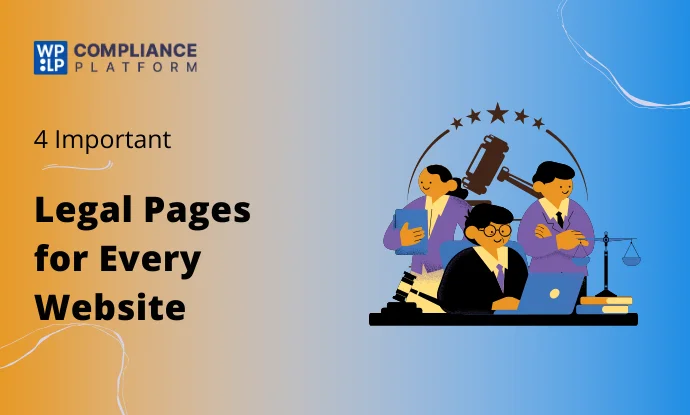
Wondering what are the essential legal pages for every website?
Focusing mainly on design and content is easy when building a website. However, it’s essential not to overlook the addition of legal pages.
These pages protect your business and inform users about their rights and responsibilities. The correct legal documents can help lower risks, build trust with your audience, and ensure you follow regulations.
This article will cover four essential legal pages that every website should include, explaining their importance and how to create them effectively.
By prioritizing these legal elements, you can create a safer and more trustworthy online environment.
Here Are Four Most Important Legal Pages For Websites
Now, let’s explore four essential legal pages every website should have: the Privacy Policy, Terms and Conditions, Disclaimer, and Disclosure.
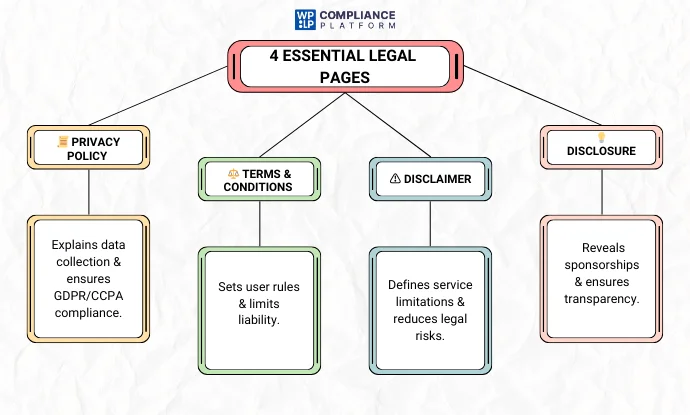
1. Privacy Policy
A privacy policy is an official document that outlines how an organization collects, uses, circulates, and oversees personal data from its users.
Its purpose is to educate individuals about their rights concerning their information and the steps taken to safeguard it.
Privacy policies are essential for complying with different data protection regulations, such as the GDPR in the European Union and the CCPA in California.
There are several
2. Terms and Conditions
Terms and Conditions (T&C), also known as Terms of Service or Terms of Use, are legal agreements. The content of these agreements is more important than the title.
T&C outlines the rules and regulations that users must follow when using your services. It sets standards and expectations for accessing a website, app, or service.
It also clarifies what users can expect from the service and how they should behave. As a website owner, having T&C in place can help protect you legally. Without this agreement, you cannot restrict who can use your website or app.
3. Disclaimer
Disclaimers provide important details about the limits of your services and protect your business from legal issues.
They remind users that there are restrictions on what your service can provide. Depending on your business type, disclaimers can differ. Professionals like lawyers, doctors, and online retailers should have a disclaimer on their websites.
Place the disclaimer in the footer of your website so users can easily find it. Most websites include disclaimers, so it’s essential for yours to have one too.
A disclaimer explains the content of your site and can address copyright issues.
Keep in mind that having a disclaimer does not mean you cannot be sued. Anyone can still take legal action against you, even if you have a disclaimer on your site.
4. Disclosure
A disclosure document explains practices or relationships that might affect user interaction with the site.
It includes information about affiliate marketing, sponsorships, and any financial ties that could influence the content.
A disclosure aims to inform users about potential conflicts of interest and show how their data may be used or how the site makes money.
For example, if a blog has affiliate links, it should disclose this relationship so readers know the site may earn commissions from purchases made.
Bonus Copyright Notice
Copyright is intellectual property that gives creators the exclusive right to reproduce their work.
This law means you fully own your creation, whether it is a book, music, artwork, or another creative piece.
For example, if you write a song, create a screenplay, or publish a blog post, copyright law protects your work when you share it. No one can use your creation without your permission.
While you don’t have to include a copyright notice, doing so helps protect your work from being copied and shows proof of ownership.
There are essential legal requirements to keep in mind. Copyright also encourages creativity and supports cultural diversity. With copyright protection, you control how others can use your work.
WP Legal Pages: Legal Page Generator

WP Legal Pages is a popular WordPress plugin that helps website owners create essential legal documents quickly and easily. It guides users through simple questionnaires to customize their legal pages.
Users can choose from adjustable templates for key documents like Privacy Policies, Terms and Conditions, Disclaimers, and Cookie Policies.
The plugin is known for its user-friendly interface, which makes it easy for anyone, even without legal knowledge, to create proper legal documents that meet their needs.
WP Legal Pages also supports multiple languages and works well with various WordPress themes. It includes automatic updates to keep documents compliant with current laws and lets users add custom sections to the templates.
In summary, WP Legal Pages makes it simple for website owners to create essential legal documents, helping them protect themselves and their users while being transparent.
How to Make a Privacy Policy
You might be curious about how to develop a privacy policy for your site.
In this part, we will assist you in drafting a sample privacy policy utilizing a privacy policy generator.
Using WP Legal Pages, you can swiftly and effectively generate a privacy statement for your website.
Step 1: Installing WP Legal Pages Plugin
From your WordPress Dashboard, click on Plugins > Add New.
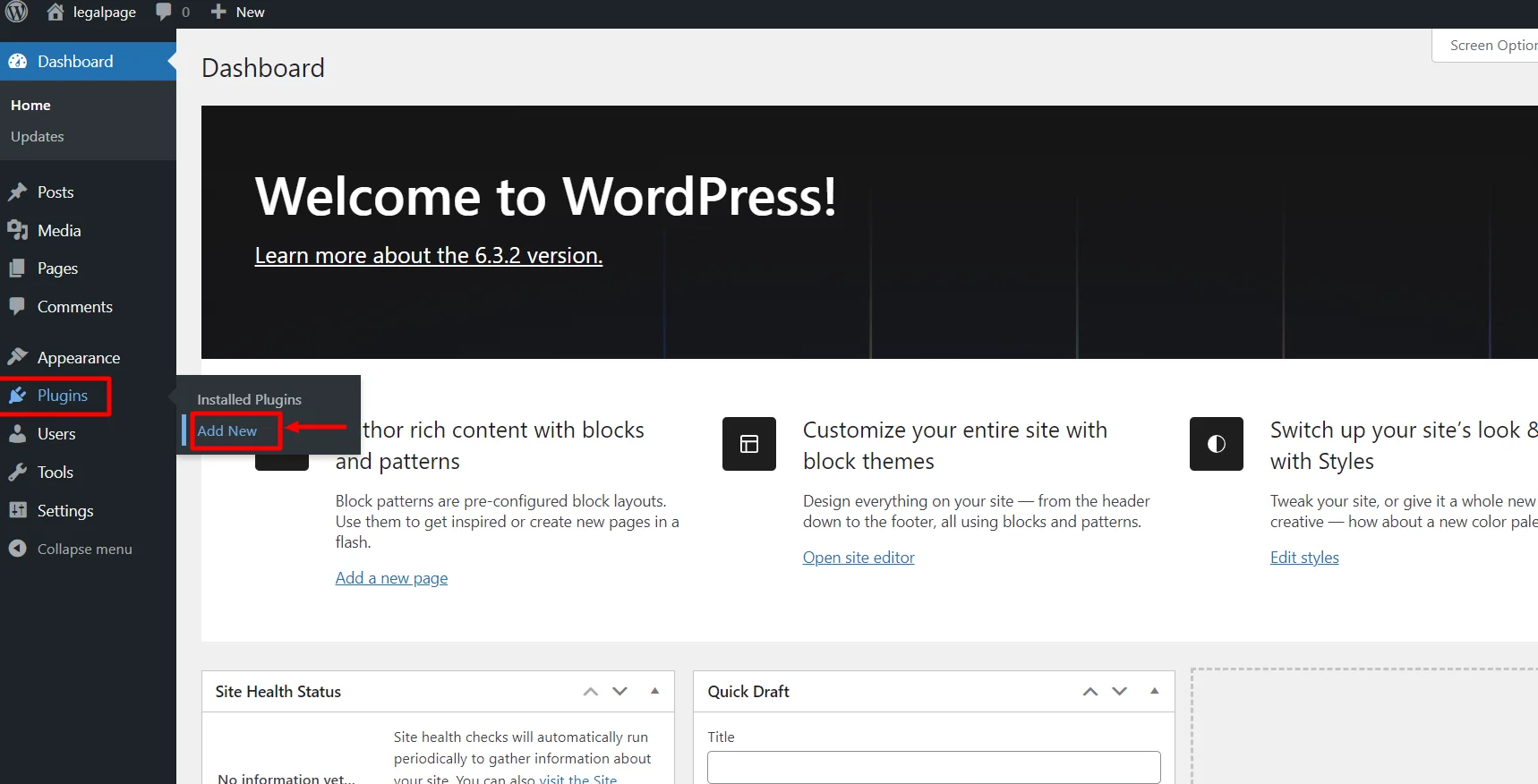
Search for WPLegalPages in the search bar.
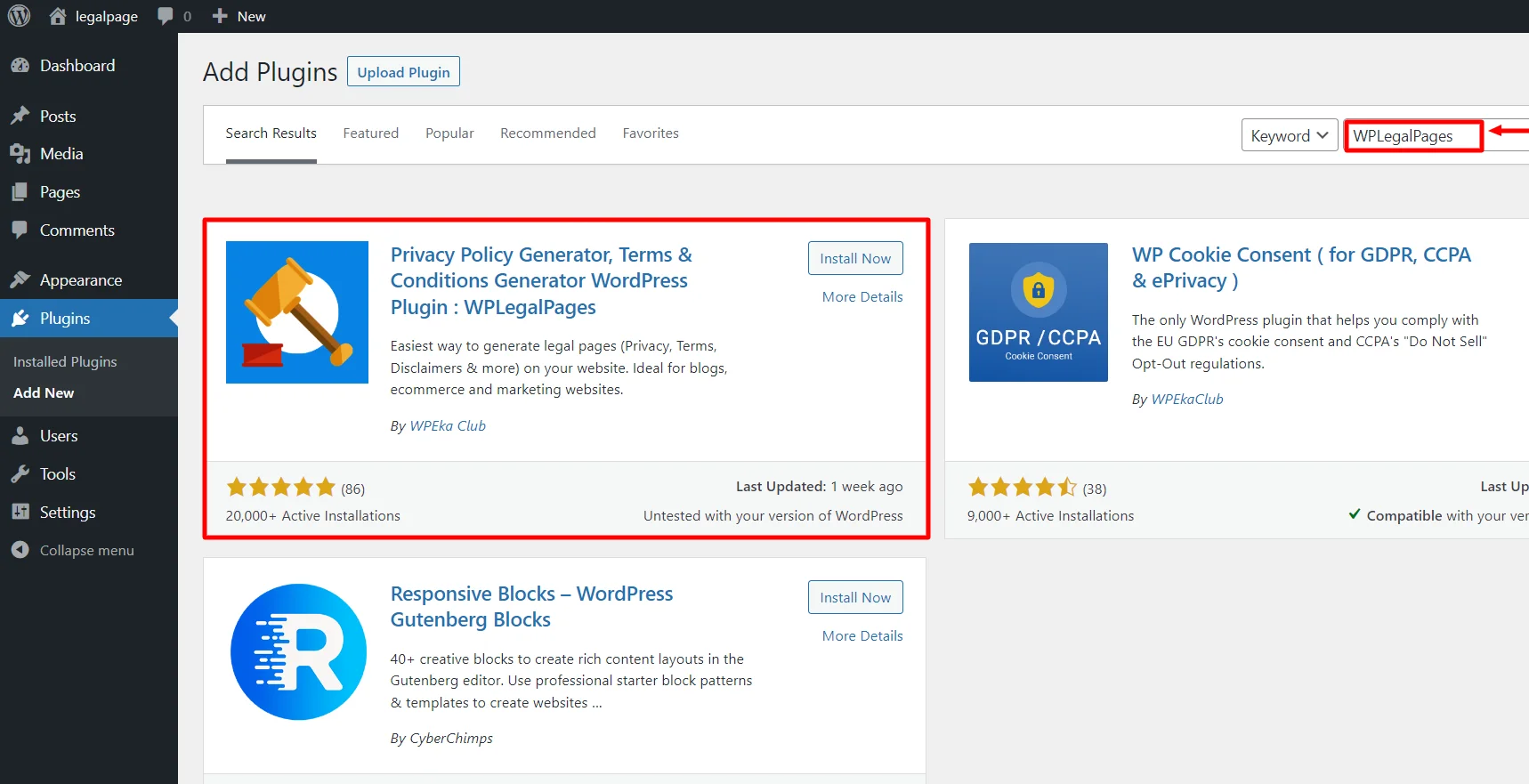
Click on the Install Now Button.
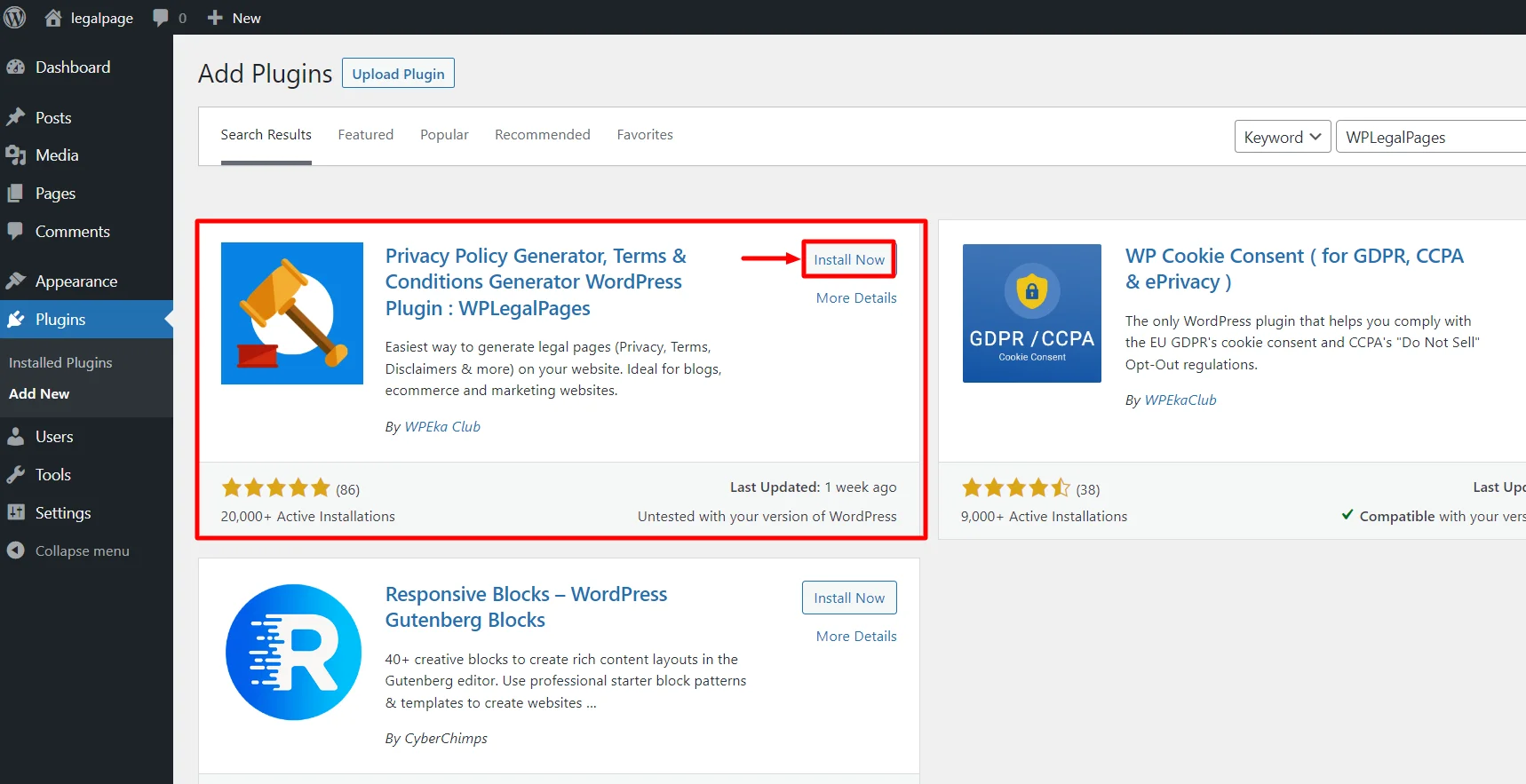
Activate the WP Legal Pages plugin by clicking the Activate button.
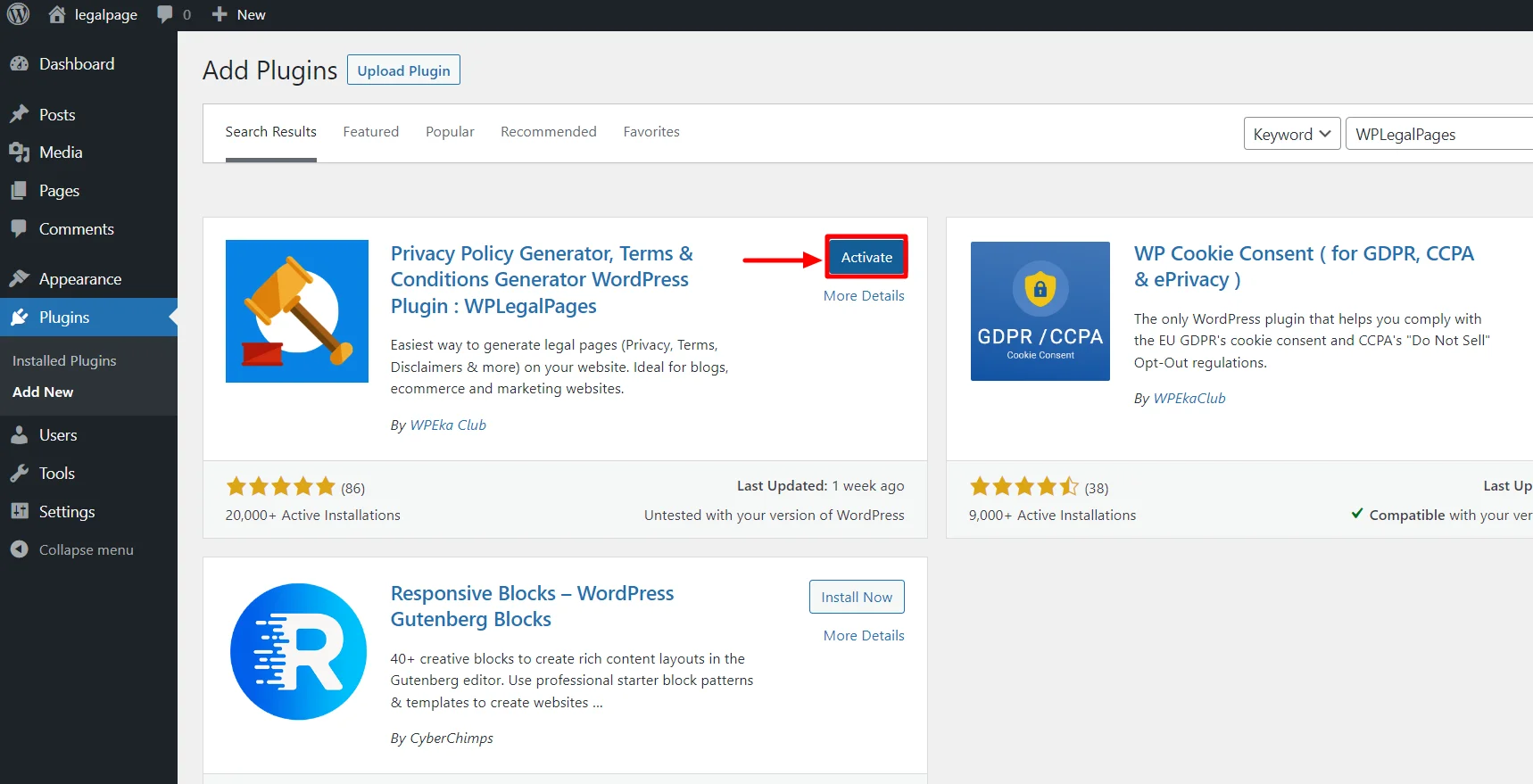
Step 2: Configuring WP Legal Pages Plugin
Once you have activated the plugin, you can access it directly from the Dashboard.
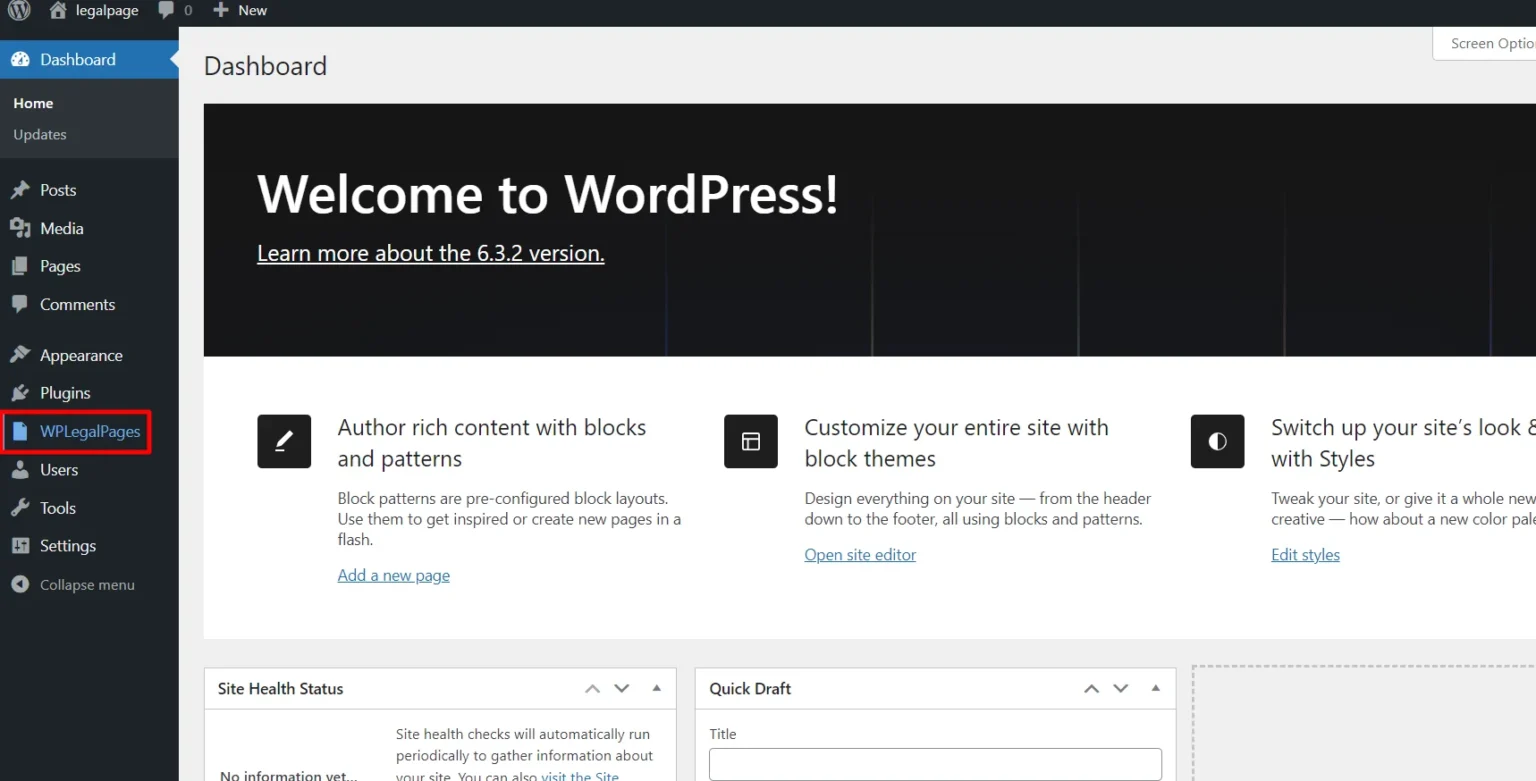
Next, accept the terms of use of the WPLegalPages plugin.
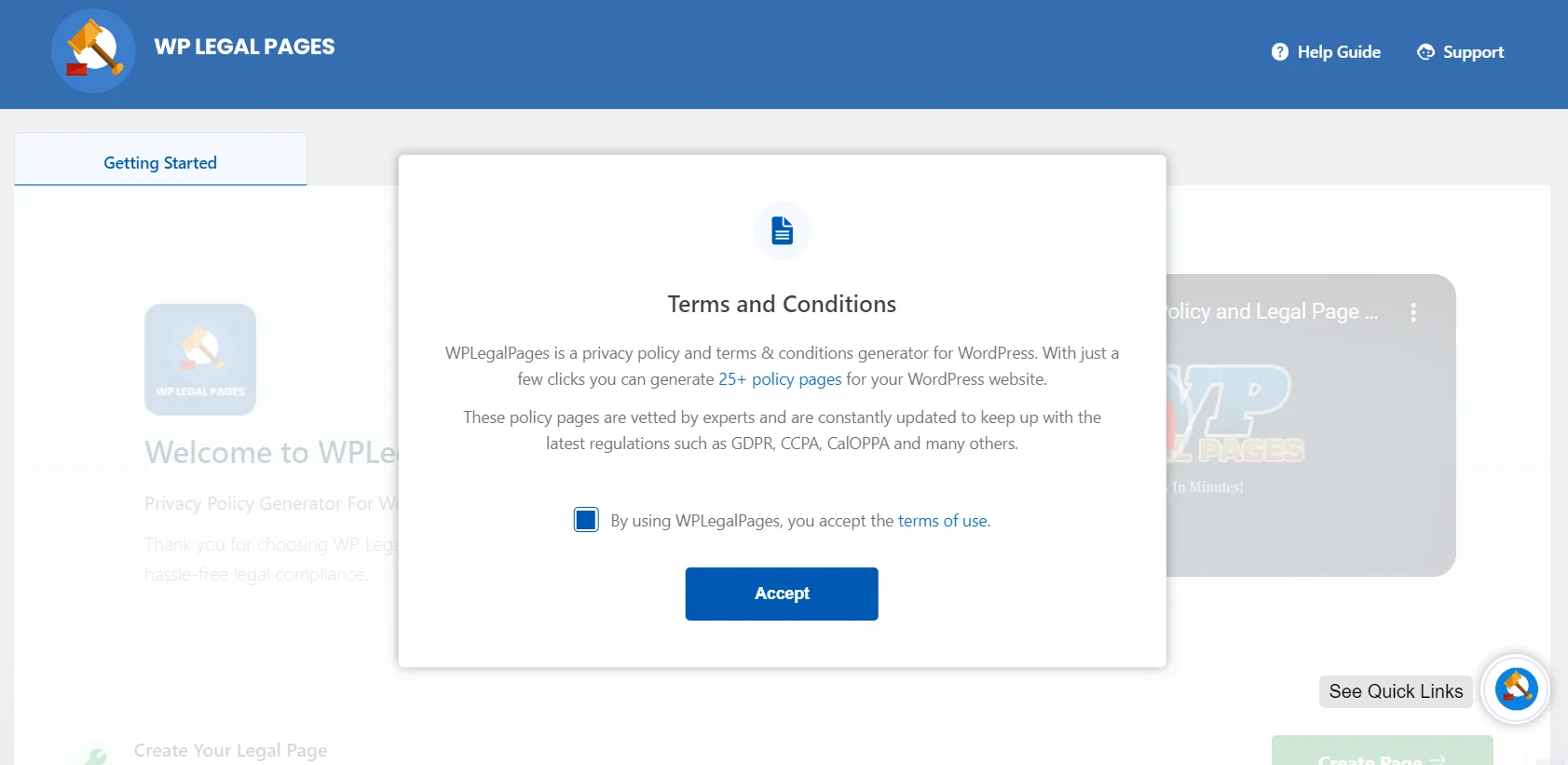
Step 3: Create an Account with WP Legal Pages Plugin
To generate legal pages for your website, click on the WP Legal Pages plugin from the dashboard and then click Create Page.
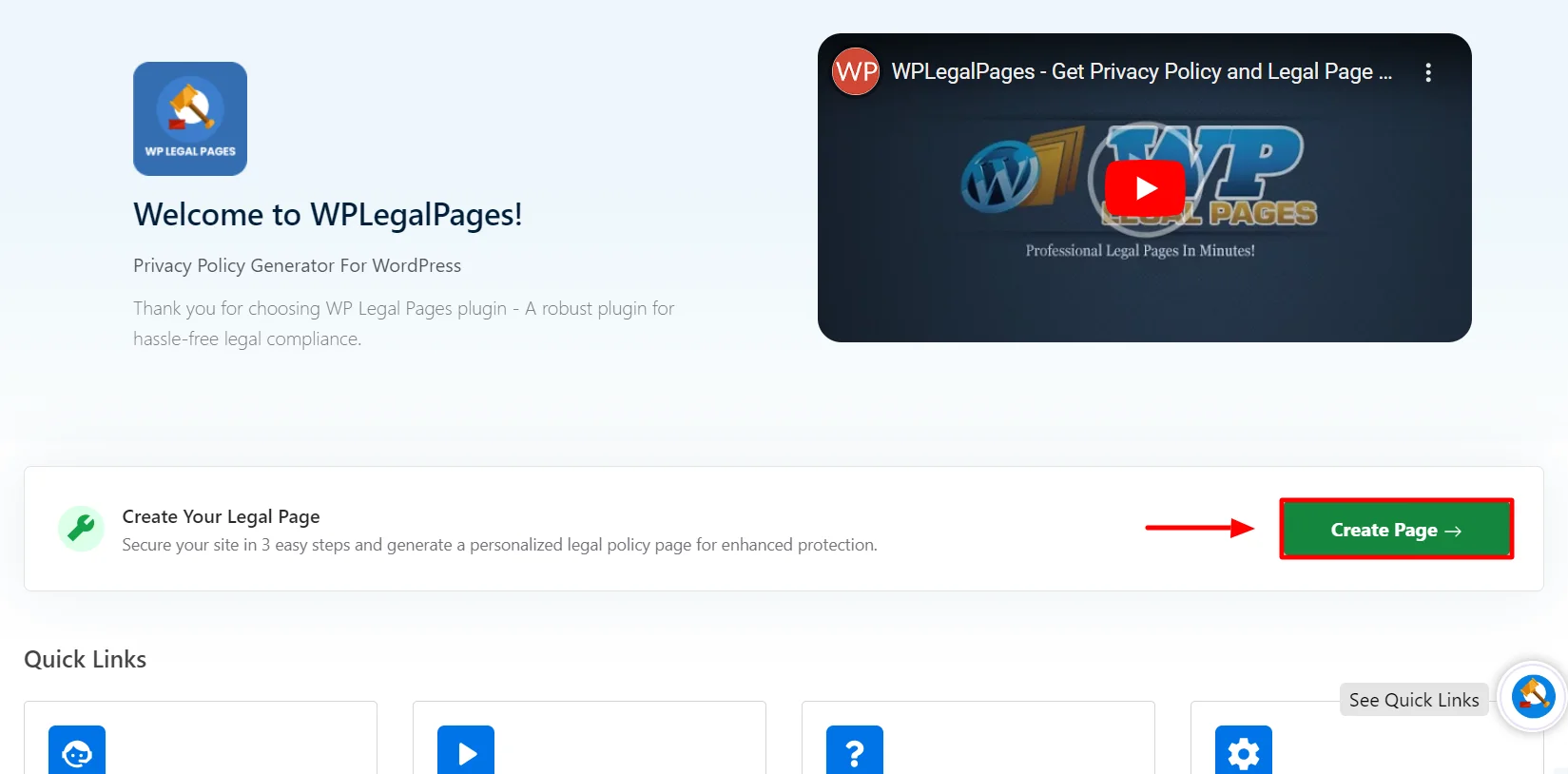
This will open the WPLegalPages wizard. From the WPLegalPages wizard, choose the template and click the Create button.
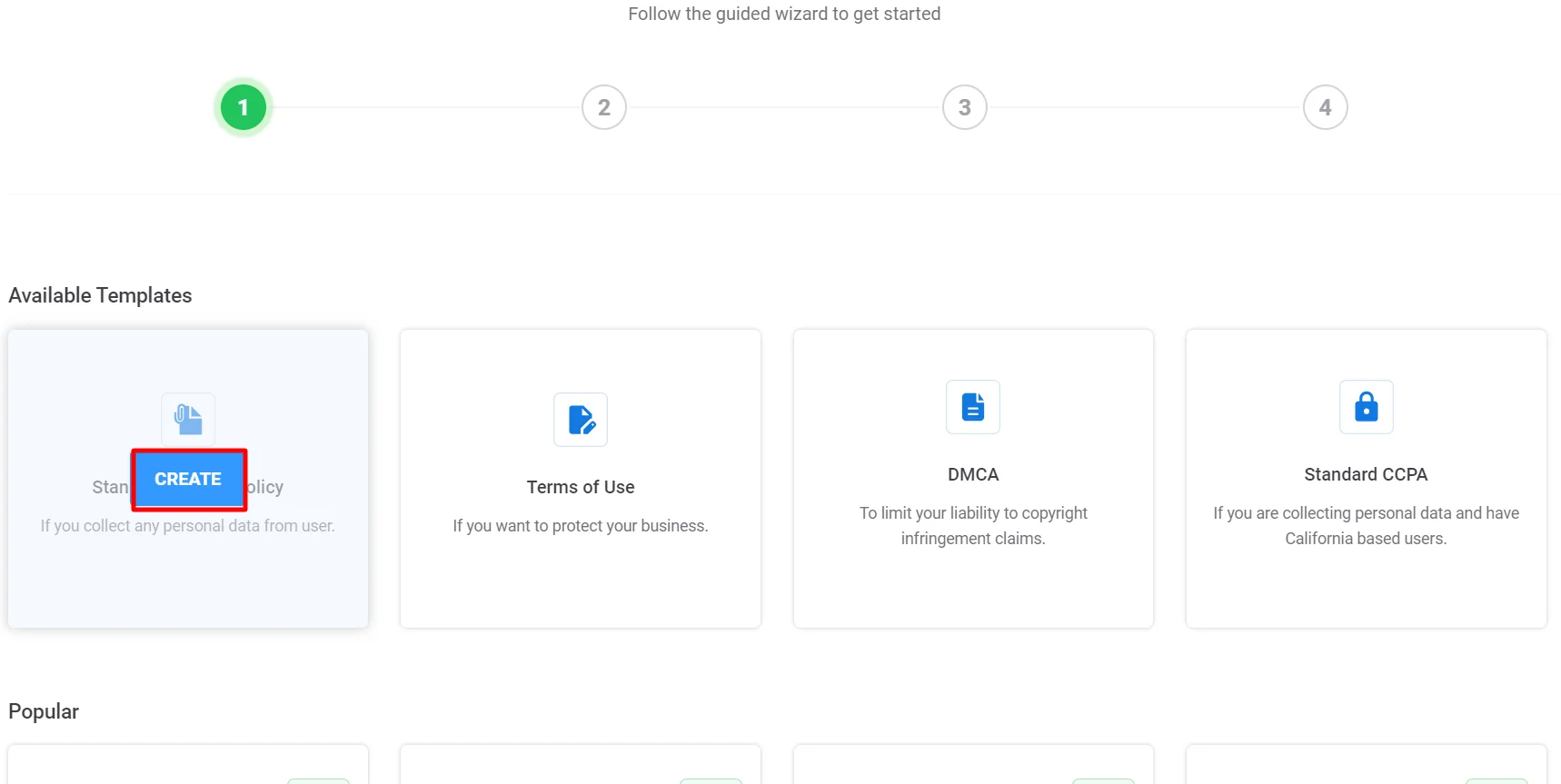
Once you click Create, a popup will appear, asking you to create a new account. Click on New? Create a free account, or if you are an existing user, you can click on Connect your existing account.
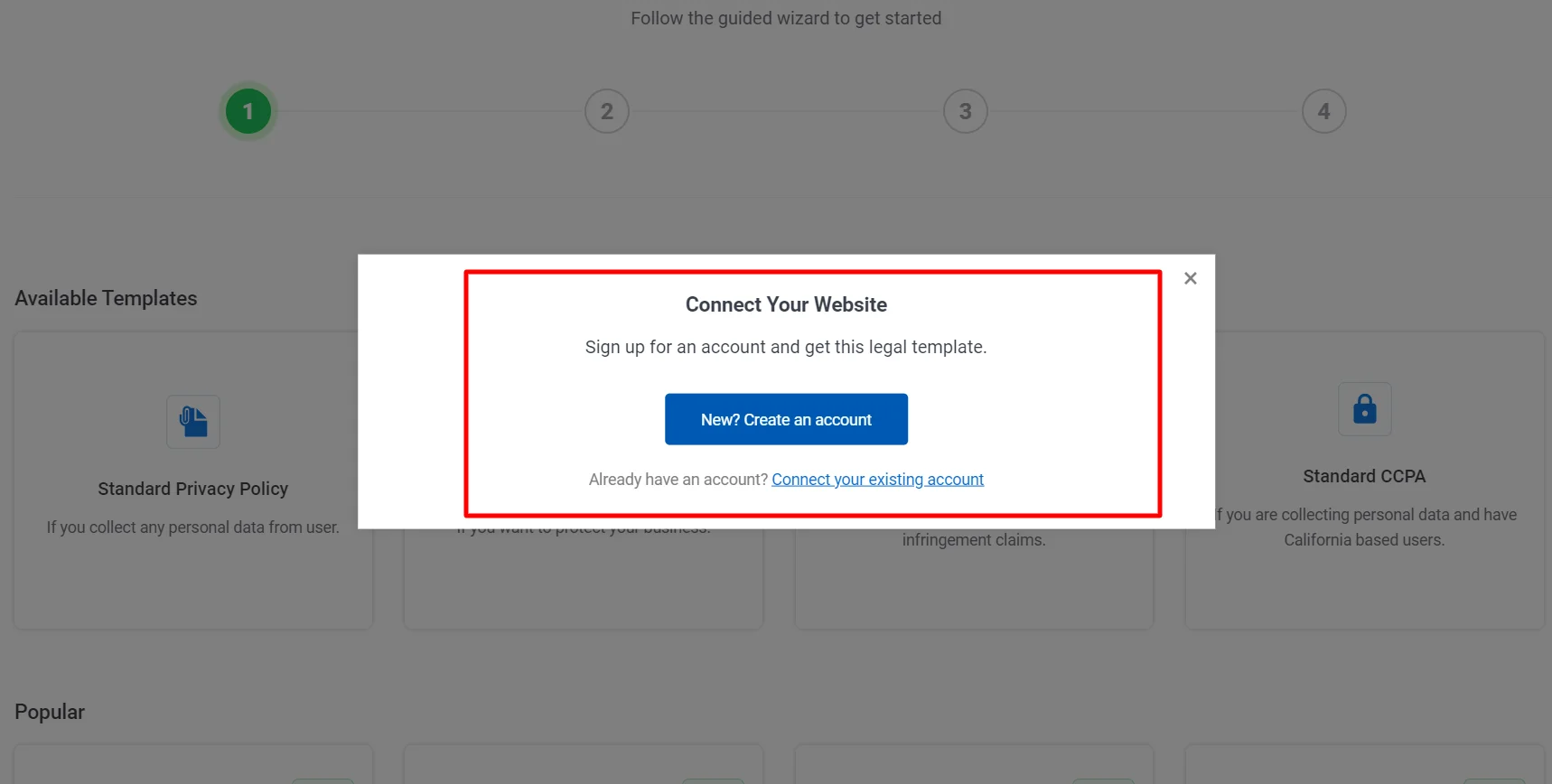
Once you sign up, your account will automatically connect to your site, and you can start creating legal pages for your website.
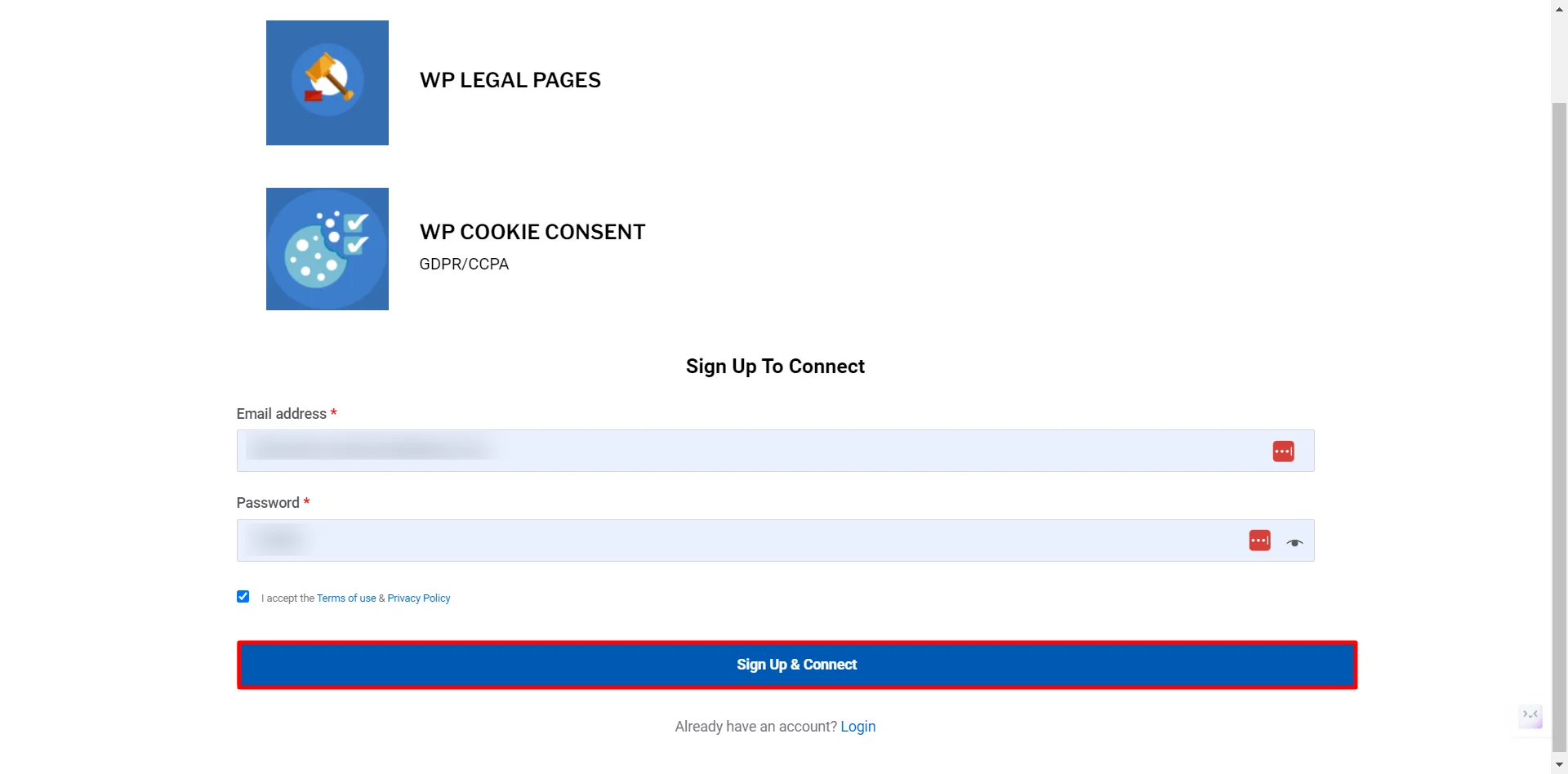
That’s it. You have created an account and can now start creating your website’s Legal Pages. Let’s see how we can create a Stand Privacy Policy for your hotel website.
Step 4: Making a Privacy Policy Page for the Website
You will now see Four Templates available in the free version. Click on the Standard Privacy Policy option to create a Privacy Policy for your website.
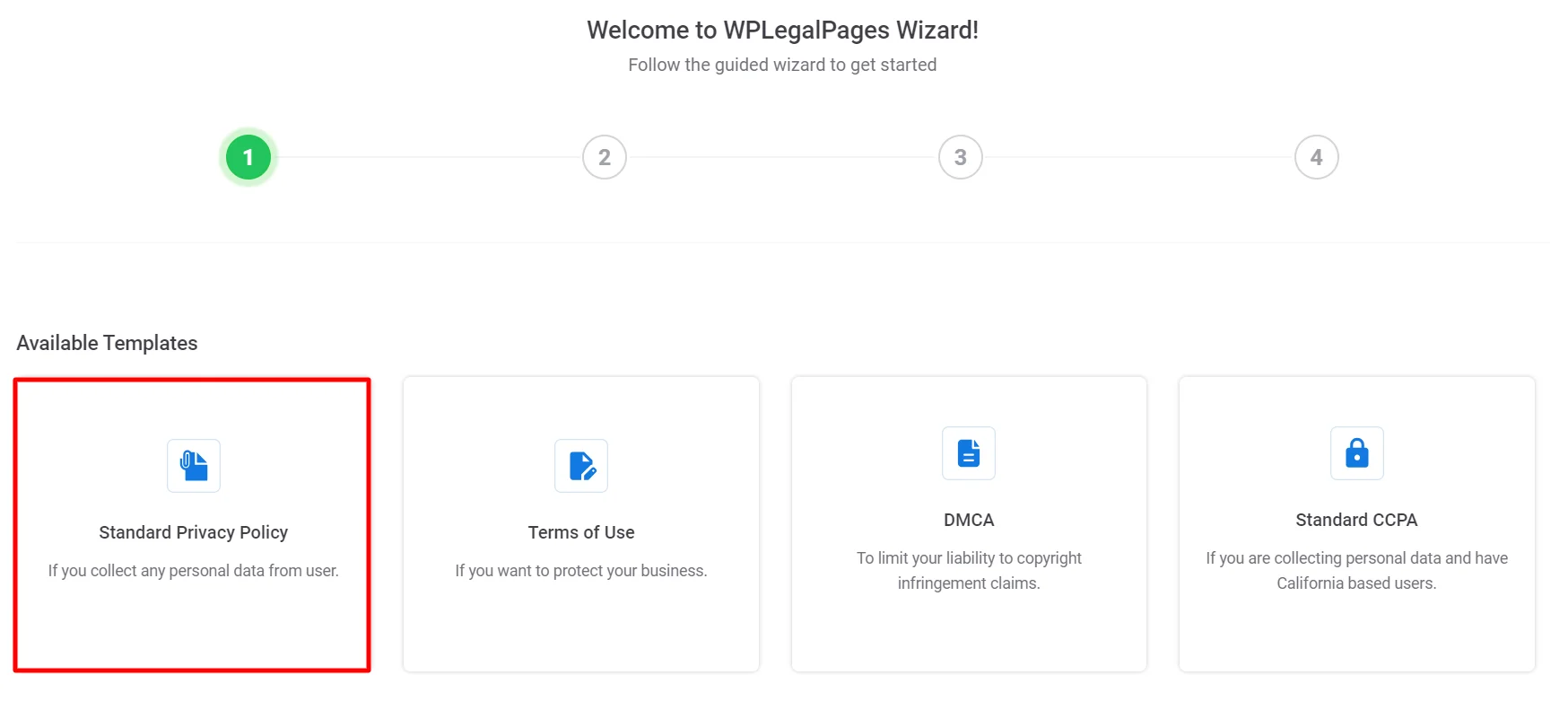
Fill in the Basic Details and click Next.
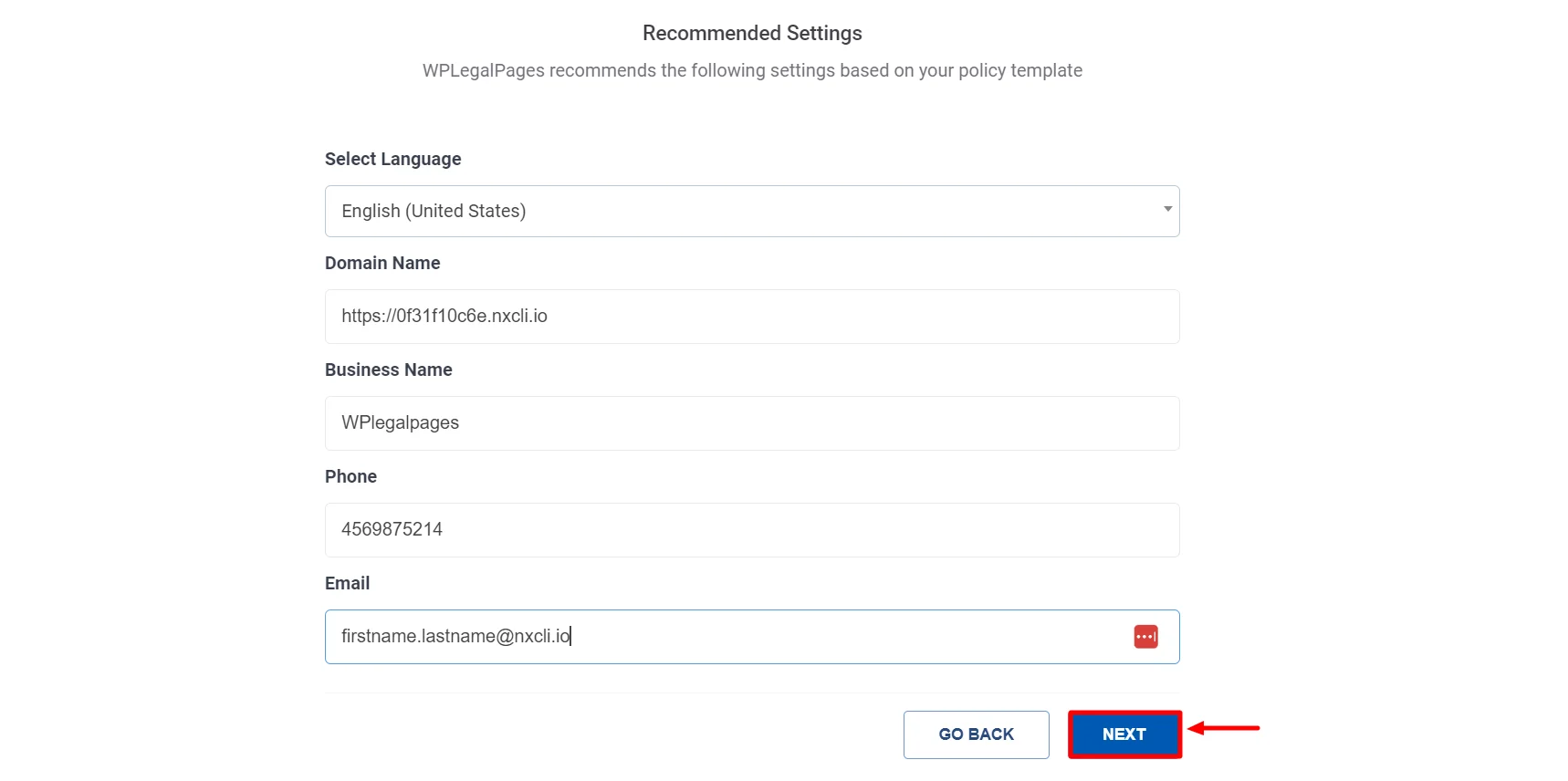
Select the appropriate section for your legal policy, then click Next.
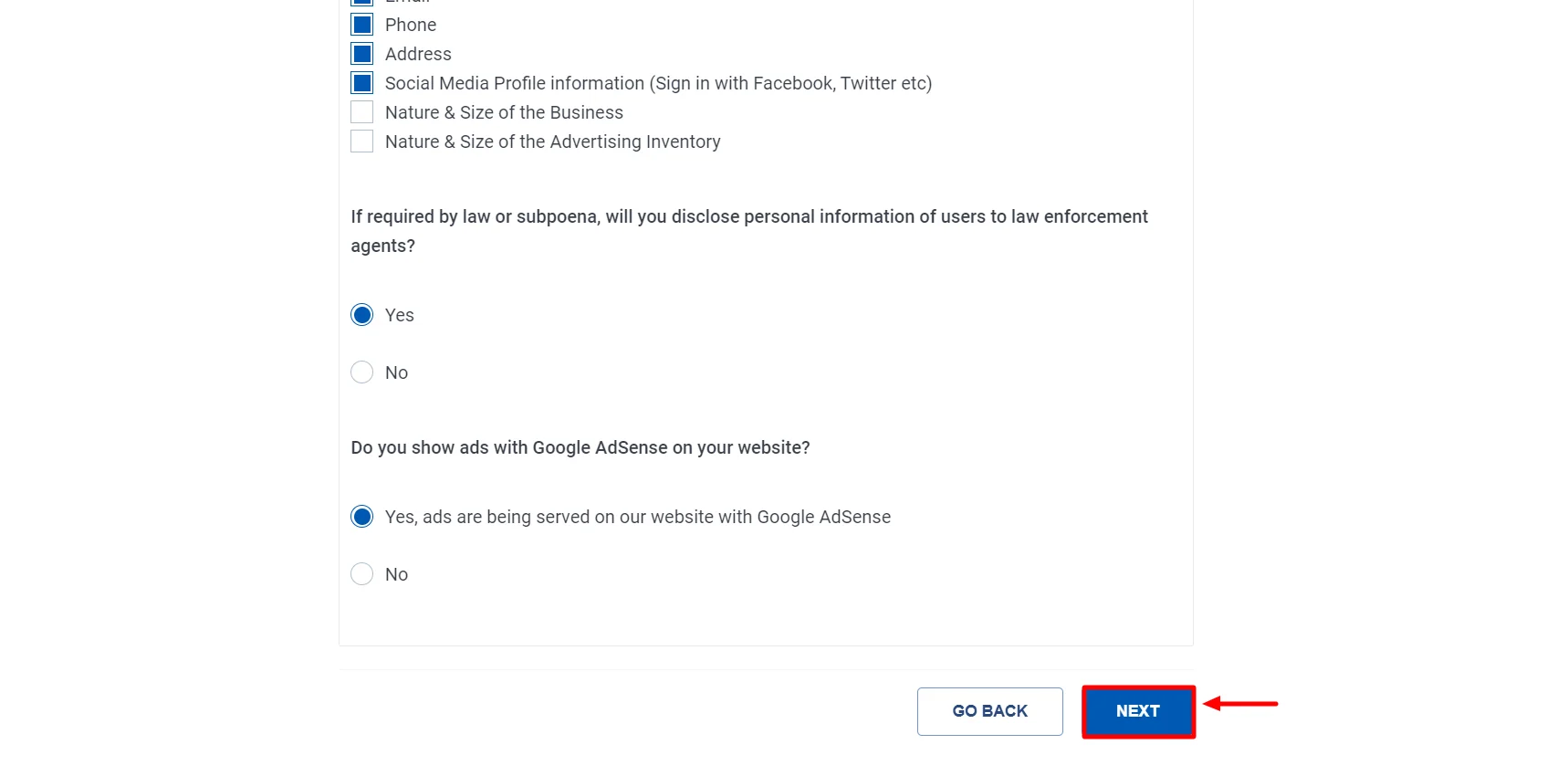
That’s it! Your hotel Privacy Policy Template Preview is ready.
Click the Create and Edit option to edit or add additional information to your privacy policy.
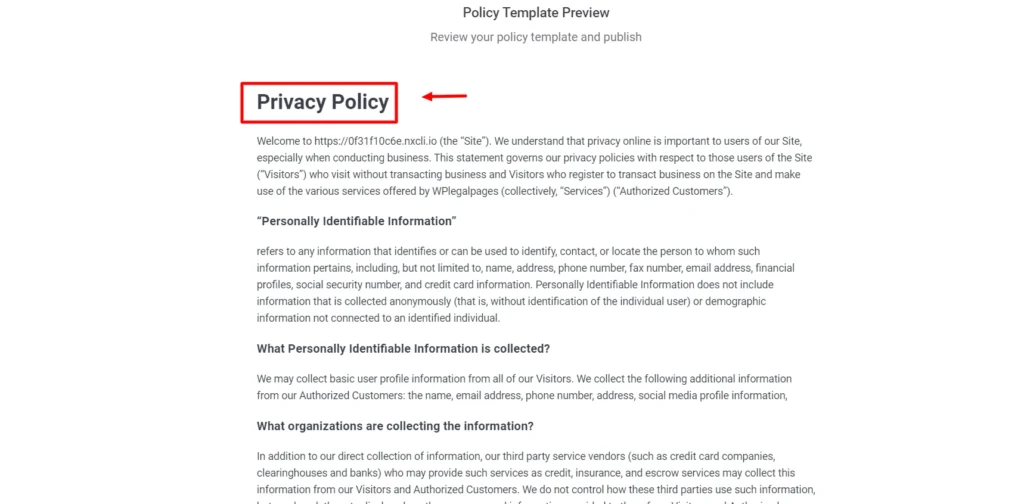
After you have made the necessary changes, click on Publish.
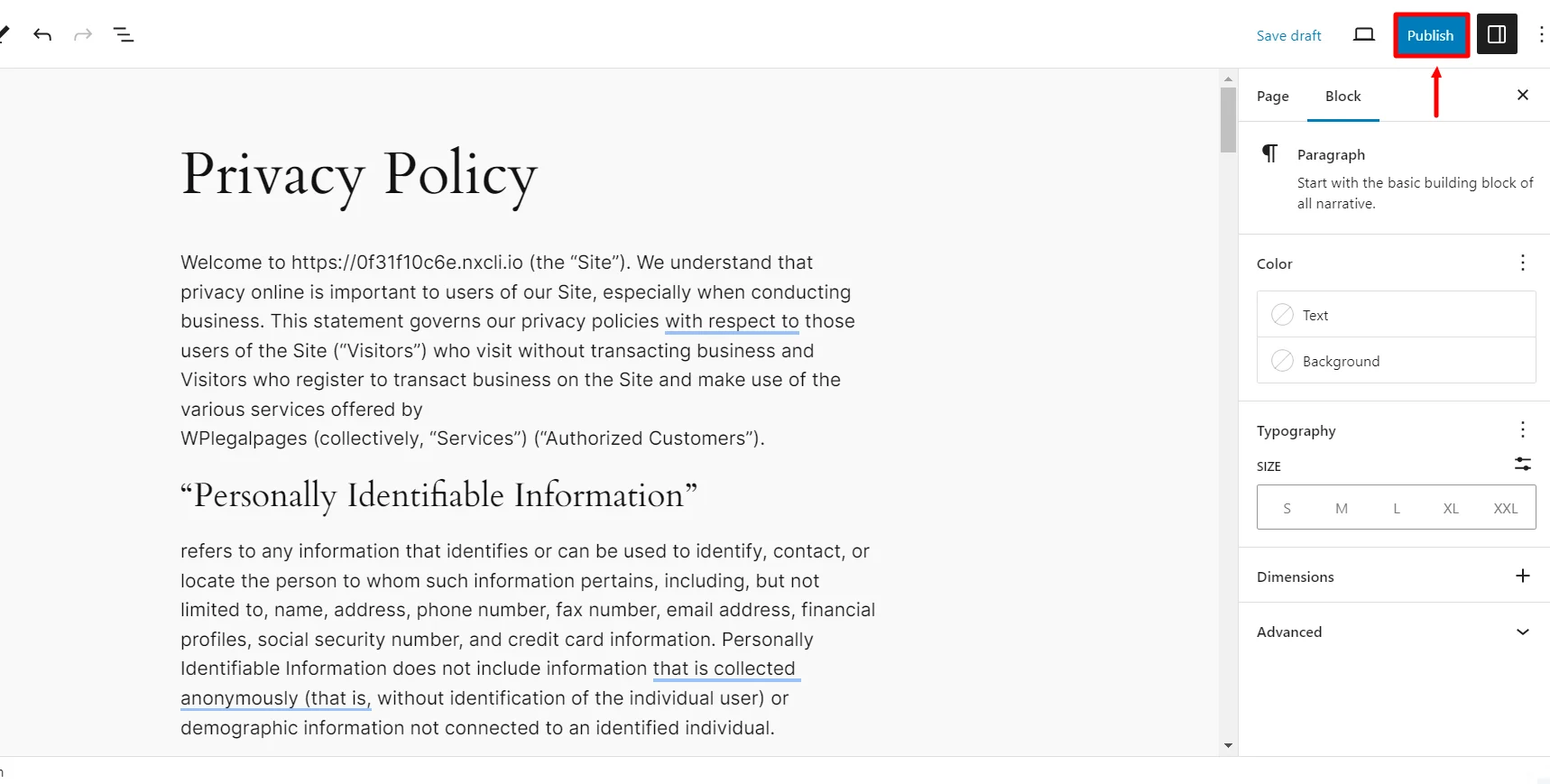
That’s all! Your Standard Privacy Policy is ready with just a few clicks.
How to make a Terms and Conditions
Now that we have downloaded the WP Legal Pages plugin, let’s create terms and conditions directly.
Step 1: Making a Terms of Use for your Website
You will now see Four Templates available in the free version within WP Legal Pages plugin. Click on the Terms of Use option to create a legal document for your website.
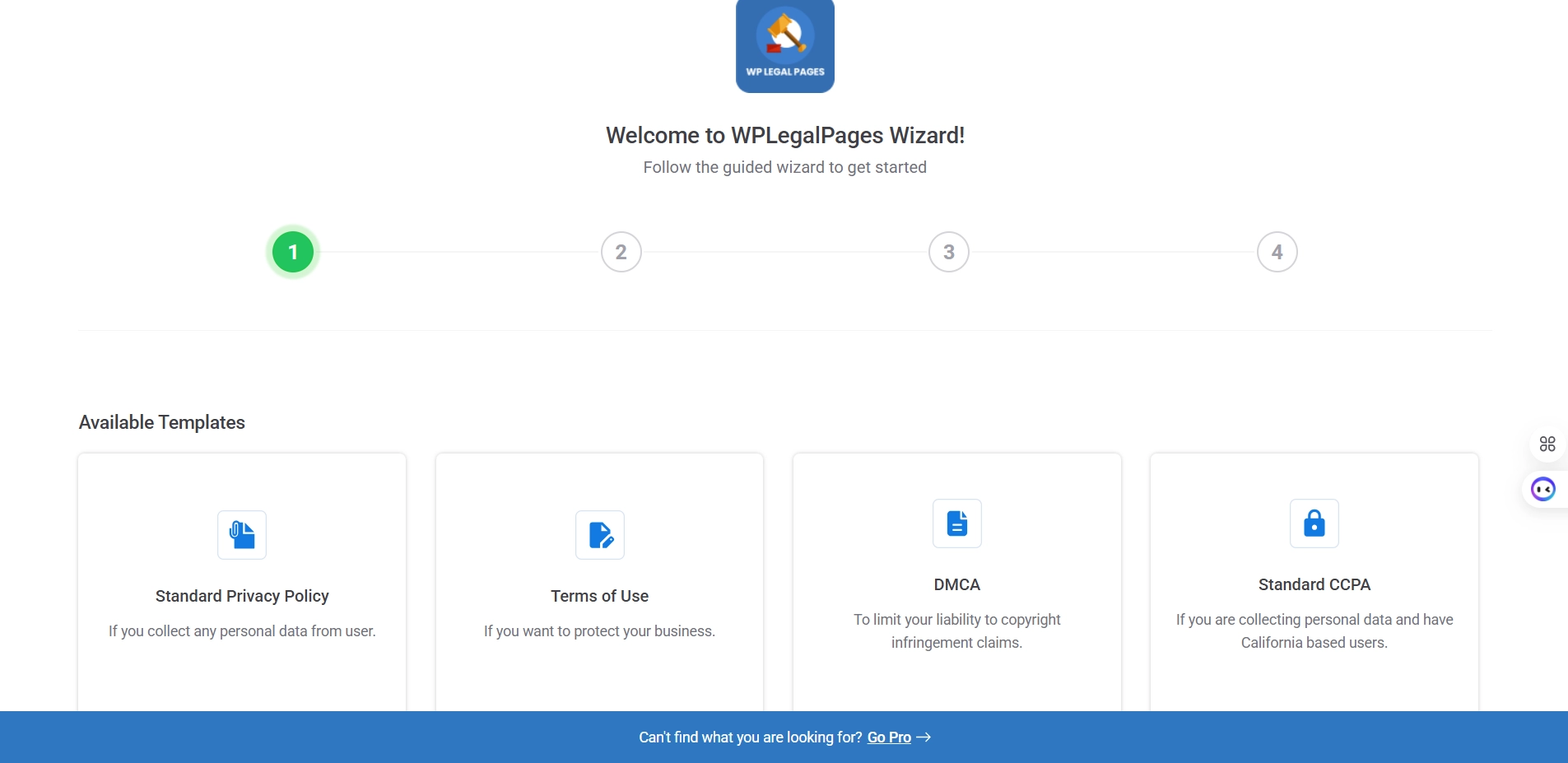
Add the essential information and click on Next.
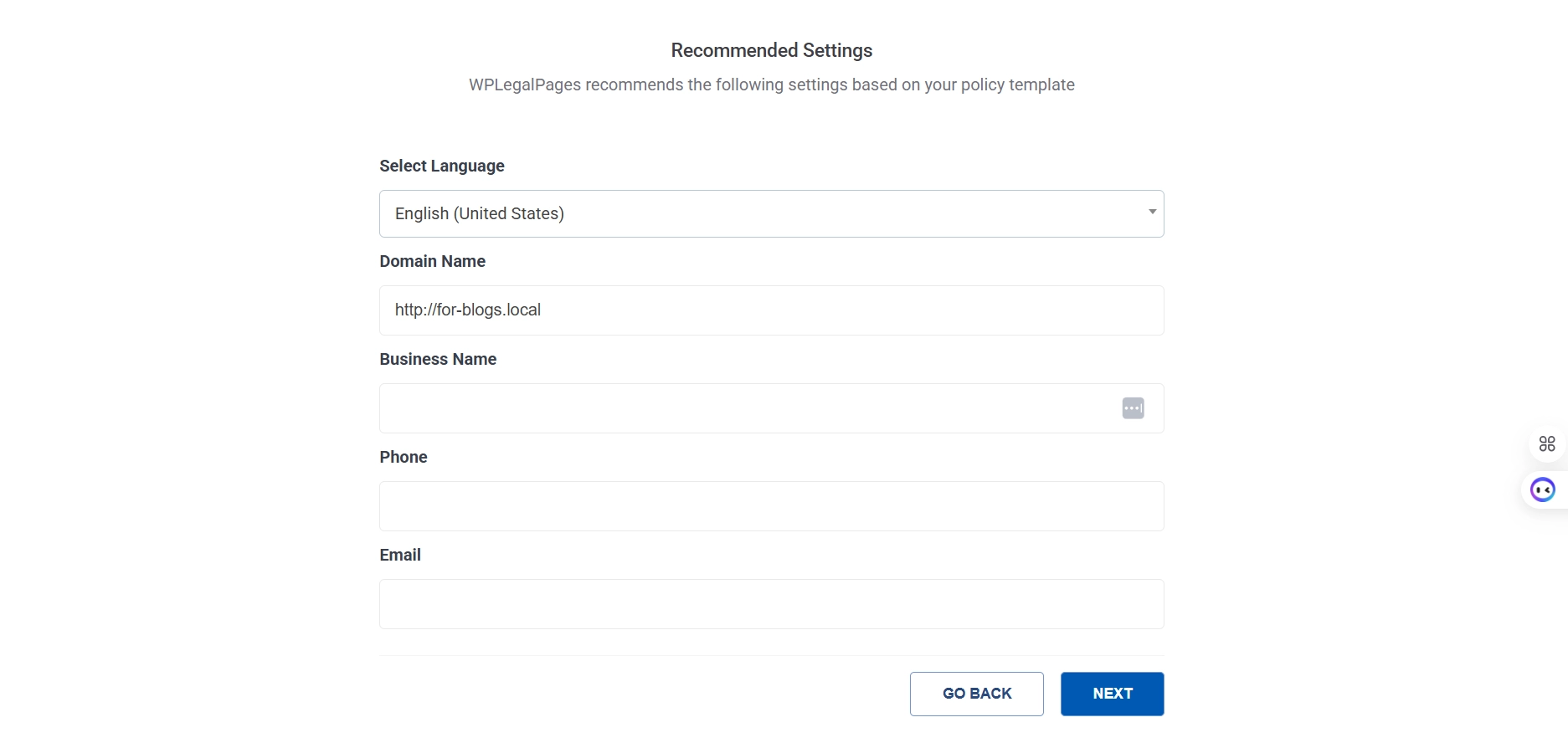
Fill the required information and click on Next again.
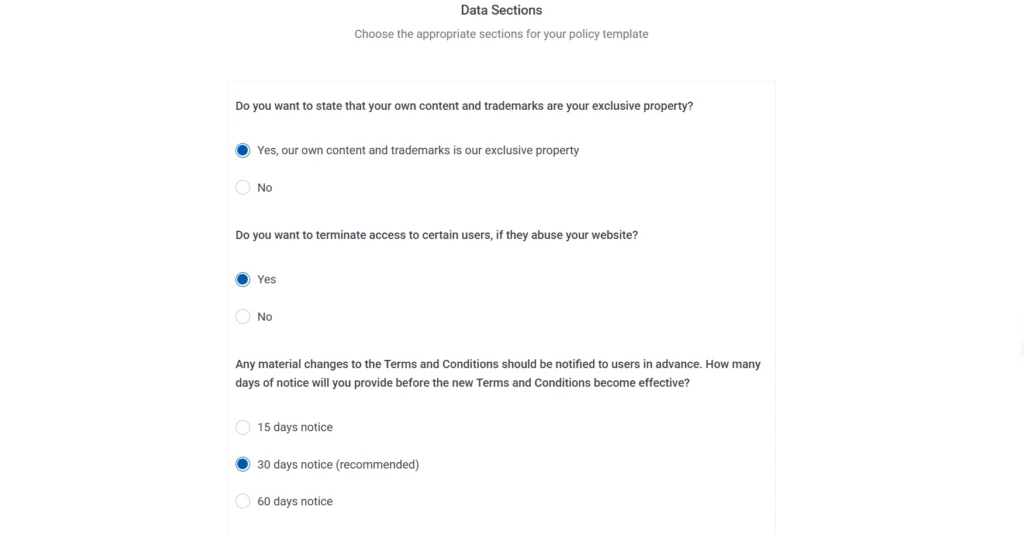
Now, you can preview the Terms of Use template.
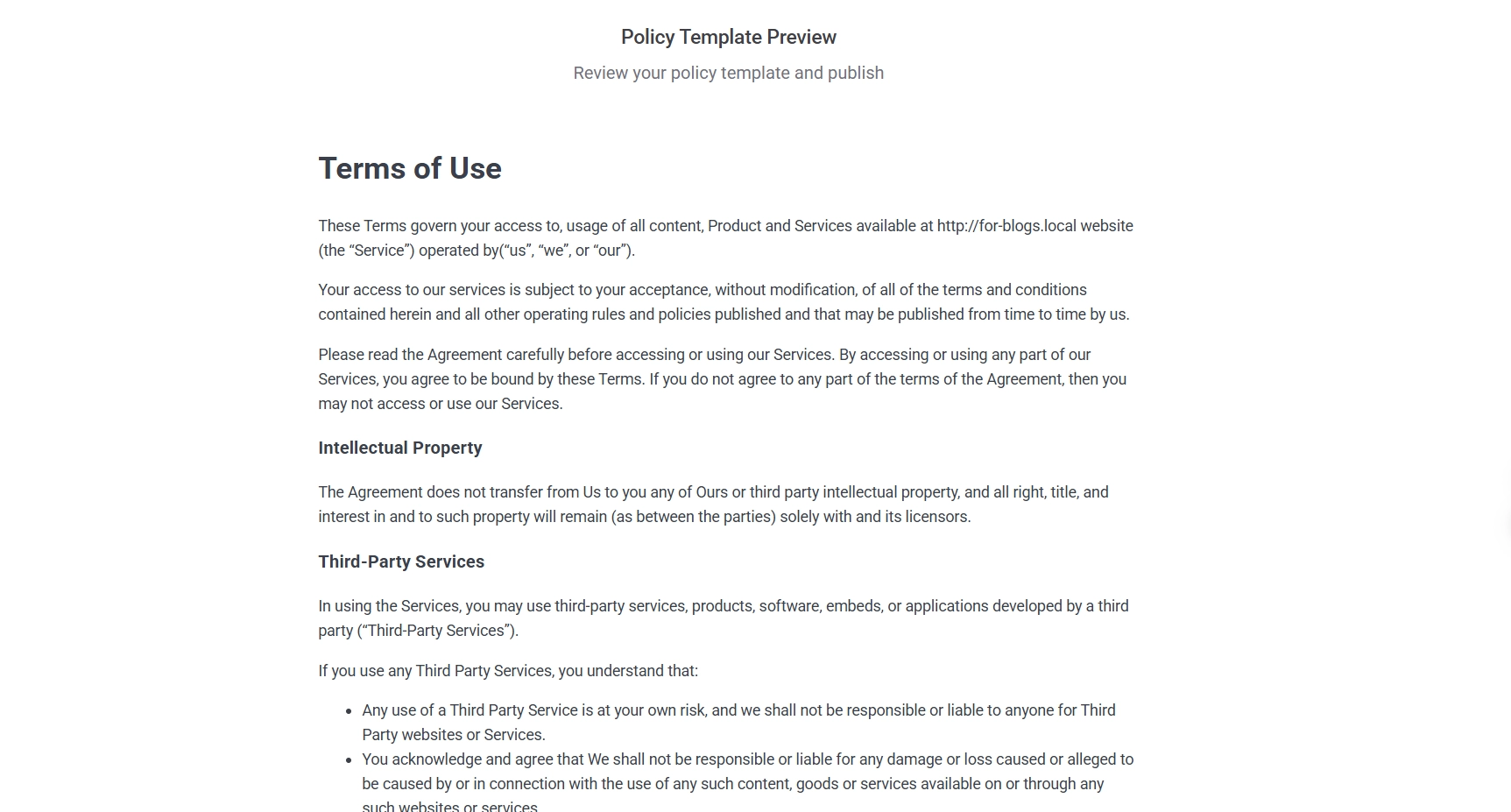
Click on Create and Edit button.
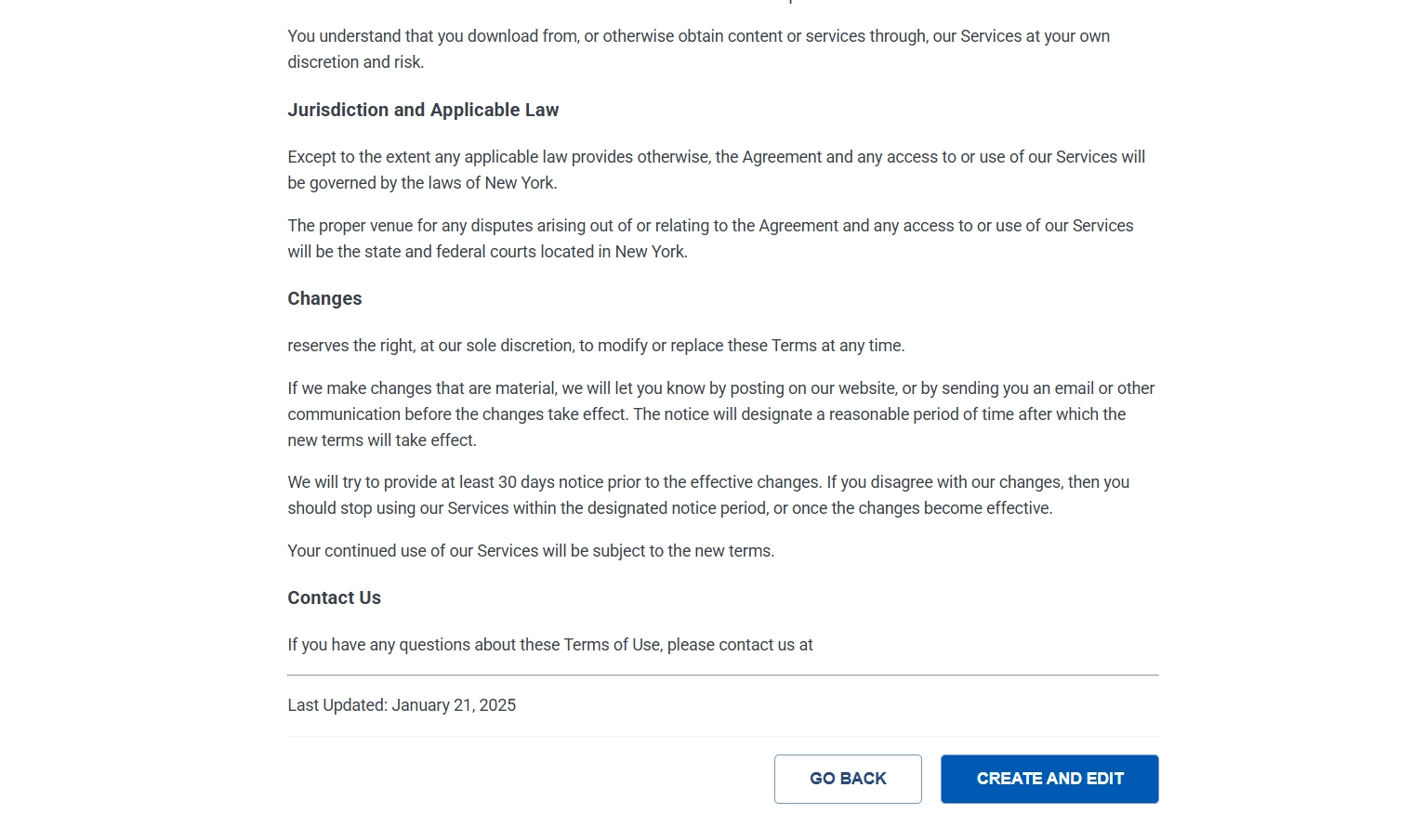
After clicking on create and edit button, now you can add more content if needed. Then, click on Publish button.
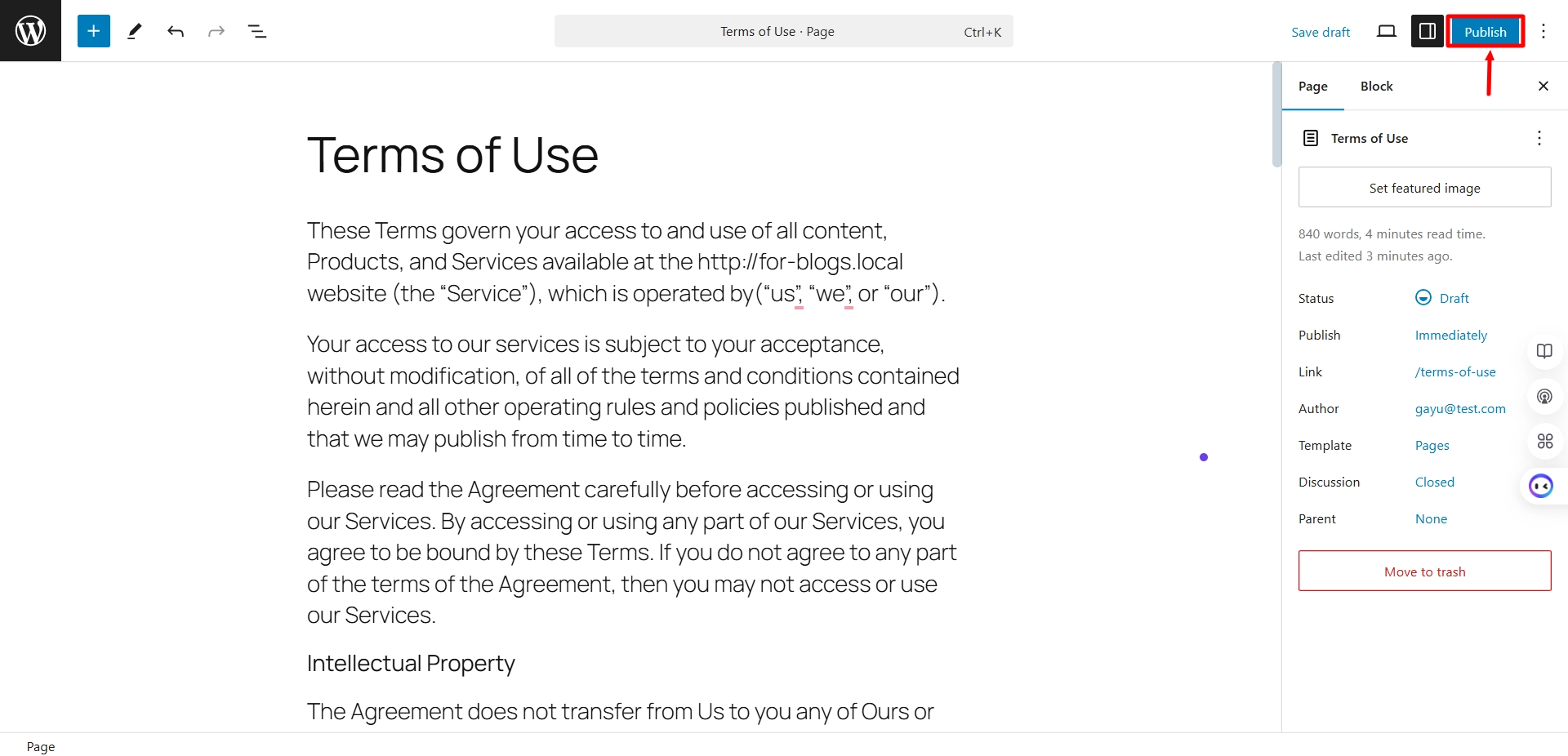
There you go! You have successfully created your terms of use for absolutely free using WP Legal Pages.
How to Make Terms and Conditions
In this section, let us check how to create your website’s terms and conditions policy.
Note: The plugin installation and activation steps remain the same. Terms and conditions is a pro policy template. If you want to use this template, you need a pro version of the plugin. To download the pro version of the plugin, here’s how you can grab it.
Scroll down to see the pro label template for terms and conditions and click on create.
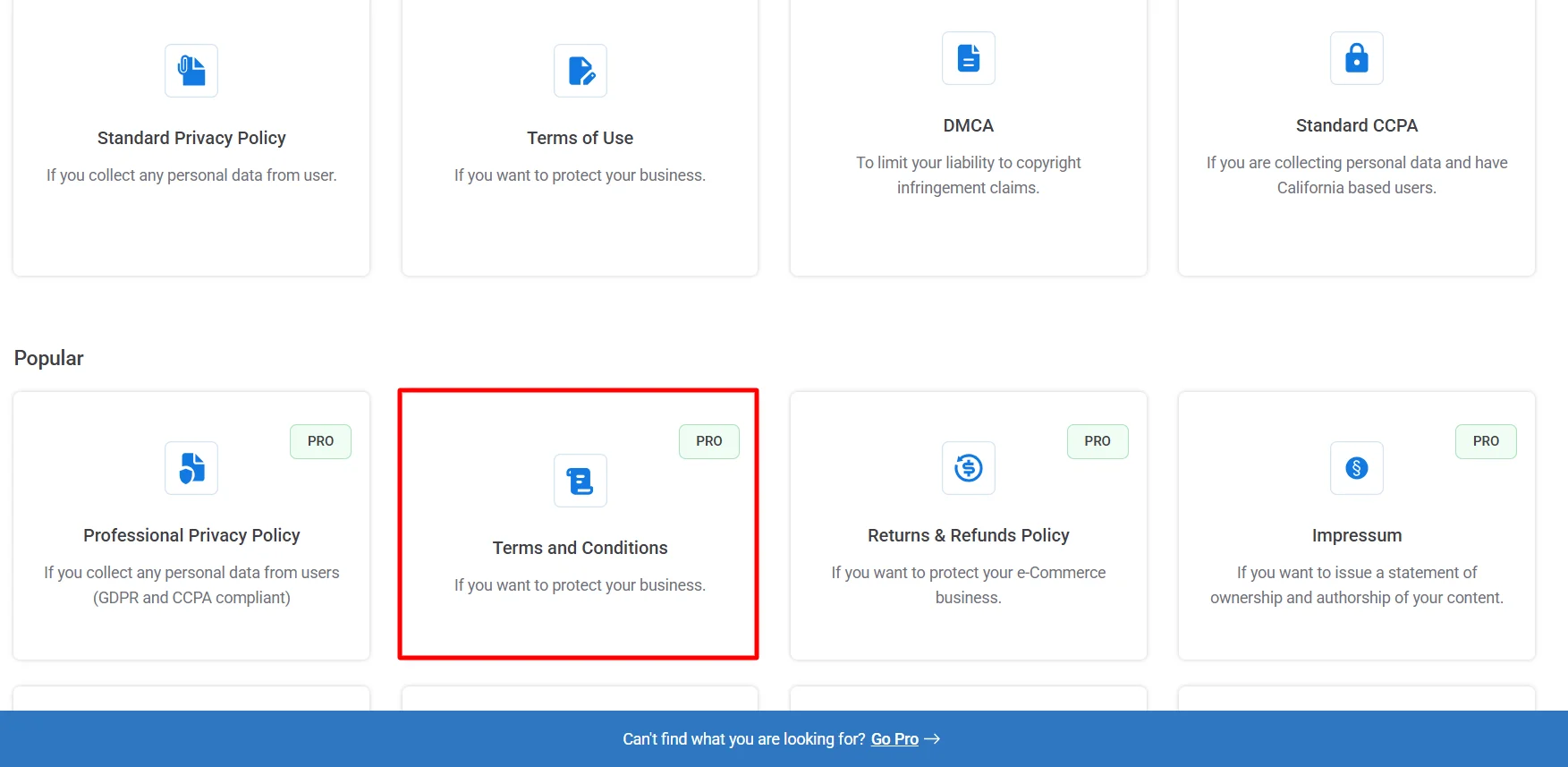
Fill in the basic details and click on Next.
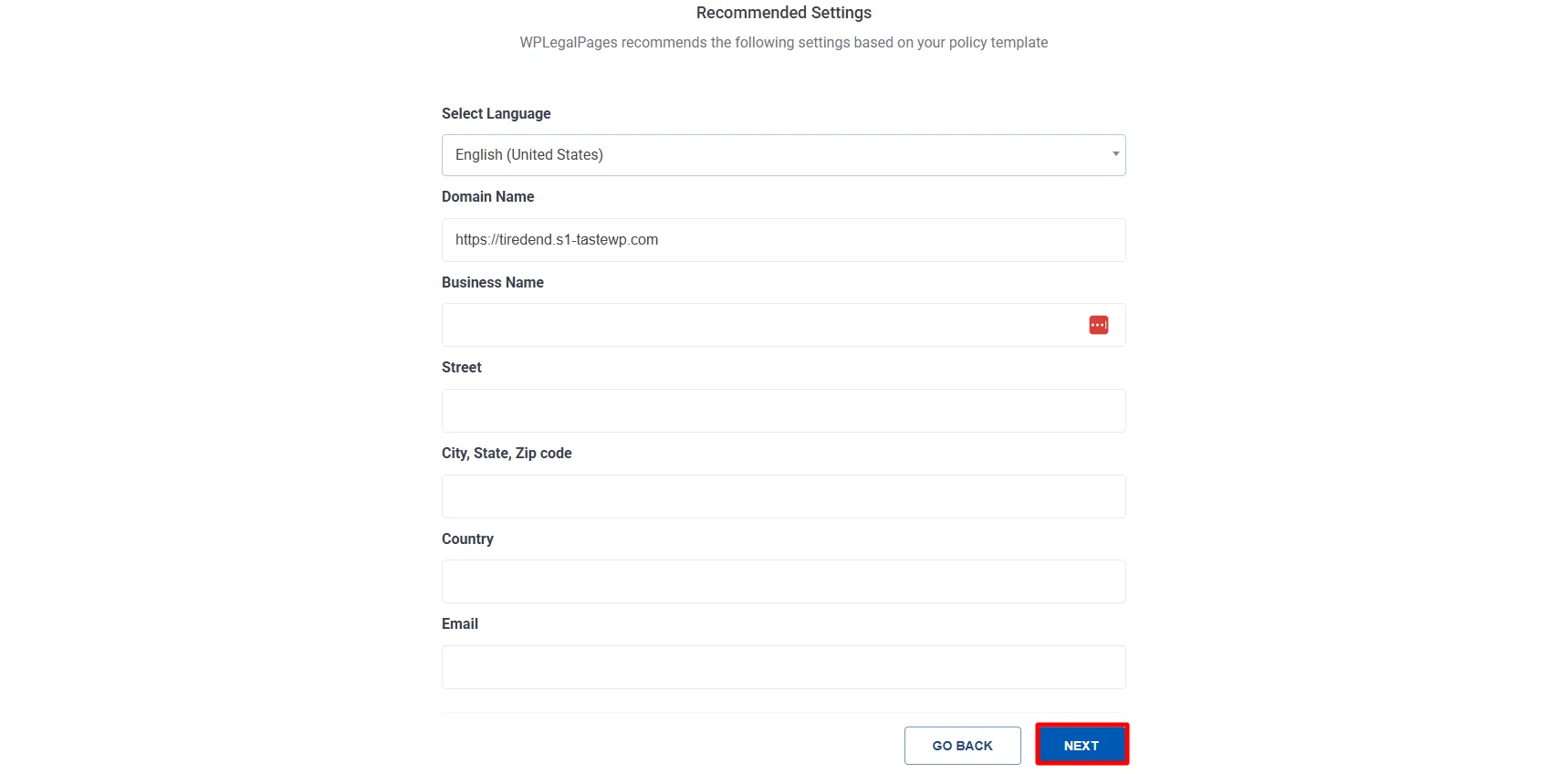
Select the appropriate Date Section for your policy and click on Next.
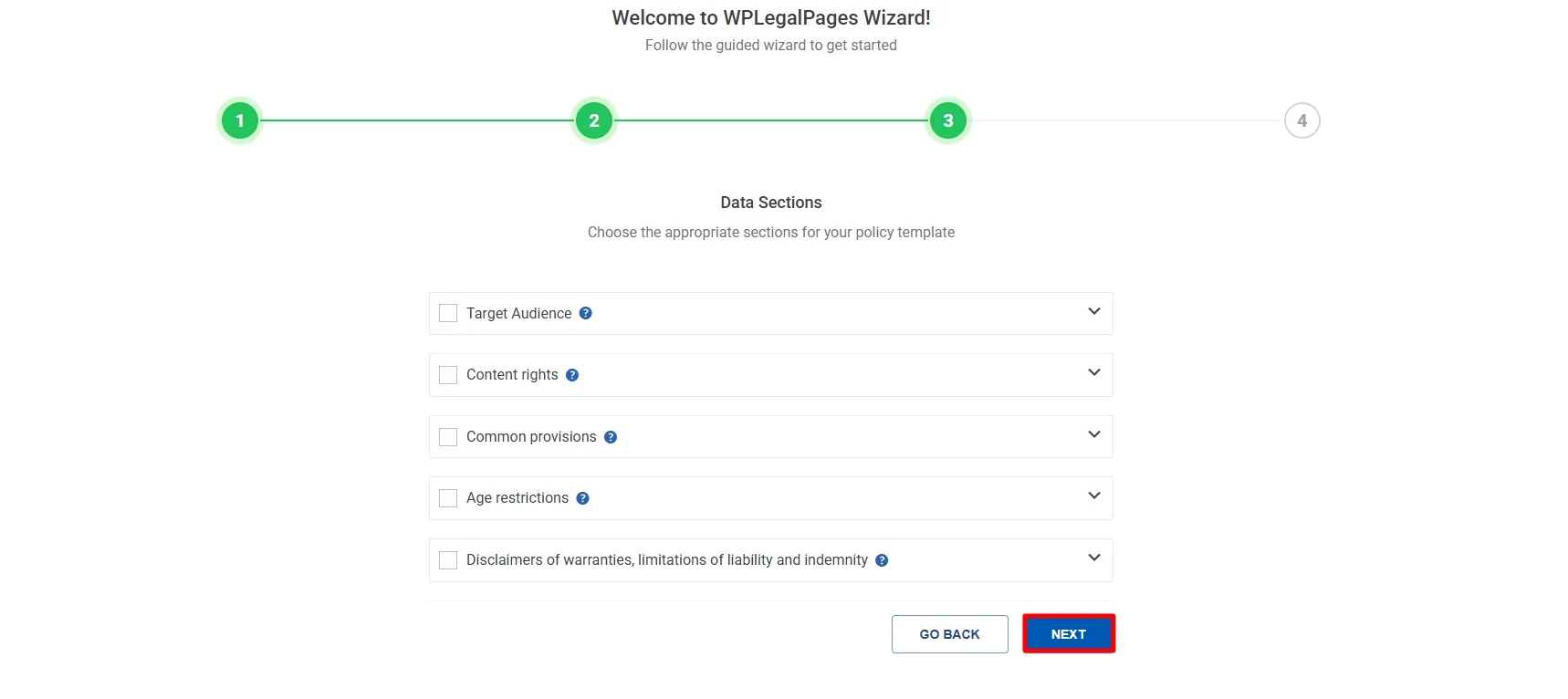
The Terms and Conditions preview template is ready. Click on Create and Edit to make any necessary changes or add any additional clauses to the policy.
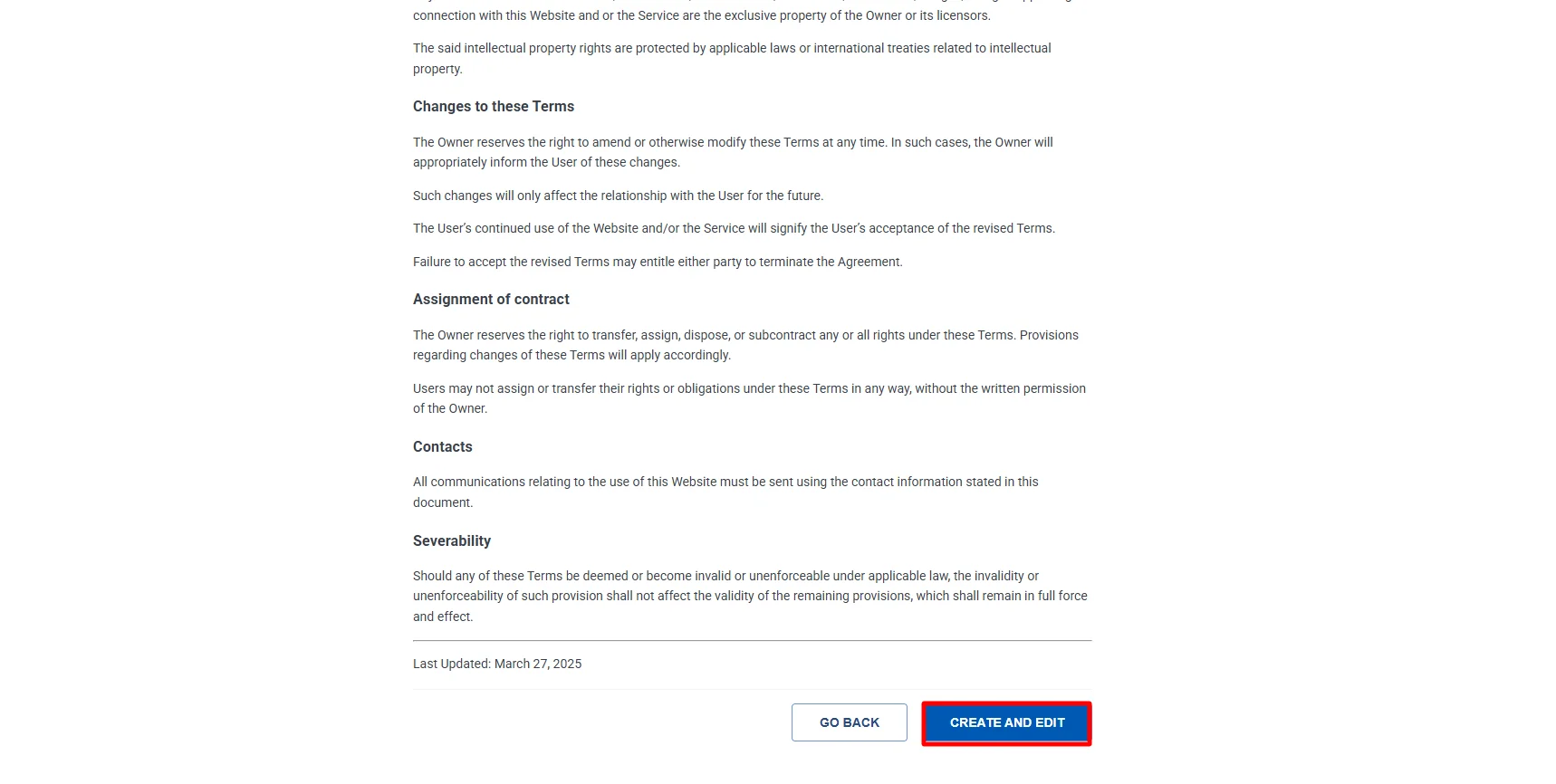
After you have added or made any necessary changes, you can click on Publish.
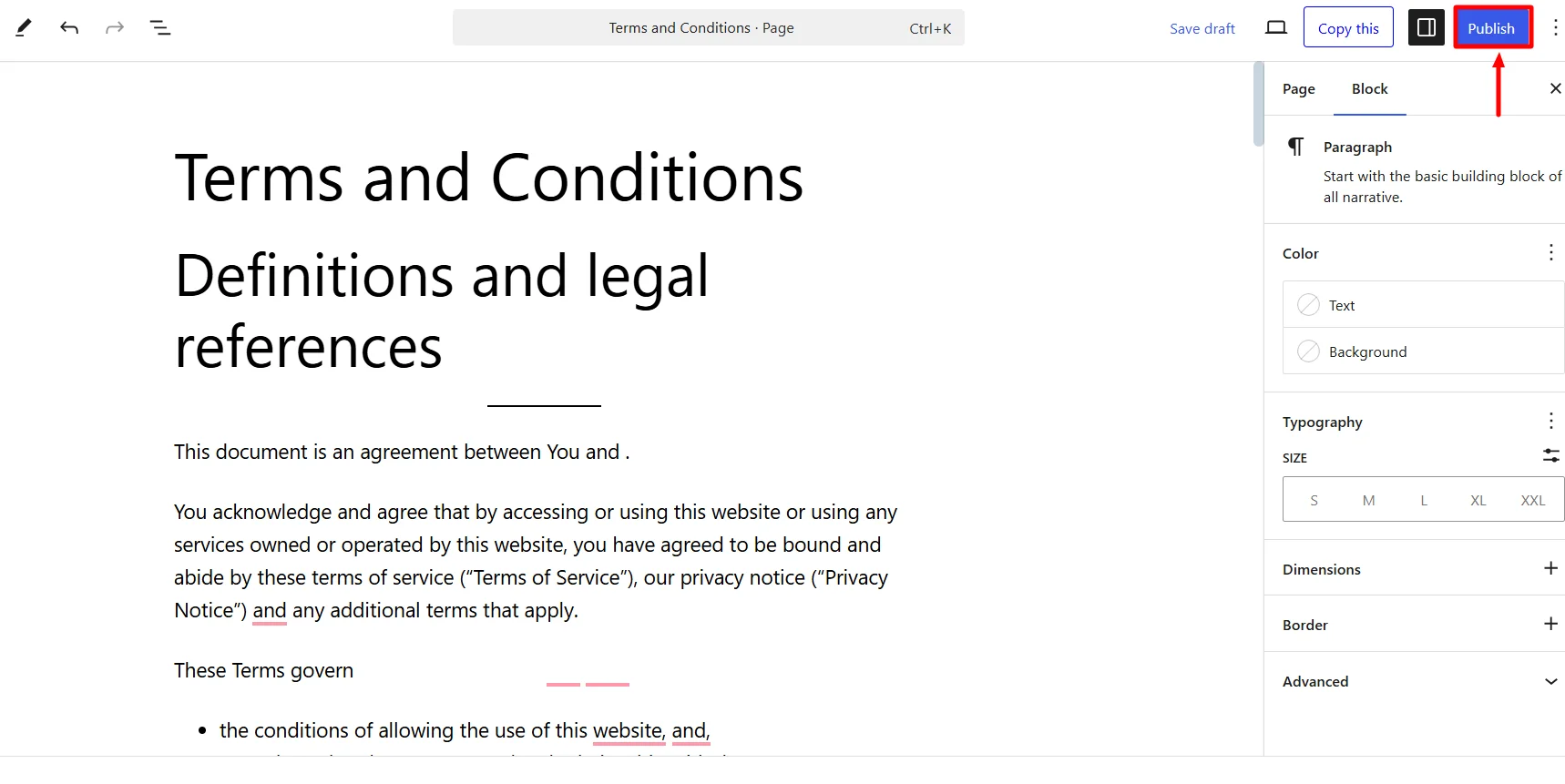
That’s it; you have created your website’s Terms and conditions policy in less than a minute.
How to Make a Disclaimer For Your Website
In this section, let us make a disclaimer for your website
Just like the Terms and Conditions, scroll down to the Disclaimer section and click on General Disclaimer under the pro template.
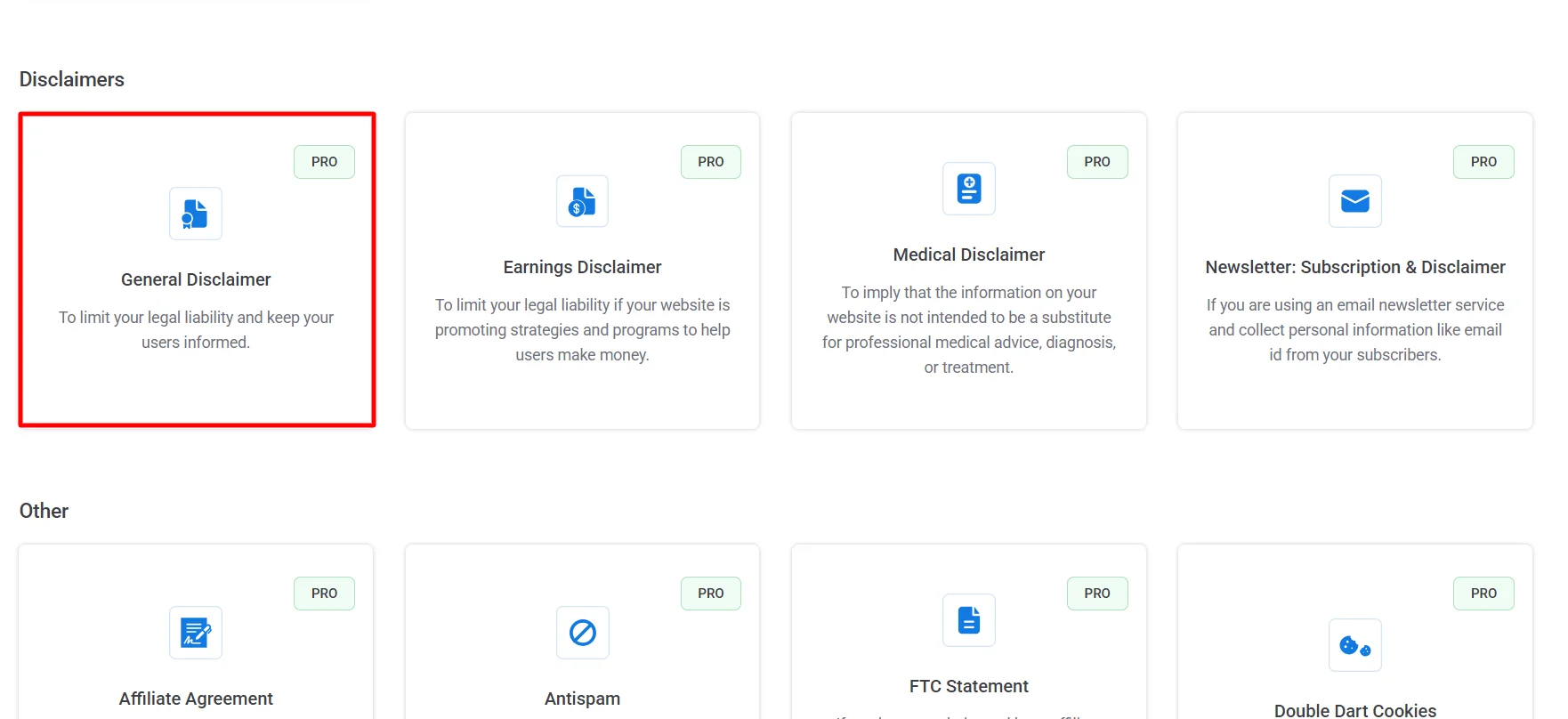
Fill in the basic details and click on Next
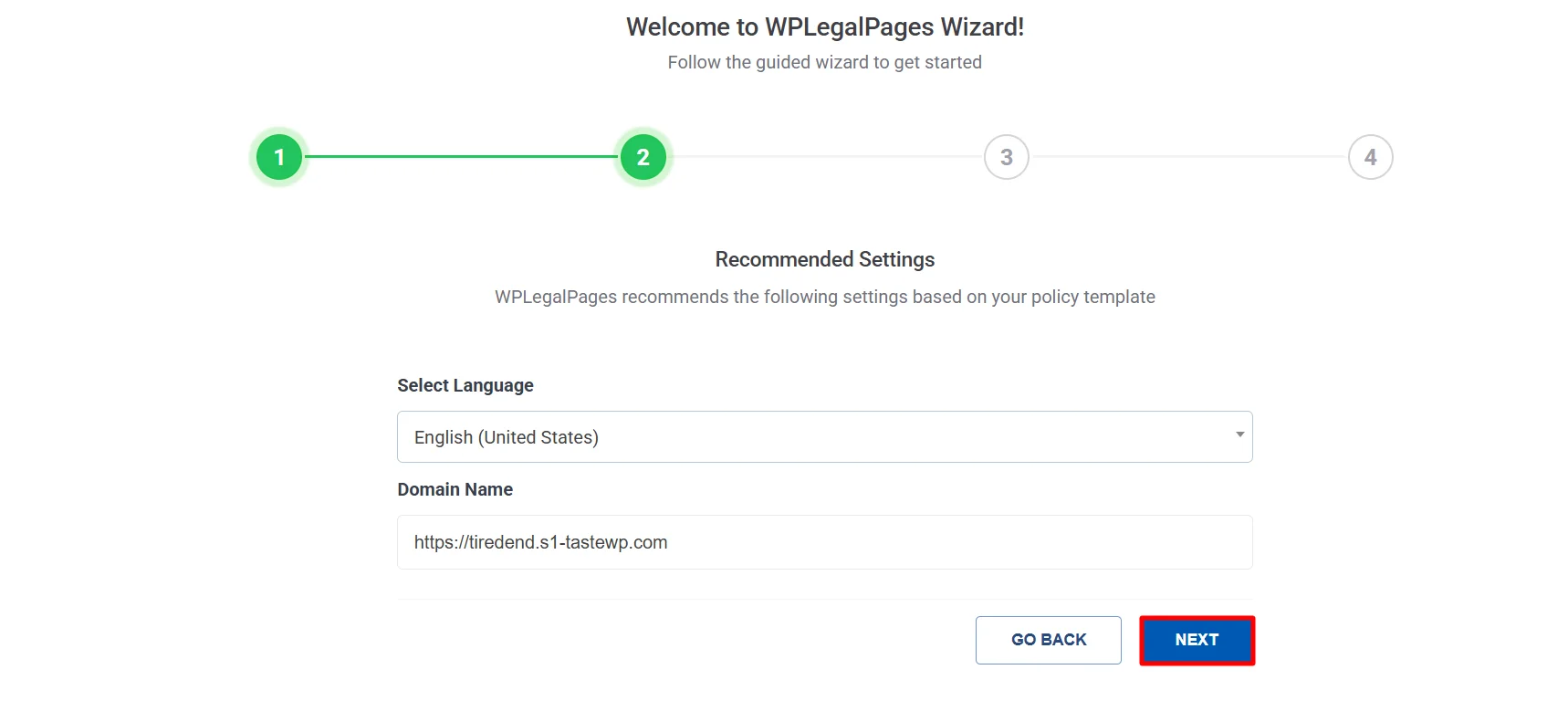
Your general Disclaimer Template is ready, and you can click on create and edit.
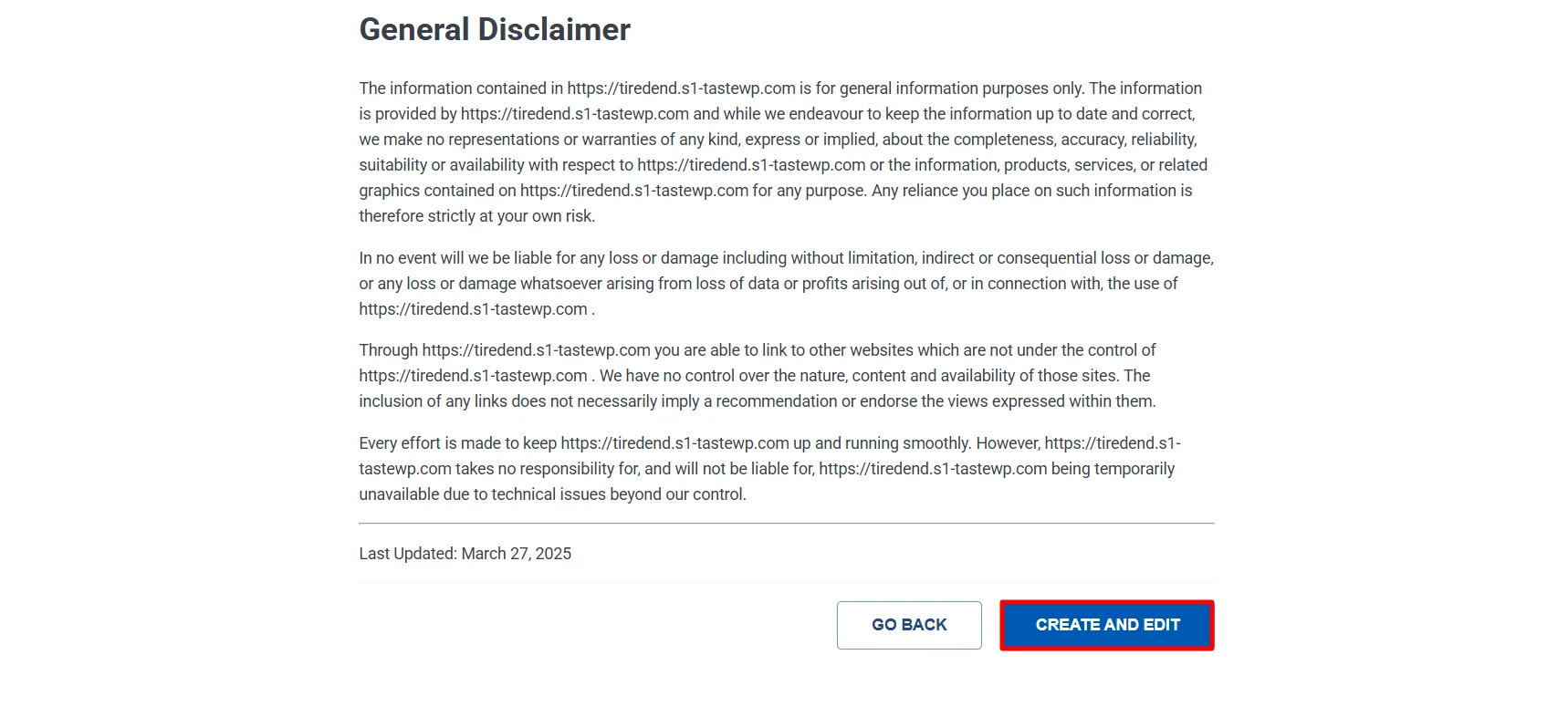
Once you have made all the necessary changes, click on Publish.
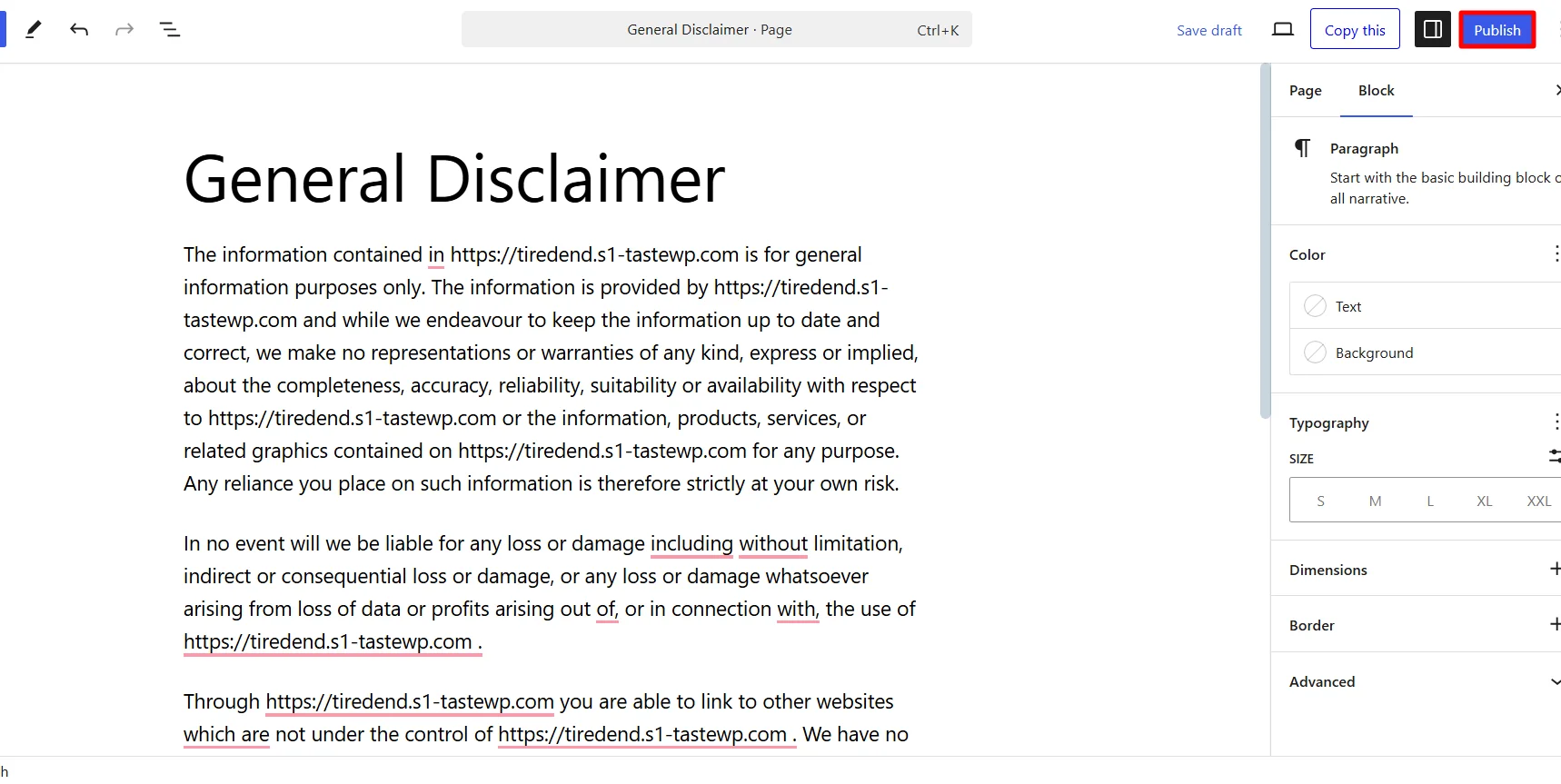
That’s it! You have successfully created all the four crucial legal policy pages for your website.
FAQ
Legal documents protect you and your users by clearly stating rights, responsibilities, and privacy practices. They help you follow rules and build trust with visitors.
You can create legal pages manually, but using templates or plugins like WP Legal Pages can make it easier. This can also help you follow the necessary rules and regulations.
You need to periodically check and update your legal pages, especially when laws or business practices change. This helps ensure that you stay compliant.
Your Privacy Policy should clearly explain what personal information you collect, how you use it, how you store and secure it, and who you share it with. It should also outline the rights users have regarding their data.
Conclusion
Having clear legal pages is important for anyone who runs a website. These pages help build trust and protect your business.
The main documents you need are the Privacy Policy, Terms and Conditions, Disclaimer, and Disclosure. These outline what users can expect and what your responsibilities are as a business.
You can use tools like WP Legal Pages to create these documents based on your specific needs.
It’s also a good idea to regularly check and update these pages to stay in line with changing laws and to keep your audience informed.
Focusing on these legal elements will help protect your business while also making users feel more confident when they visit your website.
If you liked this article, you might also like:
- Website Disclaimers – Everything You Need To Know
- Understanding Affiliate Disclosure Policy
- AI-Generated Privacy Policy: Are They Harming Your Website?
Create legal documents for your website in just a few clicks using WP Legal Pages.
