How to Create a WordPress Privacy Policy for Your Website

Do you want to create a WordPress privacy policy for your website?
There have been more than a few stories about data privacy and security issues in the news recently. It’s vitally important to build trust with your web users.
Having a clear privacy policy protects your users and demonstrates that you care about being a responsible website business owner.
Having a simple privacy policy is an important part of your development plan as you administer your website’s online data.
This article aims to provide an understanding of how having a privacy policy in place can be an important and useful part of your WordPress site.
Ready to get started on protecting data for your users? Let’s go!
What is WordPress Privacy Policy?
A WordPress privacy policy is an important legal document that explains how a WordPress site collects, uses, protects, shares, and handles personal information from its visitors.
It is simply a way to inform people of their privacy rights and how their data will be handled.Here is an example of a Privacy Policy from the WP Legal Pages site.
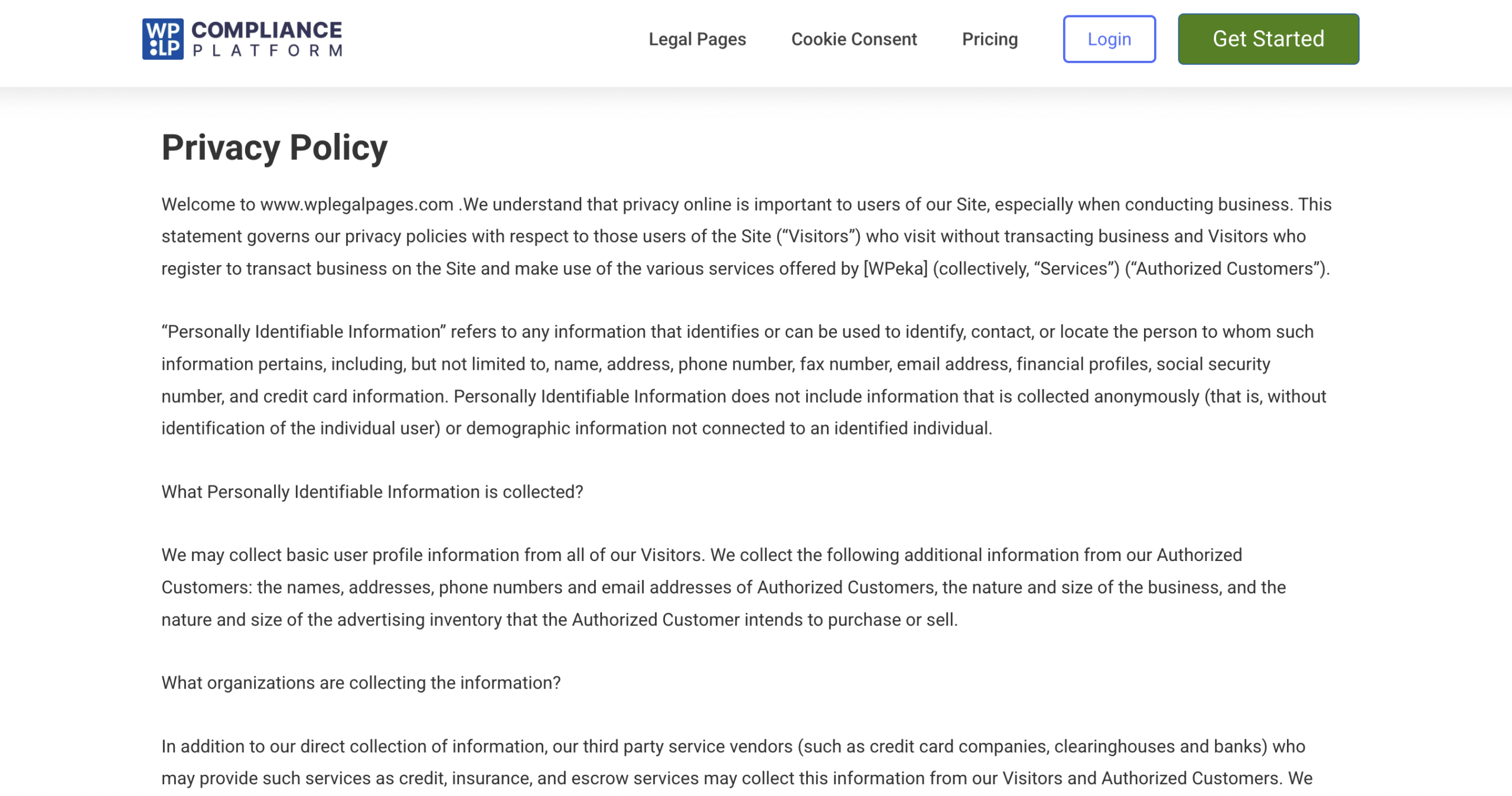
Is It Necessary To Create a Privacy Policy for My WordPress Site
Developing a privacy policy for your WordPress site is critical and necessary for compliance with applicable law.
The following are important reasons to have a privacy policy:
1. Legal Compliance
If your site is collecting personal information in multiple states, you need a privacy policy. Often ,this is a state or national requirement if you are governed by various laws, such as the General Data Protection Regulation (GDPR) in Europe, and the California Consumer Privacy Act (CCPA) in the United States.
If you collect any personal data, including names, emails, or payment information, then you are required to notify users of how you create and store that data.
- General Data Protection Regulation : GDPR: Established in Europe, GDPR requires organisations to inform individuals of how their personal data is collected and used, must provide them with explicit consent to collect their information, and provides individuals with rights about their personal data.
- California Consumer Privacy Act: CCPA enhances a number of privacy rights for California residents, and requires businesses to disclose and provide the categories of personal information they collect, and the purposes for which it’s used. Additionally, it allows consumers to opt out of the sale of their personal data.
- State Specific: Besides the GDPR and CCPA, various states in the United States passed their own privacy legislation, such as Virginia’s Consumer Data Protection Act (VCDPA) and Colorado’s Privacy Act (CPA). The laws in these states typically have similar requirements concerning transparency and user rights.
- Sector Specific: Certain sectors may be subject to additional regulations concerning the management of personal information. Healthcare organizations must comply with the Health Insurance Portability and Accountability Act (HIPAA), which has strict requirements concerning the privacy of patient information.
2. Building Trust
Having a privacy policy communicates your respect for your users and their data.
By explaining your collection of data and user privacy, you are demonstrating the value you place on their privacy, meaning a policy is important when using tools like Google Analytics or when using any advertising networks.
3. Lowering Legal Risks
Having a privacy policy also limits your risks. The privacy practices in the policy are what the users agree to, which might protect them against any legal problems. A simple policy can be seen as a contract describing the above practices and expectations about data.
4. Following WordPress Terms of Service
Because WordPress is used for your site, it does not mean that you need to be compliant with specific applicable laws, including laws governing data protection. Failure to comply with a privacy policy, either in your own policy or WordPress’ Terms of Service, may violate the terms of service.
Factors to Consider Before Crafting a WordPress Privacy Policy
When drafting a privacy policy for your WordPress website, think about the essential elements that will provide clarity for your users and build their trust in your content.
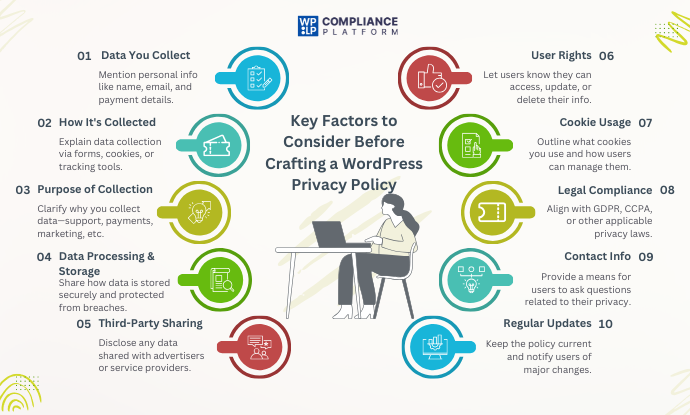
1. Information You Collect
Indicate what personal information your site collects from users, such as name, email address, payment information–anything that may identify a user as an individual. Transparency in what you collect will allow your users to trust you, and it usually complies with privacy laws such as GDPR or CCPA.
2. How You Collect Information
Clarify how you collect information. Often, this will be by the users filling out a form, but it could also be with cookie tracking or other technologies. Users should have an idea about how and even why they are tracked (and be given the opportunity to consent to it).
3. Why You Collect Data
List the purpose of your data collection. This could be to process a payment, to provide user support, to enhance services, or even to advertise. Clearly stating your purpose provides users with a more well-rounded view of how you will potentially use their data.
4. How You Process and Store Data
Tell users how you plan to process, store, and protect data. Include the steps you will take to keep their personal information secure, and document how you will keep it safe from unauthorized access and attention.
5. Sharing Information with Others
If you will be sharing some portion of user information with third-party services, such as advertisers or providers of other services, an explanation of what is shared, and even whether it will be individually identifiable, will show users your willingness to be transparent.
6. User Rights
Inform users so they are aware of their rights regarding their personal data. This may include accessing, correcting, or deleting personal data, along with clear explanations of how users can exercise these rights to comply with laws like GDPR.
7. Cookies and Tracking Technologies
An additional section should be included outlining how your site uses cookies and tracking technologies. You should include how cookies and tracking technologies function, and how users can administer their cookie preferences and settings.
8. Following the Law
Ensure that your privacy policy complies with the applicable privacy legislation imposed by the audience you are conveying it to; e.g., GDPR for EU users, and CCPA for Californian users.
You will also need to recognize and describe any specific rights that users have or requirements of the laws.
9. Contact Information
Just to put the user at ease, be transparent and let them know who to contact if they have questions about privacy. This may be a contact form or your email address where users can ask you about their personal data.
10. Keep It Updated
You should have a plan in place to regularly audit and update your privacy policy to reflect how you collect, use, or handle data as well as to comply with new legal requirements.
If you’ve made significant changes that affect u
How to Create a Privacy Policy for Your WordPress Website
In this section, we will assist you in creating a basic privacy policy for your WordPress website using a privacy policy generator. Using a plugin makes drafting a privacy statement for your site easy and quick.
We recommend the WP Legal Pages plugin to create a privacy policy and other legal pages for your website.
WP Legal Pages – A Free Privacy Policy Generator Plugin
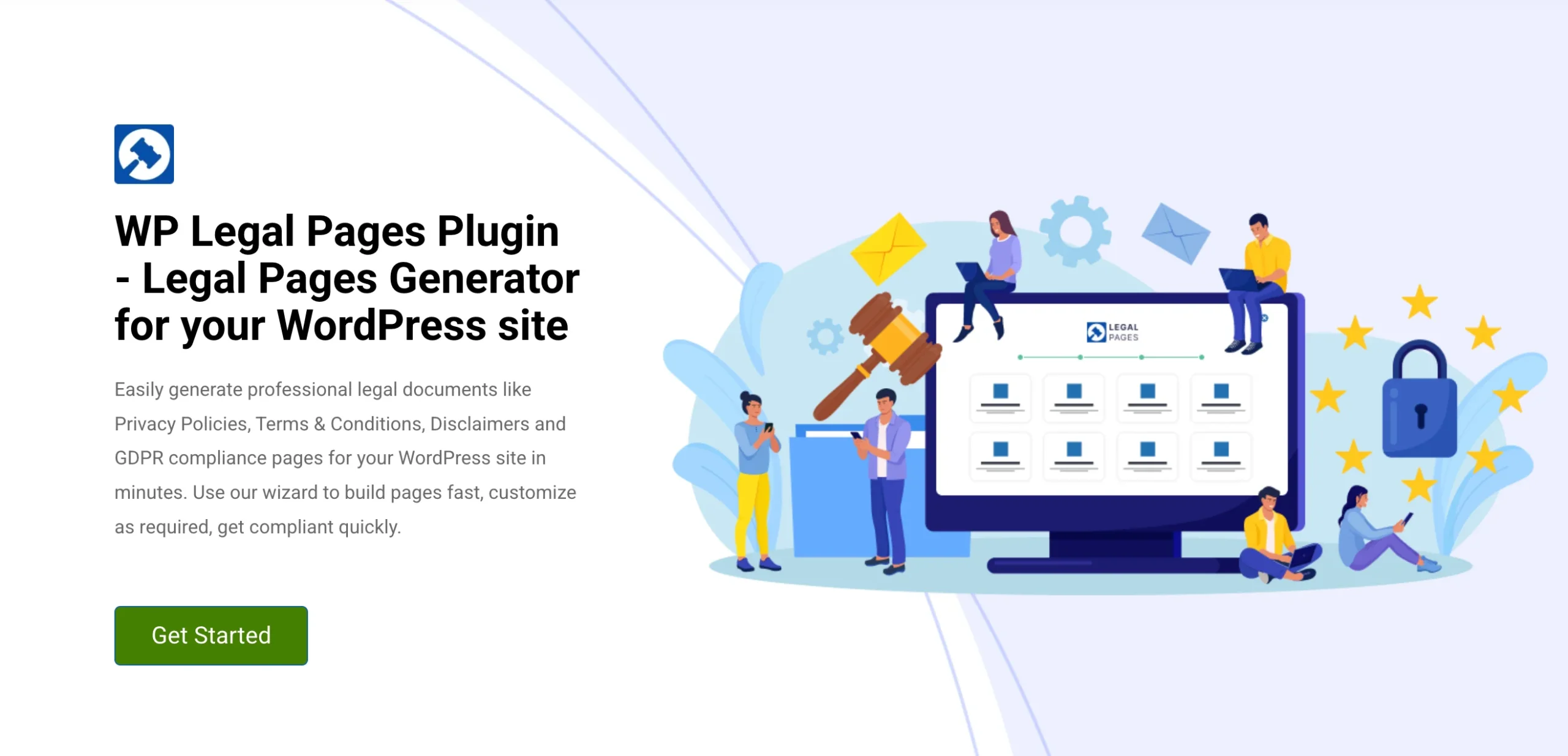
WP Legal Pages is a free tool that can quickly help you create (or update) privacy policy pages for your website. You can simply use the ready-made template to draft a privacy policy that suits your business best.
WP Legal Pages has more than thirty-five ready-made policy templates so that you can create different legal pages for your site.
The plugin provides templates to legal documents such as refund policies, terms and conditions, privacy policies, and disclaimers.
We will be creating a privacy policy, so let’s go through the steps to do so for your website.
Step 1: Installing WP Legal Pages Plugin
From your WordPress Dashboard, click on Plugins > Add New.
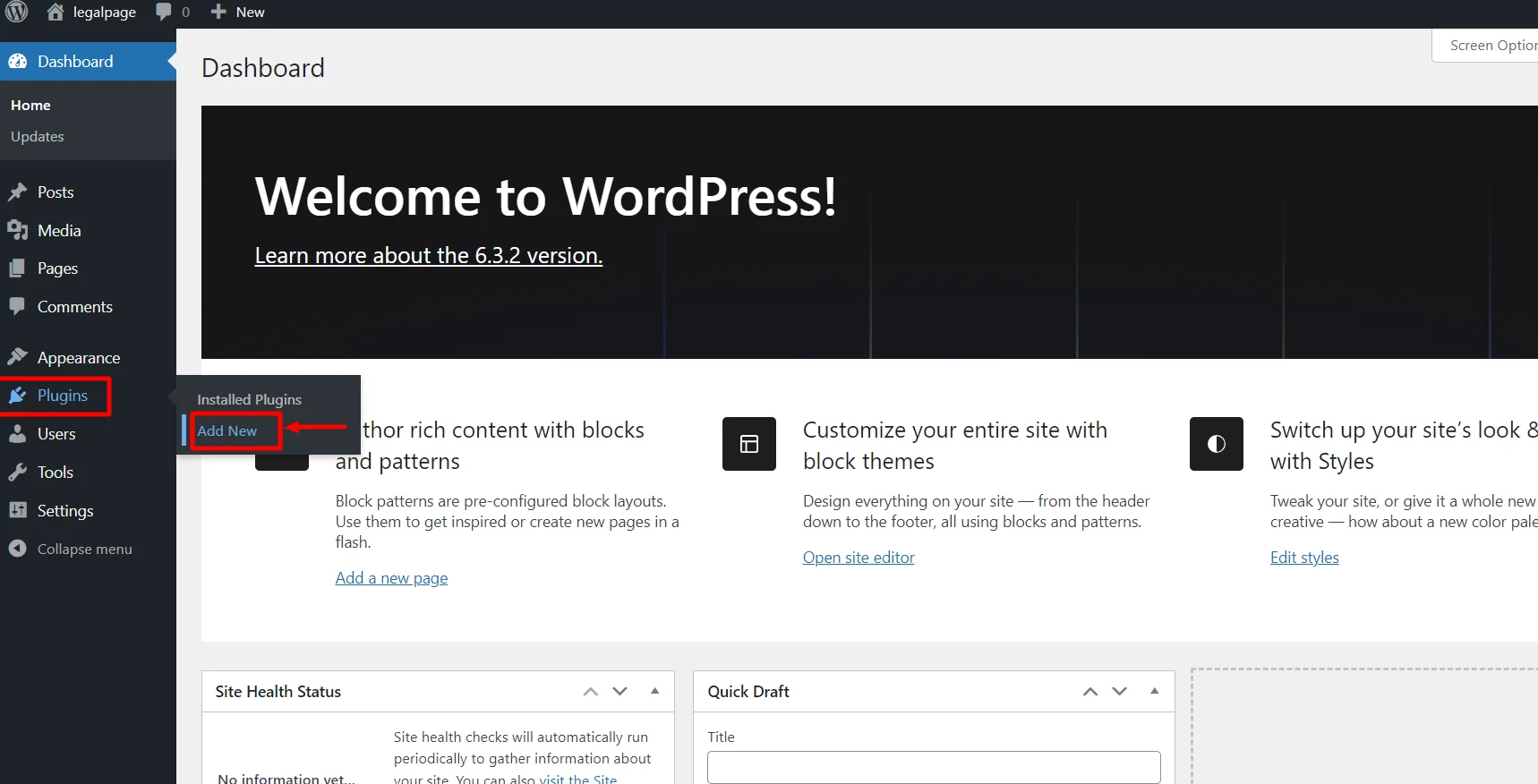
Search for WPLegalPages in the search bar.
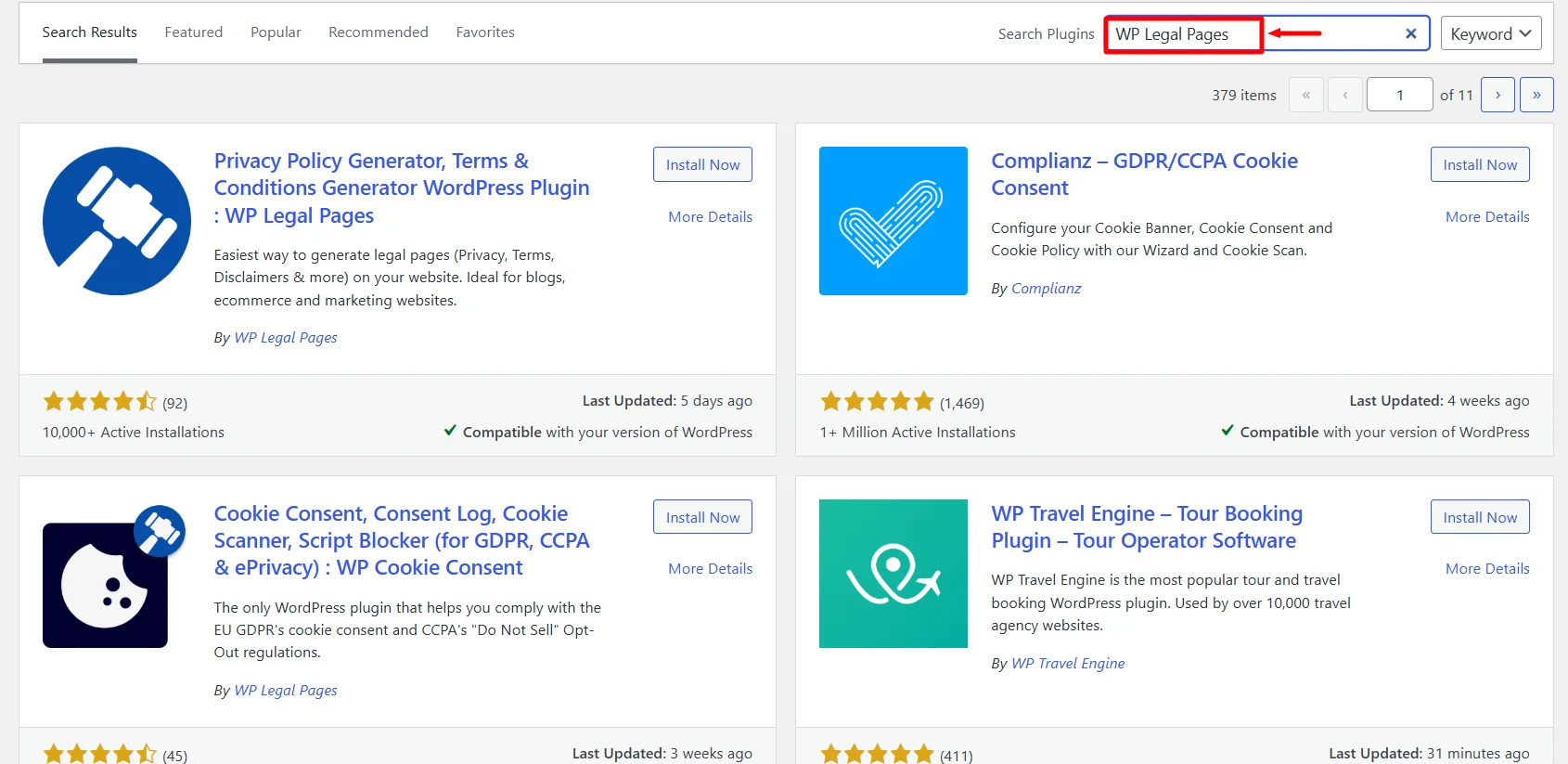
Click on the Install Now Button.
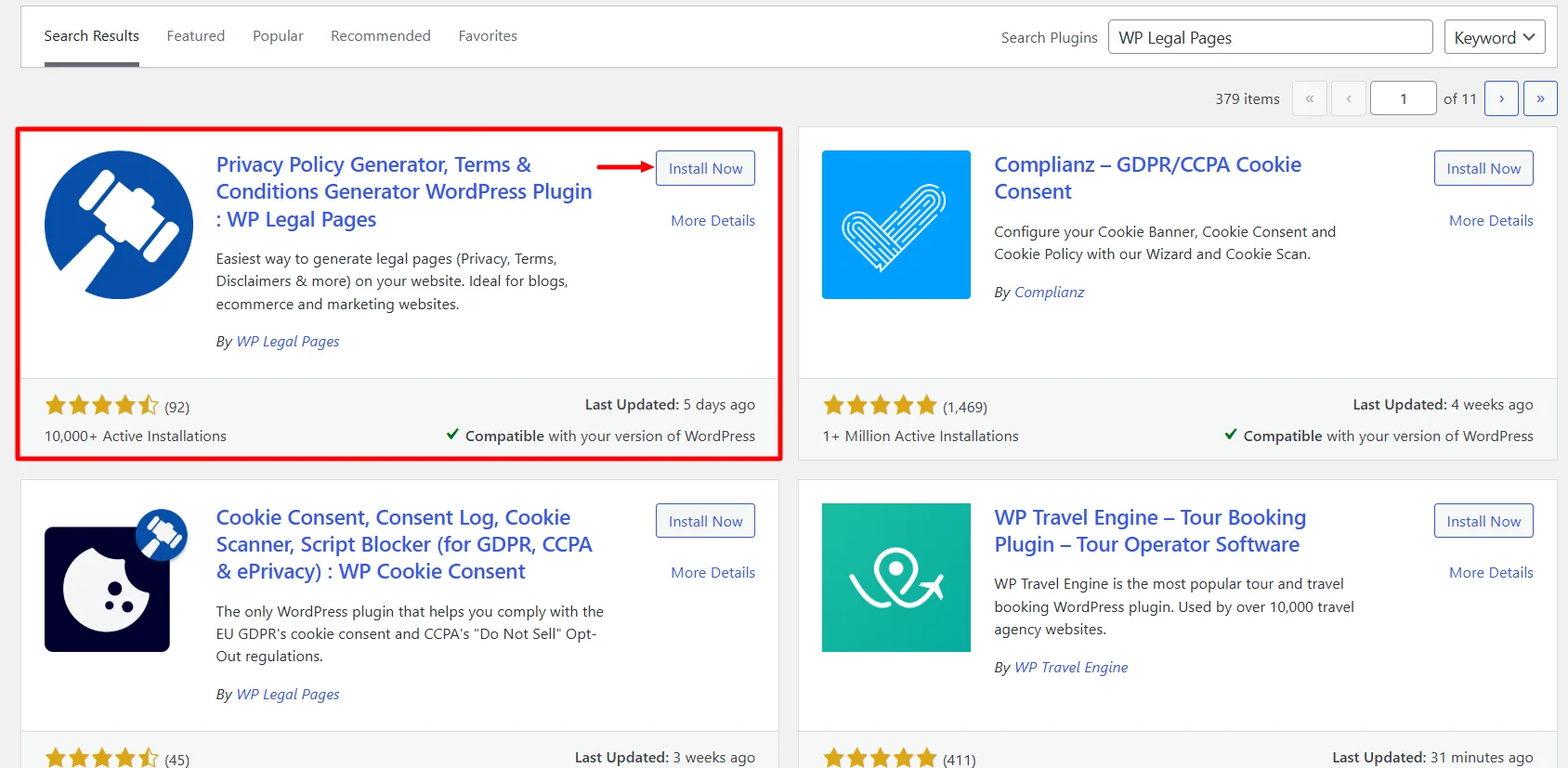
Activate the WP Legal Pages plugin by clicking the Activate button.
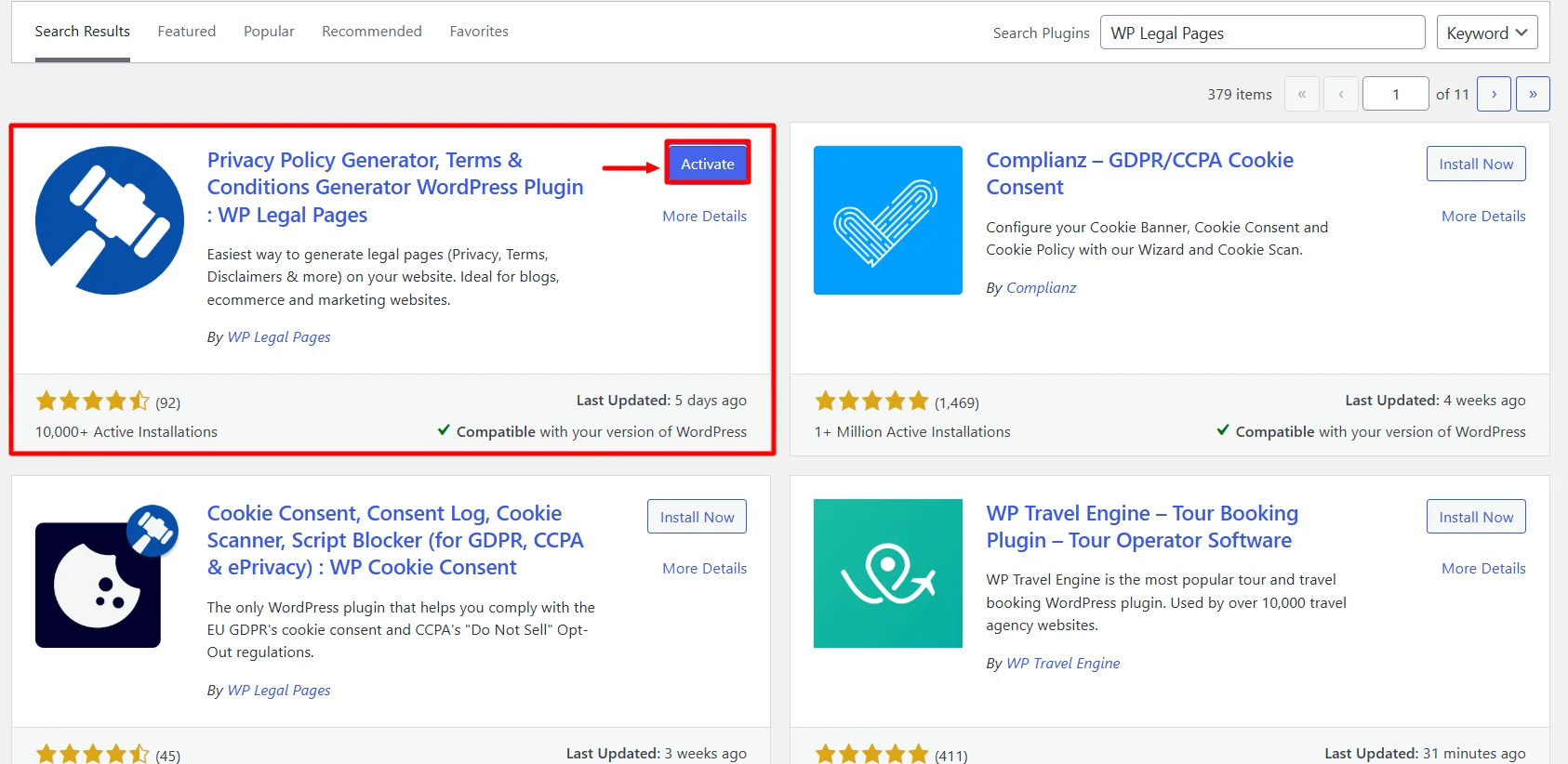
Step 2: Configuring WP Legal Pages Plugin
Once you have activated the plugin, you can access it directly from the Dashboard.
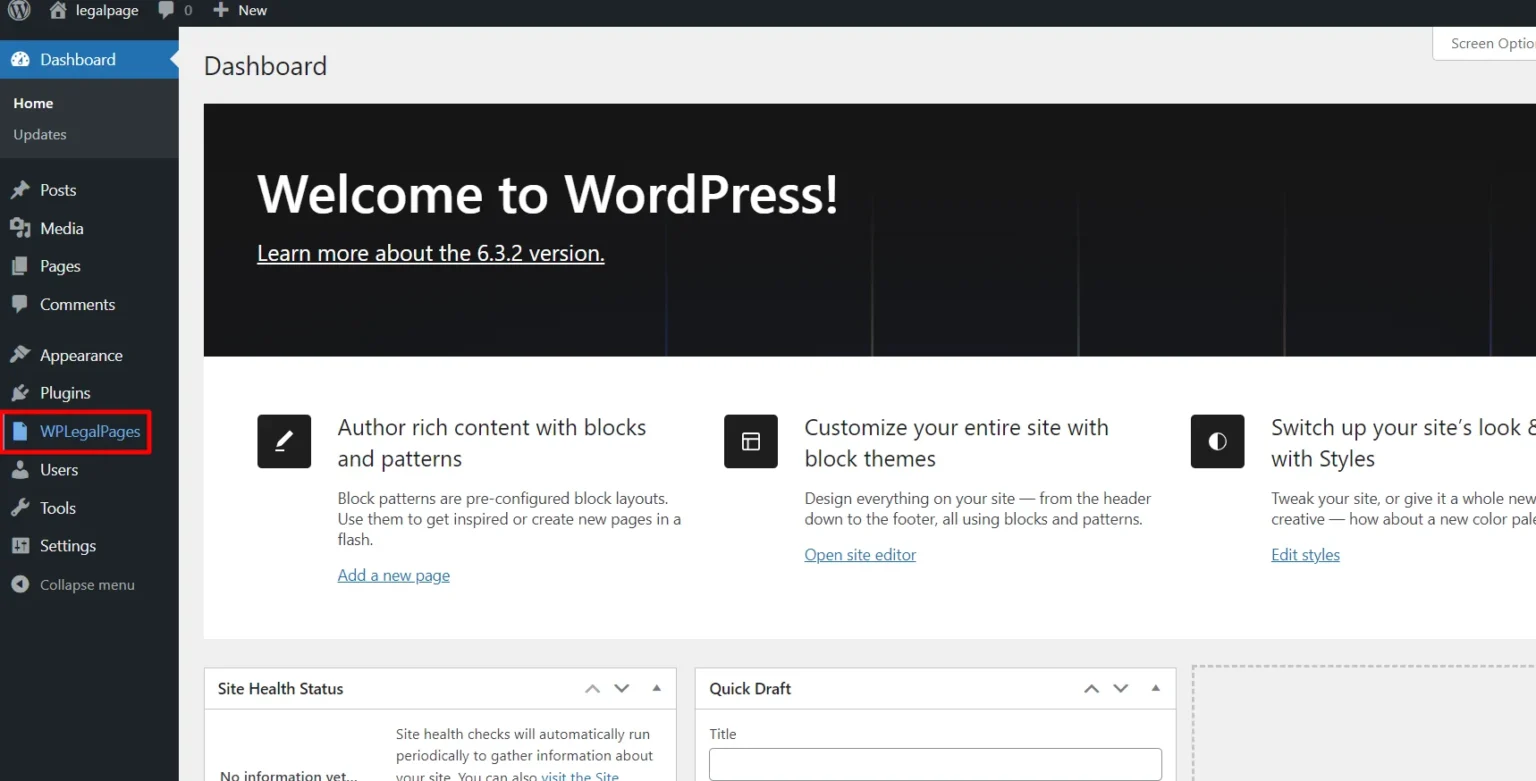
Next, accept the terms of use of the WPLegalPages plugin.
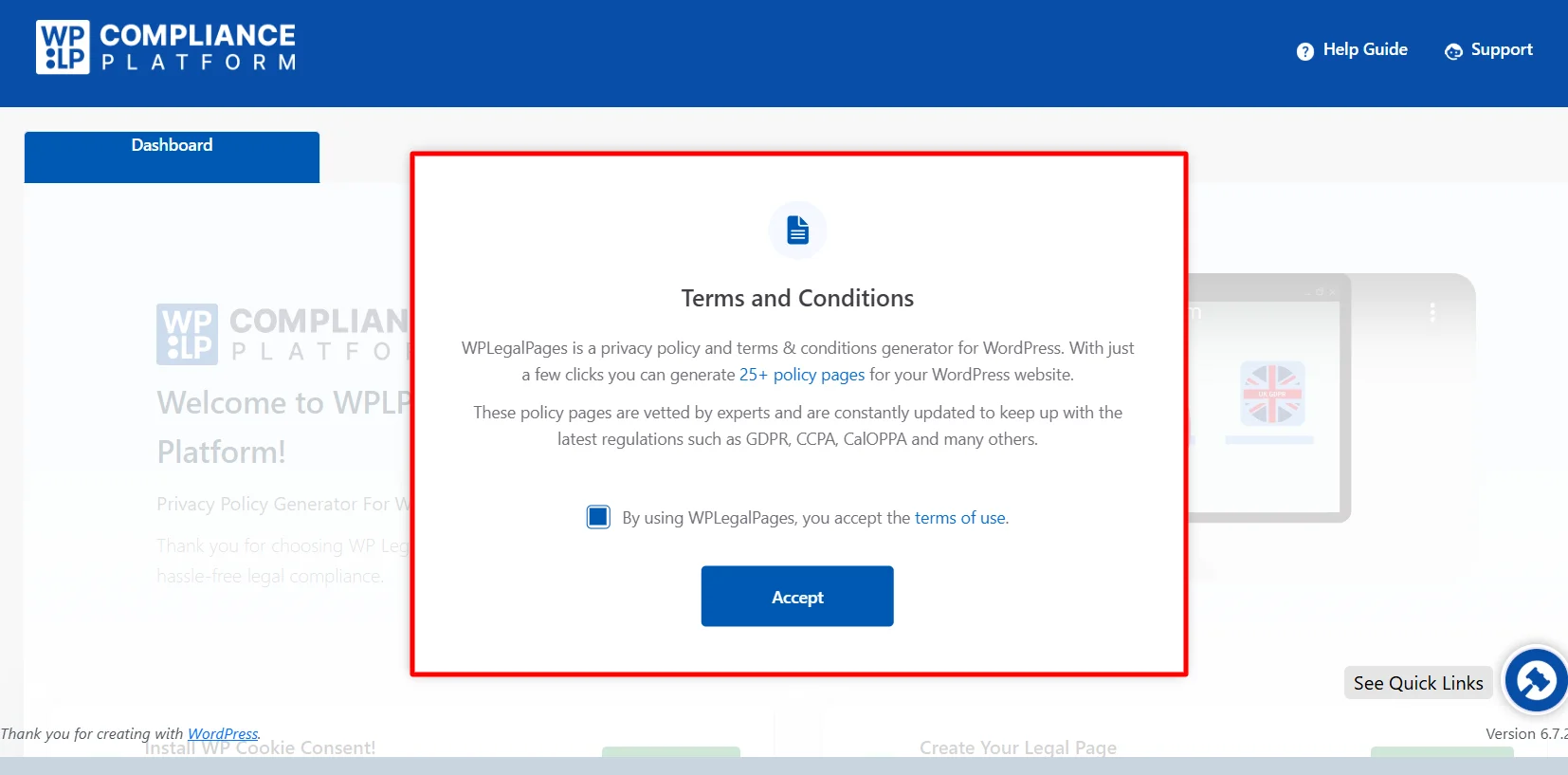
Step 3: Create an Account with WP Legal Pages Plugin
To generate legal pages for your website, click on the WP Legal Pages plugin from the dashboard and then click Create Page.
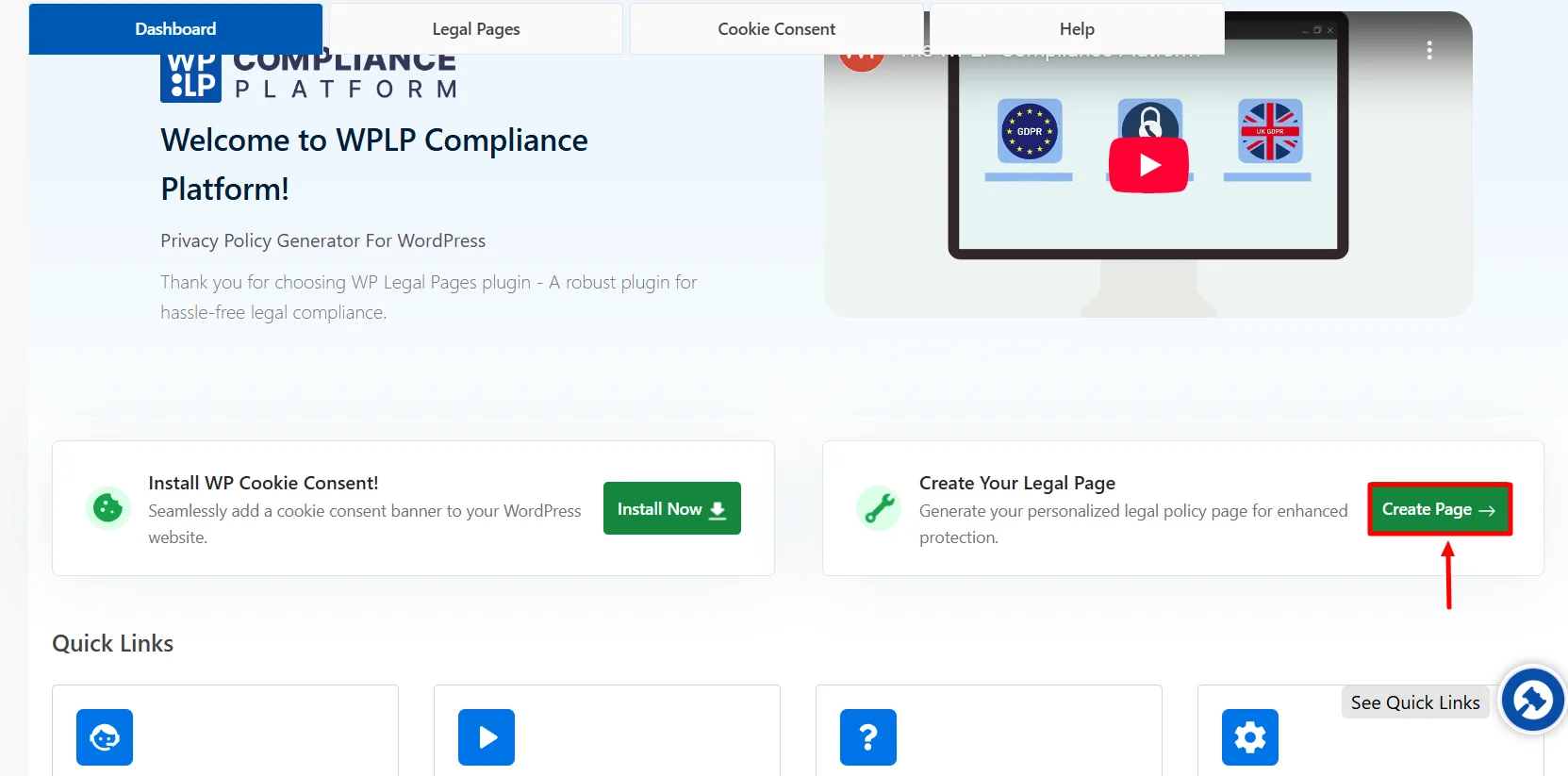
This will open the WPLegalPages wizard. From the WPLegalPages wizard, choose the Standard Privacy Policy template and click the Create button.
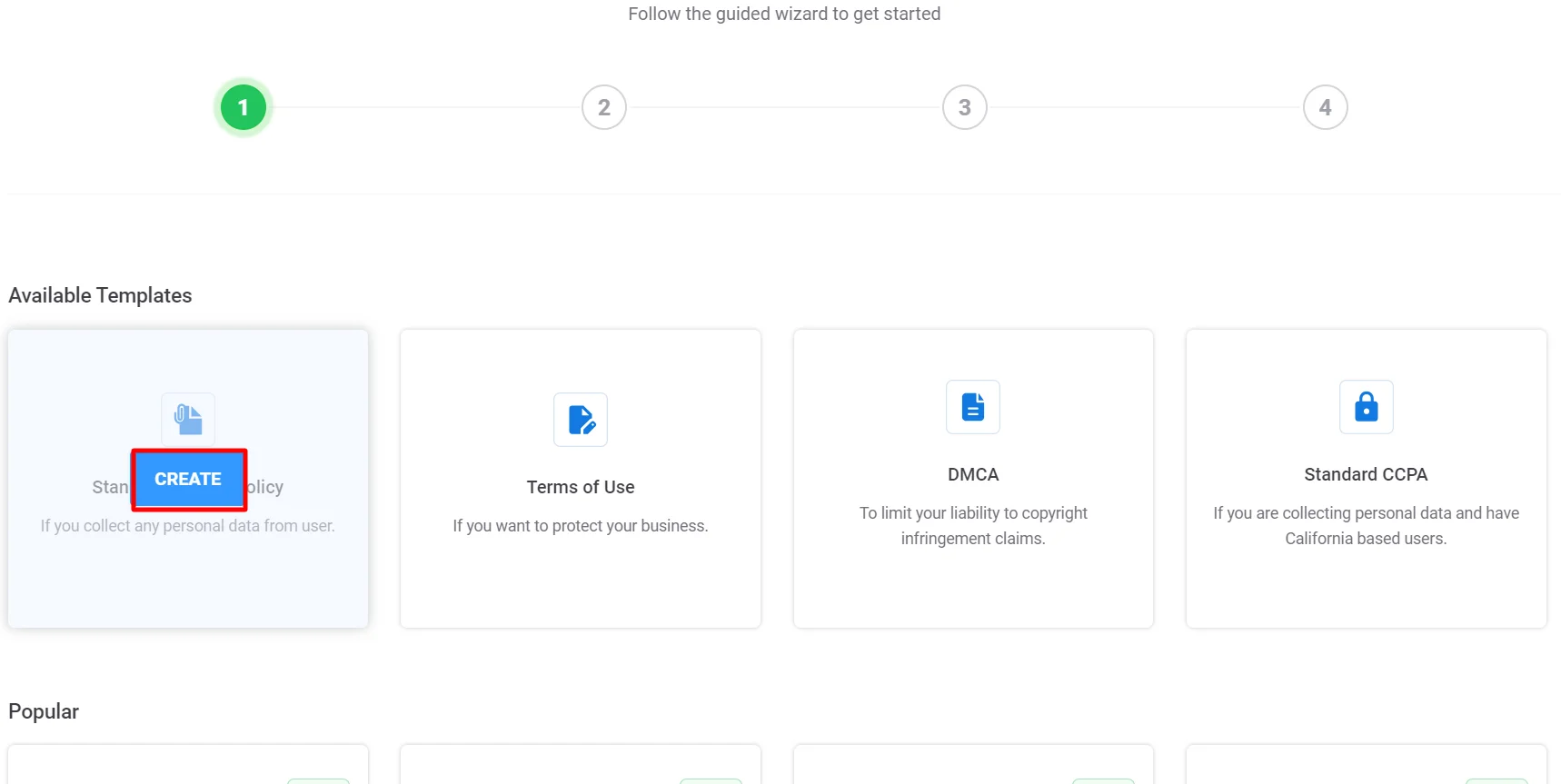
Once you click Create, a popup will appear, asking you to create a new account. Click on New? Create a free account, or if you are an existing user, you can click on Connect your existing account.
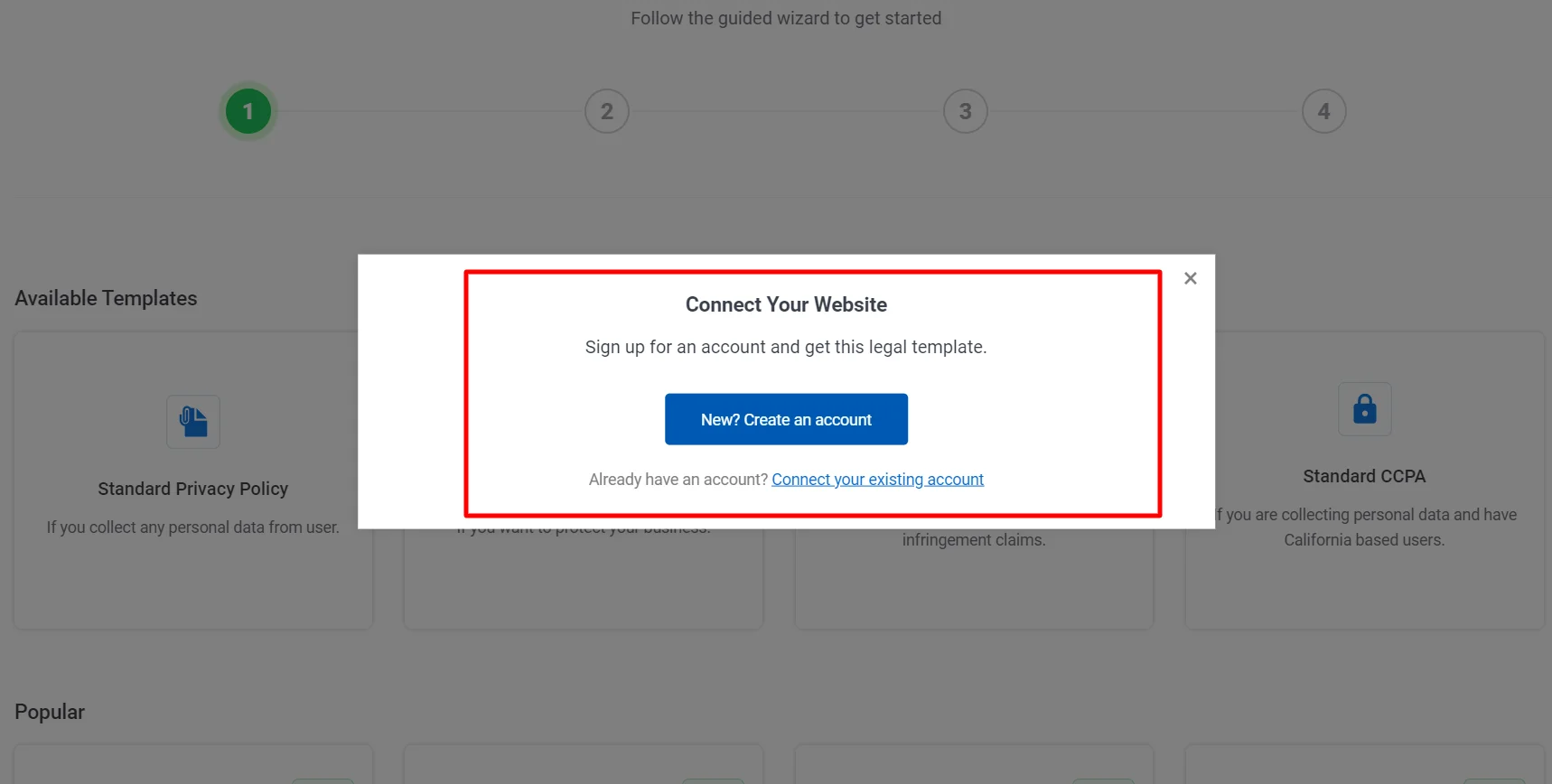
Once you Sign up, your account will automatically connect to your site, and you can start creating legal pages for your website.
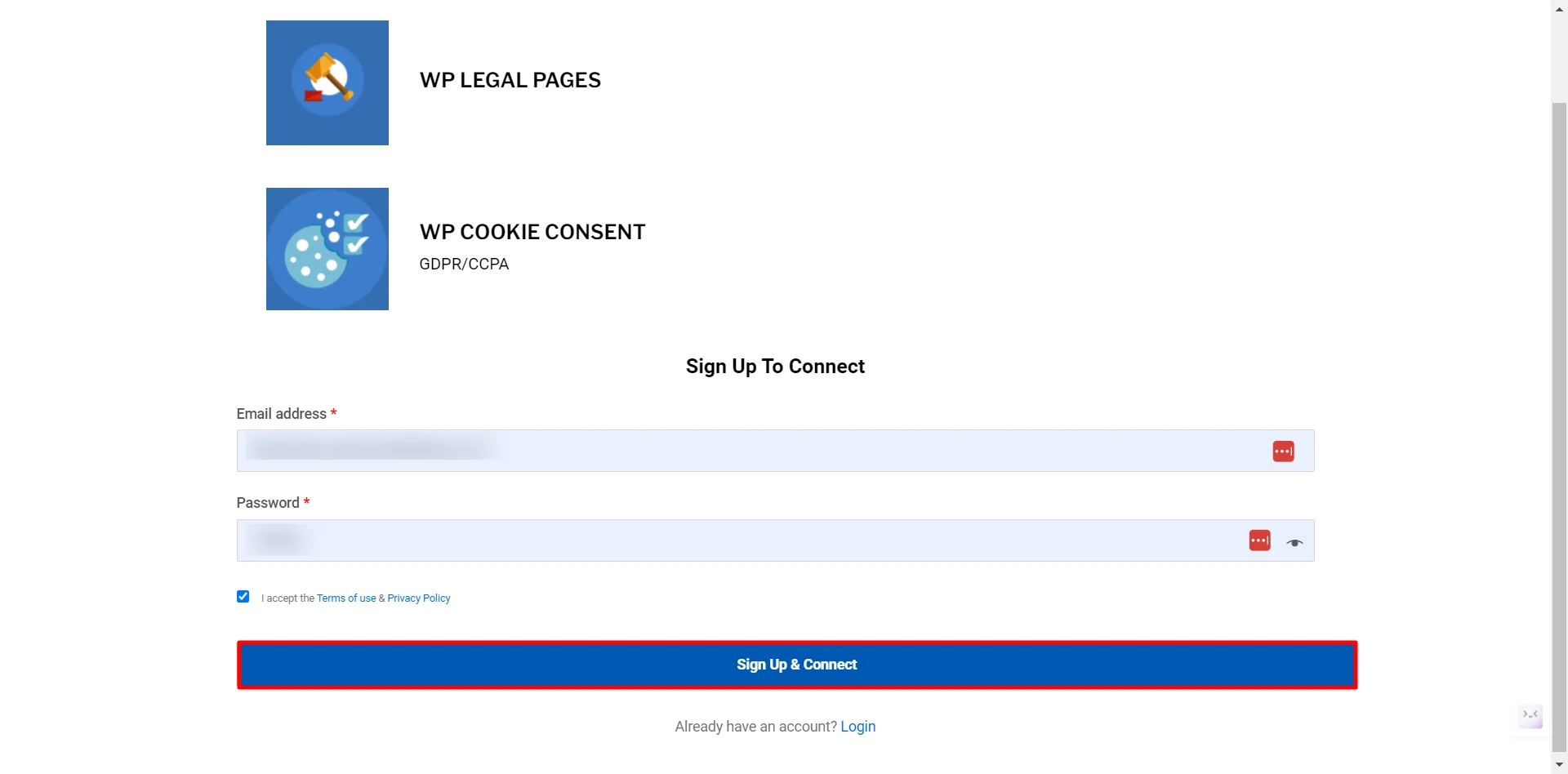
That’s it. You have created an account and can now start creating your website’s Legal Pages. Let’s see how we can create a Stand Privacy Policy for your hotel website.
Step 4: Making a Privacy Policy Page for the Website
You will now see Four Templates available in the free version. Click on the Standard Privacy Policy option to create a Privacy policy for your website.
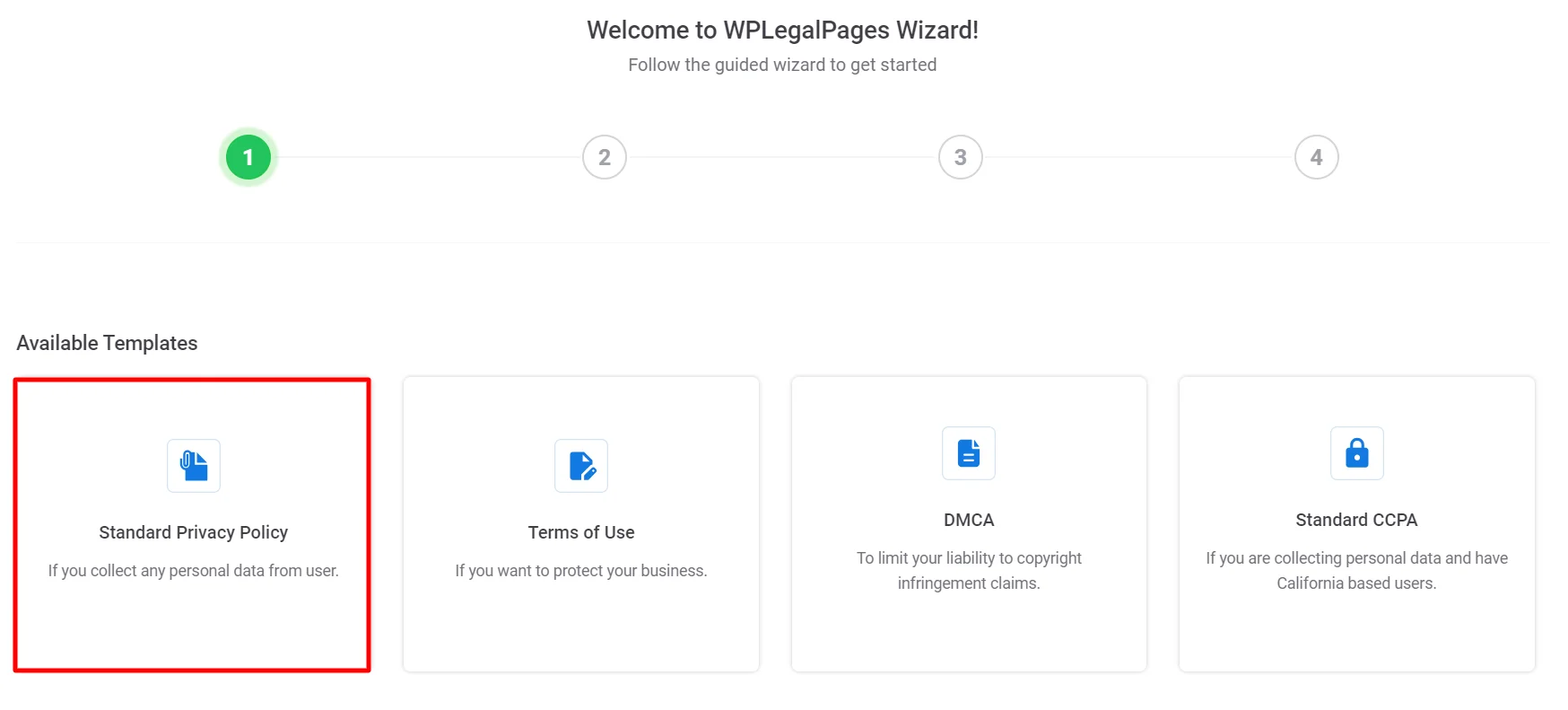
Fill in the Basic Details and click Next.
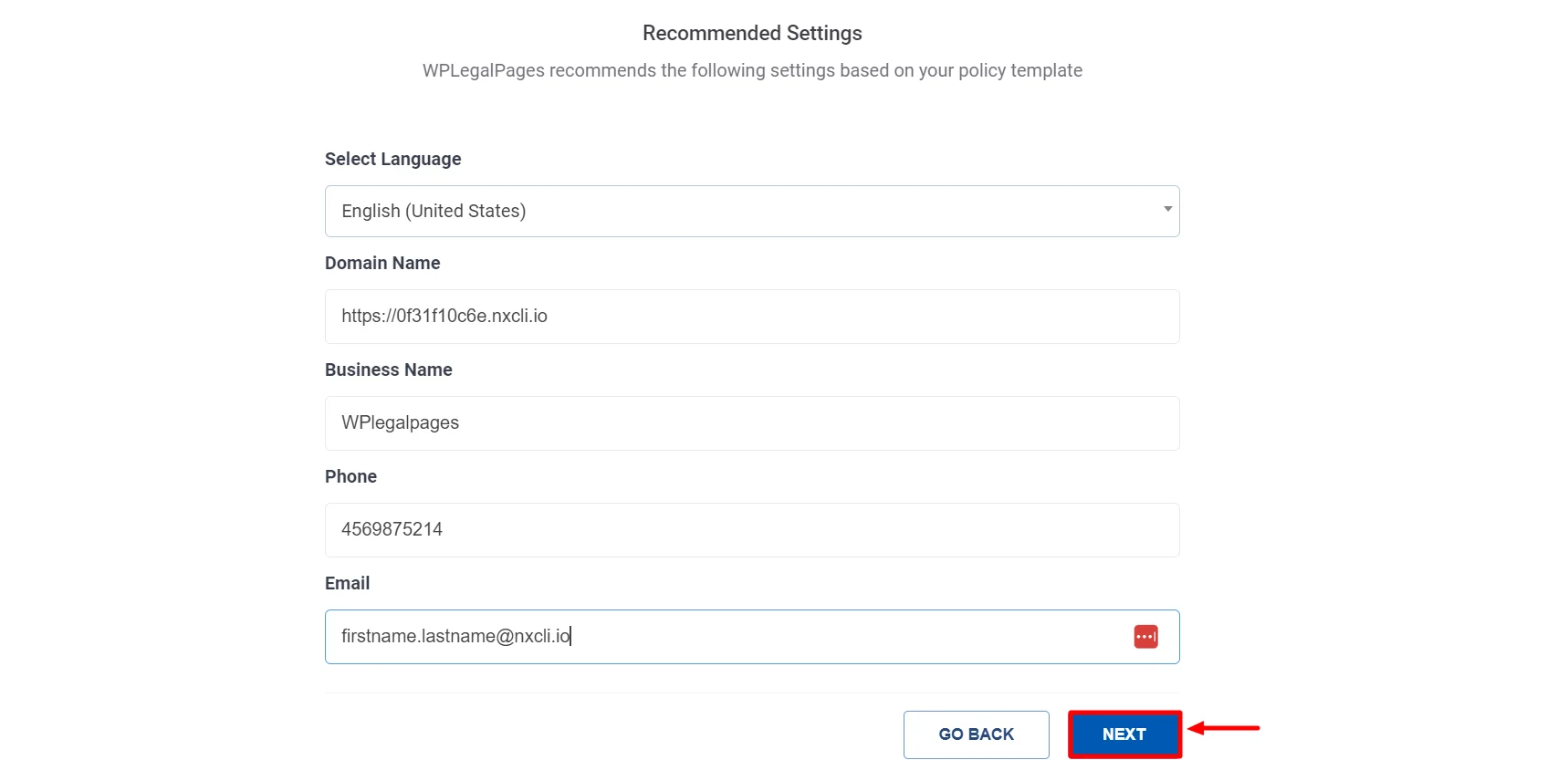
Select the appropriate section for your legal policy, then click Next.
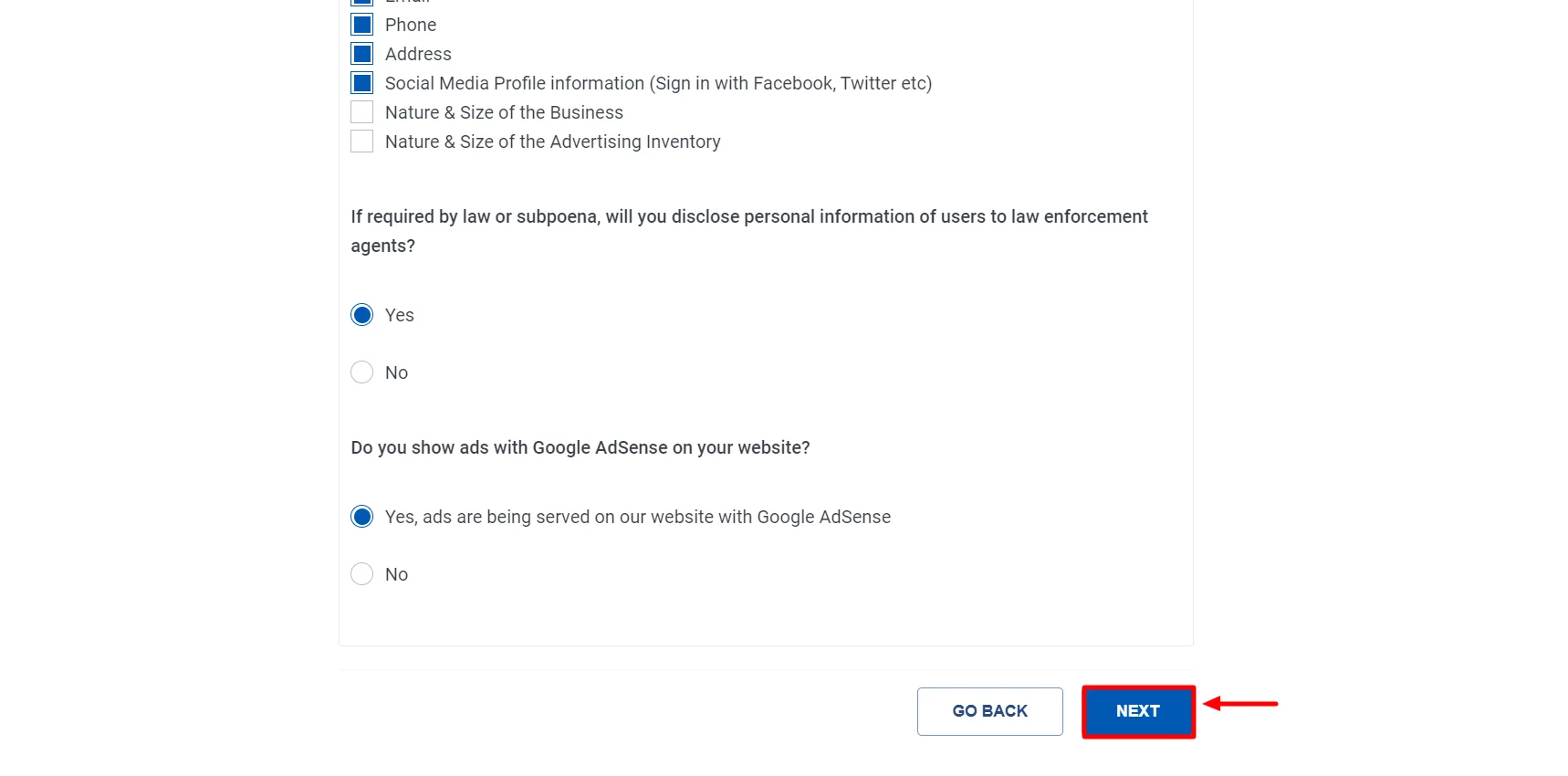
That’s it! Your Privacy Policy Template Preview is ready.
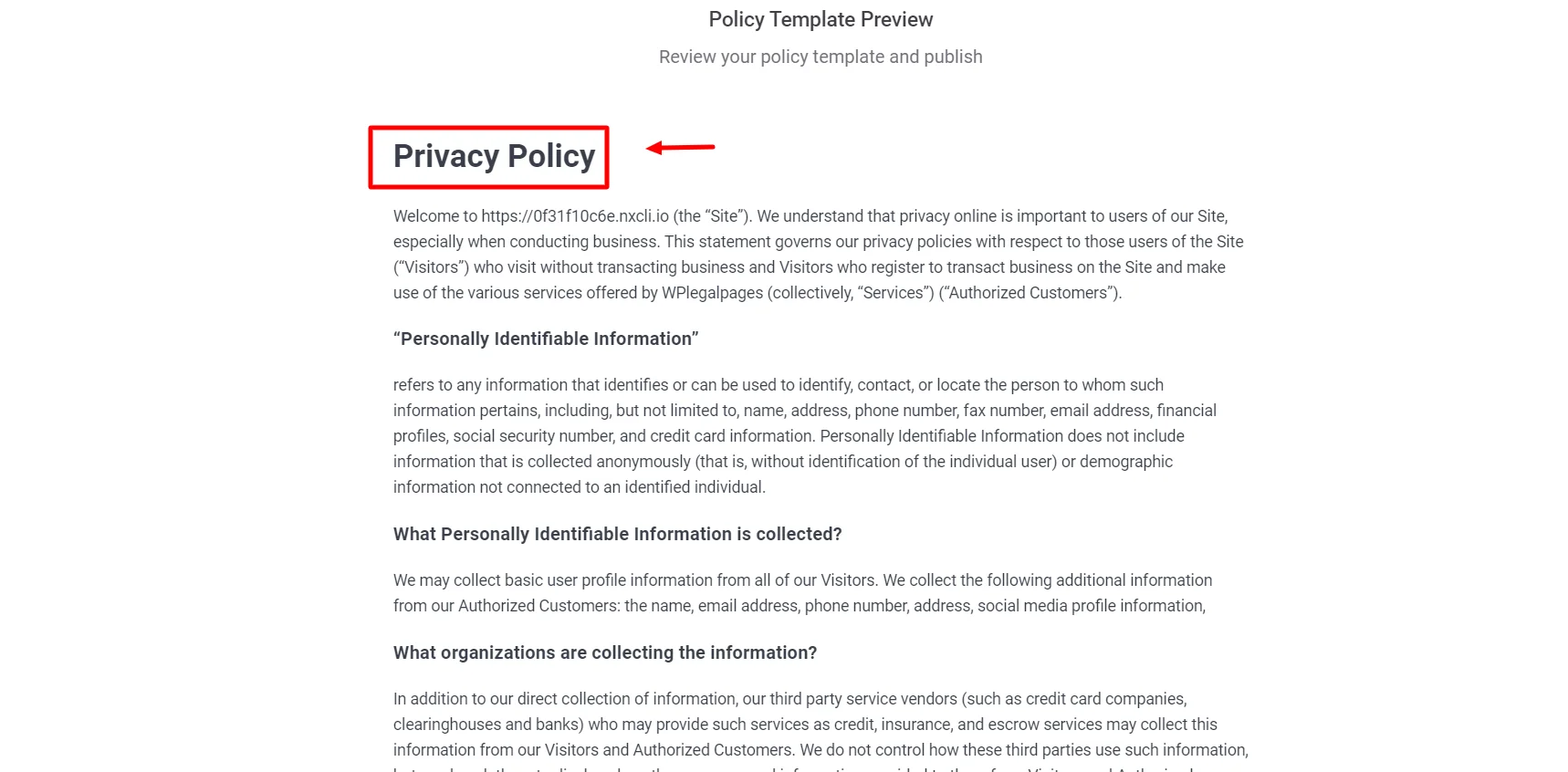
Click the Create and Edit option to edit or add additional information to your privacy policy.
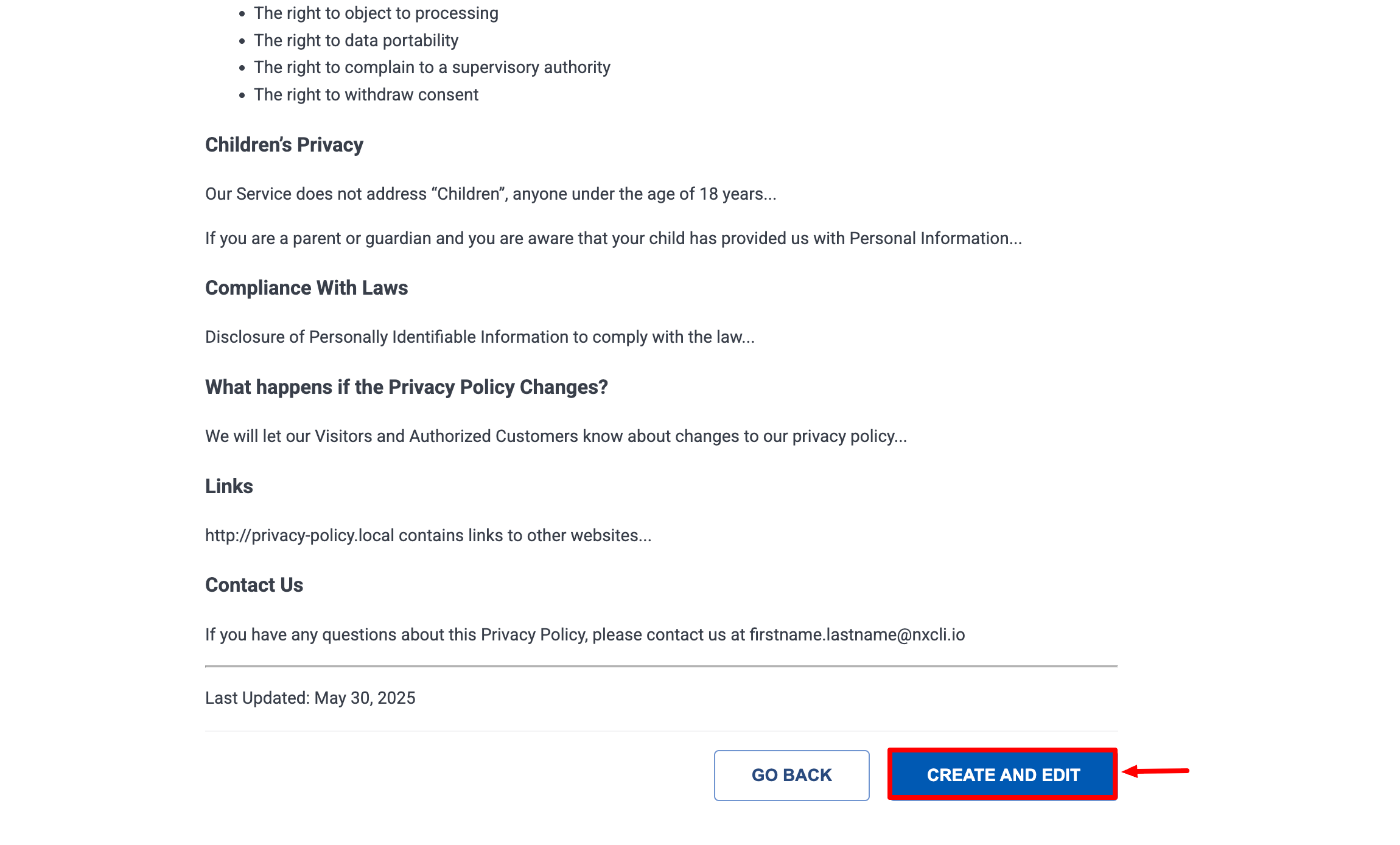
After you have made the necessary changes, click on Publish.
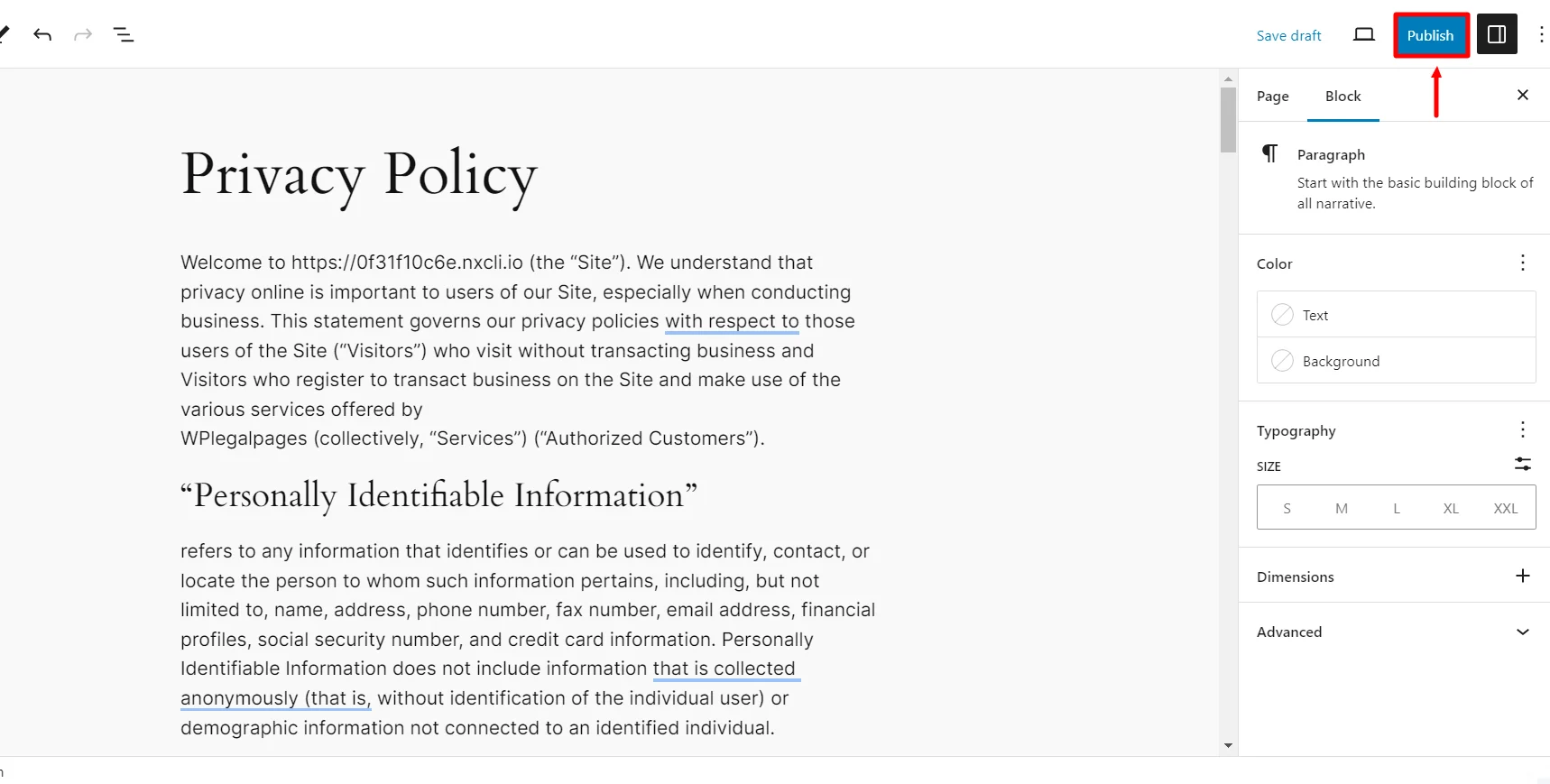
That’s all! Your Standard Privacy Policy is ready with just a few clicks.
Where Should You Display Your WordPress Website’s Privacy Policy?
Make your policy of privacy openly available on your website so that it is convenient to obtain.
Below are some instances of certain locations where you may have a link to your policy.
- Footer: Include a link to your privacy policy in the footer section of your website. This is an accepted practice to make the policy conveniently available from each page.
- Header: Occasionally, a website will include a link to its privacy policy in its header menu so it can be accessed.
- Registration and sign-up pages: If you are gathering personal information when a user signs up or registers on your website, link to your privacy policy on these pages.
- Contact forms: If you are gathering particular personal information from users on contact forms, you may include a link to your privacy policy on the form.
- Checkout pages: If you have an online shop where users input their sensitive payment information, you want to have a link to your privacy policy on checkout pages.
- About us page: Numerous websites also reference their privacy policy page within the “About us” or “About the Company” pages.
- In-app settings: Don’t forget to add a link to your privacy policy within the settings or menu of your mobile application.
FAQ
Absolutely! You can create your privacy policy, but it’s important to ensure it aligns with the necessary regulations, like GDPR or CCPA, depending on your users’ location. Crafting a thoughtful policy builds trust and keeps you compliant and informed.
Definitely, a privacy policy is mandatory in such cases, especially if you are collecting information from your users; a simple email address, for instance, is essential enough to warrant a policy.
Yes, you can create a privacy policy for free using the WP Legal Pages plugin.
Conclusion
Creating a privacy policy for your WordPress website is not just a legal requirement; it is also important for ethical business practices.
With more discussions about data breaches and privacy issues, a clear privacy policy helps build trust with your users. It should clearly explain how you collect, use, and protect their personal data.
Following legal requirements like GDPR and CCPA not only safeguards your users’ rights but also helps protect your business from legal troubles.
By considering the key points in this article and using tools like the WP Legal Pages plugin, you can easily create a privacy policy that meets both legal requirements and the needs of your users.
If you liked this article, you might also like:
- How to Create a Privacy Policy For Landing Pages
- How to Create a Privacy Policy For Your Clothing Website
- How to Create a Privacy Policy For Your Business Website
Want to make a privacy policy for your education website? Grab the WP Legal Pages plugin now!
