Multisite & Multi-Brand Compliance in WordPress: What You Need to Know

Summary
This guide breaks down why compliance gets harder at scale and how to fix it with a centralized framework, shared templates, unified consent storage, and automated geo-based rules.
Tools like WPLP make this easy by offering one source of truth for policies, cookie settings, and consent records saving time, reducing risk, and keeping every brand site consistently compliant.
Why multi-brand compliance is becoming a major problem today?
When you scale up to a WordPress Multisite network or an agency with dozens of separate branded sites, scaling the complexity doesn’t double. It multiplies exponentially.
The risk? Inconsistent legal documentation and cookie banners, scattered consent logs, and ultimately, a higher risk of non-compliance fines.
This article will cover why compliance gets harder at scale, the governance process you need and how you can centralize your management.
- The Key Compliance Challenges in Multisite / Multi-Brand Setups
- What “Good” Compliance Looks Like at Scale
- How to Structure Compliance for Multi-Brand WordPress Systems
- How WPLP Compliance Platform Simplifies Multi-Site Compliance (Soft Sell)
- Checklist: Before You Roll Out Multi-Brand Compliance
- FAQ
- Conclusion
The Key Compliance Challenges in Multisite / Multi-Brand Setups
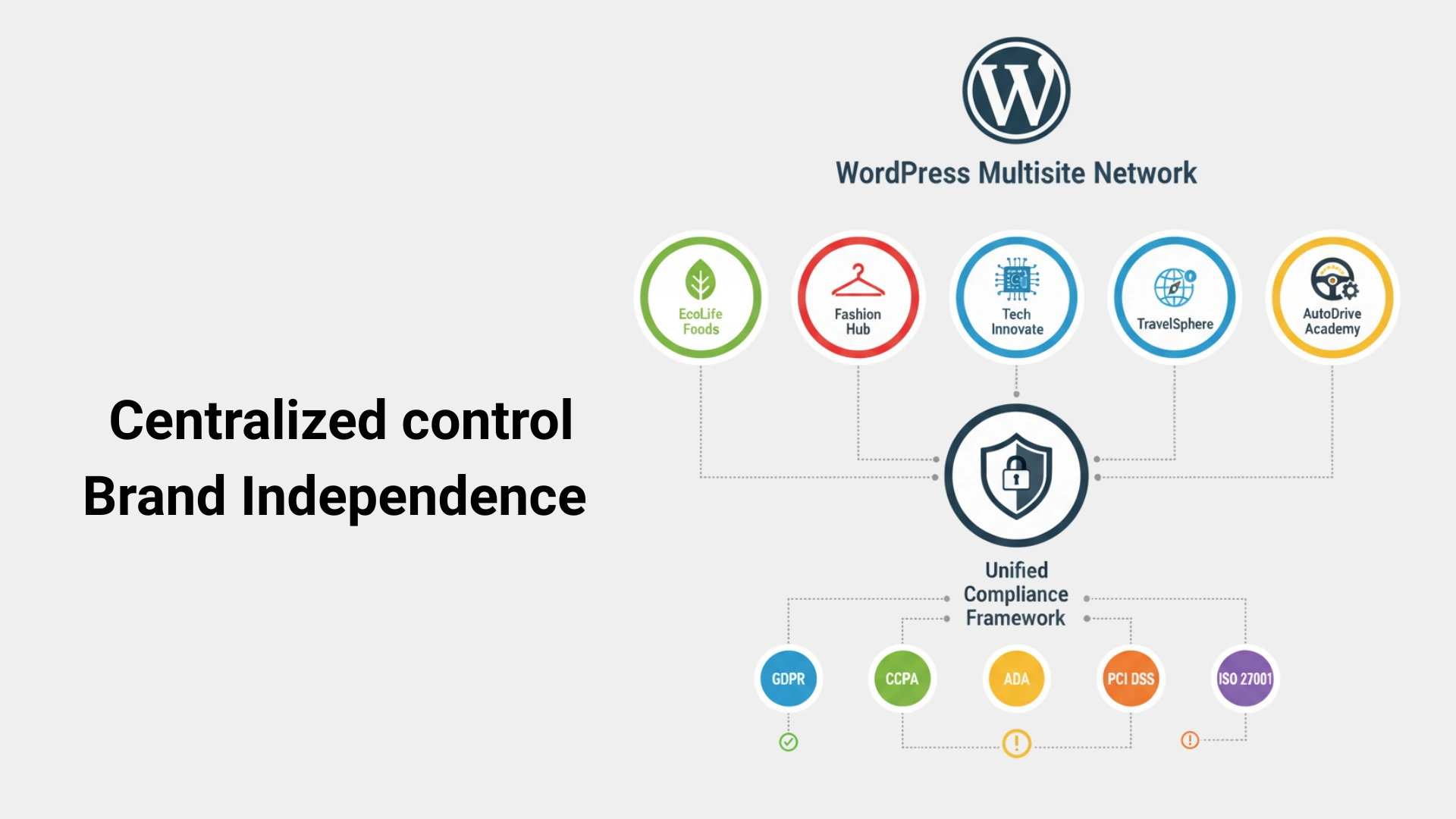
WordPress Multisite is a feature that lets you run multiple websites from a single WordPress installation.
When an organisation runs multiple sites, either via a multisite network or as separate brand properties, things get complicated quickly. Each site may have its own branding, target audience, marketing team, and legal requirements, which can make managing quite challenging.
Instead of managing one cookie banner, privacy policy, and consent log, you are now managing five or ten of each. Any little change in privacy law requires updating every site. If you do not have a centralized way to manage compliance, you end up being inconsistent in your compliance and waste a lot of time.
Below are the most common compliance challenges teams face when managing their multisite or multi-brand WordPress environments.
- Policy Consistency is Broken: Each brand may carry its own voice or have a local team responsible for policy, resulting in inconsistent legal documents across your properties.
- Cookie Banners are Mismatched: Without centralized control, site-level teams tend to customize cookie banners, resulting in visually mismatched or legally incorrect banners that harm user experience and compliance.
- Consent Logs Are Scattered: Each site stores its own consent records, leaving you without a central audit trail. When data is spread across multiple databases, it becomes difficult to pull unified proof-of-consent during an audit.
- Regional Privacy Laws are Different: A site aimed at the EU-market will need to be compliant with GDPR, whereas a site aimed at the US won’t need it. Manually applying these region-specific rules to every site is a massive headache and highly prone to human error.
- Manual Updates are Slow and Risky: Anytime you add a new third-party script, you need to make updates to potentially dozens of policies and banners manually. The update regimen is slow and repetitive and guarantees mistakes.
What “Good” Compliance Looks Like at Scale
Regulators expect consistent policies because inconsistent or conflicting information across your sites can be interpreted as misleading or non-transparent.
The goal is to move from a chaotic, reactive process to an efficient, governed operating model. An ideal multi-site compliance system should feature:
- Centralized Governance + Decentralized Control: A core team defines the legally sound framework (centralized), but local site managers can make small, brand-specific UI tweaks (decentralized).
- Consistent Templates: All legal documents use the same structured format so they stay accurate and aligned, no matter the brand’s tone.
- System-Level Consent Logic: Cookie auto-blocking and consent logic are handled automatically by the platform, not by manual coding or configuration on every single site.
- Rapid Rollout of Policy Changes: You must be able to roll out a new policy update across dozens of sites instantly with a single click, eliminating the risk of having outdated policies online.
- Single Point of Truth: A unified dashboard to view consent logs, manage Data Subject Access Requests (DSARs), and monitor banner performance across all connected sites.
How to Structure Compliance for Multi-Brand WordPress Systems
This section reviews the six important steps required to comply with the multi-brand WordPress site system.
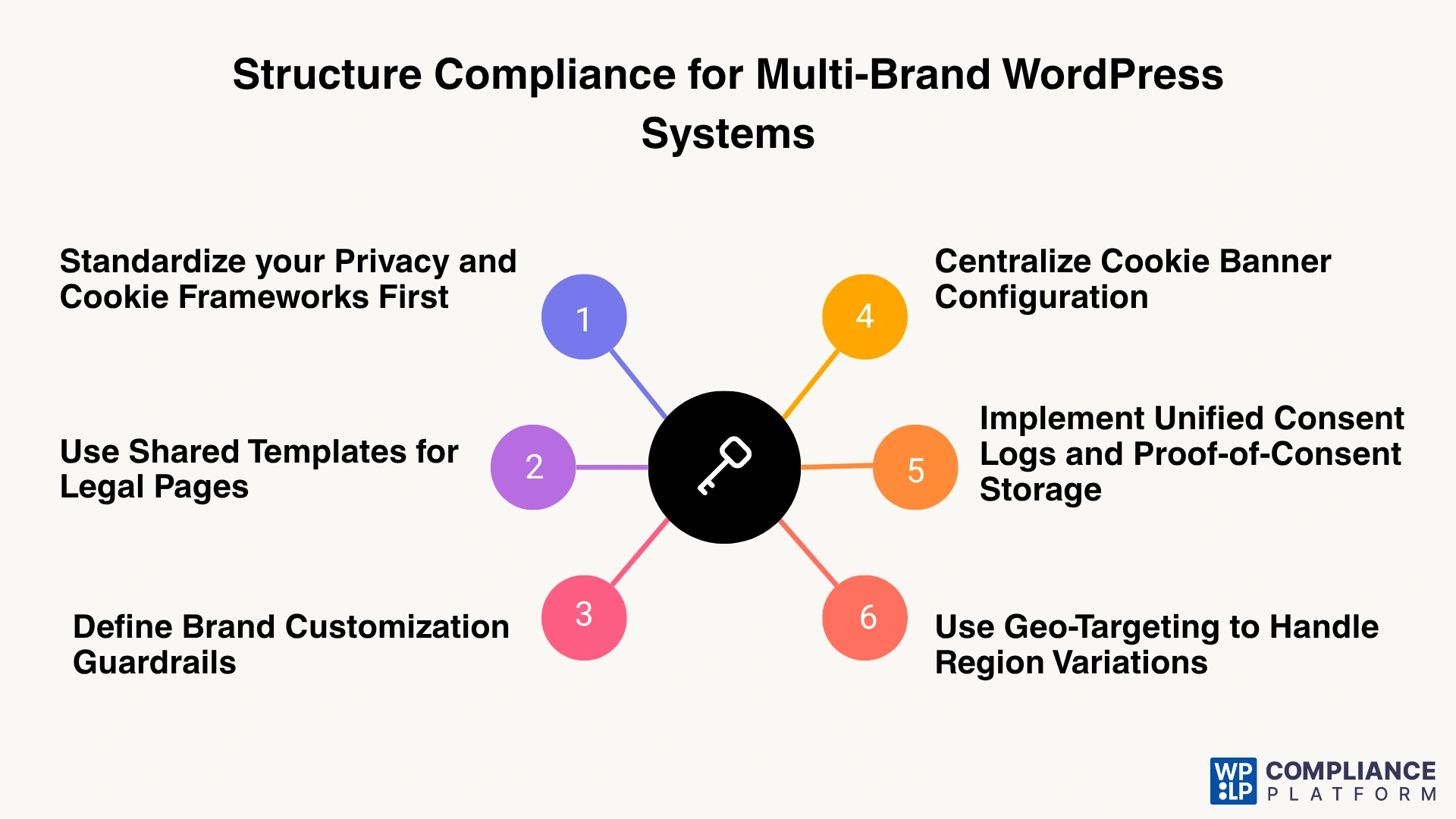
1. Standardize your Privacy and Cookie Frameworks First
Compliant scalability begins with a centralized framework that applies to all brands. Before modifying banners or adding scripts, create a master document showing exactly what data is collected, what it is collected for, with whom it is shared, and for how long it is retained.
Having this baseline in place ensures that, regardless of which brand site a user visits, they will have the same core data handling standards applied to them. Having a single framework will help mitigate legal exposure for non-compliance.
2. Use Shared Templates for Legal Pages
If pages are created legally and manually on each of the sites, each site begins to run into conflicts, inconsistencies, and gaps. A central repository of professionally vetted templates solves this.
These templates should maintain the same legal language throughout. However, they have placeholders for any business-specific information, such as name, contact information and jurisdiction notes.
If legal regulations change, like GDPR or CCPA updates, there would be just one central template that would be revised once and synced to all the sites. That way, every brand stays standardised as there is less chance of having one brand’s privacy policy and one page with an outdated privacy policy.
3. Define Brand Customisation Guardrails
Scalability does not mean removing all flexibility. It means creating clear rules for what brand teams can customize and what they cannot touch.
Legal language, consent logic, data retention standards, and script blocking behaviour should remain under centralized control to protect against accidental non-compliance.
The brand teams can always modify style elements like colors, placement of the banner, or non-legal text while remaining identifiable as themselves. These guardrails ensure the legal integrity of your compliance architecture without sacrificing brand expression.
4. Centralize Cookie Banner Configuration
Setting cookie preferences independently on more than one WordPress site could be relatively inefficient and carry a risk of error. Instead, you can create one master configuration that dictates how the consent will behave, what classes of cookies may be needed, what regional rules are applied, and in many cases, what links are required.
After creating all of those preferences, you can export it and then import that configuration into all of your brand sites. This assures that you will be less likely to forget a key preference on each site, and it saves countless hours of redundant work.
Additionally, with a master configuration, you have the peace of mind that your thinking and compliance logic is the same across all sites from the springboards.
5. Implement Unified Consent Logs and Proof-of-Consent Storage
In order for compliance to hold up in an audit, you must have a trustworthy record of each user’s consent decision. This will include the timestamp of consent, what they consented to, what version of the policy they saw, and their IP address.
When individual brand sites save these logs separately from one another, the logs are often lost or inconsistent.
Instead, store logs in one centralized location. This makes it easy for you to respond to Data Subject Requests for Access or Deletion because you can easily search one place for all data associated with consent for the user.
6. Use Geo-Targeting to Handle Region Variations
Privacy requirements change dramatically across regions, and your site must automatically adapt to avoid violations. Enabling IP-based location detection will enable you to apply the correct legal rules to each visitor to your site. EU users must see a strict opt-in banner that disables all non-essential cookies until giving consent.
In California, the user model typically follows an opt-out model and includes a “Do Not Sell My Personal Information” link.
Users from other jurisdictions may receive a lighter informational banner. With automated geo-targeting, developers will not need to create and adjust each scenario manually, and every user will receive a legally compliant experience for their region.
How WPLP Compliance Platform Simplifies Multi-Site Compliance (Soft Sell)
The WPLP Compliance Platform is built specifically to address the scalability and governance challenges of agencies and multi-brand organizations running on WordPress.
| Compliance Task | Common Pain Without WPLP | How WPLP Solves It |
|---|---|---|
| Consistent Cookie Banner Setup | Every site requires manual banner design + re-configuration. | Cookie Settings Export / Import → Configure once, copy instantly to all sites. |
| Managing Consent Across Multisite | Consent logs and user choices are siloed per site → no unified visibility. | Consent Forwarding (Multisite) → User consent on Site A applies to Site B/C, improving UX and consistency. |
| Updating Legal Pages | Every policy change must be manually repeated brand-by-brand. | Centralized Policy Templates with auto-update when regulations change. |
| Regional Consent Requirements | Banners mismatch legal rules; risk of non-compliance. | Geo-targeting automatically adjusts banner behavior + consent flow per visitor region. |
| Proving Consent During Audits | Logs stored across separate databases → hard to compile evidence. | Unified Consent Logs + Audit-Ready History stored centrally for easy export. |
Key Multi-Site Features
Consent Forwarding (Multisite)
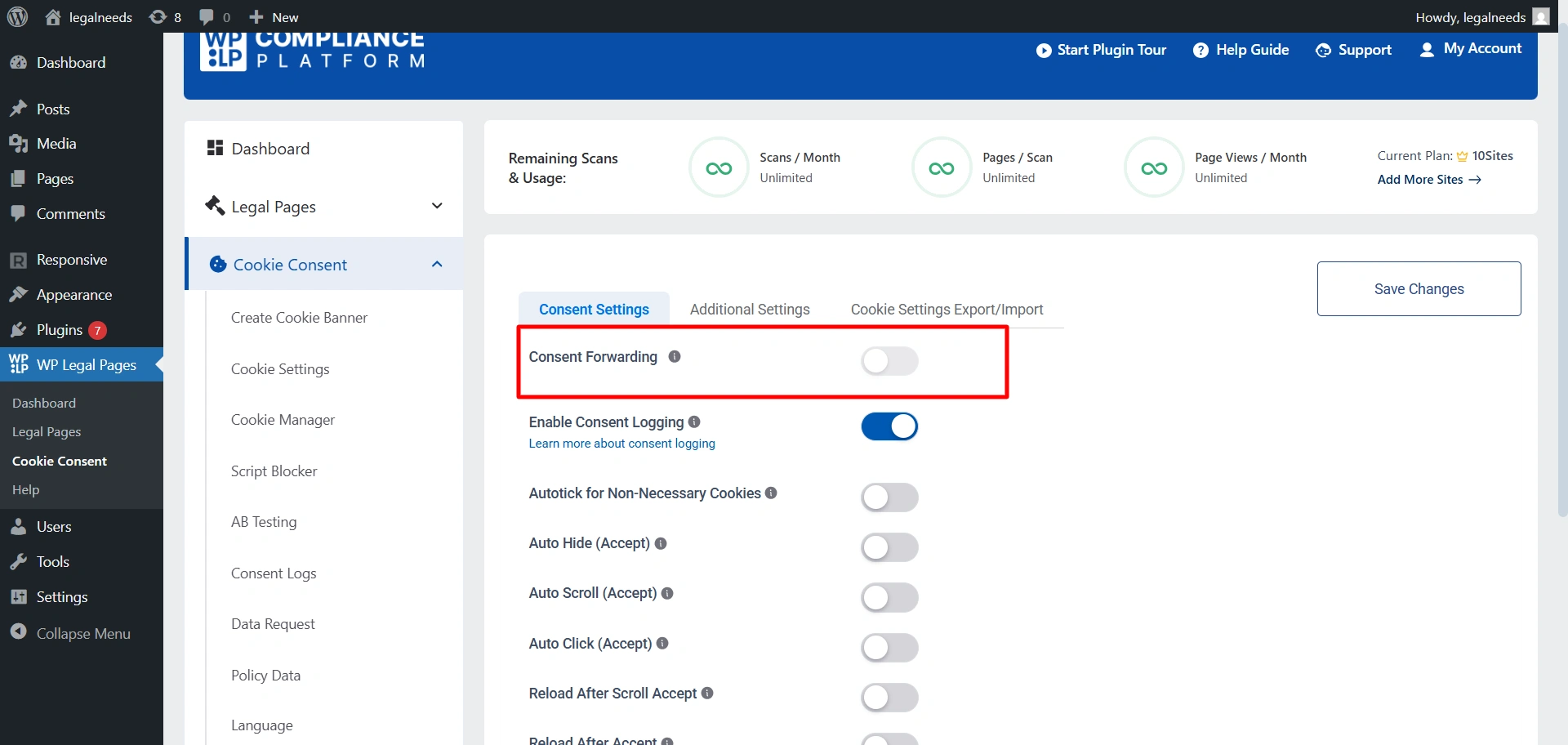
For teams managing a single WordPress Multisite Network: If a visitor accepts (or rejects) cookies on Site A, WPLP automatically passes that consent choice to Site B / Site C across the network. The user is not forced to see the banner multiple times, improving UX and keeping consent records consistent and traceable.
Cookie Settings Export / Import
For agencies or anyone managing multiple separate WordPress installs:
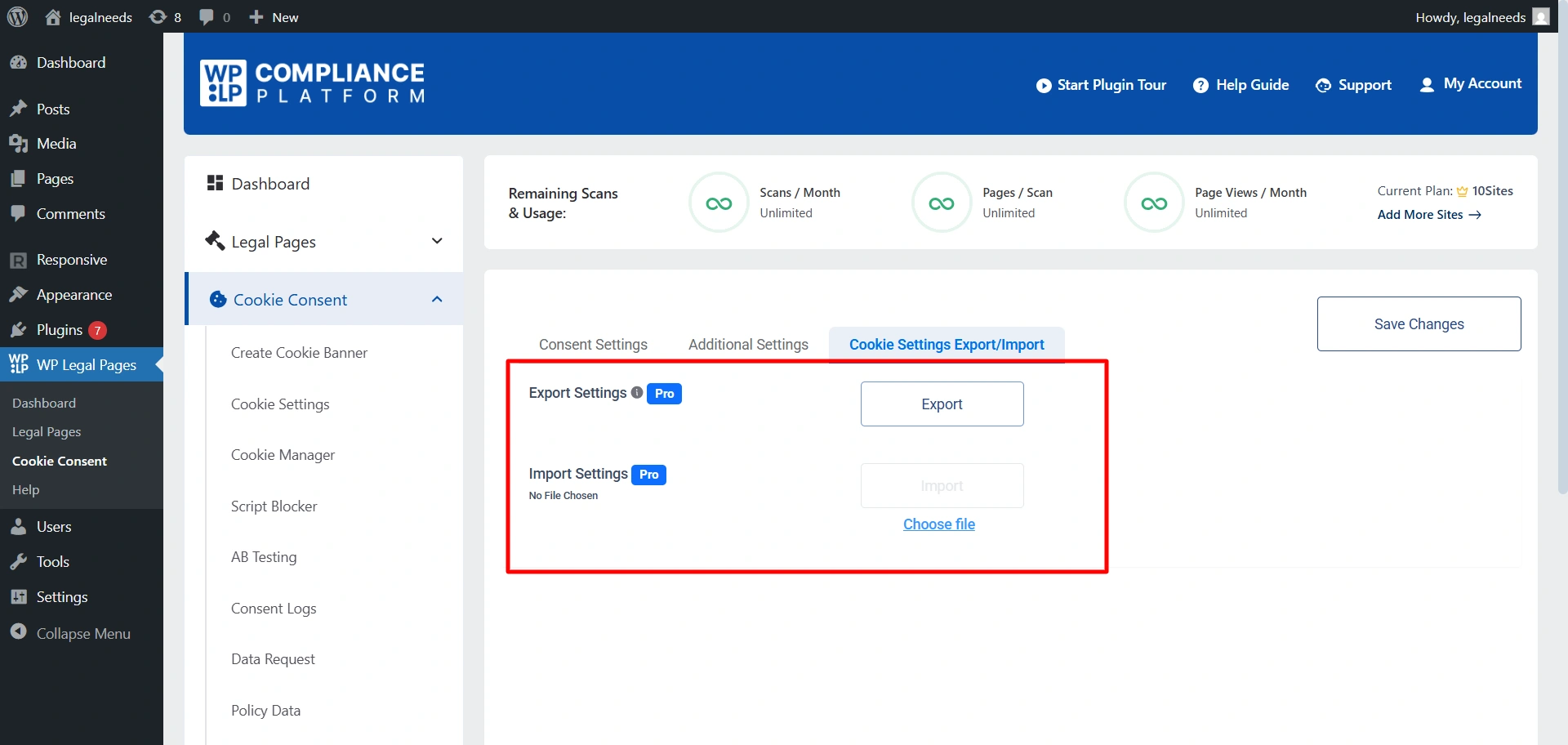
- Configure your legally compliant, on-brand cookie banner once.
- Export the configuration file.
- Import it to another client or brand site in seconds.
This feature removes hours of repetitive work and ensures every site remains compliant and visually consistent.
Checklist: Before You Roll Out Multi-Brand Compliance
Utilize this straightforward checklist to make sure the foundations of your systems are prepared for compliance at scale:
- Have we established a standard, enterprise privacy framework?
- Are our cookie banners visually aligned with all brand guidelines while still complying with legal text requirements?
- Are all consent logs stored in a centralized location and ready for export upon audit, if needed?
- Do we automatically handle compliance by region (GDPR / CCPA / LGPD / etc.)?
- Is there a defined, automated procedure in place to update the legal policies on all sites?
If you follow this checklist, then you can easily manage your multi-brand compliance.
FAQ
You only need separate privacy statements when the data practices or legal entities differ. If all brands follow the same data-handling framework, you can just use one template, populated through brand-specific requirements.
Yes. You can still manage compliance centrally by using shared templates, cookie settings export/import, and one consent log system. Multisite makes it easier, but is not required.
Create one master configuration. Then push that configuration out to all sites, using the import/export or a governing way to do so.
If you are using a tool like WPLP and consenting forwarding, the user’s choice follows so they would not see the banner over and over and consent is tracked consistently.
Conclusion
For just one WordPress site managing compliance is hard enough. Now imagine having to manage that compliance across a multisite network or a collection of brand sites. The task becomes nearly impossible without structure.
The only way to get to a scalable solution is to create a centralized governance structure, develop your policies and cookie logic into a standardised process, and automate the consent behaviour based on jurisdiction.
When you standardise templates, banner configuration logic, consent storage, and update workflow, your compliance becomes a systematic process you can trust, not a repeated task.
Tools like the WPLP Compliance Platform make this process easier by giving you one source of truth for policies, consent logs, and cookie configuration.
If you are scaling your digital presence, then investing in developing a centralized automated compliance model will protect your users, reduce risk, and save you hundreds of hours of manual work.
If you like this article, consider reading these.
- Best Lawyer WordPress Themes
- India’s Digital Personal Data Protection Act (DPDPA) Guide
- What is DMCA? Digital Millennium Copyright Act Guide
Disclaimer: The information provided in this blog post is for general informational purposes only and does not constitute legal advice.
