How to Write a WooCommerce Returns & Refund Policy
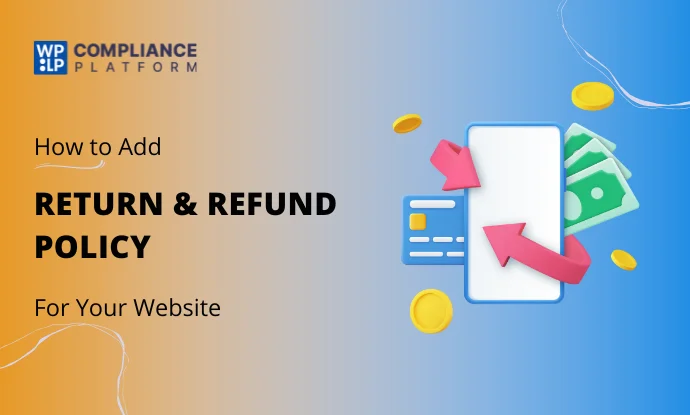
Managing the refund and return policy in WooCommerce is an important aspect of running an eCommerce store.
Modern buyers are increasingly conscious and seek assurance about refund possibilities if they are dissatisfied with a product or service. Having a well-defined WooCommerce return policy provides transparency in such scenarios.
Most of the sites today are using refund and return policies to strengthen their bond with the customers. If you are struggling to plan a WooCommerce refund and return policy, you are at the right place.
Check the article for a step-by-step guide on how to add a return and refund policy.
- What is a Return and Refund Policy?
- Types of WooCommerce Return & Refund Policies
- Best Practices to Write a WooCommerce Return Policy and Refund Policy
- How to Write a WooCommerce Return and Refund Policy
- WP Legal Pages for WooCommerce Refund and Return Policy
- How to Add the WooCommerce Return and Refund Policy on Your Website?
- Conclusion
What is a Return and Refund Policy?

A refund policy, also known as a return policy, is a document that informs your customers about how your company deals with refunds or returns of the products you’re selling. It explains the procedures and conditions for customers to return or exchange products they have purchased from the website.
Return is when a buyer sends an item back to the seller, the word refund means giving the buyer his money back. A WooCommerce refund policy dictates the terms and conditions of any refunds that the seller offers to the buyers after they return any product.
Types of WooCommerce Return & Refund Policies
There are some common types of return and refund policies based on what you sell on your site:
1. Physical Goods
Physical goods are tangible goods. The most common form of products that we use in our daily lives. They are sold, shipped, and utilized physically.
In the case of physical goods, the buyer can return the goods to the seller physically and take his money back. The refund is either direct hand to hand or the money is credited to the account of the buyer.
2. Digital Goods
The word digital goods refers to the goods that are used, delivered, and stored in a digital format. They are shipped to the customers electronically through email, or they can download the products. There is no true return in the case of digital goods like goods bought through WooCommerce as well.
Since such goods are downloadable, they remain in the possession of the customers. But if they are not satisfied they can get money back, and the support from the side of the developer is withdrawn.
For example, if you return a theme and get your refund, the theme will still be with you if you don’t uninstall it, but the support from the developers and automatic updates features will be removed.
3. Perishable Goods
Perishable goods are the items whose quality deteriorates with time due to environmental conditions. Usually, there is no return or refund in the case of these goods as they’re not usable after some time.
For example, meat, fish, flowers, vegetables, etc.
4. WooCommerce Refund Policy
WooCommerce refund policy applies to online shops. The policy should clearly state how the goods will be returned, who will pay for shipping, how much refund the buyer will get, and in what way the refund will be processed.
5. No Refund Policy Terms
There are some cases when customers are not refunded their money after they buy and have used the product. This generally applies to digital products or services. Mention in the WooCommerce terms and conditions if you are implementing a no-return and no-refund policy.
Best Practices to Write a WooCommerce Return Policy and Refund Policy

Return and refund policy is a very crucial thing. A single mistake in the policy page may adversely affect your website and business. You may lose some of your valuable customers. So, be very careful while planning your policies and writing them on your web pages. Here are some tips –
- Plan Your Policy, Don’t Copy Others: Try to design your policy. Define your terms and conditions. Do not follow the structure other people have used because you know your visitors better. So, only you can create an online store and then create a WooCommerce policy that they will feel comfortable with.
- Be Precise and Clear: Readers should come to know what you are trying to say at a glance. Nobody wants to read long descriptions. It is essential to make your policy compact. And it should be to the point. It should deliver the message.
- Use Simple Language: Simple language is the key to winning customers. If the language is not simple, there will always be a scope of ambiguity. Readers may not understand what the policy is trying to communicate. So, it is always advisable to use an easy language.
- Don’t Make it Text-Heavy: If your policy is text-heavy, viewers may not feel like going through it. Be descriptive and illustrative but try to make it short.
- Understand What Readers Want: Try to follow the line of expectation of the visitors. Try to find out what questions they may have in their minds and answer them properly. All the doubts of the readers should be clear after going through the policy.
How to Write a WooCommerce Return and Refund Policy
The statements in your WooCommerce return and refund policy should convey a clear message. There should not be any confusion among the readers when they go through the policy.
Your refund policy must include the following:
- The number of days within which a customer can notify you of wanting to return the product after they bought it
- What kind of return do you give to the customer after the item is returned: another similar product, a store credit, redeemable coupons, etc?
- How much refund will your customers get? Will it be full or partial? Will that be prorated by credits or time?
- How will your customers make their return or refund requests? What will be the process, email, raising tickets, or live chat?
- Who will pay for the return shipping?
To simplify all this legal hassle, we recommend using the WP Legal Pages Plugin.
WP Legal Pages for WooCommerce Refund and Return Policy
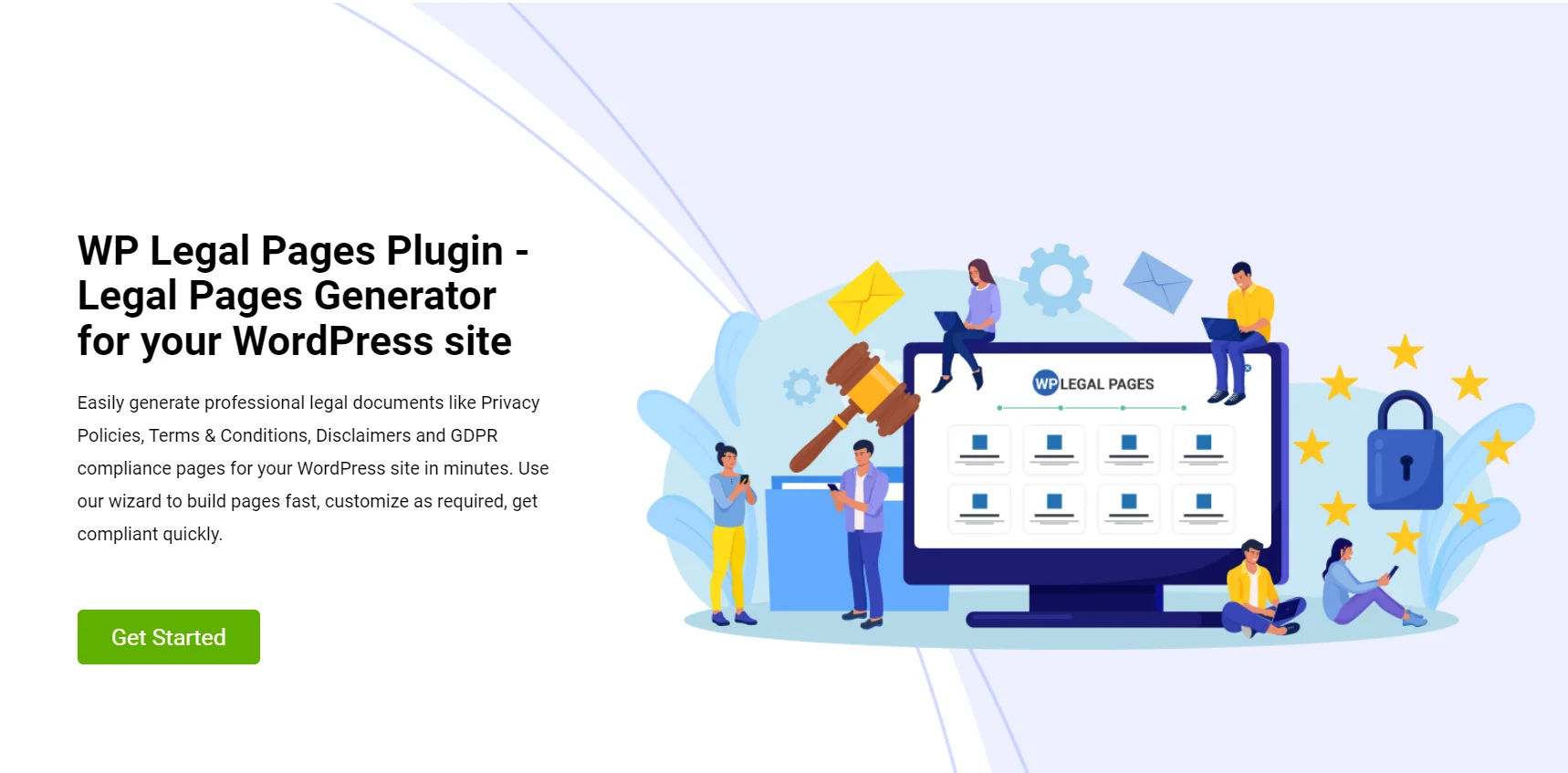
WP Legal Pages is a popular legal page generator that helps you create professional policy pages tailored to your requirements across multiple geographies.
It has over 25+ expert-tailored legal pages and more than 3,70,000 downloads. Using WP Legal Pages, you can create pages for professional privacy policies, terms of use, terms & conditions, eCommerce returns & refund policies, affiliate disclaimers & more.
Additionally, bloggers, affiliate marketers, corporate websites, e-commerce stores, and consultants use WPLegalPages for its ease of functionality and legal requirements.
Key Features of WP Legal Pages:
- Library of Legal Templates: WP Legal Pages Pro offers pre-designed legal templates, including privacy policies, terms and conditions, disclaimer statements, FTC disclosures, and more. Customize templates to meet your legal needs.
- Announcement Banner: Display announcement banners on your website every time you update a legal page.
- Responsive Pop-Ups: WP Legal Pages creates pop-ups that display forced agreements or privacy policies. Use shortcodes or code manually for a functional and responsive display.
- Age Verification Popup: Allows you to display an age verification popup on your website to ensure your users are old enough to browse your website content.
- Cookie Bar: You can add a cookie bar on your website to inform your visitors about the cookies you use and the information you collect.
- Guided Wizard: This interface guides you to add necessary sections to your policy pages making the process seamless.
WP Legal Pages simplifies the process of creating and maintaining legally compliant documents on your WordPress website. Moreover, it offers a range of features that help protect your website interests and improve transparency with your audience.
How to Add the WooCommerce Return and Refund Policy on Your Website?
As our objective is to write a WooCommerce Return and Refund Policy; let us see how we can create one for your website in the following steps.
Step 1: Installing WP Legal Pages Plugin
From your WordPress Dashboard, click on Plugins > Add New.
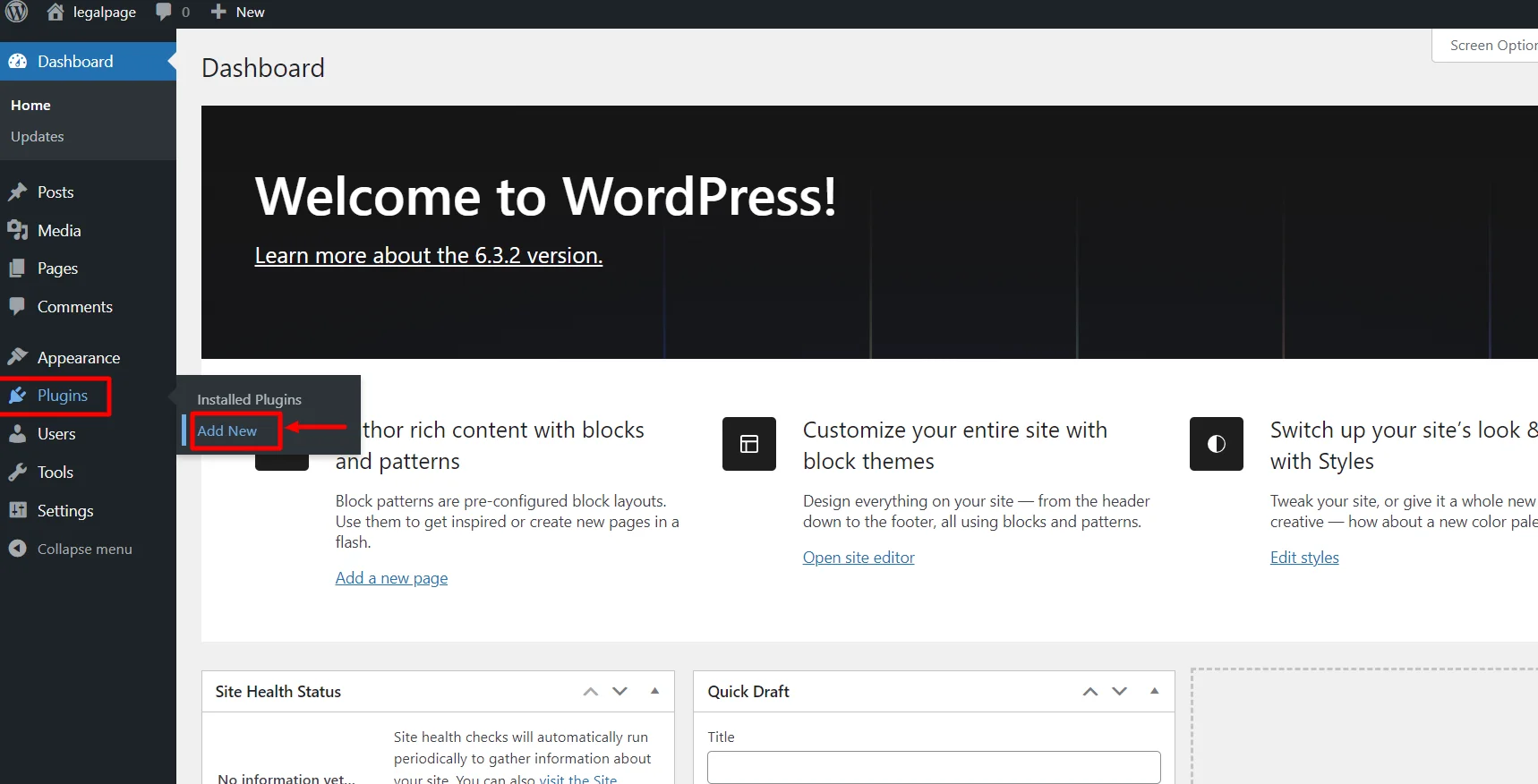
Search for WPLegalPages in the search bar.
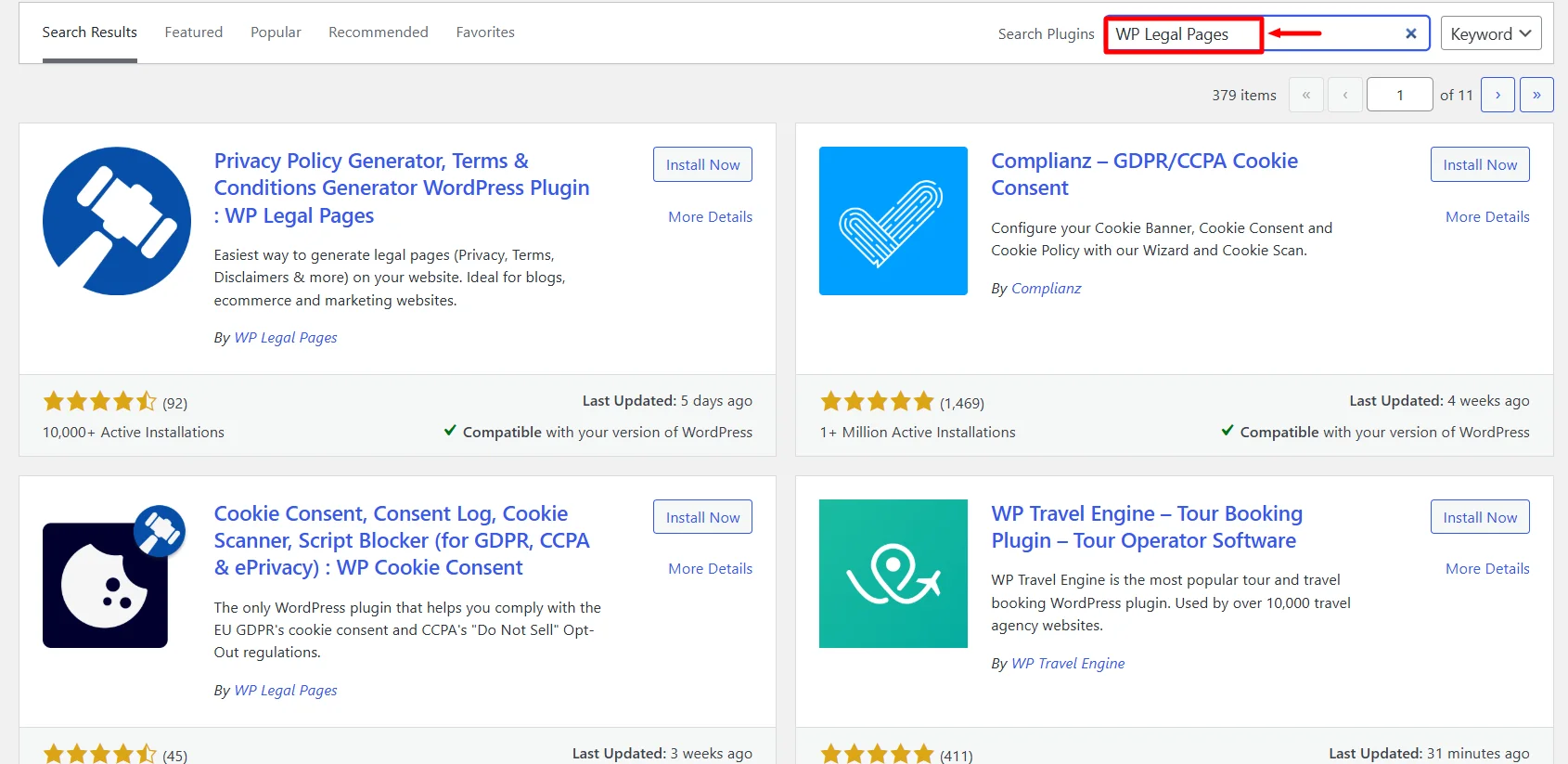
Click on the Install Now Button.
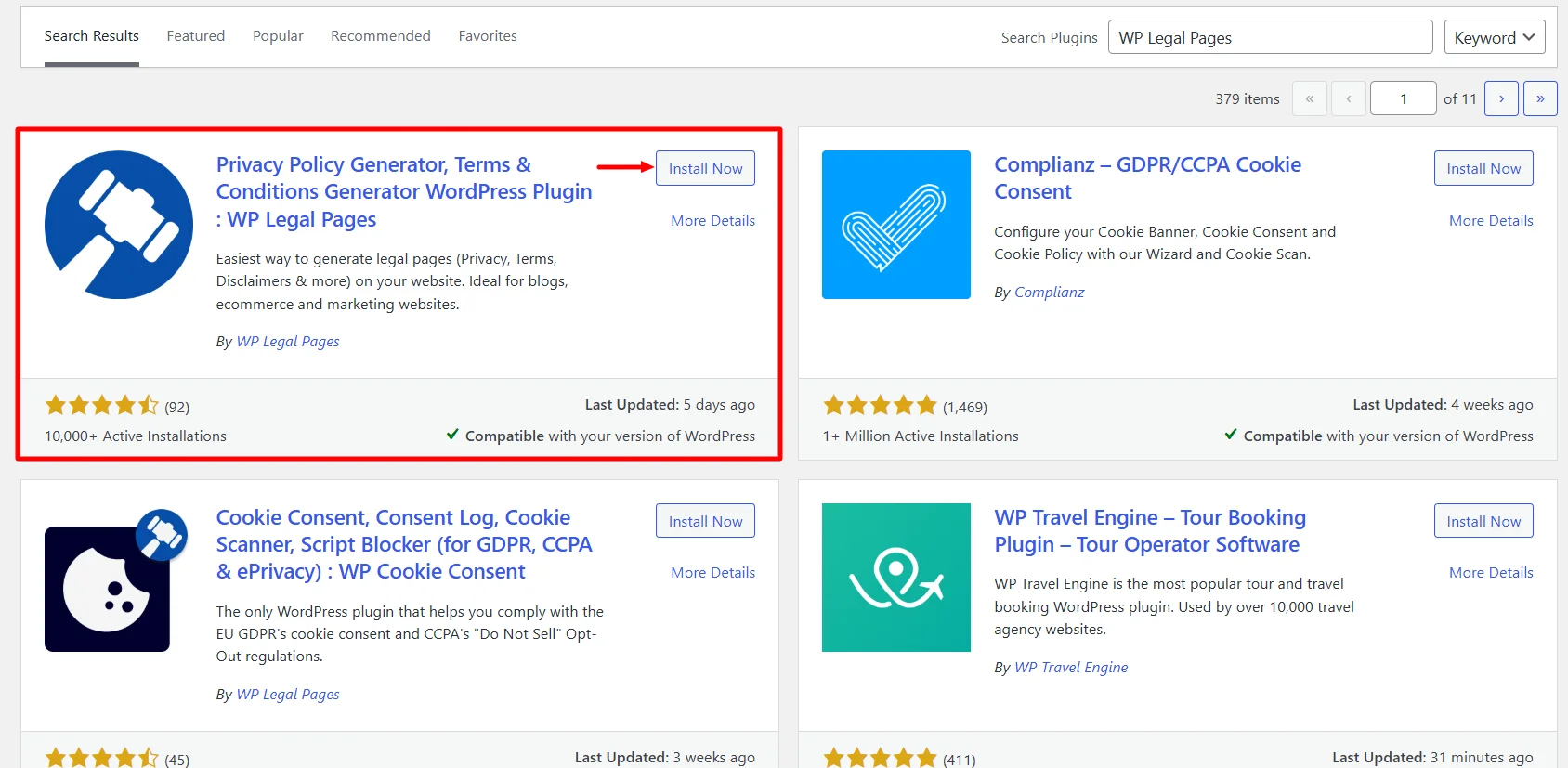
Activate the WP Legal Pages plugin by clicking the Activate button.
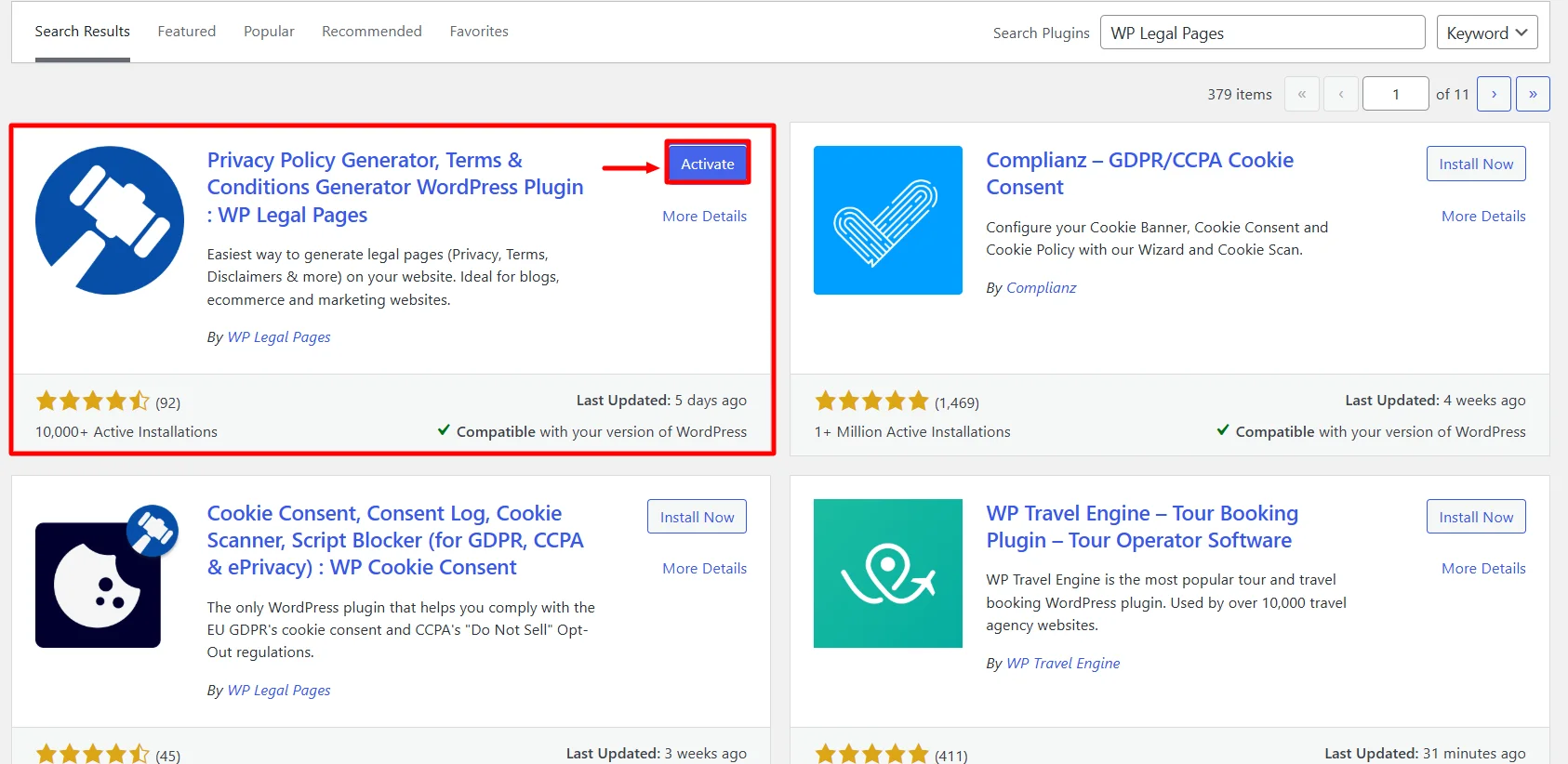
Step 2: Configuring WP Legal Pages Plugin
Once you have activated the plugin, you can access it directly from the Dashboard.
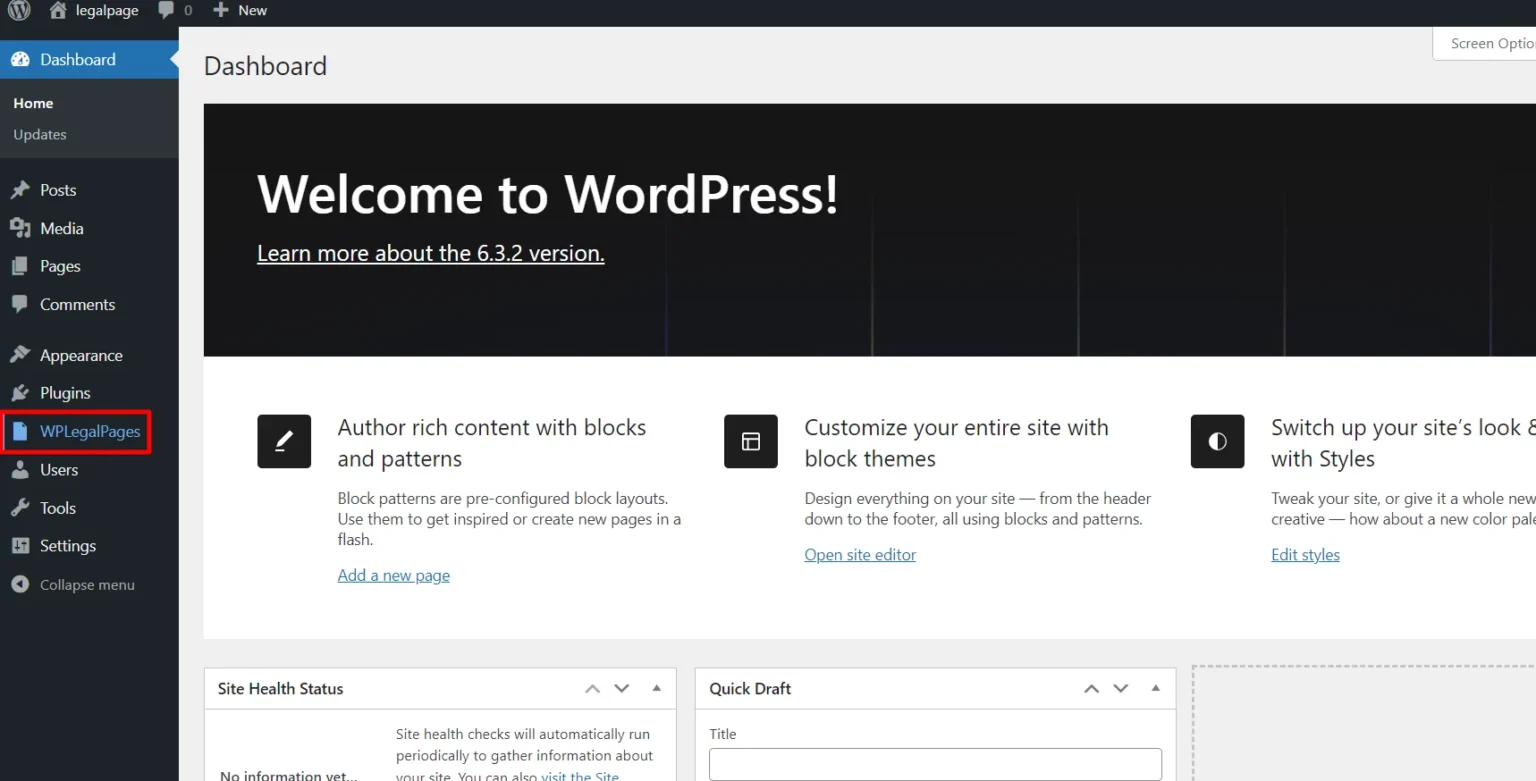
Next, Accept the terms of use of the WPLegalPages plugin.
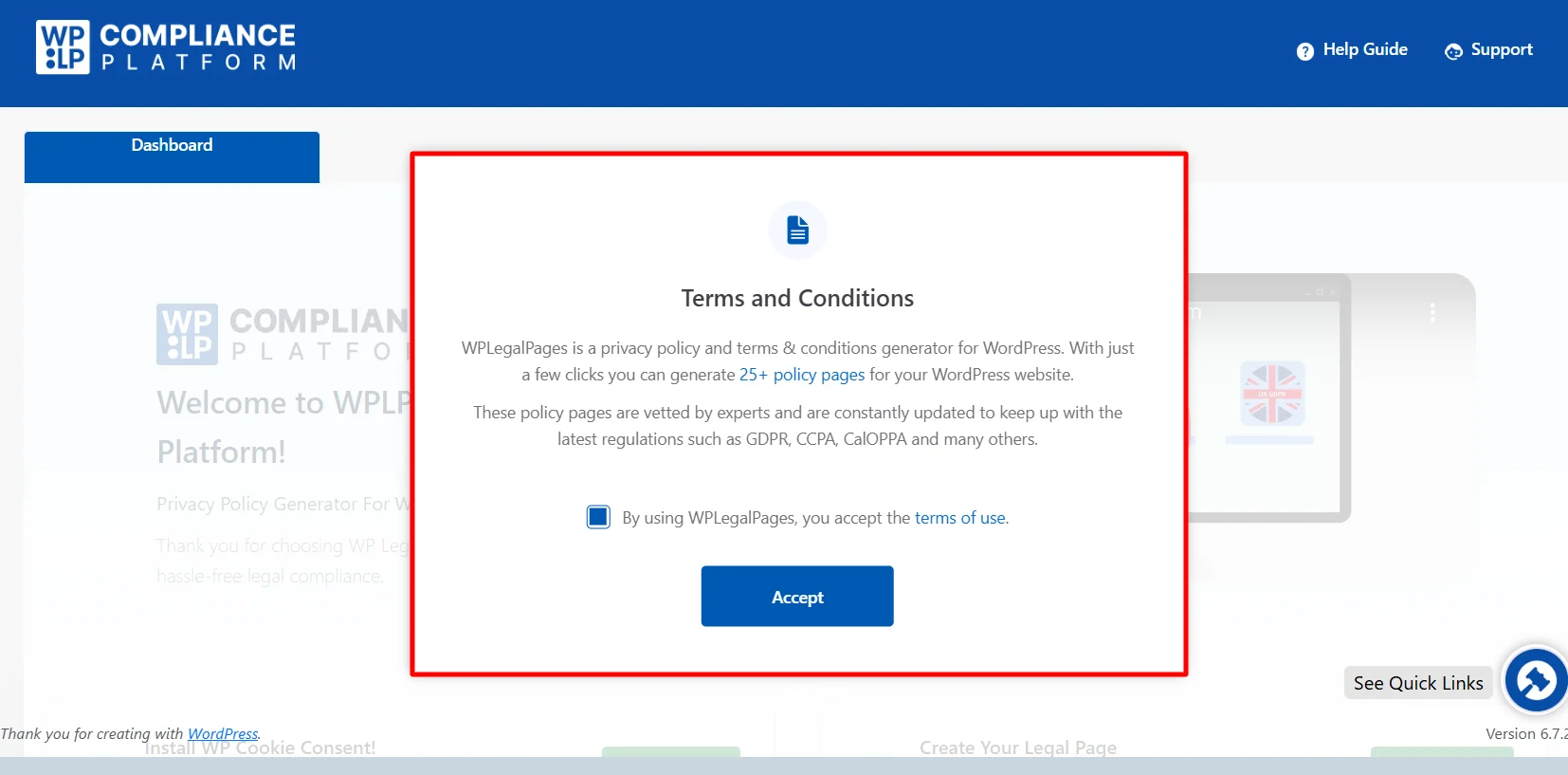
Step 3: Create an Account with WP Legal Pages Plugin
To generate legal pages for your website, scroll down from the dashboard and click Create Page.
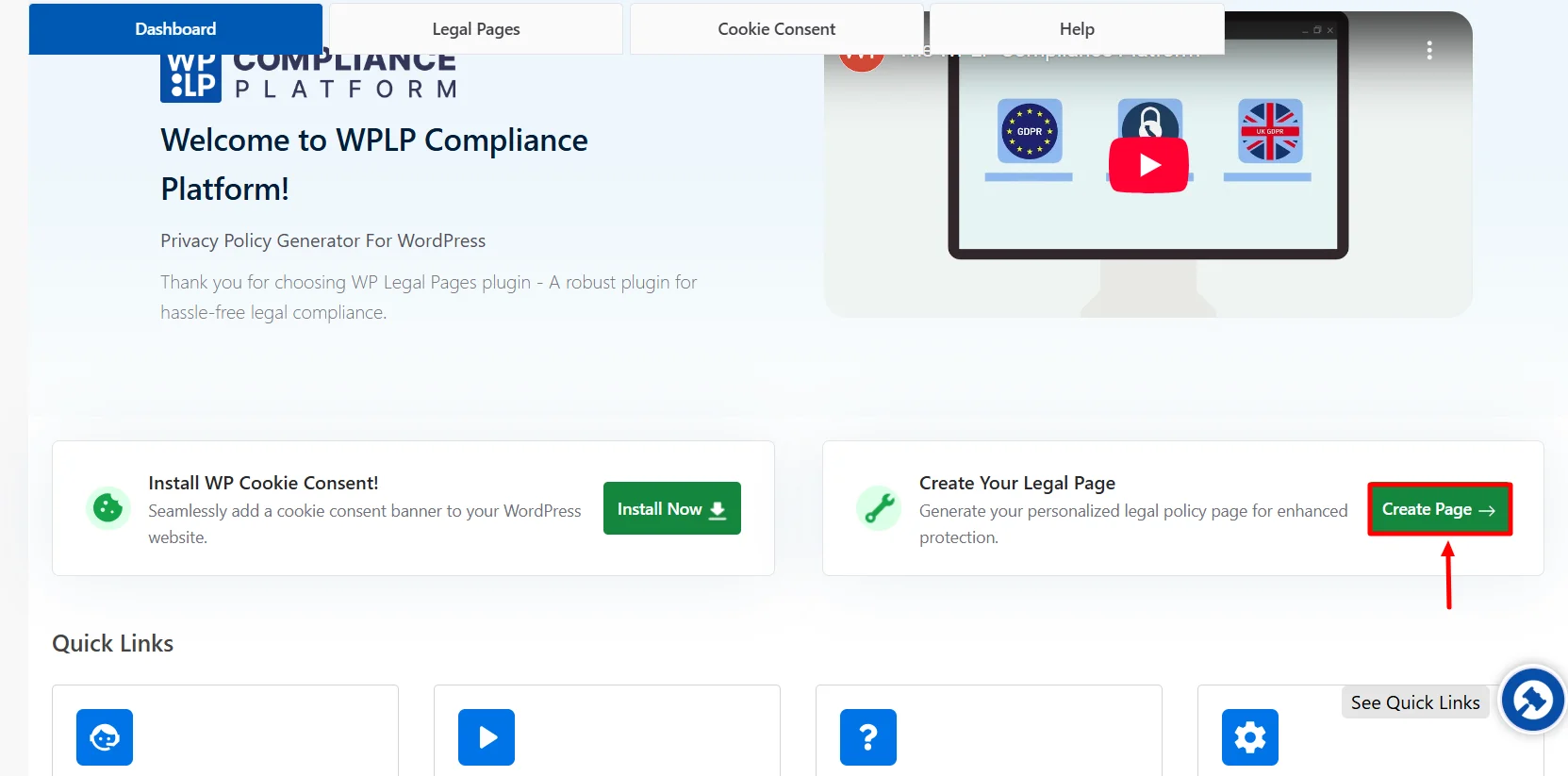
This will open the WPLegalPages wizard. From the WPLegalPages wizard, choose the Return Policy template and click the Create button.
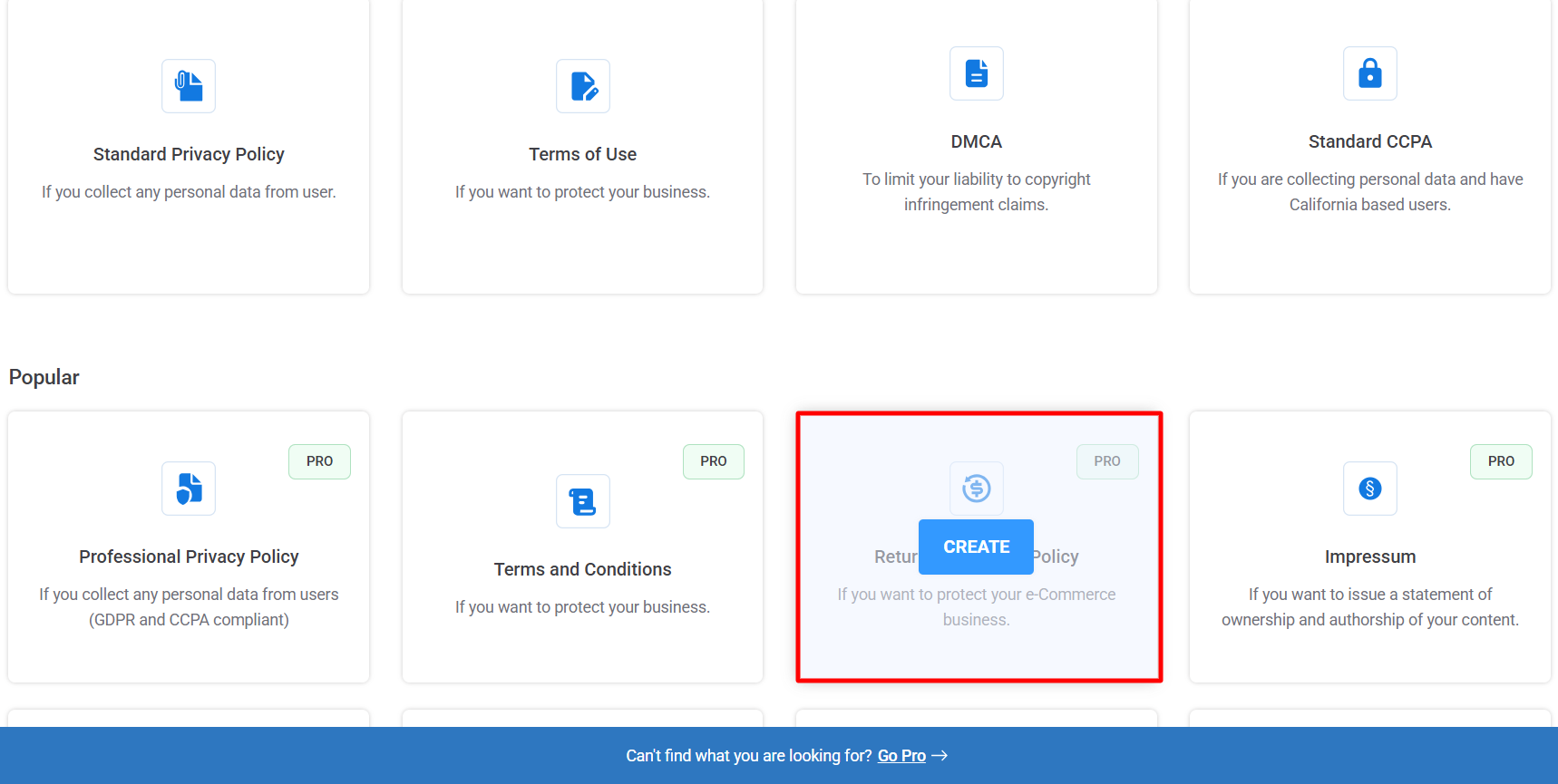
Note: The Refund Policy is a pro template; to use it, you will need the WP Legakk Pages Pro version of the plugin.
Once you click Create, a popup will appear, asking you to create a new account. Click on New? Create an account.
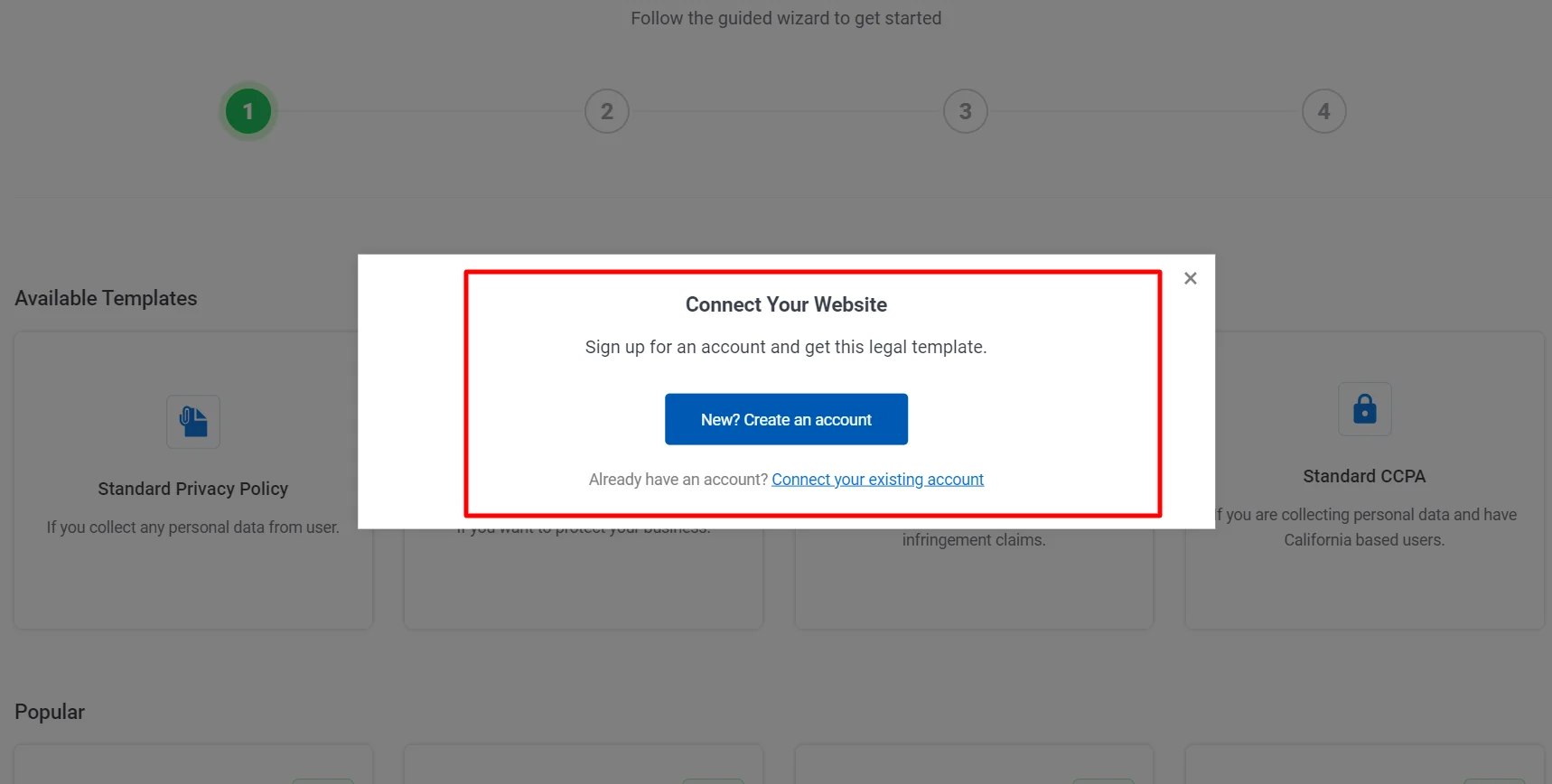
Once you Sign up, your account will automatically connect to your site, and you can start creating legal pages for your website.
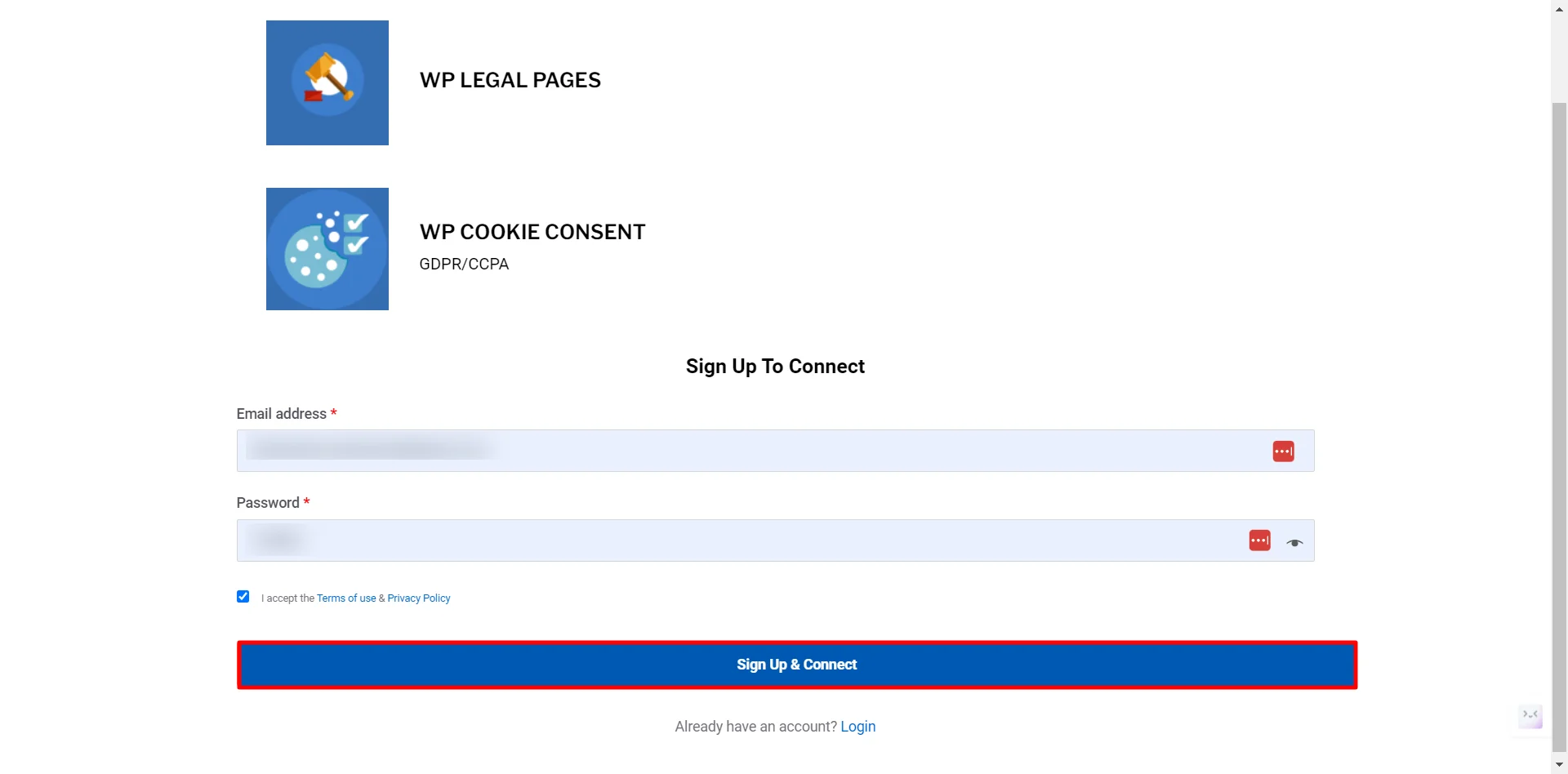
That’s it. You have created an account and can now start creating your website’s Legal Pages. Let’s see how we can create a Return Policy for your websites.
Step 4: Making a Return Policy for Your Website
Below the free template version, you will find the Pro templates available. Click on Returns and Refund Policy to create one for your website.
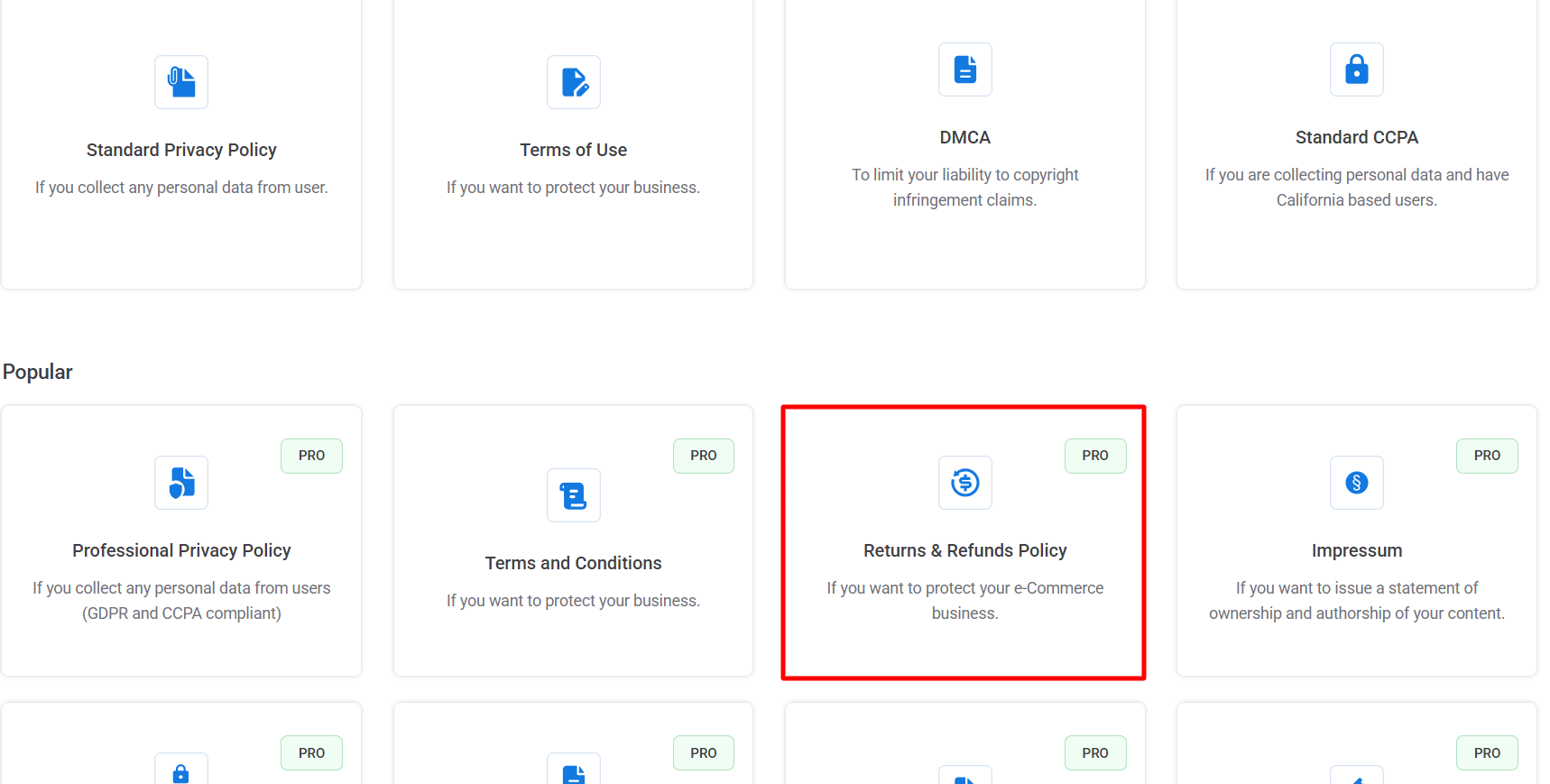
Fill in the Basic Details and click Next.
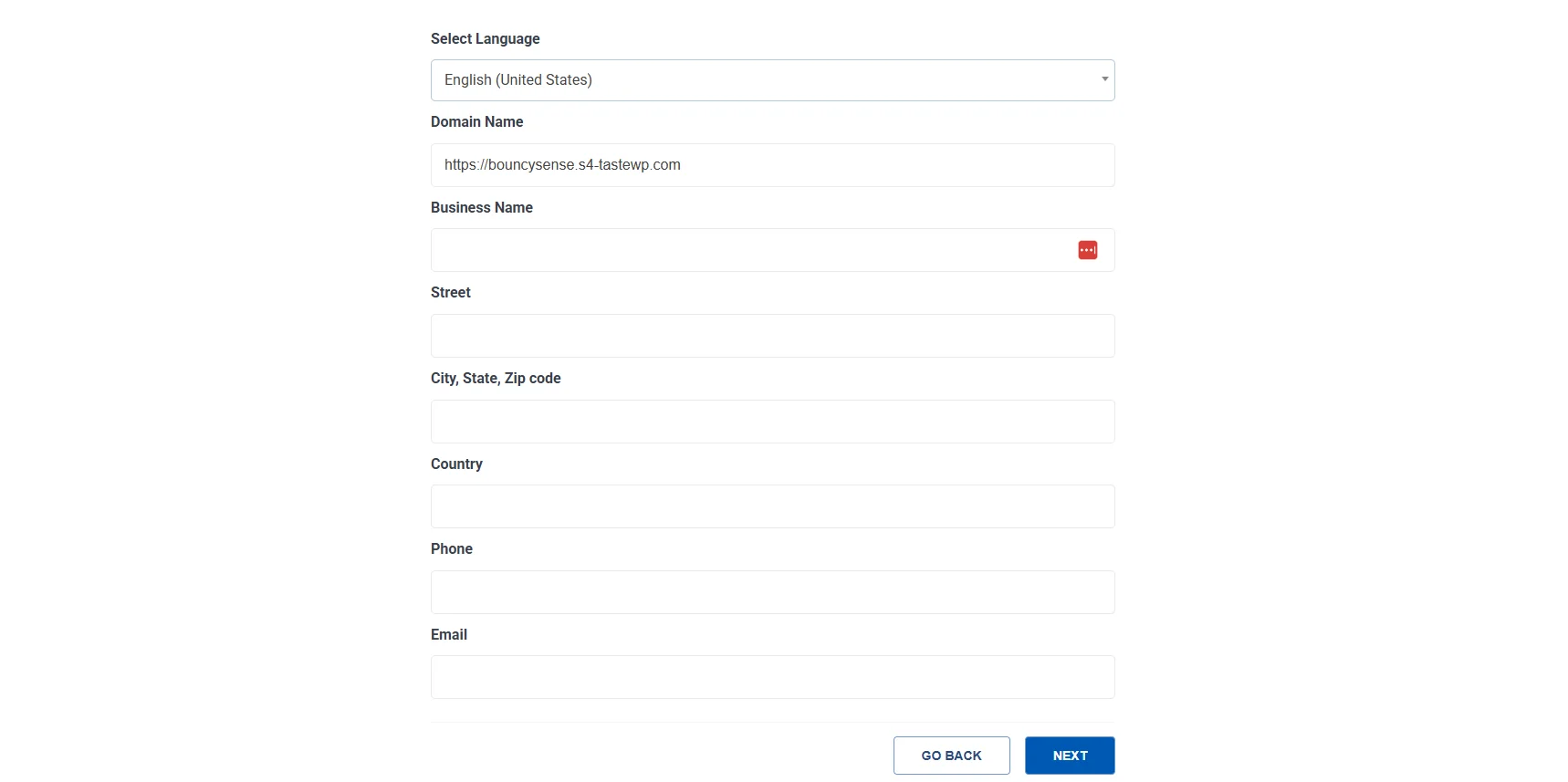
Select the appropriate section for your Return policy, then click Next.
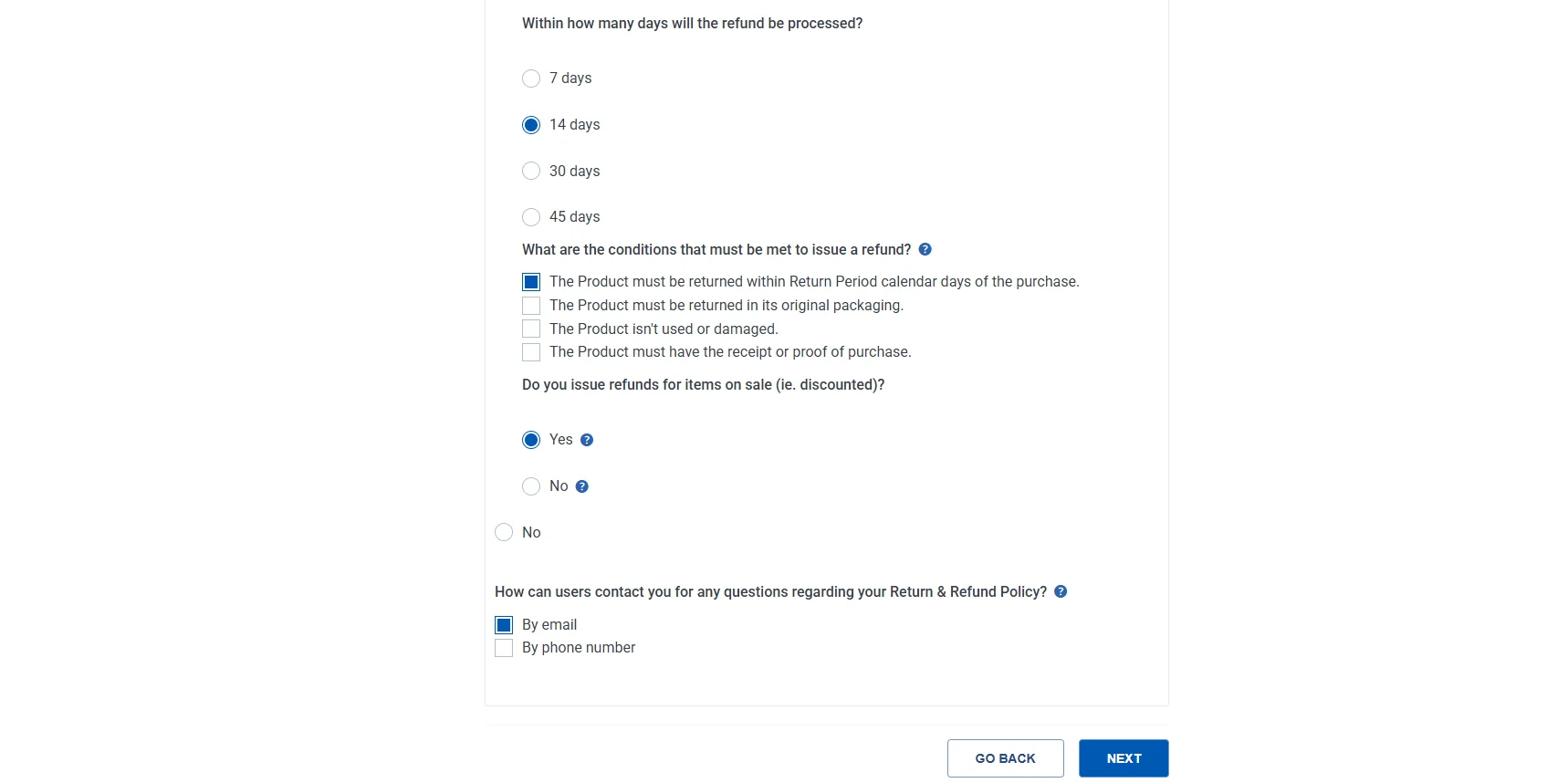
That’s it! Your Return and Refund policy is ready.
Click the Create and Edit option to edit or add additional information to your privacy policy.
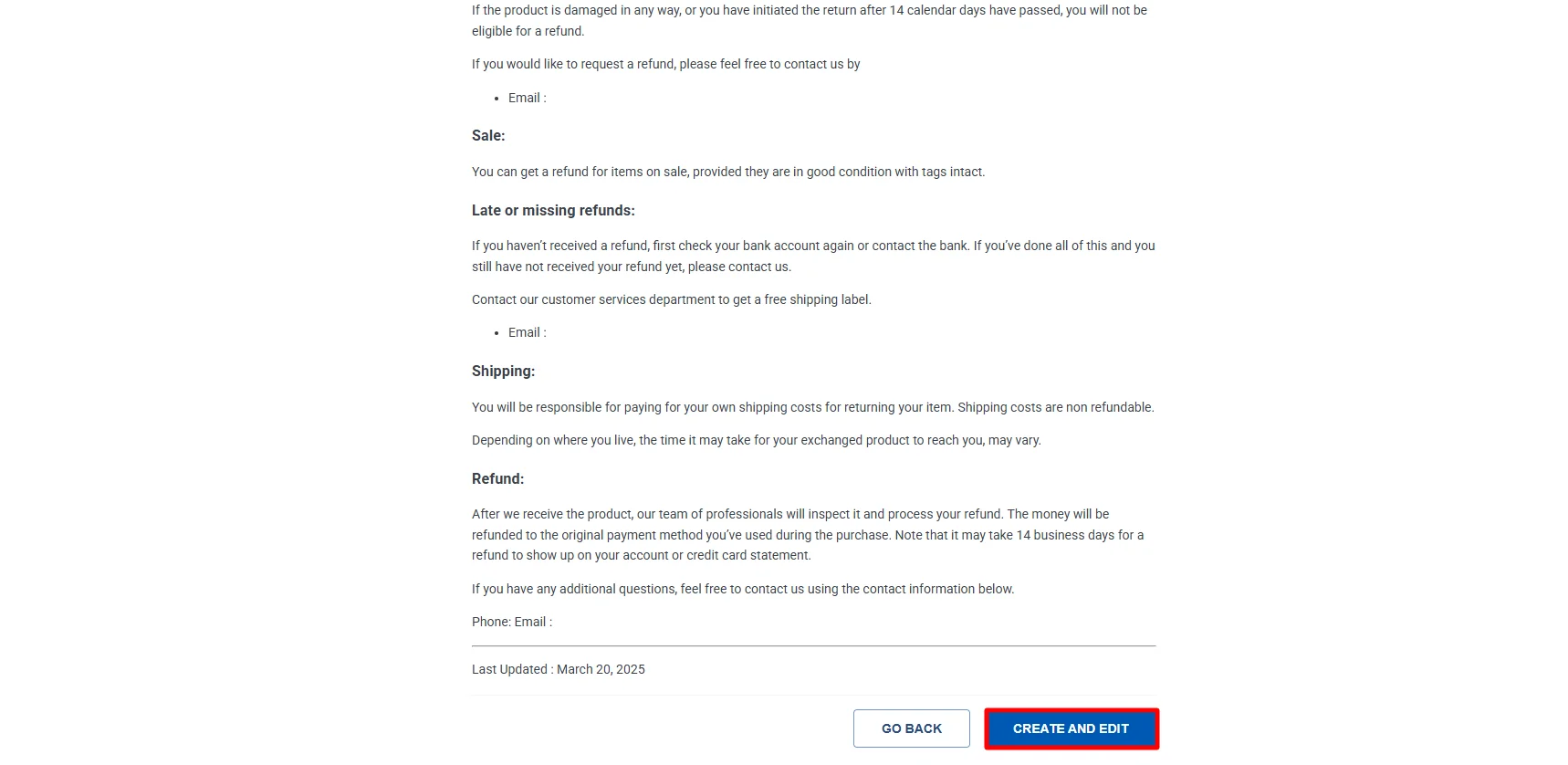
After you have made the necessary changes, click on Publish.
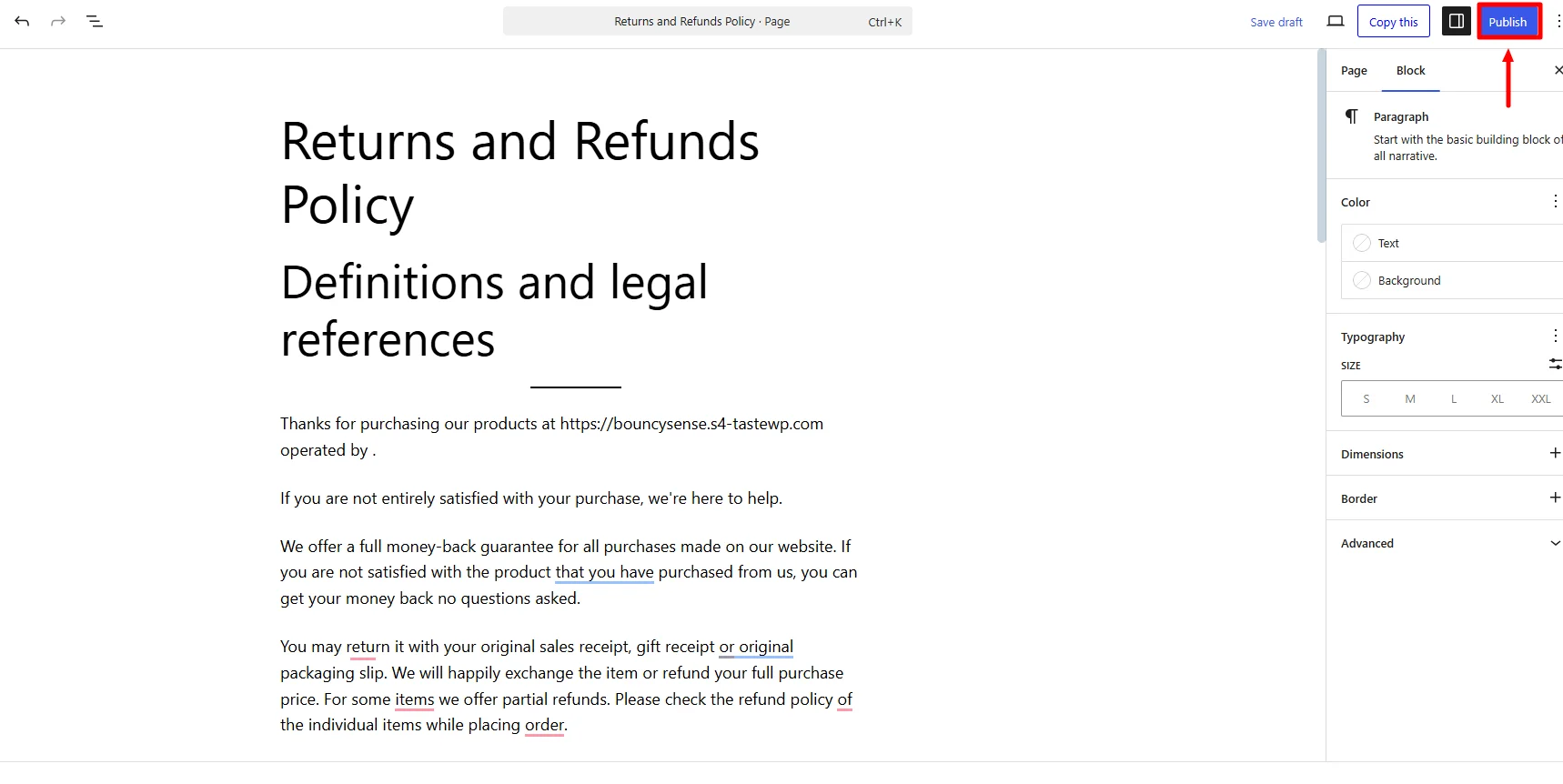
That’s all! Your WooCommerce Return and Refund Policy is ready with just a few clicks.
Where can you add the Woocommerce Return and Refund Policy to your WordPress website?
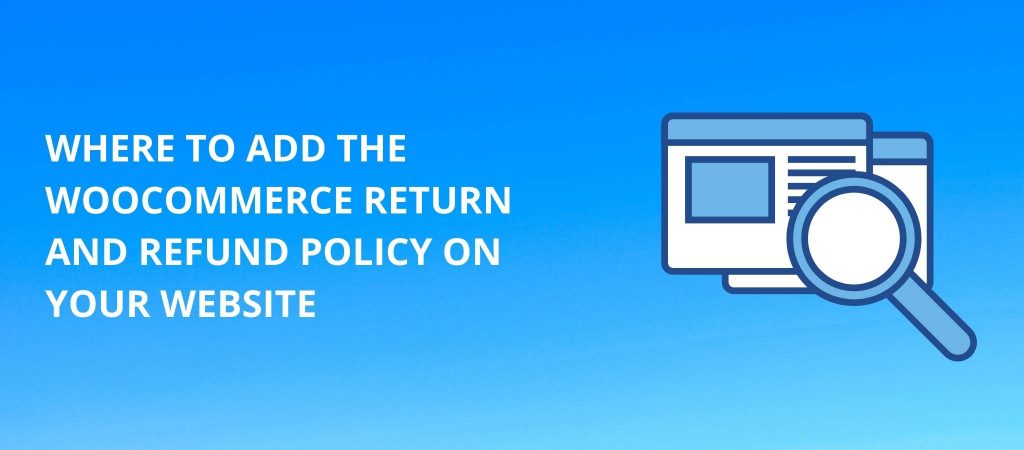
Adding a refund policy to your WordPress website is even simpler than you think. You can do it yourself within a few minutes. All you need to do is follow the steps below –
Rename your generated policy title to “Returns & Refunds.”
Now go to Appearance → Menus
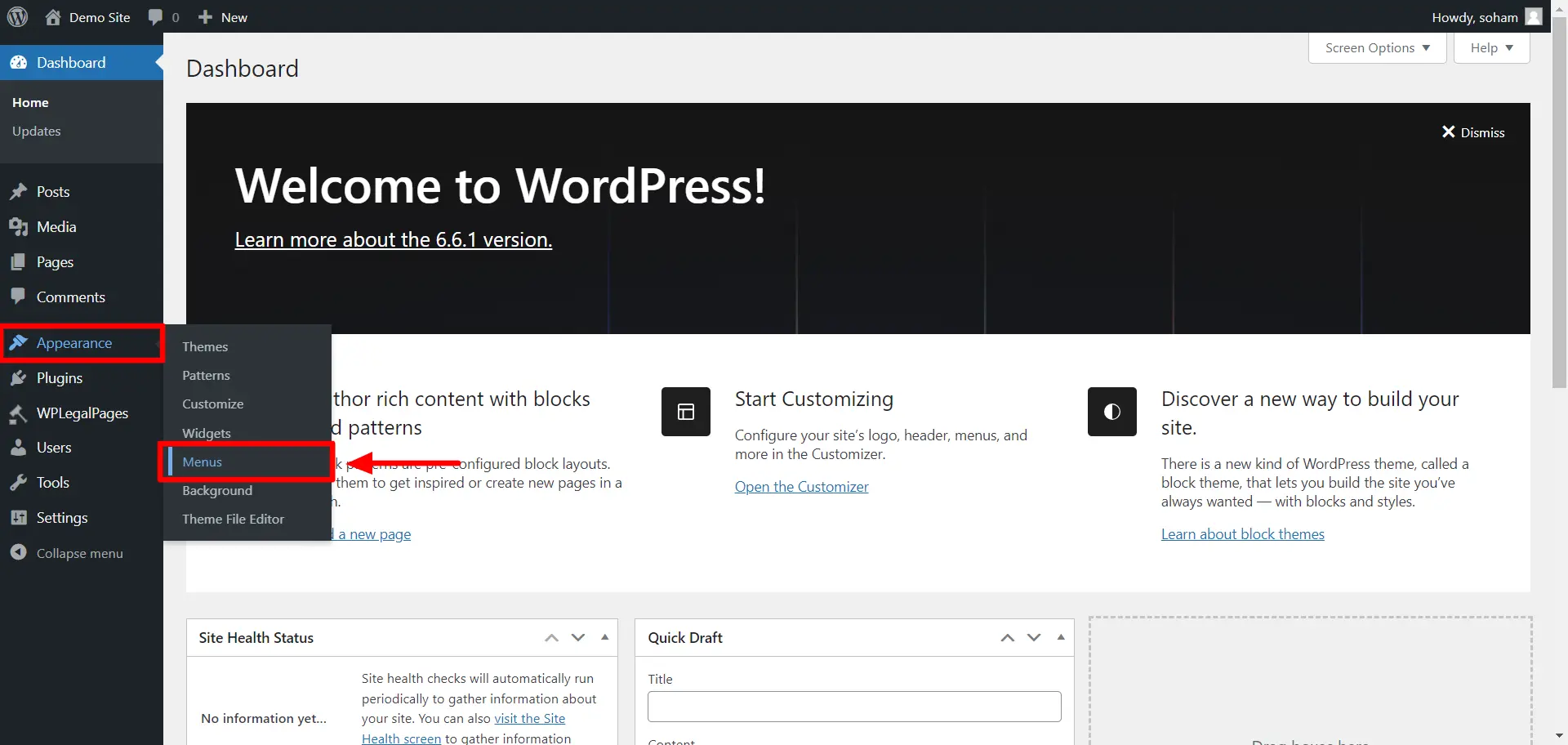
Add the page in the footer section of your site.
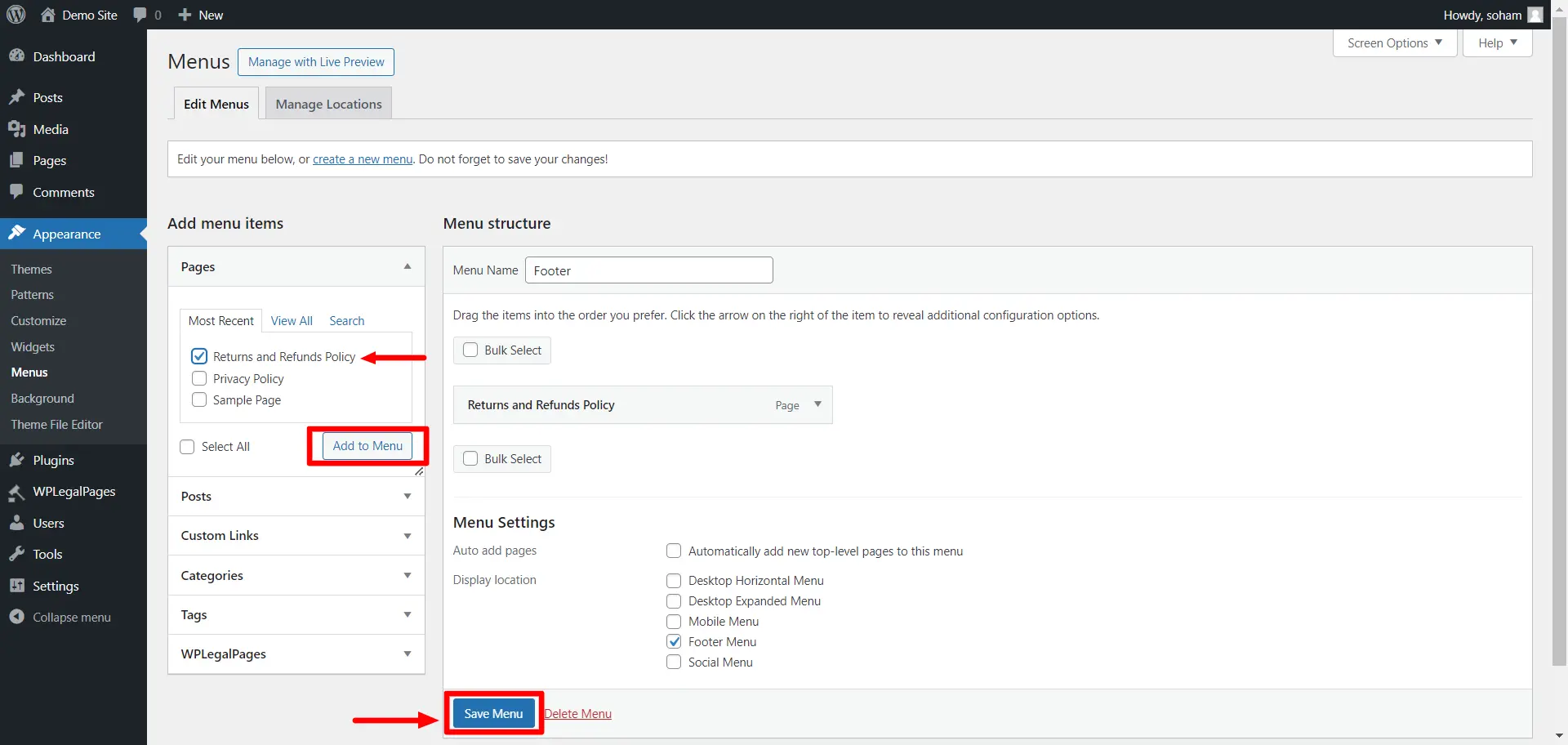
And you are done!
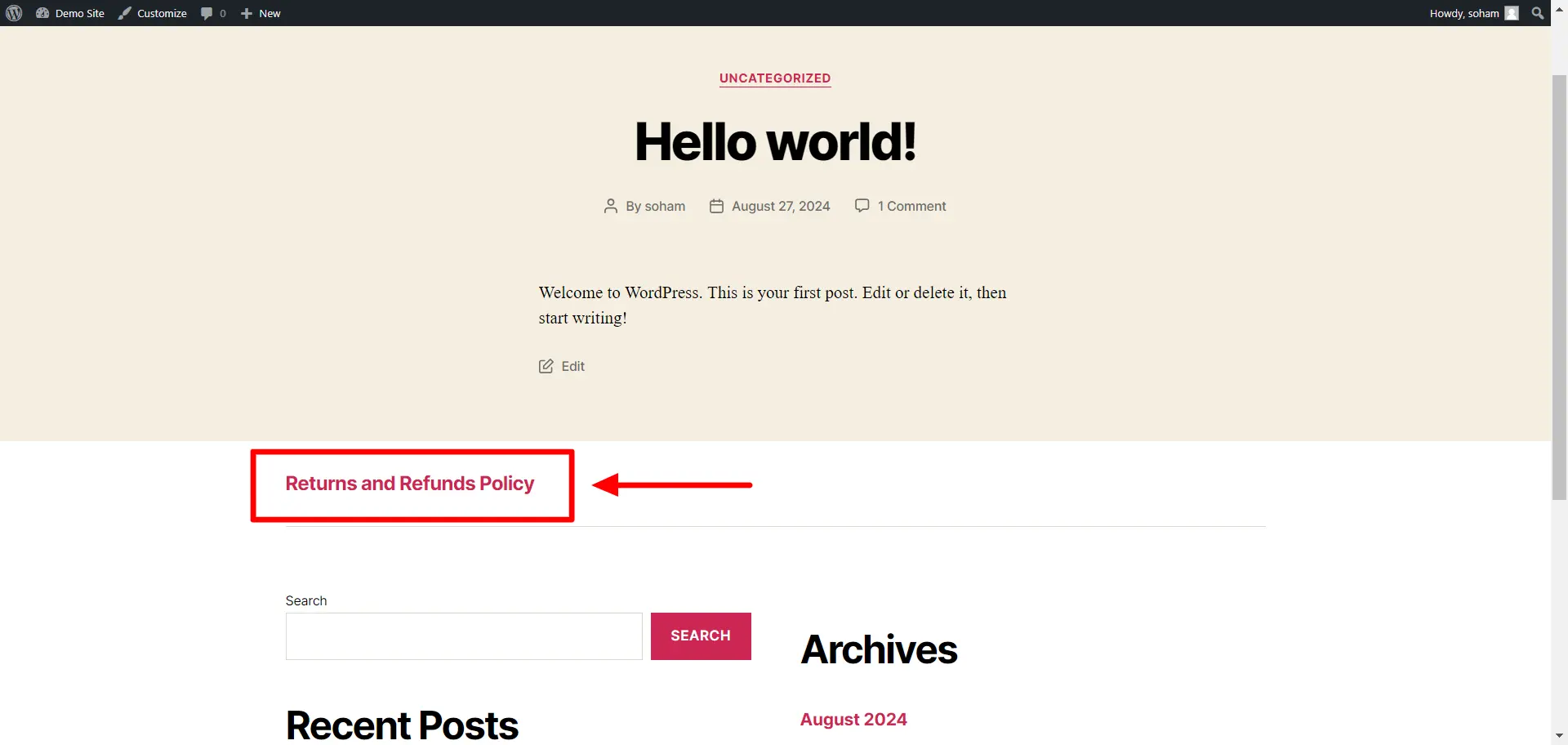
This is what it’ll look like:
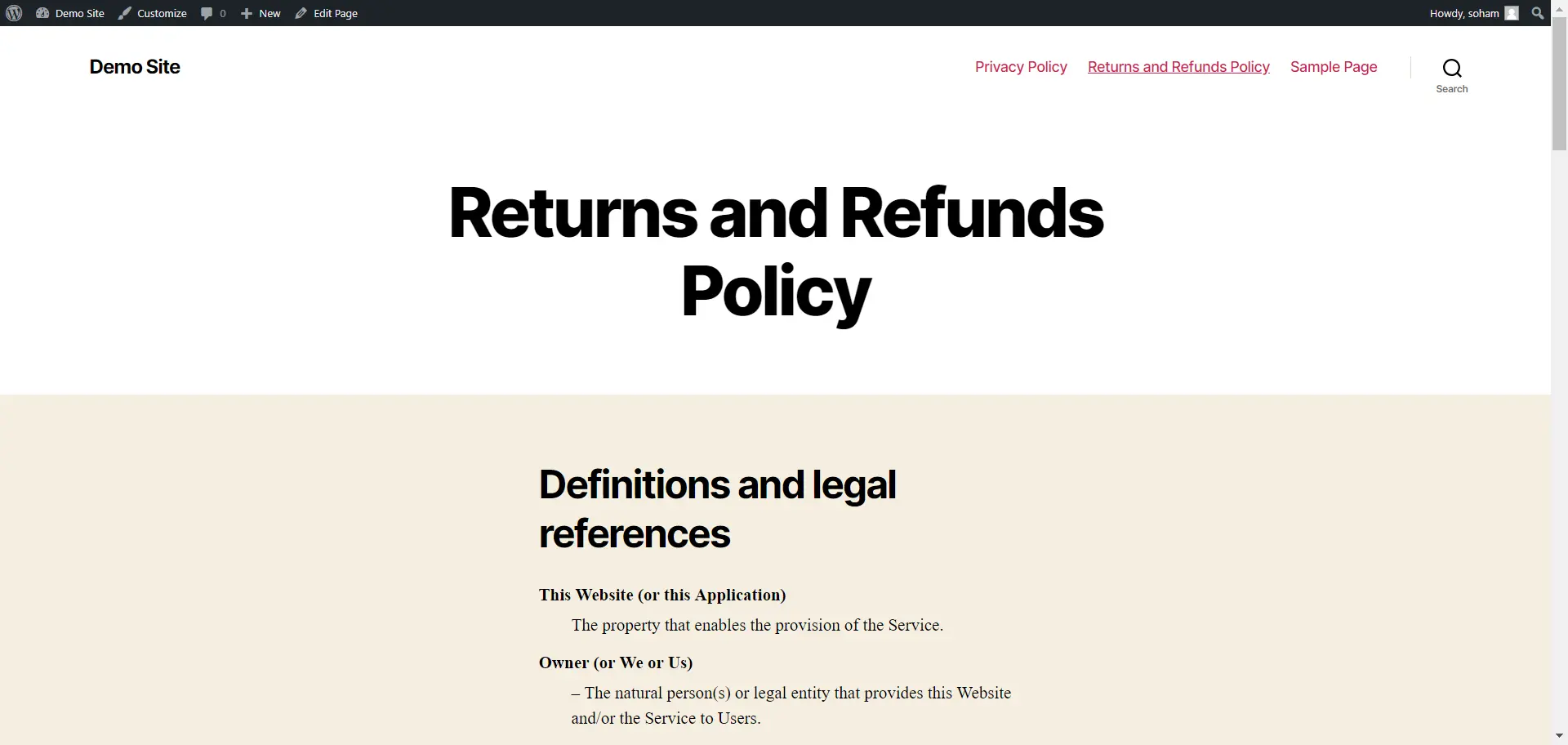
When writing a refund policy, it should be clear and concise, specify the condition of the product, and explain how the refund process will work.
A return policy is a set of guidelines established by a business or organization that outlines the process for accepting and handling returns or exchanges of products, services, or goods.
Conclusion
Hope you gained some valuable insights on WooCommerce return and refund policies. Follow the guidelines, and within minutes you will be able to create a quality return and refund policy page on your website.
Generating a professional return and refund policy is a breeze, even if coding isn’t your forte. Use the WP Legal Pages Pro plugin for WordPress to create any privacy policy in just a few clicks.
Hungry for more knowledge? Check out more informative articles:
- How To Add Copyright Text To A Website
- Guide To Set Up Cookie Banners For eCommerce
- Website Legal Requirements and Tips to Meet Them
Download WP Legal Pages for total compliance for your website.
