Top 10 Website Legal Requirements and Tips to Meet Them

In the digital age, maintaining a website involves not only aesthetics and functionality but also adhering to numerous legal requirements.
It is crucial to comply with legal obligations, as ignoring these legal obligations can lead to serious consequences, including lawsuits and financial penalties.
In this article, we will explore the top 10 legal requirements that websites must meet and provide valuable tips for satisfying them.
Legal Requirements for Websites
Privacy Policy
A privacy policy is an official statement or legal document that discloses how a party gathers, uses, discloses, and manages a customer’s or client’s data. It is a legal obligation to safeguard the privacy of a customer or client.
Every website gathers data from its users in various ways. It is mandatory in many countries to disclose the information they collect about their visitors and how it is used, according to the law.
Having a privacy policy is crucial for a website’s legal requirements. It serves as a document that explains to users how their data is collected, stored, and utilized.
There are different ways that websites collect user information. These include:
- Comment Forms: Websites use comment forms to collect users’ names and email addresses when they comment on a post or page.
- Google Analytics: Websites also use Google Analytics to track user behavior and traffic sources.
- Contact Forms: Contact forms collect user details when they want to reach out to the website owner.
- Advertisements: If third-party website advertisements are allowed using Google Adsense, Facebook Pixels, or any other ad-platform tracking code, user information can be collected.
- Subscriber List: Websites may collect user details to add them to their email subscription list.
If you collect user information through any means, you must have a privacy policy on your website.
WP Legal Pages Plugin
Having a compliant privacy policy is essential for any website. With WP Legal Pages, generating one has become very simple.
WP Legal Pages is a popular free WordPress plugin that generates a privacy policy. The standard policy generated by this plugin is sufficient for simple websites and includes other legal pages.
WP Legal Pages Pro WordPress plugin is available to generate a custom privacy policy that covers all aspects, including lead capture, marketing, user profiling, disclaimers, and more.
Let’s dive deeper into how the WPLegalPages plugin can help you create and manage an effective privacy policy page for your website.
- Templates and Customization: WP Legal Pages offers a vast collection of pre-designed templates you can easily customize to suit your needs.
- Legal Compliance: The plugin is regularly updated to comply with legal regulations and standards. With this plugin, you can generate a Terms and Conditions page that adheres to GDPR, CCPA, and other data protection laws, ensuring your website meets international regulations.
- Accessibility: The plugin allows you to create a dedicated Privacy Policy page on your website with just a few clicks.
- Multilingual Support: Additionally, if your website caters to a global audience, the plugin offers multilingual support, which allows you to provide privacy policy in multiple languages. This feature is crucial for reaching out to a diverse user base.
Let’s now look at how to install the plugin.
How to Install and Activate WPLegalPages Plugin
To install the plugin, follow these simple steps:
Head over to your WordPress dashboard. Hover over Plugins and click on the Add New menu.

Search for Wplegalpages in the search bar above.
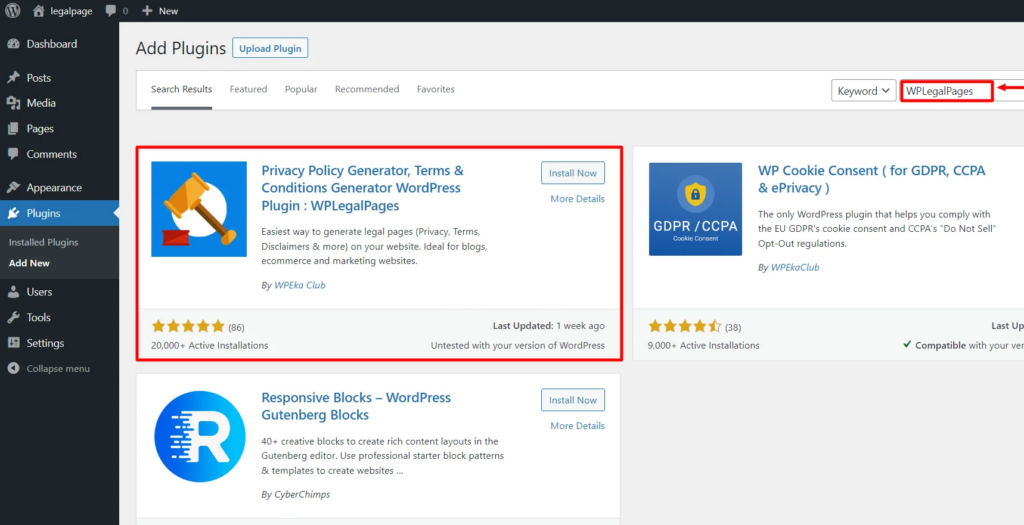
Click on the Install Now button.
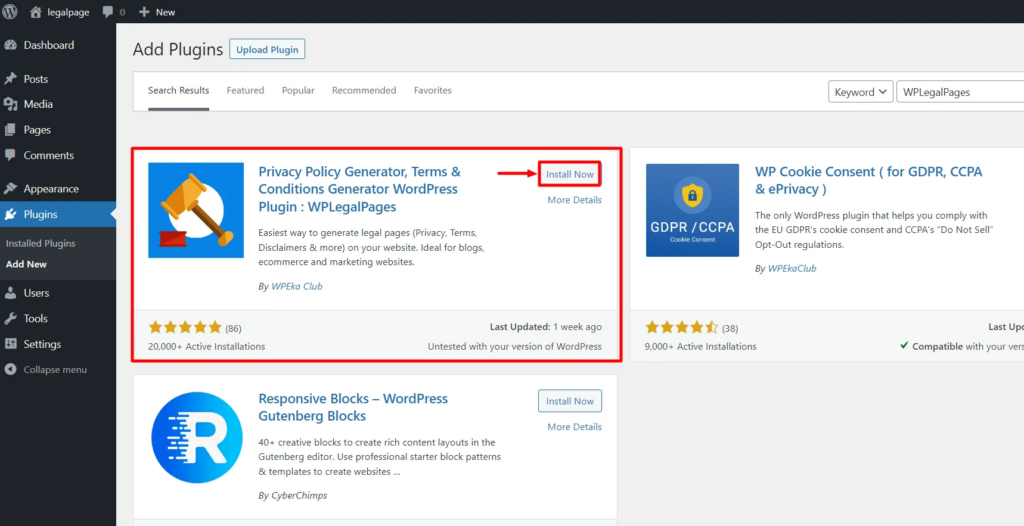
Next, click on the Activate button.
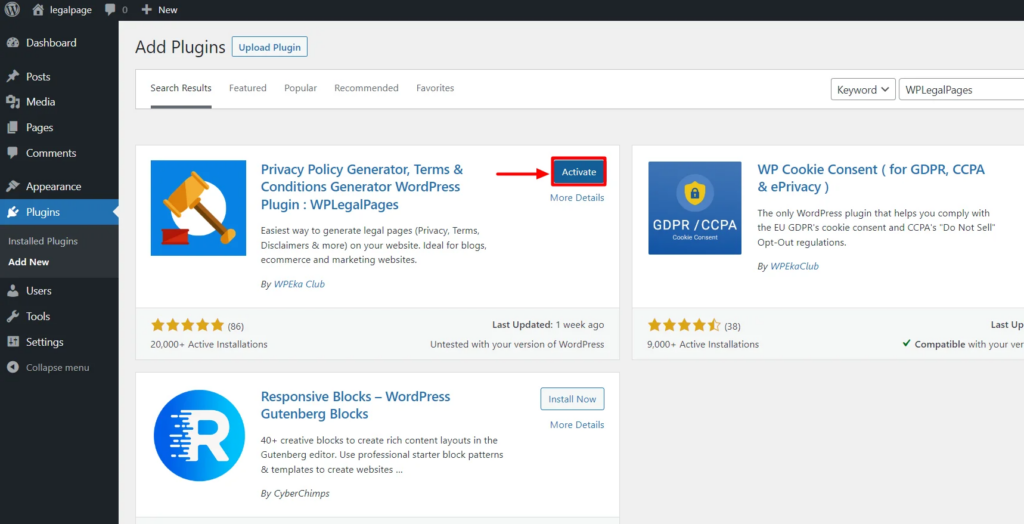
Next, accept the terms of use of the WPLegalPages plugin.
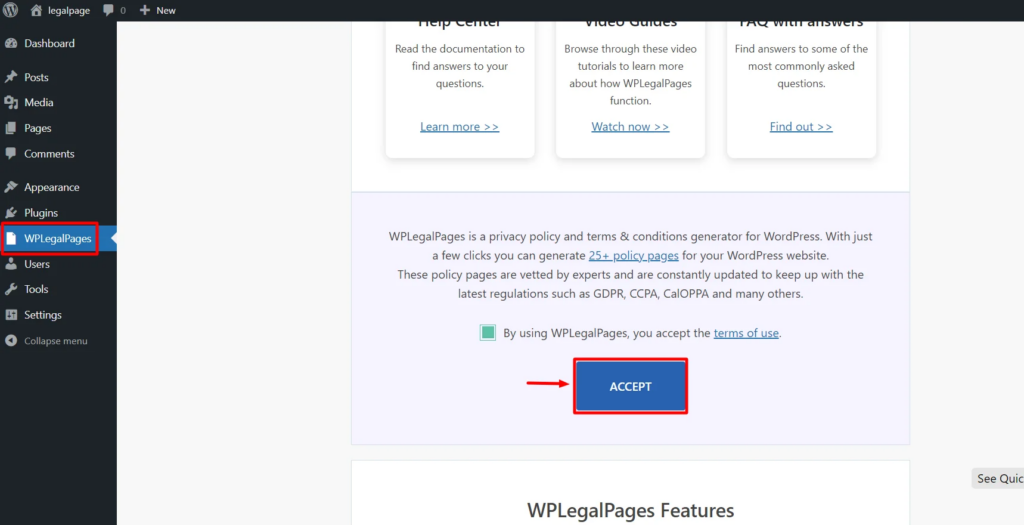
That’s it. You have successfully installed the WPLegalPages plugin.
To create a Privacy Policy, click Create Legal Page.
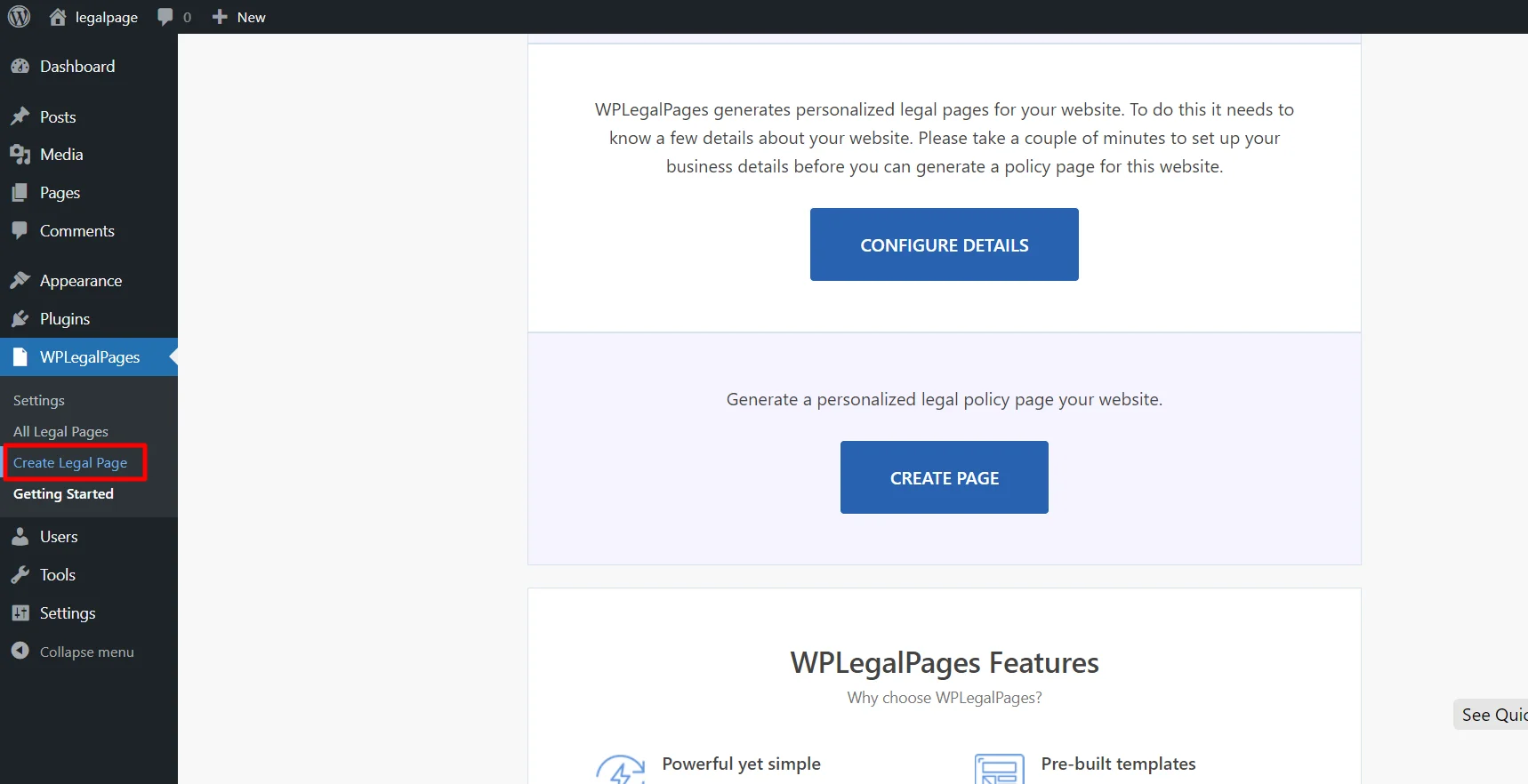
You can see these Four Templates in the free version while creating the legal pages. To create a Privacy Policy page, click on the Standard Privacy Policy option.
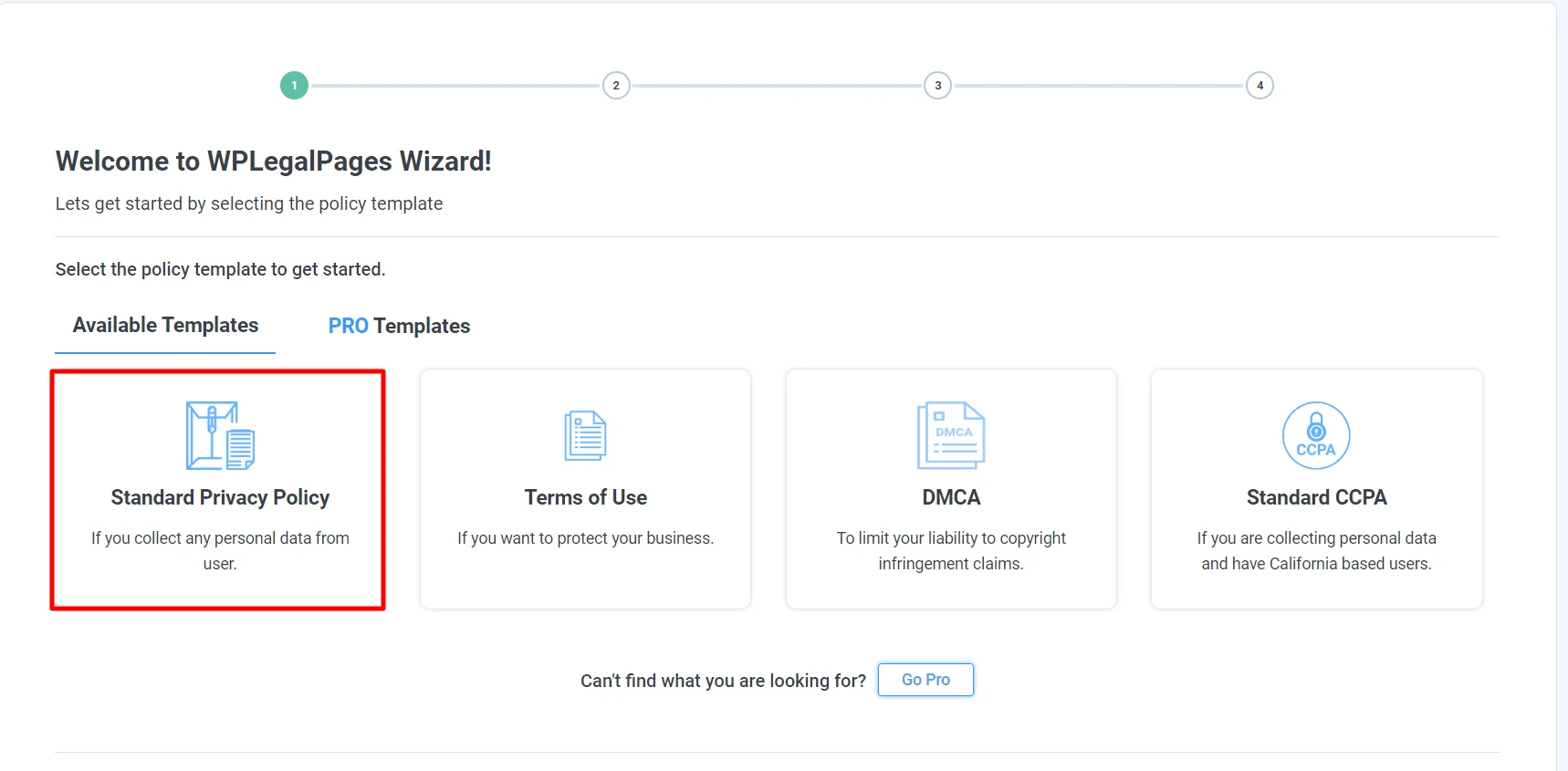
Fill in the Basic Details to create the legal page and click Next.
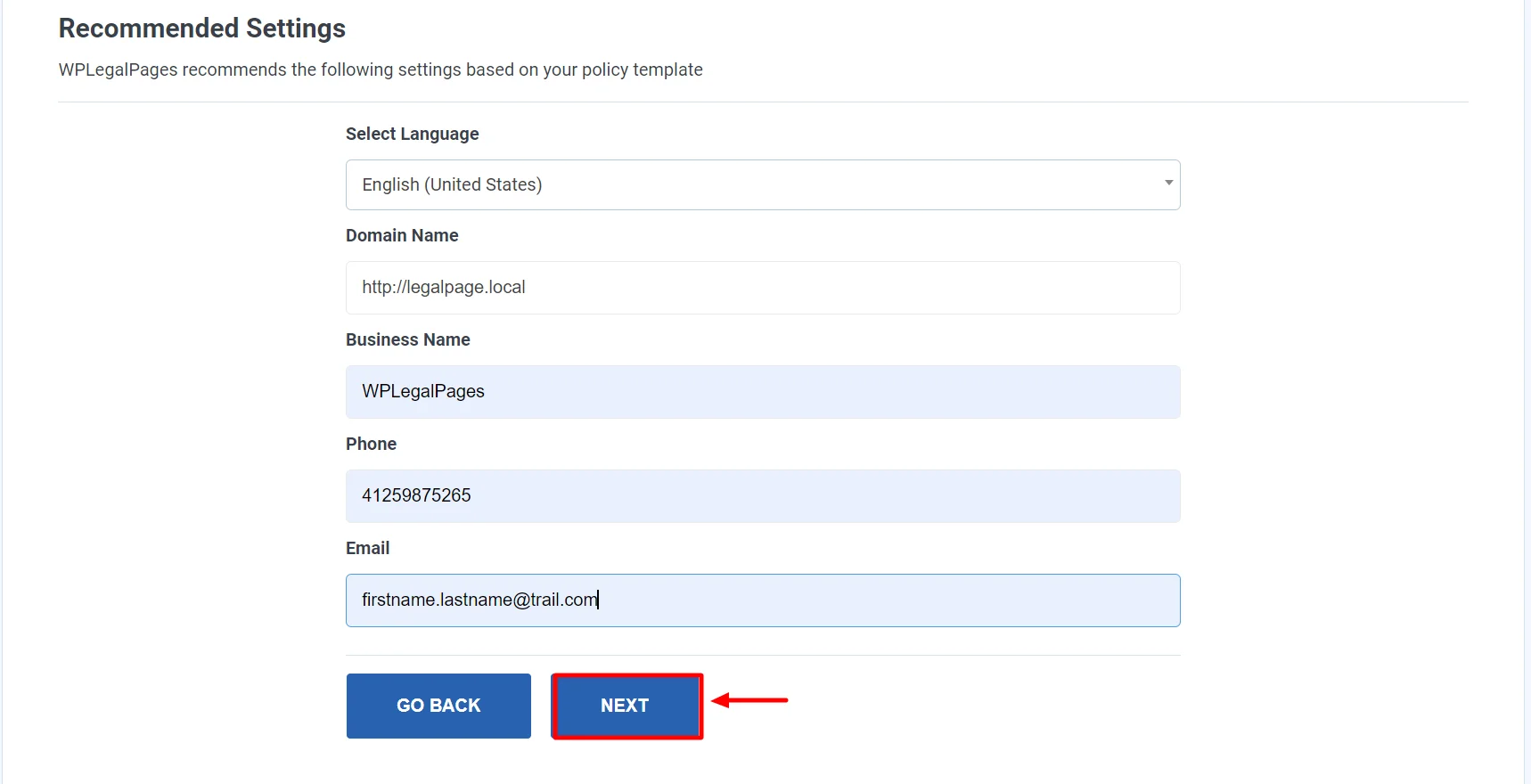
Now, choose the appropriate section you want to display on your Legal Policy and click Next.
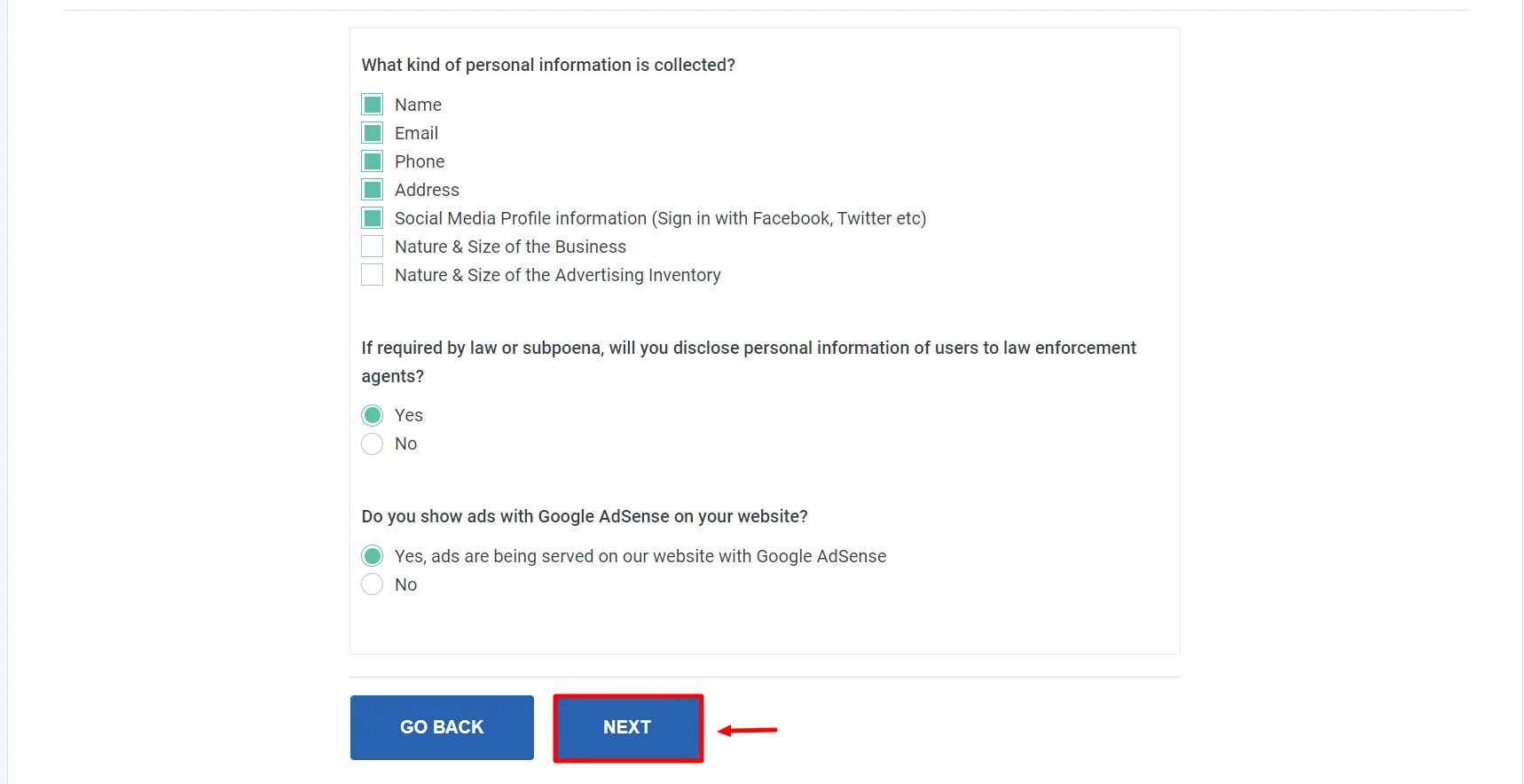
Now your Privacy Policy Template is ready.
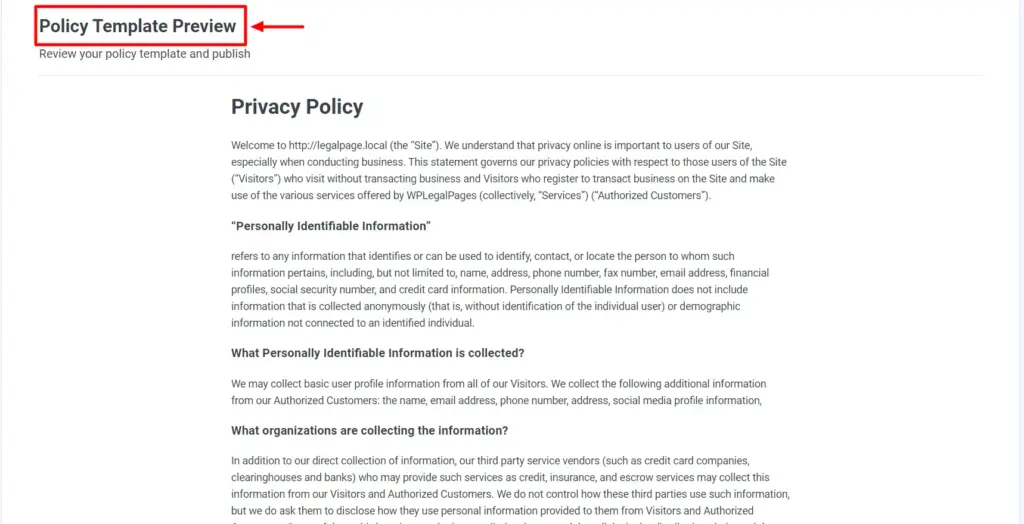
Next, click on the Create and Edit option.
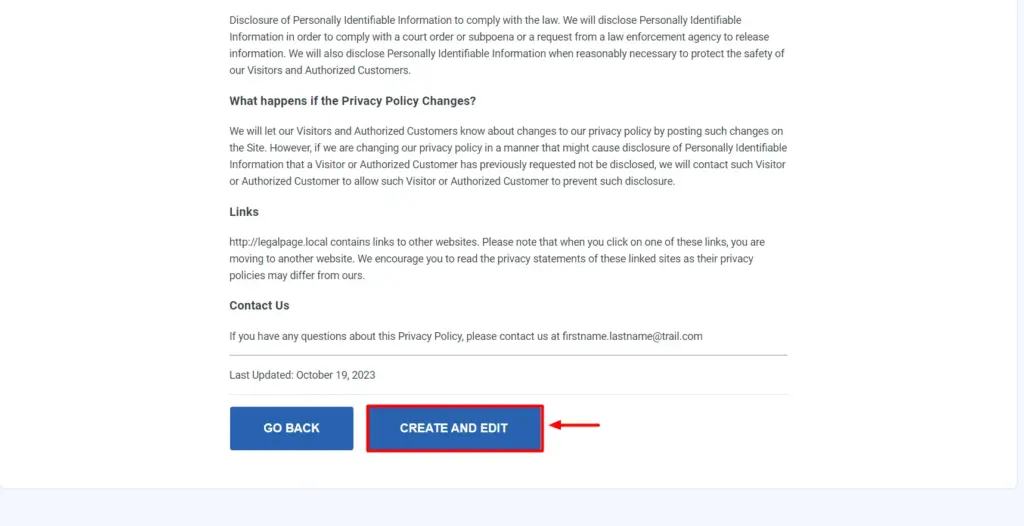
After you have made the necessary changes, click on Publish.
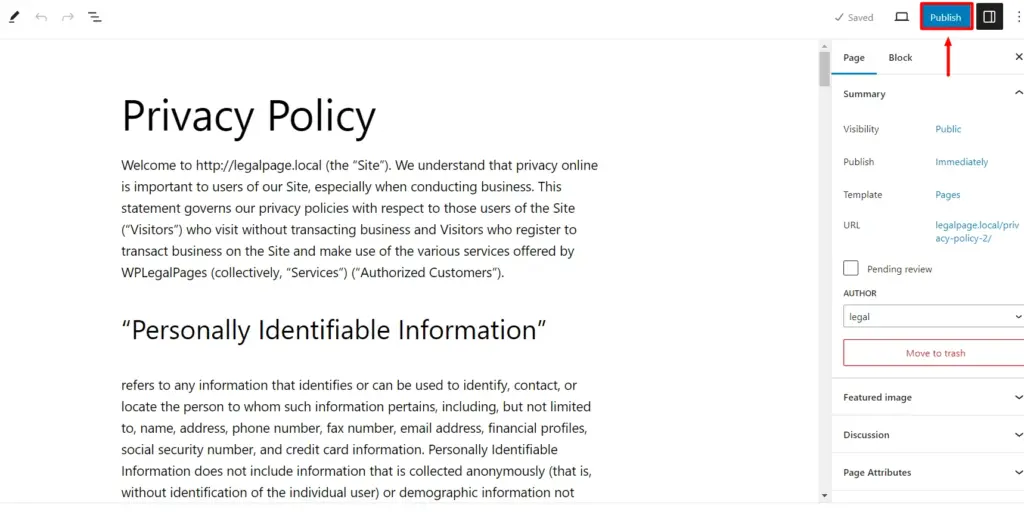
That’s all! You have created a Privacy Policy page within a few minutes.
Cookie Consent
Cookie consent banners are essential for compliance with regulations like GDPR. “WP Cookie Consent” makes adding these banners to WordPress websites a breeze. This user-friendly plugin enables you to customize banners and manage user preferences efficiently.
Let’s first understand cookies before getting into the details of cookie consent. Cookies are small data files usually stored as text files in your browser by the website you visit.
They perform tasks, including tracking user behavior, improving website operation, and storing user preferences.
Asking for users’ permission before storing or accessing cookies on their devices is known as cookie consent.
In many locations or regions, this act is not only the best practice but is also required by law. Website owners must understand the legal implications of cookie consent.
An Overview of the WP Cookie Consent Plugin
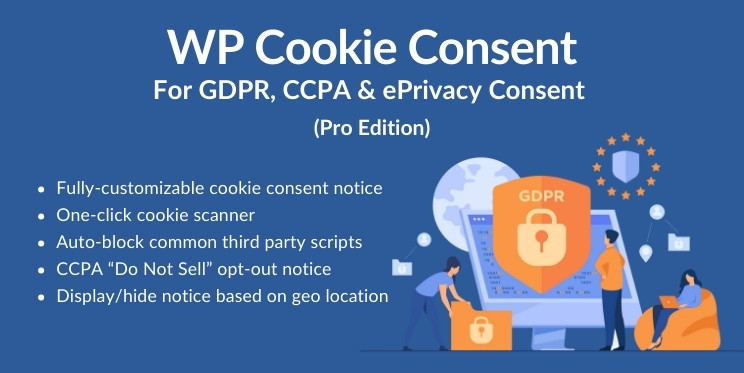
Now that we know the importance of cookie consent, we would like to introduce you to an efficient plugin named WP Cookie Consent by WPeka.
This plugin enables you to create a cookie consent banner for your website easily.
By using this plugin, you can specify which data you want to collect and provide your users with a clear understanding of the type of information that will be stored.
WP Cookie Consent plugin features a user-friendly interface and offers a wide range of customization options, which allows you to customize your cookie consent banners effortlessly.
Let’s take a closer look at what this plugin has to offer.
Key Features of WP Cookie Consent
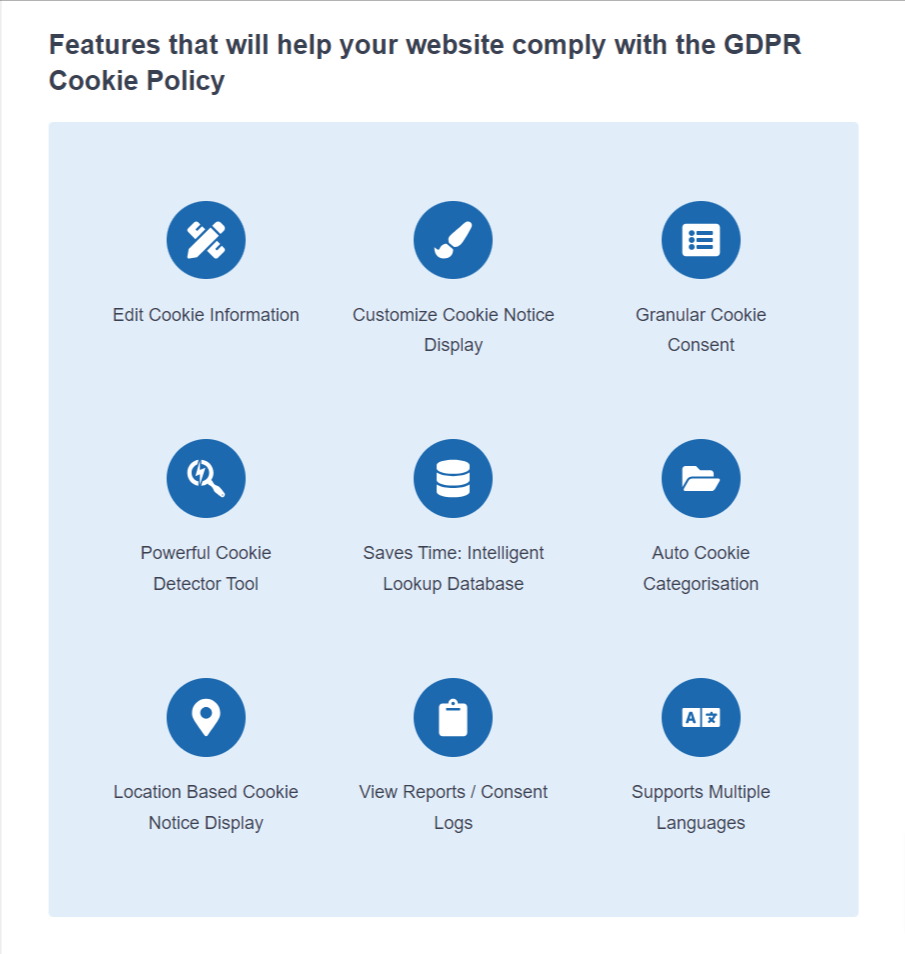
- Customizable Cookie Consent Banners: The most significant feature of this plugin is its ability to create fully customizable cookie consent banners. This feature allows you to match the design and text of your cookie consent warning to your website’s user experience and branding.
- Support for GDPR, CCPA, and Other Regulations: The plugin allows you to customize your consent approach for GDPR and CCPA compliance, regardless of user location.
- User-Friendly Interface: This plugin simplifies controlling cookie consent for your website without requiring technical expertise.
- Geo-Targeting and Language Localization: With geo-targeting features, you can show cookie consent banners to particular areas. The plugin also supports many languages, guaranteeing that users can consent to their favorite language.
Installing and Setting up WP Cookie Consent
We’ll assist you in setting up both the free and paid versions of WP Cookie Consent.
To install the free WP cookie consent plugin. Open your WordPress dashboard and navigate to Plugins > Add New.
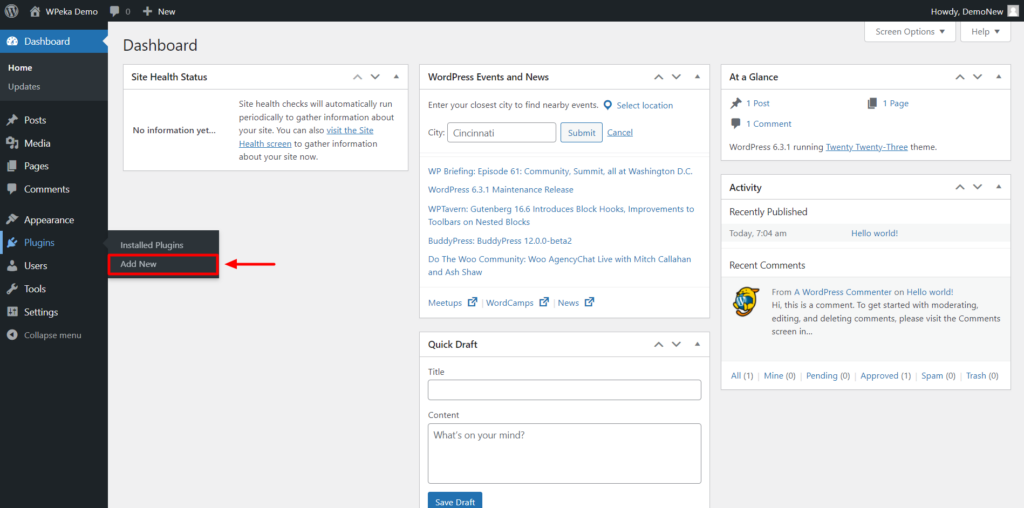
Use the search bar to search for WP Cookie Consent.
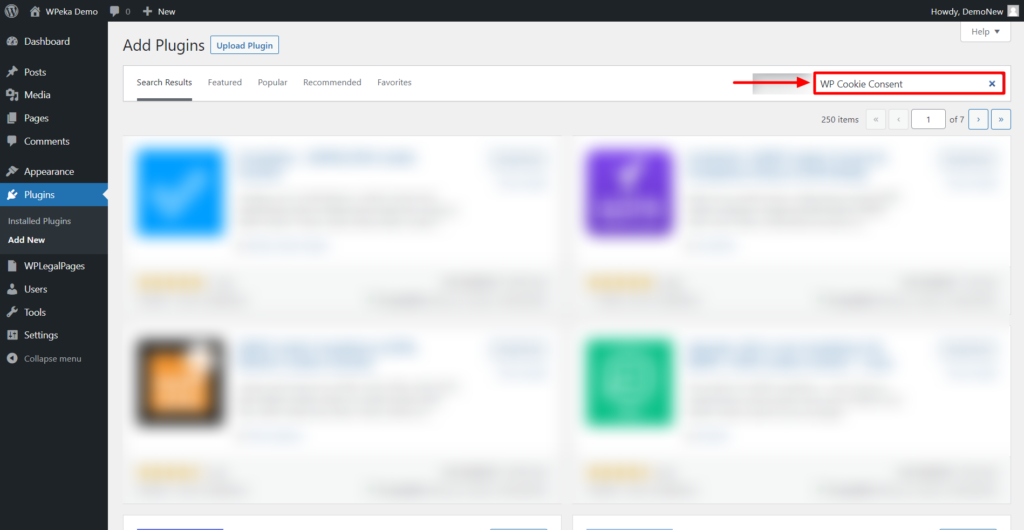
To install the plugin, click on the Install Now button.
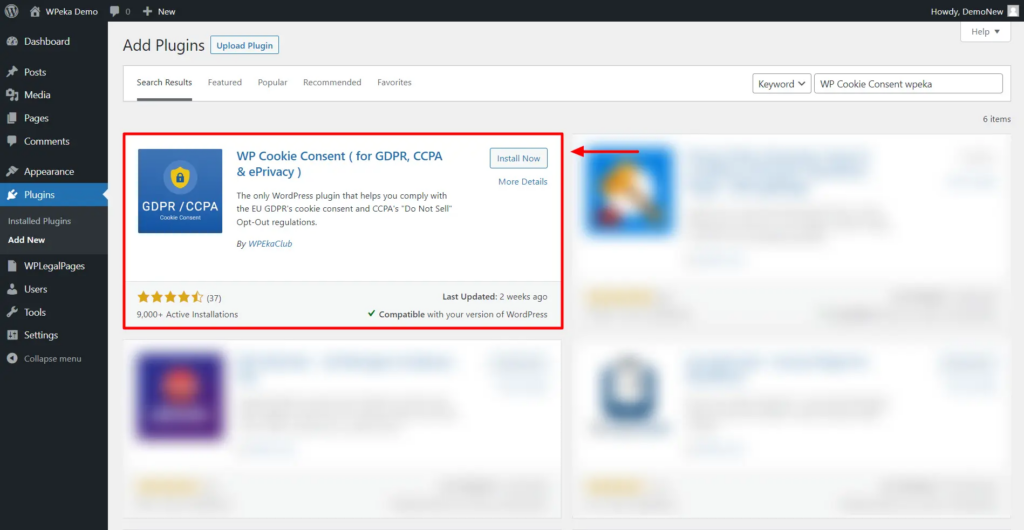
Click the Activate button to start using the plugin after installation.
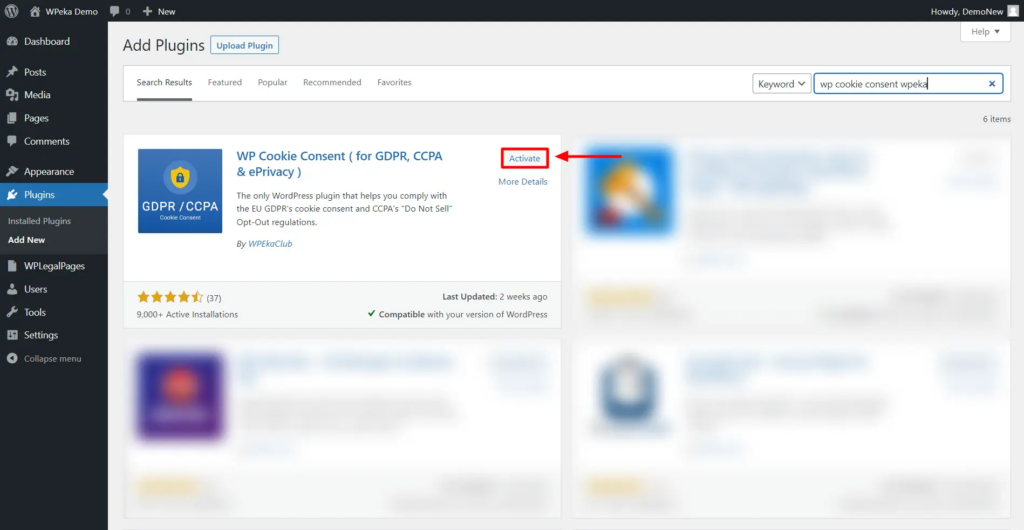
Once you’ve activated the plugin, you’ll be able to see the GDPR Cookie consent menu in your WordPress dashboard.
Customizing Your Cookie Consent Banner
To access the banner setting, follow the steps below.
From the WordPress dashboard, hover over to WP Cookie Consent and click on Cookie Settings.
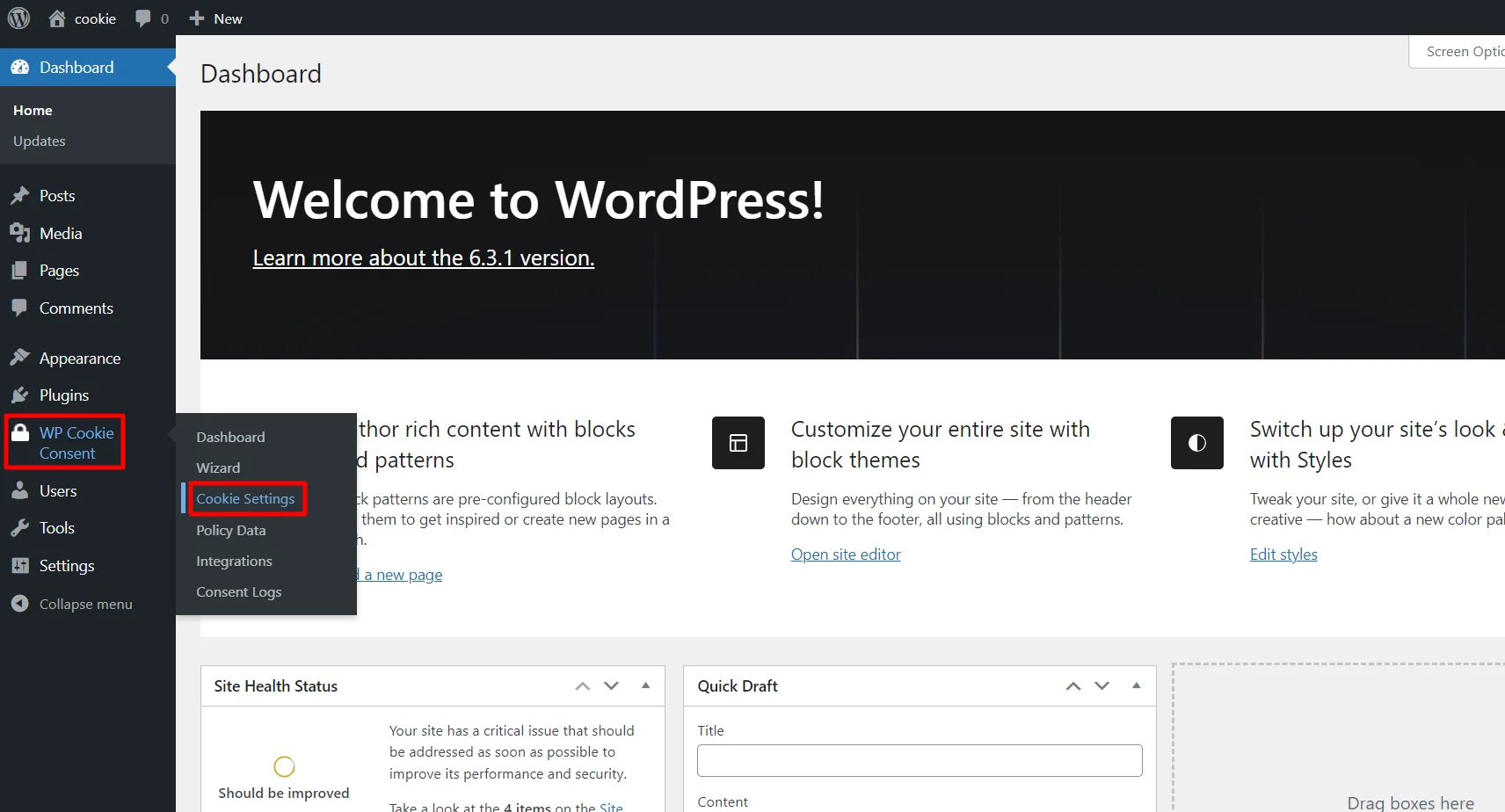
Click on the Compliances tab, select any law that suits your website’s traffic, and click Save & Continue.
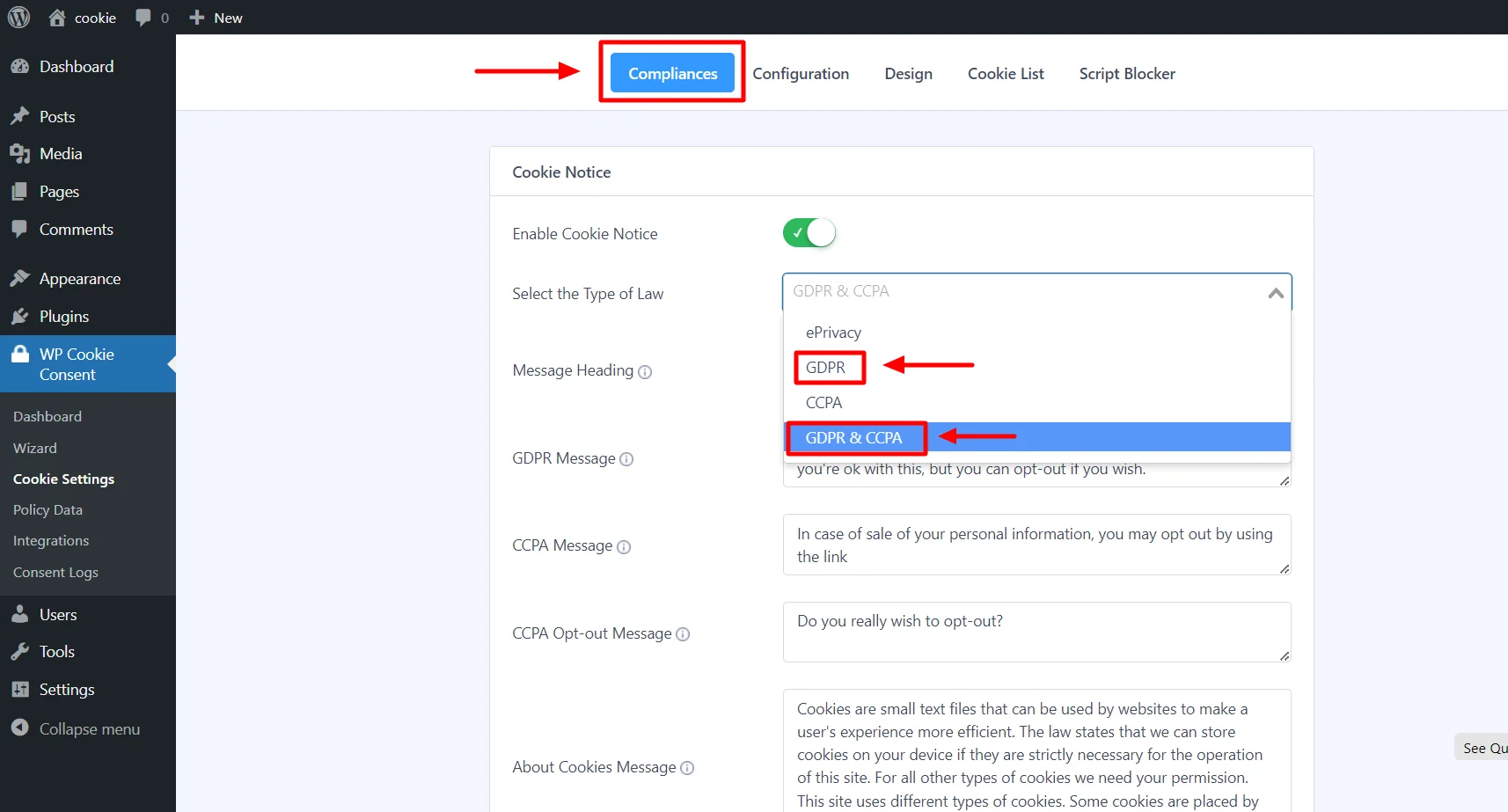
Note: The cookie bar template will only be visible when you select GDPR or GDPR+CCPA.
The next step is to select the Cookie banner design from the Configuration Tab.
Under the GDPR Cookie Consent menu, the configuration tab has two cards – Configure Cookie Bar and Cookie Bar Template.
Configure Cookie Bar
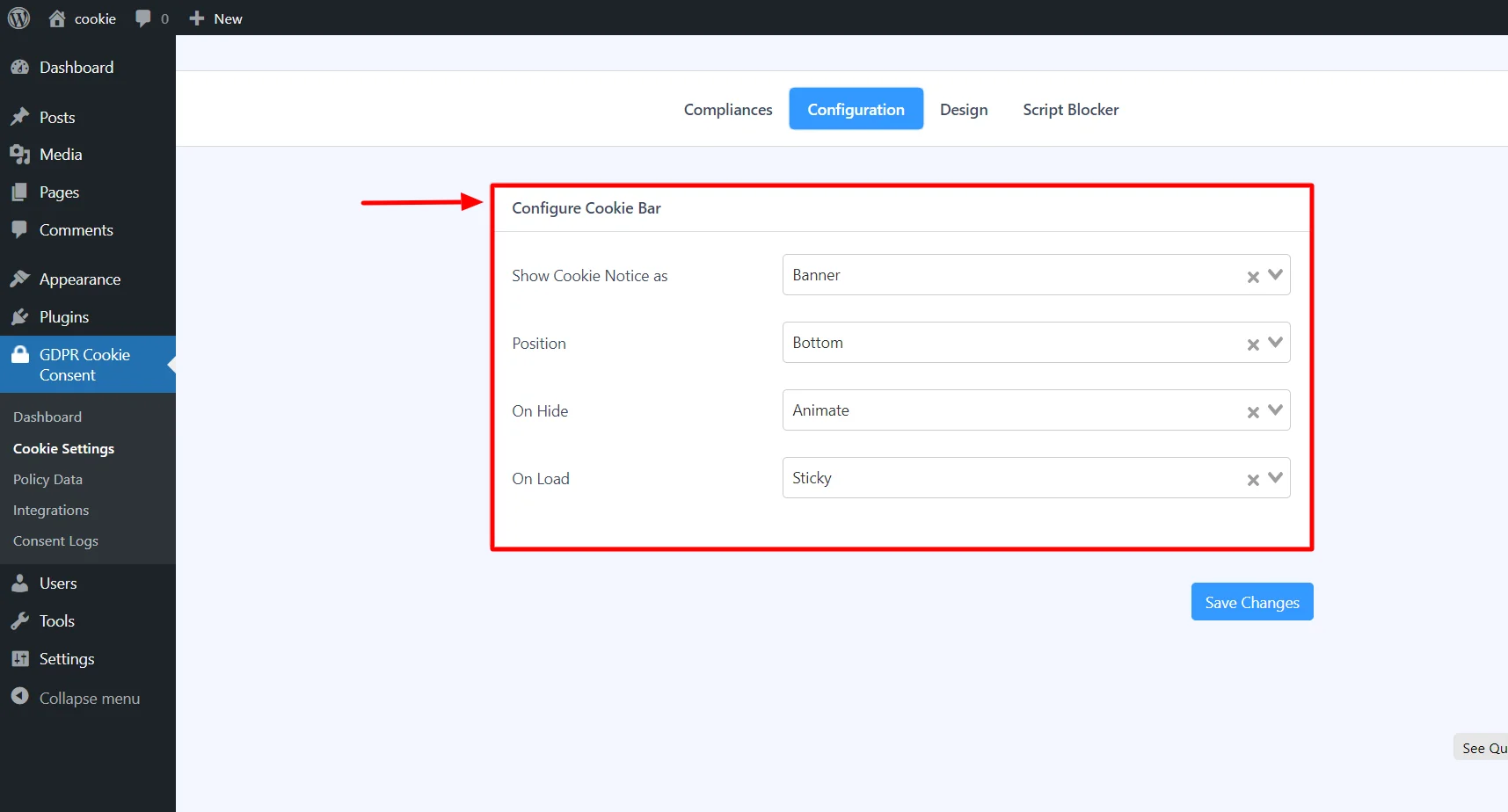
- Show Cookie Notice: Select the option to display the cookie notice (Banner, Popup, Widget).
- Cookie Bar Position: The cookie bar will show up at the top or bottom if you select it as the banner.
- Position of the Cookie Bar: The cookie bar option will display the cookie bar widget on the left or right side of the screen.
- On hide: Select the action to take when visitors accept or deny cookie settings.
- On load: Users control how the cookie bar functions when a page loads.
Cookie Bar Template
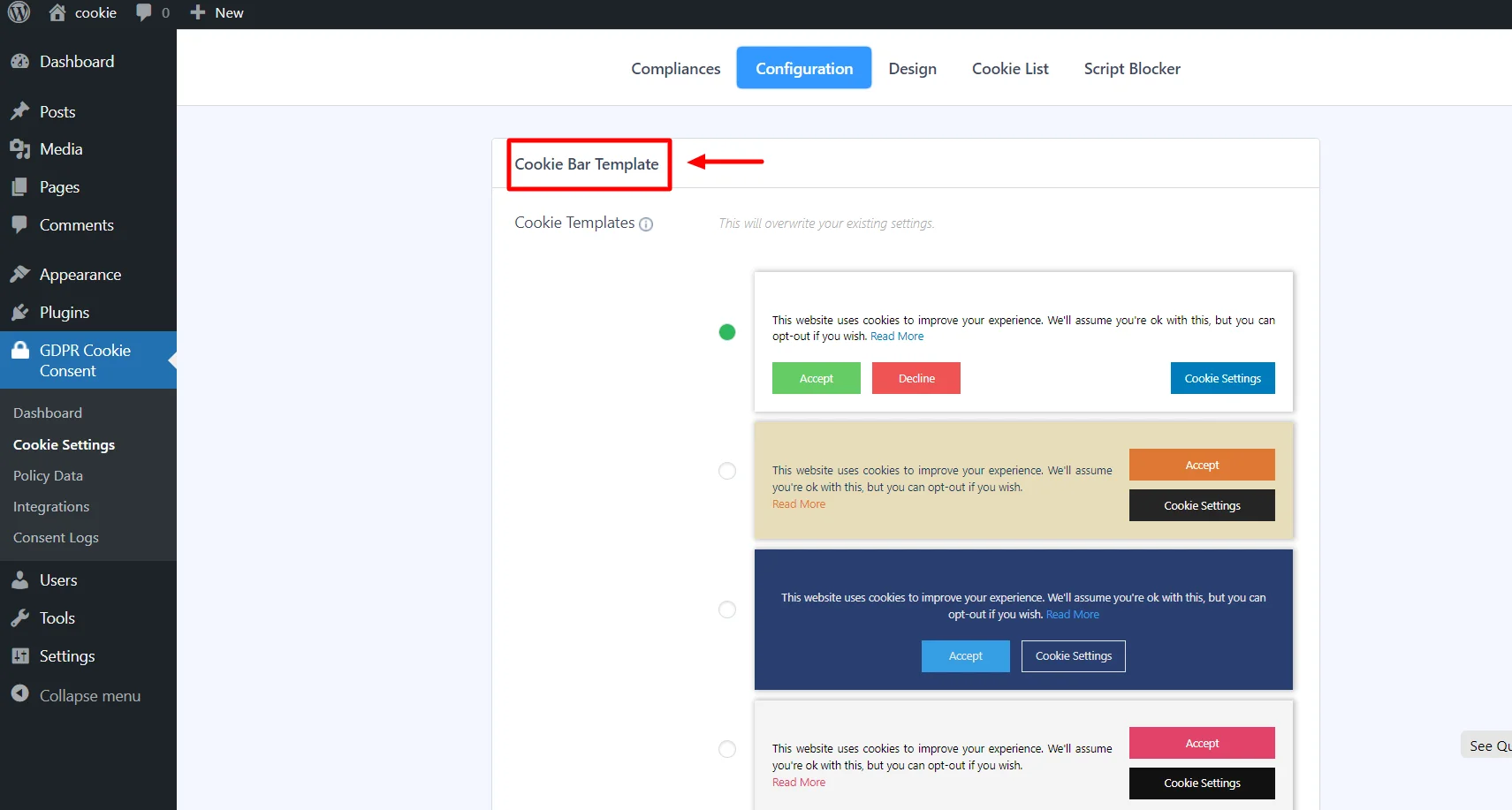
Here, you can select templates that match your website design.
Terms and Conditions
Terms and conditions lay out the rules for using your website. “WP Legal Pages” offers templates for comprehensive terms and conditions pages. Ensure your terms are clear and concise and cover crucial aspects like user responsibilities and dispute resolution.
“WP Legal Pages” is a plugin offered by club.wpeka.com that can help users create comprehensive terms and conditions pages for their websites. It simplifies the process of generating these legal documents, ensuring that website owners have legally sound and robust terms and conditions in place. Here’s how the plugin can assist users in creating these essential legal pages.
Using WPLegalPages Plugin to Access Terms and Conditions Template
You’ll need the plugin’s premium version to access the terms and conditions template.
To install the premium version of WPLegalPages, visit the product website and purchase the plugin. The premium plugin allows you to access 25+ legal page templates, including the terms and conditions template.
Once you’ve purchased, you’ll receive an email with the product zip file, API key, and Product ID.
Now, go back to WordPress and click on Plugins > Add New.
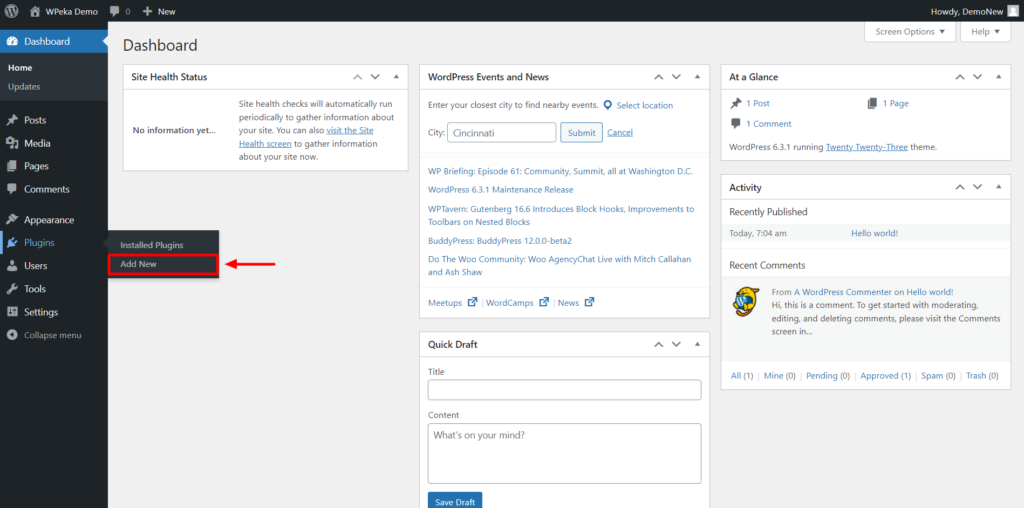
Next, click on the Upload Plugin button at the top and upload the zip file you’ve received.
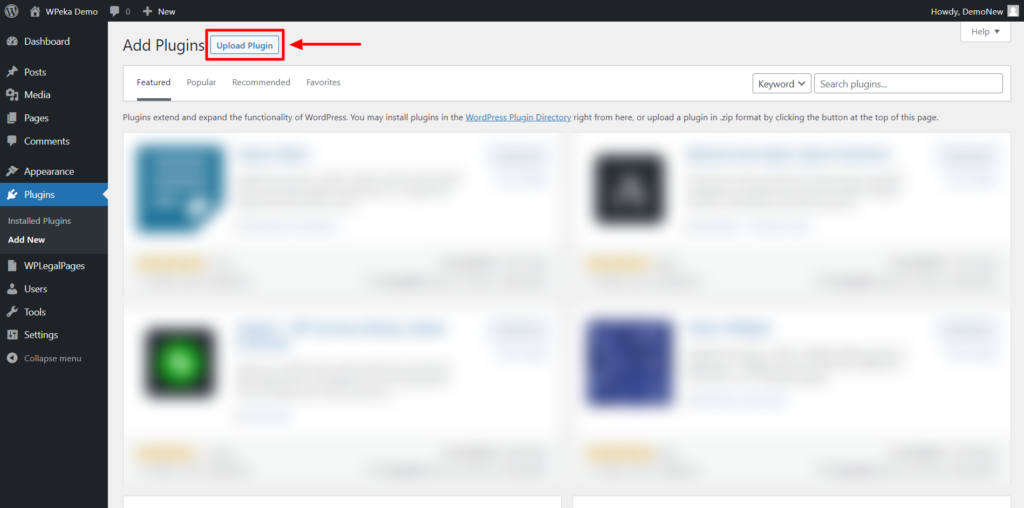
Once uploaded, click the Install Now button.
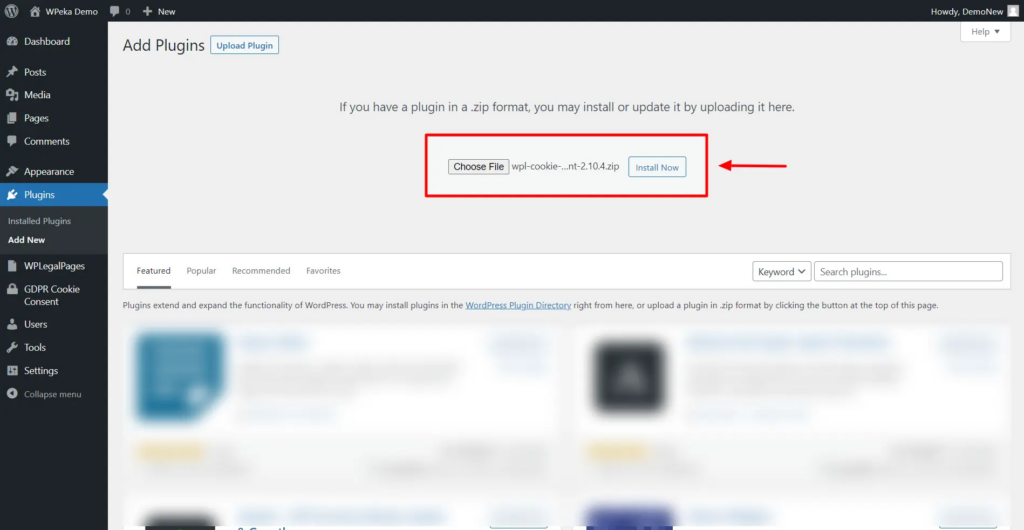
Click the Activate button.
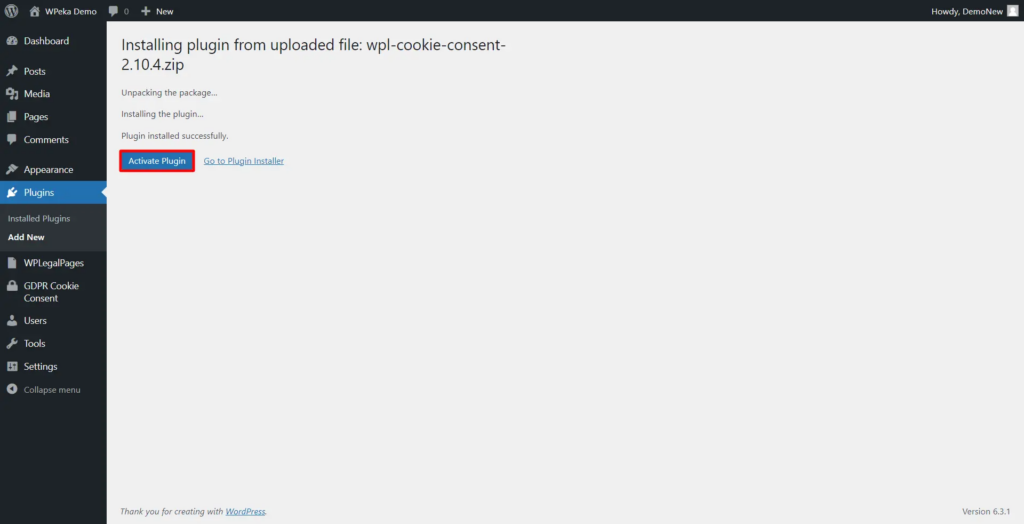
WP Cookie Consent Pro is now installed.
In your WordPress dashboard, select Click here to activate the Pro plugin.
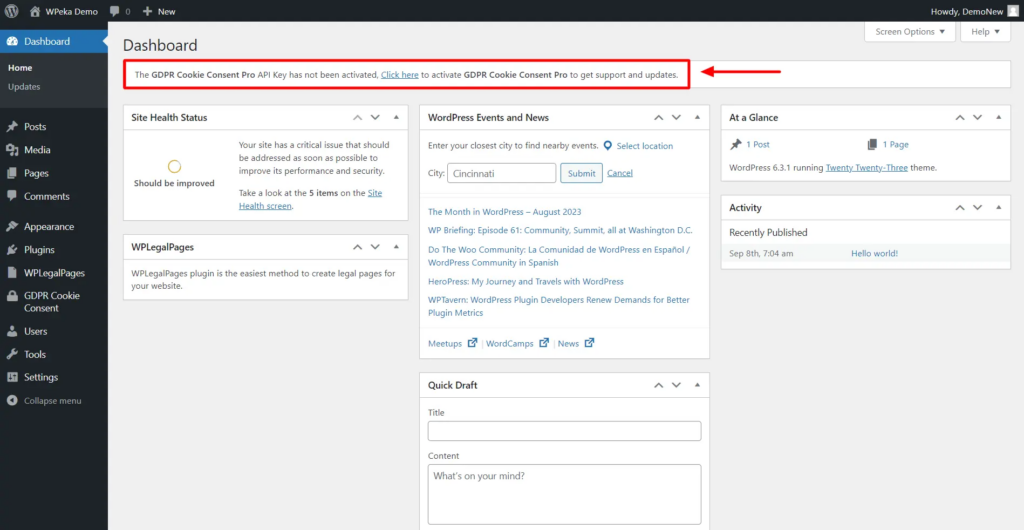
Enter your purchased API Key and Product ID, and click Save Changes.
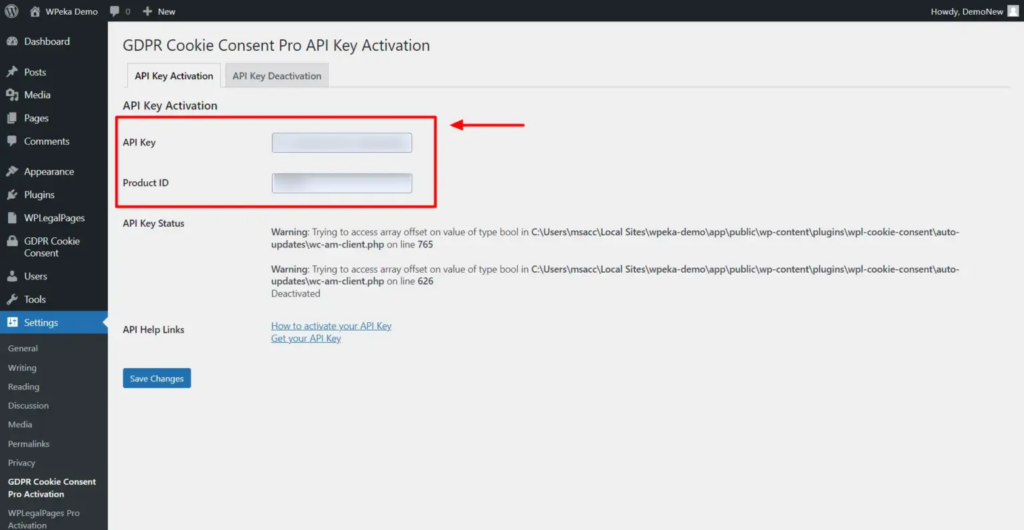
You’ve now completed the installation of the WPLegalPages Pro plugin. In the coming section, let’s look into creating a terms and conditions page using the WPLegalPages Pro plugin.
Accessibility Compliance
To be inclusive and compliant, websites should be accessible to all users, including those with disabilities. Choose WordPress themes and plugins that prioritize accessibility. This simple step can make a significant difference in the user experience.
The Need for Websites to Be Accessible to All Users:
- Legal Requirements: There are legal obligations in many countries, such as the Americans with Disabilities Act (ADA) in the United States and the Web Content Accessibility Guidelines (WCAG) in many nations, that mandate accessibility for websites. Failure to comply with these regulations can result in legal consequences.
- Inclusivity: Ensuring website accessibility is a matter of inclusivity. All users, regardless of their abilities, should be able to access the content and services a website provides. This fosters a more inclusive and equitable digital environment.
- Wider Audience: An accessible website can reach a wider audience. By accommodating users with disabilities, you tap into an underserved market segment. It can lead to increased traffic, engagement, and conversions.
- Improved SEO: Many accessibility practices also benefit search engine optimization (SEO). By making your website more accessible, you’re likely to improve its search engine ranking.
- Enhanced User Experience: An accessible website offers a better user experience for everyone. It often leads to improved usability, faster load times, and better overall design.
When selecting themes and plugins, look for those that actively promote accessibility and have been updated recently. Also, remember that while these tools can help, you still need to ensure that your content and media meet accessibility standards. Accessibility is an ongoing commitment, and it’s crucial to maintain and regularly update your website to meet evolving standards and best practices.
GDPR Compliance
The General Data Protection Regulation (GDPR) is a significant legal framework that affects websites worldwide. “WP Cookie Consent” can assist in GDPR compliance by helping you obtain user consent for data processing. Ensure you handle user data responsibly and transparently.
General Data Protection Regulation (GDPR) and Its Impact on Websites:
GDPR is a comprehensive data protection regulation that impacts websites that process the personal data of individuals within the European Union (EU). Its key aspects include:
- Consent: Websites must obtain clear and affirmative consent for data processing activities, such as collecting email addresses for newsletters or using cookies.
- Data Minimization: Websites should only collect and process data necessary for the specified purpose.
- Data Subject Rights: Users have rights to access, rectify, and erase their data. Websites must provide means for users to exercise these rights.
- Data Protection Impact Assessments (DPIAs): Certain data processing activities require DPIAs to assess and mitigate privacy risks.
- Data Security: Websites are responsible for protecting the data they collect, implementing safeguards to prevent data breaches.
- Data Transfer: Data transfers outside the EU must adhere to specific mechanisms, such as Standard Contractual Clauses.
How “WP Cookie Consent” Can Assist in GDPR Compliance:
“WP Cookie Consent” is a plugin that helps websites comply with GDPR and ePrivacy Directive (Cookie Law) requirements regarding the use of cookies. It offers several features:
- Cookie Consent Banner: The plugin displays a customizable cookie consent banner that informs users about the use of cookies and allows them to provide or withdraw consent.
- Granular Consent: Users can give consent for different categories of cookies, providing them with more control over their data.
- Cookie Policy Generator: The plugin helps generate a cookie policy that outlines the types of cookies used, their purposes, and details on how users can manage their preferences.
- Automated Compliance: “WP Cookie Consent” helps automate compliance with cookie consent regulations, reducing the administrative burden on website owners.
Compliance with GDPR is essential to protect user privacy and avoid legal consequences. While tools like “WP Cookie Consent” can simplify the process, it’s important to understand the regulation and take a holistic approach to data protection on your website.
Copyright and Intellectual Property
Respecting copyright and intellectual property rights is crucial. Avoid copyright infringement by using your content or obtaining proper permissions. Create a copyright notice page with “WP Legal Pages” to clarify your stance.
Importance of Respecting Copyright and Intellectual Property Rights:
Respecting copyright and intellectual property rights is crucial for several reasons:
- Legal Obligations: Copyright laws exist to protect the creative works of individuals and organizations. Violating these laws can result in legal consequences, including fines and damages.
- Fostering Creativity: By protecting the rights of creators, copyright encourages innovation and the production of original content.
- Fair Compensation: Copyright ensures that creators are fairly compensated for their work, which is essential for sustaining creative industries.
- Preserving Reputation: Infringing on someone else’s intellectual property can damage your reputation and credibility, both personally and professionally.
- Ethical Responsibility: It is an ethical responsibility to honor the intellectual property of others, just as you would want your own work to be respected.
WP Legal Pages for Creating a Copyright Notice Page:
“WP Legal Pages” is a plugin that can help you create essential legal pages for your website, including a copyright notice page. Here’s how you can use it:
- Install and Activate: Install and activate the “WP Legal Pages” plugin on your WordPress website.
- Customize Content: Within the plugin, you can customize the content of your copyright notice page to fit your specific needs. You can add information about the copyright owner, year, and usage guidelines.
- Generate the Page: Once you’ve configured the page to your liking, the plugin can generate the copyright notice page for your website.
- Link to the Page: Ensure that the copyright notice page is accessible and linked from the footer or another prominent location on your website.
Using “WP Legal Pages” simplifies the process of creating a copyright notice page that informs users about your copyright policies and helps protect your intellectual property rights. It’s a valuable tool for website owners who want to demonstrate their commitment to respecting copyright and intellectual property.
E-commerce and Payment Compliance
If you run an e-commerce website, be aware of the legal aspects concerning secure payment processing and data protection. Utilize WordPress plugins to enhance e-commerce compliance and prioritize the security of your users’ financial data.
Legal Aspects of Running an E-commerce Website:
Running an e-commerce website involves several legal considerations:
- Business Structure: Determine your business structure (e.g., sole proprietorship, LLC, corporation) and register it as required in your jurisdiction.
- Business Licenses: Obtain any necessary business licenses and permits, which may vary by location and the nature of your products.
- Terms and Conditions: Create comprehensive terms and conditions that outline important aspects like return policies, shipping terms, and disclaimers.
Tips on Secure Payment Processing and Data Protection:
- Secure Payment Gateways: Choose reputable payment gateways that offer strong security measures, such as encryption and tokenization, to protect customer payment data.
- PCI DSS Compliance: If you handle credit card information, ensure PCI DSS compliance, which sets standards for securely processing and storing credit card data.
- SSL Encryption: Implement SSL (Secure Sockets Layer) encryption to protect data transmission between the website and users.
- User Data Protection: Safeguard user data by adhering to data protection regulations and best practices. Implement strong authentication, data encryption, and access controls.
Before launching your e-commerce website, it’s essential to consult with legal professionals to ensure that you’re complying with all relevant laws and regulations. Additionally, consider ongoing monitoring and updates to maintain compliance as laws and regulations may change.
Accessibility to Disabled Users
Making your website accessible to people with disabilities is not just a good practice but a legal requirement. WordPress offers accessibility plugins and themes that can make your site more welcoming to all users.
Legal Requirements for Making Websites Accessible to People with Disabilities:
- Americans with Disabilities Act (ADA): In the United States, the ADA requires that businesses provide equal access to goods, services, and facilities, including websites, for individuals with disabilities.
- Web Content Accessibility Guidelines (WCAG): WCAG, developed by the World Wide Web Consortium (W3C), is an internationally recognized set of guidelines for web accessibility. Some countries, like the EU, have adopted WCAG as the standard for web accessibility.
- State and National Laws: Many countries and states have their own accessibility laws that websites must adhere to. These laws often align with WCAG standards.
The Importance of an Inclusive Web Design Approach:
- Equal Access: An inclusive web design approach ensures everyone can access and use your website regardless of their abilities. This fosters equal opportunities for all users.
- Legal Compliance: Following accessibility standards and guidelines is good practice and legally required in many regions. It helps you avoid potential legal issues and discrimination claims.
- Expanded Audience: An accessible website can reach a wider audience, including people with disabilities. It can lead to increased traffic, engagement, and potential customers.
- Better User Experience: An accessible website typically offers a better user experience for everyone. It includes considerations like faster load times, improved usability, and mobile-friendliness.
Remember, accessibility is not a one-time task; it’s an ongoing commitment to ensuring your website remains inclusive and compliant as technology evolves. Consulting with accessibility experts and conducting regular audits can help you stay on the path to providing an accessible and inclusive online experience for all.
Advertising and Affiliate Disclosure
Transparent advertising and affiliate disclosures are necessary for trust-building. Clearly state any affiliations and sponsored content. “WP Legal Pages” can help you create effective affiliate disclosure pages.
The Need for Clear and Transparent Advertising and Affiliate Disclosures:
Clear and transparent advertising and affiliate disclosures are essential for several reasons:
- Consumer Trust: Transparency in advertising builds trust with your audience. When consumers know you have a vested interest in a product or service, they can make informed decisions.
- Legal Compliance: Many countries, including the United States, have laws that require clear and conspicuous disclosures in advertising and affiliate marketing to prevent deceptive practices.
- Ethical Responsibility: It’s an ethical responsibility to disclose any financial or material relationships in advertising. Failing to do so can harm your reputation.
- Affiliate Program Requirements: Affiliate programs often require participants to make clear disclosures to maintain program integrity.
- User Experience: Transparent disclosures improve the user experience. Readers appreciate honesty, and it can enhance your credibility.
Examples of Effective Disclosure Practices:
- Clearly Visible Disclosures: Ensure that disclosures are highly visible and not buried in fine print. They should be placed where readers will likely see them, such as at the top of a webpage or near an affiliate link.
- Use of Plain Language: Disclosures should be in simple, plain language that is easy to understand. Avoid jargon or complex legal terms.
- Proximity to Affiliate Links: Place the disclosure in close proximity to the affiliate link or ad. Which product or service does the disclosure refer to?
- Prominent Formatting: Make disclosures stand out with a different font, color, or size to distinguish them from regular content.
- Consistency: Be consistent in your disclosure practices across all content and platforms. If you use a specific phrase or format, stick to it.
Using “WP Legal Pages” for Generating Affiliate Disclosure Pages:
“WP Legal Pages” is a plugin that can assist you in generating various legal pages, including an affiliate disclosure page. Here’s how you can use it:
- Install and Activate: Install and activate the “WP Legal Pages” plugin on your WordPress website.
- Customize Content: Within the plugin, you can customize the content of your affiliate disclosure to ensure it accurately reflects your specific affiliate relationships and disclosure practices.
- Generate the Page: Once you’ve configured the page, the plugin can generate the affiliate disclosure page for your website.
- Link to the Page: Ensure that the affiliate disclosure page is accessible and linked from a prominent location on your website, such as the footer or the menu.
Using “WP Legal Pages” simplifies the process of creating an affiliate disclosure page, ensuring that your audience is aware of your financial relationships and maintaining transparency and compliance with legal requirements. It is a valuable tool for website owners engaged in affiliate marketing.
Data Security and Breach Response
Protecting user data is a legal and ethical obligation. Implement data security best practices and create a breach response plan. Regular security audits can help you stay ahead of potential issues.
Legal Obligations Related to Data Security and Breach Response:
- Data Protection Laws: Various data protection laws, such as the General Data Protection Regulation (GDPR) in the EU and the California Consumer Privacy Act (CCPA) in California, mandate that organizations protect the personal data they collect and respond to data breaches promptly and transparently.
- Sector-Specific Regulations: Certain industries, like healthcare (HIPAA) and finance (GLBA), have sector-specific regulations that require stringent data security measures and breach response procedures.
- Notification Laws: Many jurisdictions have data breach notification laws that require organizations to notify affected individuals and relevant authorities when a data breach occurs.
Tips on Securing Sensitive Data and Creating a Breach Response Plan:
- Data Encryption: Encrypt sensitive data both in transit and at rest. Use strong encryption methods to protect data from unauthorized access.
- Access Control: Implement strict access control measures to limit who can access sensitive data. Use strong authentication methods and role-based access.
- Regular Patching: Keep software, operating systems, and applications updated with security patches to address known vulnerabilities.
- Security Training: Train employees on best data security practices, including recognizing and responding to security threats.
It’s important to remember that data security is an ongoing process. Technology and threats evolve, so your security measures and breach response plans should also evolve to address new challenges. Regular audits and a strong data protection commitment can help you avoid potential security risks and maintain compliance with legal obligations.
Conclusion
Meeting legal requirements for your website is non-negotiable. Neglecting these obligations can lead to severe consequences.
Fortunately, WordPress website owners can simplify compliance with “WP Cookie Consent” and “WP Legal Pages.”
By addressing privacy policy, cookie consent, terms and conditions, accessibility, GDPR, copyright, e-commerce compliance, accessibility to disabled users, advertising disclosures, and data security, you’ll avoid legal troubles and create a more trustworthy and user-friendly website.
Explore and install these plugins to embark on a hassle-free journey towards legal compliance. Your website’s reputation and your users will thank you.
If you liked reading this article, don’t forget to check our other engaging articles:
- Legal Pages For Your eCommerce Store You Can’t Afford to Ignore
- Global Privacy Control: Protecting Data with WP Cookie Consent
- GDPR Compliance Requirements for an Online Business Website
Are you excited to create legal pages for your website and gain the trust of your visitors? Grab WP Legal Pages now!
