Simplified Guide To Set Up Cookie Banners For eCommerce

Are you looking to create cookie banners for an eCommerce WordPress website?
Users’ consent to cookies has always been important when dealing with websites. It becomes critical to display a cookie consent banner to all the website visitors as it helps them to provide their consent for tracking data.
The importance of cookie consent banners for e-commerce websites cannot be overstated. With legislative laws like GDPR (General Data Protection Regulation) and CCPA (California Consumer Privacy Act) firmly in place, the need to safeguard user data and ensure transparency has never been more critical.
Here, in this article, we’ll look into the importance of cookie banners for eCommerce and also delve into creating a cookie consent banner.
Understanding the Need for Cookie Consent Banners
To understand the significance of cookie consent banners, we first need to define the role of cookies. Cookies are small data files that observe user preferences and behaviors on websites. Yet, their use is closely tied to legal obligations.
Non-compliance with cookie consent requirements carries the risk of severe penalties.
Furthermore, in an environment where users are increasingly conscious about their privacies, cookie consent banners become the support for transparency. The banner provides users with essential data collection and usage information, empowering them to make better choices.
Design and Compliance
For e-commerce site owners, ensuring legal compliance without sacrificing website design and user experience is a formidable challenge.
The dilemma emerges from the necessity to fulfill legal obligations while ensuring that intrusive or poorly designed cookie consent banners do not affect potential customers. The adverse impact of poorly executed banners on bounce rates and conversions is a major aspect that site owners must strike.
Introducing WP Cookie Consent – A Legal Solution for eCommerce
WP Cookie Consent is a free cookie consent banner generator WordPress plugin that simplifies the integration of cookie consent banners into e-commerce websites. This remarkable plugin offers a range of key features, with a primary focus on customization, responsive design, and compatibility with various web browsers.
Key Features of WP Cookie Consent Plugin:
- Geo-targeting: Display or hide the banner notice depending on the visitor’s location.
- Fully Customizable Banner Notice: Provides an easy interface to customize every aspect of your notice, including content, layout, position, and colors.
- Opt-out Log: Stores an opt-out log of visitors who have opted out by clicking on the “Do Not Sell My Personal Information” link.
With such exclusive features, creating cookie banners for your eCommerce website is easy.
How WP Cookie Consent Works
Let’s get into the step-by-step process of installing and configuring the WP Cookie Consent plugin on your WordPress e-commerce site.
This user-friendly guide will ensure a smooth setup, allowing you to navigate the complexities of data privacy easily.
Let’s check out how to install free and premium versions of WP Cookie Consent.
From your WordPress dashboard, navigate to Plugins > Add New.
Search for WP Cookie Consent in the search bar.
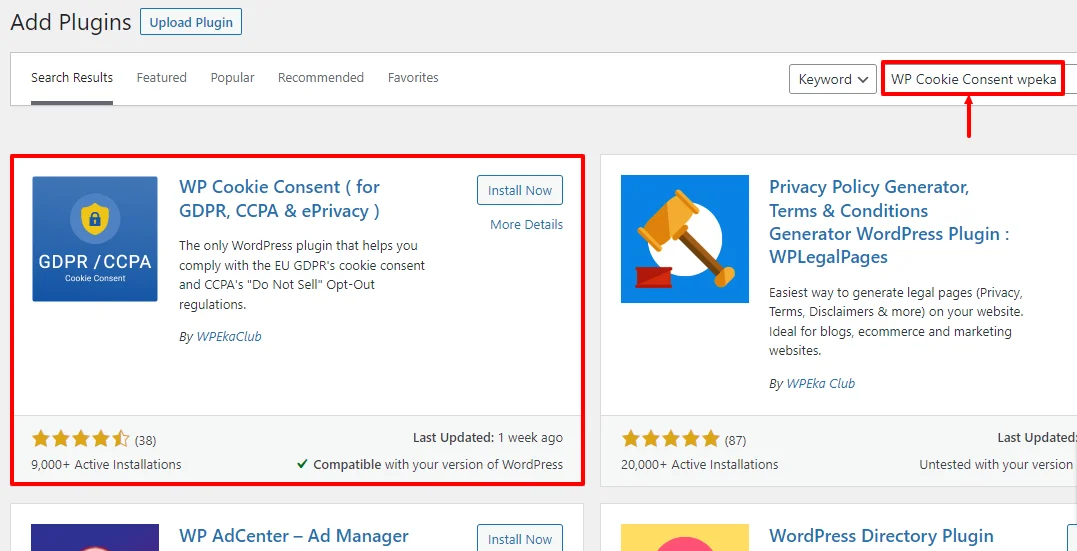
Click on the Install Now button.
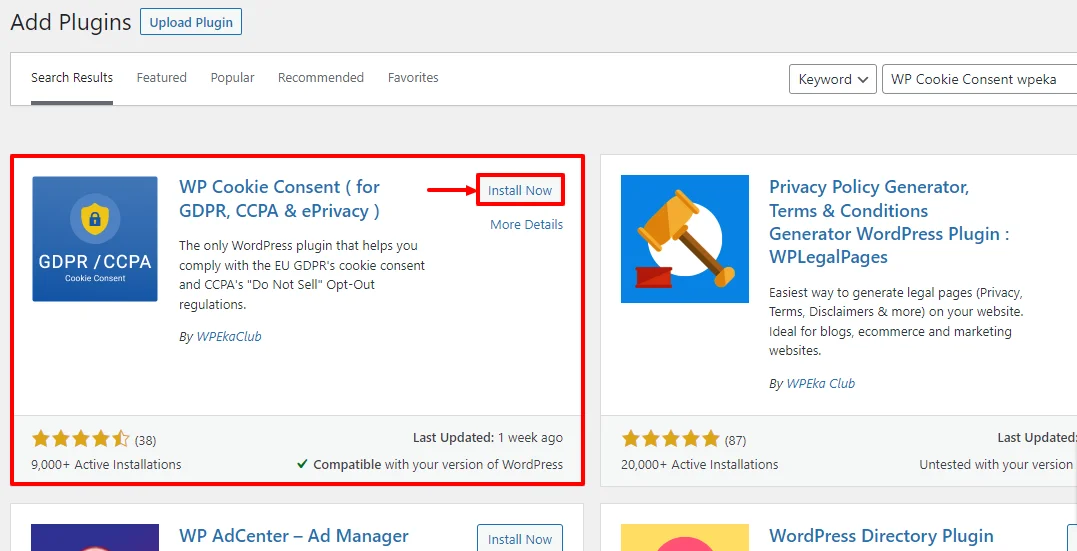
After installation, click on Activate to start using the plugin.
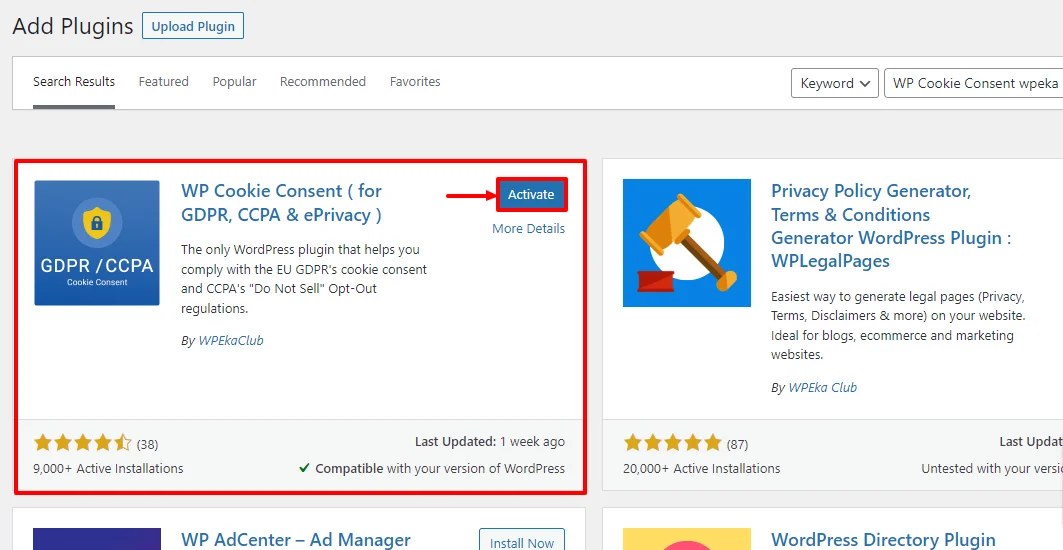
The WP Cookie Consent plugin is now installed and activated!
Customization Options
One of the standout features of WP Cookie Consent is its robust customization capabilities. eCommerce site owners have the power to make the cookie consent banner align seamlessly with their branding. This level of customization ensures that the banner becomes an integral part of the website’s design, providing an aesthetically pleasing yet fully compliant user experience.
WP Cookie Consent plugin offers an array of customization options, including:
- Color Palette: When it comes to branding, color is king. You can effortlessly select the precise colors that align with the brand’s identity. This seemingly minor detail is critical for brand recognition and a cohesive user experience.
- Font Freedom: Typography is another vital component of a website’s identity. WP Cookie Consent grants the freedom to choose fonts that perfectly resonate with the brand’s image.
- Banner Text: The text within the cookie consent banner serves as a line of communication with users. The plugin provides the option to craft messages that resonate with your audience, making the consent process a more user-friendly and engaging experience.
- Placement Precision: The placement of the cookie consent banner is another critical customization feature. WP Cookie Consent allows site owners to decide where the banner will appear on the website. Whether it’s a top bar, a bottom banner, or any other strategic location.
This control over customization options in WP Cookie Consent goes beyond aesthetics and empowers your website to a greater level.
Customizing Your Cookie Consent Banner
To access the banner setting, follow the steps below.
From the WordPress dashboard, hover over to WP Cookie Consent and click on Cookie Settings.
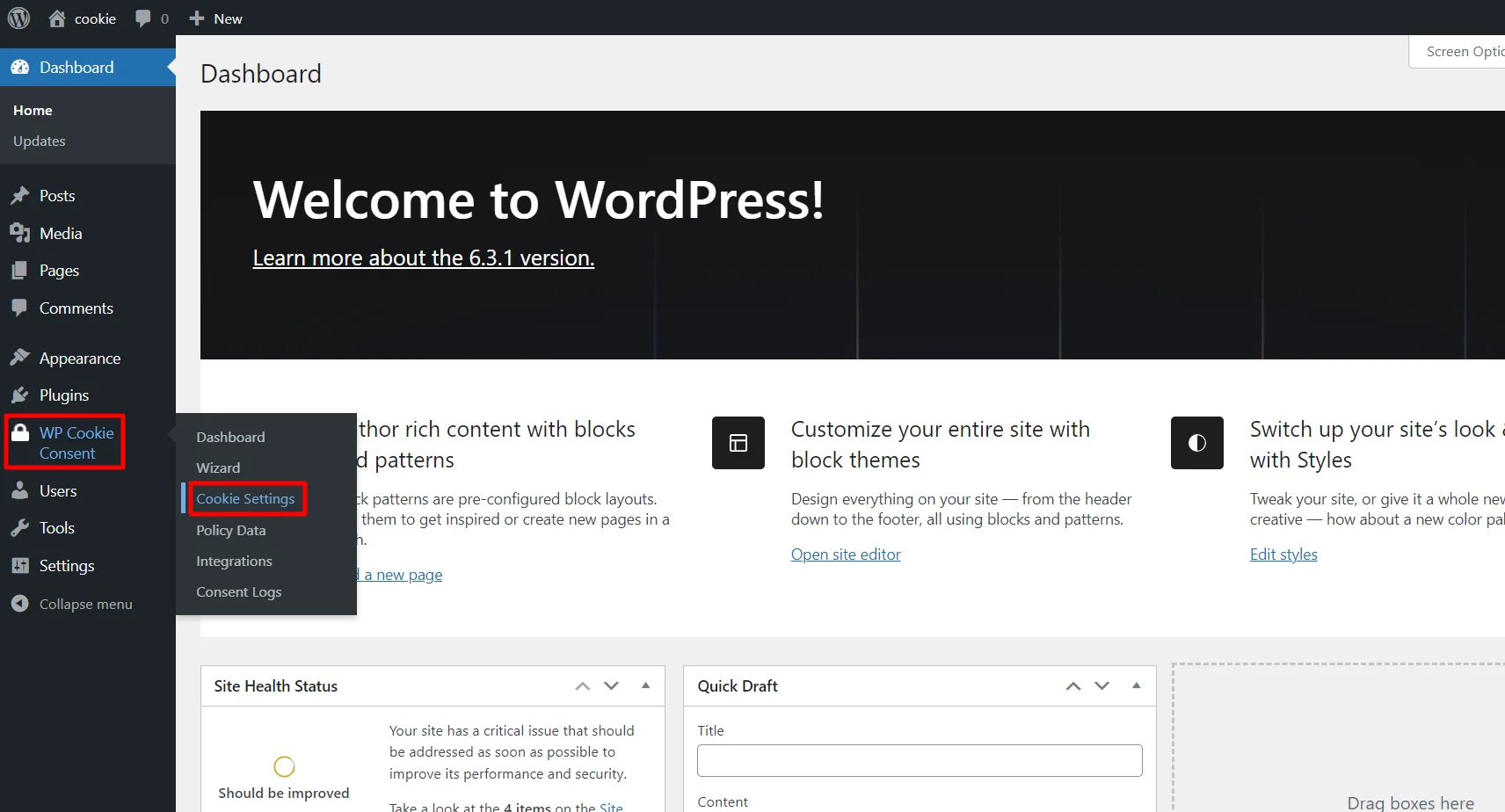
Click on the Compliances tab, select any law that suits your website’s traffic, and click Save & Continue.
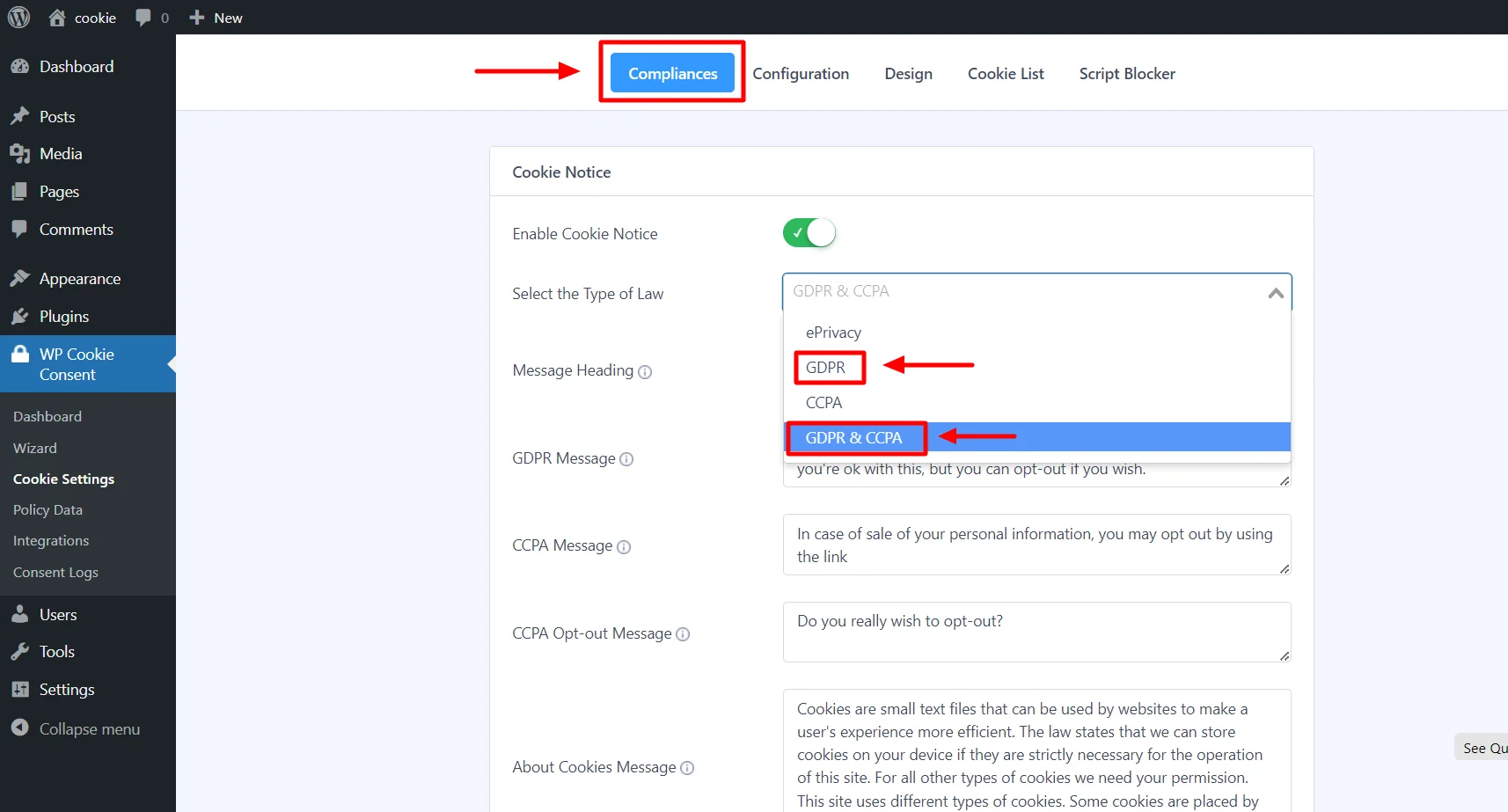
Note: The cookie bar template will only be visible when you select GDPR or GDPR+CCPA.
The next step is to select the cookie banner design from the Configuration tab.
Under the GDPR Cookie Consent menu, the configuration tab has two cards – Configure Cookie Bar and Cookie Bar Template.
Configure Cookie Bar:
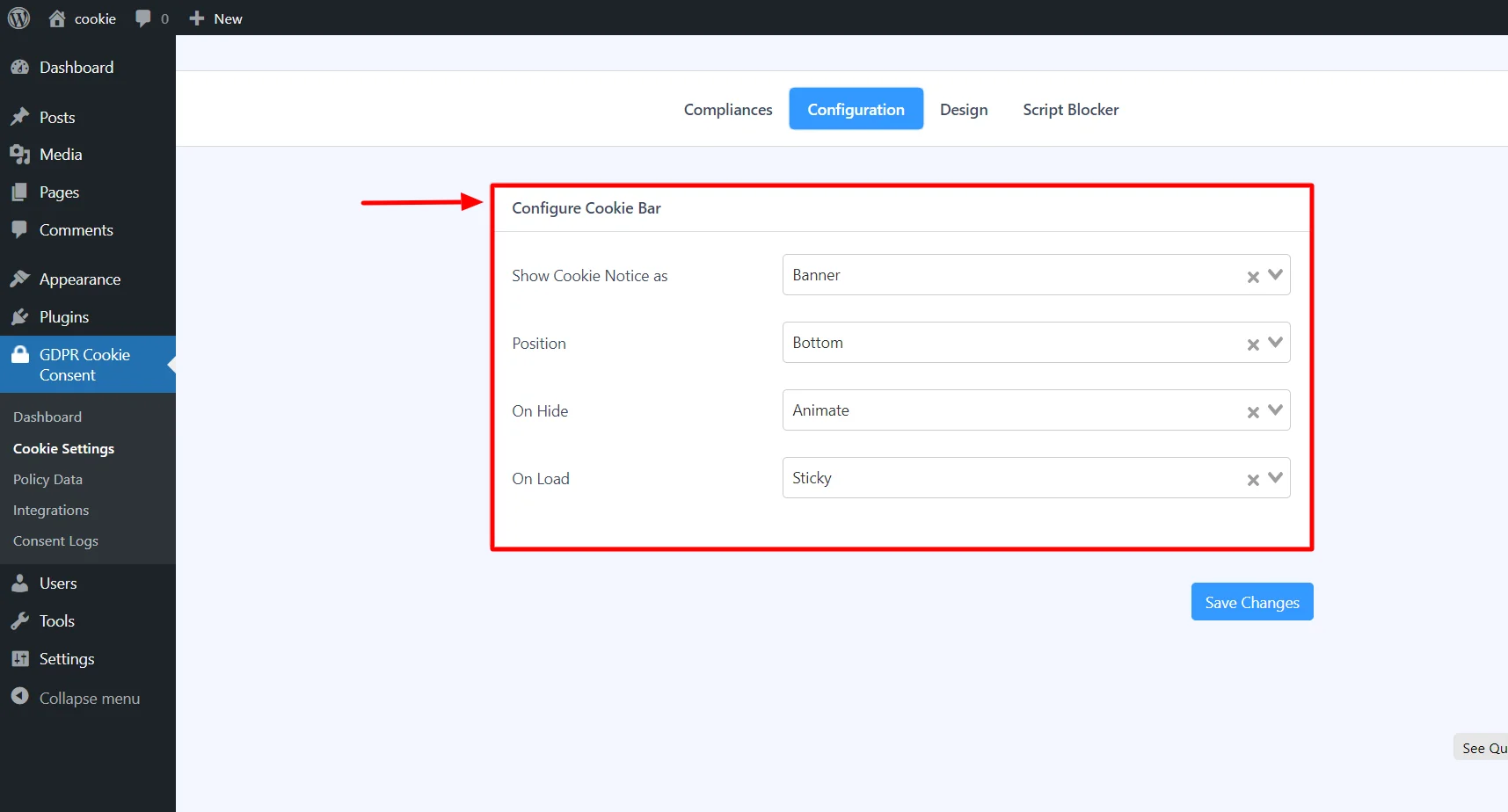
- Show Cookie Notice: Select the option to display the cookie notice (Banner, Widget, Pop-up).
- Cookie Bar Position: The cookie bar will appear at the top or bottom if you select it as the banner.
- On Hide: Select the action to take when visitors accept or deny cookie settings.
- On Load: Users control how the cookie bar functions when a page loads.
Cookie Bar Template:
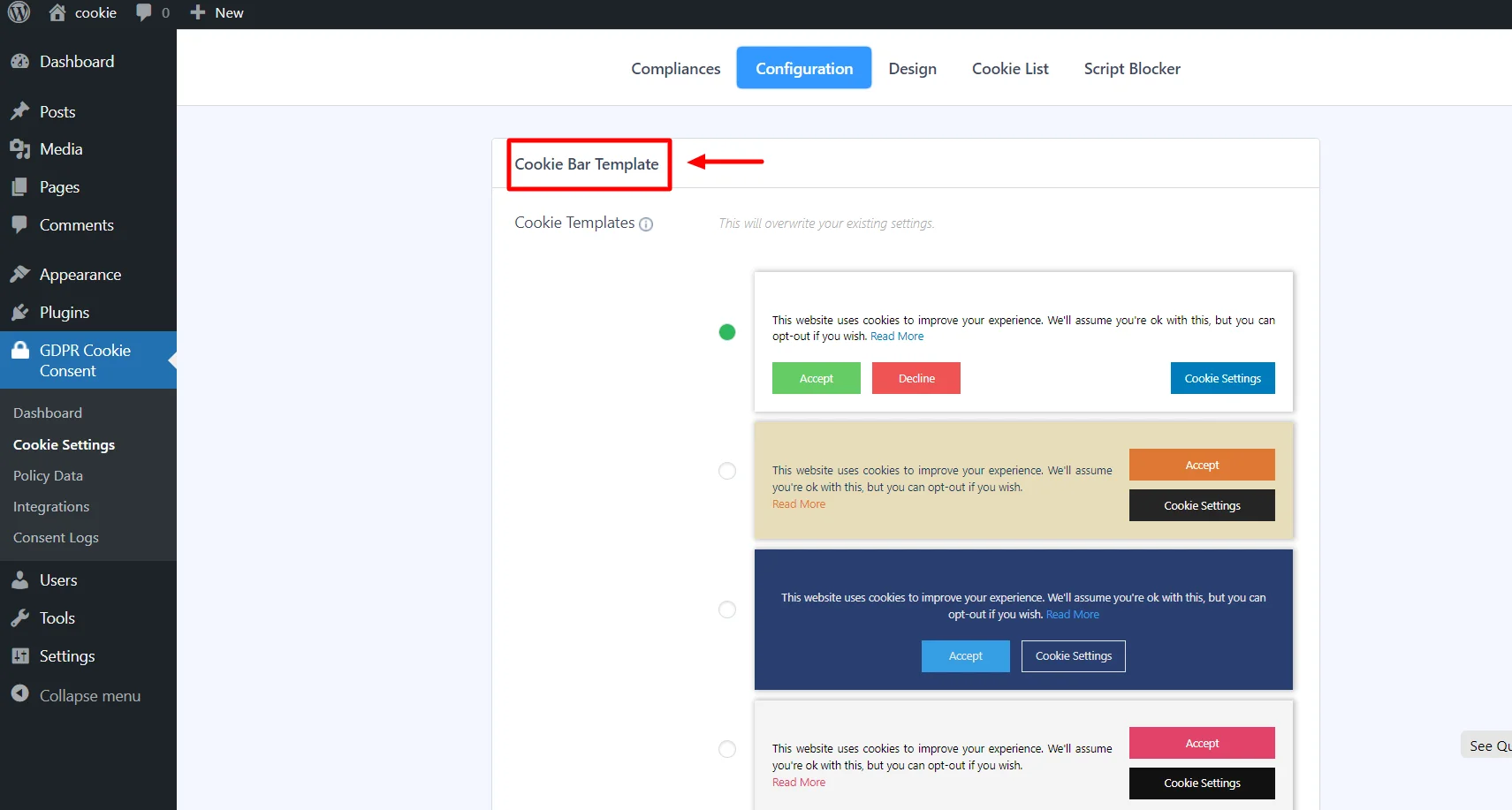
Here, you can select templates that match your website design.
To customize the cookie banner design, switch to the Design tab.
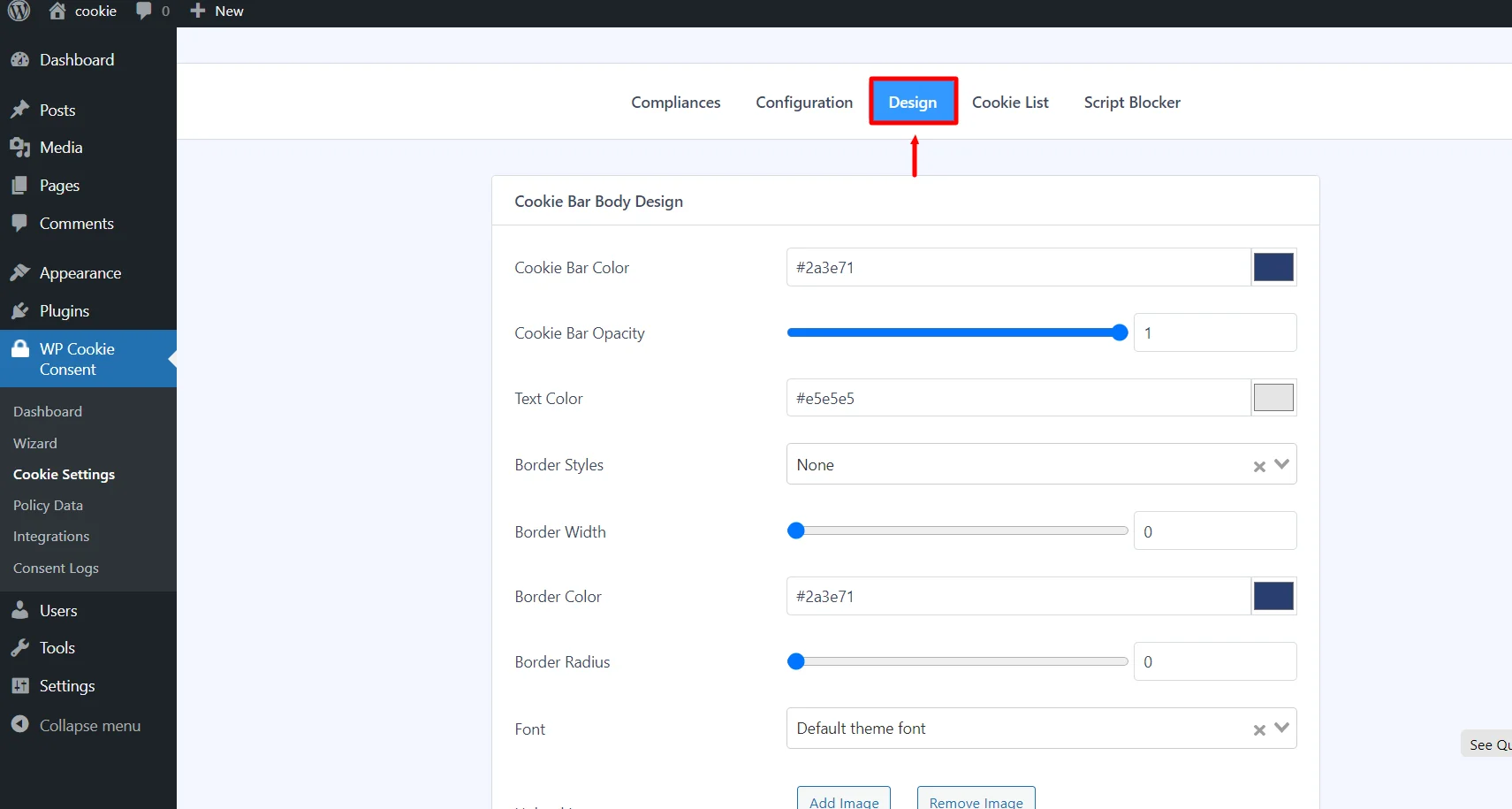
The design tab has five cards. They are the Cookie Bar Body, Accept Button, Accept All Button, Decline Button, and Settings Button.
You can explore various options provided by the plugin and create a unique cookie consent banner for your eCommerce website.
Conclusion
Creating a cookie consent banner has become a mandatory aspect of any website. But it’s even more important to integrate them when you’re running an eCommerce website.
WP Cookie Consent is a WordPress plugin allowing you to set up cookie banners for the eCommerce store easily. The plugin strikes the perfect balance between design and compliance.
Further, the WP Cookie Consent plugin complies with all the privacy laws, making your website legally strong.
If you’ve liked reading this article, don’t forget to check our other similar articles:
- GDPR cookie consent: What’s really required and how to manage them?
- Understanding Cookie Consent: A Guide For Website Owners
- How WP Cookie Consent Helps Your WordPress Site Adhere to CCPA Regulations
Want to design a beautiful cookie consent banner for your eCommerce website? Grab the WP Cookie Consent plugin now!
