How To View Cookies In Chrome And Other Browsers Manually?
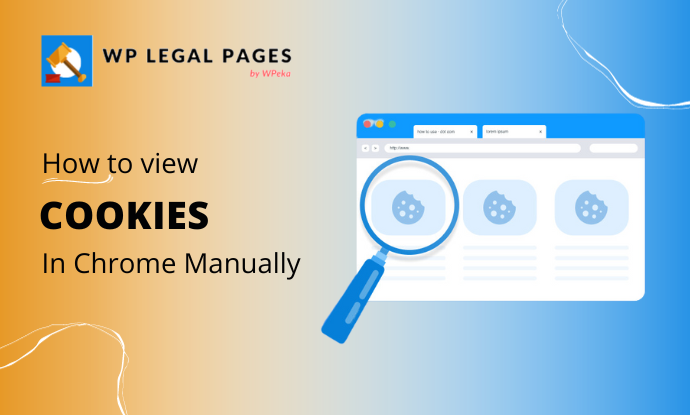
Aren’t you curious about the secrets of your browser’s cookie jar? Let’s check out how to manage and view cookies in Chrome and other browsers!
Cookies personalize our user experience, data privacy, and website preferences but can pose potential harm by tracking and collecting user data without explicit consent.
This article will cover the significance of cookies and the need to understand and manage them.
Take charge of your online privacy and security by managing your digital footprints.
Without further ado, let’s begin!
Table of contents
- What Are Cookies?
- Different Types Of Cookies
- Top Reasons To Manage Your Cookie Data
- How to View Cookies In Google Chrome?
- How to View Cookies In Mozilla Firefox?
- How to View Cookies In Safari?
- Legal Regulations: CCPA & GDPR
- WP Cookie Consent Plugin ( for GDPR, CCPA & ePrivacy )
- How to Install and Activate WP Cookie Consent
- How to Comply Using WP Cookie Consent?
- FAQ
- Wrapping Up!
What Are Cookies?
Cookies are small pieces of data stored on your computer when you visit a website. They track browsing activity, login information, preferences, and target advertising. To summarize this, cookies help websites to remember users and their interactions.
Cookies can be either first-party or third-party. First-party cookies are created by the website you are visiting. Third-party cookies are created by other companies that provide services to the website, such as advertising companies or social media platforms.
Consequently, you can control how cookies are used on your computer or device by adjusting your browser settings.
Different Types Of Cookies
Depending upon the use and functionality, cookies are categorized into the following:
- Session Cookies
- Persistent Cookies
- Third-Party Cookies
Each of the types serves a specific purpose. Let’s understand them in detail:
1. Session Cookies
Session cookies capture and store information temporarily, limited to a single session (until you close the browser). They maintain temporary information like login status and items in a shopping cart.
Such cookies are stored in the browser’s memory rather than on the user’s hard drive and are purged when the session ends.
Example of Session Cookie in use:
A session cookie is created to remember your login status when you log in to your email account. This cookie helps you stay logged in as you navigate your inbox, compose emails, and explore different folders. Once you close the browser, the session cookie expires, and you will need to log in again the next time you open the browser.
2. Persistent Cookies
Persistent cookies are designed to store information on your device or for a pre-defined period.
Furthermore, such cookies help to save user preferences and settings like language, theme choices, and custom configurations across multiple browsing sessions.
Each persistent cookie has an expiration date, after which the cookie is automatically deleted.
3. Third-party cookies
Third-party cookies are generated by domains or websites other than the one you currently visit. These cookies are usually created from external sources such as advertisers, analytics services, or social media plugins.
Suppose you visit a clothing website and click on an ad from a different company on the page; a third-party cookie from the advertising company is stored on your browser.
Some primary uses of third-party cookies are online advertising, behavior analysis, performance metrics, and social media integrations.
In any case, cookies contribute to a seamless online experience. Therefore, take charge of your cookie settings and ensure a balance between personalization and privacy, promoting a secure browsing environment.
Significance of Managing Cookies:
Cookies can store your browsing information and use it to tailor your web browsing experience. While they help enhance the functionality of websites, their influence on privacy and security is exponential.
Top Reasons To Manage Your Cookie Data
Here are a few important reasons why you should manage your cookie data:
- Taking Control of Your Data: Your data is your own. By actively managing cookies, you decide what information websites can access and retain.
- Privacy: Cookies often track your online behavior and create profiles based on your data. This can potentially reveal more about you than you might be comfortable sharing.
- To Prevent Unwanted Tracking: Certain cookies may track your location. Managing such cookies ensures that your physical whereabouts aren’t monitored.
- Minimizing Security Risks: Malware can exploit cookies for unauthorized access or to conduct security breaches.
- Optimize Browser Performance: A large number of cookies can impact browser performance. Manage cookies regularly to establish a smooth and efficient browsing experience.
Viewing and managing cookies is a step towards safeguarding your digital identity. Moreover, you can create a more private, secure, and personalized browsing experience by managing your cookies.
So, drive to your browser settings, review your cookies, and take charge of of what is needed and not.
How to View Cookies In Google Chrome?
Google Chrome is one of the most widely used web browsers. So, if you have been curious about the cookies in use while browsing or need to troubleshoot website issues, check out the following guide to view cookies in Chrome.
Open the website whose cookies you want to view.

Right-click on the mouse button and select Inspect to open the Developers Console.
You can also press ctrl+shit+i for the same.
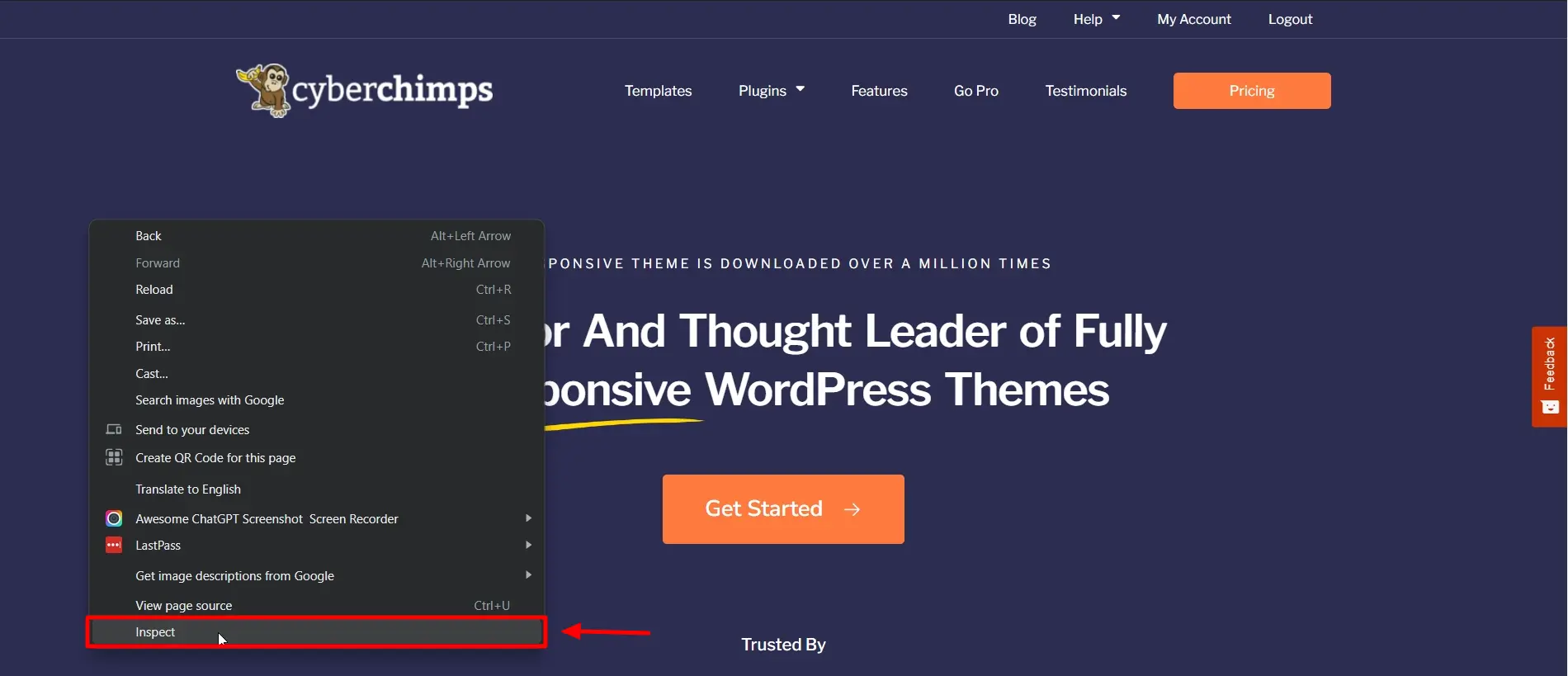
In the Developers Console, navigate to Application.
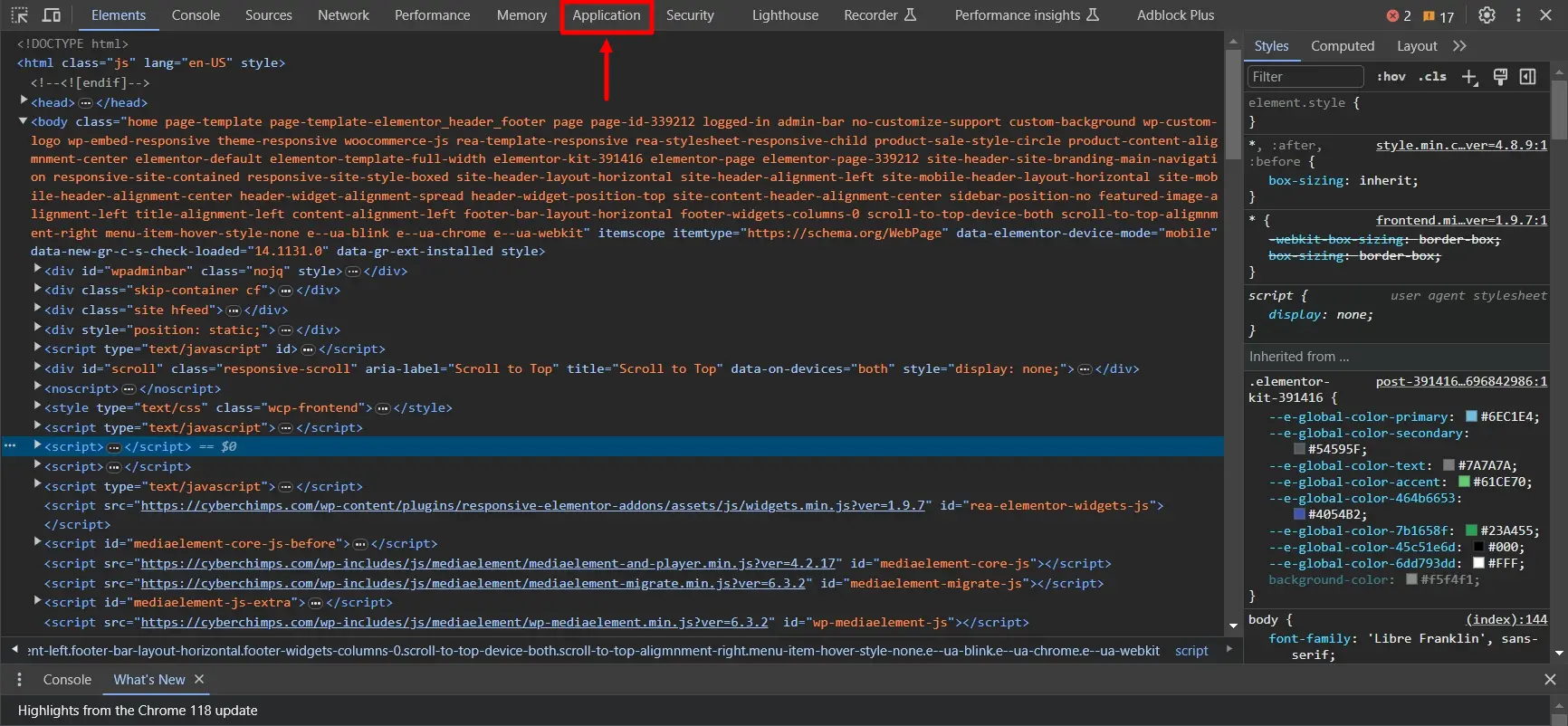
In the side menu, Navigate to Storage > Cookies.
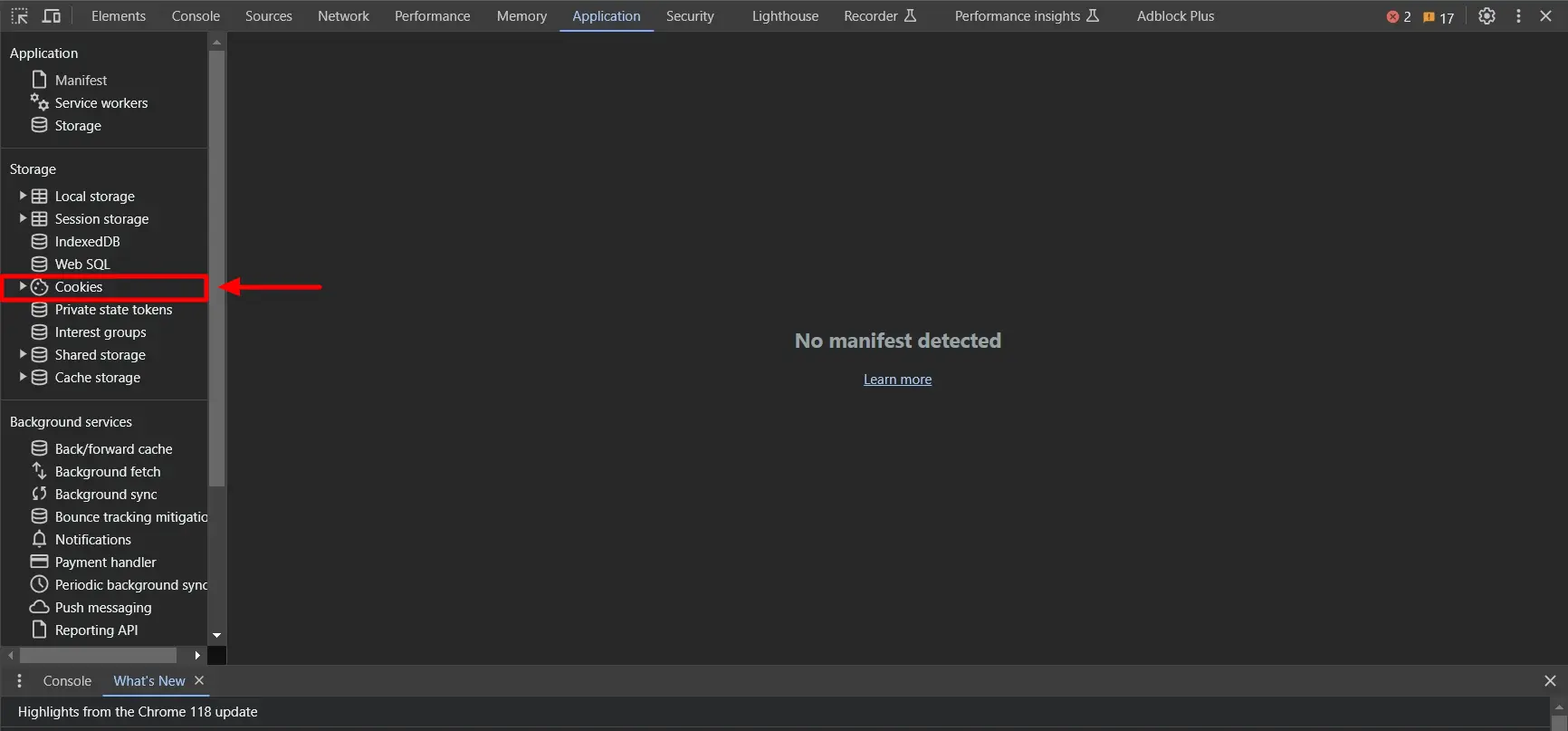
Click on the link to view the Cookies stored.
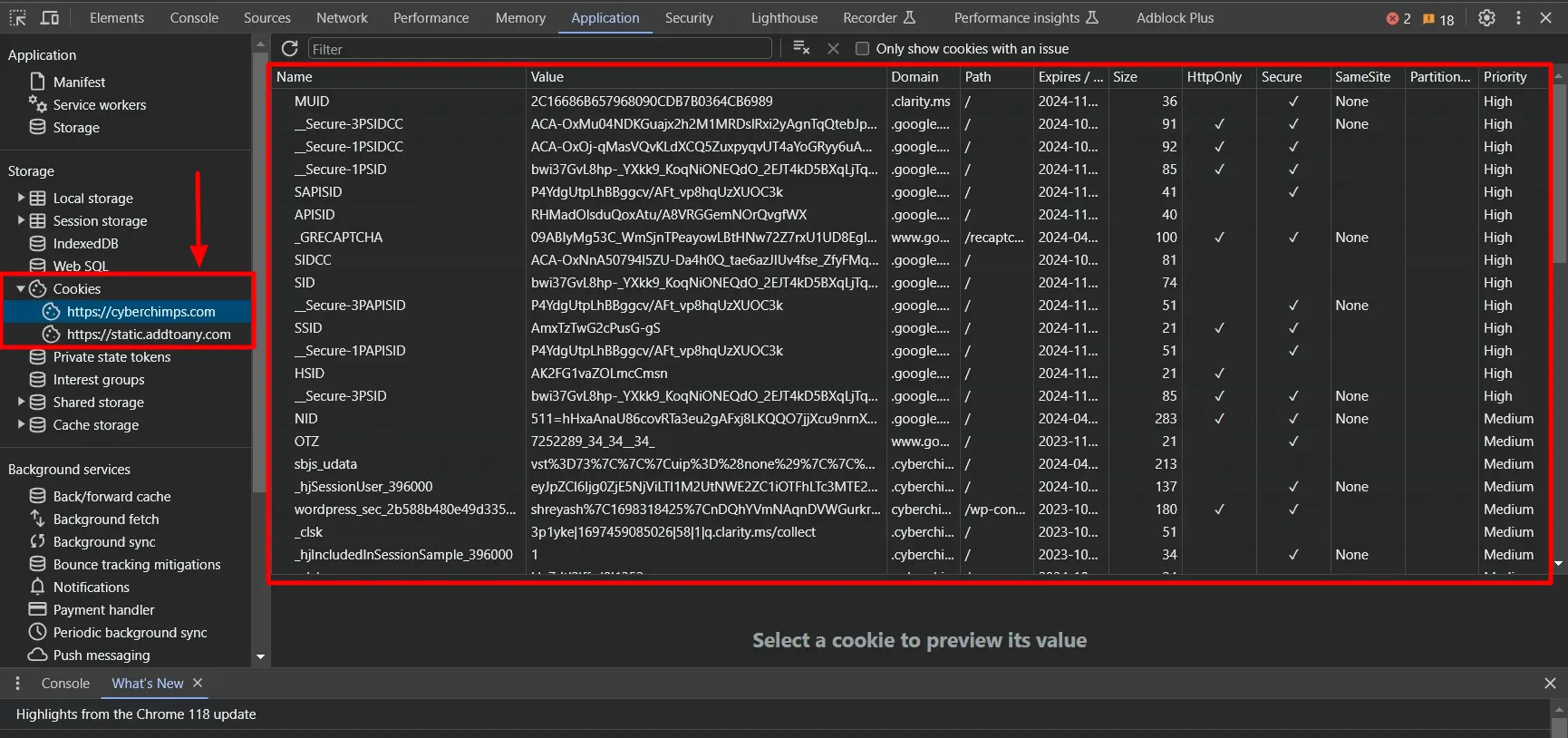
This is how you can view cookies in Chrome and get detailed information about the type of cookies stored and their functionalities like Domain, Path, Size, Priority, etc.
How to View Cookies In Mozilla Firefox?
In your Firefox browser, open the website whose cookies you want to view.

Right-click on the mouse button and select the Inspect(Q) option to open the developer’s console. You can also press ctrl+shift+c on the keyboard for the same.
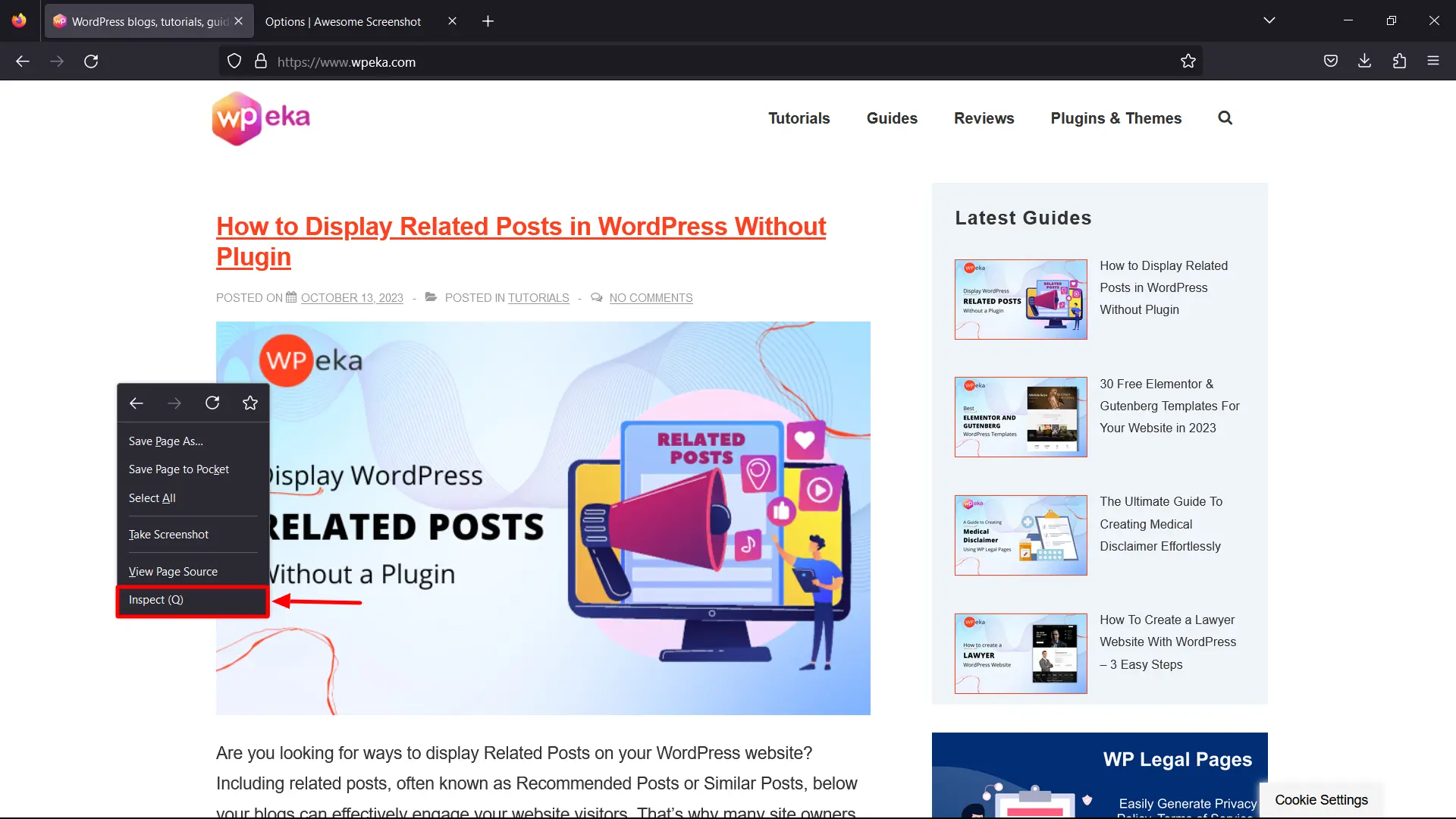
In the developer’s console, Click on the Storage Tab
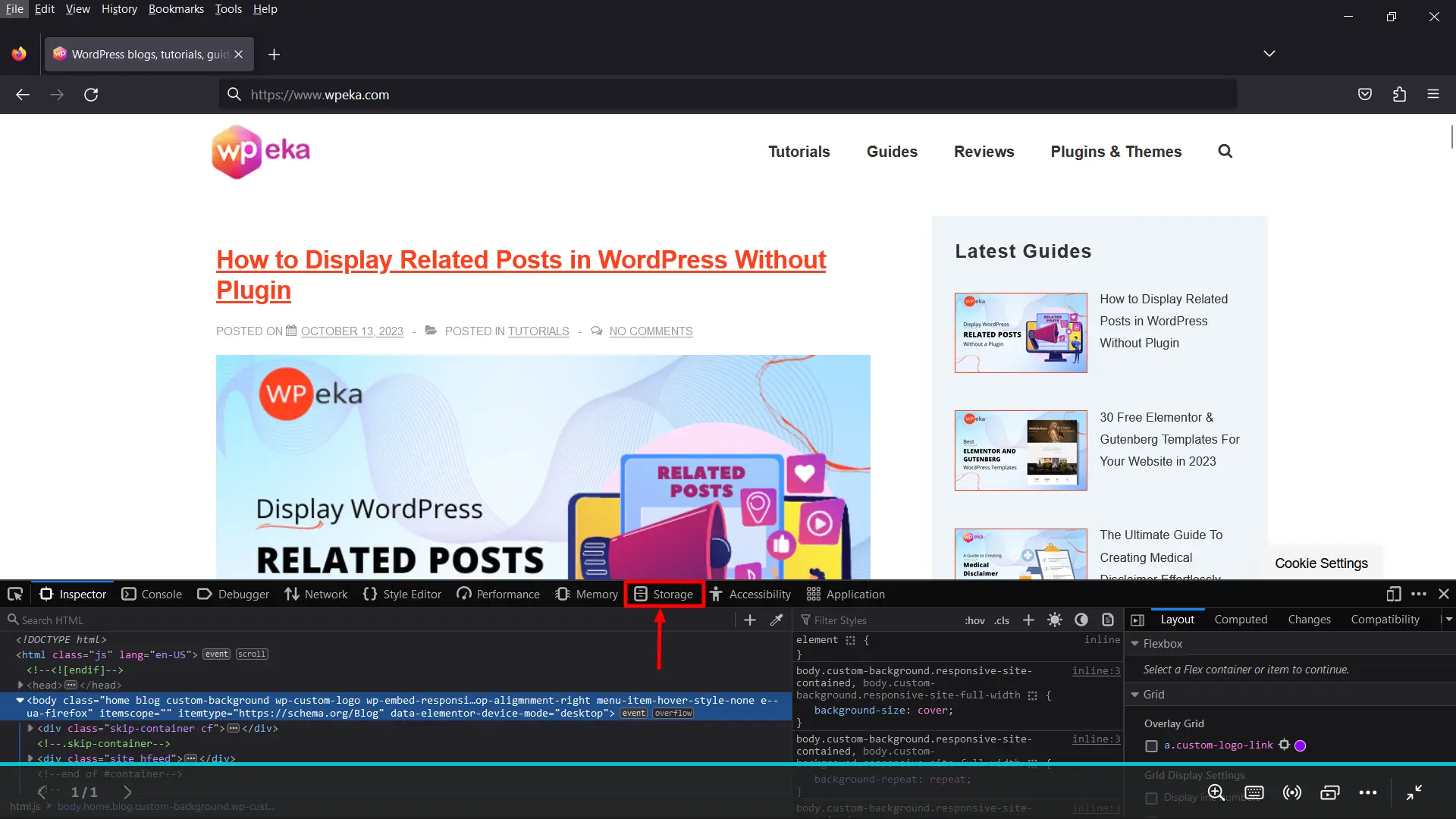
Click on the Cookies tab to view all the cookies stored by the website.
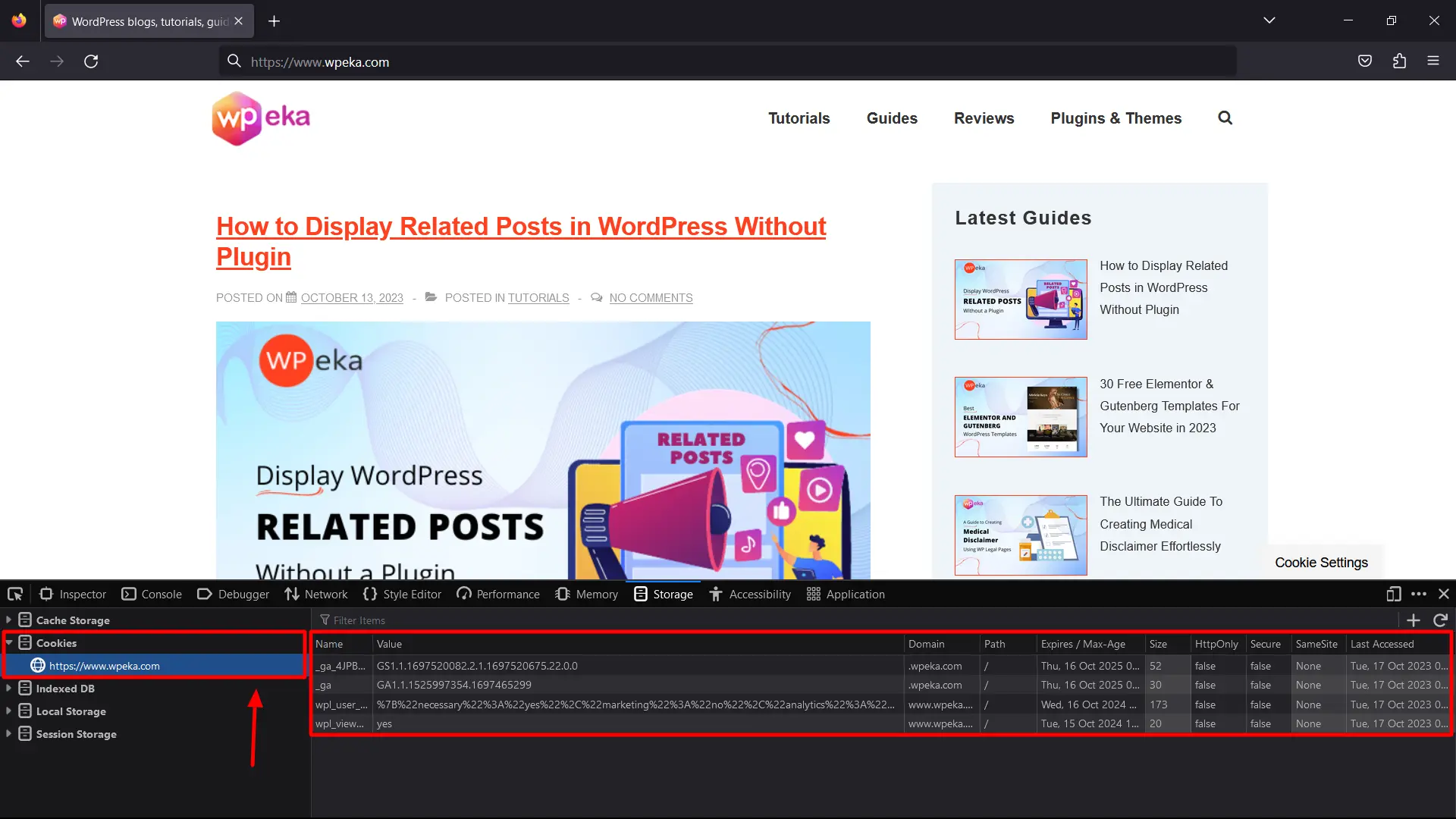
You can now view all the cookies on Firefox and check which is essential and which is not.
How to View Cookies In Safari?
In your Safari browser, open the website whose cookies you want to view.
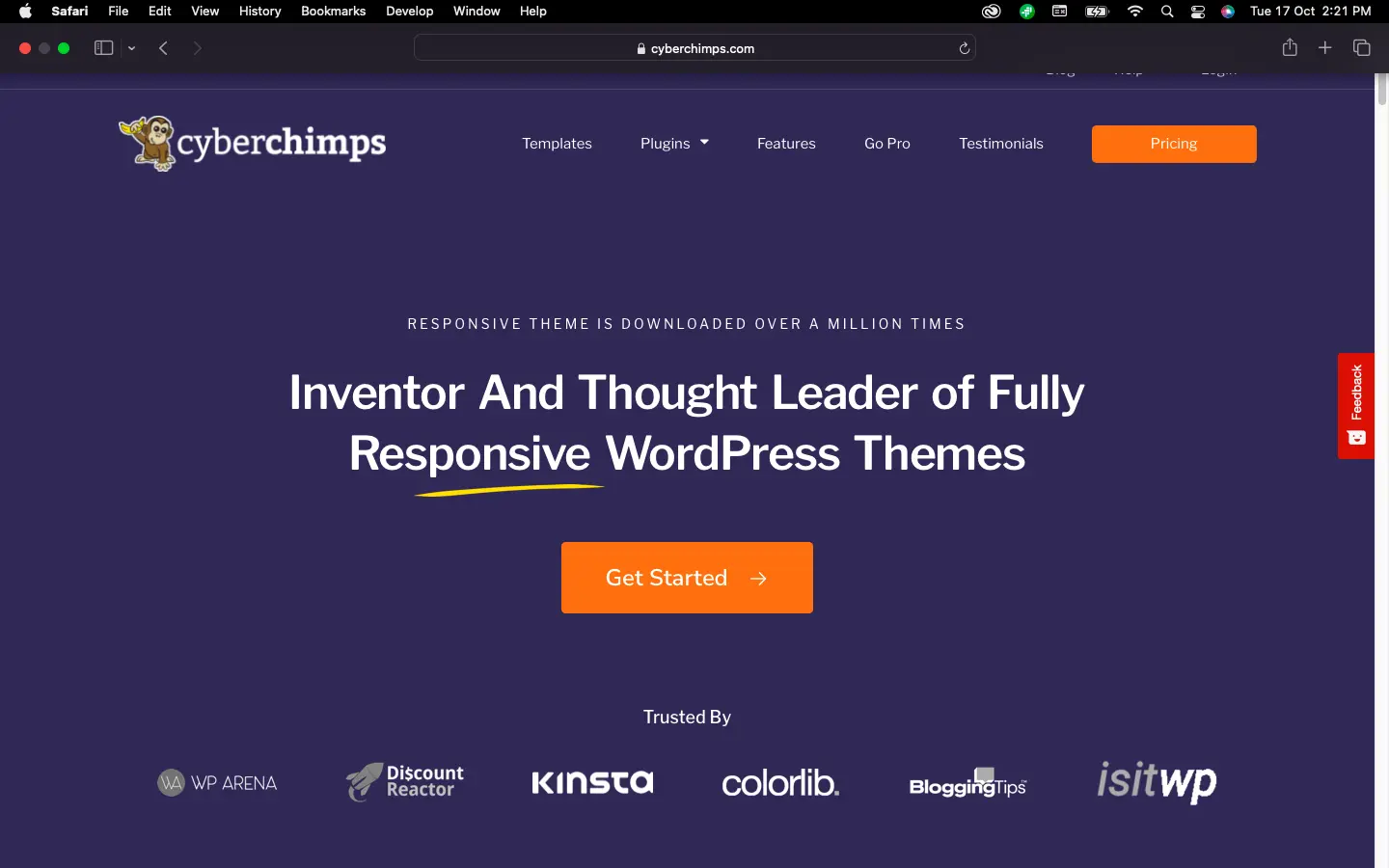
Right-click the mouse button and select the Inspect Element to open the developer’s console.
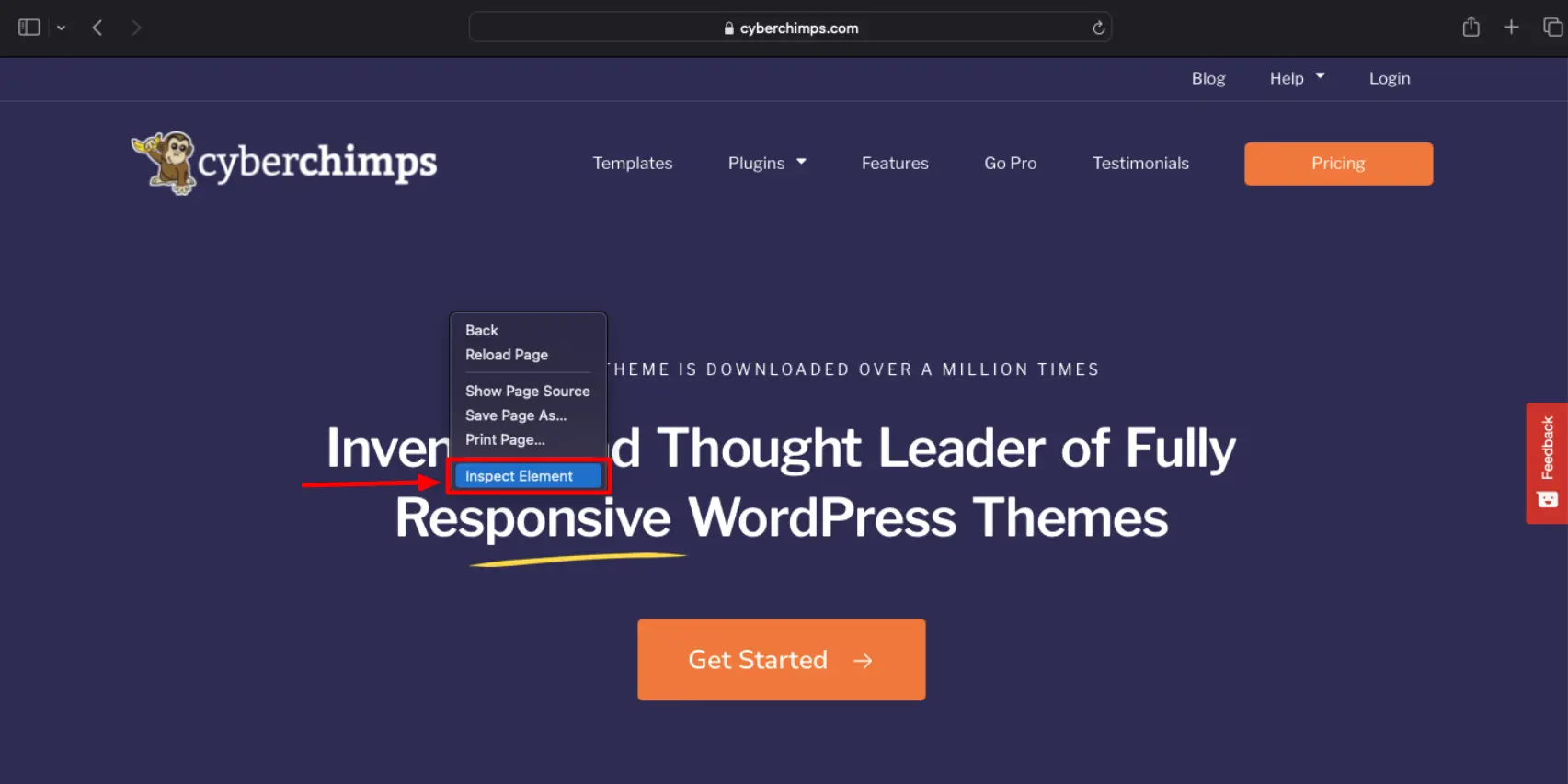
In the developer console, go to the Storage tab.
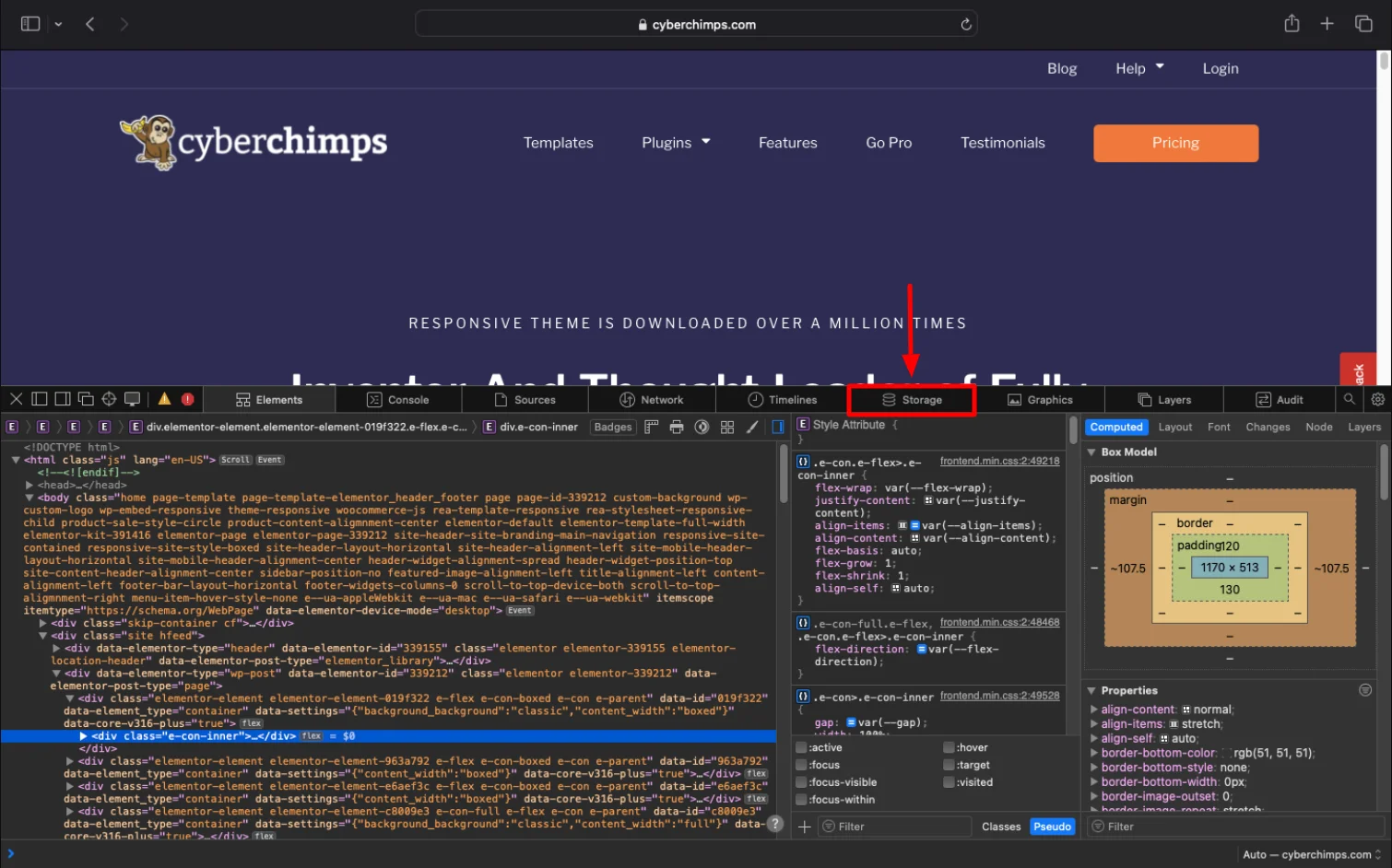
Click on Cookies to see the cookies the website has stored on the browser.
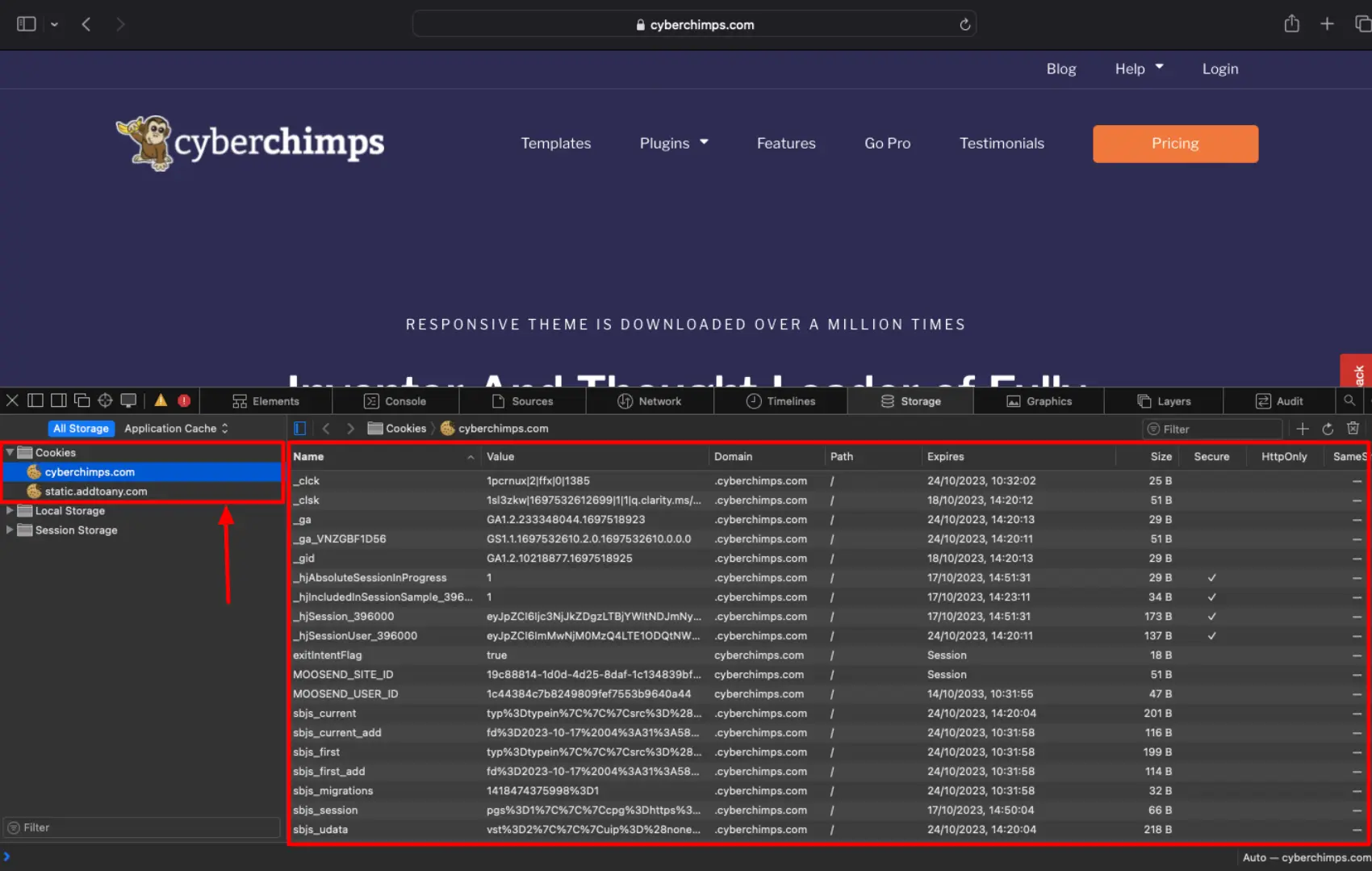
You can now view all the cookies on Safari.
If you’re a website owner looking to create a cookie consent banner for your users, the upcoming sections are for you.
A cookie consent banner must comply with the legal regulations before you set them up for your website. Let’s look at the various legal regulations you’ll need to know.
Legal Regulations: CCPA & GDPR
Do you know how cyber security has advanced in privacy protection laws? There are e-policies like GDPR compliance and CCPA regulations that might put your business at risk!
Digital privacy laws protect personal information from being collected or disclosed without the user’s consent.
Privacy regulations vary significantly by region. Some of the most notable privacy regulations around the world include:
- General Data Protection Regulation (GDPR)
- California Consumer Privacy Act (CCPA)
- Asia-Pacific Regulations(Japan, South Korea, and India)
- Canada’s PIPEDA (Canada’s Personal Information Protection and Electronic Documents Act)
The California Consumer Privacy Act (CCPA) and the General Data Protection Regulation (GDPR) are two significant data privacy regulations that aim to protect the rights and privacy of individuals concerning their data.
Altogether, CCPA and GDPR grant individuals specific rights regarding their personal data. They emphasize the importance of getting clear and informed consent from individuals before collecting or sharing their personal information.
Not being compliant with these laws can result in significant legal and financial consequences for businesses.
Consequences of Non-Compliance with Privacy Laws
Here are the consequences that come when you do not comply with privacy laws for your website:
- Legal Penalties: Non-compliance with privacy policy guidelines can result in fines and legal action. Fines can range from thousands to millions of dollars, depending on the nature of the violation.
- Legal Costs: Defending against regulatory actions, lawsuits, and class actions can be expensive regarding legal fees, court expenses, and settlements.
- Civil Penalties: You can be charged with penalties for every violation.
Businesses must comply with data privacy laws to avoid the above-mentioned consequences.
How to Build Compliance For Your Website?
To effectively build compliance, you need to ensure that you meet the conditions of this data privacy regulation. In this situation, businesses may find implementing this manually time-consuming, costly, and complex.
That is why integrating a robust cookie consent plugin into your WordPress website can simplify this complex and lengthy process.
Cookie consent plays a crucial role in building compliance for your website. It does so by informing visitors about using cookies, tracking technologies, and other personal information in use.
Users must be given options to accept or reject various cookie categories. Therefore allowing them to exercise their CCPA and GDPR rights.
WP Cookie Consent Plugin ( for GDPR, CCPA & ePrivacy )
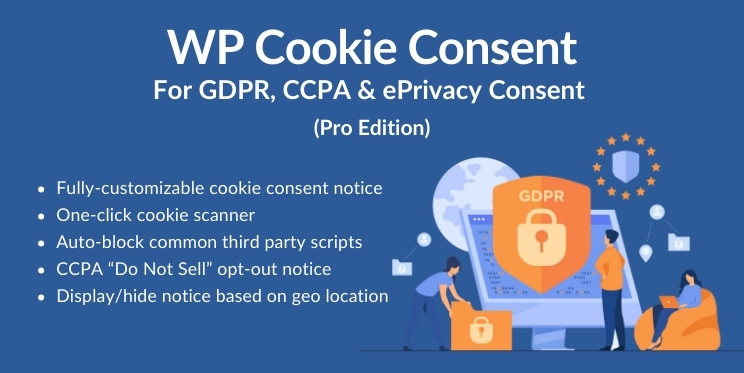
Consulting with legal experts or privacy professionals to meet CCPA requirements can be a costly and time-consuming affair. That is why we recommend using the WP Cookie Consent plugin.
WP Cookie Consent is a free cookie consent banner generator plugin that helps you integrate a cookie notice on the website to inform visitors about the cookies used and allows them to accept or reject the use of cookies. Moreover, WP Cookie Consent scans the website to get the list of cookies in use and automatically configures the cookie categories.
The WP Cookie Consent Plugin helps you comply with the EU GDPR’s cookie consent, CCPA’s “Do Not Sell” opt-out regulations, and other ePrivacy policies.
With this plugin, you can enhance transparency and establish total legal protection for your website.
Let’s explore more features:
- Cookie detector (auto-scan): Quickly detects all your website cookies in one click. Saves your time by populating cookie details and categorizing cookies.
- Third-party cookie details: Automatically fetches the 3rd party cookie details, including privacy policy links of popular scripts.
- Auto cookie categorization: Automatically categorizes known third-party cookies into Necessary, Marketing, Analytics, and Preference categories.
- Opt-out Log: Stores an opt-out log of visitors who have opted out by clicking on the “Do Not Sell My Personal Information” link.
- Fully customizable notice: Provides an easy interface to customize every aspect of your “Do Not Sell” notice, including content, layout, position, and colors.
- Geo-targeting: Display or hide the “Do Not Sell” notice if the visitor is from California.
At its core, this WordPress plugin facilitates the implementation of cookie consent banners, ensuring your website complies with privacy laws and regulations.
How to Install and Activate WP Cookie Consent
Let’s check out how to install free and premium versions of WP Cookie Consent.
Open your WordPress dashboard.
Navigate to Plugins > Add New.
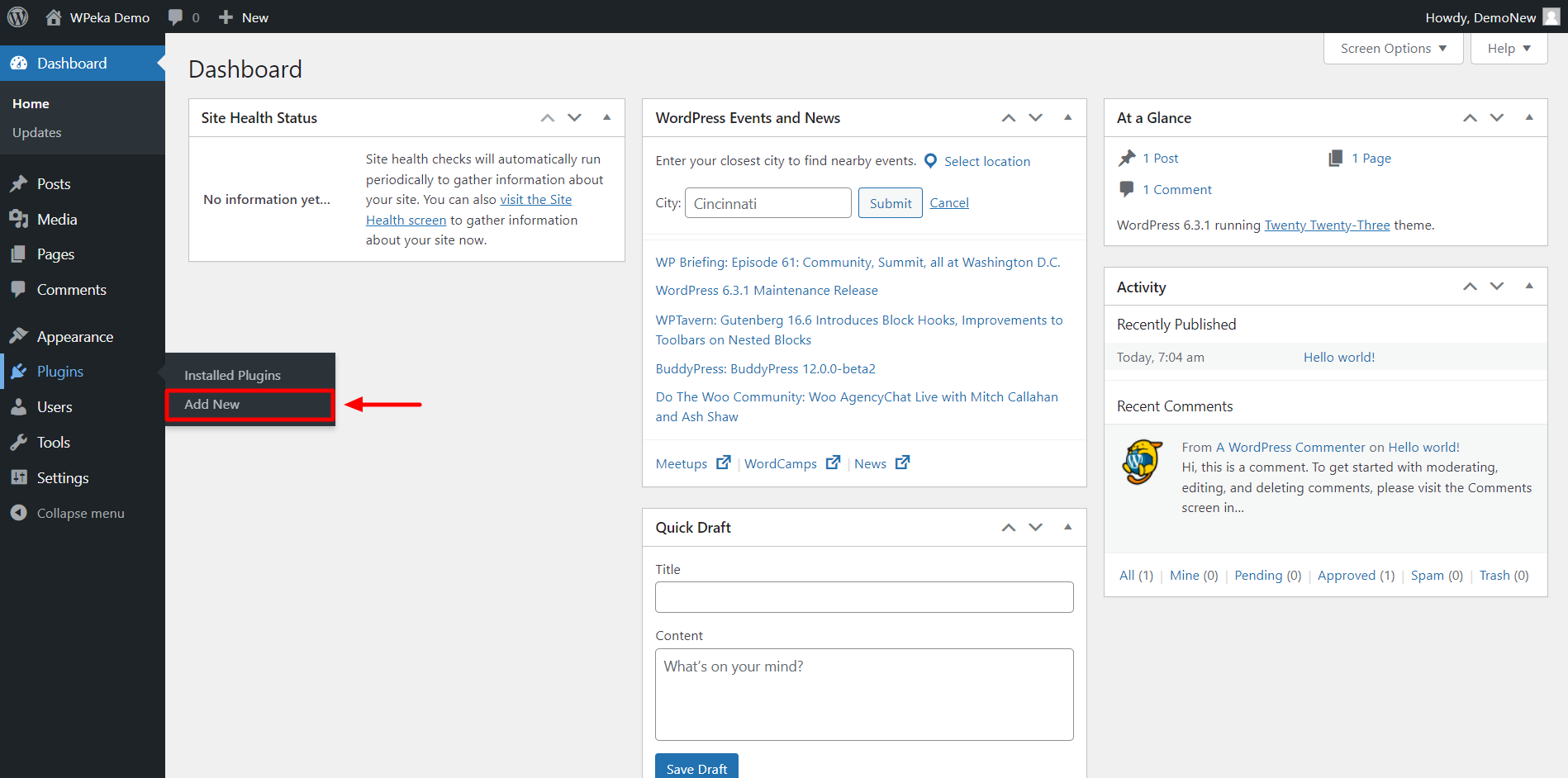
Search for WP Cookie Consent in the search bar.
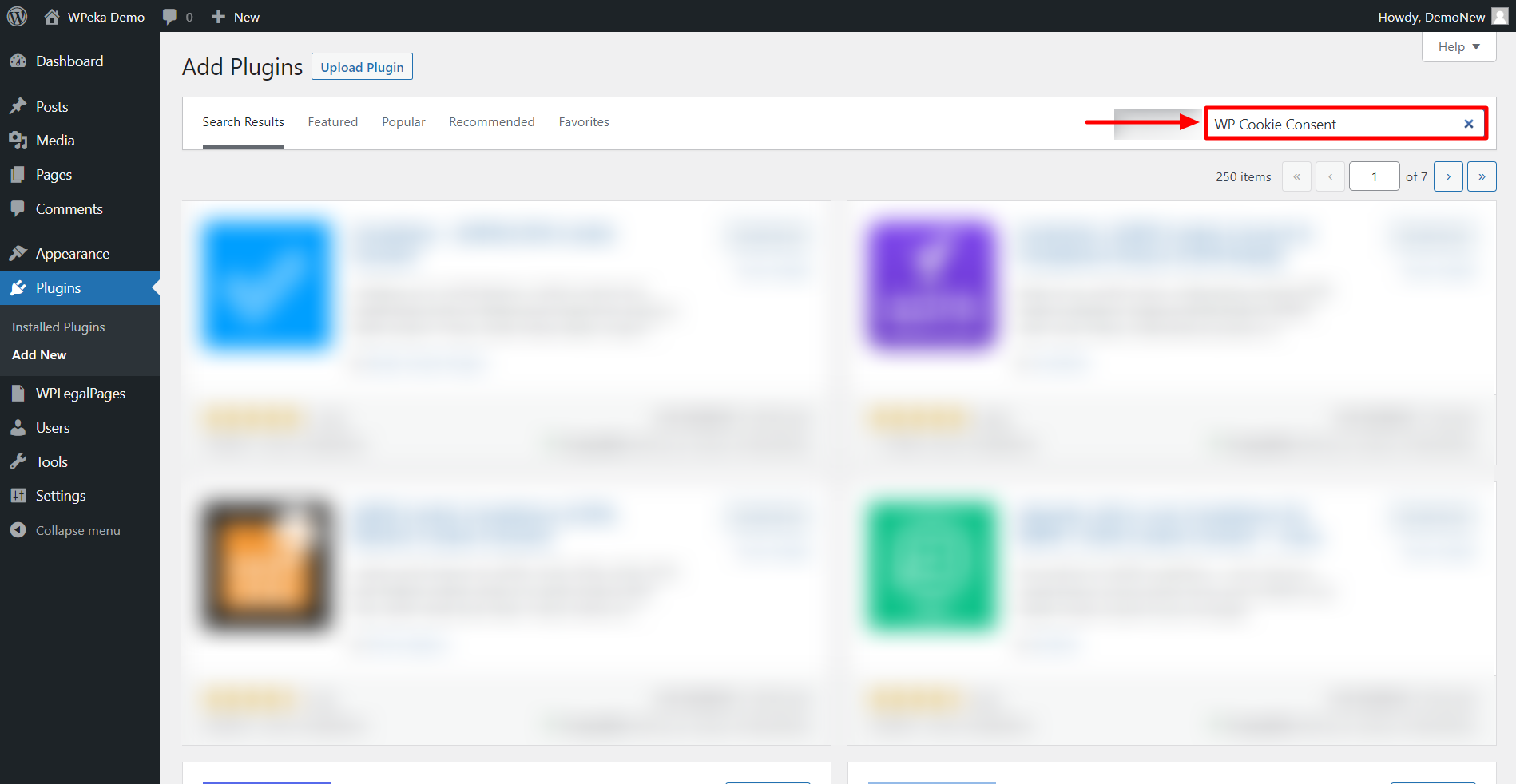
Click on the Install Now button.
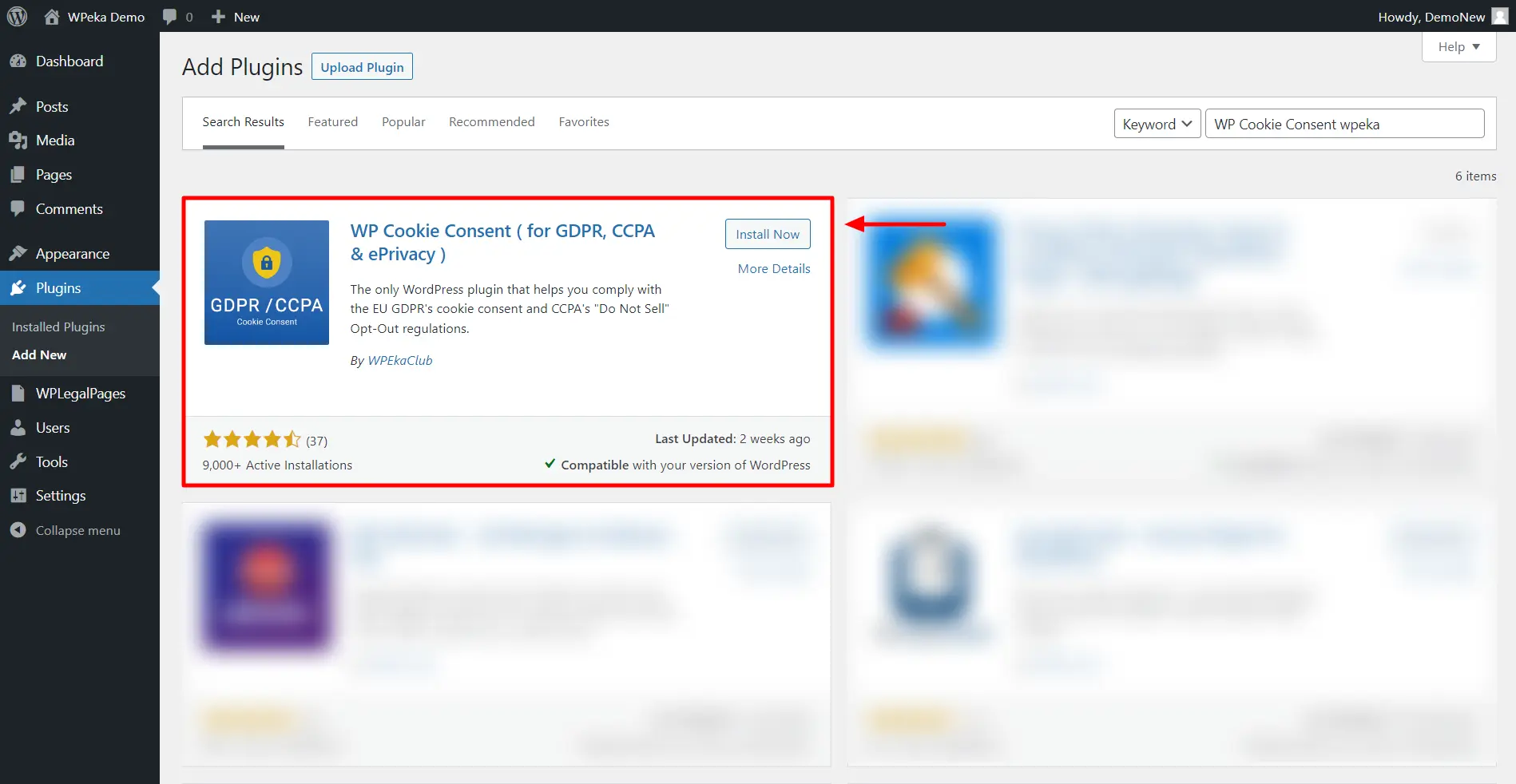
After installation, click on Activate to start using the plugin.
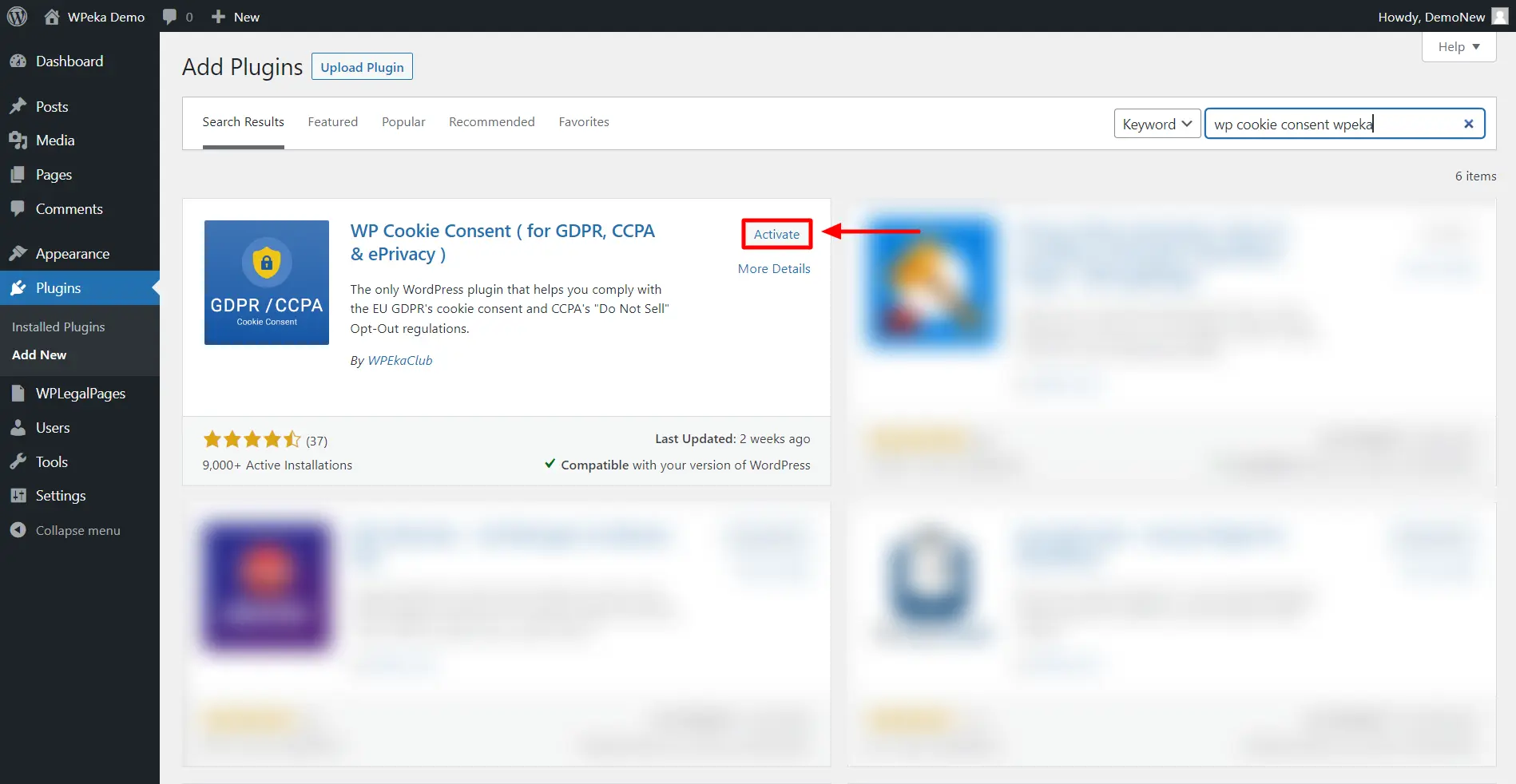
The WP Cookie Consent plugin is now installed and activated!
Note: To activate the pro version of the WP cookie consent plugin, you must install and activate the most recent free version using the steps described above.
How To Activate WP Cookie Consent Pro?
Download the zip files of the product you purchased from WPeka, along with the API key and Product ID.
From your WordPress dashboard, navigate to Plugins>Add new.
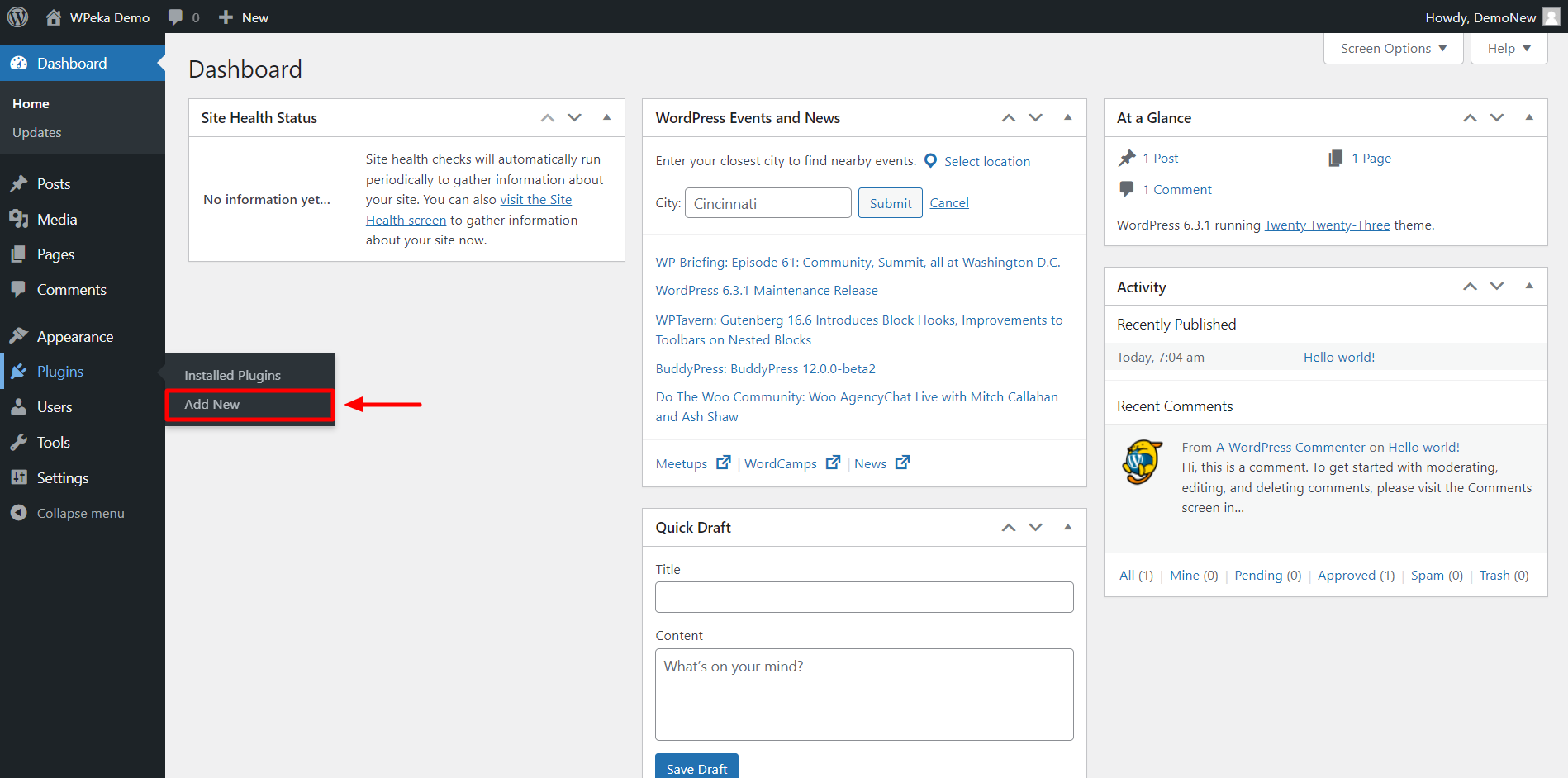
In the Plugins menu, select Upload Plugin.
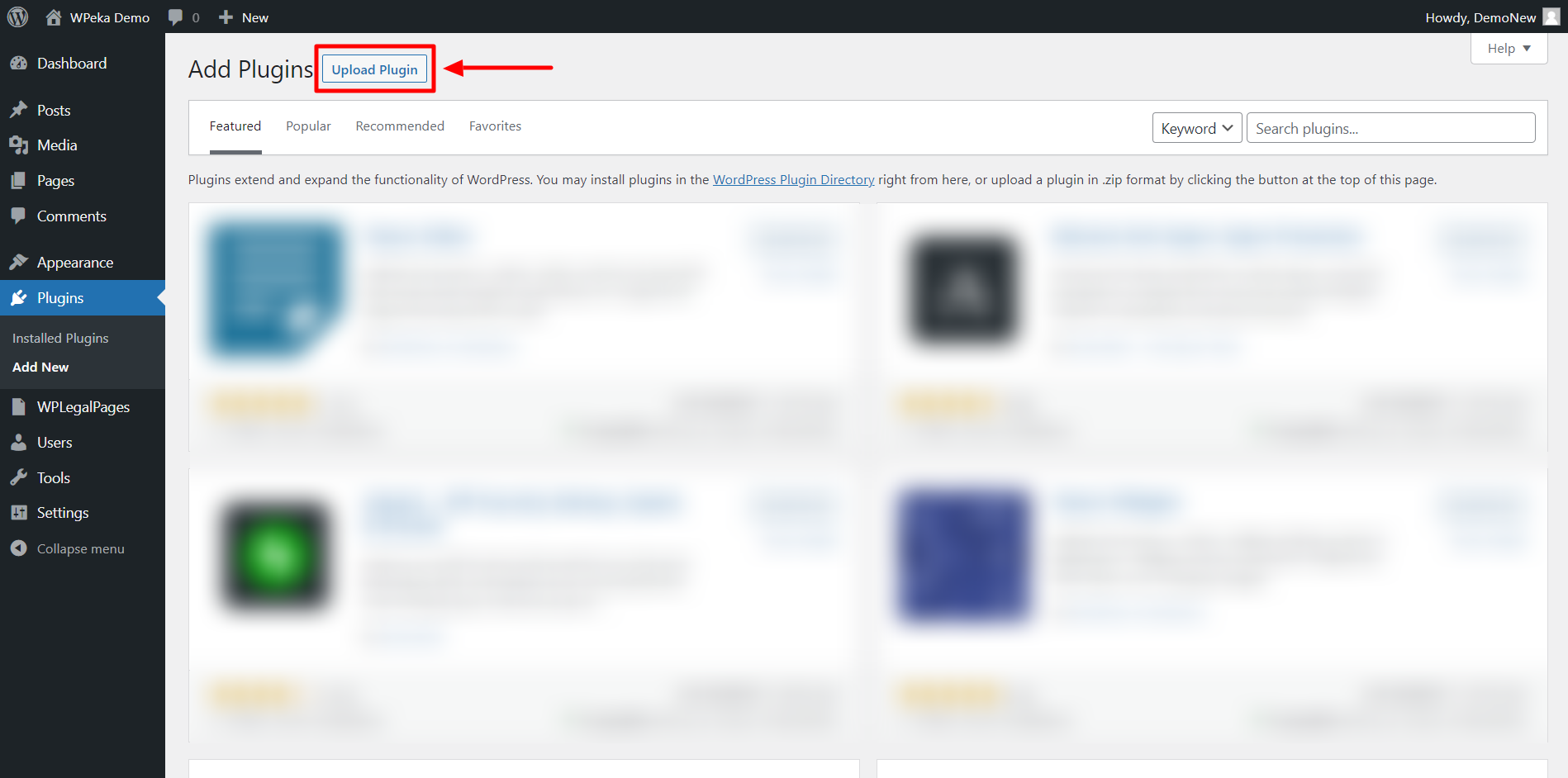
Upload the downloaded WP Cookie Consent Pro zip file and Click on Install Now.
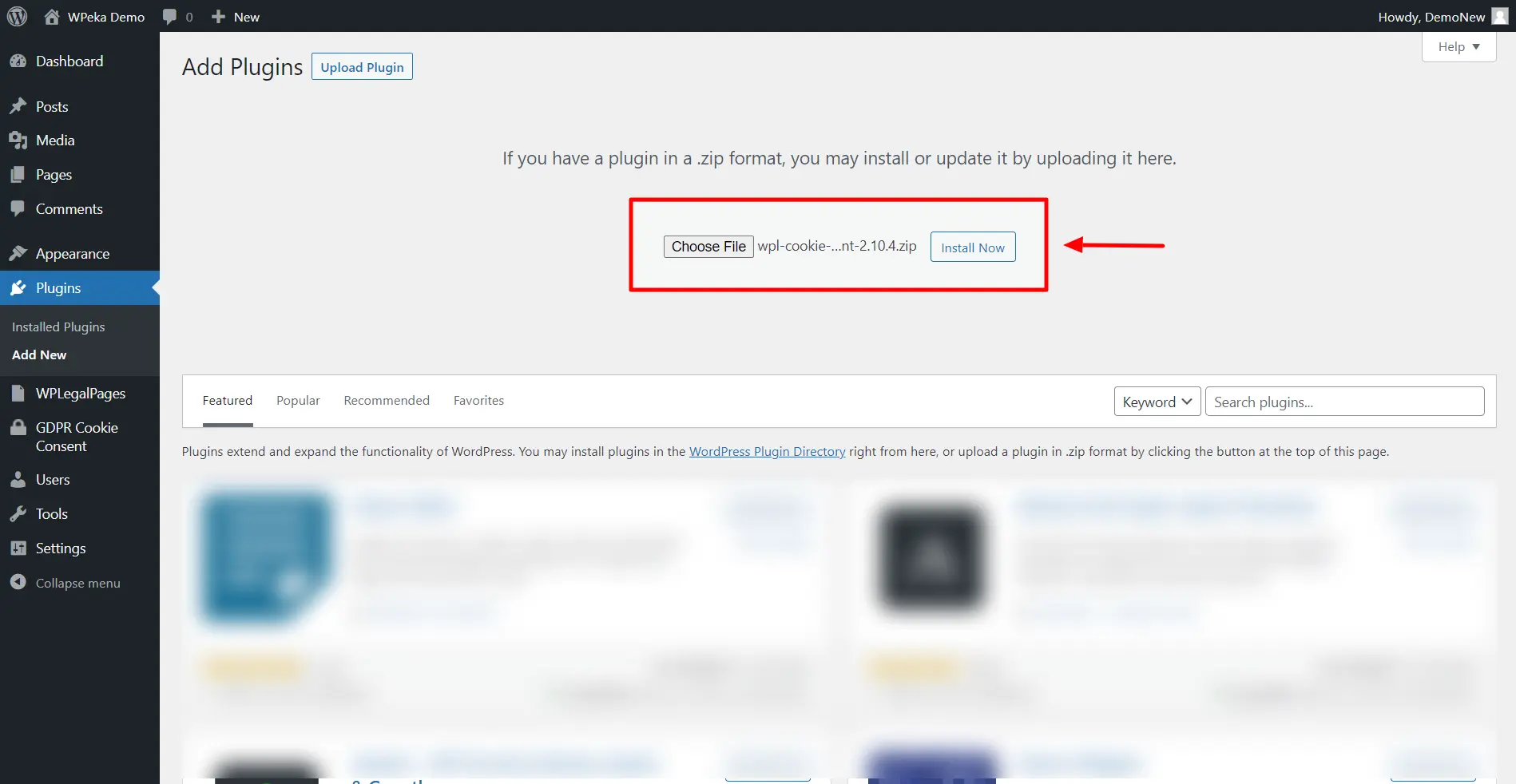
After installation, click Activate Plugin.
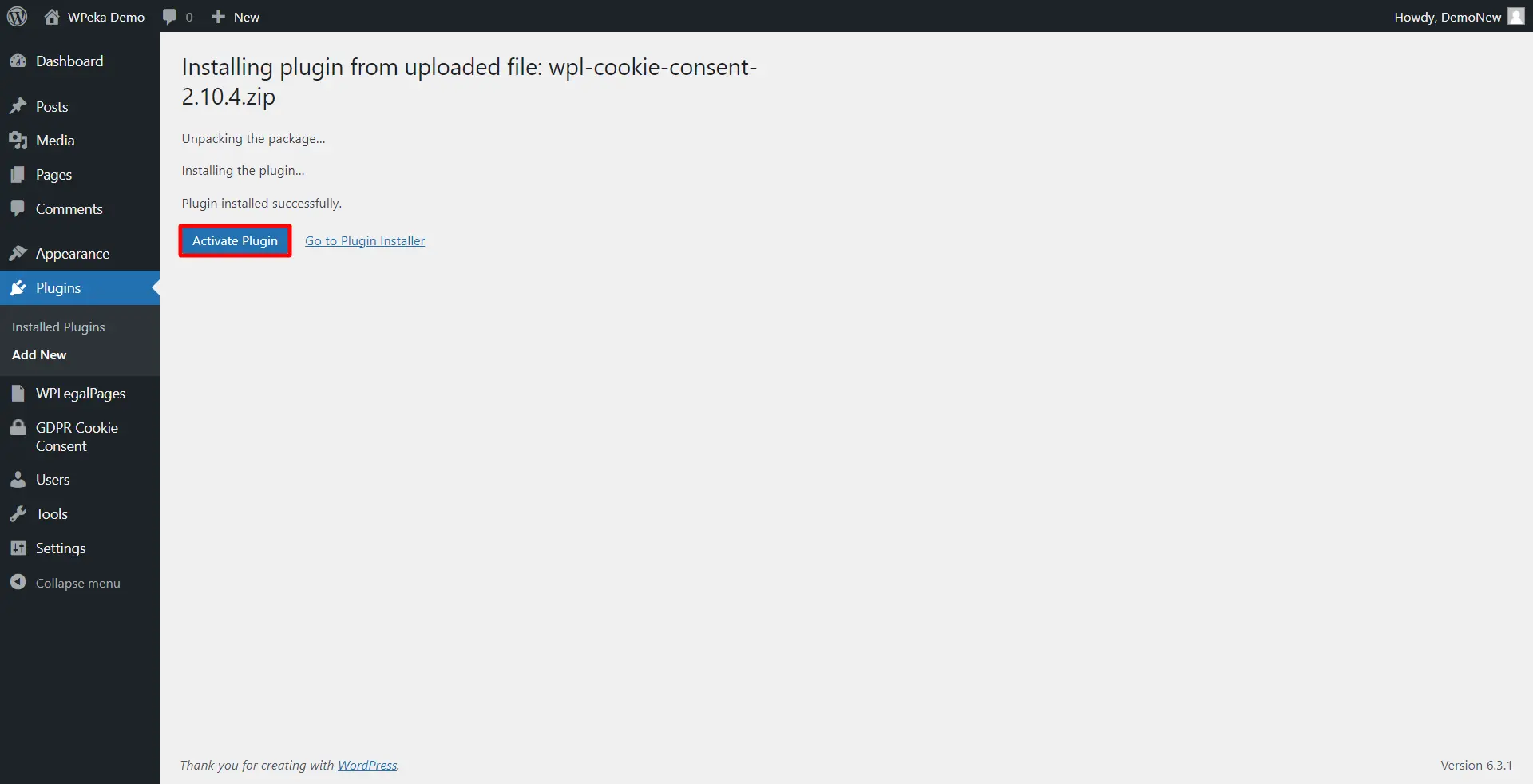
WP Cookie Consent Pro is now installed.
In your WordPress dashboard, select Click here to activate the Pro plugin.
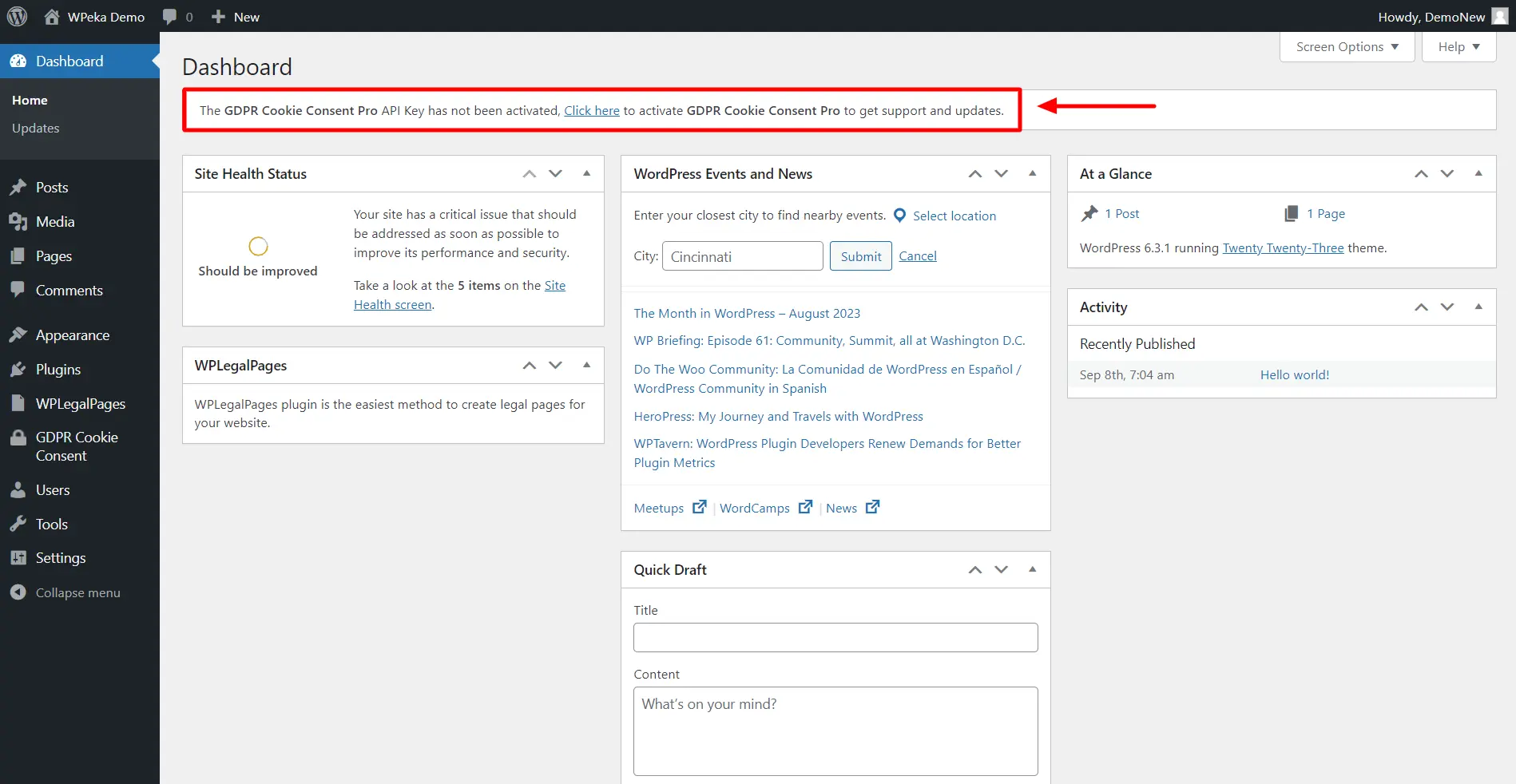
Enter your purchased API Key and Product ID, and click Save Changes.
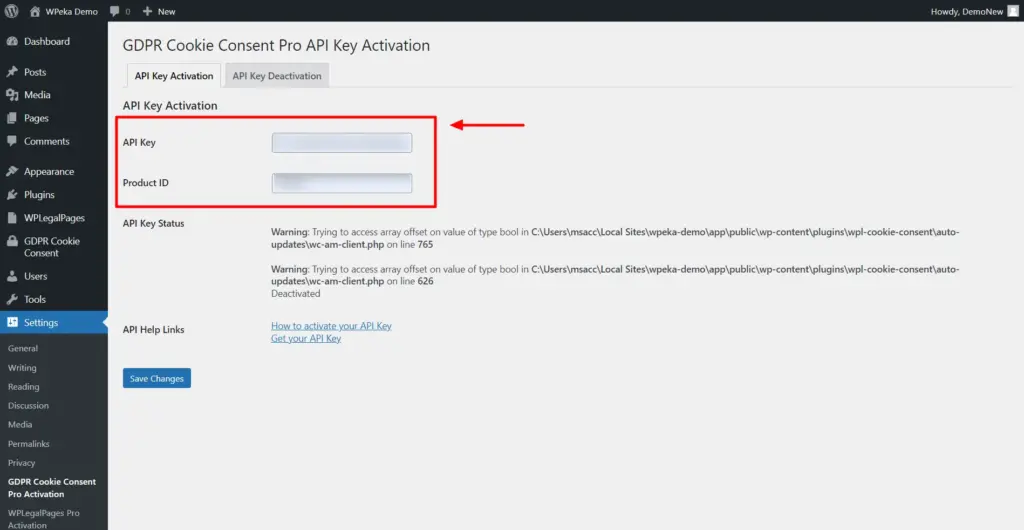
WP Cookie Consent is installed and activated!
How to Comply Using WP Cookie Consent?
WP Cookie Consent has a wizard feature that automatically crafts compliance messages for you. Select your preferences in the wizard and get a custom-tailored banner ready.
The California Consumer Privacy Act’s right to opt-out rule allows customers to tell businesses not to sell their personal information to third parties.
Here’s how you can use the wizard to create a Cookie Consent Banner that easily complies with CCPA regulations.
In your WordPress Dashboard, navigate to WP Cookie Consent > Wizard.
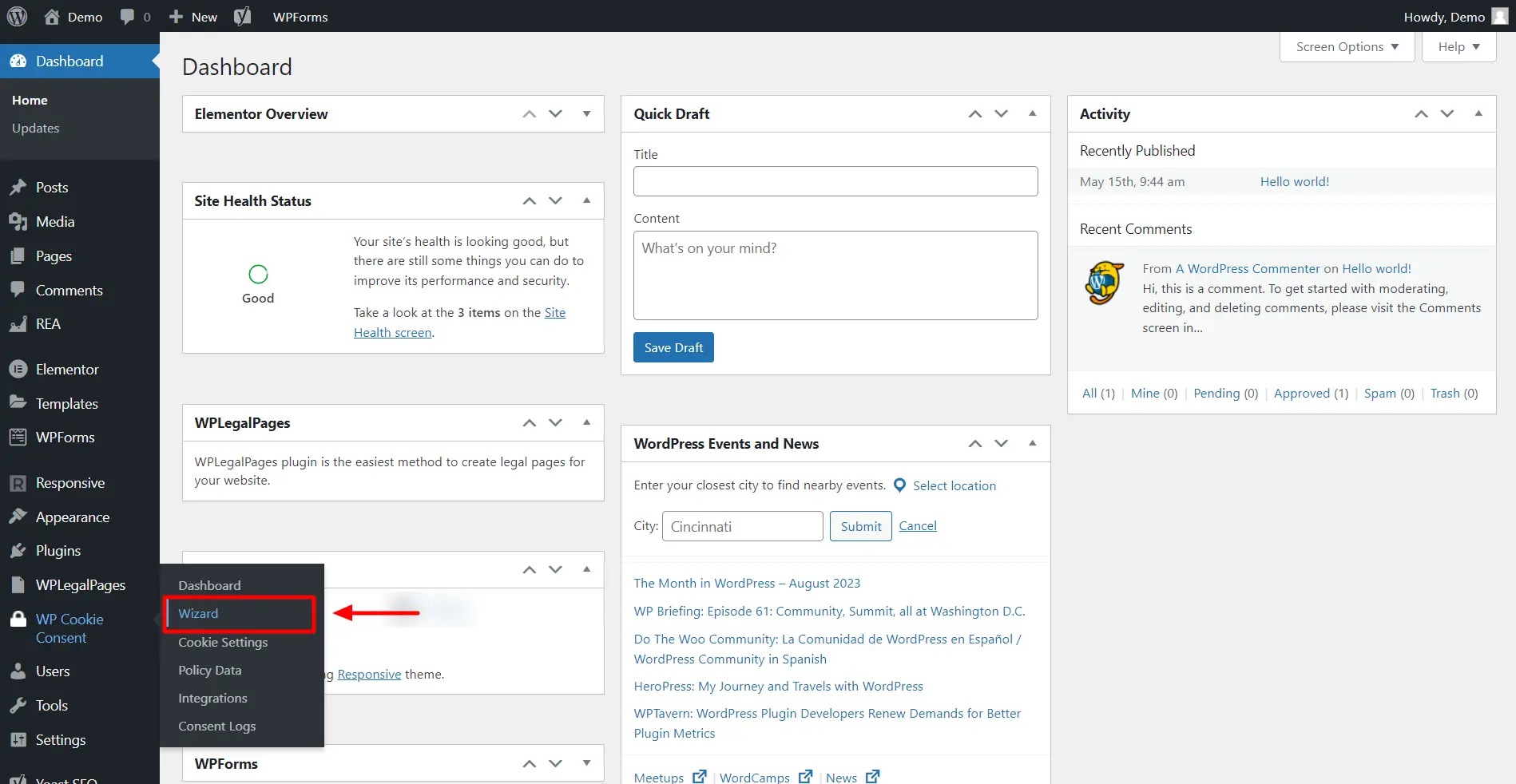
Under the Privacy law, select The Califonia Consumer Privacy Act.
You can choose to display your banner only to Califonia visitors or to everyone under this tab.
Then, click Save & Continue.
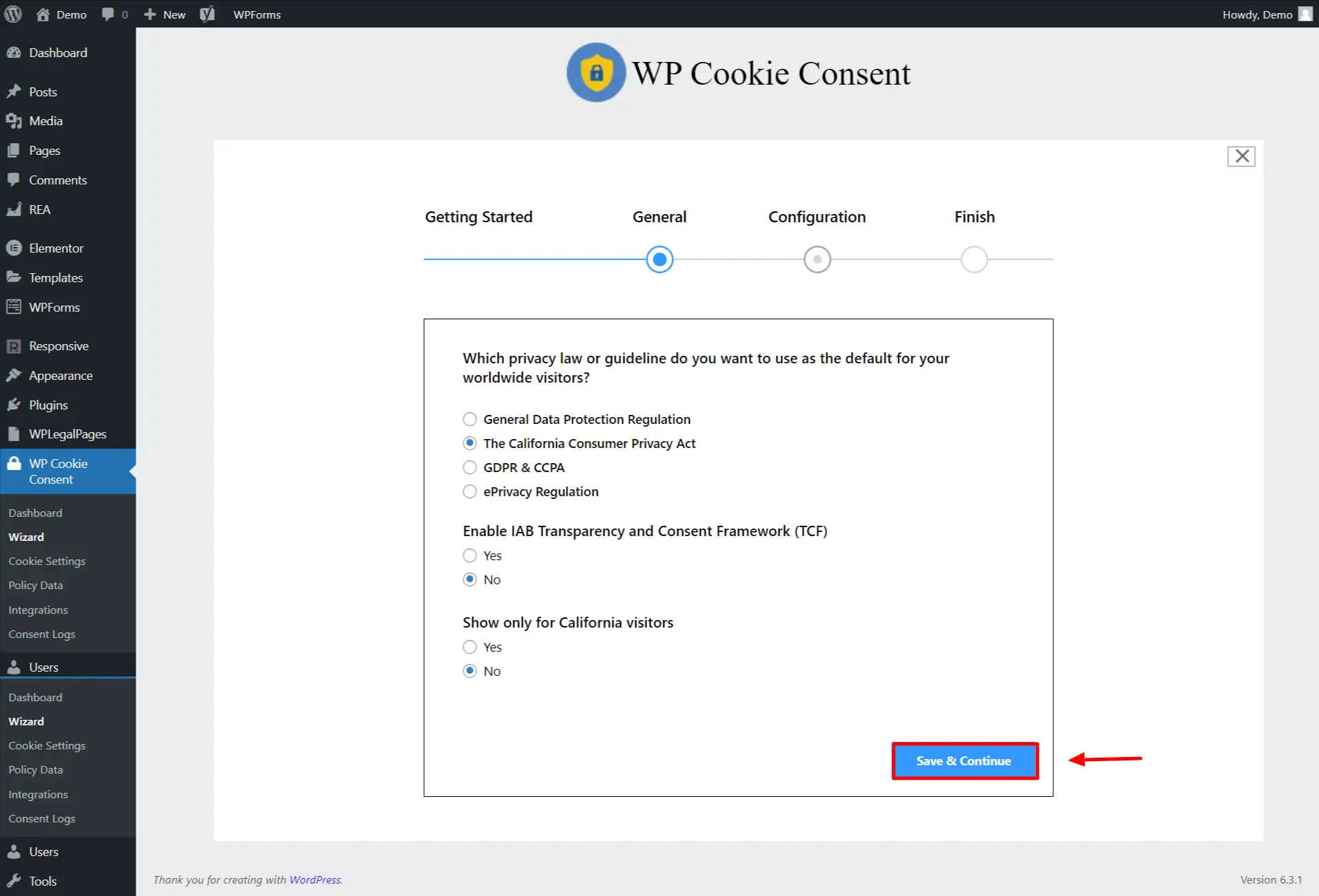
Configure your Cookie Notice Settings as banner and click Save & Continue.
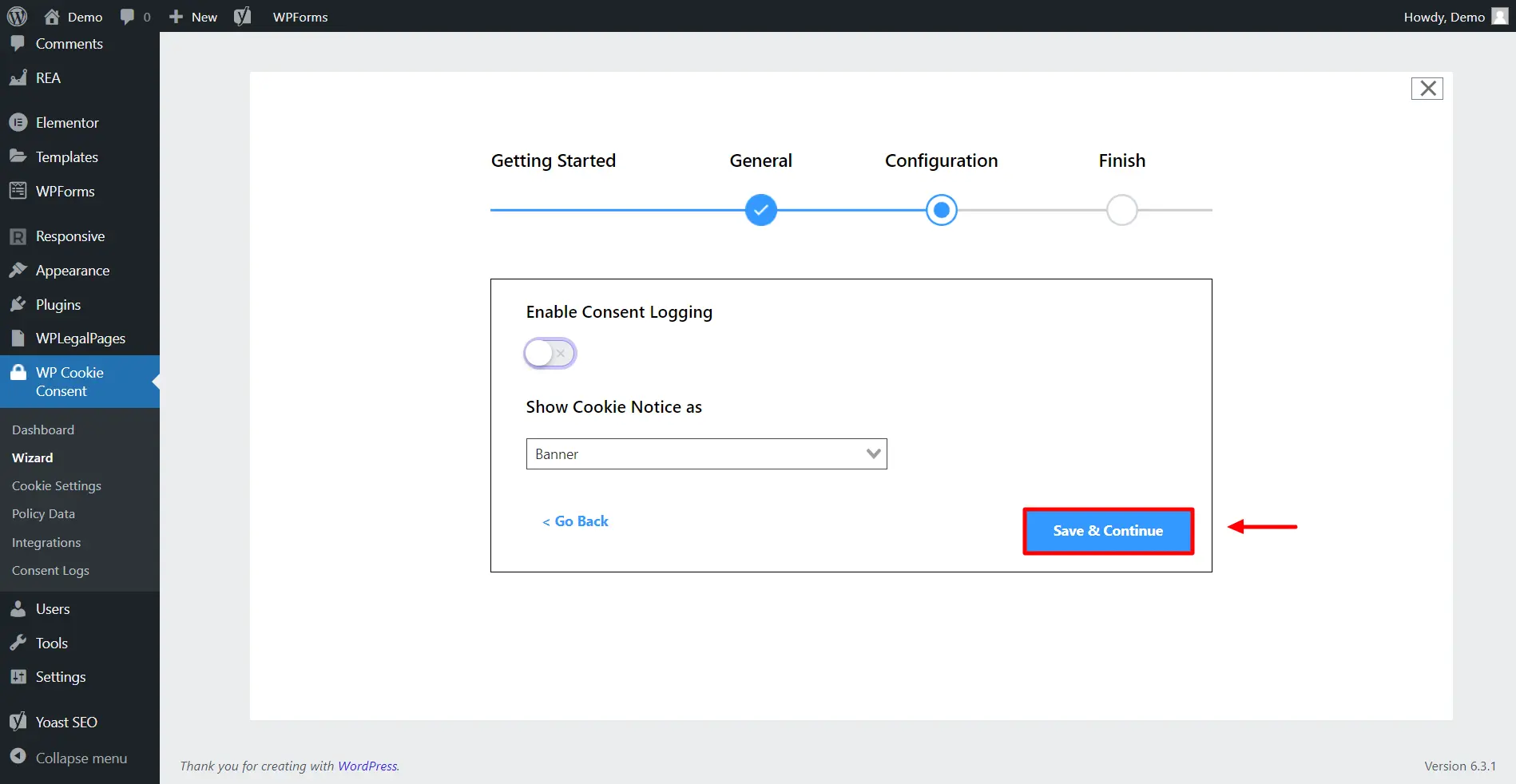
Click Save & Close.
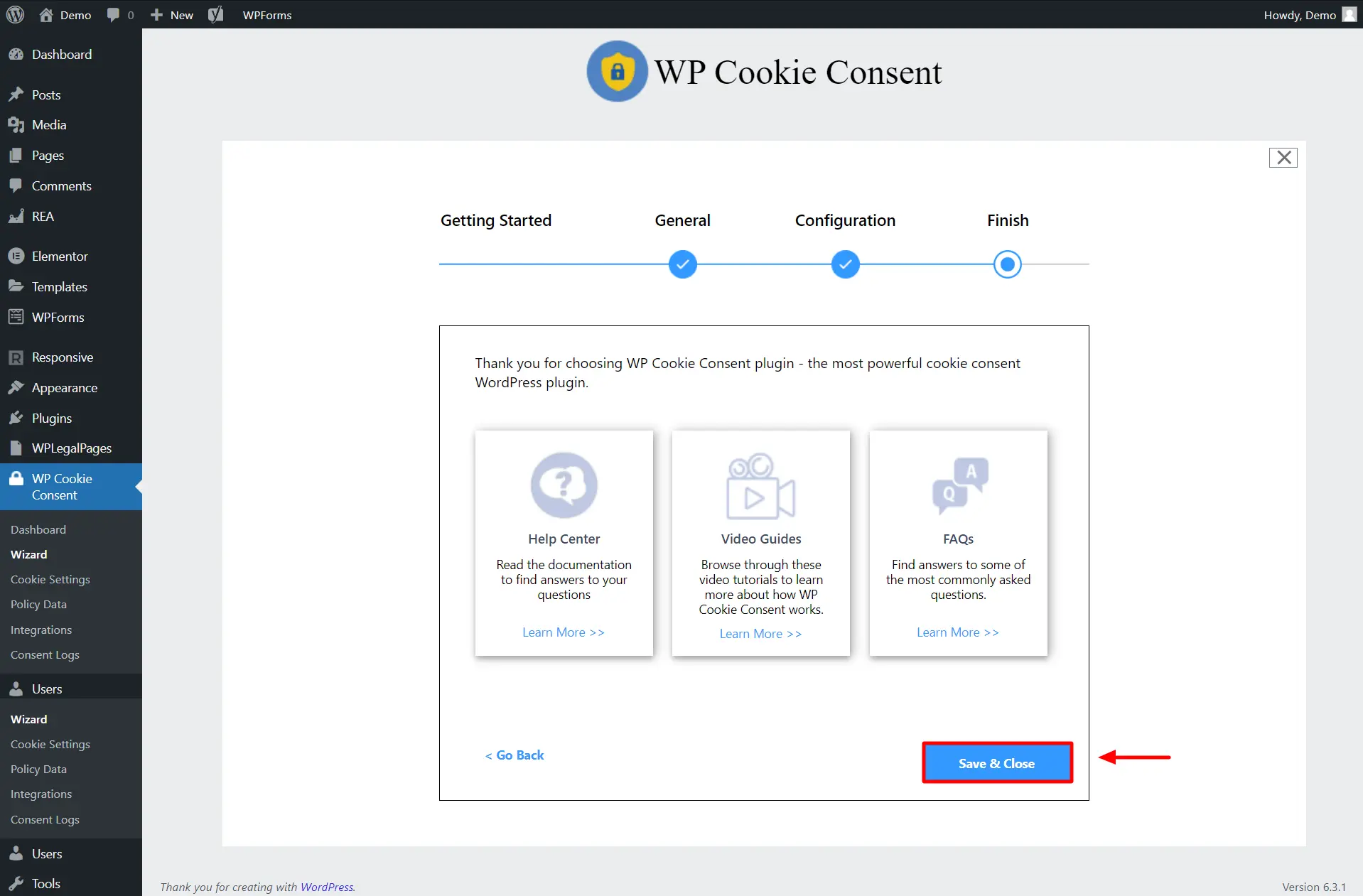
Your Cookie Consent Banner is live.
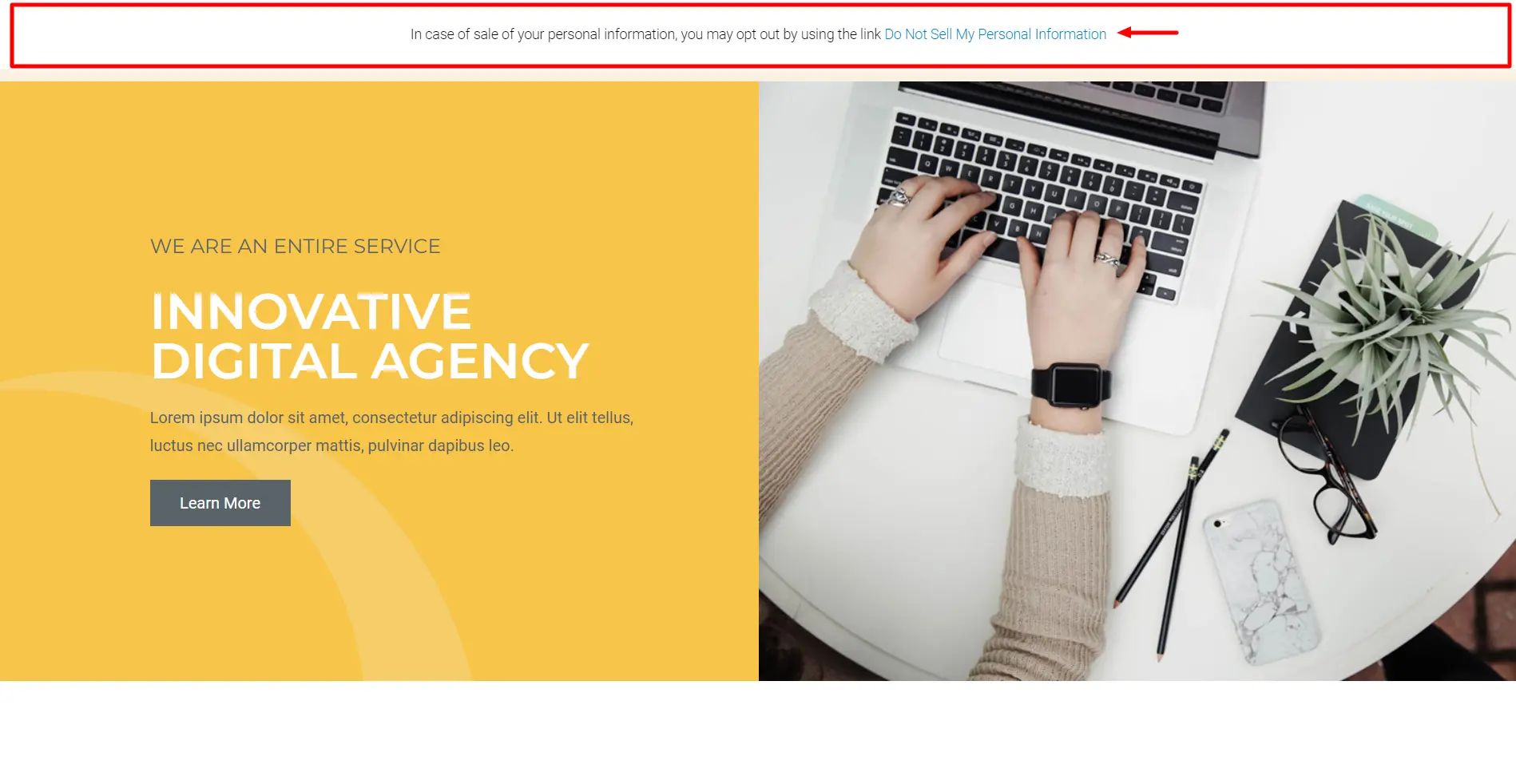
Check out the best practices to design or implement a cookie banner.
The Significance of Cookie Consent in User Privacy
By addressing legal complexities related to cookies and user data, you are fostering trust among your audience.
WP Cookie Consent is a powerful plugin that helps you integrate a cookie notice on the website to inform visitors about the cookies used and allows them to accept or reject the use of cookies.
Furthermore, this WordPress plugin is designed to facilitate the implementation of cookie consent banners, ensuring your website complies with privacy laws and regulations.
FAQ
Managing cookies allows you to control which sites can access your information and help prevent tracking.
It is mandatory, by law, that your cookie consent banner informs users about cookies in use and obtain their consent before collecting or sharing their personal information.
You should request consent for all non-essential cookies that collect or share personal information. This includes tracking cookies, analytics cookies, and advertising cookies. Additionally, essential cookies necessary for the website to function may not require consent.
WP Cookie Consent plugin helps with compliance under both CCPA and GDPR, allowing you to tailor settings to the specific requirements of each regulation.
Wrapping Up!
In conclusion, viewing and managing cookies empowers you to understand your digital insights and online interactions.
Adopting an all-around approach to safeguard user data and privacy is important.
That is why the WP Cookie Consent plugin can be a valuable tool for achieving total legal compliance on your website.
WP Cookie Consent builds trust, ensures legal compliance, and helps create a transparent cookie consent banner for your website.
If you enjoyed reading this article, check out our other informative articles:
- Global Privacy Control: Protecting Data with WP Cookie Consent
- How to Create GDPR Contact Form?
- GDPR Compliance Requirements for an Online Business Website
Want total legal security for your website? Get WP Cookie Consent now!
