17 Best Terms and Conditions Examples To Refer To in 2024
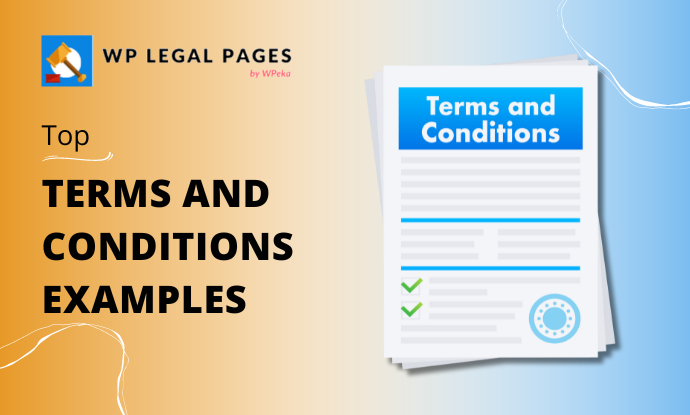
Are you looking for some of the top terms and conditions examples for your website?
Terms and conditions are written documents that refer to critical legal terms between a business and its customer or end user.
Having a terms and conditions document on a website is essential because it protects the rights and interests of both parties by establishing clear guidelines.
If you are in the process of creating terms and conditions for your website, this article will guide you through the process.
In addition, we have also put together a Terms and Conditions Template from around the world that you can use as a reference while creating your website’s terms and conditions.
So, let’s dive right into the article.
What are The Terms and Conditions?
The agreement for terms and conditions explains the relationship between the website user and the service provider. It acts as a guide for using the company’s products or services and can also be referred to as terms of use, terms of service, or general conditions.
Its primary objective is to make the terms of service transparent and easy to understand. When it comes to end-of-season eCommerce sales, terms and conditions often affect the discount applied to a purchase.
For example, a sale may offer a 40% discount on products, but the terms and conditions could specify certain exclusions or limitations that impact the discount. Therefore, it’s crucial to carefully review the terms and conditions before making a purchase during a sale.
Top Terms and Conditions Examples
Here’s a list of all the best terms and conditions examples available online. All these terms and conditions templates are from renowned companies, so you can be sure that your privacy policies and compliance regulations are covered.
1. Dealfuel
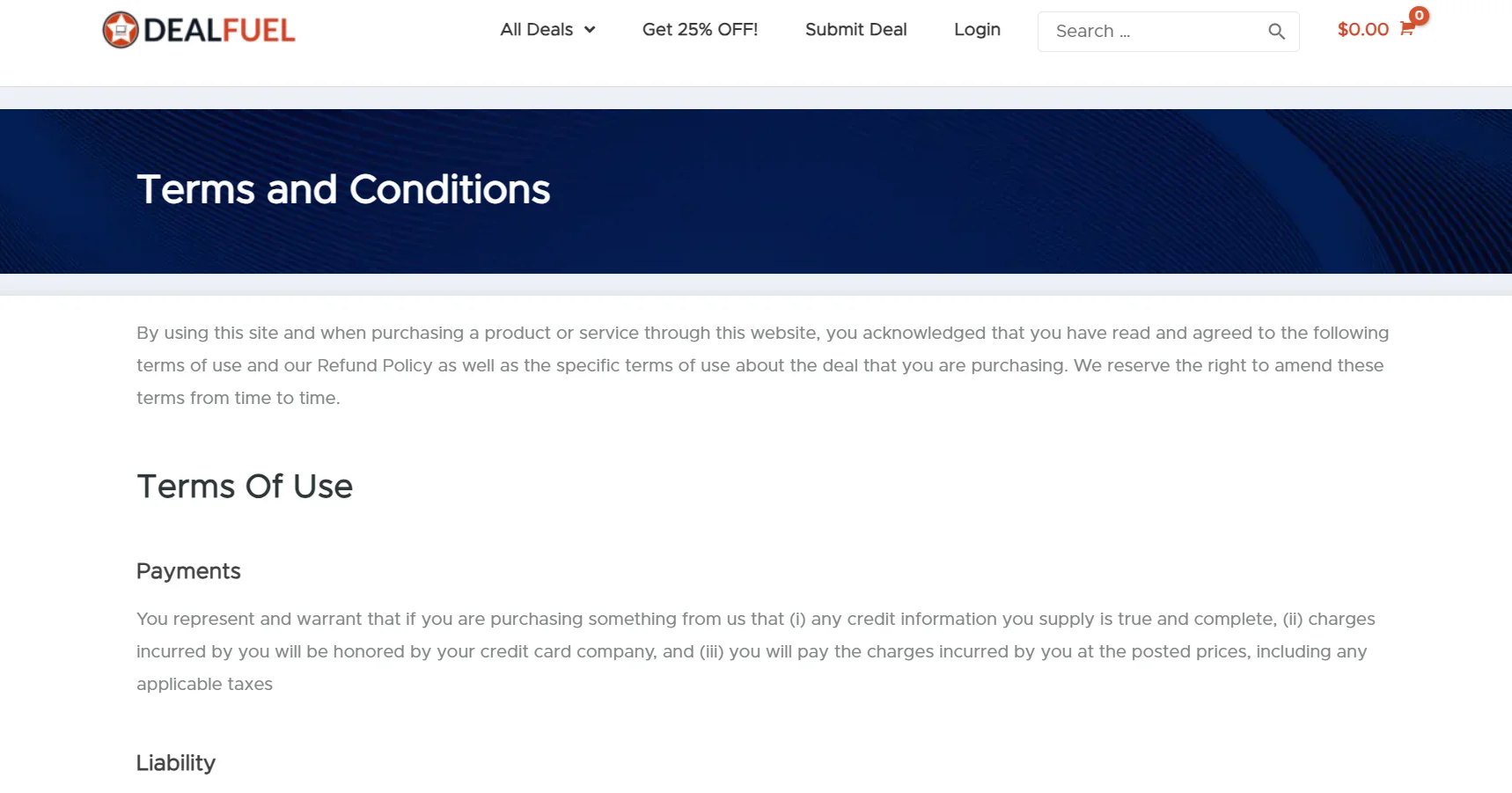
From the many terms and conditions examples, Dealfuels’ terms and conditions template is concise and refreshing. It indicates that lengthy legal documents are not necessary to convey your point.
2. Walmart
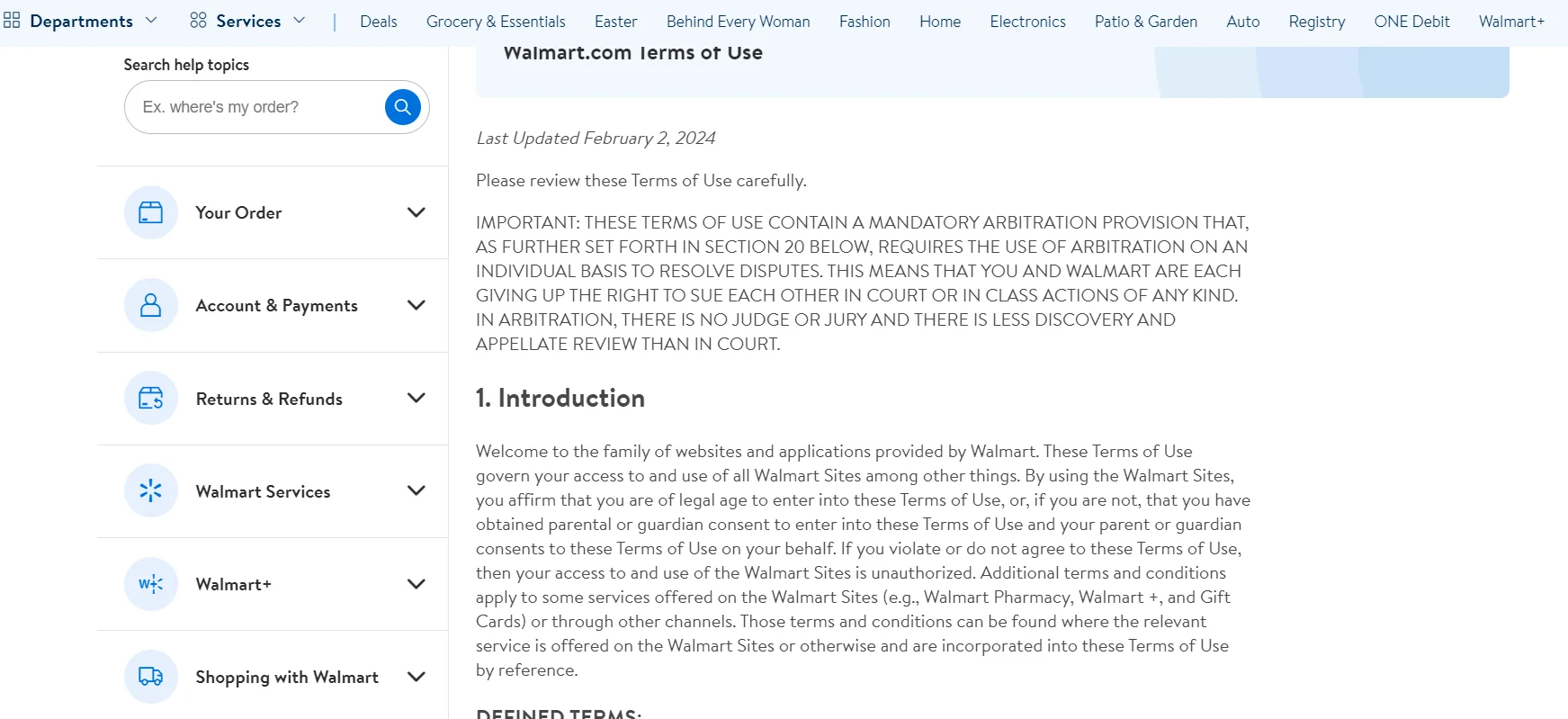
From Walmart’s terms and conditions examples, this big retail chain’s terms of service template is simple and follows the website’s design. It has lengthy, detailed terms and conditions and many applicable user clauses.
3. Zara
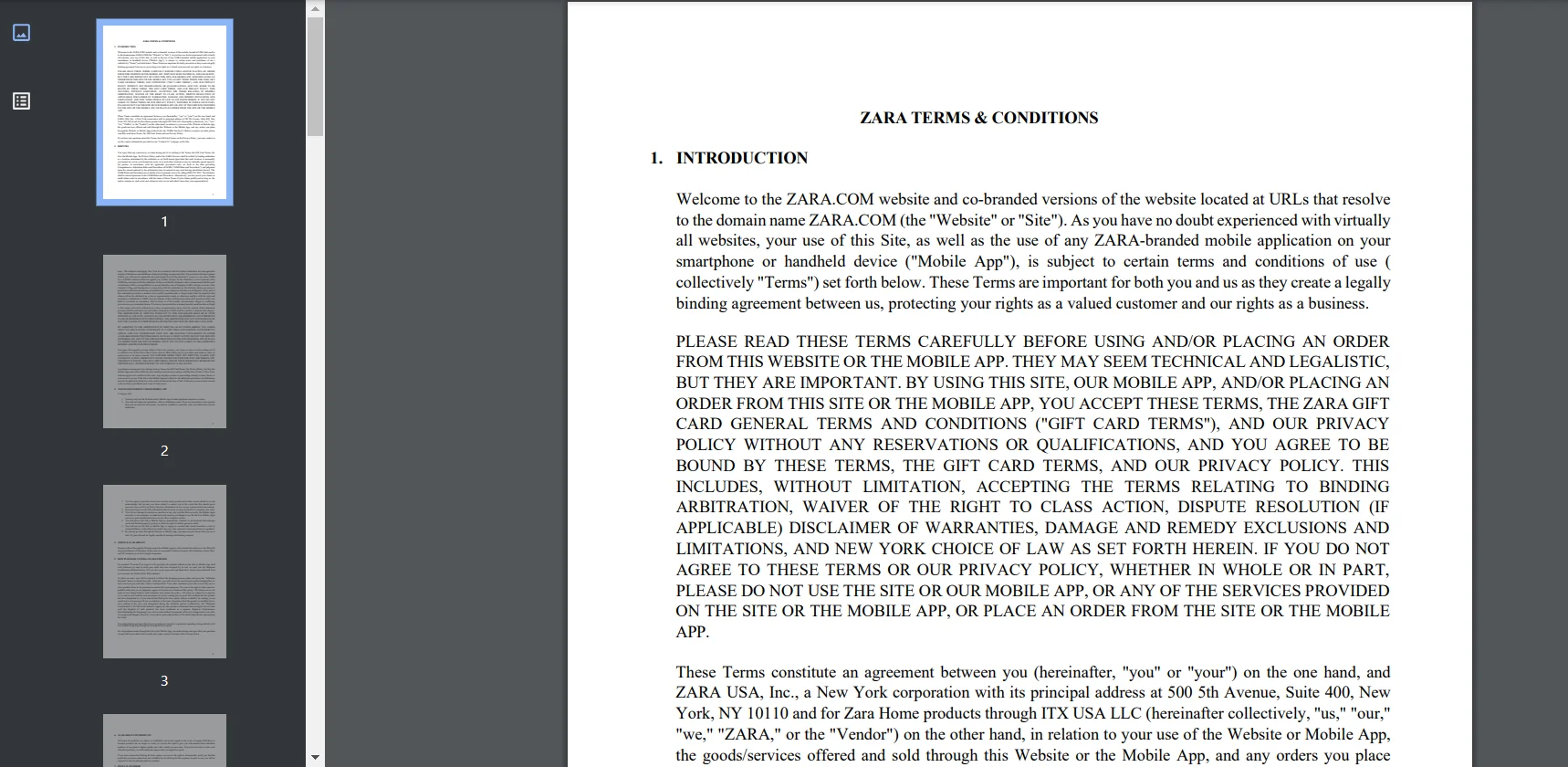
Zara, a famous clothing brand for youngsters, divides its terms and conditions into sections that address various subjects, including order refusals and dispute resolution.
However, the part of this legal agreement that describes how consumers should use the website and app or how not to is the most important.
4. Hamleys
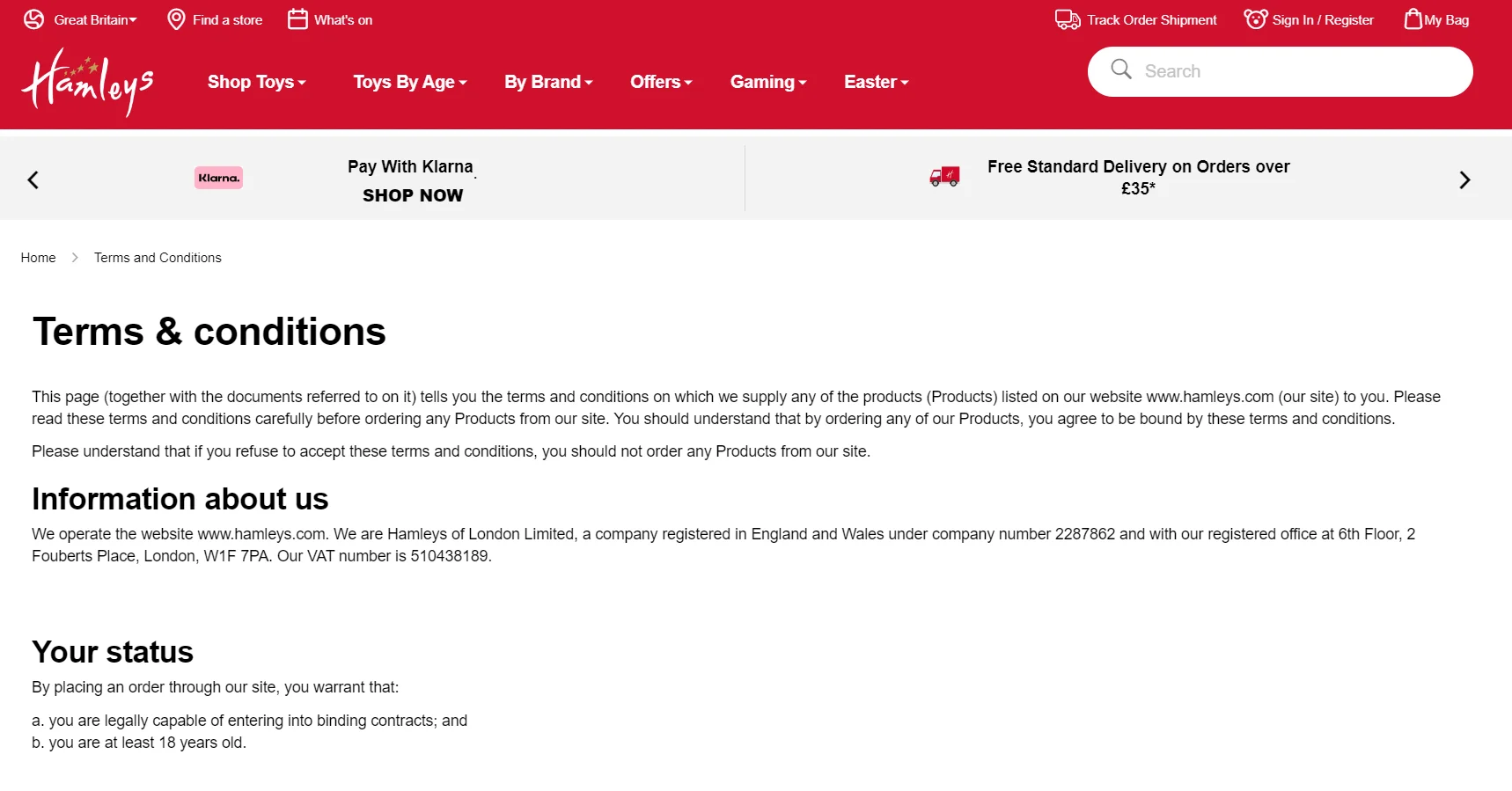
Hamley’s website terms and conditions stand out the best because they include transferring rights and obligations, circumstances outside of the company’s control, refund policies, warranty information, liability, and more.
The document describes users’ rights and how they can utilize the service, even though it contains legalese.
5. Lamborghini
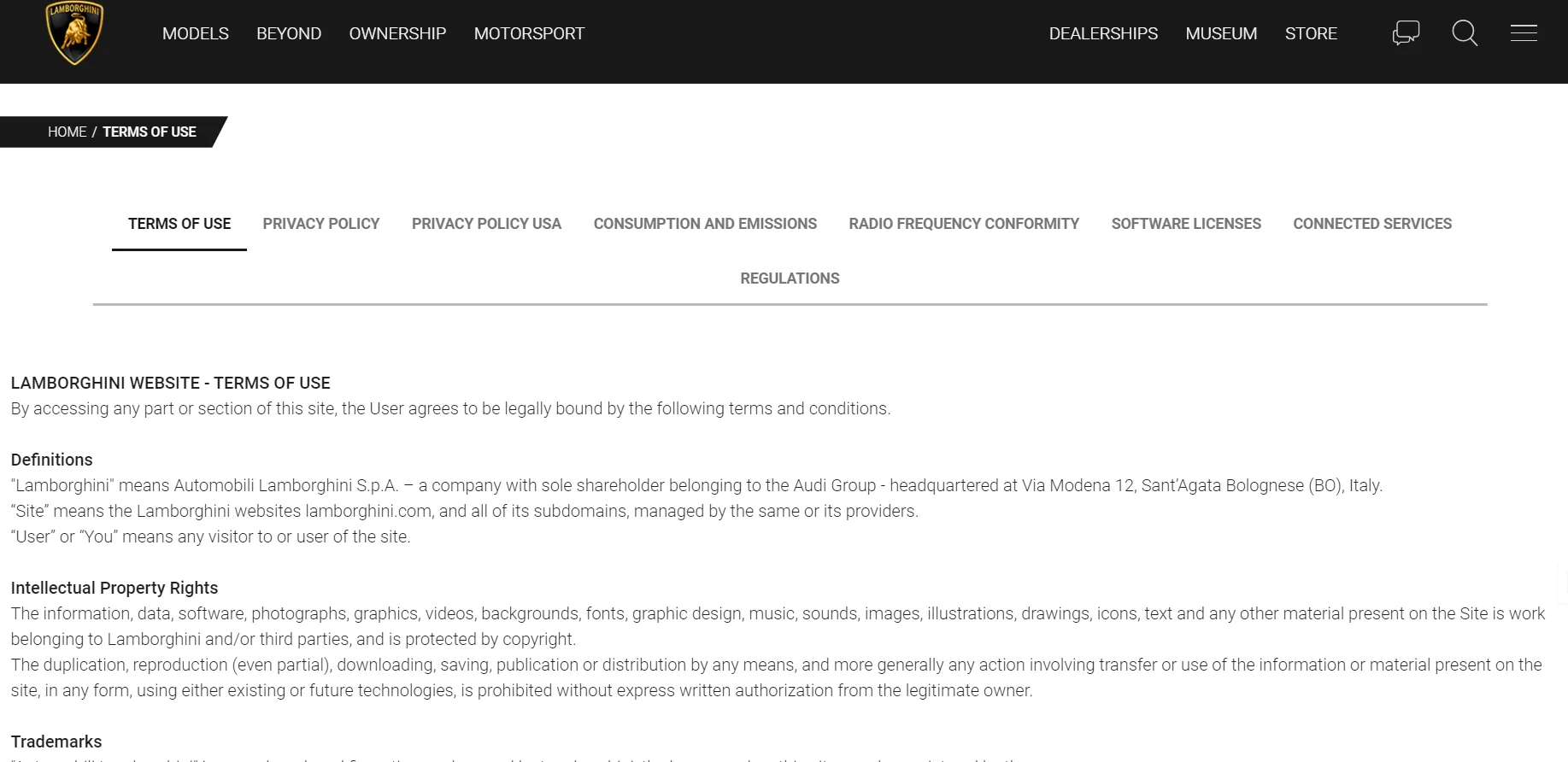
The well-known carmaker Lamborghini has detailed terms and conditions describing its trademarks, intellectual property rights, and other topics.
These terms, broken down into fourteen categories, give consumers clear and understandable information about their expectations and rights while interacting with users.
6. Hermes
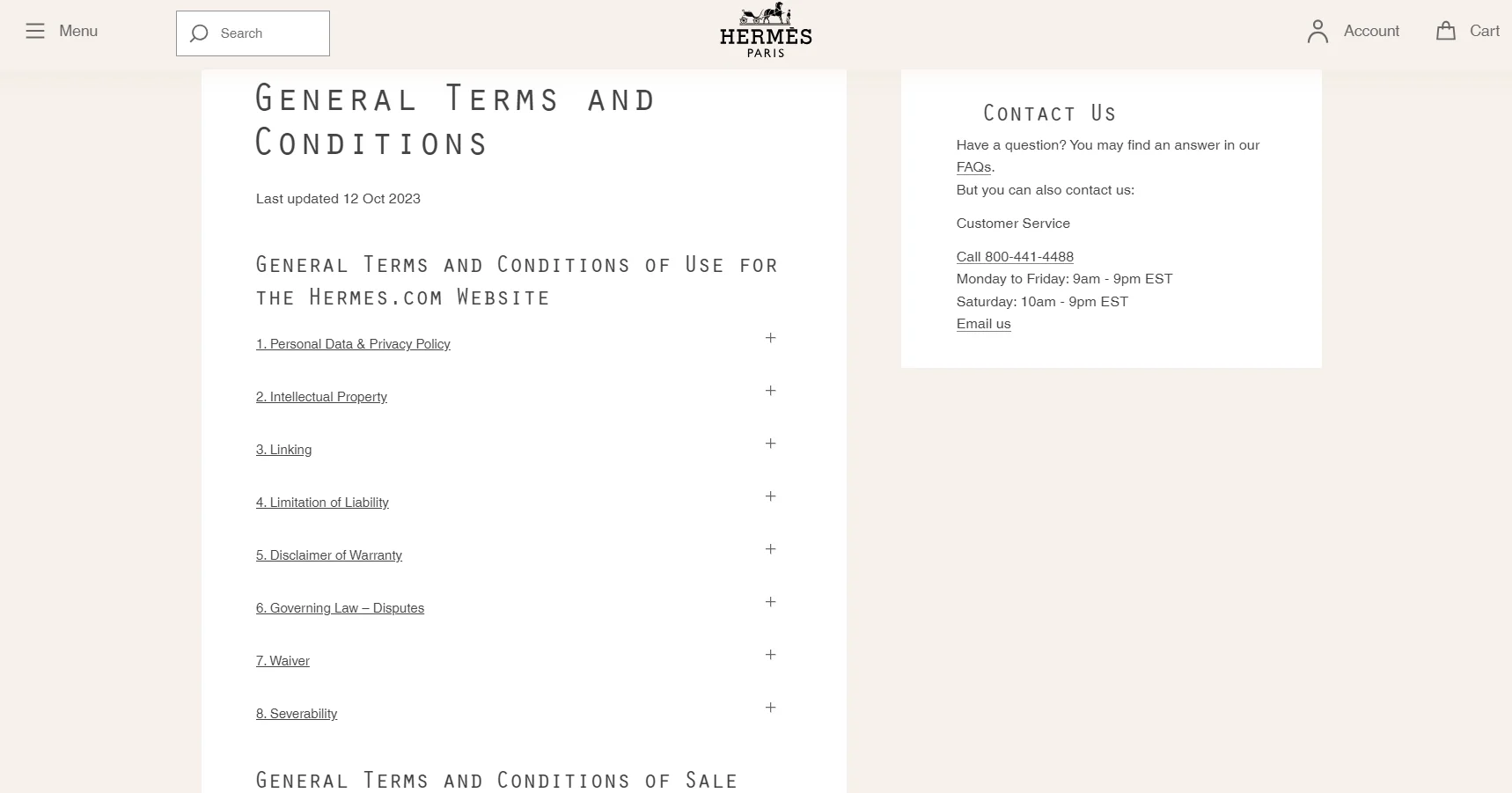
You can refer to Hermes as it provides you with one of the best terms and conditions examples. The terms and Conditions page includes a Table of Contents with logically organized subsections. They have written their terms of use in detail and to the point.
7. The Walt Disney Disney
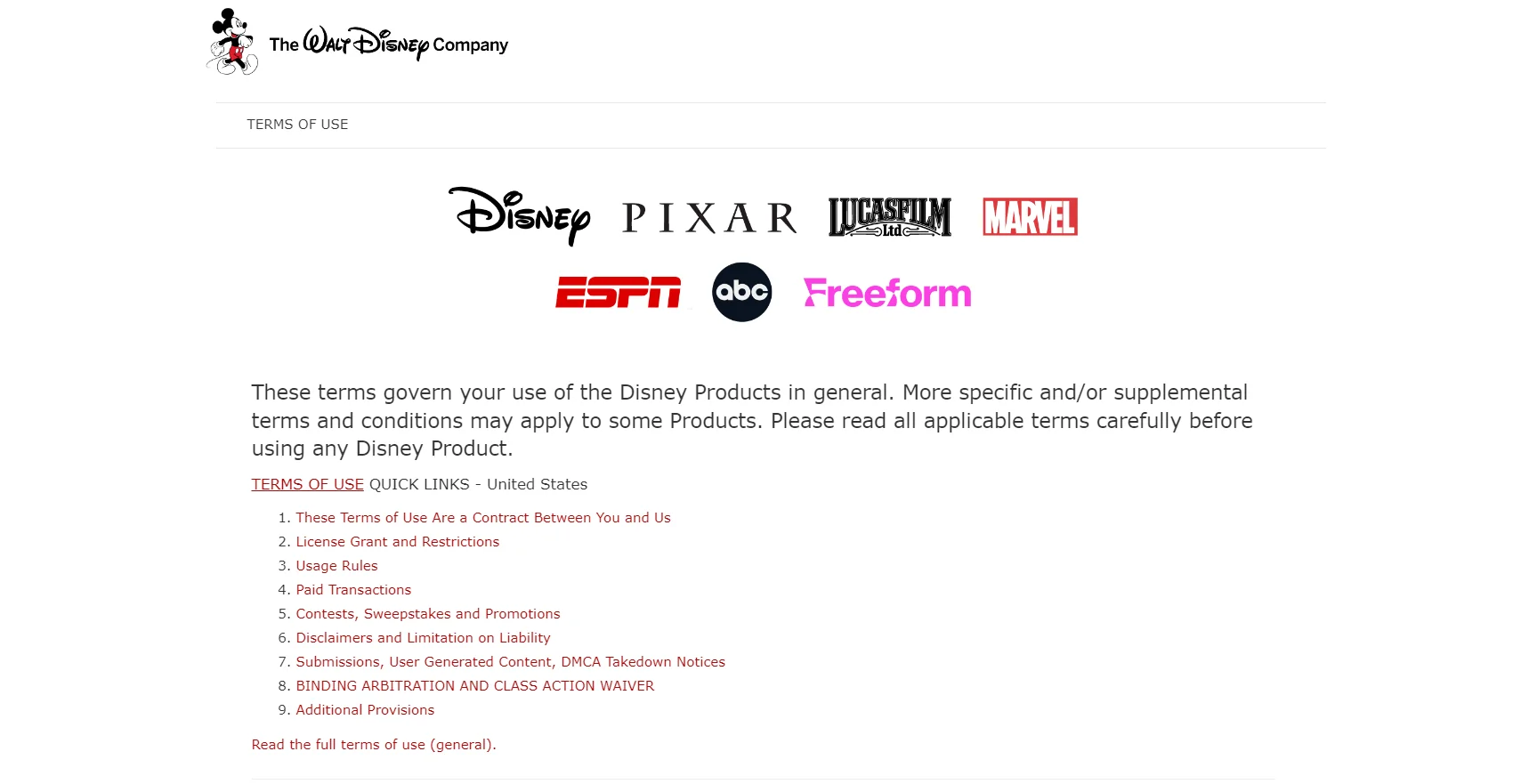
Disney’s terms and conditions template is specific and is available in 39 languages. It includes nine sections for different Disney products.
8. Hubspot
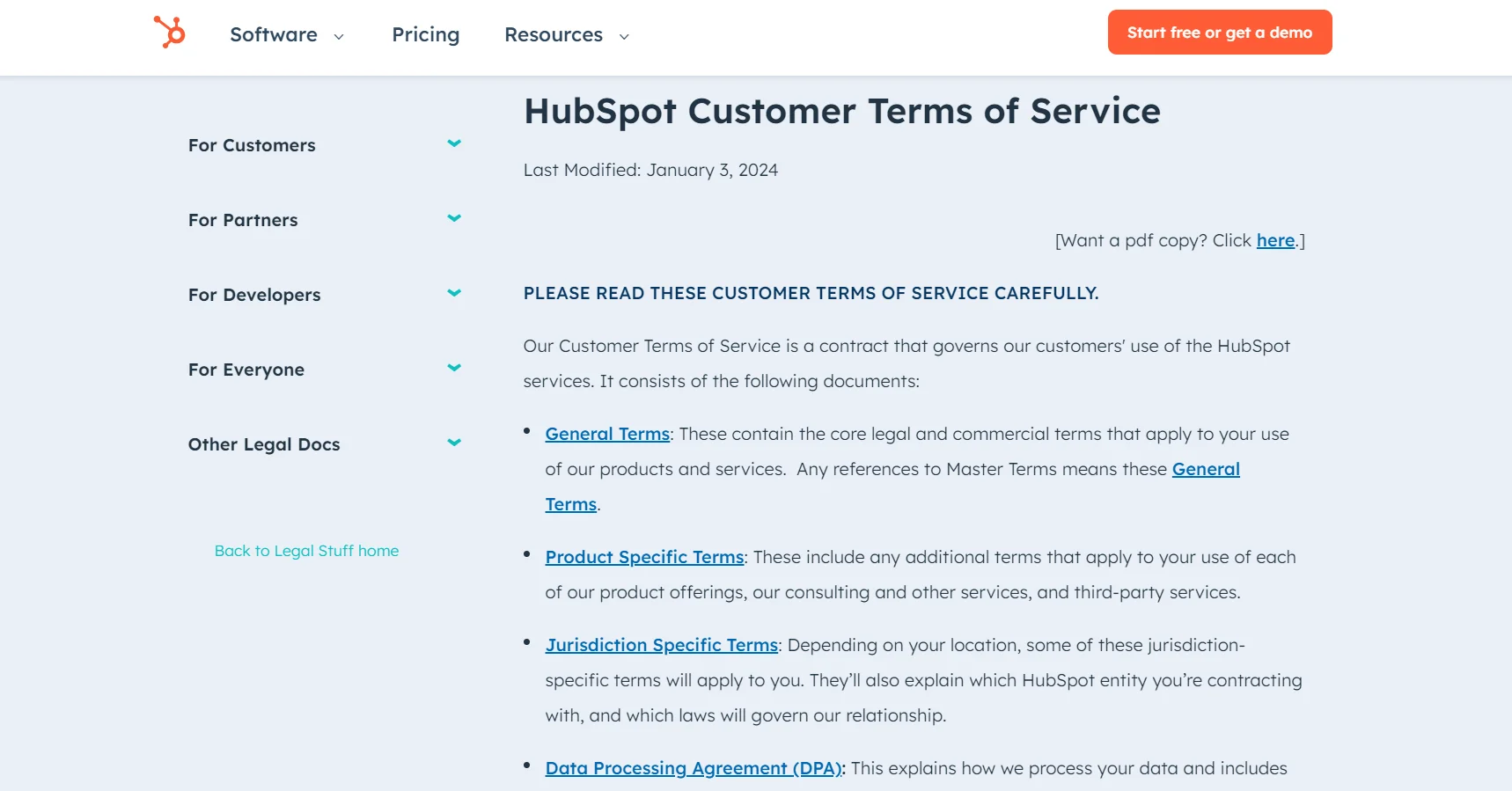
Of all the terms and conditions examples, Hubspot’s terms and conditions page is straightforward and has the same layout as the HubSpot website. However, the lengthy agreement has several helpful terms for Hubspot users.
9. CocaCola
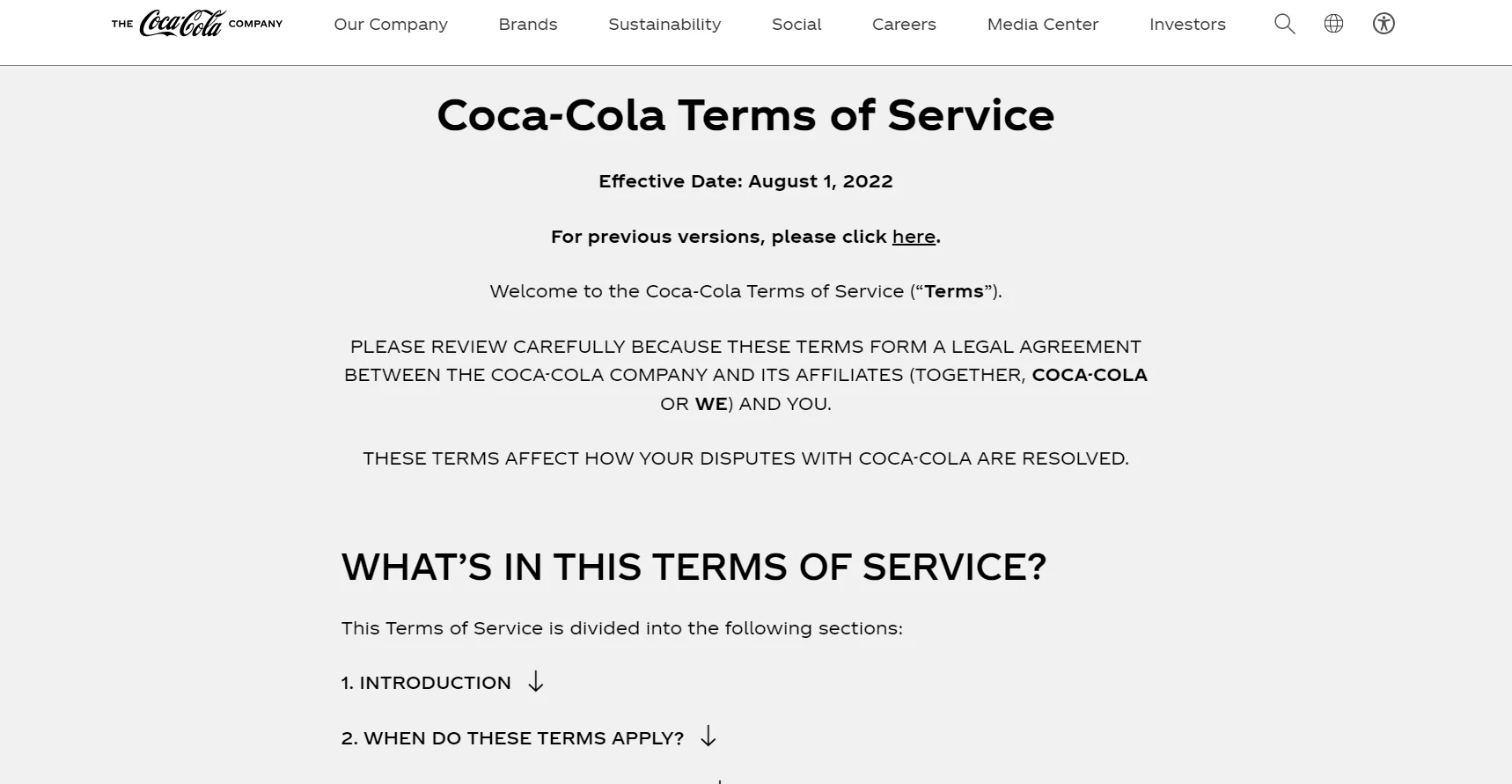
Among all the terms and conditions examples, you can refer to Cocacola’s terms of use template for its simple and easy way of writing. They have broken the terms and conditions into smaller blocks to help with readability and to make it more accessible.
10. IKEA
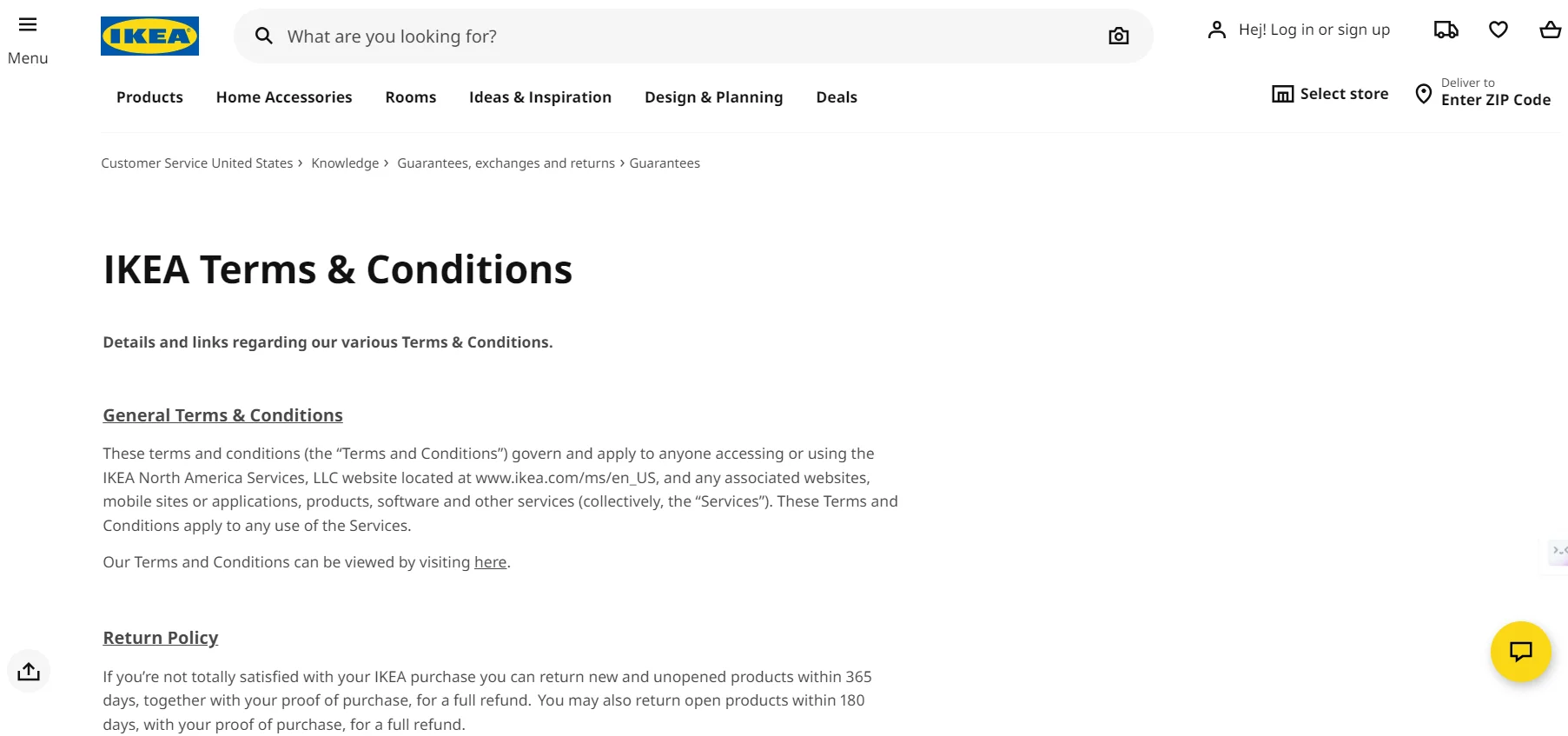
The Ikea terms and conditions page is brief. If you manage a website with a transactional setup, you can take inspiration from IKEA’s terms and conditions.
11. Amazon
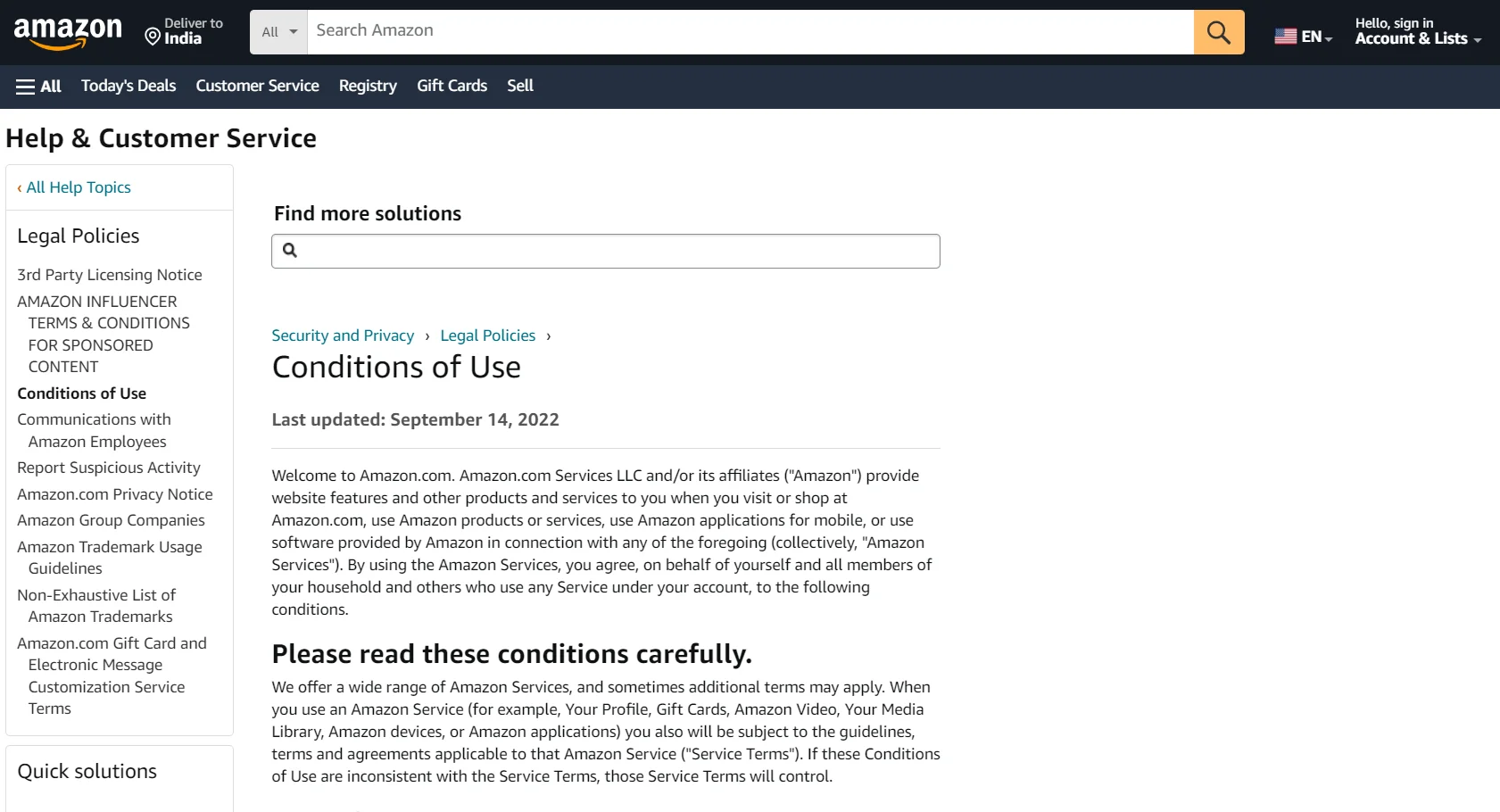
In comparison with other terms and conditions examples, Amazon’s terms of use discuss copyright, trademark, license and access, return, refunds and title, and more. If you run an e-commerce website, we recommend looking at this T&C document.
12. Facebook
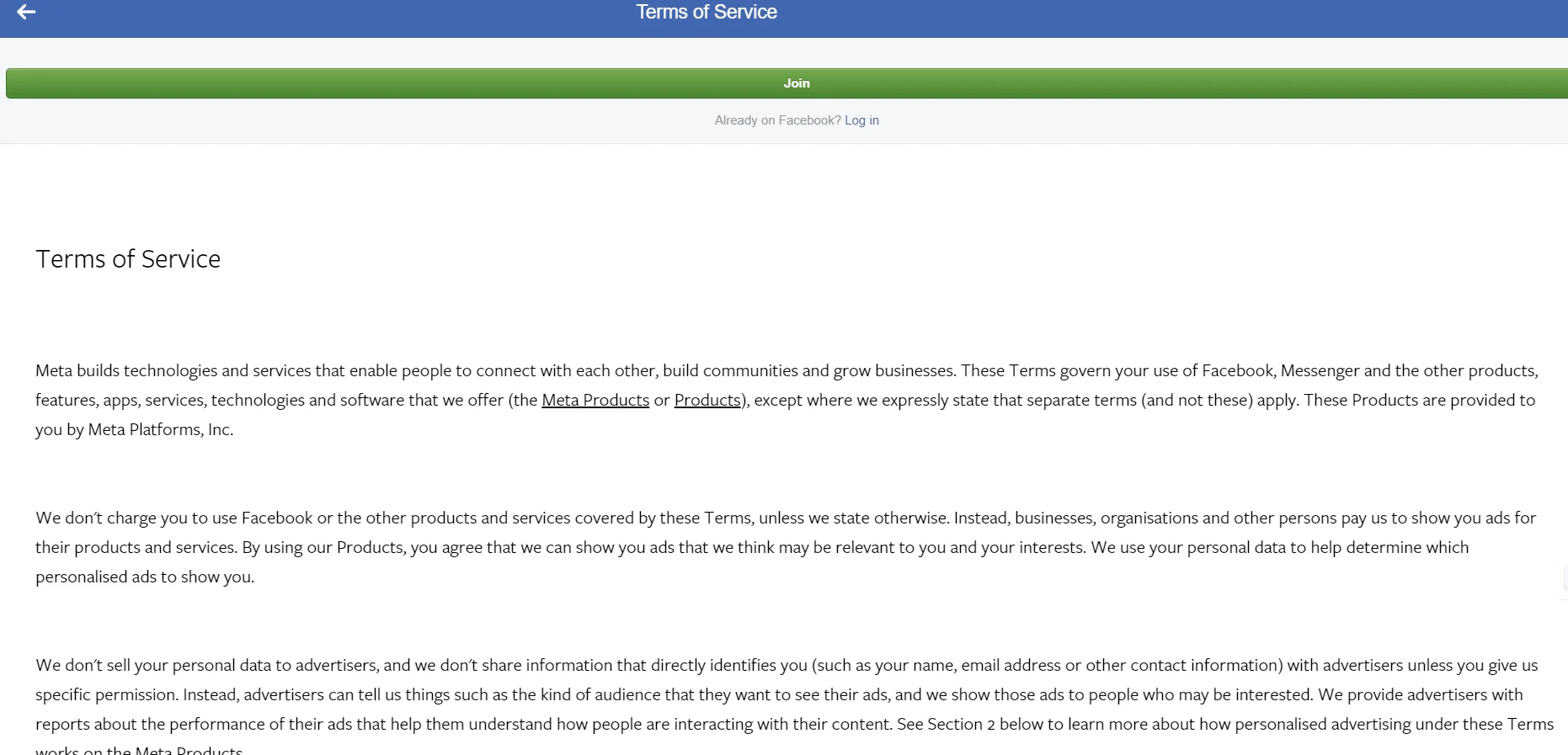
Facebook websites’ terms and conditions are refreshing, showing that you don’t need a lengthy page of terms and conditions. It writes these terms and conditions documents to provide users with clear information about their rights and what they can expect.
13. PayPal
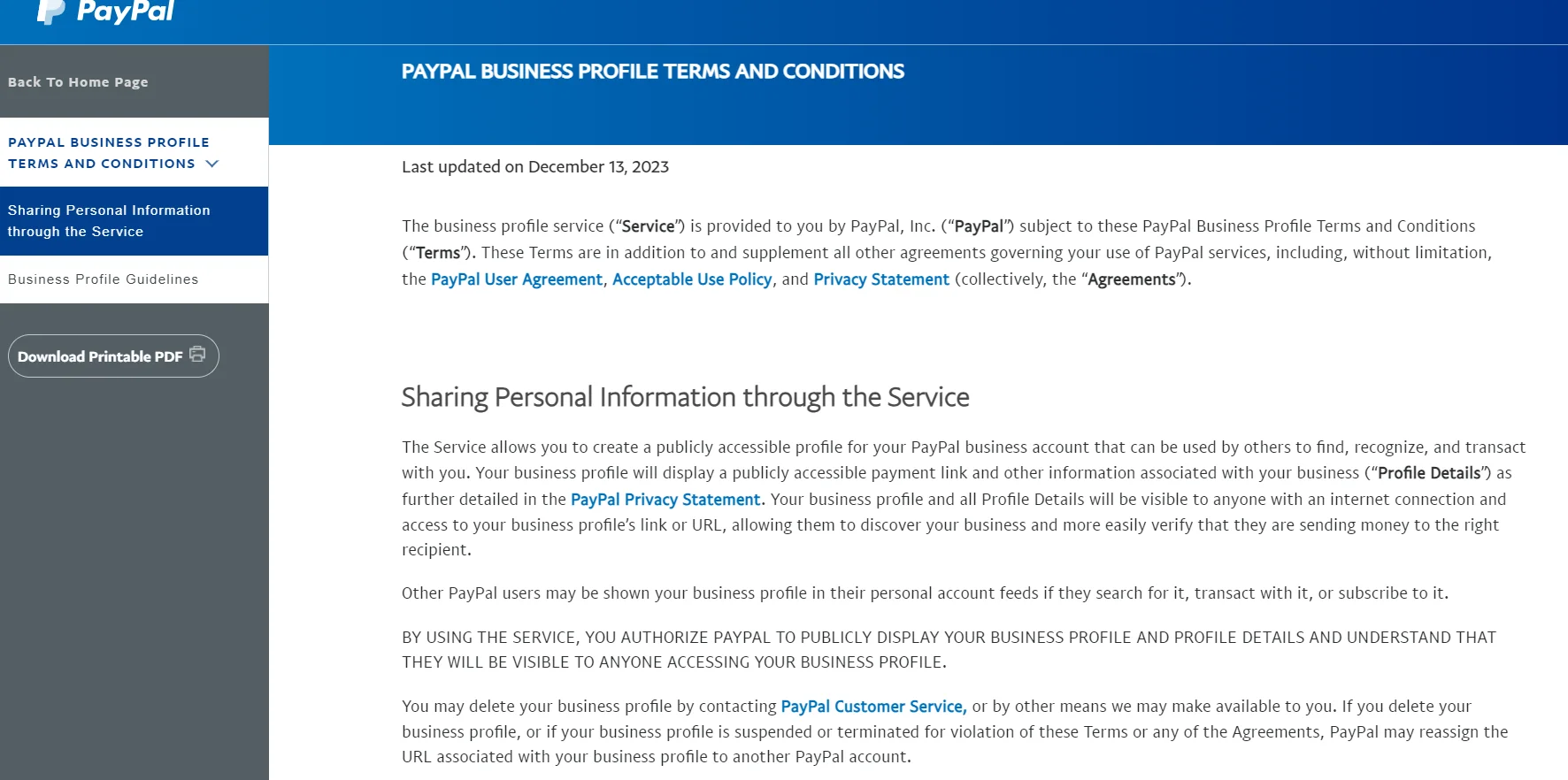
PayPal’s terms of service do not contain extensive content like the other terms and conditions examples; instead, it displays short and up-to-the-point content. The point covers a detailed description of using the service and what customers can expect from PayPal.
14. Target
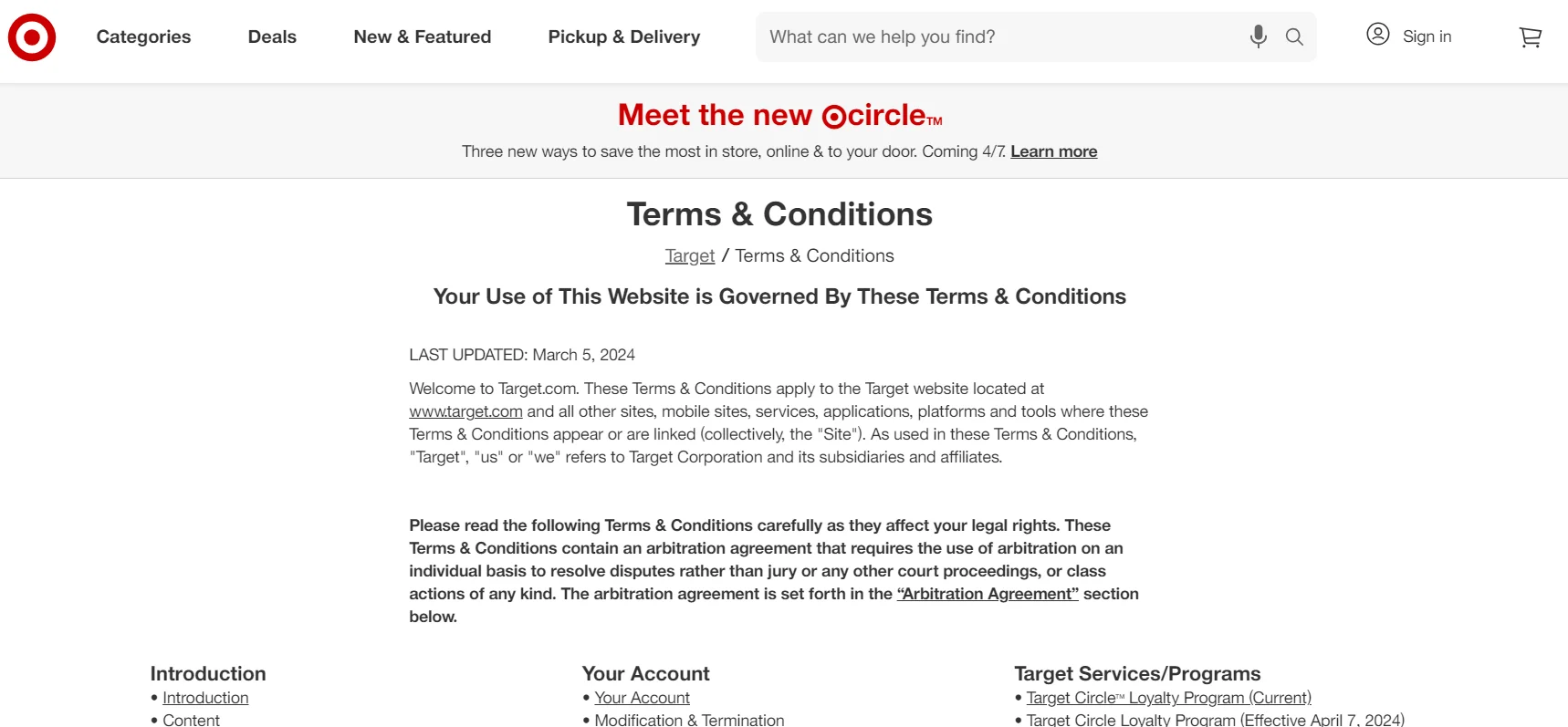
The acceptable usage policy is covered on Target’s website’s terms and conditions page. Target is a retailer in the United States. The jump links at the top of the page allow users to easily navigate to different sections.
Most importantly, the website serves its purpose of informing users about the rules and regulations they must follow on the site while also protecting Target from any legal issues.
15. Sony Music
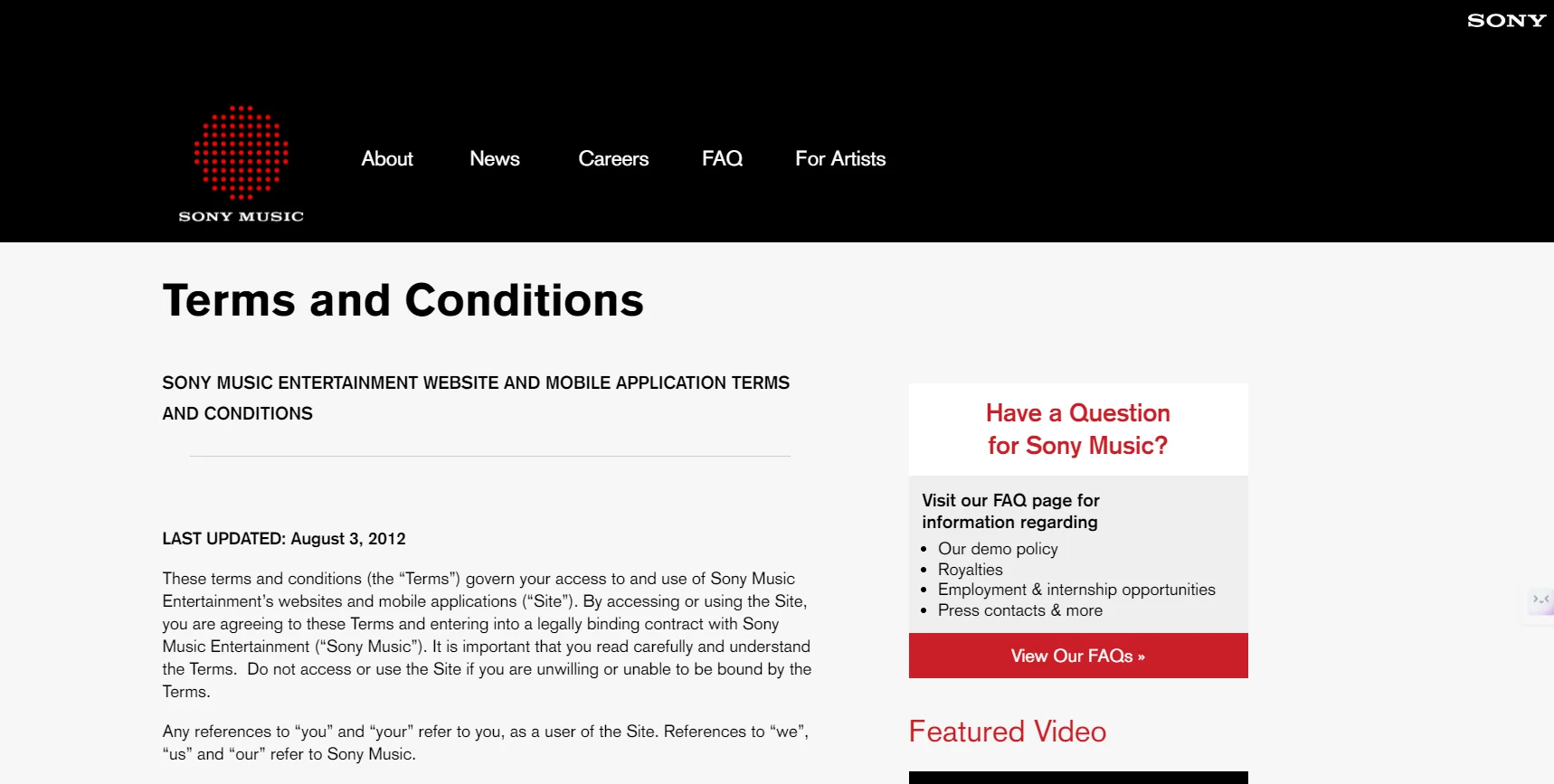
Sony’s website terms and conditions are written in a very clustered format, which isn’t as aesthetically pleasing as Spotify’s, but yes, it gets its job done.
16. Instagram
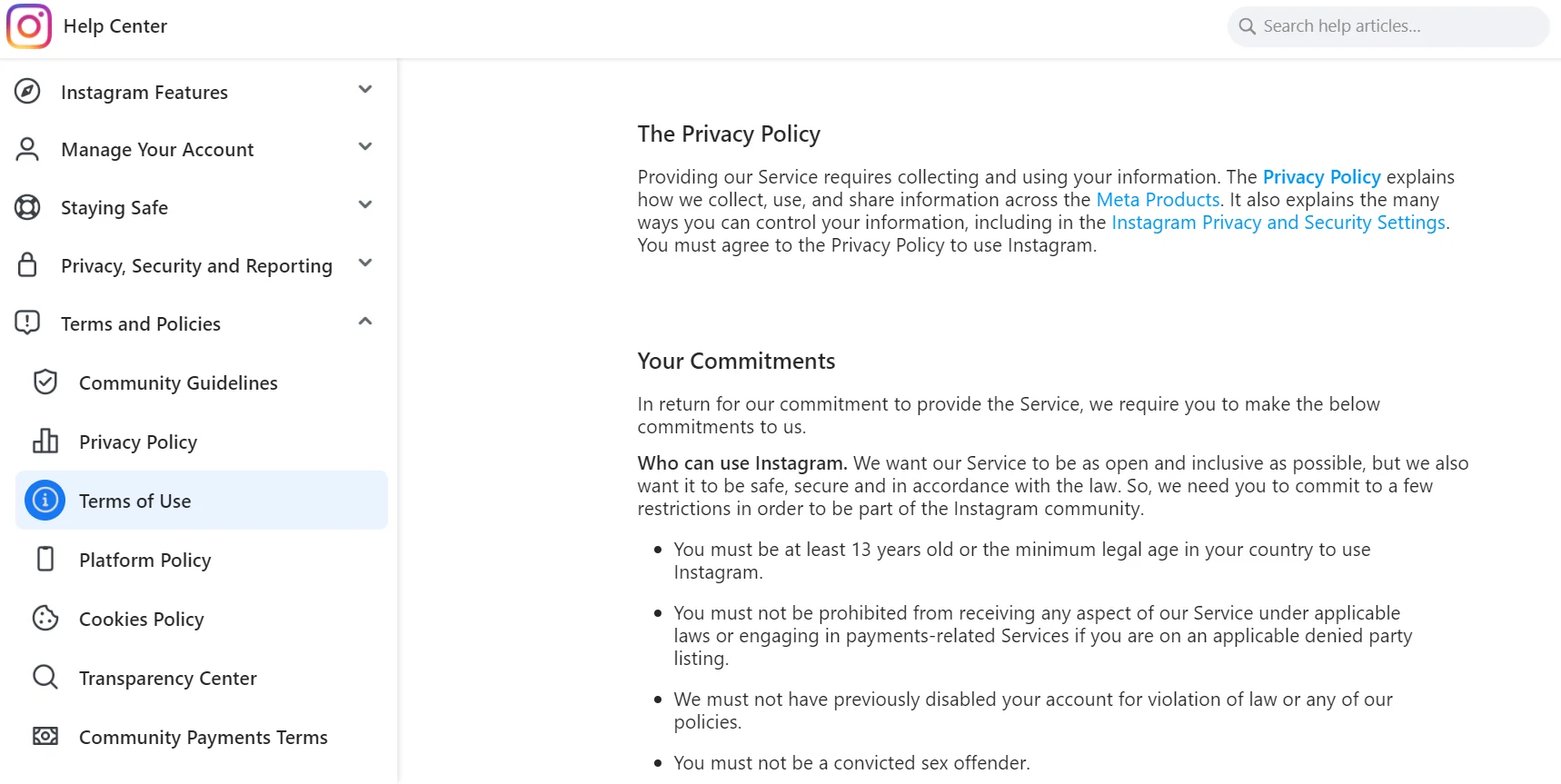
Instagram has a well-written and concise terms and conditions template. As a company worth trillions of dollars, Instagram is dedicated to offering its services to platform users. The document outlines the platform’s privacy policy and Instagram’s commitments to its users.
17. Shutterstock
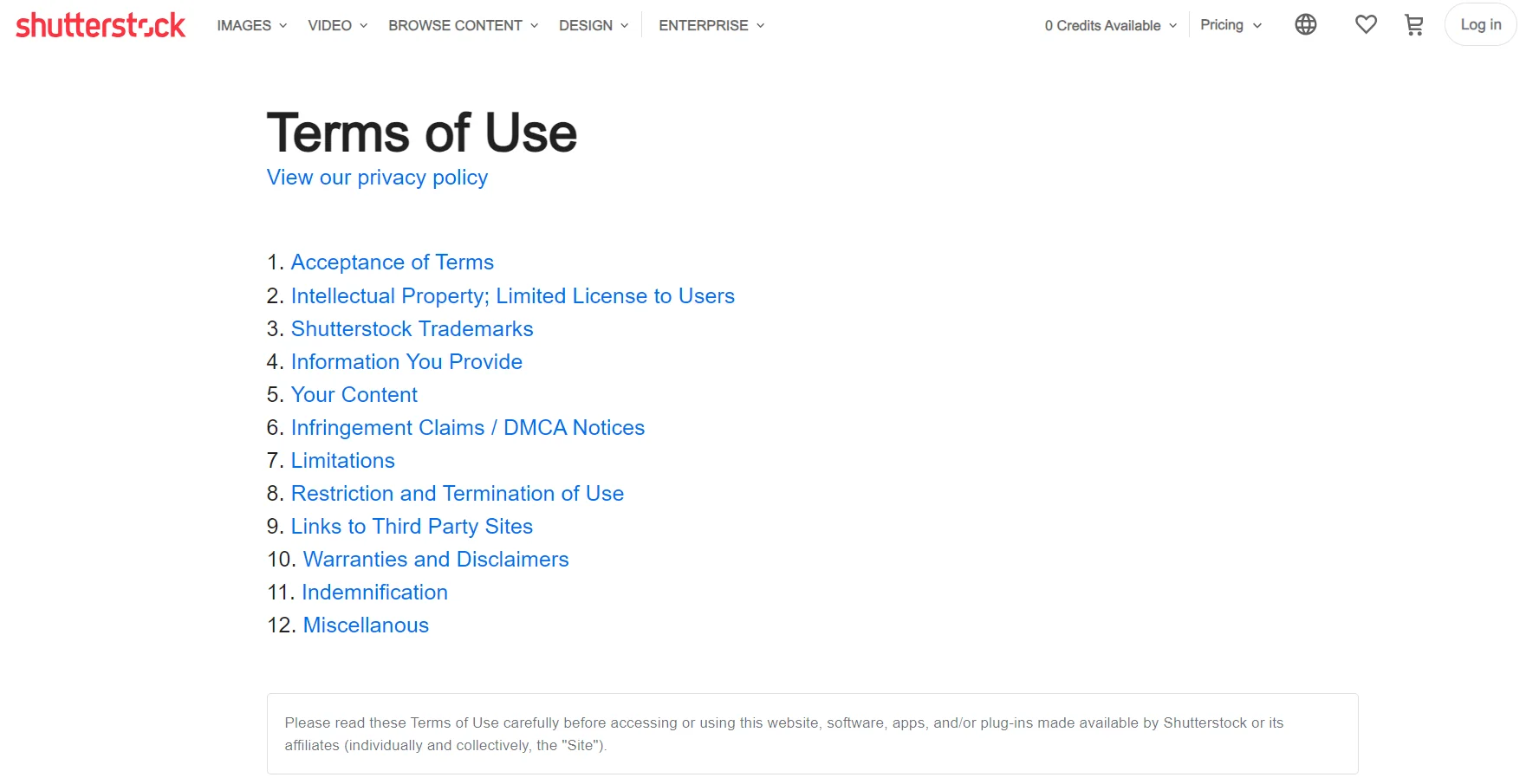
Shutterstock is an interesting website to explore as it regularly deals with intellectual Property and user-generated content. The well-organized terms of use, which are divided into twelve sections, provide users with a clear understanding of their rights and Shutterstock’s expectations of them.
What To Include In a Website Terms and Conditions Page
We understand the terms and conditions format from the above examples of terms of use, but are you aware of what is included in the terms and conditions documents?
In your T&C, you can provide guidelines and restrictions about how users can access and use your mobile app and website.
The following list of clauses should be kept in mind while creating a terms and conditions agreement for your online store:
- Intellectual Property: An intellectual property clause will inform users that the text, logo, and other visual materials you have developed are your Property and are covered by copyright regulations.
- Termination Clause:- A Termination Clause will notify users that, in the event of abuses or at your sole discretion, any accounts on your website and mobile app, as well as users’ access to them, may be canceled.
- Governing Law:- Users shall be informed of which laws apply to the agreement using a Governing Law clause. The nation where your business is based, or the nation from which you run your website and mobile application should be the source of these regulations.
- Content Clause:- If your website or mobile app allows users to upload and share content with others, it is essential to include a content clause. This clause informs users that they have the rights to the content they have created.
- Users Terms of Use:- Users can be made aware that using your service also entails agreeing not to do specific activities by using a Limit What Users Can Do clause. To cover as many undesirable applications as possible, your Terms and Conditions agreement can include a lengthy and comprehensive list that includes this.
How To Create Terms and Conditions Page for Free
Now that you know the best terms and conditions examples and what should be included, let’s see how to create one for your website.
Are you considering hiring a lawyer to create a T&C for your website? If so, it can be time-consuming and expensive. That is where a tool like WP Legal Pages comes in. It is a free privacy policy generator that helps you create legal pages for your website.
WP Legal Pages helps create essential legal documents such as terms and conditions, privacy policies, affiliate disclosures, and more. This plugin offers a comprehensive solution to ensure legal compliance.
Its user-friendly interface allows even those without legal experience to create legal documents that can be customized to their website or business requirements. The plugin offers around 35+ legal policy templates.
The plugin has two versions: free and paid. The free version has four ready-to-use legal policy templates: the Standard Privacy Policy, Terms of Use, DMCA, and CCPA Policy. The premium version offers approximately thirty policy templates.
The following section will examine the WP Legal Pages plugin’s main features in more detail.
Key Features of WP Legal Pages Plugin
- Announcement Banner for Privacy Policies: This banner appears whenever your legal pages are updated or changed.
- Age Verification Popup: This popup ensures that visitors to your website are of legal age to view the content.
- The Cookie Consent Bar informs visitors about the cookies you use and the information you collect.
- Quick Setup Wizard: The guided wizard user interface simplifies the process by assisting you as you add the necessary elements to your policy pages.
WP Legal Pages plugin makes creating and managing legal documents on your WordPress website easier.
Creating a Free Terms and Conditions Page Using WP Legal Pages
To install the plugin, follow these simple steps:
Head over to your WordPress dashboard. Hover over Plugins and click on the Add New menu.
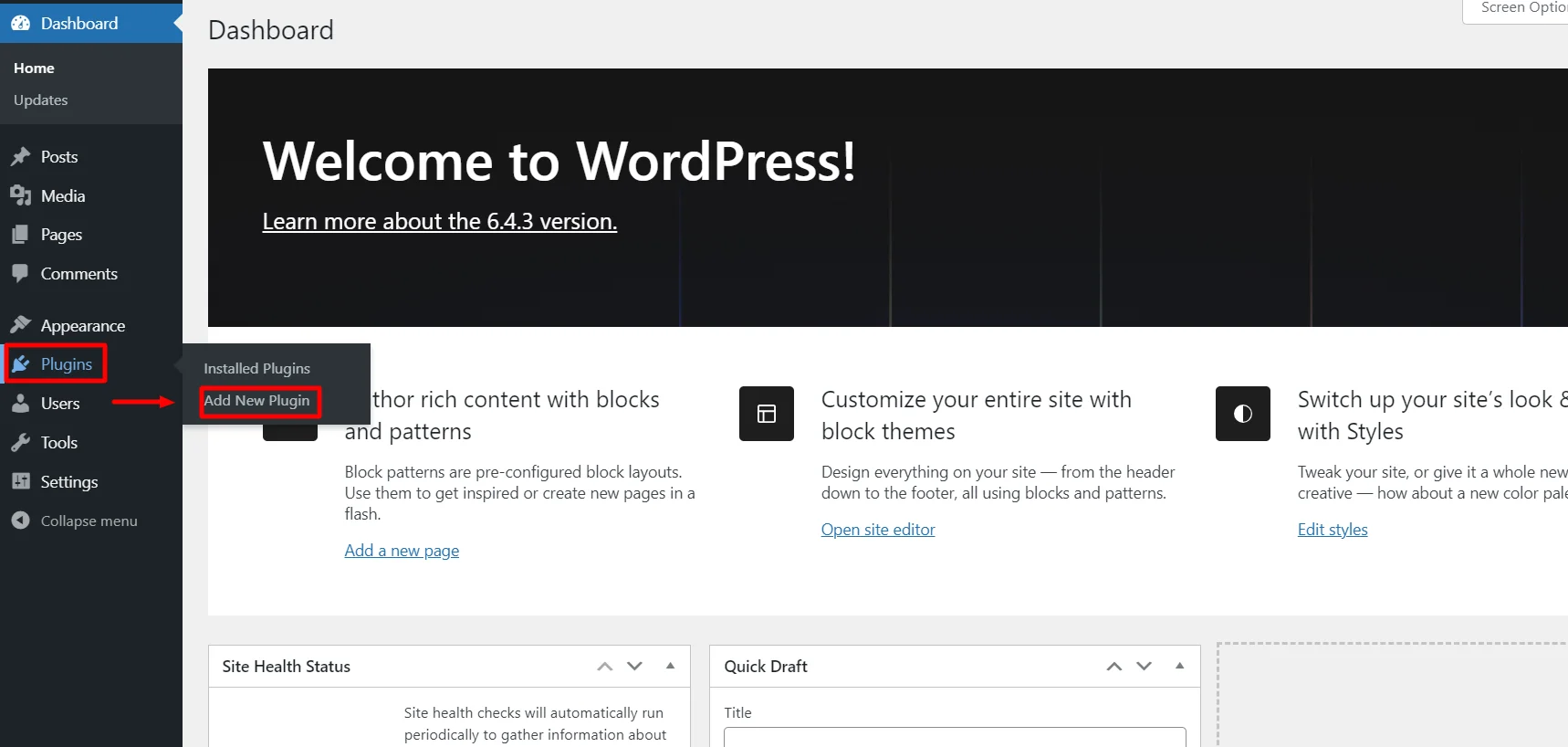
Search for Wplegalpages in the search bar above.
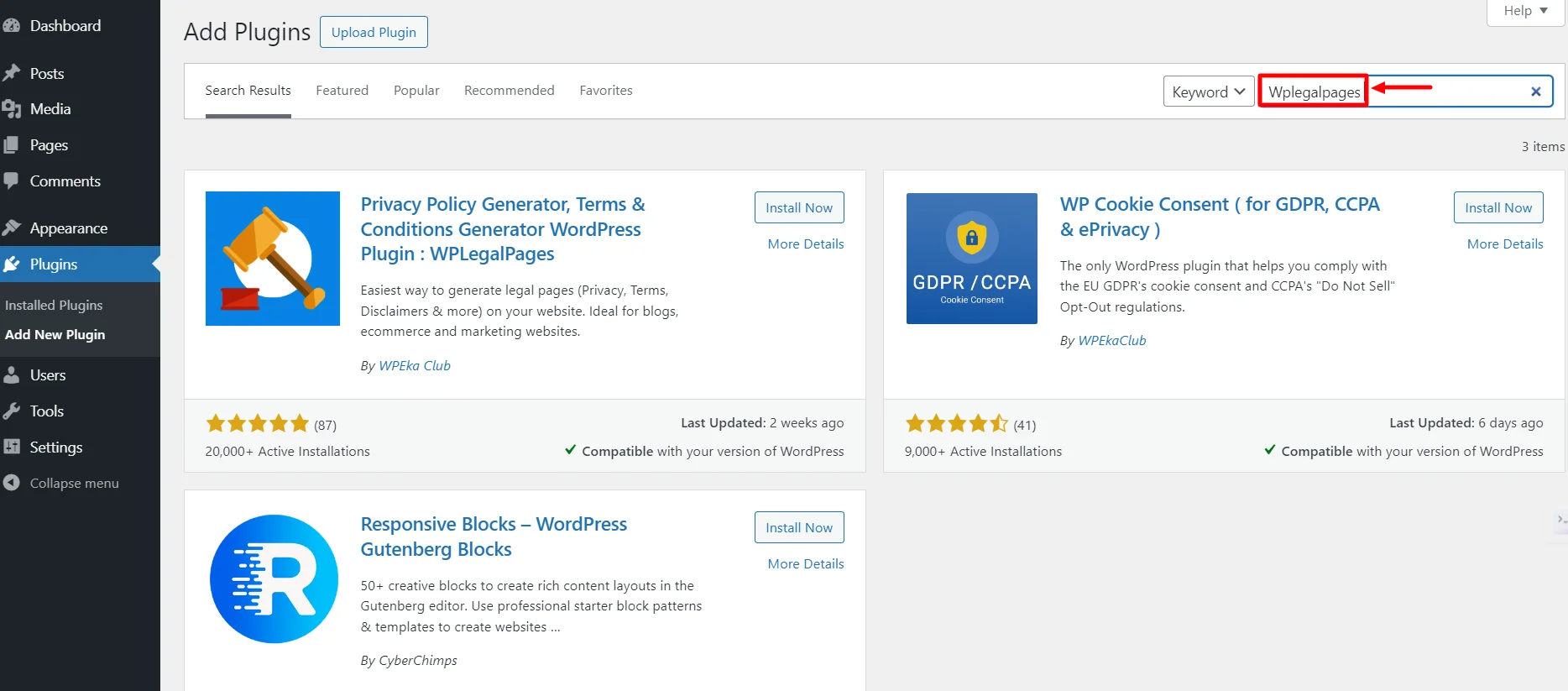
Click on the Install Now button
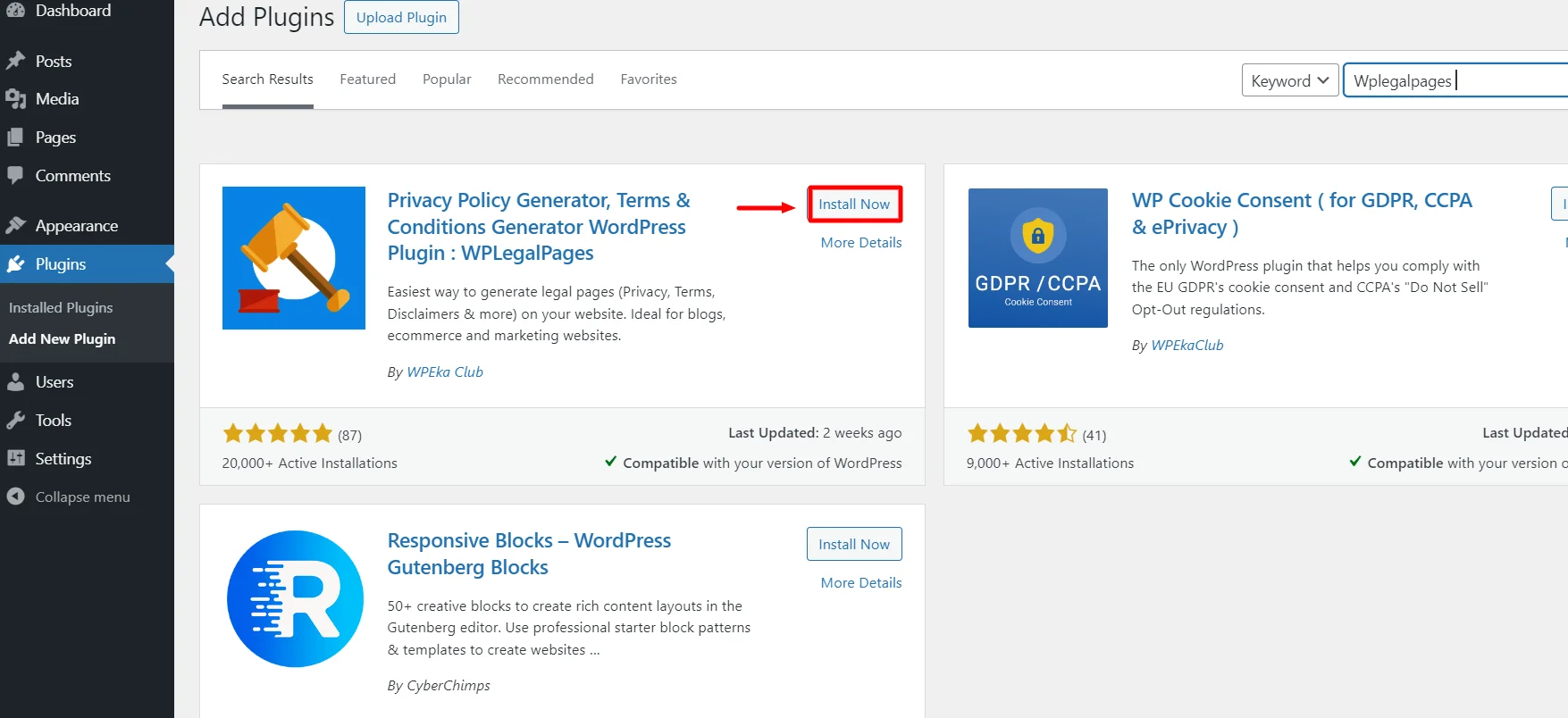
Next, click on the Activate button.
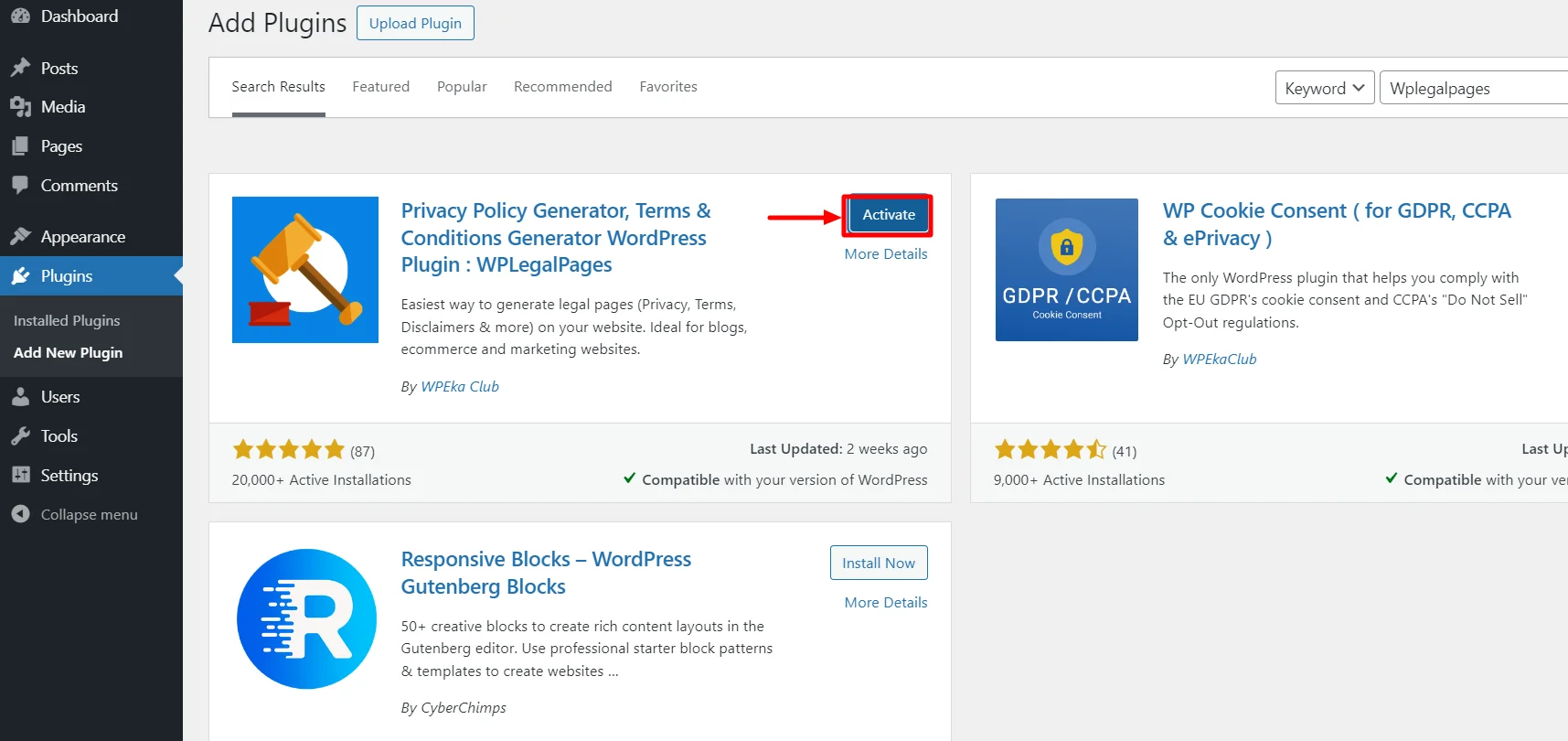
Next, accept the terms of use of the WPLegalPages plugin.
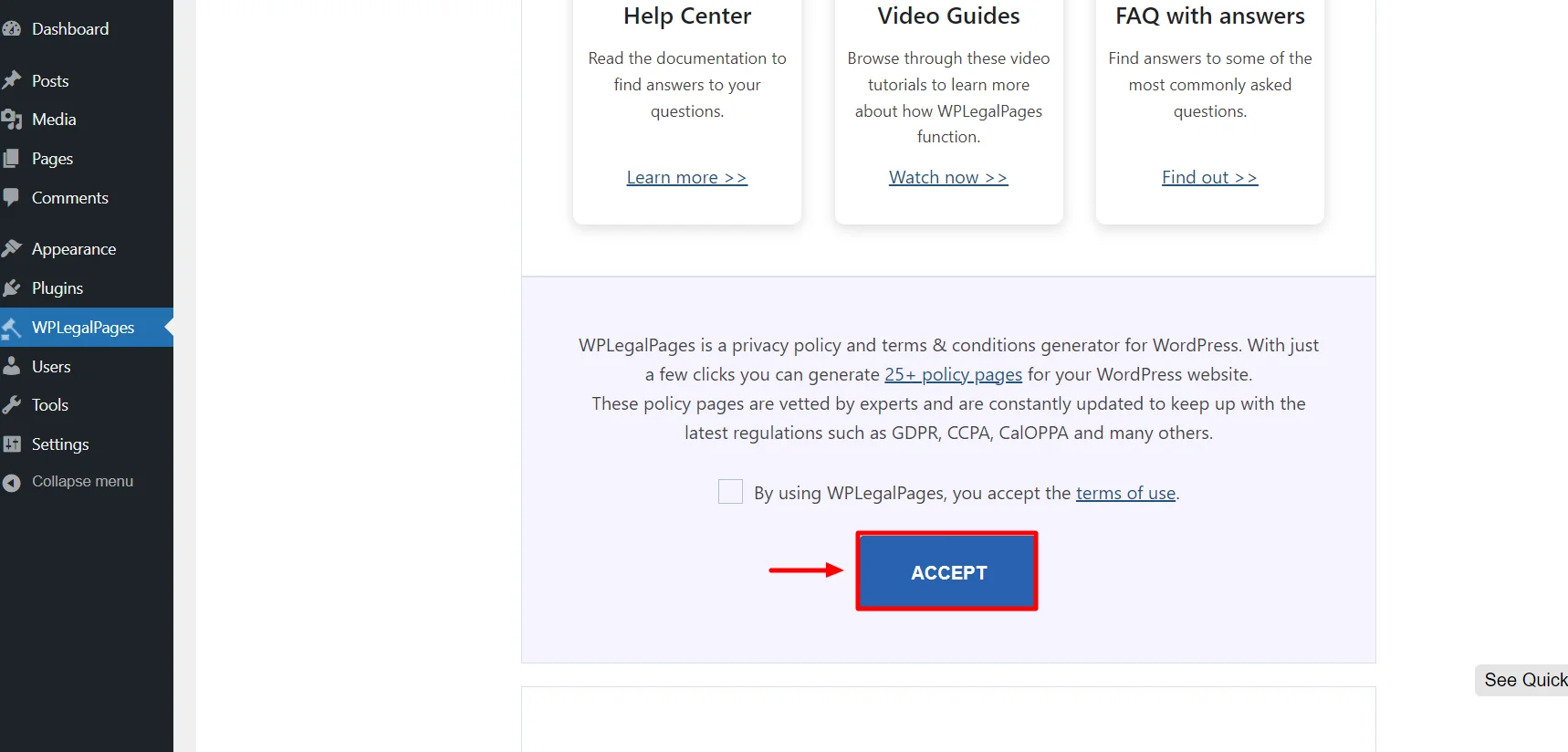
That’s it. You have successfully installed the WPLegalPages plugin.
Click on WP Legal Pages, and then click on Create Legal Pages, and generate your legal pages.
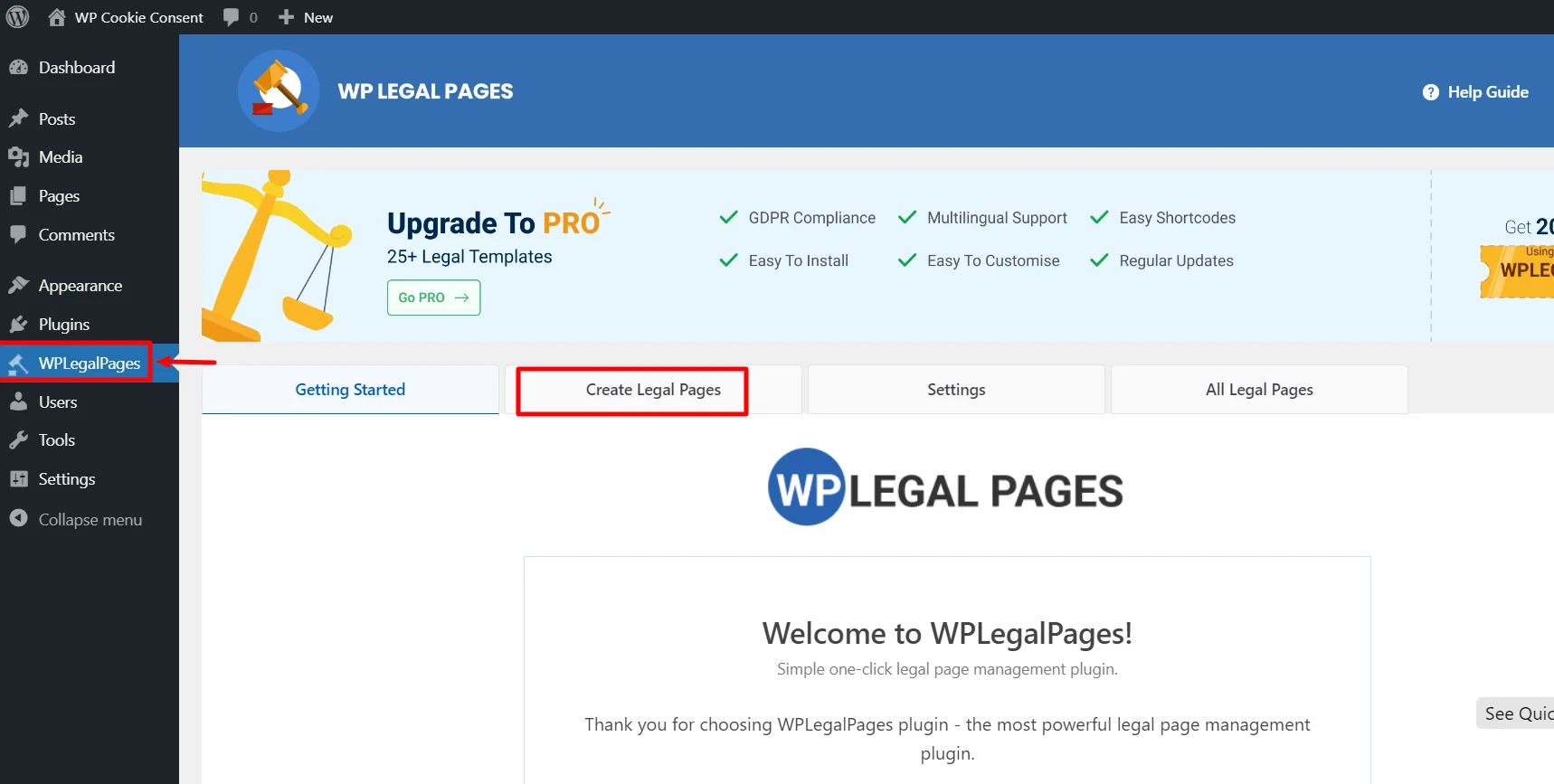
This will open the WPLegalPages wizard. From the WPLegalPages wizard, choose the Terms of Use template and click the Create button.
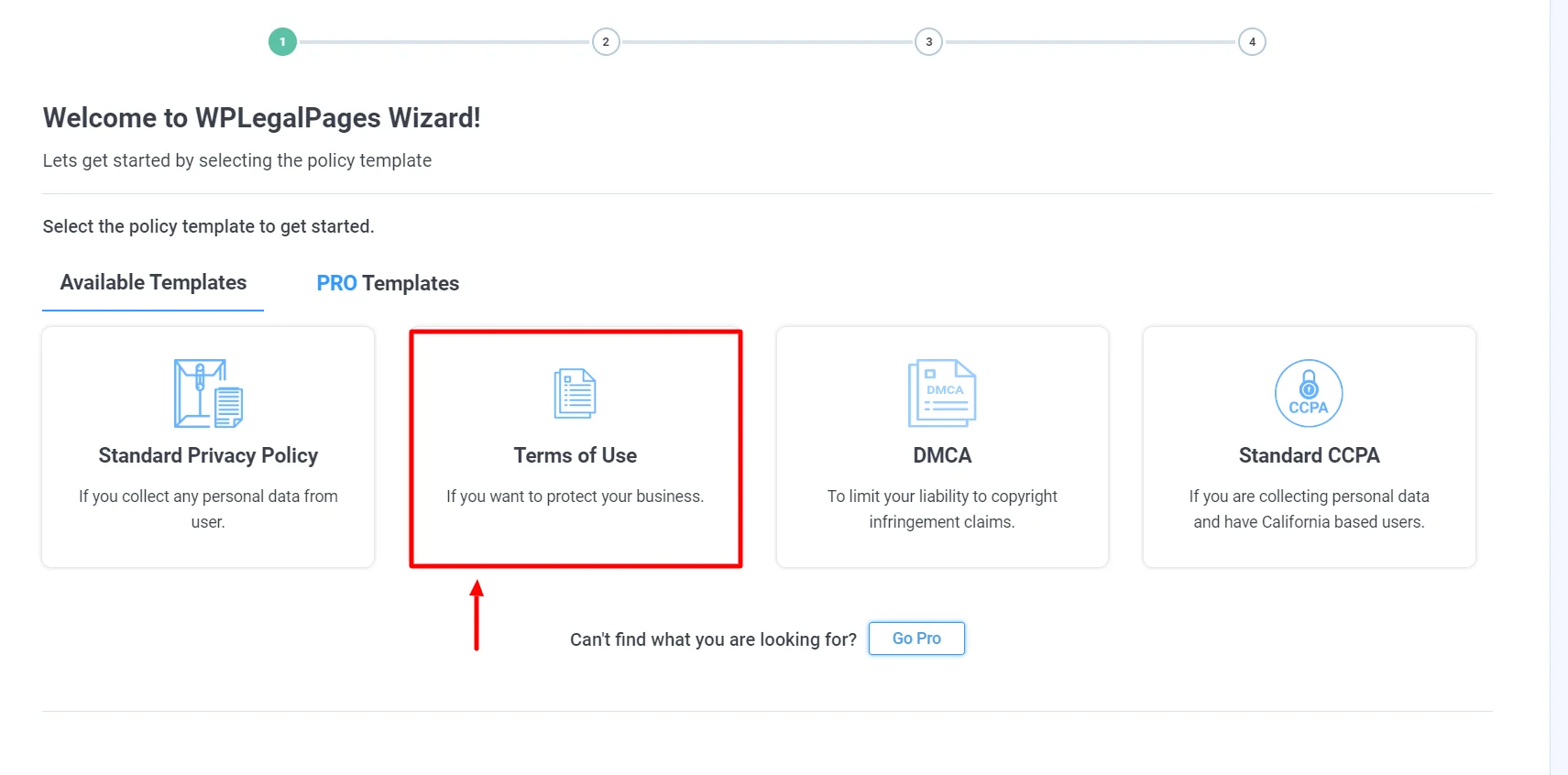
Next, fill in the Recommended details and click the NEXT button.
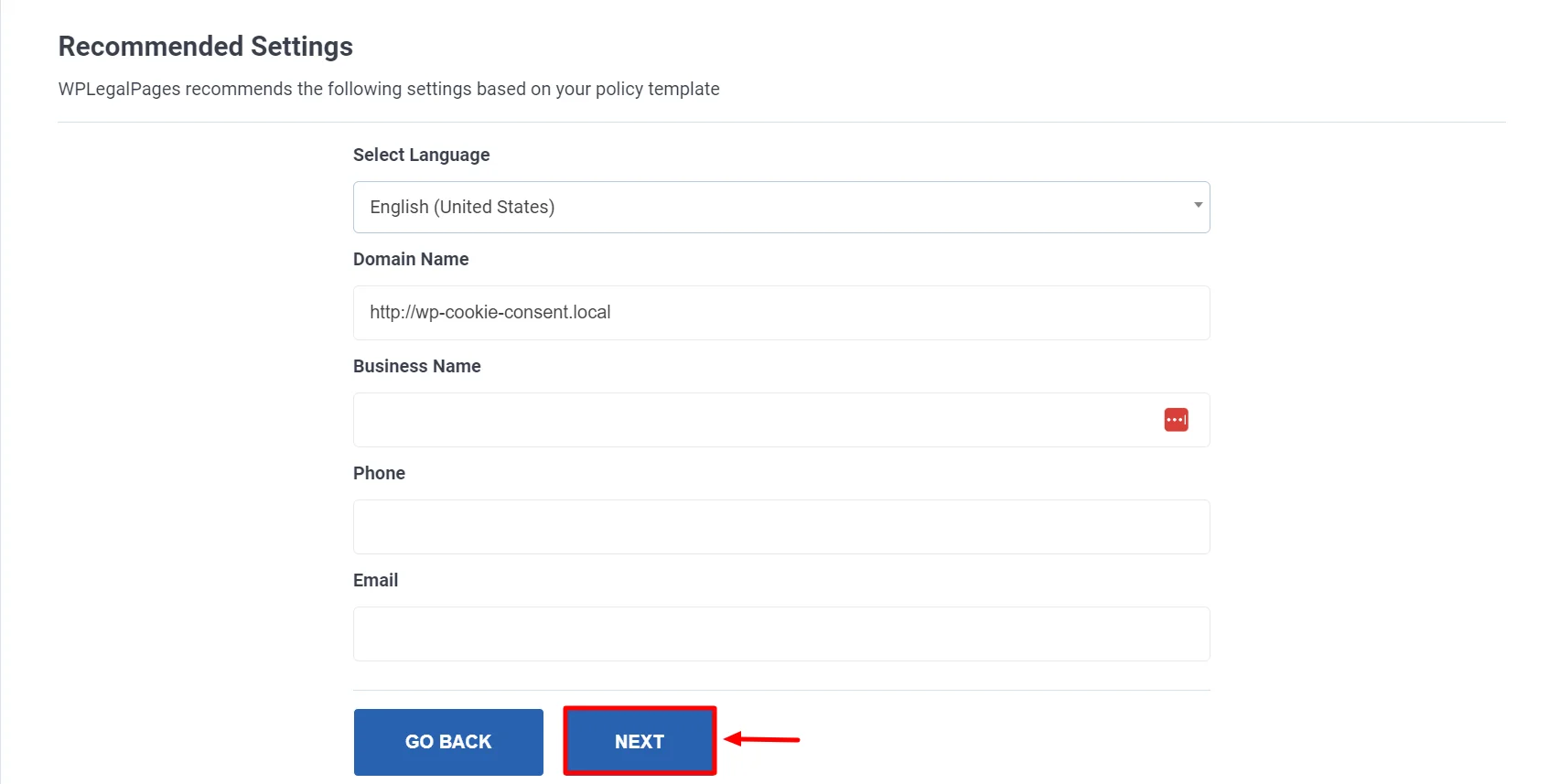
Now, choose the appropriate sections for your page and fill in the details. Once done, click the Next button.
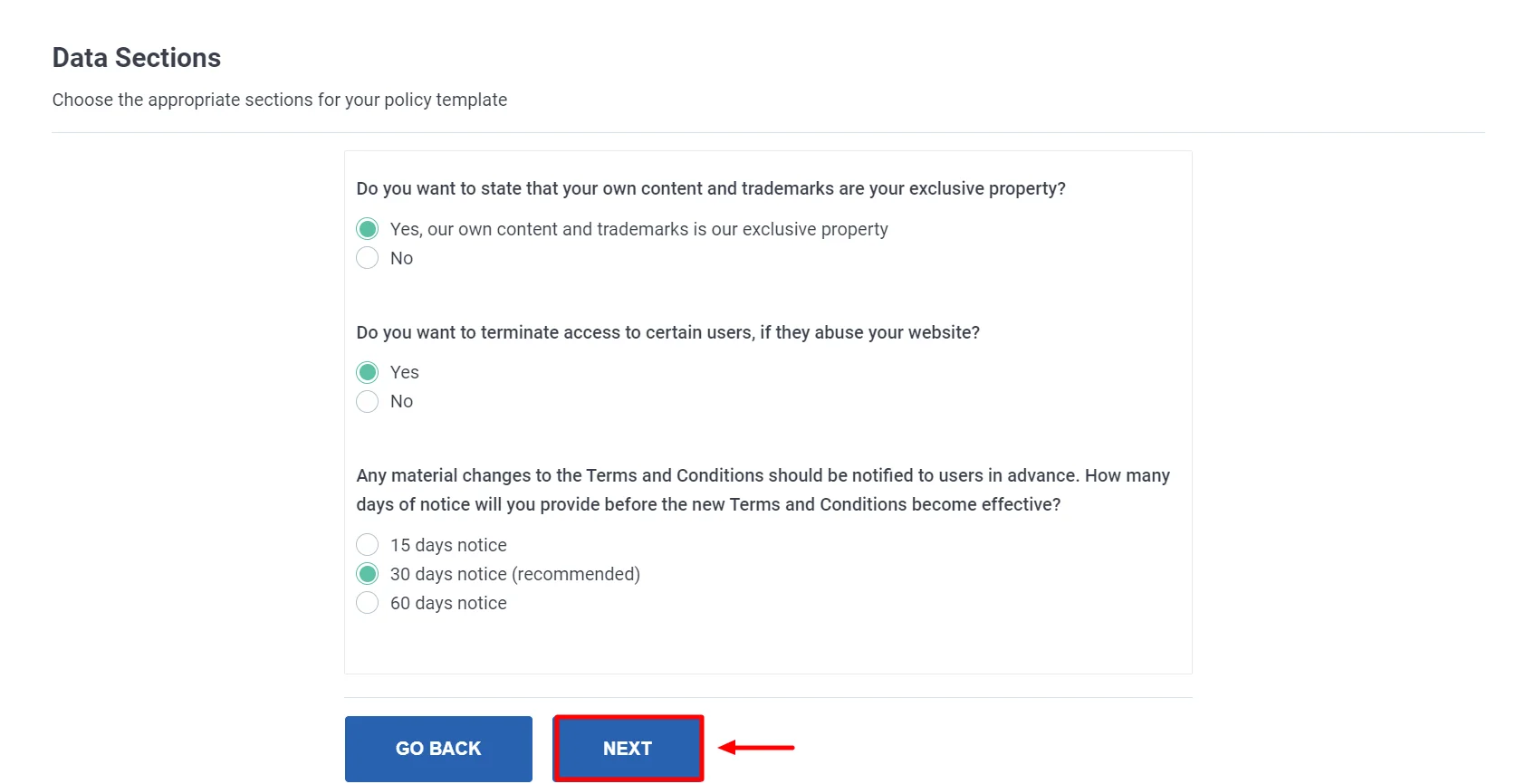
You can now check the preview of the terms and conditions page. Once reviewed, click on the Create and Edit button.
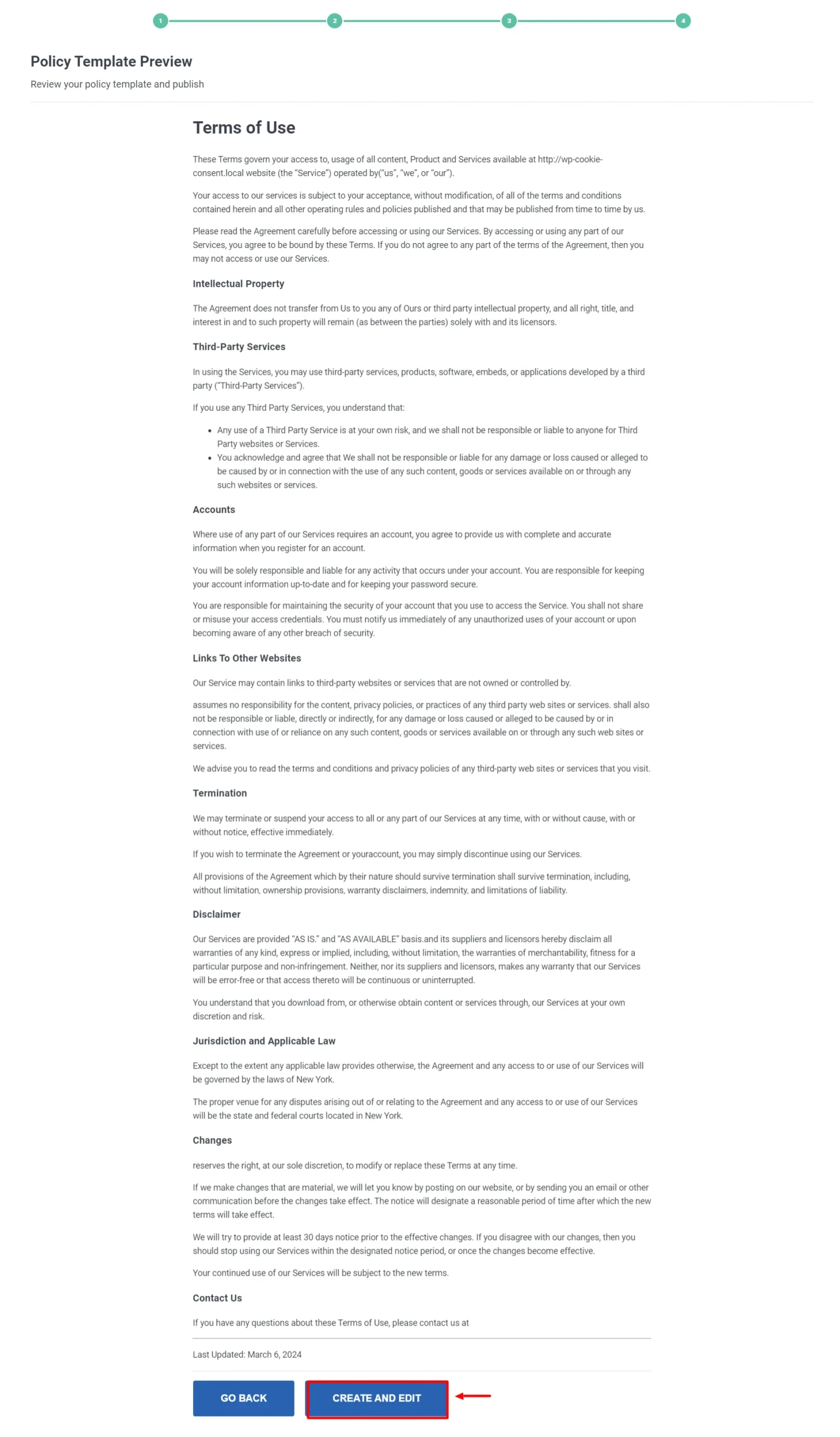
This will open the WordPress editor. Review all the details in the editor again and click the Publish button.
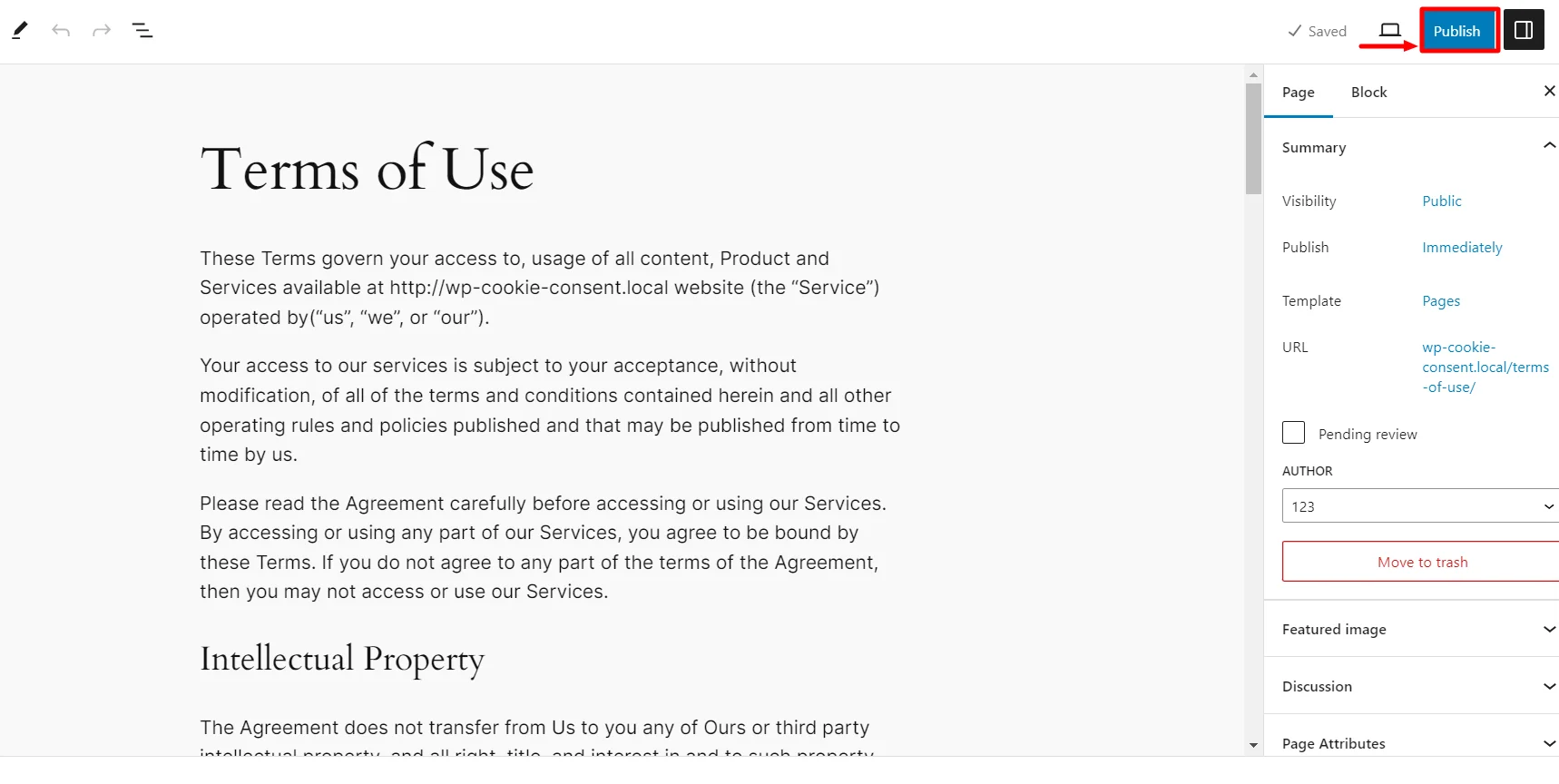
That’s it! You now have successfully created a terms of use page for your website.
Wrapping Up
In this post, we have provided 17 terms and conditions examples to assist you in making decisions and gathering ideas as you create your terms and conditions for your work.
Any business must have a terms and conditions page on its website. These pages build user trust while legally safeguarding your company. The terms and conditions page contains a contract between you and your users. It includes all of the users’ guidelines to prevent breaking corporate policies.
We suggest using the WP Legal Pages plugin to establish any legal pages. Key legal pages for your website can be created with the plugin’s assistance. Among its more than 25 templates, terms and conditions is one that you can use to create a terms and conditions page quickly.
If you’ve liked reading this article, check out our other engaging articles:
- Understanding Privacy Statements and Simplifying Compliance
- Best Terms And Conditions Generators – A Detailed Review
- Digital Markets Act: What Website Owners Need to Know
Want to create more legal pages for your website? Grab the WPLegalPages plugin now!
