Global Privacy Control: Protecting Data with WP Cookie Consent
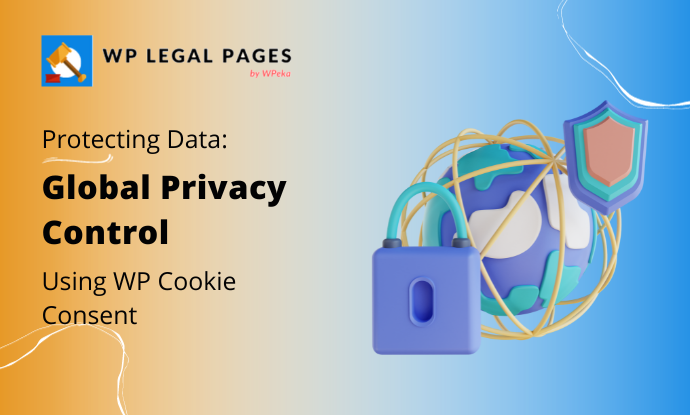
The question arises where our lives are increasingly entangled with the digital domain: How can we preserve our privacy online?
This serious worry has given rise to programs like Global Privacy Control (GPC), which aims to give internet users more control over their data.
In this post, we will talk about Global Privacy Control, exploring what it is and why it’s crucial for websites. We’ll also discuss the growing concern about user data privacy and how we can comply with regulations like GDPR and CCPA.
Table of Contents
Introduction to Global Privacy Control (GPC)
Global Privacy Control, or GPC for short, is a privacy preference setting that allows users to express their data privacy preferences with a single, global signal. When enabled by users, this signal informs websites and online services about their privacy choices, including their data collection, usage, and sharing preferences.
GPC empowers users by giving them an easy way to assert their privacy rights across the internet, ensuring that their personal data is handled in accordance with their wishes.
In an era where data breaches and privacy violations are frequent headlines, GPC provides a unified solution to protect user data across different websites and platforms. It simplifies the process of managing privacy preferences, making it easier for users to exercise their rights and control how their information is used online.
When a user sets his preferences through GPC and recognizes them, The website automatically excludes the visitor from targeted advertising and any activity involving selling or exchanging personal information.
GPC is user-centric, making it simple for users to safeguard their online privacy across websites and services. This streamlines the navigation and adjustment of privacy settings as per the website.
It provides individuals with a practical approach to exercise and respect their privacy rights on websites. GPC presents a possible approach to bridge the gap between user expectations and internet data consumption as privacy issues rise and adapt in the digital age.
Background on GPC
In response to the CCPA’s vision of a worldwide opt-out signal, developers created Global Privacy Control, also known as GPC. Over a dozen organizations, including the Electronic Frontier Foundation (EFF), the National Science Foundation, Mozilla, The New York Times, and The Washington Post, have joined forces to promote the GPC.
The CCPA launched its first-ever enforcement action against Sephora in 2022. Seeking $1.2 million for the company’s alleged failure to honor a user opt-out through GPC.
The Importance of Cookie Consent
Cookie permission is vital to protect your privacy and personal information.
Those unpleasant cookie consent banners you encounter on websites are more than intrusive pop-up ads. They serve an essential purpose in assisting websites in adhering to privacy regulations.
These banners give us the power to choose whether to allow websites to track our online behavior using cookies. This consent mechanism puts control back in our hands, allowing us to decide what data we’re comfortable sharing.
But why is all of this so crucial? Breaking these privacy regulations and failing to get the correct authorization can get websites and companies into trouble. Companies failing to provide user cookie consent can result in substantial penalties.
Users value their privacy and trust a firm or return to a website if they believe their data is handled in the right way. Therefore, cookie consent banners are guardians of your privacy and the foundation of trust.
Implementing Global Privacy Control for Your Business
As the importance of privacy regulations is becoming more and more evident, businesses and website owners are working to change how they operate to comply with these requirements.
The Global Privacy Controls offer a standardized means of conveying users’ privacy preferences, which makes it simple for websites to abide by these decisions.
Using the WP Cookie Consent WordPress plugin is one efficient method of putting GPC into practice on your website.
Introducing the WP Cookie Consent Plugin
Now that you know the importance of implementing Global policy control, let’s dive into the WP Cookie Consent plugin, a powerful WordPress tool designed to help websites display compliant cookie consent banners while supporting GPC.
It offers an interface that is easy for users to navigate and a diverse set of functions. To ensure your website meets privacy regulations and respects user preferences, the WP Cookie Consent plugin provides a comprehensive solution for managing cookies and user consent.
It allows you to create customized cookie consent banners that provide clear information to users about the types of cookies used and their purposes. Users can then easily express their consent or preferences regarding cookies with just a few clicks.
Easy Installation and Configuration
Let’s begin by installing both the free and premium versions of the WP Cookie Consent plugin to your WordPress website.
Navigate to the plugins section of your WordPress dashboard and click Add New.
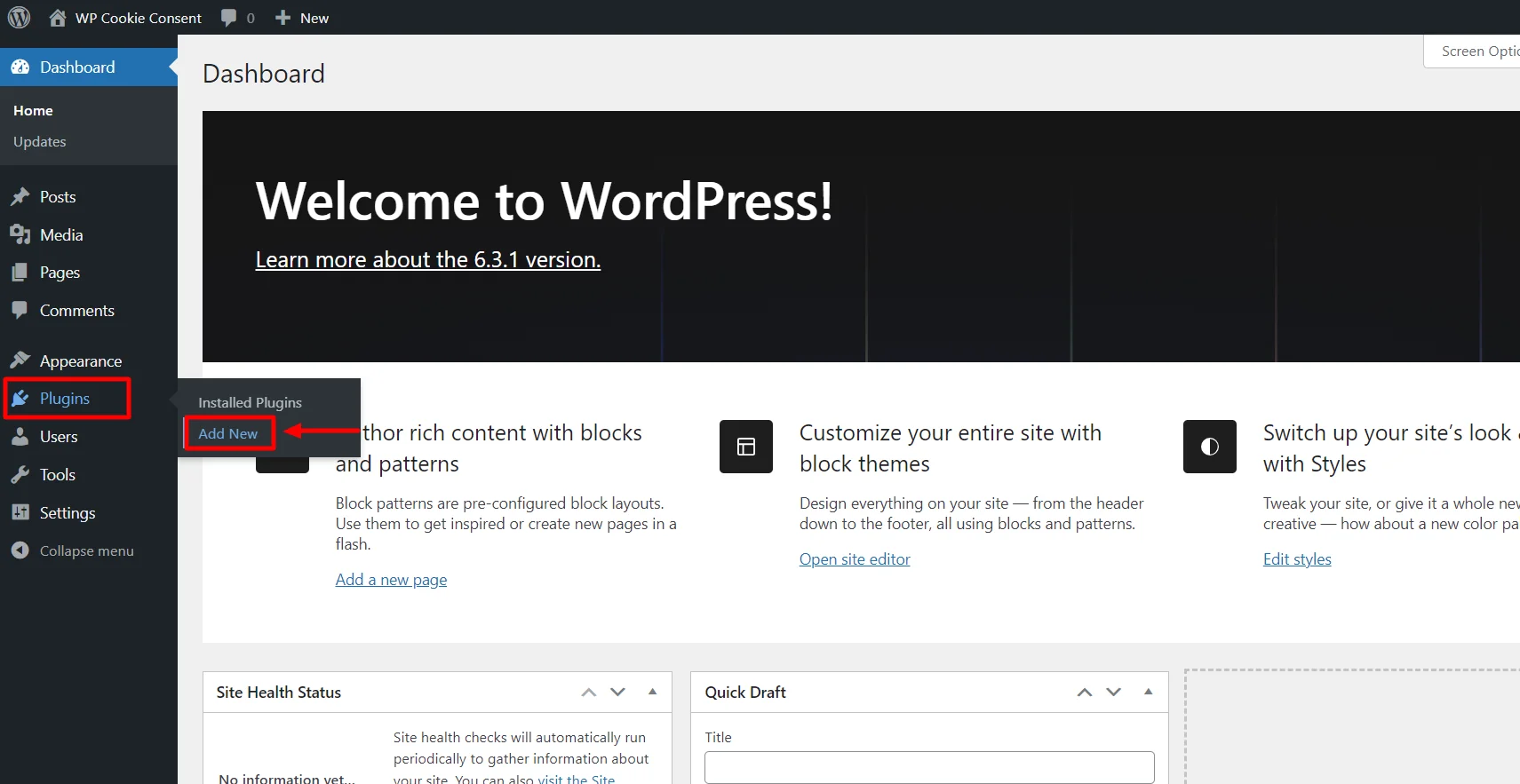
Search for WP Cookie Consent in the search bar.
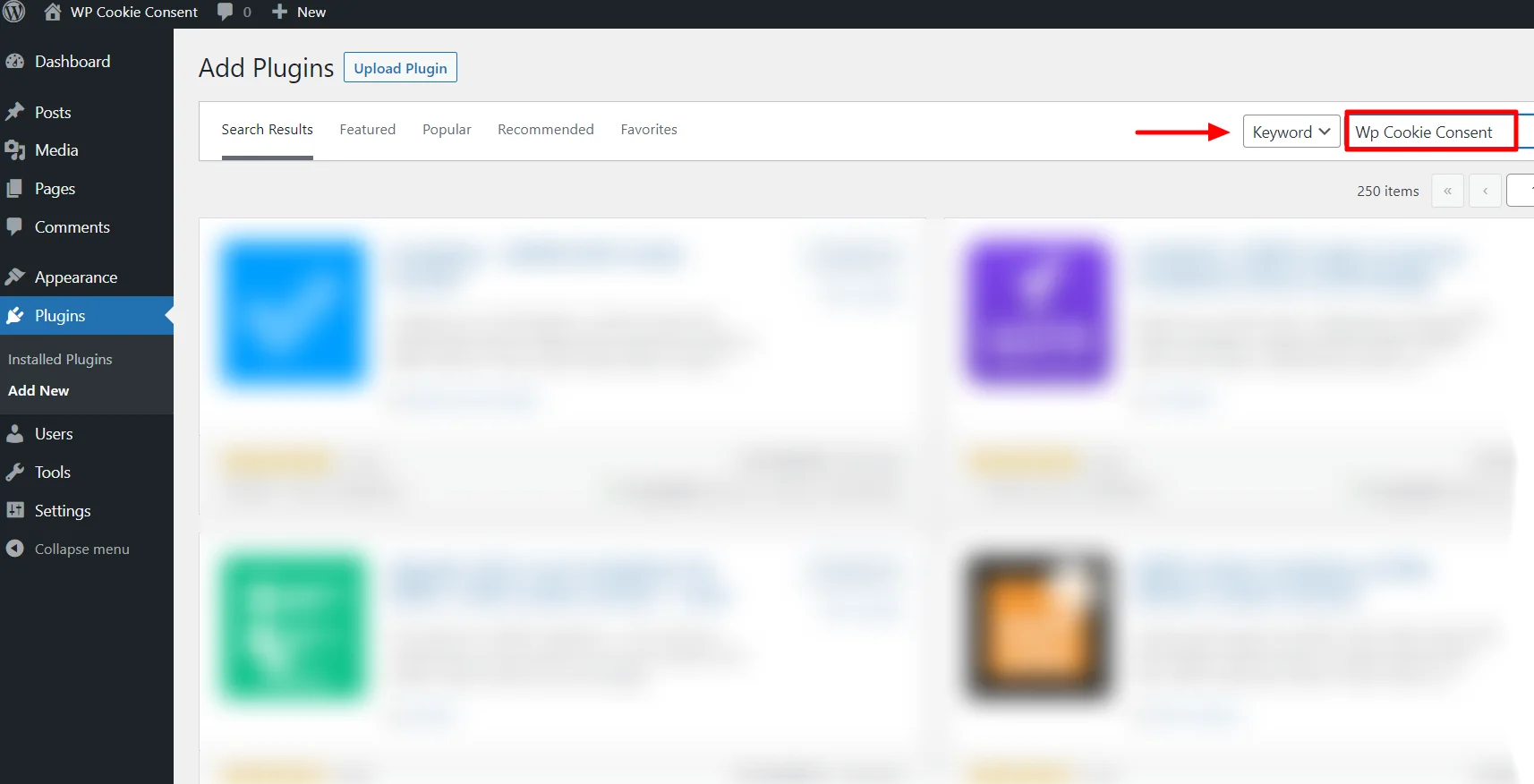
In the search option, you will see the following plugin. Click the Install Now button.
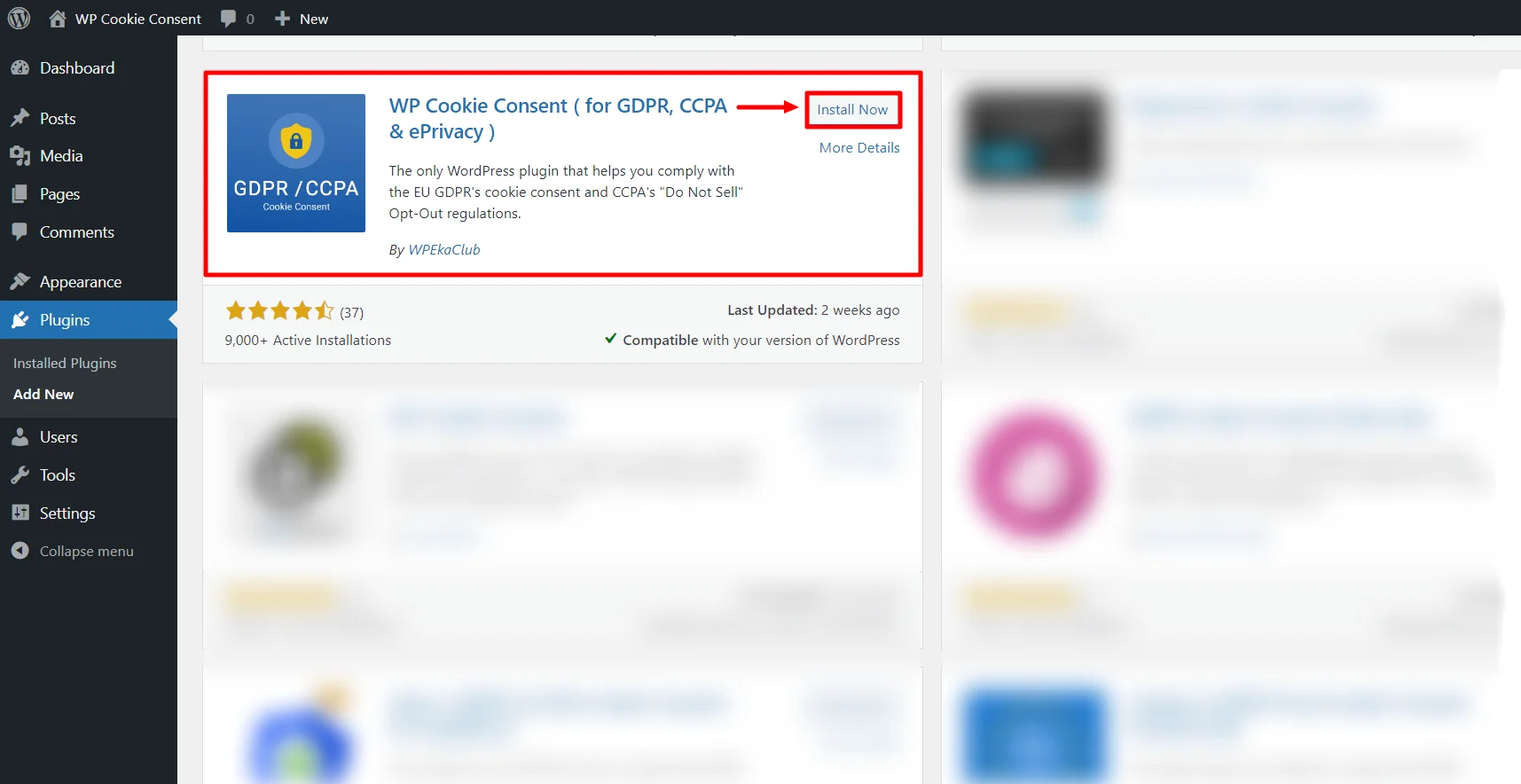
After installing the plugin, click the Activate button.
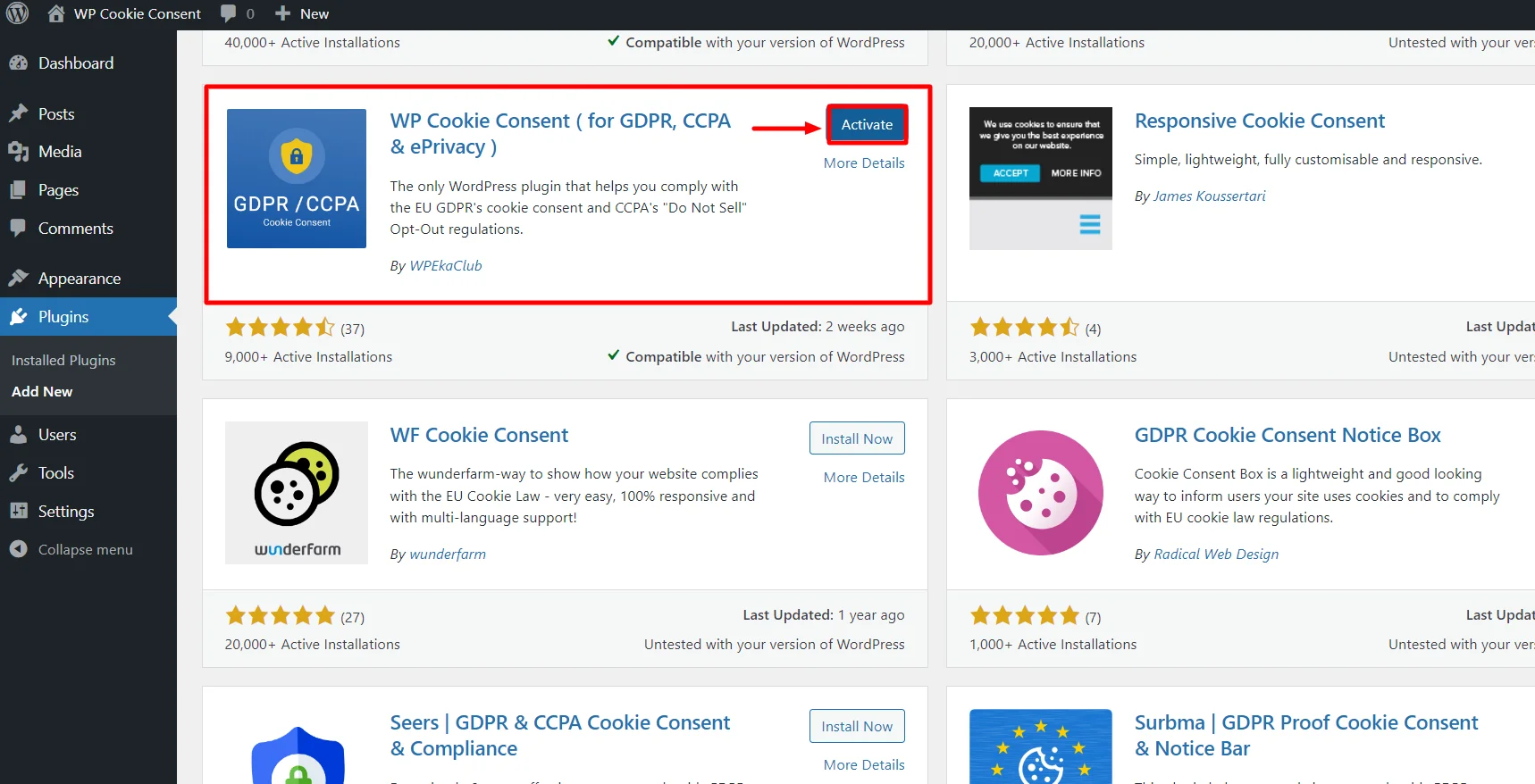
Once Activated, you’ll be able to view it in the dashboard.

Note: To access the pro plugin, you must purchase the WP Cookie Consent Pro plugin.
Now, let’s install the plugin’s premium version.
In your WordPress dashboard, navigate to Plugins> Add New.
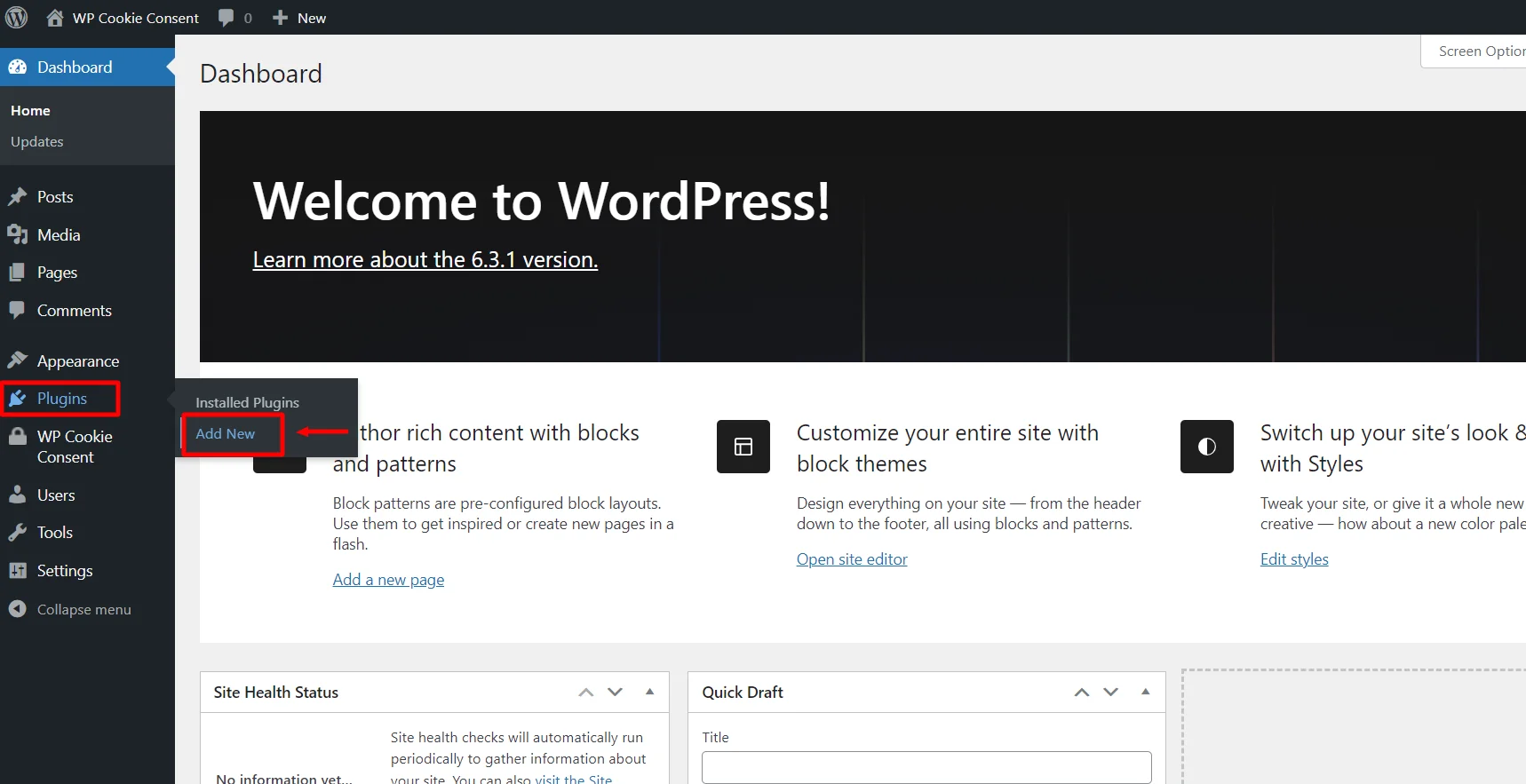
Select the Upload Plugin option.

Then, click the Choose File button, upload the product zip file you received in the mail, and click the Install Now button.

Now, click on Activate Plugin.

To activate the plugin, click on the Click here button.
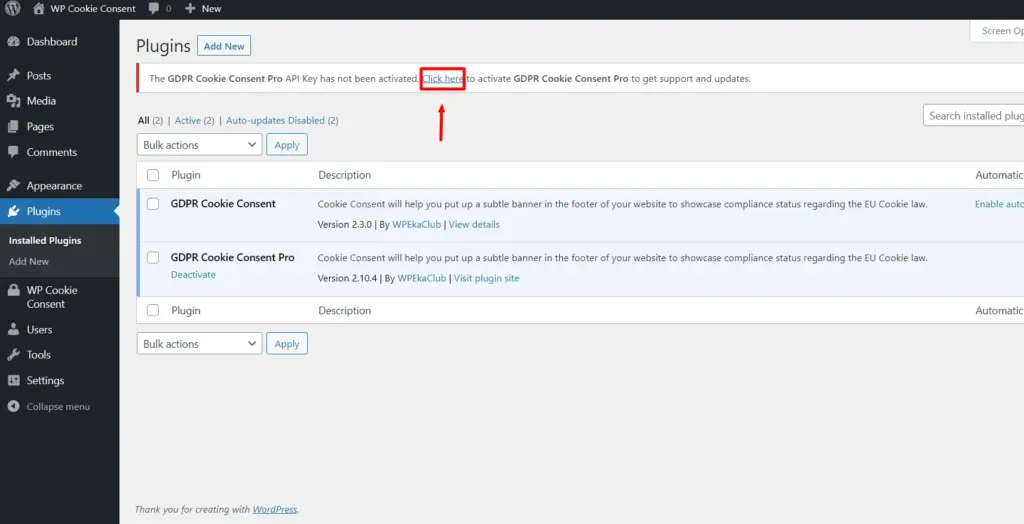
Enter the API and Product Key and click on Save Changes.
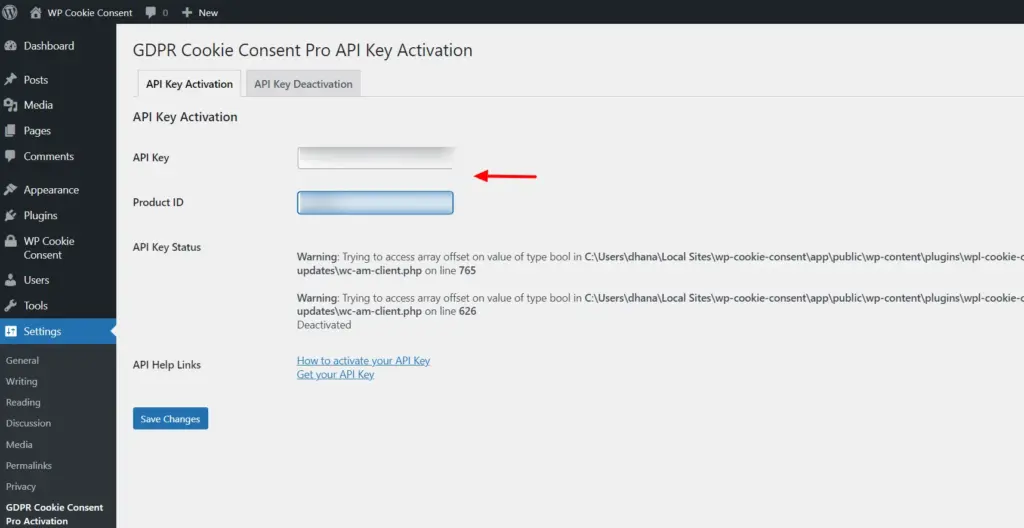
That’s it. The premium version of your WP Cookie Consent plugin is now set up and active.
GDPR and CCPA Compliance
By incorporating the WP Cookie Consent Plugin into your website, you make substantial progress towards complying with privacy laws like CCPA and GDPR.
The plugin’s features and functionality align with the requirements of these laws, ensuring that you provide users with the necessary information and choices related to cookies and data collection.
FAQ
Yes, Global privacy control is required. CCPA requires businesses to treat a user-enabled global privacy control as a legally valid consumer request to opt out of the sale of their data.
Global Privacy Control (GPC) is a browser setting to notify website users of privacy preferences, such as not sharing or selling personal data without consent, by sending a message to each website the user visits.
No, Google Chrome does not support global privacy control. You must download a toolbar extension such as DuckDuckGo, Abine, and Privacy Badger to use GPC.
Conclusion
Global Privacy Control is more than a term; it is critical in protecting user data and guaranteeing privacy compliance.
Cookie consent banners help with user privacy, and that’s when the WP Cookie Consent plugin comes to help.
WP Cookie Consent plugin will help website owners comply with GPC, GDPR, and CCPA. It is a proactive WordPress plugin aimed at building cookie consent banners.
Protecting user data is not just a duty but also an obligation that you must meet to prosper and maintain the integrity of your website in the current world where privacy is increasingly important.
If you’ve liked reading this article, don’t forget to check our other similar articles:
- How to create terms and conditions for online store
- WordPress Cookie Notice Plugin For GDPR & CCPA
- What is GDPR? Why is GDPR compliance vital?
Grab the WP Cookie Consent Pro to develop a unique cookie consent banner.
