How to Create a CCPA-Compliant Privacy Policy for Your Website

If your website collects personal data from California residents, then you must create a CCPA policy for your website.
Consumer privacy is becoming very crucial these days. To combat this, California passed the California Consumer Privacy Act (CCPA) in 2020, and later the California Privacy Rights Act (CPRA) fortified it. This act gives California residents complete control over their personal data.
In order to comply and get your customers to trust you, it is required to know everything about the CCPA and its impact on your website.
A well-written and CCPA-compliant privacy policy is essential for every company operating in this complex data privacy landscape. This guide walks you through creating a legally sound CCPA policy step by step.
Understanding CCPA and Its Impact on Websites

CCPA or California Consumer Privacy Act is legislation on data privacy and protection of personal information of citizens in California. It became effective on January 1, 2020.
Consumers will now have more power and freedom with their data, which companies must honor when gathering and processing it.
As per CCPA compliance, California consumers now have a right to know what type of personal data is being collected by companies regarding themselves, for what purposes it is used, and whether it’s sold or shared with others. Consumers have the right to ask companies to give them the categories and items of the personal data that is being collected.
They should also have knowledge about the purpose for which their personal information is being used. The businesses should inform the consumers clearly on how they are collecting, using, or disclosing their personal information. It should also include information on when to notify the consumer of their CCPA rights and how they can exercise those rights.
Other Emerging US Privacy Laws
In addition to CCPA/CPRA, several state-level privacy laws are now active or coming into effect across the United States:
- UCPA (Utah Consumer Privacy Act): Grants consumer rights like access, deletion, and opt-outs, and requires transparency from businesses.
- VCDPA (Virginia Consumer Data Protection Act): Gives Virginia residents rights to access, correct, delete, and opt out of targeted advertising and profiling.
- NJDPA (New Jersey Data Privacy Act): Provides similar consumer rights and data protection requirements for New Jersey residents.
- APRA (American Privacy Rights Act – Proposed Federal Law): A potential national privacy law that would unify privacy requirements across all states.
If you want to know more about how these laws compare and what obligations they impose, read this article: Complete Guide to US State Privacy Laws
What are the Consumer Rights Under CCPA Act?
Under the California Consumer Privacy Act (CCPA), individuals have important rights regarding their personal data. These rights help them control how businesses use their information. The CCPA, updated by the California Privacy Rights Act (CPRA), gives consumers the following rights:

- Right to Know: Consumers can ask for information about the personal data a company has about them. This includes where the data came from, why the company collected it, and which third parties it shares it with. People can request this information up to twice a year for free. They can also get their data in a format that is easy to transfer.
- Right to Delete: Consumers can request that a business delete their personal information. They can also ask the business’s service providers to delete this information. However, some exceptions apply, such as when the business has to keep the data by law.
- Right to Opt-Out: Consumers can decide not to allow the sale or sharing of their personal information. This includes using global privacy controls (GPC). Once a business receives an opt-out request, it cannot sell or share that information unless the consumer gives permission again later.
- Right to Correct: Consumers can ask businesses to fix any inaccurate personal information they have about them.
- Right to Limit Use and Disclosure of Sensitive Personal Information: Consumers can tell businesses to only use sensitive personal information (like Social Security numbers, financial details, specific location data, or genetic info) for certain purposes, such as providing specific services.
- Right to Non-Discrimination: Consumers should not be treated unfairly for exercising their CCPA rights. Businesses cannot penalize individuals or treat them differently for using these rights.
How to Create a CCPA-Compliant Privacy Policy
Creating a privacy policy that meets CCPA requirements can be simple. WordPress offers different options to help you make this important document.
You can write it by hand, use a privacy policy generator, or explore specific plugins.
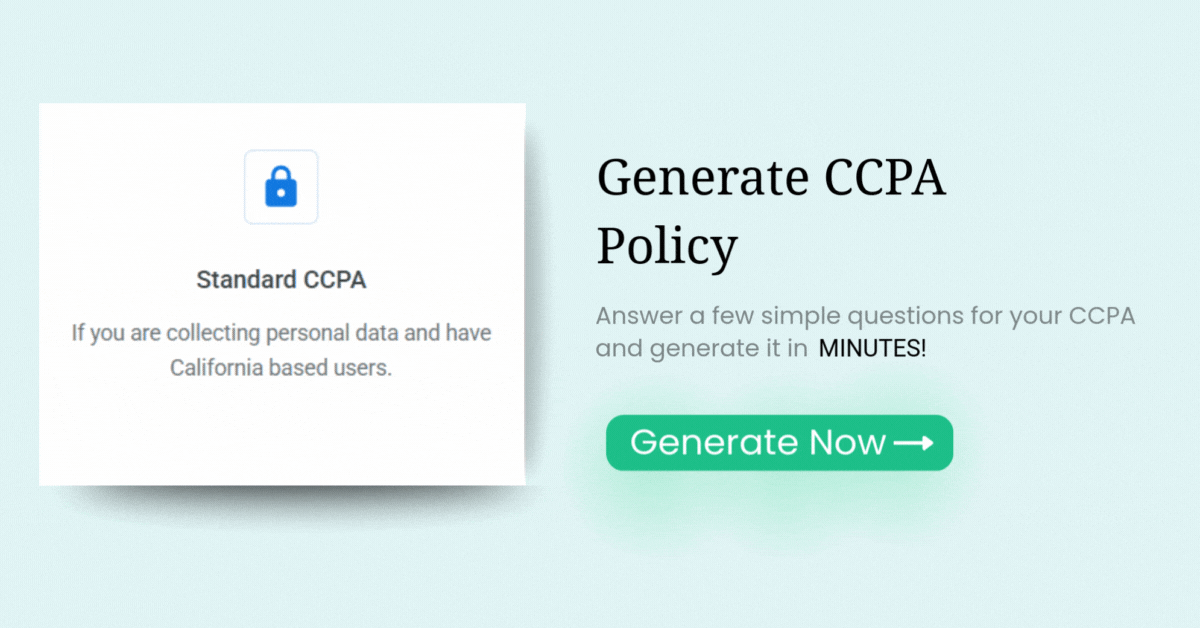
This section is designed to help you by using a legal document generator plugin.
We recommend the WP Legal Pages plugin to create a CCPA policy and other important legal pages for your site.
WPLP Compliance Platfrom – A Legal Pages Generator
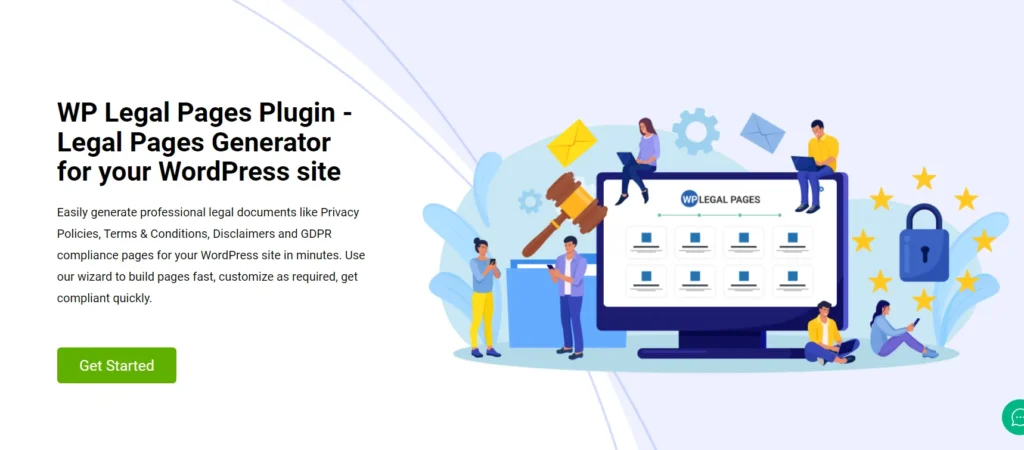
WPLP Compliance Platform provides free tools that let you easily create and update your website’s disclosure pages.
You can quickly draft a disclosure that fits your business needs with ready-made templates.
The platform offers over 30 pre-designed policy templates, allowing you to create various legal pages for your site.
It includes templates for legal documents like refund policies, terms and conditions, privacy policies, disclaimers, and disclosures.
Now, let’s review the steps to create a affiliate disclosure document for your website. It’s time to create a CCPA policy.
Step 1: Installing WP Legal Pages Plugin
Navigate to your WordPress Dashboard and click on Plugins > Add New.
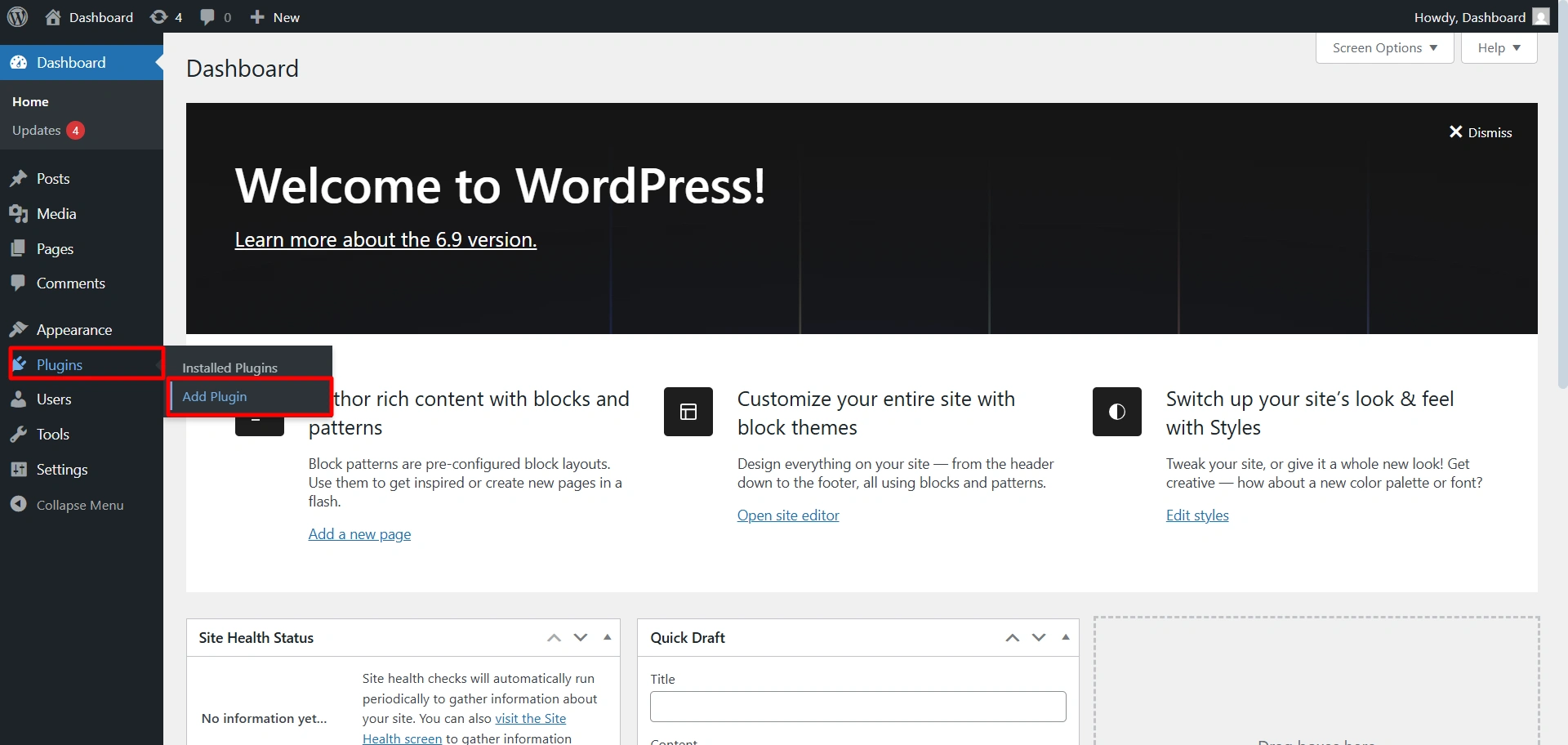
Search for WPLegalPages in the search bar. Click on the Install Now Button. And activate the WP Legal Pages plugin by clicking the Activate button.
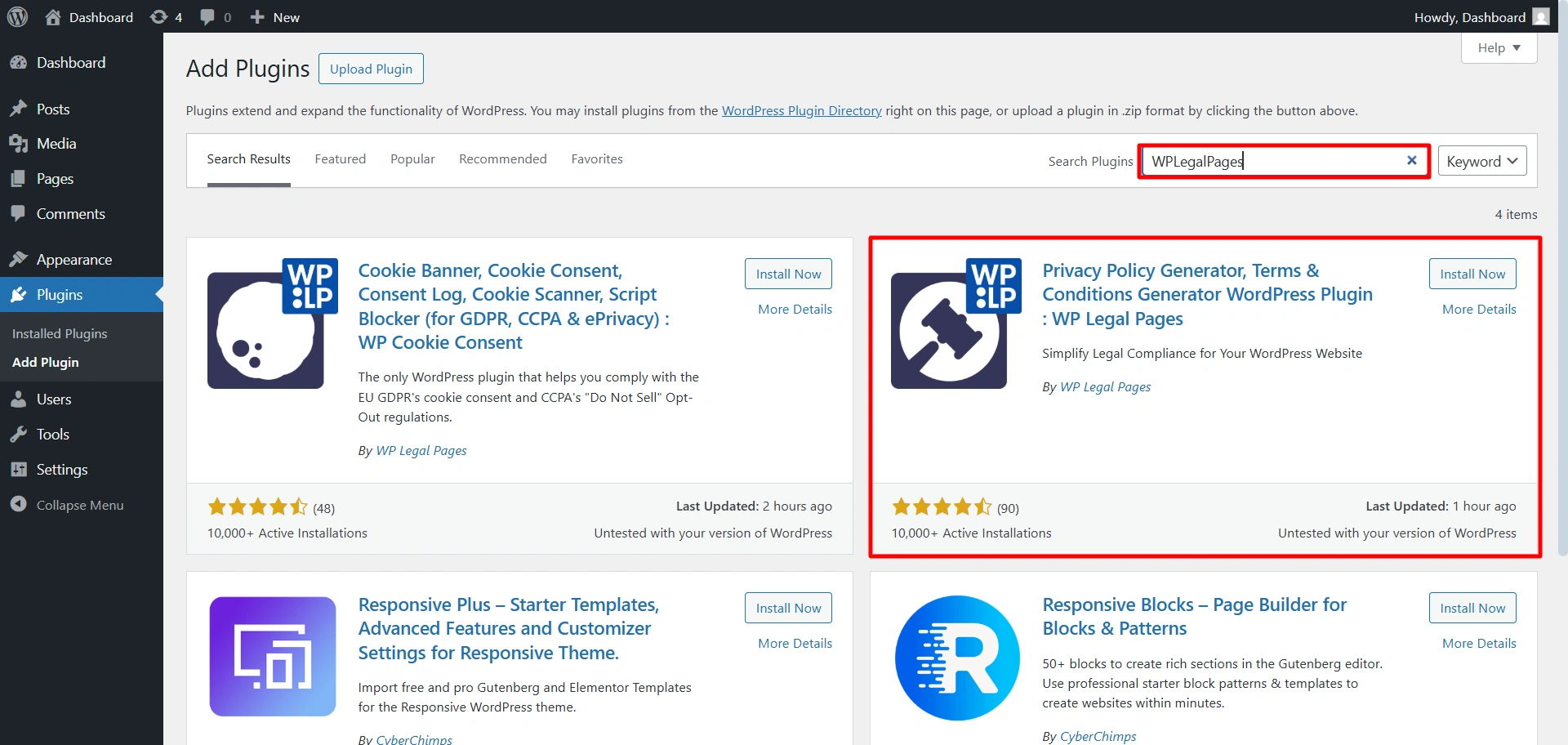
Step 2: Creating a Pro Account in WP Legal Pages
From the WP Legal Pages dashboard and then click on legal page tab.
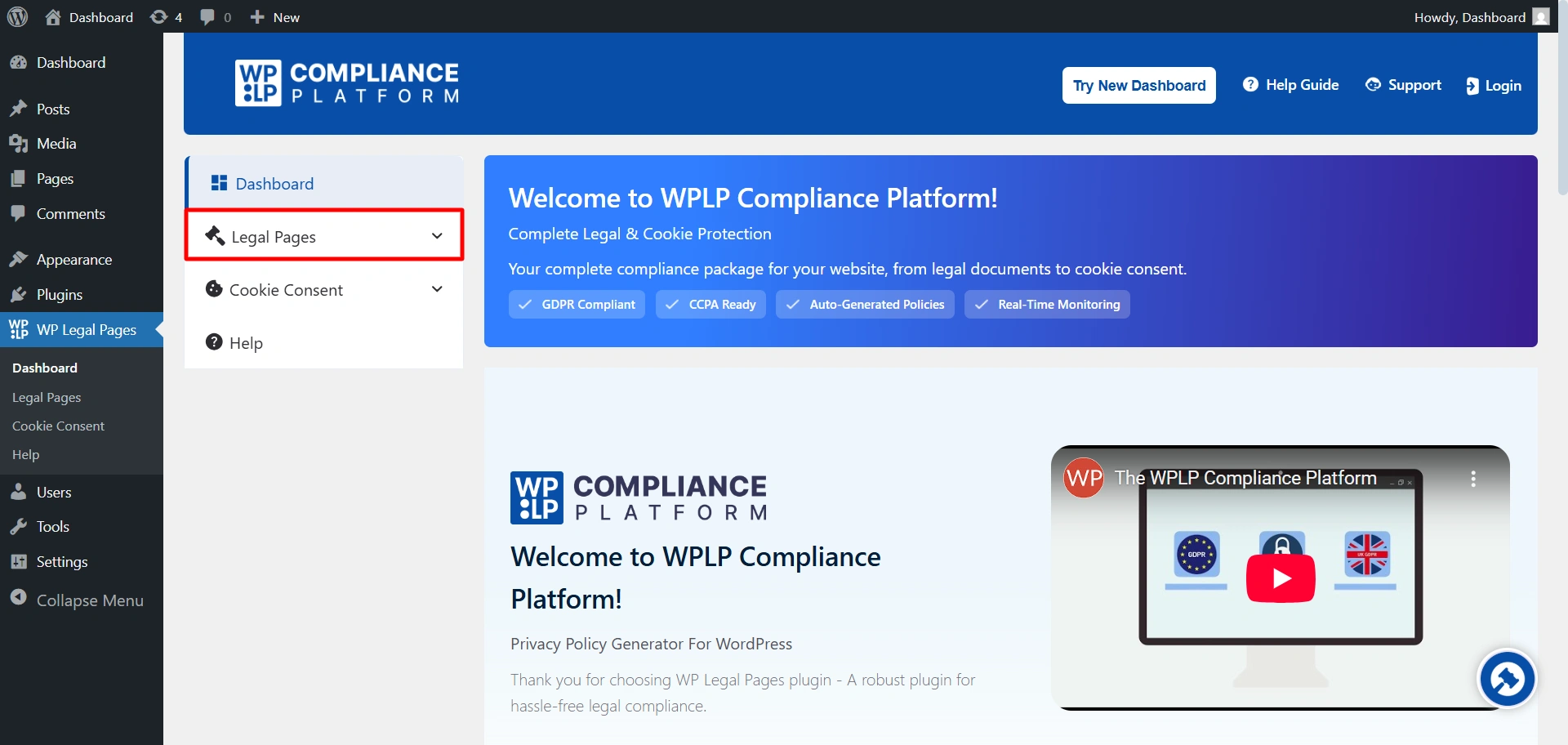
Now, scroll down and click on the create page button.
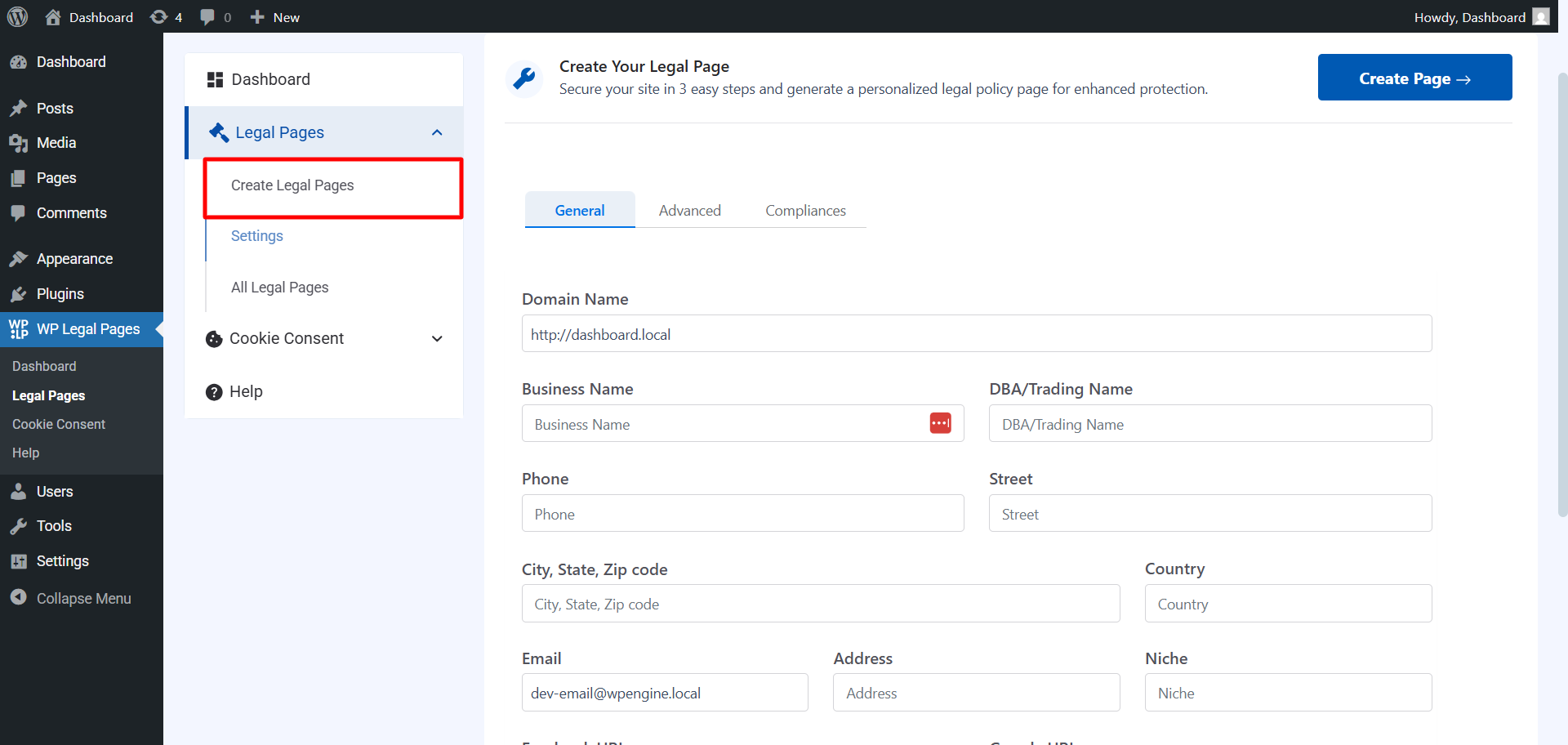
You will be taken to the guided wizard, so scroll down and click on Professional CCPA template.
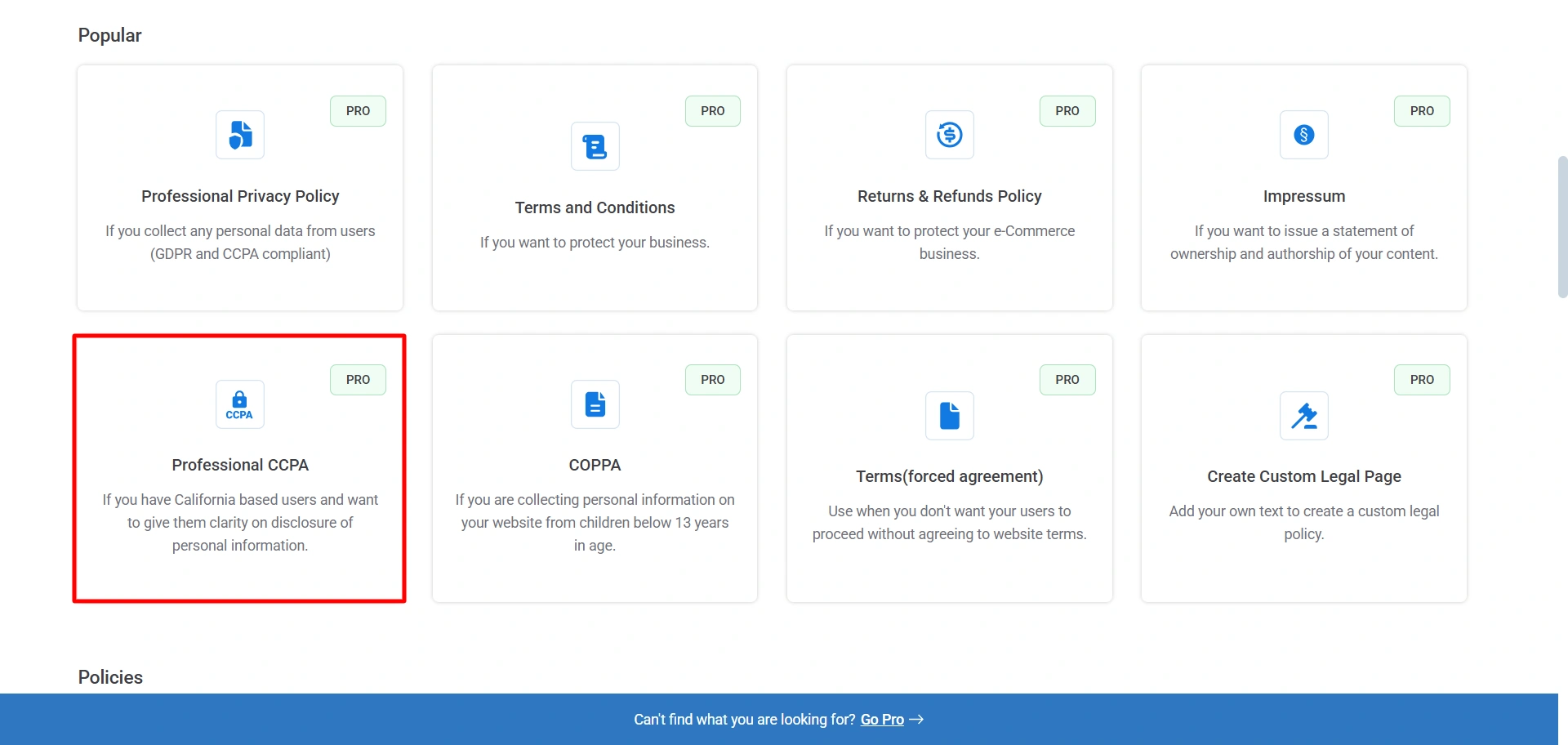
After clicking on the Professional CCPA Pro template, it will ask you to upgrade to WP Legal Pages Pro. So, to upgrade and unlock the pro templates, one of which is Professional CCPA, click on “Unlock 30+ Legal Templates”.
You will land on the pricing page, select your preferred plan, and click on Buy Now.

Fill in the personal details and you can apply a coupon code if you have any.
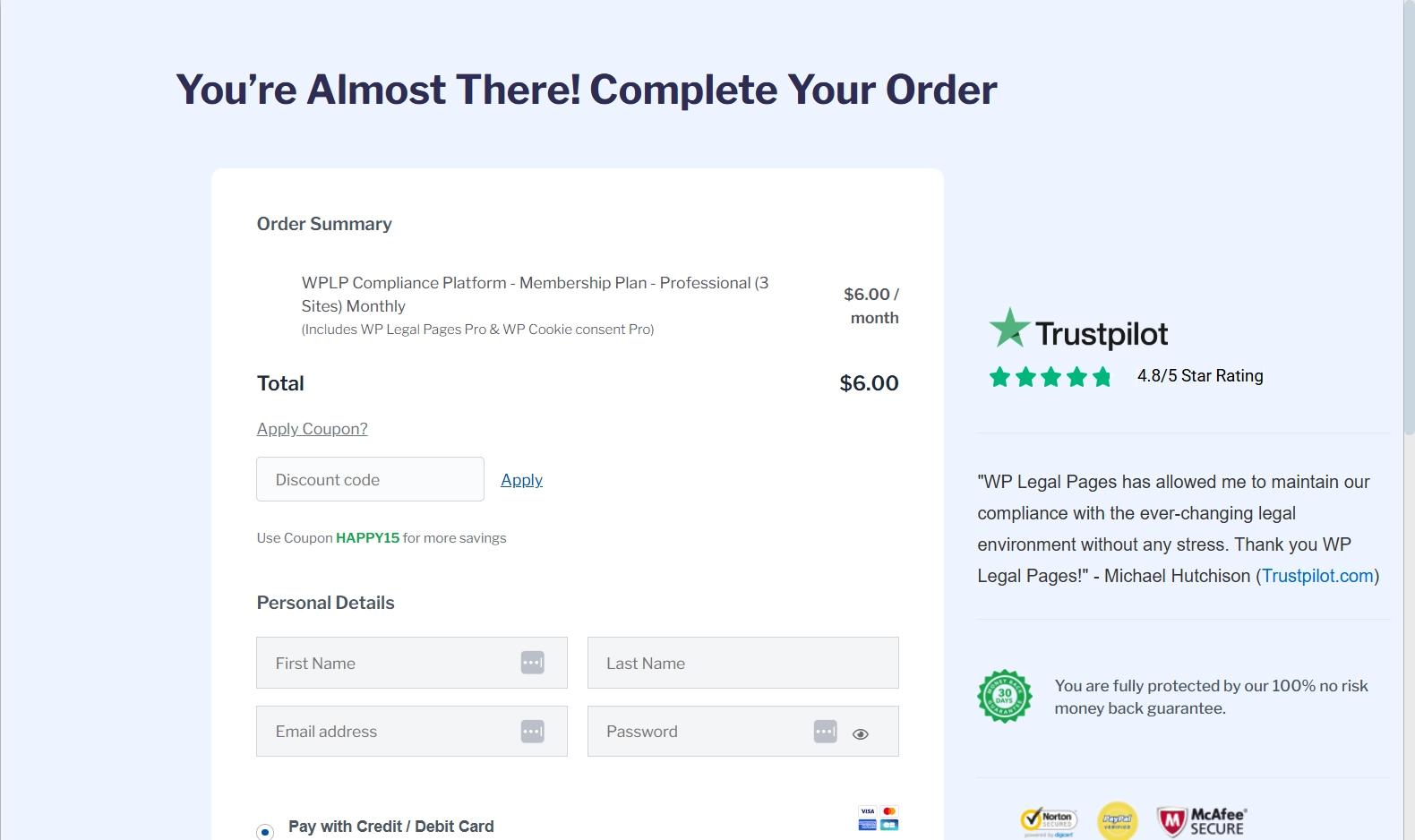
After filling in the details, click on the Submit button.
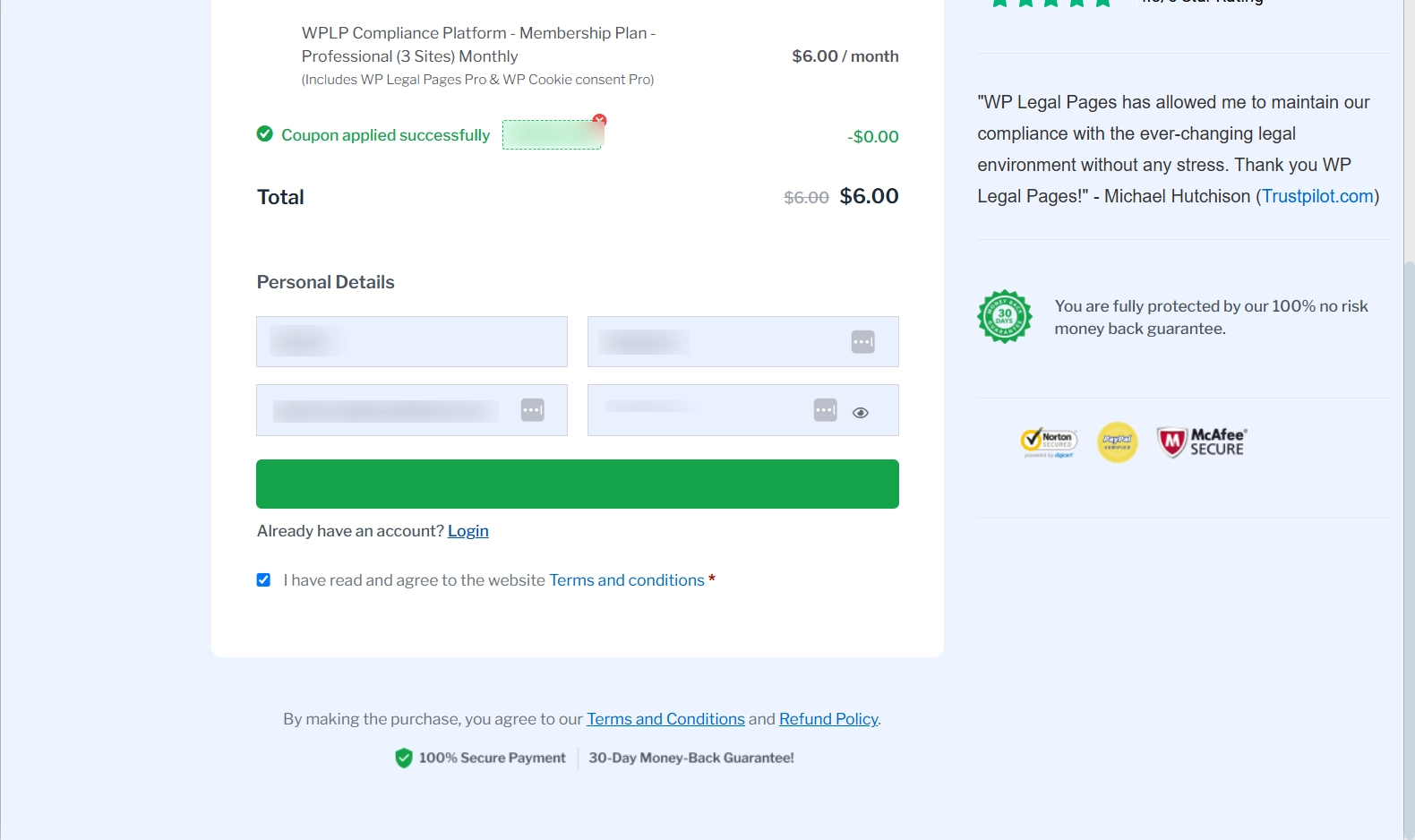
After purchasing, you can click the Resume Template button to go back to the Professional CCPA template.
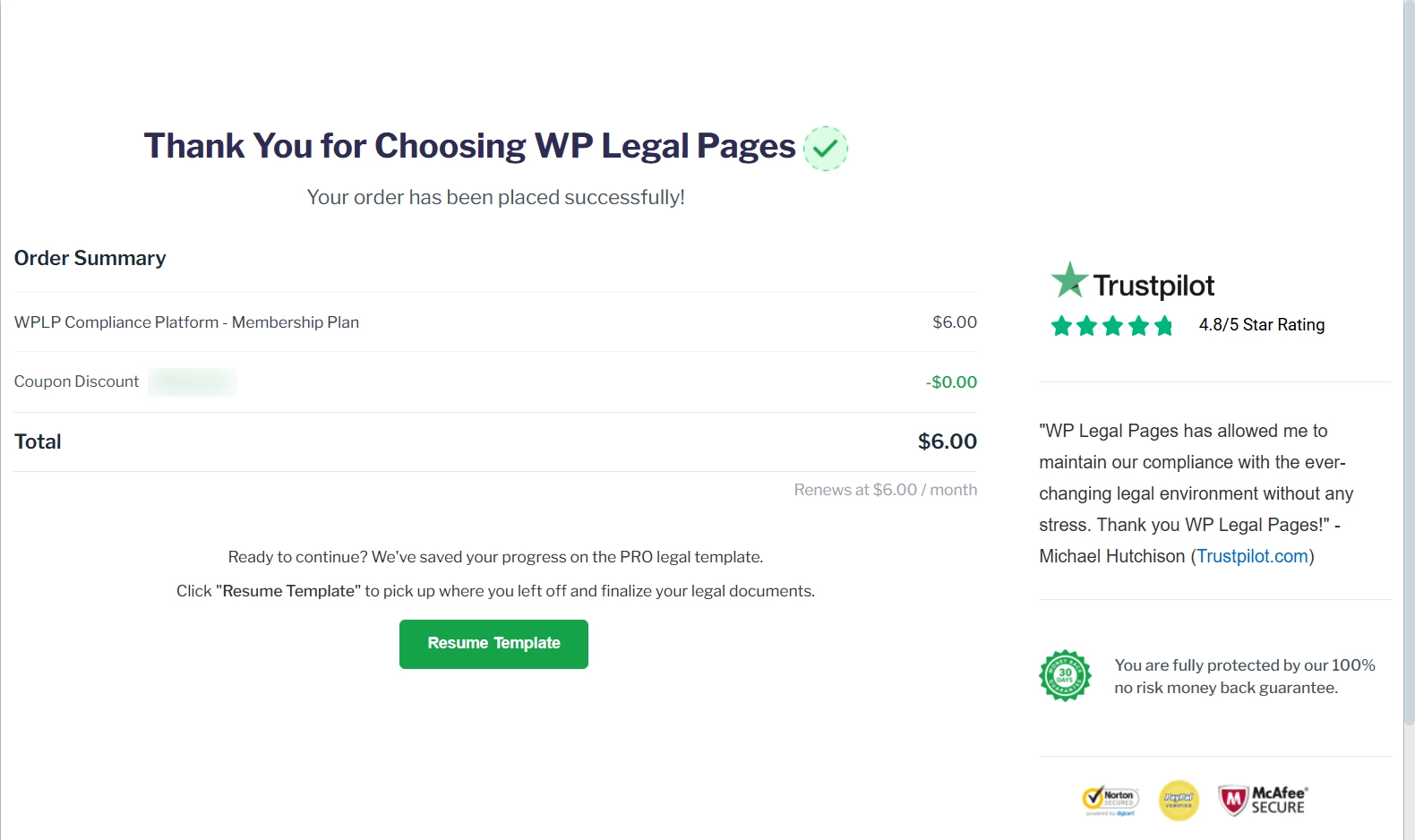
Step 4: Creating a Professional CCPA Privacy Policy
Fill the essential details and click on Next button.
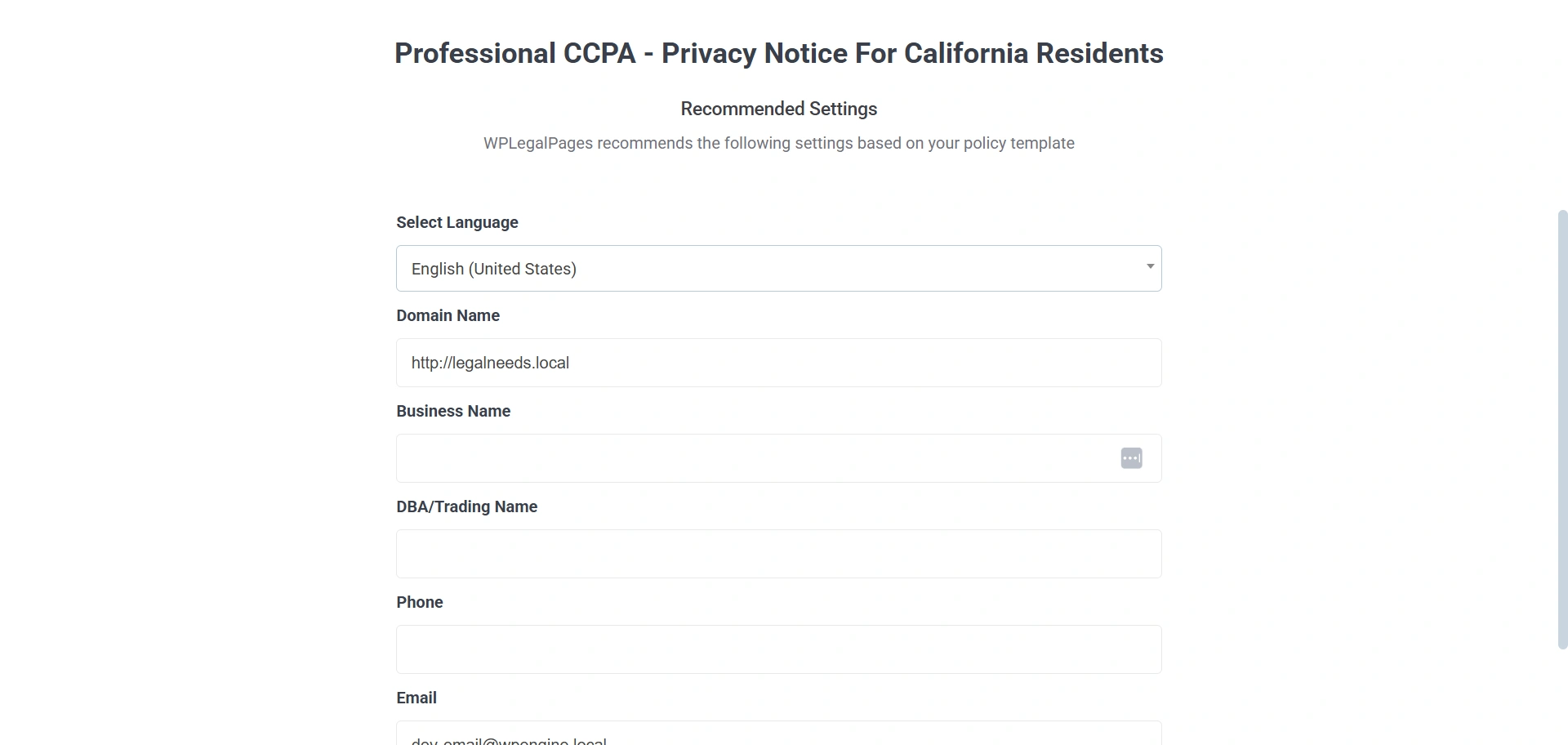
The next step is to choose the appropriate sections for your policy and then click on Next button.

Now you will come across the CCPA policy template preview, you can edit it by clicking Create and Edit.
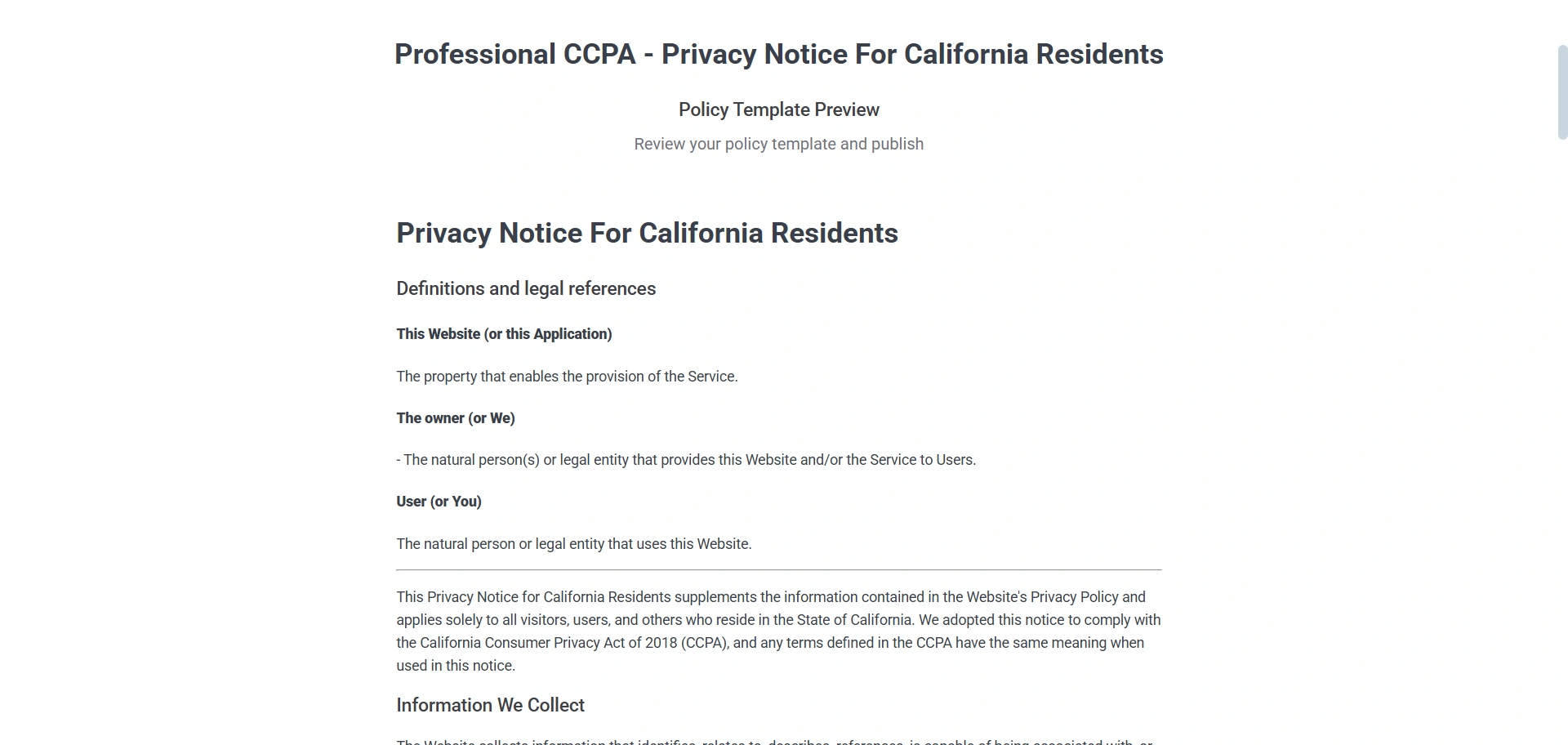
You can edit the CCPA privacy policy template if needed and then click on the Publish button.
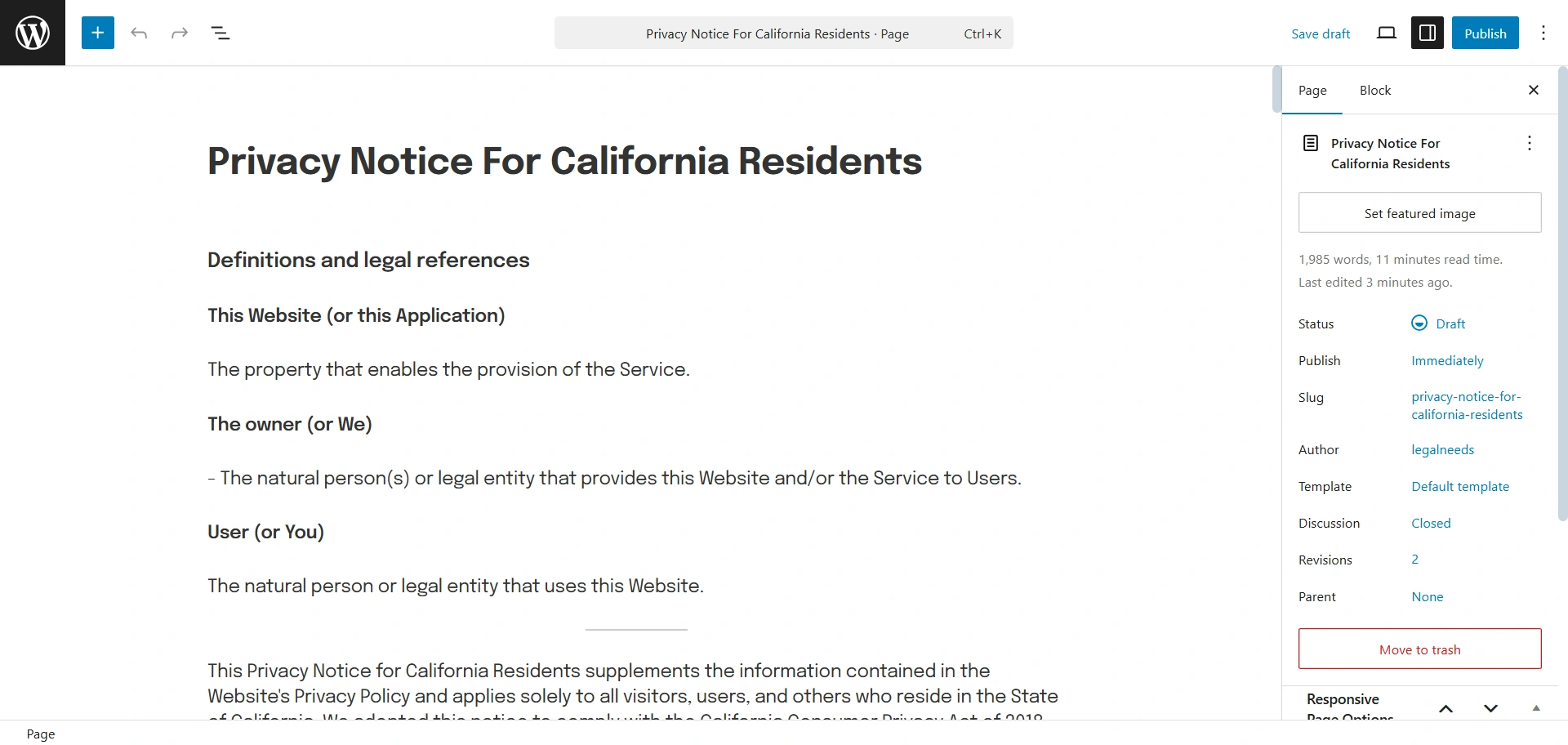
That’s it! By following these steps, you can create a CCPA policy for your website.
How to Display Your CCPA Policy on Your Website
It’s a good idea to make your CCPA policy easily and clearly visible. This makes it easy to comply with laws and establish trust with users.
Although there are no hard-and-fast guidelines on where to put it, CalOPPA laws say that your policy must be displayed “clearly and conspicuously,” and the link must contain the word “Privacy.”
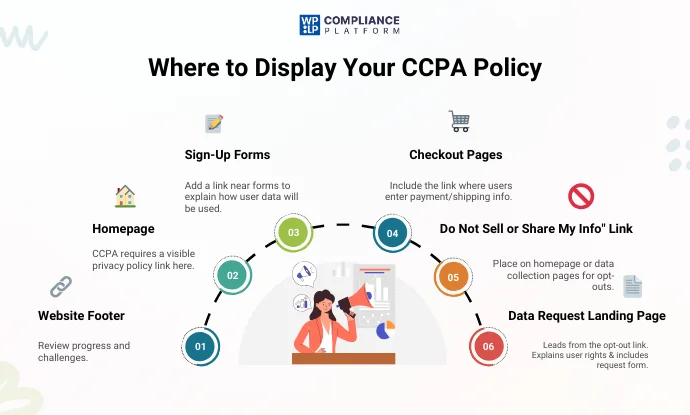
You can put your CCPA policy in the following section:
- Website Footer: Footers are where most Privacy Policy links are posted. It will be visible on all pages and easily accessible on your website.
- Homepage: The CCPA mandates that a clear link to the Privacy Policy must be prominently displayed on a company’s homepage.
- Sign-Up Forms: Whenever you gather personal data using sign-up forms, place a link to your Privacy Policy in close proximity. This informs the users about the manner in which they will be using their information prior to submitting it.
- Checkout Pages: Much like sign-up forms, place a link to your Privacy Policy on checkout pages where payment and shipping details are submitted by the users.
- “Do Not Sell or Share My Personal Information” Link: The CCPA needs a conspicuous “Do Not Sell or Share My Personal Information” link on your homepage or the pages where you are gathering users’ personal information. The link must have users redirected to a page where users can choose not to have their information sold or shared.
- Data Request Landing Page: When individuals click the “Do Not Sell My Personal Data” link on your website’s homepage, they must be redirected to a landing page. This page must clarify your data selling policy, outline the privacy rights of California residents, and contain a form to ask for, transfer, edit, or delete their information.
FAQ
The CCPA, or California Consumer Privacy Act, enhances the rights of consumers and their privacy protections for residents of California in the United States.
The California Consumer Privacy Act (CCPA) applies to for-profit businesses operating in California that meet specific revenue or data processing criteria. It grants privacy rights to California residents, enabling them to control their personal information.
Failure to comply with the CCPA may result in penalties of as much as $7,500 for each deliberate infraction and $2,500 for each inadvertent infraction, along with possible legal repercussions and damage to a company’s reputation.
Conclusion
Creating a privacy policy that follows the California Consumer Privacy Act (CCPA) is important for any website that collects personal information from California residents.
While data privacy laws seem complicated, you can manage them with the right tools and resources. The WP Legal Pages plugin helps make a CCPA-compliant policy for your WordPress site.
This tool offers customizable templates and step-by-step guidance to help you create and maintain essential legal pages, including those needed for CCPA compliance.
Make sure to display your privacy policy on your website to build trust and transparency with your users.
If you like this article, you might also like reading:
- How to Add a Disclosure To Your Website?
- How to Create a WordPress Privacy Policy for Your Website
- Top CCPA Fines for Non-Compliance: Key Cases and How to Avoid Penalties
Need a CCPA-compliant privacy policy? Use the WPLP Compliance Platform to generate one in minutes. Try It Now
