How to Add a GDPR-Compliant Cookie Policy To Your Website

If your website uses cookies, GDPR requires you to add a GDPR cookie policy to your website to inform users and obtain their consent before collecting their data.
Your site could face legal action if it is not GDPR-compliant with a cookie policy. As data continues to be crucial, the privacy of users should be ensured.
General Data Protection Regulation (GDPR) is a vital aspect of data protection that has implications for websites all over the world.
If your website is dealing with users from the European Union (EU) and the European Economic Area (EEA), you must have a cookie policy that is compliant with GDPR.
This is not just a legal requirement; it demonstrates that you are concerned with transparency and building your users’ trust. Being aware of cookies, how they work, and obtaining explicit consent are part of a solid GDPR plan.
This guide will help you put a GDPR-compliant cookie policy in place on your website, meeting legal requirements and creating a privacy-focused online space.
Understanding GDPR Cookie Policies and Why They Matter
A GDPR cookie policy is a document that explains how a website uses cookies and similar tracking technologies for its visitors.
It informs users about the types of cookies, including essential, marketing, functionality, and targeting cookies.
The GDPR cookie policy also explains what data cookies store, how long the user is tracked, what personal data is processed, and where it is shared and stored.
In addition, it informs users how to control their cookie preferences and use their GDPR rights.
It involves accepting or refusing cookies and withdrawing consent at any time. As per the GDPR law , websites also have a responsibility to obtain clear consent from users to employ cookies on their devices that handle personal data.
The cookie policy should work together with the website’s privacy policy.
Importance of GDPR Law under Cookie Policy
It is necessary to have a cookie policy because of the strict rules of the GDPR, which are:
- Legal Compliance: The GDPR requires websites to inform users about cookies and obtain their active consent before using them, particularly for non-essential tracking. Adherence to these rules is necessary in order to prevent hefty fines.
- Transparency and Trust: A simple-to-read cookie policy lets users know how their information is treated.
- User Empowerment: A compliant cookie policy gives users more control over their data and choices regarding consent.
- Data Protection: The GDPR requires websites to guard individuals’ privacy.
- User Trust Preservation: Adherence to cookie rules is important to ensure user trust and compliance with data privacy regulations.
- Prevent Legal Trouble: Compliance with such laws prevents legal trouble and fines from organizations.
- Consent Requirements: The GDPR outlines what valid consent looks like. Users must give clear, informed consent through an active choice, which includes the option to reject cookies.
- Privacy Directive: Cookies fall under the provisions of both the GDPR and the ePrivacy Directive.
- Legality, Equivalence, and Transparency: The GDPR requires businesses to explain their data processing. Consent of users is one of the reasons, and it has to be transparent and fair.
How to Create & Add a GDPR-Compliant Cookie Policy
Creating a privacy policy that meets CCPA requirements can be simple. There are many GDPR WordPress plugins that help you to make this important document for your website.
You can write it by hand, use a privacy policy generator, or explore specific plugins.
This section is designed to help you by using a legal document generator plugin.
We recommend the WP Legal Pages plugin a cookie policy generator to create a CCPA policy and other important legal pages for your site.
WP Legal Pages – A Legal Pages Generator Plugin
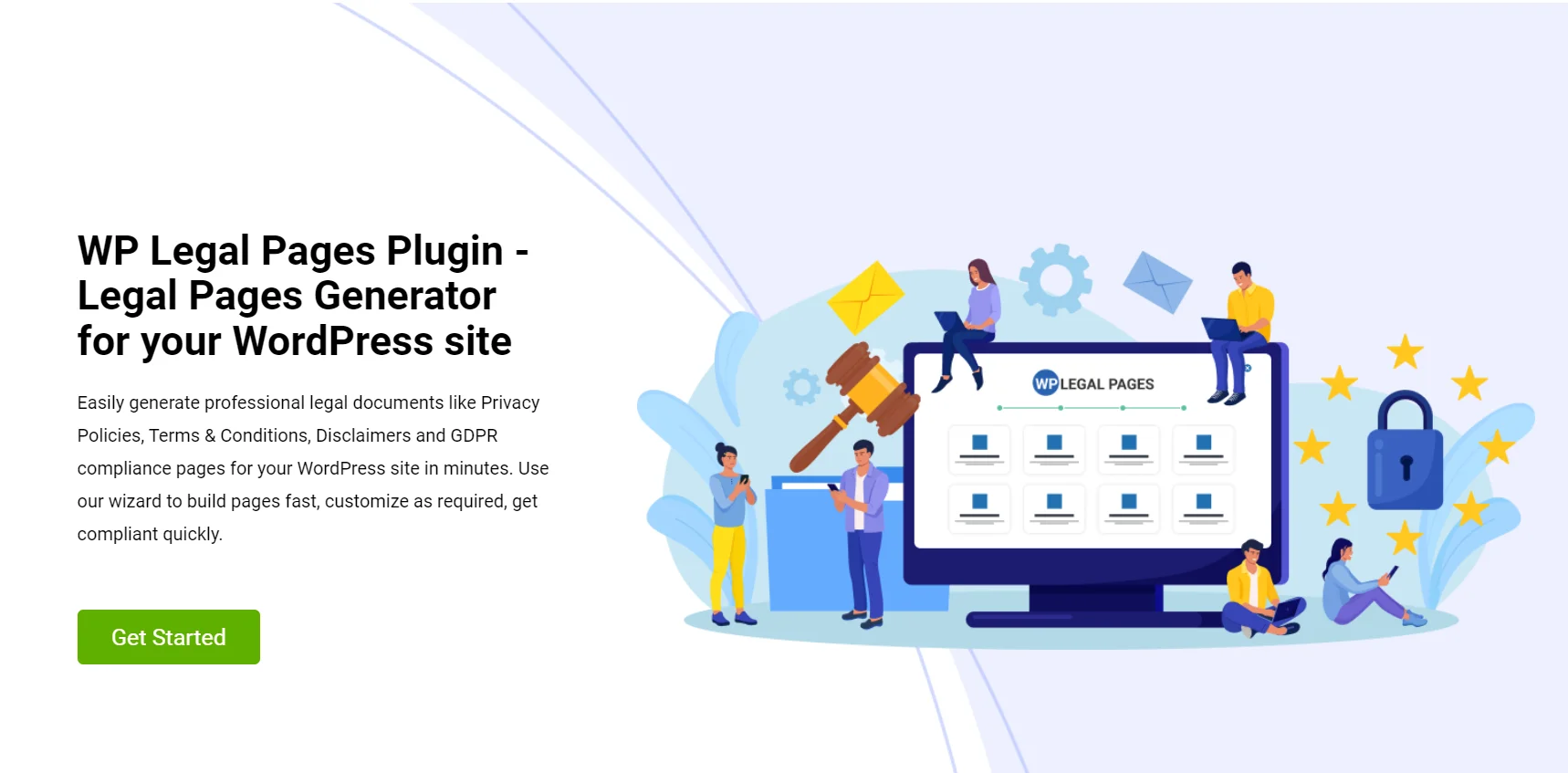
WP Legal Pages is a free tool that allows you to create and update your website’s disclosure pages easily.
You can quickly draft a disclosure that fits your business needs with ready-made templates.
WP Legal Pages offers over thirty-five pre-designed policy templates, allowing you to create various legal pages for your site.
The plugin includes templates for legal documents like refund policies, terms and conditions, privacy policies, disclaimers, and disclosures.
Now, let’s review the steps to create a affiliate disclosure document for your website.
Step 1: Installing WP Legal Pages Plugin
Navigate to your WordPress Dashboard and click on Plugins > Add New.
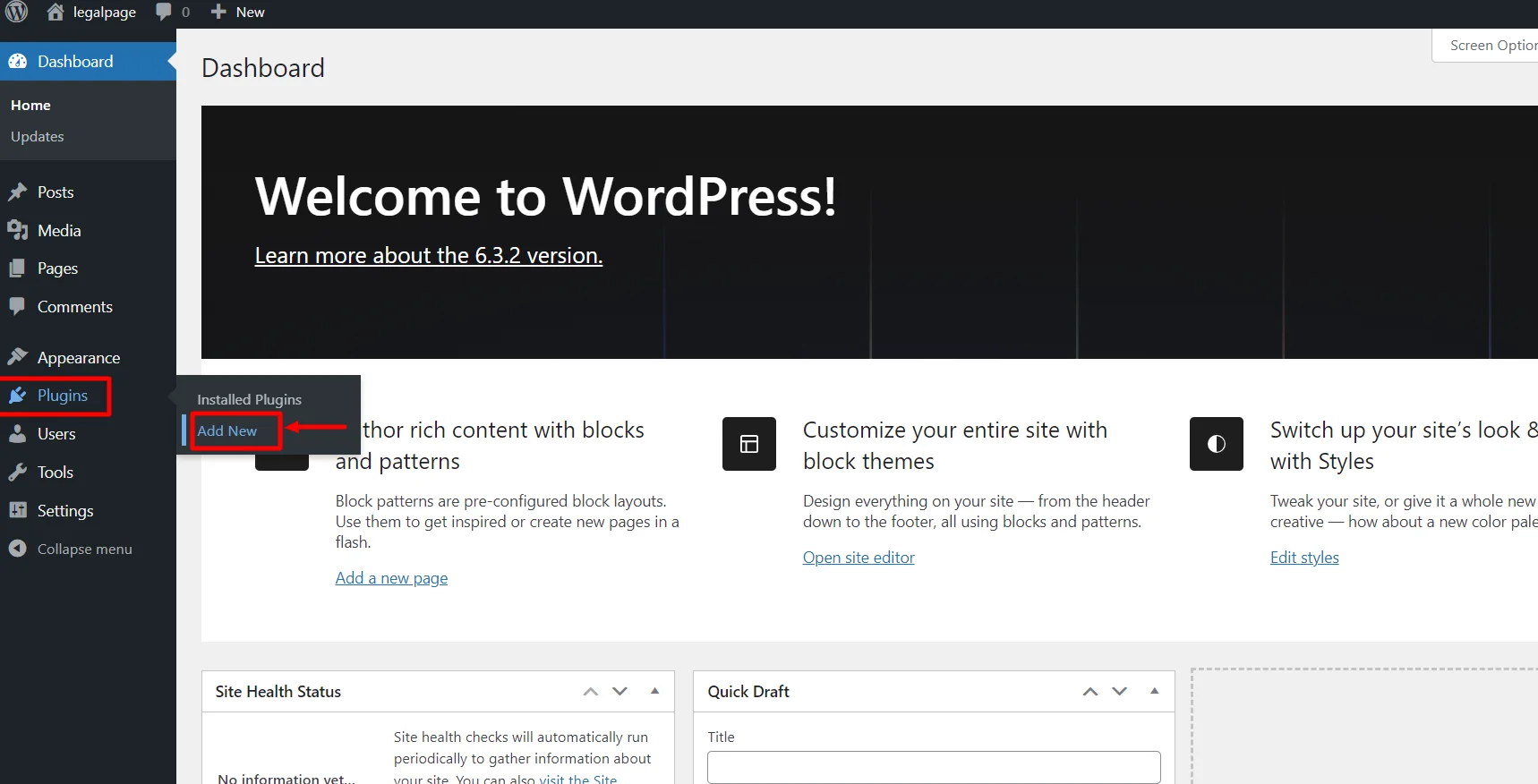
Search for WPLegalPages in the search bar.
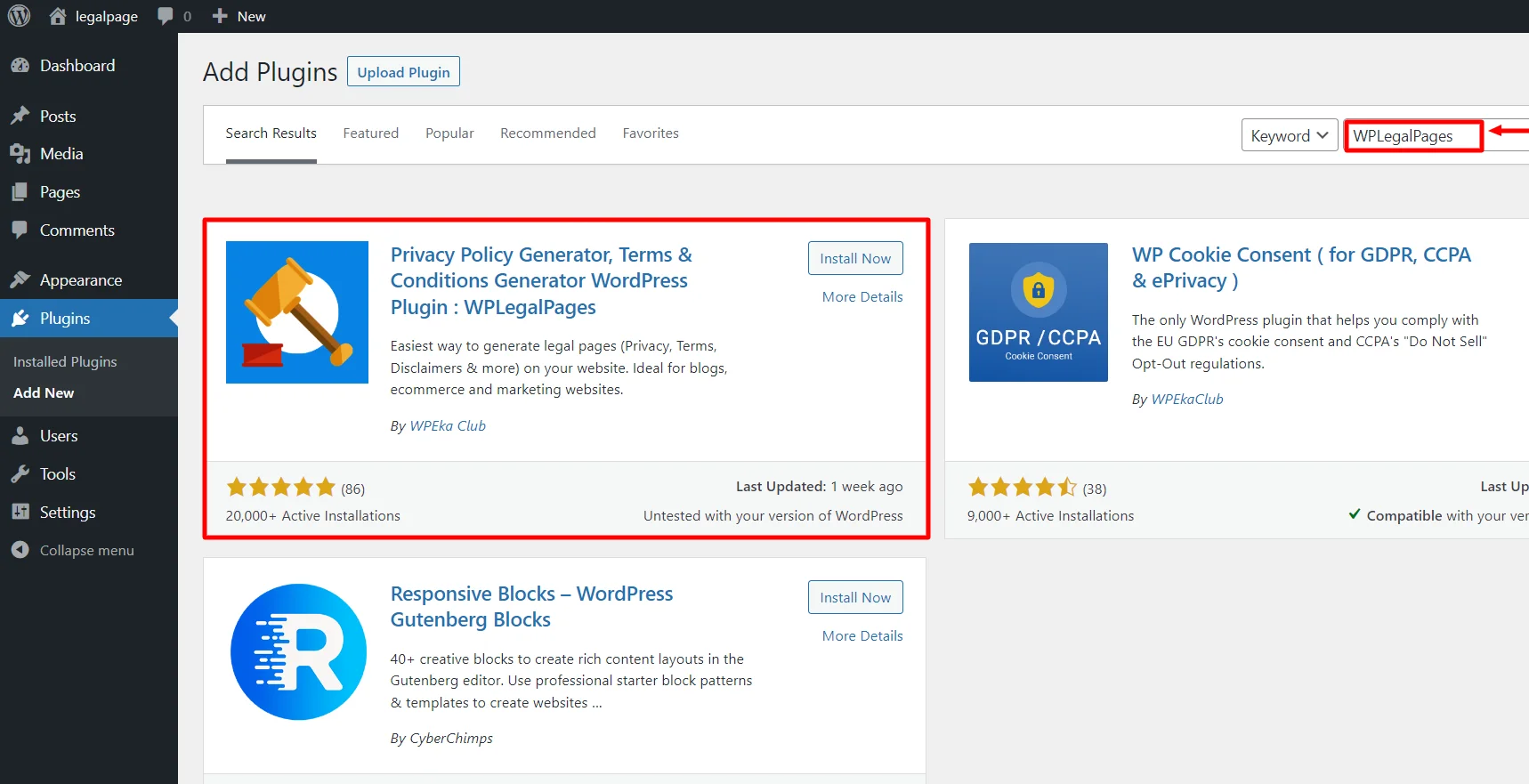
Click on the Install Now Button.
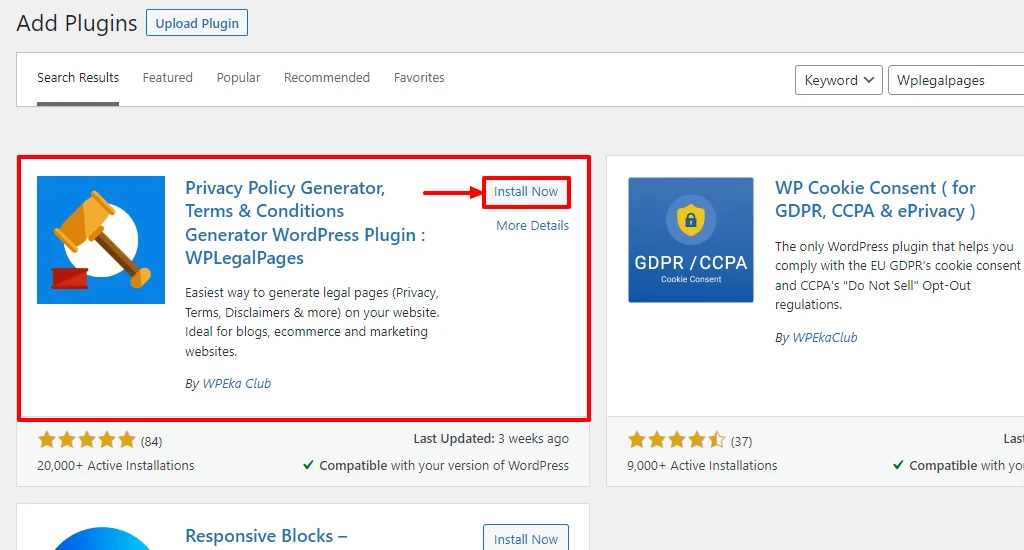
Activate the WP Legal Pages plugin by clicking the Activate button.
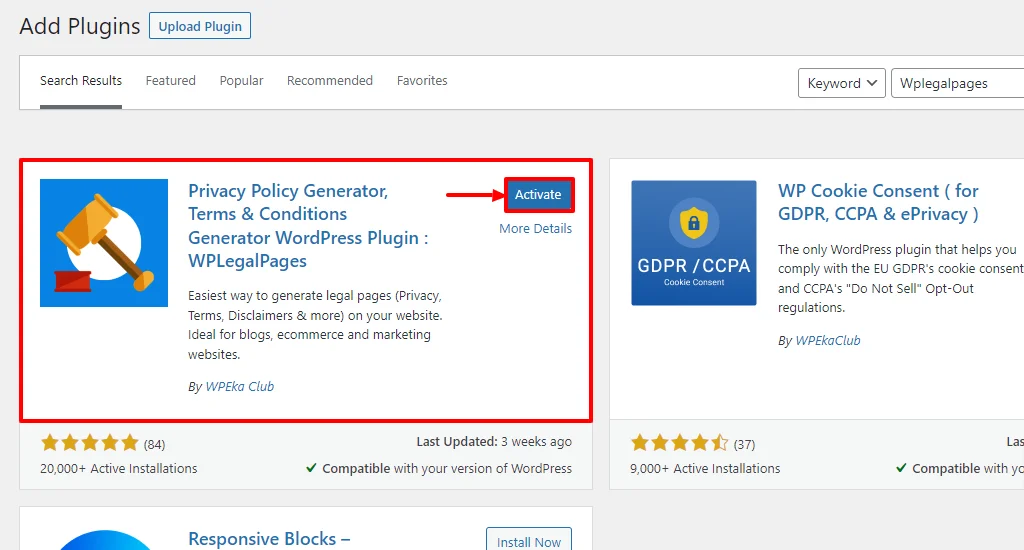
Step 2: Configuring WP Legal Pages Plugin
Once you have activated the plugin, you can access it directly from the Dashboard.
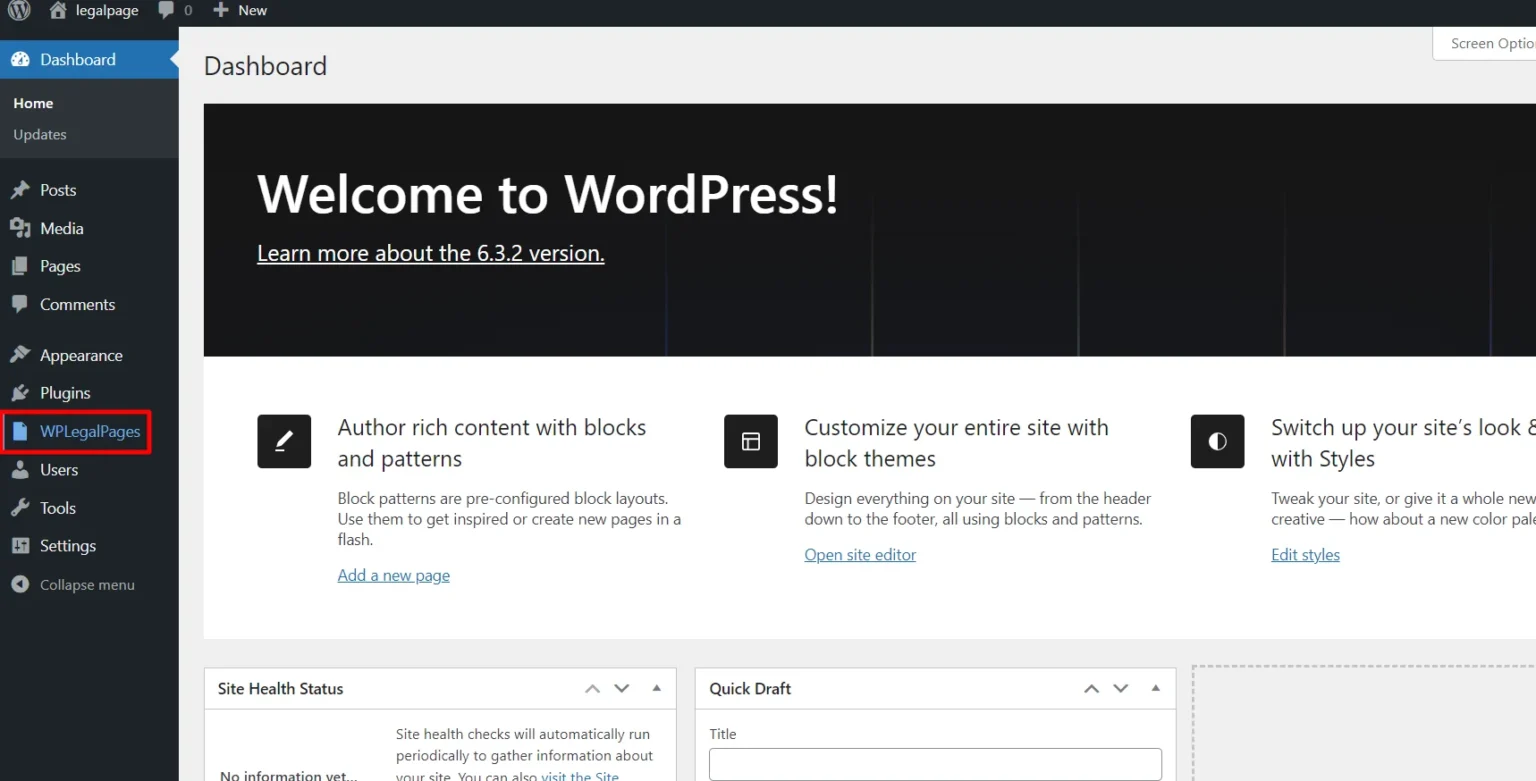
Next, accept the terms of use of the WPLegalPages plugin.
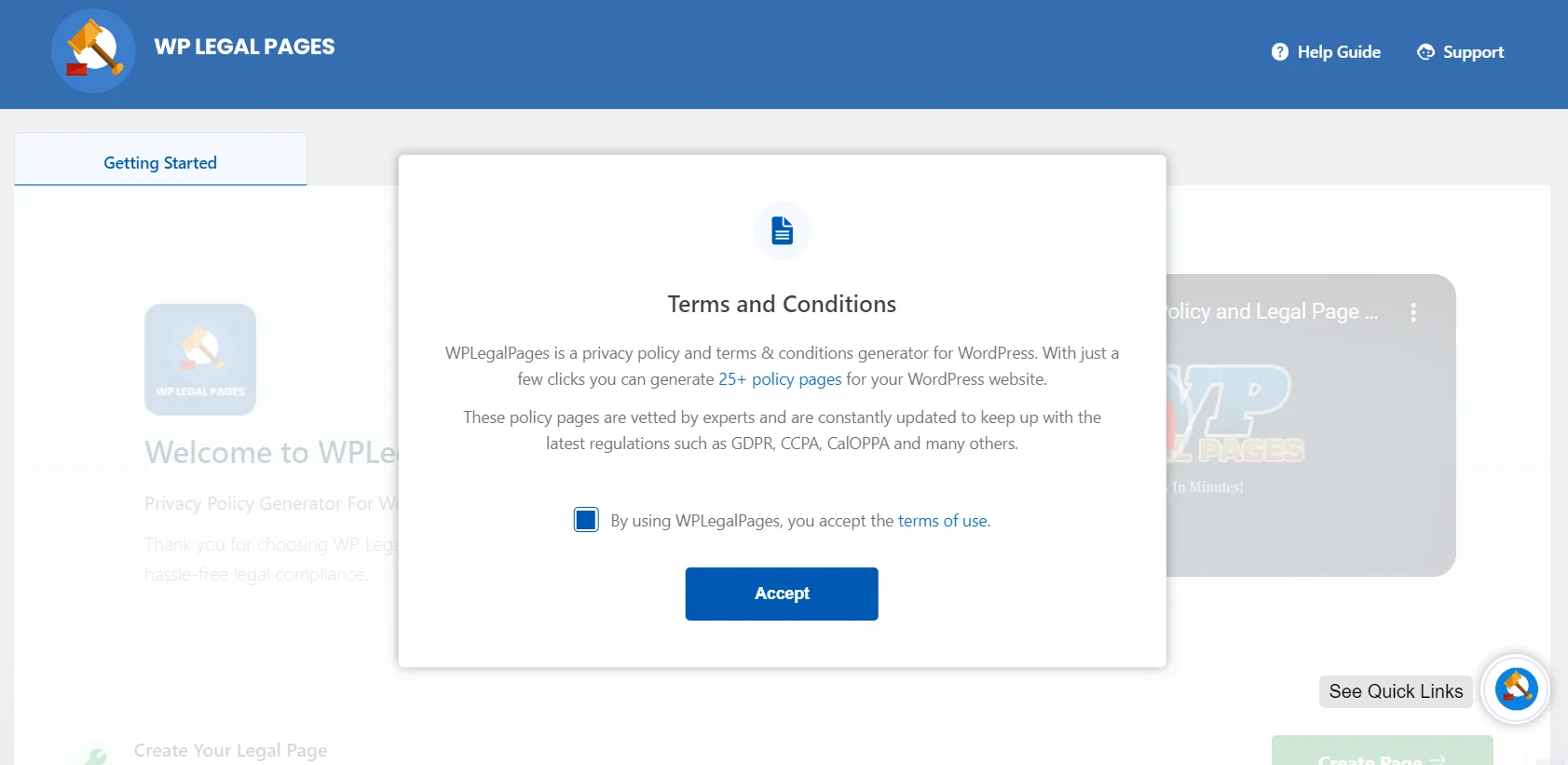
Step 3: Creating a Pro Account in WP Legal Pages
From the WP Legal Pages dashboard and then click on the legal page tab.
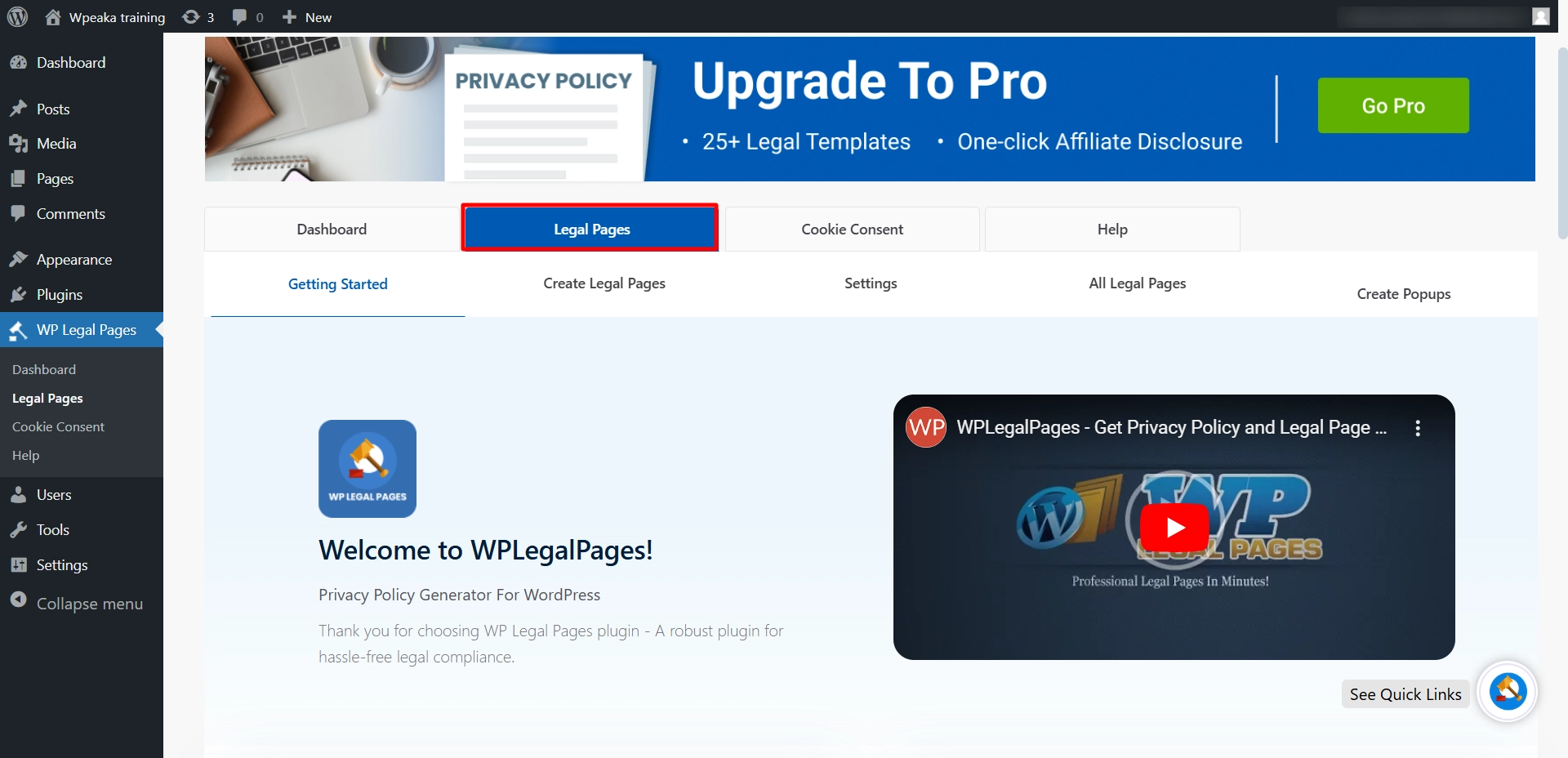
Now, scroll down and click on the create page button.
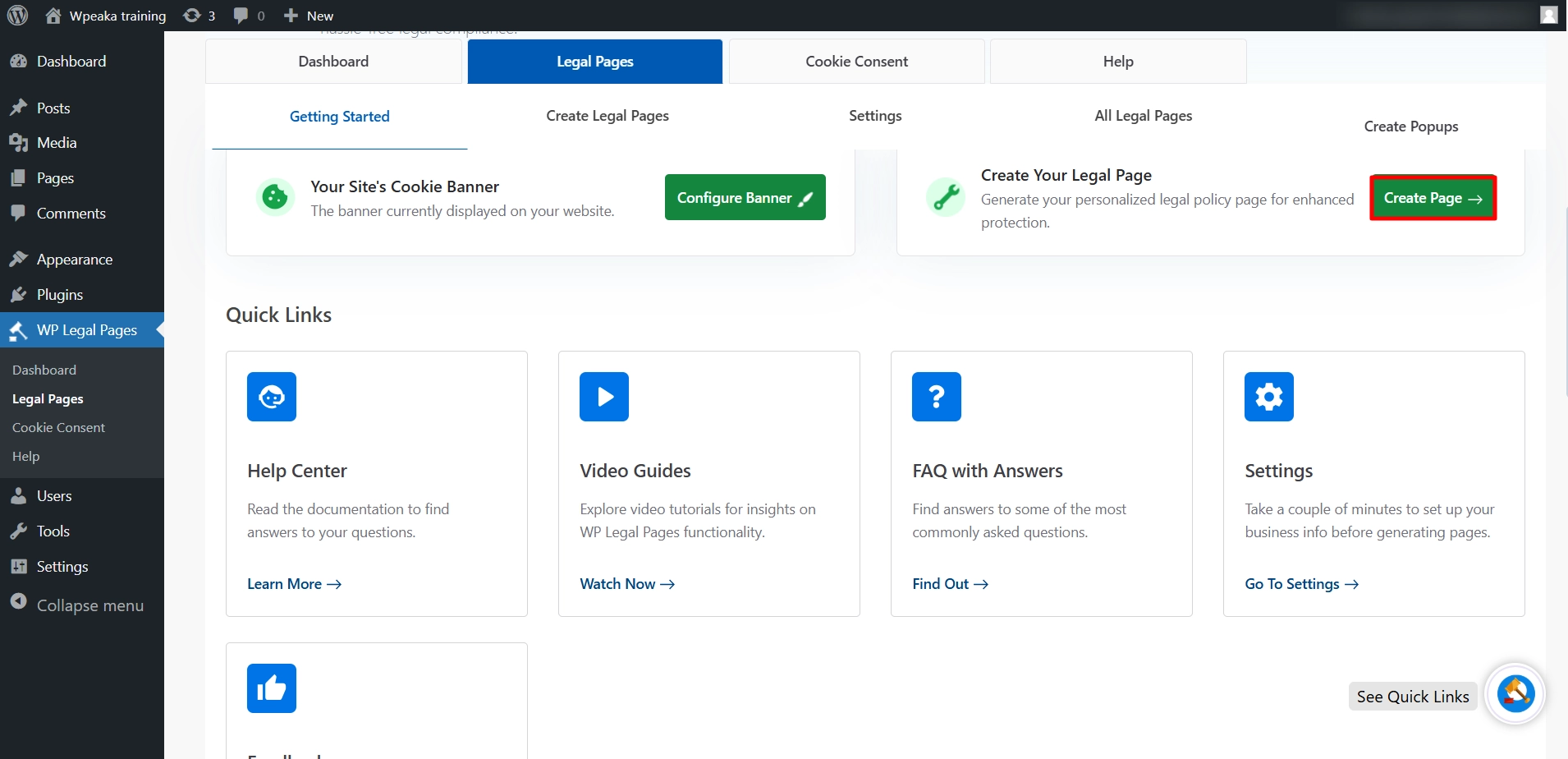
You will be taken to the guided wizard, so scroll down and click on GDPR Cookie Policy template.
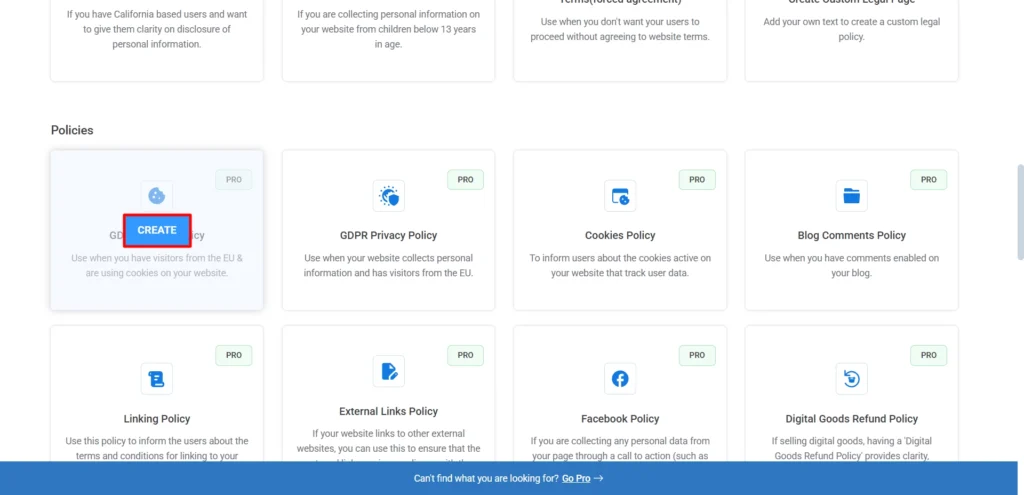
After clicking on the GDPR Cookie Policy Pro template, it will ask you to upgrade to WP Legal Pages Pro. So, to upgrade and unlock the pro templates, one of which is GDPR Cookie Policy, click on “Unlock 25+ Legal Template”.
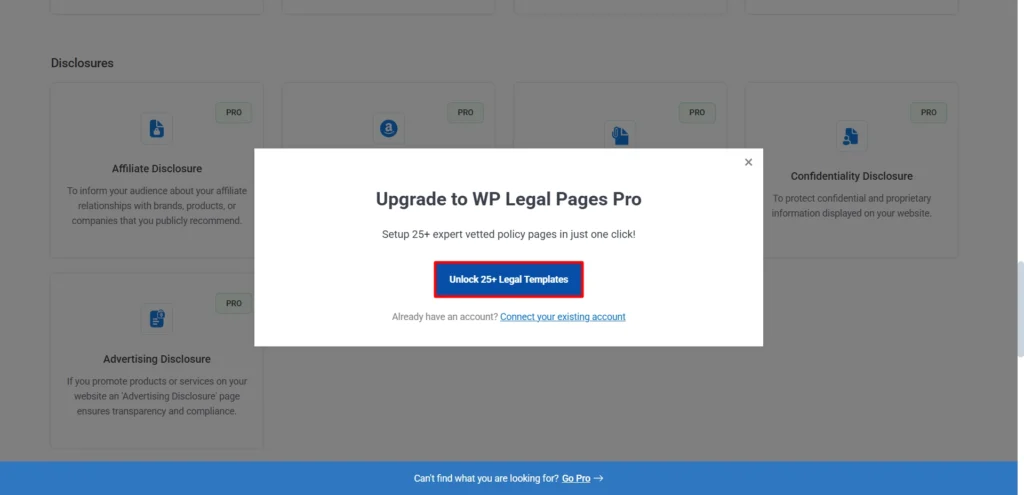
You will land on the pricing page, go with your preferred plan, and click on Buy Now.
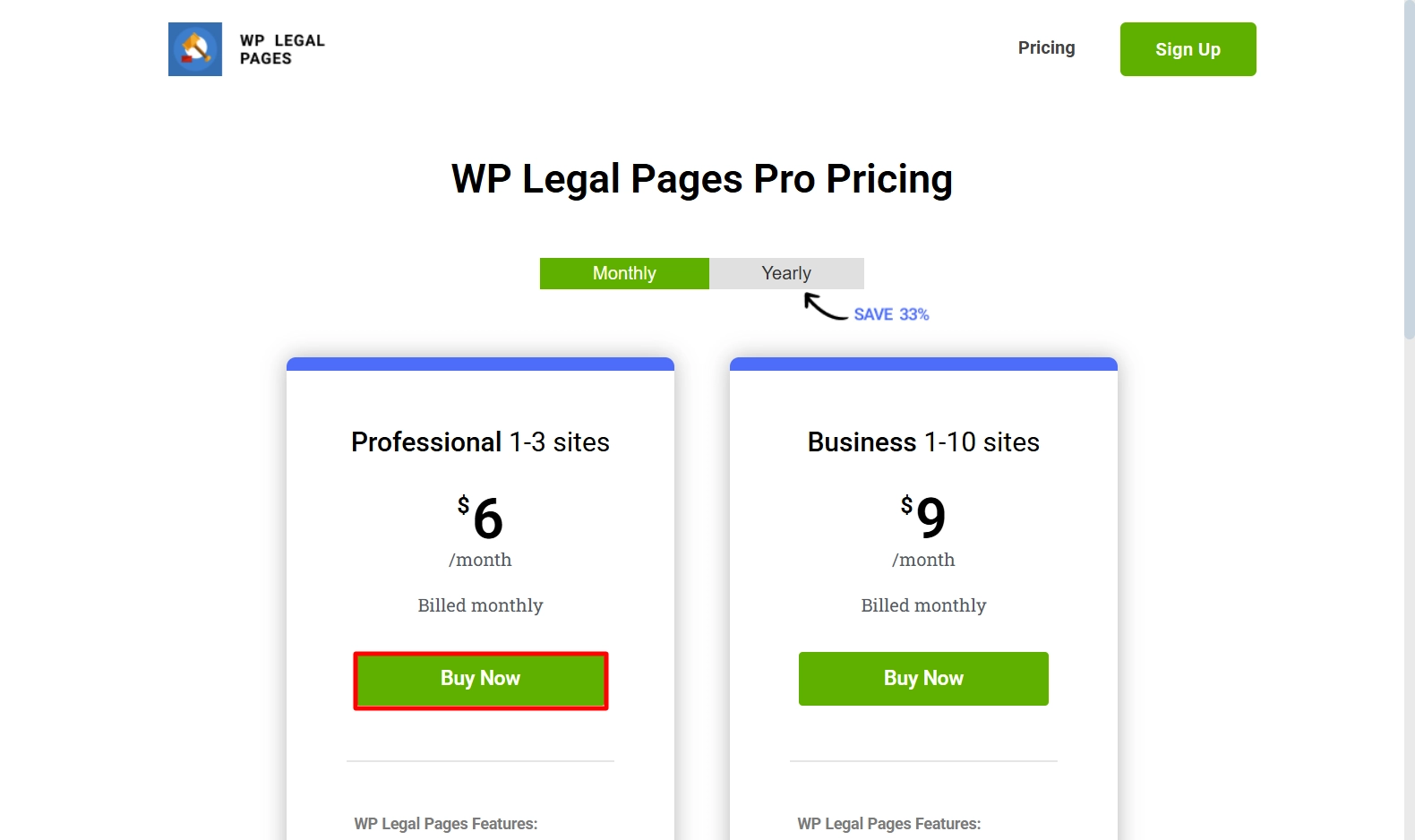
Fill in the personal details and you can apply a coupon code if you have any.
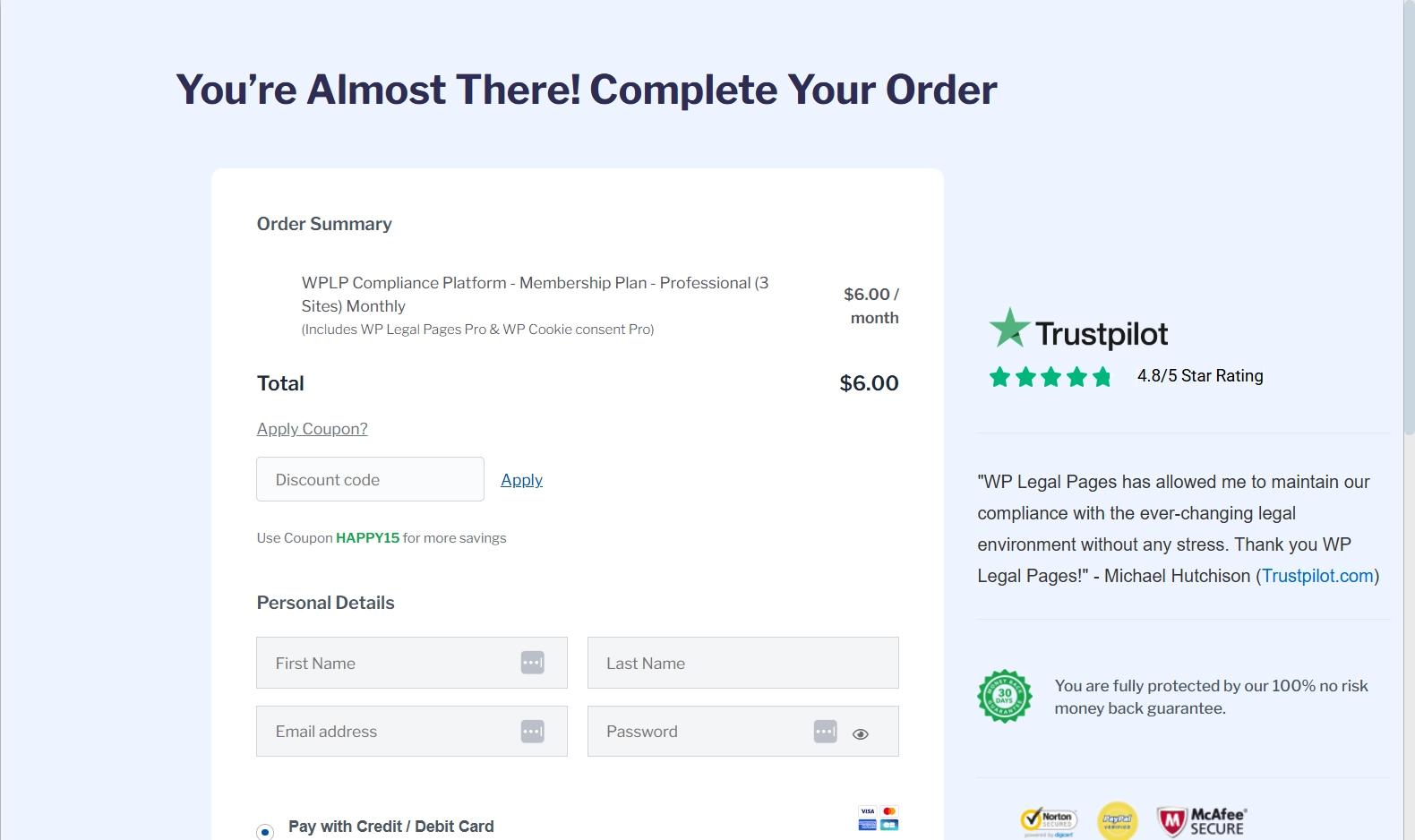
After filling in the details, click on the Submit button.
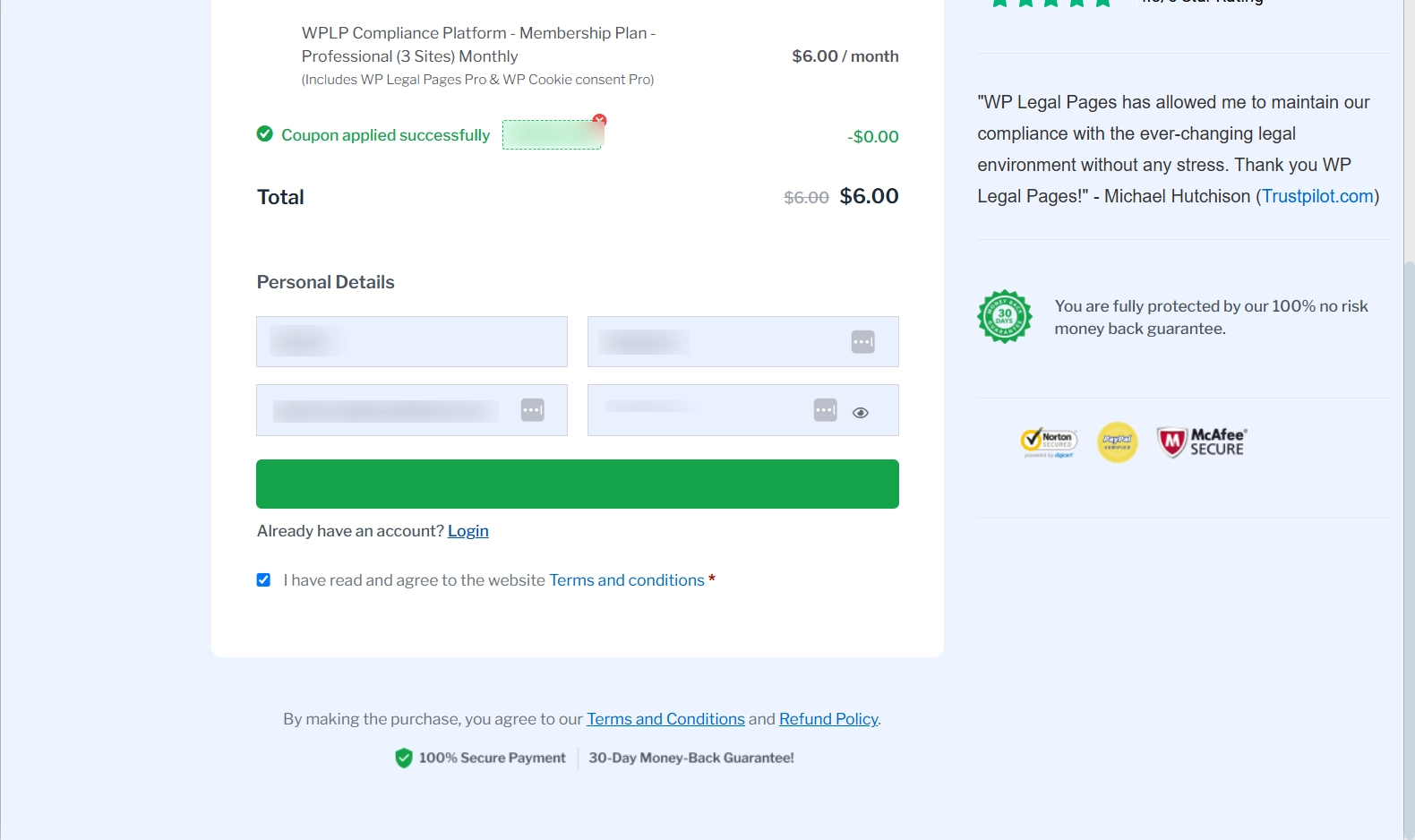
After purchasing, you can click the Resume Template button to go back to the Professional CCPA template.
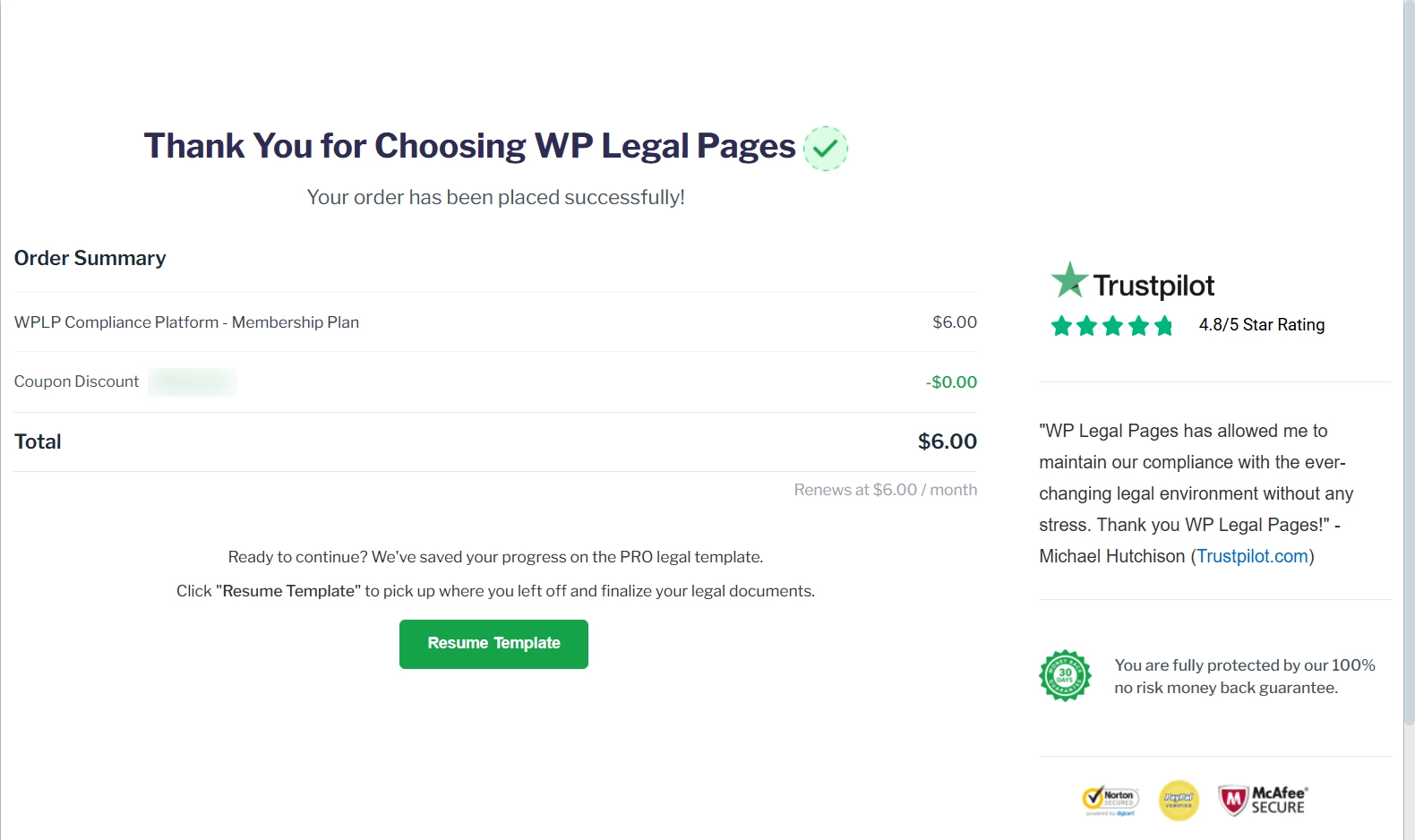
Step 4: Creating a GDPR Cookie Policy.
Fill the essential details and click on Next button.
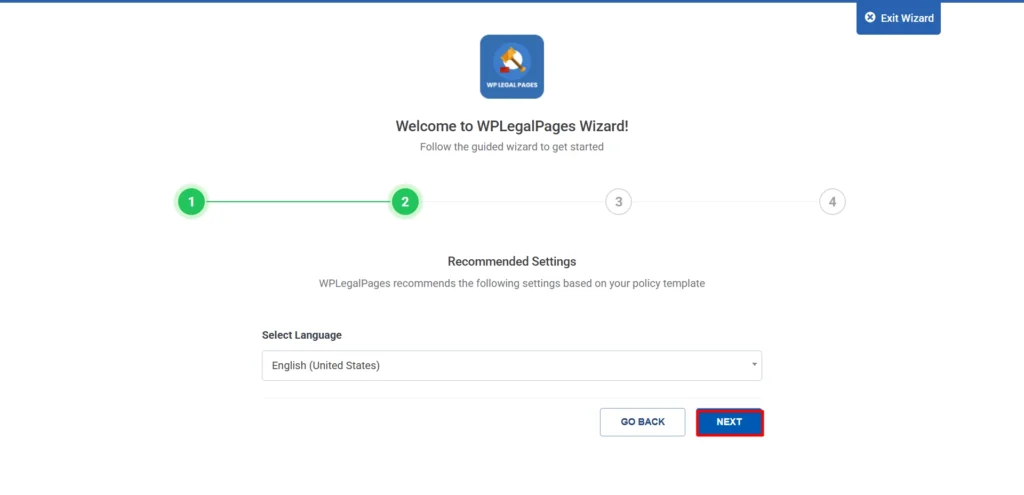
Now you will come across the GDPR Cookie policy template preview, you can edit it by clicking Create and Edit.
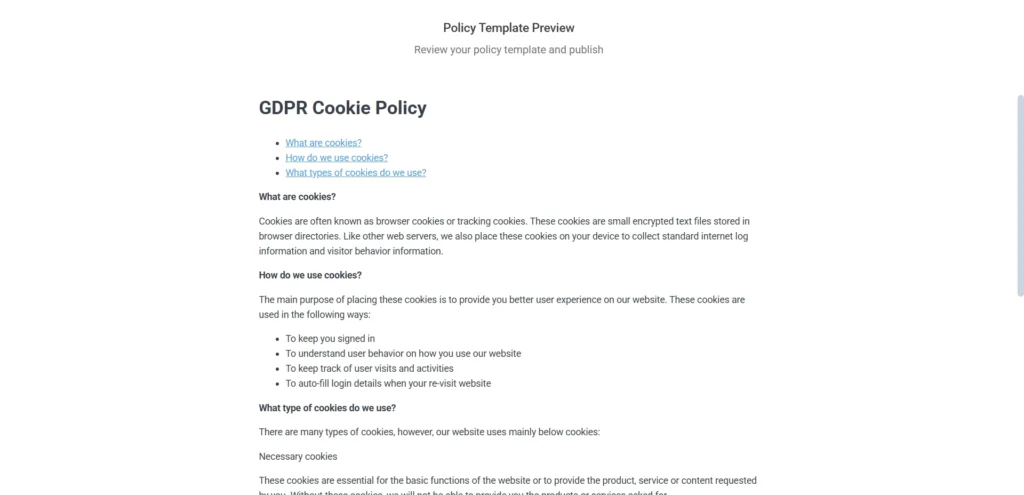
You can edit the GDPR Cookie policy template if needed and then click on the Publish button.
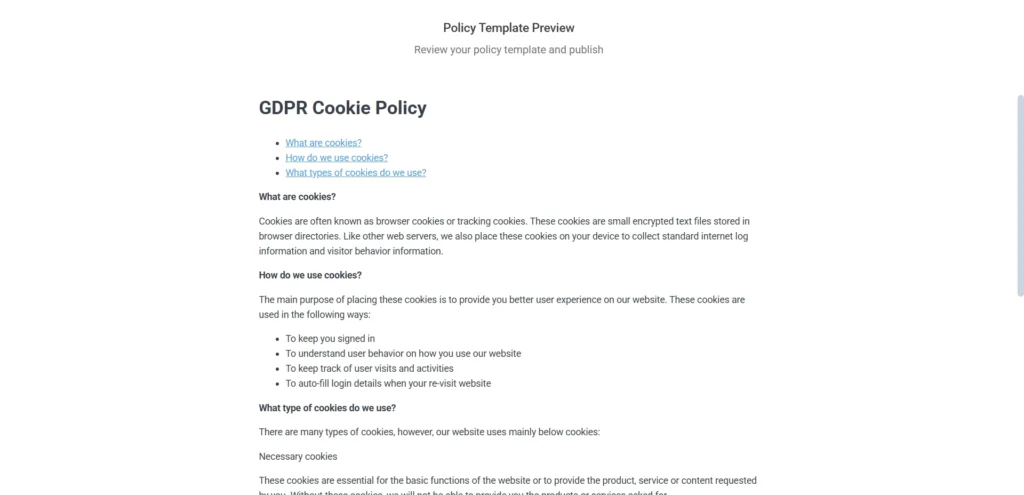
There you have it; you have successfully created GDPR cookie policy for your website.
How to Display Your Cookie Policy for Compliance
To remain compliant, your cookie policy should be readily accessible. Here are some good locations to place it:
- Website footer – Include a link to your cookie policy at the bottom of each page.
- Cookie banner – Display a cookie consent banner when a visitor comes to your site. Use plugins such as WP Cookie Consent to make this easy.
- Privacy policy page – Link your cookie policy within your privacy policy.
- Pop-up notice – Include a basic cookie notice to describe how cookies are utilized.
FAQ
The GDPR, or General Data Protection Regulation, is a European Union law that enhances data protection and privacy rights for individuals within the EU. It applies to businesses worldwide that collect or process the personal data of EU residents.
The General Data Protection Regulation (GDPR) applies to any business or organization that processes data of individuals in the EU.
Failure to comply with the GDPR can result in severe penalties. You may receive fines up to €20 million or 4% of your turnover per year—whichever is greater.
Conclusion
Creating a GDPR-compliant cookie policy is essential for any website that collects user data from EU residents.
While GDPR regulations may seem complex, the right tools and resources can help you stay compliant. The WP Legal Pages plugin simplifies the process by providing customizable GDPR cookie policy templates and step-by-step guidance.
This tool ensures that your website includes essential legal pages, helping you meet GDPR requirements with ease.
Make sure to display your cookie policy prominently on your website to enhance transparency and build trust with your users.
If you like this article, you might also like reading:
- How to Add a Cookie Banner to Your Website?
- How to Create a GDPR-Compliant Privacy Policy for Your Website?
- Biggest GDPR Fines: Key Cases and How to Avoid Penalties
Need a GDPR-compliant cookie policy? Use the WPLP Compliance Platform to generate one in minutes. Try It Now.
