10 GDPR Cookie Consent Banner Examples For 2024

Are you thinking about creating a cookie consent banner for your website?
All small to large-scale industries use cookie consent banners on their website in order to obtain consent from their users for the collection of data. This data is then used by the company for analytical purposes.
If your website uses cookies to track user data without taking consent from users, you are then subjected to legal penalties for breaching the GDPR law.
To avoid such circumstances, you’ll need to implement a cookie consent banner on your website. A cookie consent banner allows users to provide their consent to use cookies.
If you’re looking to create a cookie consent banner, here in this article, we’ll be providing you with the top GDPR cookie consent banner examples that you can refer to.
- What is a Cookie Consent Banner
- Key Elements of a Cookie Consent Banner
- 10 Best GDPR Cookie Consent Banner Examples
- 1. Formula One Racing – Best Cookie Banner Example
- 2. Ferrero – Creative Cookie Consent Banner
- 3. Yamaha – Best GDPR Cookie Banner
- 4. Zara – Elegant Cookie Banner
- 5. G-Shock by Casio – GDPR Cookie Consent Example
- 6. Swedbank – Stunning GDPR Cookie Consent Banner
- 7. Lamborghini – GDPR Cookie Consent Example
- 8. IKEA – Perfect GDPR Cookie Consent Banner
- 9. Didomi – Detailed Cookie Consent Banner Example
- 10. BNP Paribas – GDPR Cookie Consent Example
- How to Create a Cookie Consent Banner
- Conclusion
What is a Cookie Consent Banner
A cookie consent banner is a popup that usually appears on a website when a user visits it for the first time. It’s a proactive request for users before deploying cookies.
This banner allows users to consent, deny, or customize their cookie preferences. Once the user provides consent, you can deploy cookies to collect information about the user’s activities. This is an excellent practice that helps you avoid breaching the law code.
Key Elements of a Cookie Consent Banner
Implementing a cookie consent banner on your website is ideal, but what should it contain?
In this section, we shall look into the three important elements you must include in your banner.
1. Cookie Consent Message
In the banner, clearly communicate that your website utilizes cookies. Provide a brief explanation of why these cookies are used, ensuring your users know the basic information.
2. Consent Options
Offer users the ability to consent, decline, or manage cookie preferences. This empowers users to make their preferred choices about their privacy settings.
3. Cookie Policy Link
You need to Include a link that directs to the cookie policy. This document should outline the types of cookies used, their categories, and details on how users can manage their cookie preferences.
Here’s a sample Cookie Consent Banner:
Next, we’ll move on to the top GDPR cookie consent banner examples you can reference to create your cookie banner.
10 Best GDPR Cookie Consent Banner Examples
Cookie consent banners play a key role in your website. Look at these 10 Cookie consent examples from various live websites and use them as a reference for implementing a cookie consent banner on your site.
1. Formula One Racing – Best Cookie Banner Example
Formula One racing website comes with a unique cookie consent banner that clearly states the use of cookies. Further, they have provided a Manage settings button that helps users provide consent to cookies of their choice.
By clicking on the Accept All button, users choose to accept the cookies as is and provide full consent to any cookies. The banner includes a well-defined privacy policy that helps users understand everything the website collects.
2. Ferrero – Creative Cookie Consent Banner
Ferrero displays a highly detailed banner at the footer that educates the user on the website’s cookie policy and usage.
Users can grant explicit cookie consent with the “Accept all cookies” button or can check out the additional information through the “Cookie Settings.”
3. Yamaha – Best GDPR Cookie Banner
Yamaha comes with a cookie banner at the footer. Users can view the company’s privacy policy by clicking on the “privacy policy” link. Also, the banner contains a simple I Understand button, clicking on it will lead to users’ acceptance of cookies.
4. Zara – Elegant Cookie Banner
The fashion giant Zara displays a cookie consent box that contains the text “We use first-party cookies for analytical purposes and to show you advertising related to your preferences, based on your browsing habits and profile.”
Clicking on the link that reads “Cookie Policy” in the cookie consent message redirects the user to the complete privacy policy issued by the company.
5. G-Shock by Casio – GDPR Cookie Consent Example
The watch website keeps it simple with a plain banner on the top declaring that the website uses cookies. A single-click “Allow all” button indicates that the user has accepted using any cookies for tracking.
6. Swedbank – Stunning GDPR Cookie Consent Banner
Swedbank is a popular bank in Eastern Europe that displays an attractive cookie consent banner on its website. They have created a creative yet meaningful banner.
The banner includes an Accept all cookies button, an Only necessary cookies button, and an option for cookie settings.
The cookie settings option allows users to provide consent to functional, performance, and statistics cookies, making it a great banner.
7. Lamborghini – GDPR Cookie Consent Example
GDPR Cookie Consent Example: British Airways
Lamborghini uses a simple cookie consent banner that provides an Accept All Cookies button and Cookie Settings options. When clicking on Cookie Settings options, you’re directed to the various ways Lamborghini uses cookies.
An amazing example you can implement for your site as well.
8. IKEA – Perfect GDPR Cookie Consent Banner
IKEA starts off with the standard cookie consent message that reads, “You are in control of your own cookies.” This is a great way to show that you care about your website visitors.
On clicking on the “Cookies Settings” option, Cookie Consent Manager opens up with a privacy preference center where your users can select options according to their preferences.
9. Didomi – Detailed Cookie Consent Banner Example
When a user lands on the Didomi website, a popup appears stating, “Do you agree to let us use cookies”?
Didomi banner provides information about how they track and what they track when a user clicks on the I agree button. Website owners must follow this practice of mentioning what they track and how they track in their cookie consent banner.
10. BNP Paribas – GDPR Cookie Consent Example
On visiting the BNP Paribas website, visitors receive a cookie consent popup that reads, “With your consent, BNP Paribas would like to use cookies placed by us or by partners on this website.” You can also accept or reject individual cookie preferences like Necessary, Analytical, Advertising, and so on.
This is a great example of a simple cookie consent banner that contains most information.
How to Create a Cookie Consent Banner
Creating a cookie consent banner becomes easier when using a WordPress plugin. We recommend using the WP Cookie Consent plugin by Wpeka to create a free cookie consent banner easily.
Assuming you’re a WordPress user and have created a website using WordPress, here’s a step-wise guide on creating a banner.
Install and Activate the WP Cookie Consent Plugin
The first step in the process is to install and activate the WP Cookie Consent plugin. Follow the below steps to install the plugin.
Head over to your WordPress dashboard. Hover over Plugins and click on the Add New Plugin menu.
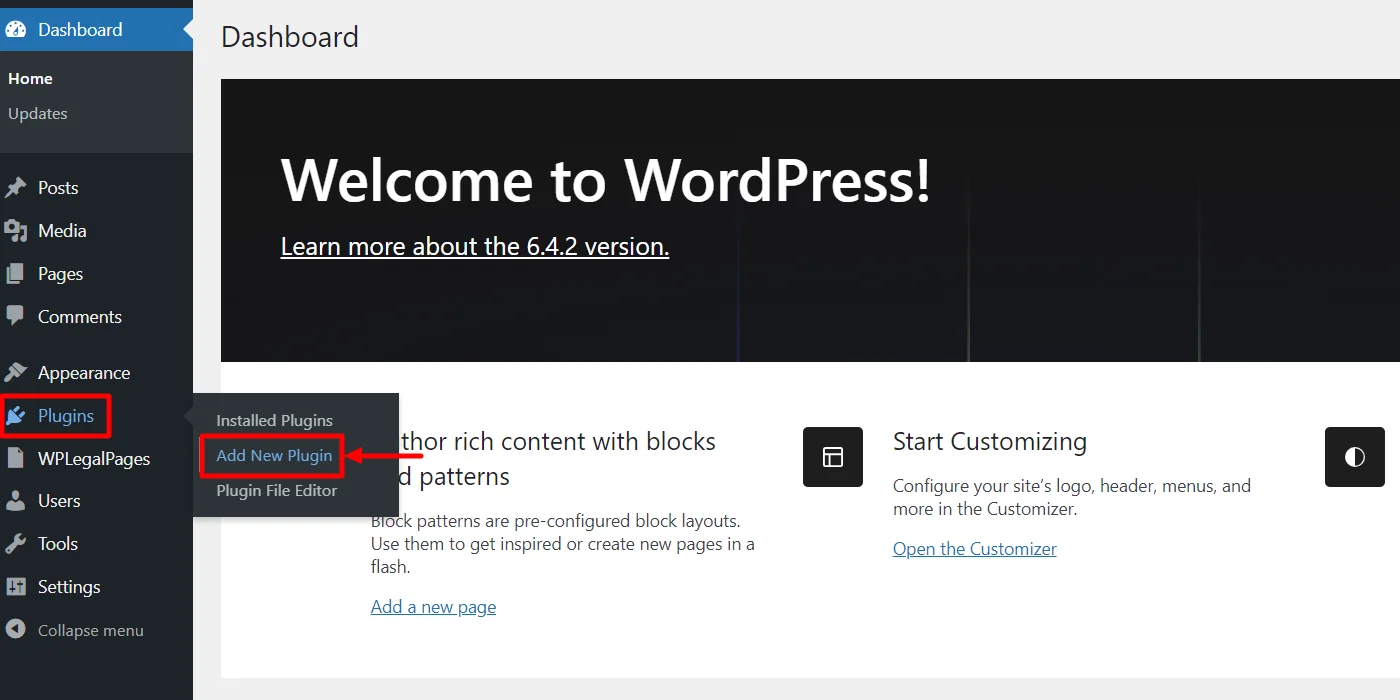
Search for WP Cookie Consent in the search bar above. Next, click on the Install button.
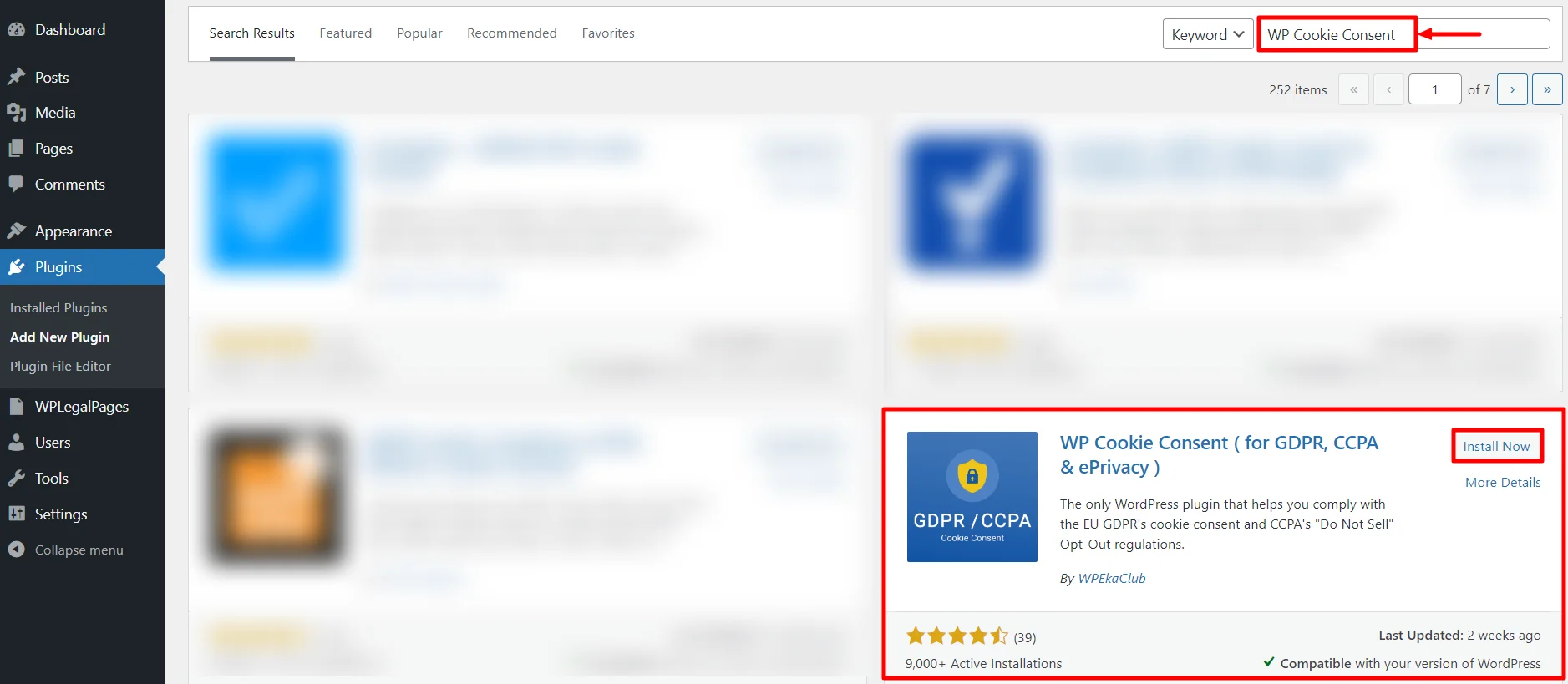
After Installation, click on the Activate button.
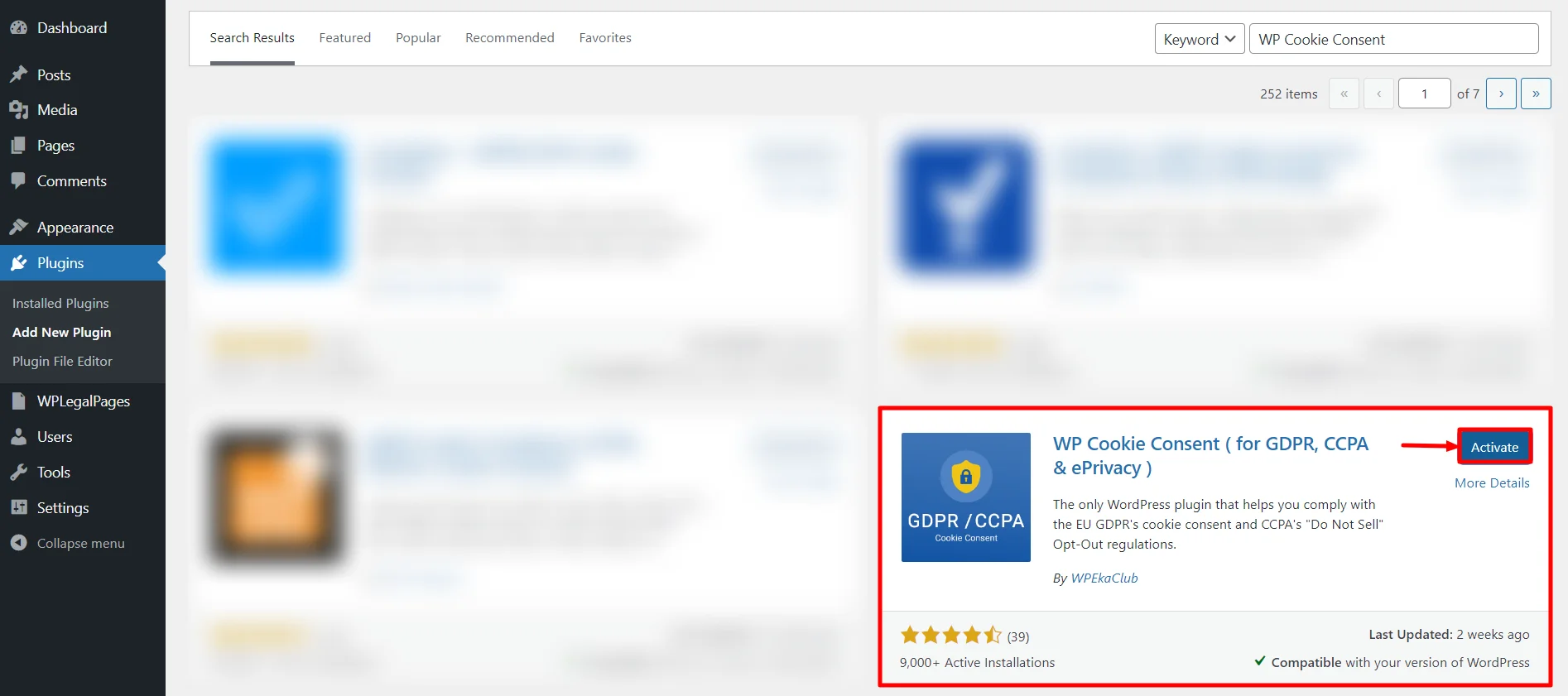
Once you’ve installed and activated the WP Cookie Consent plugin, an additional menu called “WP Cookie Consent” appears on your dashboard. Click on the WP Cookie Consent menu.
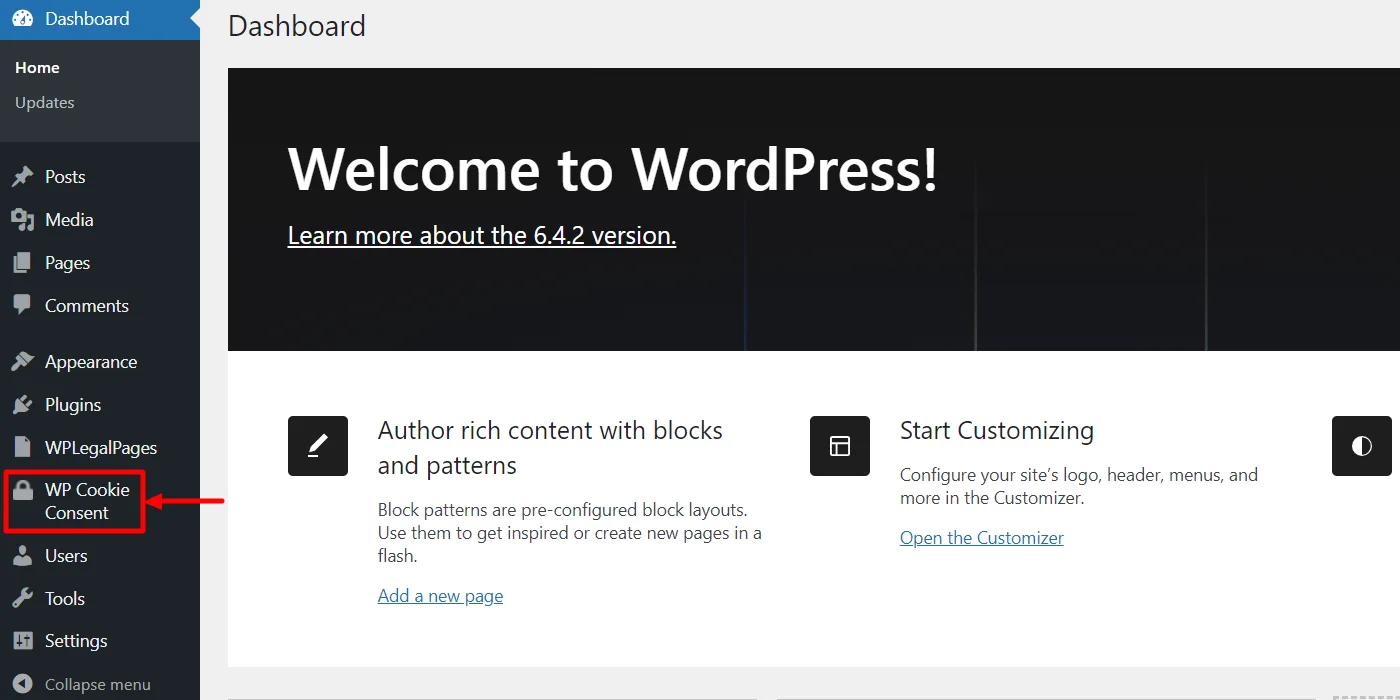
Next, click on Design Banner to design your cookie consent banner. This will take you to various customization options for your cookie consent banner.
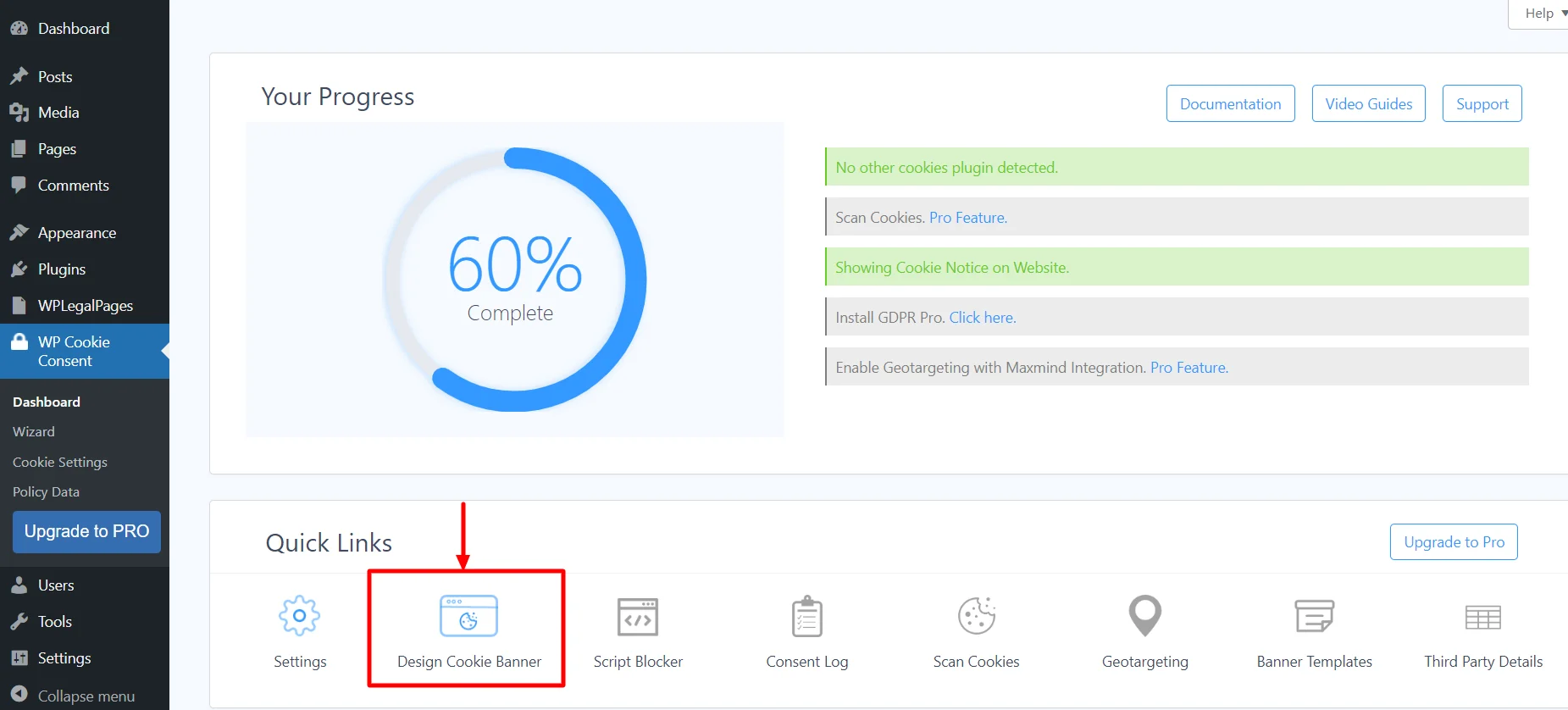
There are multiple customization tabs available for you to create a unique banner. This includes the Compliances tab, Configuration tab, Design tab, Cookie List, and Language tab.
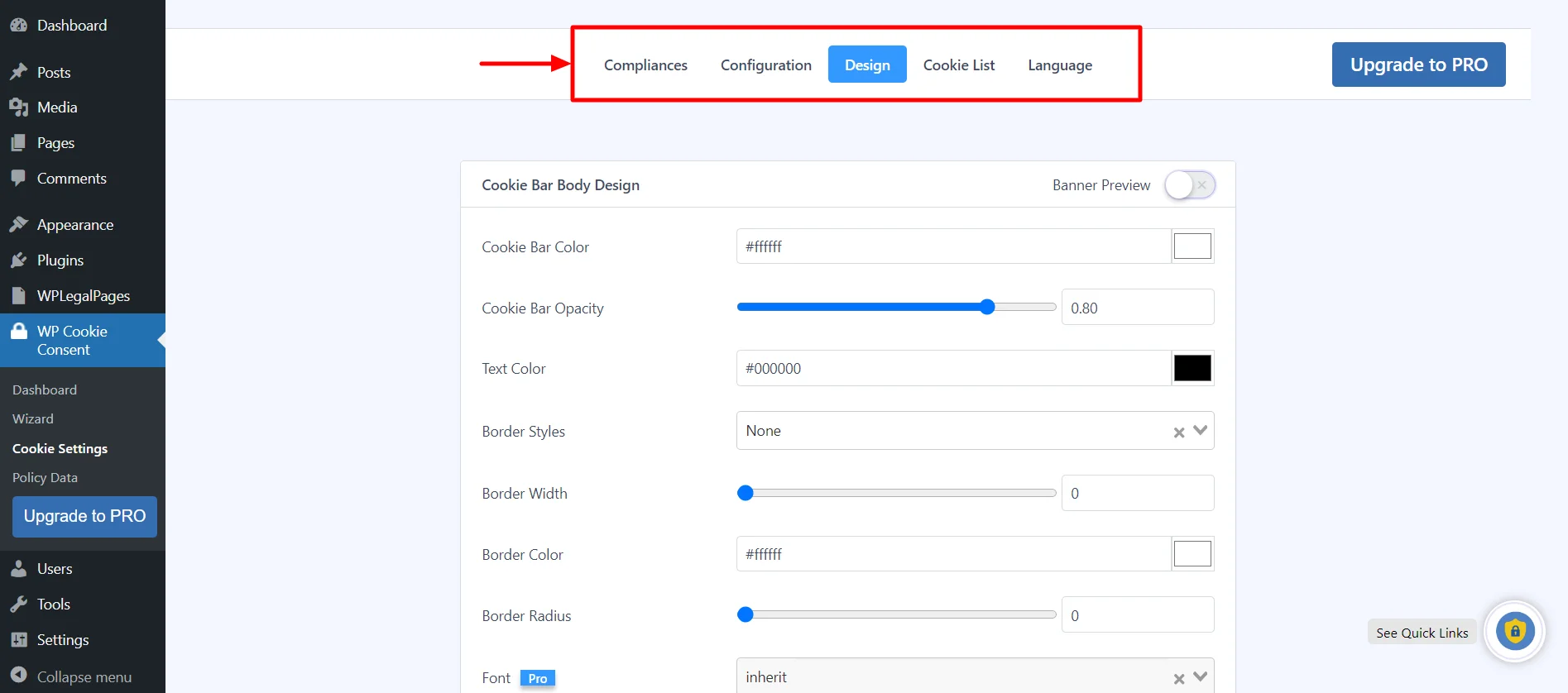
Using these settings, you can design your cookie consent banner and choose for which law (GDPR or CCPA) you want to comply. You can also customize every bit of the banner, including buttons, banner messages, font, and much more.
Here’s an example of a cookie consent banner active on a website that’s built with the WP Cookie Consent plugin.

Conclusion
A cookie consent banner is an important aspect of your website that helps you manage users’ consent towards tracking cookies. This not only complies with various global laws like GDPR and CCPA but also helps to build a sense of trust among your website users.
The simplest solution to build a cookie consent banner for your website is by installing a powerful WordPress plugin. We recommend using the WP Cookie Consent plugin for creating any kind of cookie consent banner.
With the WP Cookie Consent plugin, you can customize every part of your banner and also stay legally compliant with multiple laws like GDPR and CCPA.
If you’ve liked reading this article, check out our other similar articles:
- Top 10 Cookie Consent Plugins for WordPress
- How To Add A Cookie Consent Popup To Your WordPress Website?
- What is a Cookie Consent Manager? – An Ultimate Guide
If you are thinking about creating a cookie consent banner like the ones you saw in the above examples, think no further than the WP Cookie Consent plugin, as it provides incredible features and an all-in-one solution.
