What is a Cookie Consent Manager? – An Ultimate Guide
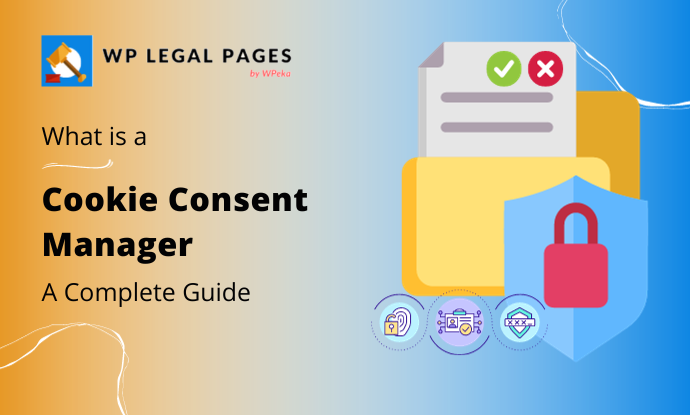
Website cookies are not the delicious snacks you find in your kitchen, but rather digital ones that play a pivotal role in your online experience.
You may have encountered the term cookie consent while browsing the web. So, what exactly is cookie consent, and why is it essential in the online world?
Let’s find out.
Cookies are little data files that websites store on your browser when you visit them. When browsing the web, these small pieces of information have several advantages.
Here, in this article, we’ll explore the different areas of cookies, the reasons for websites requesting approval for cookies, and how to comply cookies with specific legal compliance, such as GDPR and ePrivacy laws.
What Are Cookies and Why Do They Matter in Web Browsing?
Cookies are small pieces of text sent to your browser by a website you visit. These notes may contain information about your preferences, login credentials, or websites you’ve visited.
Cookies provide various functions, including maintaining the efficiency of your online sessions, remembering your preferences on websites, assisting website owners in understanding how their sites are used, and tracking your online activity (which may give rise to privacy issues).
Why Do Websites Ask for Your Permission?
When browsing the internet, you may have wondered why websites often request your permission for various actions. Let’s explore some of the key reasons behind this practice.
- User Privacy: Cookies can collect personal data and track user behavior, raising concerns about online privacy.
- Transparency: Users need to be aware of and have control over the data collected about them.
- Legal Compliance: Website owners must obtain informed and specific user consent to comply with data protection laws and regulations such as legal Aspects, Including GDPR and ePrivacy regulations.
Understanding these factors helps protect your online experience and data.
GDPR (General Data Protection Regulation)
GDPR is a privacy law from the European Union that controls how personal data is processed. Key points related to cookies include:
- Explicit consent: Before implementing non-essential cookies (cookies that are not necessary for the Website’s fundamental operation), websites must get users’ explicit approval.
- Transparency: Users must understand the types of cookies in use, the reasons for their usage, and their ability to revoke consent at any time.
Compliance with GDPR is vital for websites that operate in the European Union or handle the personal data of EU citizens, as it enforces strict rules and regulations to protect user privacy and data rights.
ePrivacy Regulations
The ePrivacy Directive rules, which are undergoing revision, supplement the GDPR. These rules primarily address cookies and electronic communications. Key points include:
- Consent Requirement: Like GDPR, ePrivacy demands user consent before using cookies.
- Cookie Settings: It should be simple for users to view and modify their cookie settings.
Legal regulations like GDPR and ePrivacy ensure that websites follow these rules so users have a safe and transparent online experience.
CCPA (California Consumer Privacy Act)
The CCPA and the ePrivacy Regulations, which are currently being revised, complement the GDPR. These regulations primarily deal with cookies and electronic communications. Key aspects include:
- Consent Mandate: Similar to GDPR, the CCPA and ePrivacy Regulations require user consent before using cookies.
- Cookie Configuration: It should be easy for users to access and adjust their cookie settings.
Legal frameworks such as GDPR, CCPA, and ePrivacy Regulations ensure websites adhere to these guidelines, providing users with a secure and transparent online experience.
The Role of a Cookie Consent Manager
A cookie consent manager is crucial in helping website owners comply with privacy regulations and manage user data effectively. Here’s a breakdown of its definition, purpose, and benefits:
Managing cookie consent can become complicated, but a cookie consent manager simplifies the process.
Cookie Consent Manager
A Cookie Consent Manager is a tool or component used on websites to help website owners and operators comply with data privacy regulations, such as the General Data Protection Regulation (GDPR) in the European Union or the California Consumer Privacy Act (CCPA) in the United States.
These regulations require websites to obtain informed consent from users before using cookies to track user movements.
It also allows you to customize your preferences regarding which type of cookies you want to allow or block.
Purpose of a Cookie Consent Manager
A Cookie Consent Manager’s primary purpose is to ensure that website users comply with privacy regulations, such as GDPR or CCPA.
These regulations ensure that the website takes consent from visitors before collecting and using their personal data.
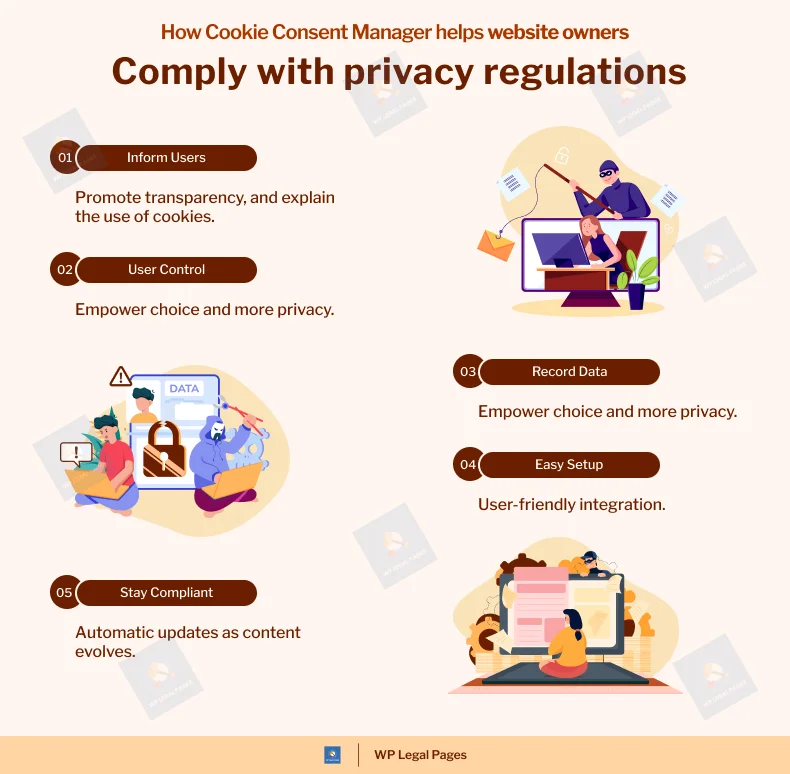
Let’s delve into the Cookie Consent Manager benefits in detail.
- Informed Consent: Cookie Consent Manager ensures that users receive clear information about the purposes of cookie usage and understand why their data is being collected.
- Granular Control: Users have the option to select which types of cookies they want to allow or block. It enables them to have more control over their privacy.
- Record-Keeping: Cookie Consent Manager often keeps records of user preferences and consent, which helps website owners demonstrate compliance with privacy regulations.
- Easy Implementation: User-friendly and easy website integration is a crucial feature of Cookie Consent Manager. They make it simpler for website owners to meet privacy compliance requirements.
- Automatic Updates: They can automatically update cookie settings as website content or cookies change, ensuring ongoing compliance.
These regulations mandate user consent for cookie usage. A Cookie Consent Manager is essential for compliance, transparency, and data protection.
Benefits of Using a Cookie Consent Manager
A well-implemented Cookie Consent Manager offers numerous advantages for website owners and visitors alike. Here are some of the key benefits it brings to the table:
- Legal Compliance: The most significant benefit is that it helps website owners avoid legal penalties and maintain a good reputation by adhering to privacy regulations.
- User Trust: By giving users more control and transparency, websites can build trust with their visitors, leading to better relationships.
- Data Protection: Using a Cookie Consent Manager helps protect users’ personal data, reducing the risk of data breaches and misuse.
- Improved User Experience: By allowing users to customize their cookie preferences, websites can provide a more personalized and user-friendly experience.
- Global Reach: Cookie Consent Manager are designed to comply with multiple privacy regulations, making them suitable for websites with a global audience.
Using the WP Cookie Consent WordPress plugin, creating a cookie consent banner for your website has never been easier.
Introducing WP Cookie Consent Plugin
Now that you understand Cookie Consent Manager, let me introduce you to a solution for managing and creating cookie consent for your website.
WP Cookie Consent is a plugin that helps to build a cookie consent banner, complying with several laws.
A banner or popup notification, alerting customers about the usage of cookies, is designed and displayed with the help of a WP Cookie Consent plugin.
Key Features of WP Cookie Consent Plugin
Some key features that make WP Cookie Consent the best WordPress cookie plugin are:
- Customization: You can edit your banner to fit the logo and style of your website to get a unique appearance.
- Categories of Cookies: WP Cookie Consent allows users to classify cookies easily and gives users a great control over settings.
- Responsive Design: Your banner will look fantastic and provide a consistent user experience on all platforms, thanks to its responsive design.
- Compatibility: WP Cookie Consent is a flexible solution for any website as it works with several popular WordPress themes, such as Responsive theme.
How to Install WP Cookie Consent Plugin
Now, let’s show you how to install and set up WP Cookie Consent on your Website.
Open your WordPress dashboard and click on Plugins > Add New.
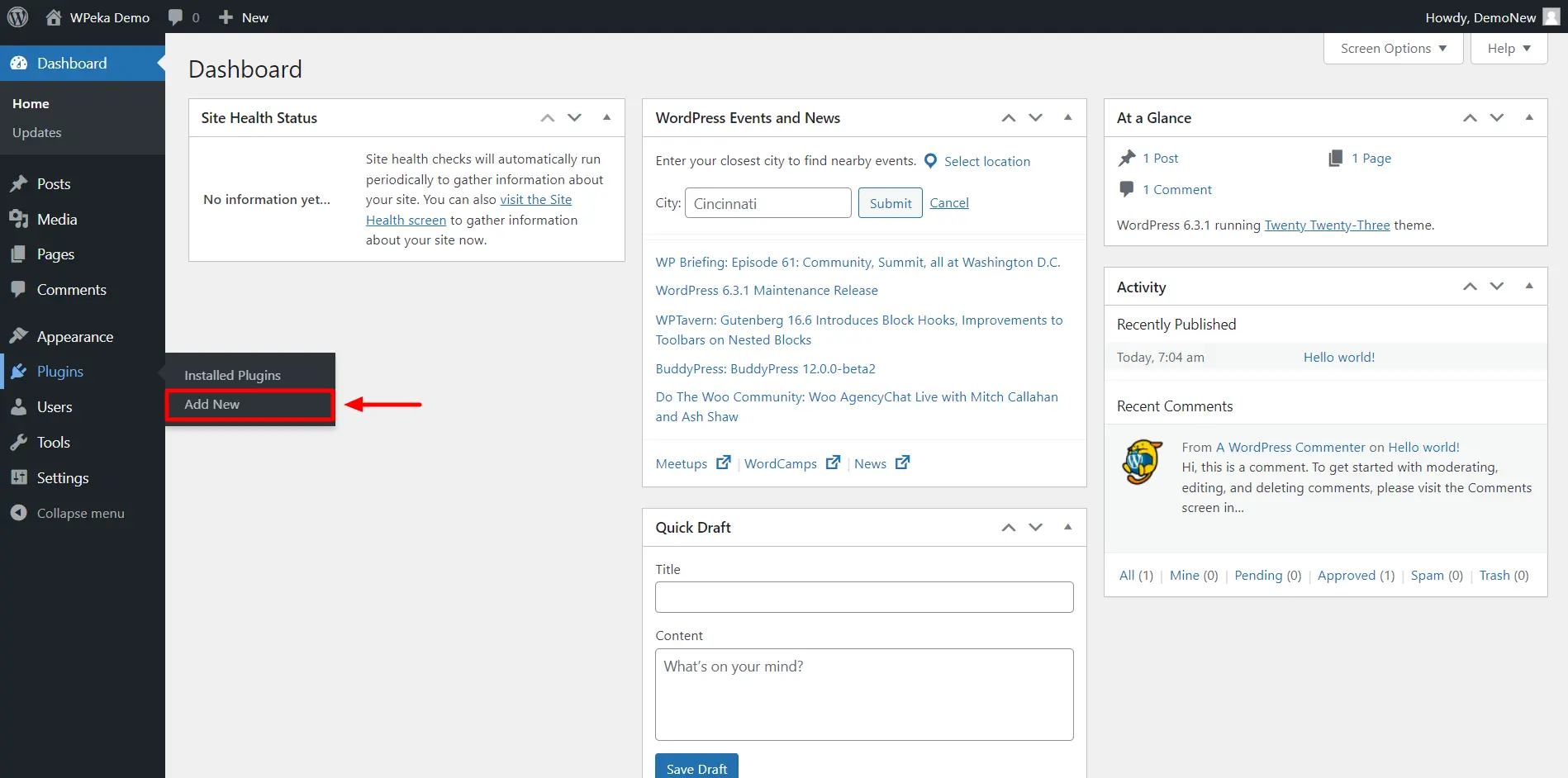
Search for WP Cookie Consent, In the search bar.
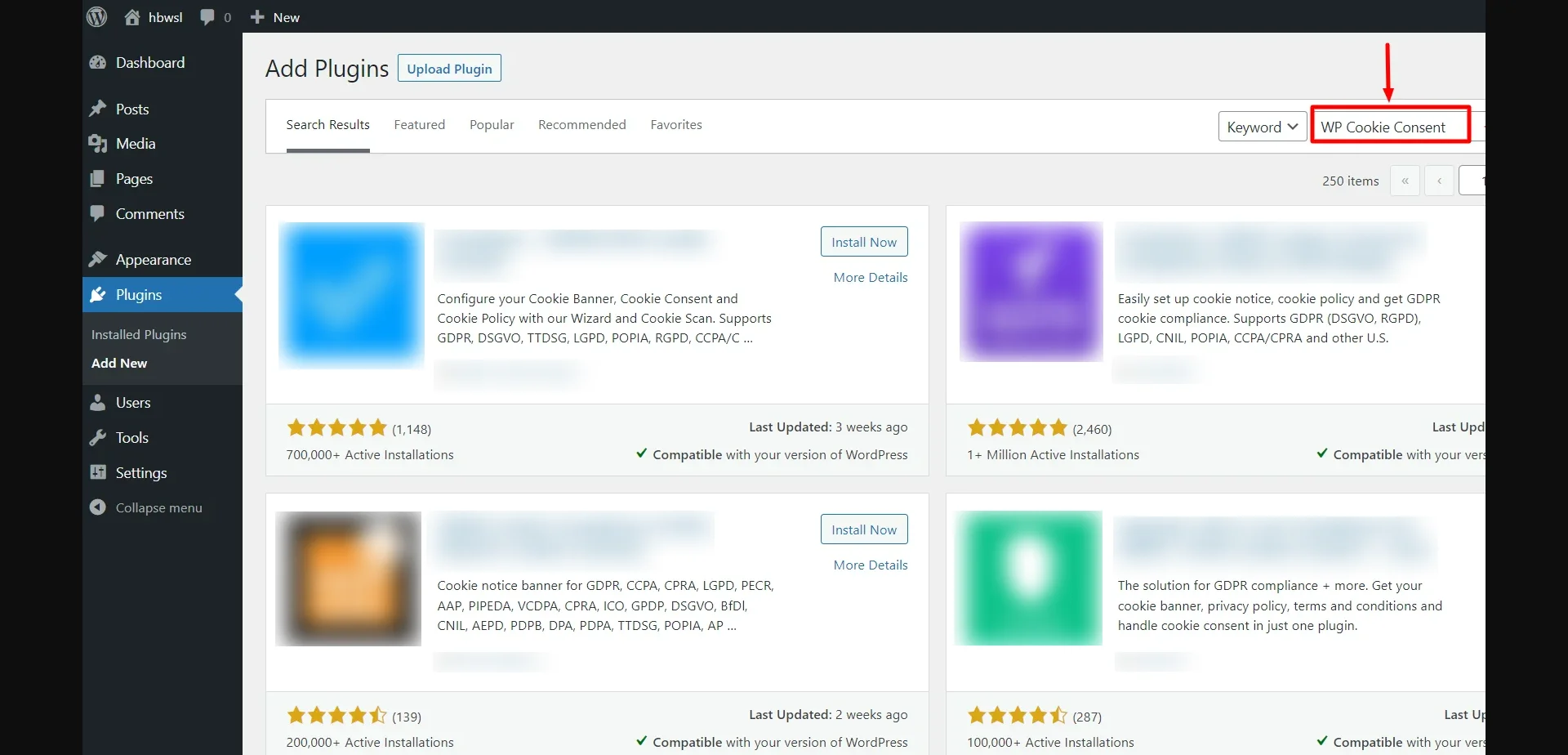
Click on the Install Now button to install the plugin.
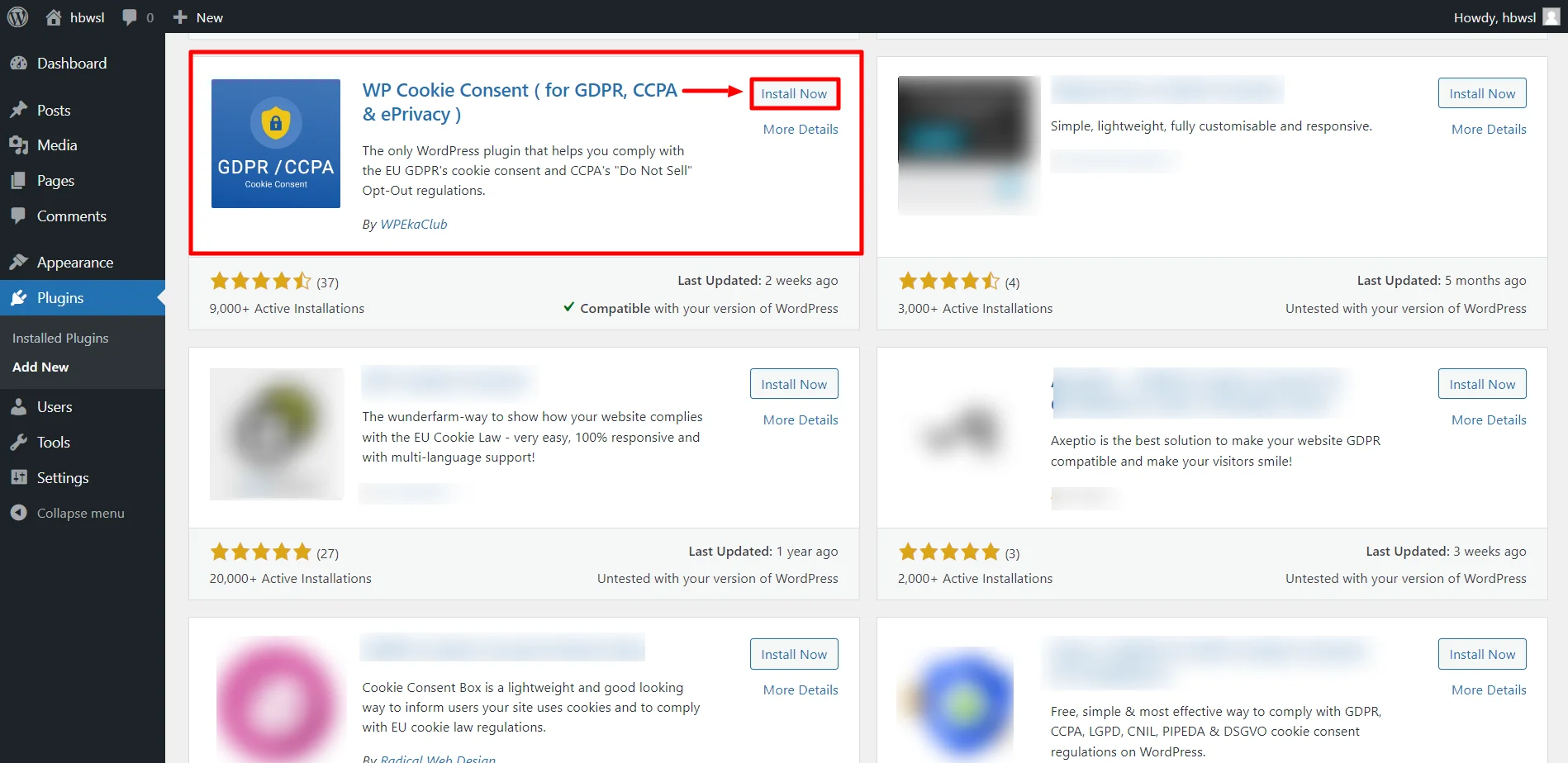
After the installation, click on the Activate button.
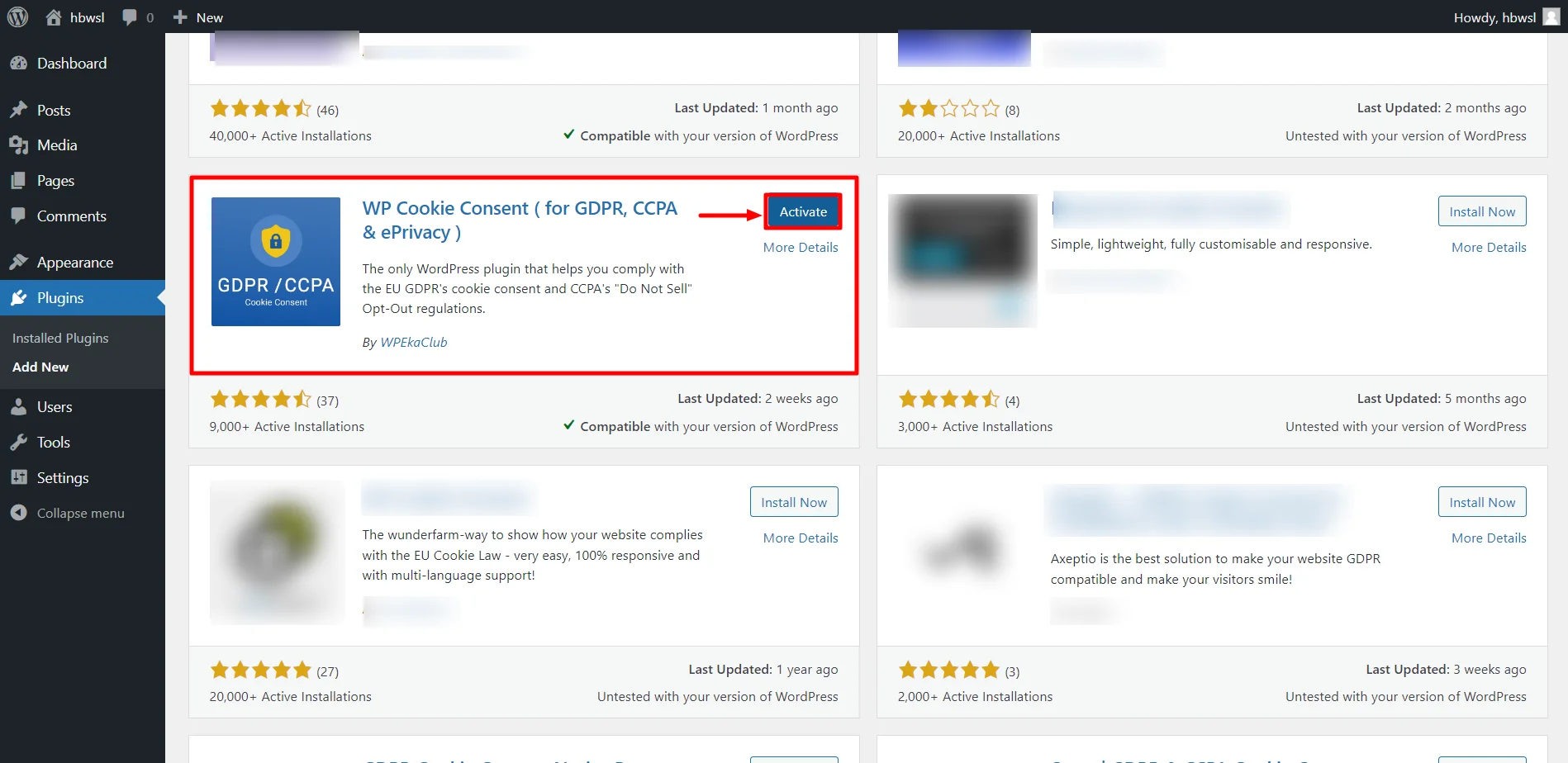
Once the plugin is activated, WP Cookie Consent plugin appears in the dashboard.
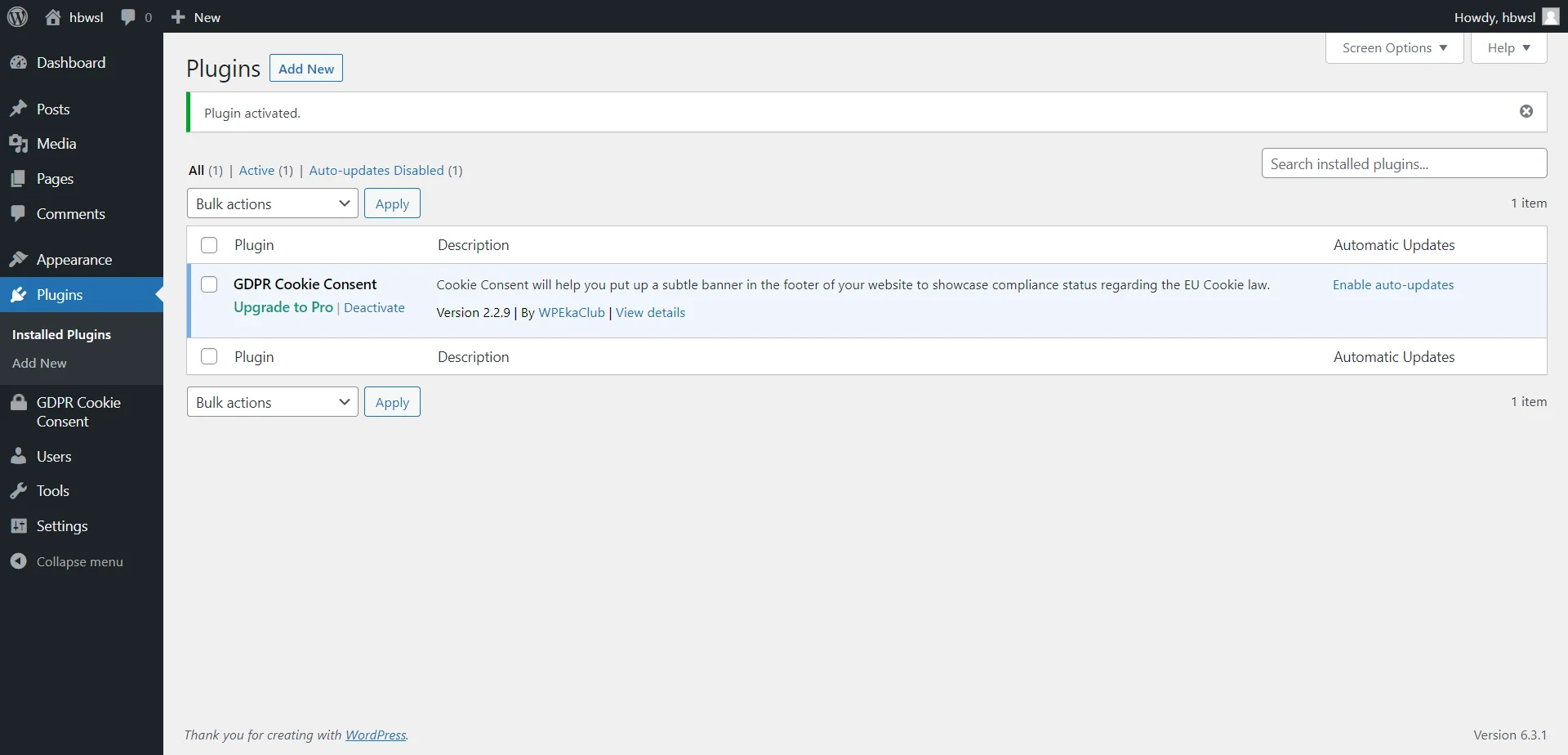
Customizing Your Cookie Consent Banner
To access the banner setting, follow the steps below.
From the WordPress dashboard, hover over to WP Cookie Consent and click on Cookie Settings.
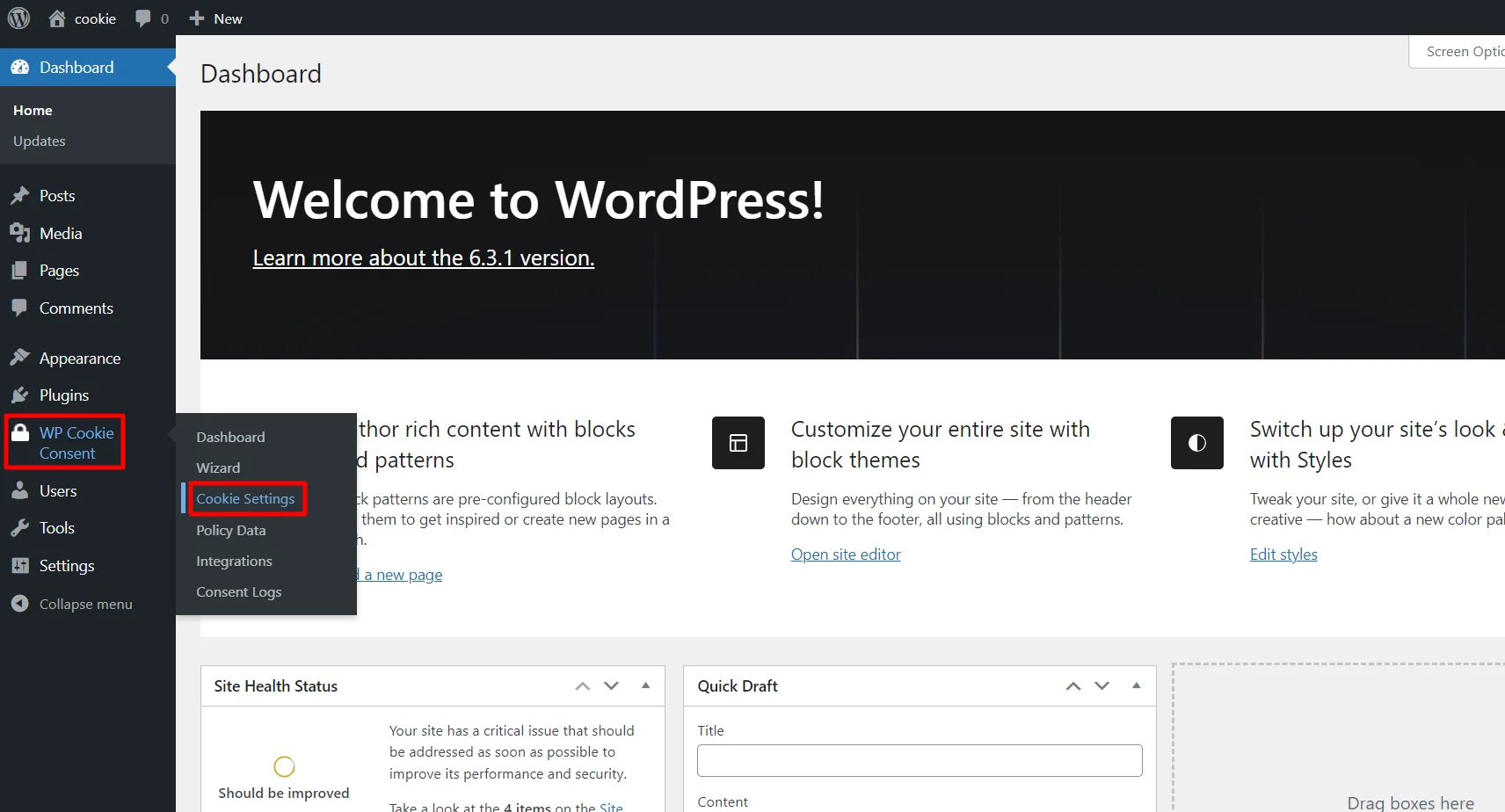
Click on the Compliances tab, select any law that suits your website’s traffic, and click Save & Continue.
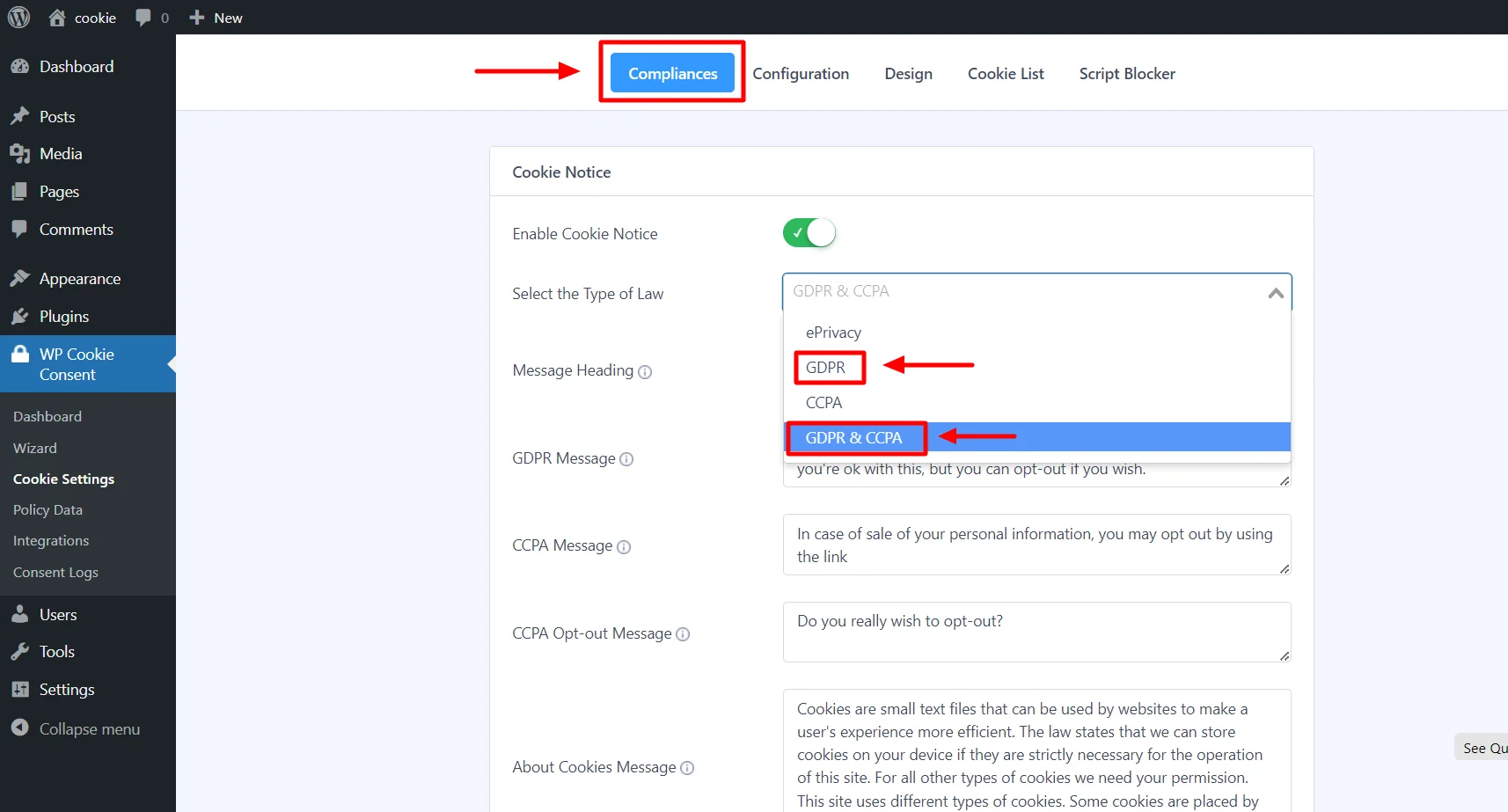
The next step is to select the Cookie banner design from the Configuration Tab.
Configuring WP Cookie Consent for Compliance
Under the GDPR Cookie Consent menu, the configuration tab has two cards – Configure Cookie Bar and Cookie Bar Template.
Configure Cookie Bar
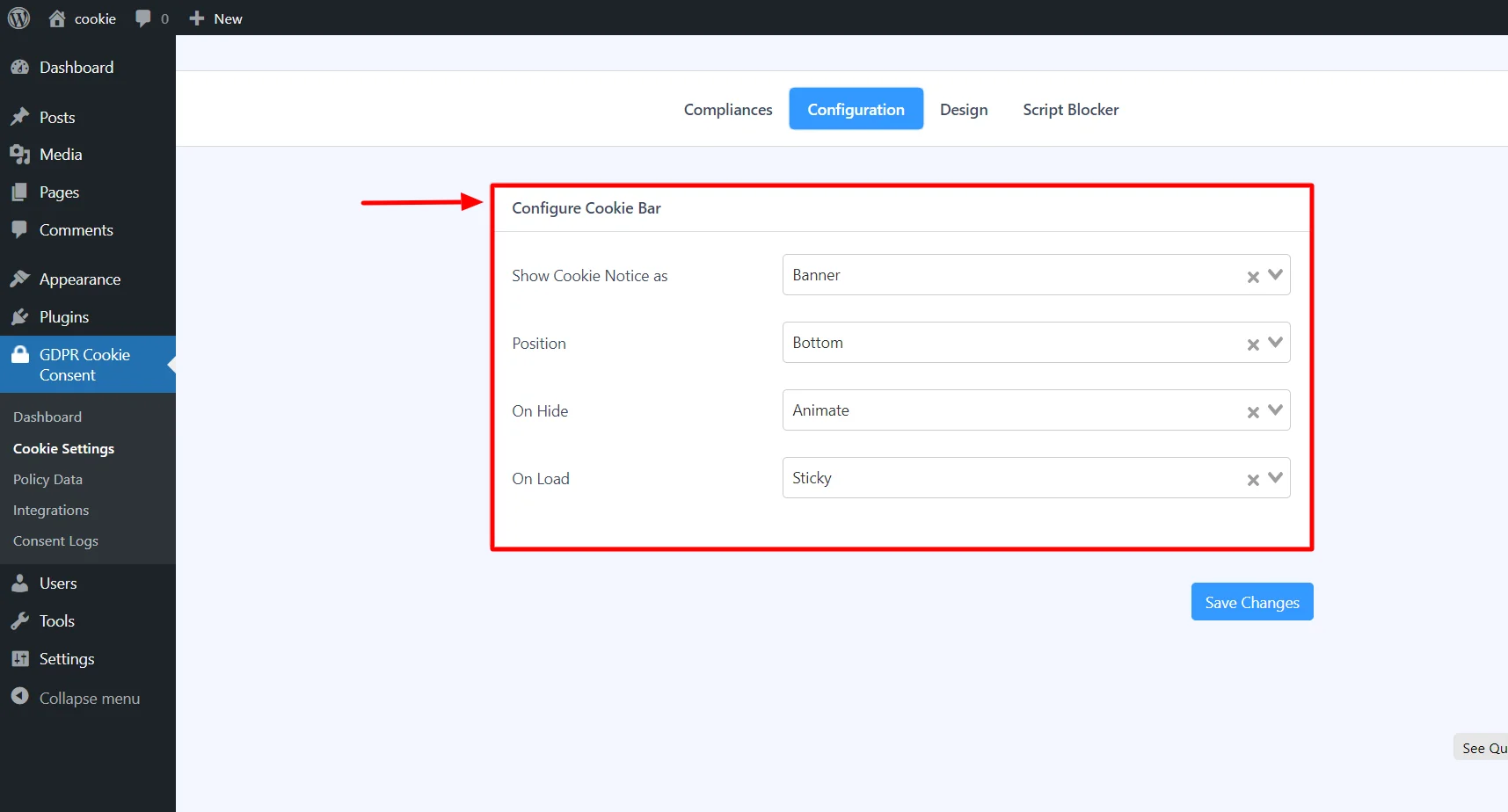
- Show Cookie Notice: Select the option to display the cookie notice (Banner, Popup, Widget).
- Cookie Bar Position: The cookie bar will show up at the top or bottom if you select it as the banner.
- Position of the Cookie Bar: The cookie bar option will display the cookie bar widget on the left or right side of the screen.
- On hide: Select the action to take when visitors accept or deny cookie settings.
- On load: Users control how the cookie bar functions when a page loads.
Cookie Bar Template
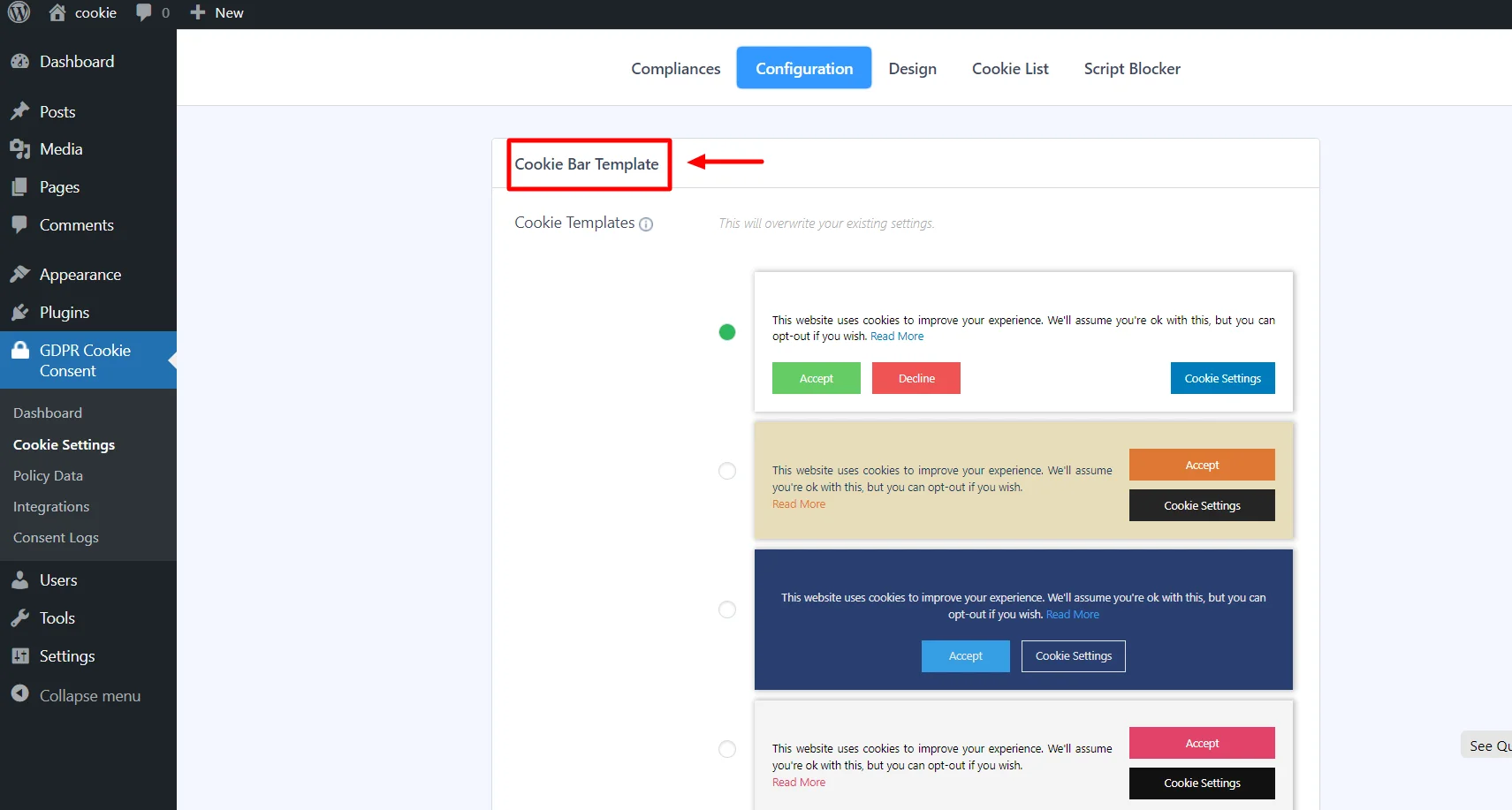
Here, you can select templates that match your website design.
To customize the cookie banner design, switch to the Design tab.
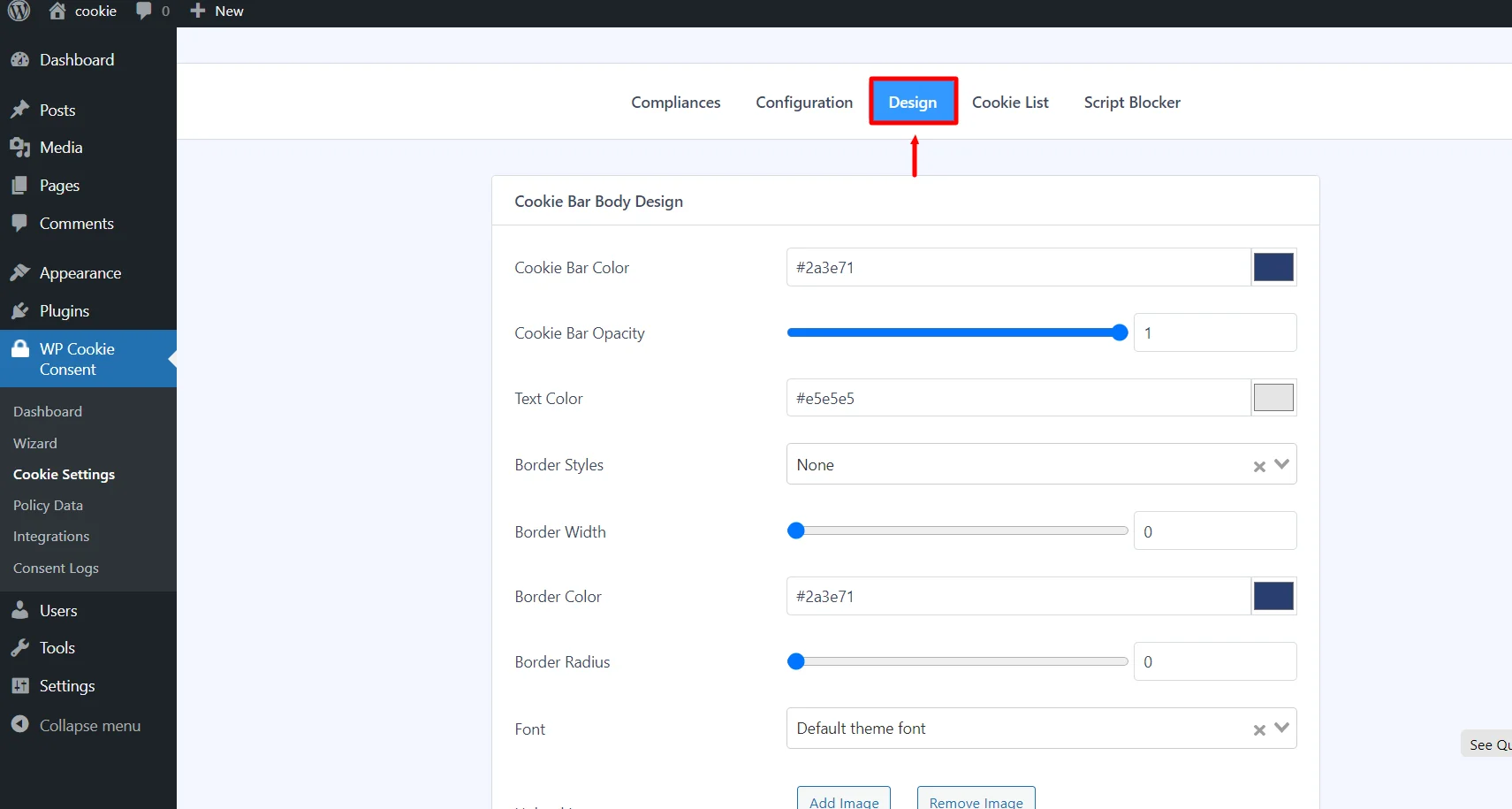
The design tab has five cards. They are the Cookie Bar Body, Accept Button, Accept All Button, Decline Button, and Settings Button.
FAQ
WP Cookie Consent by Club.Wpeka.com is the best cookie consent manager plugin. It offers many key features that will allow you to customize according to your preferences.
No, not all Website uses Cookie Consent Manager. Websites that handle personal data or target a global audience use Cookie Consent Manager. The best example of a Cookie Consent Manager is the WP Cookie Consent plugin by Club.WPeka.com.
Yes, there are many types of cookie consent managers. We can classify them into simple popups to comprehensive solutions, each with unique identification.
Conclusion
Privacy is an essential component in this modern world.
Respecting the people who visit your website is just as important as adhering to the regulations. Using the WP Cookie Consent plugin, you can ensure your users’ privacy and choices are your main priorities.
So why wait? Take the first step towards a privacy-focused online website. Install WP Cookie Consent plugin to protect user data and demonstrate your commitment to privacy.
If you liked reading this article, don’t forget to check our other engaging articles:
- Legal Pages For Your eCommerce Store You Can’t Afford to Ignore
- How To Add WooCommerce Refund Policy Using WP Legal Pages
- Understanding Cookie Consent: A Guide For Website Owners
Want to create a unique cookie consent banner, grab the WP Cookie Consent plugin now!
