How to Make Your WordPress Website GDPR Compliant

Are you looking to learn how to make your WordPress website GDPR-compliant?
The General Data Protection Regulation (GDPR) has significantly impacted how websites collect and handle user data. For WordPress website owners, ensuring compliance is crucial to avoid hefty fines and maintain user trust.
This guide will outline key steps to make your WordPress website GDPR compliant, helping you navigate this complex regulatory landscape.
What is GDPR?
The General Data Protection Regulation (GDPR) is a European Union (EU) law that regulates the processing and protection of individuals’ data within the EU.
It sets strict rules for organizations to follow when collecting, storing, and sharing personal data. This gives individuals greater control over their data and rights to access, correct, and erase their personal information.
GDPR applies to any organization that processes the personal data of EU residents, regardless of the organization’s location.
It aims to protect individual rights and freedoms while promoting fair competition and transparency in the digital economy.
Importance of GDPR Compliance for Website Owners
GDPR compliance is crucial for website owners as it protects users’ data in the European Union.
The General Data Protection Regulation mandates website owners obtain explicit consent for data collection, storage, and processing.
Failure to comply can result in hefty fines of up to €20 million or 4% of global turnover. Complying with GDPR enhances transparency, builds trust with users, and reduces the risk of data breaches.
It also ensures adherence to best practices in data protection, safeguarding the website’s reputation in the digital market.
Key Principles of GDPR
The General Data Protection Regulation (GDPR) is a comprehensive framework for data protection in the European Union.
The key principles of GDPR are designed to ensure the fair and transparent processing of personal data. Some of the key principles include:
- Lawfulness, fairness, and transparency: Personal data must be processed lawfully, fairly, and transparently.
- Purpose limitation: Personal data must be collected for specific, explicit, and legitimate purposes.
- Data minimization: Personal data must be adequate, relevant, and limited to necessary information.
- Accuracy: Personal data must be accurate and up-to-date.
- Storage limitation: Personal data must not be stored longer than necessary.
Consequences of Non-Compliance With the GDPR
Non-compliance with the GDPR can result in severe consequences, including:
- Fines of up to €20 million or 4% of global turnover
- Reputational damage and loss of customer trust
- Negative impact on business operations and revenue
- Potential lawsuits and regulatory actions
- Obligation to notify affected individuals and authorities
- Compliance obligations will only increase over time, making it essential to address non-compliance promptly.
Proactive measures are essential to ensure GDPR compliance, including implementing robust data protection policies, providing transparent data handling practices, and designating a Data Protection Officer.
Steps to Make Your WordPress Website GDPR Compliant
To make your WordPress website GDPR compliant, follow these steps:
1. Review and Update Your Privacy Policy
Review your existing privacy policy to ensure it accurately reflects your data collection practices. Clearly outline what personal data you collect, how it’s used, and the legal basis for processing it.
Make this document easily accessible on your website, typically via a link in the footer.
2. Obtain User Consent
Implement mechanisms to obtain explicit consent from users before collecting their data.
This can include checkboxes for newsletter subscriptions or cookie consent banners that require users to agree to the use of cookies and tracking technologies.
Ensure that the consent request is clear and specific.
3. Enable User Data Access and Management
WordPress users should be able to access, correct, or request the deletion of their data. Use plugins like “WP GDPR Compliance” or “GDPR Cookie Consent” to facilitate this.
Ensure users can easily find information on managing their data and provide options for them to request access or deletion.
4. Secure Data Transmission
Ensure all data transmitted between your users and your website is secure. Use HTTPS for your site to encrypt the data exchange.
This provides users with confidence that their information is protected during transmission.
5. Minimize Data Collection
You should limit the personal data you collect to what is necessary for your operations. Review your data collection practices and remove any unnecessary fields from forms.
Minimizing the data you collect decreases non-compliance risk and improves user trust.
6. Ensure Third-Party Compliance
If your website uses third-party services, such as analytics tools or advertising networks, ensure they comply with GDPR.
Review the privacy policies of these services and consider data processing agreements (DPAs) where applicable to ensure that they adhere to GDPR requirements.
Following these steps can enhance your WordPress website’s compliance with GDPR, fostering trust with your visitors while protecting their data.
Plugins and Tools for GDPR Compliance
To ensure your WordPress website complies with GDPR, consider using plugins like WP Legal Pages and WP Cookie Consent.
WP Legal Pages Plugin

WP Legal Pages helps you create and manage essential legal documents like disclaimers and privacy policies. This plugin provides customizable templates and pre-written content to help you easily comply with data protection regulations.
By clearly outlining your data handling practices, you build trust with your visitors and protect your business.
WP Cookie Consent
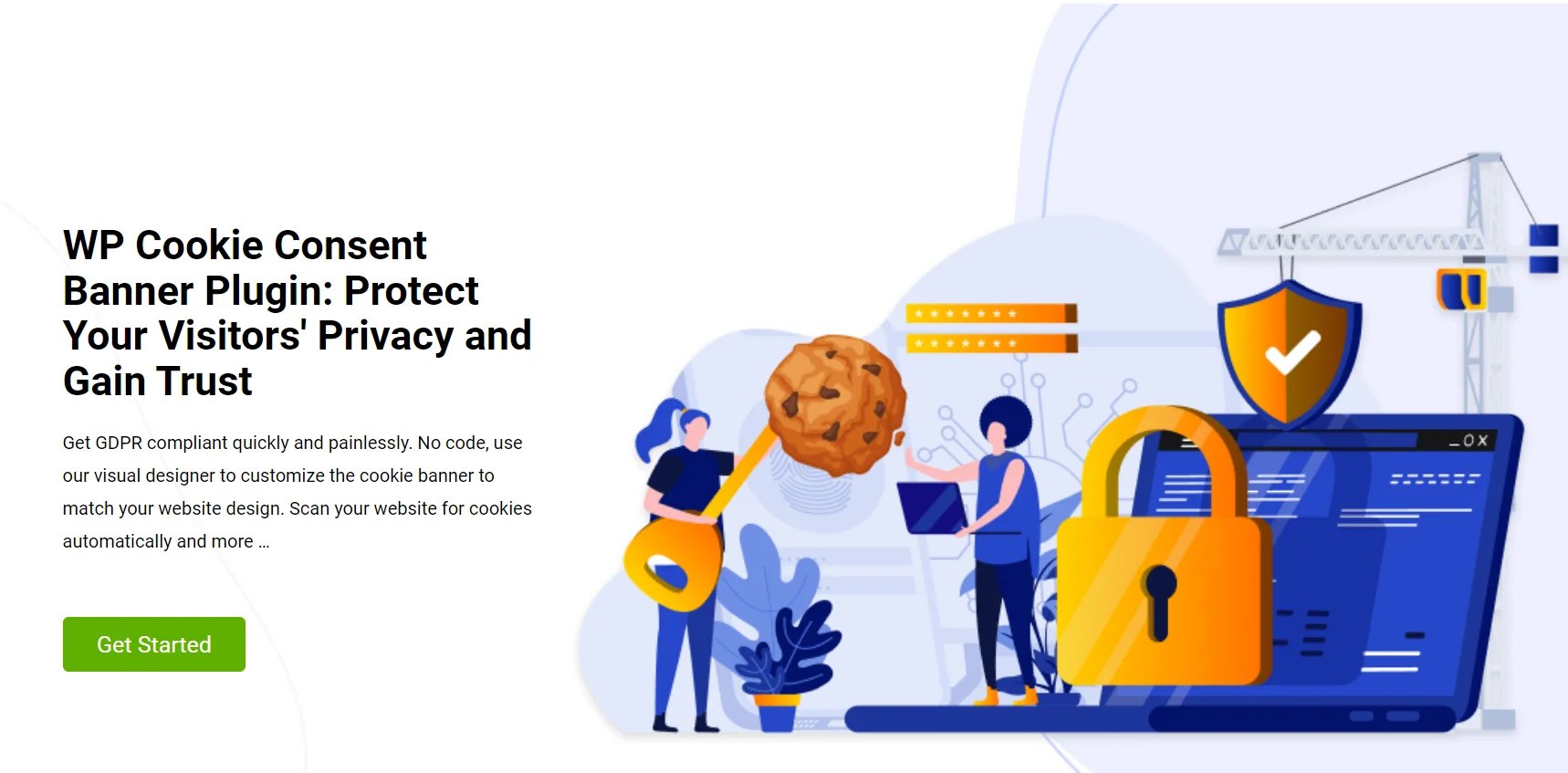
WP Cookie Consent allows you to obtain user consent for cookie usage, a crucial requirement of GDPR. This plugin displays a transparent and customizable cookie banner or pop-up, allowing visitors to accept or decline cookies.
By respecting user choices, you enhance user experience and demonstrate your commitment to data privacy.
These plugins are valuable tools for website owners to ensure they are GDPR-compliant, build trust with visitors, and maintain a transparent and ethical online presence.”
Conclusion
In conclusion, achieving GDPR compliance for your WordPress website requires a proactive and ongoing effort.
By implementing the strategies outlined in this guide, you can ensure your website adheres to data protection regulations, builds trust with your audience, and minimizes the risk of fines.
Remember that GDPR is an evolving landscape, so staying informed about any updates and regularly reviewing and updating your compliance measures is essential.
By prioritizing data privacy and transparency, you can create a positive user experience and foster long-term relationships with website visitors.
If you liked this article, you can also consider reading:
- What is GDPR Data Minimization and How to Do It?
- 9-Step GDPR Compliance Checklist You Need To Follow
- Best GDPR WordPress Plugins
Are you ready for GDPR Compliance? Grab WP Legal Pages Compliance Platform now!
