Uncover Cookie Analytics: What Are Analytical Cookies?

Have you ever wondered how analytical cookies are important in shaping online experiences?
Every user leaves behind an invisible trail while surfing the web. This information is gathered and used to boost traffic, ranking, targeting, and other things.
Well, that’s the magic of analytical cookies! An analytical cookie works as a detective to track your every move online.
But what exactly are analytical cookies, and how do they shape online experiences?
Let’s explore digital cookies and their role in tracking user behavior to understand cookie analytics and how they shape our online experiences.
What Are Analytical Cookies?
Analytical cookies are the online trackers that collect digital data. Every click, scroll, and interaction leaves a digital footprint, and analytical cookies are there to collect this data meticulously.
These cookies work behind the websites to create a personalized online experience by only saving and disclosing your data to you.
Have you ever considered how websites know your language choice or remember the last article you read on the website? Analytical cookies are like digital heroes working in the background to make this personalized experience happen.
They’re ensuring your online experience feels right and tailored to you.
Significance of Cookie Analytics

Now that we understand what analytical cookies do let’s explore why they matter. In web development and digital marketing, cookie analytics are like a compass guiding developers and marketers through the world of user behavior.
By decoding the data stored in these cookies, businesses can make informed decisions, creating a digital atmosphere that connects with each user on a personal level.
In today’s digital age, businesses and website developers need a way to understand what users like, what they don’t, and how they navigate through websites. This is where the significance of cookie analytics comes into play.
Analytical cookies collect extensive data, including the pages you visit, the products you are interested in, and the duration of your stay on a website.
Cookie analytics help businesses and developers navigate complex data. It’s like having a map that shows the most frequently traveled paths and favorite spots online.
Cookie analytics make websites work better for you, but it’s important to know they might also track your online data without consent.
WP Cookie Consent – Privacy Compliance Solution
Now that we understand the importance of cookie analytics, let’s address the main topic – privacy. As much as businesses want to understand user behavior, it’s equally important to respect user privacy. This is where plugins like WP Cookie Consent step in.
WP Cookie Consent is a powerful solution designed specifically for WordPress websites. This plugin simplifies the implementation of cookie consent banners and ensures compliance with privacy regulations such as GDPR, CCPA, e-privacy directives, and other laws.
This plugin helps manage the information flow and ensures that user privacy remains a top priority in the digital landscape.
Discovering WP Cookie Consent Features
Let us explore the features of WP Cookie Consent that ensure a seamless and compliant user experience.
Let’s explore the functionalities that make this plugin a game-changer for privacy-conscious website owners.
- Customizable Cookie Consent Banners: With WP Cookie Consent, you can tailor the appearance of the banner to match your website’s aesthetics, maintaining a seamless user experience.
- Support for GDPR, CCPA, and Other Regulations: The plugin allows you to customize your consent strategy according to international security regulations like GDPR, CCPA, and ePrivacy directives.
- User-Friendly Interface: Creating a cookie consent banner for your website is easy, even without technical expertise.
- Geo-Targeting and Language Localization: You can use geo-targeting to display cookie banners for specific regions. The plugin also supports multiple languages, allowing users to read in their preferred language.
- Script Blocker for Cookie Consent: It will help to prevent certain scripts or cookies from running until user consent is obtained, ensuring compliance with privacy regulations such as GDPR.
- Consent Log: It will help to maintain the record of user consent, to show compliance with data protection regulations.
These features ensure compliance and create a digital space that respects user preferences and builds trust.
Implementing WP Cookie Consent
Now, we’ll help you set up both free and paid versions of WP Cookie Consent. To install the free WP cookie consent plugin, follow the following steps.
Open your WordPress dashboard, hover on the plugin, and click Add New.
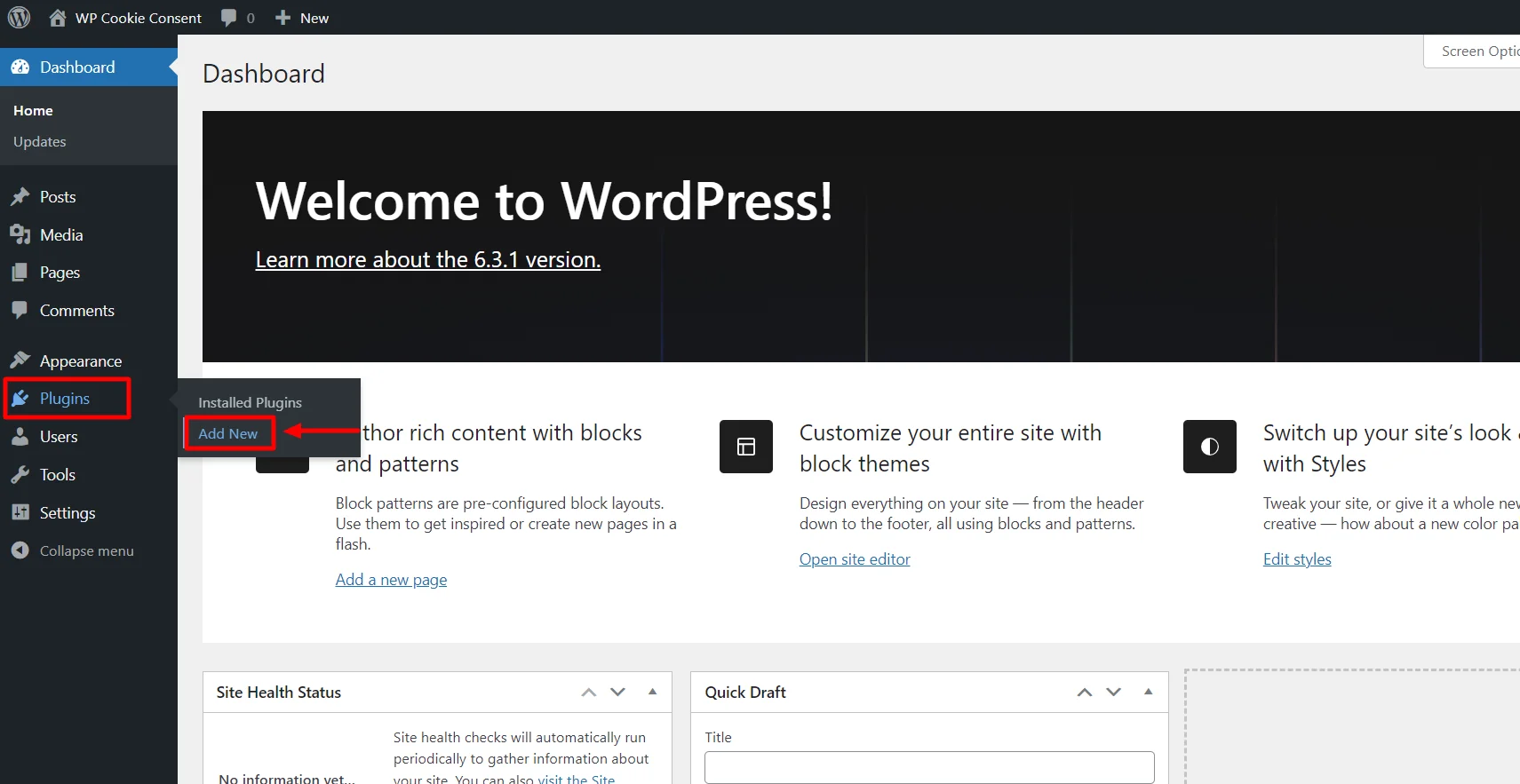
Use the search bar to search for WP Cookie Consent. In the list, try to find WP Cookie Consent by WPEkaClub.
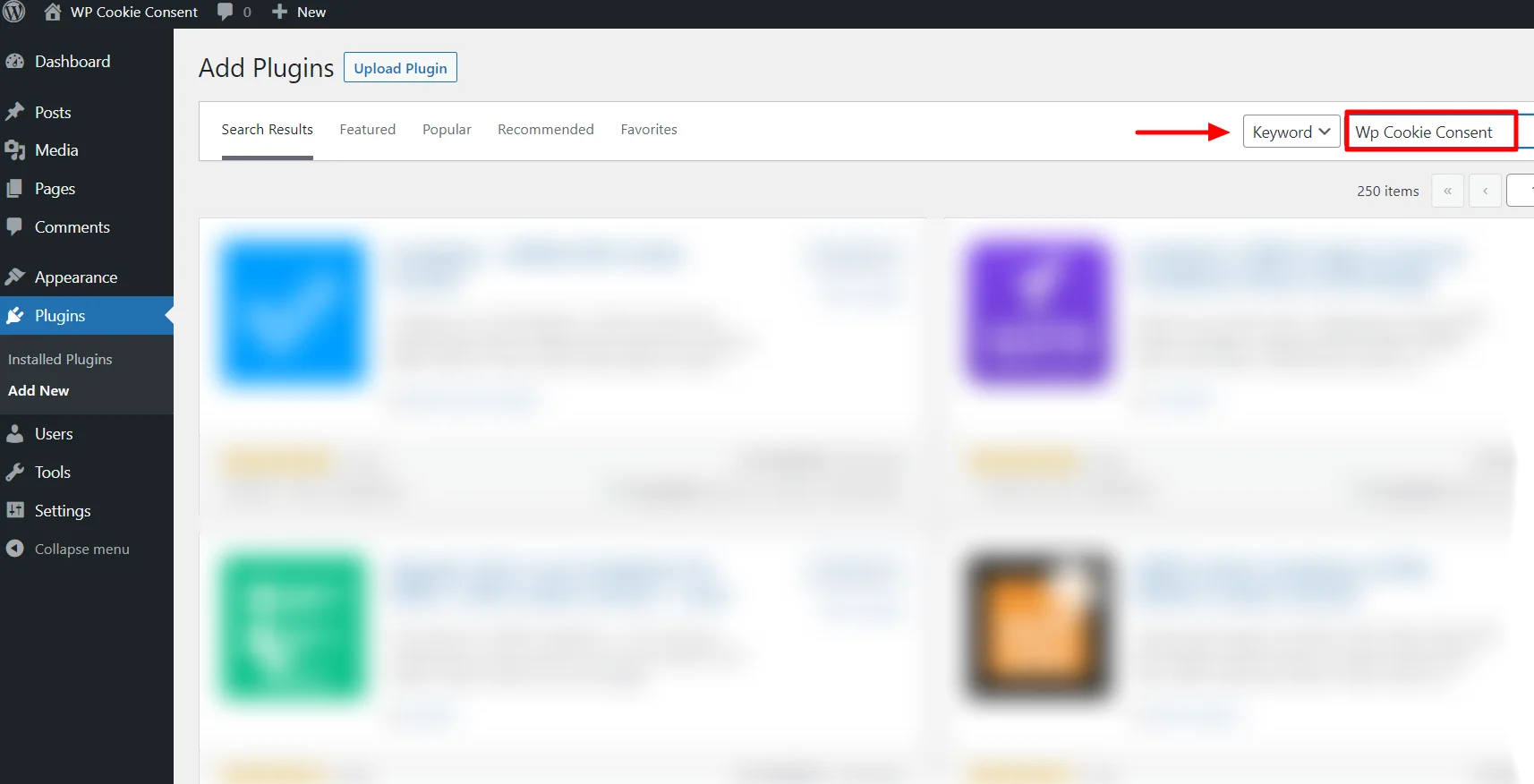
You will see the following plugin in the search option. Click on the Install Now button.
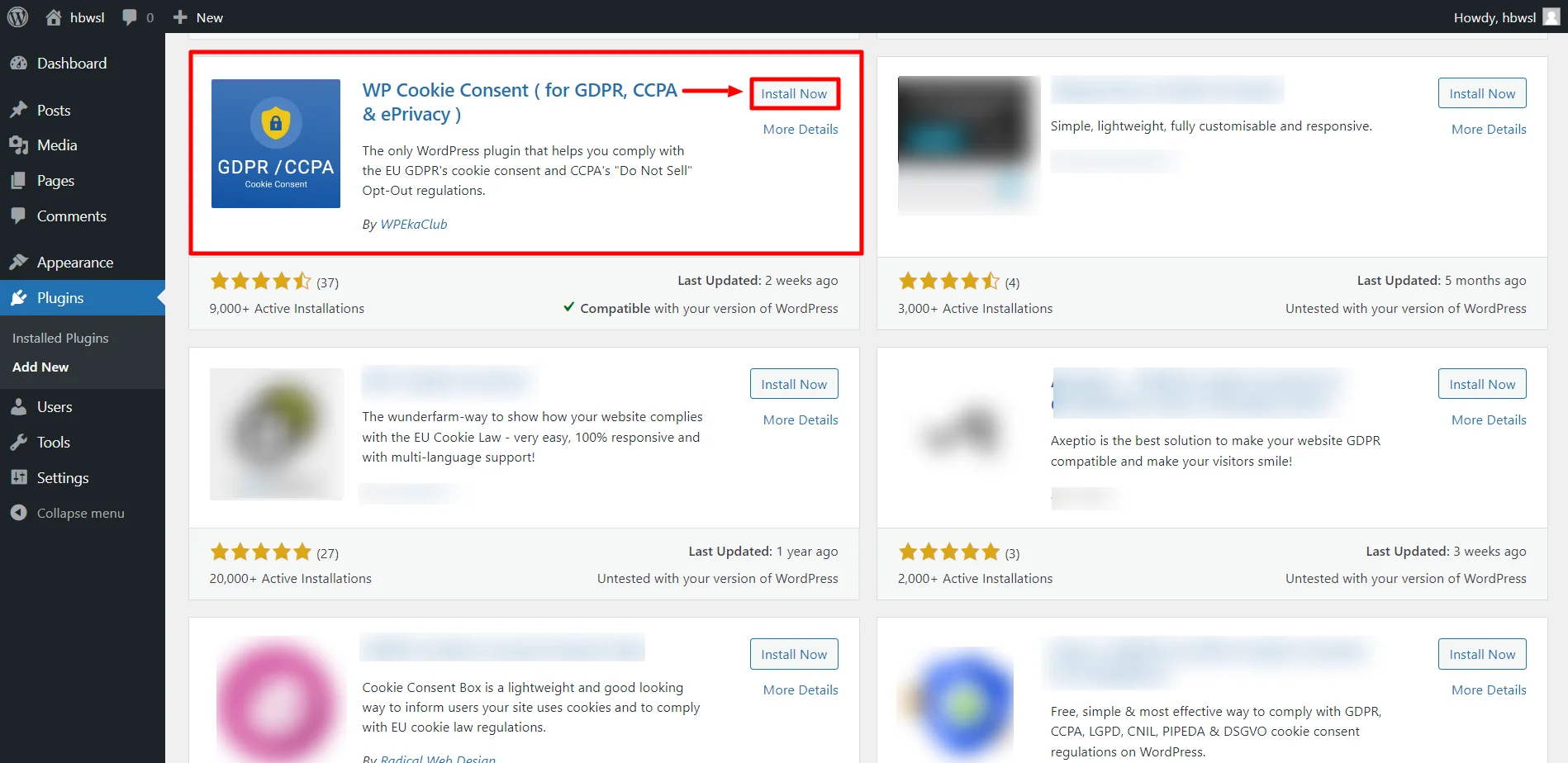
Click on Activate after installing the plugin.
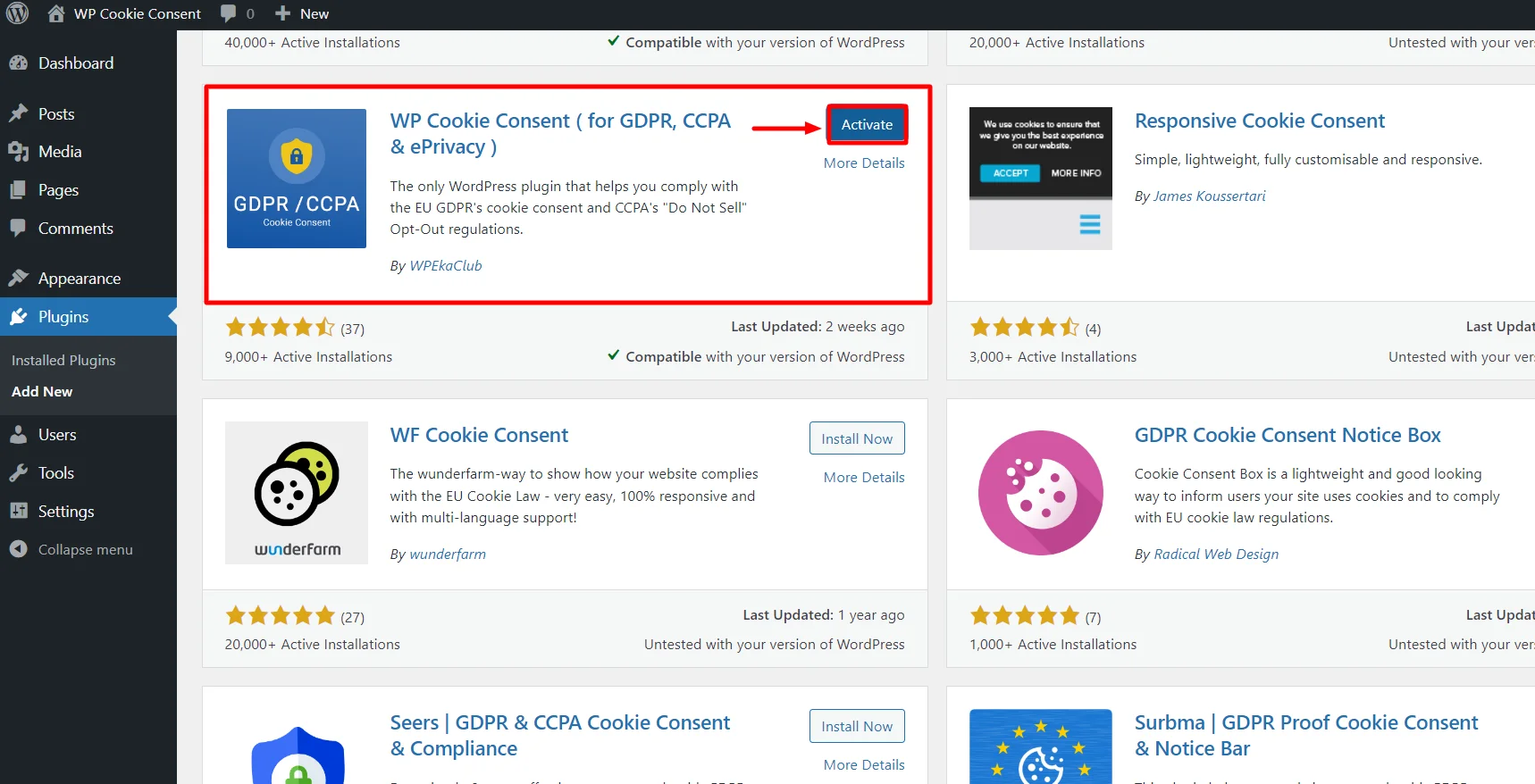
Once you’ve activated the plugin, you’ll be able to see the GDPR Cookie Consent menu in your WordPress dashboard.
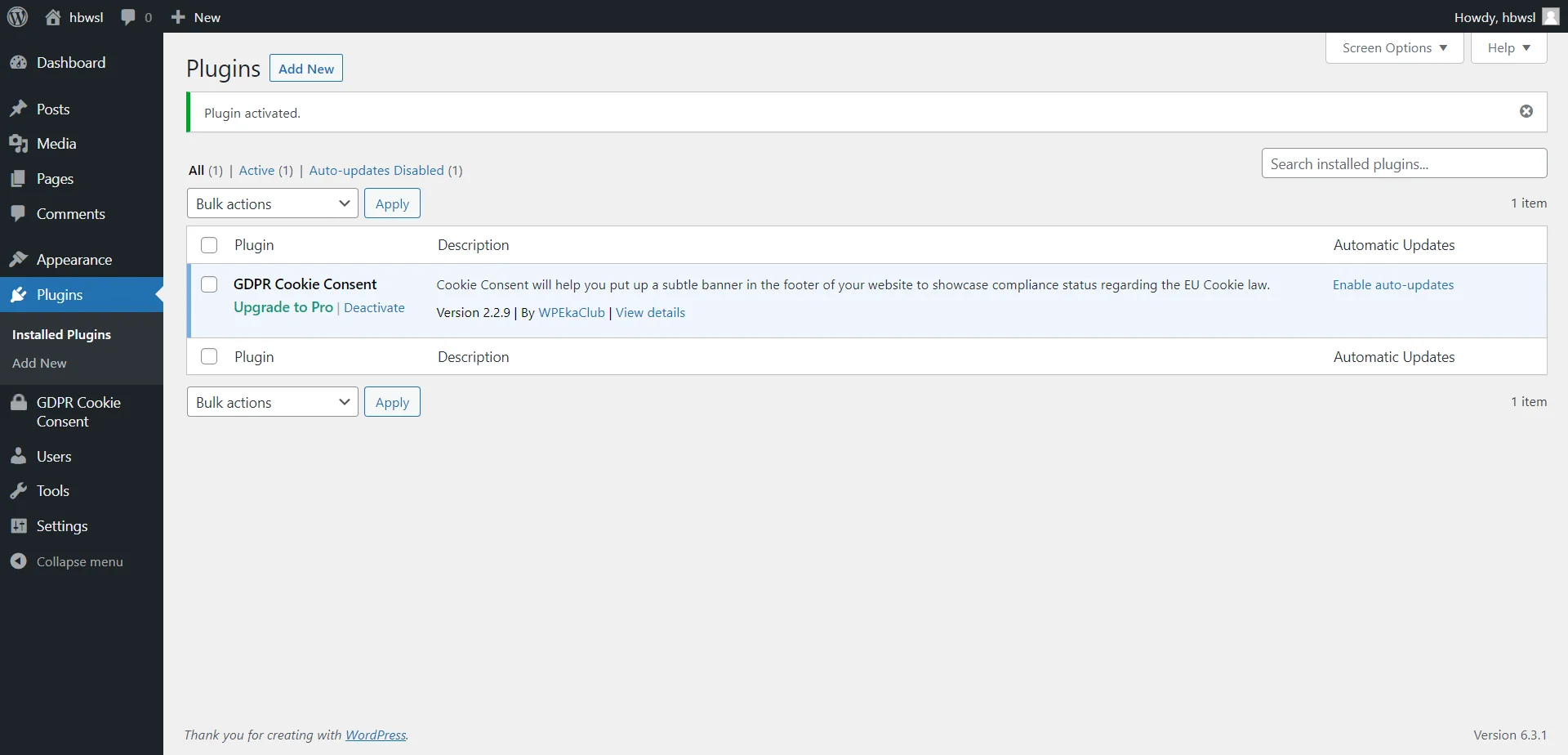
Before we get into how to install and activate the pro version, let’s talk about why it’s a good idea to upgrade from the free version. The pro version comes with extra benefits, like cool features and something special called Cookie Scan that helps keep things safer and more advanced.
Note: To activate the WP Cookie Consent plugin’s pro version, you must first download and activate the most recent free version using the above steps. Once you have done that, you’ll need to purchase the WP Cookie Consent Pro plugin to obtain the zip file for the pro version.
Now, let’s look at how to install the plugin’s pro version.
Open your WordPress dashboard and hover on Plugin> Add New.
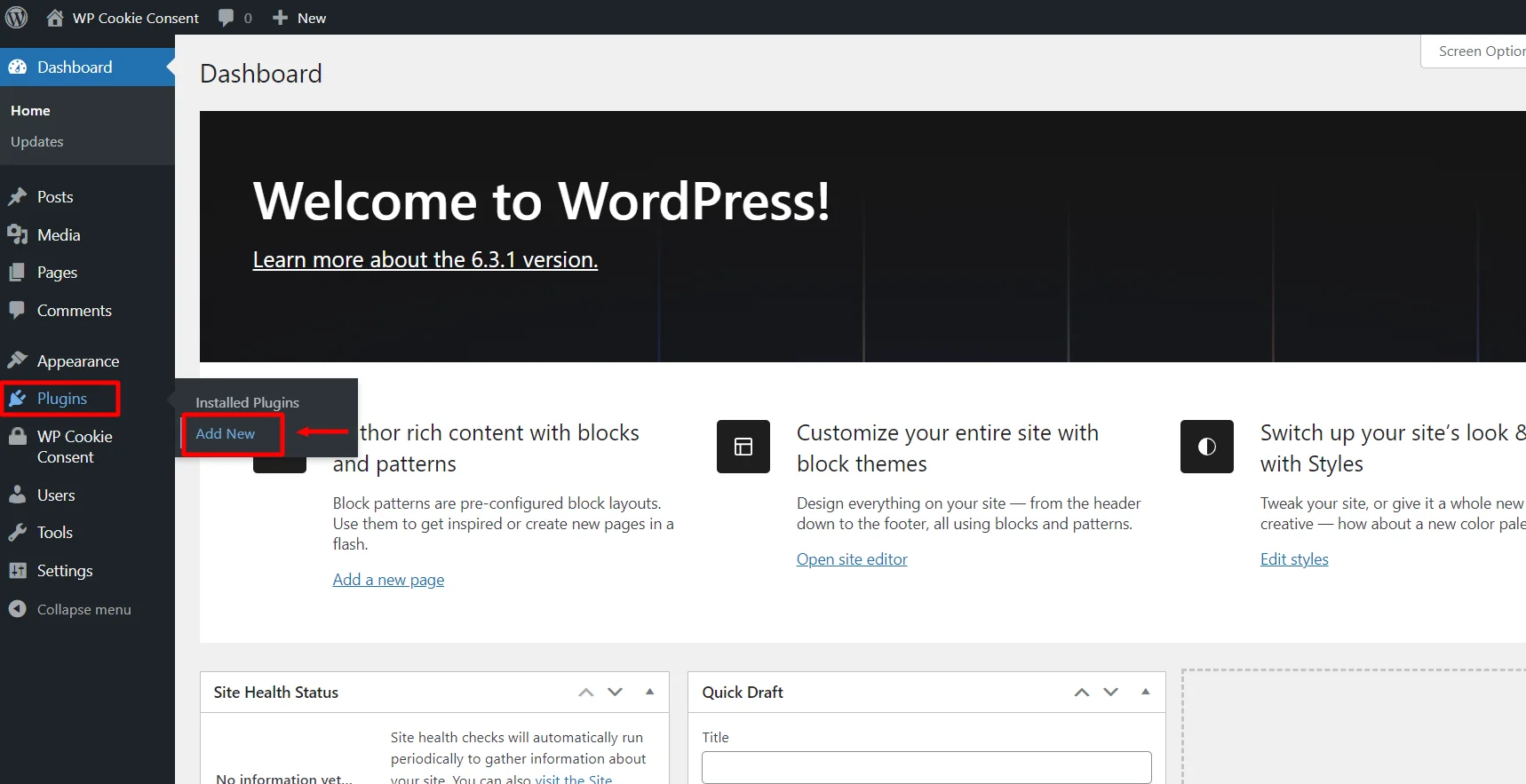
Click on the Upload Plugin button.
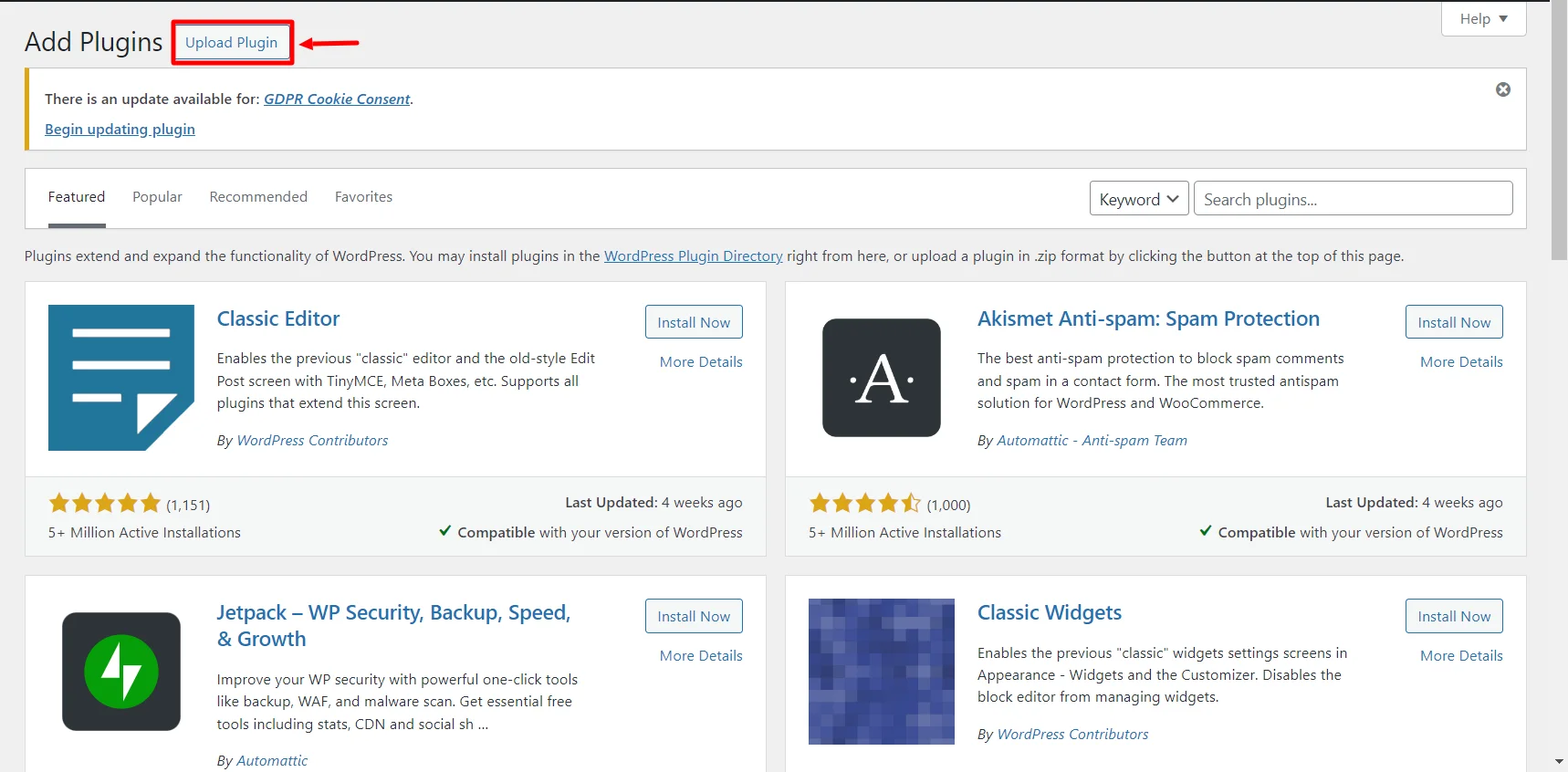
Next, click the Choose File button, upload the Zip file you received in the mail, and click the Install Now button.
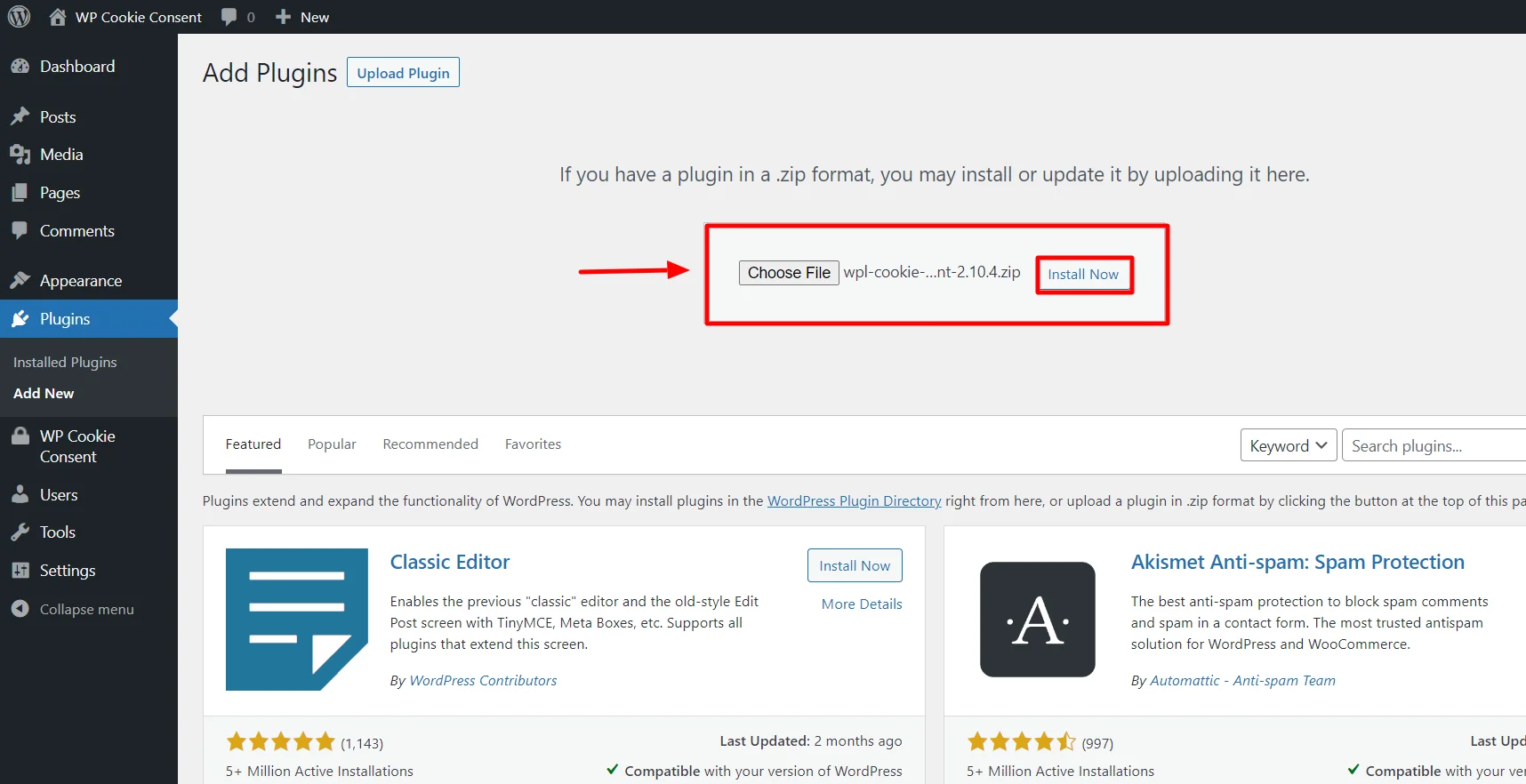
Click on the Activate Plugin button.
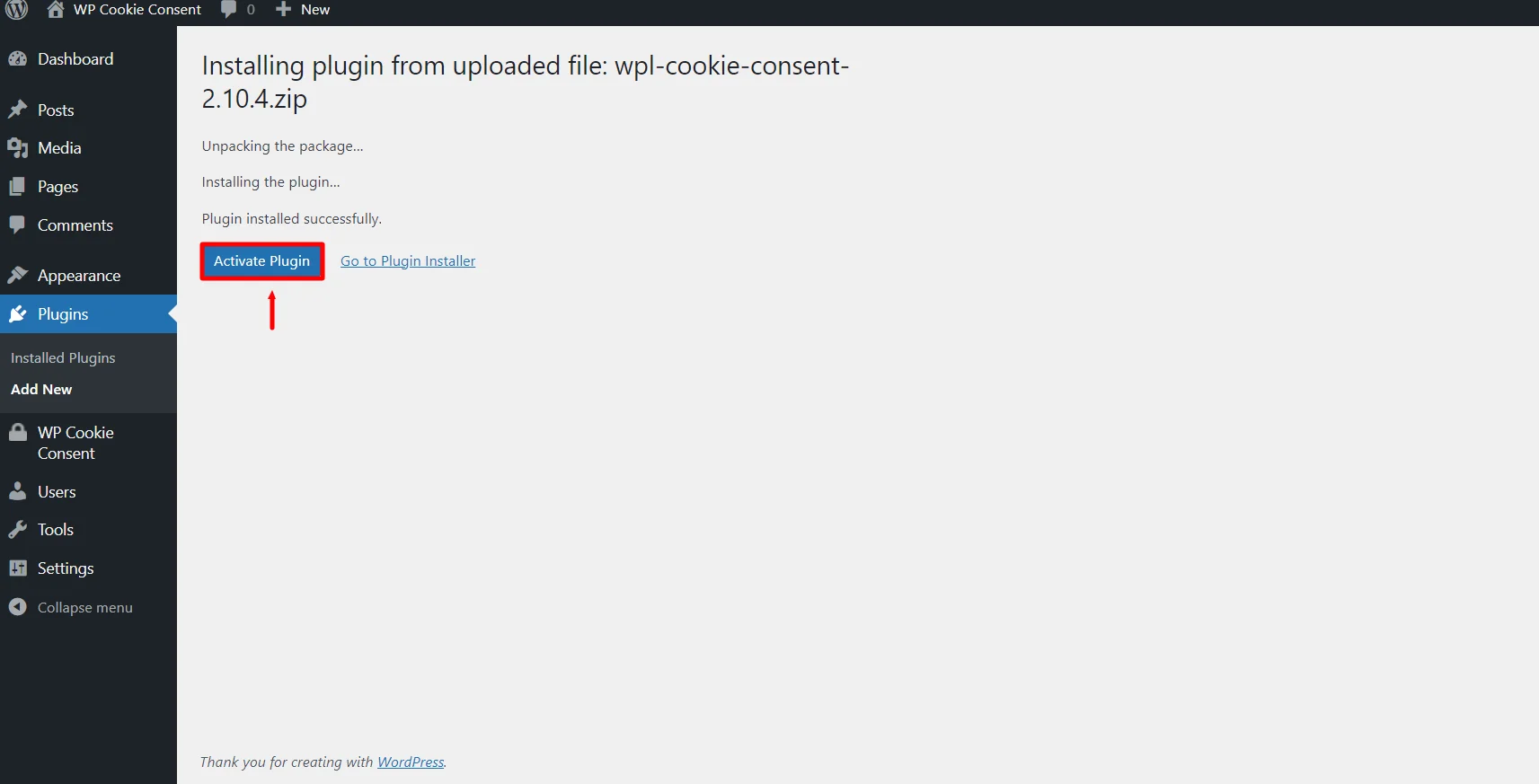
Now, to Activate the Plugin, click on the Click here Button.
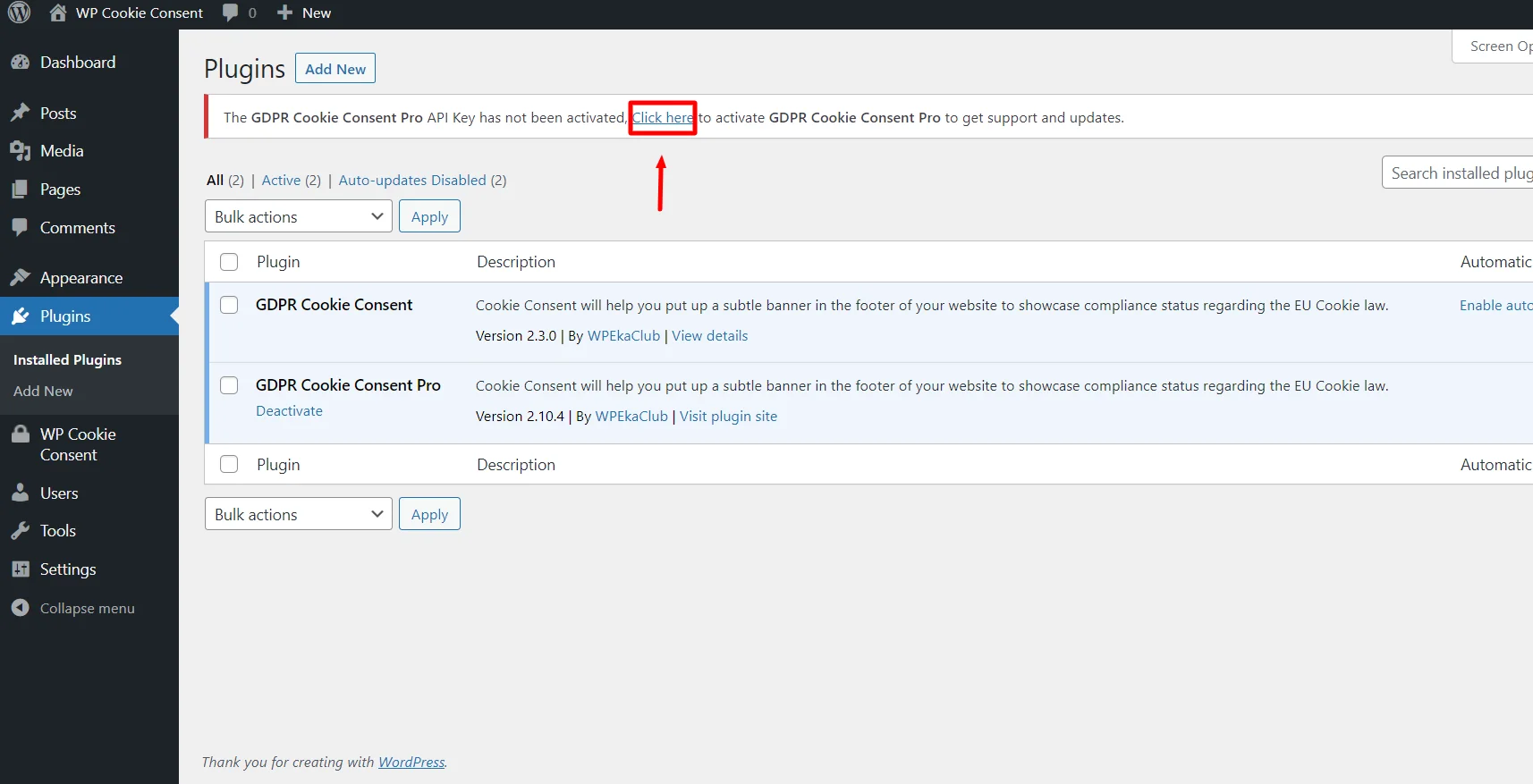
Enter the API key and Product ID, and finally, click on Save Changes to activate the premium plugin.
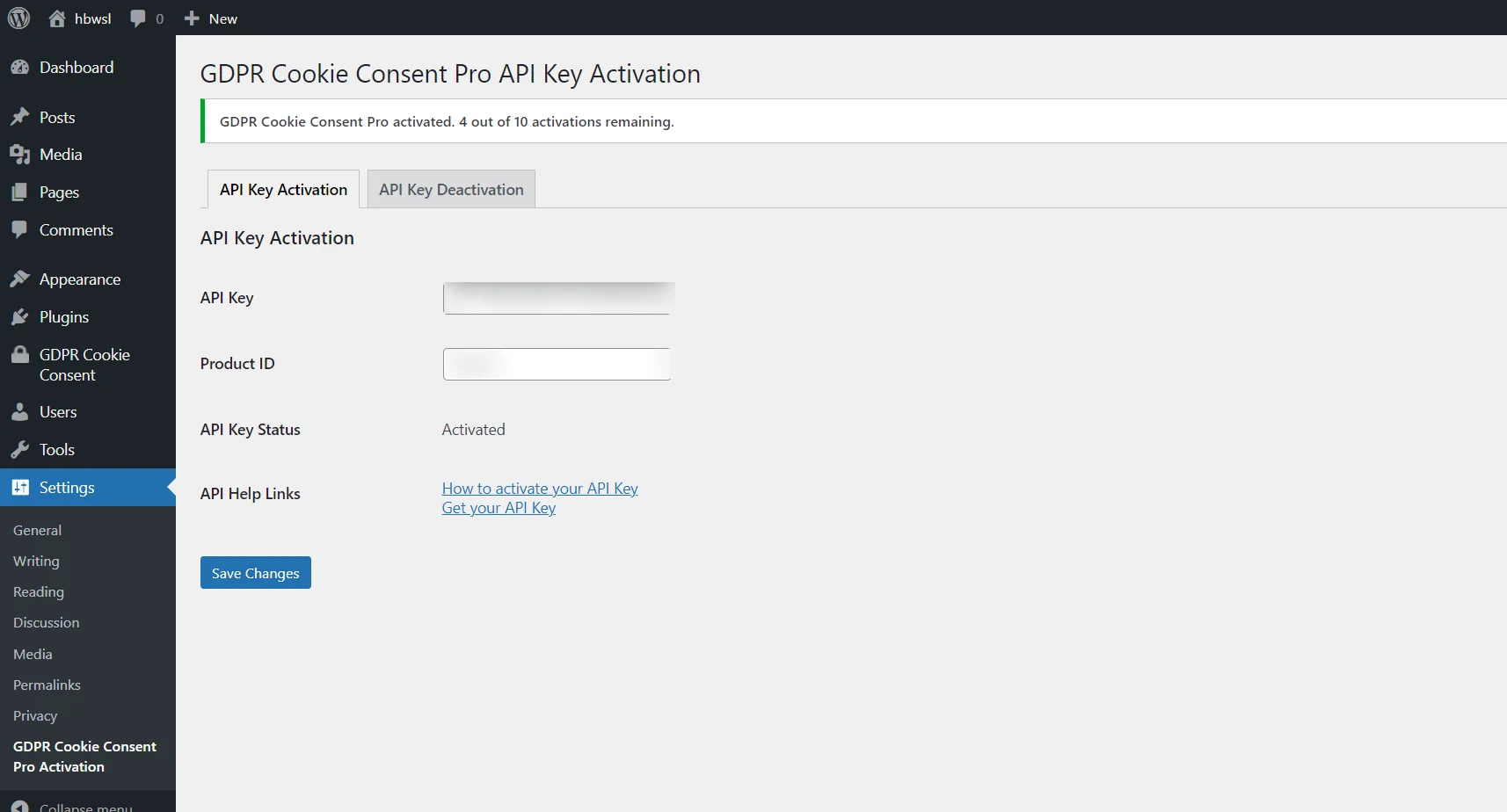
That’s all! Your WP Cookie Consent premium version is now installed and activated.
Configuring Your Cookie Consent Banner
Customize your cookie consent banner with WP Cookie Consent. Choose colors, fonts, and banner positions that align with your website’s branding and design.
Hover on WP Cookie Consent plugin on the dashboard and click on Cookie Settings.
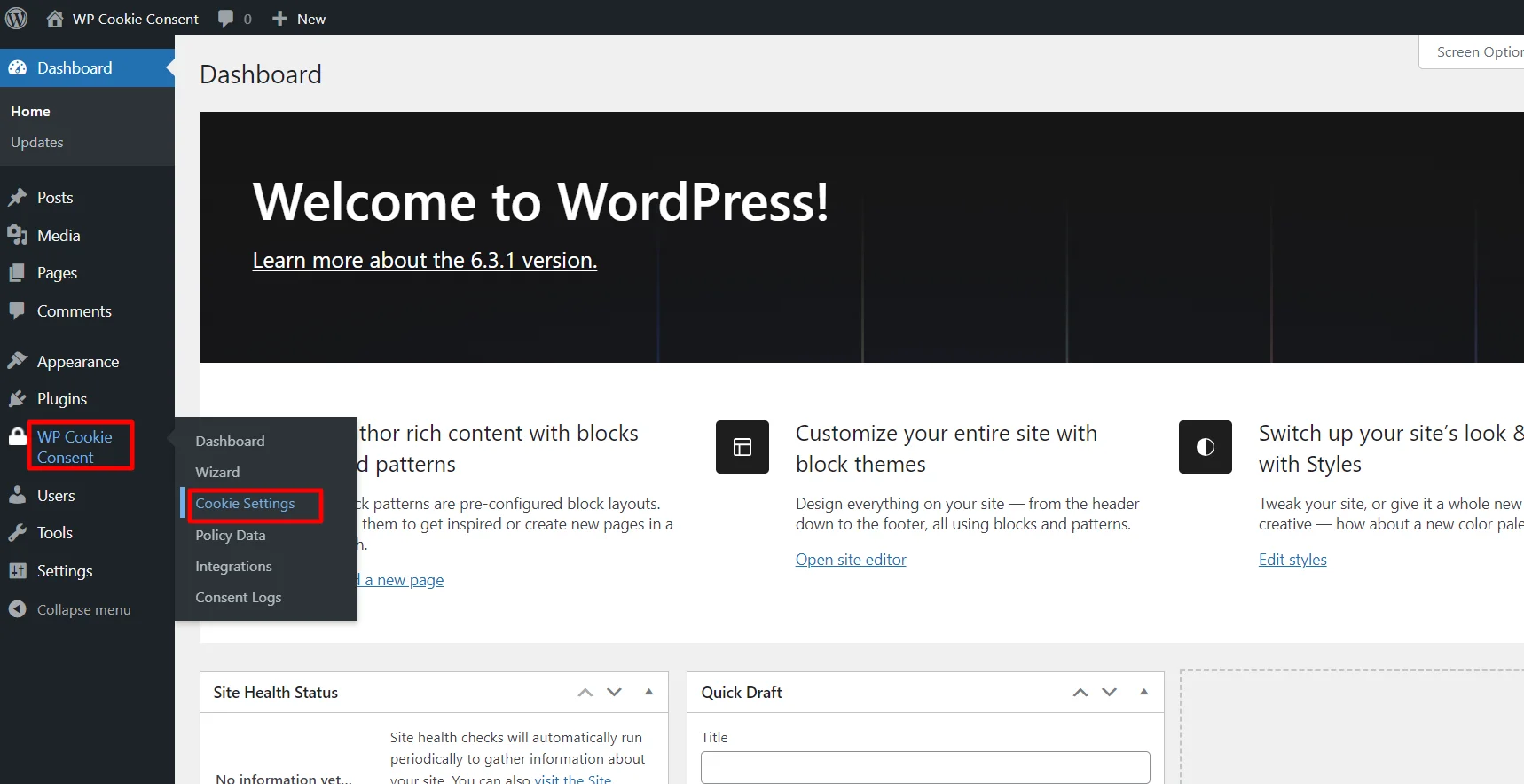
To further adjust your cookie consent banner based on your needs, Click on the Compliances tab. Under the Compliances tab, you’ll get the options below to turn the Cookie Notice popup on or off as needed.
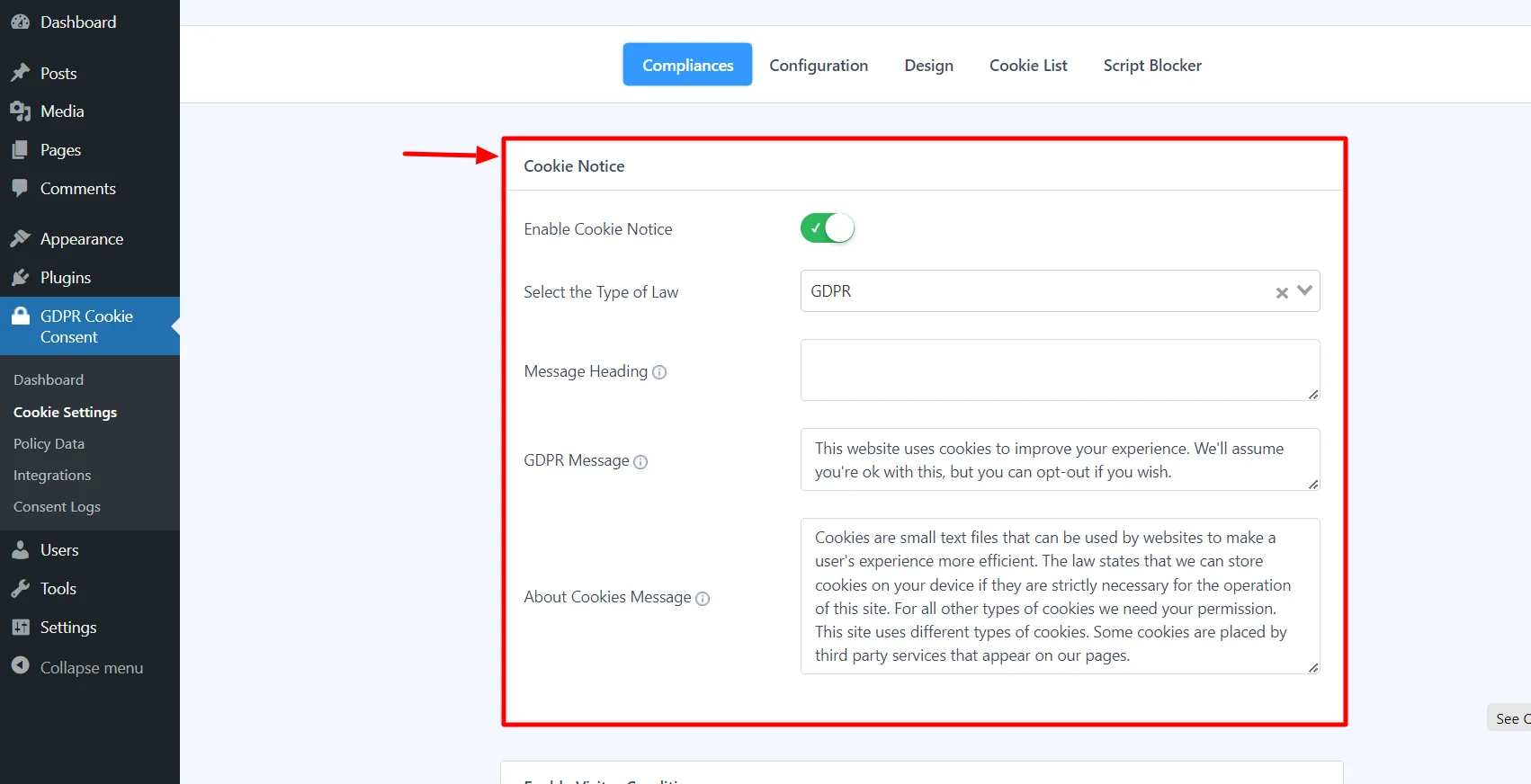
To comply with privacy laws, enabling or disabling the cookie bar on your website is essential. You can choose the type of law you want to abide by (ePrivacy, GDPR, CCPA, or both) and select GDPR to display the GDPR Cookie Consent notice bar.
Your website must read third-party cookies to comply with privacy regulations such as CCPA and GDPR. If you are dealing with third-party cookies and need assistance, here is a guide on effectively using WP Cookie Consent.
Identifying Third-Party Cookies on Your Website
To identify third-party cookies, hover over the WP Cookie Consent plugin and select Cookie Settings.
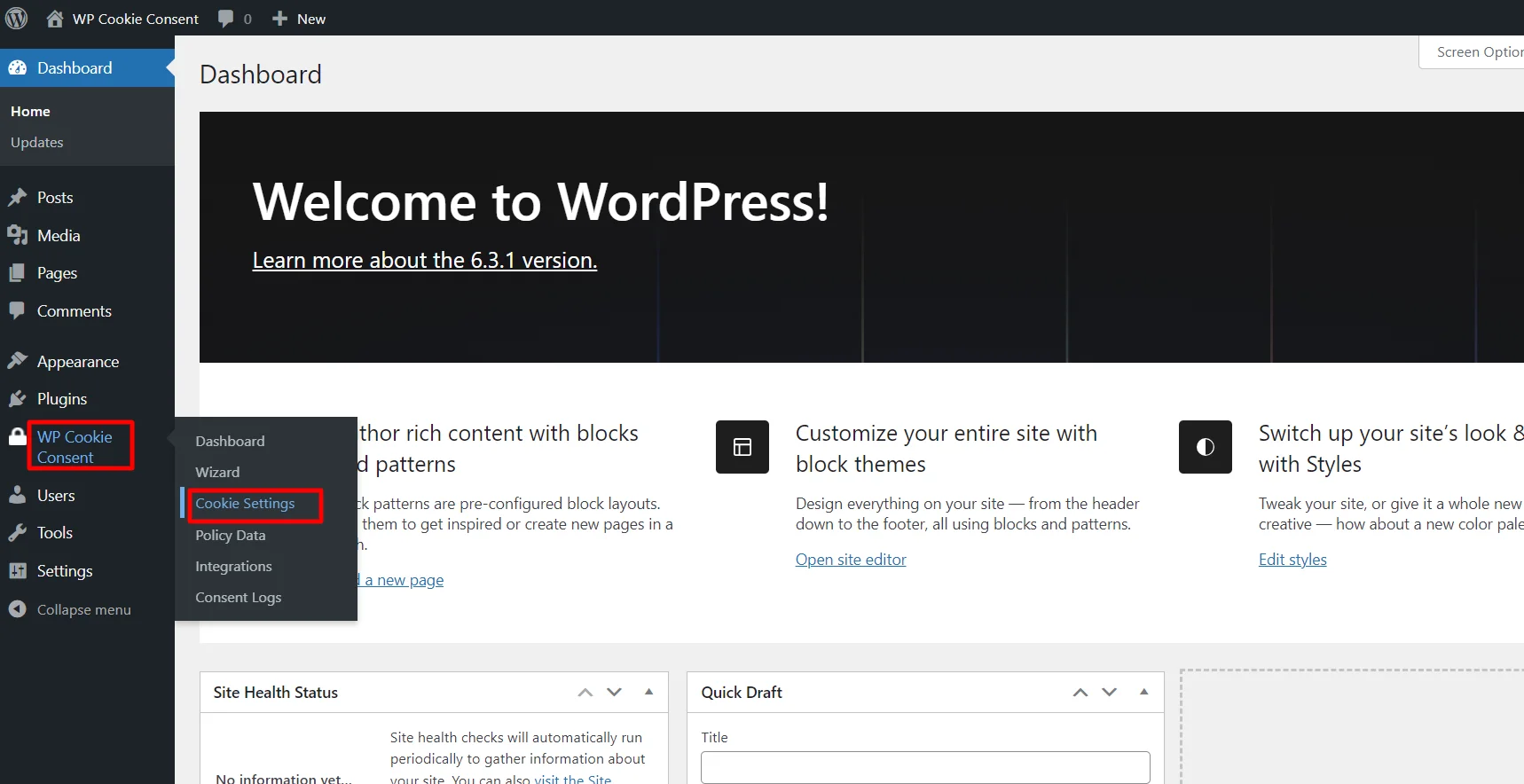
Now, click on the Cookie List tab. The cookie list has two cards – Custom Cookies and Discovered Cookies.
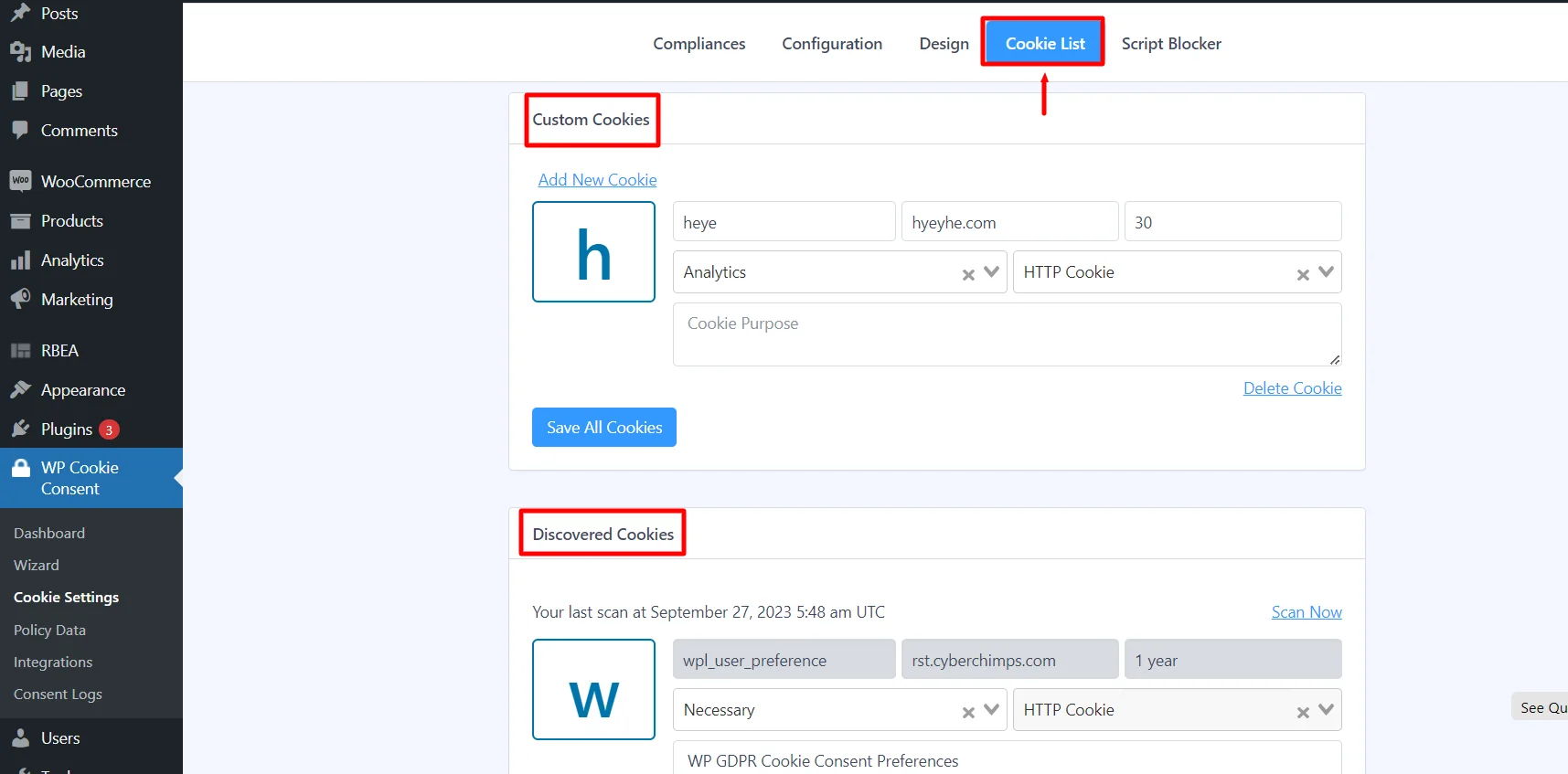
Click the Scan Now button from the Discovered Cookies card.
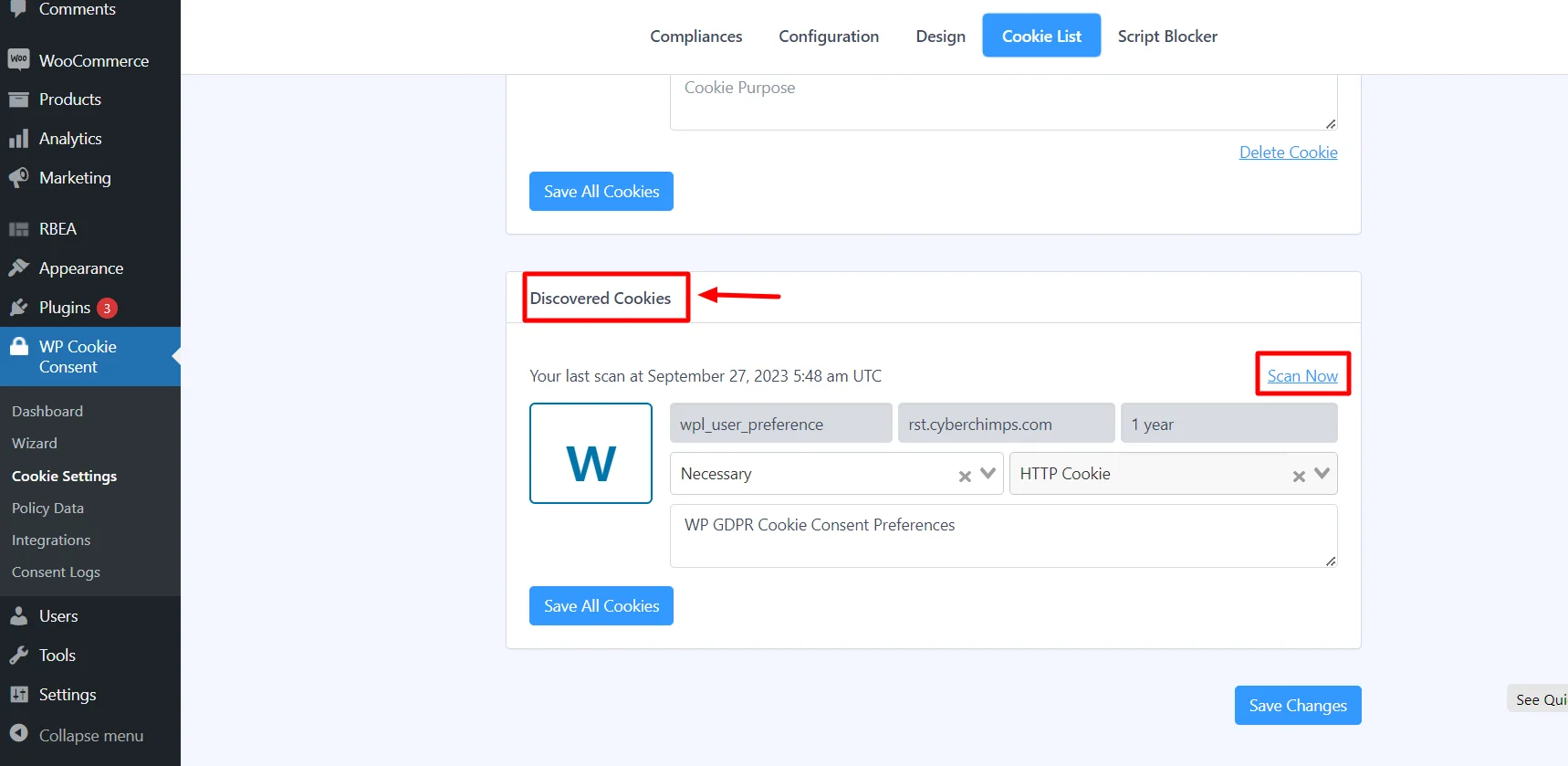
Note: The cookie scan option is only available with the pro version.
Once the scan is complete, You will see all the third-party cookies on your website.
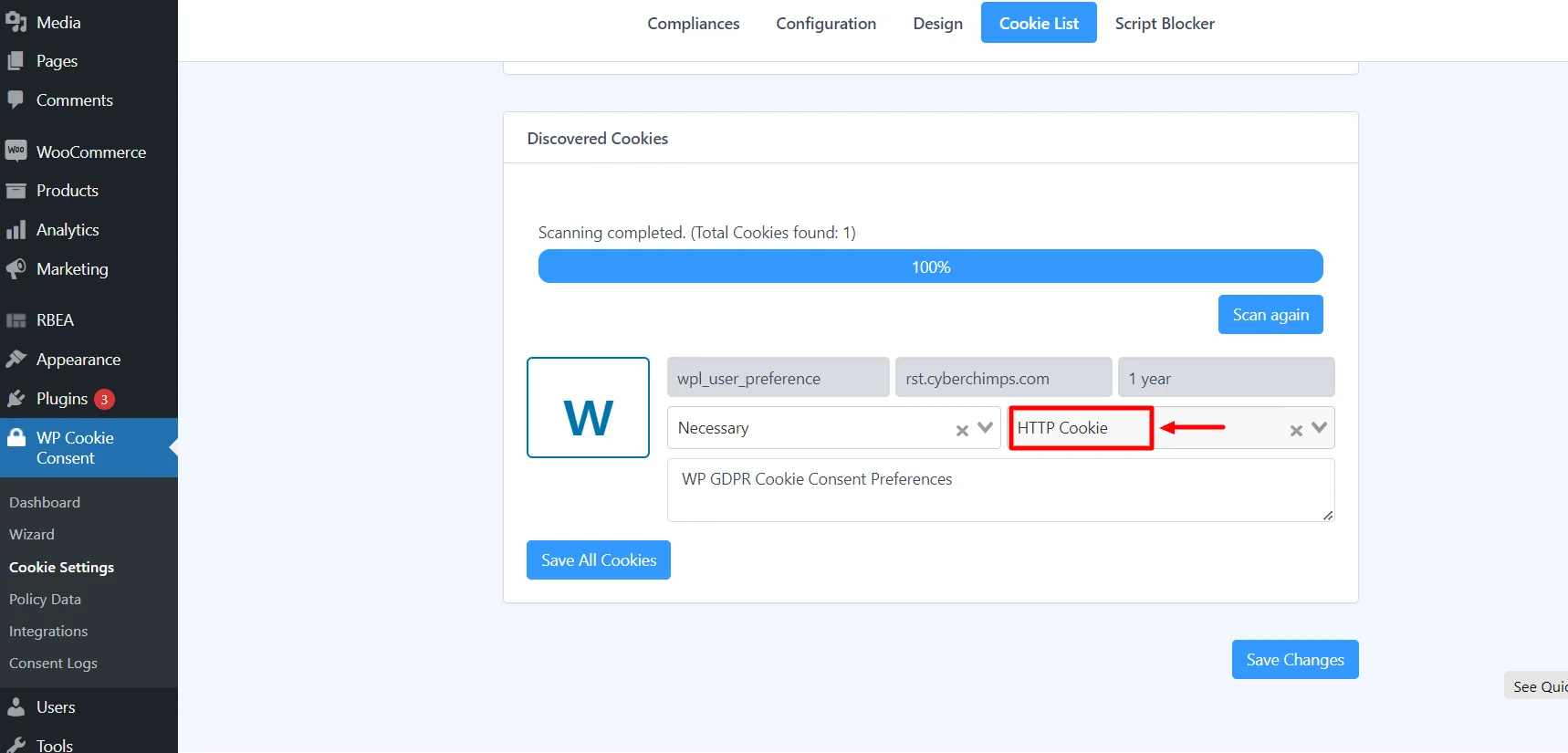
You can quickly implement cookie consent mechanisms by categorizing third-party cookies as necessary, such as Analytics, Marketing, or Unclassified.
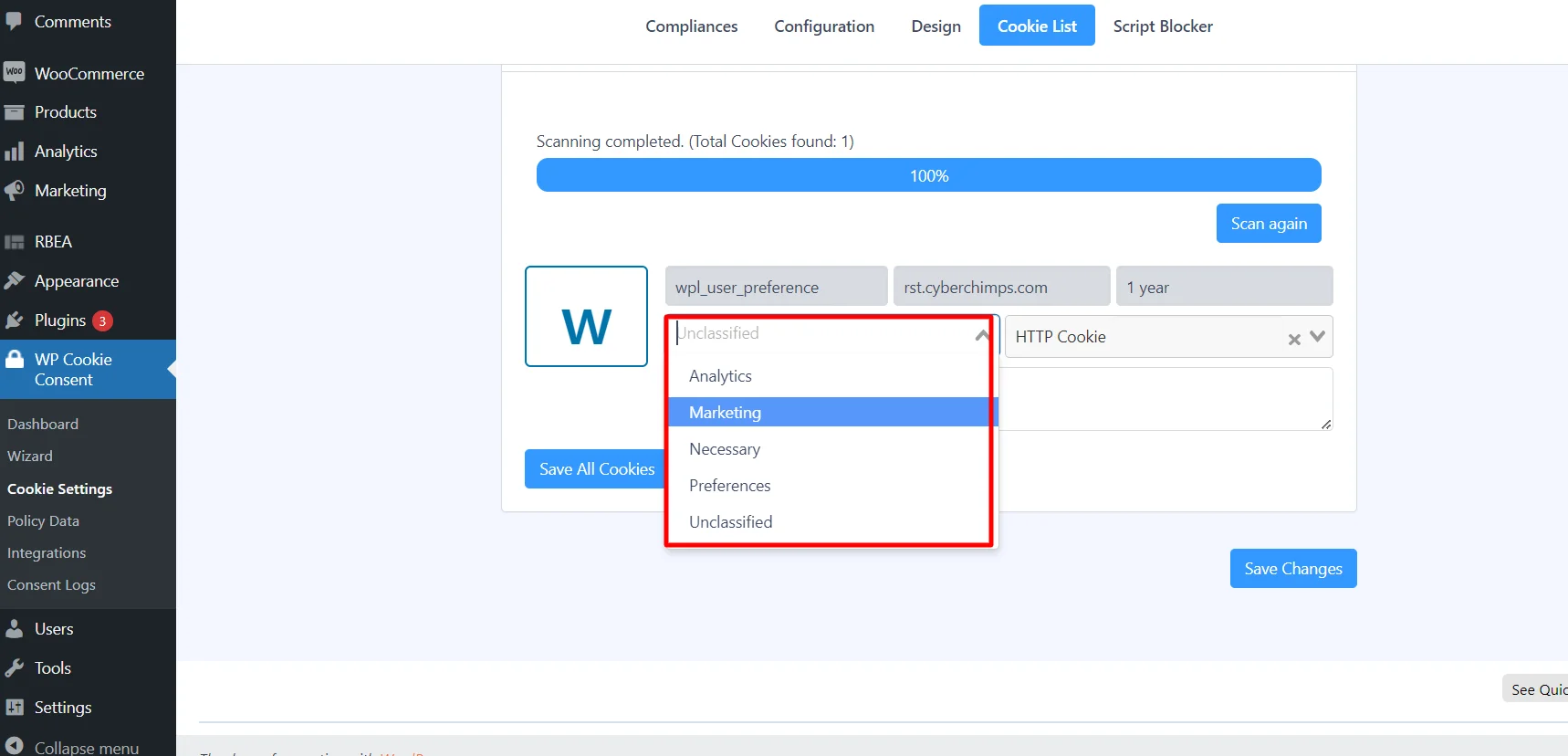
The WP Cookie Consent plugin makes it easy to handle third-party cookies. Just follow these steps. This not only gives you control over cookies but also boosts your website’s privacy.
Plus, with the plugin’s Cookie Scan feature, you get a complete solution for a safer and smarter way to manage your online presence.
Conclusion
Analytical cookies play a crucial role in understanding user behavior and improving the website experience. Contrarily, crafting a website that adheres to regulations, values, privacy is the key for a safer online future.
Therefore, following rules and respecting user privacy becomes a necessity.
Navigating the complexities of third-party cookies can be tricky, but solutions like WP Cookie Consent help not only to automatically scan cookies but also ensures compliance with various global laws.
If you’ve liked reading this article, don’t forget to check our other similar articles:
- What is a Cookie Consent Manager? – An Ultimate Guide
- Global Privacy Control: Protecting Data with WP Cookie Consent
- How To Add Copyright Text To A Website
Grab the WP Cookie Consent plugin to build compliant websites.
