Google Ads Cookies Explained: What They Do & Why It Matters
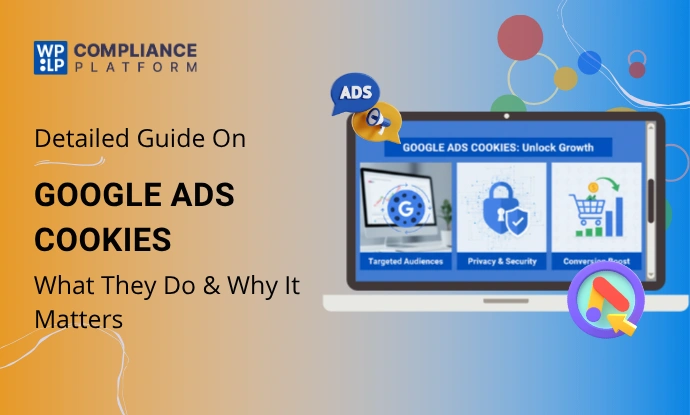
Summary
You will learn the various cookie types, data captured by them, risks associated with privacy, and legal requirements when using cookies.
In addition, the article will look at how the laws, such as GDPR, CCPA, and the Google EU User Consent Policy, fit into your practices, and how tools like the WPLP Compliance Platform can assist with automating consent, blocking scripts, and ensuring your site is compliant.
Everyone who has visited the site has seen the pop-up “This site uses cookies.” These pop-ups are no longer polite notices.
They are mandatory compliance checkers driven by global privacy laws. For businesses, the most important cookies are the ones that track revenue, like Google Ads cookies.
Understanding cookies is essential. This post explains what Google Ads cookies do, how they affect your ads, and how to make sure they’re compliant.
Understanding cookies is essential because the same small files that help drive your marketing ROI, tracking clicks, conversions, and user activity, can also create major compliance challenges if handled incorrectly.
This guide explains how Google Ads cookies work and what legal risks are involved with them.
What Exactly Are Google Ads Cookies (and Why They Matter)?

Google cookies are small text files stored in users’ web browsers. These cookies are specifically designed to support the Google marketing ecosystem.
In simple terms, Google Ads Cookies are small files placed on a user’s browser when they interact with Google Ads. They help track user actions like clicks, conversions, and buying rates. This helps the advertisers to measure the effectiveness of their campaigns, optimise ad performance, and retarget audiences more accurately.
Think of it as a small digital tag that remembers user activity across pages. These files contain a unique, non-identifiable string of numbers (an ID) that allows the ad system to recognize the user’s browser across different web pages and sessions.
Types of Google Ads Cookies:
Google uses different types of cookies to measure ad performance and personalize campaigns. Here’s how each type works.
1. First-Party Cookies
First-party cookies are created and stored directly by the website a user is visiting. For example, if a visitor clicks on your Google Ad and lands on your website, your site can set a first-party cookie, such as _gcl_aw, to track conversions.
Key features of first-party cookies:
- Reliability: First-party cookies are less likely to be blocked by browsers or affected by privacy restrictions because they come from your own domain.
- Use in Google Ads: First-party cookies help advertisers better track conversions (e.g., purchases, sign-ups) as third-party cookies become restricted.
- Data ownership: Since you own and control the data collected by first-party cookies, they are essential for audience building, retargeting, and optimising campaigns.
- Longevity: These cookies can last based on your site’s settings, making them great for tracking user behavior over time.
2. Third-Party Cookies
Third-party cookies are set by domains other than the one a user is currently visiting. Previously, they were widely used by advertisers for tracking users across multiple websites.
When a user visits a site via an ad served from doubleclick.net and then later visits a different site, the third-party cookie would allow the advertiser to show retargeted ads to that user. With restrictions, this approach is becoming less reliable.
Key features of third-party cookies:
- Cross-site tracking: This helps advertisers to track users across websites, so advertisers can display ads based on users’ browsing history.
- Privacy concerns: Safari and Firefox have introduced Intelligent Tracking Protection (ITP) and Chrome intends to become the first major browser to phase out third-party cookies by 2024, which restricts their usability.
- Move to Privacy Sandbox: Google is shifting toward privacy-first solutions with the Privacy Sandbox that utilise aggregated, anonymised data to evaluate ad measurement without measuring users’ individual data.
- Effect on marketing: The move to Privacy Sandbox will require advertisers to rely more on first-party, contextual targeting and privacy-safe tracking methods instead of the traditional third-party cookies.
Now that you know what they are, let’s look at how these cookies actually power your campaigns
The Key Jobs of Google Ads Cookies
Google Ads cookies are very important for online advertising. Cookies track user activities such as clicks and conversions and help businesses measure the performance of their campaigns.
These cookies also enable retargeting, allowing advertisers to reach users who have previously visited their site, and provide valuable audience insights to understand user behaviour and preferences.
Google Ads cookies perform the foundational tasks required for digital advertising to function and be measurable:
| Function | How the Cookie Helps | Why It Matters to a Marketer |
|---|---|---|
| Tracking Conversions | Keeps track of a unique identifier. When a user clicks on an ad and buys something, the cookie attributes the purchase to the original ad campaign. | Calculates ROI by proving which ads are profitable. |
| Remarketing | Adds the user’s ID to an audience list. | Let’s you display audience-relevant ads as a follow-up to users who did not convert right away. |
| Ad Personalization | Stores information about the user’s browsing habits and interests over time. | Make sure your ads are run to the relevant user at the right time, resulting in a high click-through rate. |
| Frequency Capping | Remembers how many times a user has seen a specific ad. | Prevents ad fatigue and wasted budget by not showing the same ad too often. |
Types of Google Ads Cookies and Data Collected
Google Ads uses several types of cookies to monitor how users interact with ads, to enhance ad performance measurement, and determine conversions.
Here are the most common Google Ads cookies:
| Cookie Name (Example) | Set By | Purpose | Max Duration |
|---|---|---|---|
| _gcl_aw | Your website (first-party) | Tracks ad clicks and helps attribute conversions to Google Ads campaigns. | 90 days |
| IDE | doubleclick.net (third-party) | Stores user preferences for Google services, helps serve personalised ads. | 13 months |
| NID | Identifies signed-in users across Google services to show personalised ads. | 6 months | |
| ANID | Used to show ads based on user interests and interactions. | 13 months (EU) / up to 2 years (outside EU) | |
| DSID | Google / DoubleClick | Used when users are signed in to their Google account on multiple devices. Helps link interactions to provide consistent ad personalisation. | Up to 2 years |
| AID | Tracks user activity across devices (web + mobile) for conversion measurement. | 13 months | |
| TAID | Used when users are signed in to their Google account on multiple devices. Helps link interactions to provide consistent ad personalization. | 90 days | |
| RUL | DoubleClick/Google. | Helps determine whether ads have been shown correctly and limits repeated impressions (frequency capping). | 12 months |
| YSC | YouTube (Google). | Tracks video views and user interactions with embedded YouTube videos. | Session-only (deleted when the browser closes) |
These cookies gather online identifiers such as unique ID numbers, IP addresses, and behaviours. They do not retain your actual name or email address unless you intentionally provide that through an advanced feature.
Google’s Future: Google is currently undergoing the process of launching the more privacy-friendly tracking methods through the Privacy Sandbox. One of these is the Topics API, which shows ads based on general interests instead of tracking users across websites. Even with this change, the necessity for consent will still be a valid reason for data processing.
The very data that makes cookies useful for marketers is also what makes them risky under global privacy laws.
Why Google Ads Cookies Raise Privacy Concerns
For marketers, Google Ads cookies are a powerful tool; for privacy regulators and users, they represent a risk to personal data sovereignty.
- Personal Data Classification: Under laws like GDPR, even a cookie ID combined with an IP address counts as personal data. This data is used to build profiles and target ads, making it subject to legal requirements.
- Hefty Fines: Failure to manage this data collection correctly exposes businesses to severe consequences. Under laws like GDPR, fines can reach up to €20 million or 4% of annual global turnover.
- Ad Account Restrictions: Google can limit or suspend your access to Google Ads, AdSense, or Ad Manager if you violate its EU User Consent Policy.
- User Distrust: Clunky, non-compliant banners erode trust, leading users to reject all cookies and limiting your valuable tracking data.
Users expect transparency, and regulators expect explicit, informed consent before any non-essential tracking begins.
Let’s look at what laws govern the use of Google Ads cookies around the world.
Legal Requirements for Using Google Ads Cookies
Using Google Ads cookies comes with strict legal obligations. Collect user data for advertising purposes. Most of the privacy laws treat them as non-essential, meaning they need to have proper permission from users before using them.
1. GDPR (European Union)
Under the General Data Protection Regulation (GDPR), Google Ads cookies fall under “tracking technologies,” which require explicit, opt-in consent before they can be used. This means no Google Ads cookie can load before the user has accepted them. Secondly, they must clearly explain what the cookie does, and the user should have the right to withdraw consent at any time. Lastly, consent must be stored securely.
2. ePrivacy Directive (EU Cookie Law)
Working alongside the GDPR, the ePrivacy Directive governs how cookies are used in the EU. It requires prior consent for all advertising and analytics cookies and should have granular controls. This law makes cookie consent mandatory for Google Ads tracking within the EU.
3. CCPA/CPRA (California)
Under CPRA, sharing data for targeted ads counts as “selling,” making Google Ads cookies subject to stronger compliance rules.
You should give the users an opt-out option from such things and disclose how Google Ads cookies share data for cross-content behavioral advertising.
Several countries have introduced similar laws that impact the use of advertising cookies, such as LGPD, POPIA, PDPA and the Privacy Act of Australia. While the details vary across regions, the general theme is the same: users must be informed and must have control over how their data is used for advertising.
4. Google’s EU User Consent Policy (EUUCP)
Google mandates the compliance of all advertisers and publishers who are targeting users in the EEA, UK, and Switzerland with its policy. This is a policy that:
- Requires that you obtain consent that is legally valid for the use of cookies/local storage AND for the collection, sharing, and use of personal data for ads personalization.
- Requires you to disclose each and every party (including Google and other Ad Tech Providers) that receives user data.
- Requires you to retain records of user consent.
- To have an easy way for users to withdraw consent any time.
Google enforces this policy, and in particular since the launch of Consent Mode v2, which requires advertisers to pass consent signals to Google’s tags as a condition of compliance and measurement accuracy.
Here’s how to make sure your Google Ads setup passes both Google’s and legal compliance checks.
How to Make Google Ads Cookies Compliant
Achieving compliance is a technical challenge, as it requires controlling third-party scripts before the user interacts with the banner. Here are some practical way through which you can handle it.
- Conduct a Cookie Audit: Identify every single cookie your site sets, especially those from Google Ads.
- Implement a Compliant Consent Banner: This banner must provide clear options for users to accept or reject different categories of cookies (Marketing, Analytics, Functional).
- Delay Scripts (Prior Blocking): Delay or block Google Ads scripts until the user grants explicit consent.
- Enable Easy Withdrawal: Provide a highly visible link (e.g., “Cookie Settings”) allowing users to change or withdraw their consent at any time.
- Use Google Consent Mode v2: Ensure your consent solution passes the user’s choice to Google’s tags correctly, enabling privacy-safe conversion modelling.
You can easily handle all these tasks using the WPLP Compliance Platform, which automates script blocking and consent management.
Best Practices for Managing Google Ads Cookies
Beyond the technical requirements, focusing on transparency and user experience is a best practice that builds trust and compliance.
- Without legal jargon: Avoid technical terms or legal language. Use plain words users understand.
- Do Not Use Dark Patterns: Do not use pre-ticked boxes for non-essential cookies. Never make the “Accept” button easier to click or more visible than the “Reject” or “Settings” button.
- Link to Policies: Make sure there is a one-click path from the cookie banner to both your complete Privacy Policy and Cookie Policy.
- Scan Regularly: Use a scanner once a month to check your site for cookies since new plugins or tracking codes may introduce unknown, non-identified cookies that may break compliance.
- Create the settings link: Always provide an easy way for a user to change their consent, typically through a persistent “Cookie Settings” link at the bottom of your site.
Here are quick answers to common questions about Google Ads cookies and consent requirements.
FAQ
Yes, Google Ads cookies are classified as personal data under GDPR, CCPA, and most other privacy laws because they are used to track user activity, preferences, and engagement with consent and ads. Even if the data is anonymous, the act of tracking, itself, is personal data processing.
In most cases, yes. Under the GDPR and the ePrivacy Directive, cookies from Google Ads (including IDE, ANID, AID, and DSID) require explicit opt-in consent before they can be triggered.
Not entirely. Google is phasing out third-party cookies and replacing them with privacy-first technologies like the Topics API through the Privacy Sandbox. However, first-party cookies and consent requirements will continue to exist.
No, if your website targets visitors in the EU, UK, Brazil, or any other region with strict privacy laws. Google’s own EU User Consent Policy requires any advertisers to also show a compliant cookie banner that collects valid consent prior to loading any advertising cookies.
Conclusion
The cookies provided by Google Ads are critical for performance marketing, but they come with serious compliance obligations under global laws like the GDPR and CCPA. Knowing how it works is half the battle; the real challenge lies in having the technical safeguards to ensure valid, prior consent.
If you’re running Google Ads, you’re collecting personal data, so you must comply with applicable regulations. With the WPLP Compliance Platform, you can get ahead of your compliance obligations.
Don’t risk fines or a disabled ad account.
Try WPLP Compliance platform today, generate compliant cookie banners, automate script blocking for Google Ads tags, and manage user consent effortlessly.
If you found this article informative, consider reading.
- Cookie Consent Best Practices
- Consent Management: A Guide to Compliance & Best Practices
- GDPR Compliance Checklist for WordPress Sites
Disclaimer: The information provided in this blog post is for general informational purposes only and does not constitute legal advice.
Stay compliant, keep your ads running, and build trust effortlessly with the WPLP Compliance Platform.
