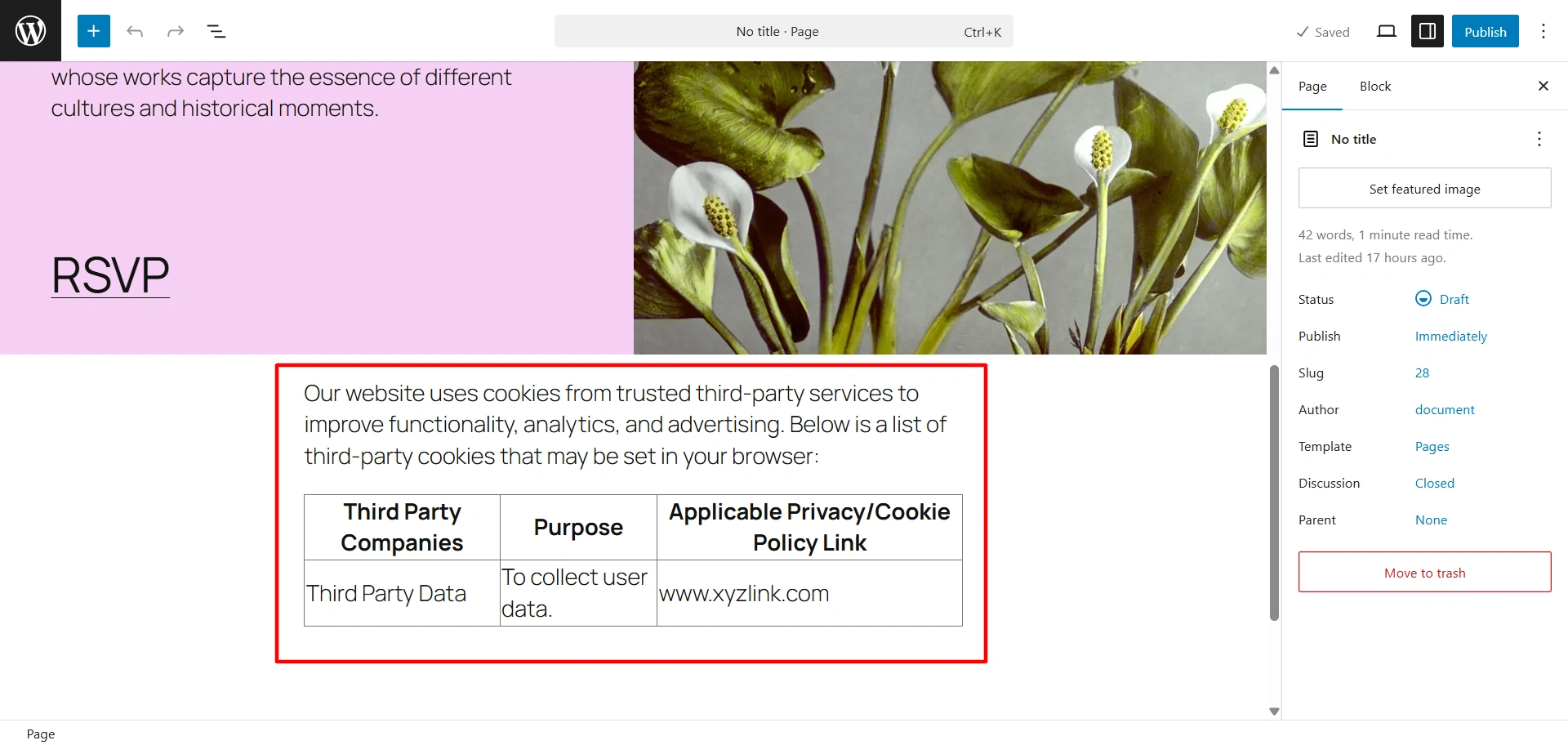Follow these steps to show Policy Data.
- Navigate to your WordPress dashboard, and click on Cookie Banner > Policy Data.
- Click on the Add New option.
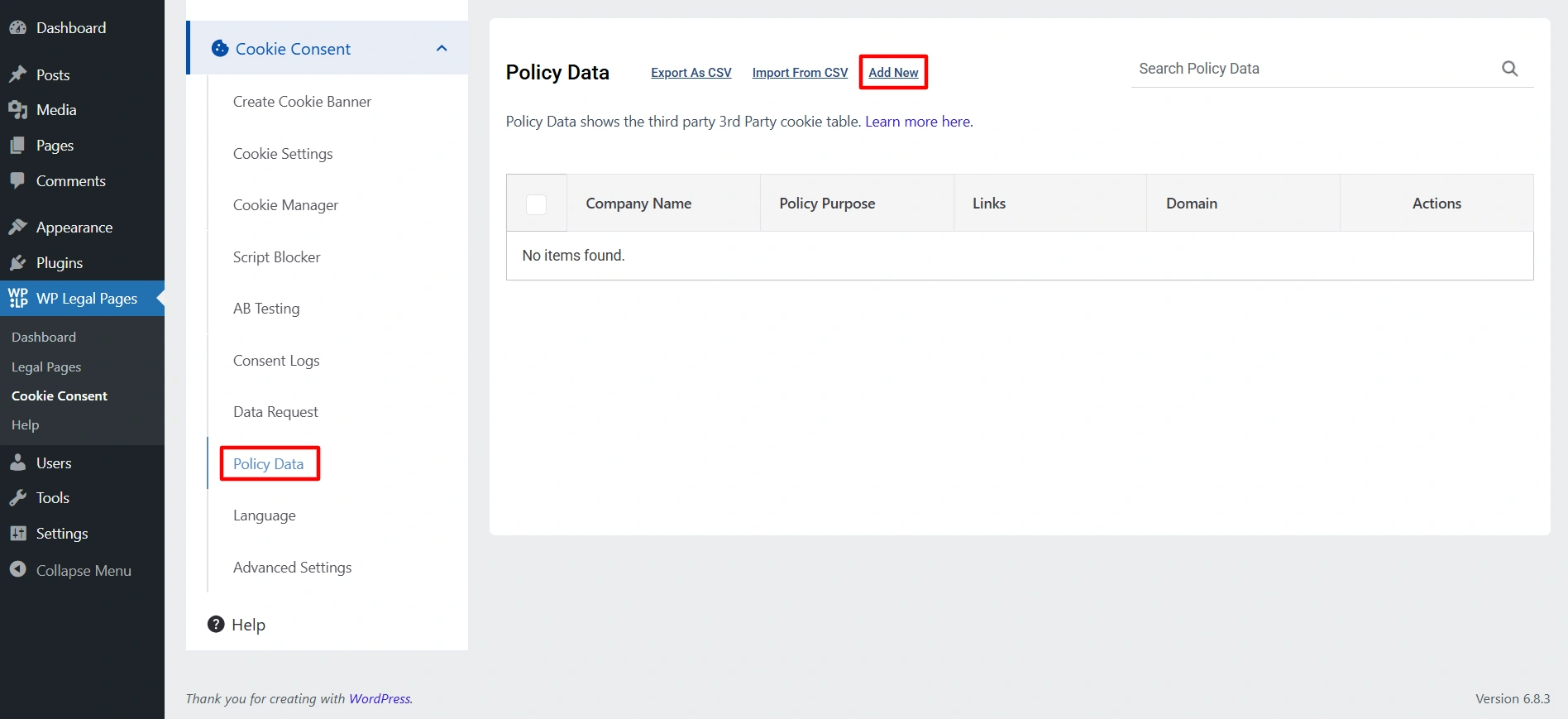
- Enter the name. You can even provide the information on what data they collect, enter their domain name, and link.
- Once you are done, click on publish.
- Next, create a new page. Click on the block icon and search for WP Cookie Policy Details.
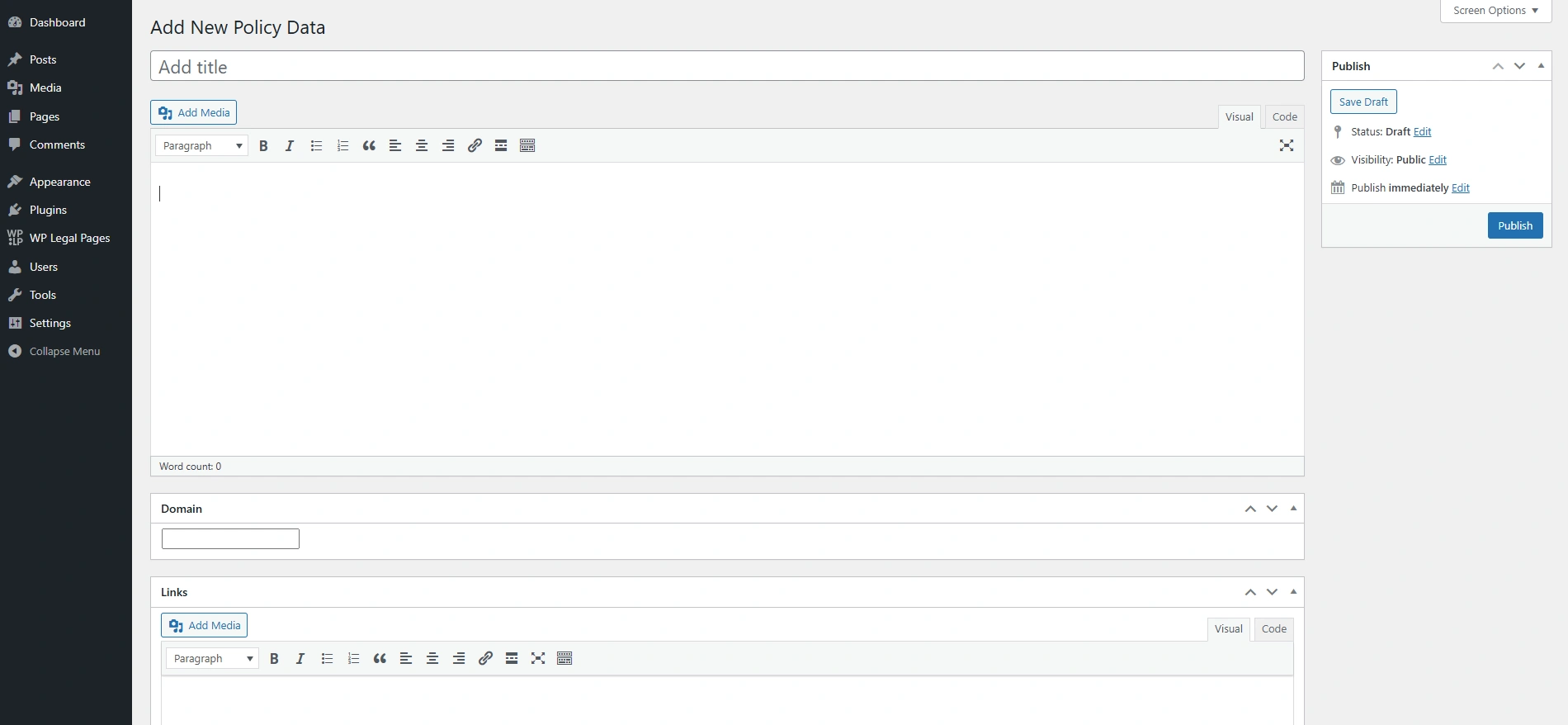
- Drag and drop the block on the page.
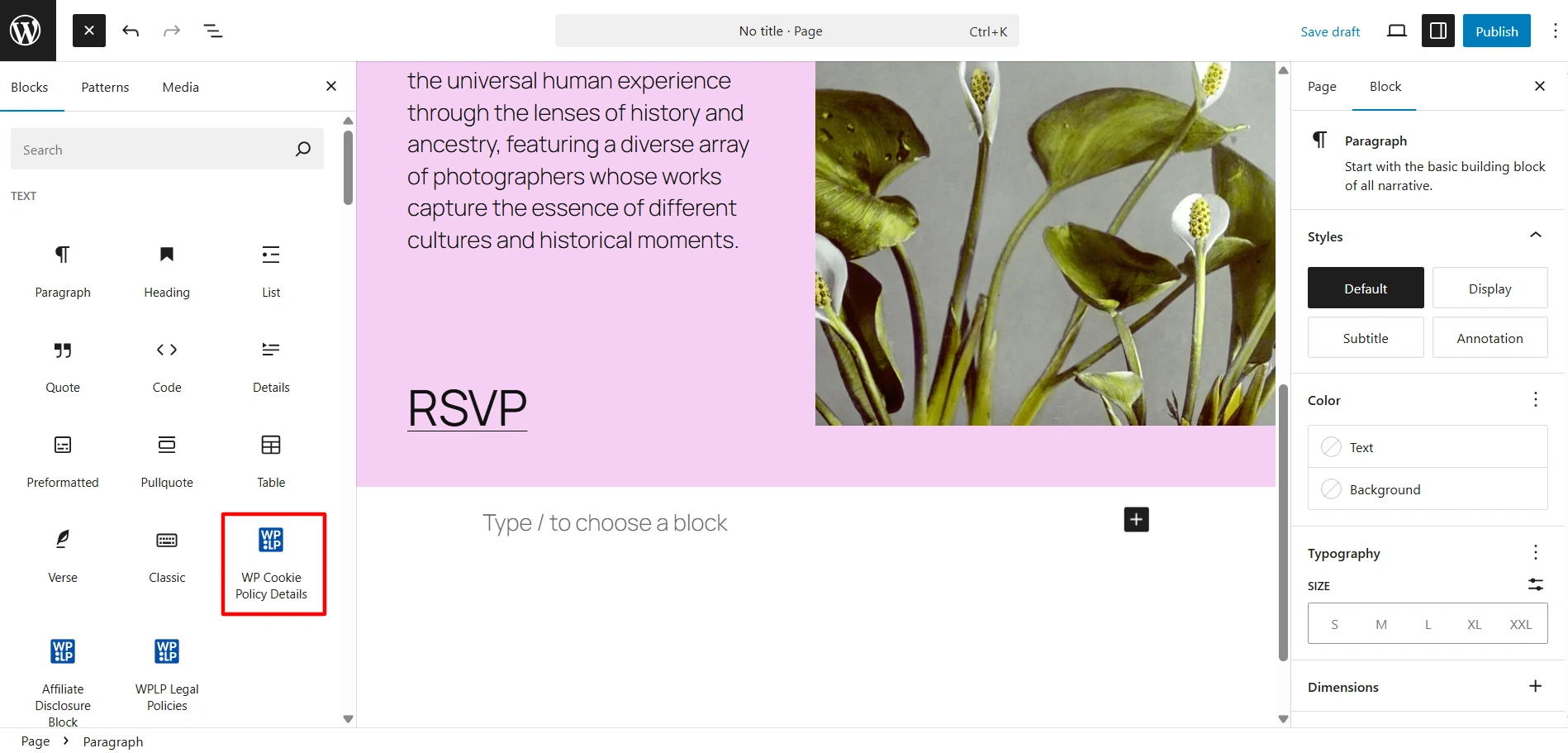
- Click on publish.