You can see the notification only if you have made any changes to your legal page.
Navigate to your WordPress dashboard, and click on Legal Pages > Settings > Compliance.
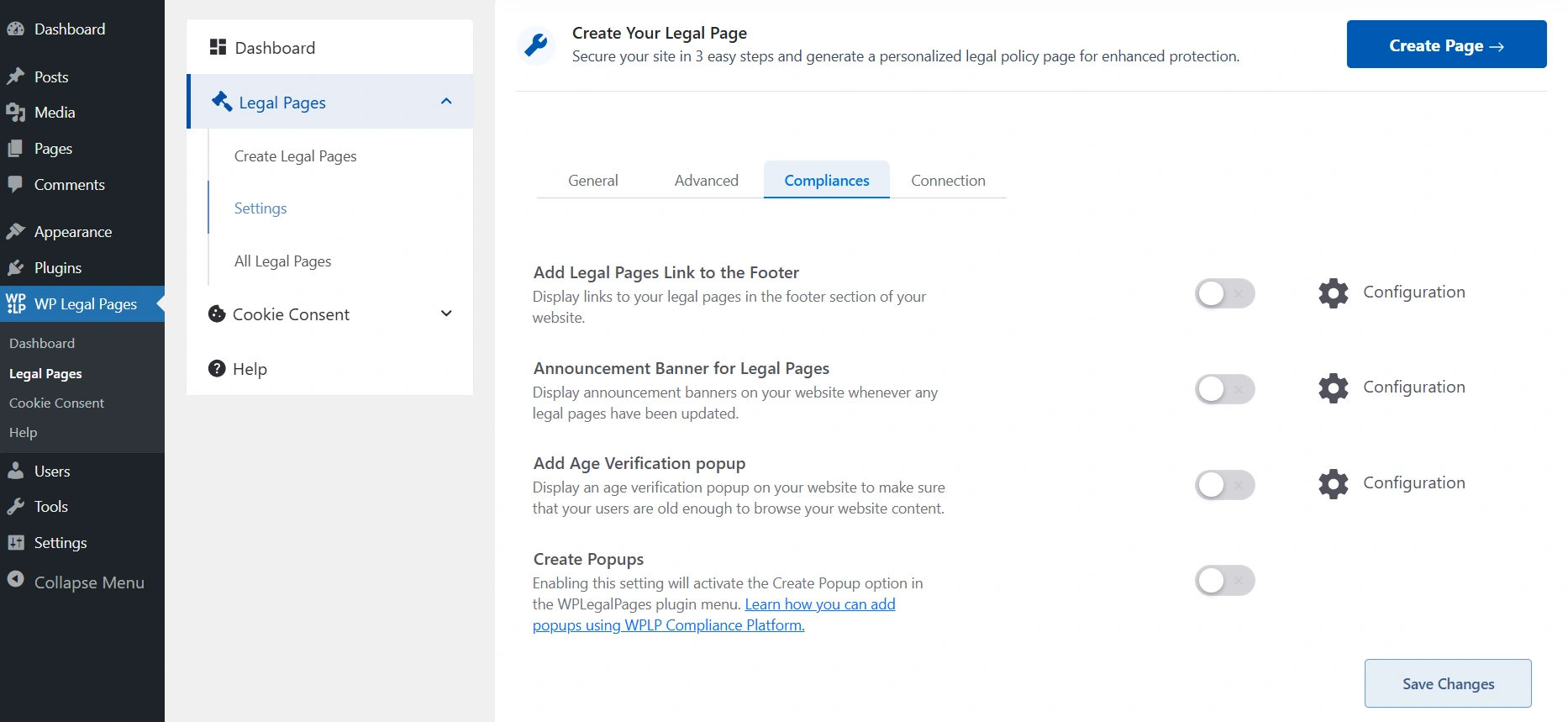
Switch on the toggle.
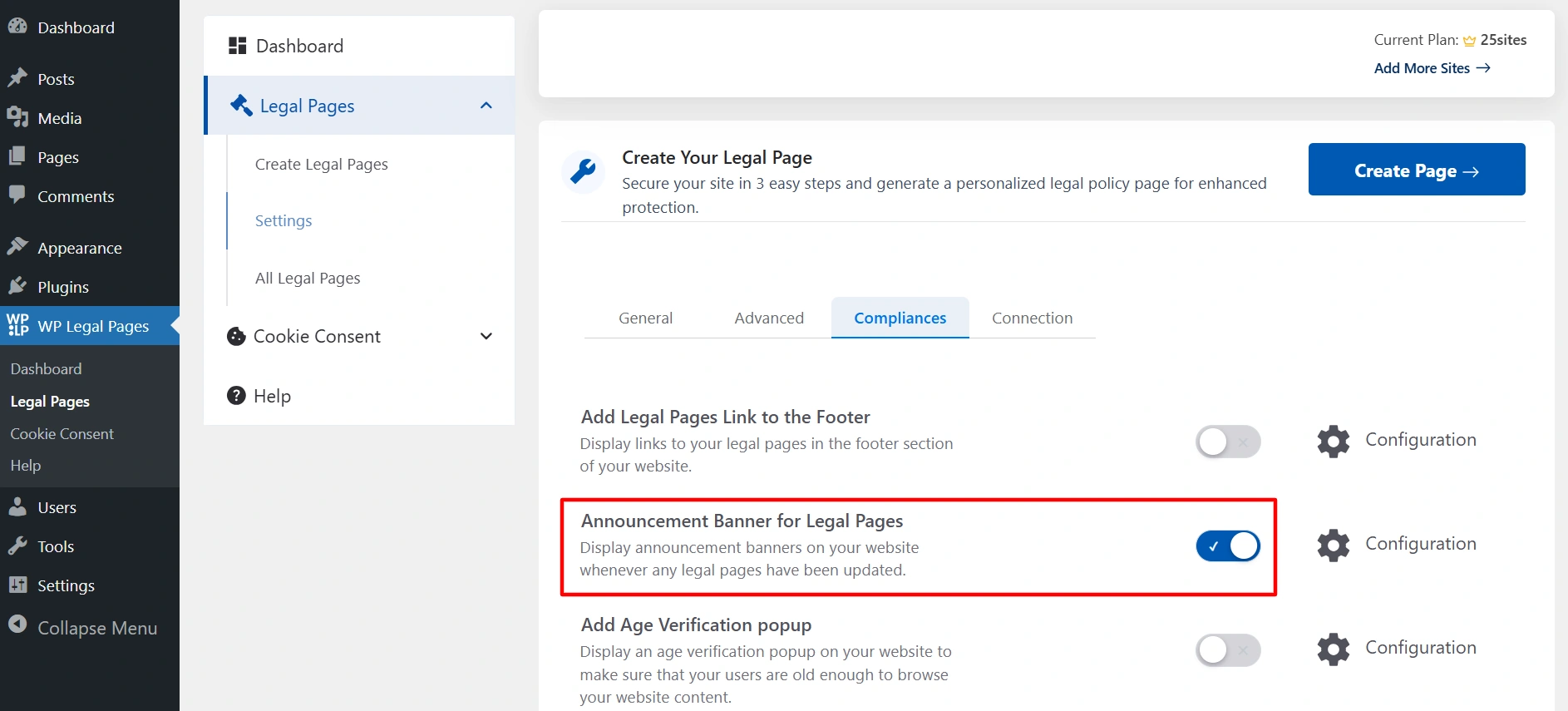
Announcement Banner Settings #
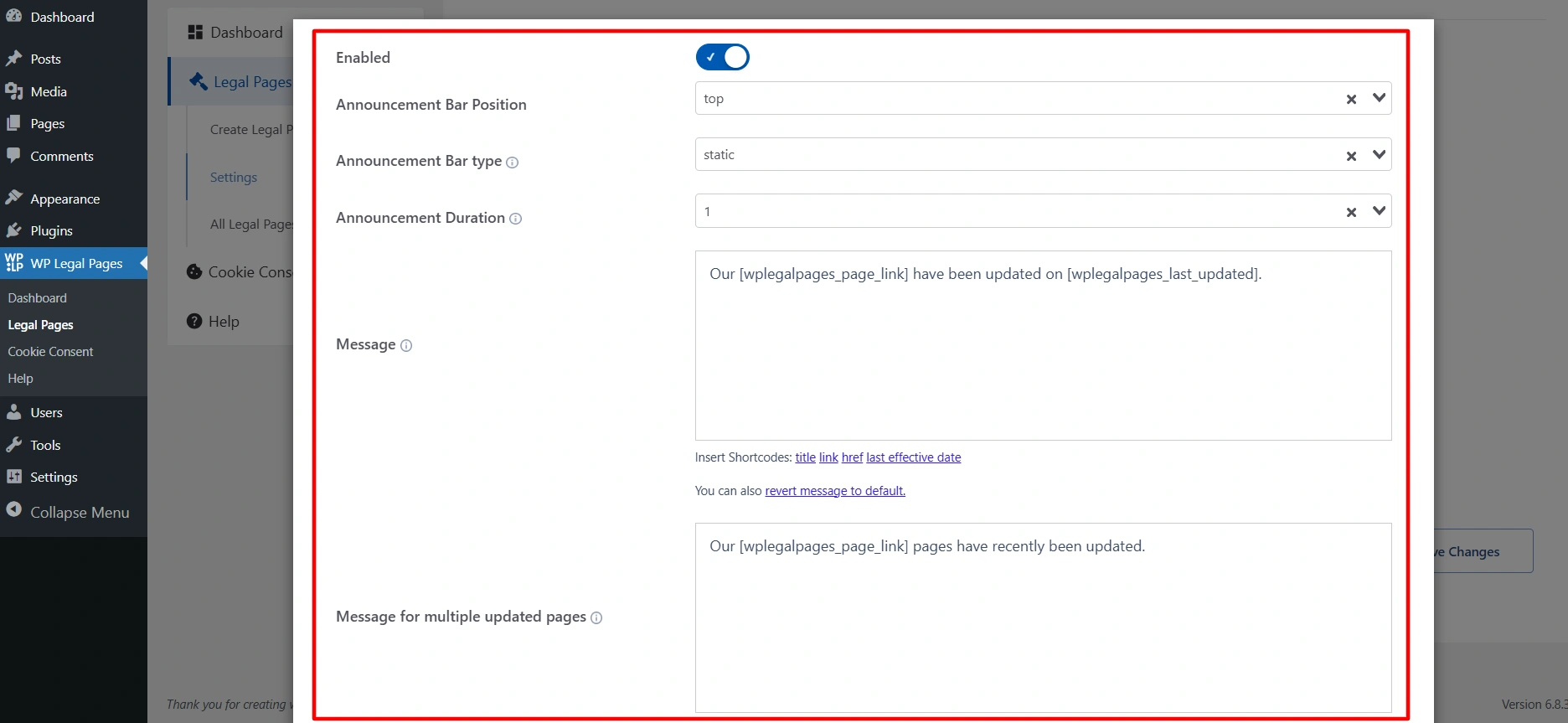
- Enabled: Toggle to turn the announcement bar on or off.
- Announcement Bar Position: Defines where the bar will appear on the page.
- Announcement Bar Type: Controls how the banner behaves on scroll. If you select fixed that means it stays visible even after scrolling, and if you choose static, that means when you scroll, it will go away.
- Announcement Duration: Sets how long (in days) the announcement bar remains visible.
- Message: The actual text displayed in the banner.
- Message for multiple updated pages: If several legal pages are updated at once, this message is shown instead of the single-page message.
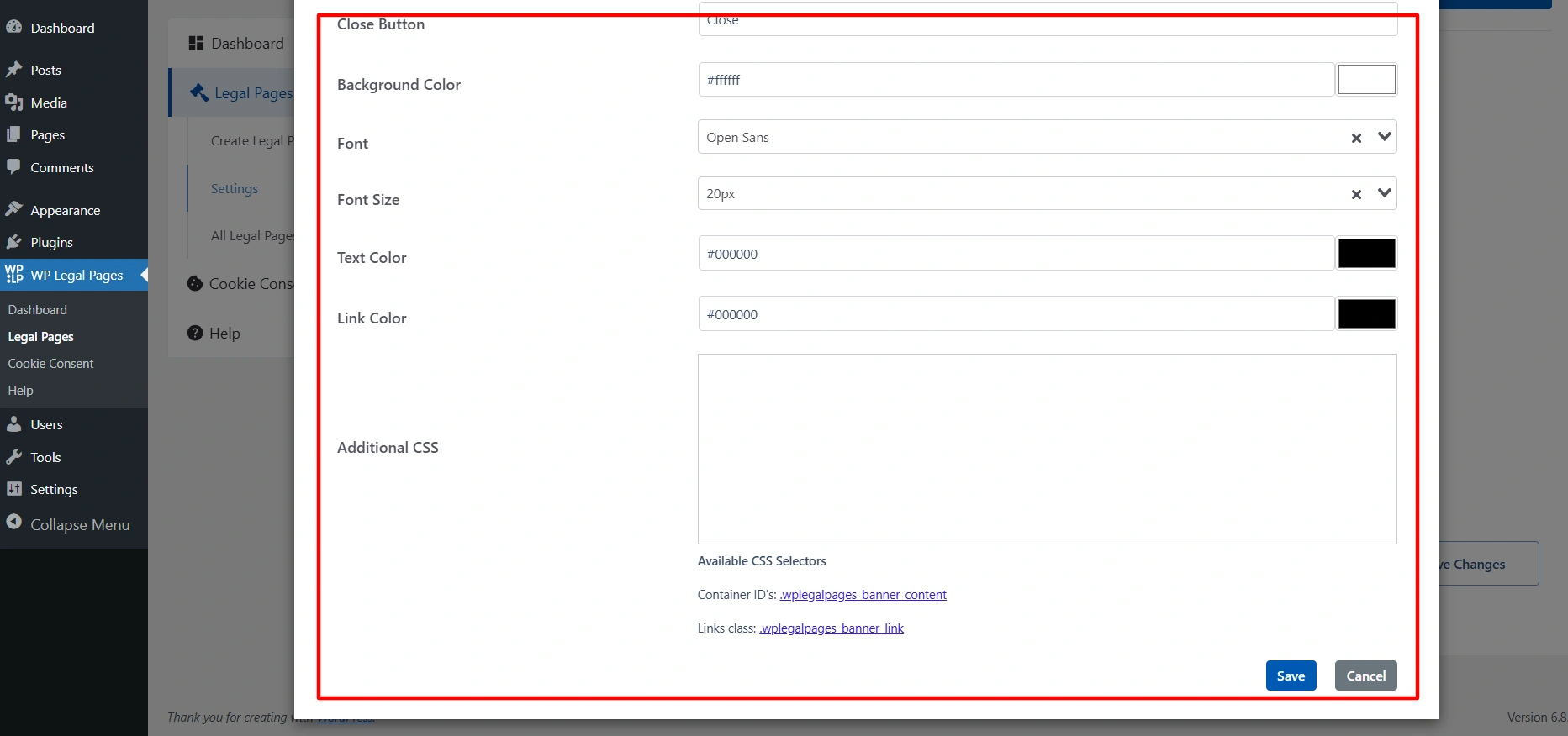
- Close Button: Lets you customize the text for the close button (e.g., “Close” or “Dismiss”).
- Background Color: Choose the background color of the banner.
- Font: Select the font style for the banner text.
- Font Size: Sets the size of the announcement text (in px).
- Text Color: Sets the text color.
- Link Color: Sets the color for any links inside the announcement text.
- Additional CSS: Field for custom CSS rules if you want more styling flexibility.




