Do You Need a Cookie Consent Banner on Your WordPress Website?
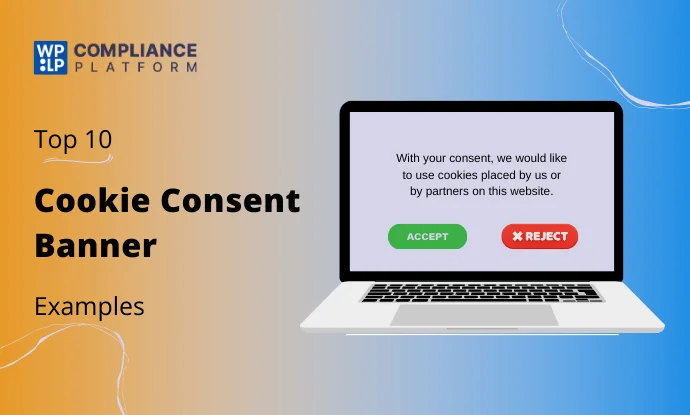
Have you ever wondered if you need a Cookie Consent Banner for your website?
A cookie banner is a pop-up message on the screen that appears when the users visit the website for the first time. It notifies the users about the usage of cookies on the website.
If you are a website owner and your website has cookies, then having a cookie consent banner is mandatory according to privacy regulations worldwide.
So, in this article, we will talk about the importance of the cookie consent banner and how it safeguards you from legal penalties of rules and regulations worldwide.
What Is Cookie Consent Banner?
A cookie consent banner is a notification or a notice displayed on the user’s screen for the first time when they browse your website.
A cookie banner notifies users about the usage of cookies on the website they are browsing and asks for users’ consent to collect their personal information in the form of digital cookies.
The cookie banner should be placed on the website to be noticeable and easily accessible. The Cookie message should be written in simple language for the users to understand.
Why Do You Need a WordPress Cookie Banner on Your Website?
You would need a cookie consent banner if you are collecting data from those visitors who belong to European Union countries; or California residents or if your website is functional in any of the countries where cookie banners are necessary.
You are bound by the law to show this banner to your visitors. However, users who are visiting your website or app are not in your control, and you might also be using tracking technologies, such as social media buttons, WordPress plugins, etc. It would be recommended to have a cookie banner to stay protected.
The European Union made it mandatory for site owners to get consent from visitors in 2002 with the ePrivacy Directive. That’s when cookie banners started appearing on websites.
And then, in May 2018, the General Data Privacy Regulation (GDPR) came into effect and made it mandatory to put up cookie banners, avoiding which would impose heavier penalties and fines.
How Does Cookie Consent Banner Work?
When somebody gets on your app or website, a pop-up appears on the screen. Through this banner, you can let your visitors know that you are using cookies and get their consent.
However, most of the websites, even before getting the users’ consent, set up their cookies. They don’t wait to get permission or ask for it while collecting the data.
This results in massive losses and heavy fines, leading to loss of credibility and trustworthiness of the company. In such a scenario, even if there is a cookie banner on the website, it would serve no purpose.
What Should You Include in a Cookie Consent Policy?
If you have not published a cookie notice so far, now is the perfect time to do so. Here are a few things that you must add to the cookie notice banner:
- A brief explanation of the purpose of cookie installation on the site
- Clearly stating the use of cookies on the website.
- Keep everything short and noticeable.
- Make categories of cookies, usage, purposes, and third-party activities, or link the banner to the cookie policy page.
What Are The Requirements of GDPR?
Before GDPR, you had the liberty to add a banner stating, “By using this website/app, you accept cookies.” However, this does not work anymore. Now, you have to specifically ask the consent to use the personal data of visitors.
On top of that, they must also opt-in to provide you with permission to use the data. In simple language, the GDPR policy needs you to publish a Cookie consent banner that would inform visitors about how and why their data is being collected. Along with that:
- You must also provide the chance to opt-out or opt-in any cookie type
- Get the consent before taking any data
- Keep a complete record of accumulated consents
- Let visitors withdraw their consent at any given time
- Delete the data of visitors upon request
Cookie Banner Examples
Let’s go through some of the cookie banner examples of where and how you can display the cookie consent notice on the website.
Footer Banner
One of the most common locations for the cookie banner is the footer of the site. Take the example of The Guardian – the UK newspaper that has put a box in their site’s footer with a link to the cookie policy.
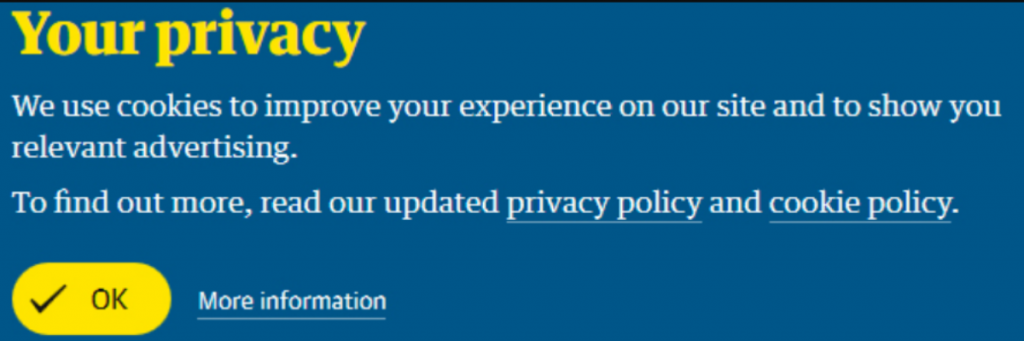
Header Banner
Another location to post the cookie banner is on the header section of the website. Through this, you can make the banner instantly visible to anybody who would visit your site. In the example, check out BBC’s cookie consent banner:
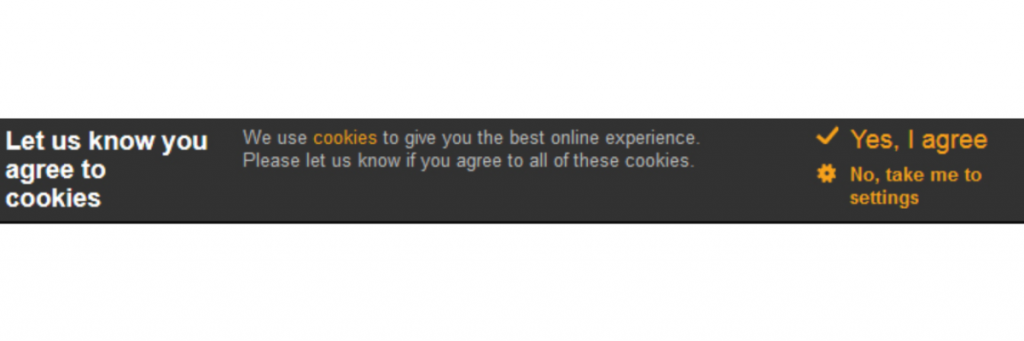
Corner Box
Some of the companies prefer keeping a pop-up box in the corner of the website. However, to see the box, visitors would have to interact with the same. Financial Times has a similar box on the site:

WordPress Cookie Consent Plugin
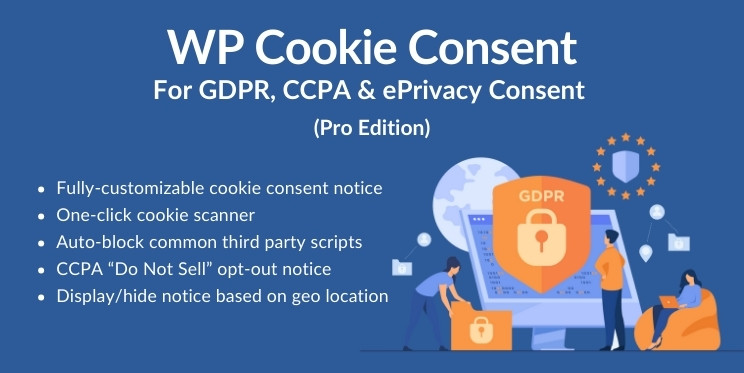
Now that you know whether you need a cookie consent banner on your website and the pros & cons of cookies. Now you must be wondering how to create one for your website to stay compliant with the laws.
WP Cookie Consent is a powerful plugin that helps to build consent banners for your websites. The plugin also ensures compliance with privacy regulations such as GDPR, CCPA, e-privacy directives, and other laws. In addition, it also offers premium features.
Features such as Geo-targeting, script blocker, data request, white label, and Cookie scan. This plugin also helps to make sure that user privacy remains the top priority while being compliant with the laws.
How to Install and Activate WP Cookie Consent?
Let’s install the WP Cookie Consent plugin.
From your WordPress dashboard, navigate to Plugins > Add New.
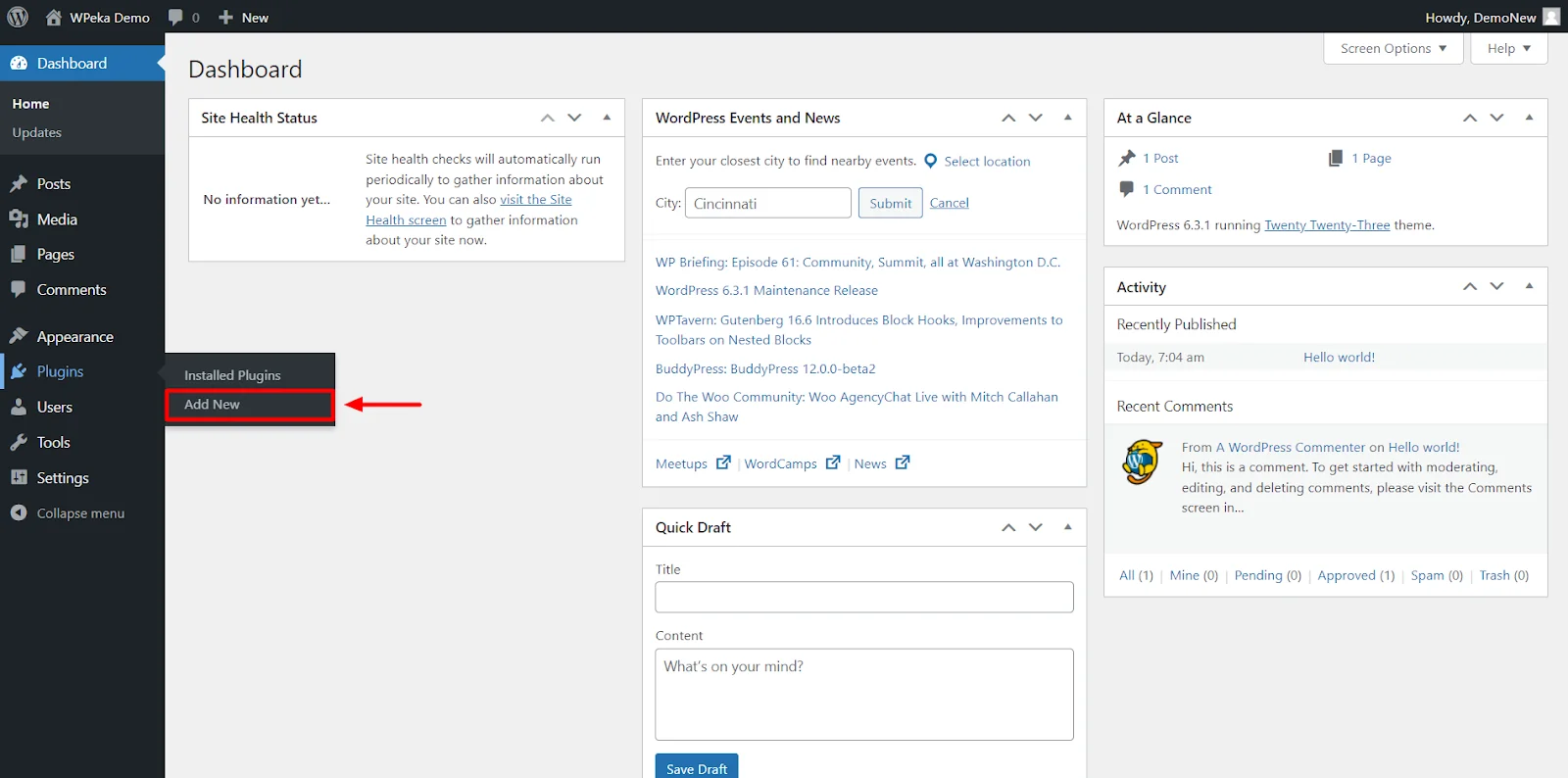
Search for WP Cookie Consent in the search bar.
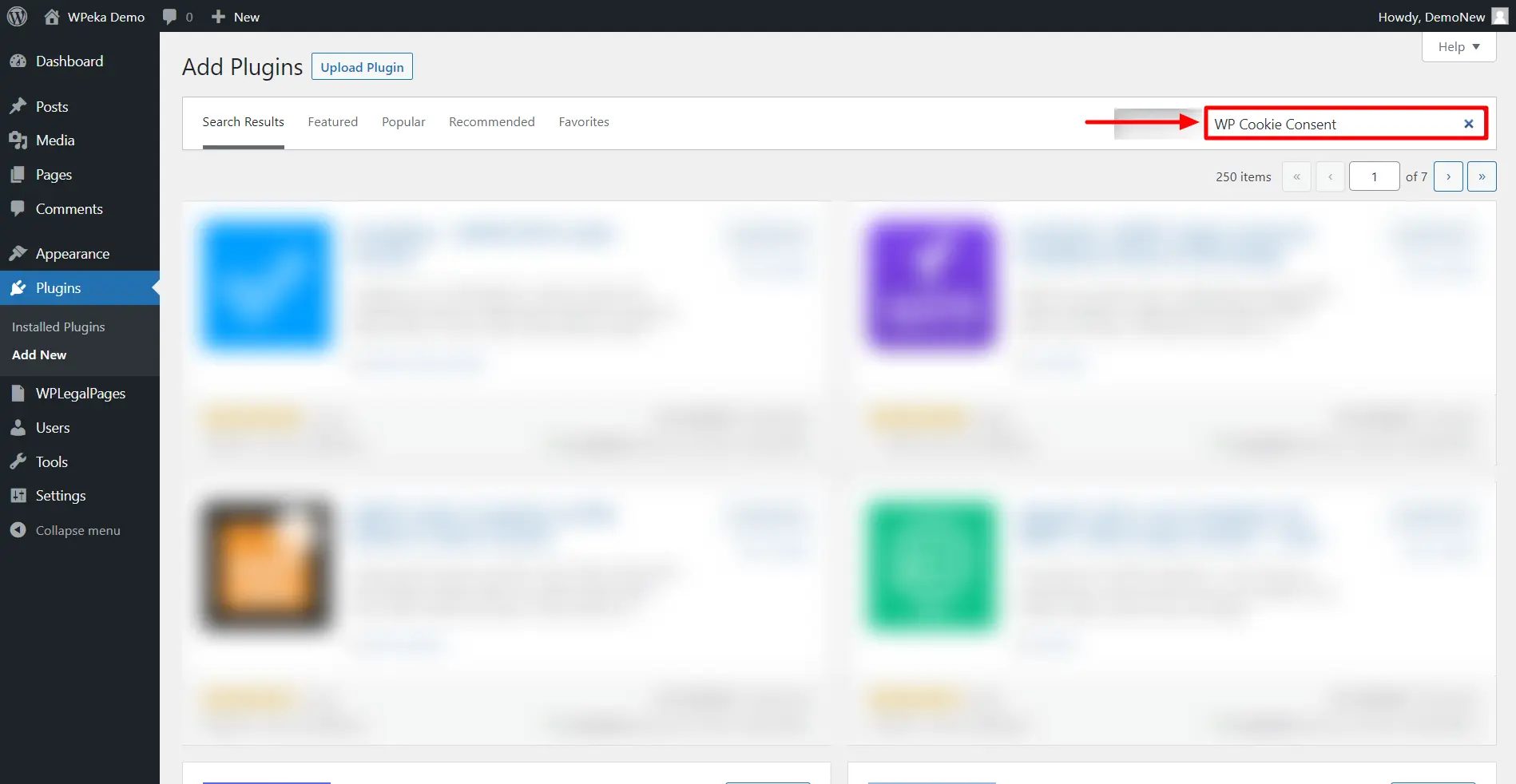
Click on the Install Now button.
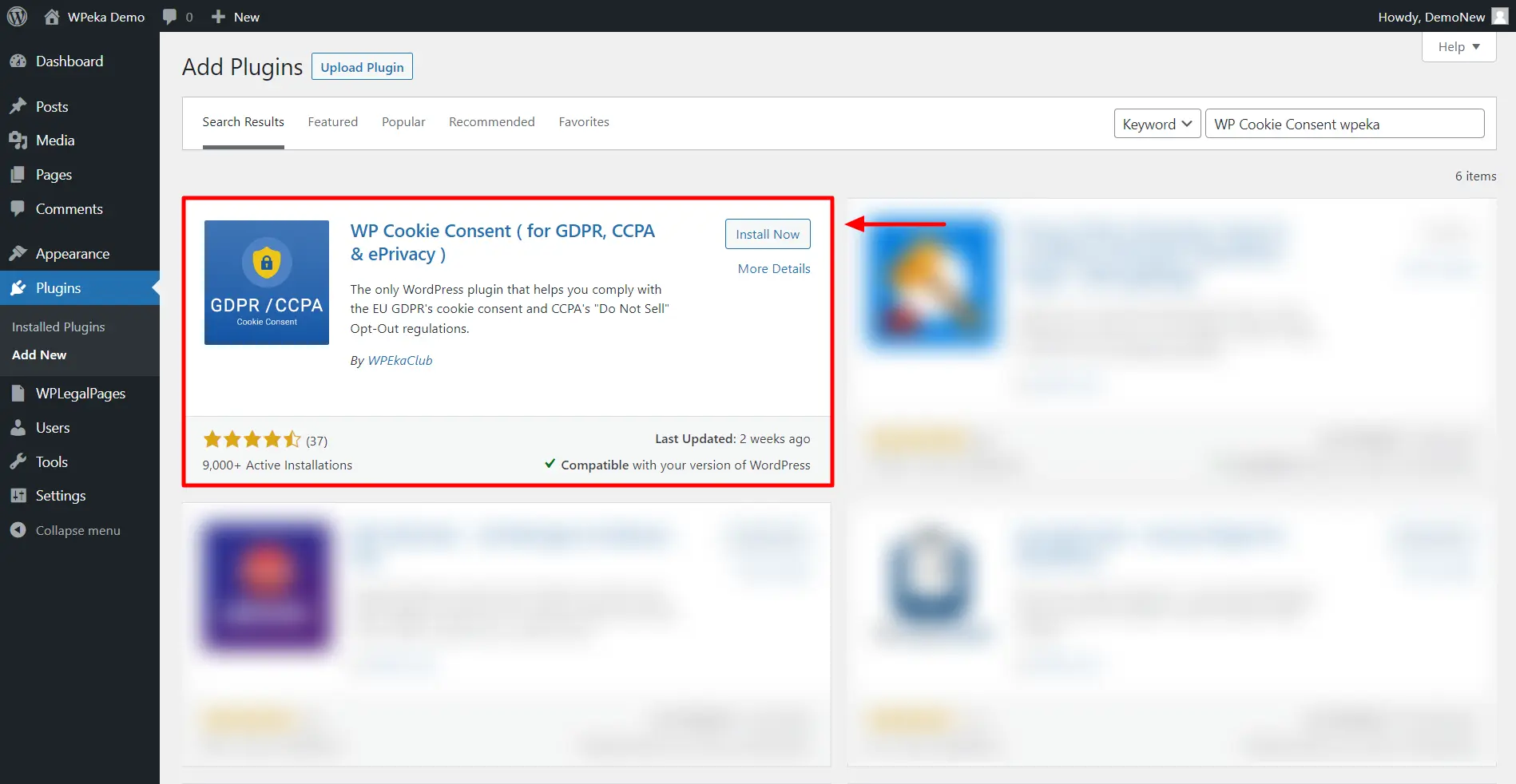
After installation, click on Activate to start using the plugin.
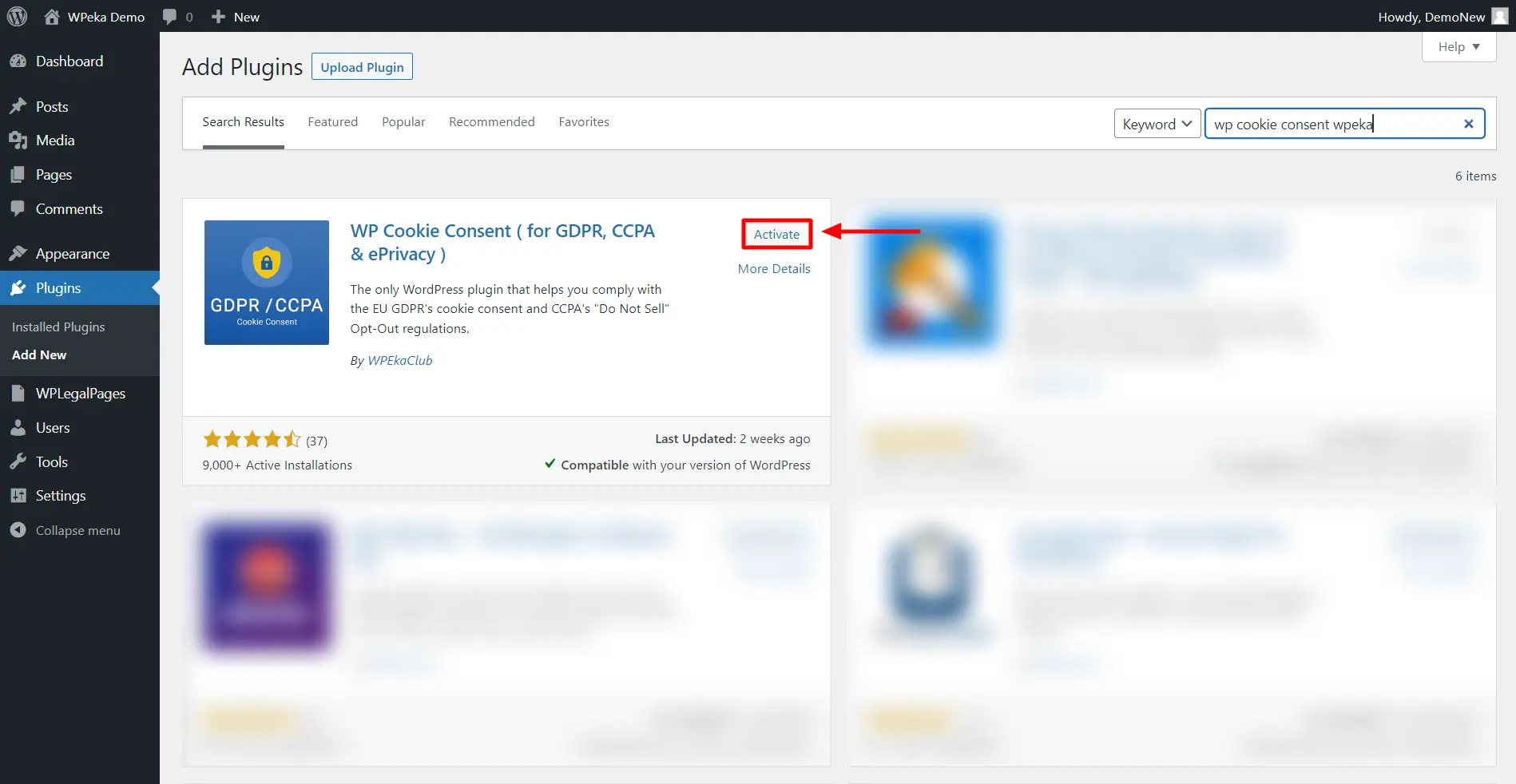
That’s it! The WP Cookie Consent plugin is now installed and activated! From the WordPress dashboard, click on the WP Cookie Consent plugin and create a new account.
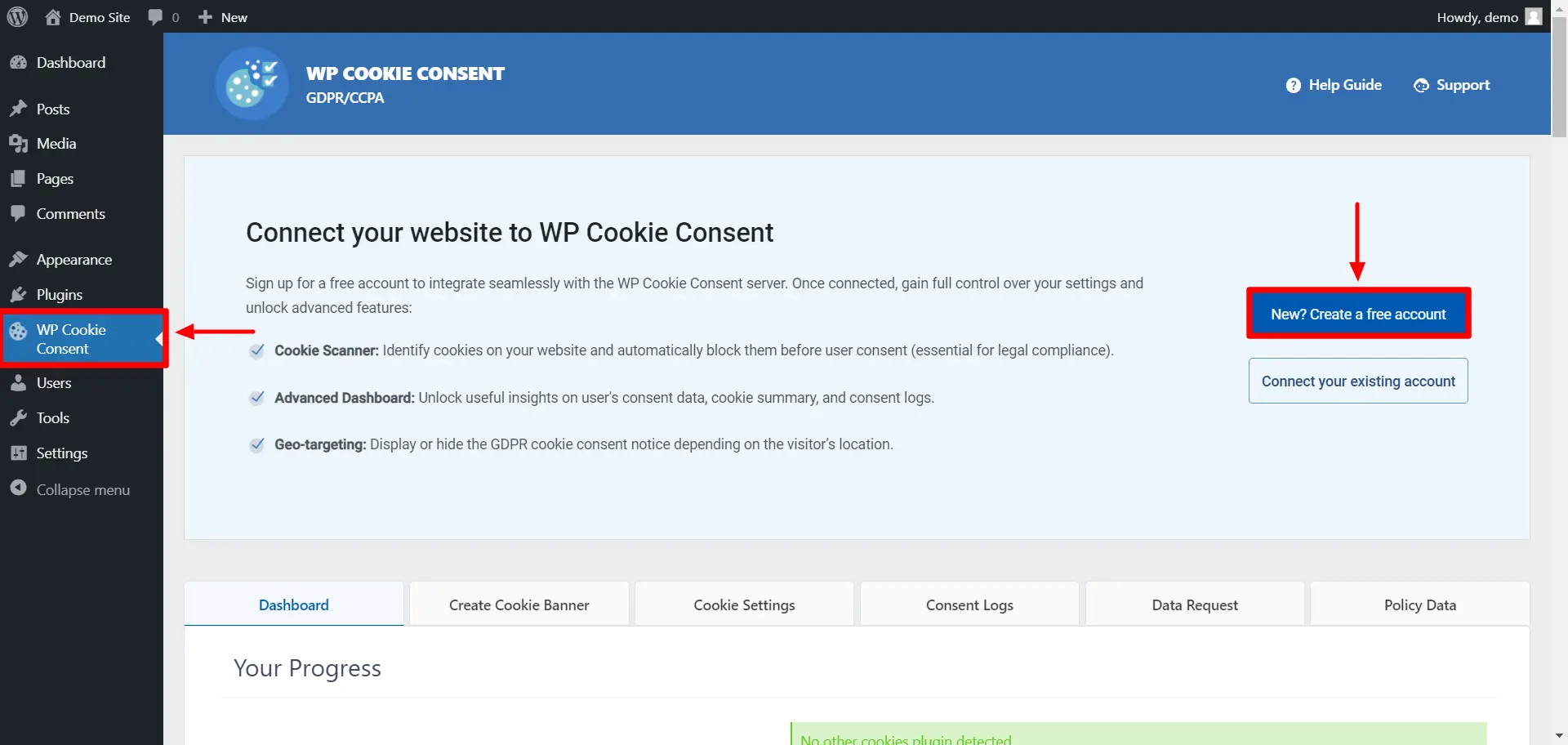
In the Compliances Tab, Click on Preview Banner to see the cookie consent banner on the backend of the websites and make any necessary changes to the cookie notice message.
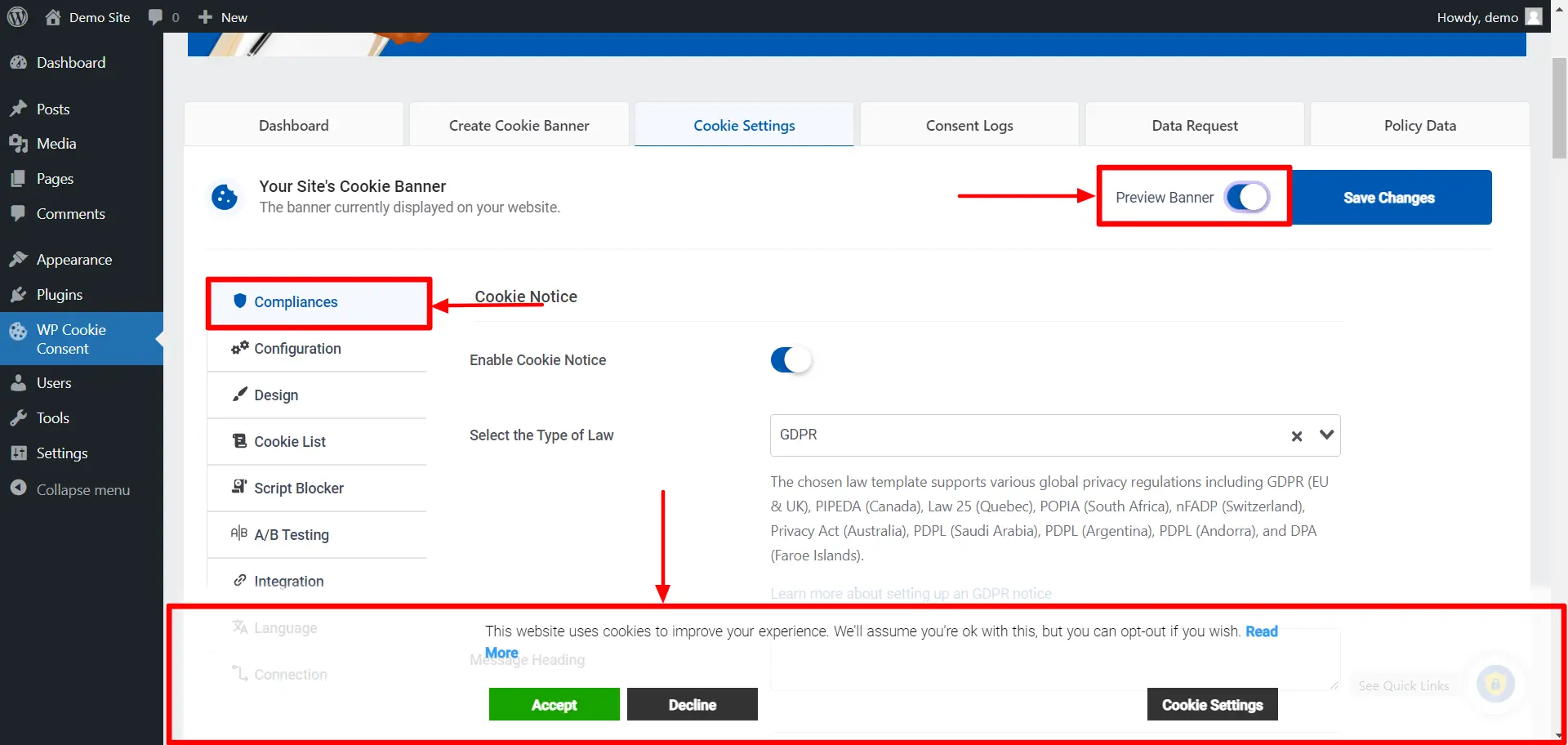
In the same tab (Compliances) select any law that suits your website’s traffic, and click Save & Continue.
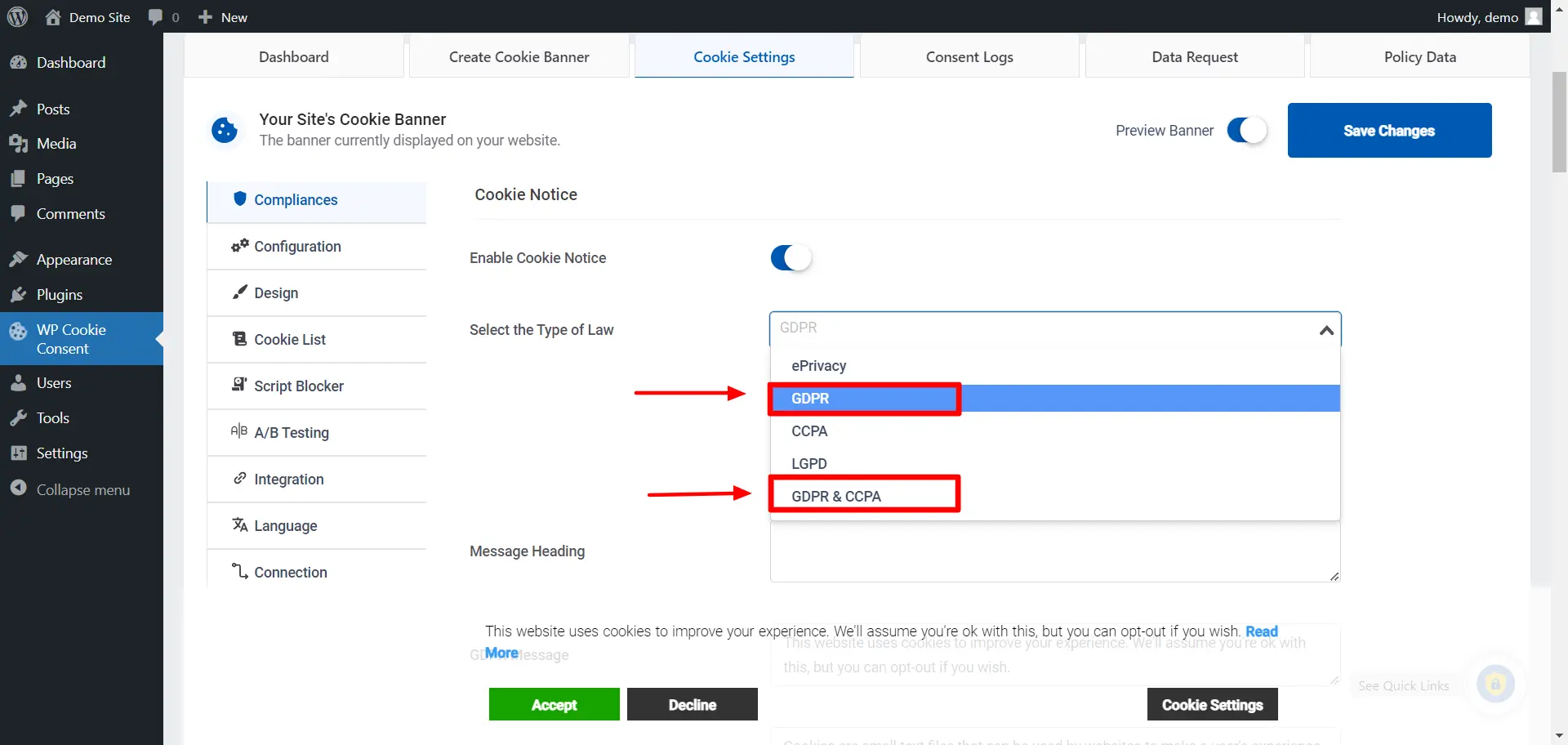
That’s it your cookie banner is now live and is visible on the website.
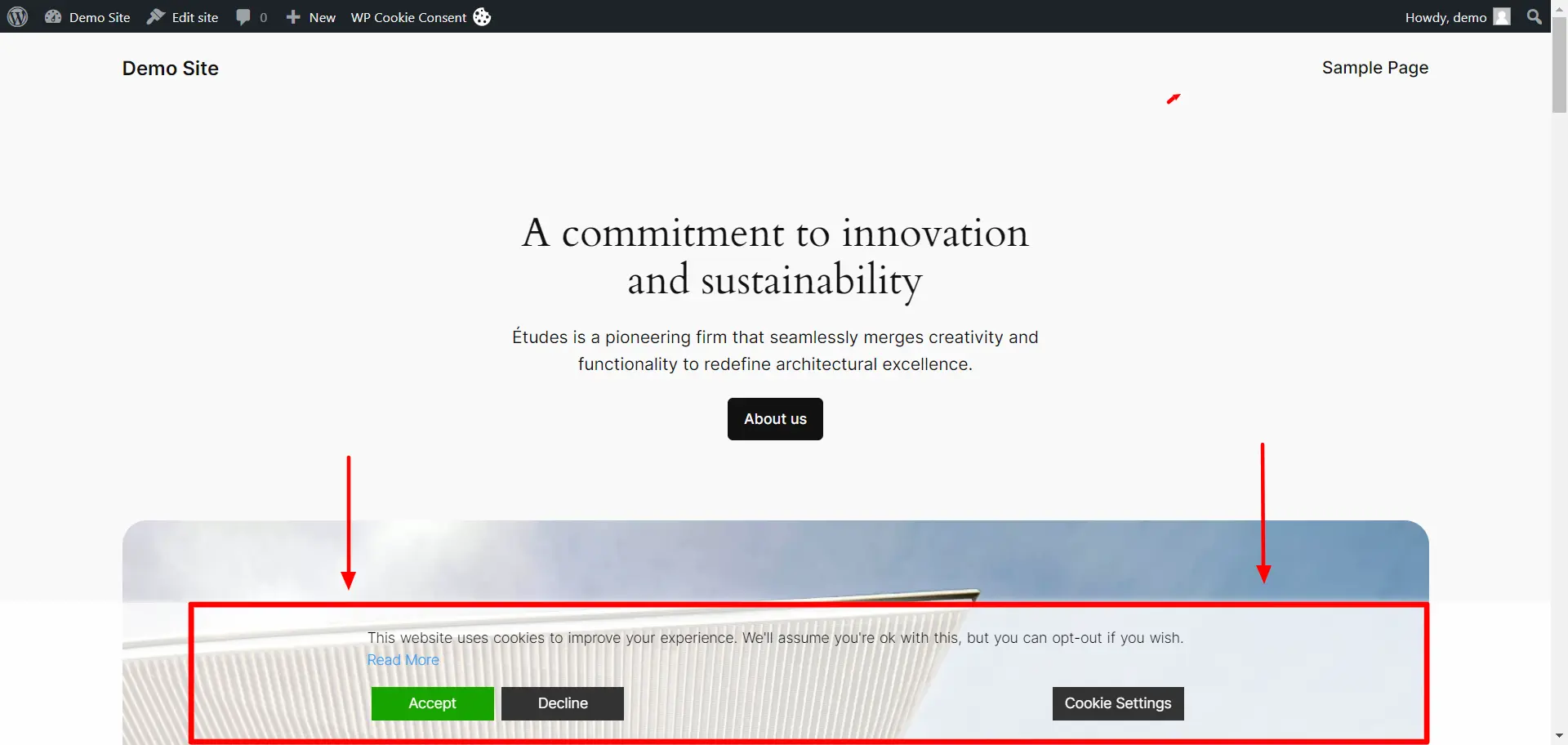
Conclusion
In a world where digital privacy is a concern, having a cookie banner for your website is essential. If your website collects cookies from users’ devices, then a cookie consent policy is necessary.
Having a cookie consent banner on the website not only informs users about the usage of cookies but also builds trust among users and helps the website owners comply with regulatory compliance.
To begin the process of creating a cookie banner for your website. We recommend using the WP Cookie Consent Plugin. It is a powerful solution with some advanced features that help to make the right balance between data collection and user privacy.
If you’ve liked reading this article, check out our other articles as well:
- GDPR Cookie Consent Banner Examples
- What Are Session Cookies? – An Ultimate Guide
- Uncover Cookie Analytics: What Are Analytical Cookies?
Are you looking to create a cookie consent banner or a cookie policy for your website? Grab the WP Cookie Consent plugin.
