How to Create a Cookie Policy For Your Website

Are you looking to create a cookie policy for your website?
Look no further! This article will get you covered.
Creating a cookie policy is essential for any website that uses cookies to track visitor data, enhance user experience, or facilitate targeted advertising.
A well-crafted cookie policy helps you comply with global data privacy laws like the GDPR and builds trust with your users by being transparent about your data practices.
This article will walk you through the steps to create a comprehensive cookie policy, including what information to include, how to present it clearly, and the legal considerations you must remember to ensure your website is compliant.
So let’s get started!
What is a Cookie Policy?
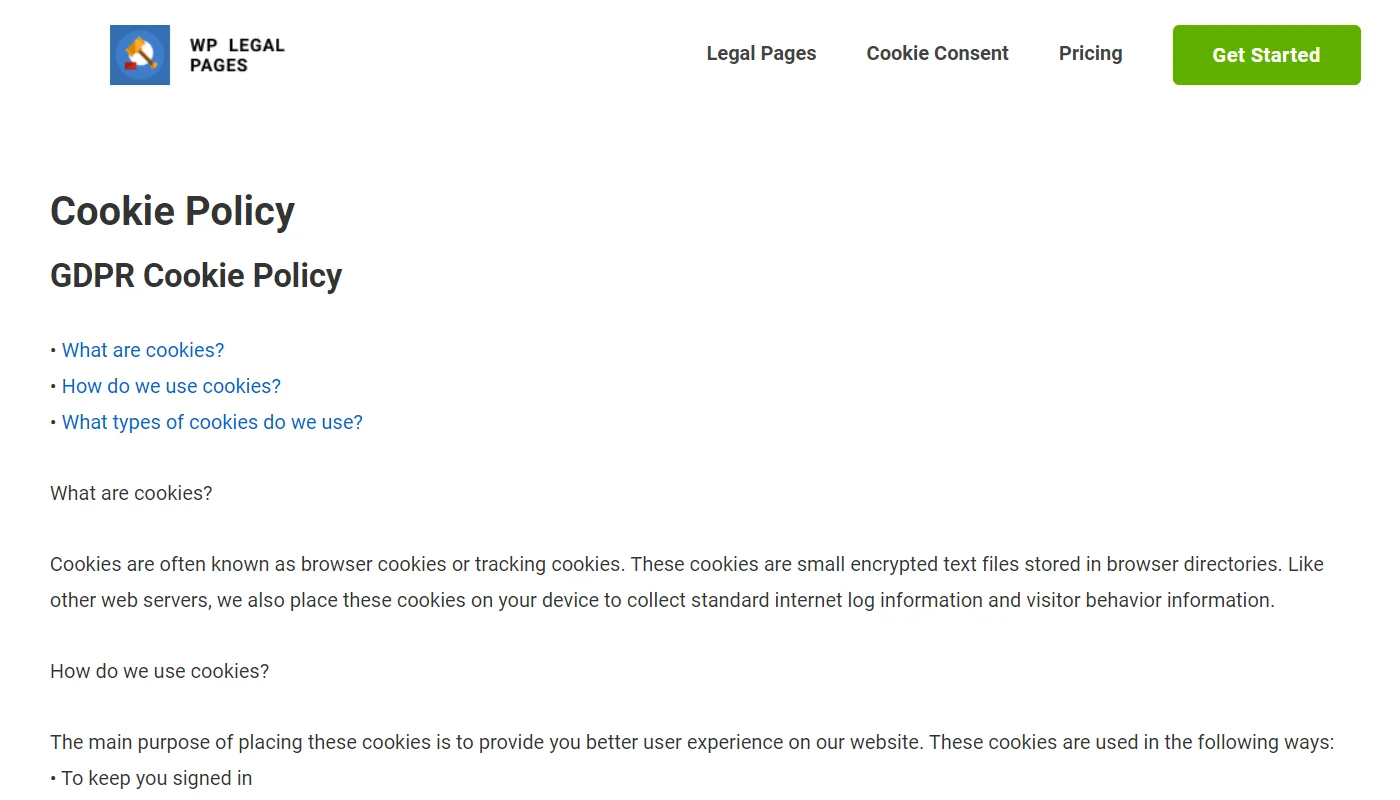
Before we dive deeper into the article, let’s understand what a cookie policy is and its importance.
A cookie policy is a legal document that informs website visitors about using cookies on a site.
Cookies are small data files stored on a user’s device when they visit a website.
A website cookie is a small piece of data stored on a user’s device by a web browser while browsing a website. They serve various purposes, including user session management, browsing experience personalization, and data tracking and analytics.
A cookie policy acts as a comprehensive legal notice that explains what types of cookies are used on a website, why they are used, and how users can manage or opt out of them.
Why is a Cookie Policy Important?
Similar to any legal document, a cookie also plays a crucial role on your website. It is essential for several reasons:
- Legal Compliance: Many jurisdictions require websites to disclose their use of cookies and obtain user consent, particularly under regulations like the GDPR (General Data Protection Regulation) and CCPA (California Consumer Privacy Act). A clear cookie policy helps businesses comply with these laws and avoid potential fines.
- Transparency: Maintains transparency by informing users about what data is collected, how it is used, and who it is shared with. This builds trust between the website and its visitors.
- User Control: Outlines how users can manage their cookie preferences, empowering individuals to make informed choices about their online privacy. This can enhance user satisfaction and loyalty.
- Improved User Experience: A well-defined cookie policy can improve website functionality and personalization, allowing users to opt into features that enhance their browsing experience.
- Reputation Management: Demonstrating a commitment to user privacy through a comprehensive cookie policy can enhance a company’s reputation and differentiate it from competitors who may not prioritize transparency
Fines and Penalties for Not Having a Cookie Policy
Failing to implement a cookie policy can lead to significant fines and penalties, particularly in regions with stringent data protection laws.
Some potential consequences of non-compliance of the cookie policies are:
- Financial Penalties: Under the GDPR, organizations can face fines of up to €20 million or 4% of their global annual turnover, whichever is higher, for non-compliance. Similar penalties exist under the CCPA, where violations can result in fines of up to $7,500 per incident.
- Legal Action: Users may sue companies that do not adequately inform them about cookie usage, which can lead to lawsuits and additional costs.
- Reputational Damage: Non-compliance can harm a company’s reputation, leading to loss of customer trust. This can result in decreased user engagement and potential loss of business.
- Increased Scrutiny: Companies lacking a cookie policy may attract the attention of regulatory bodies, resulting in audits and increased scrutiny of their data practices.
- Operational Disruptions: Organizations may be required to halt certain operations or services until they comply with regulations, which can disrupt business continuity and impact revenue.
Methods to Create a Cookie Policy
Creating a cookie policy can be approached through several methods, each tailored to your website’s needs and the regulatory environment.
Here are some effective methods to consider you might consider:
1. Consult with a Legal Expert
Consulting with a lawyer specializing in data privacy can be beneficial for a more tailored and legally robust cookie policy. They can draft a policy that covers the necessary legal bases and aligns with your business practices and the jurisdictions where you operate.
This approach is best for businesses with complex data usage or those seeking to ensure full compliance.
However, this method can be pretty complicated, as it would require you to share a log of personal business details, and it can also be costly.
2. Write Your Cookie Policy
If you understand data privacy laws and your website’s cookie usage, you can draft your own cookie policy.
This approach gives you complete control over the policy’s content and tone. Ensure that your policy includes details on the types of cookies used, their purpose, how users can manage or opt out of cookies, and any third-party cookies involved.
While self-creating a cookie policy, follow these steps:
- Identify Cookies: Audit your website to determine which cookies are used and their purposes.
- Categorize Cookies: Group cookies into categories like essential, performance, functional, and targeting/advertising.
- Draft the Policy: Clearly explain what cookies are, the types used, their purposes, and how users can manage them.
- Obtain Consent: Use a consent banner to get explicit user approval before placing non-essential cookies.
- Make it Accessible: Ensure the policy is easy to find on your website.
- Update Regularly: Review and revise the policy as needed.
3. Using a Cookie Policy Generator
One of the simplest ways to create a cookie policy is by using a cookie policy generator. A cookie policy generator is an online tool that automatically creates a customized cookie policy based on specific details. You provide information about the types of cookies your site uses, and the generator produces a legally compliant policy tailored to your needs.
While various online tools are available, one highly recommended plugin is the WP Legal Pages. This WordPress plugin simplifies the process of creating a cookie policy by offering several features that facilitate compliance.
Key Features of WP Legal Pages:
- Customization Options: It allows you to customize your cookie policy to match the specific cookies your site uses.
- Compliance with Global Regulations: The plugin helps you comply with major data privacy laws, such as the General Data Protection Regulation (GDPR) in the EU and the California Consumer Privacy Act (CCPA) in the U.S. It automatically generates policies that meet these regulations’ stringent requirements.
- Multi-language Support: WP Legal Pages offers multi-language support for websites that cater to a global audience.
- User-Friendly Interface: The plugin is designed to be easy to use, even for those without technical expertise.
- Regular Updates: It updates its policy templates to reflect changes in global data privacy laws.
- Integration with Consent Management: The plugin integrates with popular cookie consent tools, allowing you to manage user consent efficiently.
How to Create a Cookie Policy Using WP Legal Pages
We will use the WP Legal Pages plugin for this article to create the cookie policy. Follow the following steps to create one:
1. Install the WP Legal Pages Plugin
Navigate over your WordPress Dashboard and click on Plugins > Add New.
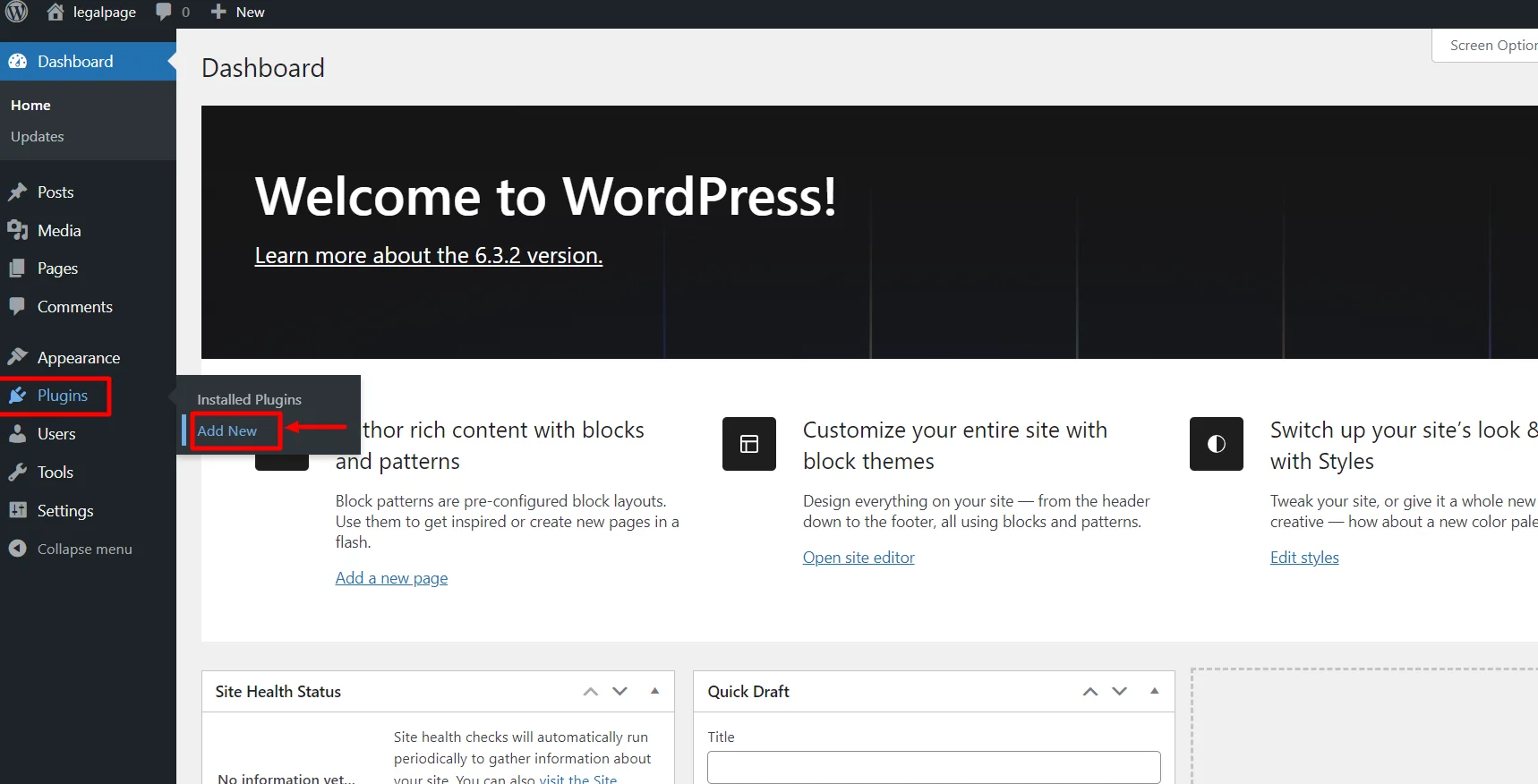
Search for WPLegalPages in the search bar.
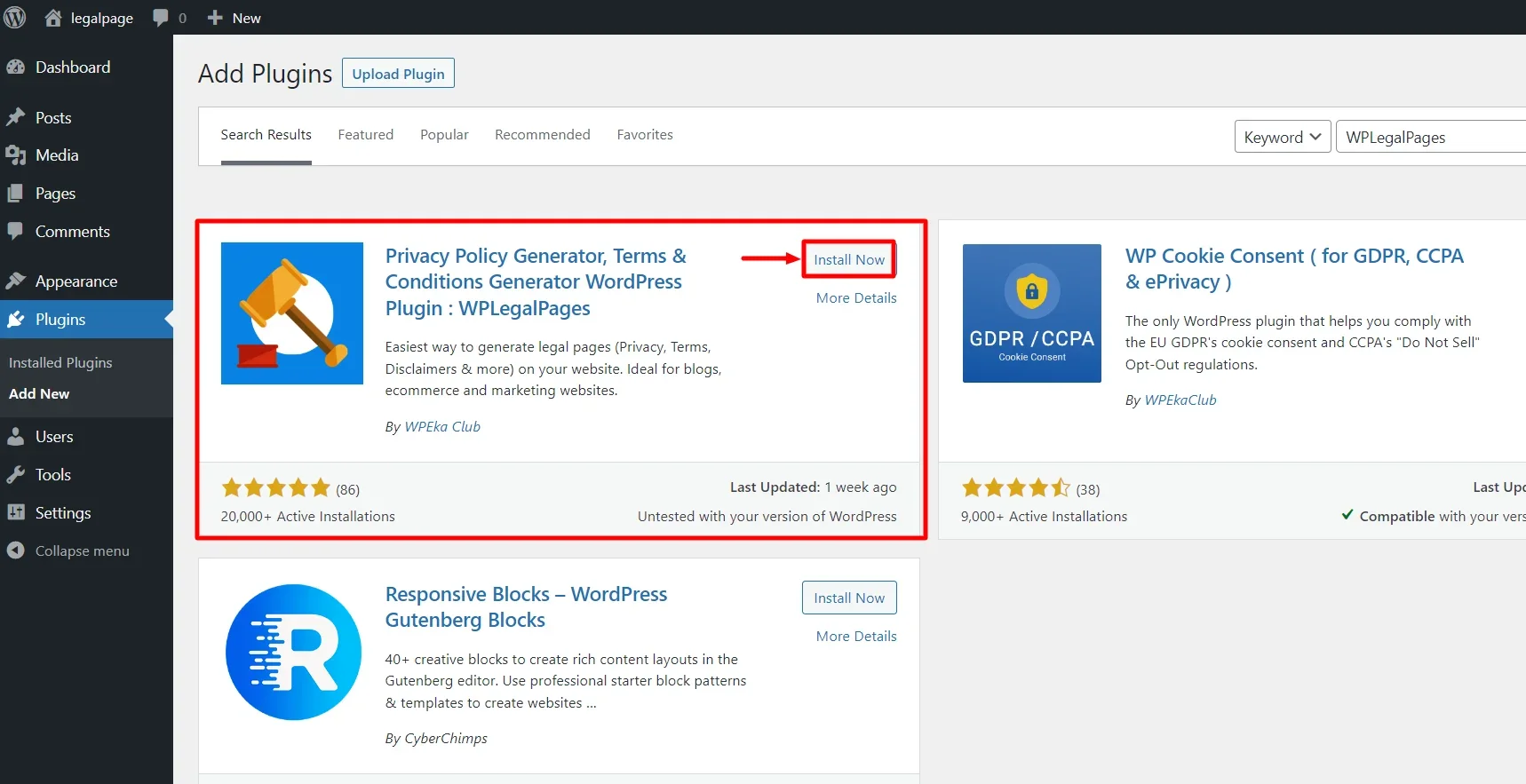
Click on the Install Now Button.
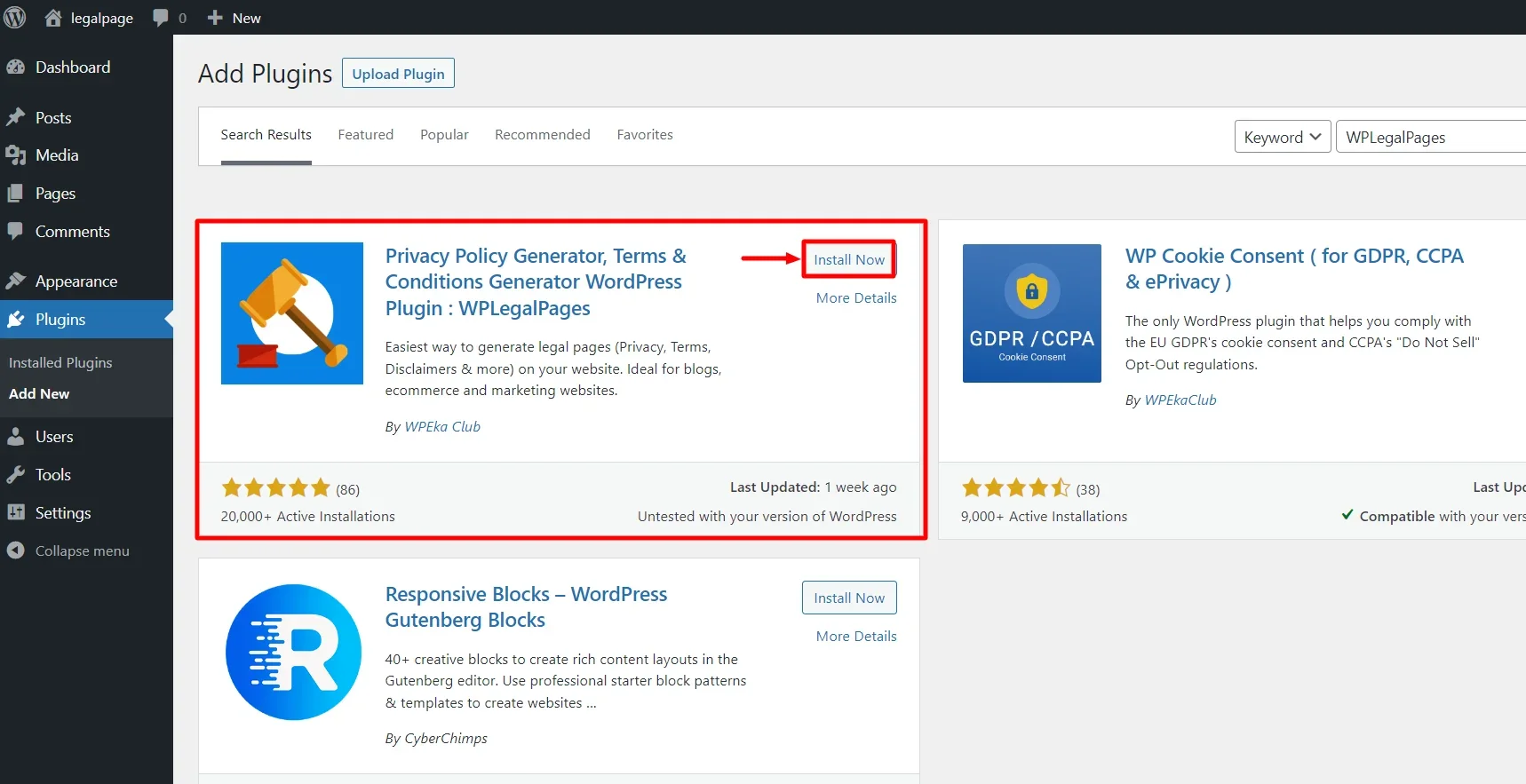
Click on the Activate button and activate the plugin.
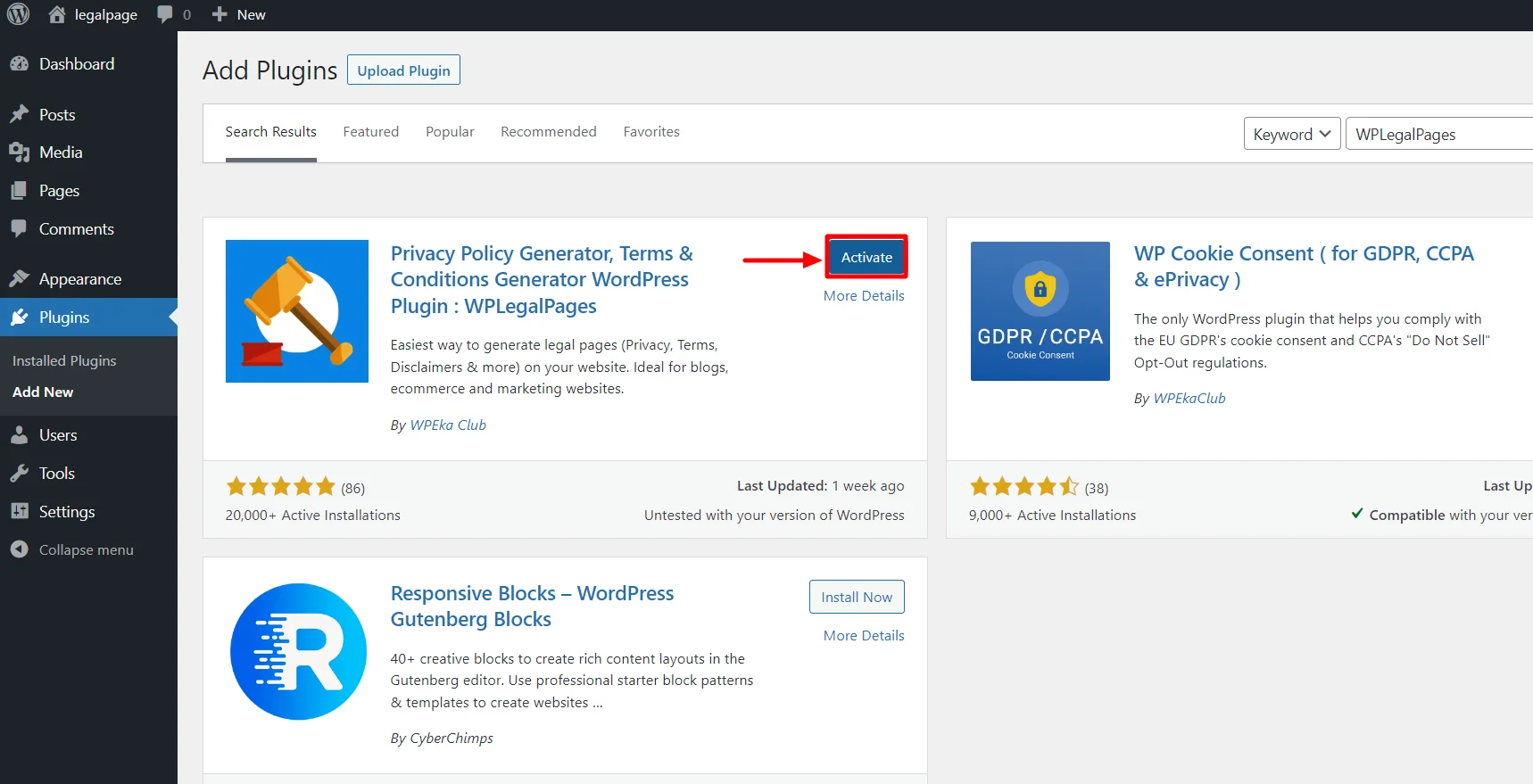
Once the plugin is active, you can directly access it from your WordPress dashboard by clicking on the WPLegalPages menu.
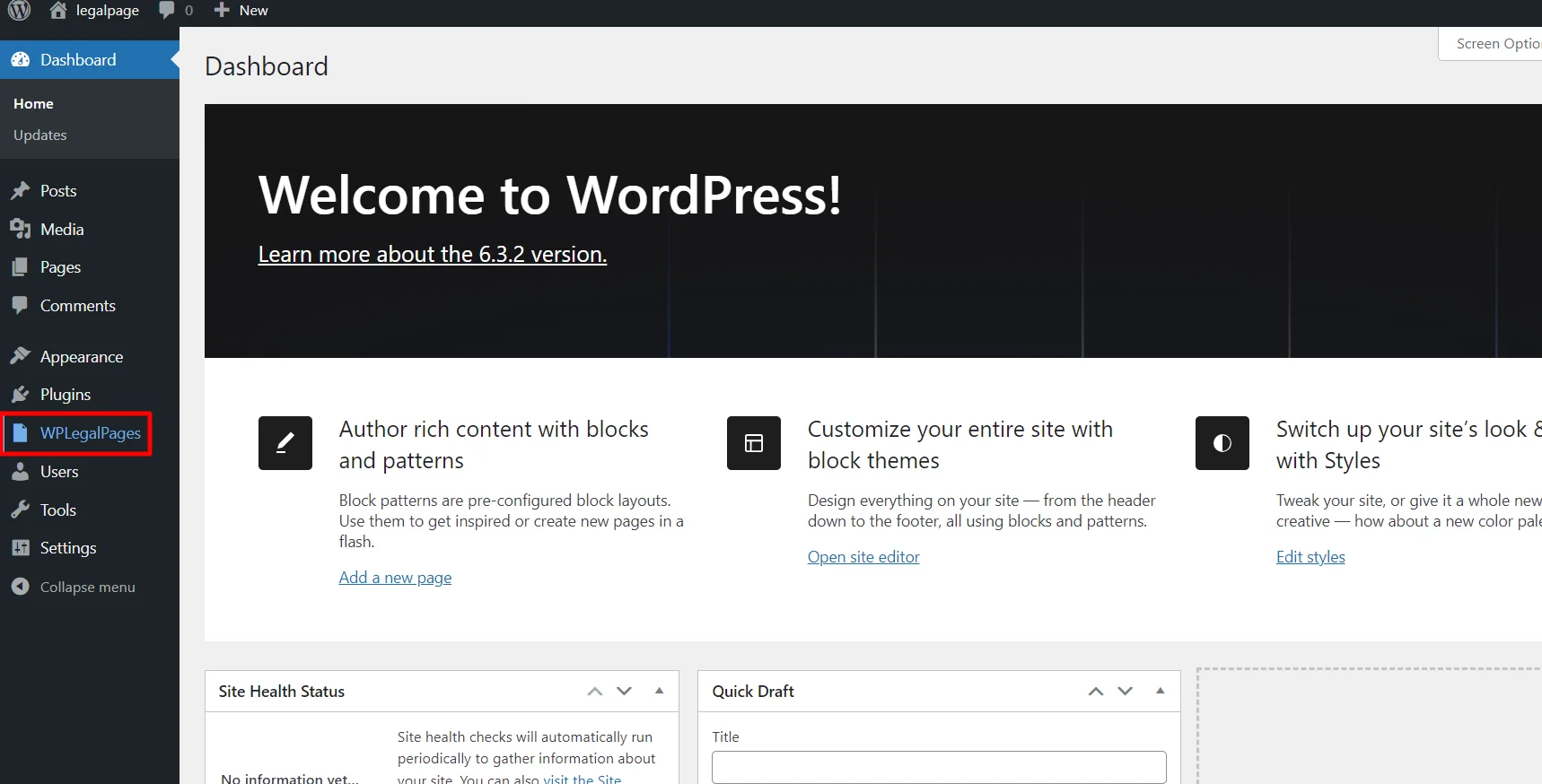
2. Configure WP Legal Pages
Once you’ve clicked WPLegalPages, a terms and conditions popup appears. Click on Accept to create your legal pages.
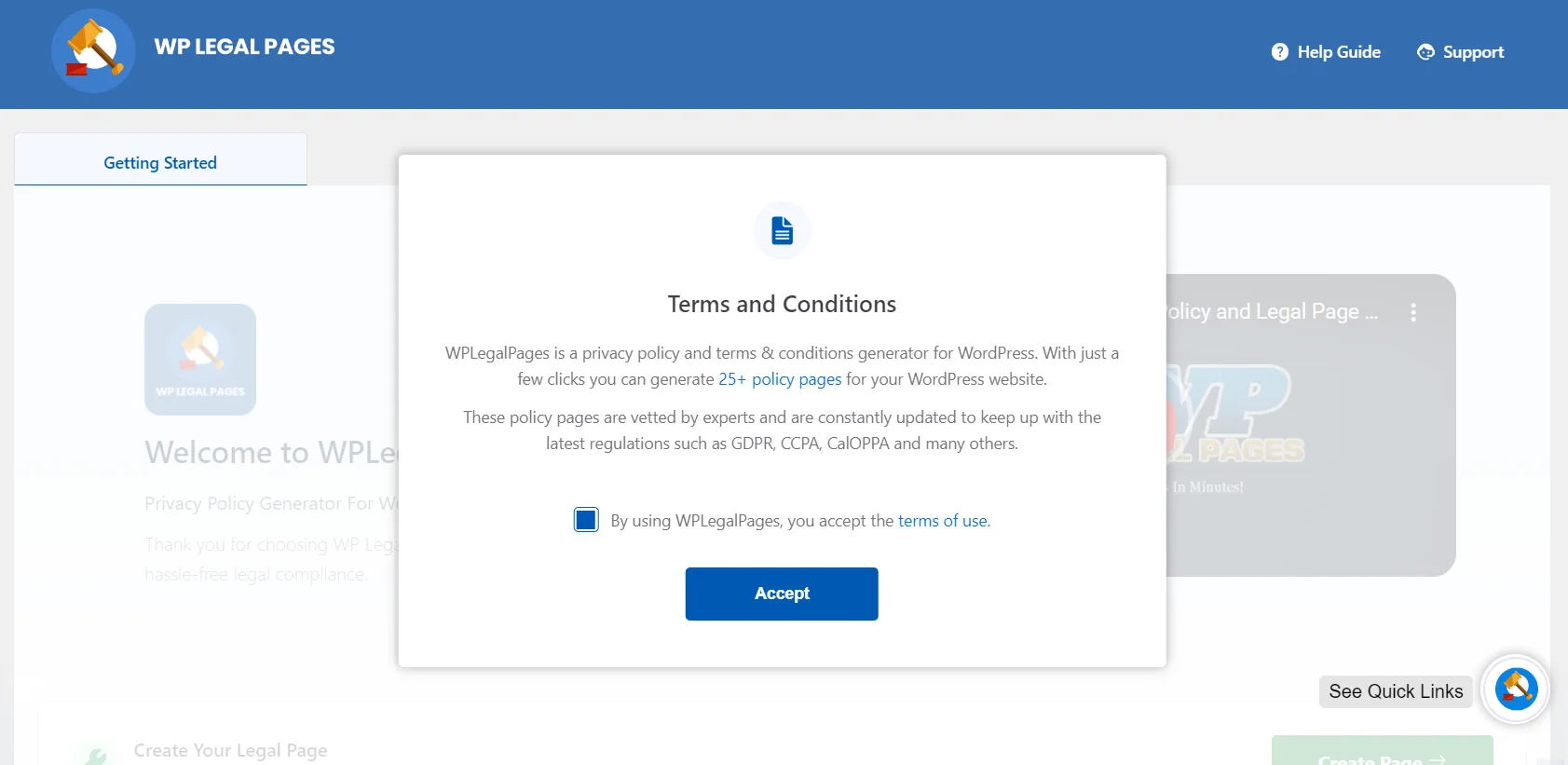
To create a cookie policy for your website, click Create Legal Page from the WP Legal Pages menu.
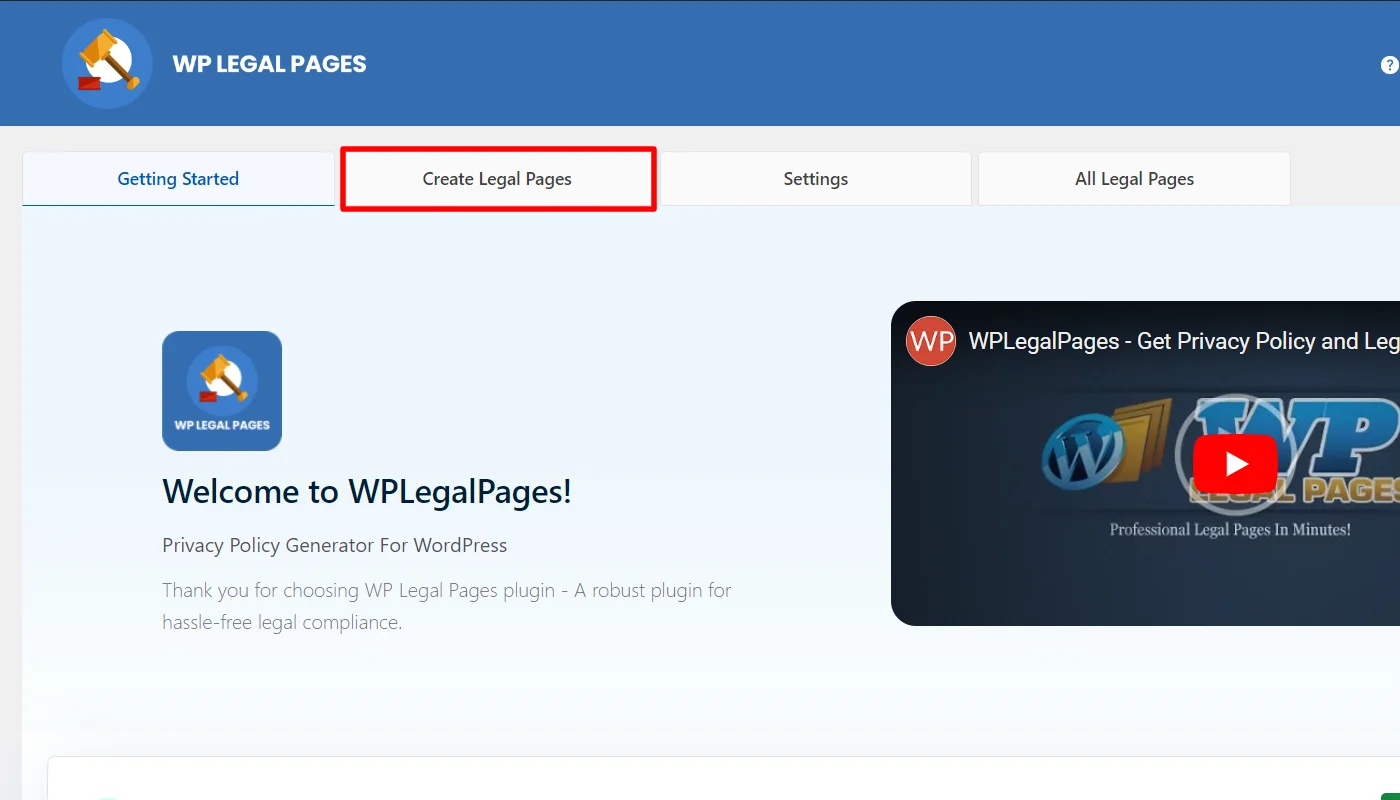
You will now see a collection of important legal page templates. Scroll down to the bottom of the page and click create on the Cookies Policy.
[Note: The Cookie Policy template is available only with the WP Legal Pages Pro version. With the pro version, you get an additional 25+ legal page templates like privacy policy, terms & conditions, and more, at just $5 per month.]
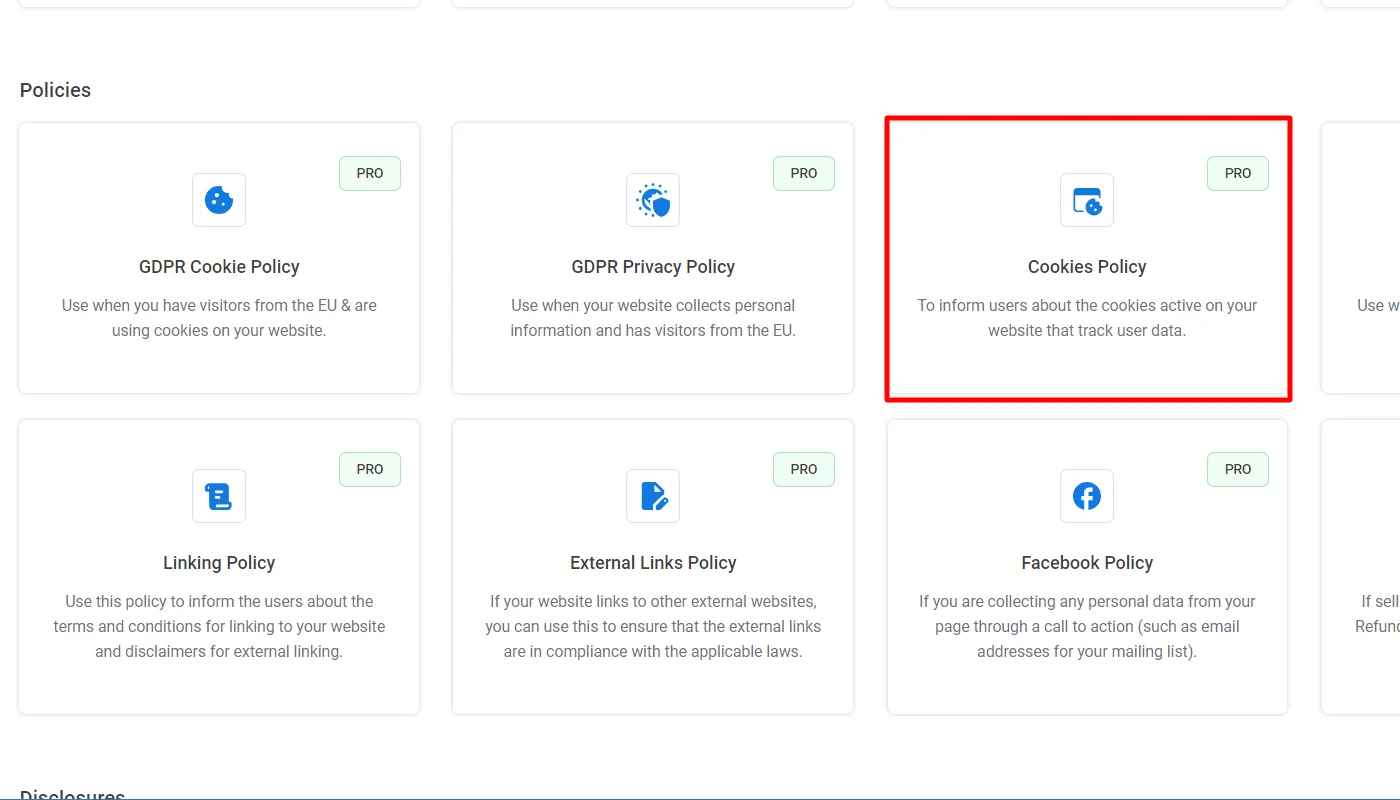
3. Connect and Upgrade Your Website
Once you click on cookie policy template, a popup titled Upgrade to WP Legal Pages Pro will open. Click on Unlock 25+ Legal templates.
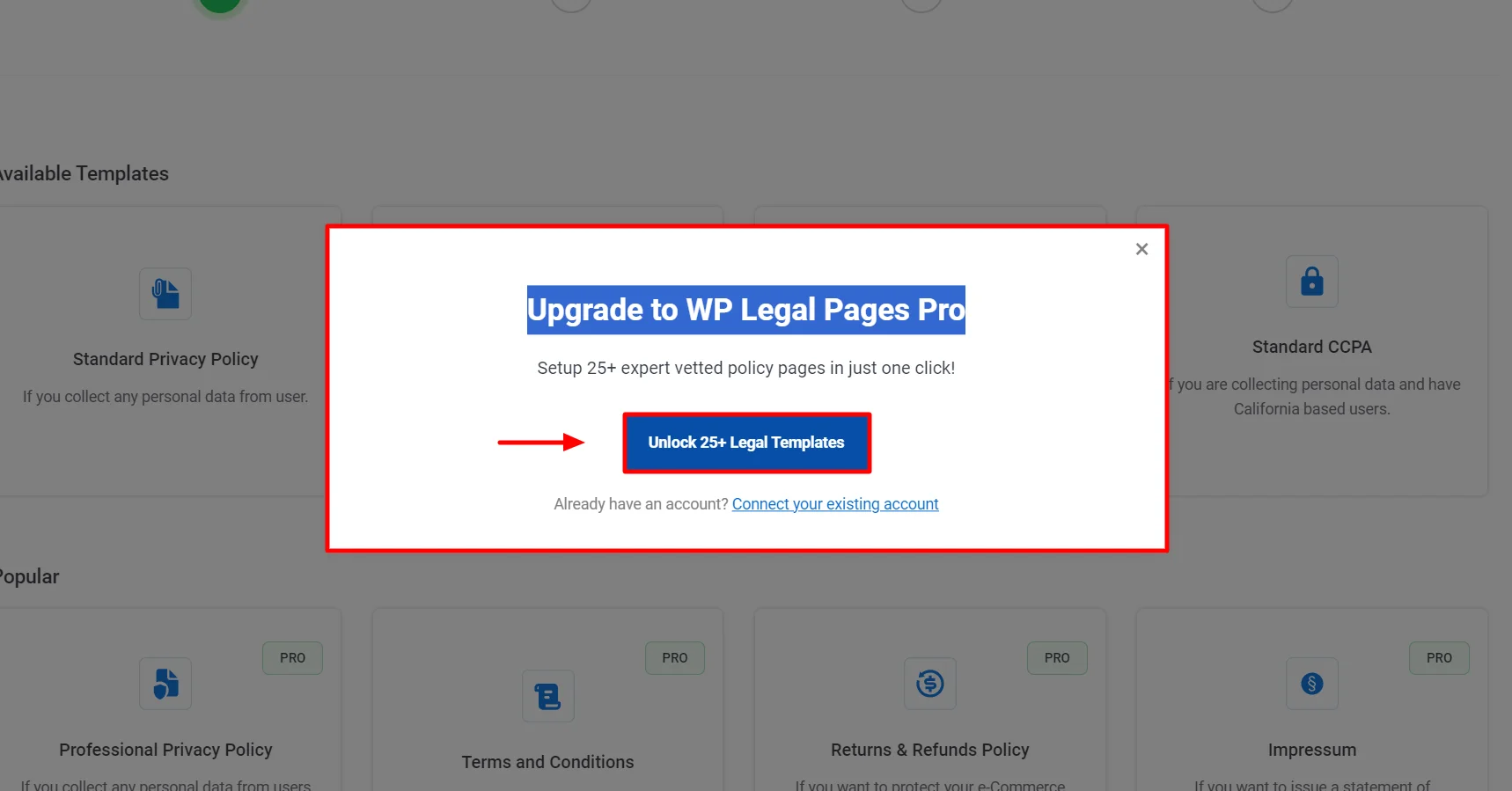
Click on Buy Now.
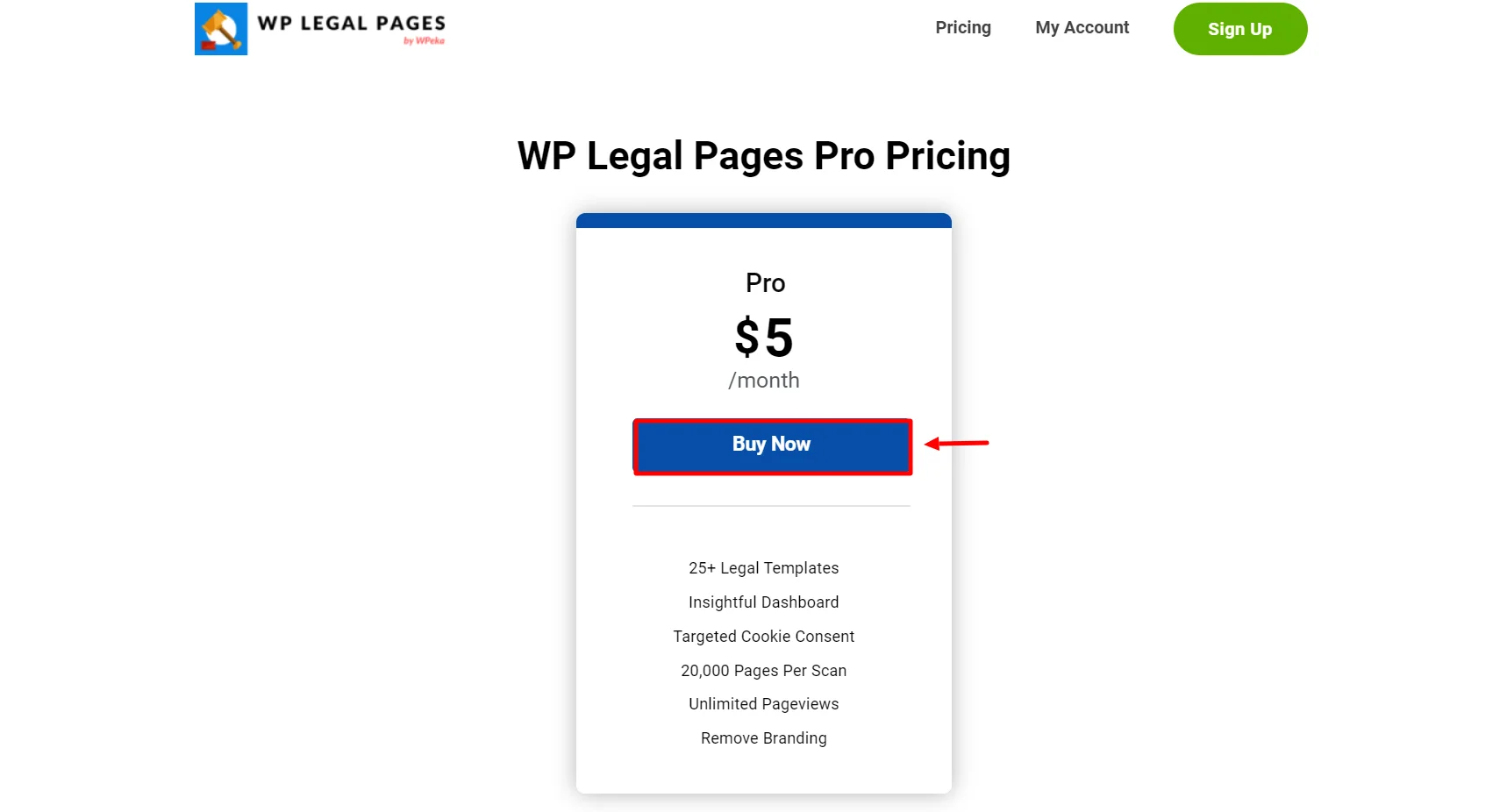
It will redirect you to the checkout page to purchase the plugin on app.wplegalpages’s pricing page.
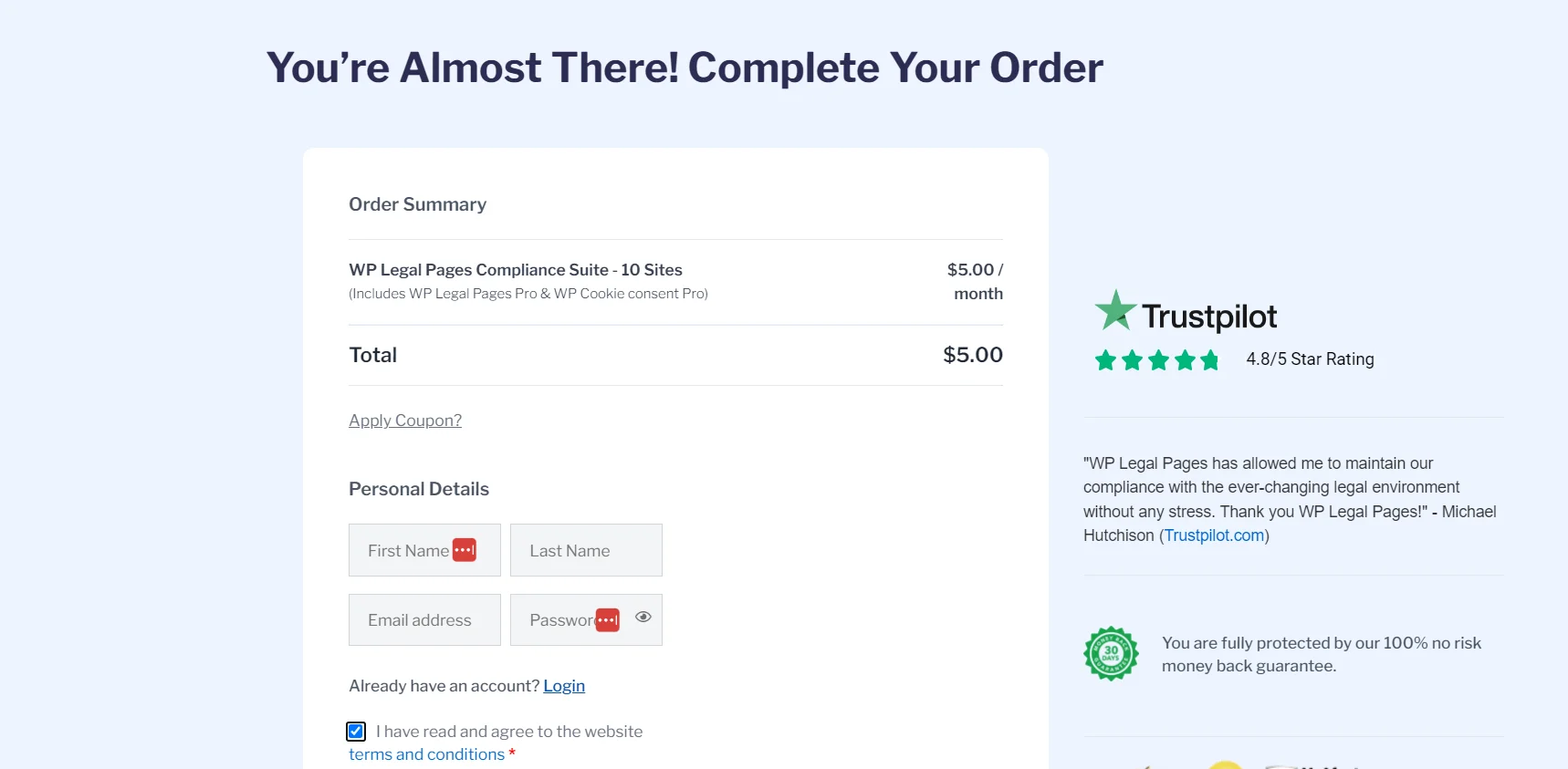
Fill in your basic details and click on Sign Up Now.
Note: To purchase the pro version, your Email address should be the same as your WordPress login credentials.)
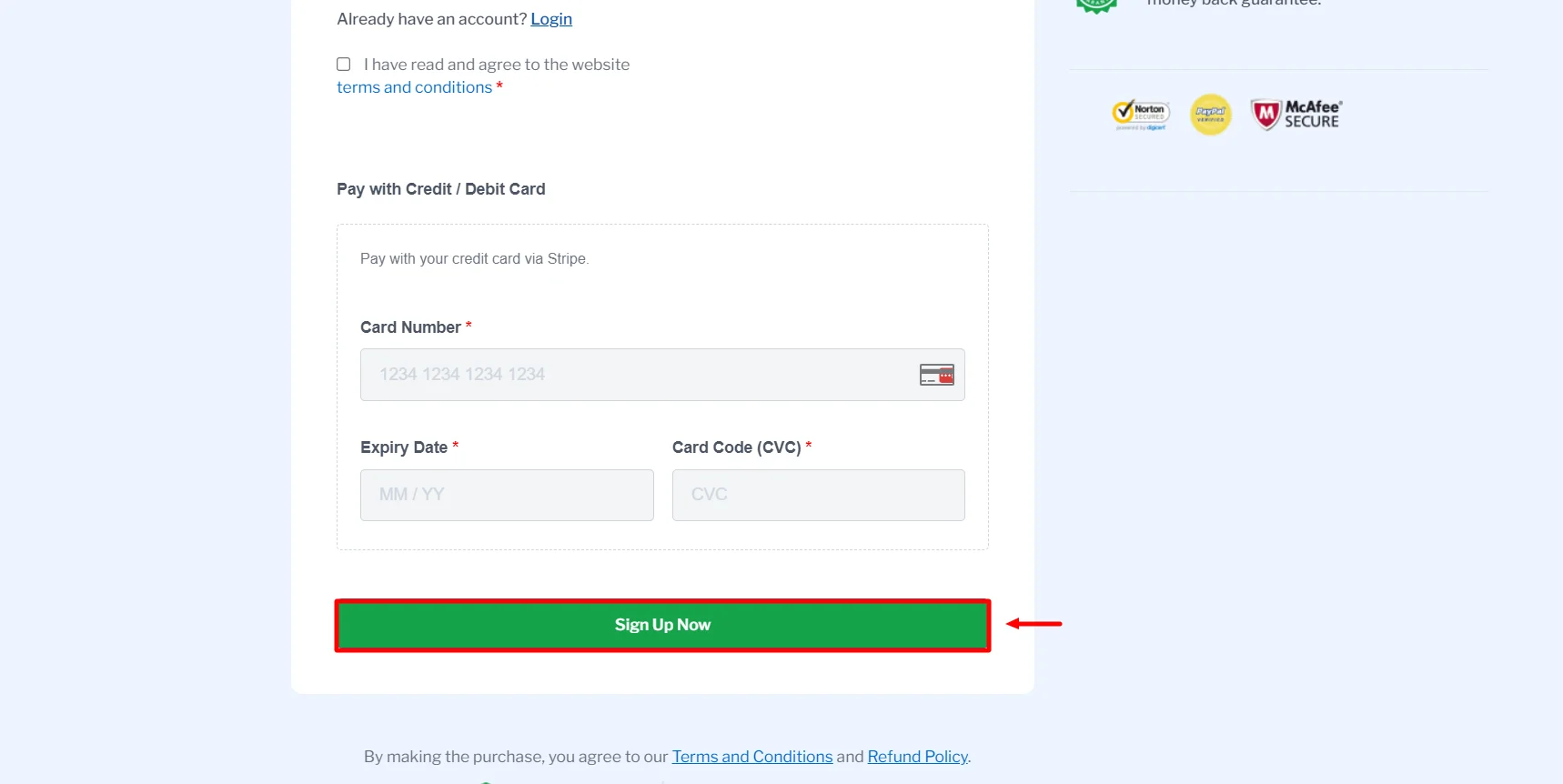
Once you complete the purchase, you will be taken to the thank you page, which tells you your upgrade is completed. Now click on Resume Template.
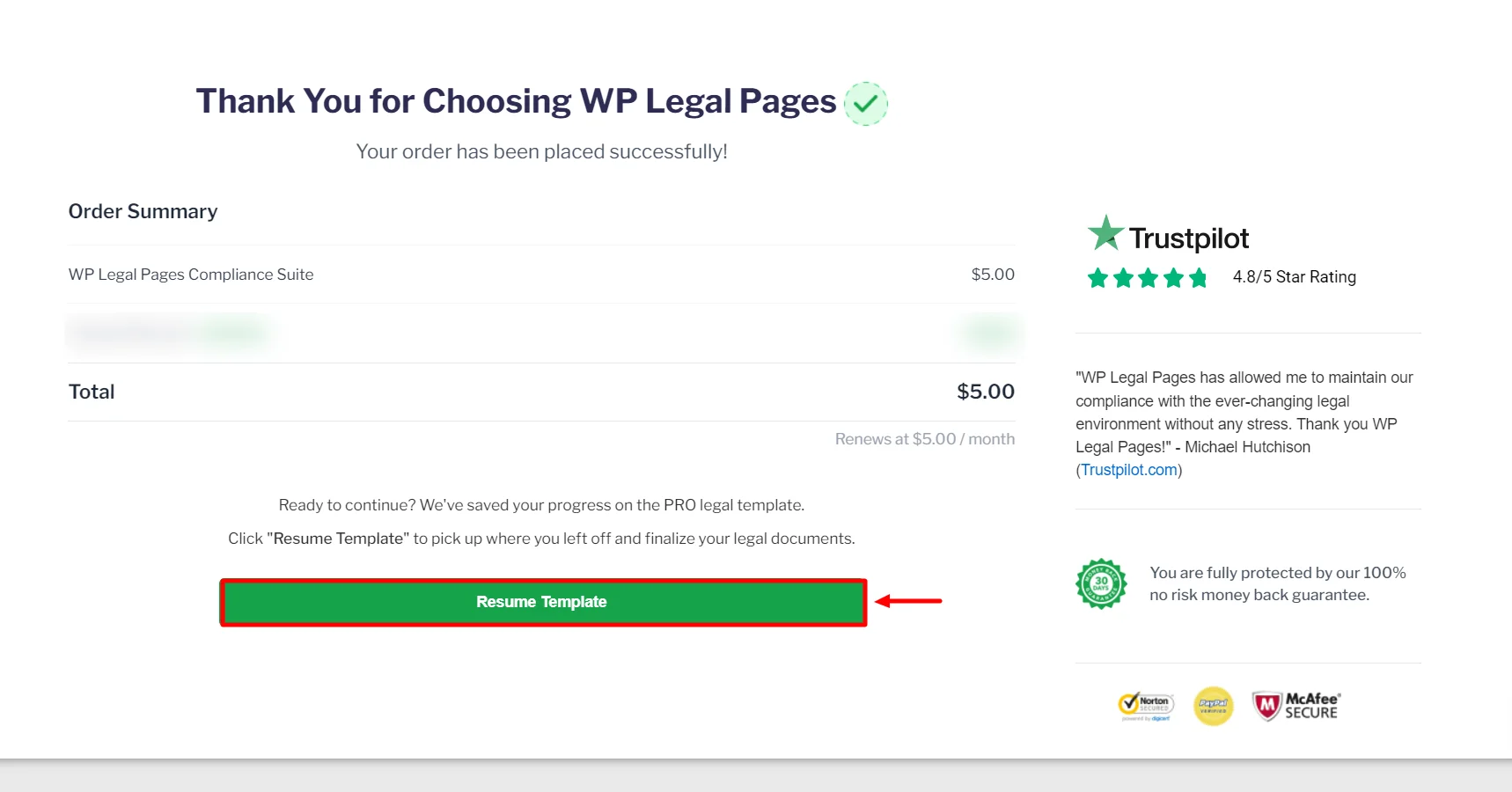
It will redirect you to the templates wizards, where you can resume using all the pro templates to generate your selected legal policy.
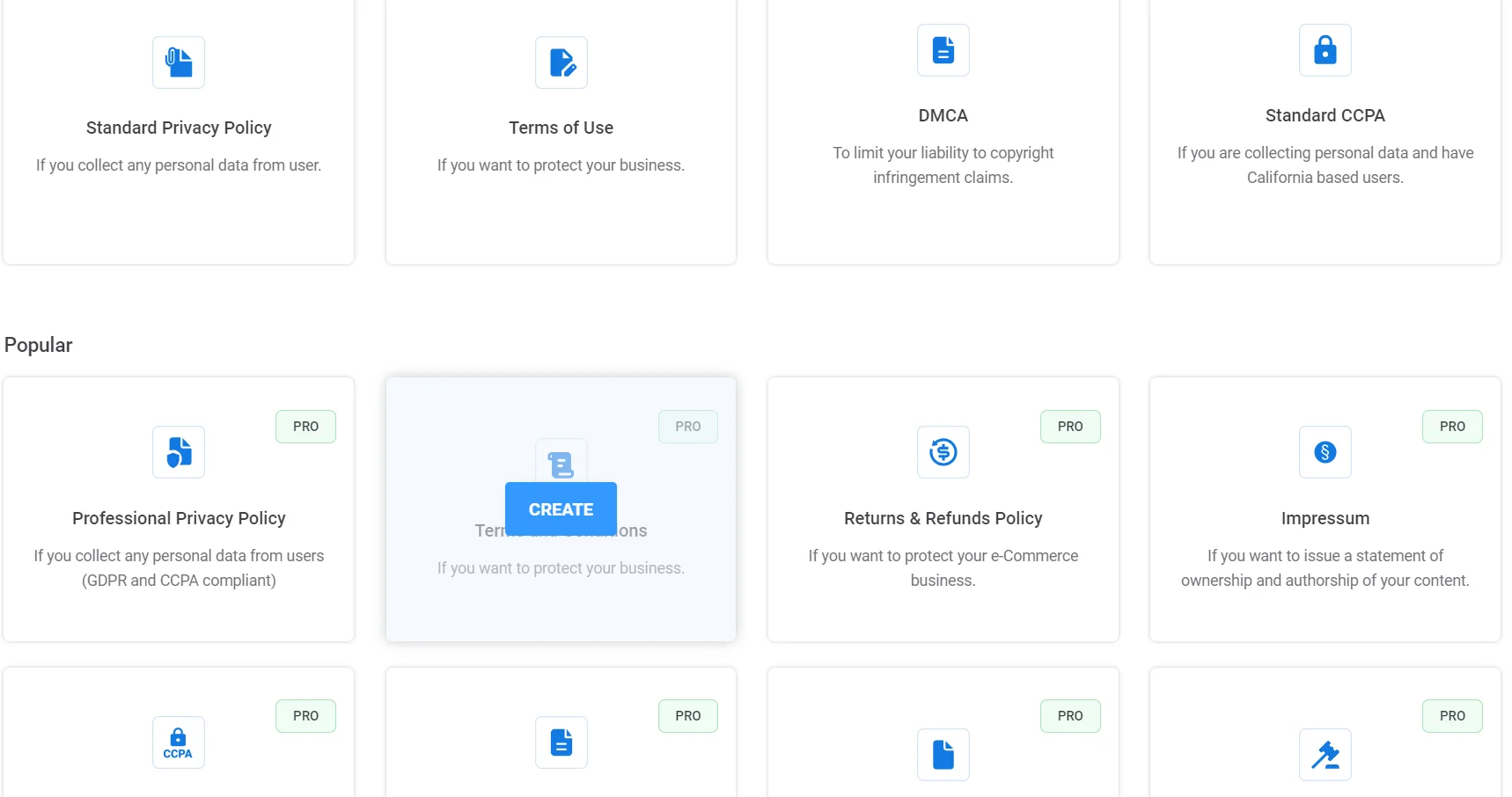
4. Create a Cookie Policy for Your Website
After successfully signing up, the wizard will redirect you to set the Recommended Settings for the cookie policy. Once you fill in the details, click the Next button.
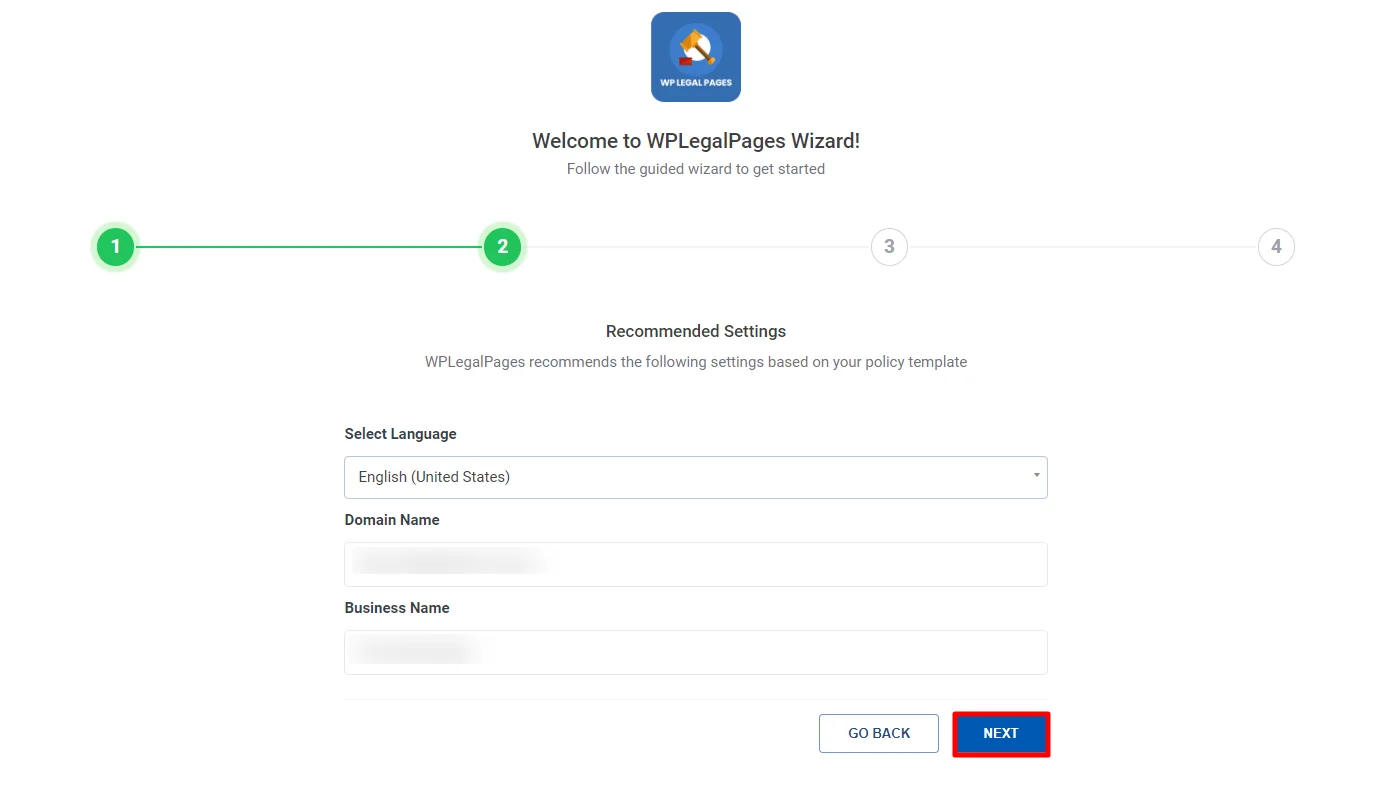
The preview of your cookie policy template will then be available for review. To edit and publish it further, scroll down and click Create and Edit.
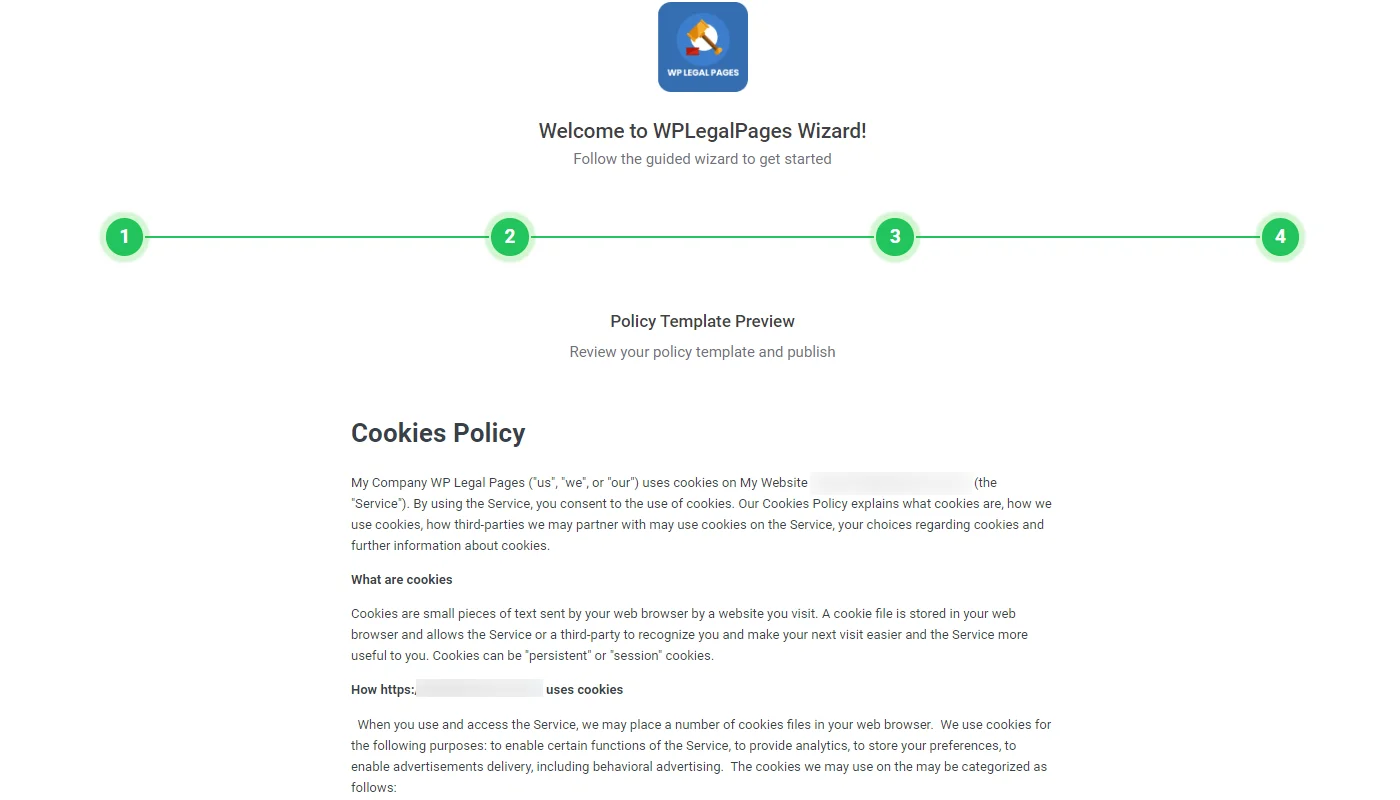
5: Customize and Publish your Privacy Policy
You can easily Edit, update, or add more details to your cookie policy. Then, click Publish to make your Cookie policy page live.
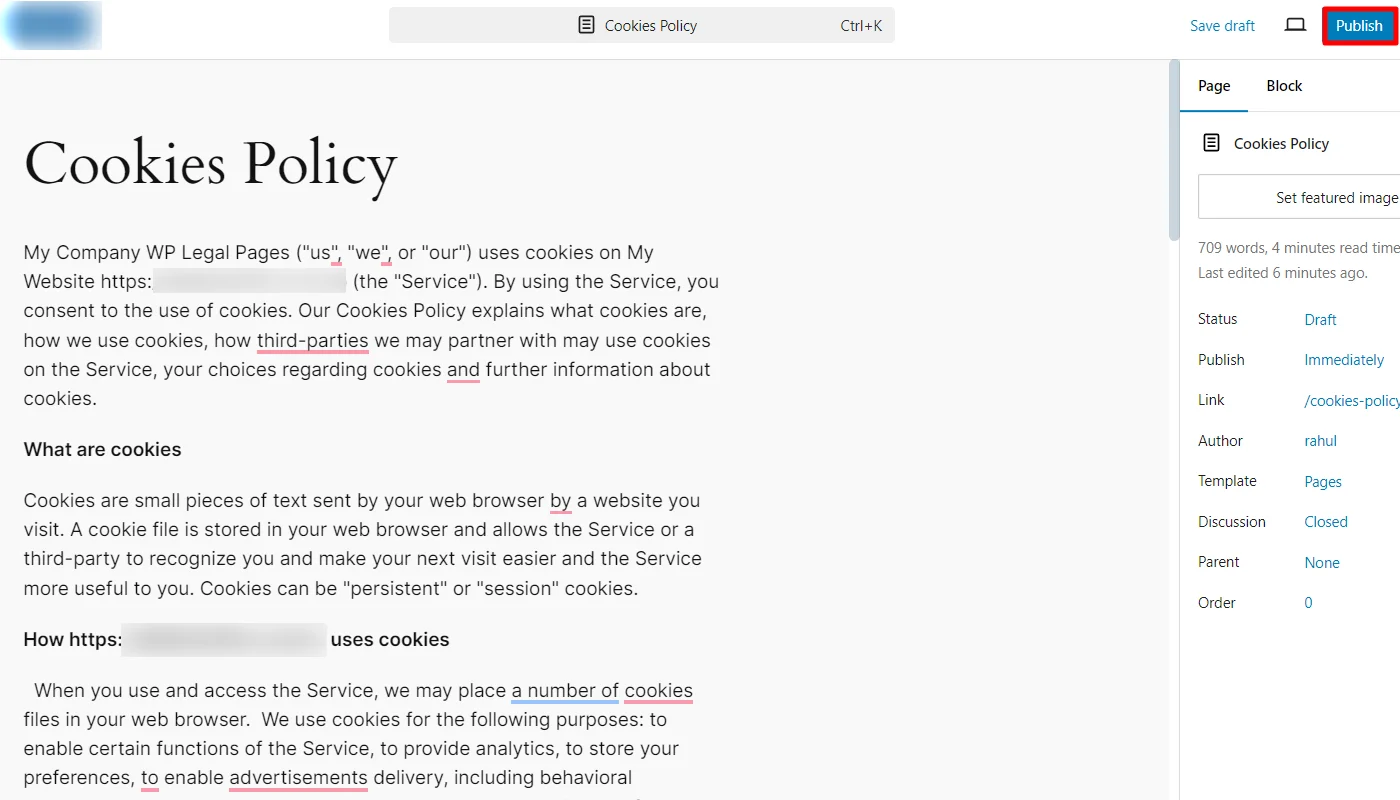
Following these steps, you’ll be able to create a cookie policy page on your site successfully.
FAQ
A cookie policy informs users about the cookies your website uses, what data they collect, and how it’s managed.
You can create a cookie policy by consulting a legal expert, drafting one yourself, or using a tool like the WP Legal Pages cookie policy generator, which quickly produces a customized and compliant policy tailored to your site.
Without a cookie policy, you could face severe legal penalties, including fines under GDPR or CCPA. Additionally, it can damage your reputation and lead to a loss of user trust and potential lawsuits.
Conclusion
Creating a cookie policy ensures your website complies with data privacy laws and maintains user trust.
Whether you consult a legal expert, draft the policy yourself, or use a cookie policy generator like WP Legal Pages, each method offers distinct advantages.
A comprehensive cookie policy can protect your business from legal risks and strengthen your relationship with your audience.
If you liked this article, you can also consider reading:
- How to Create a Privacy Policy For Your Website
- What Are Tracking Cookies? – A Beginner’s Guide
- How To View Cookies In Chrome And Other Browsers Manually?
Want to create legal policies for your website? Grab the WP Legal Pages now.
