Create a WordPress Amazon affiliate Privacy Policy in Minutes!

Are you looking to create a WordPress Amazon affiliate privacy policy for your website?
Amazon Associates is one of the most popular online affiliate marketing programs. That allows people to earn money through referrals by adding Amazon.com product links to your website.
The Federal Trade Commission (FTC) has introduced guidelines for online consumers to regulate how website owners advertise on their sites. The guidelines require businesses promoting anything on their site for profit to follow certain disclosure principles to prevent prosecution.
In this article, we will learn what Amazon affiliate requirements are and how to create an Amazon affiliate privacy policy.
What is An Amazon Affiliate Program?
To help its network of affiliates with affiliate marketing, Amazon provides the Amazon Associates program. The platform aims to enroll affiliates and aid them in earning revenue by driving customers to Amazon’s e-commerce website.
In order to market Amazon products and services on your website, all you need to do is advertise your unique referral link and encourage people to make purchases from Amazon. You can also write about or promote Amazon products if you are a blogger.
If someone uses your affiliate link to make a purchase on Amazon, you will be entitled to a set amount of commission. To participate in the Amazon Affiliate program, you must first register as an Amazon Associate.
Why It’s Important to Have a Privacy Policy As an Amazon Affiliate?
As an Amazon associate, you need to understand why the company’s authority places such a high value on your website’s privacy policy.
The Amazon authorities are strict enough to guarantee that all of its affiliates adhere to a comprehensive privacy policy regarding Amazon affiliation across all of the pages and blogs.
Amazon wants the privacy statement for Amazon Affiliate to be prominently displayed on the website to draw visitors’ attention. Therefore, it makes sense to include the privacy statement at the footer of the website.
Affiliates that do not publish privacy policy pages on their websites or display privacy policy pages that are poorly written face severe consequences from Amazon authorities. Amazon maintains the right to cancel your associate account and you will forfeit any commissions if this occurs with your website.
Requirements of FTC For Having An Amazon Affiliate Privacy Policy
If you’re an Amazon affiliate marketer, the FTC requires that you have an Amazon affiliate privacy policy on your website. It should disclose that you use Amazon referral links and that you collect personal information from your web users through web forms, email newsletters, etc. The Amazon affiliate disclosure policy lets your users know that you will earn a commission from the affiliate link if any sales happen.
When you have a large number of followers, they trust you to recommend authentic and high-quality products or services on your website. If you are making money by promoting third-party content on your website, it is essential to inform your followers about it.
When promoting content, it is crucial to disclose any relevant information. Not doing so may cause your followers to lose trust in you and could even lead to legal consequences. Being transparent about not being the owner of the content you are giving your web users the chance to gather more information before making a purchase based on your recommendation.
If you do not comply with the disclaimer requirements you can get penalized. Penalties range from a written warning to the maximum of an $11,000 civil fine for every incident. If you plan or are doing any type of online selling, it’s, therefore, best not to take any chances.
Even if you don’t operate your business in the U.S., stay safe and protect your business by ensuring you comply with all FTC guidelines. If you’re not sure how to go about it, you can find numerous resources online with guidelines and disclaimer/disclosure templates to help you comply with FTC requirements.
Guidelines by FTC
The Federal Trade Commission (FTC) has published a guide that outlines the best practices for marketing on social media. If you use affiliate links on your website, you are required to have an Amazon affiliate privacy policy. It will help to inform your audience about the nature of your relationship with the mentioned company.
The FTC mandates that the following disclaimer be included:
- Disclose your relationship with Amazon: Use affiliate links on your website to disclose to your readers. This disclosure lets your readers know that you’re receiving compensation in return for clicks on your links.
- Be clear:- Everyone doesn’t know what an “affiliate link” is, so you must make it clear to your readers. Simply say, “This link is an affiliate link,”. You are required to give more details about what the link is and what happens when they click on it.
- Placement of the policy:– You need to place your affiliate disclaimer in a place where every visitor can see it. Placing it on the About Us page or at the footer of the website is the best place.
Does Your Website Have a Privacy Policy?
A privacy policy is a statement that informs your website visitors about the collection and use of their personal data. It is mandatory for many affiliate programs, including Amazon’s affiliate program to have a privacy policy on the websites. Having a privacy policy is crucial as it helps you establish trust with your website users.
If you suspect that you might not be compliant, you can add the following pages in addition to the privacy policy and the disclaimer pages:
- About Us Page
- Contact Page
- Privacy Statement
- Terms & Conditions
These pages will ensure that you stay out of trouble with most external providers and regulatory agencies.
Adding an Amazon affiliate disclaimer, Amazon affiliate privacy policy and other legal pages on your website can be a very daunting task. However, thanks to Amazon affiliate privacy policy generator plugins, that help to easily add privacy policy pages without the help of a legal professional.
Introduction To WP Legal Pages Plugin
WP Legal Pages is a privacy policy generator for WordPress that makes it easy to create legal pages without hiring a legal professional. It is one of the most popular and powerful Amazon affiliate Privacy Policy generators that you can use for your WordPress website.
The plugin has ready-to-use legal and lawyer-approved templates that you can use to generate legal pages for your WordPress site. It is easy to install, and you can add legal pages to your website in less than a minute!
The plugin also allows you to create custom legal pages if you don’t want to use the existing templates to fit your website’s needs. You can also easily add the latest EU Cookie Law to your site using the plugin.
The ready-to-use templates make it easy for you to get started. All you need to do is add your business information to the templates and just publish them. Yes, it’s that easy. You’ll have your legal pages up in minutes!
The plugin comes with a force feature that forces your web visitors to agree to your Terms and Conditions, Privacy Policy, or any other legal page that you want them to. This feature allows you to help you to lock down any features on your site for improved privacy. You can apply this feature to both your WordPress pages and posts.
Another beautiful feature that this plugin offers is the one-click affiliate disclosure addition feature. Now, this is the feature that every Amazon affiliate marketer will love. You can use it to quickly add an Amazon affiliate disclaimer and Amazon affiliate privacy policy on your site on any post or page.
This will help you stay compliant with FTC guidelines requiring you to have an affiliate disclosure whenever you add any affiliate links to your content.
Step-by-Step Guide For Installing The Plugin
Follow these steps to add an Amazon affiliate privacy policy using WP Legal Pages plugin:
Open the WordPress dashboard, navigate to the Plugins section, and click on Add New.
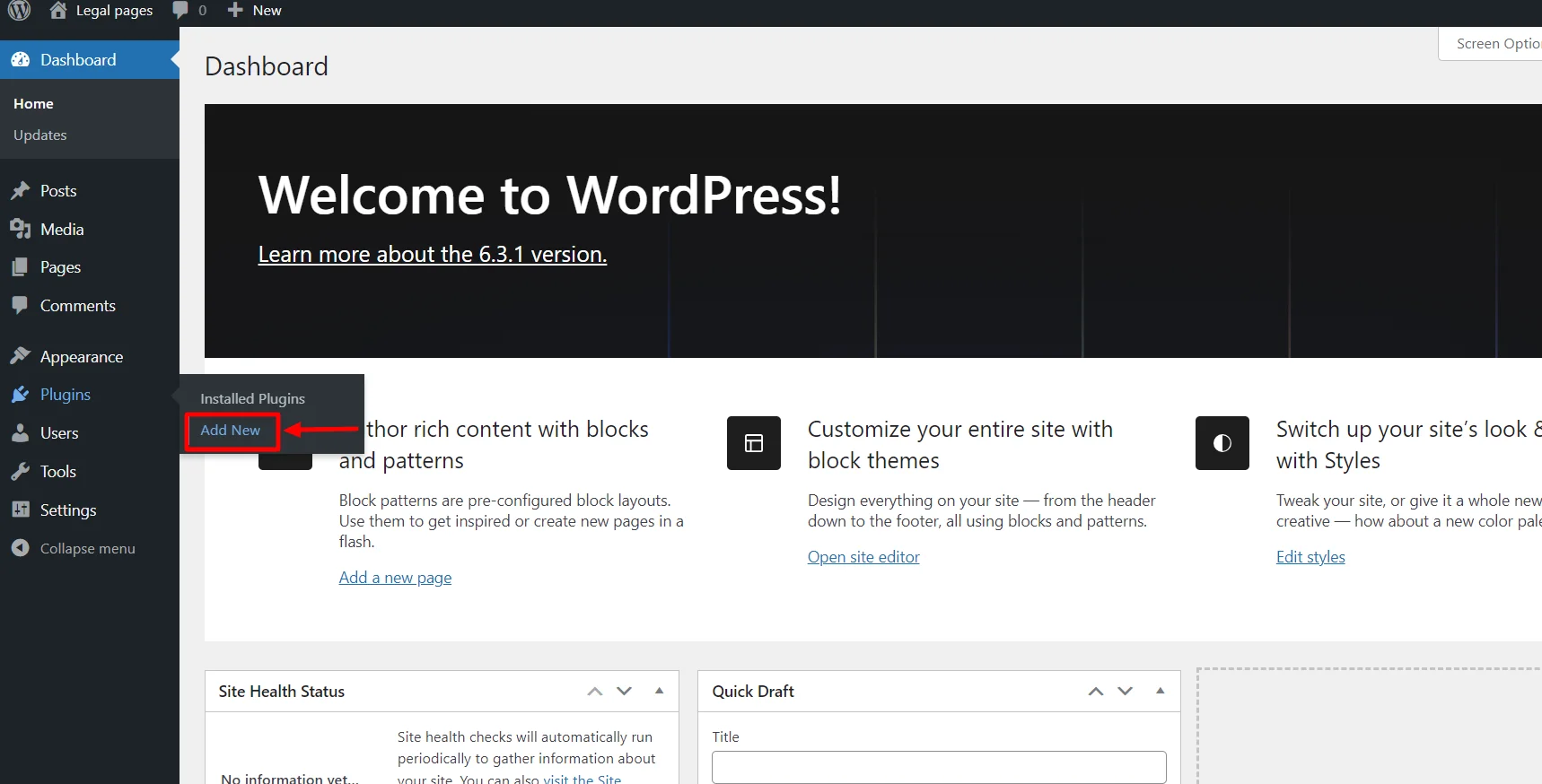
Type WPLegalPages in the search bar.
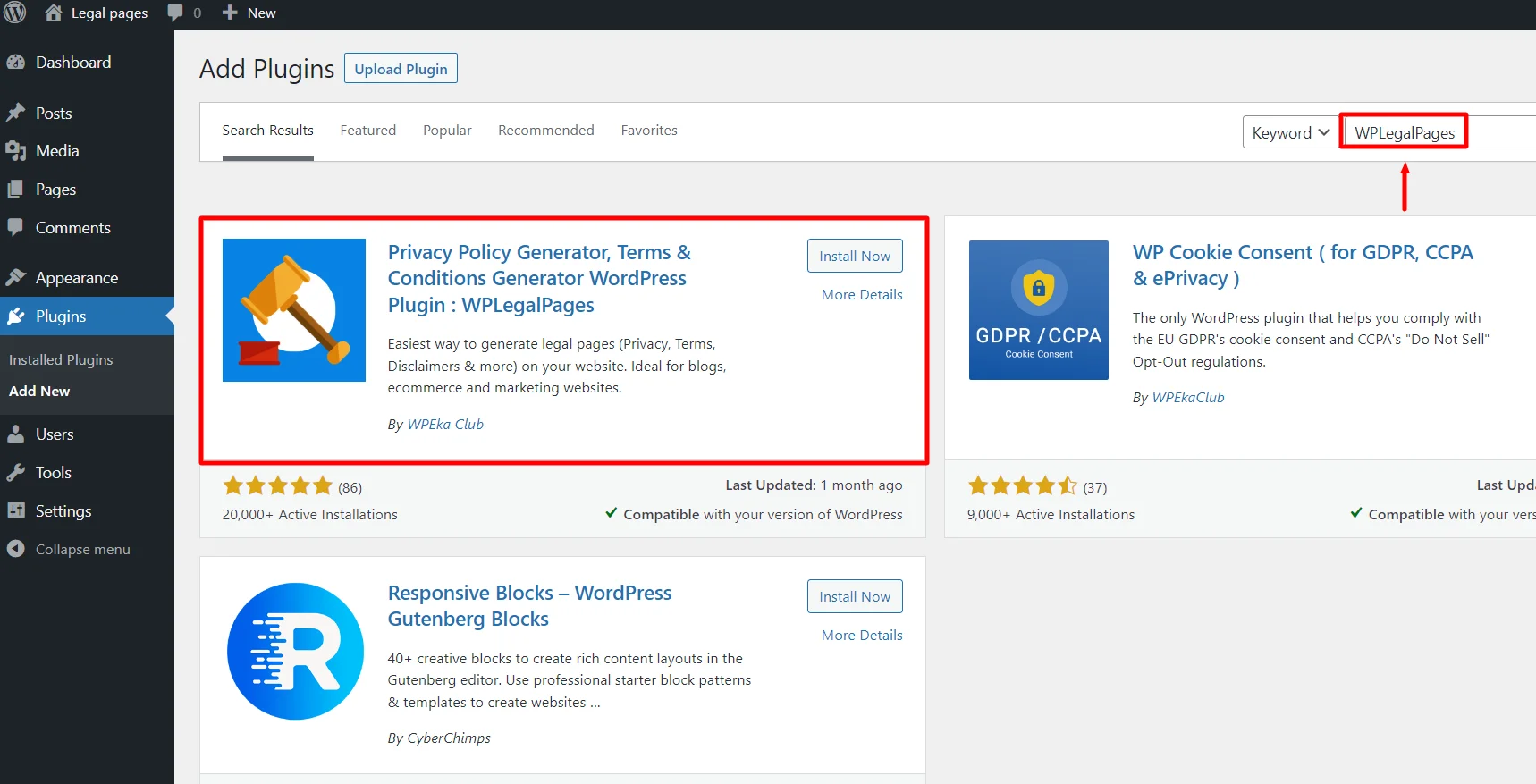
To install the plugin, click the Install Now button.
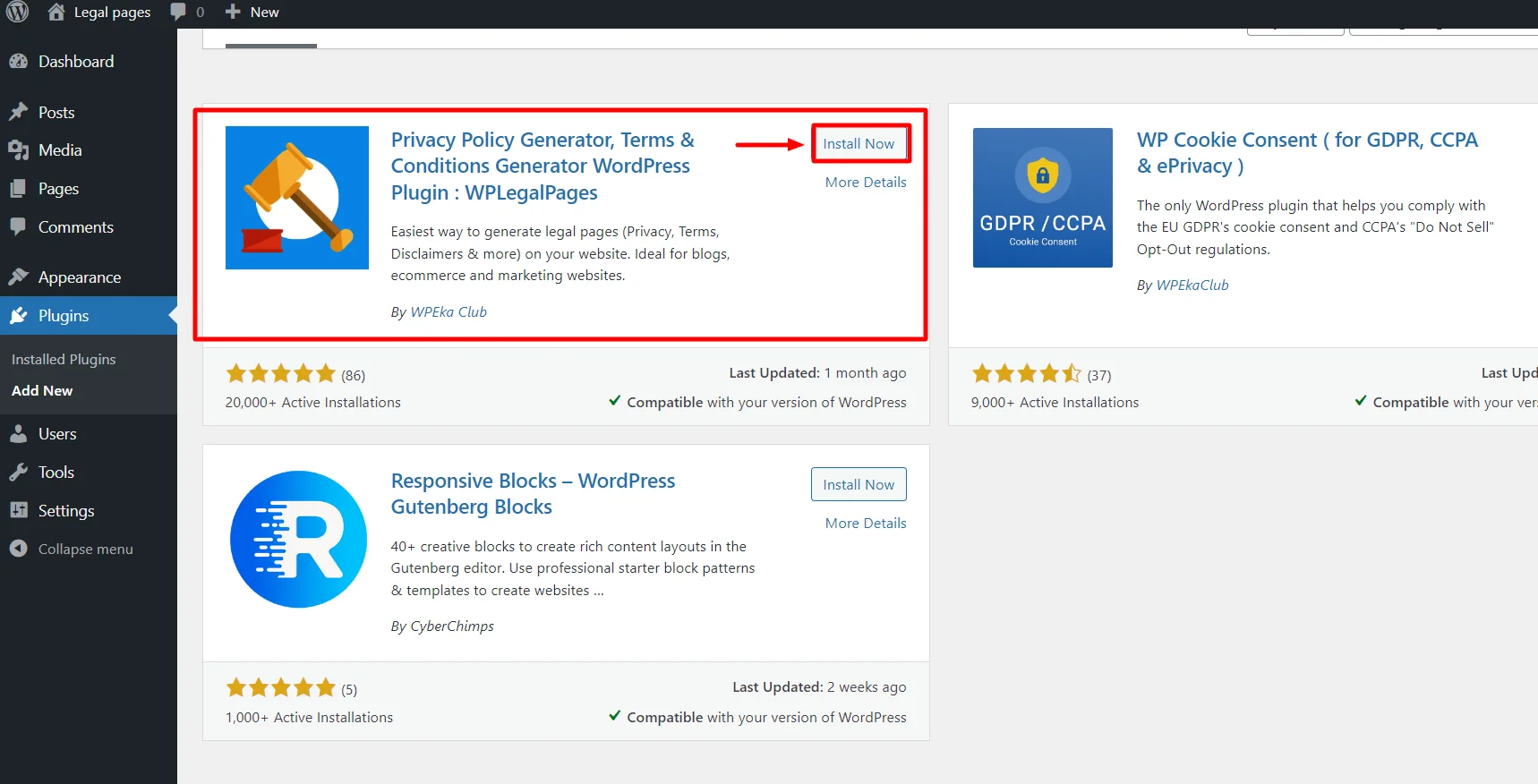
After installing, activate it by clicking the Activate button.
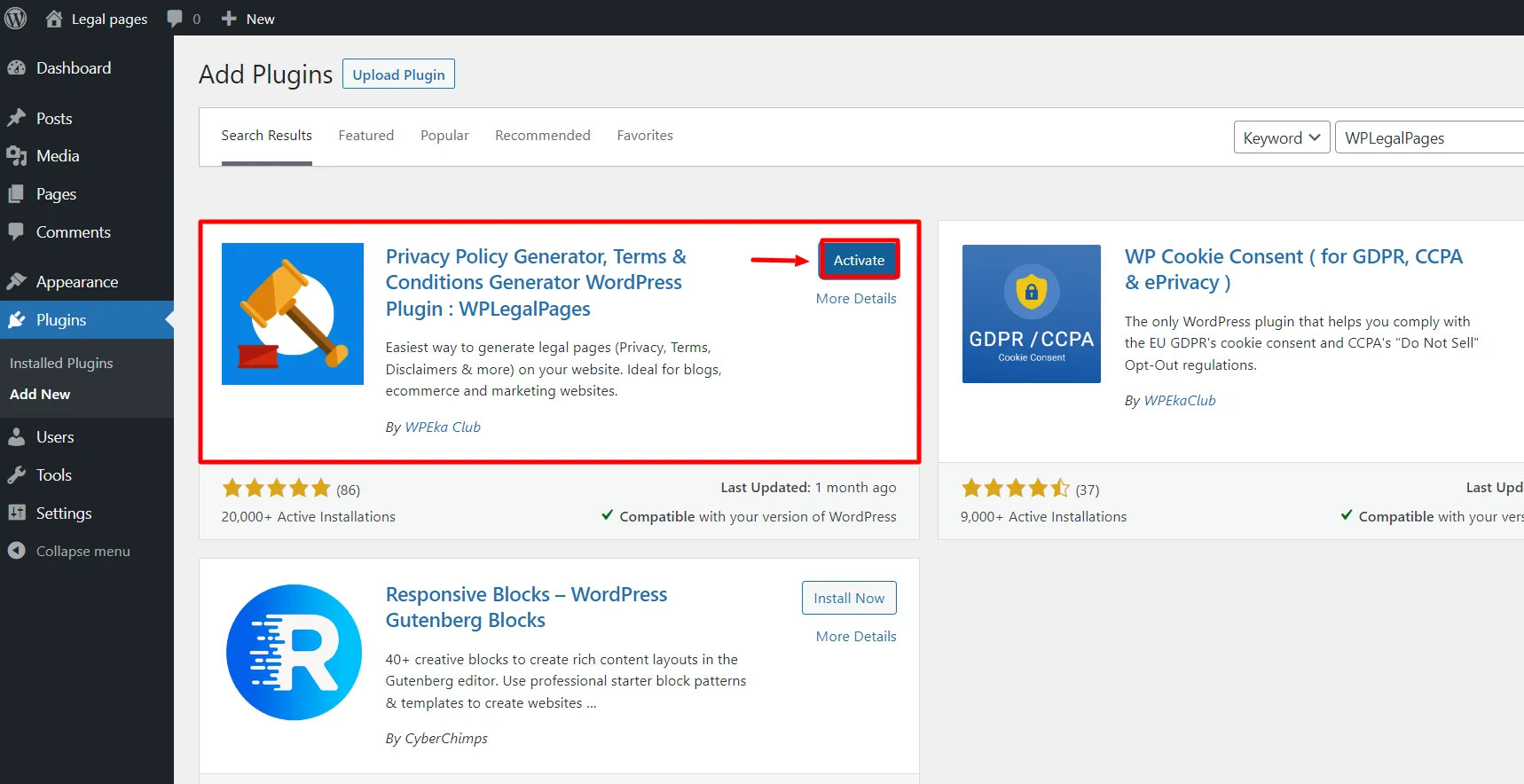
Once activated, the WP Legal Pages plugin will appear in the WordPress Dashboard.
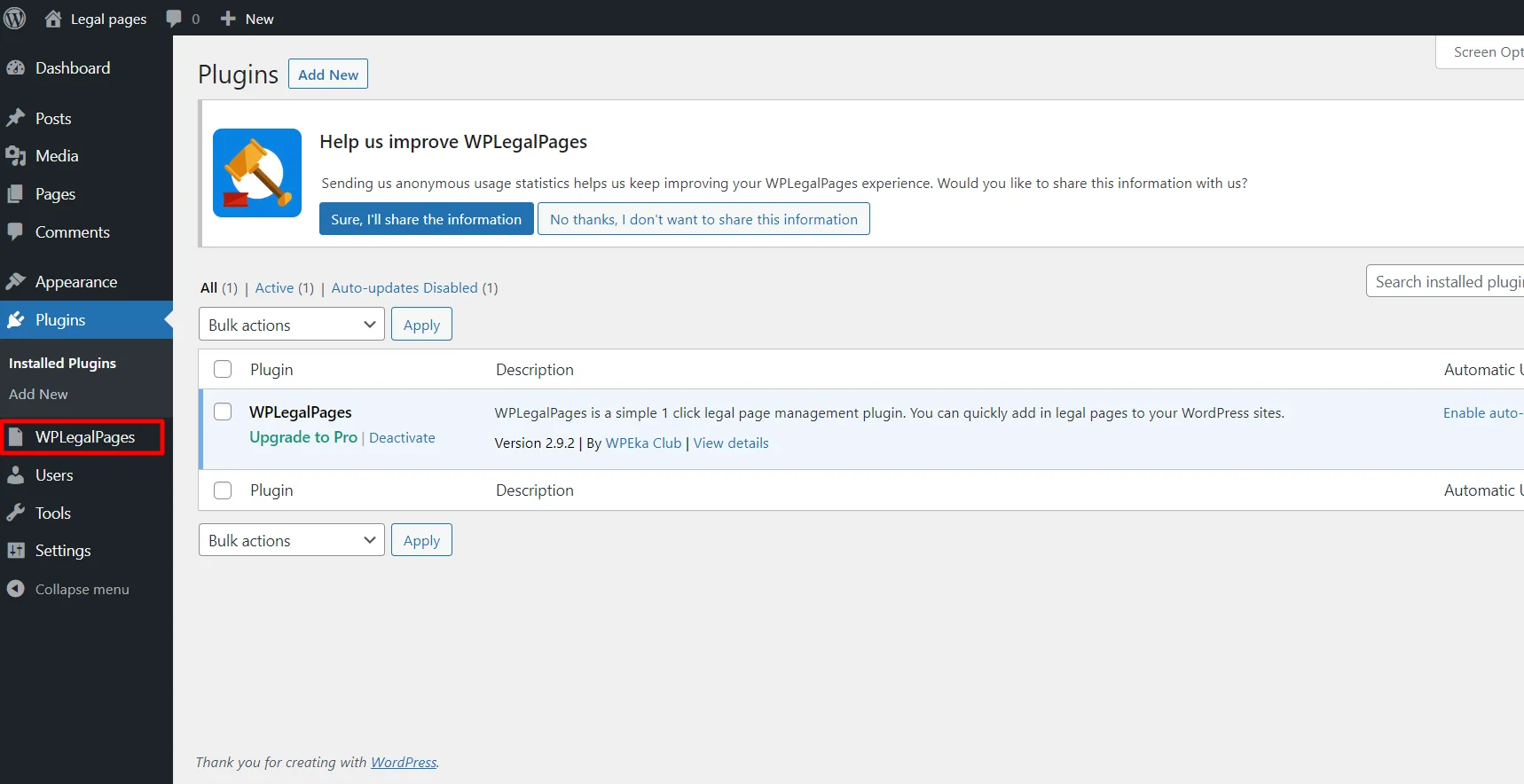
To access the plugin settings and to start building your legal pages, click the ACCEPT button.
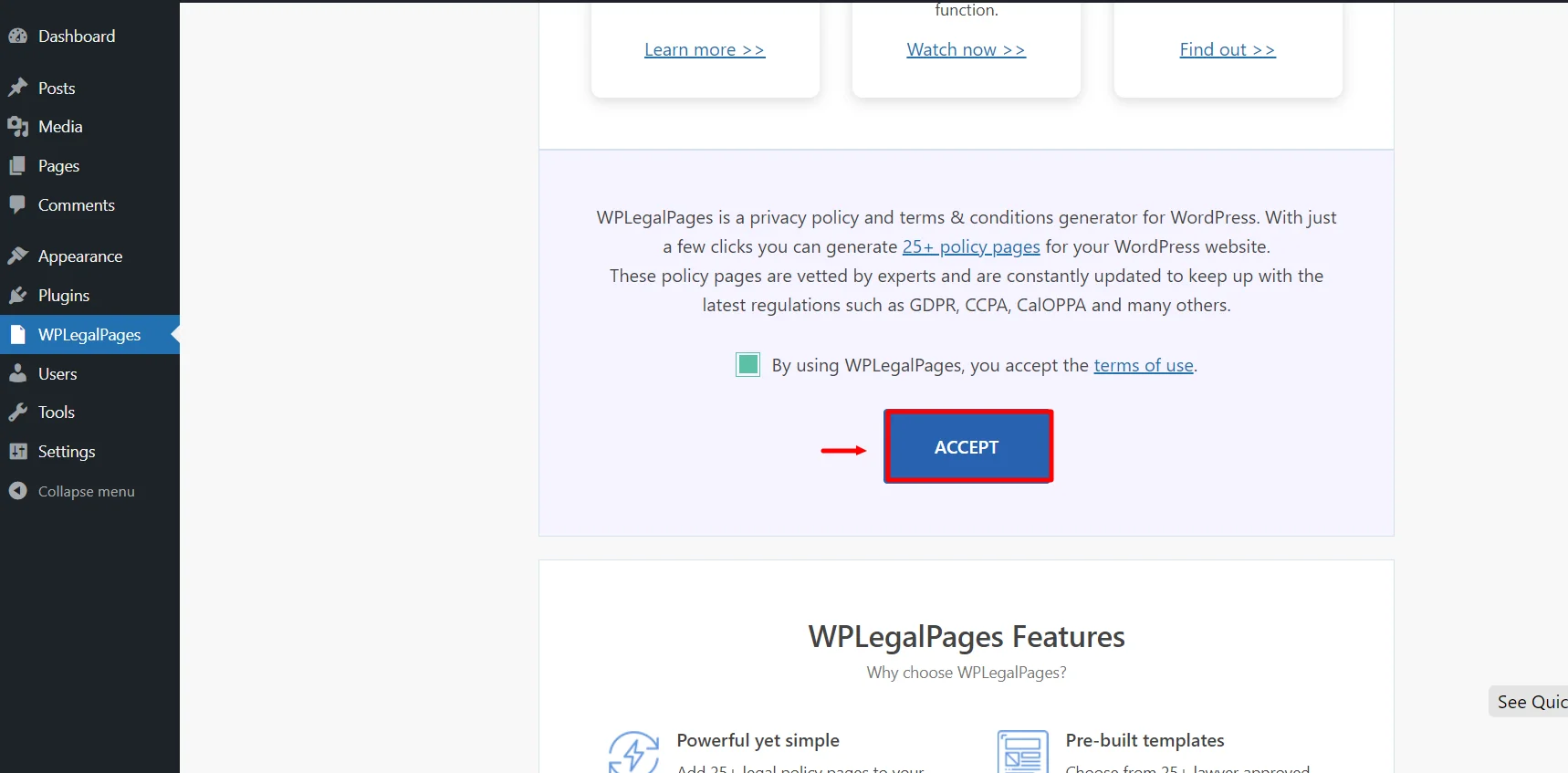
Now, you can create the legal pages from the WP Legal Pages menu.
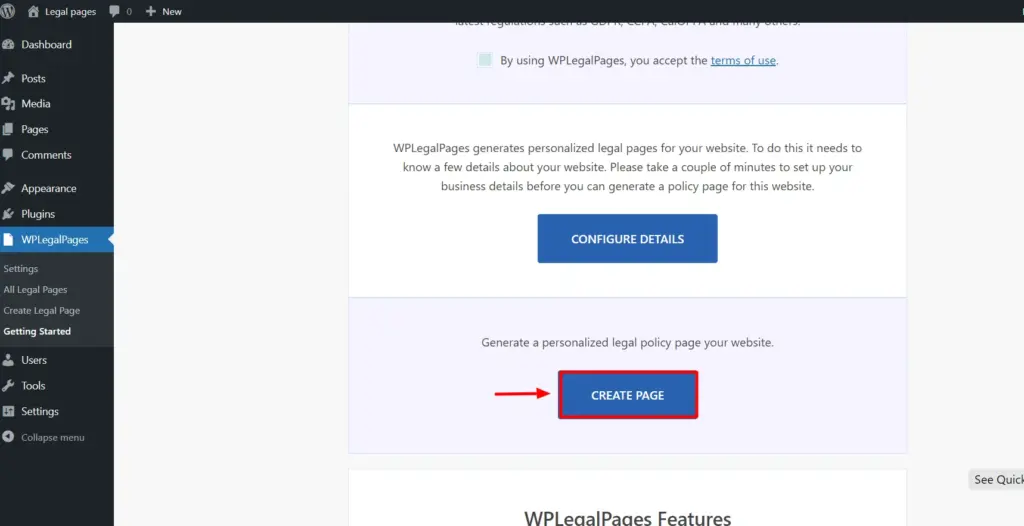
Creating Amazon Affiliate DisclaimersUusing the WP Legal Pages Plugin
To create an Amazon Affiliate Privacy Policy, follow the steps below.
Navigate to the WordPress dashboard. Hover over WP Legal Pages and choose to Create Legal Page.
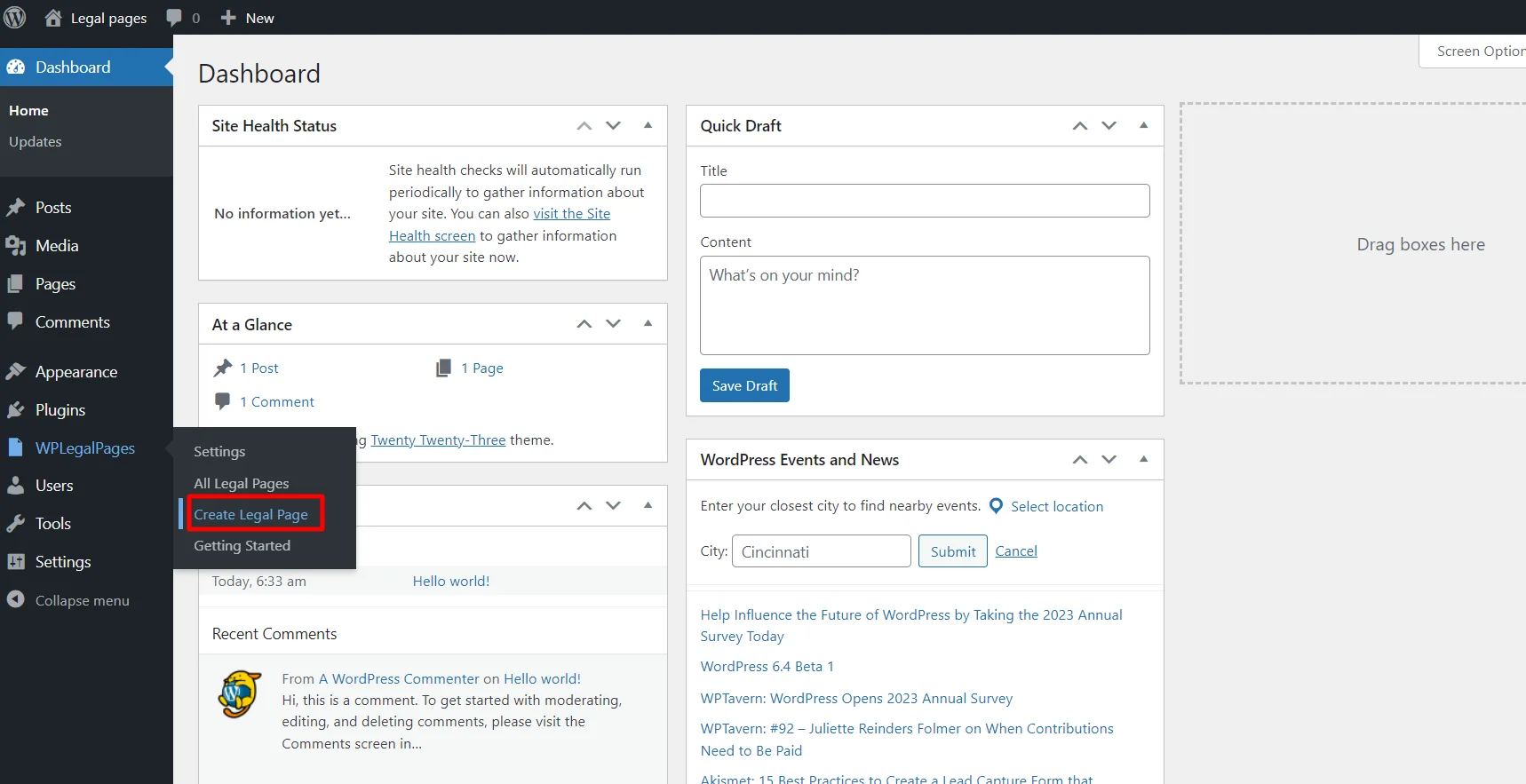
Now, choose the Standard Privacy Policy template from the list of available templates.
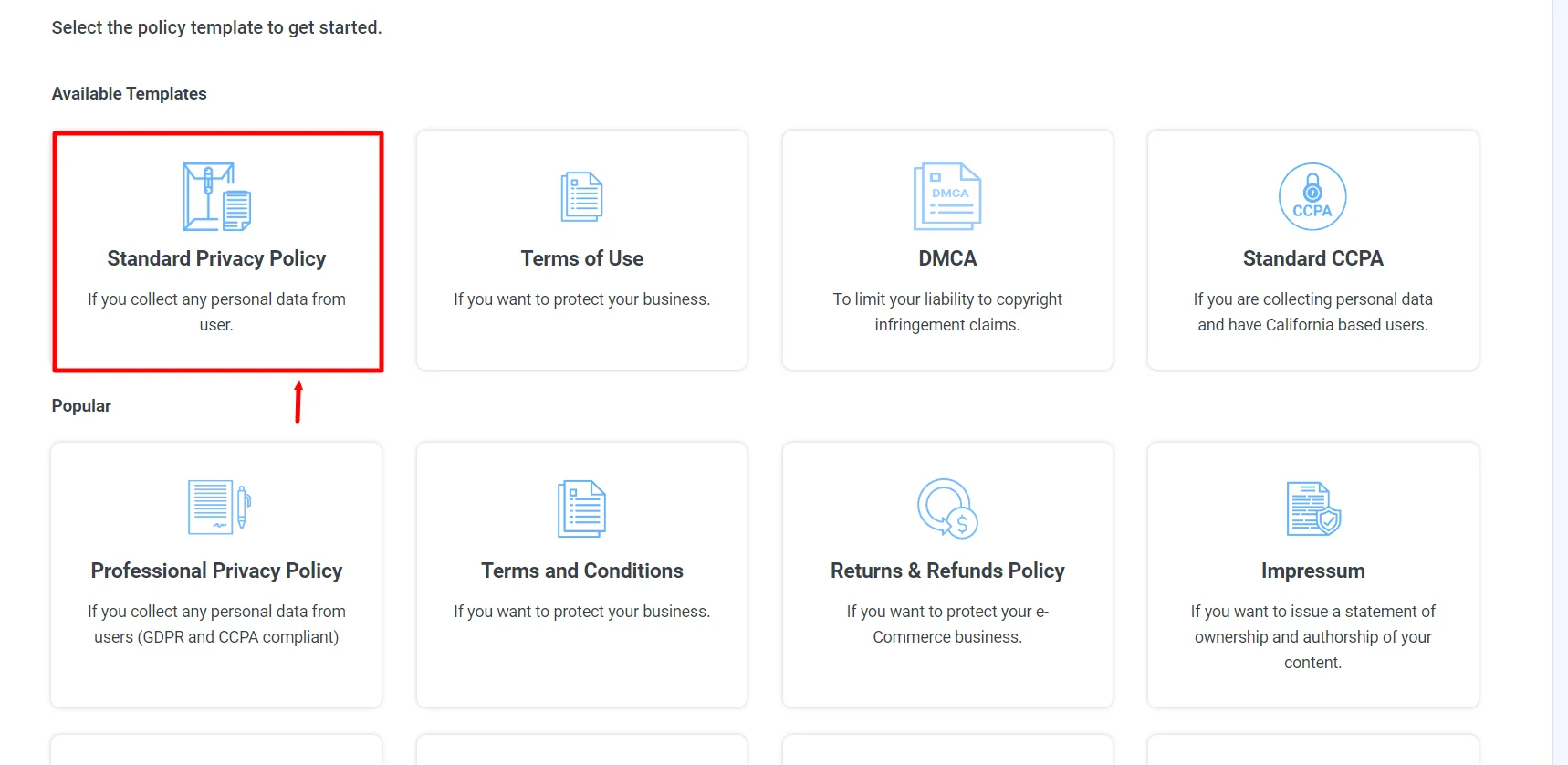
Fill up your Business Information on the following screen, then click the NEXT button when finished.
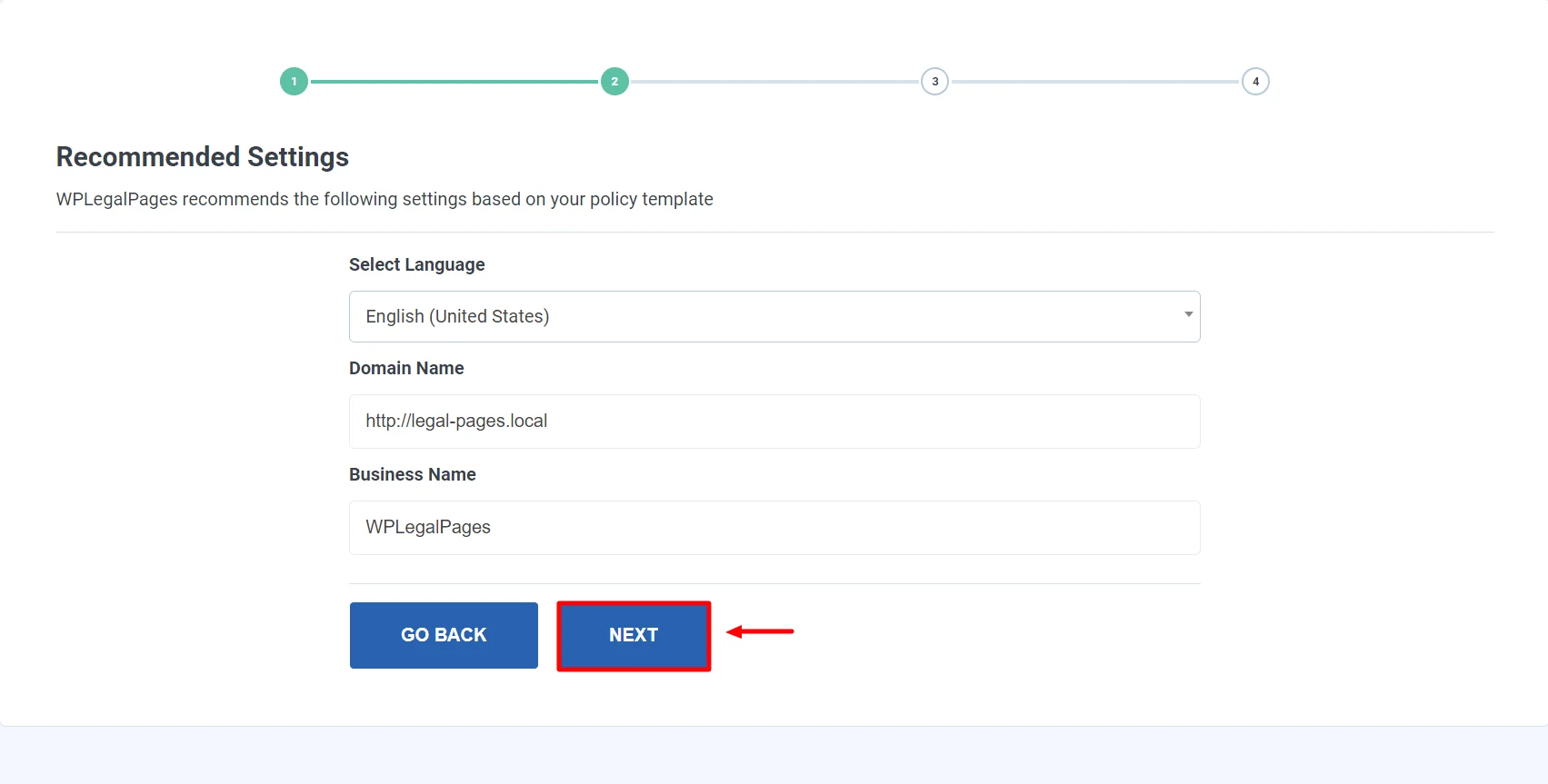
Add the details for the Amazon Affiliate Privacy policy and click on the NEXT button when finished.
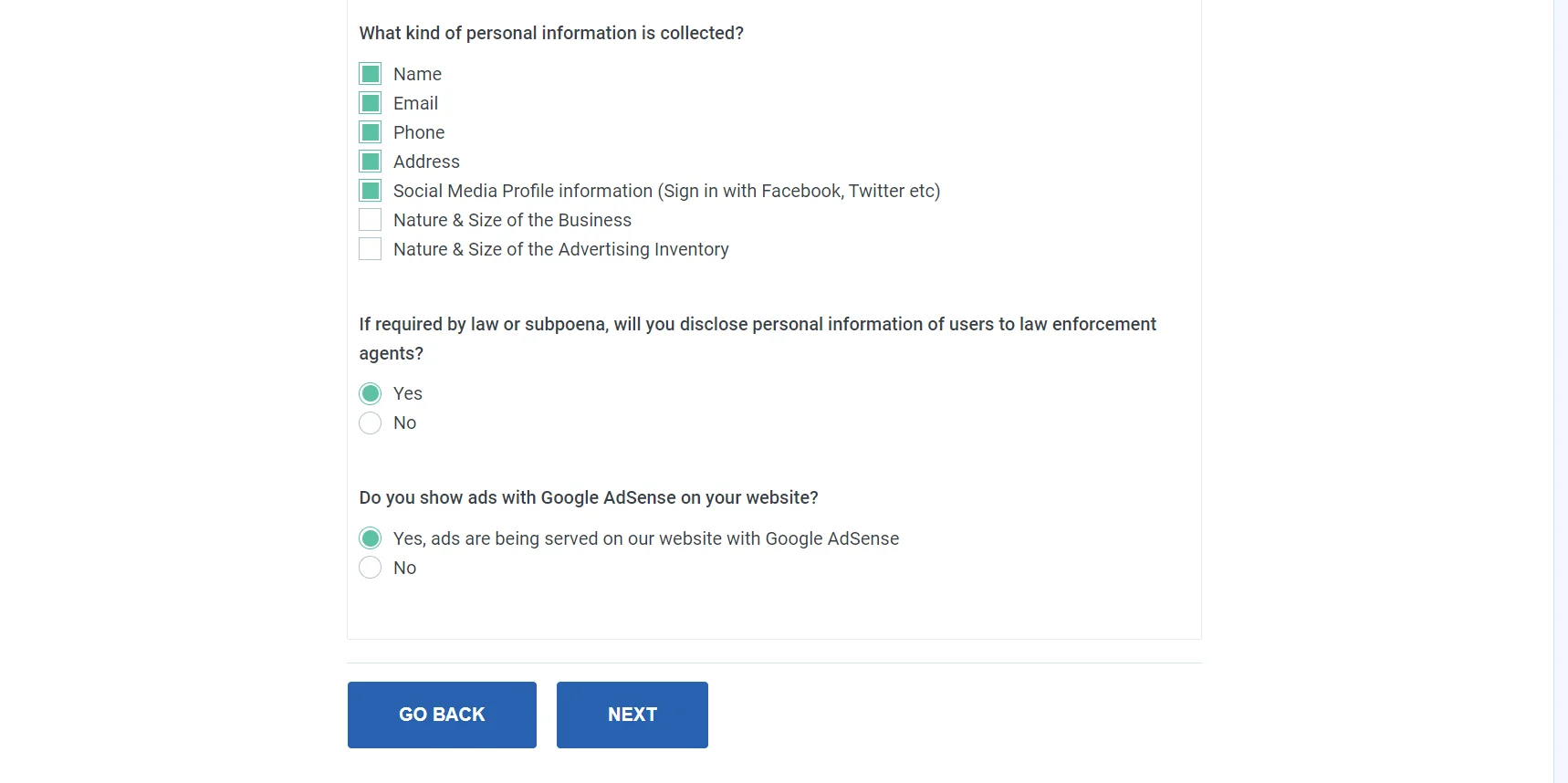
Now check the Amazon Affiliate Privacy Policy preview and click on Create and Edit.
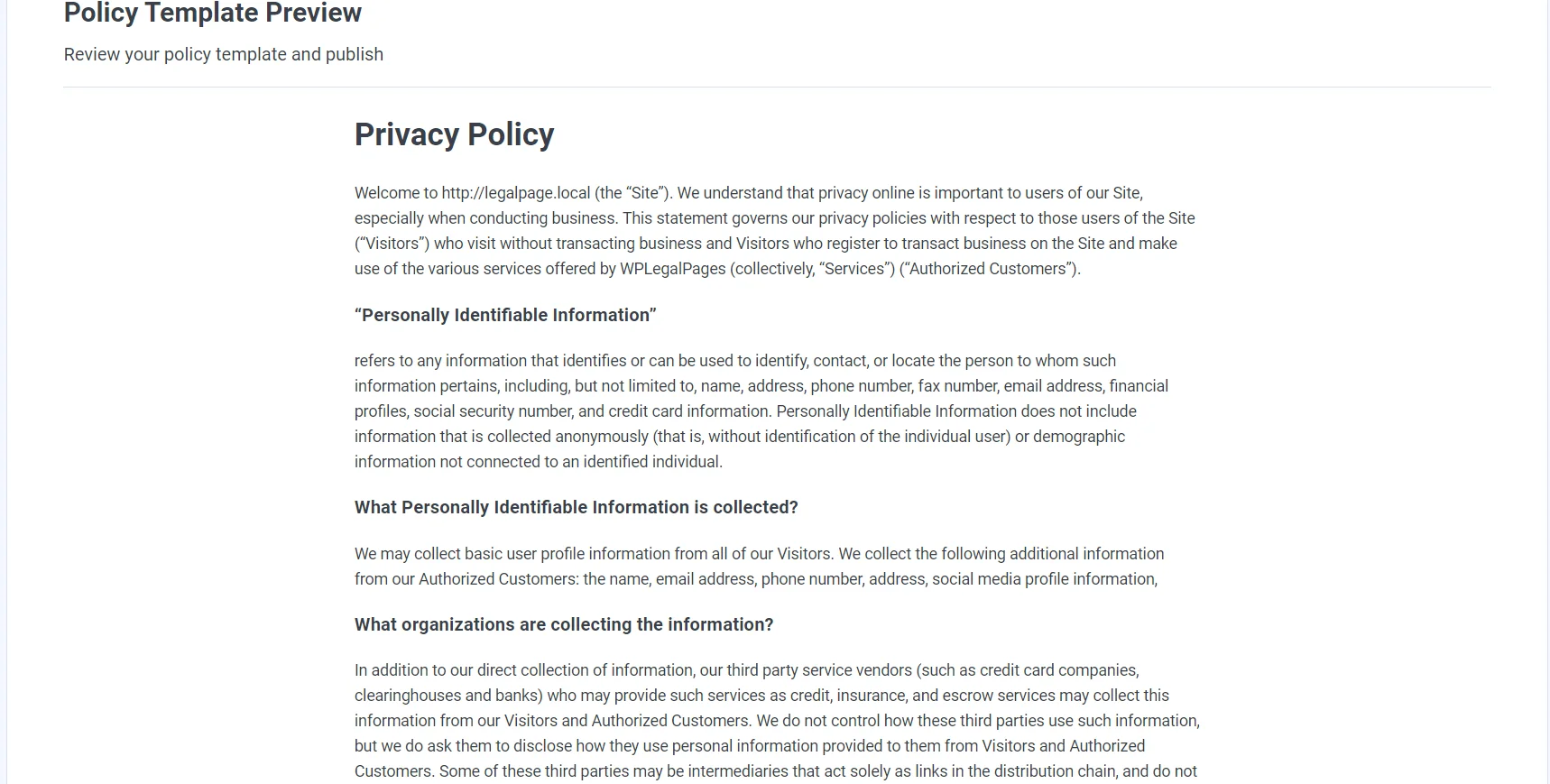
It will redirect you to the newly constructed Amazon Affiliate Privacy Policy Page. If you need to make changes to your newly created page, you can modify it. Once the page has been updated or edited, click the Publish button to publish it on the website.
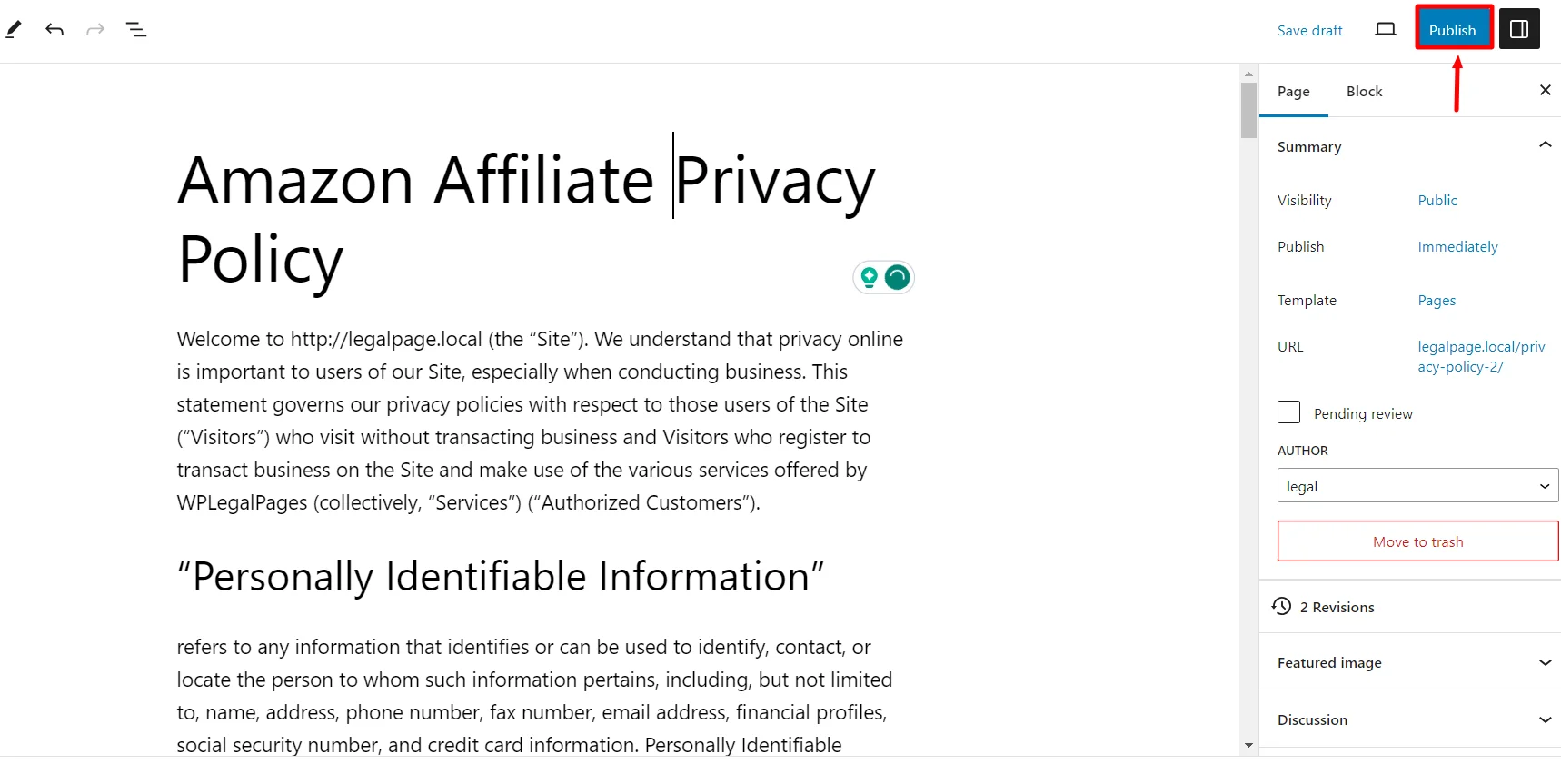
By following the methods outlined above, you can construct the Amazon Affiliate Privacy Policy Page within a few minutes.
Conclusion
If you are involved in any type of business online, whether as an influencer, affiliate marketer, or advertiser, it’s important that you ensure that your website stays compliant with all the necessary regulations and guidelines.
Creating an Amazon affiliate privacy policy for your website is important to build trust. This guide showed you how to do it right. Just be honest and clear in your privacy policy. This not only keeps you legal but also makes your visitors trust you more.
WP Legal Pages Plugin is recommended for creating any legal pages, including Amazon affiliate privacy policy. Keep it simple, keep it real, and see your affiliate marketing do even better!
If you’ve liked reading this article, don’t forget to check our other engaging content:
- Top Cookie Consent Plugins for WordPress
- How To Add Copyright Text To A Website
- Simplified Guide To Set Up Cookie Banners For eCommerce
Your website’s success begins with compliance, so why wait? Get started now!
Grab WP Legal Pages plugin to create the legal pages you need for your business.

Leave a Reply
You must be logged in to post a comment.