Compare WPLP Compliance Platform vs WPWax

Summary
The WPLP Compliance Platform, on the other hand, is a more complete solution made for websites that need complete privacy compliance. It provides more than 35+ legal templates, geo-targeting, cookie banners, customisable cookie banners, consent logs, and compatibility for IAB TCF 2.2 and Google Consent Mode v2.
As global privacy laws like GDPR, CCPA, and UCPA become more stringent, compliance is no longer optional; it’s essential. Website owners must clearly disclose how they collect, store, and share user data through an up-to-date privacy policy.
Creating and maintaining a legally compliant privacy policy can be challenging without the right tools. That’s where solutions like WPLP Compliance Platform and WPWax come in.
In this guide, we’ll compare both tools in detail to help you choose the best option for your WordPress site’s privacy and data compliance needs.
Let’s review them now!
WPLP Compliance Platform
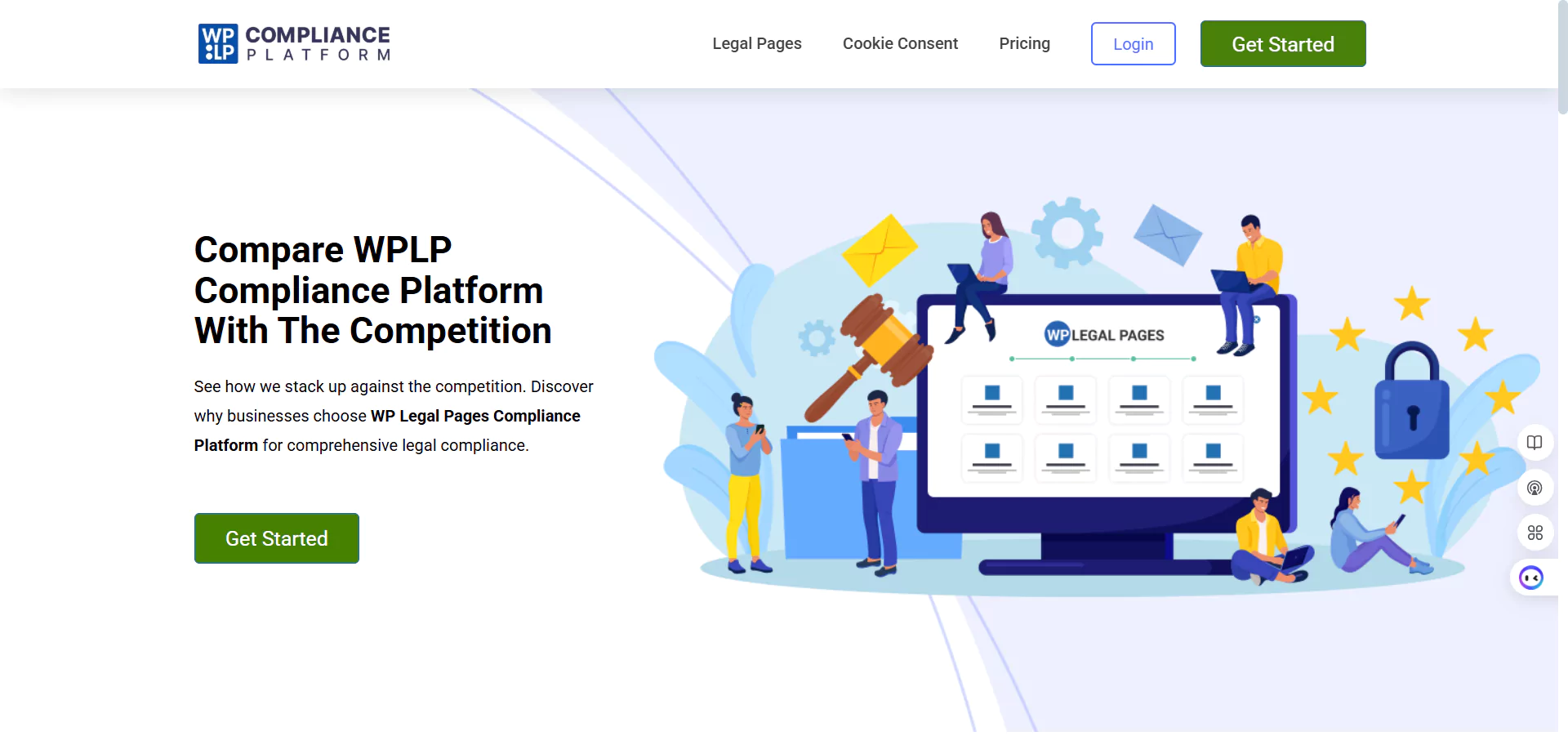
WPLP Compliance Platform is a popular WordPress tool that helps businesses and website owners to stay compliant. It works with privacy laws like GDPR, CCPA, LGPD, COPPA, and UCPA.
The WPLP Compliance Platform provides an all-in-one solution for meeting legal pages and cookie banner requirements.
With 35+ pre-built templates like Terms & Conditions, Terms of Use, Privacy Policies, Disclaimers, and GDPR, the WPLP Compliance Platform makes it easy to use one.
These templates are professionally written, fully customizable, and designed to comply with various acts. They help agencies, businesses, and e-commerce stores meet legal requirements effortlessly without the need for legal action.
You can even add an age verification pop-up to verify users’ ages before they enter your website.
WPLP Compliance Platform also offers a user-friendly interface along with pre-built cookie banners, making compliance easy.
It includes powerful features like cookie categorization, consent logging, a cookie consent manager, geo-targeted banner, and Google Consent Mode v2. Additionally, it provides data request forms to help users manage their data rights.
The tool also supports IAB TCF 2.2, enhancing data transparency and helping reduce legal risks.
With its seamless integration, the WPLP compliance Platform is ideal for website owners seeking a reliable, straightforward solution. It helps build user trust while ensuring compliance and avoiding legal penalties.
WPWax
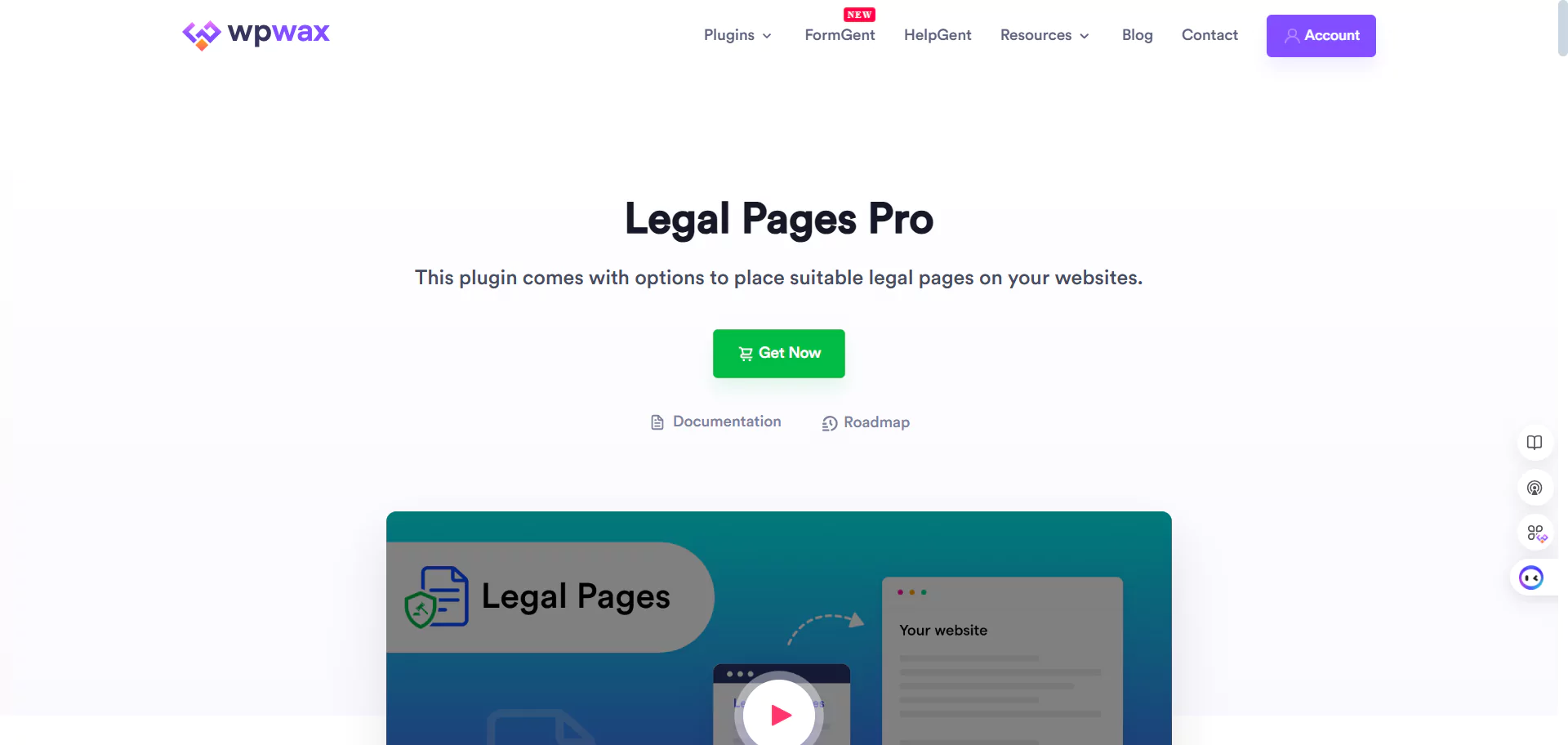
WPWax is a WordPress product development company that creates high-quality tools and themes. It is best known for its Legal Pages Pro platform that helps generate legal pages like privacy policies, Terms & Conditions, Refund Policies, and more.
Their legal templates help to stay compliant with laws like GDPR, CCPA, and COPPA.
WPWax is known for its user-friendly interface, regular updates, and support. You get upto 25+ legal templates that you can use for compliance. All the templates are easy to use and customize.
Freelancers, small business owners, and agencies all can use these templates. WPwax does not have an age verification feature, but you can get one by combining it with other tools and custom code.
Legal pages by WPWax provide a fast, reliable, and affordable way to protect your business from legal penalties.
WPLP Compliance Platform vs WPWax Feature Comparison
Now that you have understood both platforms, let’s draw a clear comparison between WPLP Compliance Platform vs WPWax to see the features so that you can decide which is the better option.
| Features | WPWax | WPLP Compliance Platform |
|---|---|---|
| Focus Areas | Legal pages generation | Full legal compliance suite, including cookie banners and legal pages |
| Template Library | 25+ Legal Templates | 35+ legal pages |
| Customizable Legal Templates | ✅ | ✅ |
| Age Verification | Not included | Included |
| Compliance Coverage | GDPR, CCPA, COPPA, and more | GDPR, CCPA, COPPA, LGPD, and more |
| Cookie Consent Banner | ❌ | ✅ |
| Consent Logging | Not Available | Available |
| Google Consent Mode v2 | Not Supported | Fully integrated |
| IAB TCF Support | Not Supported | Supported |
| Multilingual Support | ✅ | ✅ |
| Pricing | Starts at ~$35/year (Legal pages) | Starts at ~$48/year (includes both) |
Ease Of Use
Let’s see how easy it is to use both platforms.
WPWax
When it comes to the user interface, WPWax keeps things simple and easy to use for beginners. The dashboard is clean, and you get all the available templates listed on the right. With this, you can easily generate one or edit one of the templates.
The customization process is straightforward, relying on easy-to-edit text fields without complex settings. For a clear understanding, let’s see how you can operate it:
Firstly, you need to install the WPWAX tool. After the installation, go to Legal pages > Settings.
Fill in the details as per your needs and proceed further.
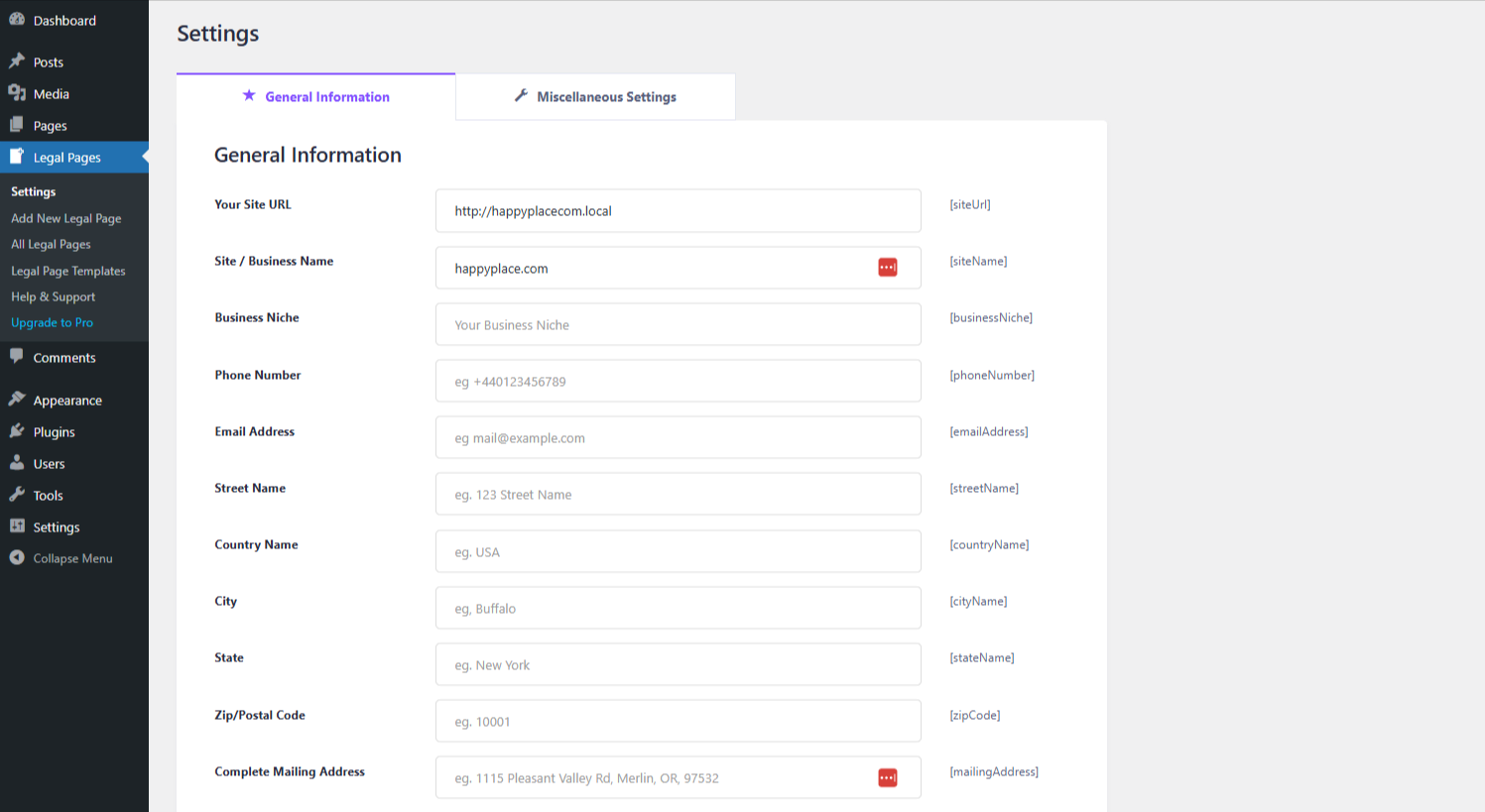
Next, on the right, you will see the pre-made templates; you can select from them or install the Pro Viewsio for more legal pages.
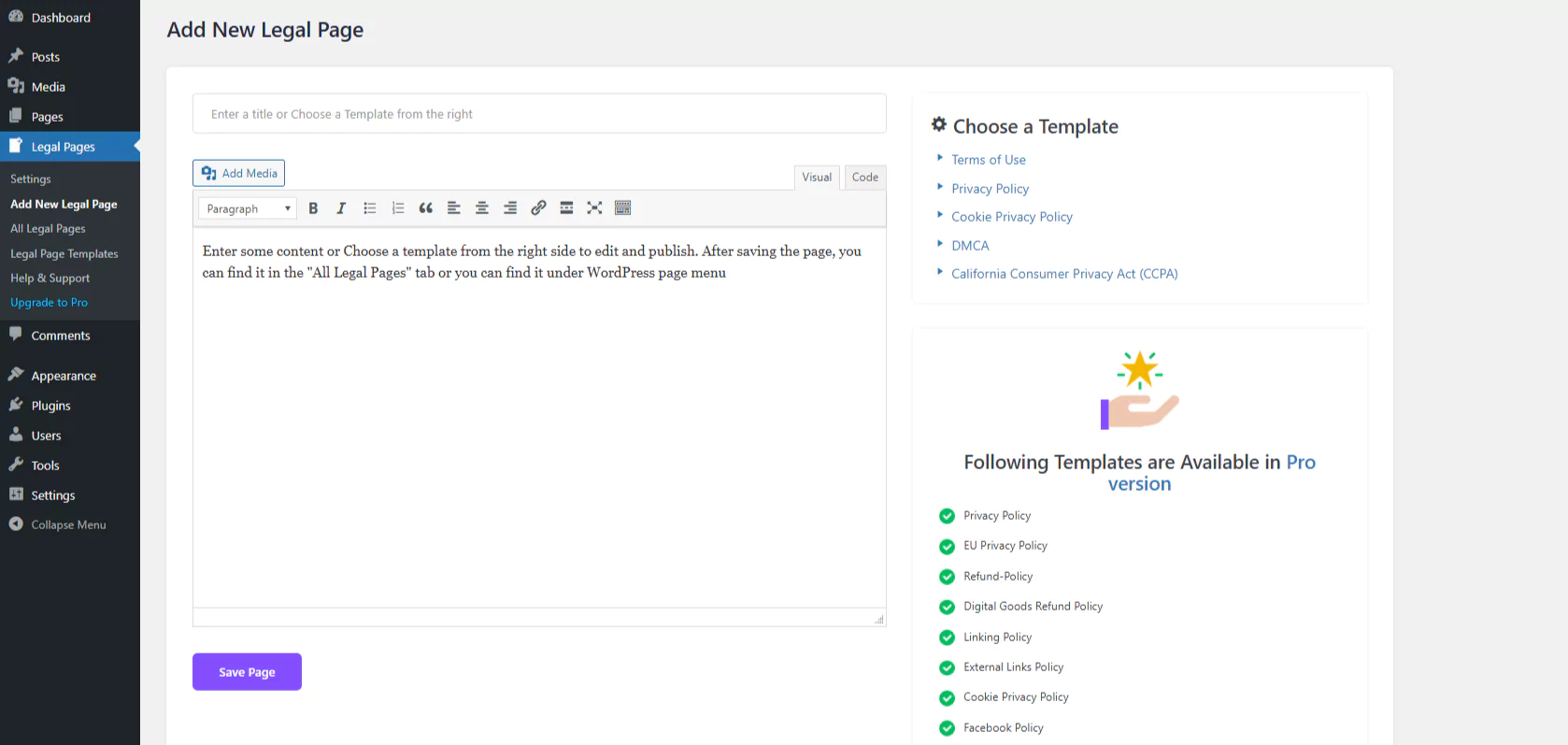
Click on save.
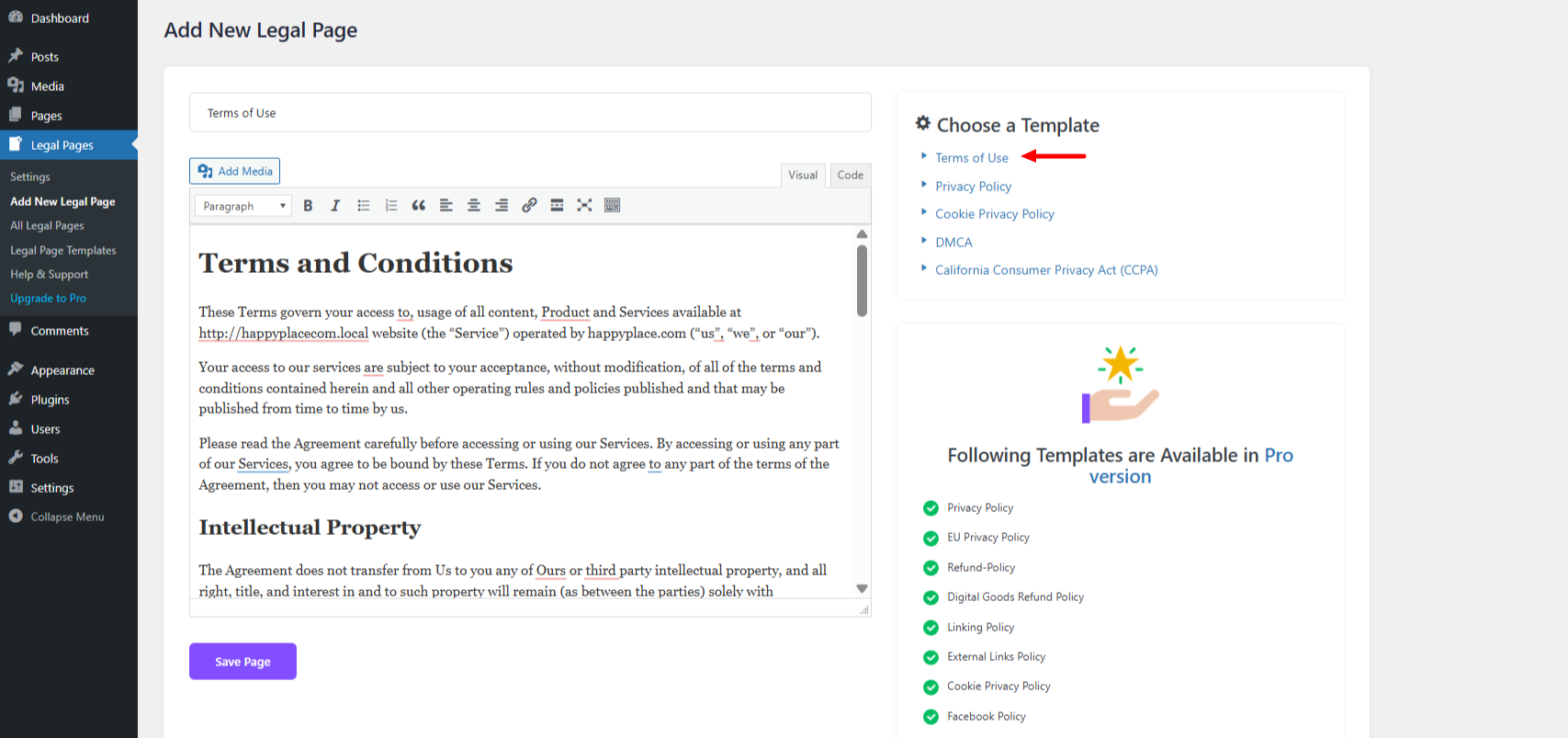
Now you can view your legal pages on your website.
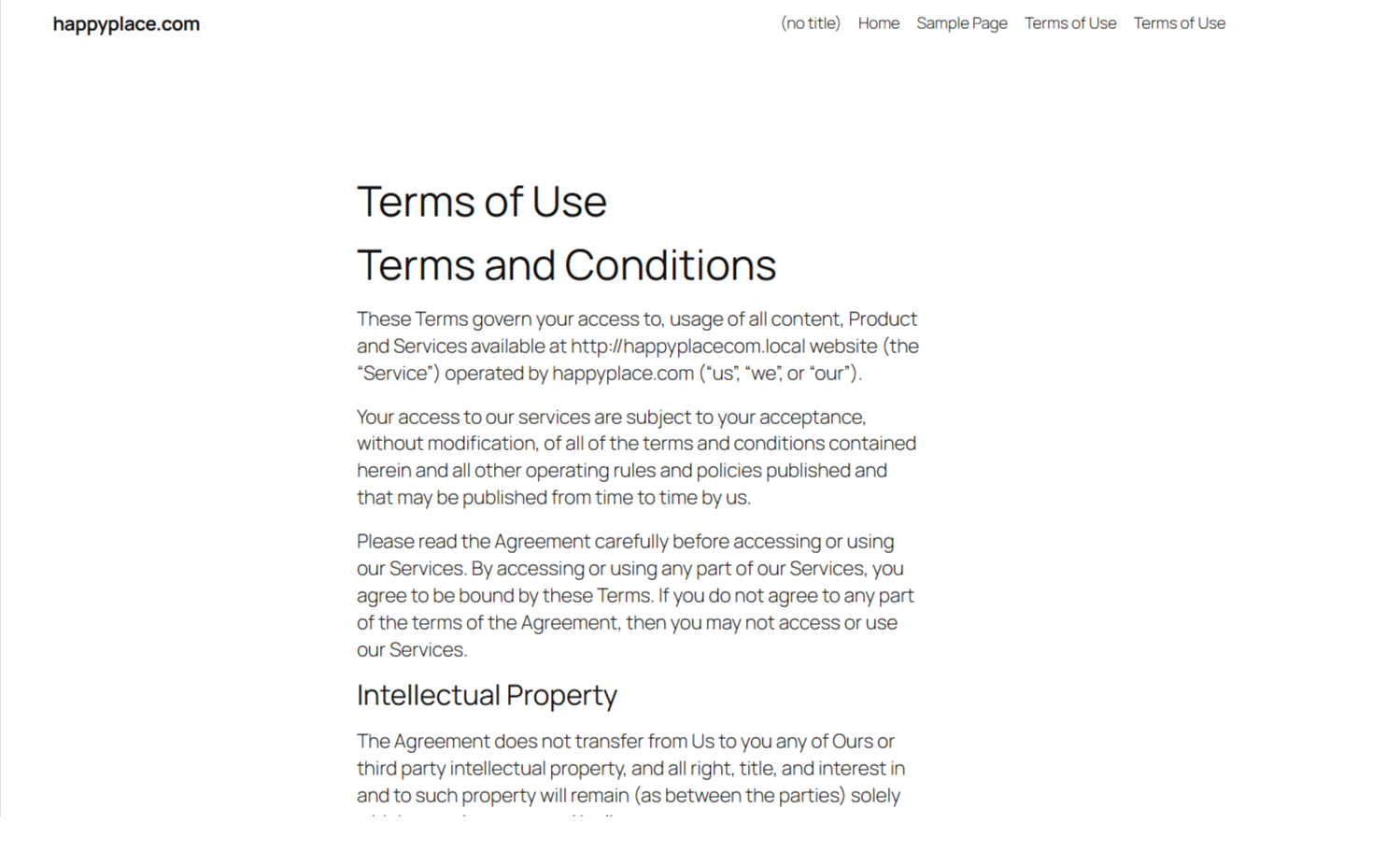
There is one more way to do so: you can select the short code of the template and paste it to the page where you want to add your legal page. This makes it convenient for people to select the place where they want to display the “terms of use.”
WPLP Compliance Platform
On the other hand, WPLP Compliance Platform provides a more feature-rich interface. It includes additional settings for managing cookie banners and legal pages.
You get features like geo-targeting, Consent logging, and data forms. Documentation is attached with the setting that makes it easy for users to understand.
You get more features, but with a straightforward and easy-to-use interface. While it may not be as plug-and-play as simpler tools, the WPLP Compliance Platform strikes a solid balance between power and usability, ideal for businesses that take data privacy seriously.
Let’s see how easy and navigation-friendly WPLP is:
Firstly, install the WPLP Compliance Platform from the dashboard. You will see it looks something like this.
Go to Legal pages > Create legal pages.
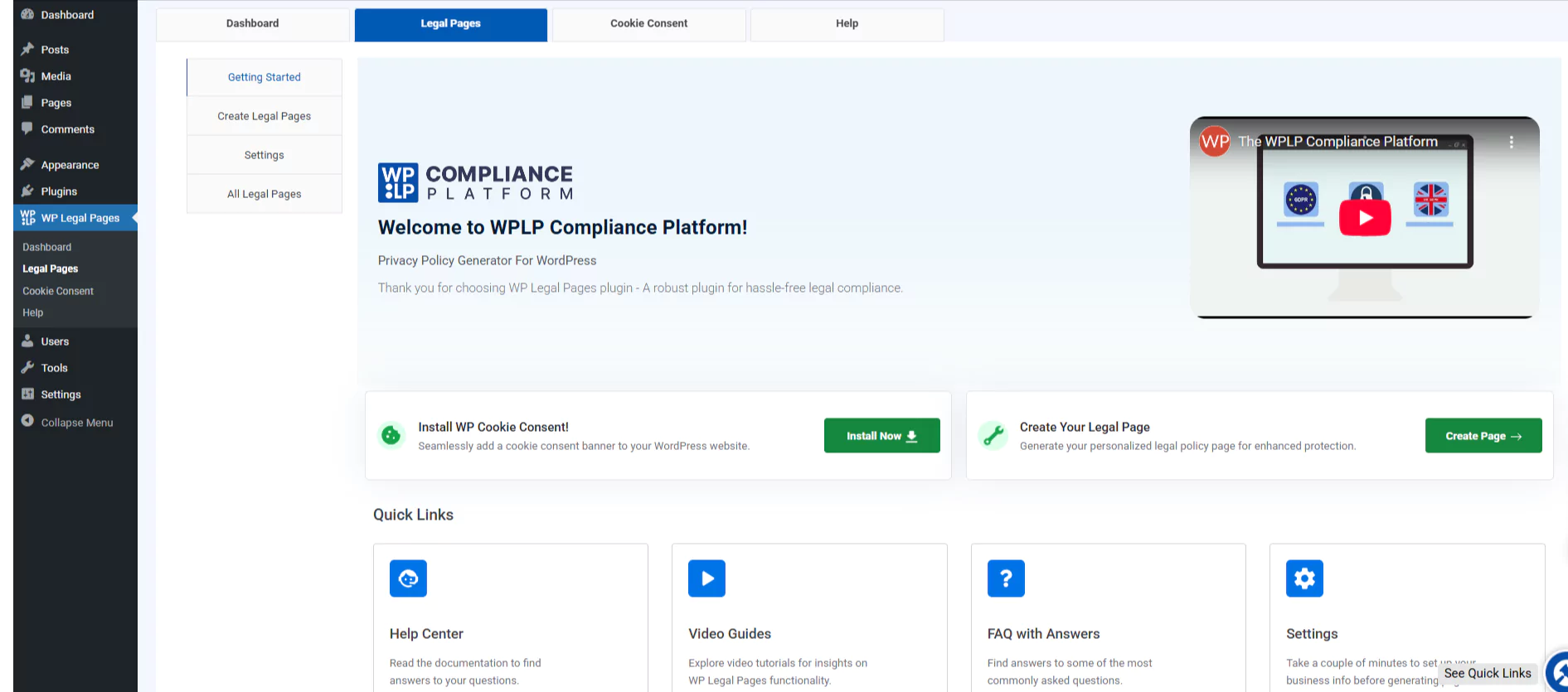
You will get a pre-built template option for legal pages; select one that you want. There are over 35+ templates available in WPLP Compliance Platform.
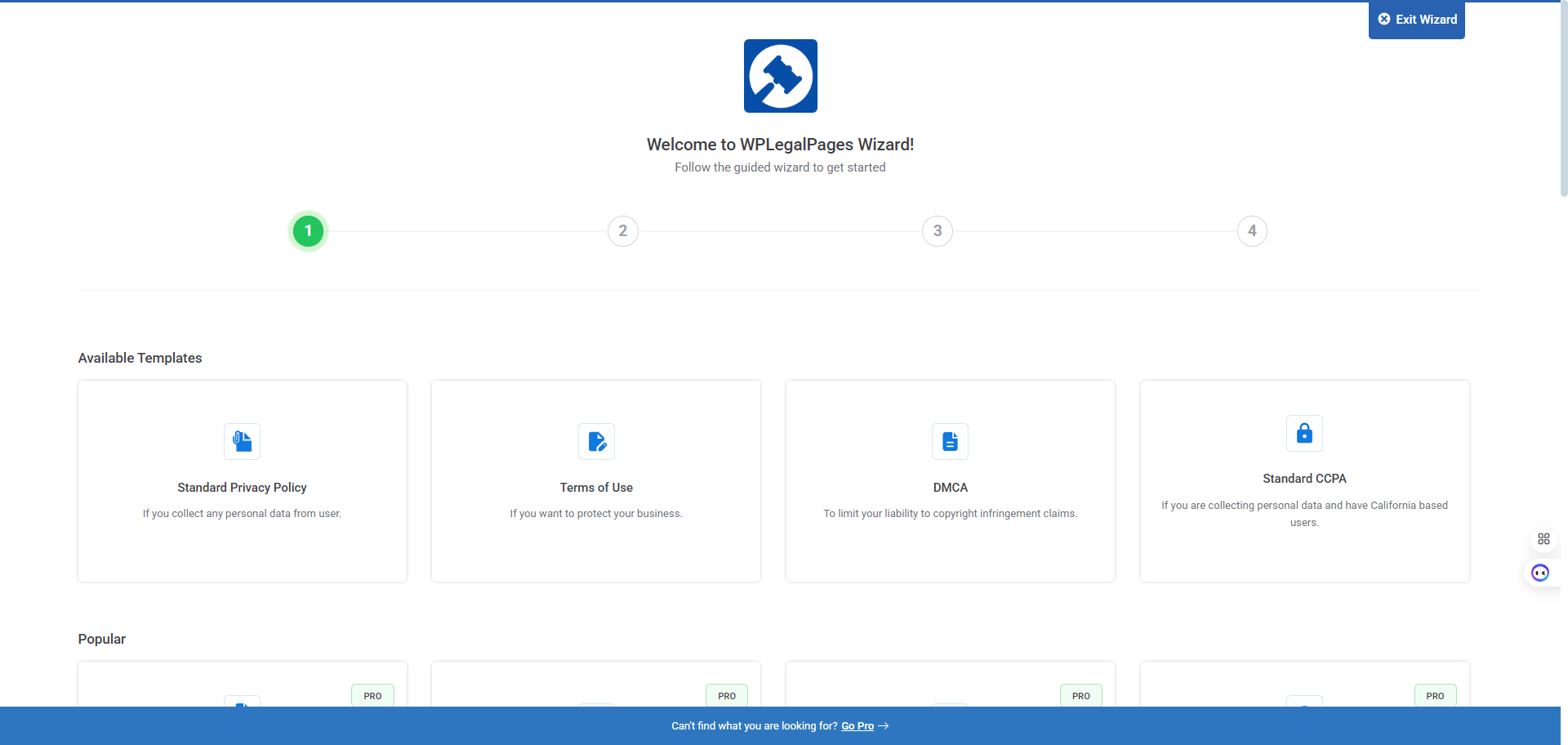
You have to connect your set to get started. If you are already compliant with the WPLP platform, start with an existing account or create a new one.
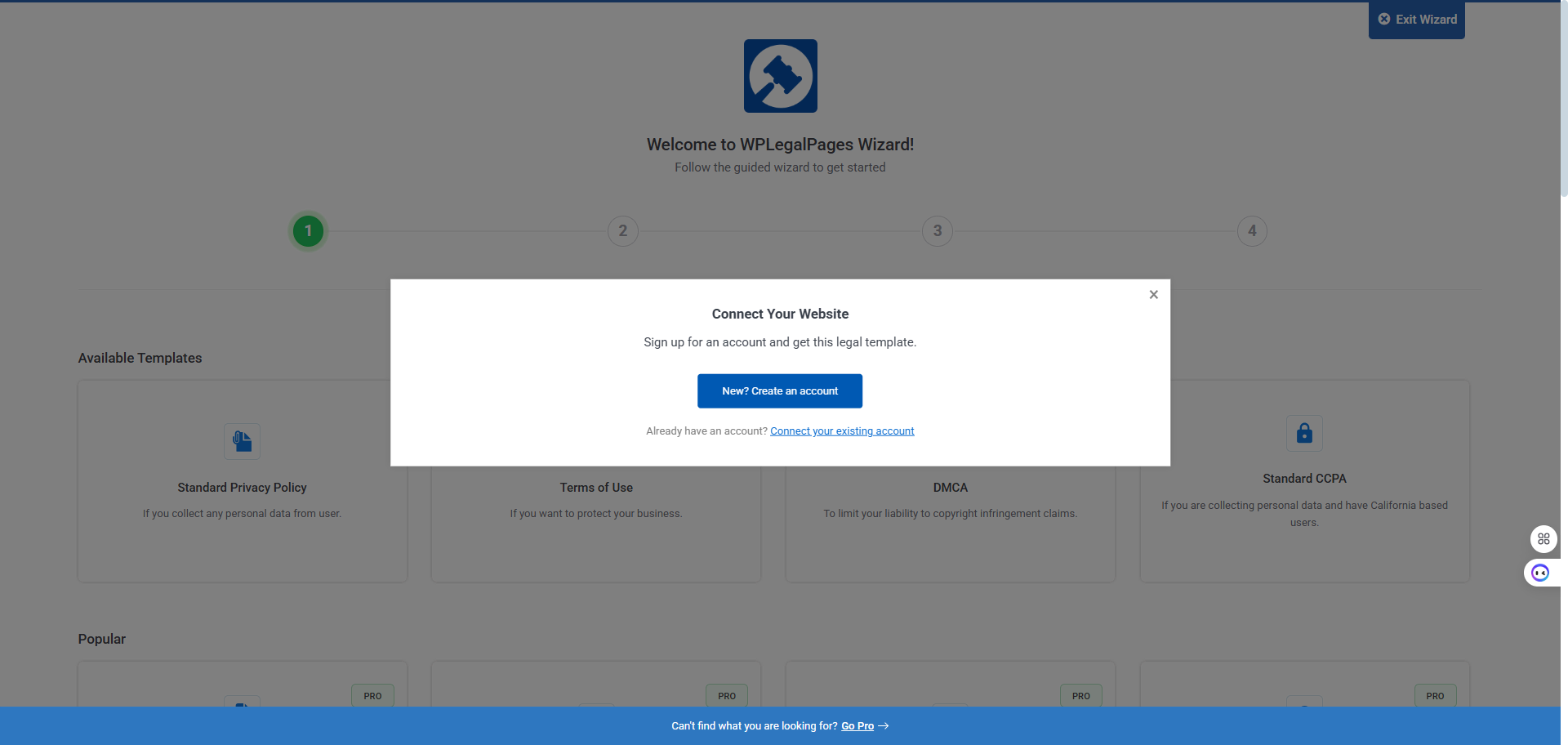
Click on the connect site.
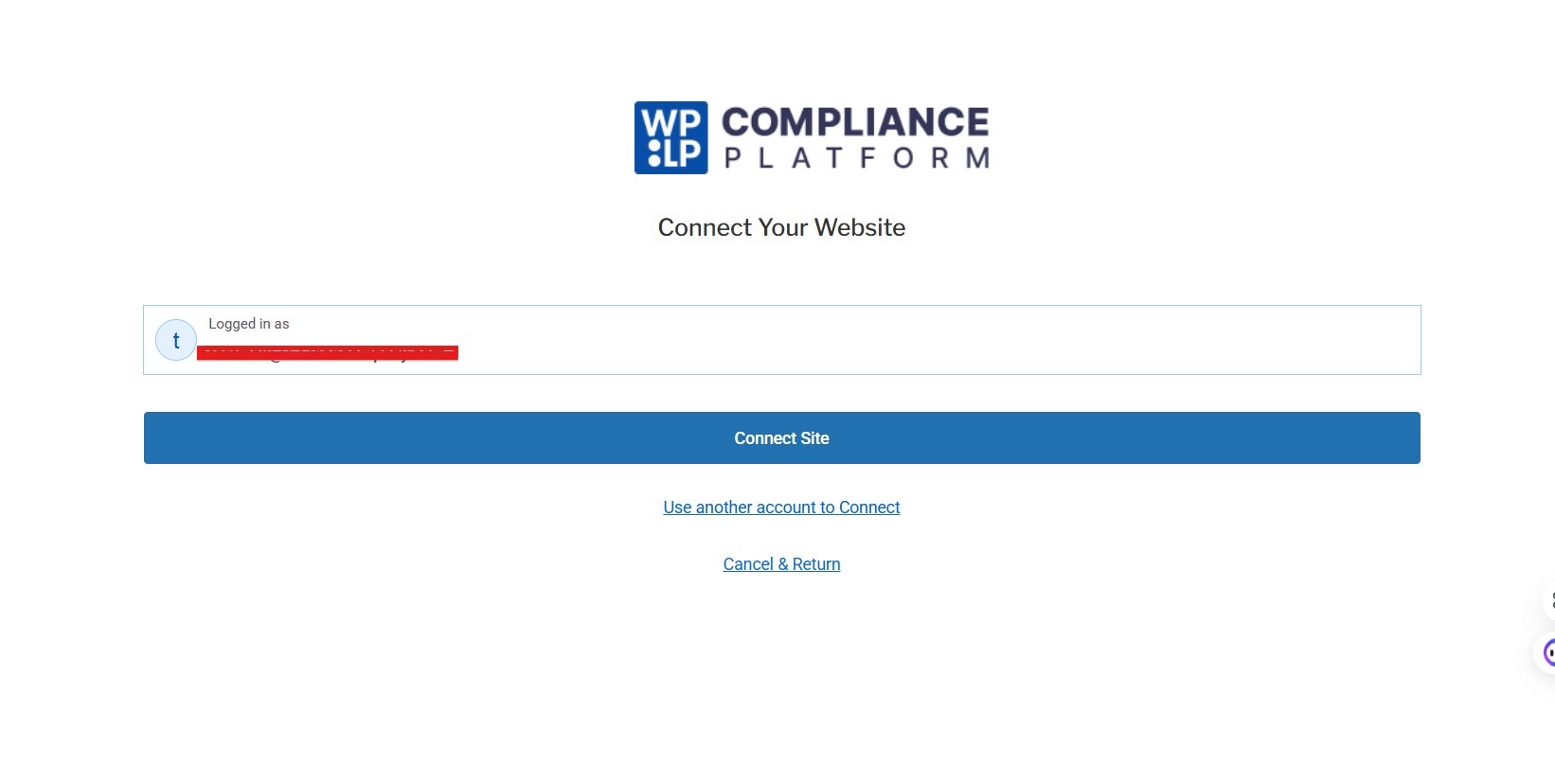
Fill out the recommended settings.
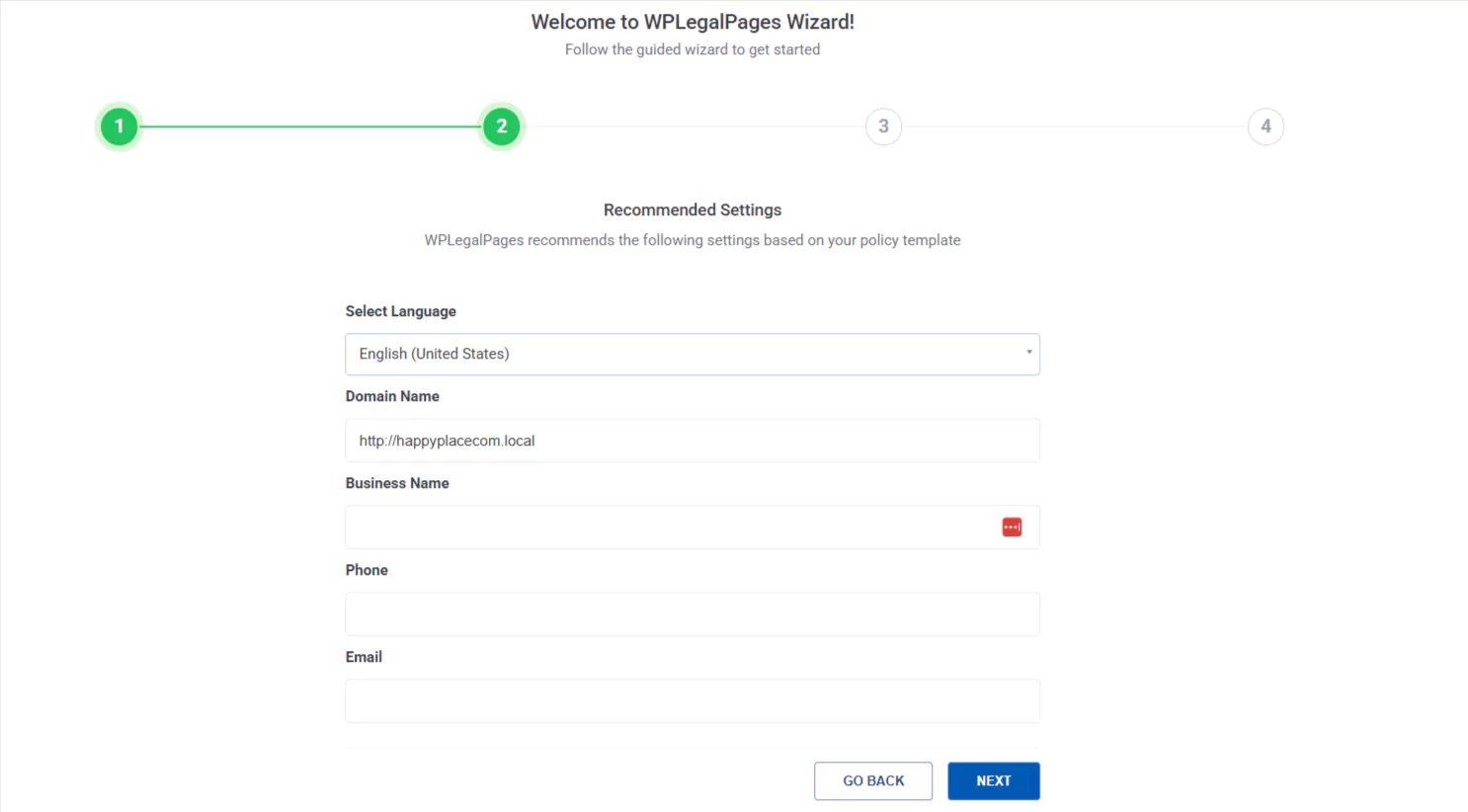
Now this is something that only the WPLP Compliance Platform provides. Select the data section that you want to show on your “terms of use” page. Then click on next.
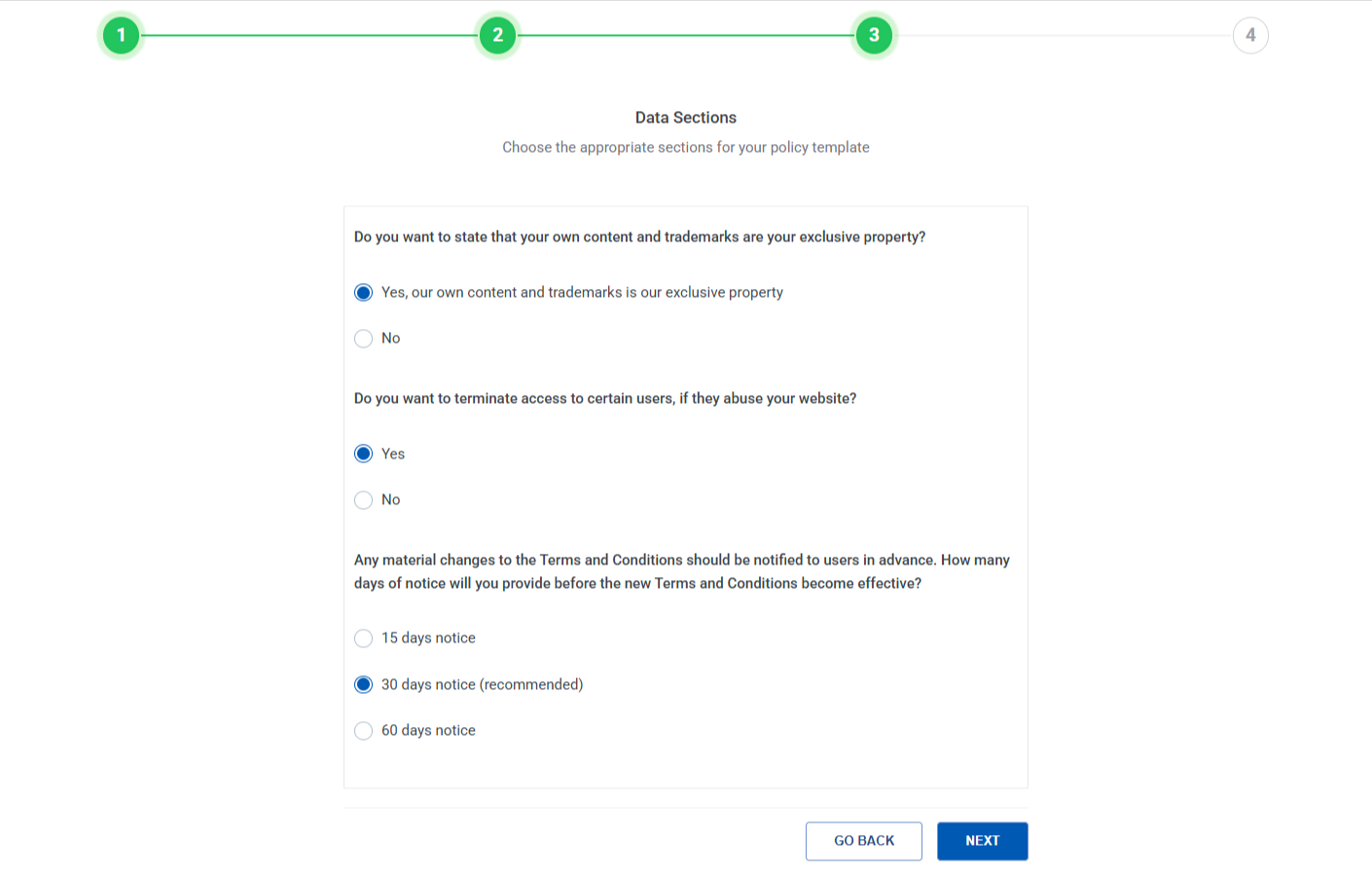
You can review your page here and click on the Edit option that is available below.
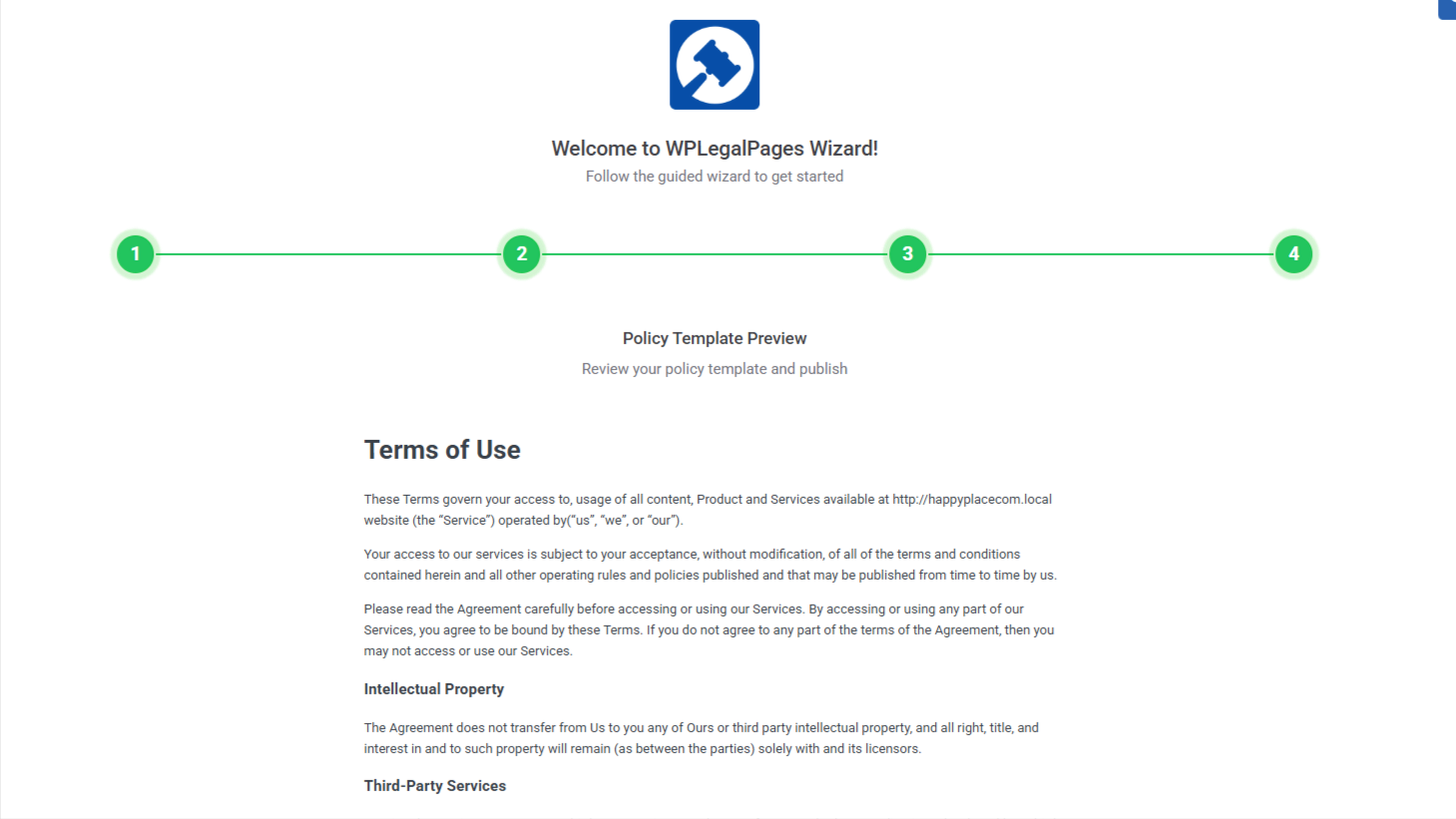
And here is your well-designed “Terms of use” page.
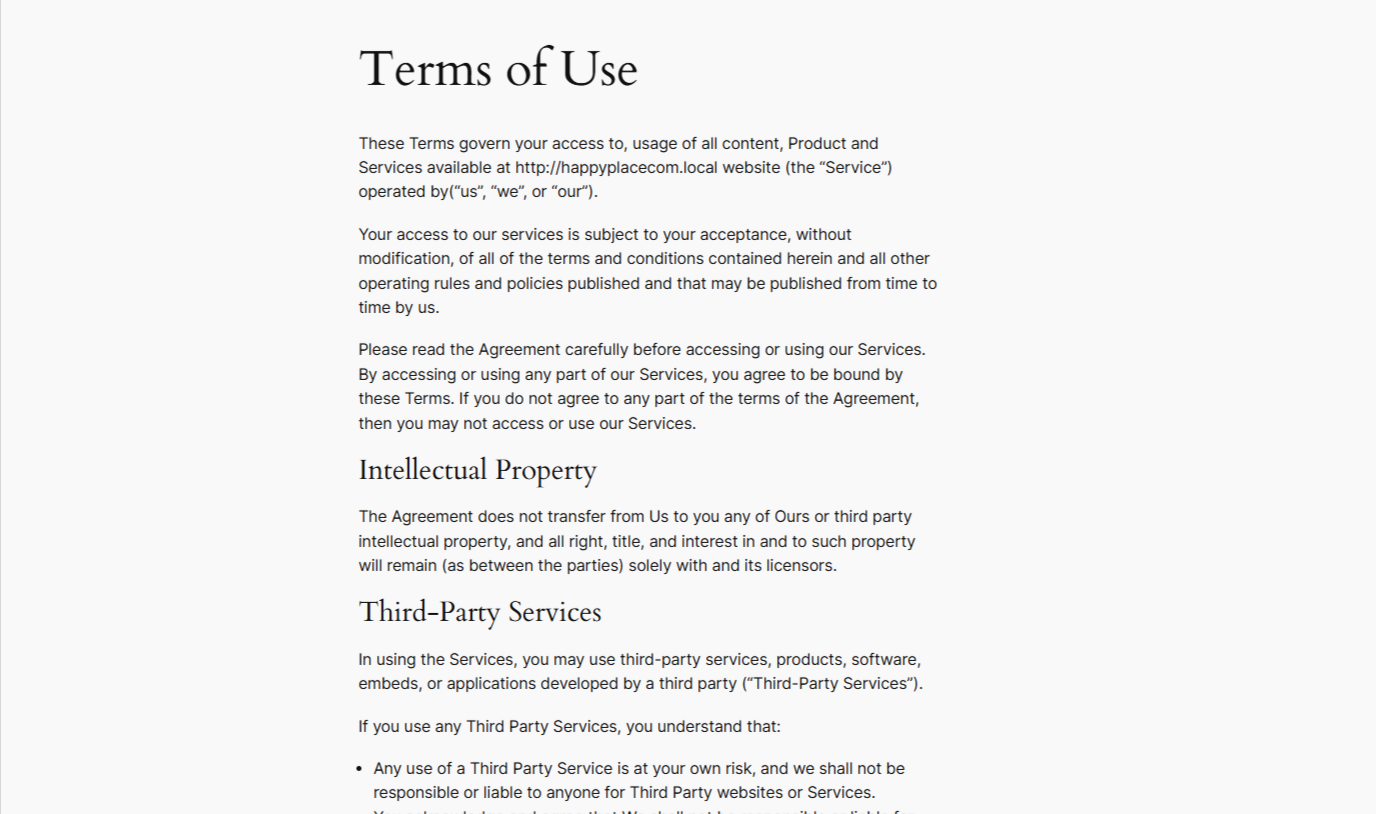
Now that you know how to use the template, let’s talk about what advanced features you get with legal pages.
- Show legal pages in search: It determines whether you want to show your legal pages in search results or not.
- Affiliate disclosure: You can add affiliate disclosures to your legal page; this ensures transparency.
- Give credit: It allows you to give credit to the WPLP Compliance Platform.
- Allow usage tracking: This gives us anonymous data on how our platform is used.
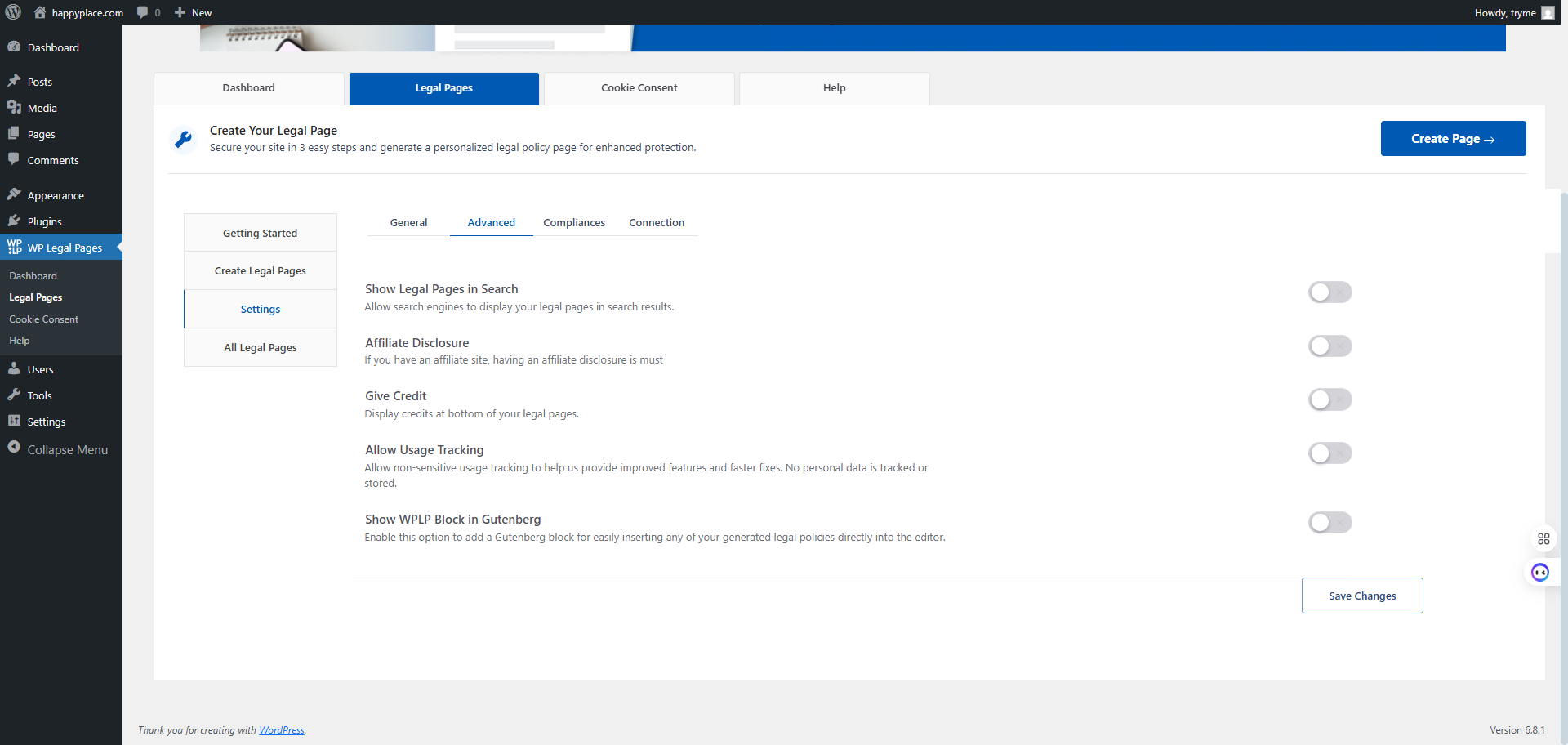
Some Compliance settings:
- Add legal page link to footer: Automatically add your legal page link to the footer.
- Announcement banner for legal page: It displays a notification banner on your website for updates
- Age verification pop-up: Show the age verification pop-up before the user accesses your website.
- Create pop-up: Create a customized pop-up for legal notices.
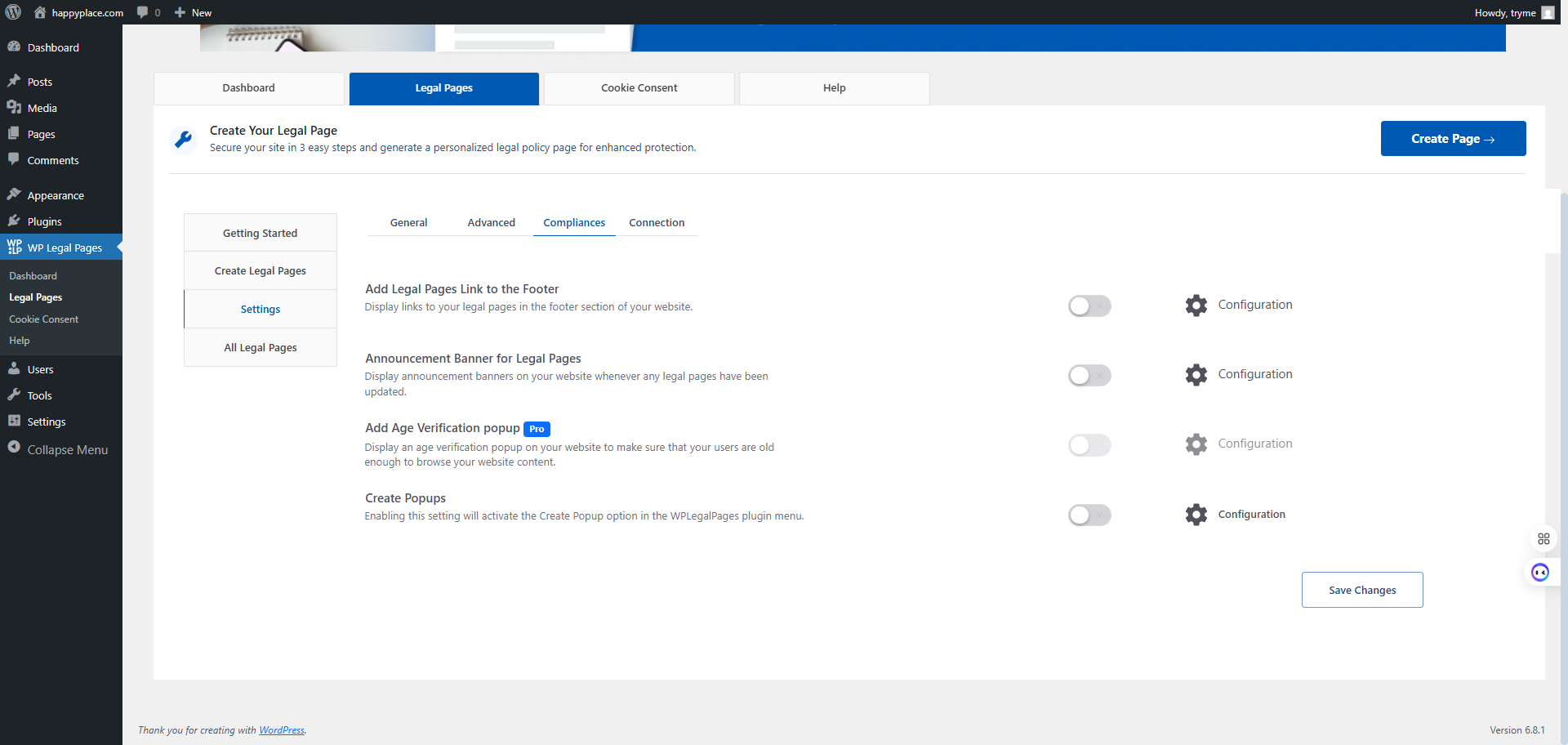
To activate the cookie consent banner on your website, click on Cookie Consent. Check the general settings, click on save, and continue.
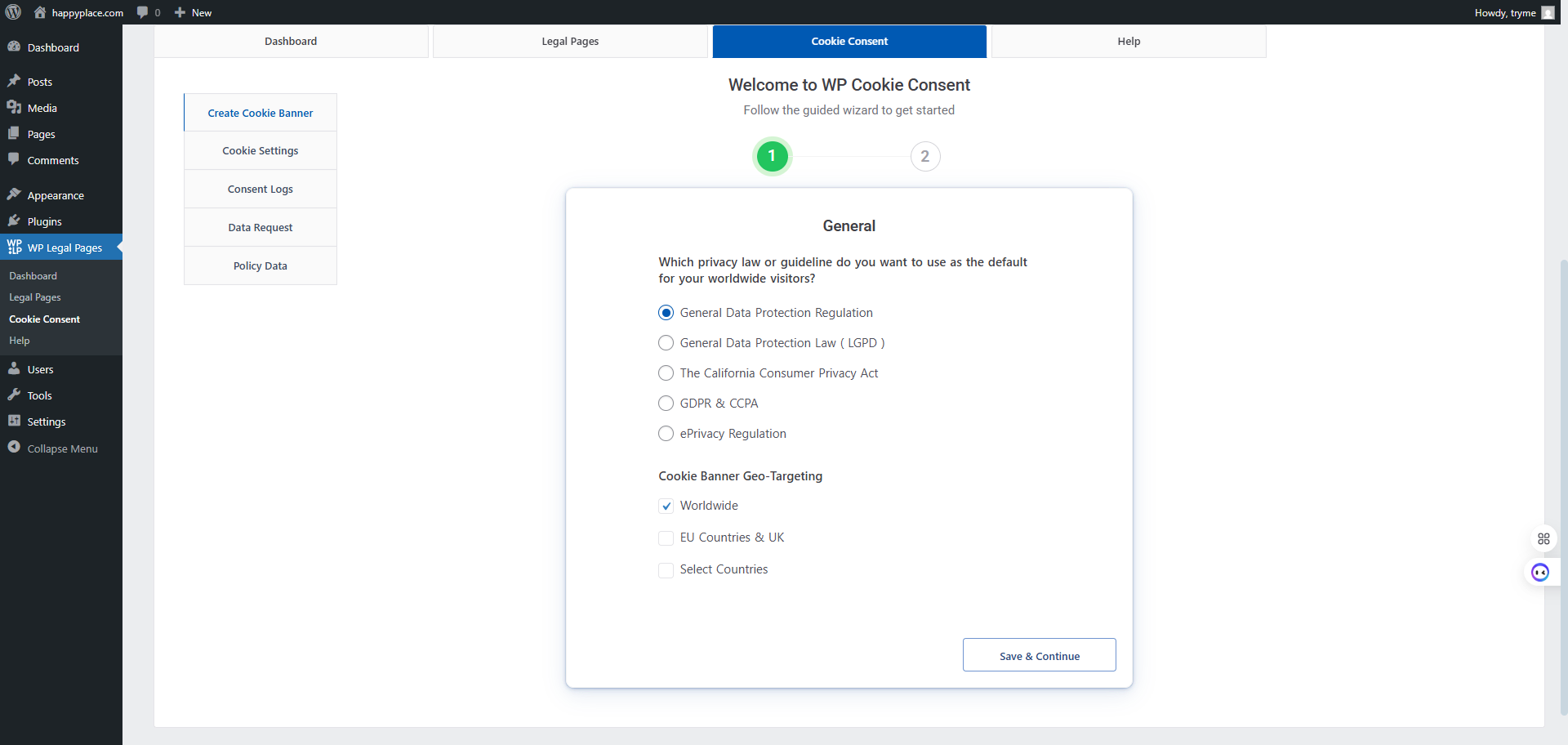
Configure the settings, select the type of cookie banner you want for your website, and save the changes.
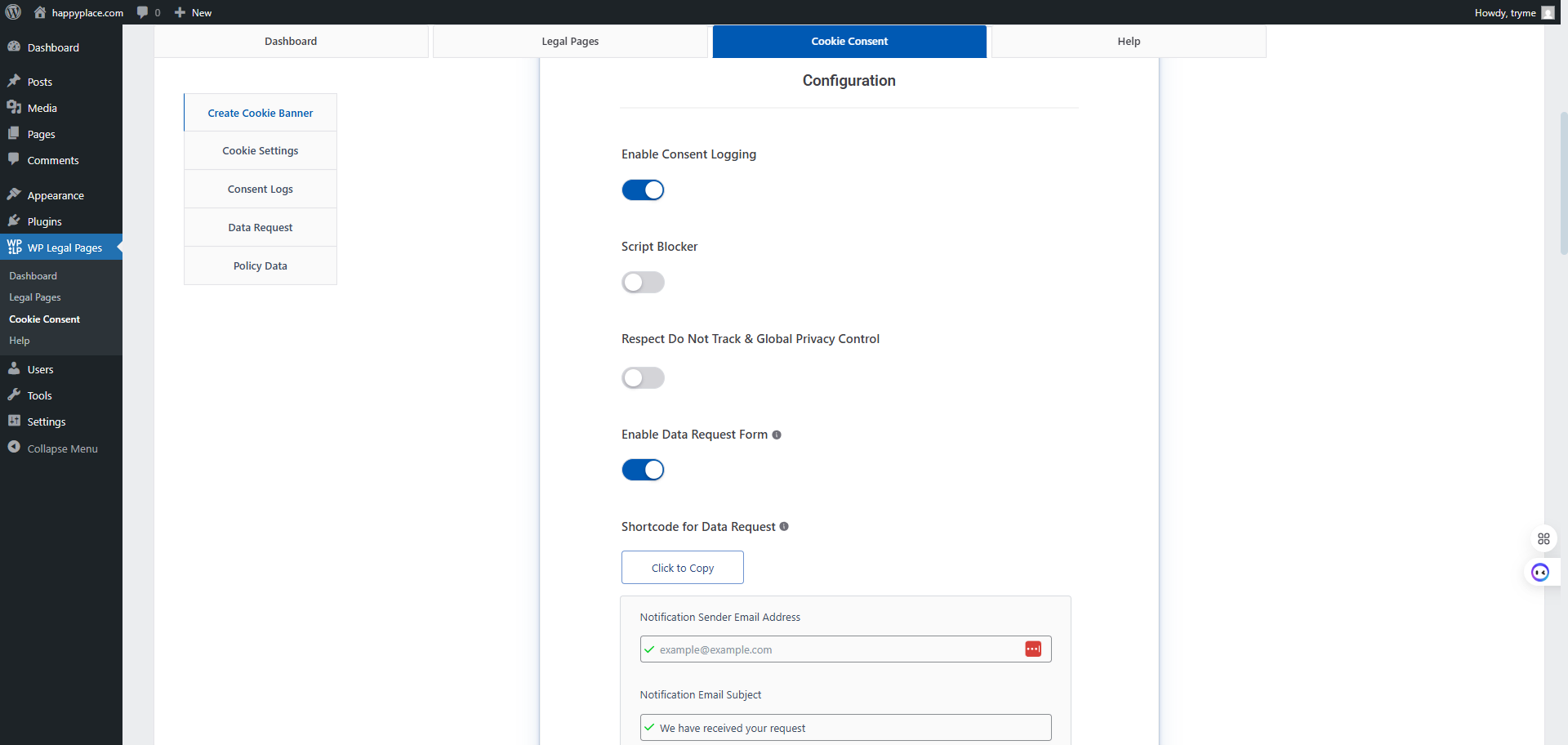
This is how your cookie banner will look.
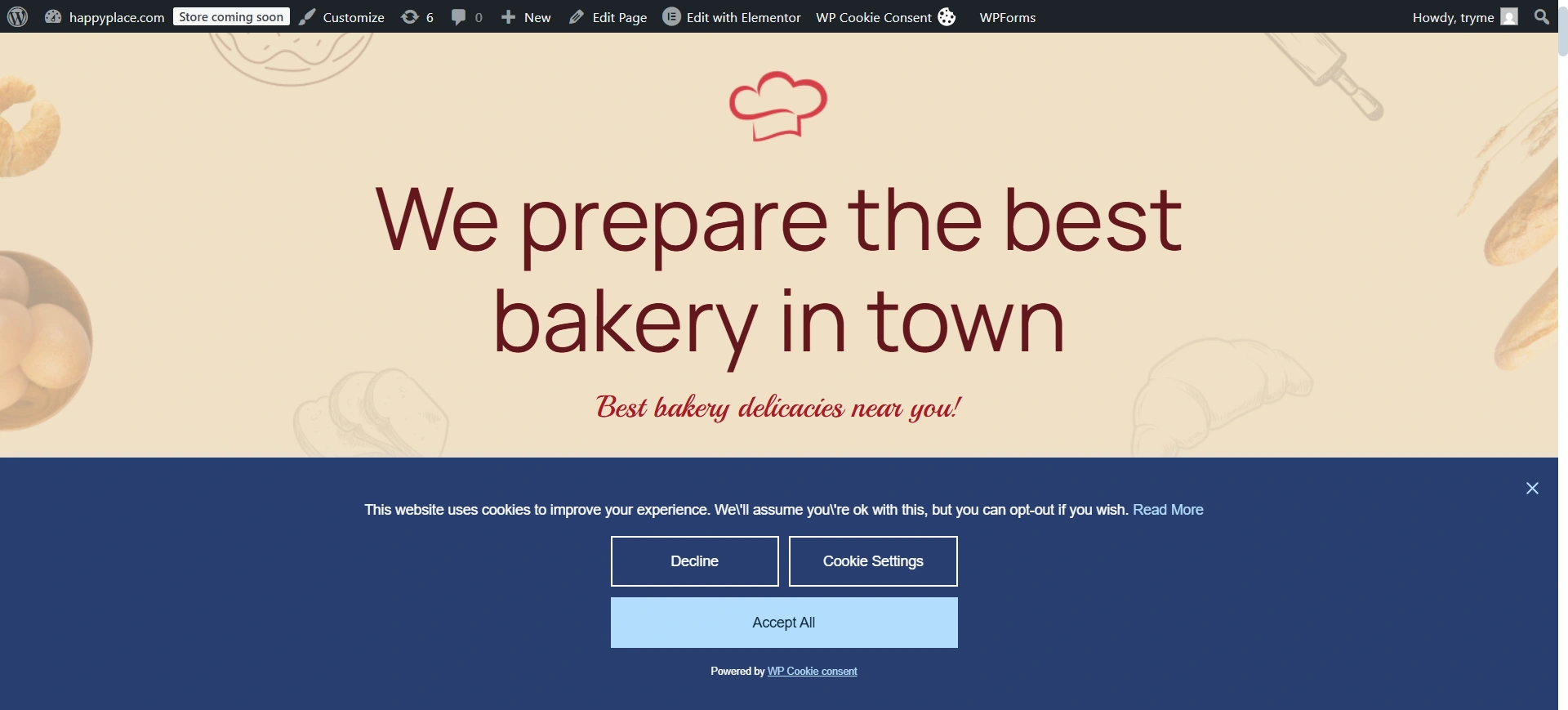
You can enable the Google Consent Mode v2 and IAB TCF 2.2 for your cookie banner.
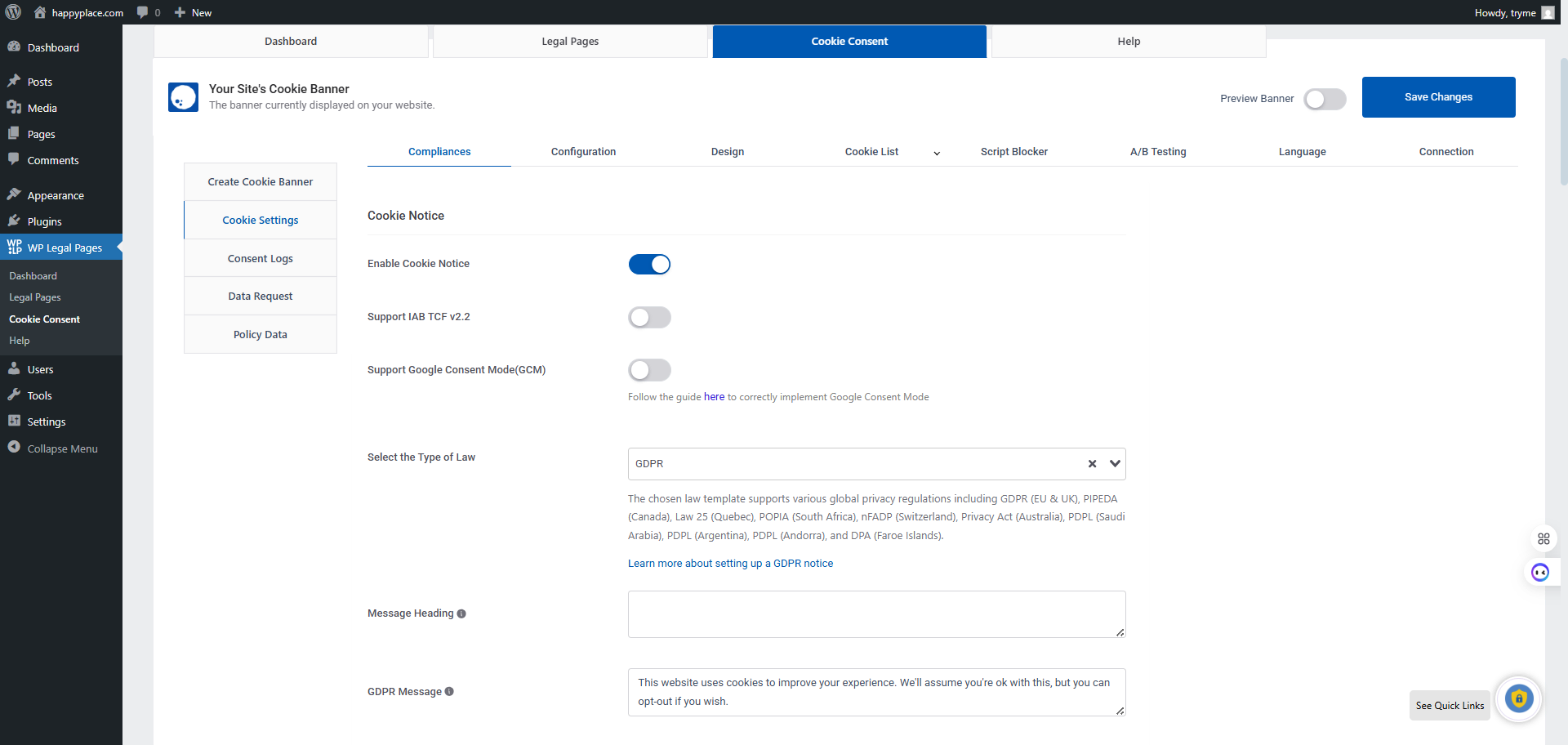
Now that we know how easy these tools are to use, let’s know about their learning curves.
Learning Curve
| Aspect | WPLP Compliance Platform | WPWax |
|---|---|---|
| Ease for Beginners | Rich features and required bit of understanding | Beginner-friendly |
| Documentation & Support | More detailed documents | Solid Documentation |
| Required Legal Knowledge | Moderate | Minimum |
| Recommended For | Agencies, eCommerce stores, and data-driven businesses. | Rich features and a required bit of understanding |
Compliance Coverage
- Supported Laws
WPWax Legal Pages offers pre-made templates that can be changed according to major privacy laws like CCPA (California Consumer Privacy Act), COPPA (Children’s Online Privacy Protection Act), and GDPR (General Data Protection Regulation).
However, the compliance is limited to static legal pages. It does not provide consent features and a tracker for compliance.
In contrast, the WPLP Compliance Platform supports a broader range of privacy laws, like GDPR (EU), LGPD (Brazil), UCPA (Utah), and CCPA (California).
It provides advanced tools not just for legal page generation but also for managing user data collection. Cookie consent is also provided across different jurisdictions.
It also includes geo-targeting features, which ensure that policies and banners are shown to the right users based on location.
- Automatic Updates to Legal Text
WPWax offers basic legal templates, but you need to update them manually. If privacy laws change or evolve, users are responsible for updating their content accordingly.
However, the WPLP Compliance Platform notifies users of changes in privacy regulations. This ensures that people stay compliant with the latest trends and laws and do not have to face any penalties in the future.
- Consent Record Management & Audit Log
One of the key features, the consent logging, is missing in WPWax Legal Pages. There is no built-in mechanism to record, store, or retrieve user consent history, which could be a problem if you’re audited or challenged over compliance.
The WPLP Compliance Platform includes a consent record management system with an audit log.
It records when users give or withdraw consent, which cookies were accepted, and from which region, which is essential for GDPR and CCPA compliance. Further, this data can be retrieved and reviewed later.
Pricing Comparison
Here’s a detailed comparison between the pricing pages:
| Plan | WPLP Compliance Platform | WPWax |
|---|---|---|
| No of sites | 1 site – Free(but with limited offerings) 3 site – $12/year | 1 site – $35/year 5 site – $67/year |
| Age Verification Popup | ✅ | ❌ |
| Includes Geo-Targeting? | ✅ | ❌ |
| Includes Cookie Consent? | ✅ | ❌ |
| Includes Consent Logs? | ✅ | ❌ |
| Legal Page Templates | 35+ legal Templates | 25+ Legal Templates |
Pros and Cons
Let’s see the pros and cons of WPLP Compliance Platform vs WPWax:
WPLP Compliance Platform
Pros:
- All-in-One Compliance: Combines Legal Pages + Cookie Consent in a single platform for compliance.
- Full Coverage: Complies with regulations like GDPR, CCPA, LGPD, UCPA, and more.
- Cookie Consent Banner: Includes fully customizable cookie banners with geo-targeting, which ensure that policies and banners are shown to the right users based on location.
- Consent Logging: Keeps records of user consents for audit purposes.
- Advanced Features: Supports IAB TCF 2.2 for ad compliance. And Google Consent Mode v2.
Cons:
- Learning Curve: Few settings may require some time and understanding to configure.
- Requires Dual Setup: You’ll have to install and configure Legal Pages and Cookie Consent for full functionality.
WPWax
Pros:
- Beginner-Friendly: Simple setup for Privacy Policy, Terms & Conditions, and more.
- Quick Setup: Generate legal pages in minutes without much knowledge.
- Supported Laws: Includes templates for GDPR, CCPA, and COPPA compliance.
Cons:
- No Cookie Consent Tools: It doesn’t include cookie banners or consent management features.
- No Consent Logs: Cannot record or track user consent actions, which is a must-have feature for compliance.
- Manual Template Updates: Users need to manually update legal pages when laws change.
- Limited Customization: Customization is basic compared to more advanced compliance solutions.
Which One Should You Choose?
Choosing the right tool for your website is an essential and crucial discussion.
WPWax and WPLP Compliance Platform are both good tools and stand out in their domain, but what about the features and reliability?
Well, when we talk about WPWax, it ultimately depends on your website’s needs, your budget, and how deeply you want it.
If you are a blogger or have a simple website, or need a fast and straightforward way for legal pages without worrying about cookie consent and user consent tracking, you can go for it.
However, if your website collects user data, stores a theme, uses a theme, displays ads, or you’re in an area that has a strict privacy policy, then choosing the WPLP Compliance Platform will be a great fit.
It includes features like cookie consent management, geo-targeting, consent logs, and integration with tools like Google Consent Mode v2, all under one roof.
It is affordable and provides you with all the features that you need when making a legal page. You get both the tools for compliance and updates regarding changes in law, whereas in WPWax, you have to update it manually.
In short:
- Choose WPWax for affordability and simplicity.
- Choose the WPLP Compliance Platform for advanced, reliable, and long-term compliance.
No matter which one you go with, ensuring your site respects privacy laws is the goal.
FAQ
Yes, the WPLP Compliance Platform supports Google Consent Mode v2, but if you are using WPWax, you don’t get this support.
No, WPLP Platform offers an integrated cookie banner, but for WPWax, you need to install another tool if you want a cookie banner.
Yes, both tools support multi-language or multilingual websites.
Conclusion
Where data privacy is at its peak, it is necessary to protect it, and if you are handling the data of thousands of consumers, it’s your responsibility to provide them with safety so that they can trust you. Having well-drafted legal pages and data request forms helps you to stay compliant with laws and regulations.
In this guide, WPLP Compliance Platform vs WPWax, we have discussed two very popular platforms that can help you, but choosing the right one is in your hands.
When we talk about WPWax, it is easy, simple, and user-friendly, but it does not provide you with many features like WPLP.
But when we talk about the WPLP Compliance Platform, you get many advanced features and settings that make your compliance work even easier. You get legal pages with a cookie banner. Advanced integrations like Google consent mode v2.
So, choose the one that makes you stay compliant and protects your user data. The right tool can save you time, legal penalties, and money, so choose wisely.
If you like this blog, you can consider reading these:
- How to Make Your WordPress Website CCPA Compliant
- WPLP Compliance Platform Now Supports Google Consent Mode v2
- How to Write a Return Policy For Your Website
Get the WPLP Compliance Platform now!
