How to Add Terms of Use with WPLP Compliance Platform
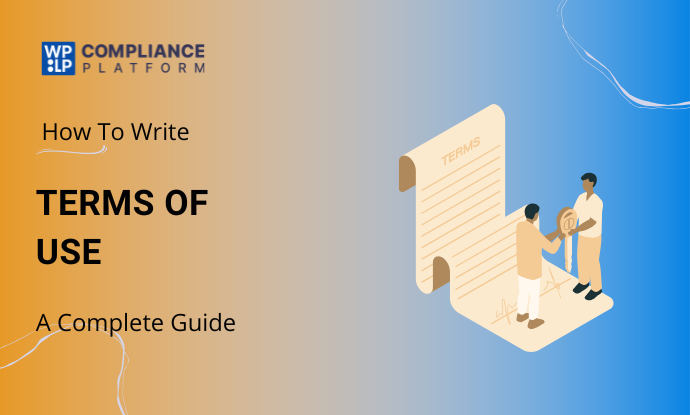
Summary
This article explains what a Terms of Use policy is, who needs it, and why it matters for credibility, compliance, and search engine trust. It also highlights important updates, transparency requirements for AI and automated decision-making, and rules for user-generated content.
Do you want to create terms of use policy for your website?
Having a terms of use policy on the website is not just essential from the standpoint of law and rules. However, it can fetch you several other advantages as well.
Moreover, consider how Google ranks quality and trusted websites higher in search results. Displaying this page on the site can help you demonstrate the credibility of this well-acknowledged search engine.
Although the search engine optimization rules continue to change with a tweak in the algorithm, including this page on the website would surely not hurt any of your techniques.
Also, it’s quite mandatory to have this policy if your site is interacting with users. And, it may be through selling products or providing advice on a particular topic.
This post defines the actual meaning of it and how you can create this policy page for your website.
What Is Terms of Use Policy?
Terms of use, also known as Terms & conditions, this policy page effectively creates a contract between your website and its users by letting them know what their responsibilities and restrictions are. Often, it comprises a brief explanation of key terms that you might have used while curating the legal limitations for the target audience.
Moreover, it also outlines the responsibilities that you might or might not take upon yourself in case your users come across any damage or harm while using the website. And then, it is also used to let users know about the actions that would be taken against them if they break the rules set by you.
Who Needs Terms of Use
In comparison with the privacy policy, having a terms and conditions page isn’t a mandatory option by law. However, it’s still recommended that your website include one, as it can help establish the legal foundation between your website and users.
In case a legal dispute arises, whether you are suing someone or a user is making a claim against your business, the court might refer to the terms & conditions to assess the credibility of the complaint. For this reason, it’s essential for every kind of website to feature this page, irrespective of the type and domain.
Regulatory Requirements for AI and Automated Processing (2026 Update)
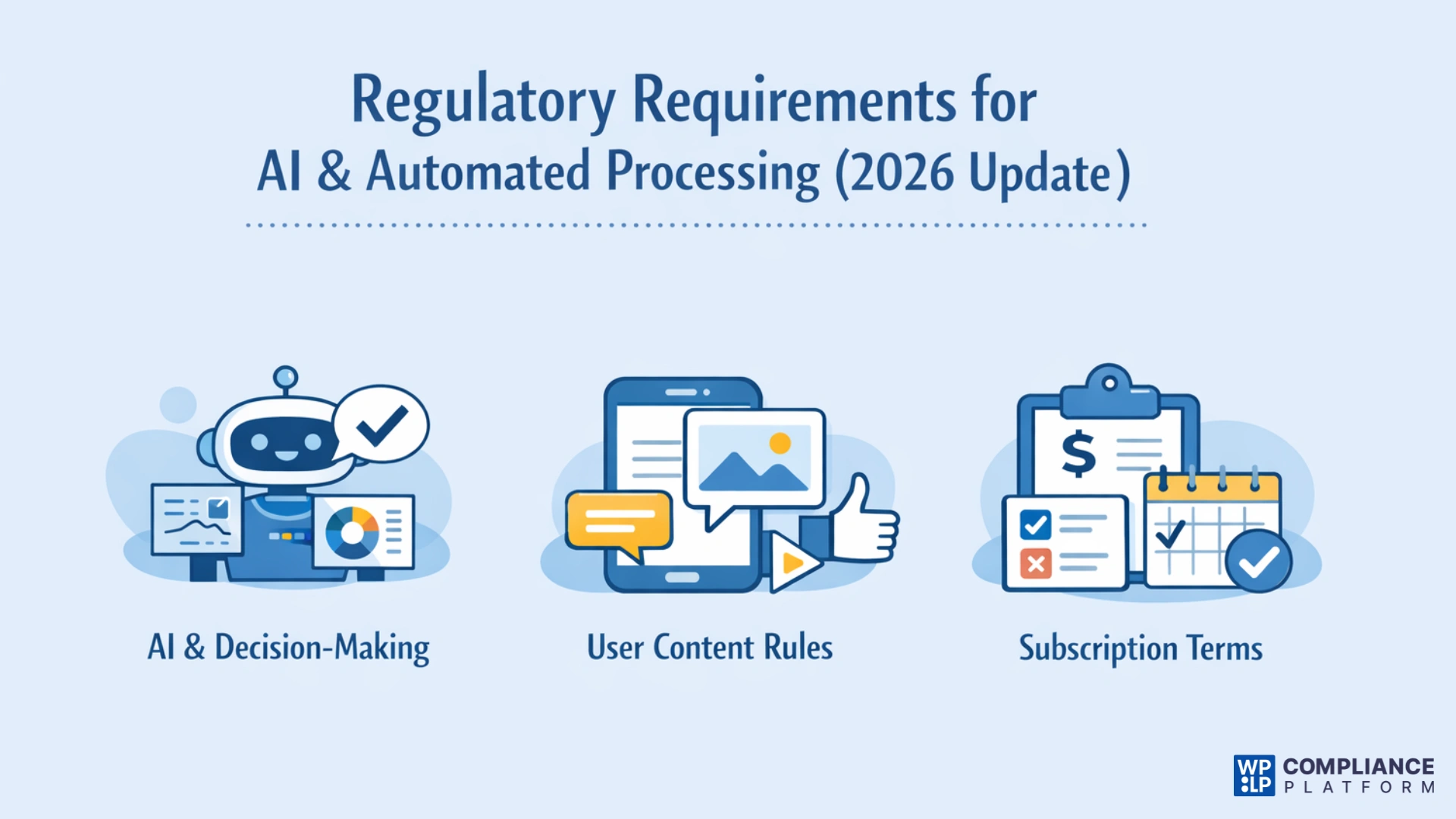
1. AI and Automated Processing Updates
With evolving privacy and technology laws in 2026, companies must be transparent about the use of AI and automated decision-making in their services. This includes clearly disclosing:
- When user data is processed by AI models, including for personalization, scoring, or recommendations.
- How AI affects user rights, such as profiling, automated decisions, or content moderation.
- Mechanisms for users to request explanations of AI-driven decisions that materially affect them, and how users can contest those decisions.
This transparency not only aligns with GDPR-style requirements but also reflects emerging regulatory expectations globally for fairness, accountability, and user control around AI systems.
2. User-Generated Content Clause
If your SaaS or website allows users to create, upload, or share content (e.g., comments, reviews, files), include a User-Generated Content clause that covers:
- Ownership and rights users grant you to host, display, or modify their content.
- Moderation rights, your ability to remove or disable content that violates rules.
- Prohibited content types (e.g., illegal, infringing, harmful).
- User are responsible for their submissions.
This not only protects your business legally but also sets clear expectations for acceptable use.
3. Subscription Transparency: Make It Clear and Compliant
Modern Terms of Use should also emphasize subscription transparency by:
- Explaining pricing clearly (no hidden fees).
- Describing billing frequencies and renewal mechanics.
- Specifying cancellation requirements and refund eligibility.
- Clarifying what happens to user access and data on cancellation or non-payment.
Transparent subscription terms reduce disputes and improve user trust.
Factors to Consider Before Creating the Terms of Use Policy
Before you begin the procedure of writing a terms & conditions policy for your website, you must understand the reasons behind having one and the goals that you would want to accomplish through it. Otherwise, it won’t be of any use to create an extensive agreement.
So, while pondering this thought, think about the following points:
- User forums
- Website footers
- FAQ pages
If your website asks users to sign up, you must mention the acceptance of the Terms of Conditions before they can complete the account settings.
Update “Terms of Use” With SaaS-Specific Clauses
For SaaS products, the Terms of Use should go beyond basic website policies and include clauses that reflect subscription-based access and service delivery. Key clauses to consider adding:

- Transparency in Pricing and Subscription Models: Clearly define the pricing tiers, renewal and cancellation terms, billing cycles, subscription models, and refund policies.
- Service Capacity & Support Levels: To meet your service capacity requirements, list the uptime commitments of the SaaS provider, the timeframe in which they will respond to your requests for support/services, and a process if they fail to meet service capacity.
- Data Ownership and Security: Provide details on who owns the data that is being stored and processed by the SaaS Provider, what security measures are in place, and the procedures for notifying the customer of any breaches.
- Limitations on Liability: Limit the liability of the provider for any loss of use and/or indirect or consequential damages that may occur as a result of the use of the SaaS product.
- Termination and Renewal Terms for the SaaS Agreement: Define when your SaaS Agreement automatically renews, what constitutes a valid reason for termination, and your rights as a customer if you terminate the agreement.
These clauses help align Terms of Use with common SaaS contract standards and provide legal clarity for subscription-based services.
How to Create a Terms of Use Policy for Your Website
If you want to create a website terms of use, here’s a way to begin.
This part will assist you in creating a sample privacy policy by utilizing a generator. A plugin can facilitate the straightforward and effective development of a privacy statement for your website.
We recommend the WP Legal Pages plugin as a great option for crafting terms of use or additional legal pages, like a privacy policy, for your website.
WPLP Compliance Platform – Free Privacy Policy Generator
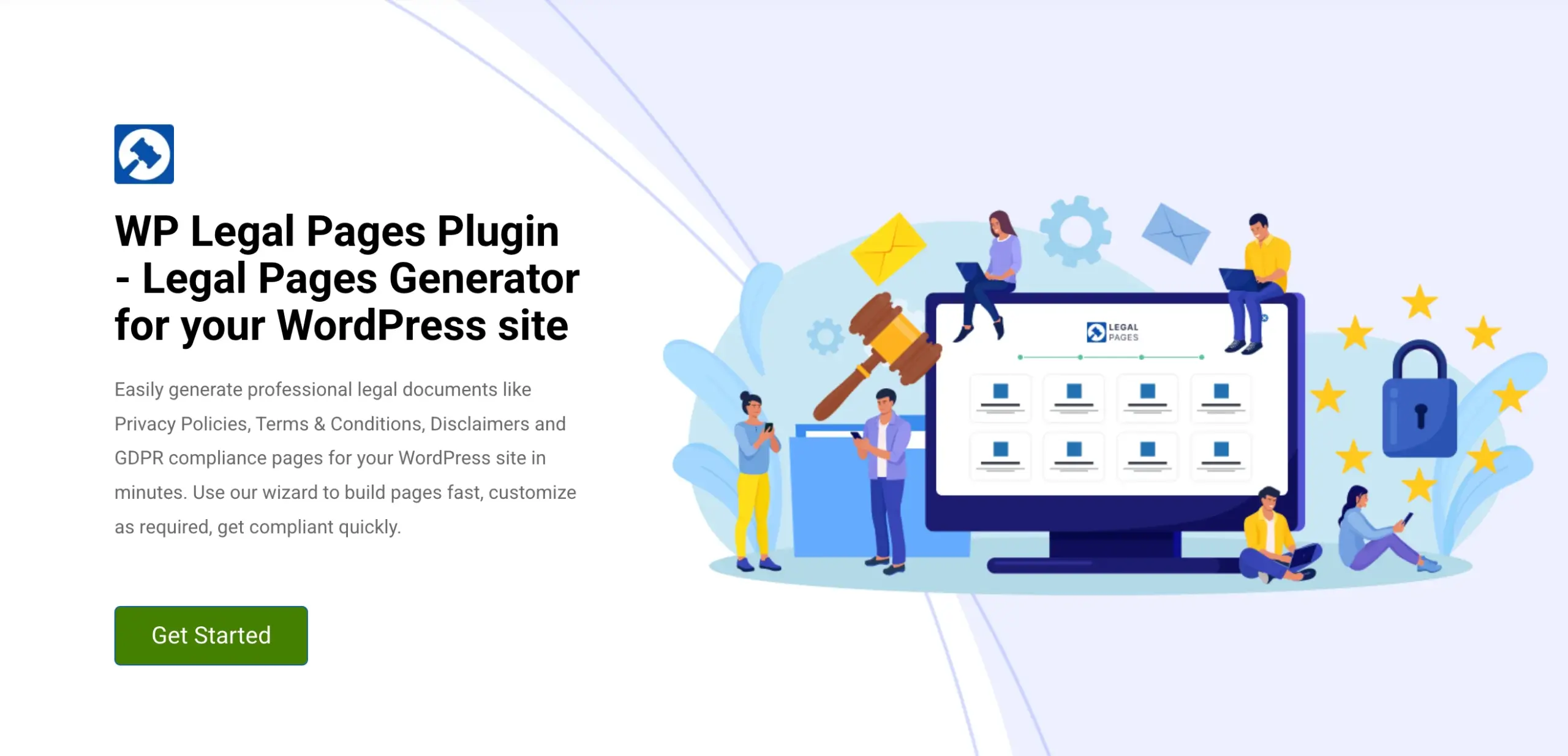
WPLP Compliance Platform is a complimentary tool that enables you to swiftly create and modify privacy policy pages for your site.
Using its pre-made template, you can easily generate a privacy policy that aligns with your business requirements.
WPLP Compliance Platform also offers 35+ professionally designed templates, giving you the ability to create different legal pages for your website.
The platform comes with templates for refund policies, terms and conditions, privacy policies, and disclaimers.
As we are focusing on crafting a website terms of use, let’s explore how to create one.
Step 1: Installing the WP Legal Pages Plugin
From your WordPress Dashboard, click on Plugins > Add New.
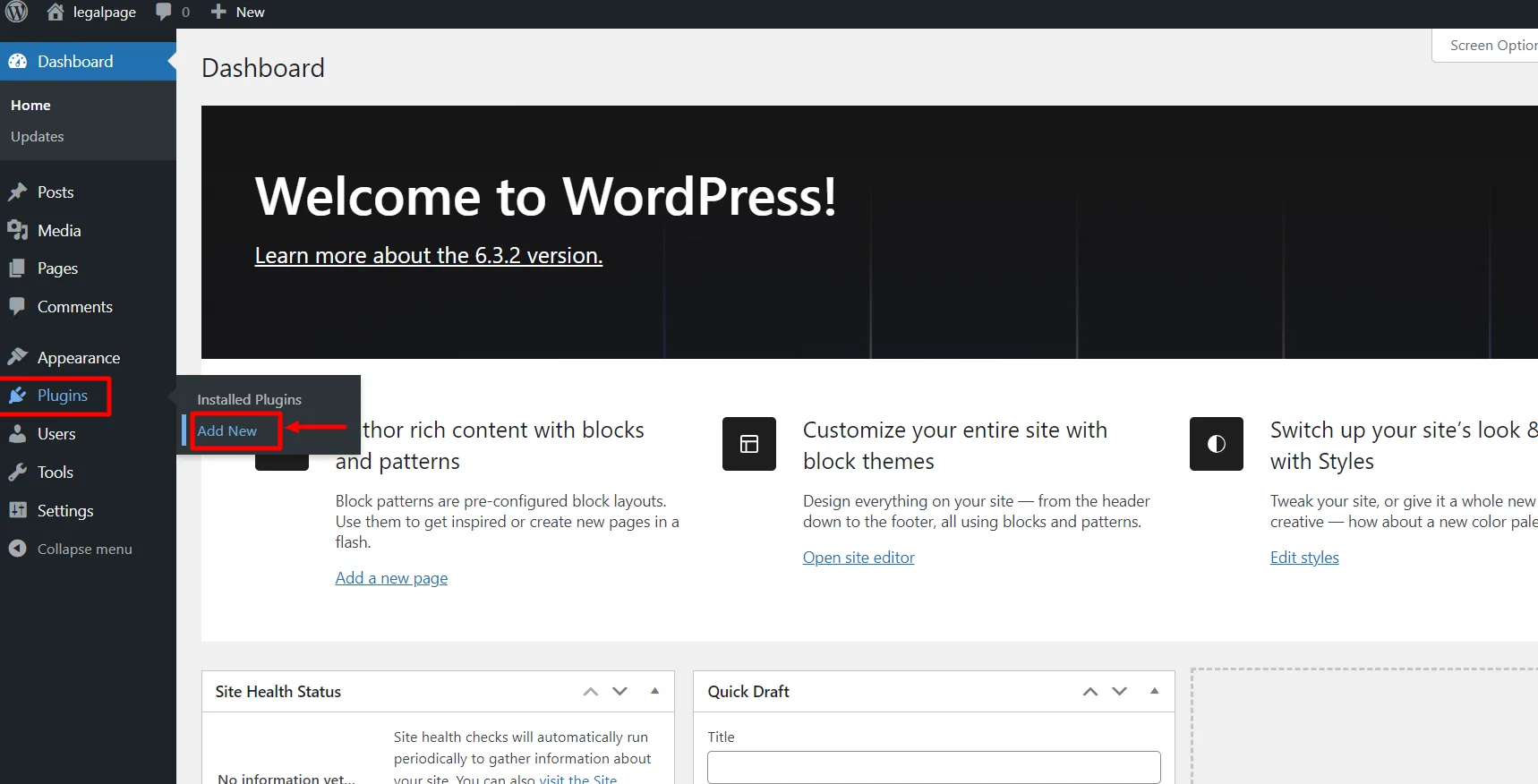
Search for WP Legal Pages in the search bar.
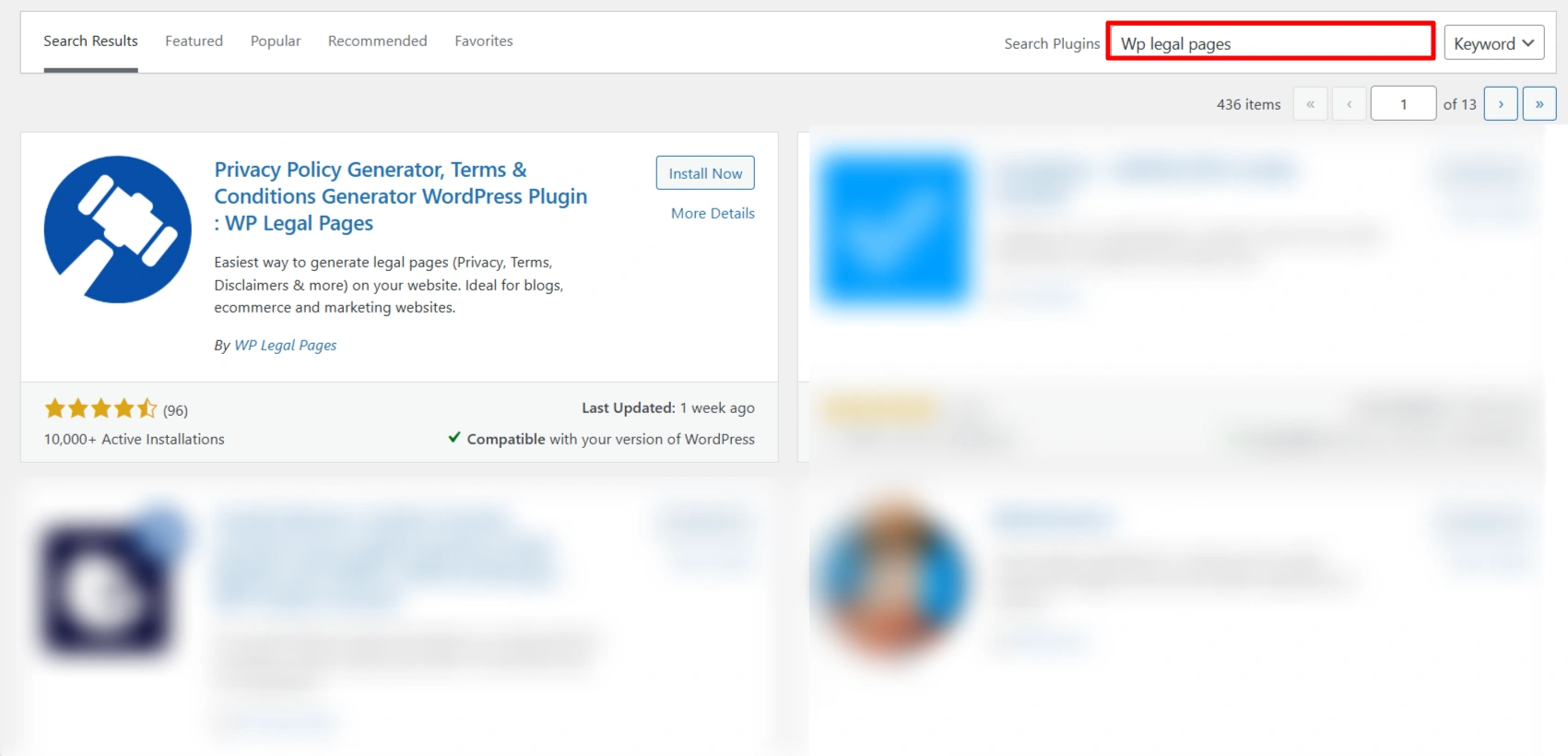
Click on the Install Now Button.
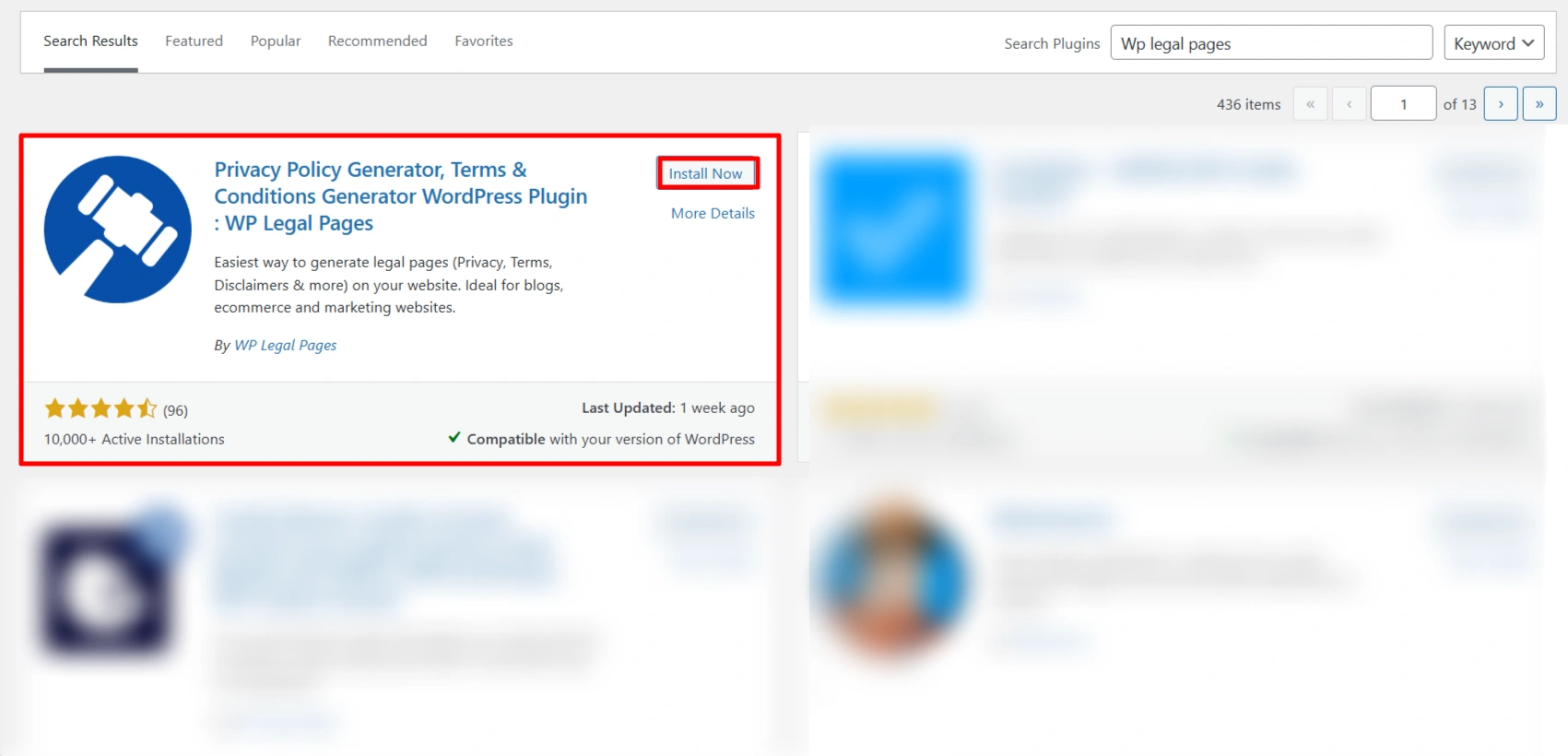
Activate the WP Legal Pages plugin by clicking the Activate button.
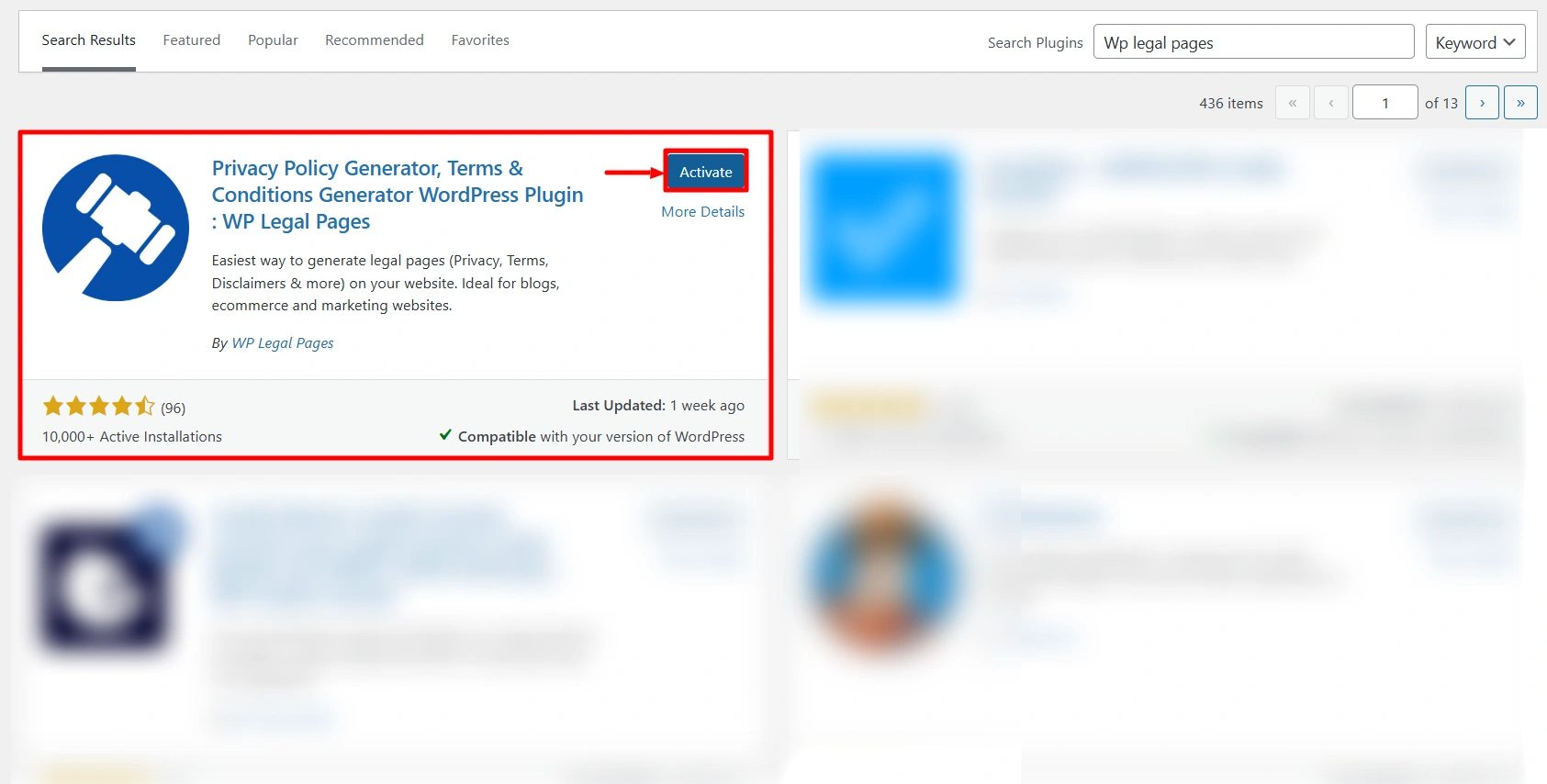
Step 2: Configuring WP Legal Pages Tool
Once you have activated the plugin, you can access it directly from the Dashboard.
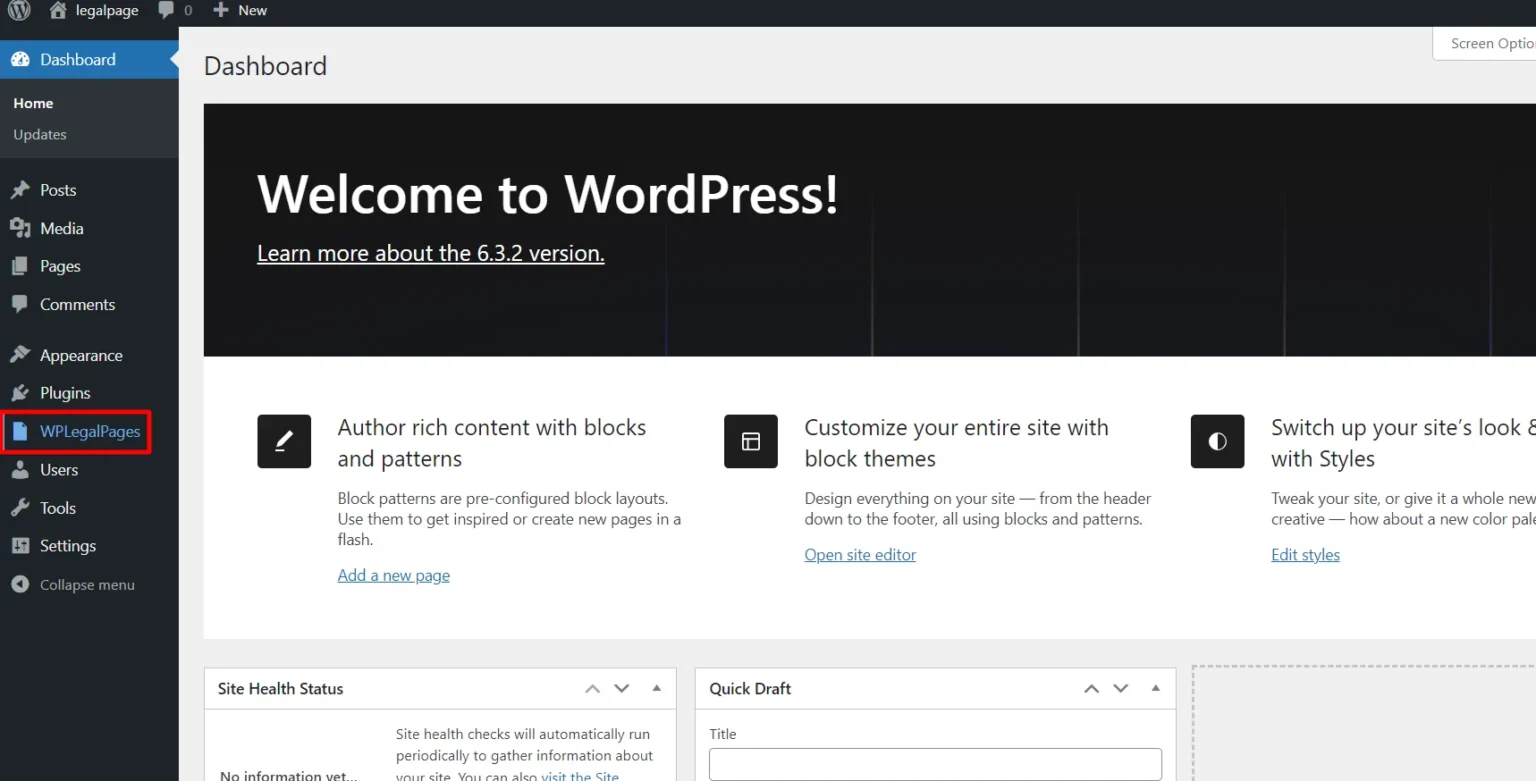
Next, Accept the terms of use of the WP Legal Pages tool.
Step 3: Create an Account with WP Legal Pages Tool
To generate legal pages for your website, scroll down from the dashboard and click Create Page.
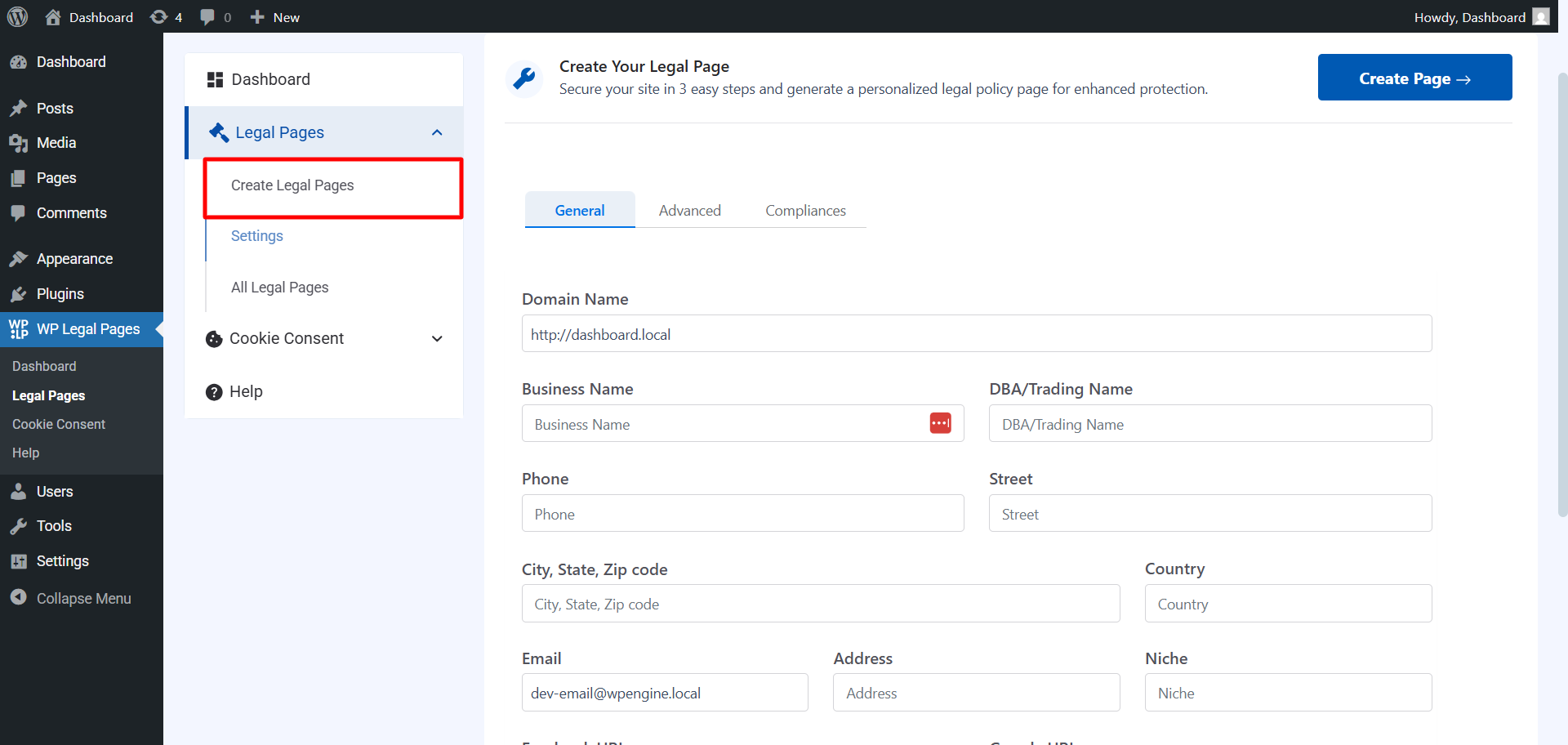
This will open the WP Legal Pages wizard. From the WP Legal Pages wizard, choose the Professional Privacy Policy template and click the Create button.
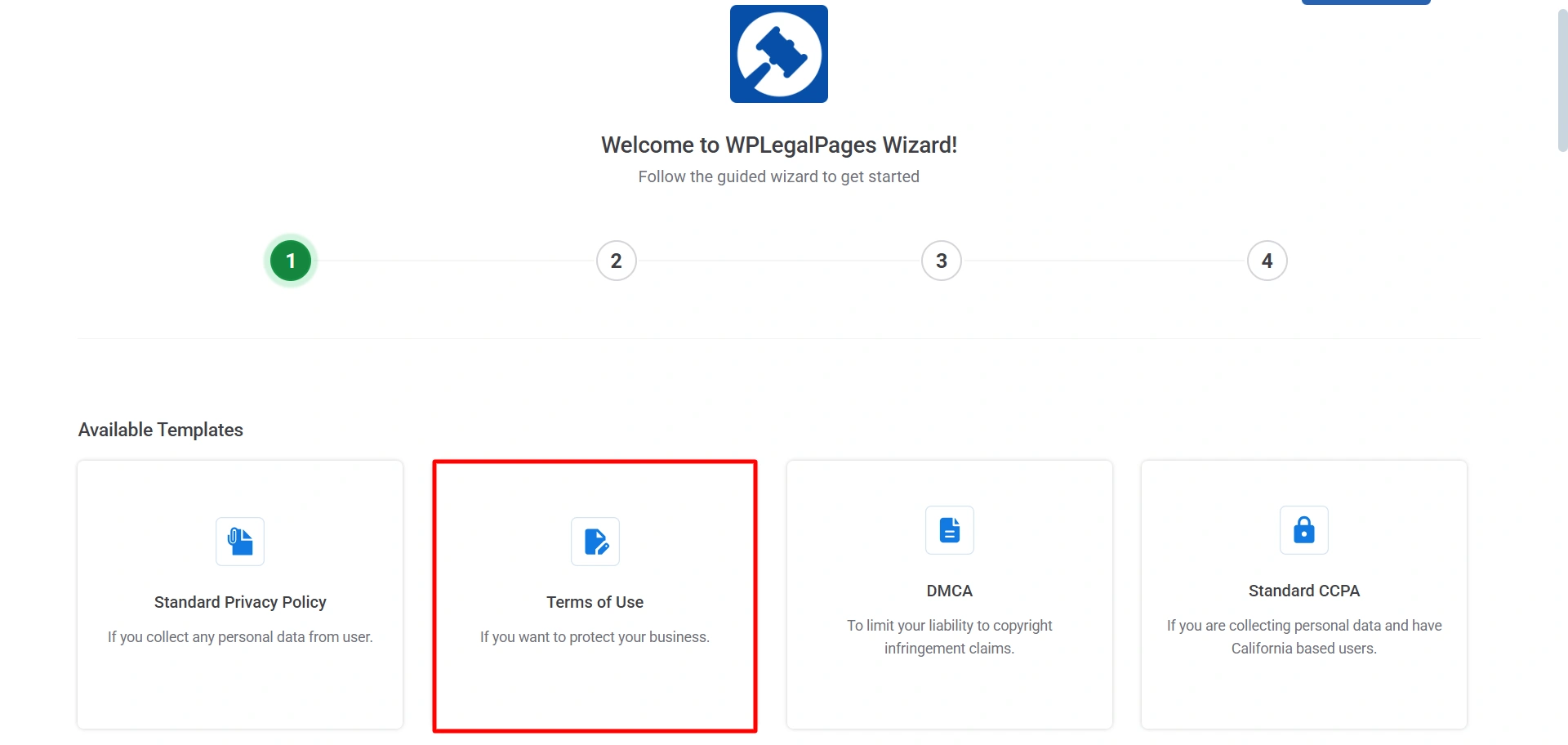
Add the essential information and click on Next.
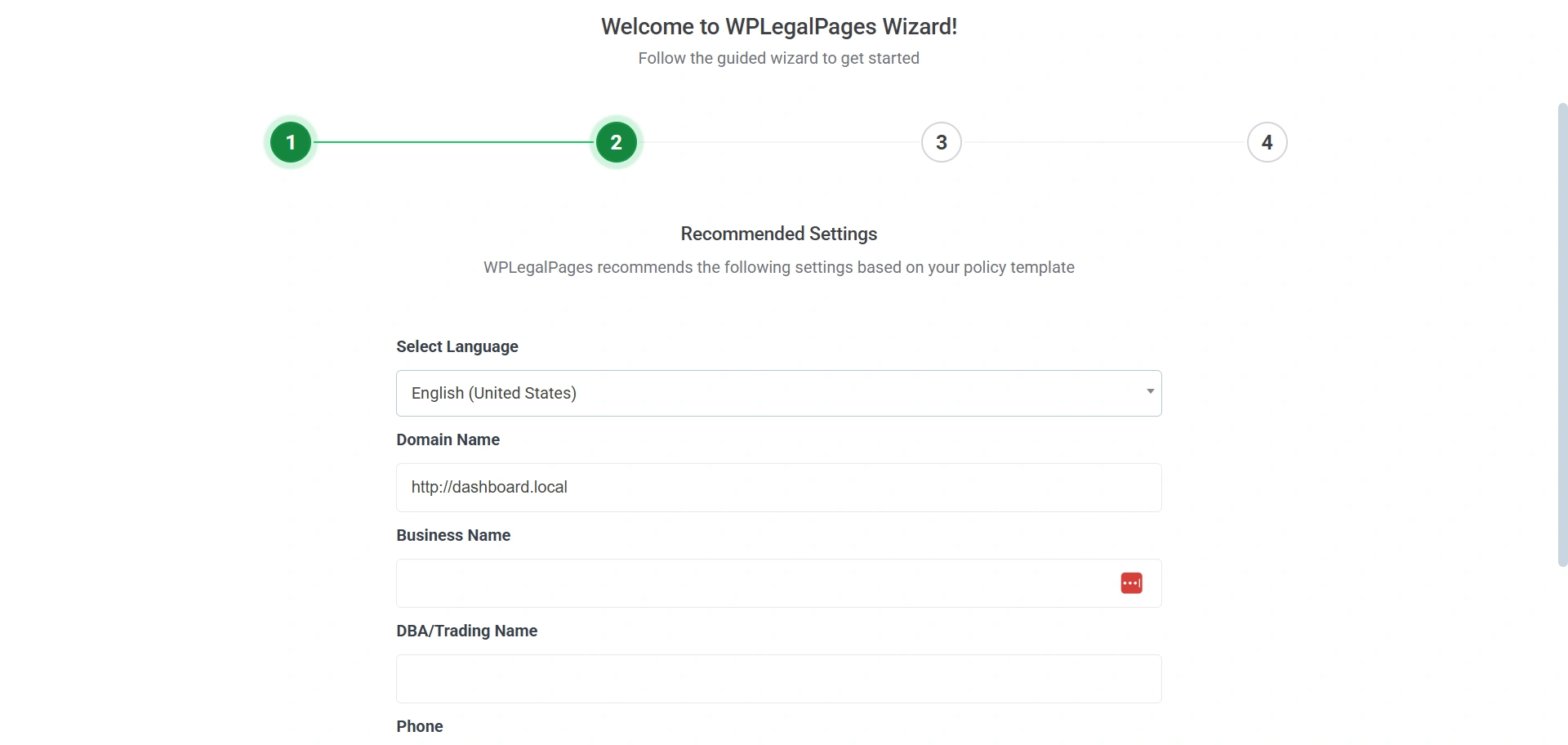
Fill in the required information and click on Next again.
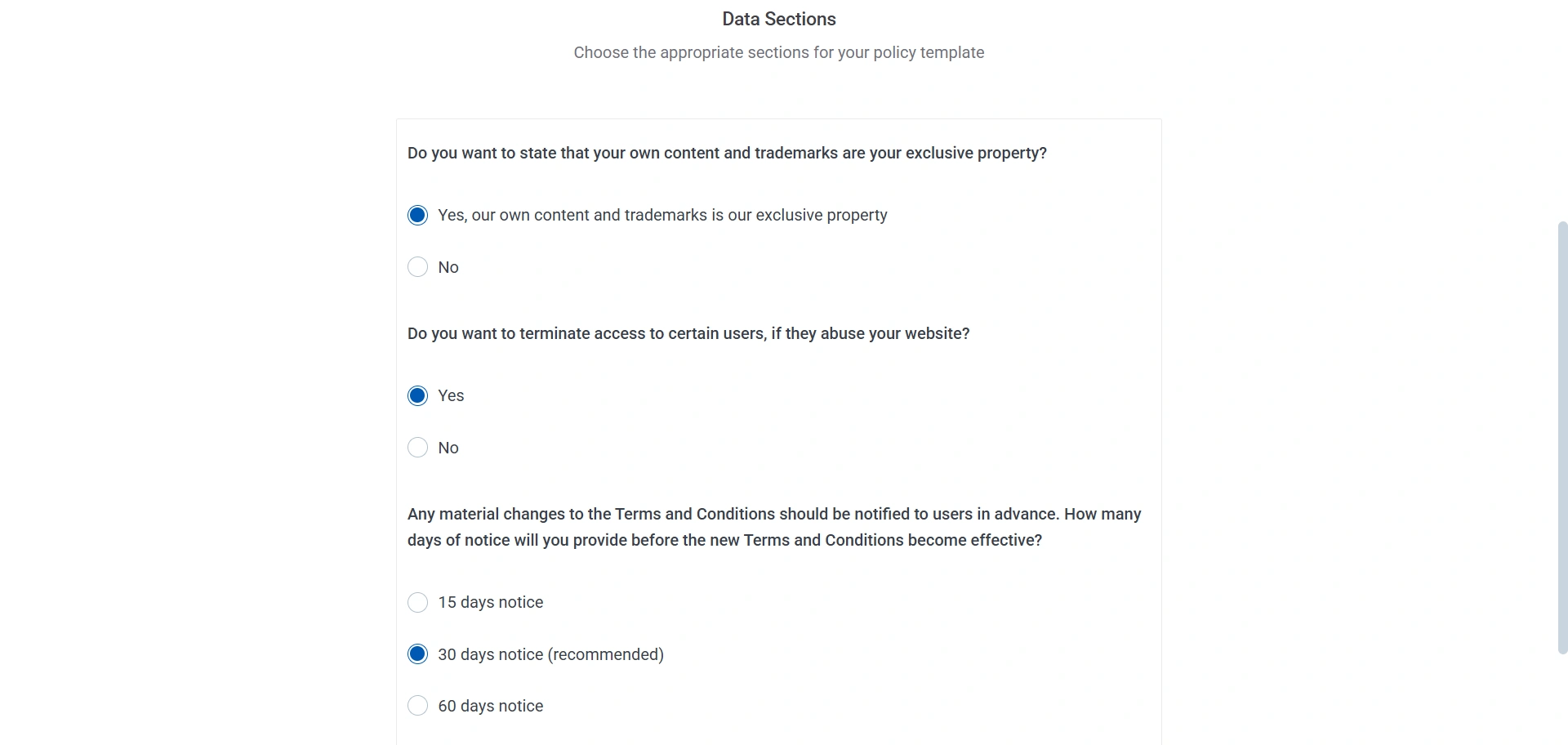
Now, you can preview the Terms of Use template. Click on the Create and Edit button. After clicking on the create and edit button, you can now add more content if needed.
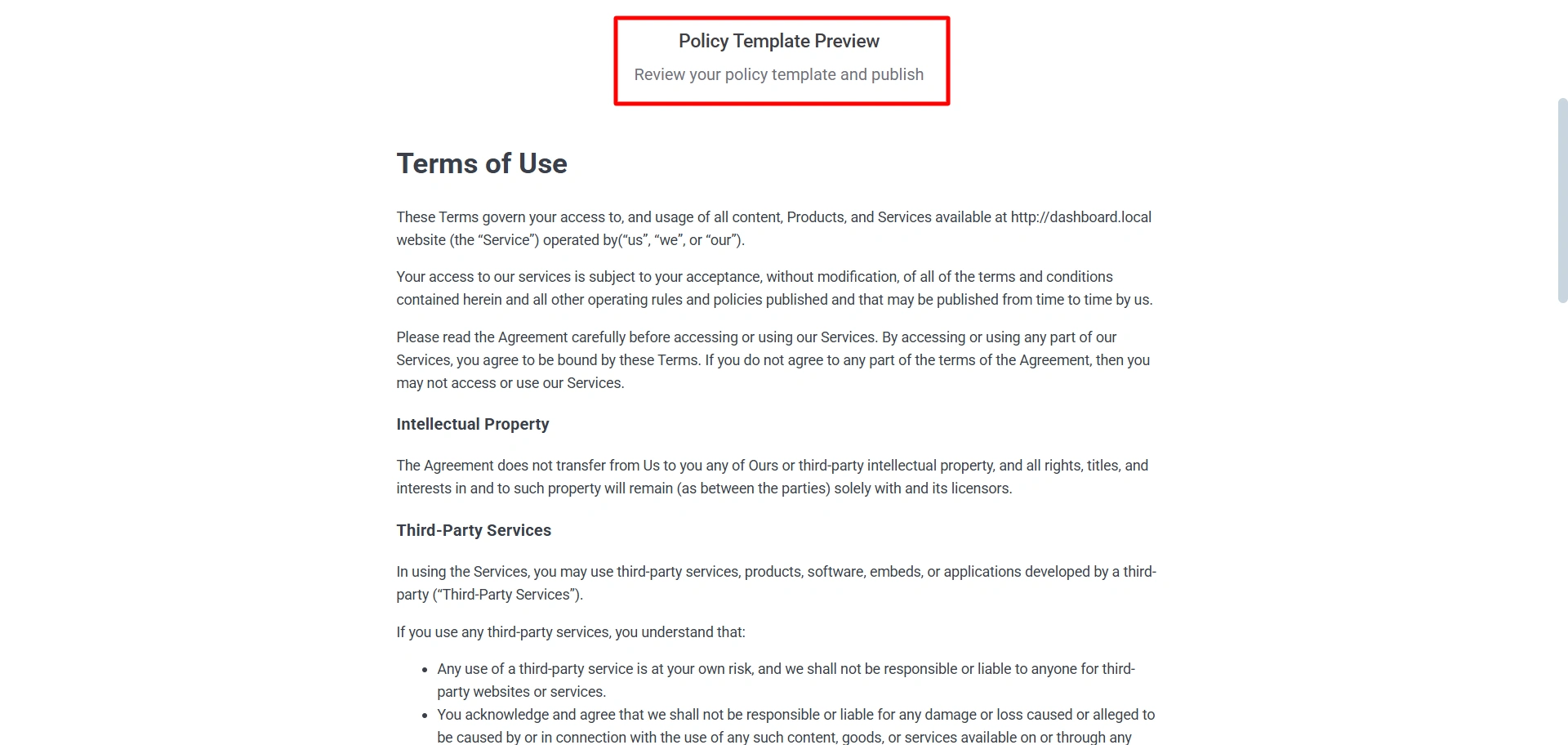
Then, click on the Publish button.
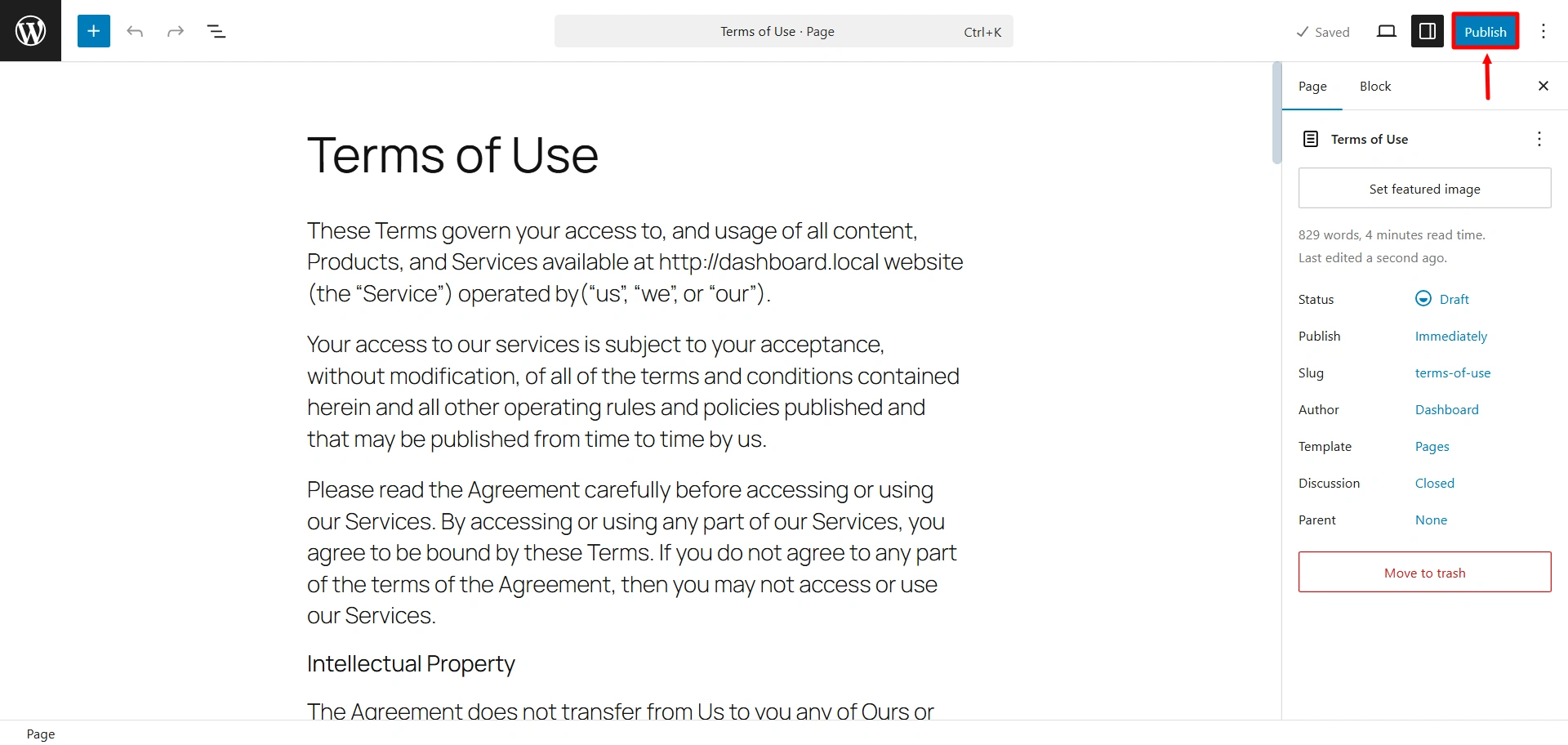
And there you go, you have successfully created your terms of use for your website for free using WP Legal Pages.
FAQ
A Terms of Use website policy is a legal agreement between a website and its users. It outlines users’ permissions, legal restrictions, and the website owner’s responsibilities, along with rules for addressing violations.
The Terms of Use policy must be readily available from:
1. Website’s footer.
2. Discussion forums.
3. Frequently Asked Questions (FAQ) sections.
4. Pages for registration or login (including an “I Agree” checkbox, if necessary).
Make sure that users can find and examine the policy before engaging with your website.
You can create Terms of Use for free using the WP Legal Pages plugin.
Conclusion
Creating a Terms of Use policy is essential for both legal protection and building trust with your website users. This policy clearly outlines the rules, responsibilities, and limitations for both your business and your users, helping to establish a trustworthy environment.
Your Terms and Conditions should address intellectual property rights, limit liabilities, and allow for future updates. This will help create a strong and secure relationship with your users.
Take the time to write this document carefully, ensuring it aligns with your website’s goals and meets the needs of your users. Make sure the policy is easy to find and that users agree to it. This not only adheres to best practices but also contributes to your website’s long-term success.
If you liked this article, you might also like:
- What Are the Data Privacy Laws Around The World
- How to Create a Privacy Policy For Landing Pages
- Privacy Policy vs Privacy Notice: What’s the Difference
Grab the WPLP Compliance Platform now!
Disclaimer: The article is only for information purposes.
