Should You Accept Cookies From Every Website?

Being a frequent internet user, you would have indeed come across the accept Cookie notification popping up on the websites you visit. Most people click on Yes or Accept without thinking about it.
If you are facing similar issues, do you have any idea what cookies are used for on websites? Should you accept cookies? Or what happens if you don’t accept cookies? Would you be able to use the site still?
Do you find yourself tangled in the question – should I accept cookies or not? Let’s find all of the answers in this post.
What are Cookies on a Website?
Stop thinking about yummy cookie snacks. Right now, we’re talking about a computer file that’s increasingly becoming important. The basic version of the cookie is a simple text file available on your system.
When you visit a website that uses cookies, a cookie file gets saved to your device. It stores the name of the site and the unique ID representing you as the user. This way, whenever you visit the site again, the site will recognize you.
Hence, the companies can customize their sites for you as they are already familiar with certain information. However, it would help if you kept in mind that not every cookie would be similar. Rather, there are three different types of cookies, such as:
Persistent Cookies by Third-Party:
These cookies get stored, but they are neither managed nor created by the website owner. Generally, information brokers create these cookies persistently to accumulate your data as you continue your online activities. Such cookies take your data and share it with advertisers so that they can show your targeted ads.
Persistent Cookies by First-Party:
These cookies get stored on the computer even once you have closed the browser. However, they come with an expiry date. These cookies are used only by the website owner. Mainly, their use is to improve the website experience, like remembering your preferences, automatic login, and more.
Session Cookies:
These are temporary cookies and get deleted when you close the browser. Session cookies keep bits of relevant information currently, such as the last thing you searched on the website and more.
Should You Accept Cookies Policy from Every Website?
It’s generally a good idea to review and consider accepting cookie policies on websites. Cookies are small files that websites store on your device to enhance your browsing experience.
However, it’s important to be selective and only accept cookies from trustworthy websites. Some cookies are necessary for the site to function, while others may be used for tracking and advertising purposes.
Check the website’s privacy policy to understand how your data will be used before accepting cookies. If you have concerns about privacy, you can adjust your browser settings to manage or block cookies selectively.

What Kind of Information Do Cookies Store?
It is obvious that a cookie stores the website name and login credentials. However, additional data may also be present in some cookies. For instance, some cookies may contain:
- The period you spend on a site
- Links you clicked on a site
- The settings, preferences, and options you choose
- Types of accounts you logged into
- A record of the pages you visited
- Items in your shopping basket
Should You Accept Cookies?
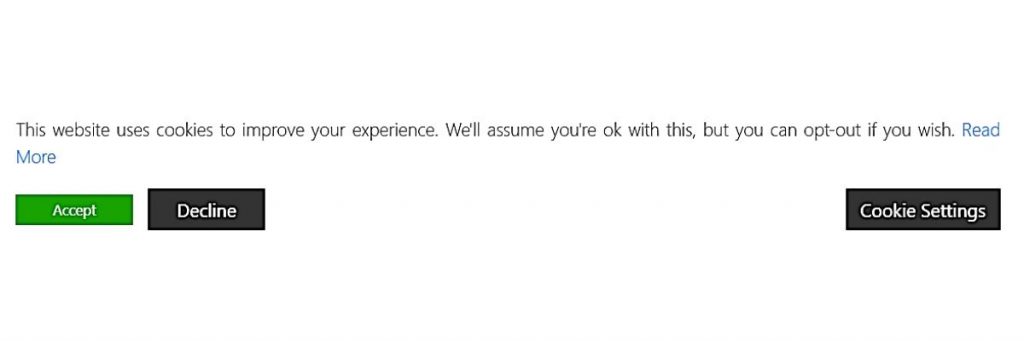
When it comes to figuring out whether you should accept the cookies or not, the answer would be that you don’t necessarily have to do it. In case a cookie has identified you, it is your wish to accept or decline.
Mostly, not all cookies create an issue. Generally, website owners use them to improve their websites and to better their navigation. However, still, cookie-using websites are still obliged to take your permission or face massive fines under various laws.
What Happens If You Don’t Accept Cookies?
If you are thinking, what happens if I don’t accept cookies, we have got you covered. If you don’t want a website to store your personal information, you can decline and say no.
Even if you do so, there should not be any issue or hurdle in your navigation, and most of the websites should work just fine.
However, once declined, the next time you visit the same site, you will have to provide your information all over again. And this will be repetitive, irrespective of the number of visits.
The other side of not accepting cookies is that certain companies may not allow you to use their site unless you have accepted the cookies. Specifically, after the GDPR introduction, certain websites no longer allow access without cookie acceptance. The reason behind this is that certain websites don’t work as intended without the acceptance of cookies.
When Should You Decline Cookies?
There are two different scenarios when you should definitely decline cookies.
- If you see the name of a third party in the cookie notification, you can either unselect those parties or decline the cookie. Generally, such companies gather bits and pieces of information from thousands of websites to develop a detailed profile. While sometimes this may benefit you, other times, it may create a lot of trouble for you.
- The second scenario where you can decline cookies is if you are visiting a non-secure website. A site that is not secure. And already showcases how much the owner undervalues the personal information of visitors. This is essential, especially when you are surfing on public Wi-Fi, which can increase the chances of cookie stealing.
- Marketing cookies are the most challenging cookies because they are used to provide customized advertisements based on your browsing behavior. They follow your activity across several websites to create a profile of you, so if you don’t want personalized advertising, block or limit these cookies.
How to Protect Your Content?
Talking about keeping your content and information safe with cookies, there are a few essential factors that you will have to keep in mind.
- In case you’re using public Wi-Fi, browse in incognito mode to avoid saving cookie information.
- If you want to have a customized browsing experience without sharing your personal information with third-party websites, you can install a browser extension that allows you to select the type of information you want to share and with whom.
- However, if you don’t wish to install any extension, go into the browser settings. You can find a cookie setting there and choose the option that states don’t use third-party cookies.
- Furthermore, if you are unsure whether you have given away a lot of information, you can redo the same in your browser. For that, visit your browser and clear all of the cookies to begin fresh. This will not log you out of the Google account. However, the next time you visit any other website, you will have to reread the cookie notice and decide whether you wish to allow them to use your information or not.
Conclusion
Now that you know what cookies are used for on websites and have an answer to the question of whether you should allow cookies or not, you should consider adding a cookie policy banner to your own website. This is a relatively simple process.
If you’re someone who runs a website and wants to add a cookie banner on your website. You can consider installing a free WordPress cookie consent plugin – WP Cookie Consent
If you loved reading this article, try reading our other interesting article.
- How To Add Copyright Text To A Website
- Do I Need A Privacy Policy For My Website? – A Beginner’s Guide
- What is a Cookie Consent Manager? – An Ultimate Guide
Want to create a unique cookie consent banner, grab the WP Cookie Consent plugin now!
