5 Best Terms And Conditions Generators – A Detailed Review
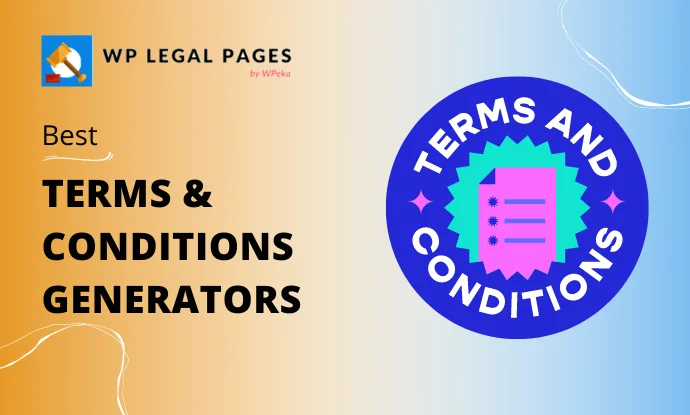
Are you looking for the best terms and conditions generator for your WordPress website?
The terms and conditions page is a document that outlines the rights and responsibilities of any individual who uses the business website.
A terms and conditions policy is essential to protect your website’s services or products.
This article will explain the importance of T&Cs and will list the top 5 website terms and conditions generators. In addition, we will also help you to create terms and conditions for your website.
- What is a Terms and Conditions Document?
- Why Do You Need a Terms and Conditions Document?
- What To Look For When Choosing A Terms of Conditions Generator Plugin
- Top 5 Terms and Conditions Generator For WordPress Websites
- Sample Terms and Conditions Template
- Create Terms and Conditions Page Using WP Legal Pages
- Conclusion
What is a Terms and Conditions Document?
A terms and conditions document outlines the connection between the service provider and the user of the websites. This document is a manual for using the company’s services or organization’s products.
Terms of service, Terms of Use, General Conditions, or Legal Notes are other names for terms and conditions. Simply put, it is a document that clarifies the conditions of use of the service.
A common example of terms and conditions can be found in end-of-season sales at eCommerce stores. When a sale offers a 40% discount on products, the terms and conditions associated with the sale can impact the discount applied to a purchase.
Why Do You Need a Terms and Conditions Document?
Although T&Cs are not legally mandated, having a terms and conditions document on your website is essential. You can be sued for liabilities at any time by any user if you don’t have a terms and conditions agreement.
Well-written terms and conditions are significantly more straightforward to enforce and offer clarity to the users. Additionally, having a clear and well-defined set of terms and conditions can significantly reduce the possibility of disagreements, as it leaves little room for interpretation.
Preparing a standard set of agreements in advance is recommended, as it will be far less expensive than going through a lengthy and costly litigation process. Using the best terms and conditions generator will help you simplify the process.
What To Look For When Choosing A Terms of Conditions Generator Plugin
Choosing the best Terms and Conditions (T&C) generator is crucial for ensuring that your website or business is legally protected and compliant. Here are some key factors to consider when selecting a T&C generator:
- Personalization Choices: Search for a generator that lets you modify the terms to fit your company’s unique requirements. Having personalization choices offers the flexibility to change the wording to fit your business’s needs.
- Comprehensive Coverage: It is important to ensure that the terms and conditions generator includes all necessary components, such as disclosures, liability restrictions, user obligations, intellectual property rights, and termination terms.
- User-Friendly Interface: Choose a generator with an interface that is easy to use.
- Clear and Understandable Language: The generated terms and conditions template should be expressed in comprehensible language.
- Integration and Accessibility: Choose a terms & conditions generator that works well with the platform or website you use for your business.
- Pricing and Structure: Consider the cost and structure of T&C generators. Some may offer basic versions for free, while premium features can be purchased. Determine any additional expenses and understand the pricing model.
Carefully consider these factors when choosing a T&C generator so that it best suits your business’s needs and helps protect you and your users.
Top 5 Terms and Conditions Generator For WordPress Websites
Terms and Conditions play an important role in facilitating transparent communication between websites and users. Let’s take a look at some of the best terms and conditions generators:
1. WP Legal Pages Plugin – Best Terms and Conditions Generator
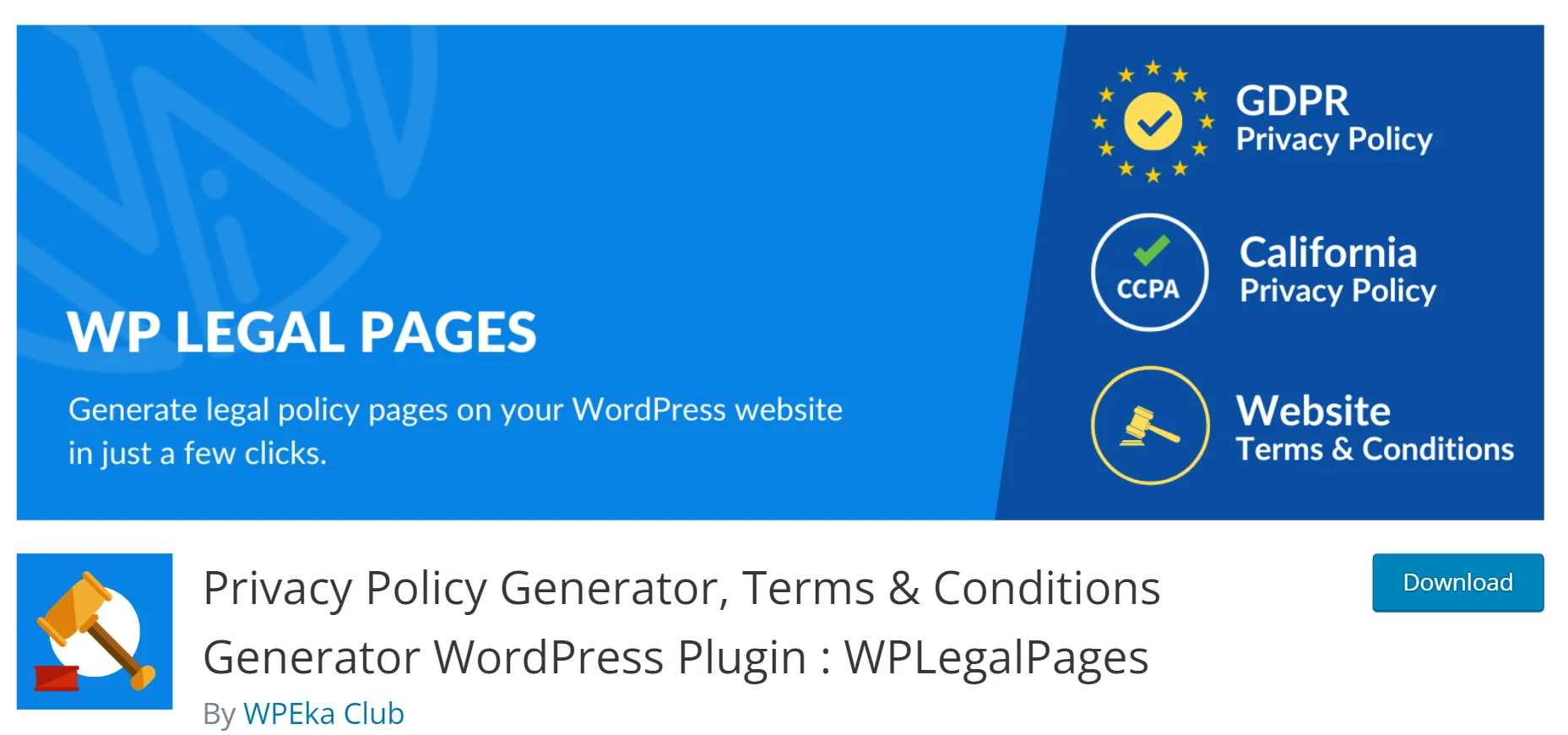
WP Legal Pages is a powerful and free terms and conditions generator for WordPress websites. The plugin also comes in a premium version, offering additional legal page templates.
While WP Legal Pages provides an array of features, it also integrates with a wide range of plugins, including WooCommerce and more.
The plugin has a user-friendly interface allowing easy customization of the terms and conditions policy. In addition, the WP Legal Pages plugin helps to create legal pages such as privacy policies, legal disclaimers, cookie policies, copyright text, and many more.
Features:
- Library of Legal Templates
- Age Verification Popup
- Privacy Policy Announcement Banner
- Cookie Consent Banner notification.
- Quick Setup Wizard
Pricing: Here’s the WP Legal Pages pricing structure.
| Plans | Price |
| Single Site | $39/Year |
| 5 Sites | $79/Year |
| 10 Sites | $99/Year |
2.TermsFeed– Website Terms And Conditions Generator
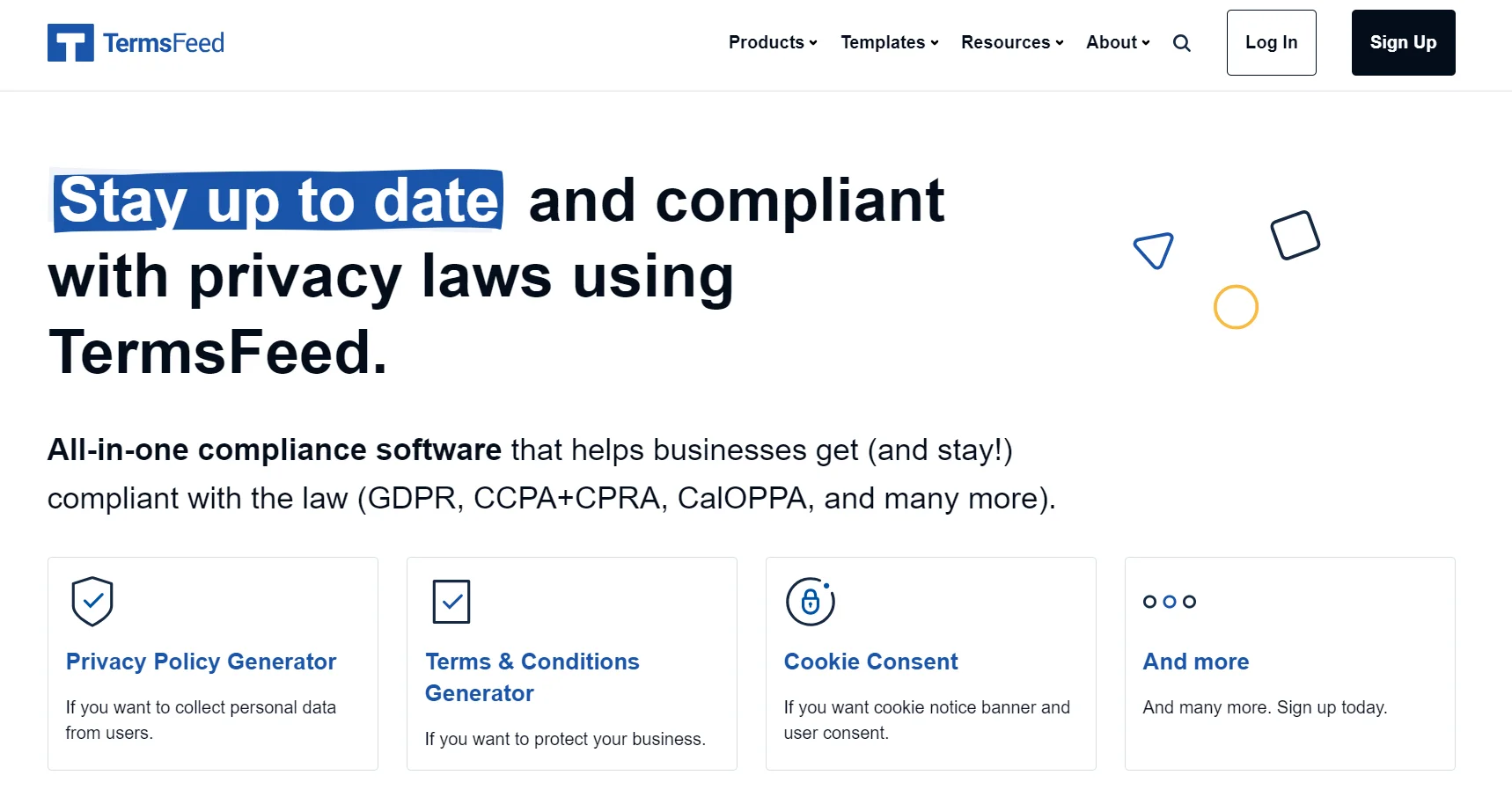
TermsFeed is one of the best terms and conditions generators available for WordPress websites. It is a fantastic tool for creating free, customized terms and conditions for your online store.
Within Termsfeed, you can also create terms and conditions agreements, privacy policies, end-user license agreements, cookie policies, and return and refund policies.
The plugin has a user-friendly interface, allowing you to create a unique policy in no time.
Features:
- All-In-one Compliance Solutions
- Third-Party Integration
- Customizable Document
- Regular Updates
- Policy Management
Pricing: There is a one-time cost for the TermsFeed plugin. The cost varies based on the number of add-ons you choose. TermsFeed provides the following pricing structure.
| Plans | Price |
| Provisions For User Accounts | $24 (One time payment) |
| Provisions For User-Generated Content | $24 (One time payment) |
| Provisions For Subscriptions Plans | $24 (One time payment) |
| Provisions For Intellectual Property | $14 (One time payment) |
3. Termly– Terms And Conditions Generator
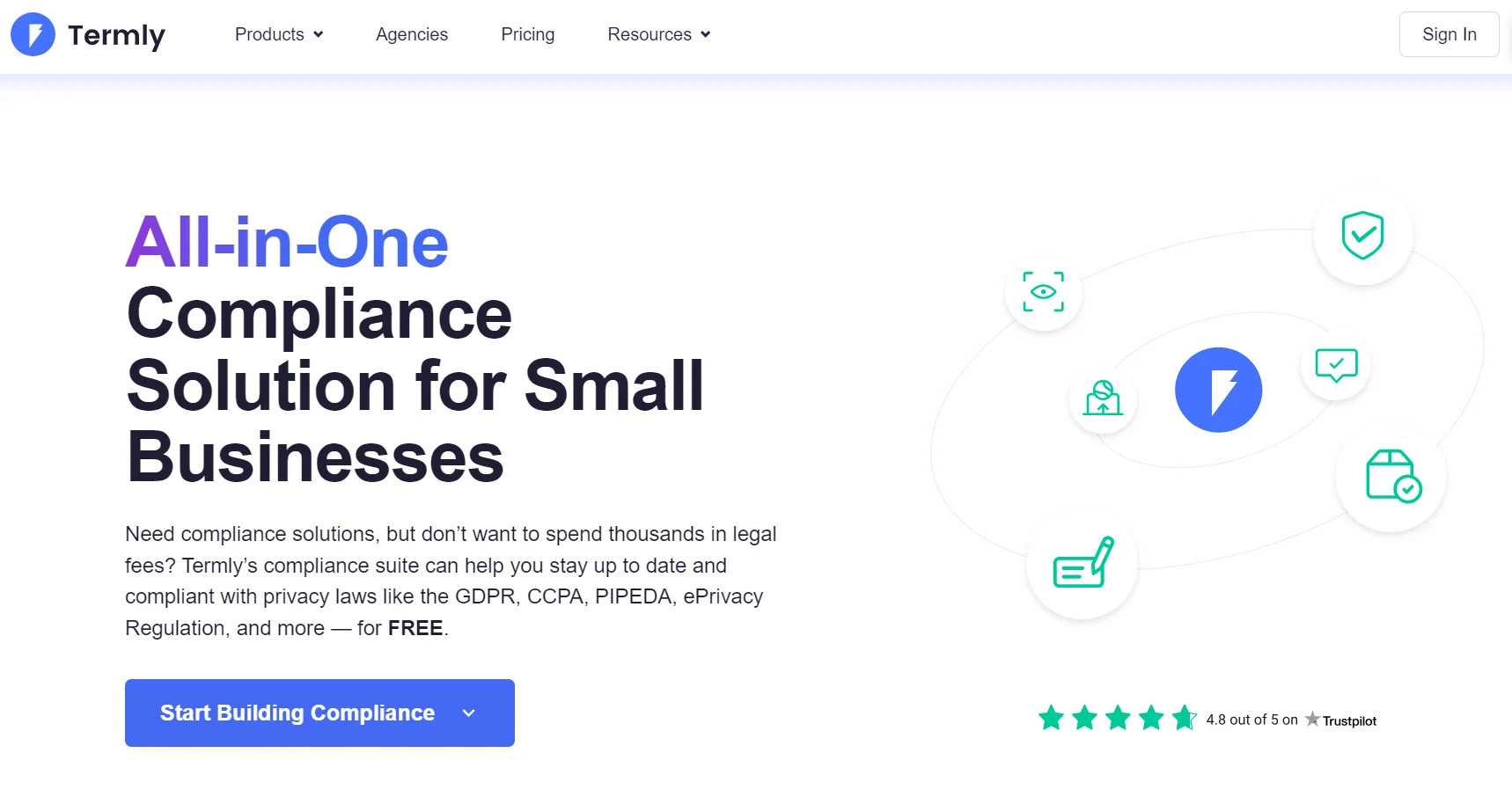
Termly is an all-in-one legal page generator for the website. It comes with a terms and conditions page template that helps you to create a terms and conditions page easily. Although the policy topics are of excellent quality, there are certain drawbacks.
First of all, most templates contain Termly logos and cannot be immediately placed on your website. Secondly, Termly’s terms and conditions cannot be customized completely. The plugin has an intuitive user interface for beginners, making it a great choice.
The best thing about the plugin is you can conveniently handle all of your legal policies in one place by paying a monthly charge.
Features:
- Comprehensive Legal Policies
- Easy Consent Management
- US / EU Privacy Law Coverage
- Multi-domain management
- Multi-language support
Pricing: Termly lets you create one legal policy in its free version. The paid version has unlimited sites and some add-on features. The termly pricing structure provides the following add-on.
| Plans | Price |
| Starter | $10 per website/ Per Month |
| Pro+ | $15 per website/ Per Month |
| Agency | Custom (Amount not disclosed) |
4. Iubenda– Terms And Conditions Generator
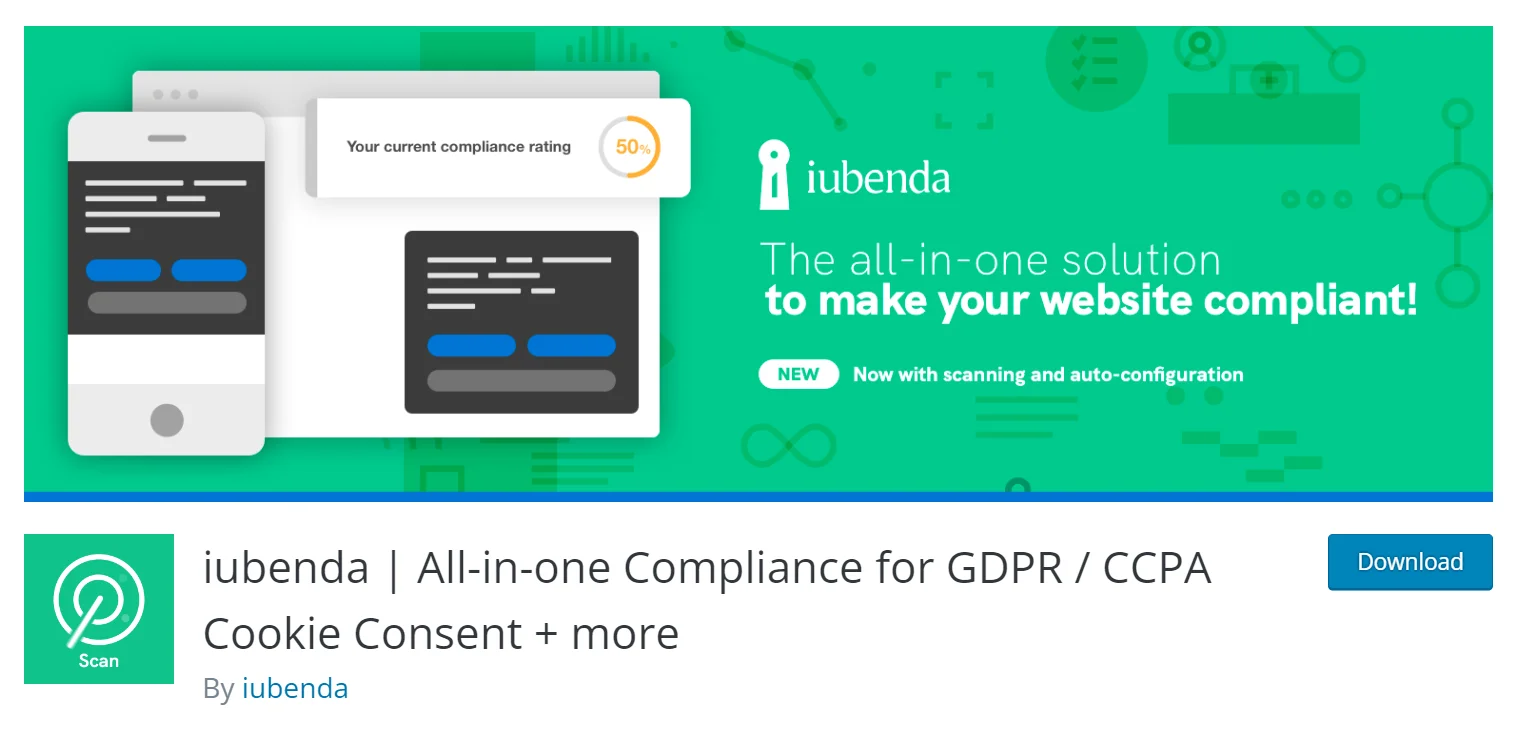
Iubenda is one of the top terms and conditions generators because of its dedication to guiding its clients. It offers a terms and conditions template that can be customized with over 100 clauses.
The plugin is available in 8 different languages. In addition, it assists you in creating terms and conditions for SaaS and eCommerce websites.
However, creating the page takes longer and is more difficult to use when compared to other plugins. This plugin gives you access to over 600 privacy policy provisions and helps you customize it according to your company.
Features:
- Guided Set-Up
- Easy to set up and use
- Robust Functionality
- Excellent support
- Multi-Language support
Pricing: There are two pricing plans for Iubenda.The following is the pricing structure.
| Plans | Price |
| Essentials | $6.99 per site/per month |
| Advanced | $27.99 per site/ per month |
| Ultimate | $119.99 per site/ per month |
5.GetTerms– Best Terms And Conditions Generator
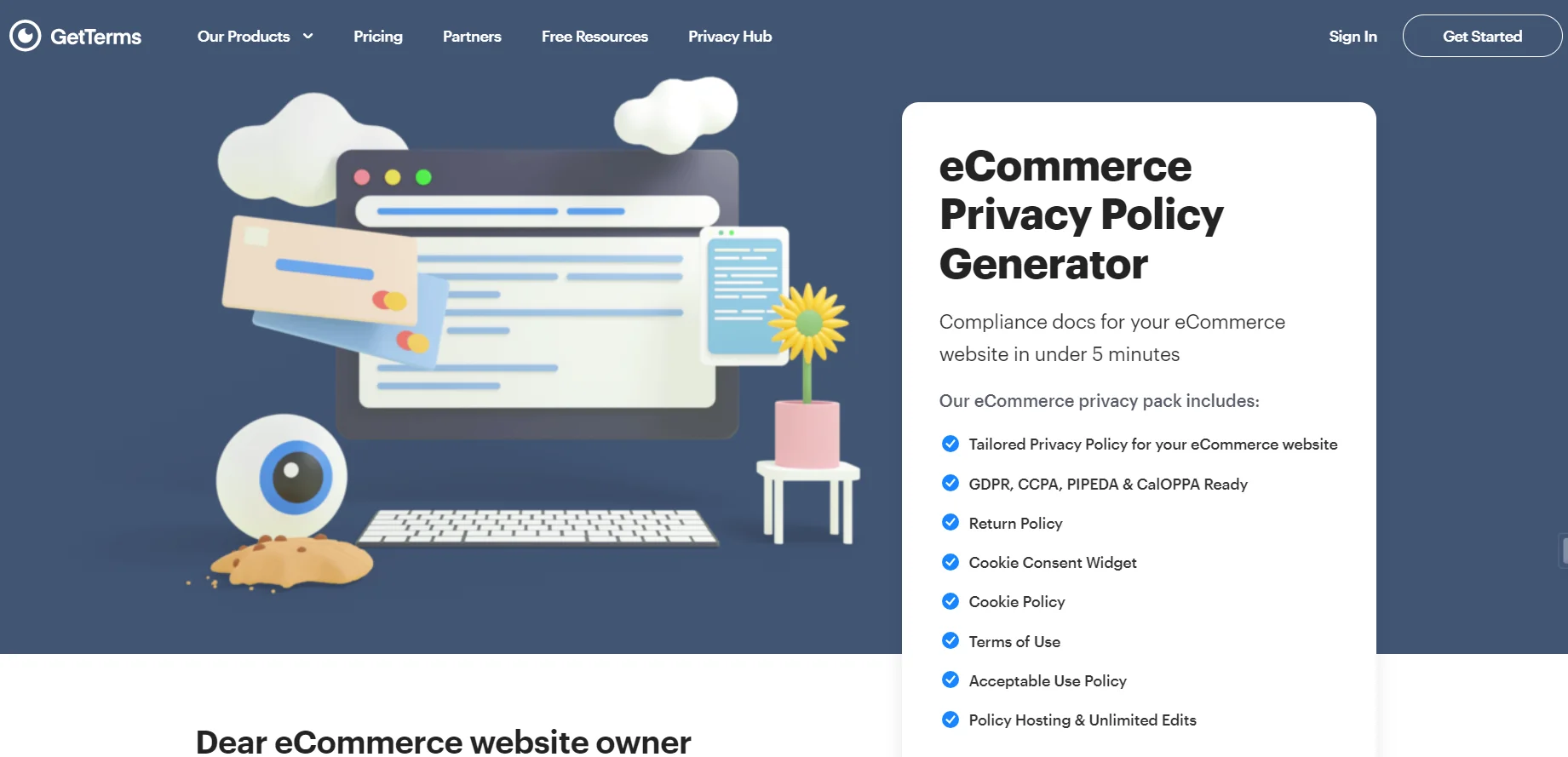
GetTerms is among the greatest options available to create a terms and conditions policy on your website. This plugin is best if you’re looking for a quick way to build up basic terms and conditions.
The terms and conditions generated by GetTerms are more general in nature, and the policy generated is less precise compared to other plugins. You will need to choose a paid plan if you want something more customized to your business.
Features:
- User-friendly
- Excellent support
- Unlimited edits
- Privacy Regulation Monitoring
- Automatic Policy Updates
Pricing: Besides the free version, there are three paid plans in GetTerms. Check out the following pricing structure for buying the premium plan.
| Plans | Price |
| Starter | $49 per site/Year |
| Compliance Pro | $69 per site/Year |
| Partner Program | For the Partner program, you need to talk to them |
Sample Terms and Conditions Template
Let’s look at one of the terms and conditions policies from Cyberchimps websites.
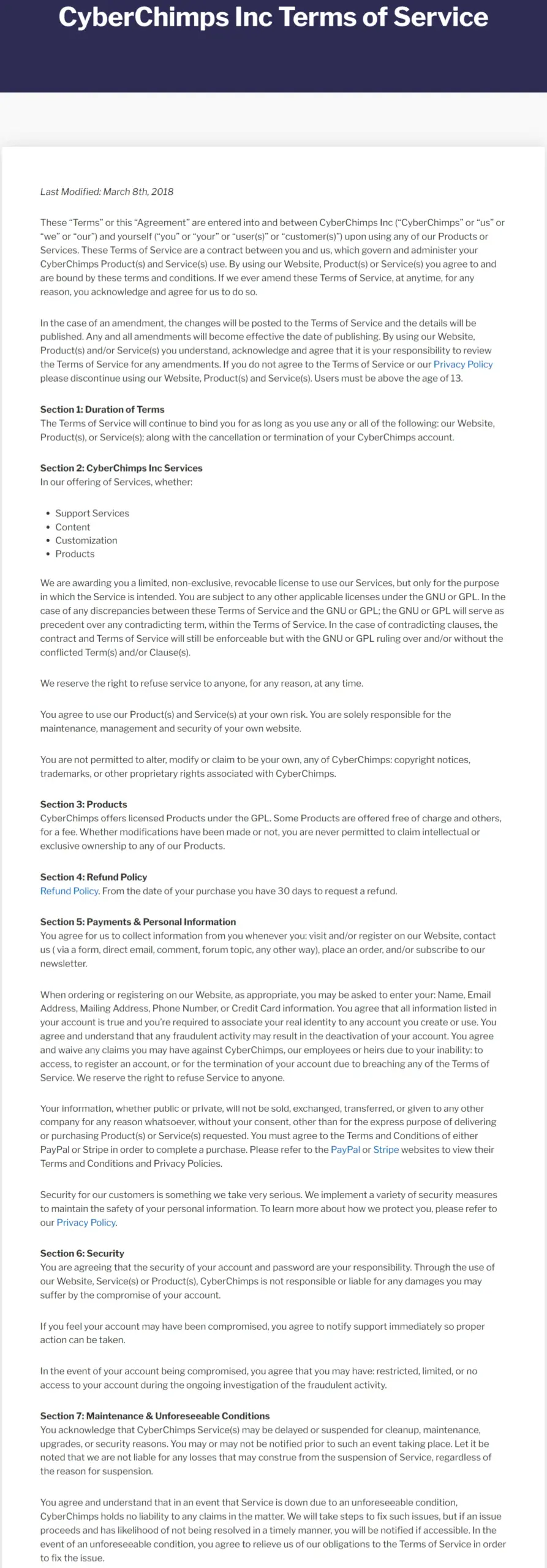
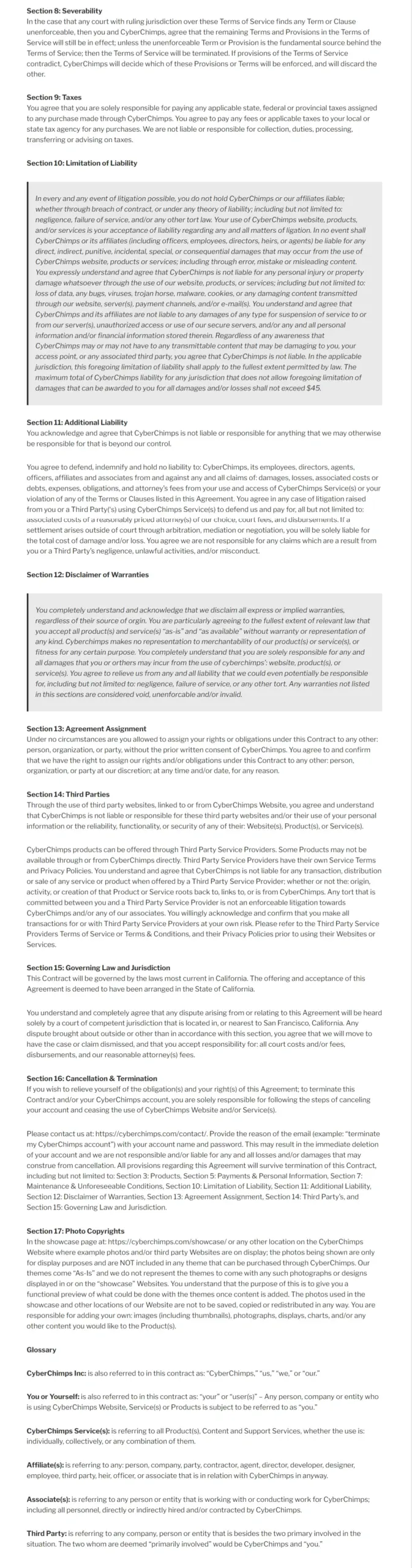
Create Terms and Conditions Page Using WP Legal Pages
Now that you understand what Terms and conditions are and which plugins are the best. We would like to use the WP Legal Pages plugin to create a terms and conditions notice.
With the WP Legal Pages plugin, you can quickly generate a wide range of policies, including terms and conditions, privacy policies, cookie policies, affiliate disclaimers, and more.
This section will show you how to install the plugin and create the terms and conditions page for your websites.
How to Install and Activate WPLegalPages Plugin
Setting up the WP Legal Pages plugin is very simple, and you can create terms and conditions for an online store in just a few minutes.
From the WordPress dashboard, select Plugins > Add New.
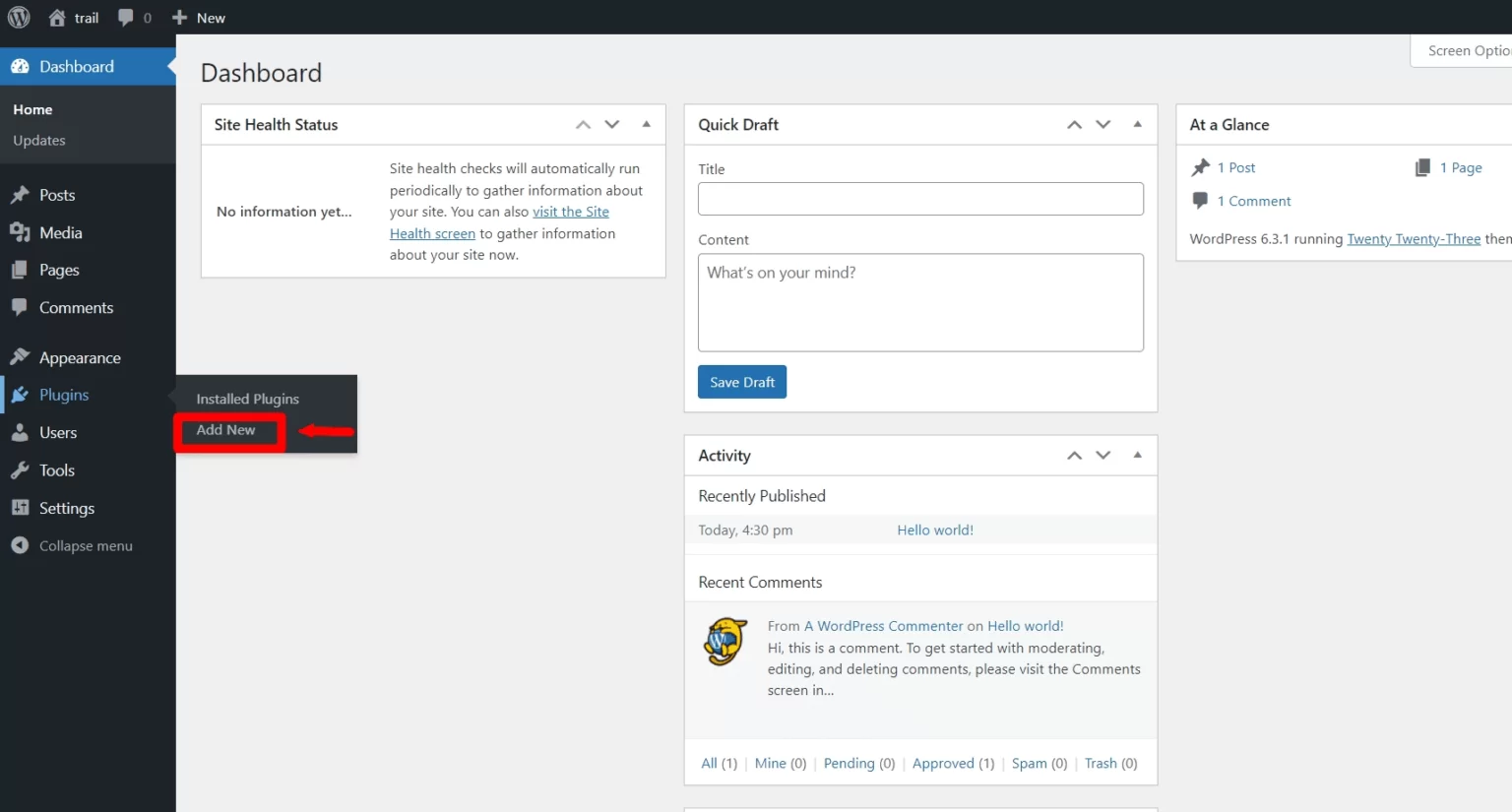
In the Search Bar, type WPLegalPages.
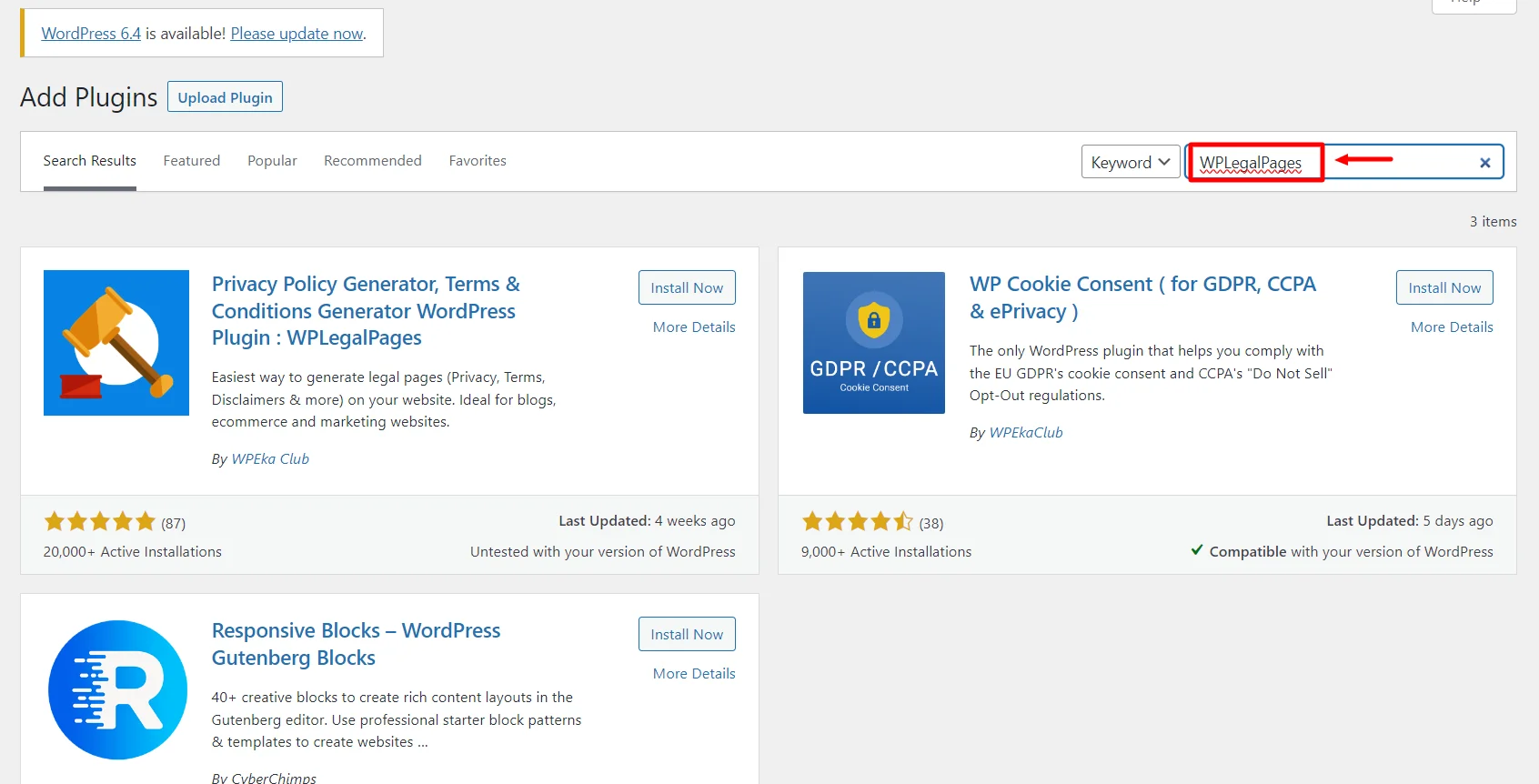
Click on the Install Now button.

Next, click on the Activate button.
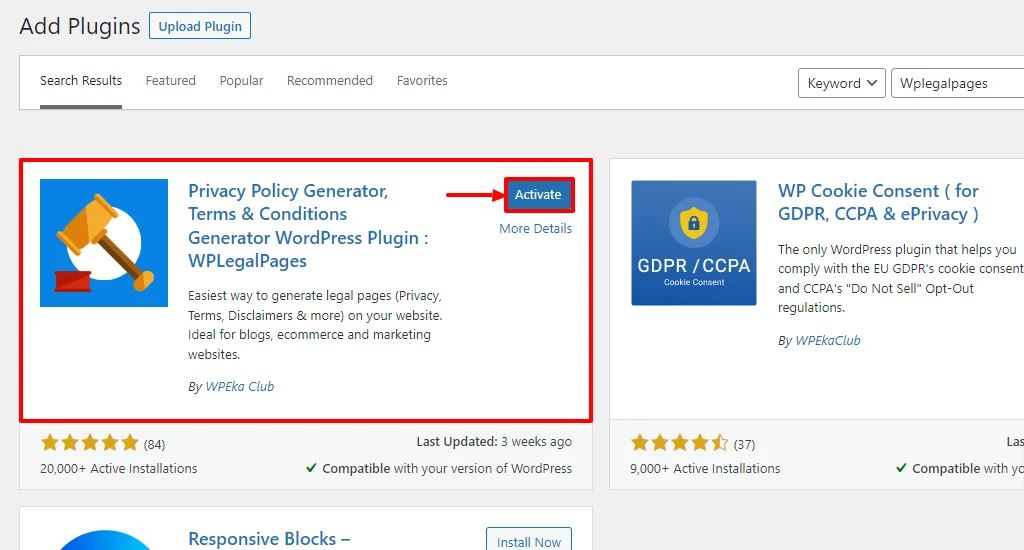
Next, accept the terms of use of the WPLegalPages plugin.
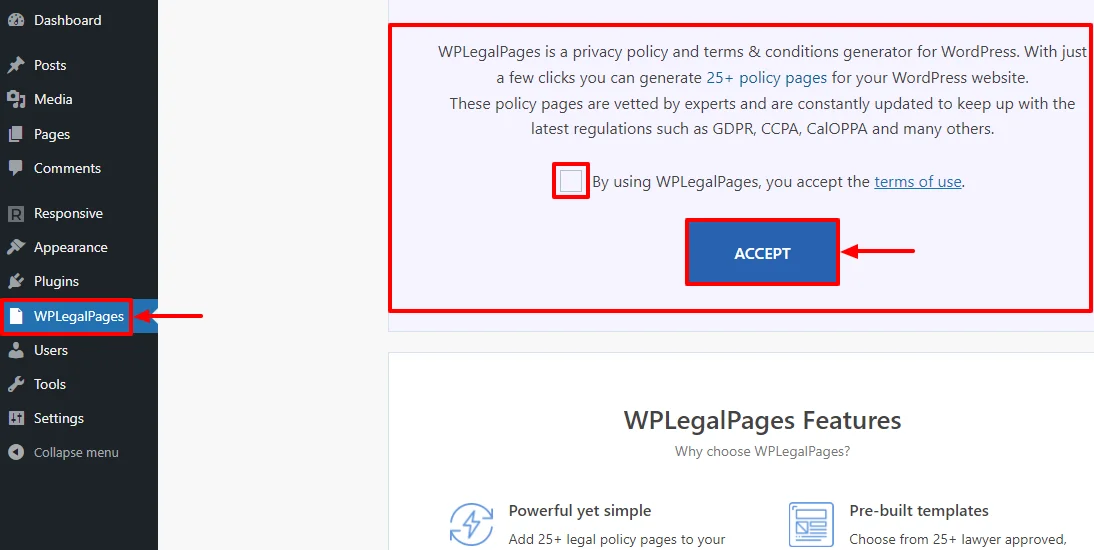
And that’s it. The installation of the WPLegalPages plugin is finished. Next, you need to have the plugin’s premium edition in order to view the terms and conditions template.
Now, go back to WordPress and click on Add New plugins. Next, click the Upload Plugin button at the top and upload the zip file you’ve received. Once uploaded, click the Install Now button.
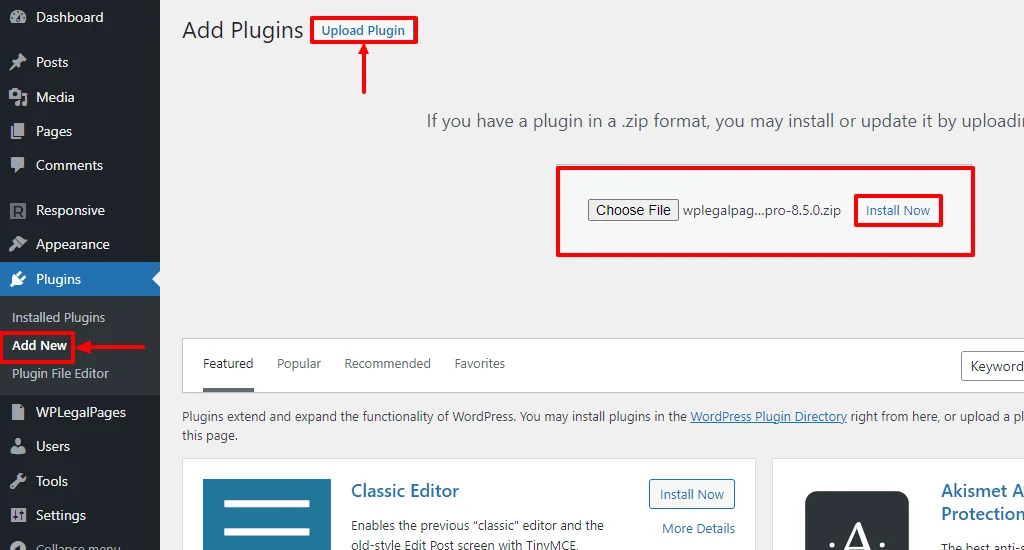
Click the Activate button.
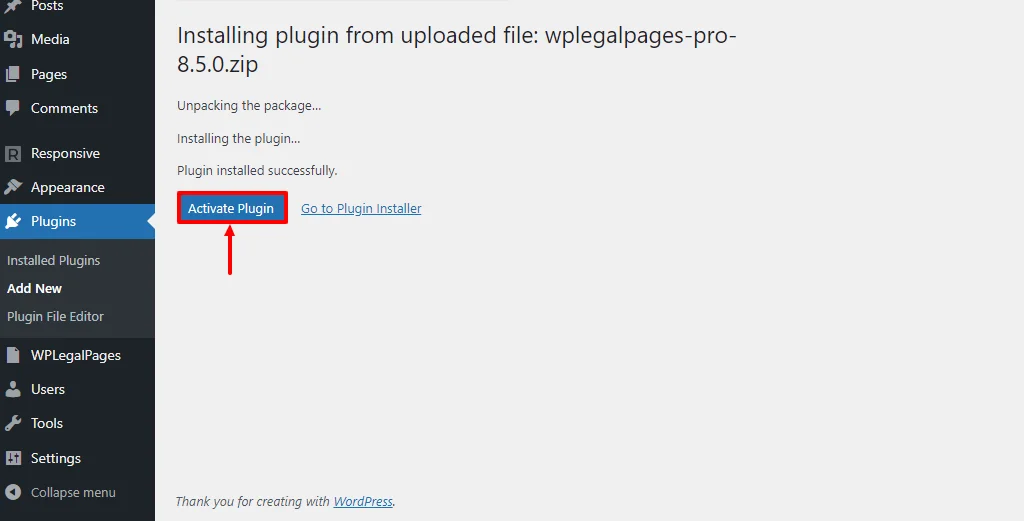
Select the Activate your License Key option. This will lead to a page where you must fill in the API key and Product ID.
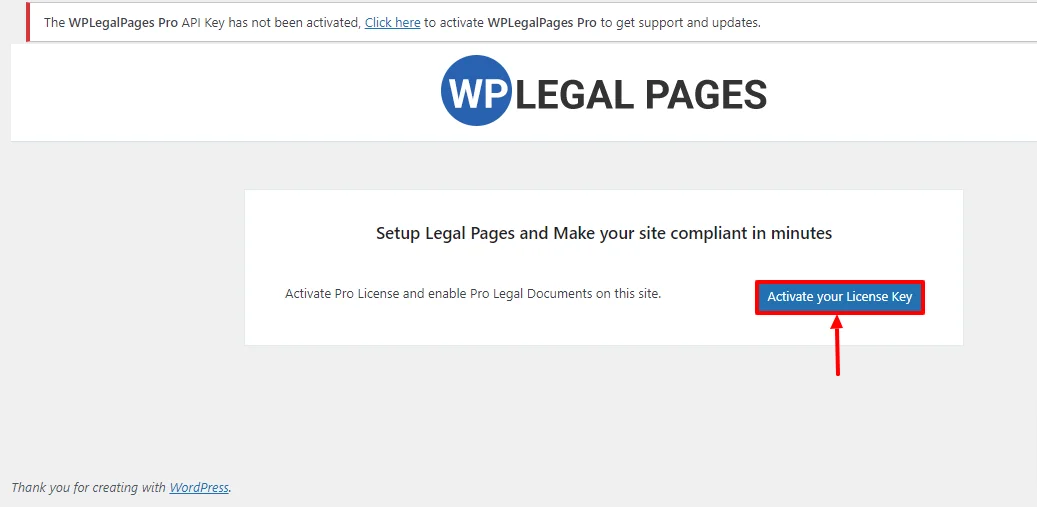
Fill in the API key and Product ID you received in your email and click on the Save Changes button.
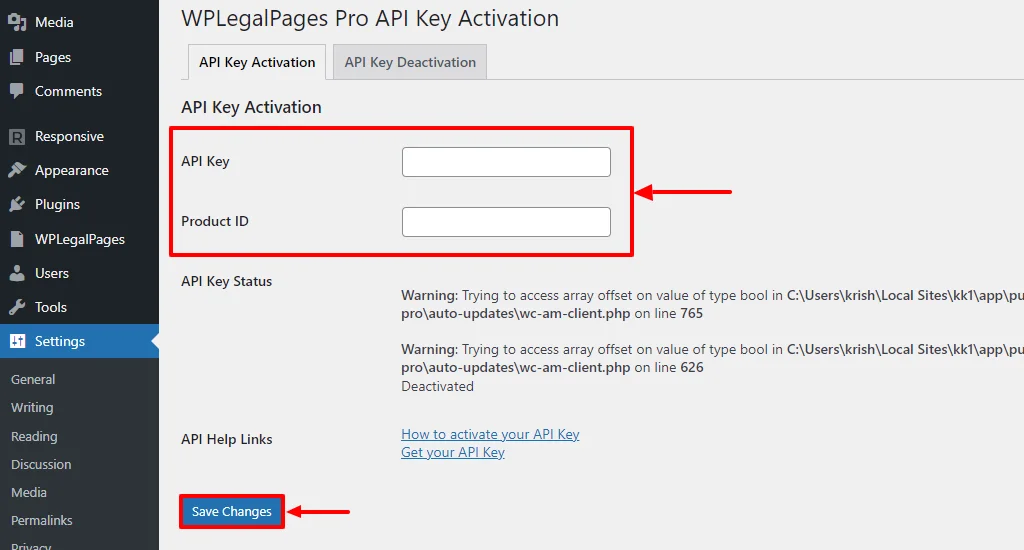
You’ve now completed the installation of the WPLegalPages Pro plugin.
Create a Terms and Conditions Page Using WP Legal Pages Plugin
Follow these steps to create a terms and conditions page using the WPLegalPages plugin.
Head to the WordPress dashboard, navigate to WPLegalPages and click the Create Legal Page menu.
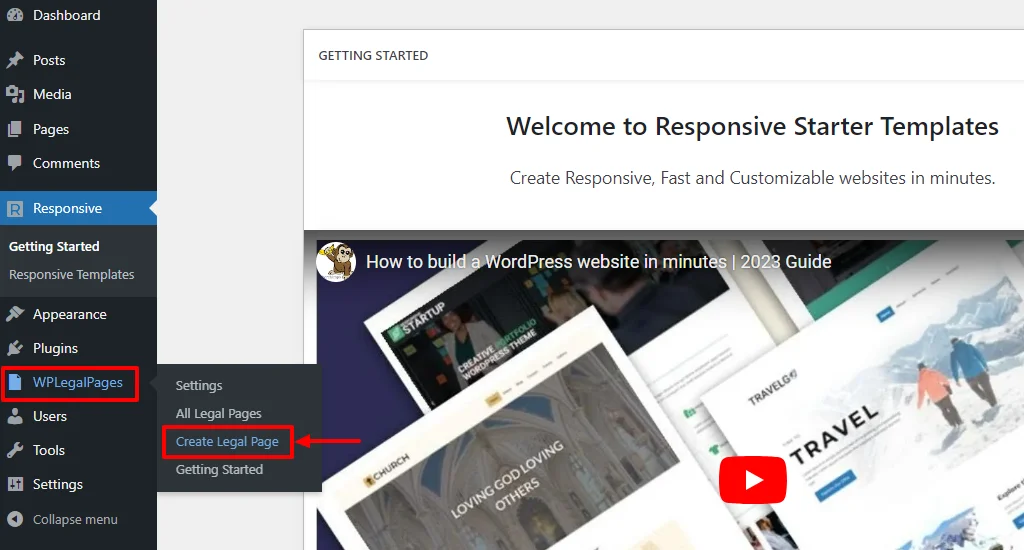
This will open the WPLegalPages wizard. From the WPLegalPages wizard, choose the terms and conditions template and click on the Create button.
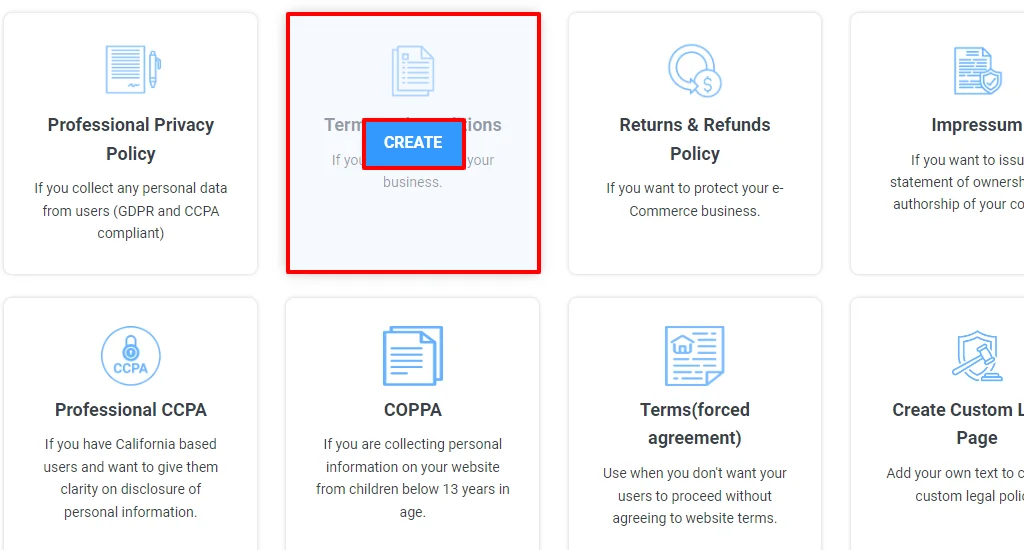
Next, fill in the Recommended Settings page fields and click the NEXT button.
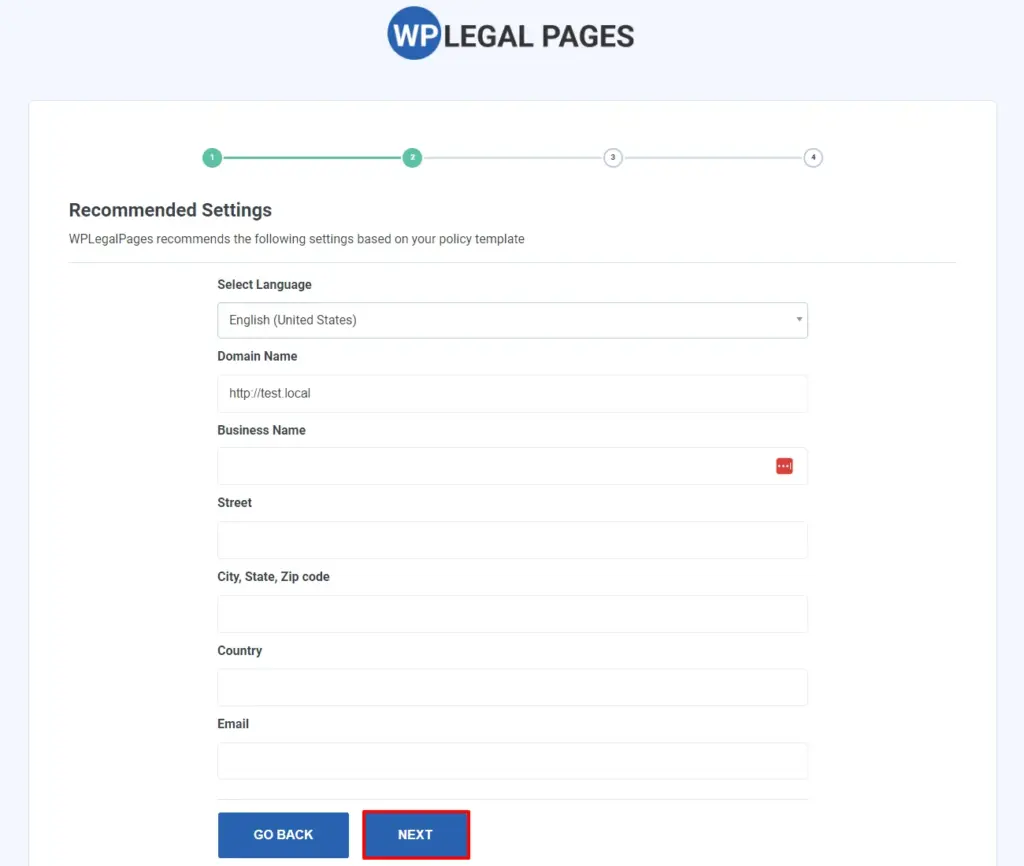
Now, choose the appropriate sections for your page and fill in the details. Once done, click the Next button.
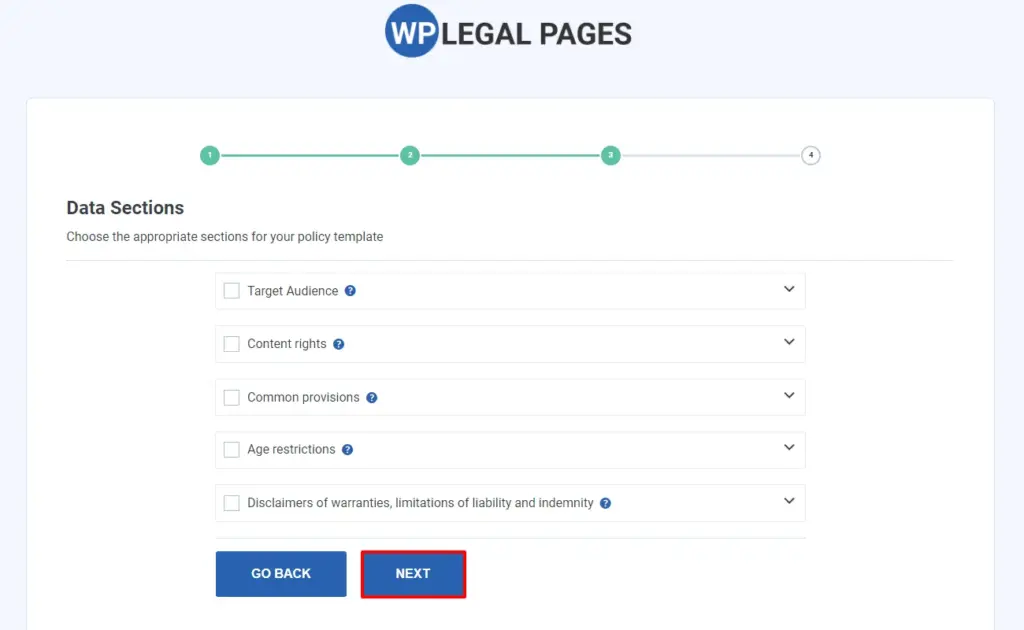
You can now check the preview of the terms and conditions page. Once reviewed, click on the Create and Edit button.
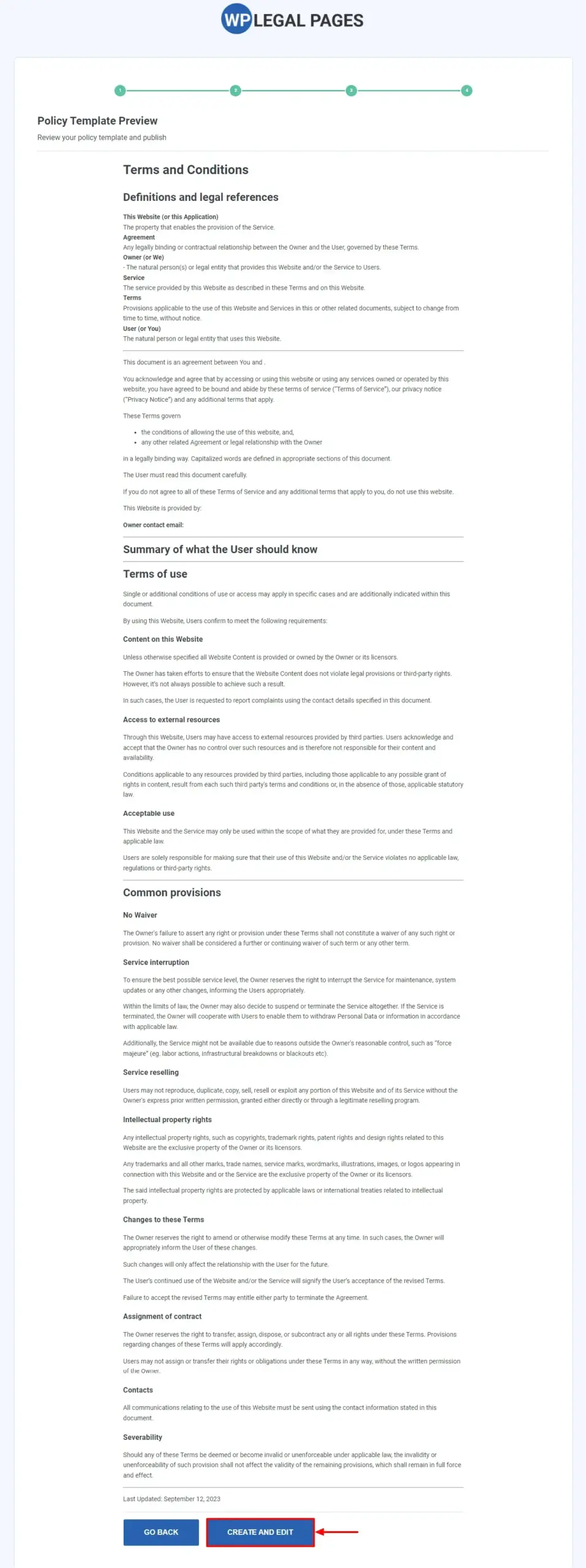
This will open the WordPress editor. Review all the details in the editor again and click the Publish button.
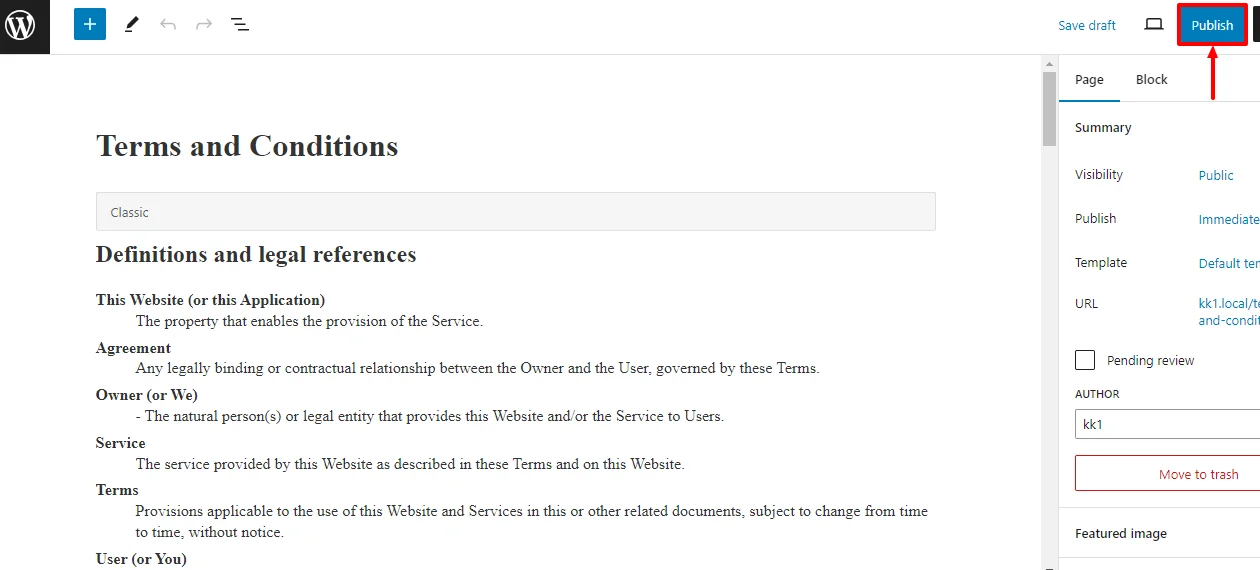
Conclusion
Creating a set of guidelines for a website is similar to writing well-written terms and conditions. It sets uniform standards for everyone who interacts with your business or website.
The terms and conditions agreement acts as a shield from the law to keep you and your users safe. For a dependable and straightforward approach to creating and managing policies, we recommend using the WPLegal Pages plugin.
WP Legal Pages plugin simplifies the process and ensures that your terms and conditions are clear and easy to understand, boosting your business’s transparency and credibility.
If you liked reading this article, don’t forget to read our other engaging articles:
- Digital Markets Act: What Website Owners Need to Know
- Understanding Privacy Statements and Simplifying Compliance
- Uncover Cookie Analytics: What Are Analytical Cookies?
Are you excited to create a terms and conditions page for your online website? Grab WP Legal Pages now!
