Cookie Notice vs Cookie Policy: Key Differences Explained

Summary
The cookie notice collects user consent, while the cookie policy explains what cookies do and why they’re used.
It also shares how the WPLP makes compliance easier for WordPress users. It walks you through creating cookie banners and clear cookie policies.
By the end, you’ll know how to stay transparent, meet privacy laws, and protect your website’s reputation.
Many people think a cookie notice and a cookie policy mean the same thing. But there’s an important difference between a cookie notice and a cookie policy that every website owner should know.
Most websites these days use cookies. As a website owner, it falls on you to understand how cookie compliance actually works.
Cookie compliance isn’t just a formality. Data privacy laws like GDPR, CCPA, and ePrivacy Directive expect transparency from all websites that use cookies. They want you to let your users know how the website is collecting and making use of their information, while asking for their consent.
Here, we’ll help you understand how a cookie notice and a cookie policy differ from each other, how each of them works, and why they’re needed. Also, we’ll teach you how to stay compliant with the help of our cookie policy generator. Let’s get right into it!
What is a Cookie Notice?
As the name suggests, a cookie notice is the notice users see when they open your website. They can appear in the form of a pop-up, banner, or widget. It differs from website to website.
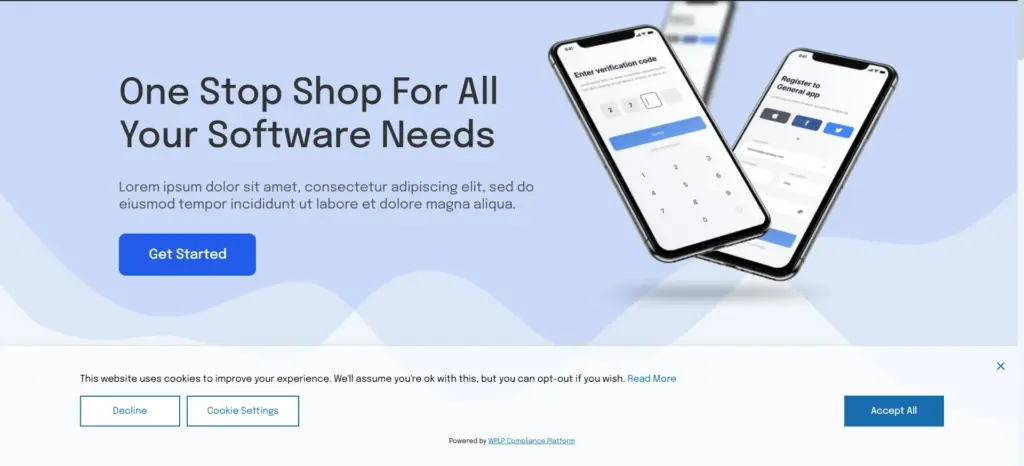
The cookie notice informs users that your site uses cookies and asks for their consent. They appear before any cookies load in the browser. It gives users the option to accept or reject cookies. They help your site stay aligned with GDPR cookie policy rules and other privacy laws.
There are two common types of cookie notices. The first is implied consent, which assumes consent if users continue browsing without explicitly opting out. The second one is explicit consent, which requires users to click “Accept” before taking any action on the site.
Under GDPR Article 7 and the ePrivacy Directive, consent taken from the users must be clear and specific. So, your cookie notice must be easy to comprehend and digest so that it’ll be easy for your users to take action.
A good cookie notice builds trust and shows that you value privacy. You can make use of our cookie consent solution from WPLP to stay compliant with all the data privacy laws and easily manage the cookie notice process without much effort.
What is a Cookie Policy?
A cookie policy is a detailed legal page on your website. It describes categories such as essential, marketing, and analytical cookies. It also includes details about how long cookies stay on a device.
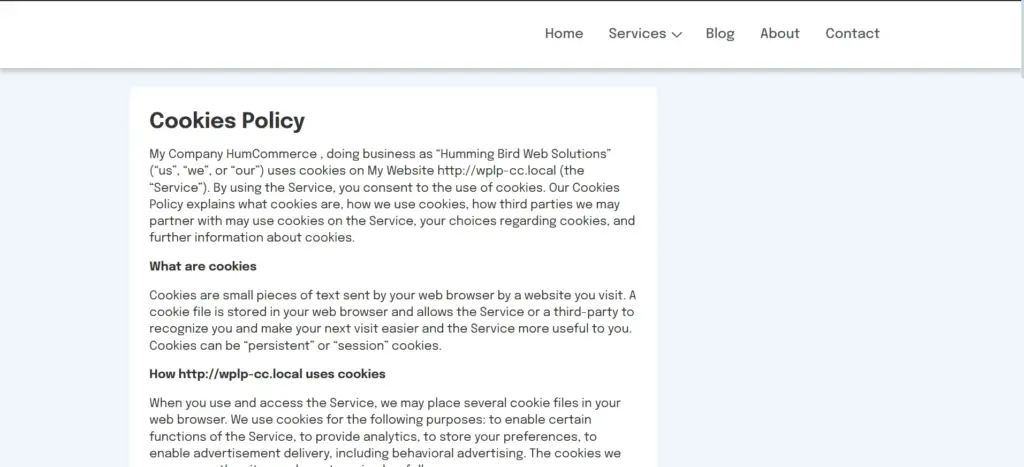
The Cookie Policy explains what cookies are used, why they’re used, and who places them. This is where you tell users about the different cookie types present on your website.
It can usually be found in the footer of most websites. It can also be found elsewhere on the website, depending on the business decision, where the site owner wants to show it.
Cut short, the cookie policy helps your users understand their data practices. It plays a supporting role for the cookie notice by providing full disclosure. Only when both are present does your website meet proper website cookie compliance standards.
You can think of your cookie policy as a promise of transparency. It shows visitors that you care about their privacy and follow global data rules. Using a reliable cookie management tool helps you keep this page accurate and up to date.
Cookie Notice vs Cookie Policy — The Core Differences
Before we move further, let’s look at the key difference between a cookie notice and a cookie policy.
| Aspect | Cookie Notice | Cookie Policy |
| Purpose | It informs users that cookies are being used. It also collects their consent before any tracking or data storage happens on the website. | It explains what cookies are used and why they’re used on your site. It also lets them know who sets them, and how users can manage or delete them when visiting the website. |
| Format | The cookie notice typically appears as a banner, a small pop-up, or a widget on the screen when a user first visits the website. | On the other hand, the cookie policy is published as a dedicated webpage or linked document. Therefore, the users can visit anytime to learn about cookie categories and how they’re used. |
| Timing | It’s displayed before any cookies load on your site. Also, it allows users to choose their preferences before data collection commences. | The cookie policy page is accessible anytime through a footer link or menu section. It allows users to read and understand cookie details whenever they wish. |
| Legal Role | It acts as a consent mechanism to make sure that users agree before any cookies are placed on their browsers. | Whereas the cookie policy works as a trust-building or transparent mechanism to explain the usage of cookies in detail. |
Why You Need Both for Complete Cookie Compliance
Both the cookie notice & cookie policy are really important for cookie compliance of your website.
The cookie notice asks users for consent before any cookies load on the site. At the same time, the cookie policy explains the need for cookies and how & why they are used. Together, they make your website clear and easy to trust.
The data privacy laws ask for full transparency. A cookie banner alone can’t meet these rules. Users would also want to know what happens to their data when they visit your site.
When you use the combination of both cookie policy and cookie notice, you confidently prove to them that privacy is taken seriously here. Having both protects your business from landing into any legal issues and complaints.
You can only show that you take privacy seriously when you use both a cookie notice and a cookie policy together. Having both reassures your visitors and protects your business from potential legal issues.
A good cookie management tool helps you create & control them easily (which we’ll look at in the later parts of this blog). It keeps your cookie notice & cookie policy updated with new privacy rules.
Why This Matters (Compliance & User Trust)
Ignoring cookie laws can land you in serious trouble. Under GDPR, companies have faced hefty fines for missing or unclear cookie notices.
These penalties can sometimes reach up to thousands of euros. For example, several websites in the past were fined for using tracking cookies without obtaining consent from the users.
In 2022, Meta, which is the parent company of Facebook, had to face a fine of over 60 million euros from French regulators. Why? Because Facebook had made it difficult for users to refuse cookies. The “Reject All” option was hidden somewhere deep inside the settings. This thing totally went against the GDPR rules about clear & equal consent.
Later, Meta had to change its cookie banner to meet compliance rules. This story was set as an example for the website owners across the globe, showcasing that even large and trusted companies can make mistakes sometimes.
Also, users today have become so smart; they understand the seriousness of data privacy laws. They’re expecting honesty & transparency from you about how their data is being used.
When you follow proper cookie notice and cookie policy guidelines, you will be able to build trust. Visitors can then feel safer sharing their information.
Not just that, good compliance also improves your brand image. It keeps you safe from legal risks and helps you build long-term relationships with users. In short, we can say that compliance is good for both law and loyalty.
How WPLP Helps You Stay Compliant
Staying compliant can feel difficult when every law requires clear communication. WPLP makes this process easier by giving you the right tools in one place.
The WPLP Compliance Platform is a complete compliance suite for WordPress websites.
It helps you create both privacy policies and cookie banners with ease. You can manage your entire cookie compliance process without any need for legal or technical skills.
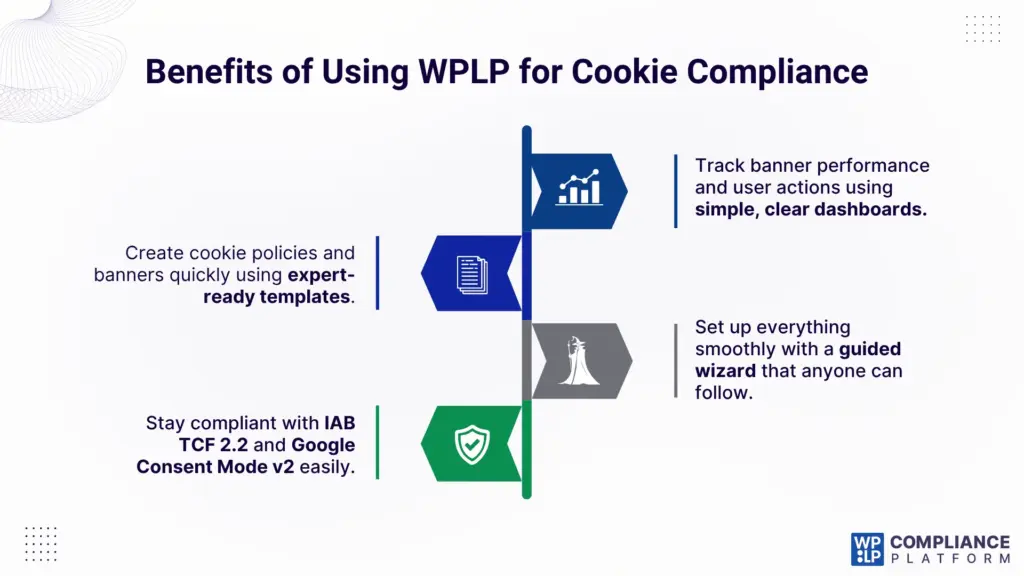
Using the WPLPs’ privacy policy generator, you can easily and quickly create a detailed cookie policy for your site. We made sure to include expert-vetted templates that meet all major privacy laws.
WPLP also supports both IAB TCF 2.2 and Google Consent Mode v2. This means your site stays aligned with privacy regulations while performing better in advertising and analytics systems.
You also get an easy-to-understand dashboard to track performance & engagement of the cookie notices. It helps you see how users interact with your cookie banners.
The process is guided step-by-step through a friendly wizard that even a new WordPress user can follow. With WPLP, compliance feels simple and stress-free. You can focus on running your website while WPLP handles the legal side.
Instead of writing legal text manually, WPLP builds and maintains your cookie compliance for you, in just a few clicks. It’s the easiest way to keep your website safe and trusted by users across the world.
Quick Implementation Tips
Let us show you how easily you can implement both the cookie notice and the cookie policy using the WPLP compliance platform.
How to Create a Cookie Policy Using WPLP
It’s really easy to create a detailed cookie policy using WPLP in minutes. You can start by following the steps below.
- Firstly, open your WordPress admin dashboard and install the WP Legal Pages plugin. Ensure that it’s activated.
- A guided wizard will show up when you click on the installed plugin. It’ll take you through each step of the process. All you have to do is follow it carefully.
- Ensure to choose the “Cookie Policy” as your document type after clicking on “Create New Policy” from the menu.
- Provide accurate information about your cookies while answering the setup questions.
- And then you will end up with the expert-vetted cookie policy page. You can review it, publish it, and then place the link in your footer for easy access.
For more detailed steps, refer to the article “Creating a Cookie Policy for Your Website.”
How to Create a Cookie Notice Using WPLP
Here’s how you can easily create a cookie notice for your website using WPLP:
- In order to create a cookie notice for your site, you should first install the WP Cookie Consent Plugin and activate it.
- You will then be able to see a cookies dashboard. Again, a guiding wizard will show up to help you through the process.
- You’ll be asked to select the type of cookie notice you want to show on your site. You’ll have to choose among banner, pop-up, or widget.
- Later, you’ll come across multiple sections in the dashboard, like consent behavior, consent logging, analytics, preview options, and more. You can customize the notice based on your needs and preferences.
- After going through all the steps, you can test the notice, make sure that it’s following the conditions diligently. Also, test it on multiple devices (phone, tablet, and desktop) and check for its responsiveness.. Once you’re satisfied, activate it live on the site.
For more detailed steps, refer to the article “Creating a Cookie Banner for Your Website.”
Common Mistakes to Avoid While Creating a Cookie Banner Or Policy
Even small mistakes while creating a cookie banner or policy can make your setup non-compliant. Here’s what to watch out for:
- Keep your message crisp and clear in the cookie notice or policy.
- Give equal preference to both the “Reject” and “Accept” buttons. Keep them equally visible.
- Use simple language, similar to that of a 6th-grade student, so that anyone can easily understand the message.
- Make the cookie policy link easily accessible to the website visitors, for example, in the footer.
- Regularly update the cookie policy and notice so that you’re compliant with all the data privacy laws. Also, check for the responsiveness of the cookie notice on multiple devices and browsers. Always test your setup.
Here are quick answers to common questions about cookie notices and policies.
FAQs
A cookie policy explains to the website’s visitors how and why cookies are being used. Privacy policy, on the other hand, explains how the data is being collected, stored, and shared. Both of them help websites stay compliant with the data privacy laws and build user trust.
Any website that uses cookies for ads, personalization, or analytics will need one.
Cookie notification is just an interchangeable term for cookie notice. They’re pop-ups, banners, or widgets that ask for consent before storing or tracking the user data.
Yes, a website can still run without cookies enabled. However, features like analytics, personalization, and user login sessions may not work well. Cookies make websites smoother and improve the overall user experience.
There are mainly three types of cookie banners. They can appear as popups, widgets, or bars at the screen’s bottom.
Conclusion
Now you know the real difference between a cookie notice and a cookie policy. The cookie notice is about getting user consent before any cookies are loaded on the website, and the cookie policy is about explaining what cookies are used and why they’re used.
Both work together to make your website open and safe. When you use both, you show your visitors that you value their privacy. You also follow global privacy laws like GDPR and CCPA with confidence. This helps you build trust and keeps your business away from legal trouble.
You shouldn’t delay getting compliance. It’s better to act early and make sure your website is ready. A clear cookie notice and a well-written cookie policy show that your brand is honest & transparent.
If you found this article helpful, you should also consider going through the following articles.
- Ways to Prepare Your WordPress Site for the End of Third-Party Cookies.
- Understanding Different Types of Internet Cookies.
- Definition and Examples of Functional Cookies.
Try WPLP Compliance Platform today and let your website stay transparent across all privacy laws.
