Add a Cookie Popup to WordPress in Minutes — No Code Needed!
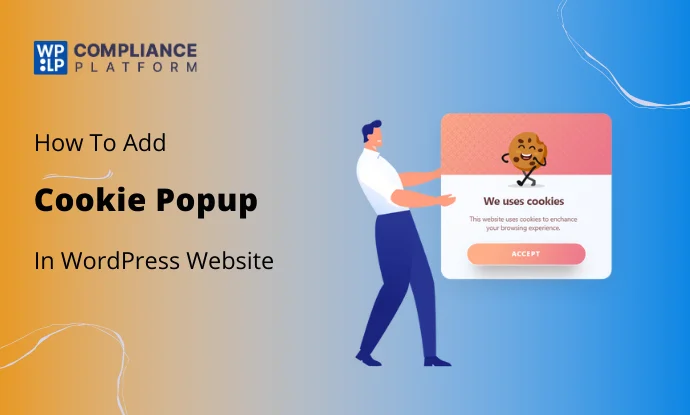
Summary
We explain why consent is important and what elements your popup needs.
Plugins like WP Legal Pages let you create a compliant banner easily. Follow our best practices for a smooth user experience.
Are you looking for ways to add cookie popup to your website?
In today’s digital world, safeguarding online privacy is of utmost importance.
Websites of all sizes must prioritize user privacy and adhere to strict regulations such as CCPA (California Consumer Privacy Act) and GDPR (General Data Protection Regulation).
Implementing a cookie consent popup is a crucial aspect of compliance. This ensures that visitors are well-informed about and have control over their data.
In this article, we will explain why having a cookie consent popup is significant, introduce the WP Cookie Consent plugin, and provide a step-by-step guide on adding this essential feature to your WordPress website.
What is a Cookie Popup?
A cookie consent popup is a notification on a website that appears as a banner or popup to inform users about using cookies and asks for the user’s consent before deploying cookies.
The website’s cookie policy usually explains what cookies are, their purpose, and the types of cookies they use.
This is essential for informing users about privacy and providing them with control over their data.
Before exploring how to create a beautiful and compliant cookie popup, it’s important to understand what cookies are and how they function.
What are Cookies, and How Do They Work?
Cookies are small files that websites and apps use to collect data. These files are sent to the user’s device to begin collecting information.
Different types of cookies collect different types and amounts of data. No single cookie can collect all the data that you need. Typically, the third-party tools you integrate with your website provide the specific cookies you require.
Let’s say you utilize Google Analytics to monitor user engagement with your website. Integrating Google Analytics with your website sends cookies to the user’s device when they visit it. These cookies gather data about page visits, navigation behavior, demographics, IP addresses, digital fingerprints, and other relevant factors.
If you use Google advertising tools alongside Google Analytics, your website will send marketing and advertising cookies to users’ devices and the Google Analytics cookies.
Why Do You Need a GDPR Cookie Consent Popup?
Listed below are the primary reasons for implementing a cookie consent popup on your website:
- Ensuring User Privacy: A cookie consent banner serves as the first line of defense in safeguarding user privacy. By displaying a notice and requesting consent before collecting data, websites respect users’ choices and preferences.
- Legal Requirements and Consequences: Non-compliance with privacy regulations can have severe consequences. Websites can face hefty fines and damage to their reputation. For instance, British Airways and Marriott International faced significant penalties due to breaches of GDPR regulations. Implementing a cookie consent popup is a proactive step in avoiding such penalties.
It’s important to note that data protection laws are enforced globally, and violating these laws can result in fines like:
- GDPR: Under GDPR, companies can be fined up to 4% of their annual global revenue or €20 million, whichever is greater.
- CCPA: Under CCPA, companies can be fined up to $7,500 per user per violation. For instance, if 100 users are affected by the same offense, the fine is $7,500,000.
- LGPD: Under LGPD, companies can be fined up to 4% of their annual turnover or 50 million reais, whichever is higher.
- PIPEDA: The Personal Information Protection and Electronic Documents Act (PIPEDA) imposes a penalty of up to $100,000 per violation.
- Thailand PDPA: Thailand’s Personal Data Protection Act (PDPA) imposes fines of up to 5 million Baht and, in some cases, up to one year of imprisonment. Learn more about the PDPA, including key differences between it and the GDPR.
Cookie consent popup is an important tool in ensuring transparency and trust between website owners and users, and it helps users make informed decisions about their data privacy.
Introducing WP Cookie Consent
To simplify the process of adding a cookie consent popup to your WordPress website, we recommend the WP Cookie Consent plugin. It’s a user-friendly, powerful solution that offers several key features:
- Customizable Banner Design: Easily create a cookie consent banner that matches your website’s aesthetic and branding.
- GDPR and CCPA Compliance: WP Cookie Consent plugin ensures that your website complies with privacy regulations, including GDPR and CCPA, by providing the necessary options and features.
- Cookie Categorization and Management: Using this plugin, you can categorize cookies, allowing users to choose which types of cookies they accept. This promotes transparency and user control.
- Geo-Targeting Options: WP Cookie Consent lets you tailor your cookie consent banner to specific regions, providing a personalized experience for your visitors.
- Cookie Scanning and Consent Log: Scan your website for cookies and maintain a consent log, simplifying compliance maintenance.
- Suitable for All Users: Whether you’re a beginner or an experienced WordPress user, WP Cookie Consent is a versatile solution that caters to all levels of expertise.
Check out this compliance platform comparison page for a detailed guide on various cookie consent plugins.
Step-by-Step Guide To Add Cookie Popup for WordPress
Now, let’s walk through the process of adding a cookie popup to your WordPress website using WP Cookie Consent. Follow these steps:
Step 1: Installing WP Cookie Consent Plugin.
Navigate to your WordPress Dashboard and click on Plugins > Add New.
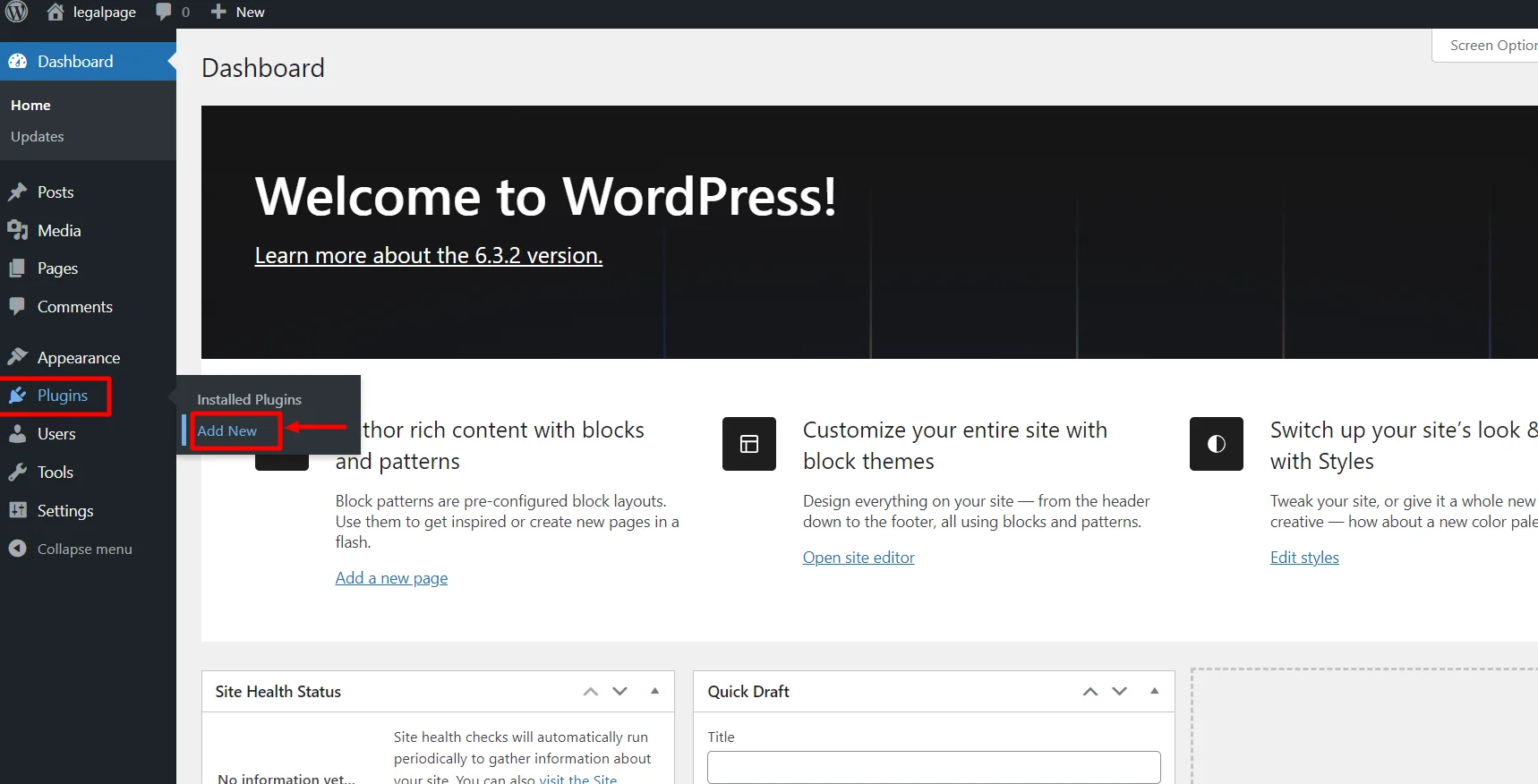
Search for WP Cookie Consent in the search bar.
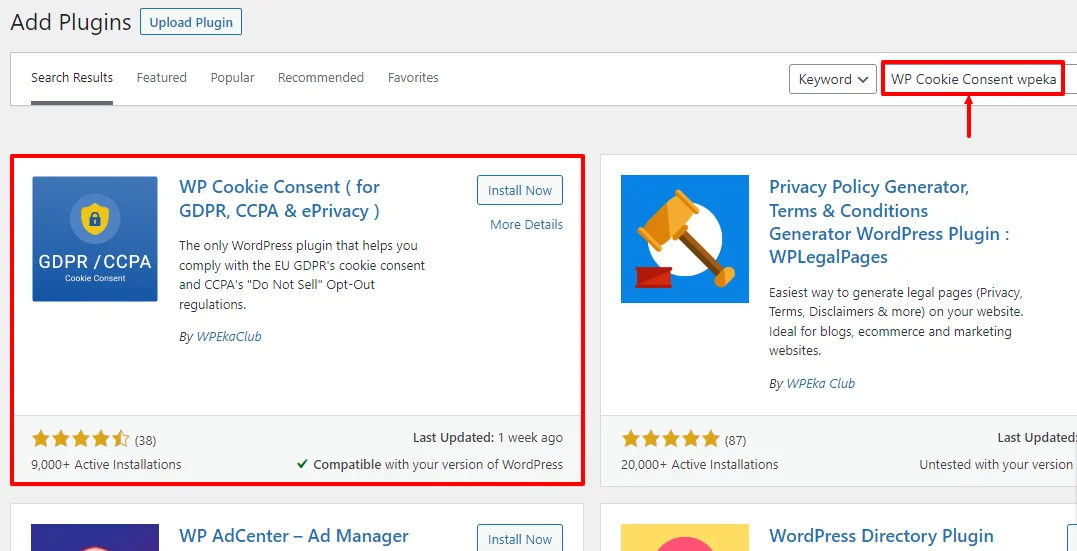
Click on the Install Now Button.
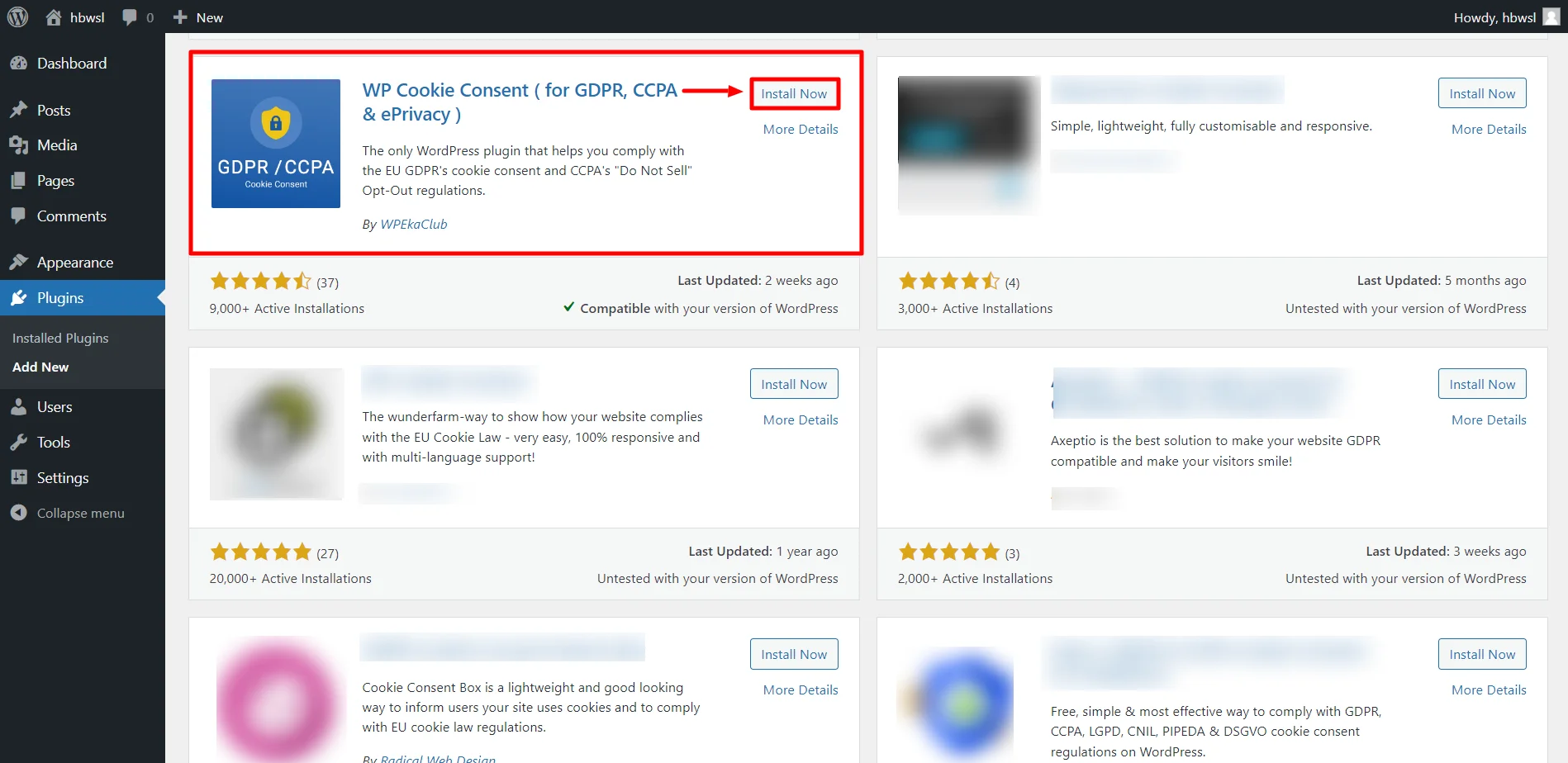
Activate the WP Cookie Consent plugin by clicking the Activate button.
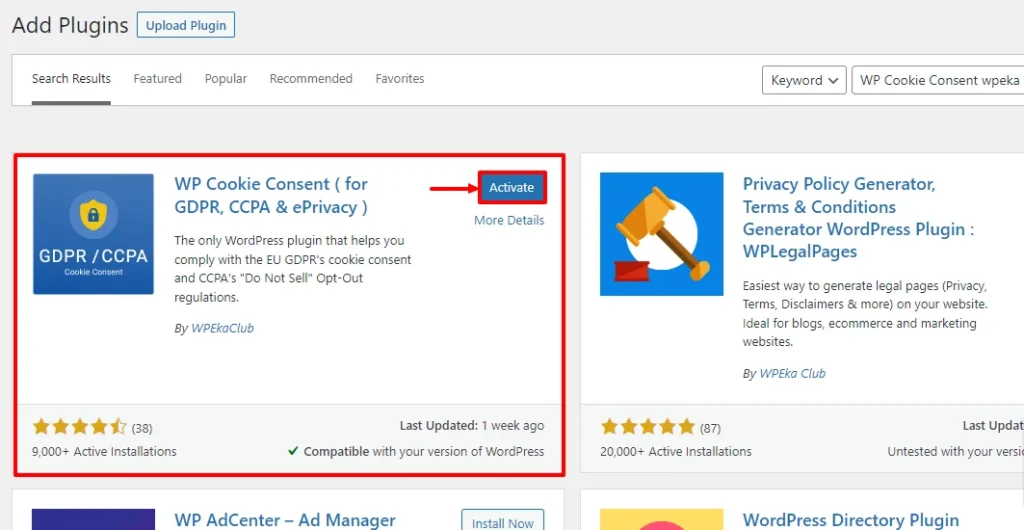
Step 2: Configuring WP Cookie Consent Plugin
Once you have activated the plugin, you can access it directly from the Dashboard.
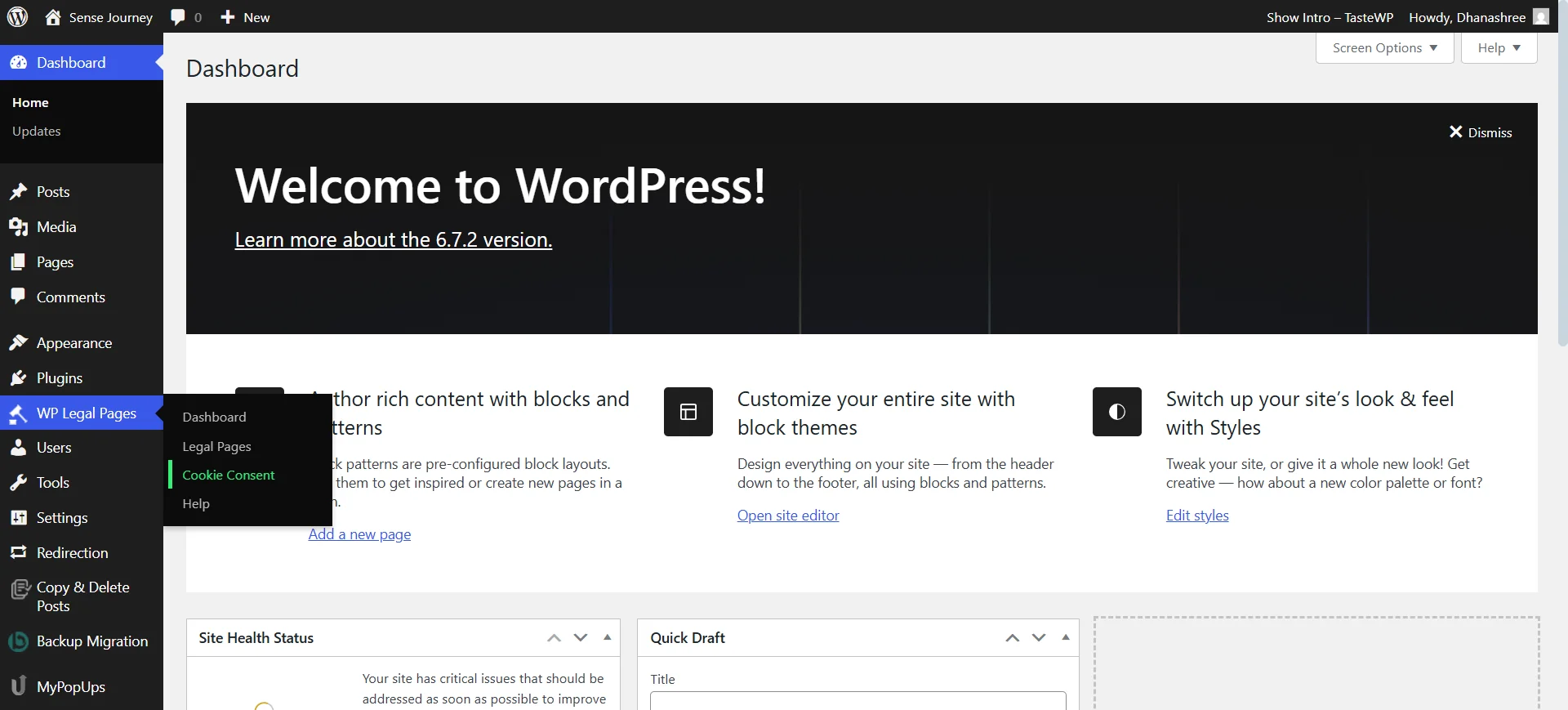
From the plugins dashboard, click on continue and finish setting up the plugin basic questions.
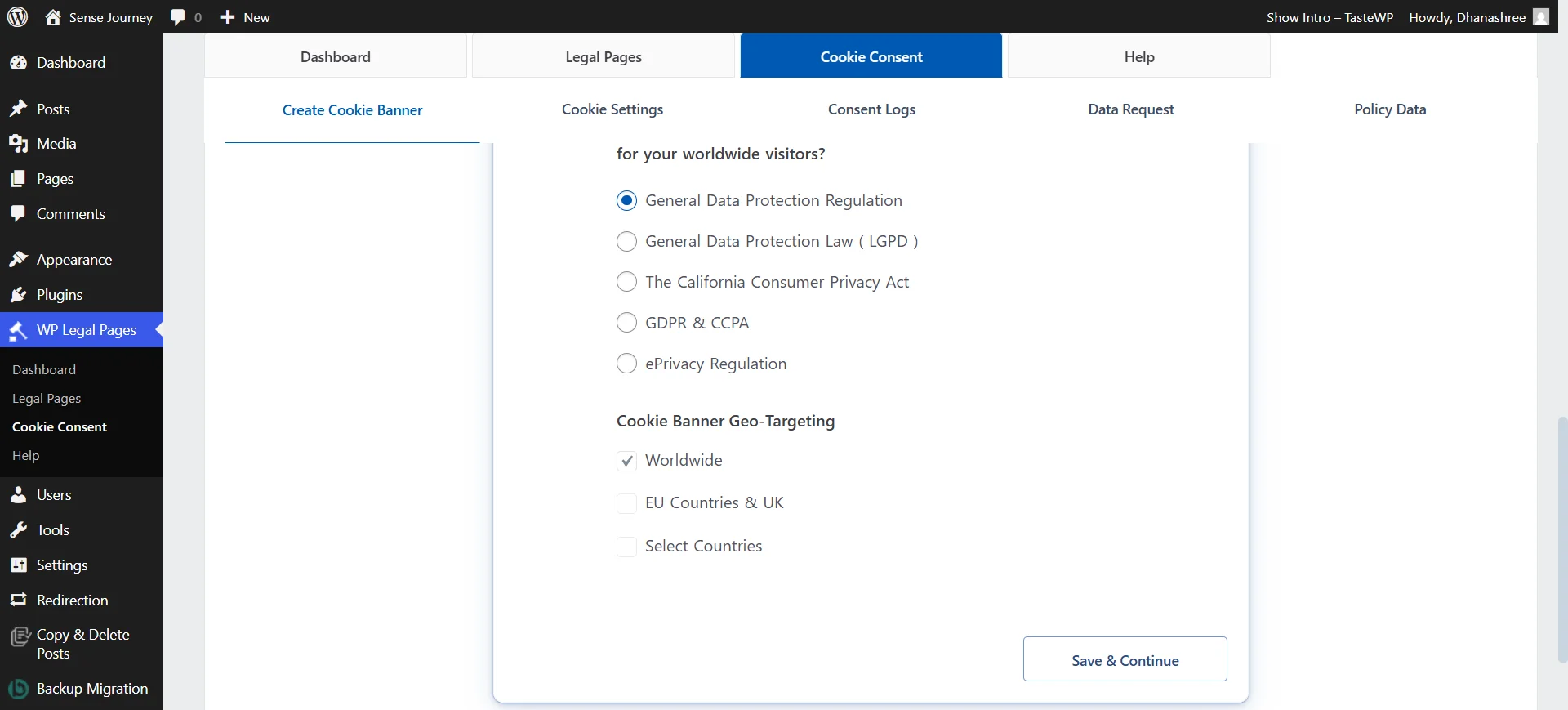
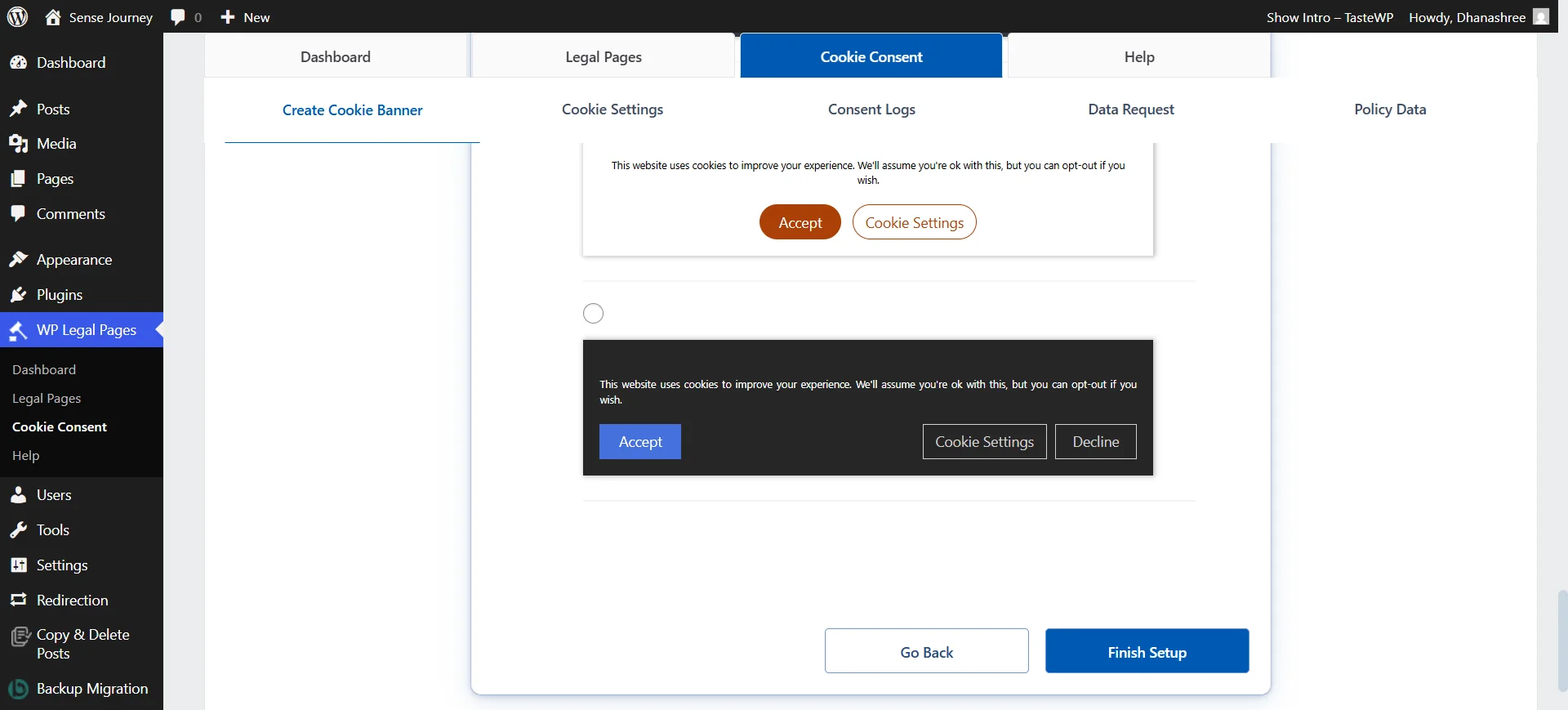
To access advanced features like Cookie Scanner, Advanced Dashboard, and Geo-Targeting, click Signup for free.
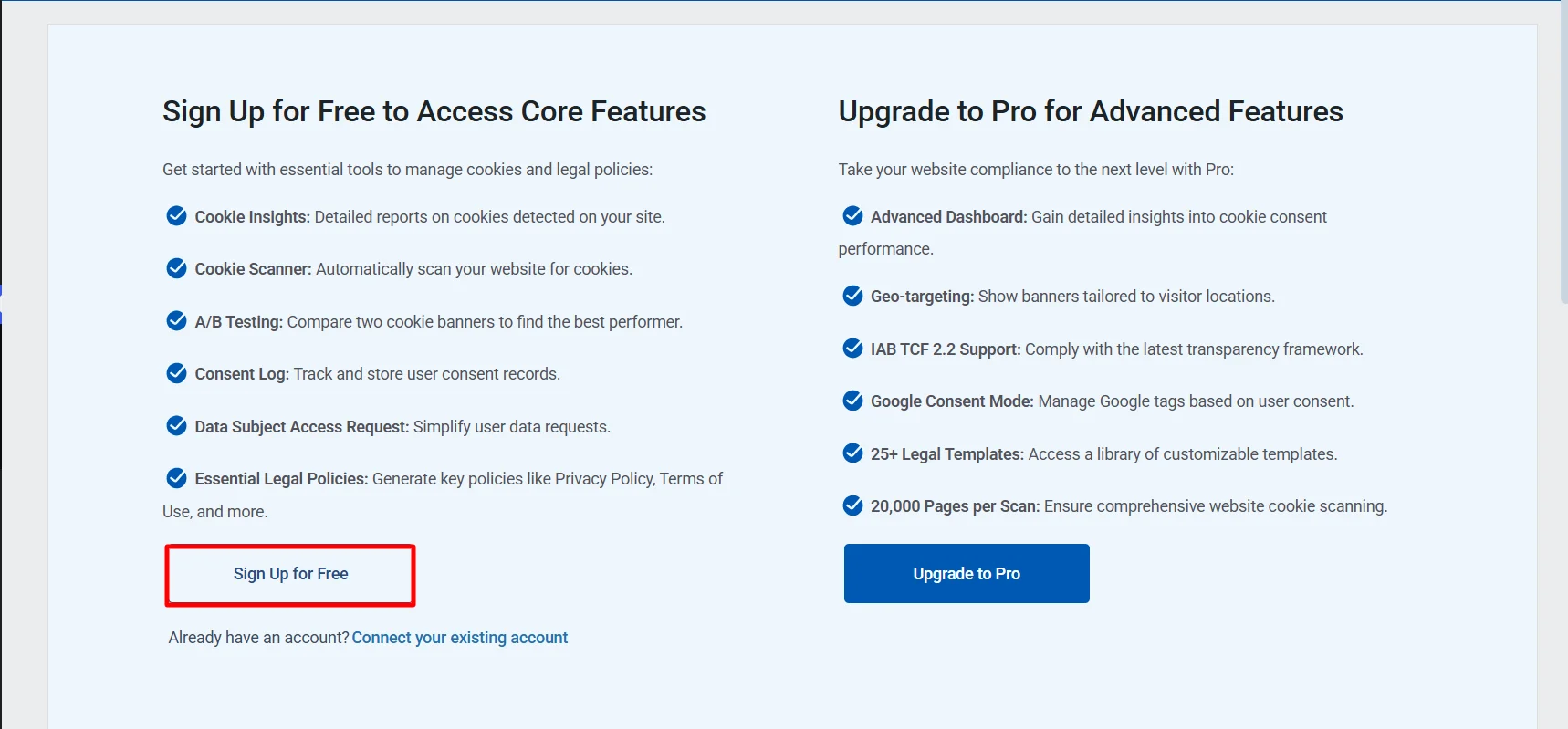
A pop-up will appear, prompting you to create an account. Clicking this will redirect you to app.Wplegalpages.com.
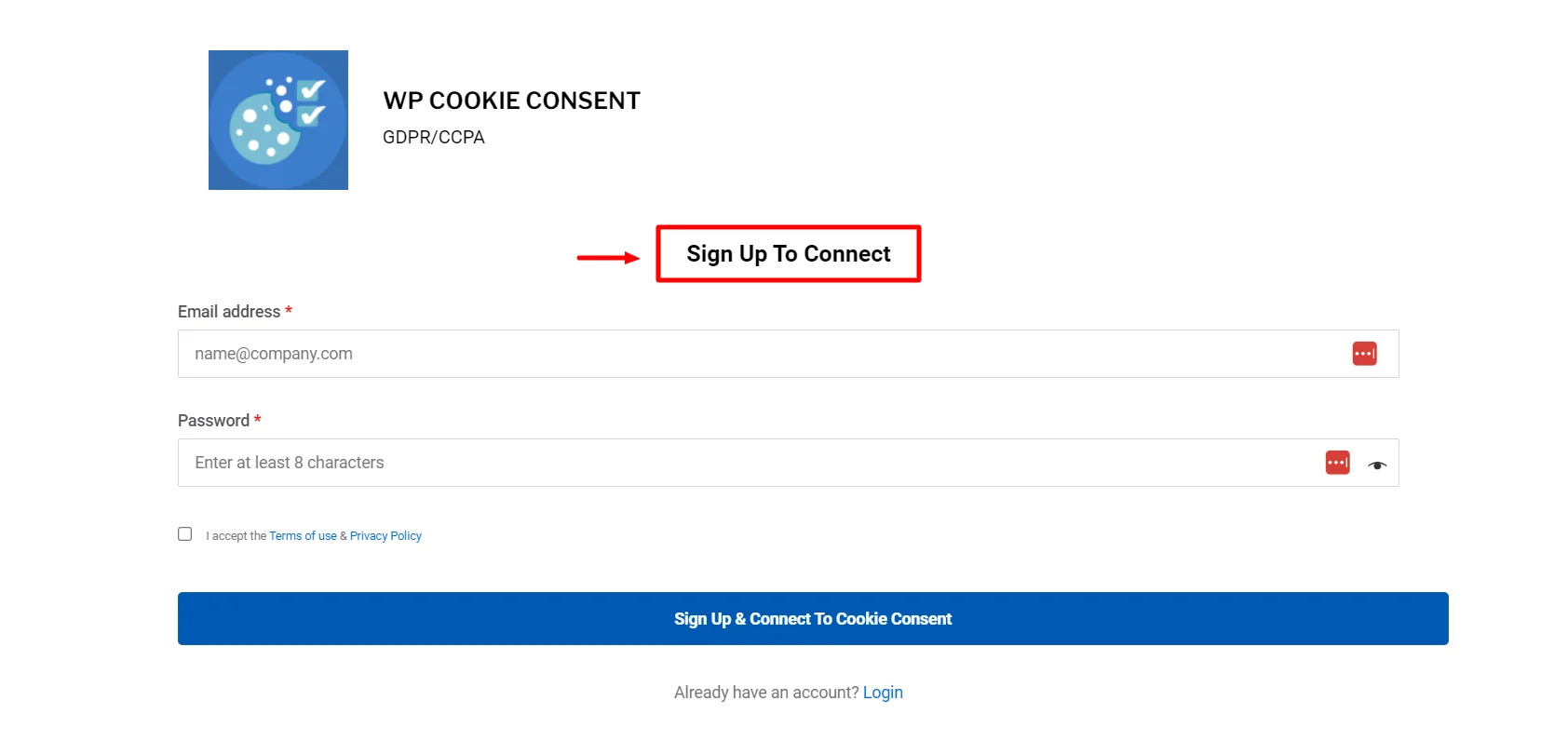
Fill in your details to sign up and then click the Sign-up & Connect button.
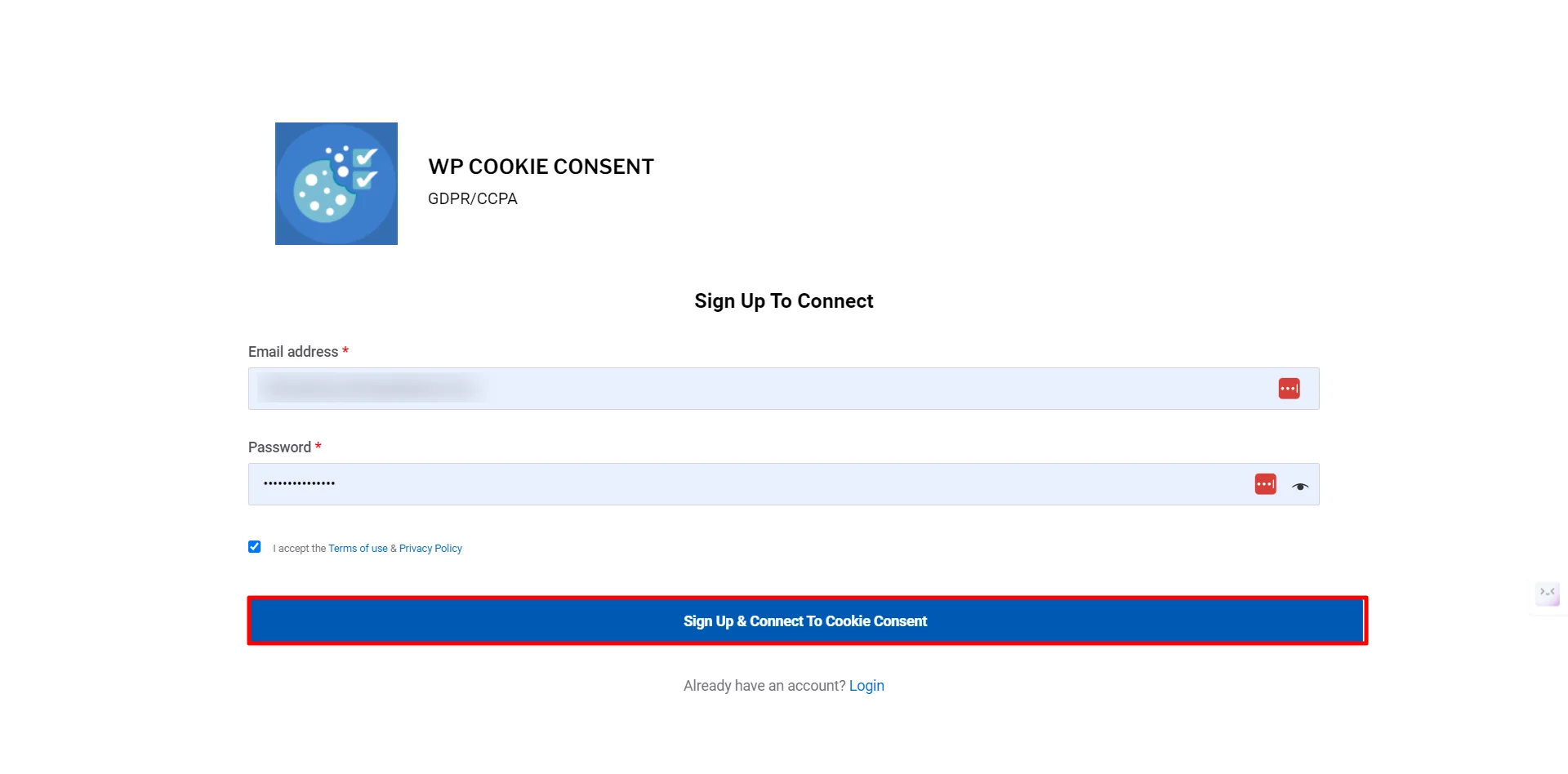
Finally, select Connect site to WP Cookie Consent plugin, and you’re all set!
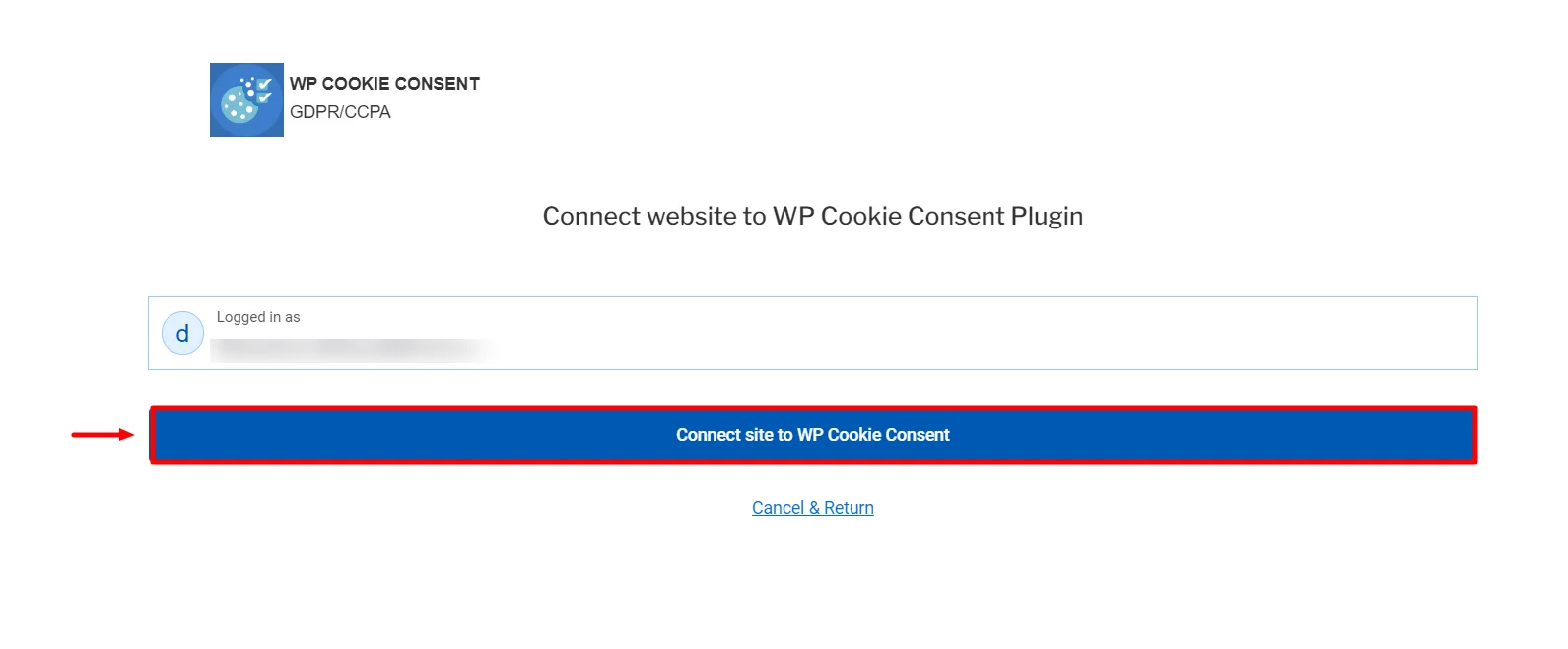
That’s it! Your free account has now been created, giving you access to enhanced functionalities for better cookie management.
Step 3: Setting Up Wizard
In this step we will get started with Cookie Consent Wizard.
To access the Wizard, go to the WordPress dashboard, navigate to the WP Cookie Consent > Compliance Tab, and enable cookie notice.
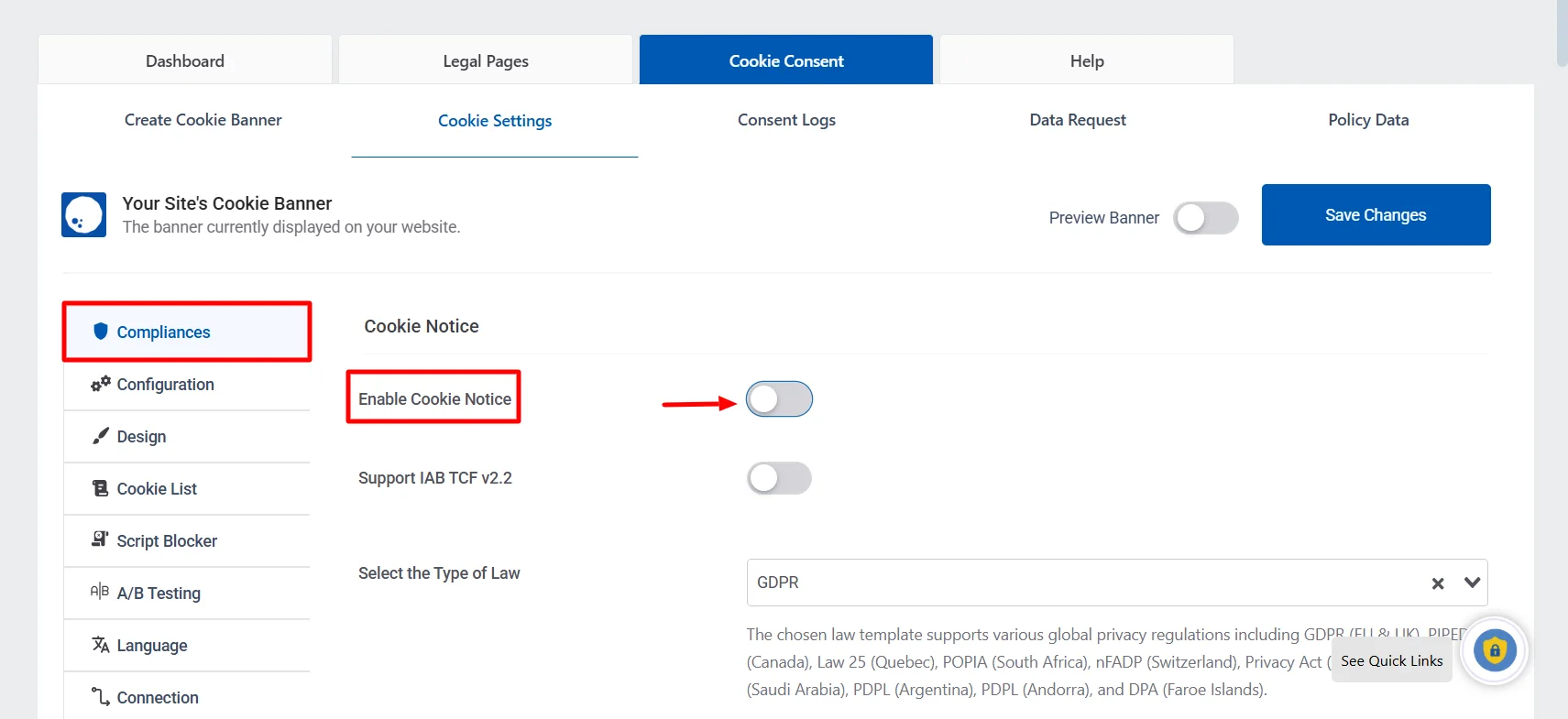
Now click on the Preview Banner button to see the banner on the website.
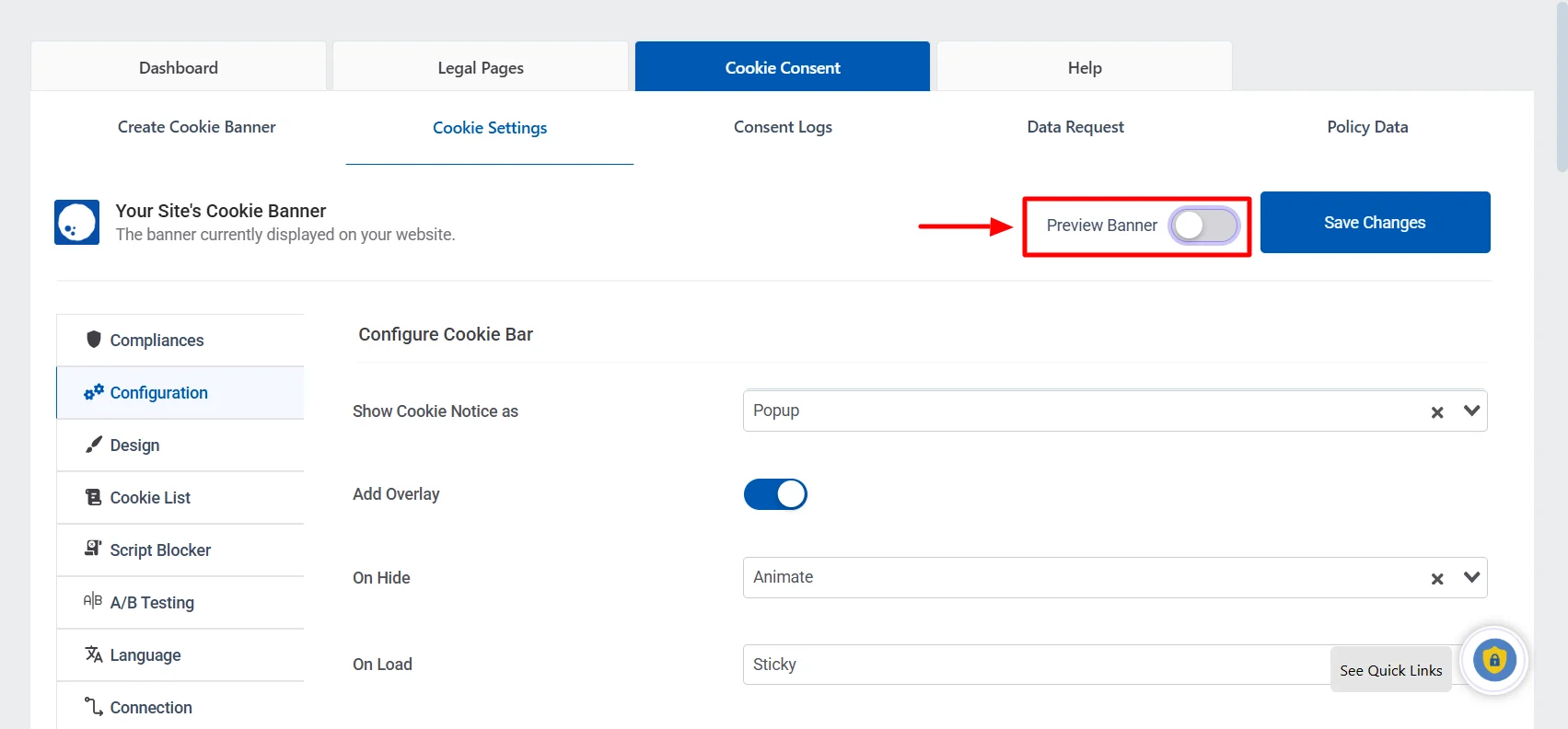
Navigate to the Configuration Tab, look for the SHow cookie notice, and select Pop Up from the dropdown menu.
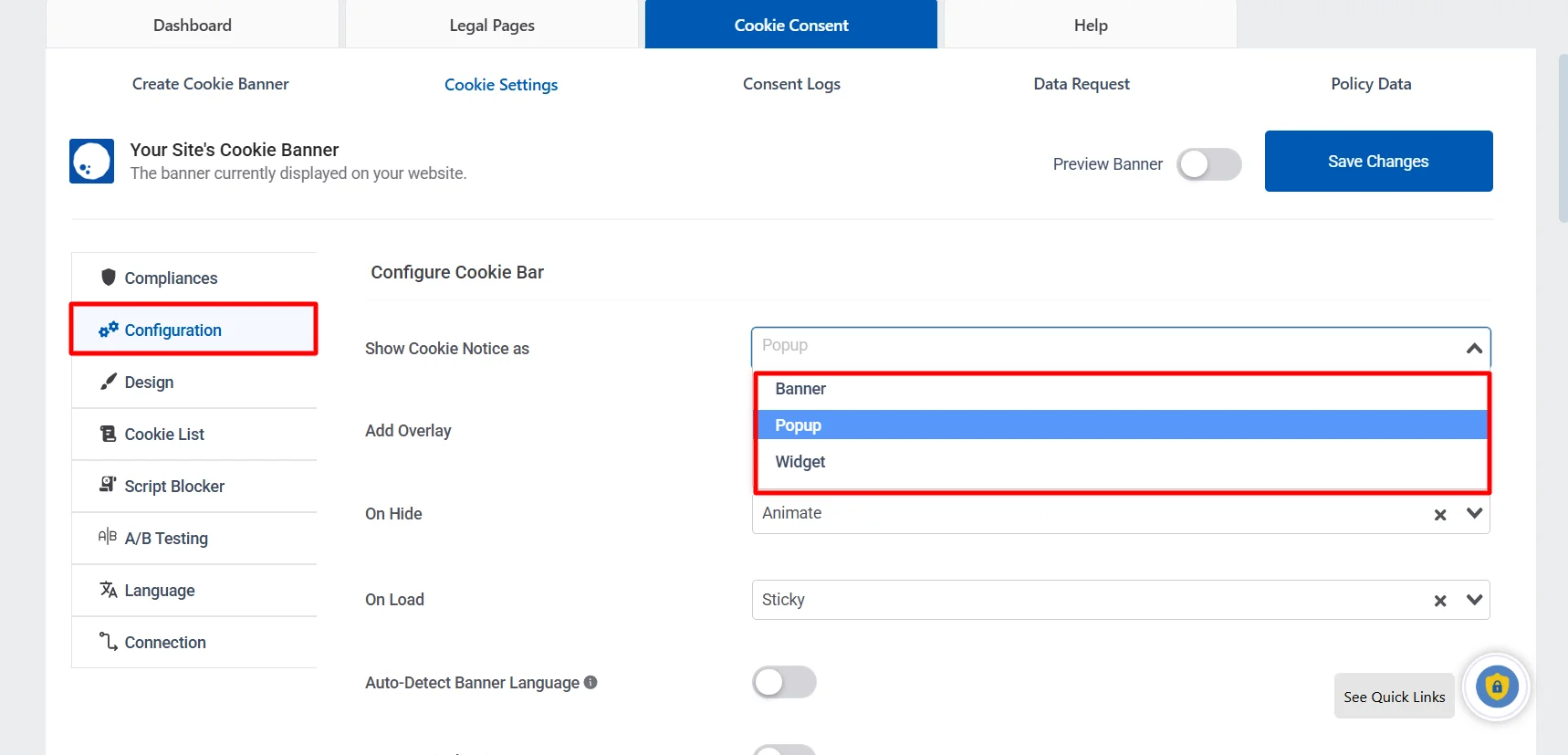
Now click on the save changes button on the plugin.
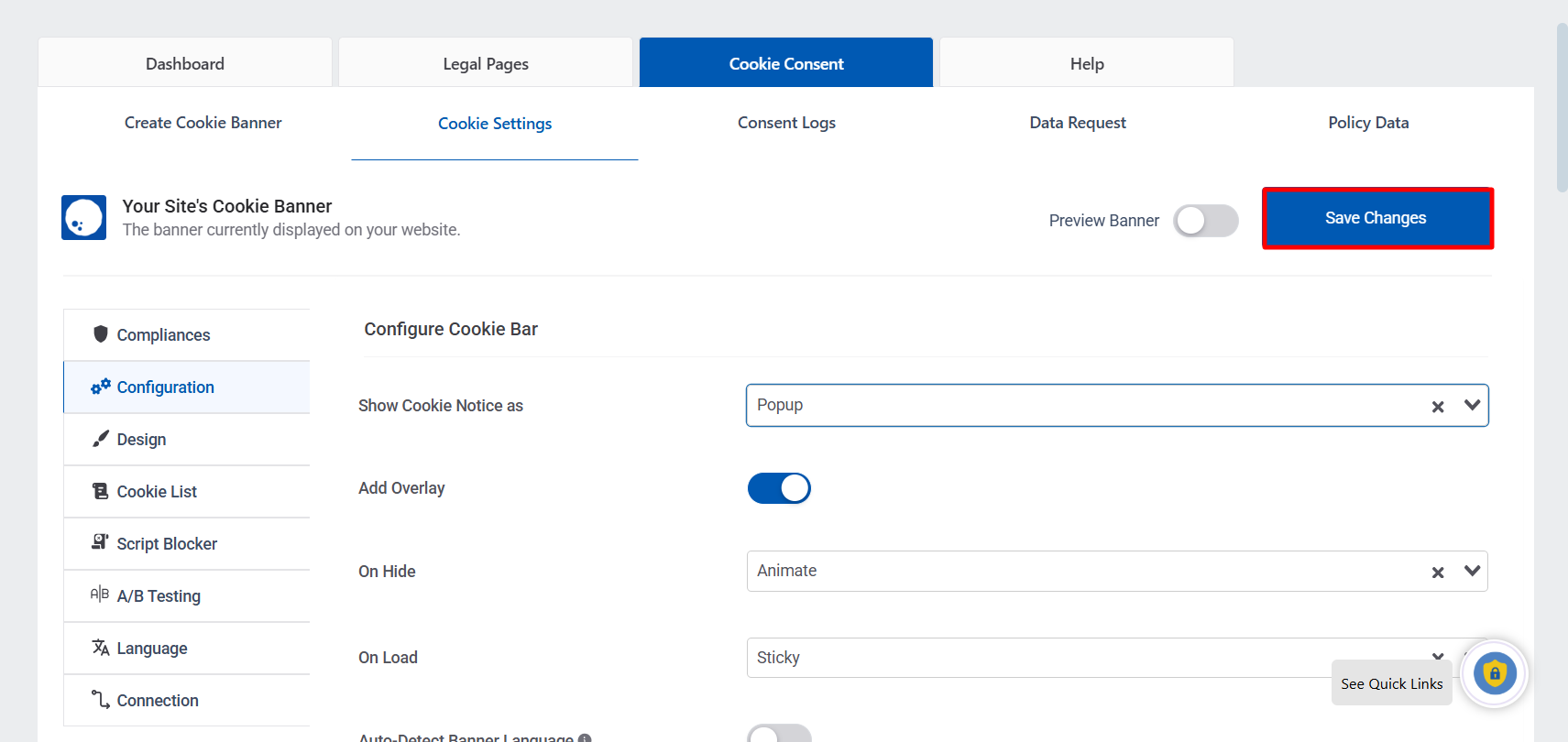
That’s it. You have successfully added a cookie popup to your website.
Best Practices for GDPR Cookie Consent Popups
To effectively implement your cookie consent banner, consider these best practices:
- Positioning and Visibility: Position the banner where it is easily visible but does not interfere with user experience. It is crucial to make the banner accessible to all users, including those with disabilities.
- Language and Wording: Explain the purpose of cookies and the consent process using clear, concise, and user-friendly language.
- Cookie Categories and Descriptions: Clearly define different cookie categories and provide detailed descriptions to help users make informed choices. For example, the banner could specify that the website uses analytics cookies to track user behavior and advertising cookies to deliver personalized ads.
- Maintaining Compliance: Regular updates and maintenance of cookie consent popups are necessary for compliance. WP Cookie Consent simplifies this with user-friendly options to manage and monitor consent.
Remember that user-friendliness and transparency are key to gaining user trust.
Testimonials From Users of WP Cookie Consent
Let’s examine what our customers have to say about the plugin’s ease of use.
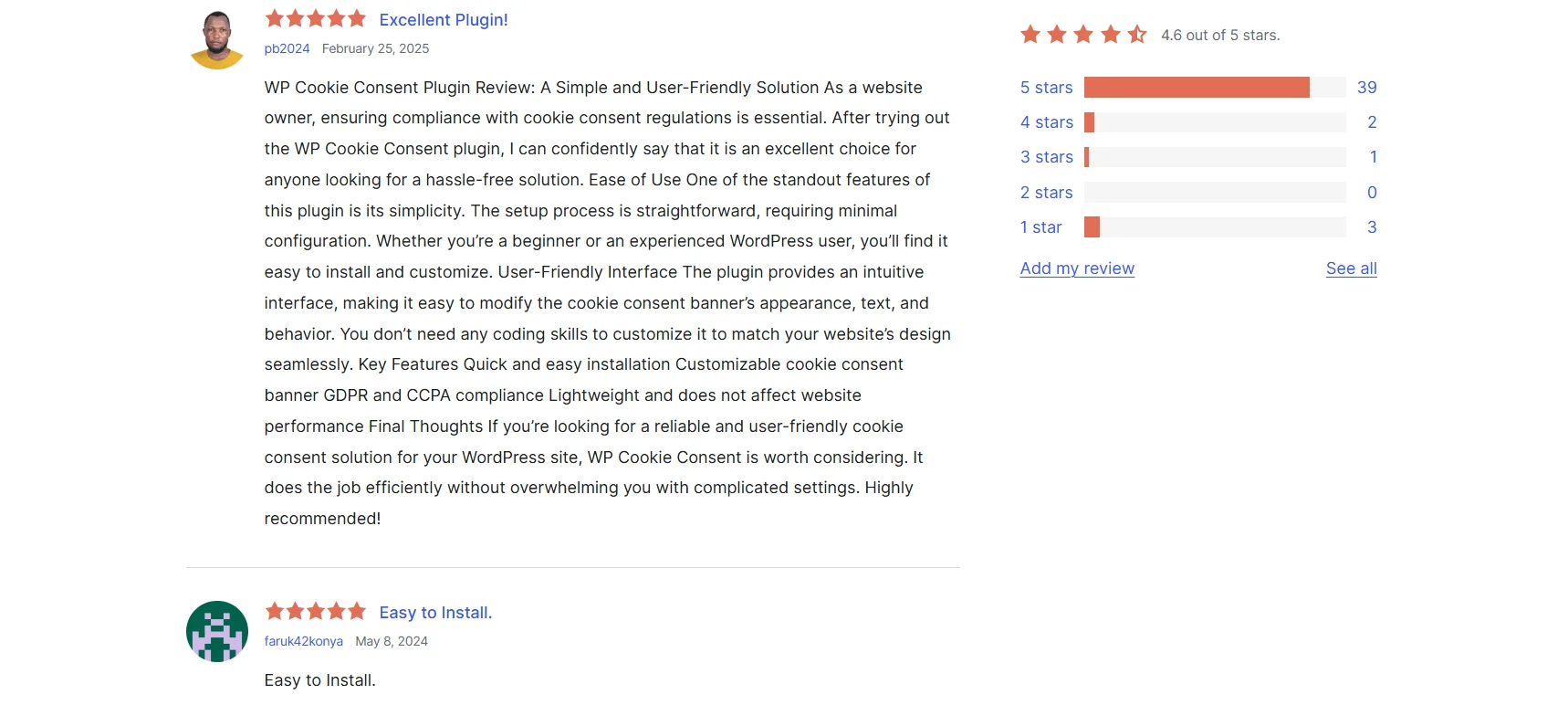
Conclusion
Adding a cookie consent popup to your WordPress website is not just a requirement; it’s a testament to your commitment to user privacy.
The WP Cookie Consent plugin simplifies the process for users of all levels.
Take action today to protect your website and respect your users’ privacy.
Add a cookie consent banner using WP Cookie Consent and start your journey toward compliance and transparency.
If you enjoyed this article and want to learn more about cookie consent, then check out these as well:
- How WP Cookie Consent Helps Your WordPress Site Adhere to CCPA Regulations
- Understanding Cookie Consent: A Guide For Website Owners
- GDPR cookie consent: What’s really required and how to manage them?
Want to create a cookie consent banner for your website? Grab the WP Cookie Consent plugin now!
