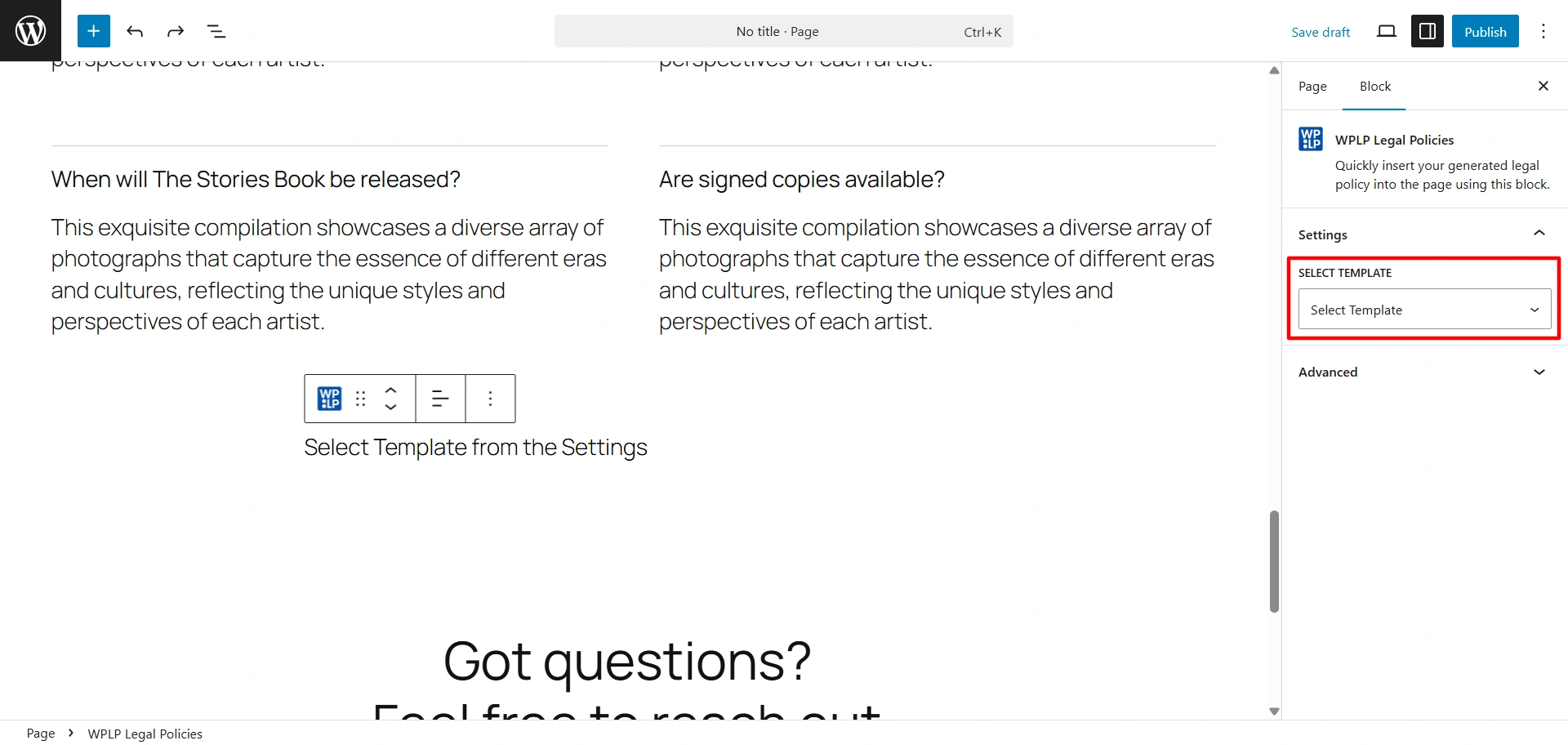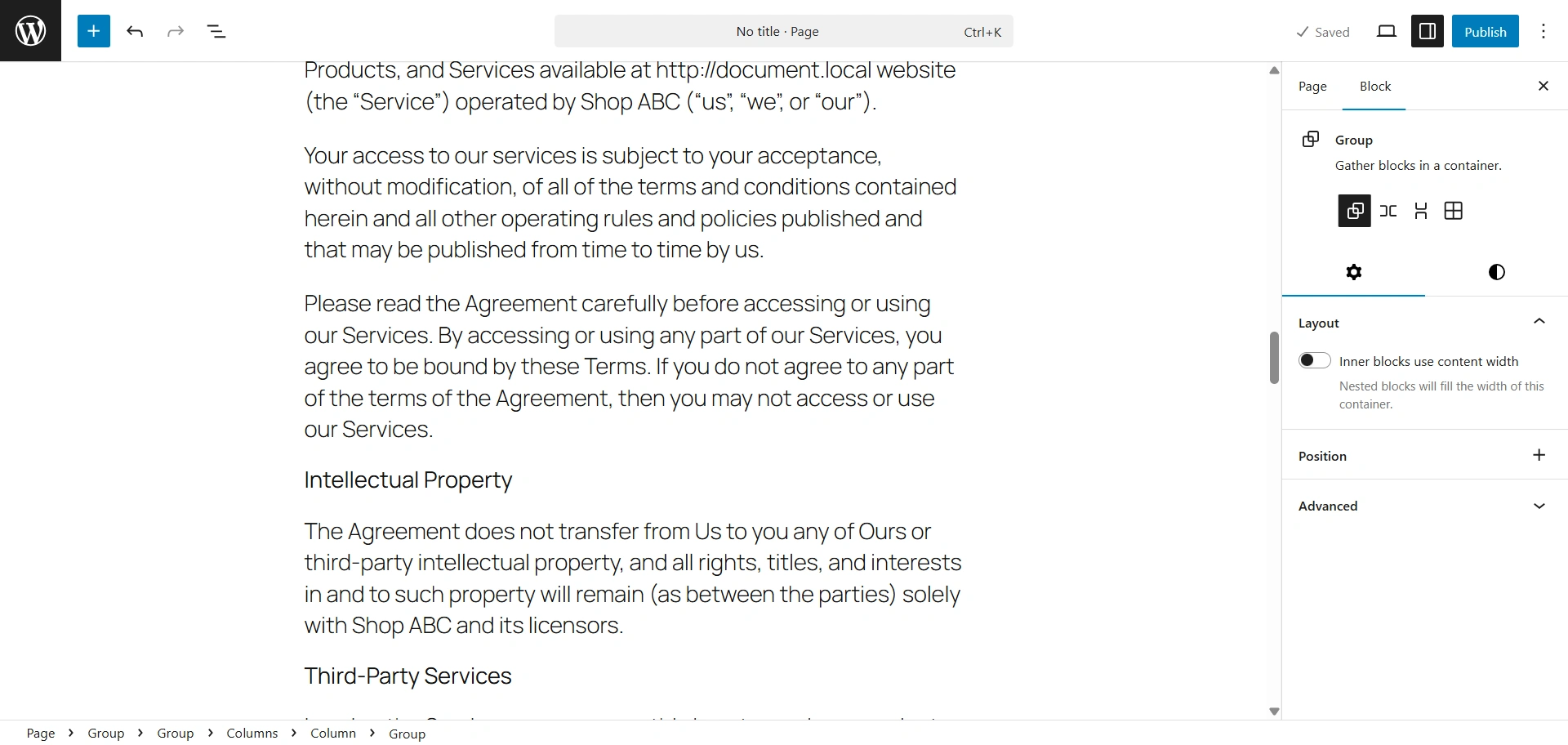Navigate to your WordPress dashboard, and click on Legal Pages > Settings > Advanced.
Simply switch on the toggle for WPLP Block
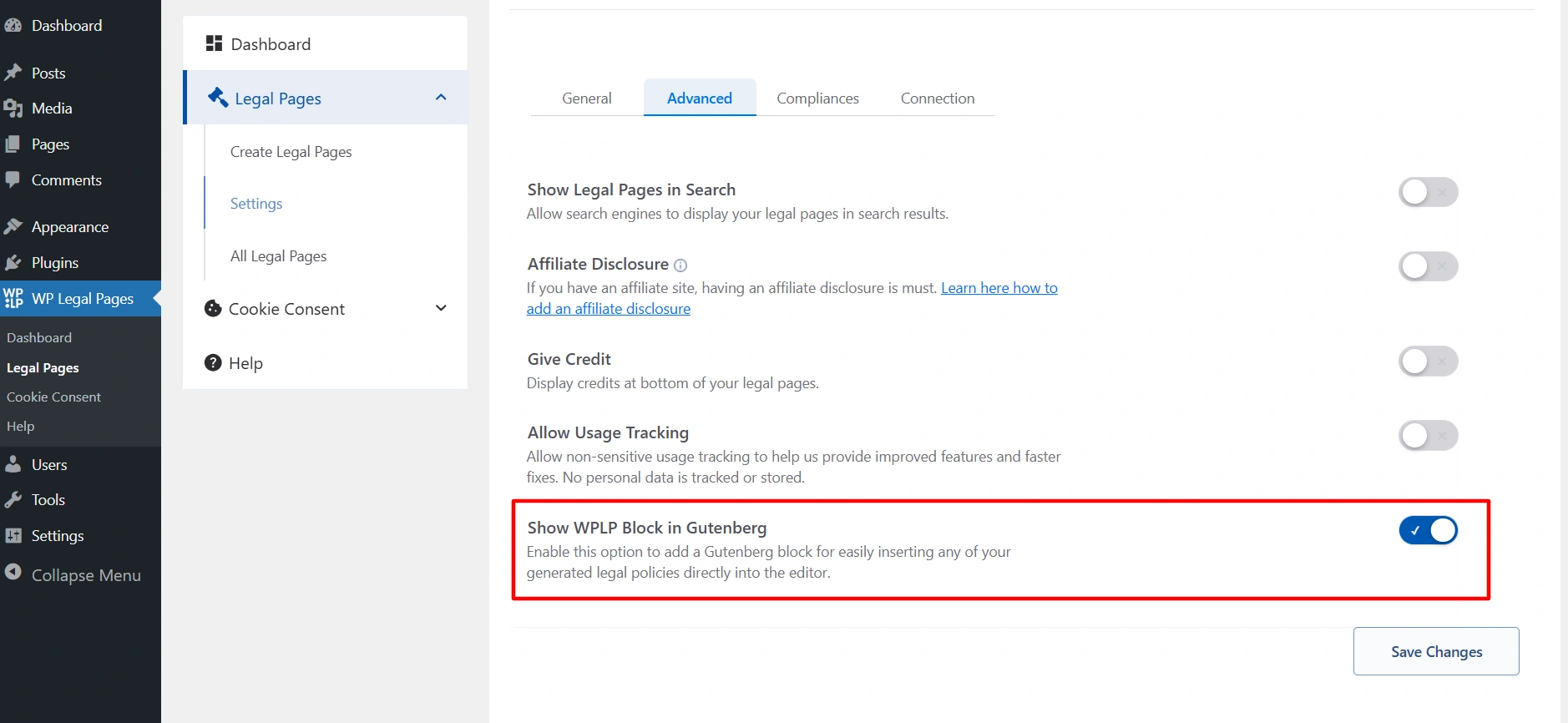
Create a new page, or open the page where you want to show it.
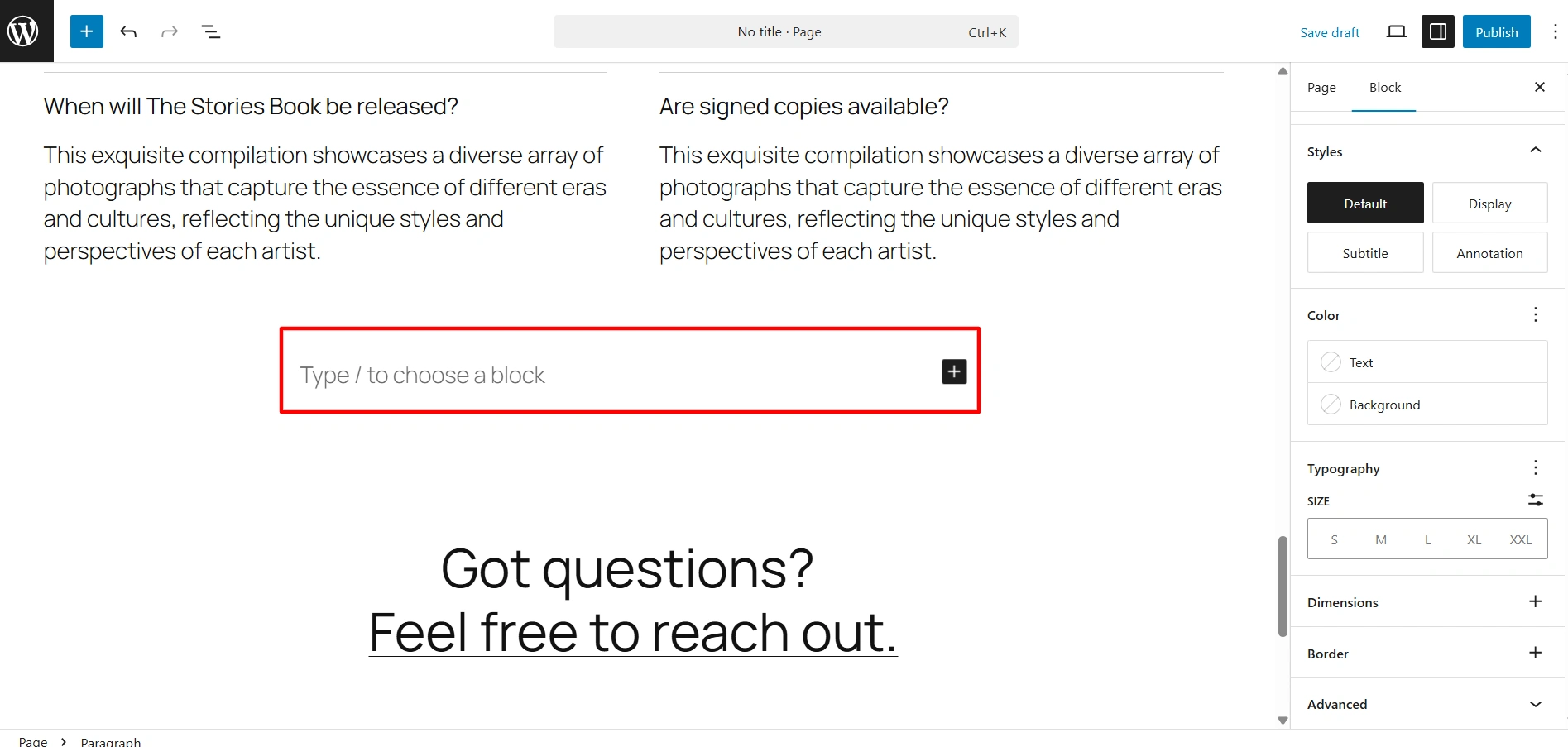
Click on the Add Blocks Icon. And select the WPLP Legal policies block.
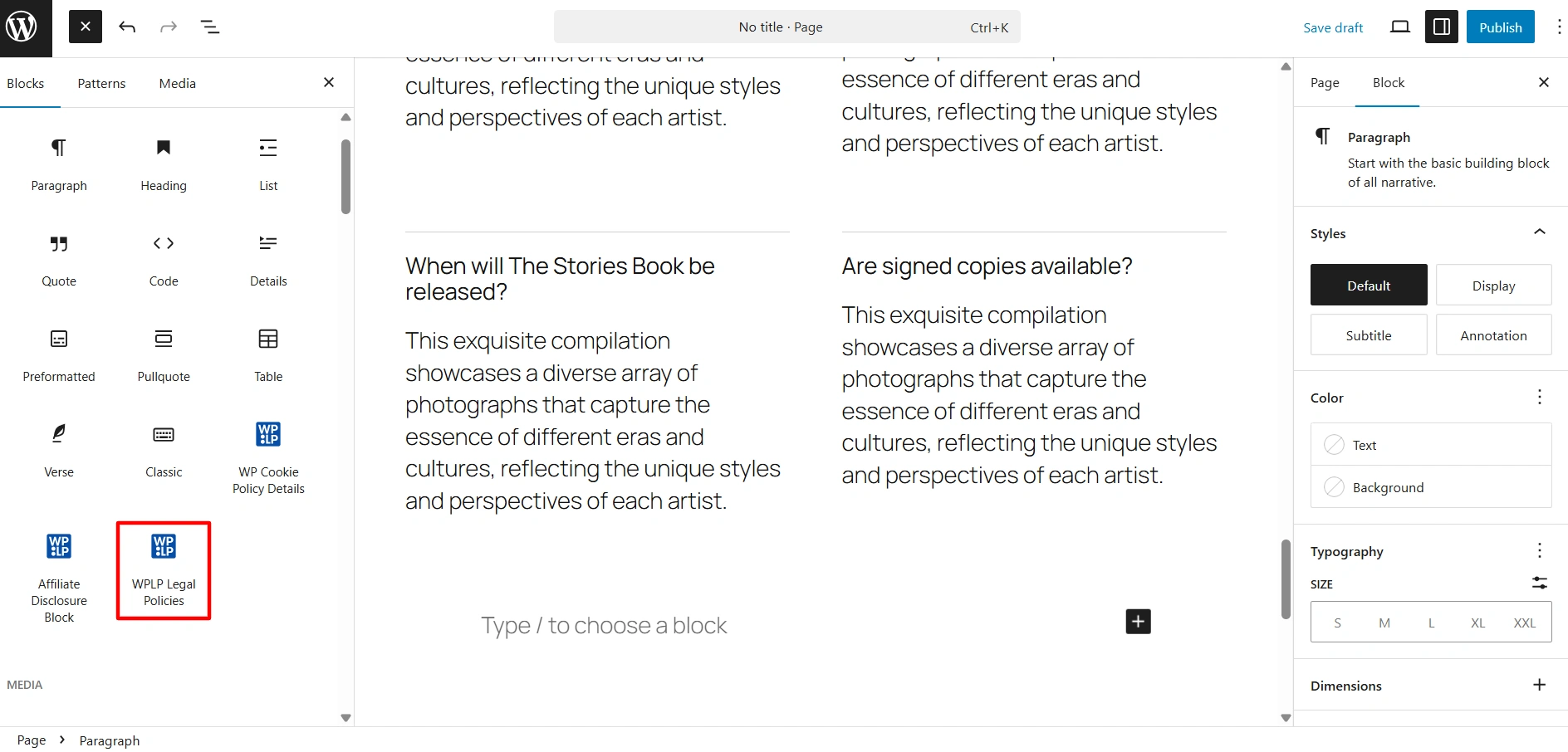
Drag and drop the block where you want to place it.
Add this is what it will look like on your page.
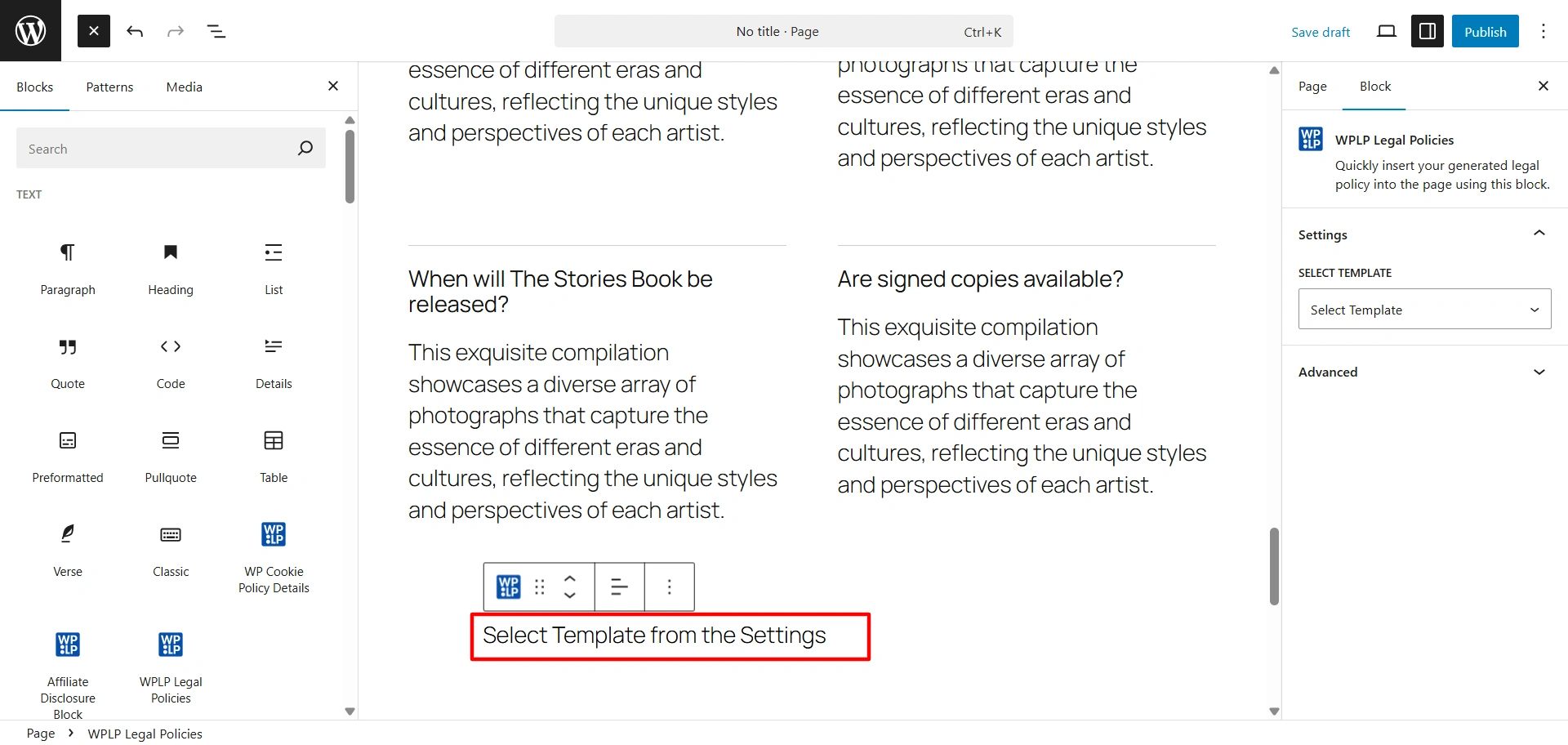
If you have generated more than one legal page. Then it will show you an option to select your legal page.
On your right side, you can see the settings. Select the page from the drop-down.