Free Privacy Policy Generator – Do They Work in 2026?
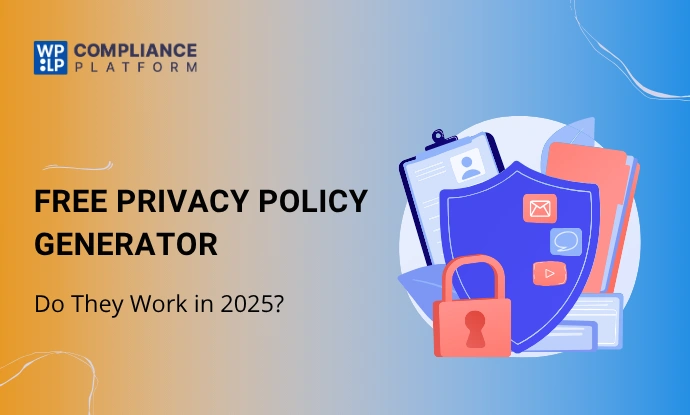
Summary
It helps you create privacy policies and other legal documents that comply with major data protection laws like CCPA, GDPR, and more. With just a few simple steps and clicks, you can generate fully compliant legal pages tailored to your website, no legal expertise required.
Thinking a non-compliant website can keep you safe in 2026?
Then you need to think again.
In an era where privacy has become a crucial factor, a non-compliant website can cost you high penalties. There are many free privacy policy generators that can help you create an authentic privacy policy page, but you need to choose the correct generator.
WPLP Compliance Platform gives you free privacy policy templates that can help you to file a complaint with new laws and policies.
Continue reading the article so that you can understand how to create a free legal page and make it align with your website and new laws.
- What is Privacy Policy?
- Compare WPLP Privacy Policy Generator vs TermsFeed, Iubenda & Shopify Tools
- Importance of Privacy Policy for Website Owners
- How to Add a Privacy Policy Page for Your Website
- Free Privacy Policy Generator
- Advantages of WPLP Complaince Platform – Free Privacy Policy Generator For Blog
- SEO-Focused Privacy Policy Template Examples
- Creating a Privacy Policy Page
- Conclusion
What is Privacy Policy?
A privacy policy is a legally required document that explains how these pages access, use, store, and share your data.
This document serves as a transparent agreement between you and your visitors, building trust while keeping your business compliant with global regulations. These days, having a privacy policy page has become mandatory for every website.
A designed privacy policy covers these points:
- What information is collected – This may include personal details such as names, email addresses, phone numbers, billing information, and IP addresses.
- How that information is used – It should tell people how the information is used, whether it’s for improving user experience, marketing campaigns, analytics, or order processing.
- Who the data is shared with – The Privacy policy should share with people with whom the data is shared. Most websites use third-party services like email marketing tools, payment gateways, or analytics platforms.
- How users can manage or delete their data – Users should know how to access, update, or request the deletion of their personal information.
- What legal rights users have – Depending on their location, users may be protected under laws like the GDPR (Europe), CCPA/CPRA (California), or UCPA (Utah).
- Contact information – It’s essential to provide a way for users to reach out with privacy-related questions or concerns.
In 2026, privacy policies aren’t just a formality; they’re a legal necessity and a key part of your brand’s credibility. If you collect any kind of user data, even through cookies or contact forms, a clear and compliant privacy policy is a must.
Compare WPLP Privacy Policy Generator vs TermsFeed, Iubenda & Shopify Tools
When choosing a privacy policy generator, it’s helpful to understand how different tools compare in terms of features, ease of use, compliance coverage, and customization:
1. WPLP Compliance Platform
- Designed primarily for users of the Wordpress platform and has built-in support for Wordpress plugins.
- Suppliers provide a structured wizard process, allowing users to create customised, compliant Privacy Notices based on the defined requirements of multiple legislations (eg, GDPR, CCPA, etc.).
- Generates numerous resources from one singular dashboard.
- Users can modify, publish t,o and modify any of the Generated Resources directly through their Wordpress account at a very low cost.
2. TermsFeed
- Provides complete customized legal Privacy Policies for eCommerce, Websites, SaaS Applications, Apps, and all other online assets.
- Covers multiple global privacy laws such as GDPR, CCPA (California Consumer Privacy Act) & PIPEDA (Canada), among many others.
- Downloadable legal templates are available in several formats, with optional hosting (SaaS) services.
- Perfect for users who would like to create a single, printable/notarized/legal document and have the flexibility to export in multiple formats.
3. Iubenda
- Offers solutions to create privacy and cookie compliance policies that comply with most international regulations, including multilingual capabilities.
- Suitable for businesses that target international consumers and have complex data practices.
- Frequently used by ecommerce websites and larger commercial sites that require the ability to create highly customized content.
4. Shopify Privacy Policy Tool
- A free policy generator designed for Shopify merchants.
- Quick and easy to use, ideal for ecommerce businesses that want a basic privacy policy quickly.
- Less comprehensive in legal customization compared to full-featured generators like WPLP, TermsFeed, or Iubenda.
Importance of Privacy Policy for Website Owners
When it comes to the importance of a privacy policy for your website, it’s something you simply can’t ignore. Failing to include one can lead to hefty fines and, in serious cases, even legal action or jail time if a consumer files a complaint against your website or organization.
Below are some of the reasons why having such a page published on your platform is a requirement.
- Having a privacy policy is a legal requirement where various laws have made it mandatory to publish one; if not, you may face serious consequences.
- By having a well-defined privacy policy that details every bit of information, you can easily gain the trust of your target audience and develop a long-lasting, credible relationship with them.
- If you have mentioned the copyright, it keeps your site’s content safeguarded from infringement.
- With a policy page, you can protect your community and let them know how their data is used.
- If you’re dealing with any third party, such as Facebook, Twitter, Google Analytics, and more, having a privacy policy that mentions how these platforms will use customer data is a must.
How to Add a Privacy Policy Page for Your Website
Legal documents are crucial in today’s world, especially for eCommerce sites and businesses. However, not everyone can afford to hire a lawyer to draft them, and creating legal pages can be annoying and time-consuming.
This is where a free privacy policy generator like WPLP Compliance Platform comes in handy. The platform provides two free as well as pro templates, designed to help businesses create their legal pages without needing a lawyer’s expertise.
The legal pages are drafted by a legal executive who has a deep understanding of the legal system and its nuances.
Free Privacy Policy Generator
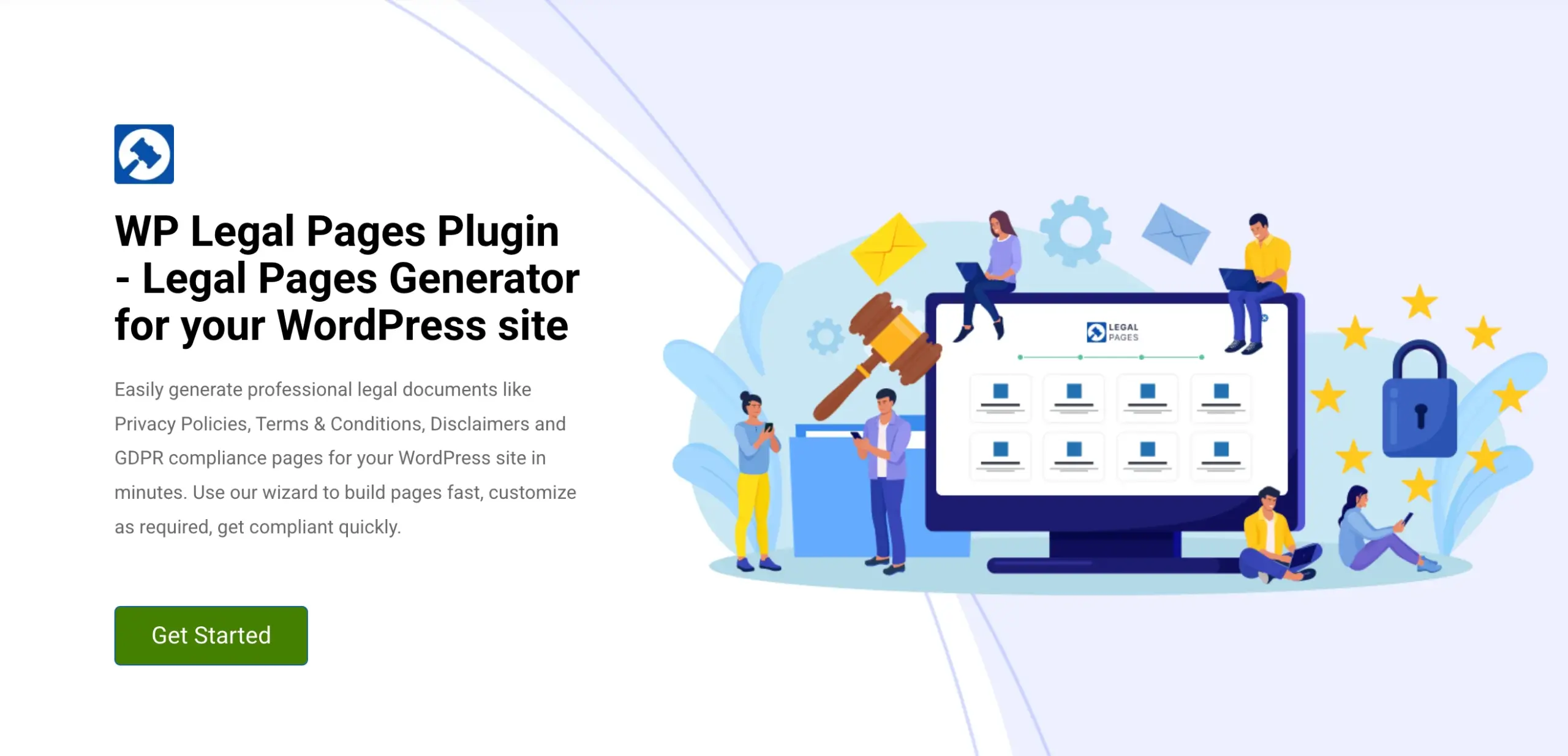
Now that it’s proven how legal documents are necessary, it’s time to create the pages and publish them on your site.
Being an advanced WordPress tool, it offers an opportunity to create a variety of legal documents. It offers 35+ pre-made legal templates like Terms & Conditions, Terms of Use, Privacy Policies, Disclaimers, and more, which are easy to use and can align with any major laws.
You won’t need technical knowledge or a high-end lawyer for this task. This tool is available in both free and premium versions; you can choose one accordingly. You can read more on how to add a privacy policy to your WordPress website from our blogs.
Features of WP Legal Plugin – Free Privacy Policy Generator
Diving deeper into this plugin, here is a list of top key features you can avail yourself of without paying a penny.
- Pre-built Templates: One of the best features of this platform is the availability of pre-built templates. With the free version, you get 4 legal templates that are pre-designed. All you’d have to do is choose one and begin the customization.
- Easy Edit: These templates can be easily edited and published. Anyone with no technical knowledge can add or remove information accordingly.
- Easy Shortcodes: The plugin comes with easy-to-use shortcodes that can be displayed on the pages to showcase legal information.
- Timely Support: The WPLP Compliance Platform comes with technical support from a team of experienced developers. Customer support is available anytime, just an email away.
Advantages of WPLP Complaince Platform – Free Privacy Policy Generator For Blog
Now that you’re familiar with this platform’s features, let’s find out how this tool is advantageous. Here are some of the benefits that can be easily availed of.
- Different Language Support: If you’re using the premium version of WPLP, you get a seamless multi-language translation. This allows you to create and set up German, French, and English policy pages.
- Stay Compliant with Laws: Creating required policy pages and keeping them updated regularly isn’t an easy task. On top of that, if you’re new to the online world and don’t have any idea about legality, you may have to hire either a professional content writer or a lawyer to create these pages. However, this plugin averts such a situation. With pre-available information-filled templates, you’ll just have to customize them to fit your website and company.
- Form Plugin Integration: Furthermore, this plugin can be integrated with well-known and acknowledged form plugins, such as Contact Form 7, WPForms, NinjaForms, and Gravity. Together, you can create a variety of forms and publish them on your website.
SEO-Focused Privacy Policy Template Examples
Adding SEO-friendly legal template examples can make the policy more discoverable in search engines while ensuring clear communication to users.
1. Simple Website Privacy Policy Example
“This Privacy Policy explains how [Your Company] collects, uses, discloses, and protects personal information when you visit our website. We may collect your name, email address, and usage data to improve services and communicate updates. Your privacy rights and choices are explained below.”
2. Ecommerce Store Privacy Policy Example
“When you shop with us, we collect order information including your name, billing address, and payment method to process purchases. We also use analytics and marketing tools to enhance your experience. We respect your privacy rights under GDPR, CCPA, and other applicable data protection laws.”
3. App Privacy Policy Example
“This policy describes how the [App Name] mobile app collects, uses, and shares device and personal data, including location, usage statistics, and identifiers. We retain data only as necessary to provide and improve the app experience.”
Creating a Privacy Policy Page
Installing the tool is an easy process. Simply follow the steps below, and you’ll finish instantly.
Step 1: Install the WP Legal Pages plugin
From your WordPress Dashboard, click on Plugins > Add New.
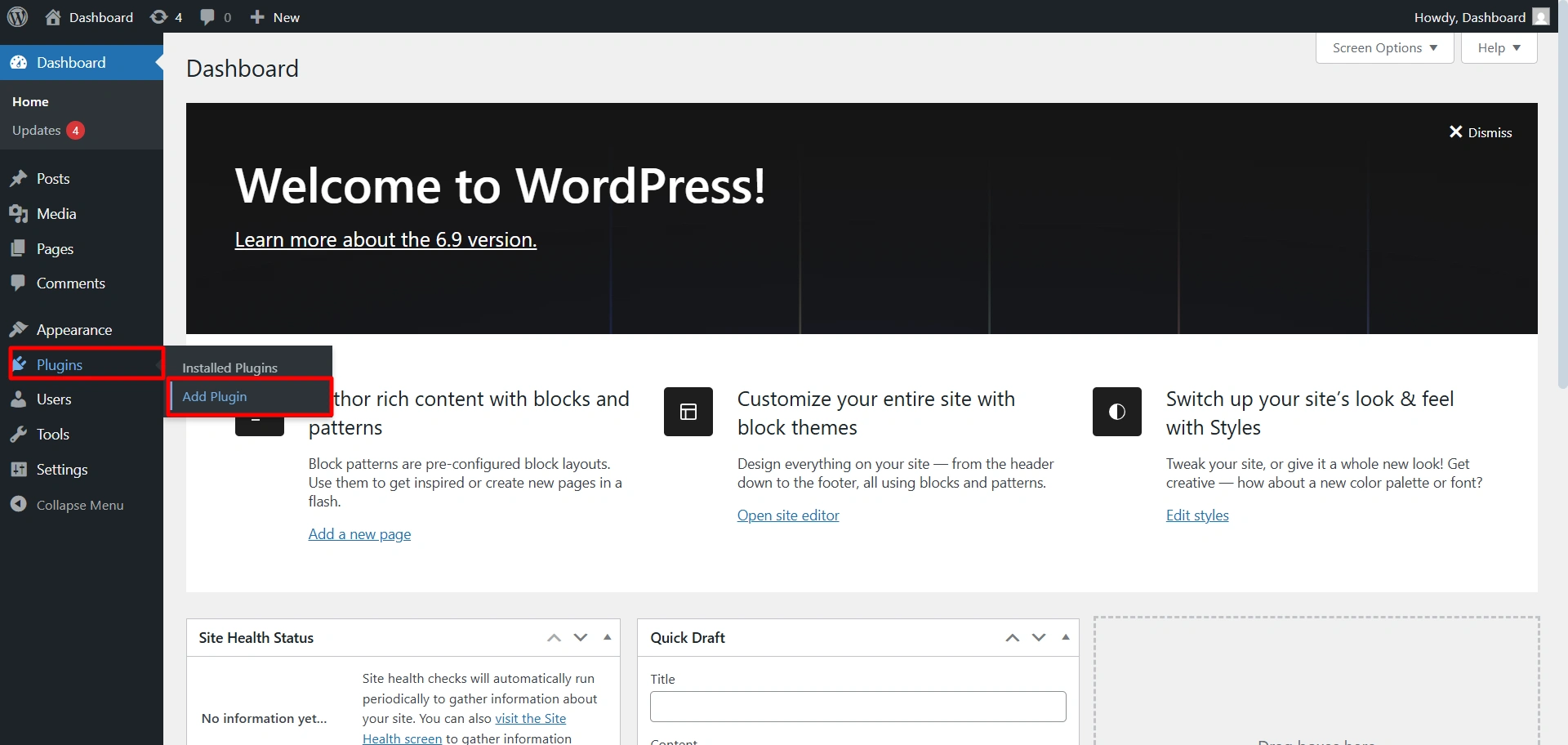
Search for WP Legal Pages in the search bar. Click on install and activate it.
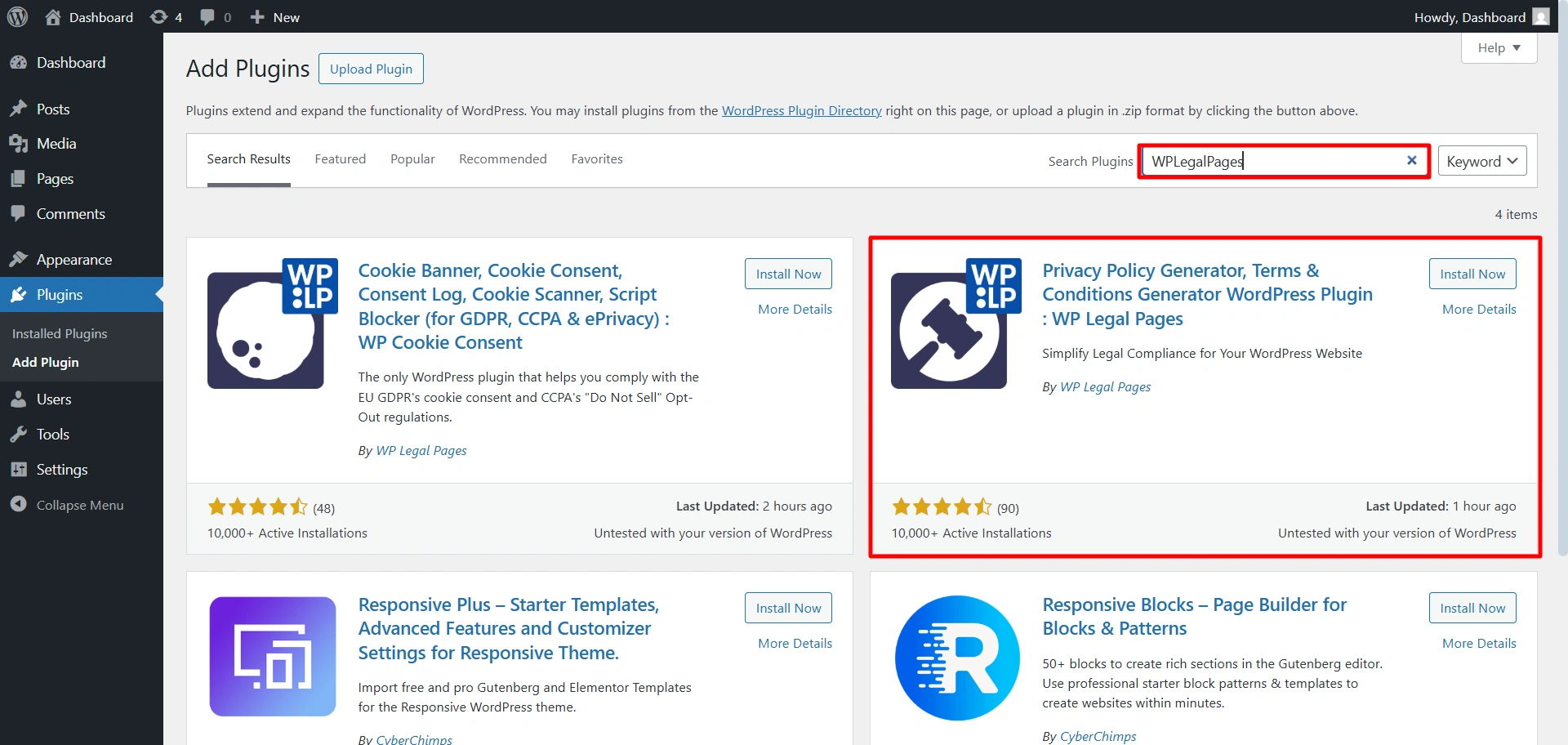
Step 2: Configuring WP Legal Pages Tool
Once you have activated the plugin, you can access it directly from the Dashboard.
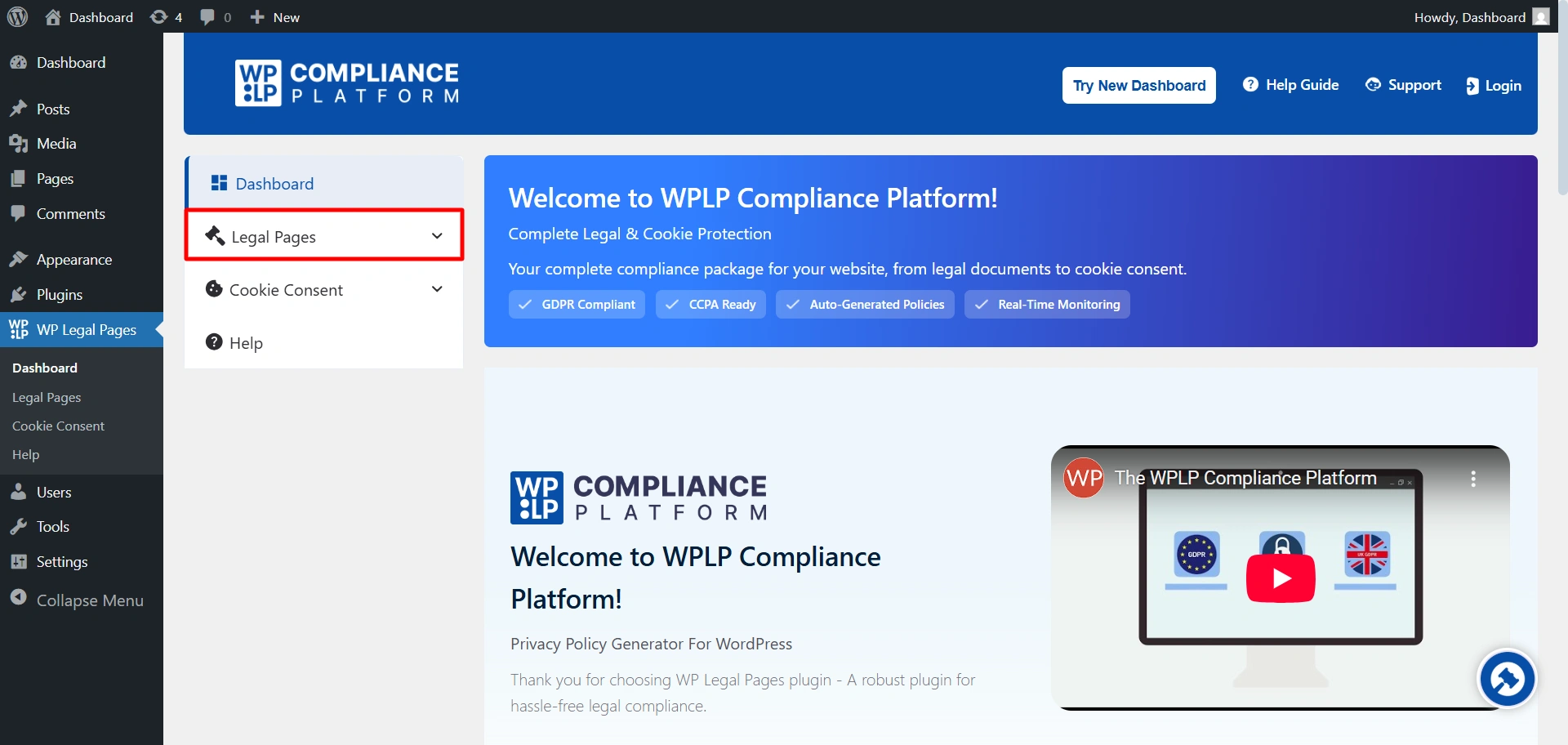
Step 3: Create an Account with WP Legal Pages Tool
To generate legal pages for your website, scroll down from the dashboard and click Create Page.
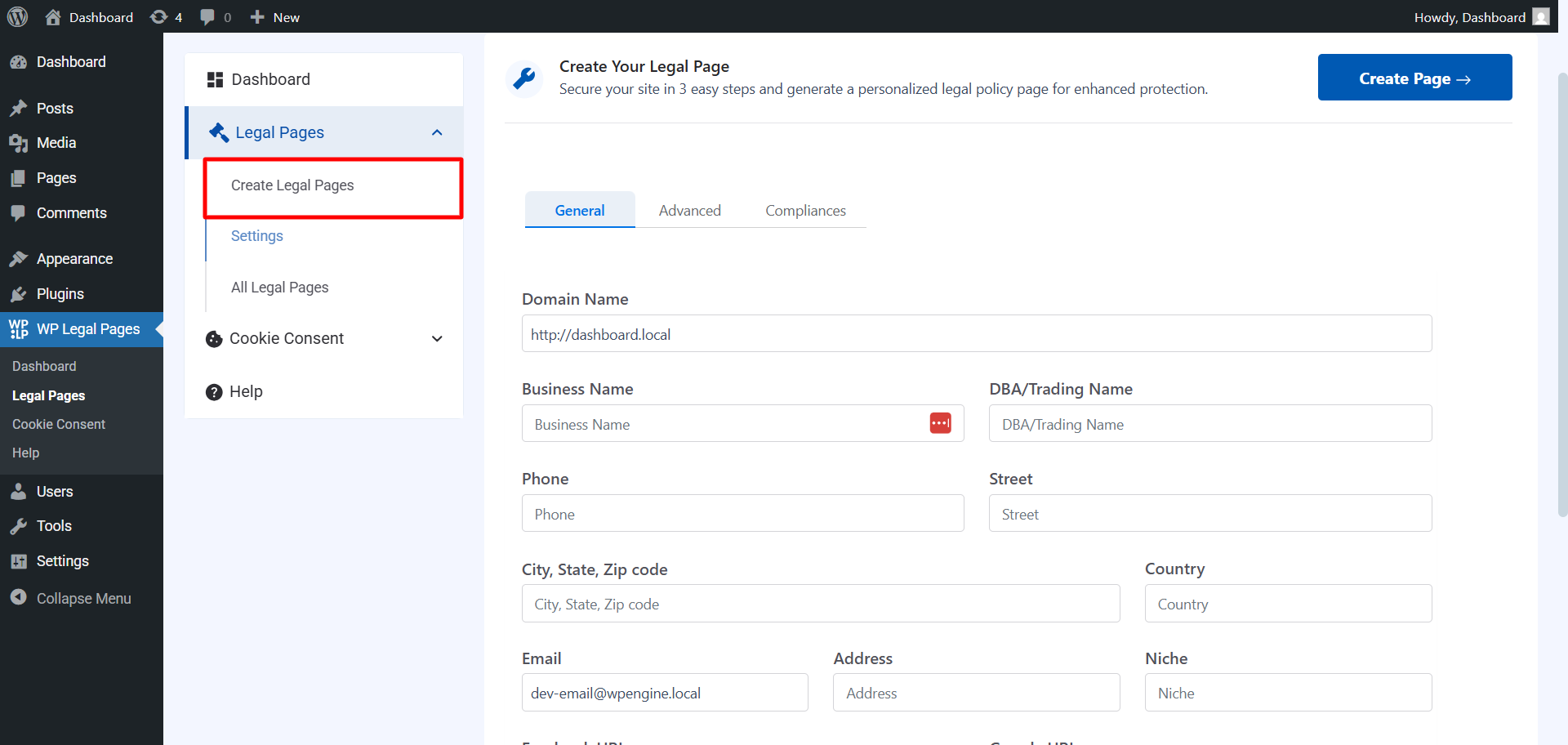
This will open the WP Legal Pages wizard. From the WP Legal Pages wizard, choose the Standard Privacy Policy template and click the Create button.
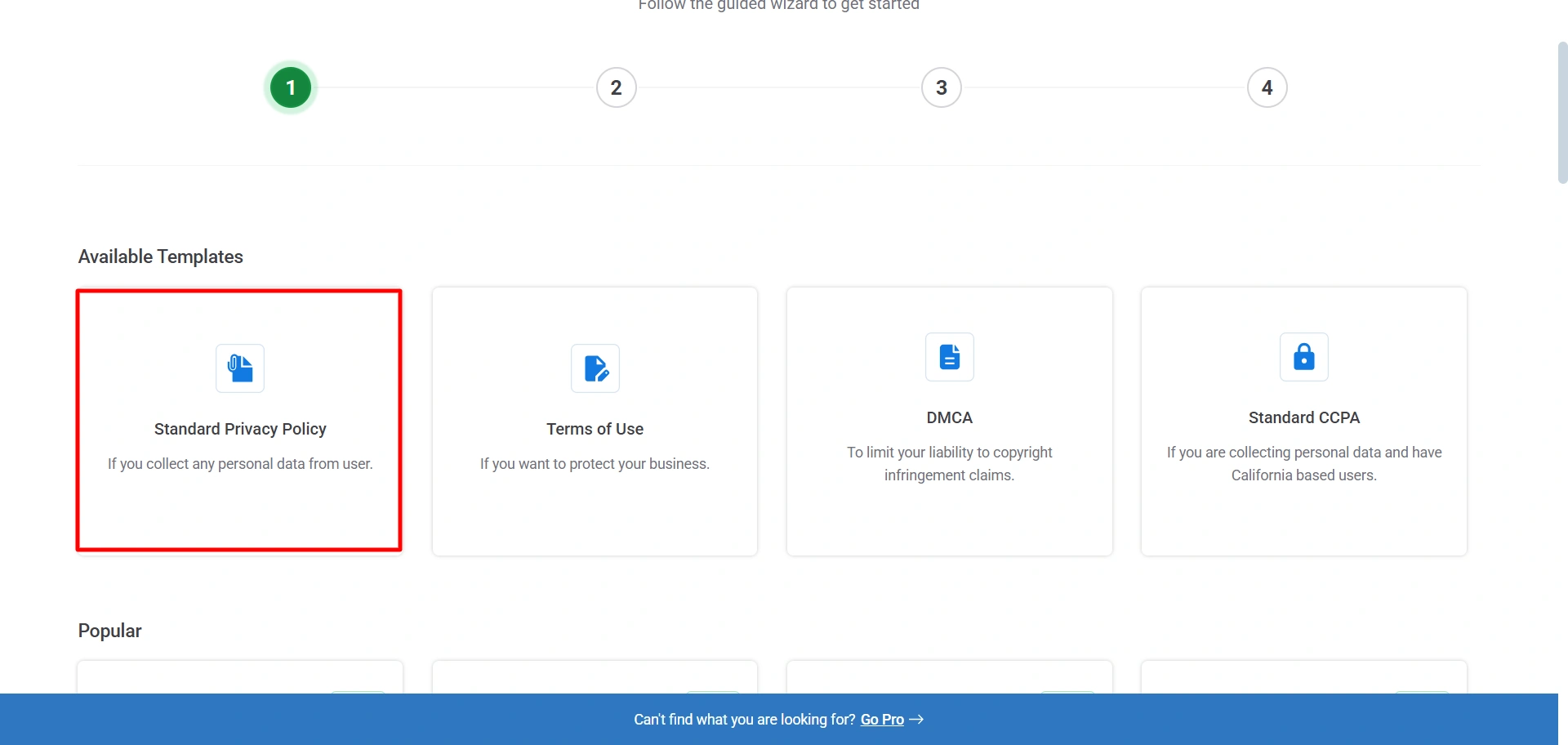
Once you click Create, a pop-up will appear, asking you to create a new account. Click on Create an account.
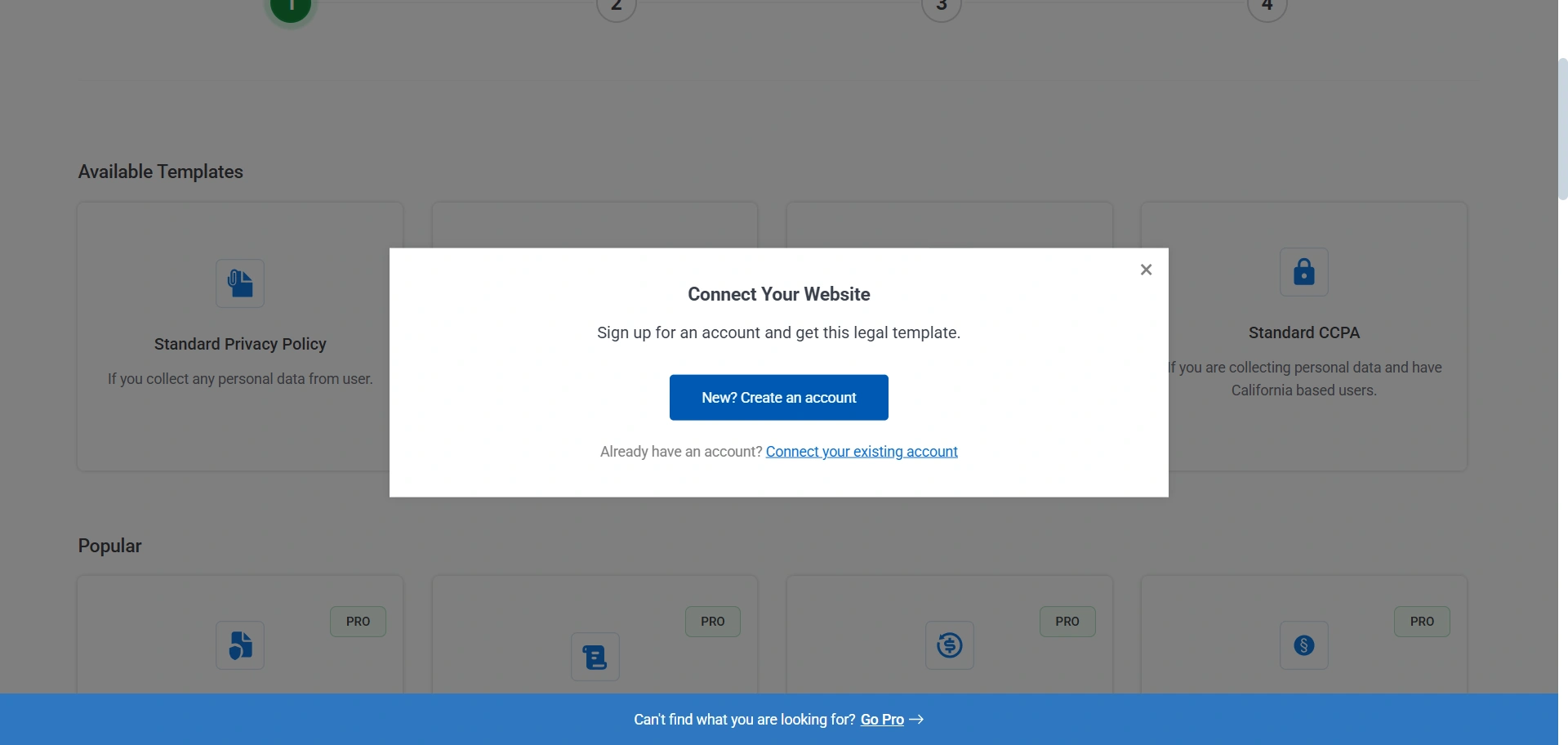
Once you sign up, your account will automatically connect to your site, and you can start creating legal pages for your website.
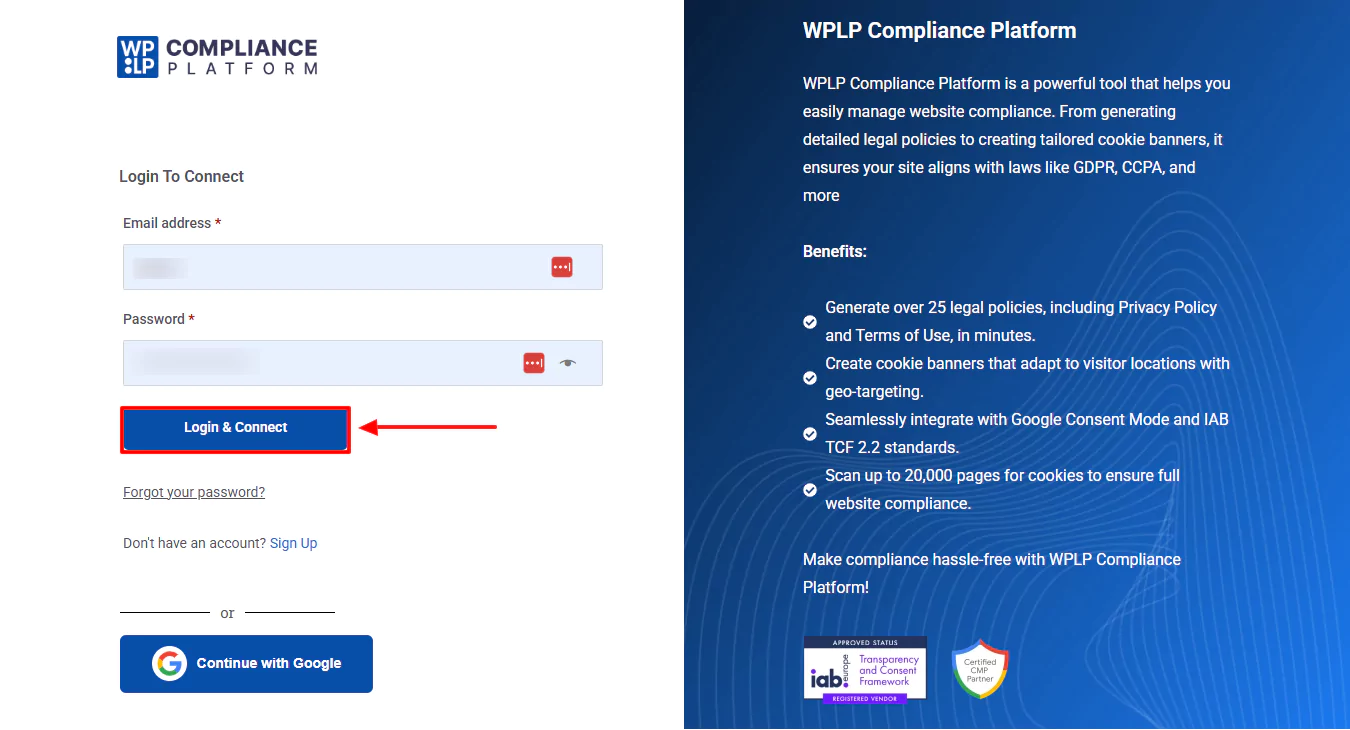
That’s it. You have created an account and can now start creating your website’s Legal Pages.
Step 4: Making a Privacy Policy for a Website
You will now see Four Templates available in the free version. Click on the Standard Privacy Policy option to create a Privacy Policy for your website.
Fill in the Basic Details and click Next.
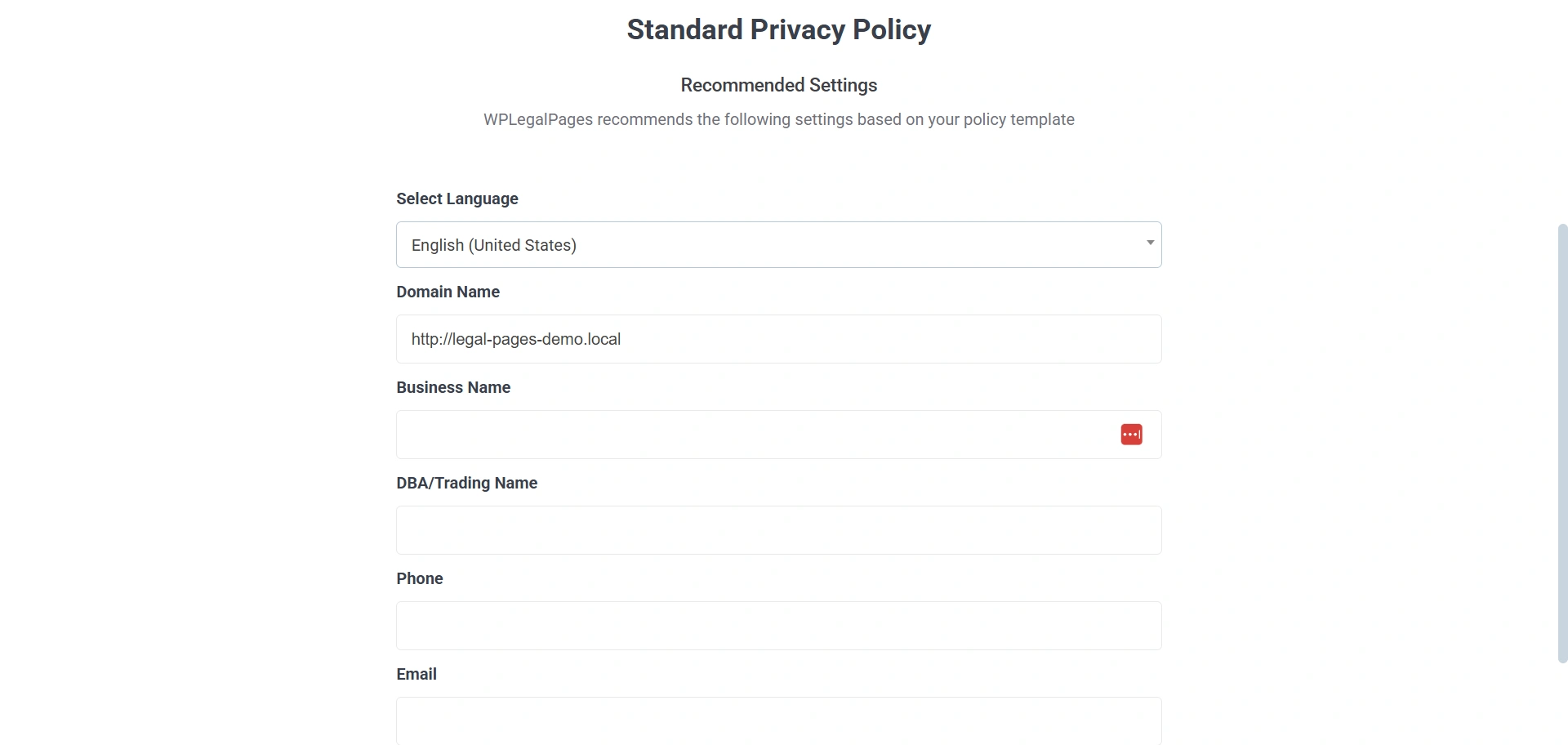
Select the appropriate section for your legal policy, then click Next.
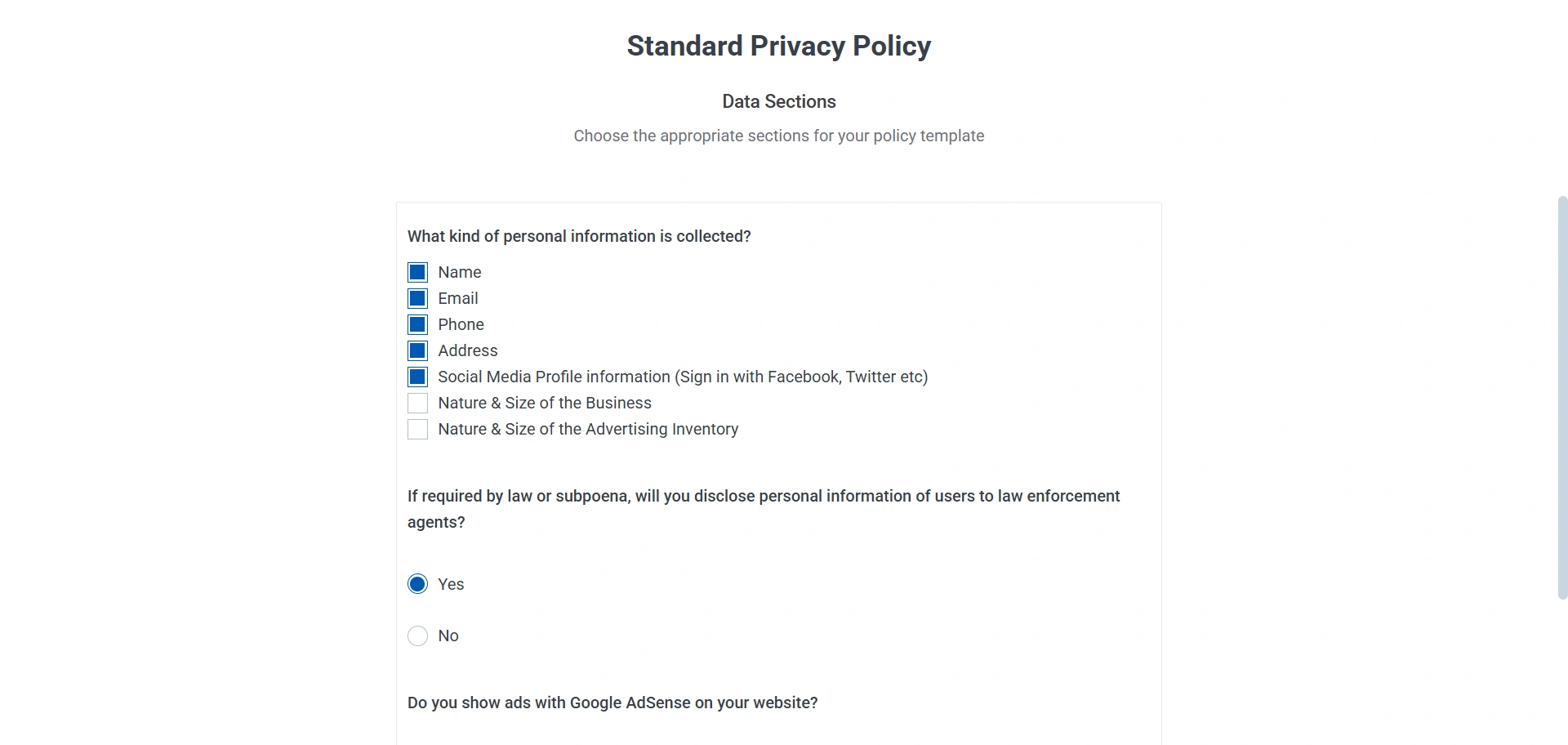
Click the Create and Edit option to edit or add additional information to your privacy policy.
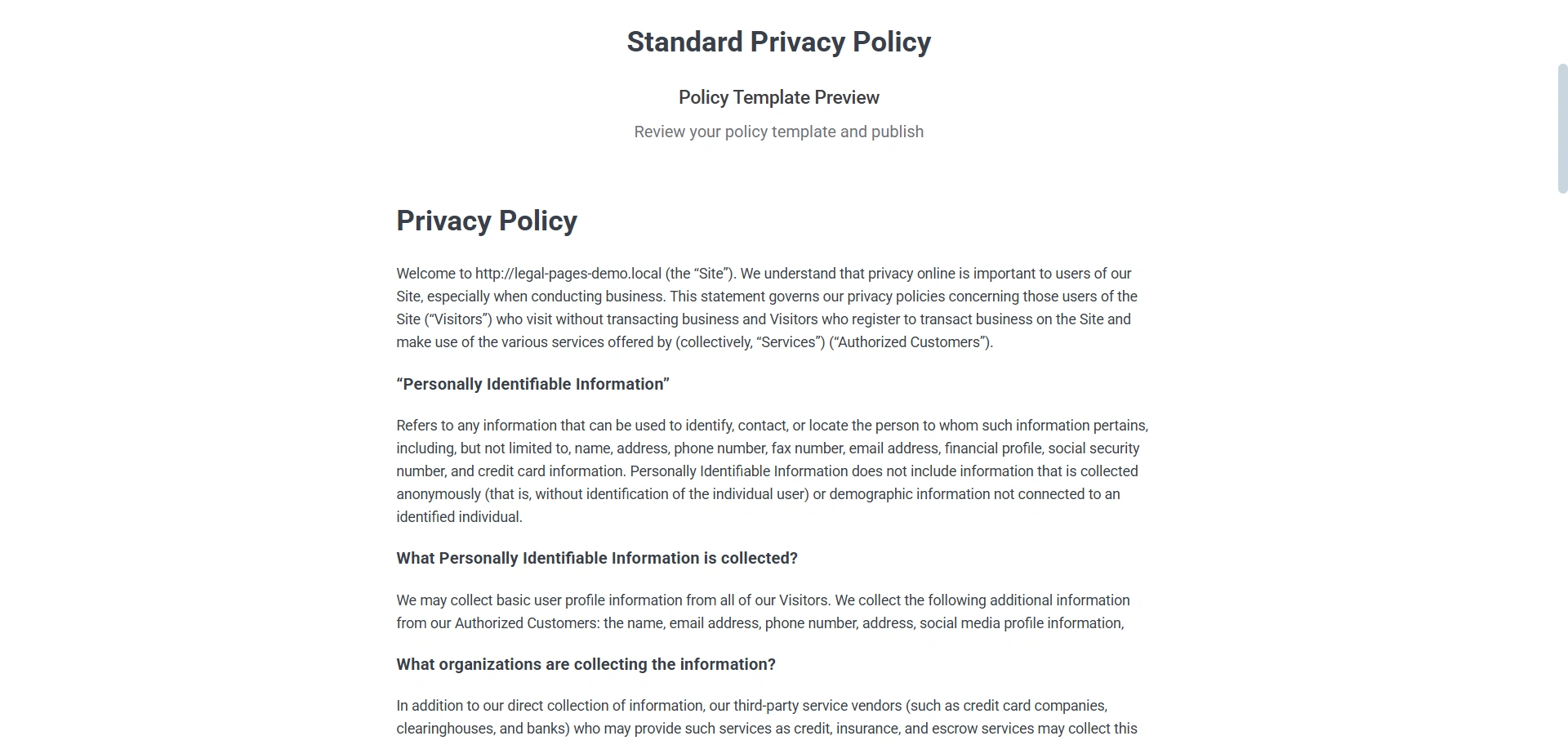
After you have made the necessary changes, click on Publish.
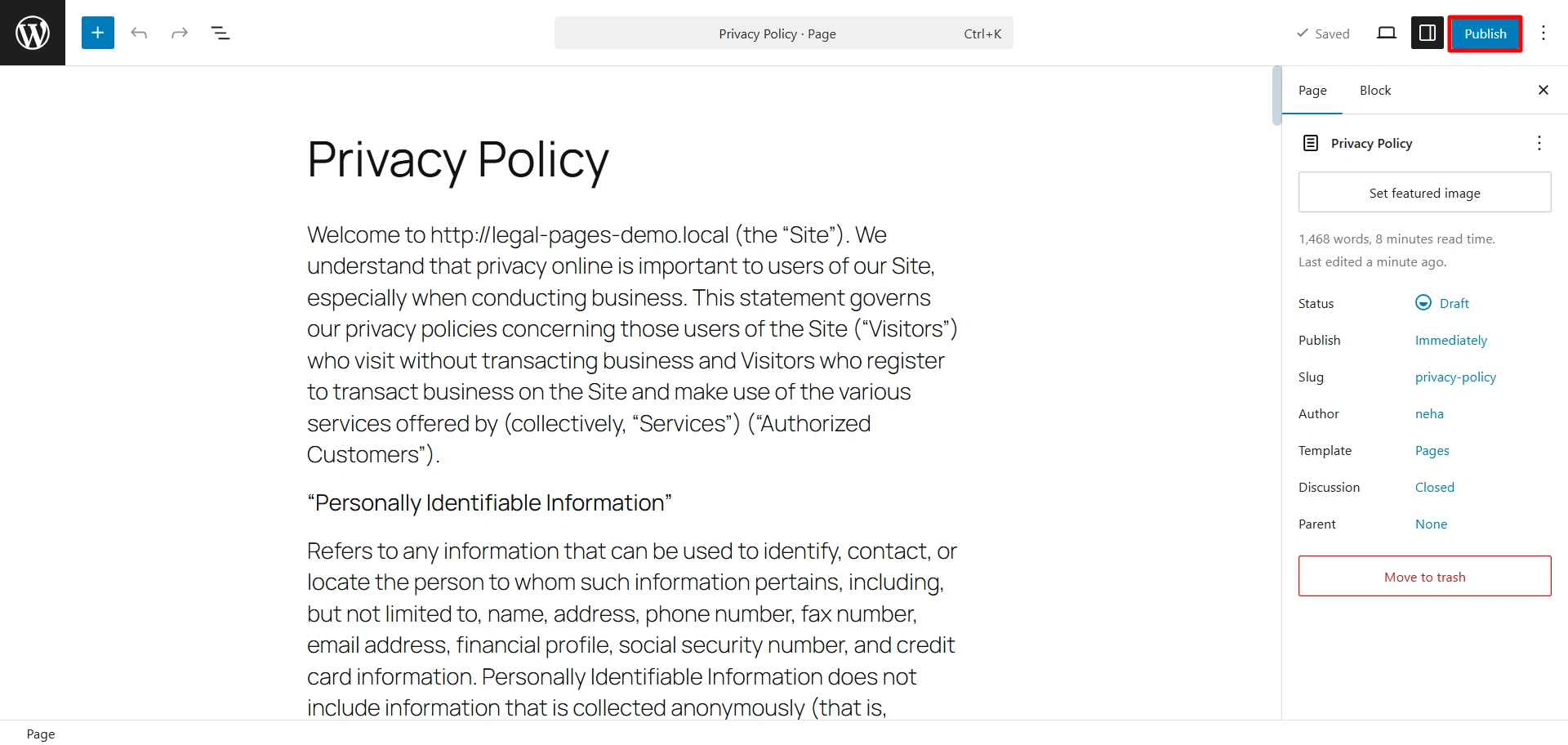
That’s all! Your Standard Privacy Policy is ready with just a few clicks.
Conclusion
Having a clear and compliant privacy policy is absolutely crucial. Your privacy policy says a lot about your business, and people are far more likely to trust brands that are transparent about how they handle personal data.
If you fail to inform your users about what data you’re collecting, where it’s stored, and how it’s being used, you may be violating data privacy laws, and that can be considered a serious offense.
Non-compliance can lead to hefty fines, legal penalties, or even jail time, especially if you ignore user requests for access to their data or fail to follow the regulations outlined in laws like GDPR, CCPA, or others.
Thankfully, tools like the WPLP Compliance Platform make it easy to create legally compliant privacy policy pages for your online store or website.
With WPLP, you can enhance your store’s credibility, build trust with customers, and stay fully aligned with global data protection regulations, all without the legal guesswork.
If you’ve liked reading this article, don’t forget to check our other engaging content:
- Best Terms and Conditions Examples
- Data Transparency: Definition, Benefits, and Tools
- Data Privacy Issues To Avoid
Upgrade your website with the WPLP Compliance Platform to access professional features and templates, ensuring it meets legal compliance standards.
Disclaimer: The article is only for information purposes.
