How to Add a GDPR Privacy Policy to Your WordPress Website

Under GDPR, every website collecting user data must have a privacy policy. Without one, you risk fines and non-compliance.
Data privacy plays a vital role in today’s digital world because of the many data breaches happening worldwide.
A privacy policy plays a crucial role for a website owner, ensuring the security of the users. In addition, having a clear and detailed privacy policy is one of the key requirements of the laws worldwide.
Compliance with a special law like GDPR is crucial for any website if it collects or processes user data from the European Union. This is why adding a GDPR privacy policy is crucial for website owners.
This article will guide you through how to create a GDPR-compliant privacy policy for your WordPress site.
So, let’s get started!
Understanding GDPR Privacy Policies For WordPress Websites
A GDPR privacy policy is the legal document that sets the terms and lays down how a website and a business collect, process, store, and ensure user data according to the General Data Protection Regulation.
The regulation came into force on May 25th, 2018, and is an EU regulation that protects users’ privacy and data security. The GDPR applies to any business or website that collects personal data from EU residents regardless of its location.
Personal data can be used to identify someone, such as name, e-mail address, IP address, payment information, or any information that pertains to an individual.
Hence, by adding a GDPR privacy policy, you are providing transparency that relates to:
- What information is collected from the users (for example, emails, cookies, IP addresses)
- The purpose for which it is collected (for example, marketing, analytics, order fulfillment)
- How the information is processed and shared
- What are the user rights with GDPR, including access to their data, correction, and erasure
- How long is the information kept, and what security measures to the same
Failure to comply with GDPR compliance can result in fines of up to €20 million or 4% of annual Global turnover.
Adding a GDPR Privacy Policy is critical for any e-commerce store, SaaS business, blog, mobile application, or platform collecting personal data.
To generate one, you can either write it manually, use a privacy policy generator, or get advice from a lawyer for full compliance.
Thus, adding this policy helps create users’ trust, protects the business from legal risks, and ensures transparency in using personal data.
Importance of GDPR Compliance in Privacy Policy
The General Data Protection Regulation is one of the most vital privacy laws. It mandates that businesses responsibly handle personal data. It mandates that privacy policies be there, notifying users about how their data gets collected, processed, stored, and protected.
1. Ensures Transparency and User Trust
GDPR demands that businesses deliver clear and concise information on their data practices. A well-structured privacy policy ensures that the users know:
- What personal data is collected (e.g., names, emails, IP addresses)
- Why is it being collected into things, e.g
- How long is the storage of data?
- Whether the data is being shared with third parties.
Thus, the more a business is transparent, the more it builds trust in users and motivates them to be more engaged and loyal.
2. Legal Requirements for Avoiding Penalties
Under the GDPR, any site collecting personal information from EU residents must have a general privacy policy that meets the requirements of the GDPR.
The penalties for non-compliance are harsh; for example, the fines can go up to 20 million euros or 4% of the global annual revenue of the company, whichever is higher.
3. To Empower Users with Control Over Their Data
User rights enforced by GDPR must be well articulated in the privacy policy. Rights would include:
- Access Rights – Users can obtain a copy of their data.
- Right to Rectification – Users can rectify any wrong or outdated data.
- Right to Erasure (Right to be Forgotten) – Users may request the deletion of data.
- Right to Data Portability – Users may rightfully take their data to another service.
- Right to Object – The user may deny data processing for specific purposes.
Putting these rights in your privacy policy guarantees compliance and gives users confidence in handling their data privacy.
4. It Shields Businesses from Data Breach
GDPR gives data security general importance and requires businesses to take adequate precautionary measures. A privacy policy will encompass data protection measures such as:
- Encryption techniques
- Secure servers and firewalls
- Response plans for breaches
This minimizes business risks and secures customer data from falling into cyber threats.
5. Covers Third-Party Data Sharing
Many businesses depend on third-party services, like payment gateways, analytical tools, and ad networks. So, under these conditions, GDPR requires that the companies state those in their privacy policies and ensure that the partners also comply with GDPR.
Otherwise, there are possibilities for any liability held by the businesses for the data misuse by a third party.
If you want to know more about GDPR wordPress plugin, you can refer to this link and get your website compliant
6. Required Requirements for Online Businesses and Provisions of Other Laws
A privacy policy compliant with GDPR is essential for e-commerce stores, SaaS platforms, blogs, mobile apps, and digital businesses.
Other privacy laws, like the California Consumer Privacy Act (CCPA) and Quebec Law 25, require organizations to maintain and clean their privacy policies.
In addition, there are some other website legal requirements that website owners adhere to.
How GDPR Principles Influence Privacy Policies
A privacy policy is a public-facing document that outlines how an organization collects, uses, stores, and safeguards personal data. To be GDPR compliant, the document must be reflective of the seven fundamental principles of the GDPR, in both content and tone.
Below outlines how each principle plays into such a document:
Lawfulness, Fairness, and Transparency.
- This is fundamental to every privacy policy
- It explicitly states what data you collect, and why, along with how you process the data.
- It clearly conveys the legal basis of all processing ( eg, Consent, Contract, legal obligation).
- It uses plain, understandable language, considering fairness and transparency.
Example section in a policy: We collect your email address for product updates based on your consent.
Purpose Limitation
- Ensures a policy explains the specific reasons for and the legitimate purposes of collecting data.
- Prevents vague or open purposes for use of the data.
- Requires a user be informed before collecting or using the data for a new purpose.
Example section: We use your data only to manage your account and provide account support. We do not or will not use your data for advertising until we receive your approval.
Data Minimization
- Enhances trust in your organization by publicly committing to collect only the data needed to provide the service (or product).
- It shortens the privacy policy and only lists data that is pertinent in which to use (for example, name, email, IP).
- It shows that non-relevant personal information is not requested and does not exist.
Example wording: We only collect the information required to fulfill your request or provide required service(s).
Accuracy
- It has a section on how a user can check and update their personal information in your organization.
- It also demonstrates a commitment to accuracy.
Example section: You can update or correct your personal information, including your email address, by logging into your account or by contacting our support.
Storage Limitation
- How long we retain certain data, and how we determine how long to keep anything.
- When, and how, we delete or anonymize our data.
Example language: We will retain your data for as long as it is necessary for us to provide the services, or for us to comply with our legal obligations.
Integrity and Confidentiality (Security)
- It should have a section regarding the secure practices used to safeguard personal data (e.g. encryption, access controls).
- Reassures users that their data is protected from breaches and accessed by unauthorized parties.
Example section: We use industry-standard security practices to protect your personal information.
Accountability
- It shows that your organization takes accountability for GDPR compliance.
- It should identify the data controller, provide the organization’s contact information, describe who to contact with data concerns, and possibly reference a Data Protection Officer (DPO).
- Often, you may see a statement about reviewing or updating the policy on a regular basis.
Example section: Our organization is committed to protecting your data and ensuring compliance with GDPR. You can contact us at privacy@yourdomain.com with any concerns.
How to Create & Add a GDPR-Compliant Privacy Policy in WordPress
Creating a GDPR-compliant privacy policy is crucial for compliance with data protection laws and user transparency.
Manually drafting can be complex and time-consuming, but with the WP Legal Pages plugin, you can generate a GDPR-compliant privacy policy effortlessly.
This is where WP Legal Pages plugins come in.
WP Legal Pages – A Website GDPR Privacy Policy Generator Plugin
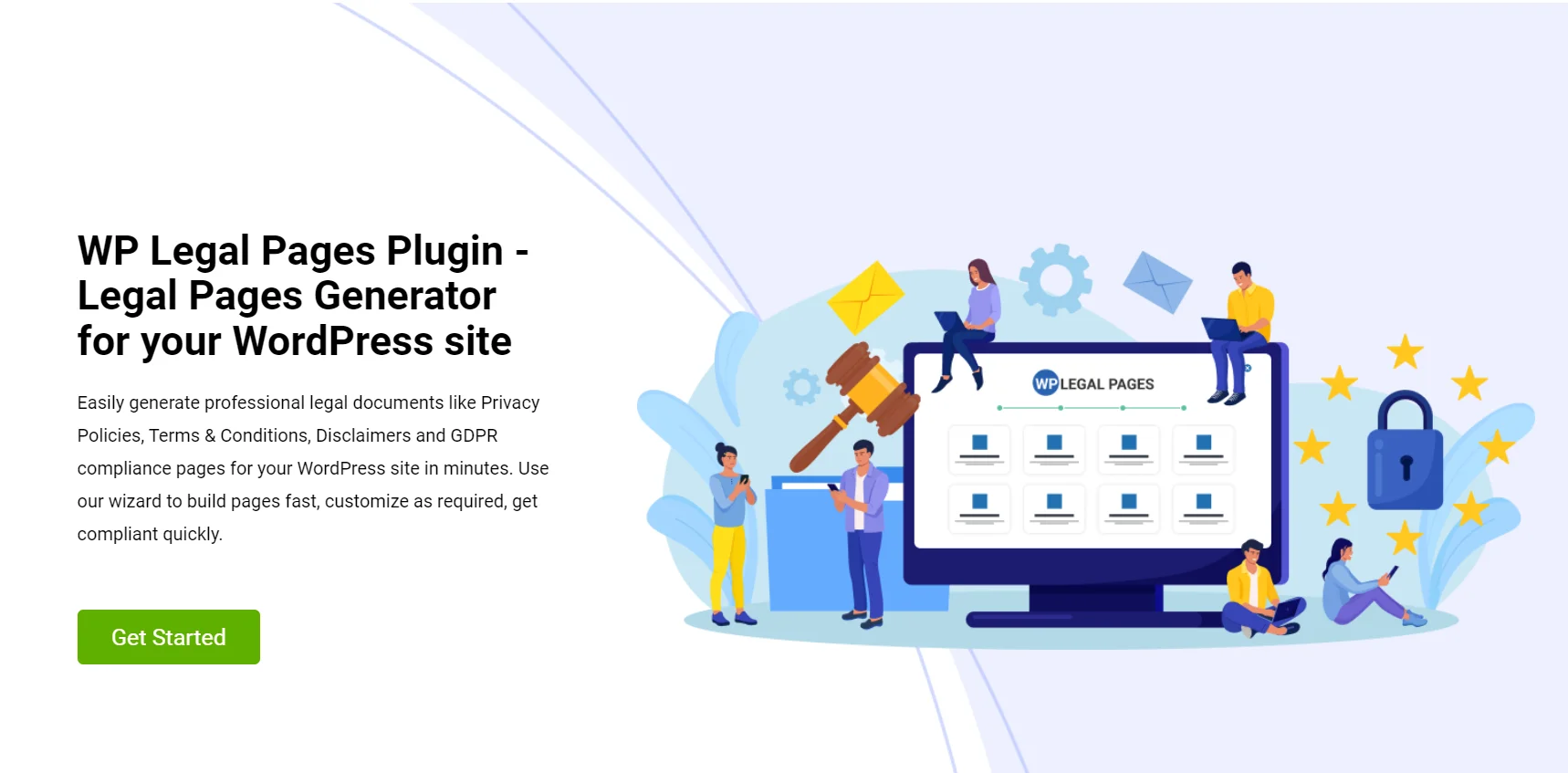
With ready-made legal templates, you can quickly create a GDPR privacy policy that fits your business needs.
WP Legal Pages offers over thirty-five pre-designed policy templates, allowing you to create various legal pages for your site.
The plugin includes templates for legal documents like GDPR privacy policies, refund policies, terms and conditions, disclaimers, disclosures, etc.
Now, let’s check how to create one for your website with the help of the WP Legal Pages plugin.
Step 1: Installing WP Legal Pages Plugin
1 Navigate to your WordPress Dashboard and click on Plugins > Add New.
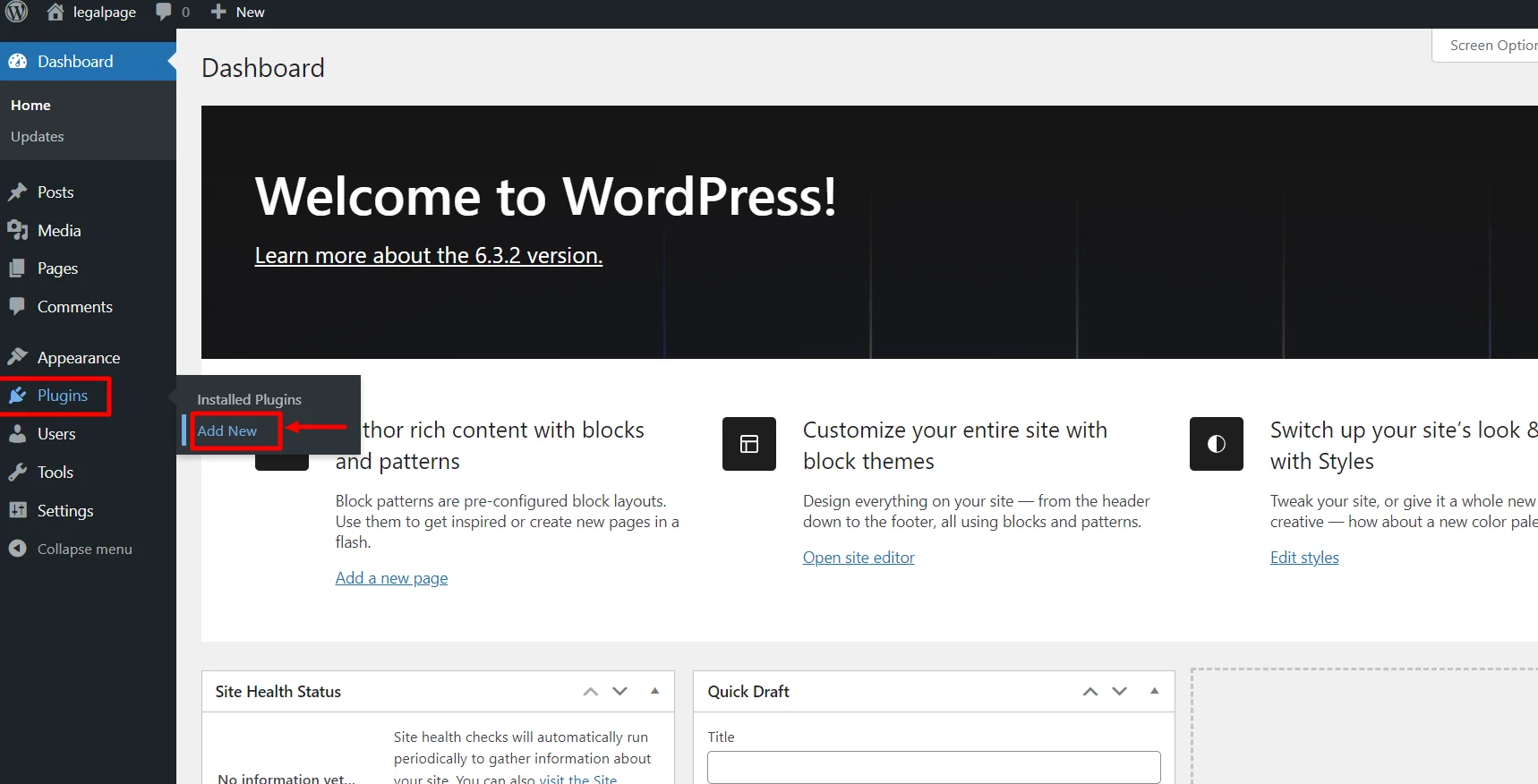
2 Search for WPLegalPages in the search bar.
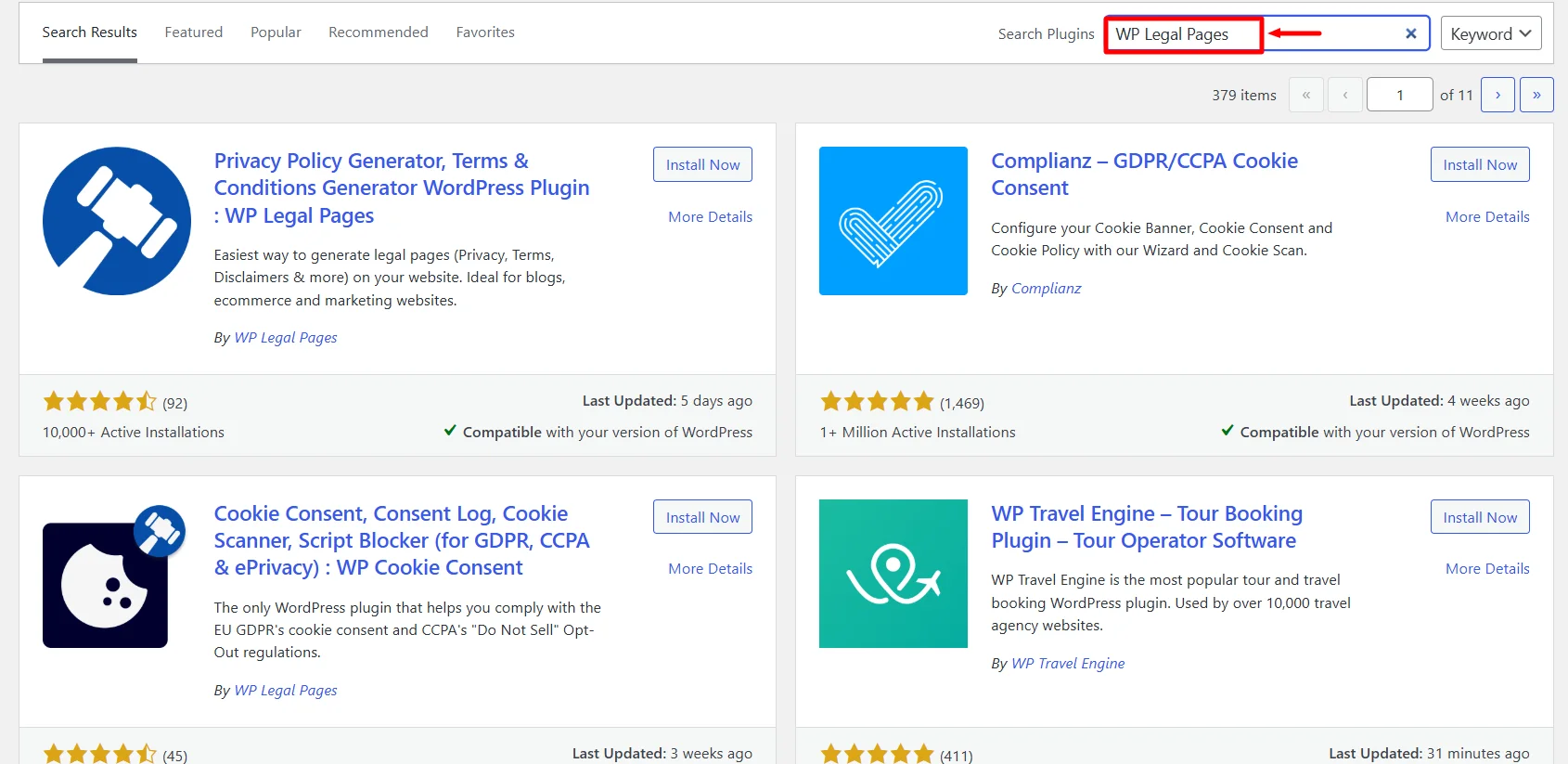
3 Click on the Install Now Button.
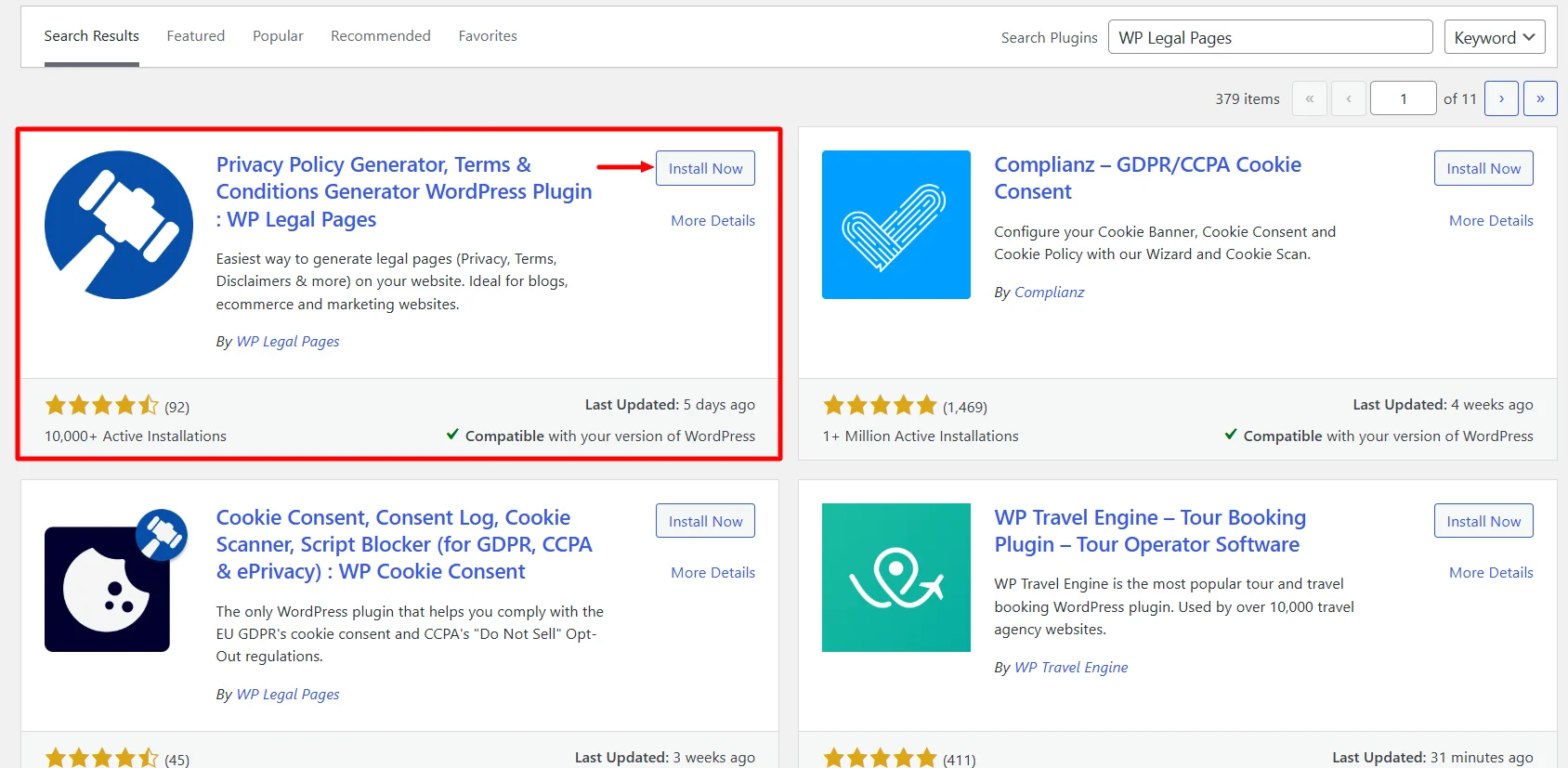
4 Activate the WP Legal Pages plugin by clicking the Activate button.
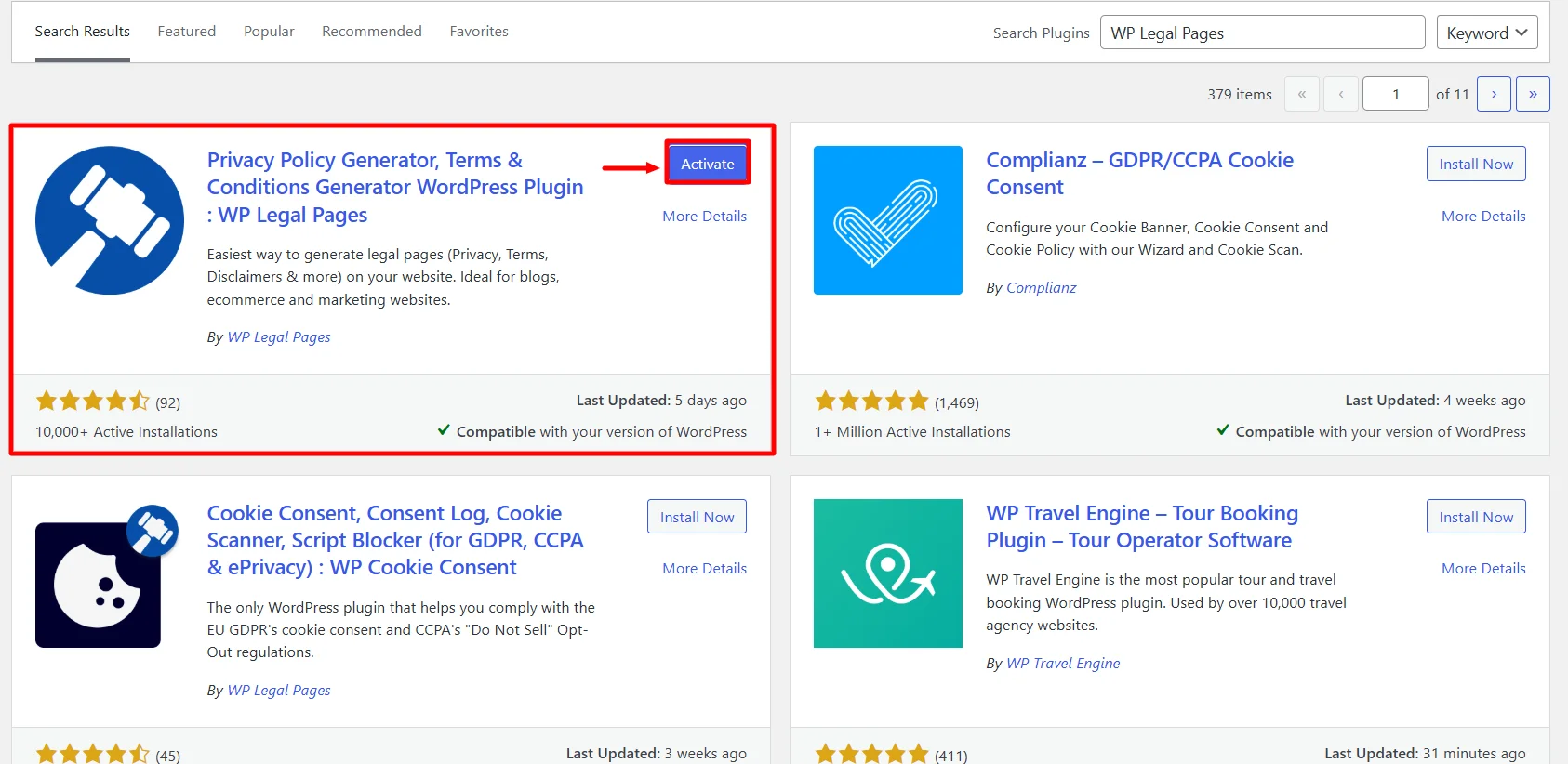
Step 2: Configuring WP Legal Pages Plugin- Privacy Policy Generator
5 Once you have activated the plugin, you can access it directly from the Dashboard.
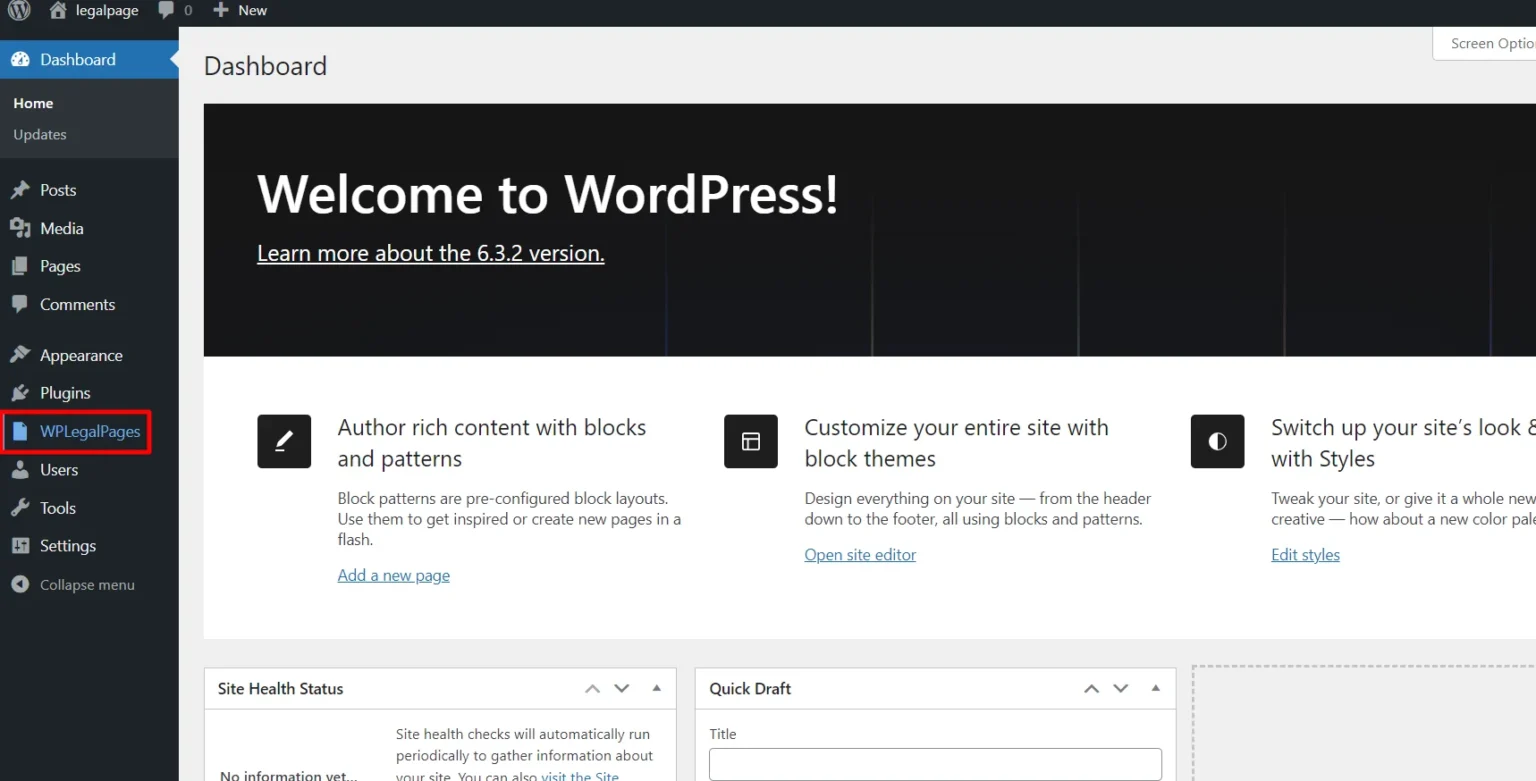
6 Next, accept the terms of use of the WPLegalPages plugin.
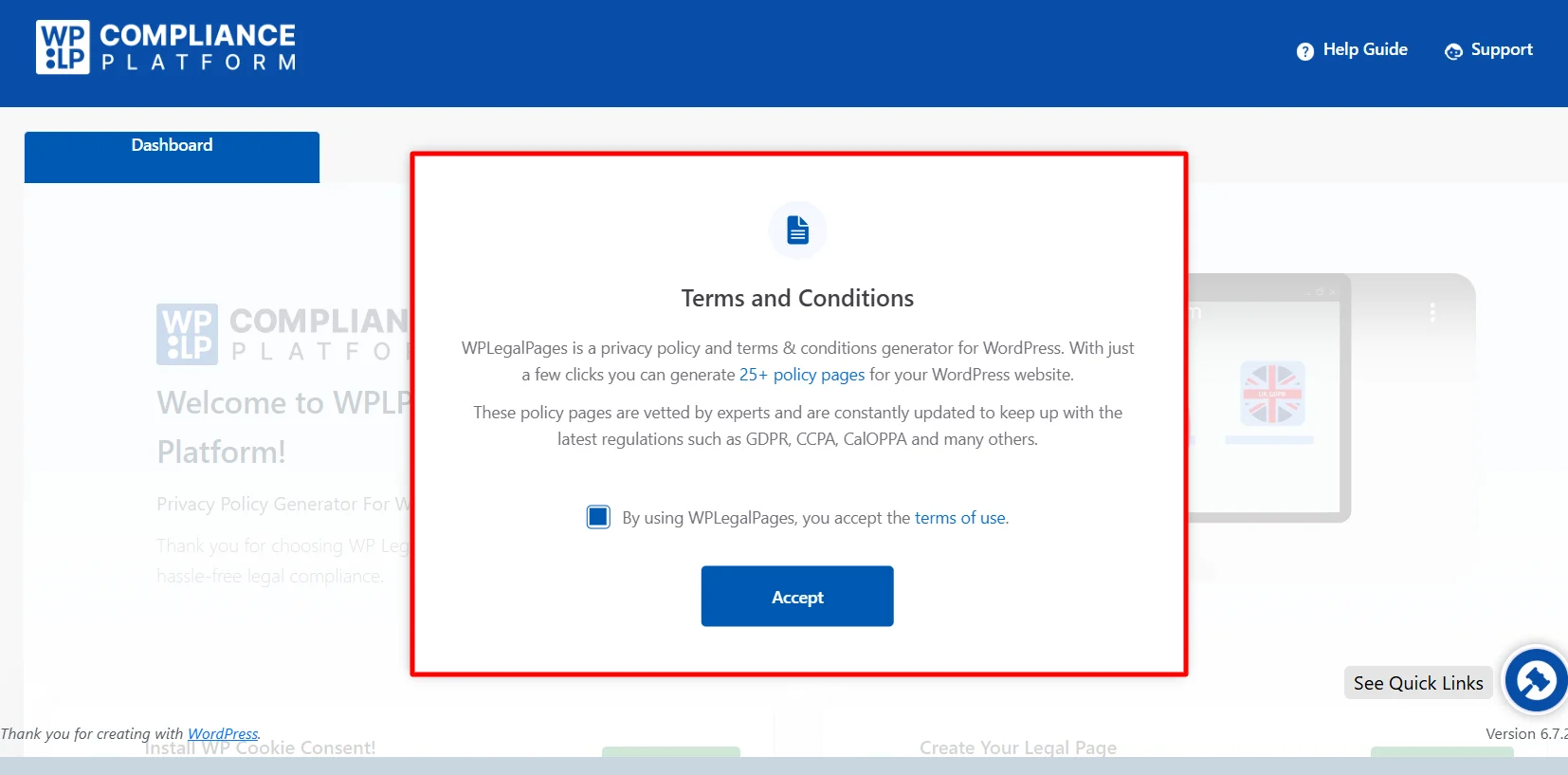
Step 3: Creating a Pro Account in WP Legal Pages
Click on the Legal Page tab From the WP Legal Pages dashboard.
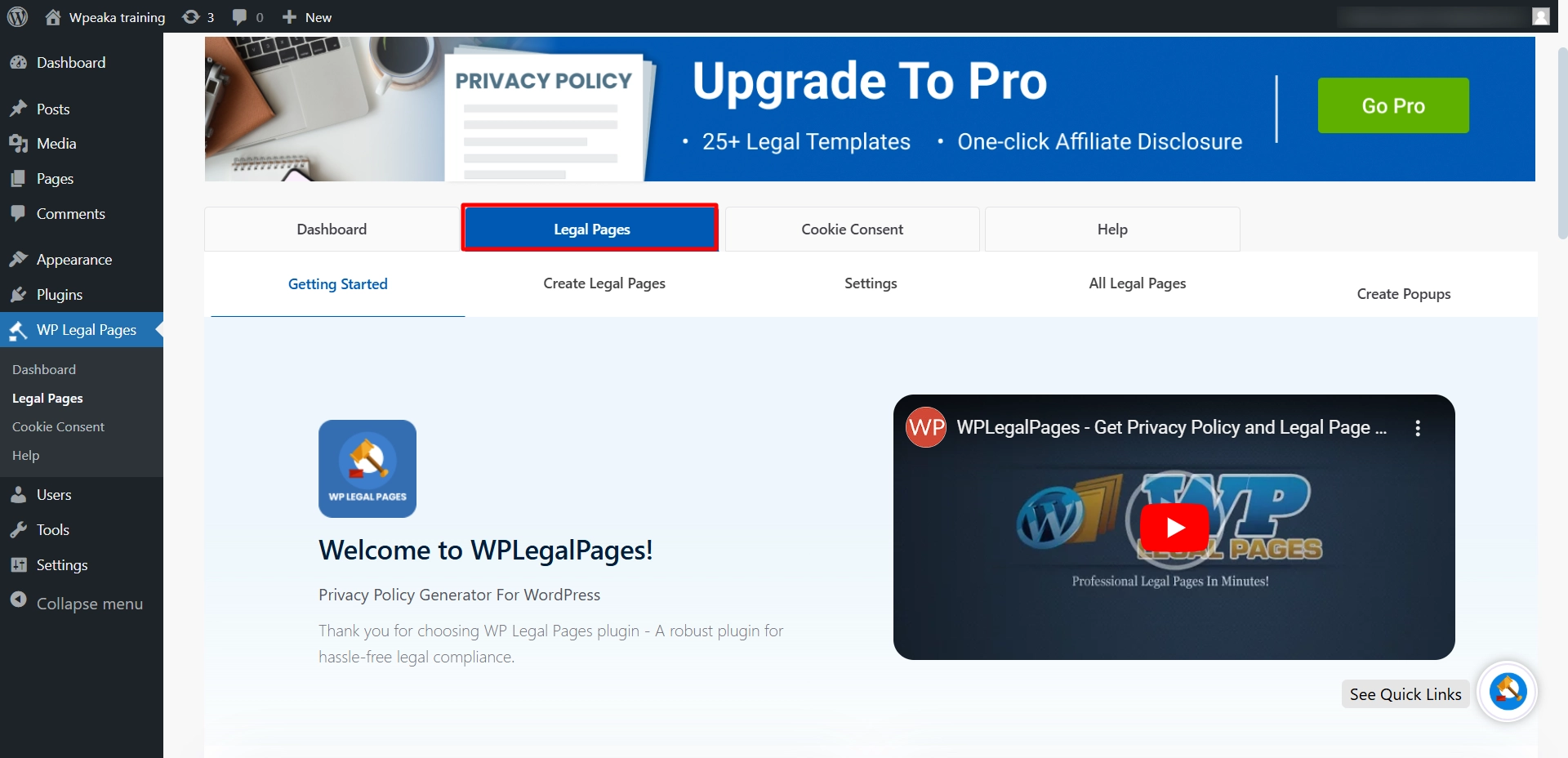
Now, scroll down and click on the Create page Button.
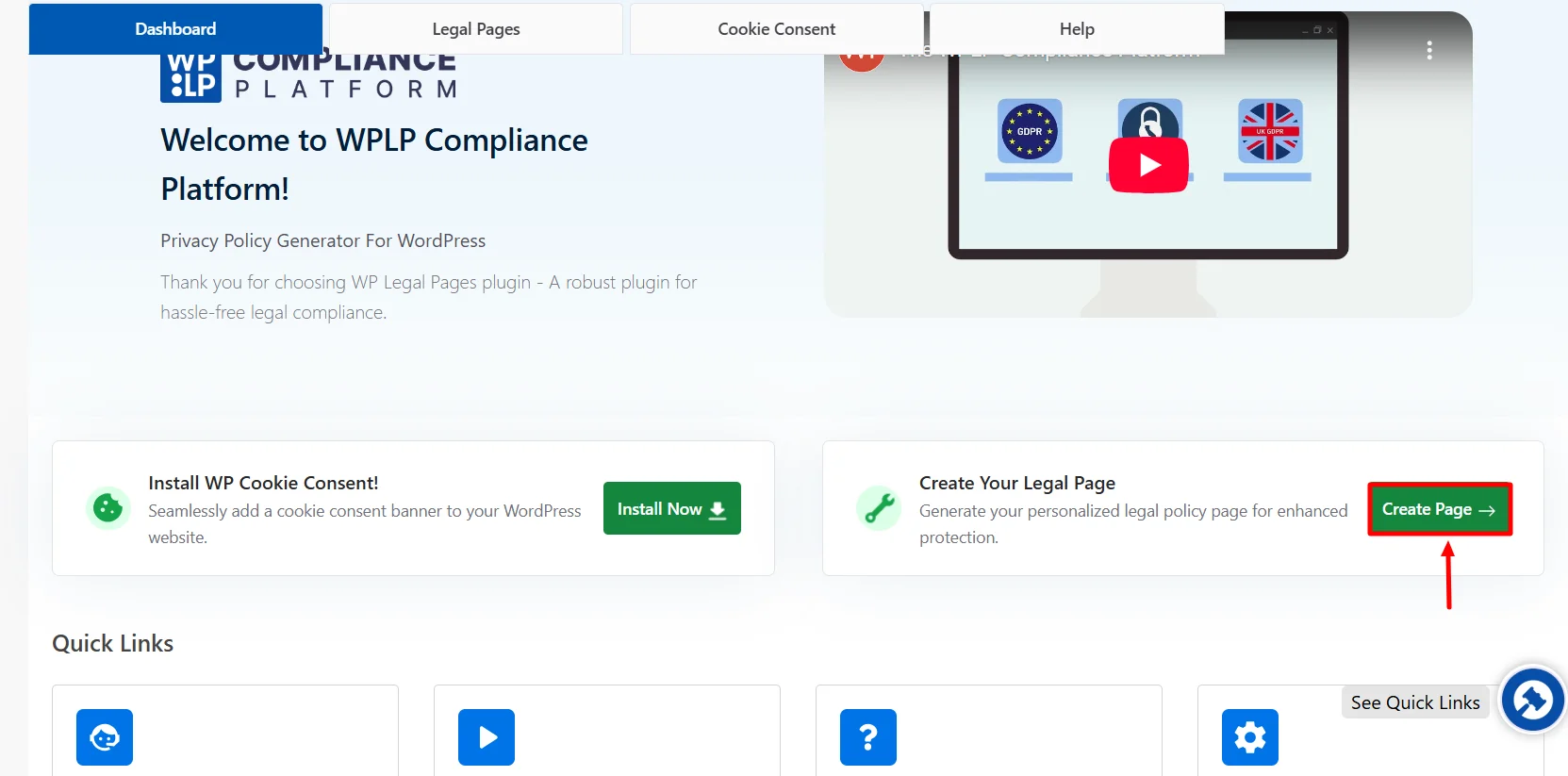
You will be taken to the guided wizard, so scroll down and click on Pro GDPR Privacy Policy Template.
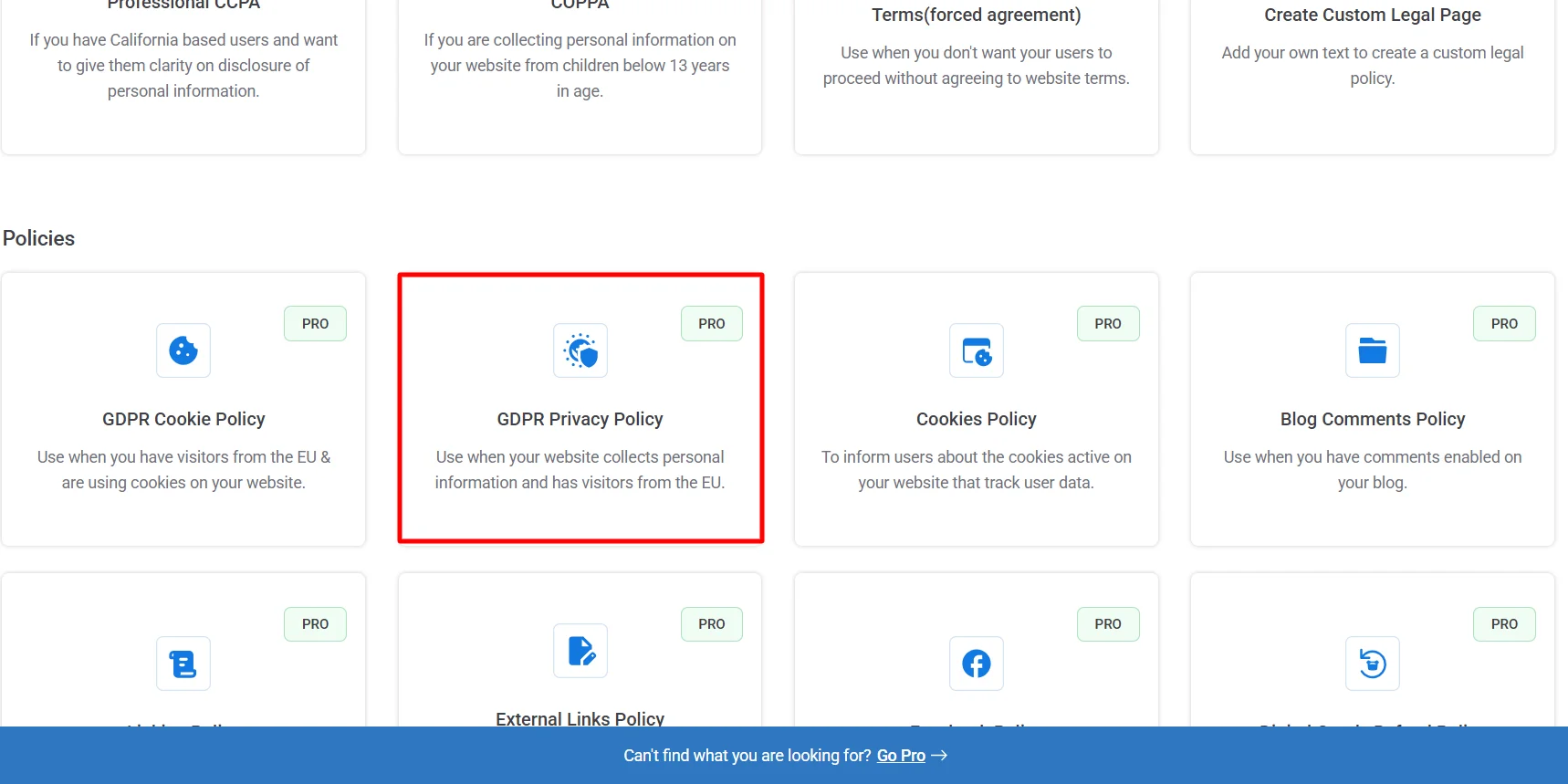
After clicking on GDPR Privacy Policy Pro template, you will be asked to upgrade to WP Legal Pages Pro. So, to upgrade and unlock the pro templates, click “Upgrade to Pro”.
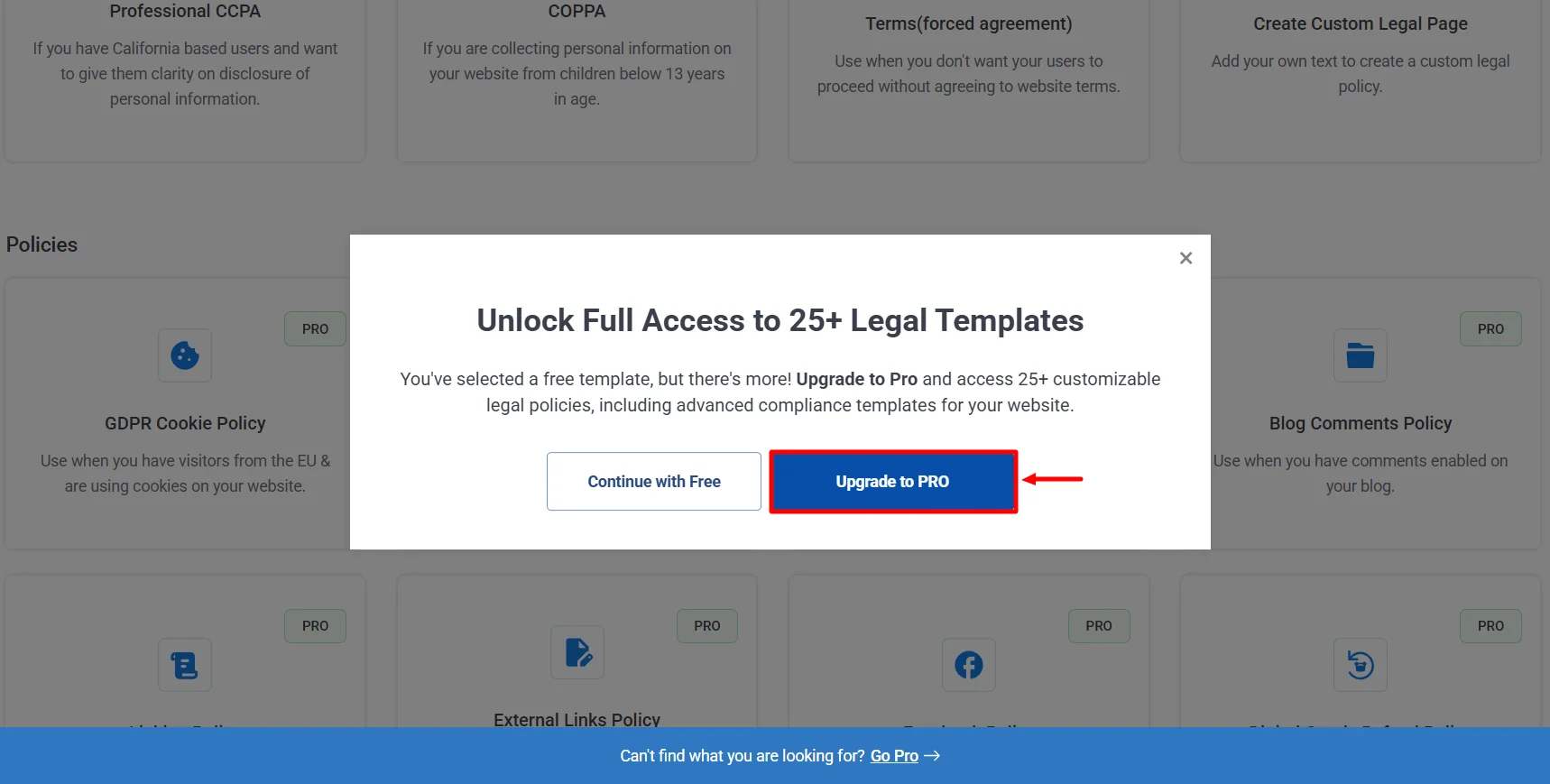
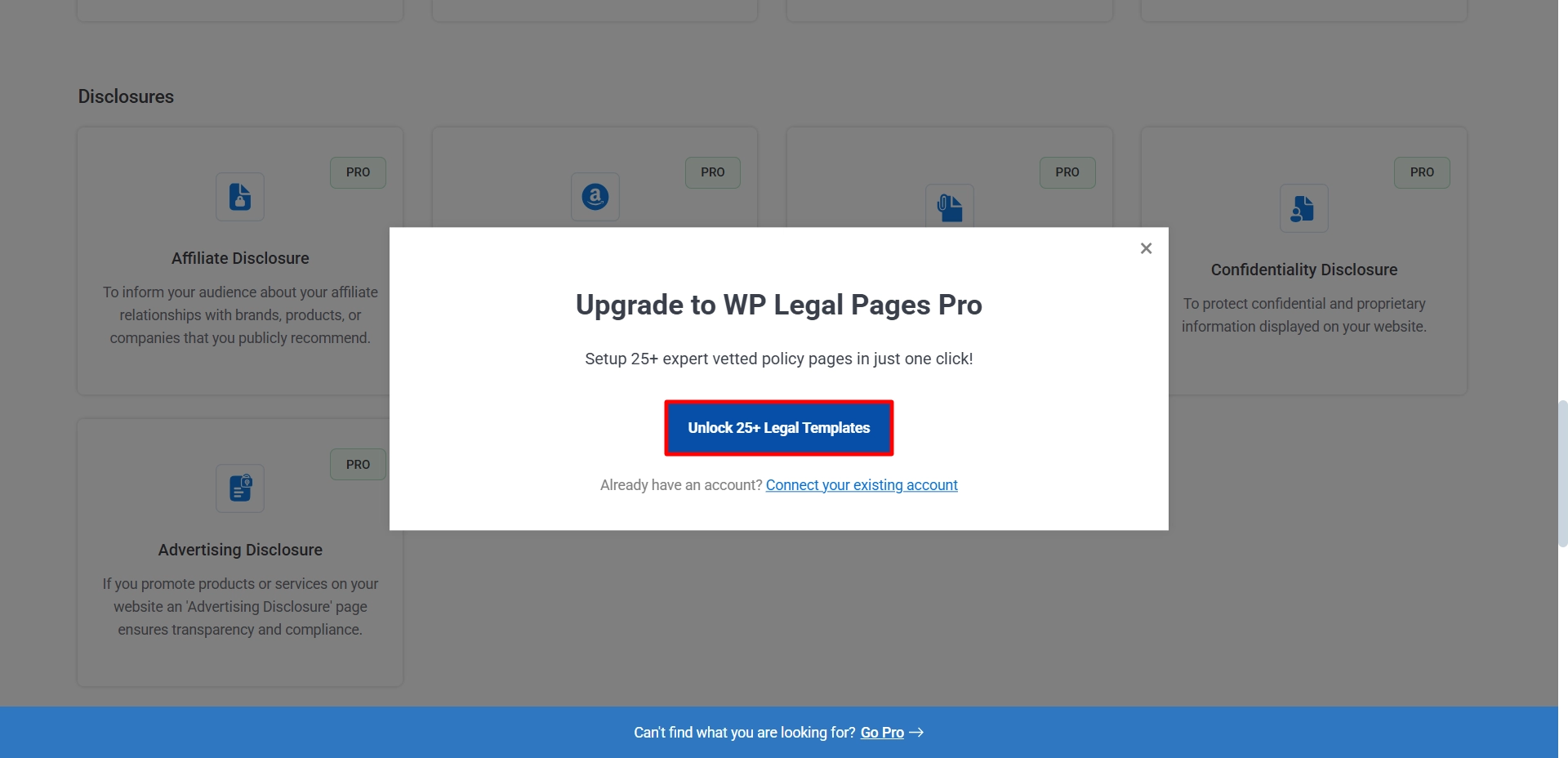
You will land on the pricing page, choose your preferred plan, and click Buy Now.
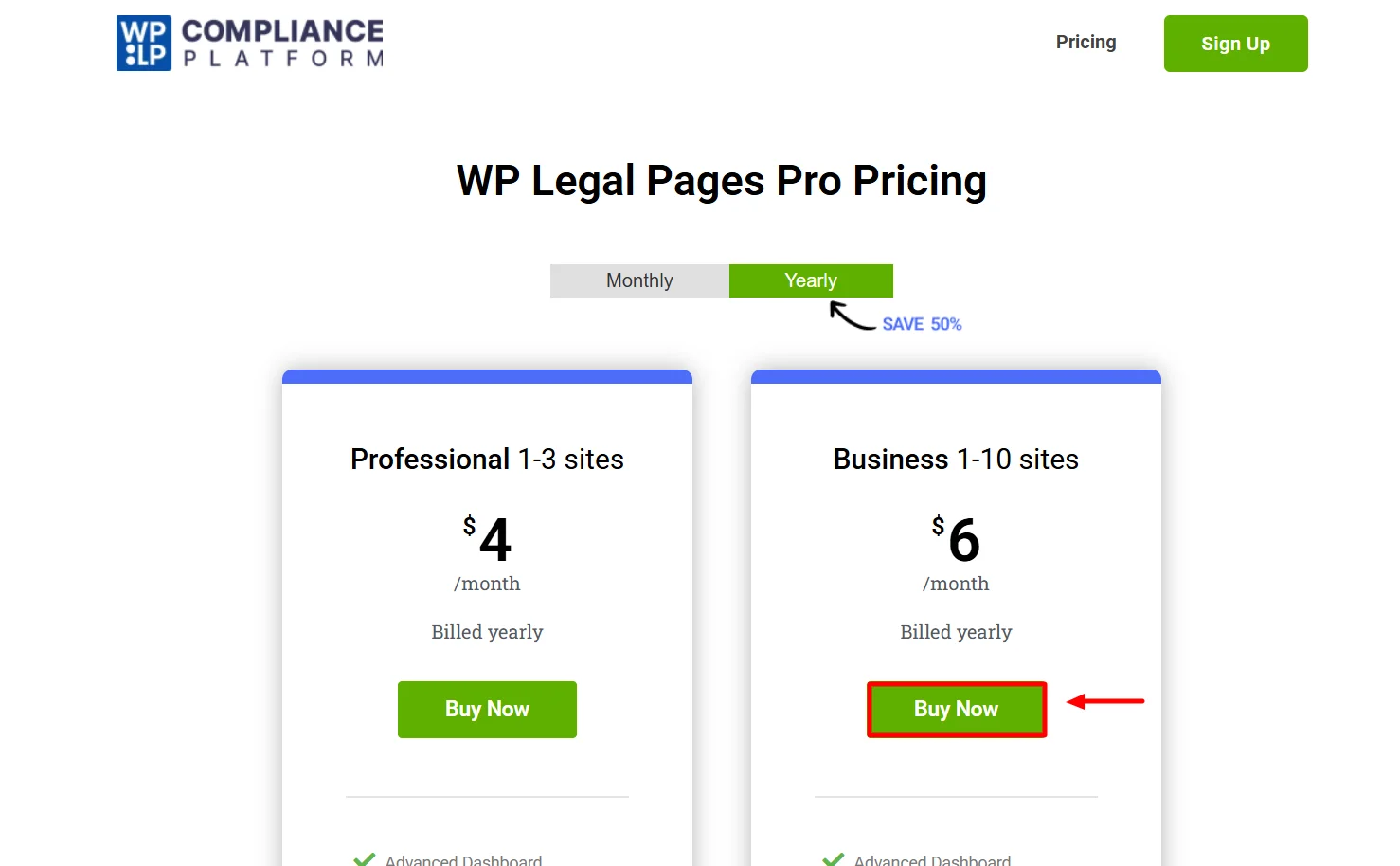
Fill in the personal details, and you can apply for a coupon code if you have any.
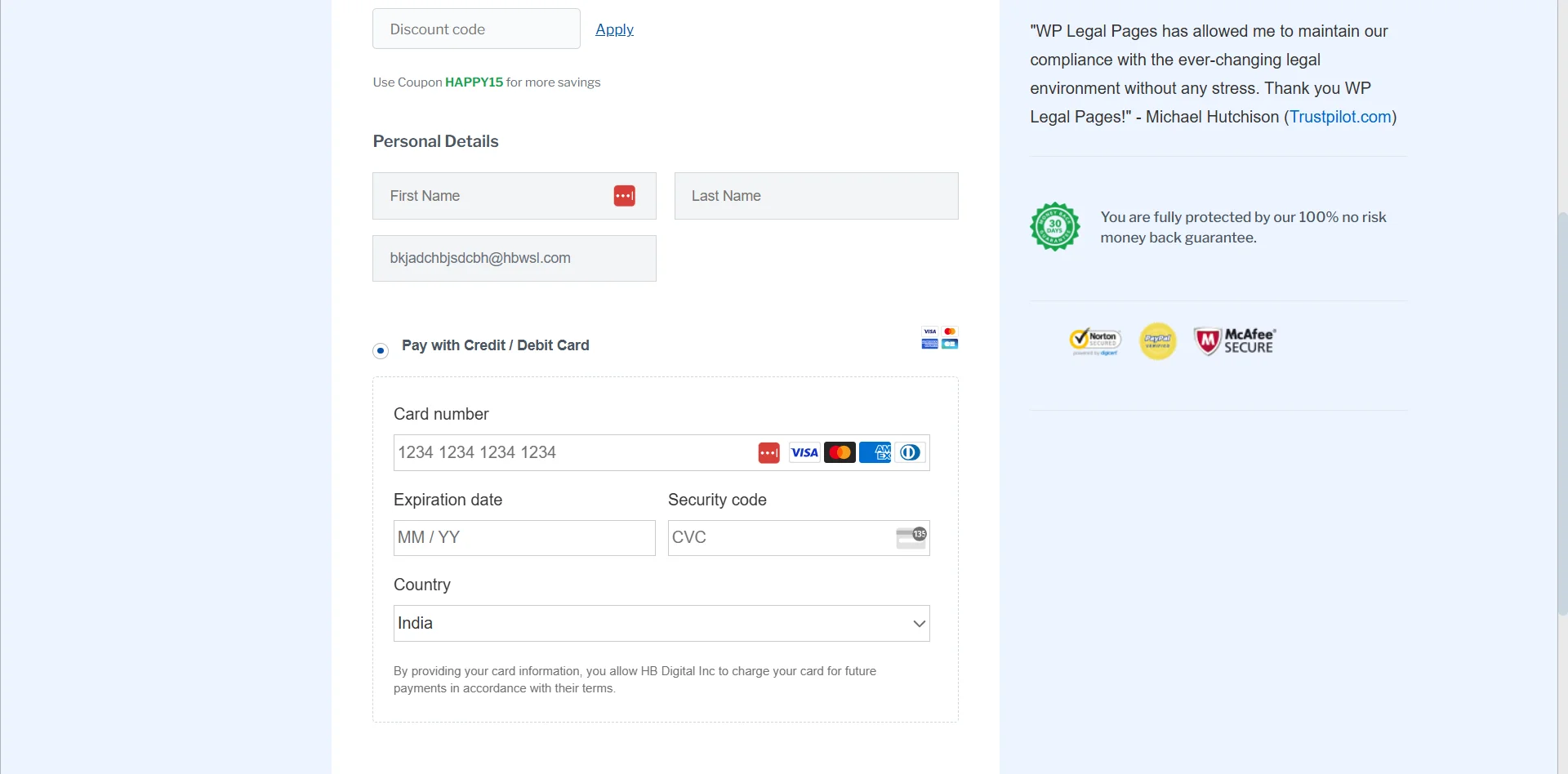
After filling in the details, click on the Place order button.
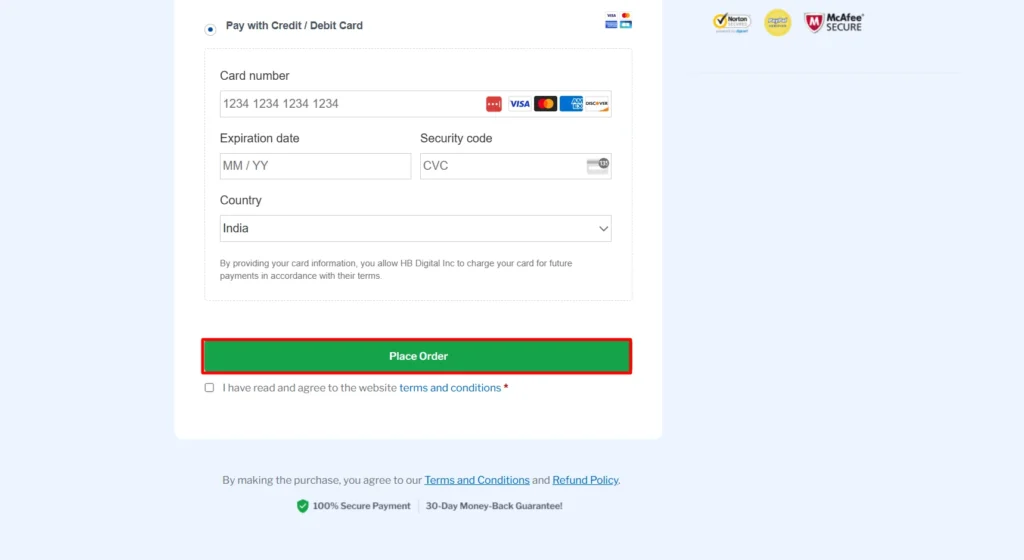
After purchasing, click the Resume Template button to return to the Affiliate Disclosure template.
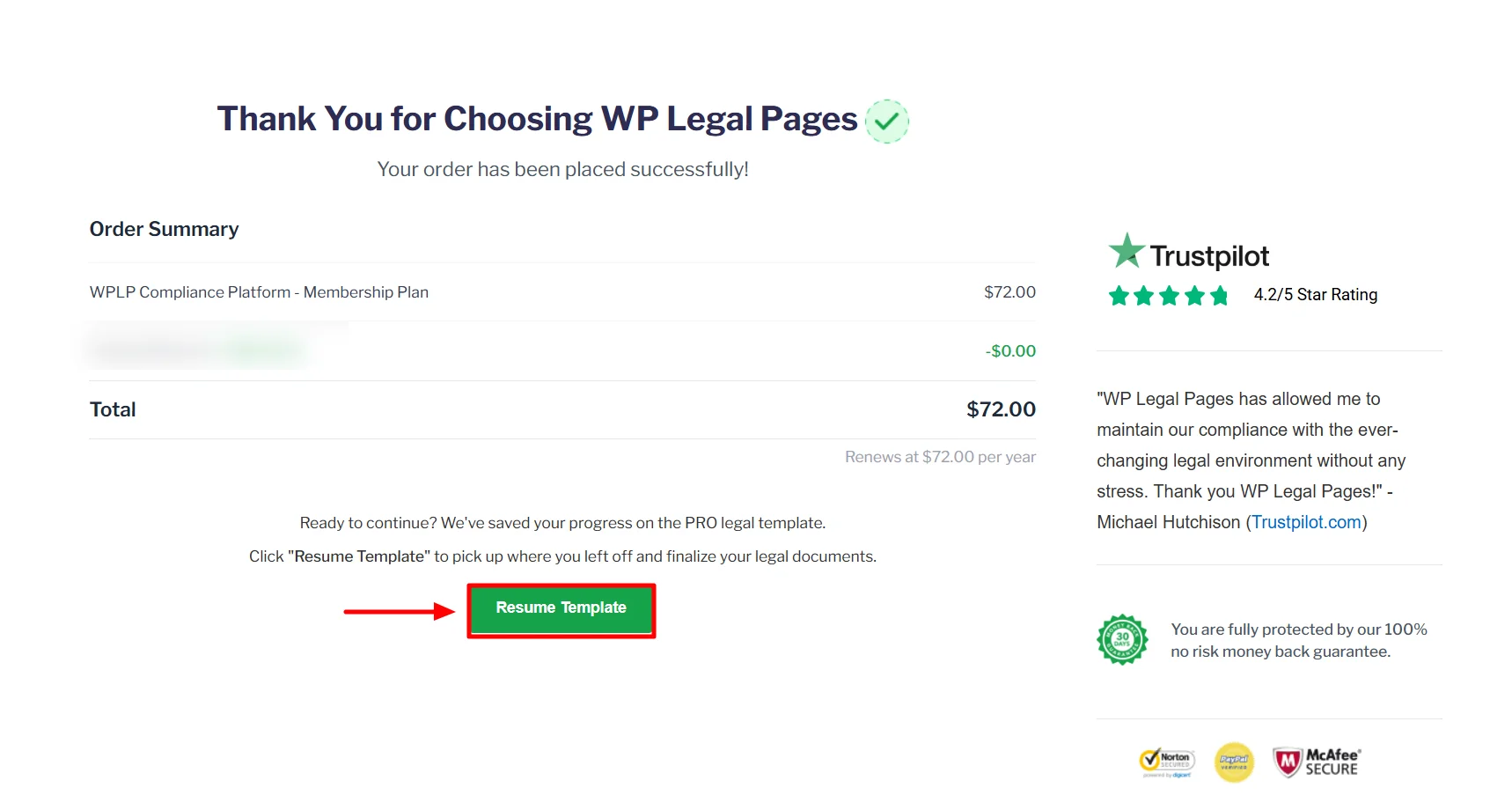
Step 4: Creating a GDPR Compliant WordPress Privacy Policy
Fill in the essential details and click on the Next button.
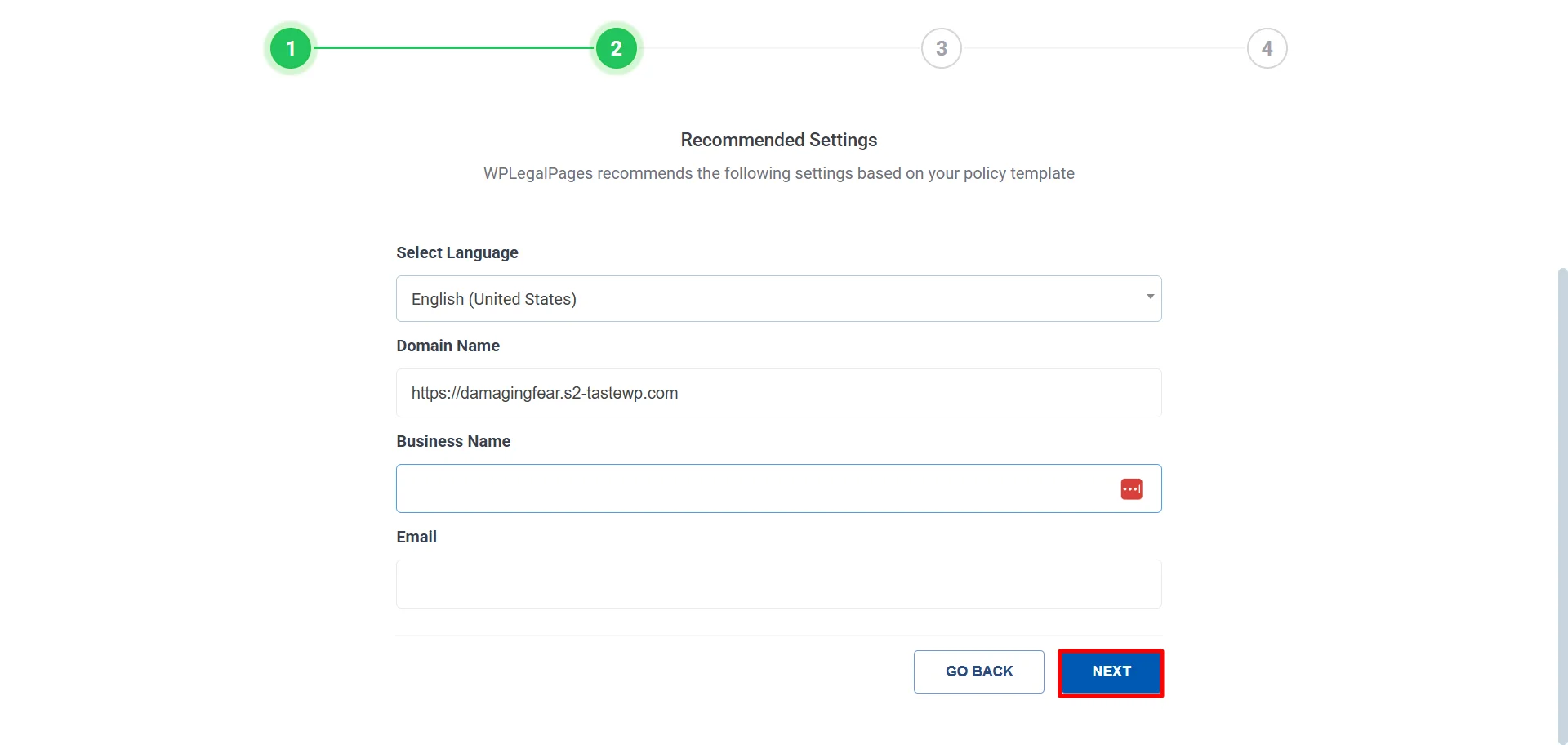
Now, you will come across the Template preview; you can edit it by clicking Create and Edit.
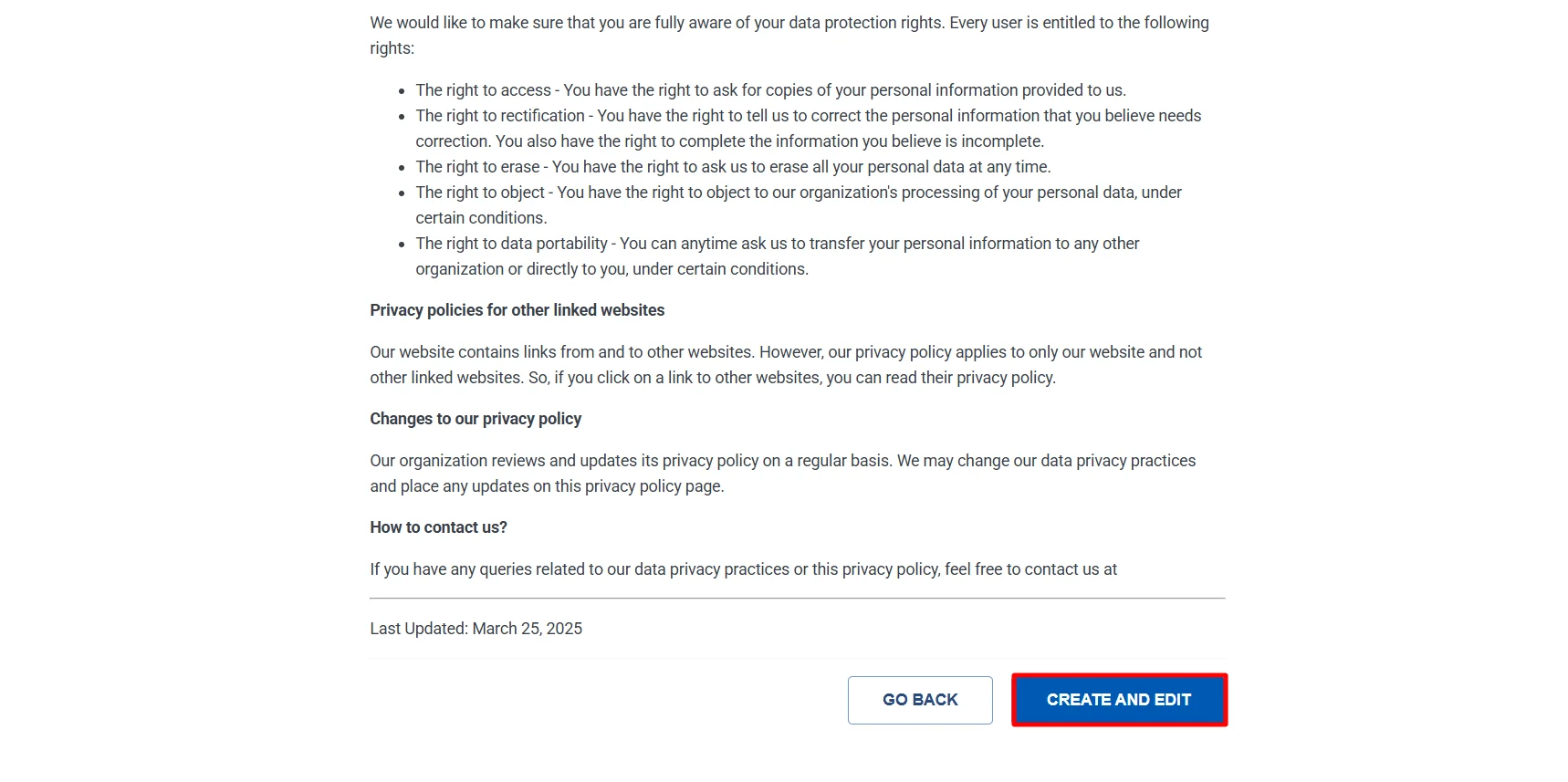
You can edit the template according to your need and then click on the Publish button.
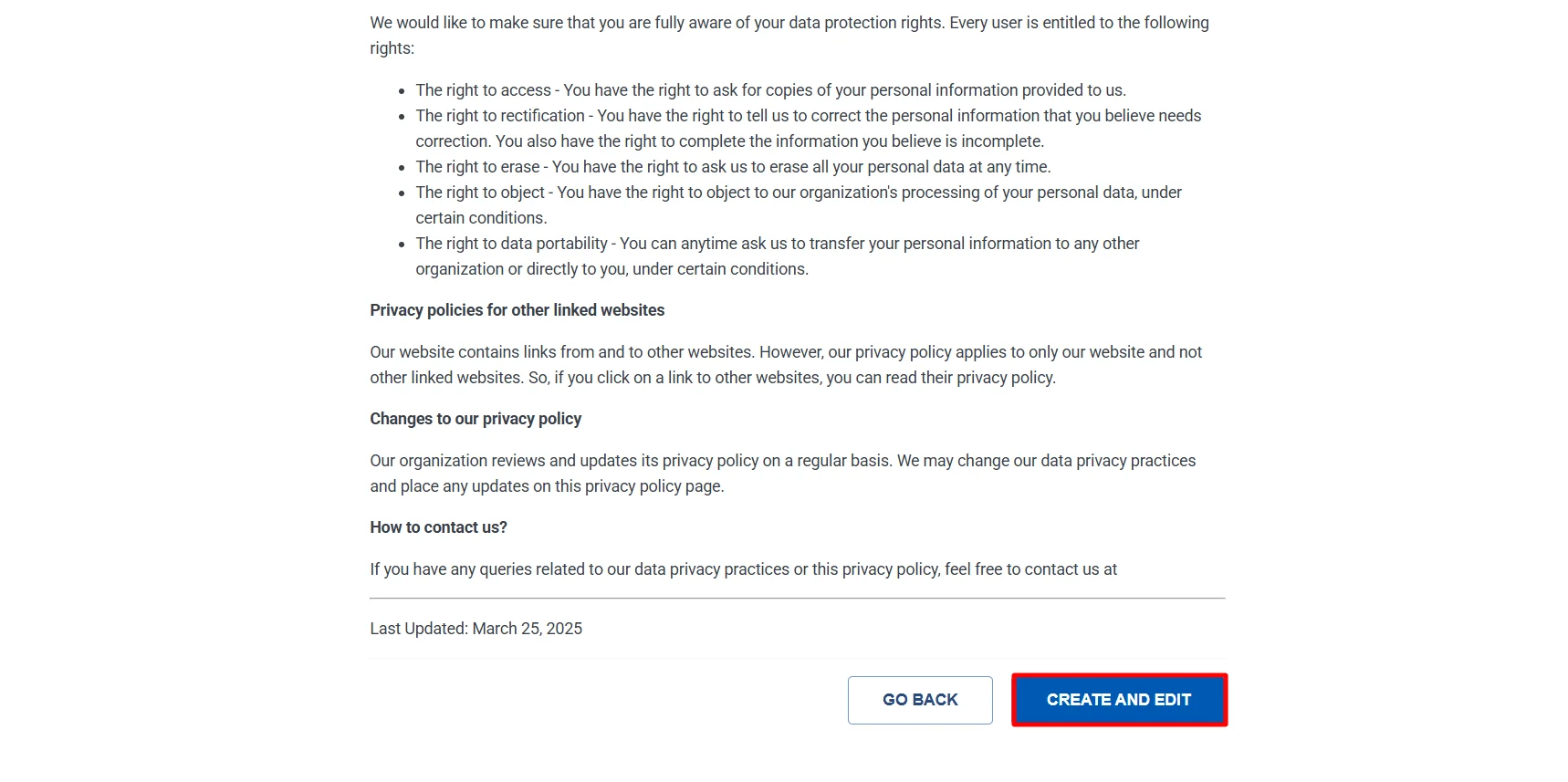
There you go; you have successfully added the Privacy Policy to your website.
Where Should You Display Your GDPR Privacy Policy?
The policy should, therefore, be easily accessible to all users before they share any personal details. The standard placement is the footer section of any website to ensure page-wise visibility on all the pages.
It should also be mentioned on signup and contact forms, checkout pages, and cookie consent banners to inform users before data collection.
For accessibility purposes, place the policy in either the Legal or Help section of the main navigation menu on your website. If user accounts are set up, ensure it’s a part of the member’s dashboard or settings page.
The appropriate position of a privacy policy lends transparency, builds trust, ensures compliance with law, and protects an organization from litigation risks.
FAQ
You can manually write a GDPR privacy policy requiring sound knowledge of all GDPR requirements.
To create a free GDPR privacy policy online, you can use WP Legal Pages Plugin. This plugin helps make your policy’s development hassle-free and legally appropriate and simple.
First, identify the personal data you collect (name, email, IP address). Specify how and for what purposes you collect data. List the third-party services that access this information (Google Analytics, payment processors, etc.). Explain user rights under GDPR (access, correction, deletion of data, etc.).
Give the contact details for all inquiries related to data.
Yes, if your website collects, runs, or stores personal details of EU citizens or residents, a GDPR-compliant privacy policy needs to be developed. Even if your business is outside the EU, GDPR still applies to you concerning data handling from EU residents.
Conclusion
Adding a GDPR privacy policy on your website enhances compliance, transparency, and trustworthiness. It also informs visitors how their data will be collected, used, and protected.
The privacy policy must be written simply and include all essential details on the processed data. It should also be within very easy reach in the following areas: for instance, the website footer, signup forms, on the checkout page, and as a cookie consent banner.
The best way to have GDPR policy accurately generated and adhered to the process is by using the privacy policy generator WP Legal Pages. By doing this, organizations create credibility, protect their users’ data, and provide a fine-free space and a secure and transparent online experience.
If you’ve liked reading this article, check out our other articles:
- How to Create a Privacy Policy for a Website
- Best Privacy Policy Generators To Check Out For Your Website
- What is Consent Management Platform
Need a GDPR-compliant privacy policy? Use the WP Legal Pages to generate one in minutes.
