How to Create a GDPR-Compliant Contact Form in WordPress
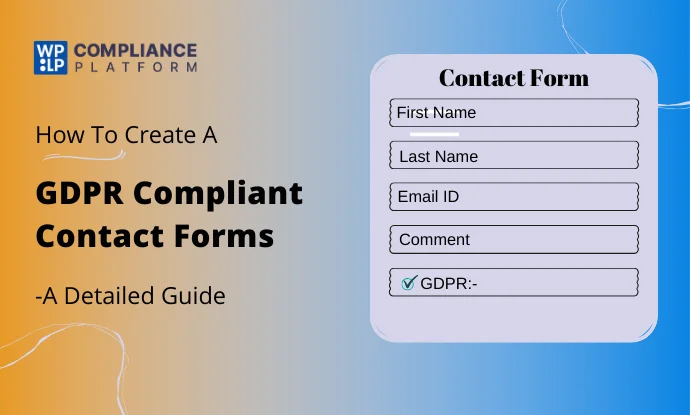
Summary
You’ll also learn how to manage user data, prevent spam in a privacy-friendly way, and handle analytics responsibly while building trust with your visitors.
Are you finding it difficult to create GDPR contact forms on your website?
If your answer is yes, then you are at the right place. The implementation of GDPR in the European Union has made it mandatory to obtain users’ consent for accessing and storing their personal data.
If you process the personal data of EU citizens, you need a GDPR contact form with a checkbox to obtain users’ consent for GDPR.
In this article, you will learn how to create GDPR contact forms on your WordPress website.
- What is GDPR?
- Why a GDPR-Compliant Contact Form is Important For Your Site?
- What Are The Essential Features Of a GDPR Compliant Contact Form?
- How to Create a GDPR Contact Form?
- WP Forms
- Steps For Creating GDPR Compliant Forms With WP Forms
- How to Keep Up-to-Date Records of Consent Collected?
- Additional Plugins
- Conclusion
What is GDPR?
The General Data Protection Regulation (GDPR) is a law that updated and standardized data privacy regulations across the European Union (EU). It was adopted by the European Parliament on April 14, 2016, and became effective on May 25, 2018.
The EU Data Protection Directive of 1995 has been replaced by the General Data Protection Regulation (GDPR). The main objective of the new directive is to provide data subjects with additional privacy rights and to ensure that enterprises are more transparent.
According to the GDPR, a corporation must inform the supervising authority and all affected parties within 72 hours of becoming aware of a serious data breach.
The GDPR applies to all individuals whose data is stored within the EU, irrespective of their citizenship, as well as to any data created by EU citizens, regardless of whether the organization collecting the data is based in the EU or not. Noncompliance with the GDPR may result in penalties.
It gives EU citizens the following rights
- Right to be informed
- Right to access
- Right to rectification
- Right to Delete
- Right to restrict processing
- Right to data portability
- Right to object
- Rights related to automated decision-making
The European Union grants the above-mentioned rights to its citizens to protect their data.
Why a GDPR-Compliant Contact Form is Important For Your Site?
If you deal with the personal data of EU citizens, GDPR compliance is a legal requirement. On the other hand, it increases your users’ trust. They feel safe sharing their personal data with you and are assured about the protection of their data.
Organizations should create a specific plan for lawfully collecting and using personal data to make a website GDPR compliant.
What Are The Essential Features Of a GDPR Compliant Contact Form?
- Simple language: GDPR requires clear and simple communication to ensure transparency and understanding for users.
- Granular consent options: To comply with GDPR regulations, it is important to clearly state the specific purpose or activity on your website that requires users’ consent without any ambiguity.
- Allow users to opt in: The GDPR clearly states that users must freely give their consent. When adding checkboxes, be careful because pre-checked boxes are forbidden.
- Keep updated records: GDPR requires you to be able to produce your stored information before users if they ask for it. You also have to delete some information on users’ requests. It is necessary for you to stay updated.
Spam Prevention Techniques That Don’t Violate GDPR
When you want to stop spam on contact forms, you might want to pick those that are not shady. You should pick methods that don’t secretly track people. Google reCAPTCHA v3 often analyzes user behavior behind the scenes, and that can cause GDPR problems, so you’ll have to treat it carefully.
A safer trick is the honeypot. A honeypot is a field hidden from real visitors but visible to bots. If that hidden field has an answer, it is almost always a bot, and you ignore the entry. This keeps real people happy and keeps you out of privacy trouble.
Another friendly method is to check how long the form took to fill out. Bots submit too fast. If a form is sent in a few seconds, you can block it, but let normal people pass. Always validate on the server too because clever bots can fake client checks.
Server side validation makes sure the data is real before you store it. If you need a third-party solution, consider services that advertise privacy by design, but read their rules first because not every alternative is automatically GDPR safe.
How to Create a GDPR Contact Form?
It is now easy to create GDPR contact forms using most WordPress form plugins, as they come with exclusive features. All you need to do is install and activate the plugins. In this section, we will show you how to create GDPR contact forms using WP Forms plugins.
WP Forms
WP Contact Form plugin comes with a click GDPR agreement field. You can make your forms GDPR compliant by following the steps below –
Install and activate WP Forms and head to the dashboard.
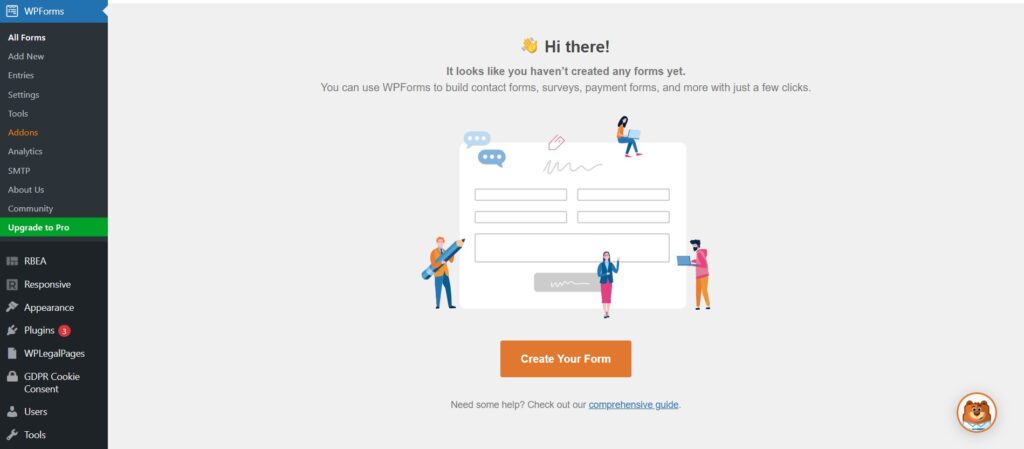
Go to WP Forms -> Settings.
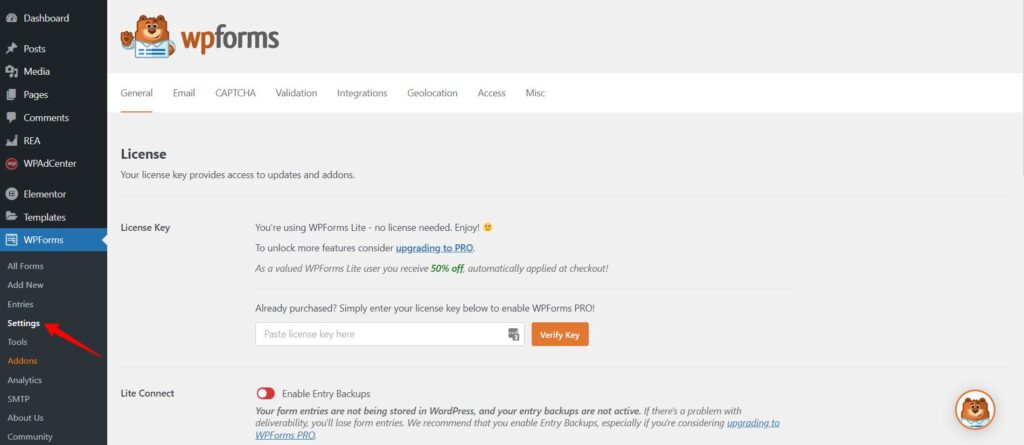
Scroll down to the GDPR section and click on the box next to the GDPR enhancement.
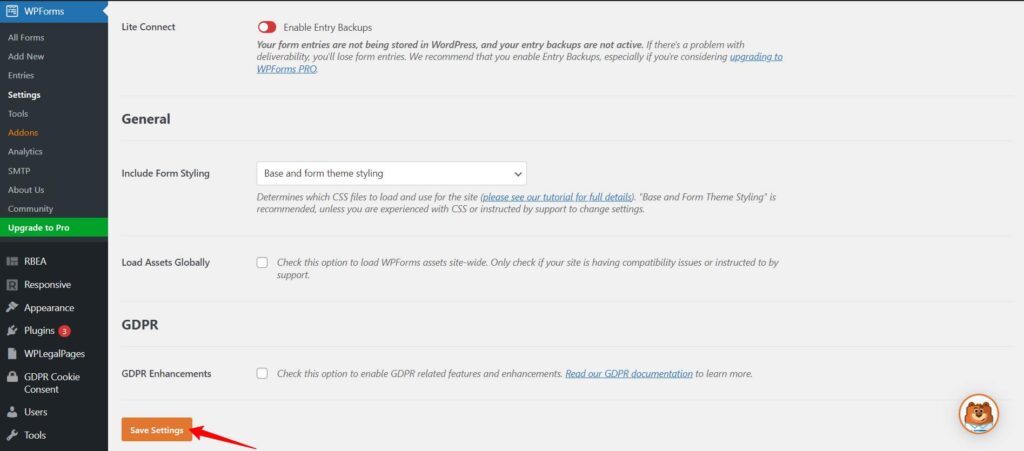
Within your GDPR settings, you’ll encounter two additional options: “Disable user cookies” and “Disable user details.” Opting to “Disable user cookies” will halt the storage of data related to user sessions, while selecting “Disable user details” will cease the storage of the user’s IP address and browser information.
Notably, these options are not visible in the Lite version. Remember to click on the Save button to finalize these settings. With WP Forms configured in this manner, you are now equipped to create GDPR contact forms. Simply navigate to WP Forms -> Add New to start crafting your new forms.
Steps For Creating GDPR Compliant Forms With WP Forms
Hover on the WP Forms dashboard and click on Forms Template.
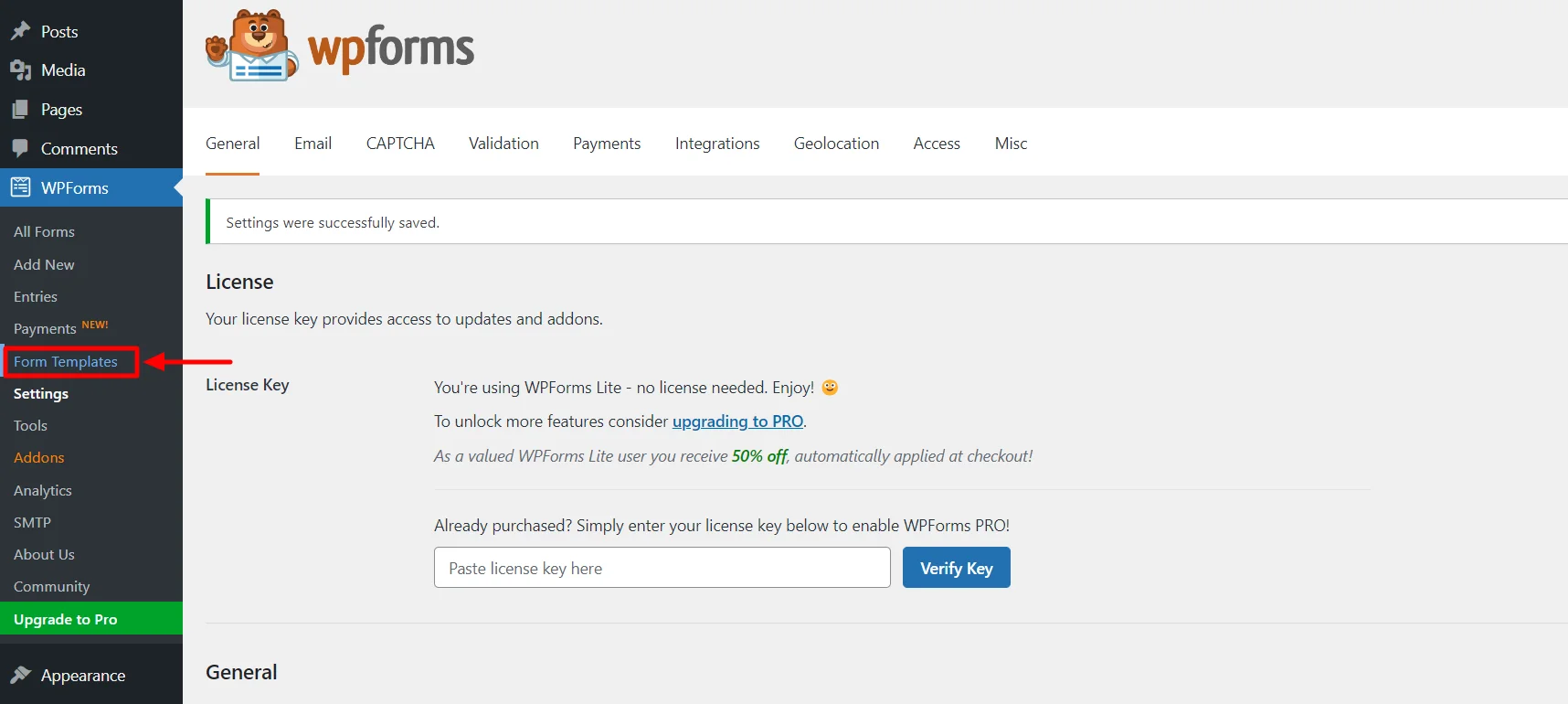
You can select any template from the wide variety that suits your needs. Here, we will select the Simple Contact Form.
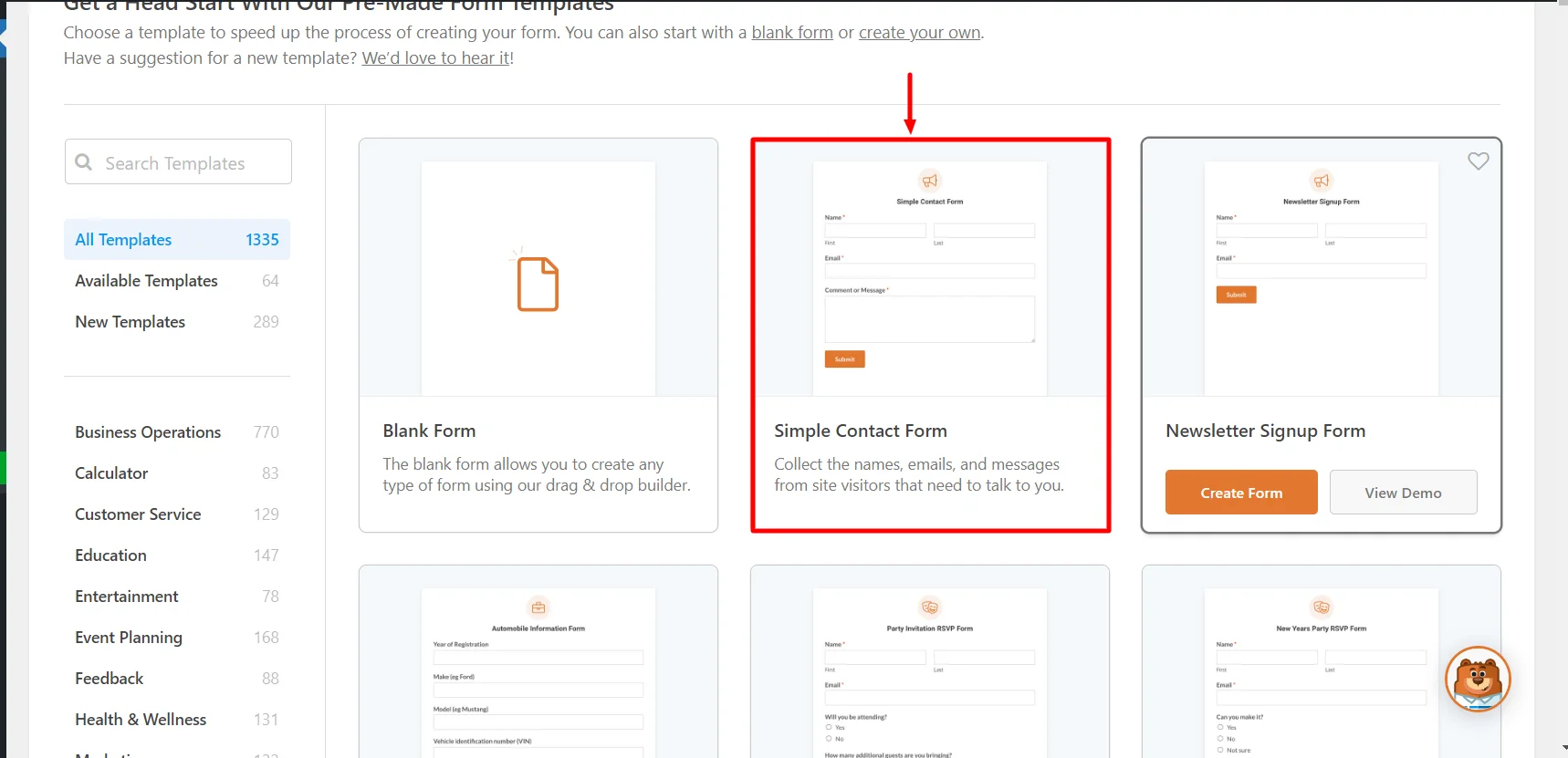
Selecting a Simple contact form template will launch the WPForms builder interface.
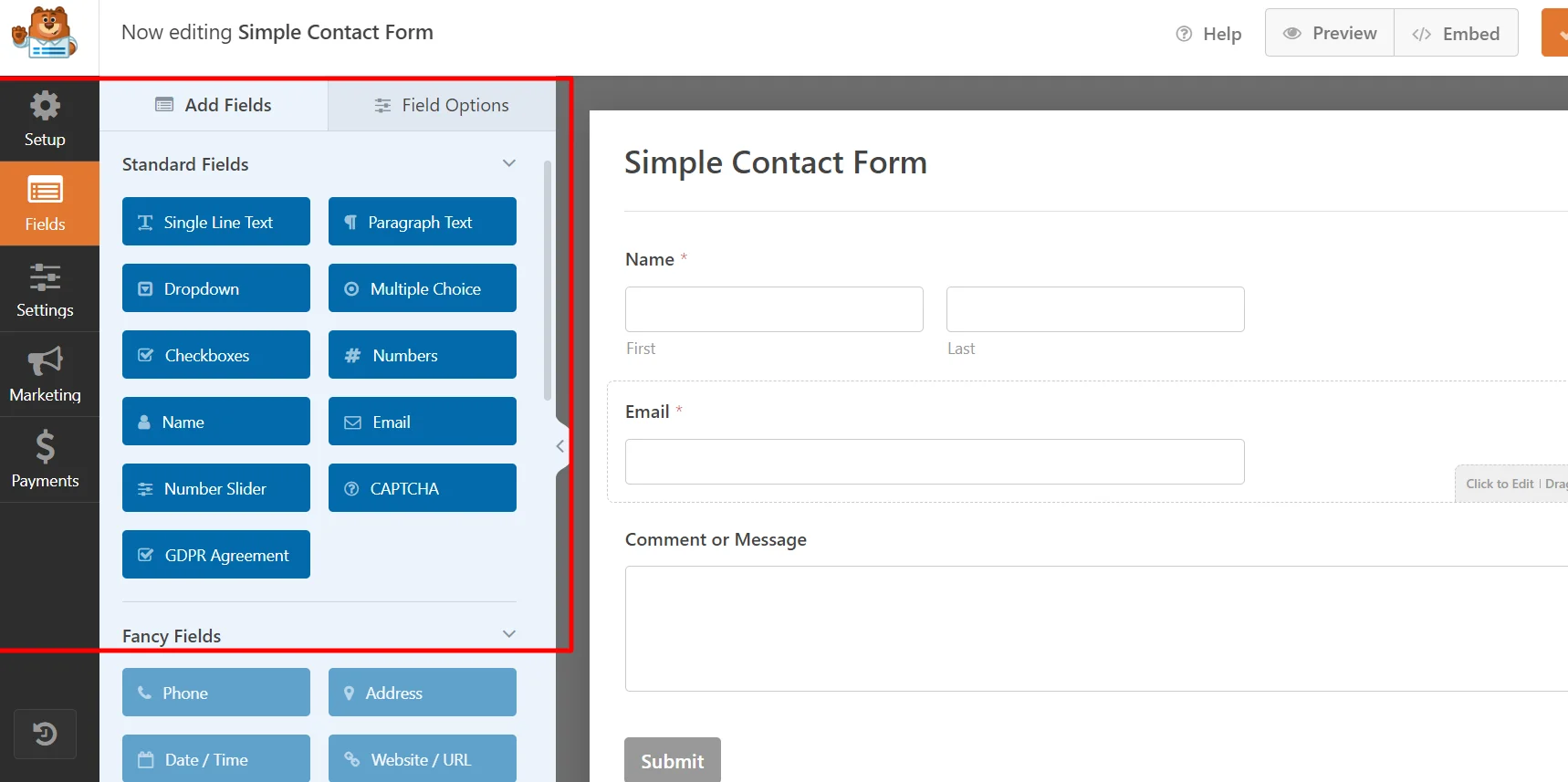
Simply, just drag and drop the GDPR Agreement in the contact form.
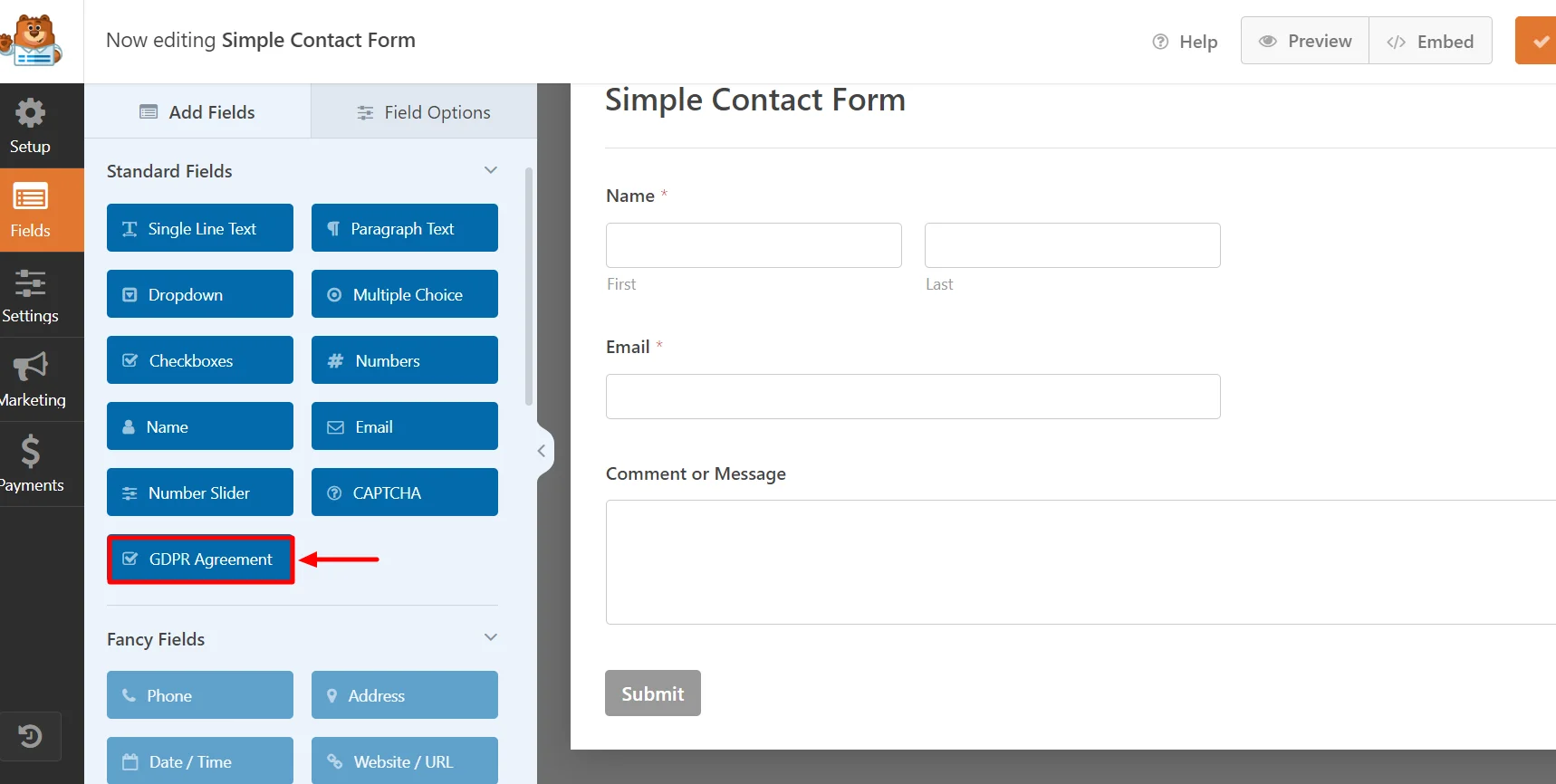
It is now visible at the bottom of your form. More options will show up in the settings panel on the left if you click on it.
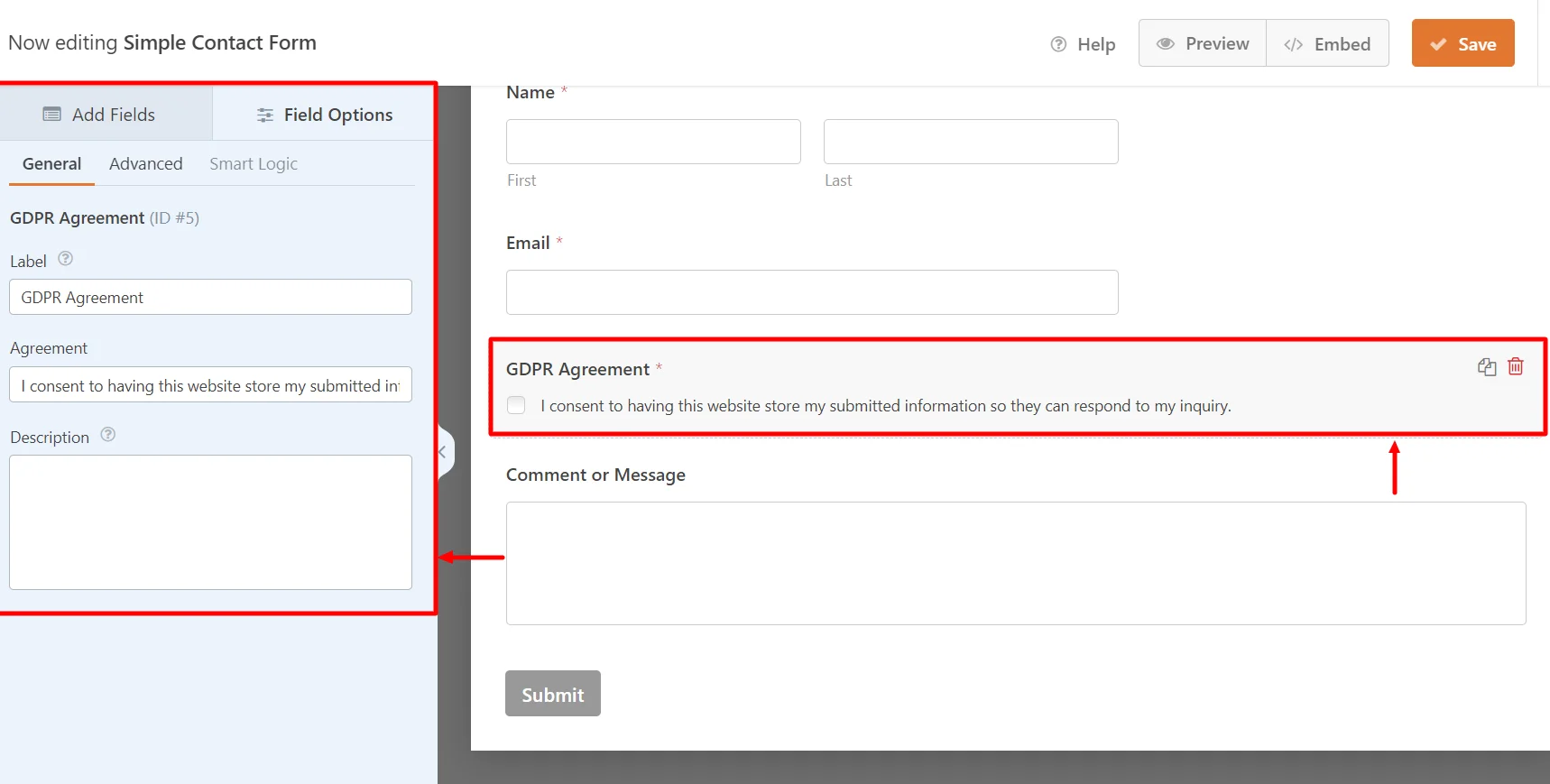
Now that we have added the GDPR consent box, you can click on Save to save the changes.
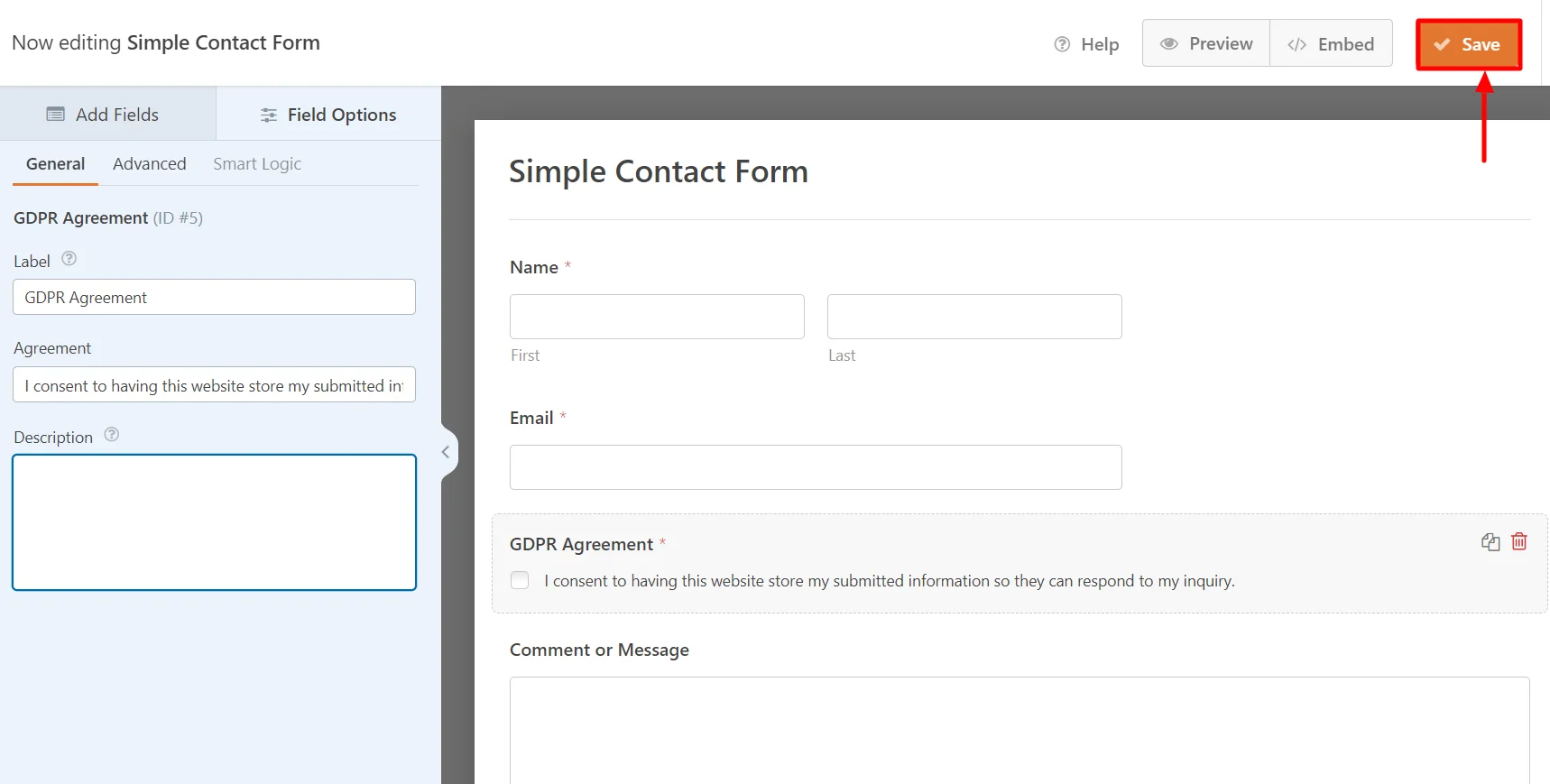
Click on the Embed button at the top of the form builder to get started.
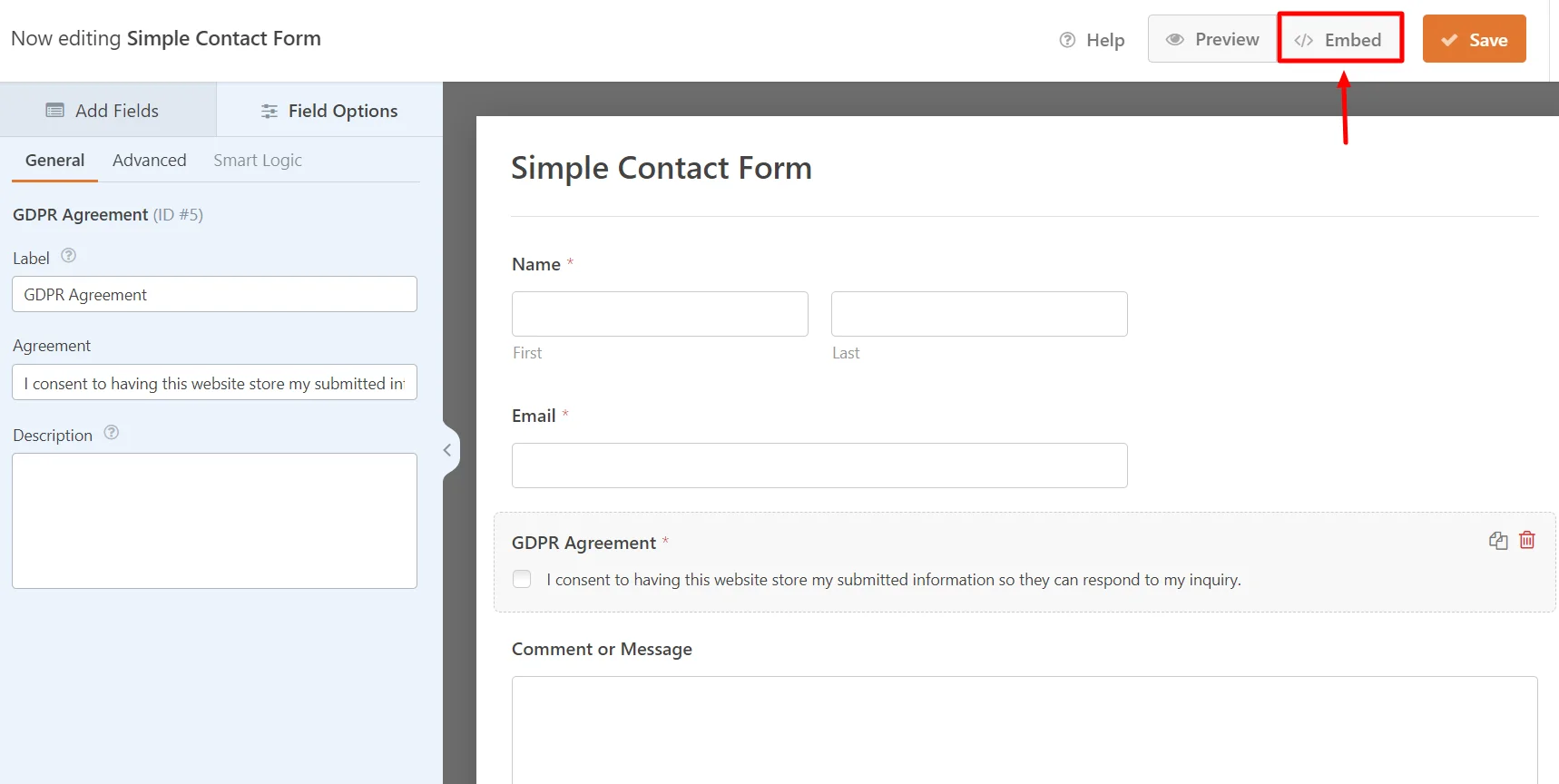
A new pop-up will open, which will ask you to create a New Page, select an Existing Page, or a policy on which you want to show the GDPR consent box.
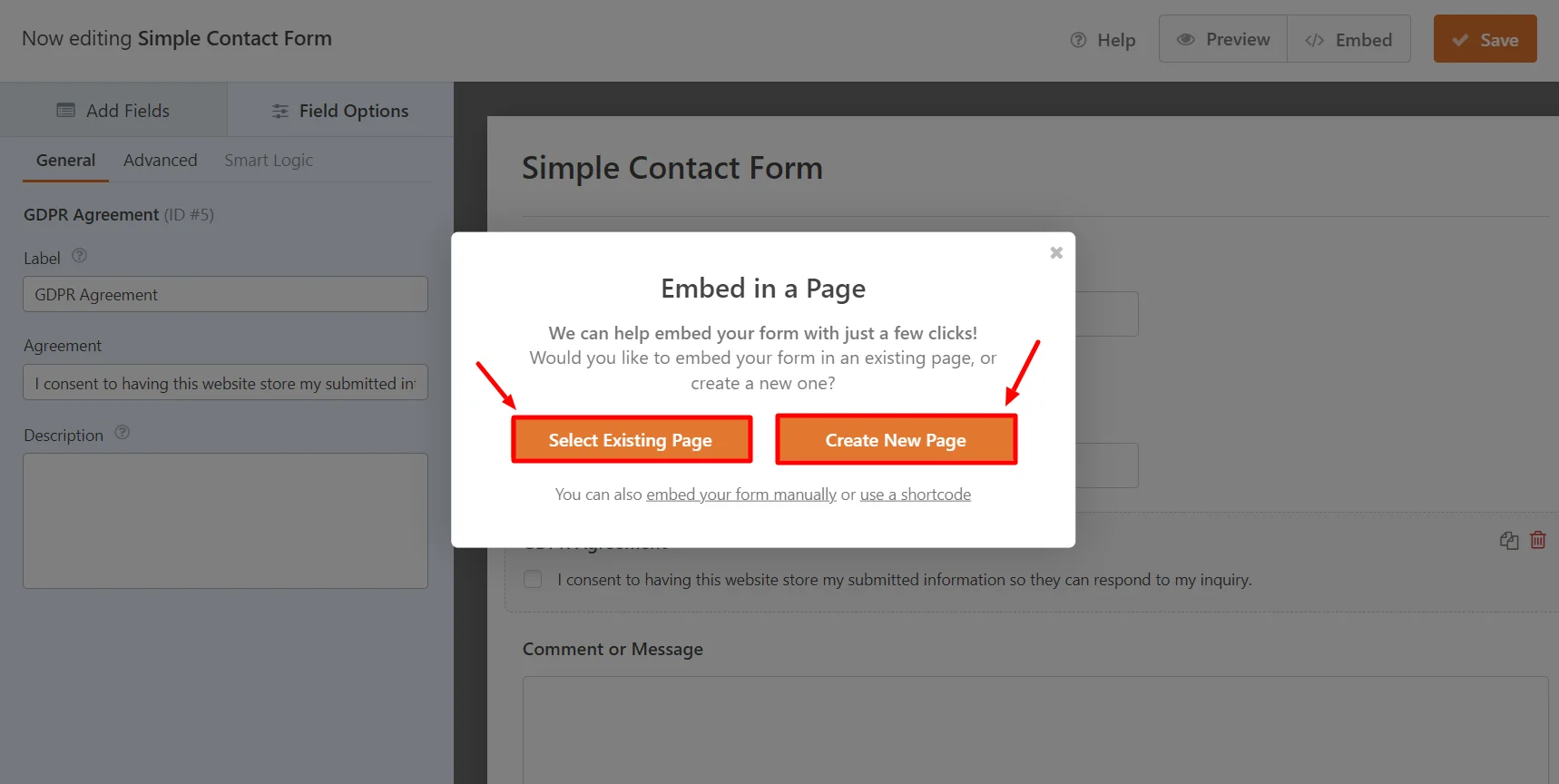
Here, we will select the Create New Page option
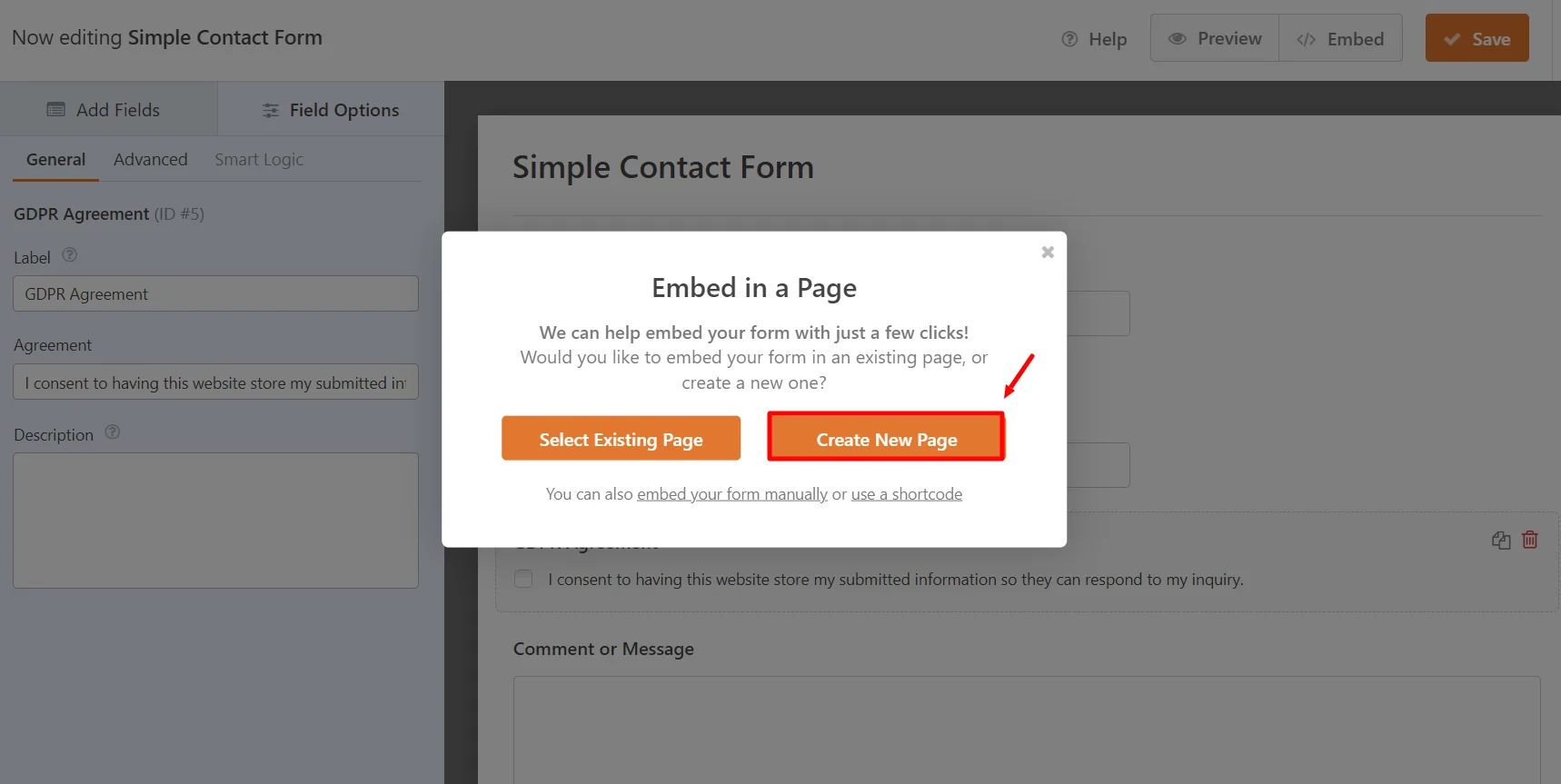
Enter the name of the page and click on Let’s Go.
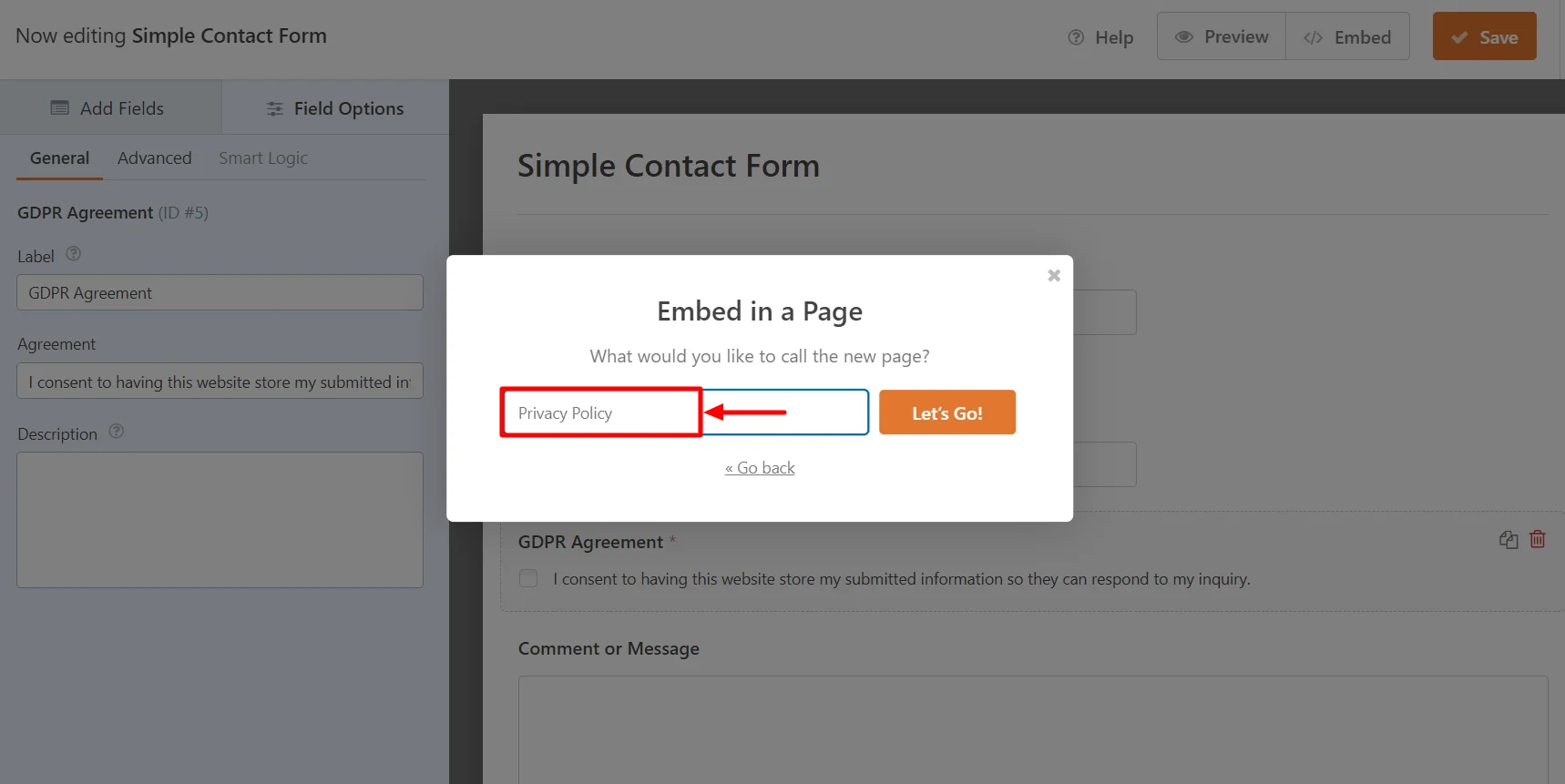
Now, a recently created new page will pop up with a GDPR consent box, and click on Publish.
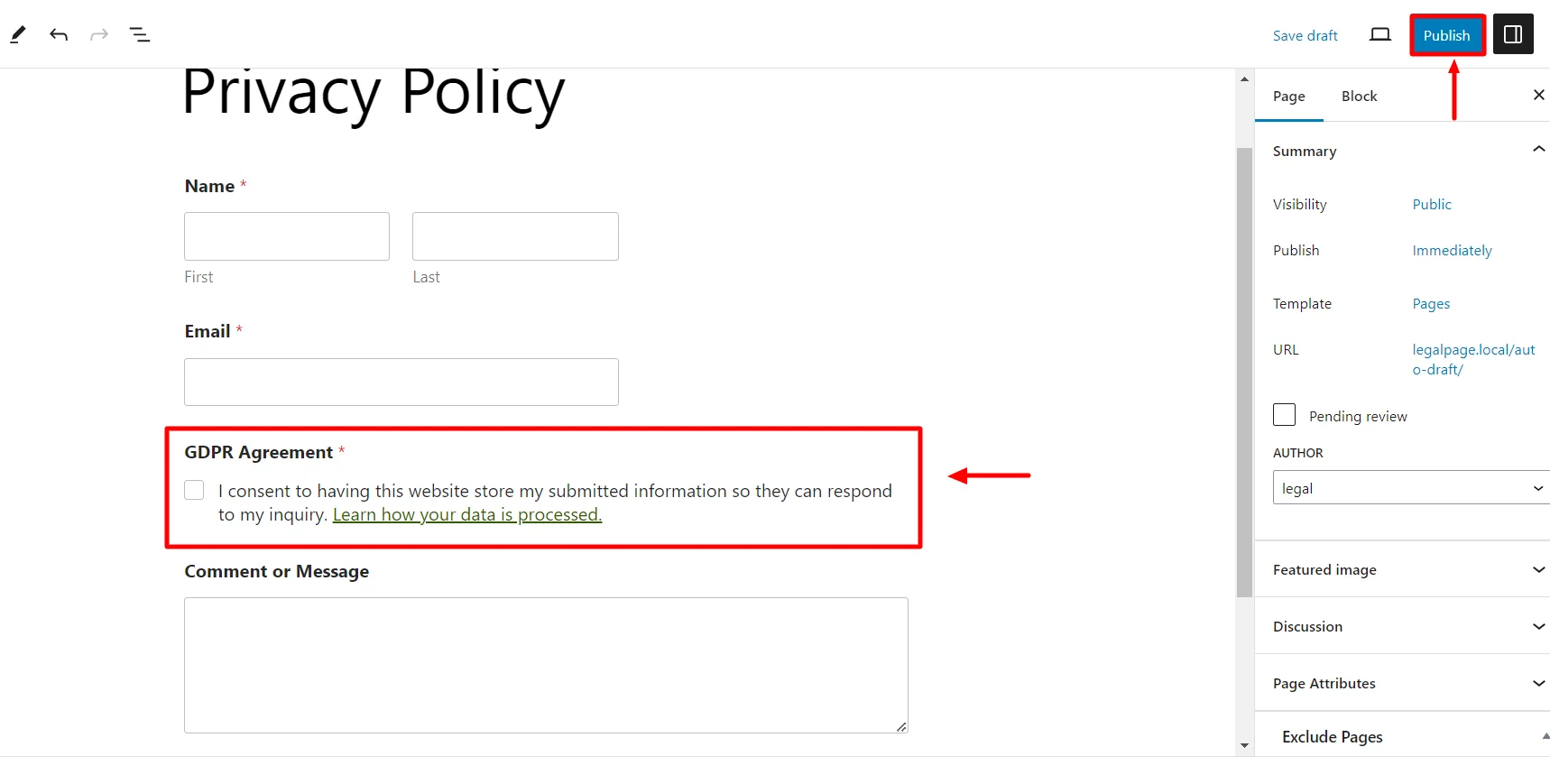
Now, you can check the recently created page with a GDPR contact form check box on it.
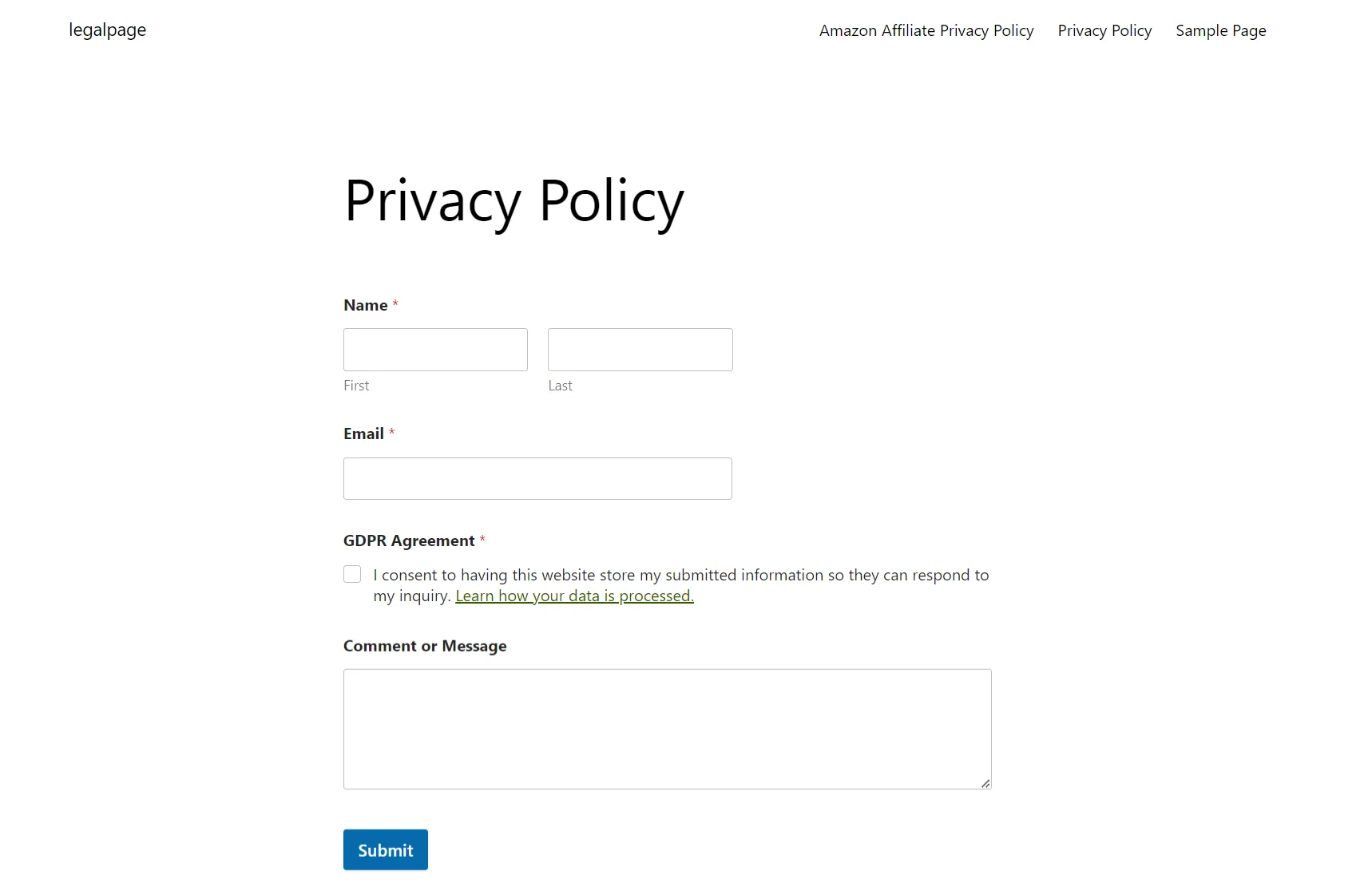
How to Keep Up-to-Date Records of Consent Collected?
After implementing GDPR, you must provide collected data to data subjects if they request it. So, it is essential to keep an updated record. Keeping track of your collected data is not at all difficult if you are using WordPress. There are many plugins available for this purpose. Here, we’ll show you how to do that using Ninja Forms.
After you install and activate Ninja Form, you’ll find two options in your dashboard under the tools section –
- Export personal data
- Erase personal data
If you click any of the tabs, a search box will appear on your screen. You can search for users’ data by username and email ID.
The export option lets you generate digital documents about users’ information and share them with them, and the erase option allows you to delete the stored information.
The export option allows you to sort data by its date of entry. You can choose the period for which you want to see the collected information. There is no need to put extra effort into updating your record.
Additional Plugins
WP Cookie Consent is an essential plugin for GDPR compliance on WordPress websites. It offers several features to ensure your site aligns with data protection regulations. One notable feature is the creation of a cookie consent log, which is crucial for demonstrating compliance with GDPR requirements.
Here’s how WP Cookie Consent creates a cookie consent log:
- Consent Logging: The plugin records user consent regarding the use of cookies on your website. This includes tracking when users accept or reject cookies and any subsequent changes to their preferences.
- Timestamped Records: The cookie consent banner timestamps each consent action, providing a clear timeline of when users interacted with it and made their choices.
- User Consent History: WP Cookie Consent maintains a history of user consent preferences. This information is valuable for ensuring your site respects user choices over time.
- Compliance Documentation: The cookie consent log serves as documentation for GDPR compliance audits. It demonstrates that your website is transparent about cookie usage and respects user privacy preferences.
- Customizable Settings: You can customize the cookie consent log settings to suit your specific compliance needs, such as the retention period for consent records and the level of detail captured in the log.
By using WP Cookie Consent and leveraging its consent logging feature, you can enhance transparency, build trust with your users, and demonstrate your commitment to data privacy compliance.
Conclusion
Integrating GDPR checkboxes into GDPR contact forms using WPForms is essential for transparent data collection, aligning businesses with legal standards, and fostering trust. Additionally, promoting the WP Legal Pages plugin helps in crafting comprehensive legal documents, ensuring compliance and transparency in online practices.
GDPR is significant because it safeguards user privacy, grants control over personal data, and establishes trust between website operators and users. These tools enable businesses to navigate legal complexities, build trust, and create a secure online environment.
If you liked reading this article, check out our other engaging articles.
- Understanding Privacy Statements and Simplifying Compliance
- How To Add Copyright Text To A Website
- Do I Need A Privacy Policy For My Website? – A Beginner’s Guide
Are you excited to create legal pages for your website and gain the trust of your visitors? Grab WP Legal Pages now!
