How to Create a Privacy Policy For Portfolio Website

Are you looking to create a privacy policy for your portfolio website?
In today’s world, if you are an influencer, entrepreneur, or professional, having a portfolio website is a great way to showcase your skills to potential clients to hire you for their next project.
A privacy policy is not only necessary for big eCommerce websites, but also is necessary for any website that collects personal data for your customers. Those websites include portfolios, blogs, and other professional websites.
This article will delve into the crucial role of a privacy policy and guide you on creating one specifically for your portfolio website, ensuring you’re on the right side of the law and building trust with your users.
What is Privacy Policy?
A privacy policy is a legal document that explains how you, as a website owner, handle users’ personal data. It explains how you collect, process, and protect your consumers’ personal data.
If you share or sell customers’ personal information to third parties, this should be clearly mentioned in your privacy policy.
Your privacy policy should be written in clear, easy-to-understand, and simple language. This should help the website users to provide informed consent to process their personal data on your website.
Laws That Affect Portfolio Website
Some of the privacy policy laws that affect portfolio websites are
1. GDPR– General Data Protection Regulation
If your portfolio website has users from the European Union or European Economic Area, you must comply with the GDPR law.
Under these laws, website owners must have a privacy policy for portfolio websites that informs the website users about the following details:
- What data do you collect
- How you collect the user’s data
- What is the purpose of collecting the data
- How can users opt out of data processing activities
- If you share or sell users’ data to a third party
2. CCPA– California Consumer Privacy Act
If you provide services to people residing in California, you must follow the CCPA privacy policy law.
This law requires your privacy policy to have the following information to inform users about the following.
- What data do you collect about them
- What data do you have about them
- How you collect the data
- Their right to opt out of sharing their data
- Most importantly, how they can opt-out
3. CalOPPA– California Online Privacy Protection Act
CalOPPA is an online privacy policy law that tells users about the data collection practices. It also covers the privacy rights of the residents of California.
Under CalOPPA’s privacy policy, the following details must be included.
- Effective date of the privacy policy
- Categories of the personal information you collect
- Information that is shared with third parties
- Process for altering the information
- Notification for change in the privacy policy.
4. COPPA – Children’s Online Privacy Protection Act
COPPA is a law, the Children’s Online Privacy Protection Act.
If your portfolio website promotes a service you offer children, like teaching them to play an instrument, your privacy policy must comply with COPPA.
COPPA applies to any website that children under the age of 13 may use and offers special privacy protections for kids in the US.
5. PIPEDA– Personal Information Protection and Electronic Documents Act
Your portfolio website must comply with the Canadian privacy law, PIPEDA if you provide services to residents of that country.
According to the law, you must inform website visitors of your data collection practices, the kind of data you’re collecting, and their options for consenting or opting out.
You can tell your users of this information before data collection by including it in a privacy policy.
How to Build a Privacy Policy for Your Portfolio Website
After reading this, you might be curious about how to make a privacy policy for portfolio website.
A privacy policy generator can be used to build a privacy policy for your website. Using a plugin is the most efficient and time-saving solution.
We recommend using the WP Legal Pages plugin to establish a privacy policy for portfolio websites and other legal pages.
WP Legal Pages – A Free Privacy Policy Generator Plugin
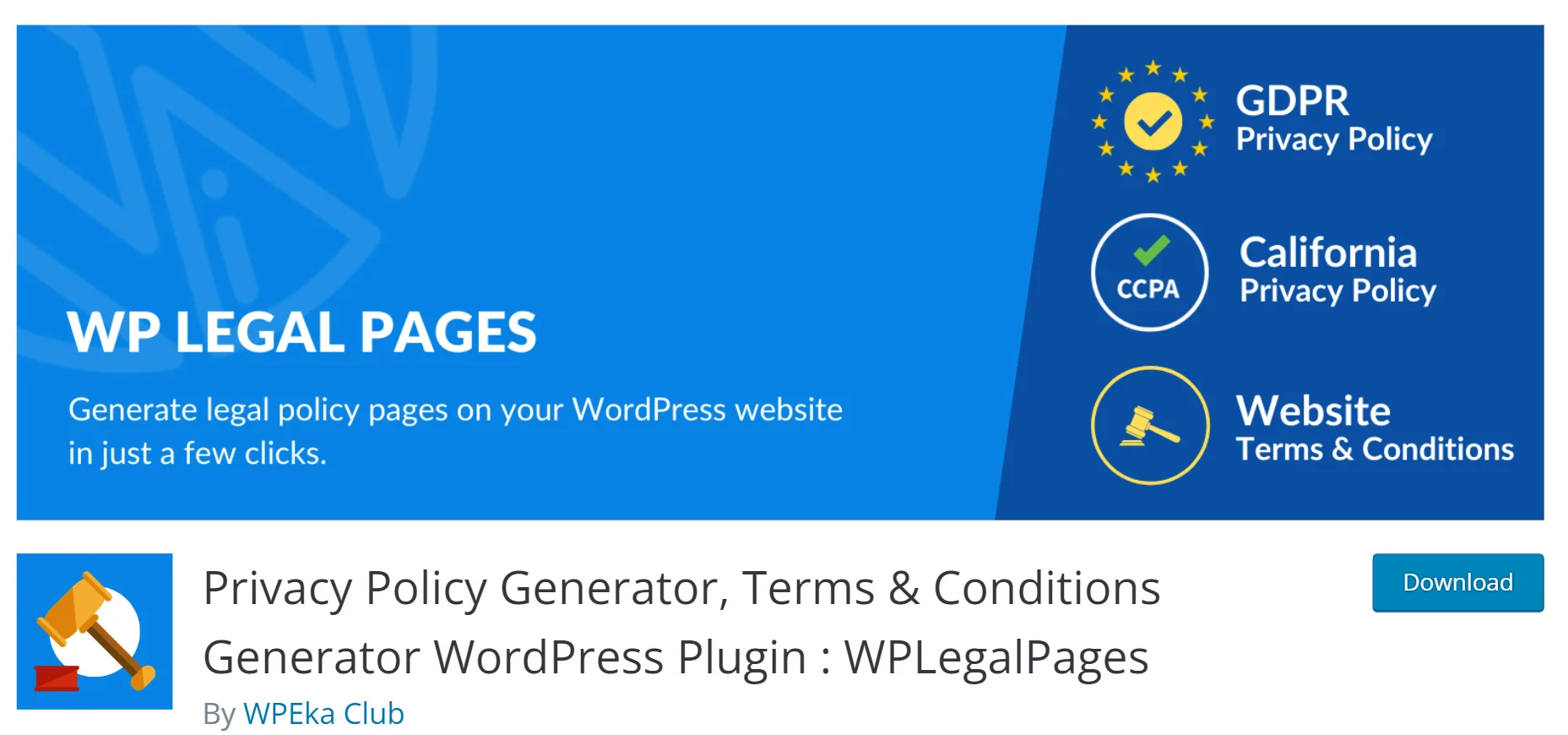
WP Legal Pages is a free privacy policy generator that helps you create and edit legal pages for your website.
Using the pre-made template, you can quickly draft a privacy policy that suits the demands of your company.
Furthermore, WP Legal Pages gives you access to over thirty pre-designed policy templates, enabling you to create various legal pages for your website.
The plugin includes refund policies, terms and conditions, privacy policies, and disclaimers, among other legal templates.
Since drafting a privacy policy is the goal, let’s look at the process of creating a Portfolio Privacy policy for your website.
Step 1: Installing WP Legal Pages Plugin
From your WordPress Dashboard, click on Plugins > Add New.
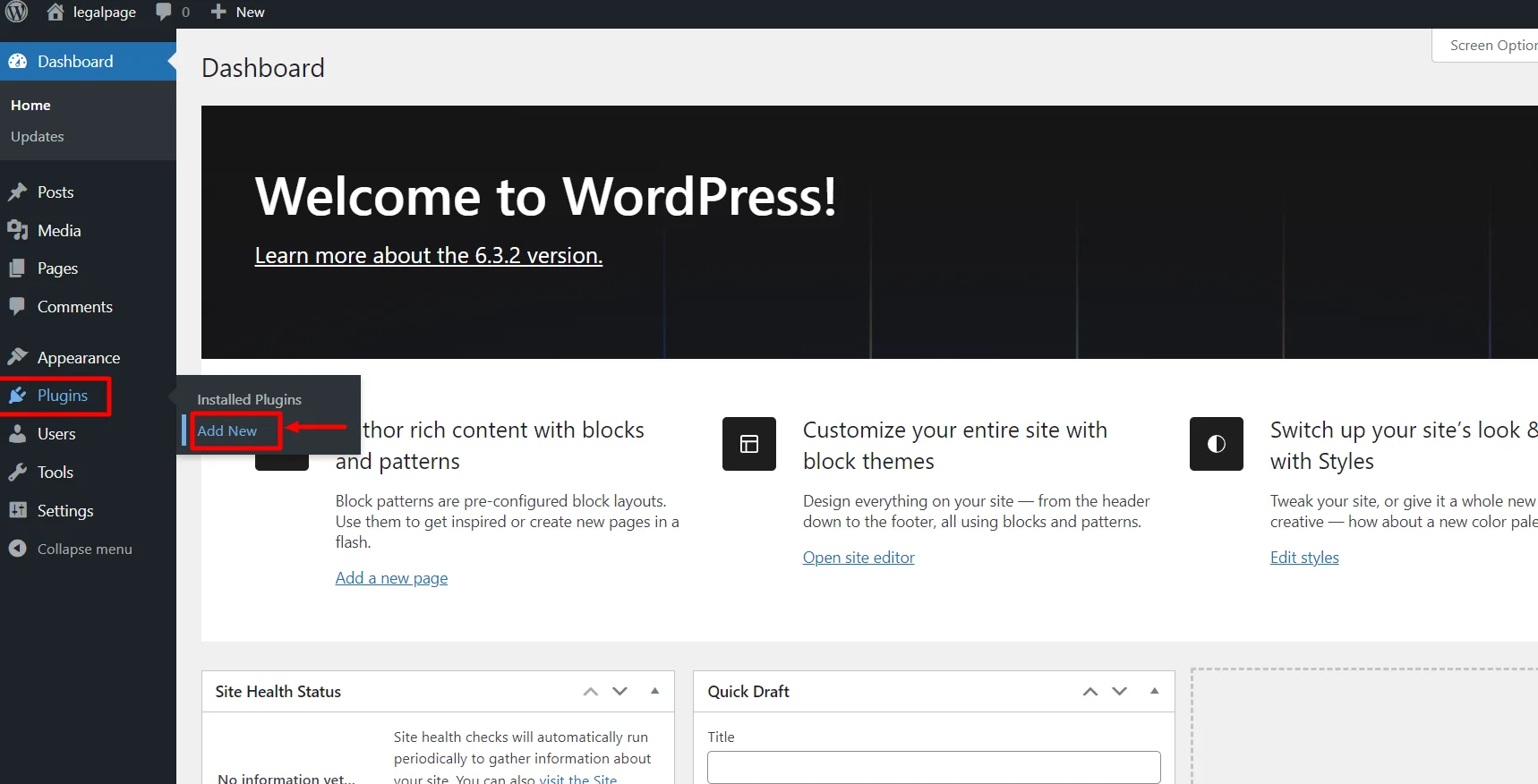
Search for WPLegalPages in the search bar.
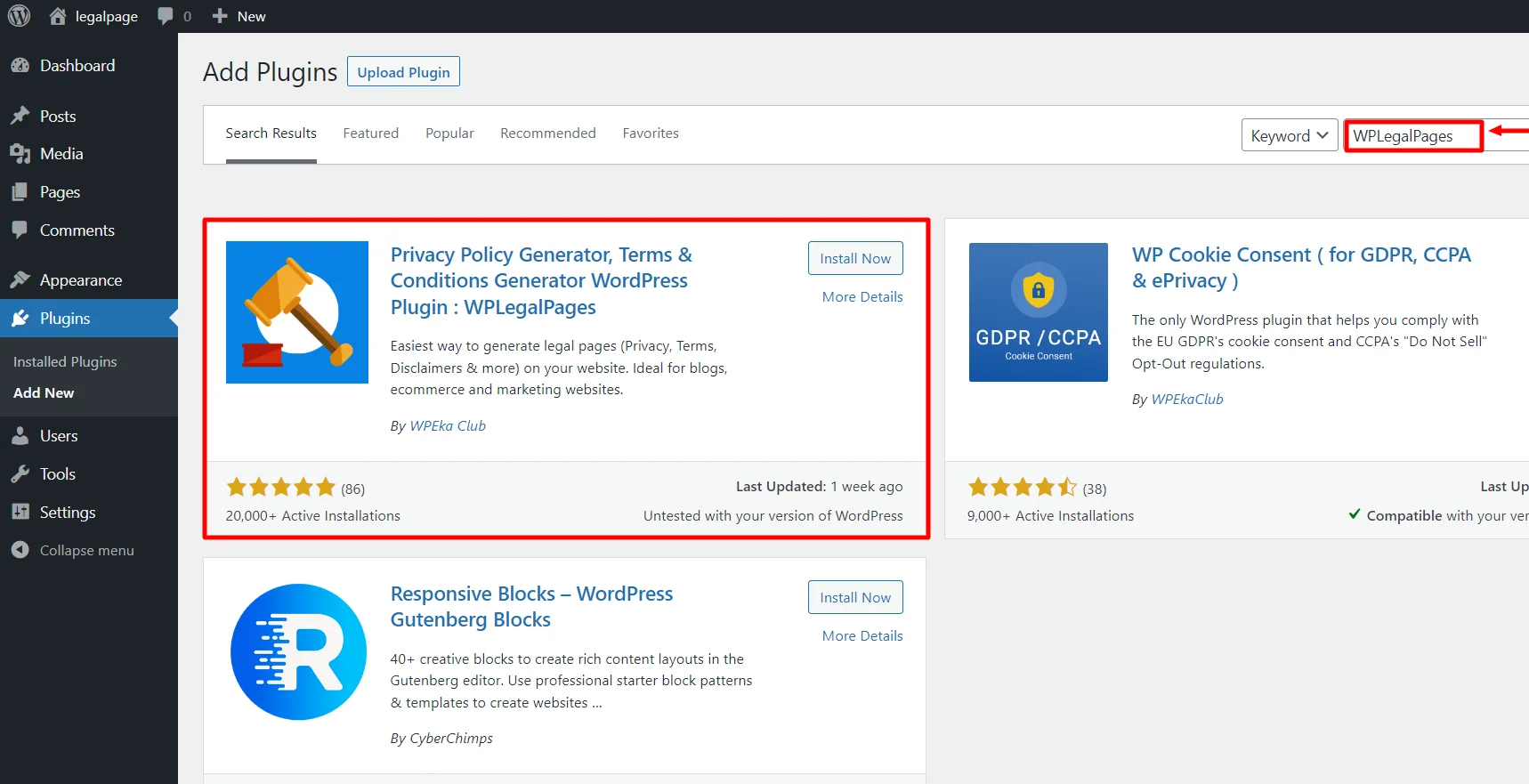
Click on the Install Now Button.
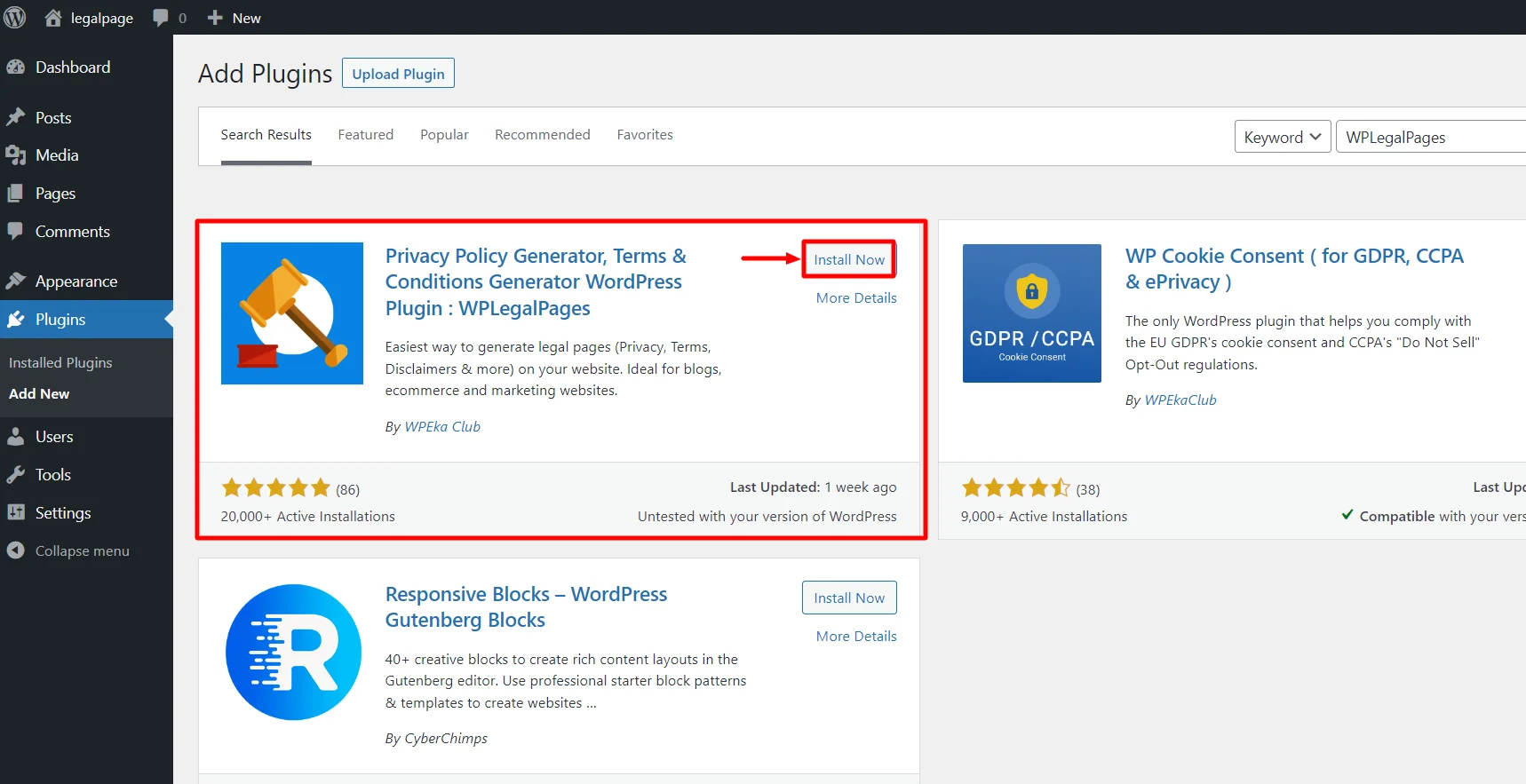
Activate the WP Legal Pages plugin by clicking the Activate button.
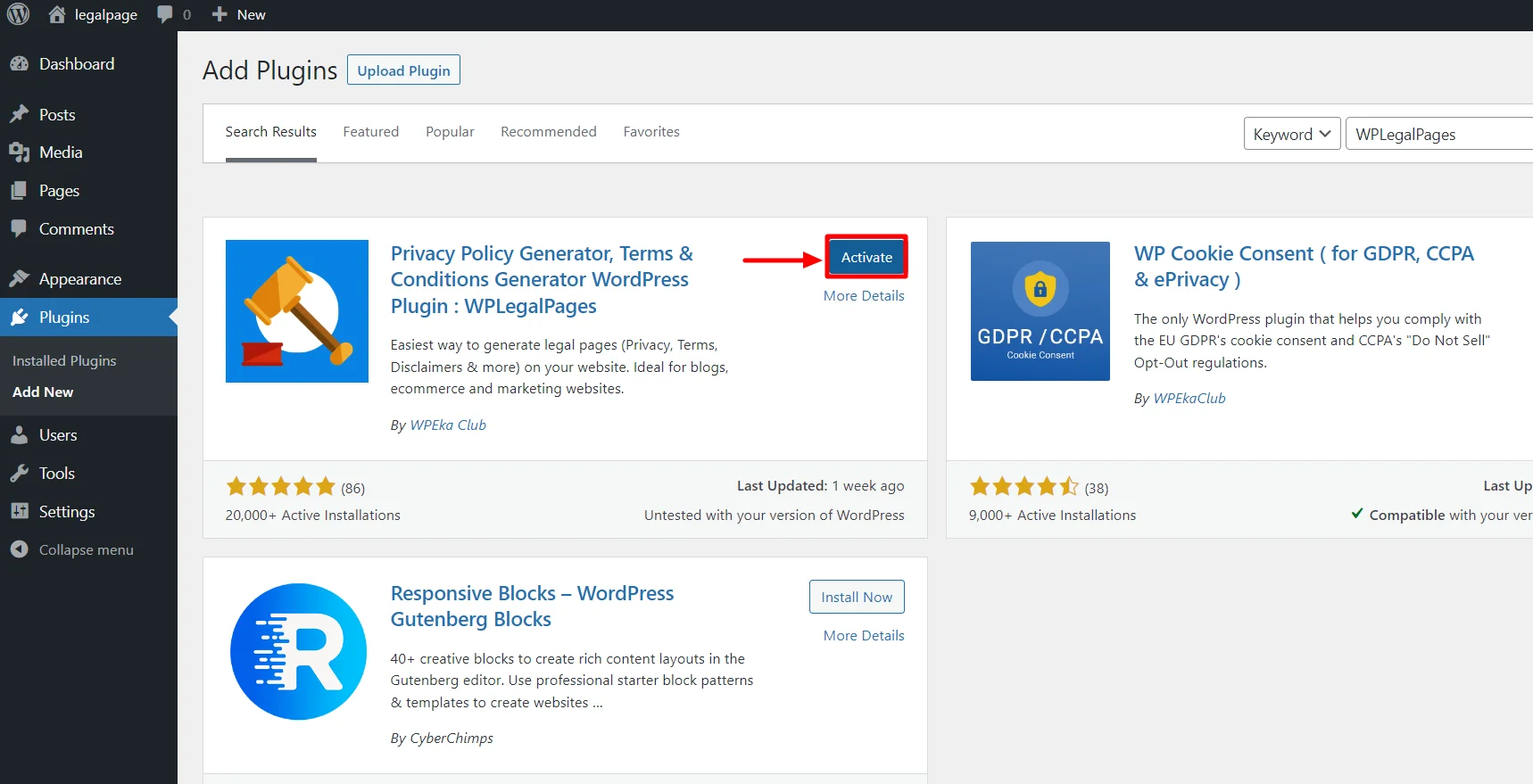
Step 2: Configuring WP Legal Pages Plugin
Once you have activated the plugin, you can access it directly from the Dashboard.
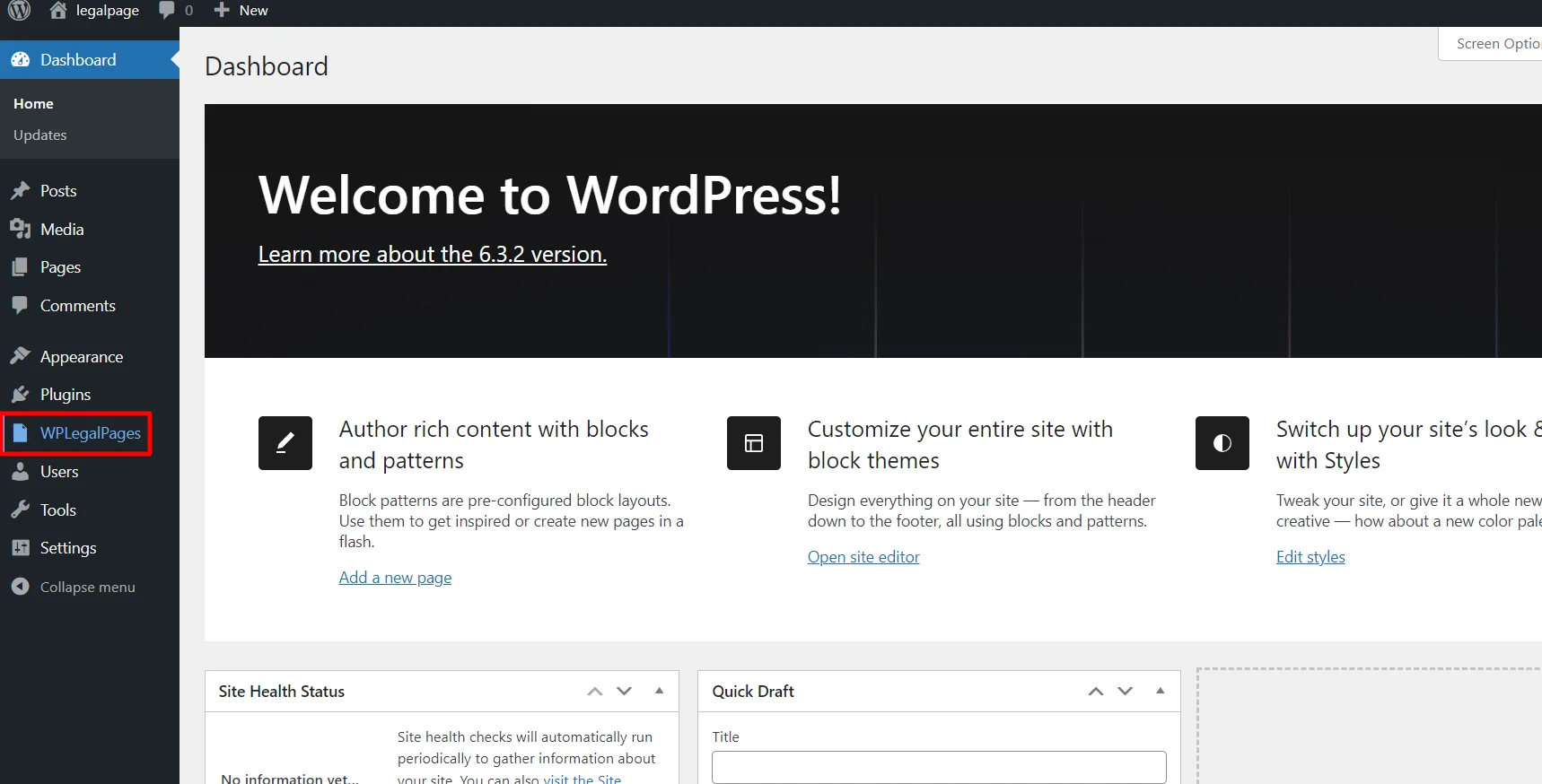
From your Dashboard, click WPLegalPages and click Accept to create your legal pages.
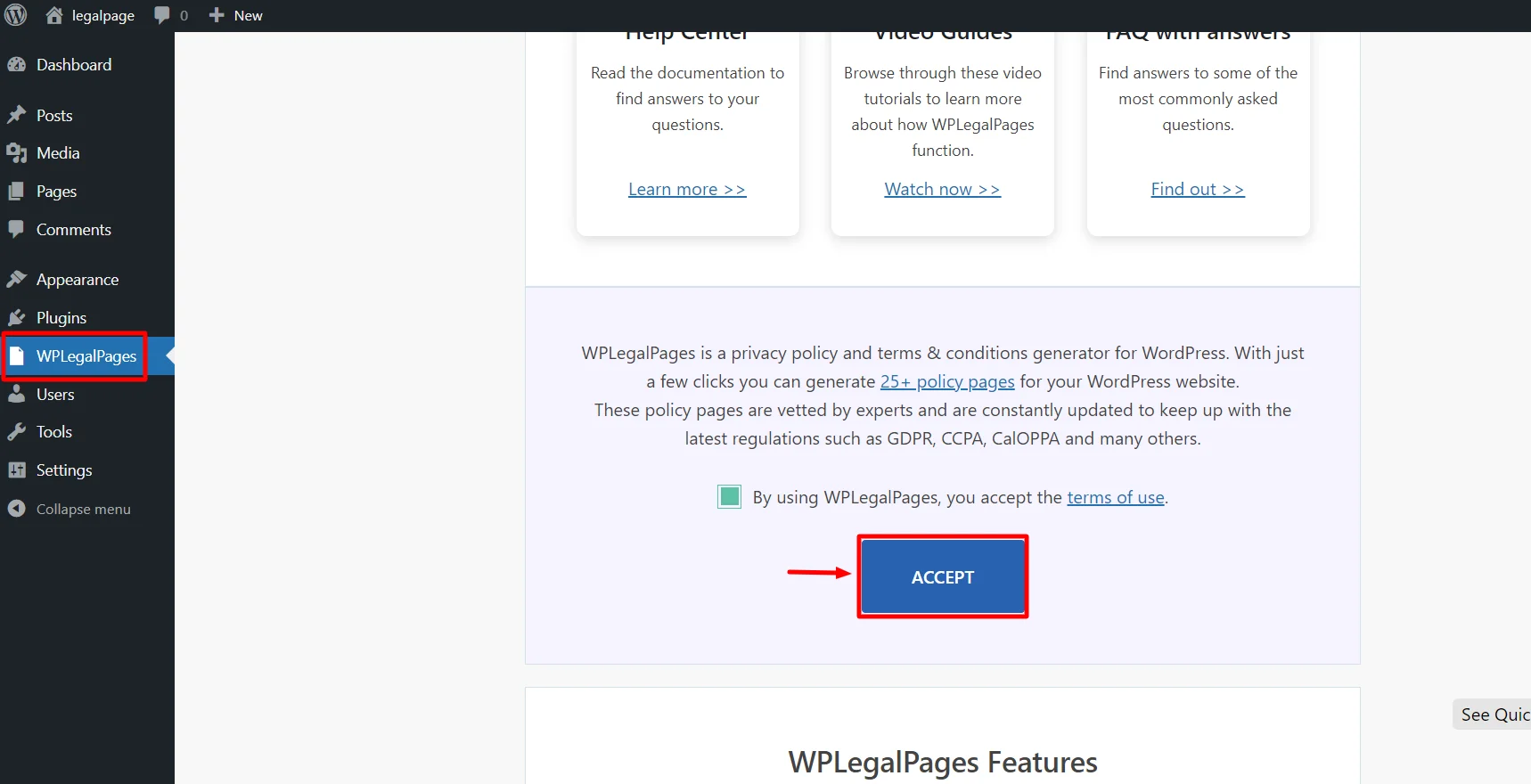
Step 3: Making a Privacy Policy for Real Estate Website
To create a Privacy Policy for your website, click Create Legal Page from the WP Legal Pages menu.
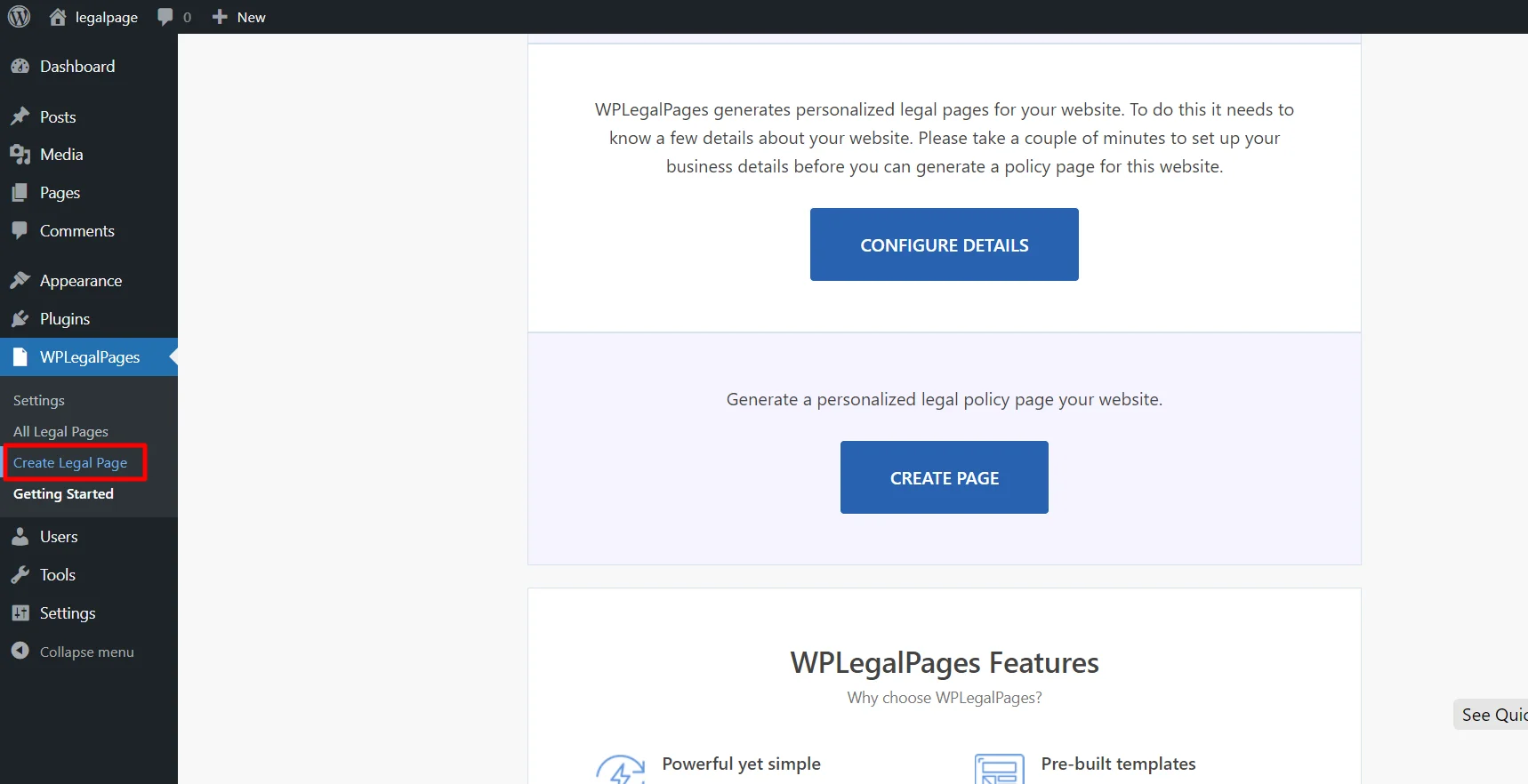
You will now be able to see four templates available in the free version. Click on the Standard Privacy Policy option to create a Privacy policy for the real estate website.
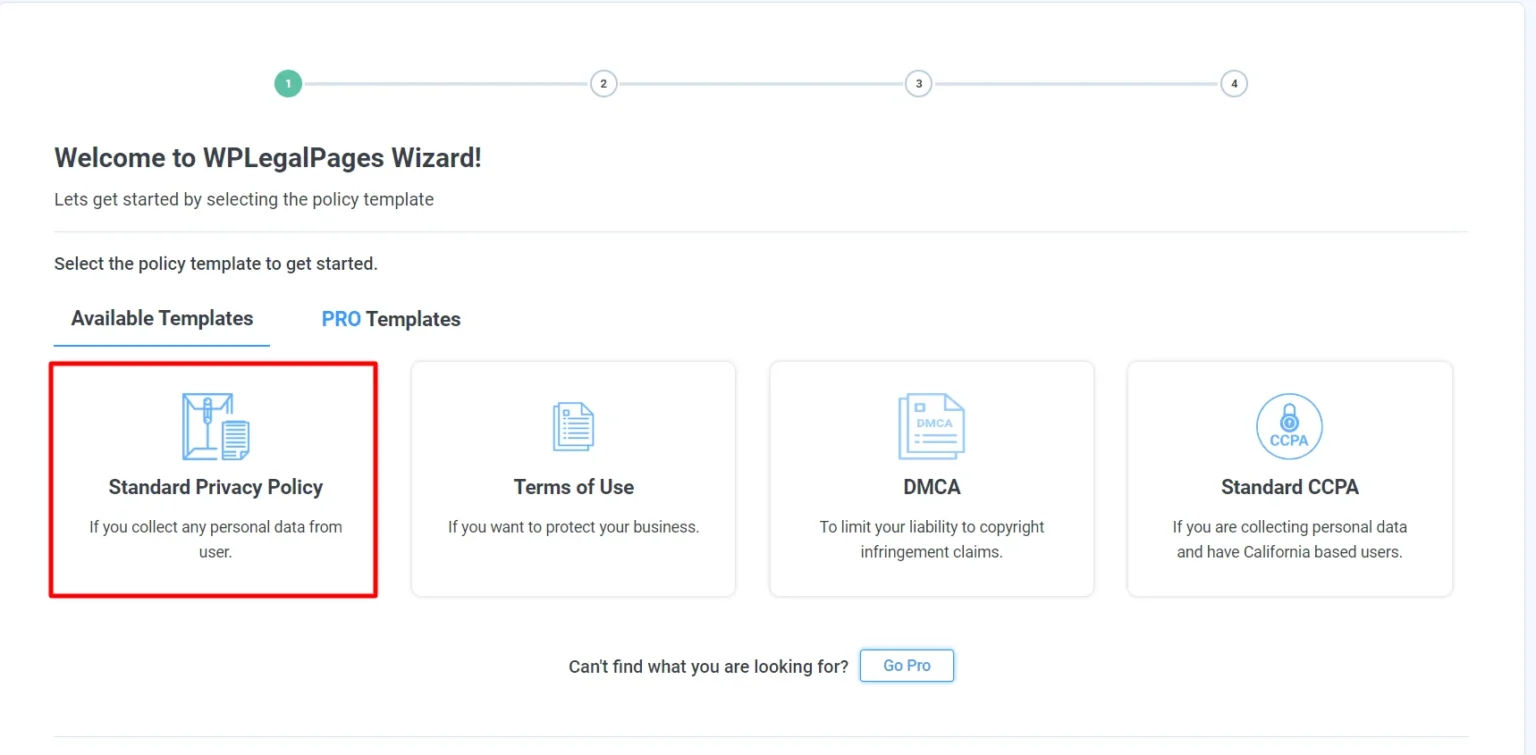
Fill in the Basic Details and click Next.
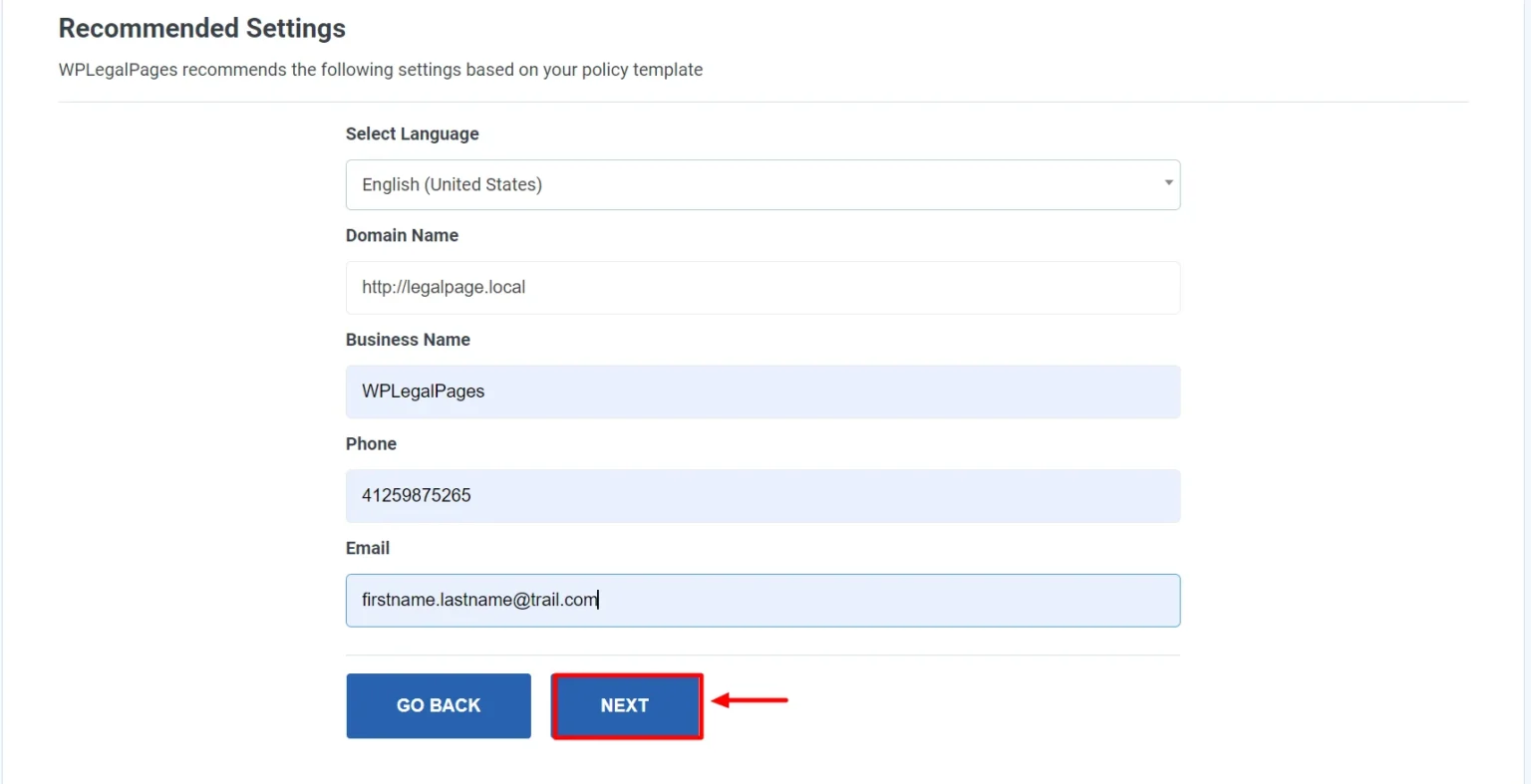
Select the appropriate section for your legal policy, then click Next.
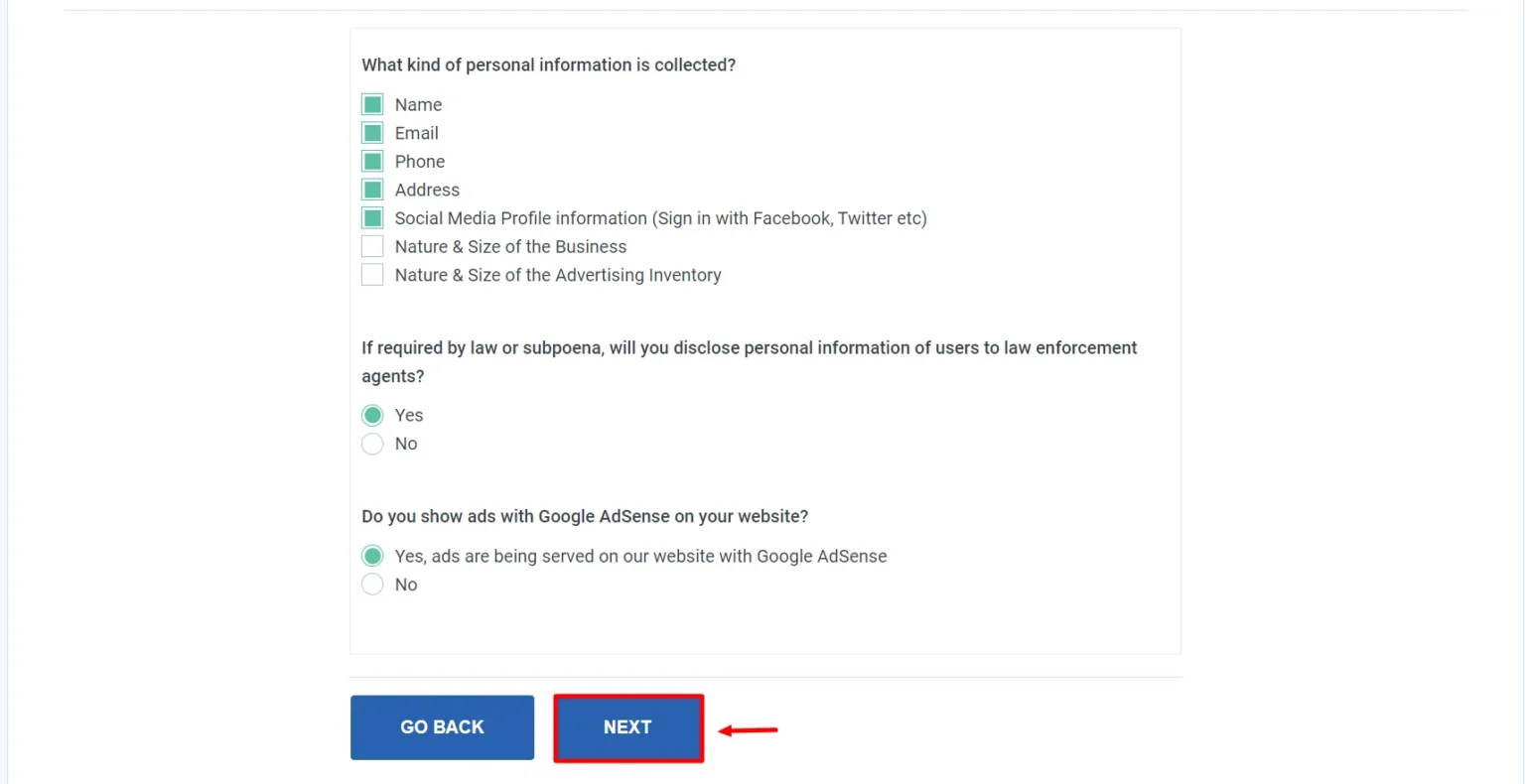
Your Privacy Policy Template Preview is ready.
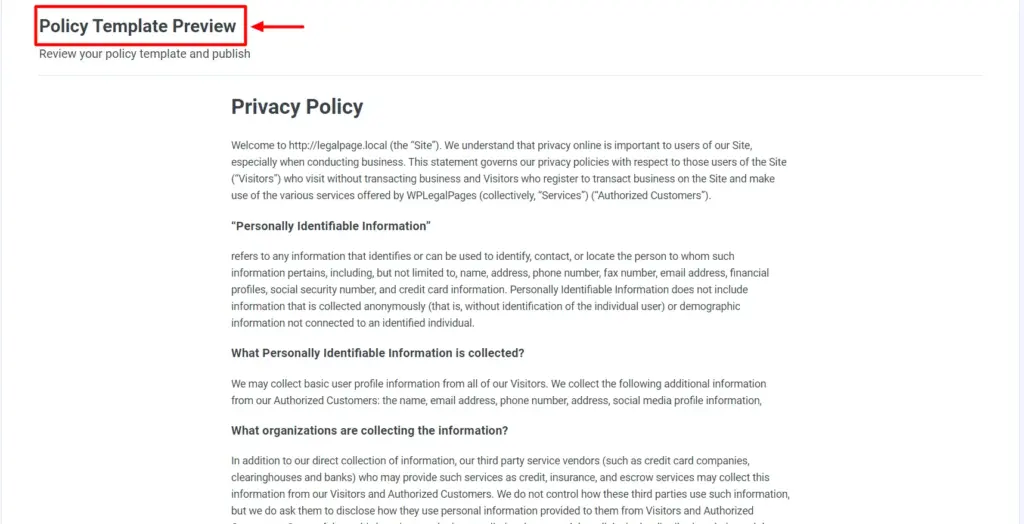
Step 4: Customizing your Privacy Policy
Click the Create and Edit option to edit or add additional information to your privacy policy.
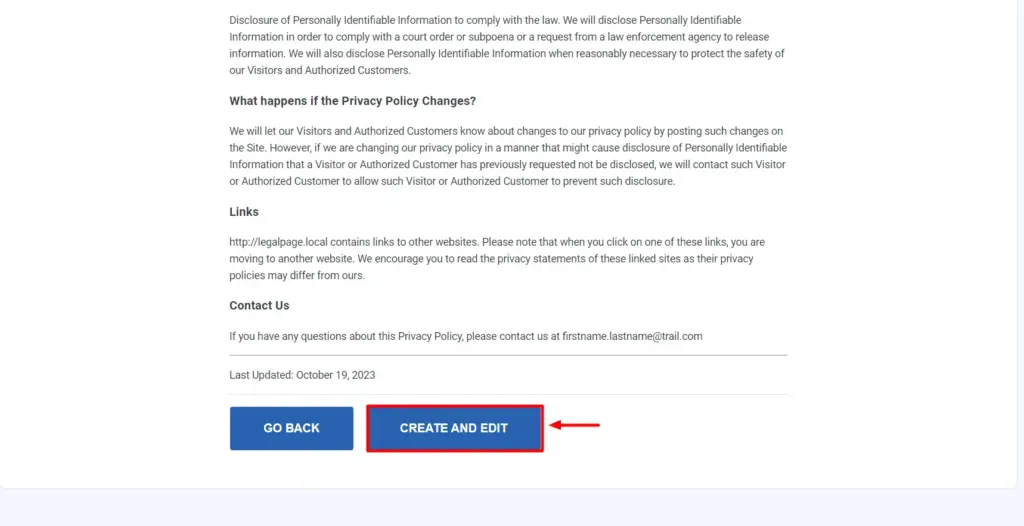
After you have made the necessary changes, click on Publish.
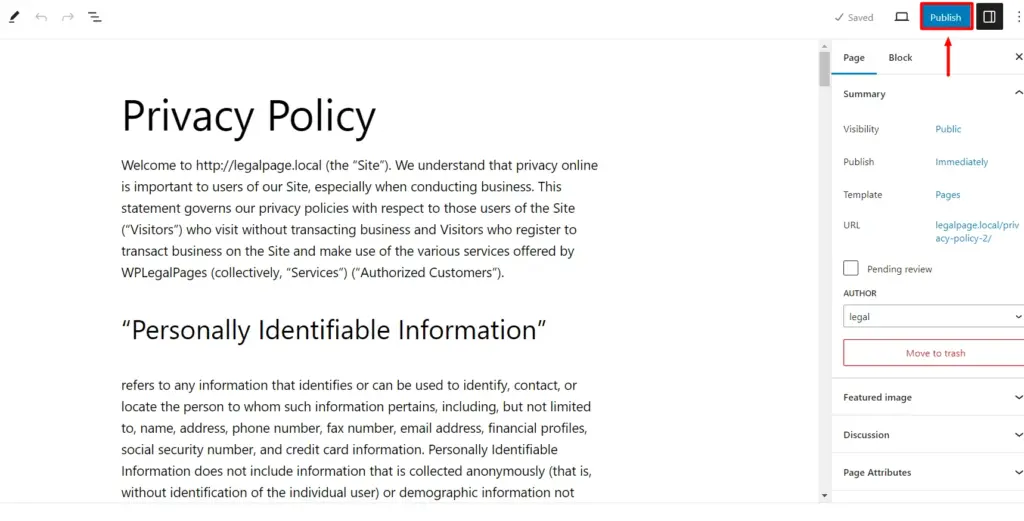
That’s all! Your data privacy statement is ready with just a few clicks. Now, let’s examine some laws impacting your privacy policy.
Where Can I Display The Portfolio Privacy Policy?
Your privacy policy is very important for your website and visitors, so it should be displayed in the most prominent place.
The best place to display your privacy policy for portfolio website is in the footer to ensure that it appears on every page of the website.
In addition to the website’s footer, you can also link your privacy policy on the signup page, where customers usually sign up for an account—or payment-related issues.
FAQ
You can build a privacy policy for portfolio website for free using a free privacy policy generator like WP Legal Pages.
Creating a Privacy Policy for Portfolio Website is necessary because privacy policies are required by law and considered best practices for maintaining compliance with data protection regulations.
Yes, free privacy policy generators are ideal for creating privacy policies for portfolio websites because they can create any policy within minutes and are completely correct.
Conclusion
A portfolio website allows prospective customers to view your work, learn more about your services, and contact you; hence, it is essential to have a privacy policy for this website.
A privacy policy is mandatory if your personal website gathers personal data from users. In addition to satisfying any legal requirements, showing users your Privacy Policy lets them know you respect their right to privacy.
To create one for your website, we recommend the WP Legal Pages plugin, which will help you to create legal pages in no time.
If you found this article informative, you can explore our other published articles for additional insights and knowledge:
- How to Create a Blog Privacy Policy – A Detailed Guide
- How To Create a Privacy Policy For Real Estate Website
- How To Create a Privacy Policy For Travel Website
Grab the WP Legal Pages plugin to create the best legal pages for your website.