How to Create a Privacy Policy For Landing Pages
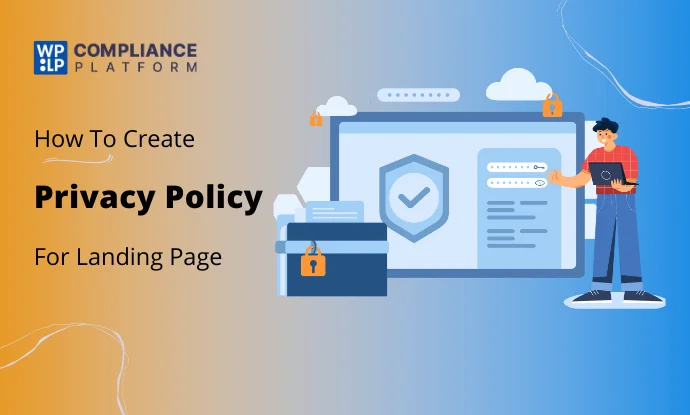
Wondering how to create a privacy policy for landing pages?
If yes, then this article is for you!
In the times when every website and business highly depends on users’ data for operation, alarming concerns around data security are on the rise.
While most businesses, including yours, may be taking the correct measures to ensure users’ data privacy, landing pages with a clearly stated privacy policy are generally considered more trustworthy.
This guide outlines the key steps to create an effective privacy policy for landing pages, ensuring that your landing pages are both effective at converting visitors.
Let’s explore!
What is Privacy Policy?
Probably, if you are looking for this article, you might already know what a privacy policy is.
However, if you don’t, you can think of a privacy policy as a formal legal document that is generally displayed on websites with a brief explanation of how the website collects, uses, shares, and manages personal information from its users.
The primary aim of the privacy policy is to keep users informed of their rights regarding their data and the measures taken to protect it.
Key Elements of Privacy Policy
Now that you have a basic idea of privacy policy, let’s dive deeper and understand key elements that you must have in your privacy policy:
1. Information Collection
The initial section of a privacy policy should describe the personal information collected from users, including their name, email address, and payment details, as well as how this information is gathered (e.g., through forms or cookies).
2. Purpose of Data Use
Once you have clearly stated the data your landing pages collect, you should include a section that states the purpose of the collected data. The policy should clarify the reasons for collecting personal data, which may include improving services, catering to a better user experience, or marketing communications.
3. Data Sharing and Disclosure
Next, you should add a section that explains how the organization shares user data with third parties and the situations under which sharing may occur.
4. Data Security Measures and User Rights
When a website collects data from its users, the privacy policy must outline the security protocols implemented to safeguard user data against unauthorized access or breaches.
In addition, in the following section, users must also be made aware of their rights regarding their personal information, which may encompass the right to access, modify, or delete their data.
5. Cookies and Tracking Technologies
Alongside all other key essentials, your privacy policy must also inform users of the use of cookies and similar technologies for monitoring user behavior.
6. Contact Information and Updates
Lastly, a landing page’s privacy policy must also include contact details for users who wish to inquire about privacy practices and specify how users will be notified of any policy modifications.
Global Privacy Laws Affecting Landing Pages
Now that you might have understood what key elements your privacy policy must cover. Let’s understand the benefits of complying with it and the consequences of non-compliance.
Well, the result of compliance with the privacy policy simply offers you two primary benefits: attaining users’ trust and avoiding legal complications.
However, the legal consequences of non-compliance with privacy laws can be serious; different countries and regions across the world have set different guidelines for not following their privacy laws.
Let’s discuss each in detail:
1. General Data Protection Regulation (GDPR) – European Union
The GDPR, which has been in effect since May 2018, is one of the most comprehensive privacy laws globally. It governs the collection, processing, and storage of personal data of EU residents, regardless of the organization’s location. Key principles include transparency, accountability, and user empowerment.
It allows users to access, rectify, delete, and transfer their data, enhancing control over personal information. Non-compliance with the GDPR can result in substantial fines of up to €20 million or 4% of the company’s annual turnover for violations.
2. California Consumer Privacy Act (CCPA) – USA
Effective January 2020, the CCPA grants California residents rights over their data, including the right to know, delete, and opt out of data sales. It applies to businesses meeting specific revenue or data thresholds.
It mandates that websites disclose their data practices and ensure compliance to avoid penalties. Non-compliance with the CCPA laws may lead to fines ranging from $2,663 to $7,988 per violation, with higher penalties for intentional violations or those involving minors.
3. Consumer Data Protection Act (CDPA) – Virginia, USA
The CDPA, effective January 1, 2023, is a comprehensive privacy law that applies to businesses operating in Virginia or targeting Virginia residents.
It applies to businesses that process data of at least 100,000 consumers annually or derive over 50% of revenue from selling personal data of more than 25,000 consumers.
Businesses that fail to comply with CDPA regulations may face fines of up to $7,500 per violation. These penalties can accumulate quickly, especially for large-scale violations, resulting in significant financial losses
4. Brazil’s General Data Protection Law (LGPD)
The LGPD, effective since 2020, governs the processing of personal data in Brazil and aligns with global standards like GDPR. Similar to other privacy laws LGPD violations may cost you 50 million Brazilian reais per violation.
Other Jurisdictions
Different places have their own rules about privacy that apply to landing pages:
- In Canada, the Personal Information Protection and Electronic Documents Act (PIPEDA) requires organizations to get consent before collecting personal information. They must also tell users how their data will be used.
- The UK General Data Protection Regulation (UK GDPR) has similar rules to the EU GDPR, but it applies only in the UK.
- Australia has its own privacy laws, like the Australian Privacy Act, which require clear communication about how personal information is managed.
How to Create a Privacy Policy for Your Landing Pages
If you want to create a privacy policy for your landing pages, here’s how to get started.
This section will guide you in drafting a sample privacy policy using a generator. A plugin can help you easily and efficiently create a privacy statement for your site.
We recommend using the WP Legal Pages plugin to make a privacy policy or other legal pages for your landing page.
WP Legal Pages – A Free Privacy Policy Generator Plugin
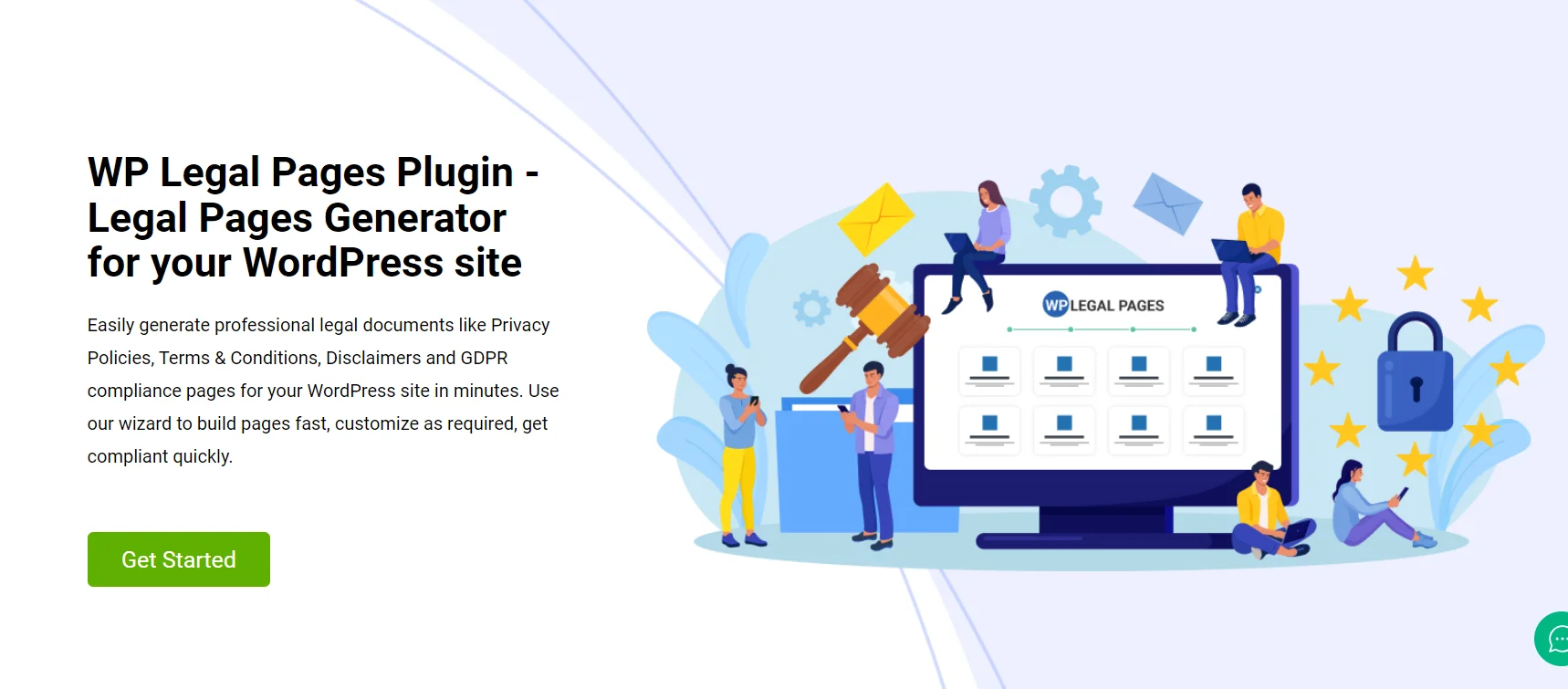
WP Legal Pages is a free tool that helps you quickly create and edit privacy policy pages for your website.
With its ready-made template, you can quickly generate a privacy policy that meets your business needs.
WP Legal Pages also provides access to over thirty-five pre-designed templates, allowing you to create various legal pages for your site.
The plugin includes templates for refund policies, terms and conditions, privacy policies, and disclaimers.
Since we want to focus on creating a privacy policy, let’s see how to make one for your website.
Step 1: Installing WP Legal Pages Plugin
From your WordPress Dashboard, click on Plugins > Add New.
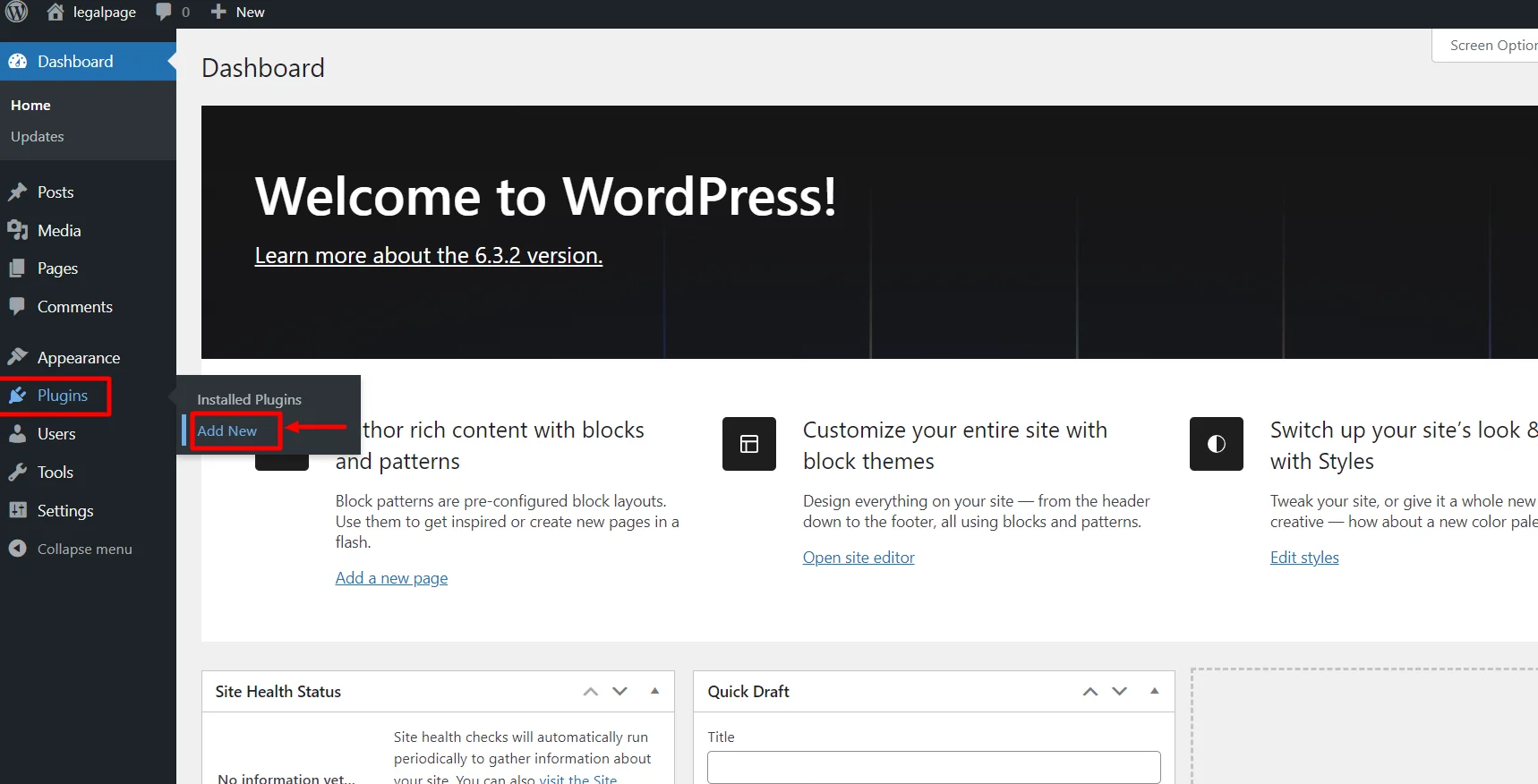
Search for WPLegalPages in the search bar.
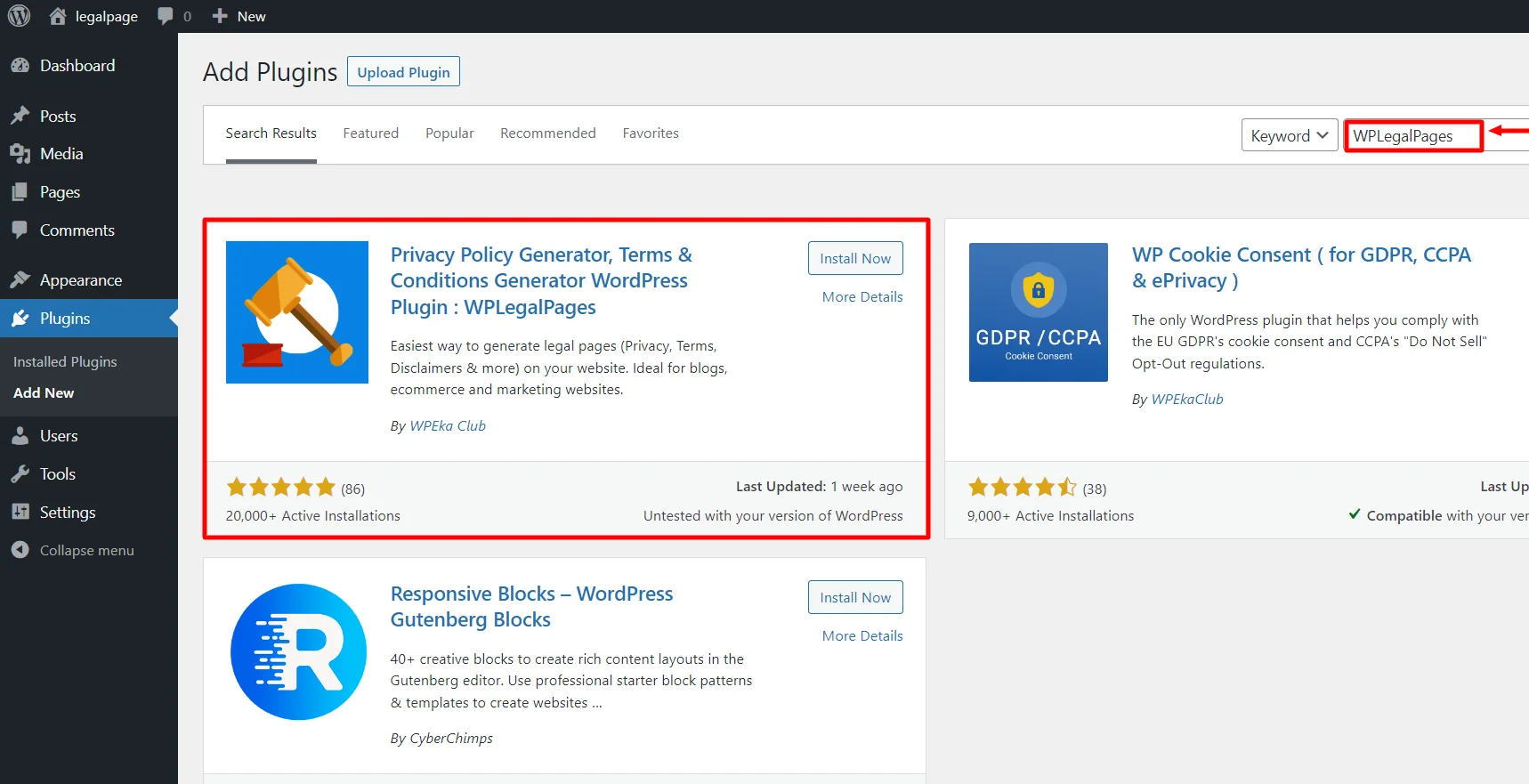
Click on the Install Now Button.
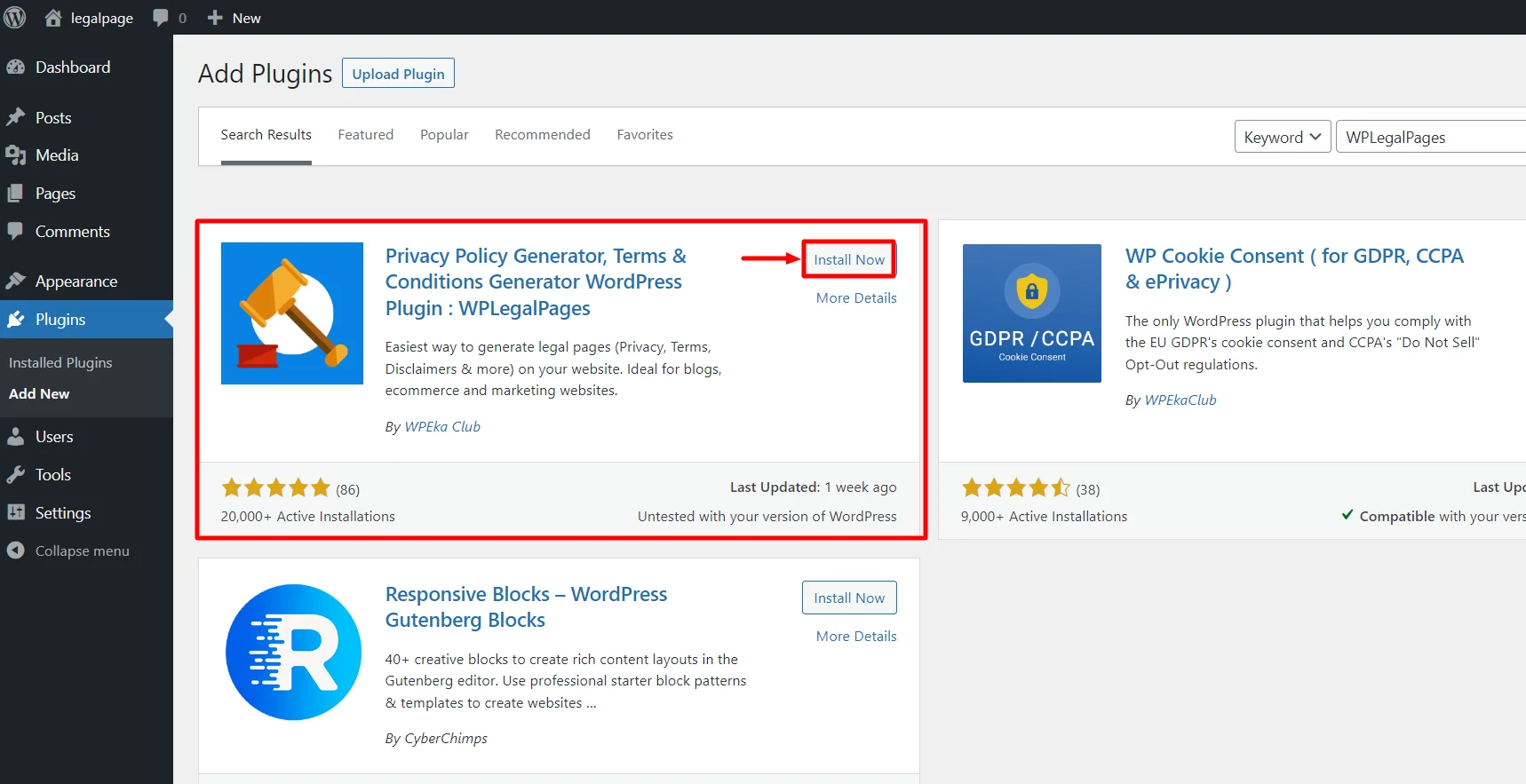
Activate the WP Legal Pages plugin by clicking the Activate button.
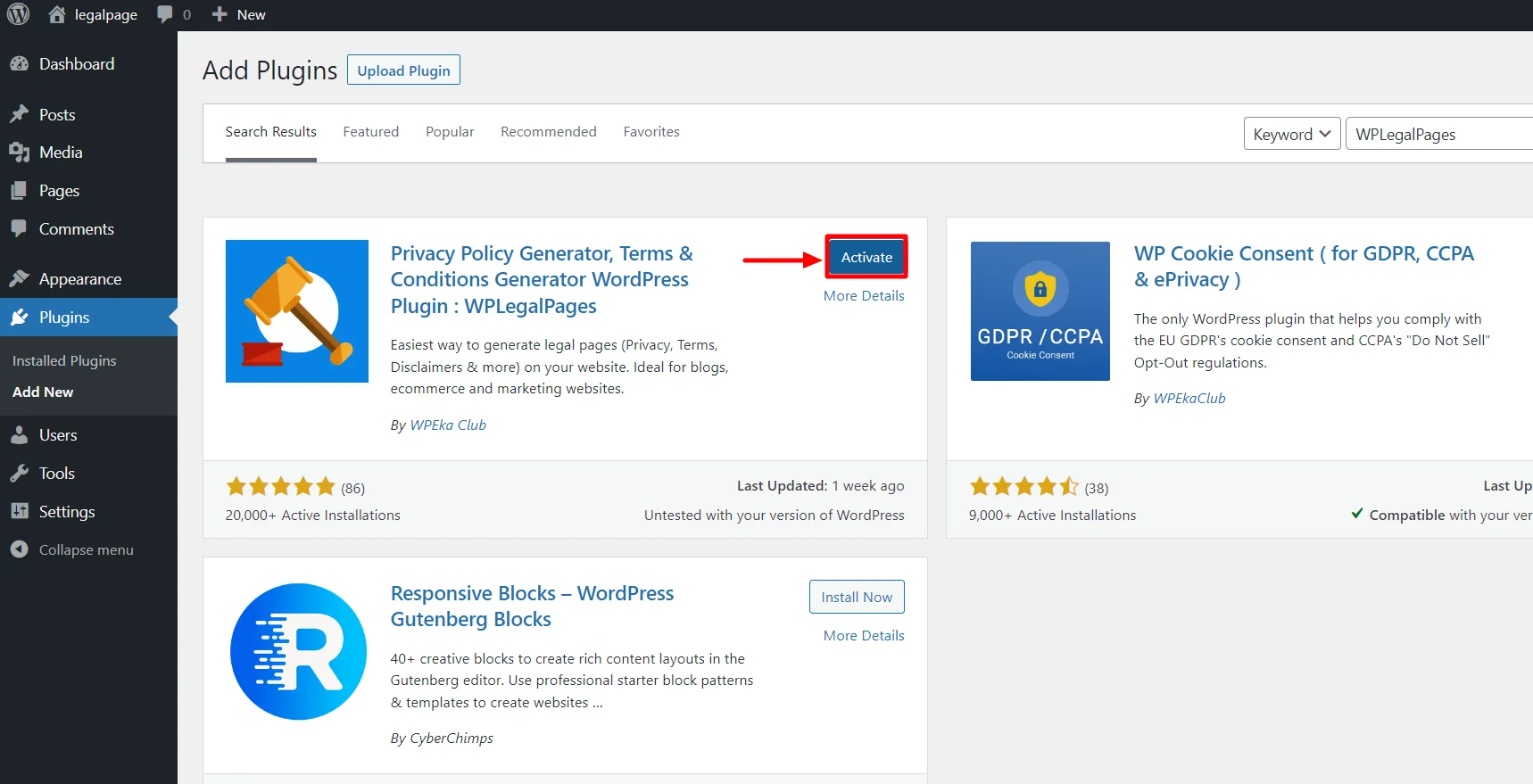
Step 2: Configuring WP Legal Pages Plugin
Once you have activated the plugin, you can access it directly from the Dashboard.
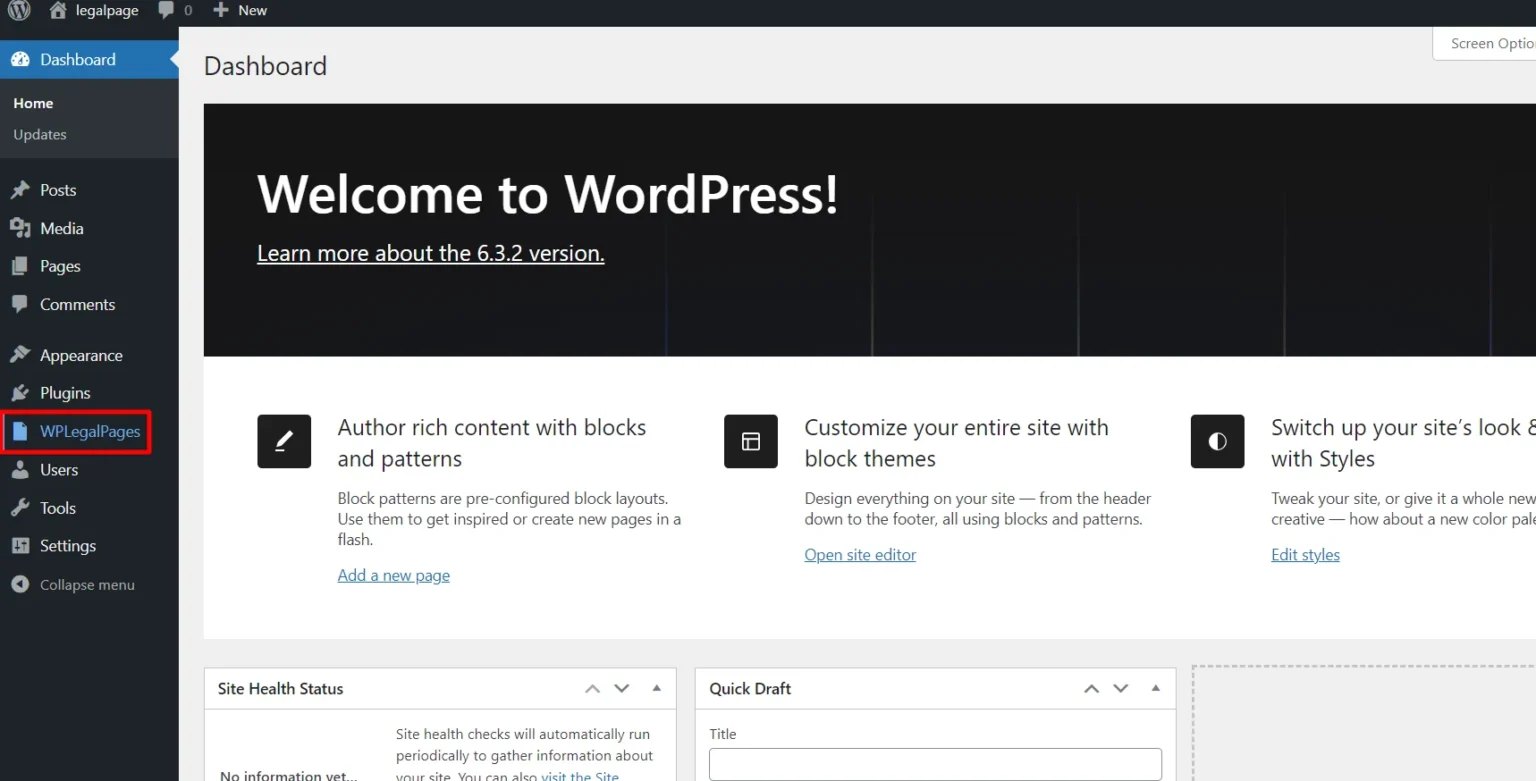
Next, accept the terms of use of the WPLegalPages plugin.
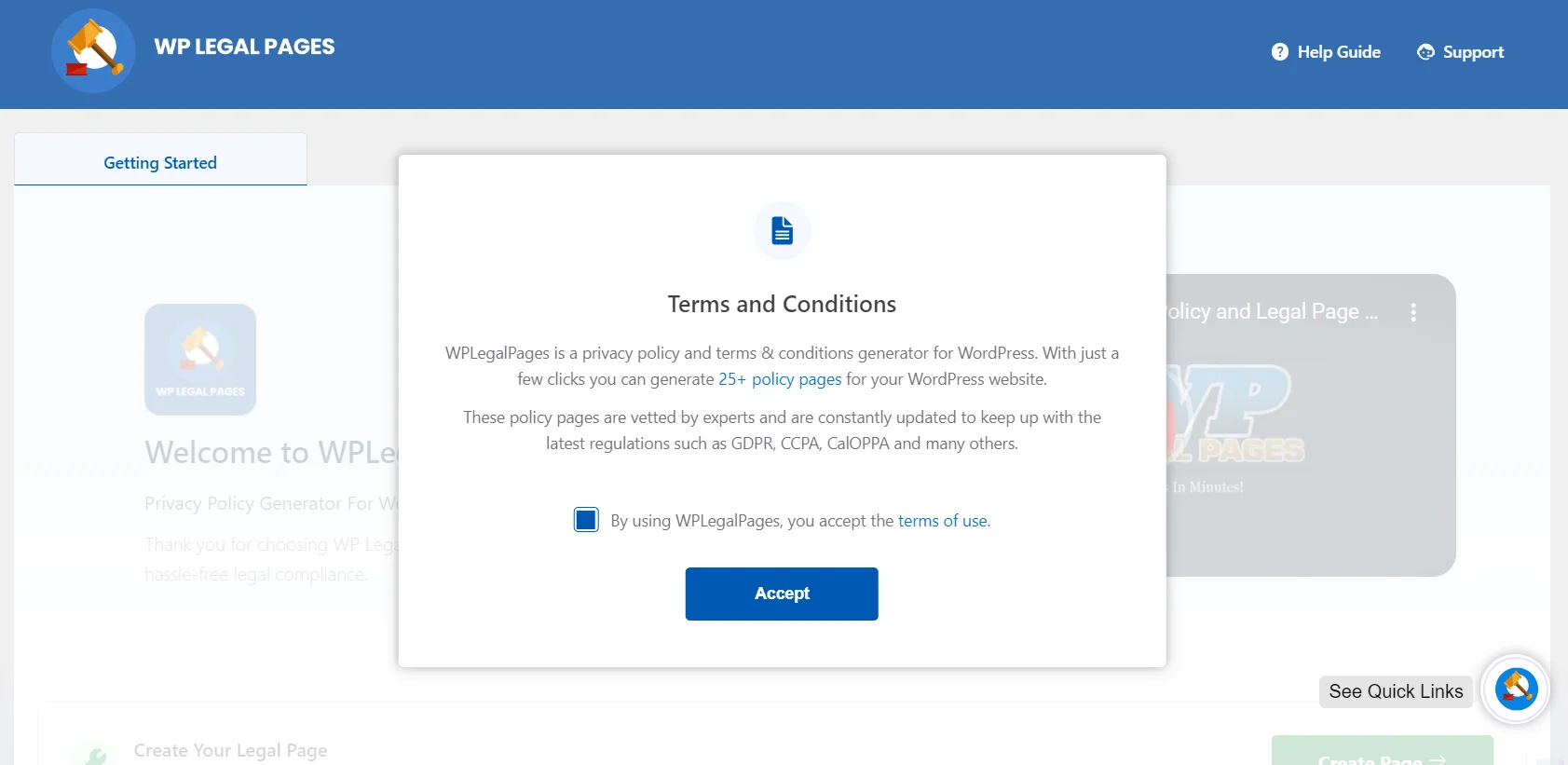
Step 3: Create an Account with WP Legal Pages Plugin
To generate legal pages for your website, click on the WP Legal Pages plugin from the dashboard and then click Create Page.
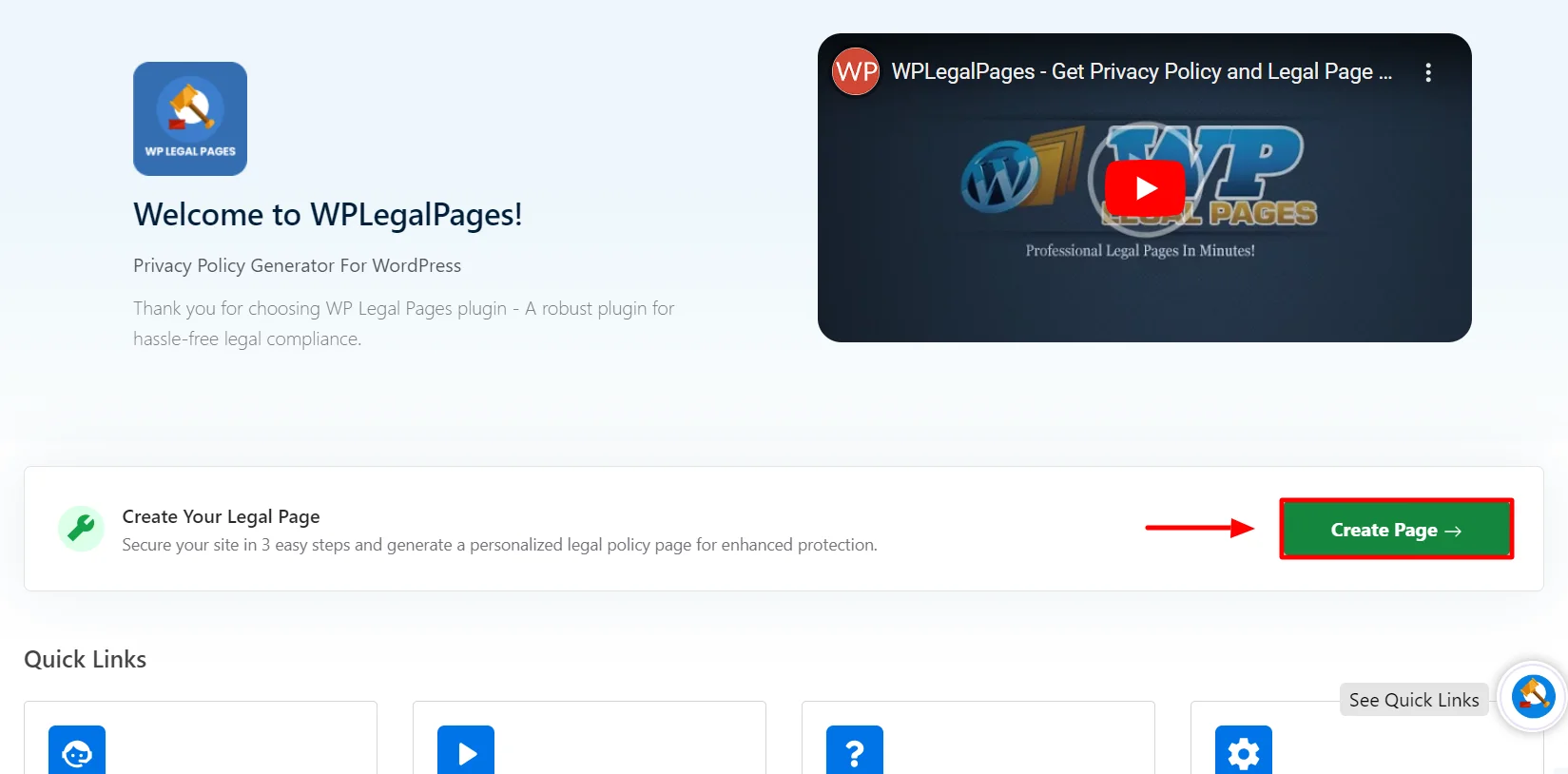
This will open the WPLegalPages wizard. From the WPLegalPages wizard, choose the template and click the Create button.
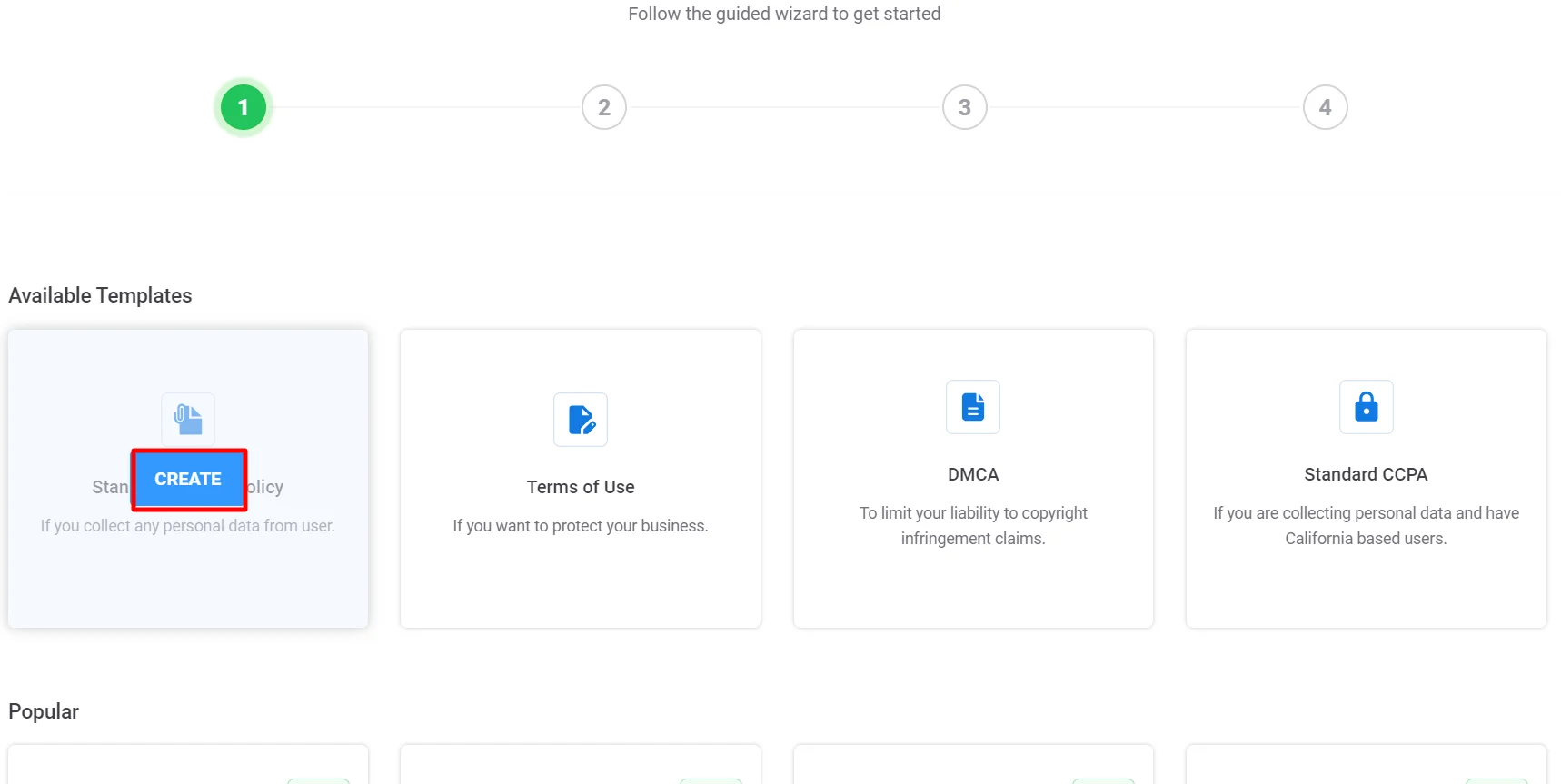
Once you click Create, a popup will appear, asking you to create a new account. Click on New? Create a free account, or if you are an existing user, you can click on Connect your existing account.
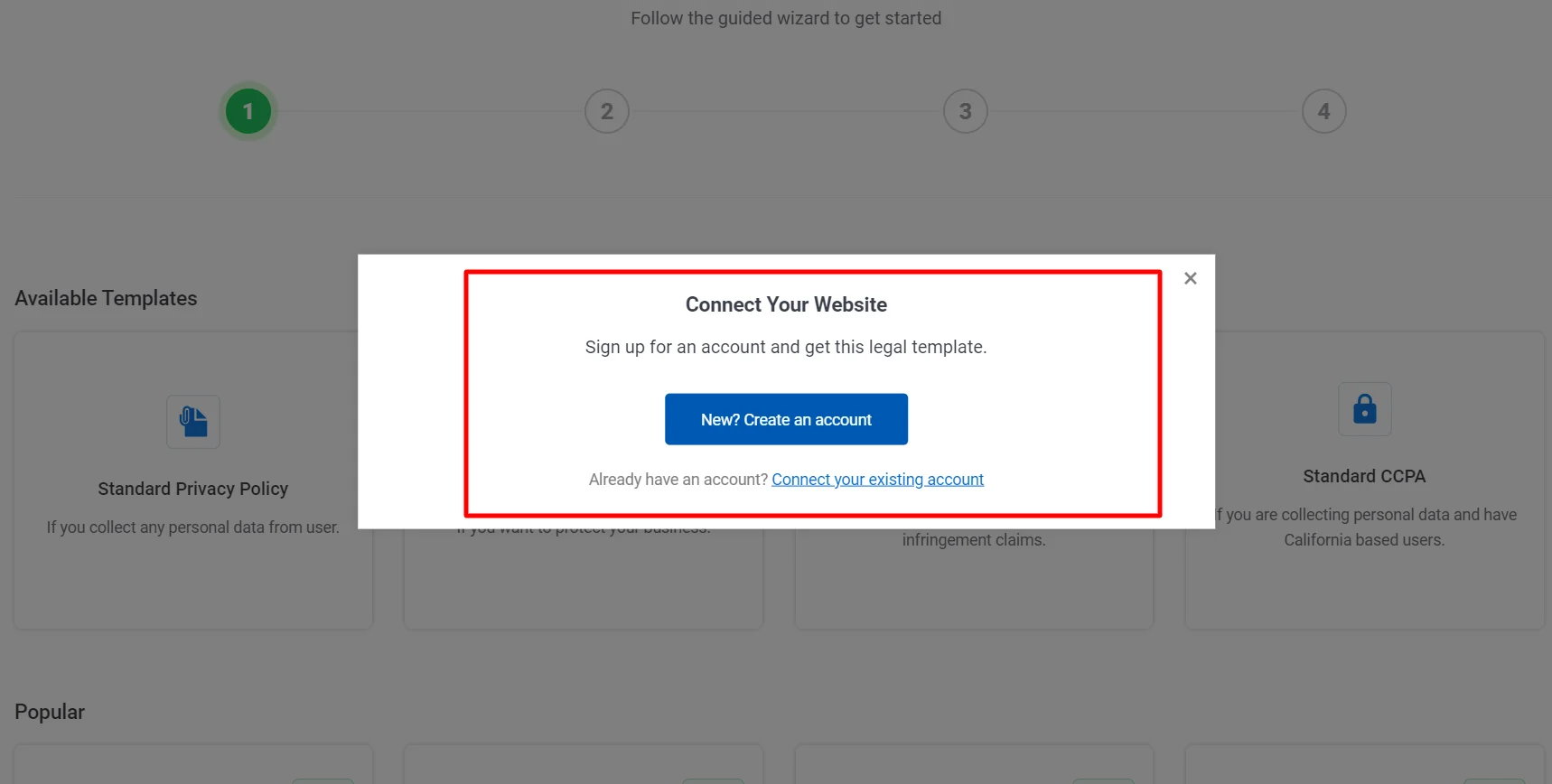
Once you Sign up, your account will automatically connect to your site, and you can start creating legal pages for your website.
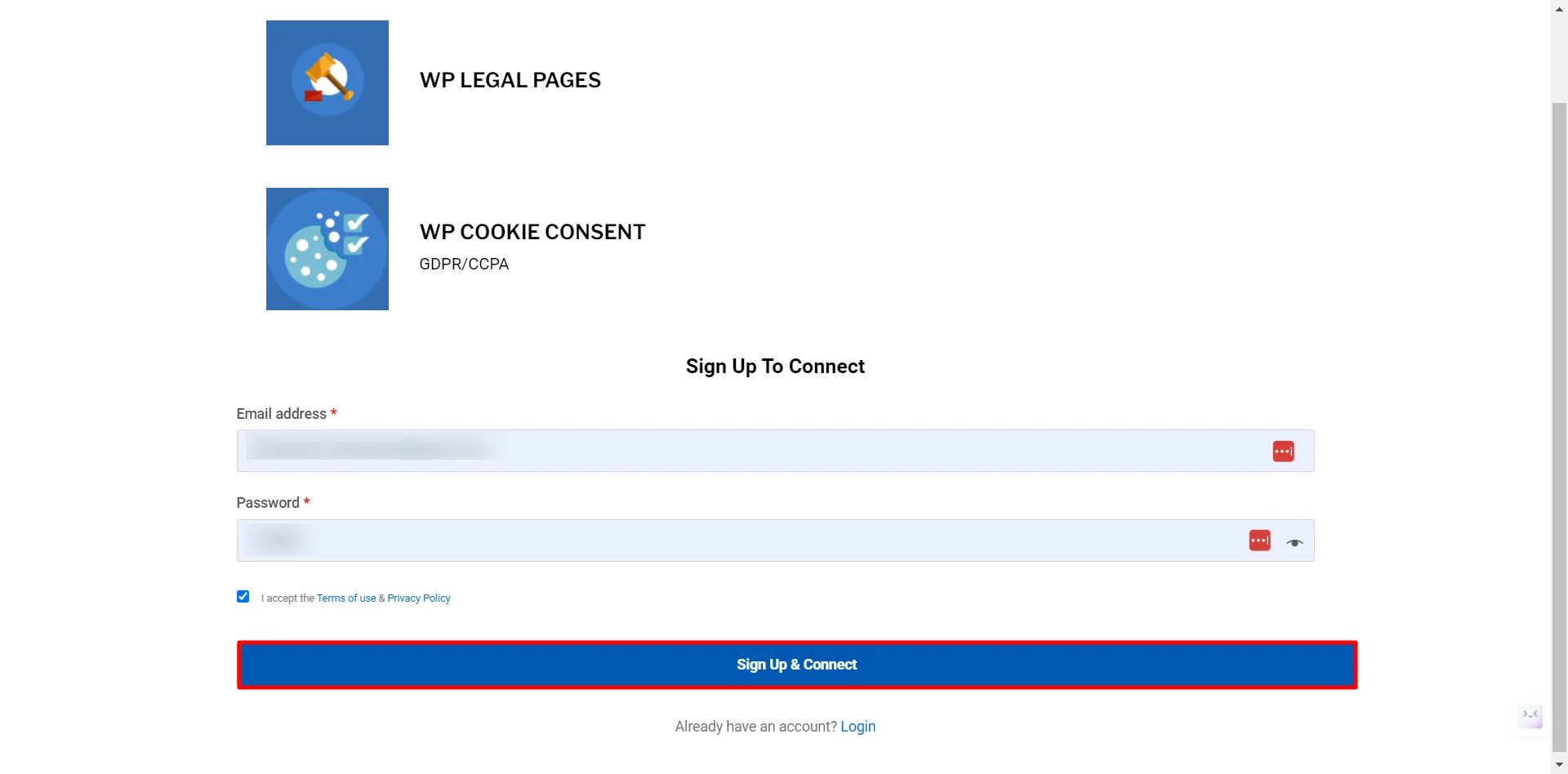
That’s it. You have created an account and can now start creating your website’s Legal Pages. Let’s see how we can create a Standard Privacy Policy for your landing page.
Step 4: Making a Privacy Policy Page for the Landing Page
You will now see Four Templates available in the free version. Click on the Standard Privacy Policy option to create a Privacy policy for your landing pages.
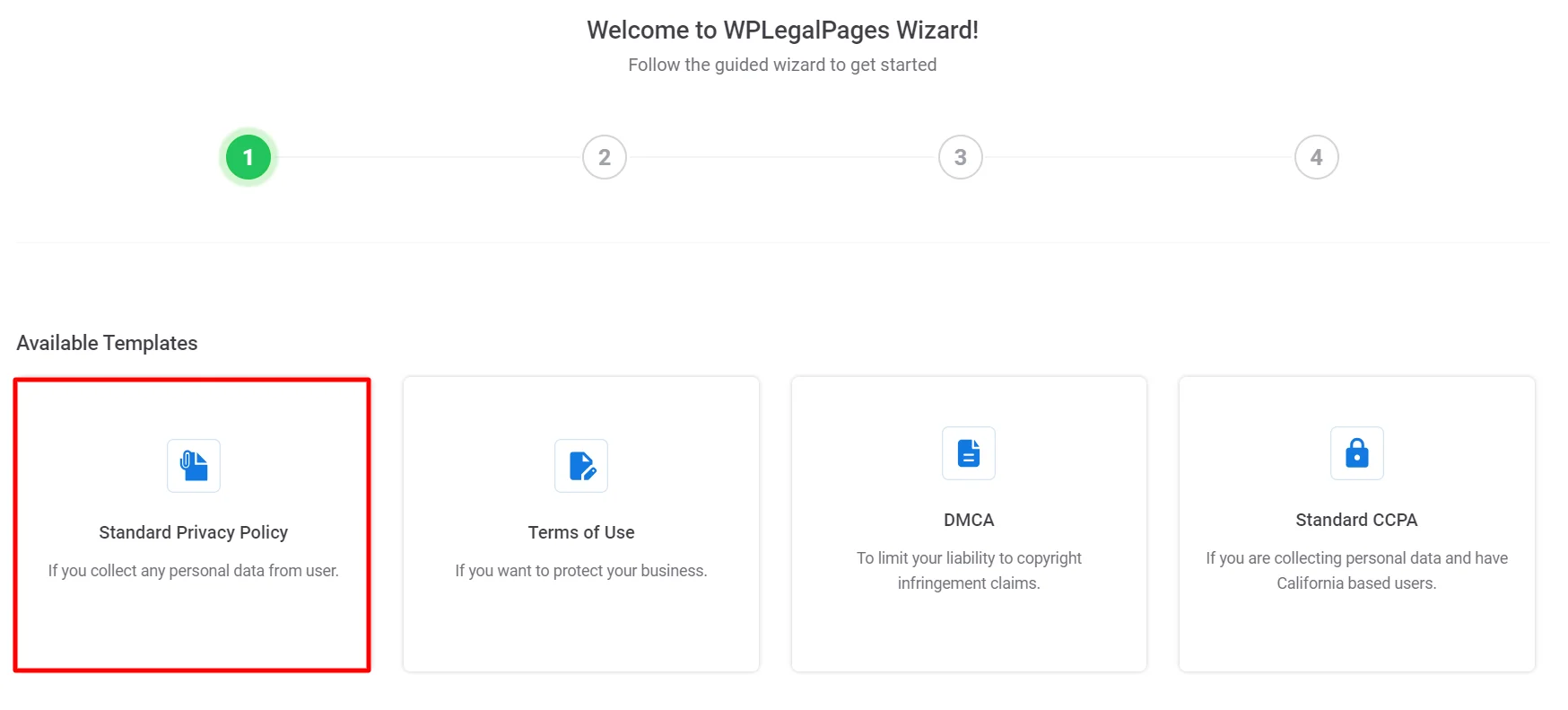
Fill in the Basic Details and click Next.
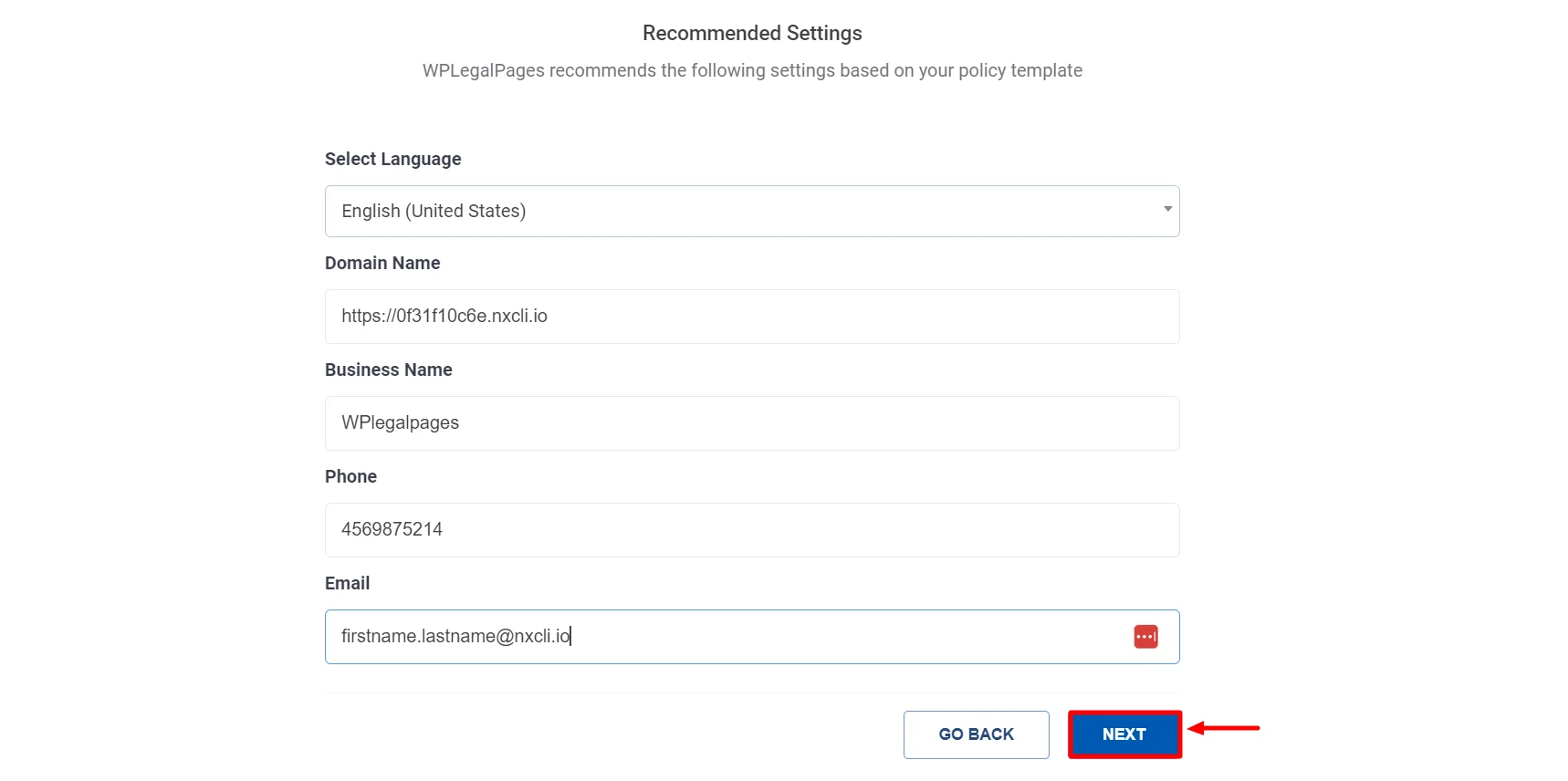
Select the appropriate section for your legal policy, then click Next.
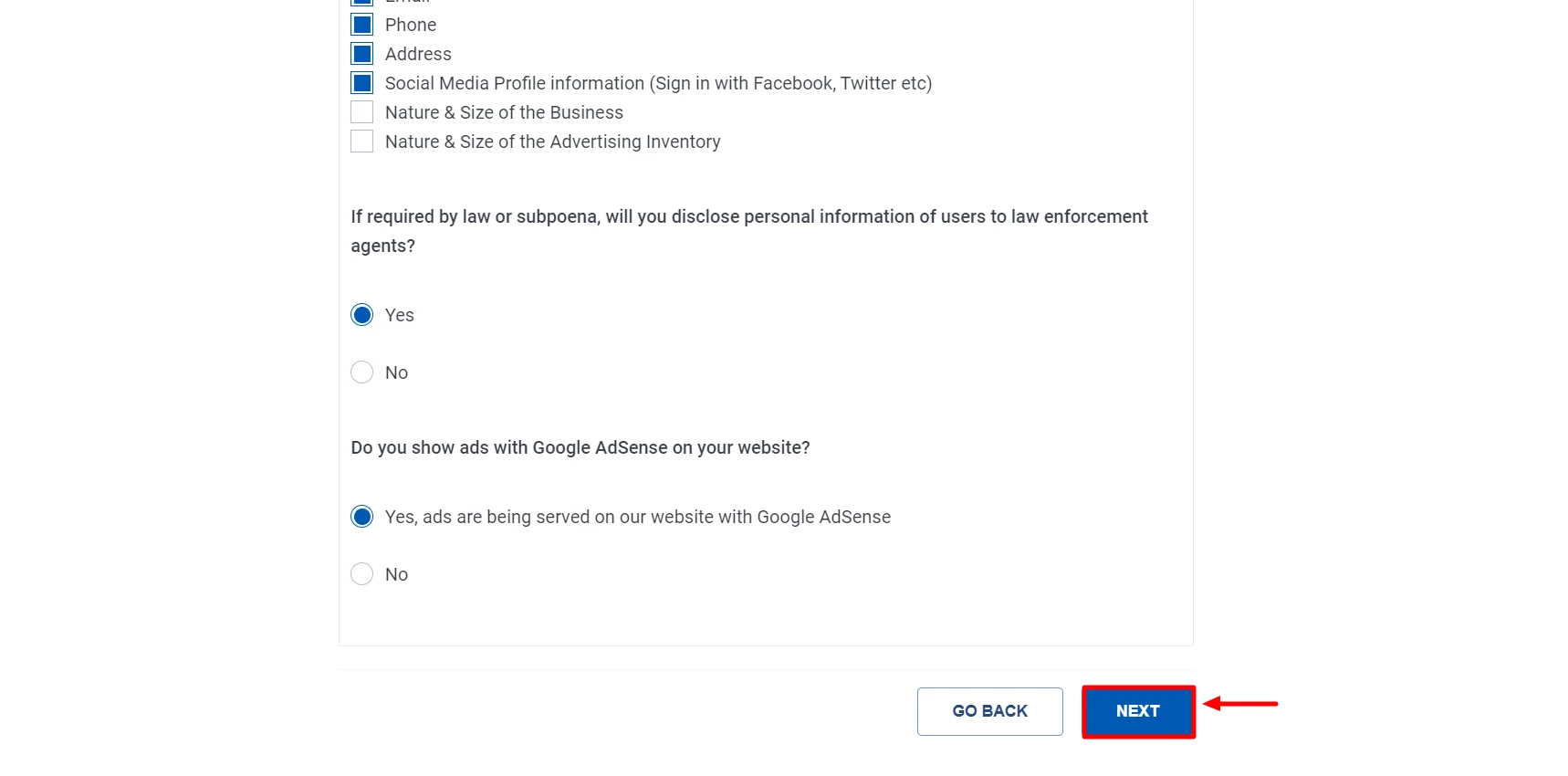
That’s it! Your Privacy Policy Template Preview is ready.
Click the Create and Edit option to edit or add additional information to your privacy policy.
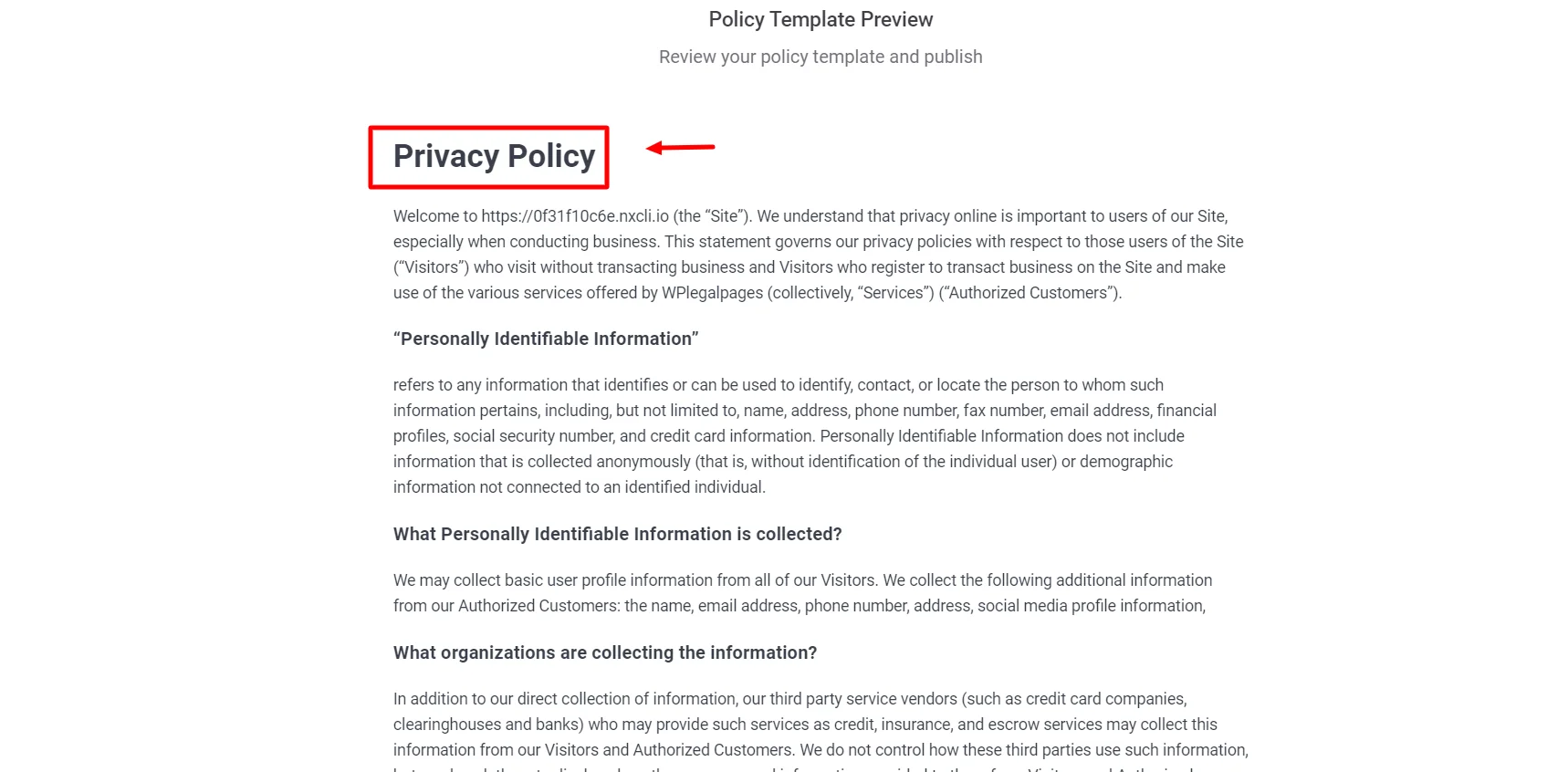
After you have made the necessary changes, click on Publish.
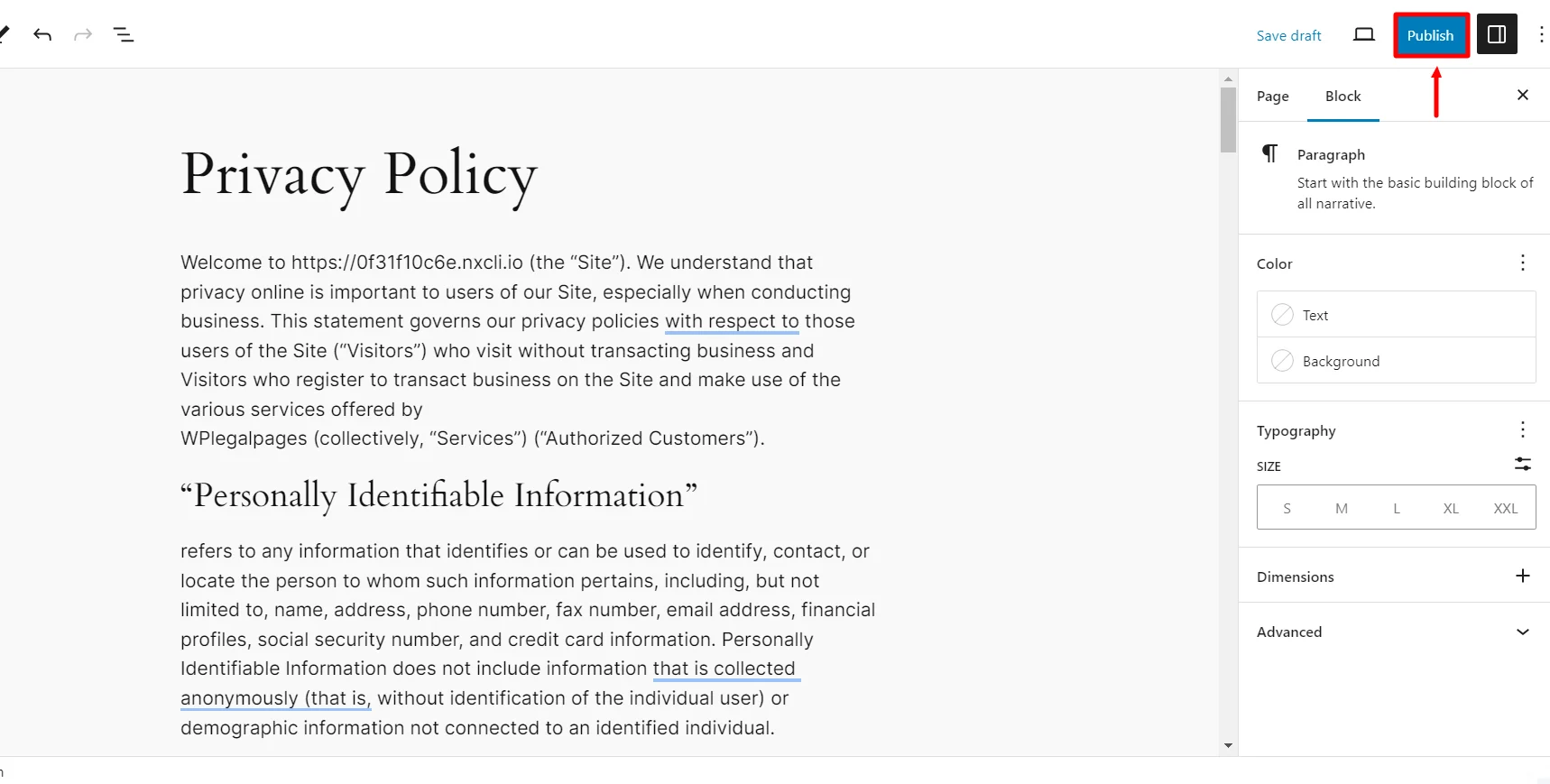
That’s all! Your Standard Privacy Policy is ready with just a few clicks.
Where Should You Display Your Landing Page’s Privacy Policy?
Your privacy policy should be easily accessible on your website for visitors. You can add this on specific locations like:
- Footer: Include a link to your privacy policy in the footer of your website. This common practice allows users to find the policy from any page.
- Header: Some websites feature a link to their privacy policy in the header menu for quick access.
- Registration and Sign-Up Pages: If you collect personal information during the registration or sign-up process, ensure there is a link to your privacy policy on these pages.
- Contact Forms: It may be beneficial to have a link to your privacy policy on any contact forms that collect personal data.
- Checkout Pages: When users enter sensitive payment information on an e-commerce site, providing a link to your privacy policy on these pages is important.
- About Us Page: Many websites also link to their privacy policy on their “About Us” or “Company” pages.
- In-App Settings: Make sure your mobile app’s settings or menu contains a link to your privacy policy.
FAQ
You can create your own privacy policy by using guidelines and templates found online. Make sure it follows the relevant laws and truthfully describes how you handle data.
You can create a privacy policy for your landing page for free using a template available from WP Legal Pages. The template’s assistance can help you create a policy quickly.
To create a privacy policy for your website, you can use the privacy policy page template offered by the WP Legal Pages plugin. Follow the steps:
1. Installing WP Legal Pages Plugin
2. Configuring WP Legal Pages Plugin
3. Create an Account with WP Legal Pages Plugin
4. Making a Privacy Policy Page for the Landing Page
If your landing pages collect personal data from users, you must have a privacy policy.
Yes, privacy policy generators can build any policy in minutes and are 100% accurate. Free privacy policy generators are perfect for developing a privacy policy for your landing pages.
Conclusion
It is essential to develop a privacy policy for your landing pages to ensure the protection of your users’ personal information and demonstrate your commitment to data security and privacy.
Following regulations and best practices can assist website owners in navigating the intricate demands of data privacy laws, earning the trust of their audience, and mitigating risks associated with handling personal data.
WP Legal Pages is a Privacy Policy Generator that provides a free website privacy policy page. With this plugin, you can create an ideal privacy policy for your landing page.
If you found this article helpful, feel free to check out our other published articles for further insights and information.
- How to Create a Privacy Policy for Your Music Website
- How to Create a Privacy Policy For Your Clothing Website
- How to Create a Cookie Policy For Your Website
Grab the WP Legal Pages plugin now!
