What Is a Consent Management Platform (CMP)?

Summary
WPLP Compliance Platform is a free WordPress plugin for managing cookie consent. It offers easy banner design, data request tracking, and A/B testing. You can preview changes live, and it works across devices and languages. Using WPLP helps keep your site legal and protects user privacy.
Are you aware of what the consent management platform is?
A consent management platform (CMP) is a tool or plugin that helps protect and manage users’ data securely. Before placing cookies on the user’s device, a CMP helps to obtain user consent for collecting their personal data.
As data usage has grown enormously over the years, laws and regulations have been formed to protect individuals’ data, including GDPR, CCPA, ePrivacy Directives, and many more.
As collecting information through cookies has raised many concerns among users. They have the right to know how their data is being used.
In this article, we will discuss the significance of the consent management platform and how to implement it on your website.
- What is a Consent Management Platform (CMP)?
- Why Should You Use a Consent Management Platform
- Factors To Look For When Choosing a Consent Management Platform
- WPLP Compliance Platform – Cookie Consent Manager
- How Does a Consent Management Platform (CMP) Work?
- Steps to Create a Cookie Banner
- FAQ
- Conclusion
What is a Consent Management Platform (CMP)?
Consent management platforms are tools that give users the freedom to decide what data they wish to share with you.
Websites that need user consent to process their personal data can gather and maintain consent using a cookie consent manager. In short, CMPs make consent gathering simpler and more transparent.
CMP has become crucial for websites and apps that use cookies and other trackers to gather data. Data privacy rules mandate that websites and applications obtain users’ agreement before collecting data from them.
The majority of privacy rules require websites to obtain consent from users, track that consent, and use it responsibly. Additionally, it explains to visitors how and why your information is collected and how it is used.
If your website doesn’t have a consent management solution, you could face financial consequences for violating data protection regulations, particularly for the following laws: GDPR, the ePrivacy Directive, and the CCPA.
Why Should You Use a Consent Management Platform
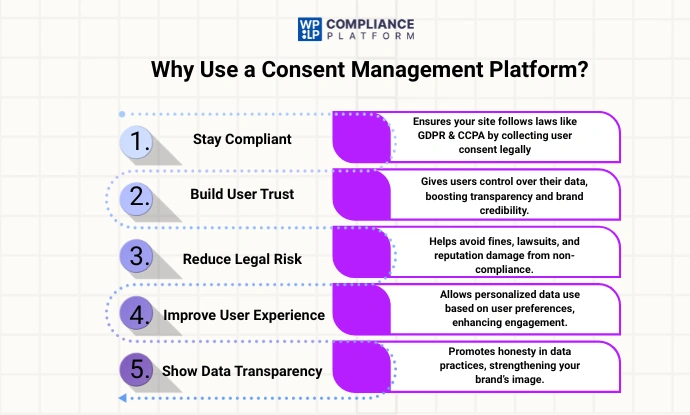
Consent management platform use has a number of significant advantages, such as:
- Compliance with Data Protection Regulations: Consent management systems assist businesses in adhering to data protection laws, including the California Consumer Privacy Act (CCPA) and the General Data Protection Regulation (GDPR). These platforms guarantee that businesses acquire and handle user consent in an open, law-abiding, and transparent manner.
- Enhanced User Trust: Consent management platforms contribute to the development and upkeep of user trust by giving users authority over data collection, usage, and transparency. This may increase client happiness and loyalty.
- Risk Mitigation: Implementing a consent management platform can reduce the risk of breaking data protection rules. This might decrease the possibility of penalties, legal action, and harm to one’s reputation resulting from non-compliance.
- Customized User Experience: Consent management systems enable businesses to adjust how they gather and use user data according to user preferences. This may result in more relevant and tailored user experiences, which raise customer happiness and engagement levels.
- Data Transparency: By enabling businesses to be more open and honest about their data practices, these platforms help build confidence and show that they care about their users’ privacy. This openness can enhance the reputation of a brand.
Companies that respect customer trust, compliance, risk reduction, customized user experiences, and open data practices must employ a consent management platform.
Factors To Look For When Choosing a Consent Management Platform
While choosing the right consent management platform for your organization, you must consider the following factors:

1. GeoLocation Settings
- Customize user experiences based on where they are.
- Adjust policies to meet different locations’ rules.
- Control data collection based on where users are.
2. Banner Customization
- Make the banners on your site match different brands.
- Use tools to design banners or customize them with specific styles.
- Choose options that are easy to use or require more technical skills.
3. Consent Behavior and Implementation
- New ways are used to collect data based on user consent.
- Check how the platform is added to your site and how it works with data collection.
- Make sure it can track page views and specific events for better data collection.
4. Global Privacy Control Support
- Look for support to manage consent choices automatically.
- Ensure you follow the rules, such as GPC, to avoid fines.
- Choose a platform that can automatically handle consent based on GPC.
5. Google Consent Mode Support
- Choose a platform that works with Google Consent Mode.
- It should be able to tell Google about the latest user consent choices.
- You should be able to turn on or off Google Consent Mode support.
6. Cross-Device & Cross-Site
- Find support to remember consent choices on different devices.
- The platform should remember user consent across different brand sites.
- Make sure it meets regulations and can work across different systems.
7. Vendor Support and Resources
- Check what help and resources are available to implement the platform.
- Ask about the support provided by the vendor.
- Look for features to make things easier for large organizations, like bulk editing and API support.
8. Compliance With Privacy Laws
- Check if the plugin complies with all the privacy laws around the world.
- Look at the plugin Transparent Consent Management, with comprehensive documentation and reporting to demonstrate compliance with regulations.
- Cross-check if they provide regular updates to their plugin according to the changes made to the privacy laws.
9. Supports IAB TCF v2.2 Compliance
- Check if it provides Seamless integration with IAB TCF v2.2.
- Ask if the plugin provides granular consent controls and supports easy vendor list management in line with the framework.
- Check if it efficiently handles third-party vendor participation and consent in compliance with industry standards.
10. Automatic Scanning and Cookie Detection
- Prioritize a CMP that offers automatic real-time scanning of websites to identify and categorize cookies.
- Choose a CMP that provides customizable and user-friendly cookie consent banners, which can automatically detect and communicate the use of cookies to visitors.
- In addition, also check if it includes features for automatic cookie detection, categorization, and management, supporting ongoing compliance.
11. Data Security
- Ensure that it prioritizes data security through robust encryption and anonymization techniques.
- Look for audit Trails and Access Controls in the plugin for advanced data security.
- Prioritize a CMP that aligns with industry best practices and standards for data security, such as ISO 27001, to ensure the highest level of protection for user information and consent data.
Assessing these aspects thoroughly before choosing any CMP is essential to guaranteeing an effortless integration process and continuous operational success.
WPLP Compliance Platform – Cookie Consent Manager
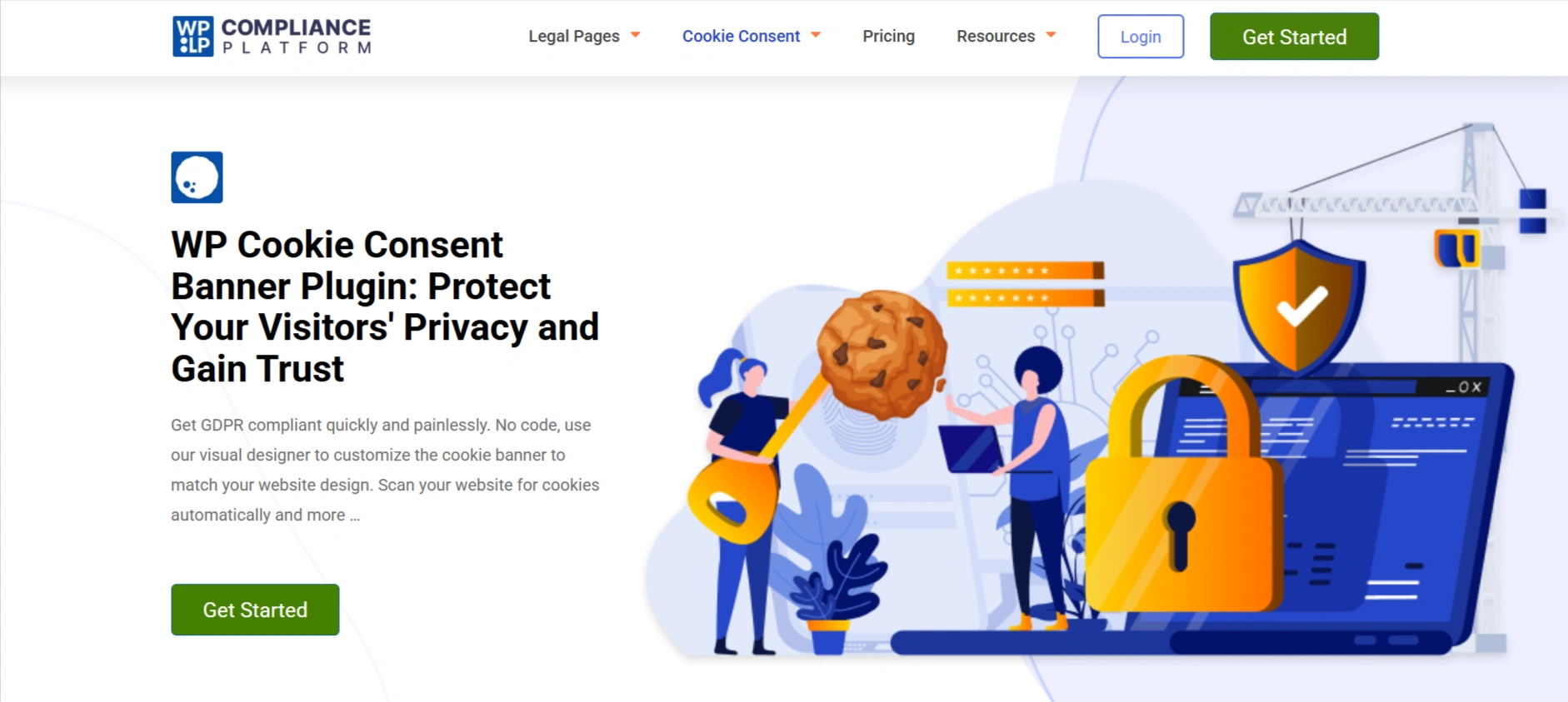
Now that we understand the importance of a consent management platform, let’s look at one of the top cookie consent managers available in the market. This will help address the main topic—privacy and user consent in the digital world.
Understanding user behavior is important, but it must be balanced with respect for user privacy. That’s where a consent management solution like the WPLP Compliance Platform proves valuable. It allows you to create a compliant cookie banner for your website and provides settings to help meet legal privacy requirements.
WPLP Compliance Platforms cookie consent is a free WordPress plugin that simplifies the process of creating cookie consent banners for any website. This plugin has many capabilities, as you can display the cookie in 3 different ways, either as a banner, a pop-up, or floating bars.
It also provides customization options, responsive design, and cross-browser compatibility. Additionally, it helps organizations stay compliant with international privacy laws, including GDPR, CCPA, LGPD, Quebec Law 25, and others.
The platform offers several impressive features, including data requests, white labeling, geo-targeting, script blocking, and cookie scanning. The tool also ensures that websites collect and manage user consent legally and transparently. As data privacy legislation requires websites to notify users about their data-processing activities, this tool is a necessity for ethical data handling.
How Does a Consent Management Platform (CMP) Work?
Although an efficient CMP facilitates an organization’s regulatory compliance, it’s critical to recognize that various businesses use different approaches and, thus, have varying perspectives regarding consent. The majority of firms will, therefore, have different needs from those of others in the market in terms of their CMP.
Because of this, numerous CMP tool options are available in the market to address businesses’ diverse, particular, and frequently special demands. The different solutions vary in usability, cost, features, and general support.
Such a tool is the WPLP Compliance Platform, a cookie consent manager, which helps in generating a cookie banner that interacts with the user and asks for consent.
Steps to Create a Cookie Banner
You can follow these steps to create a cookie banner for your website.
Step 1: Install the Plugin
From your WordPress dashboard, go to Plugins > Add Plugins.
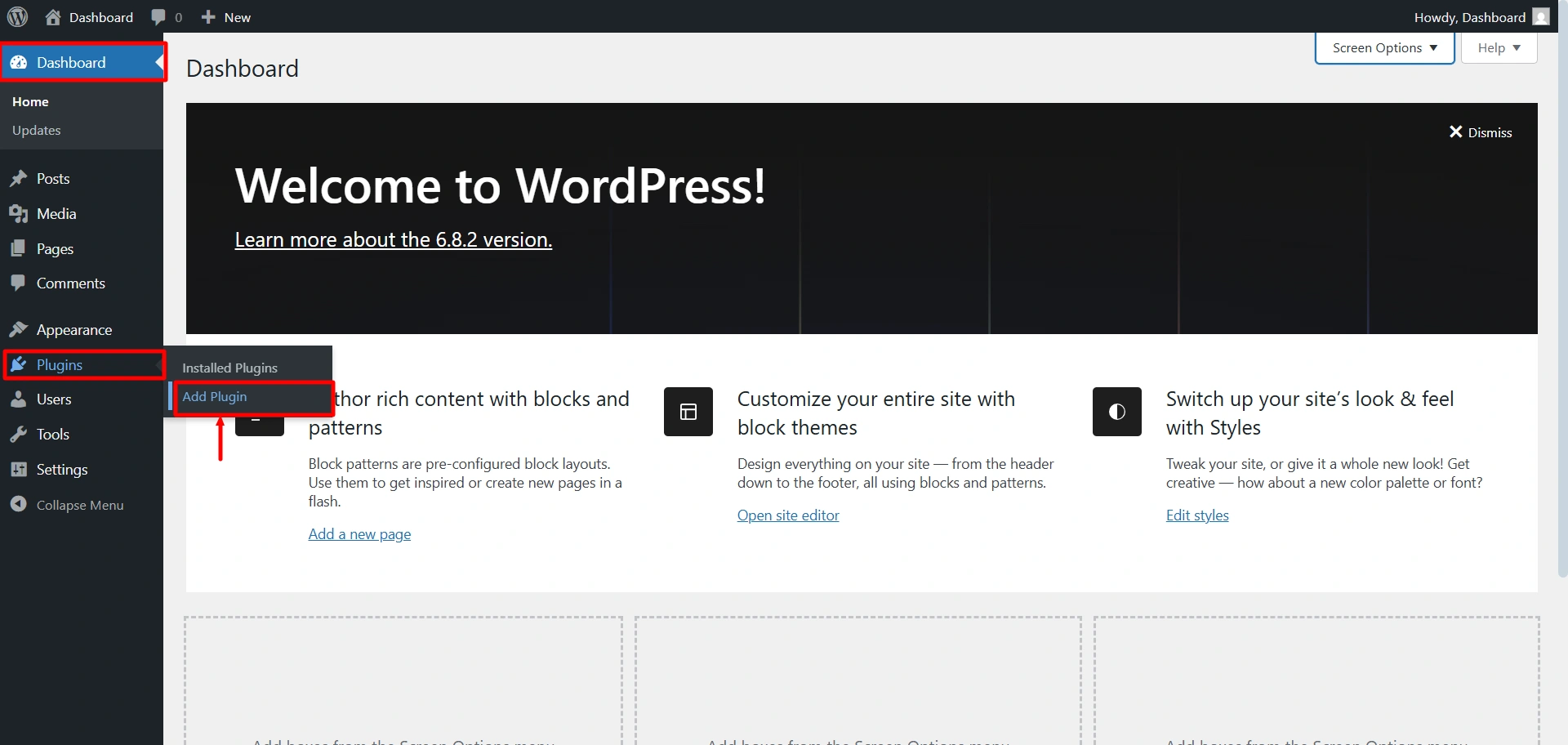
In the search bar, type WP legal pages. It will display two plugins, one for legal pages and the other for the cookie banner. Click on the cookie banner plugin, install it, and then activate it.
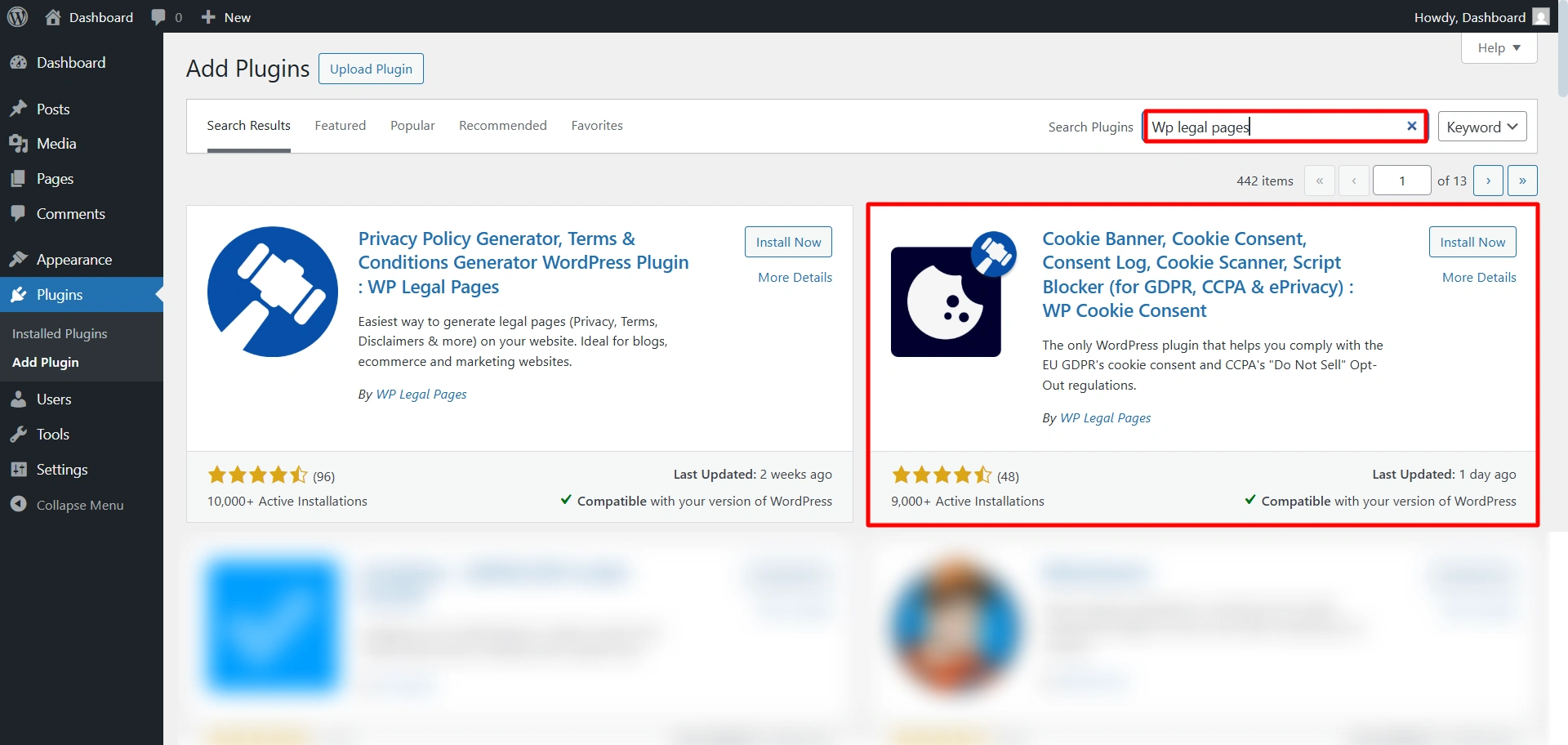
Step 2: Create a cookie banner
You will be directly taken to the Cookie Banner.
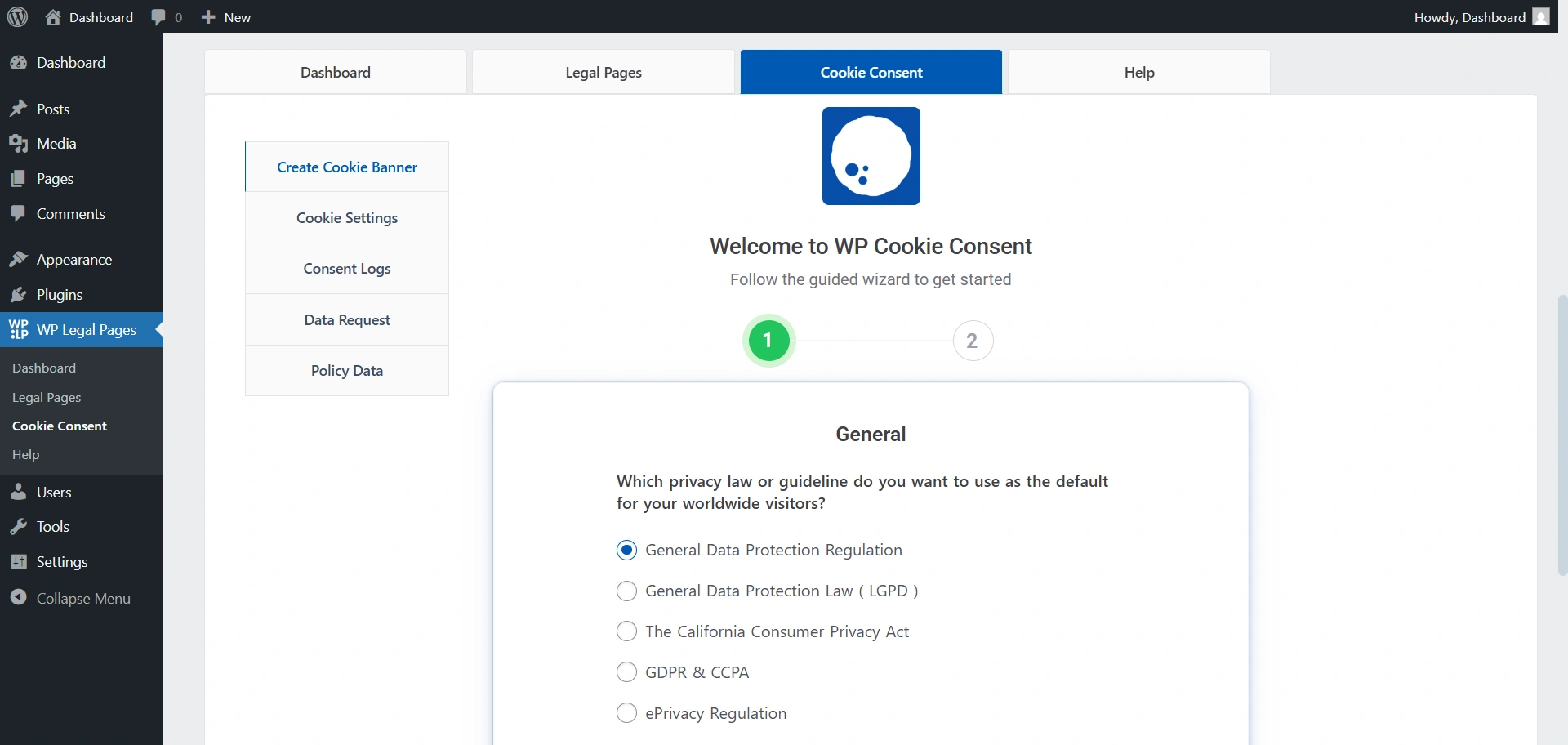
As you can see, the general setting options it allows you to select the default privacy law you want for your visitors.
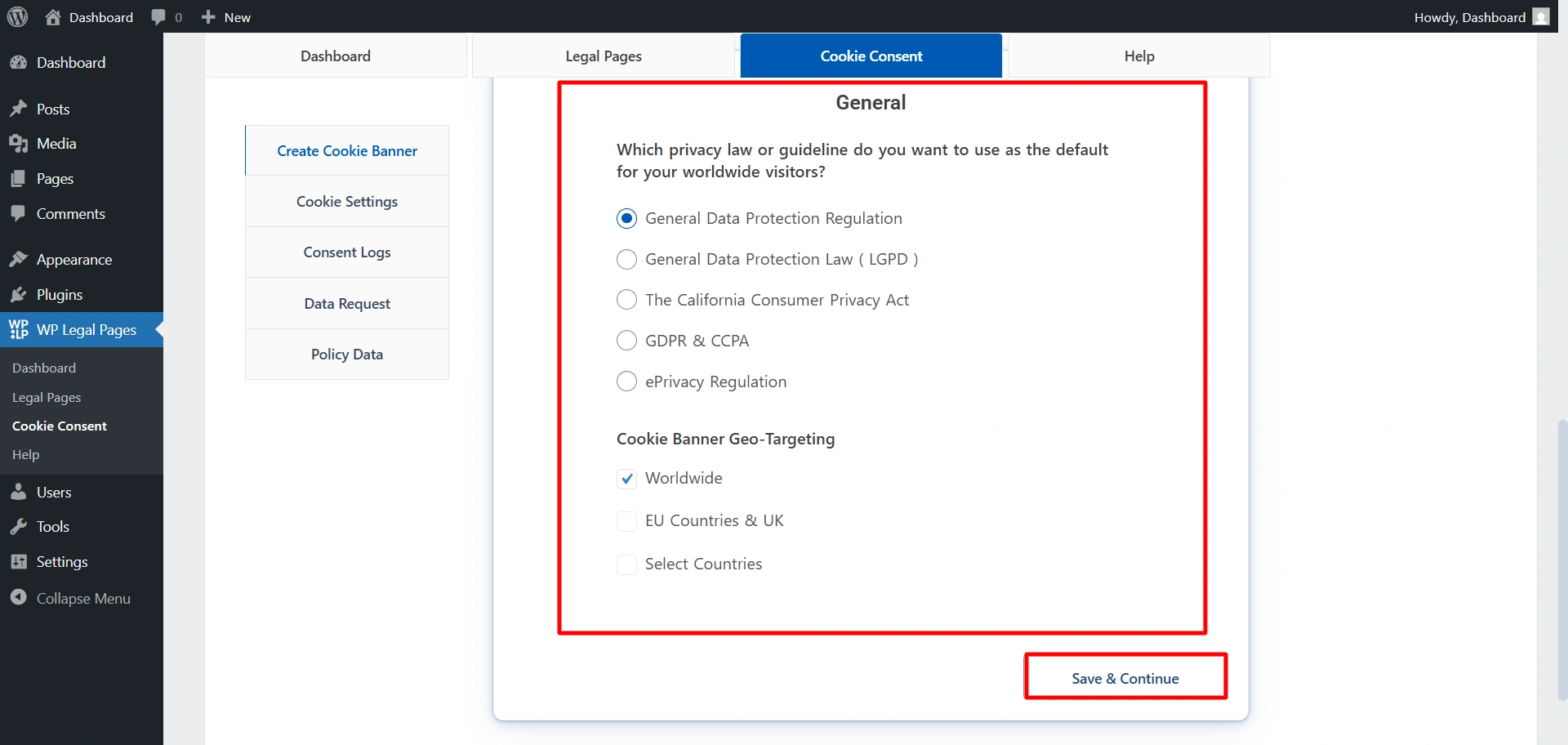
Configure the settings and select the type of display you want for your cookie banner.
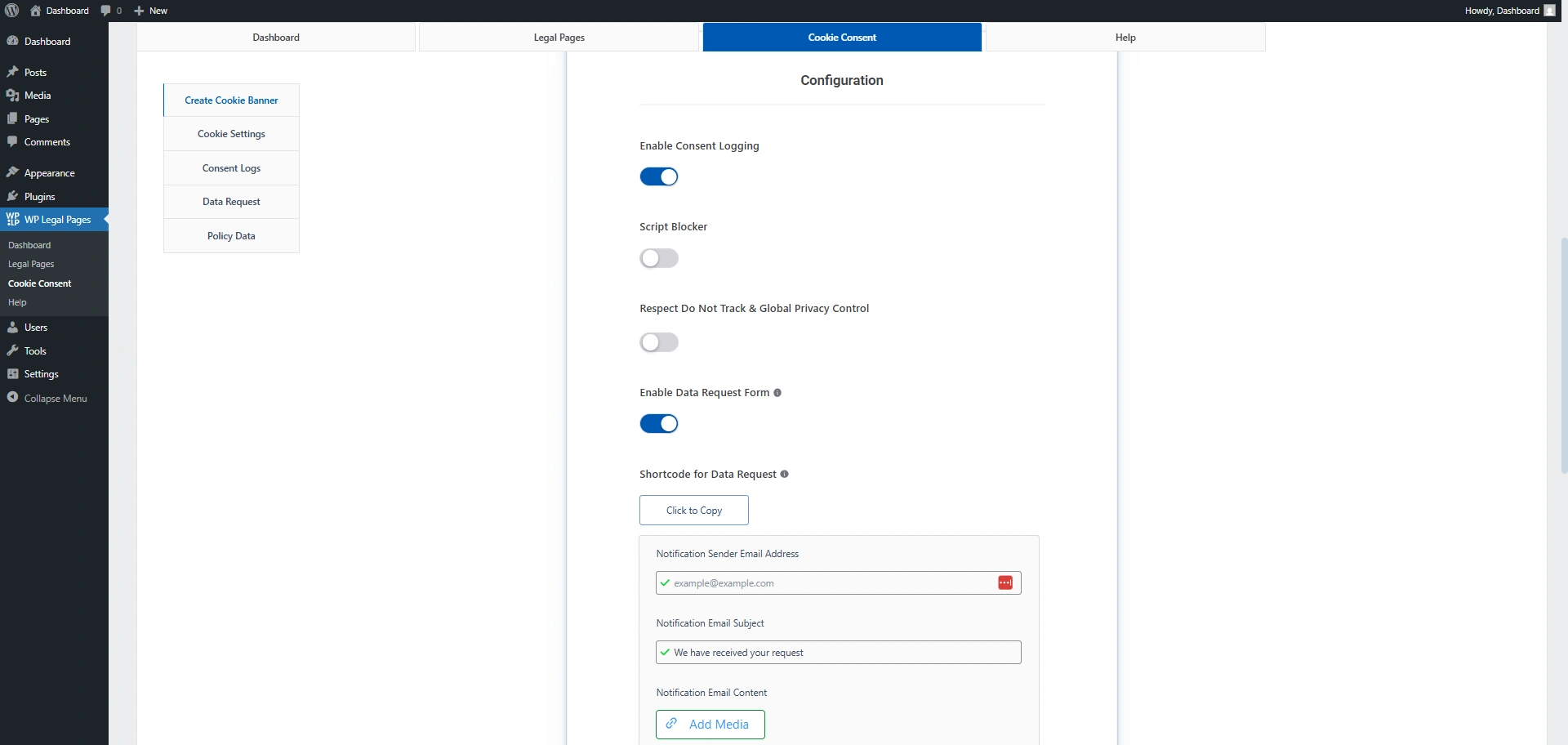
You will see a live preview option that makes it easy for you to view the cookie banner and see how it looks.
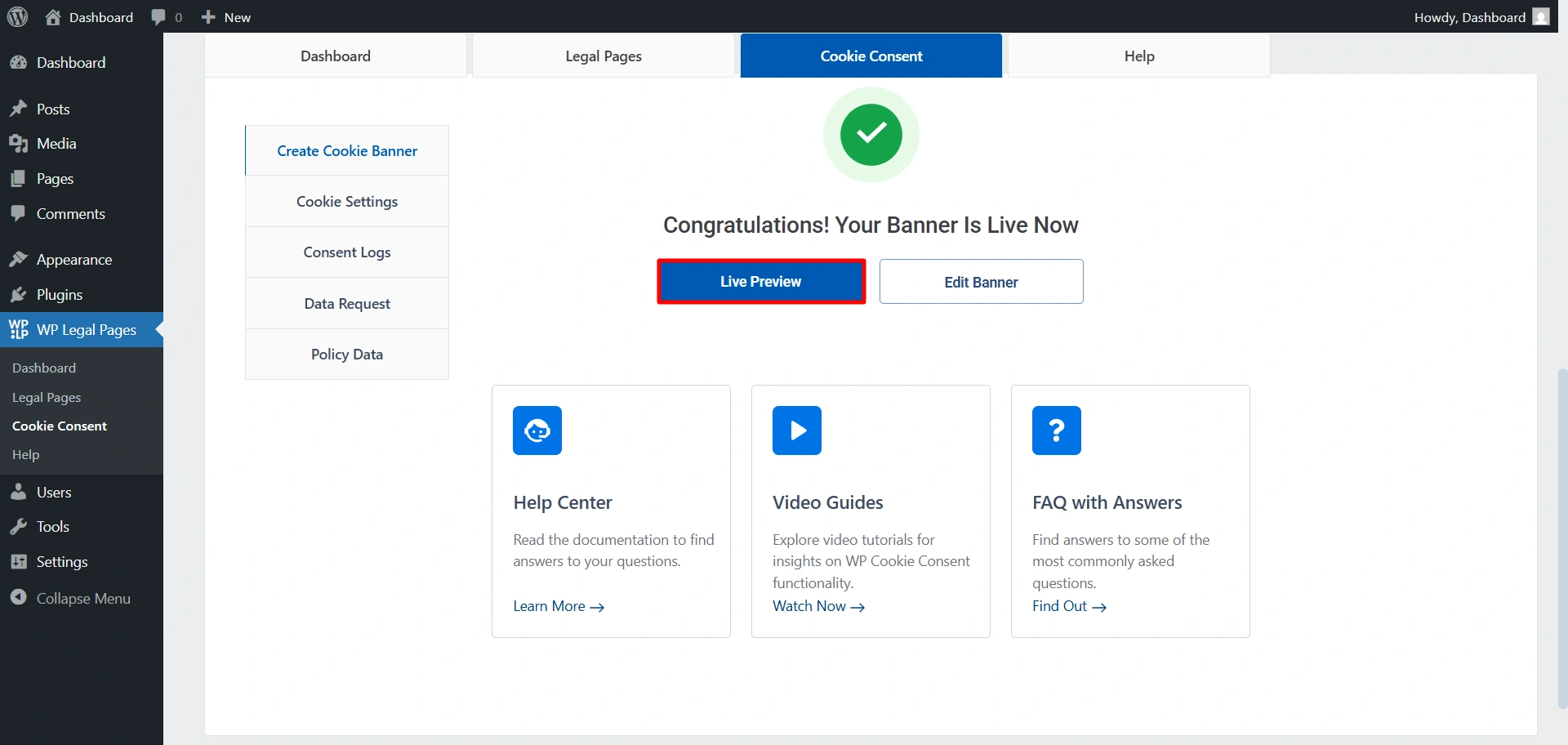
Step 3: Customize the Cookie Banner
Now let’s see some of the customization options and settings we have in cookie consent.
Firstly, you have the compliance option, which allows you to make your cookie compliant with laws and regulations.
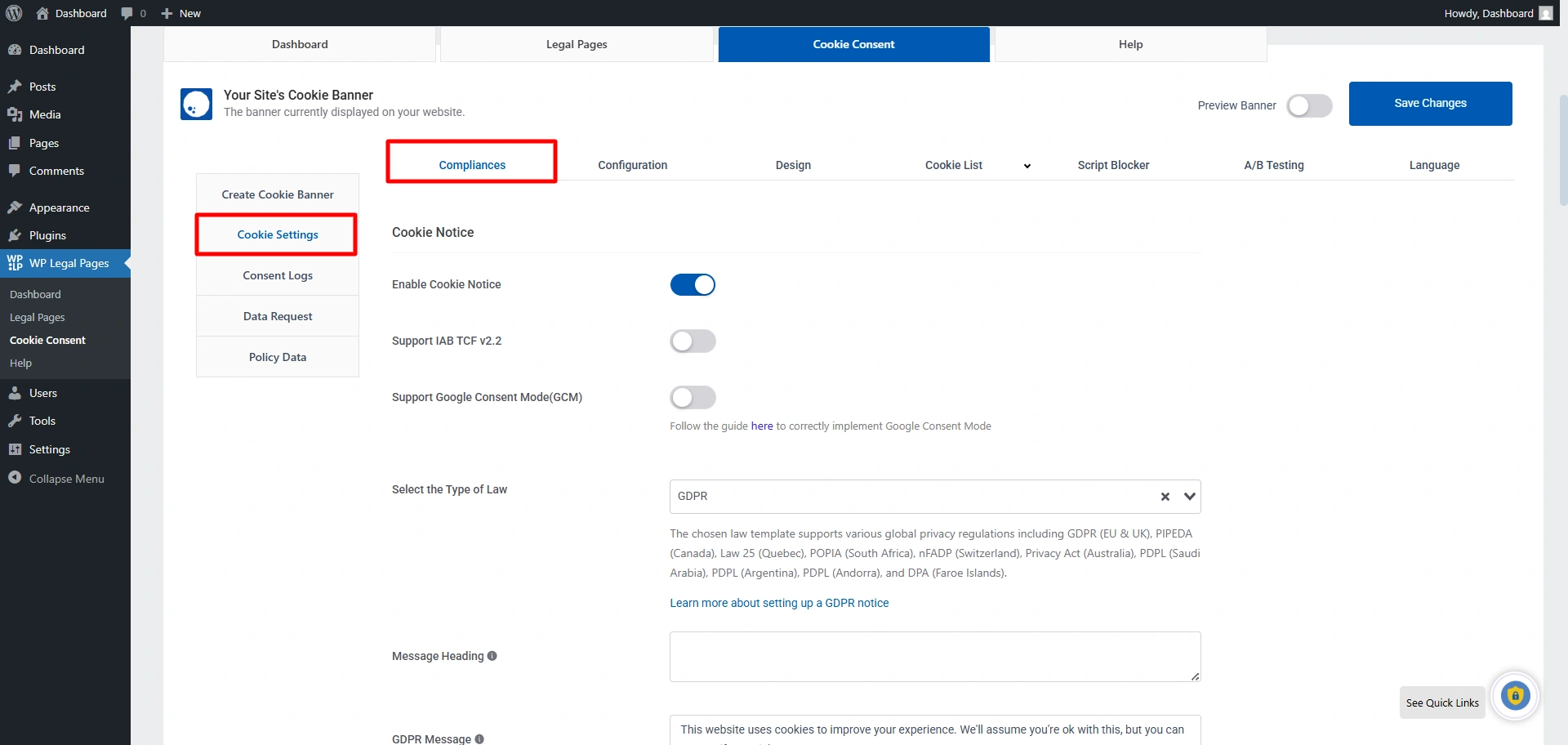
You can configure the cookie style, such as where you want to display it and how you want to display it.
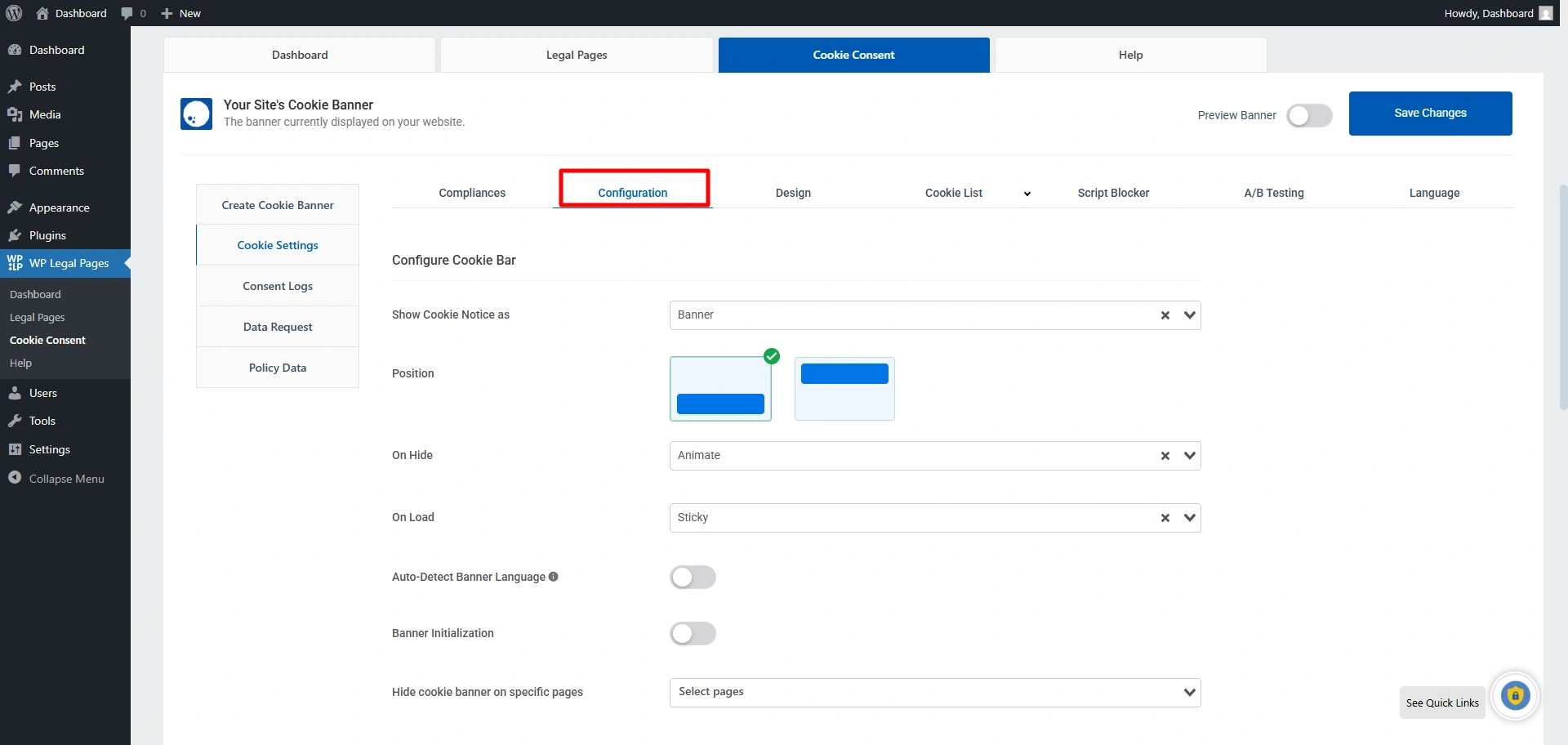
Then there is a design option, you can customize the cookie according to your needs, and click on live preview to see the changes. And when you are done, click on save changes.
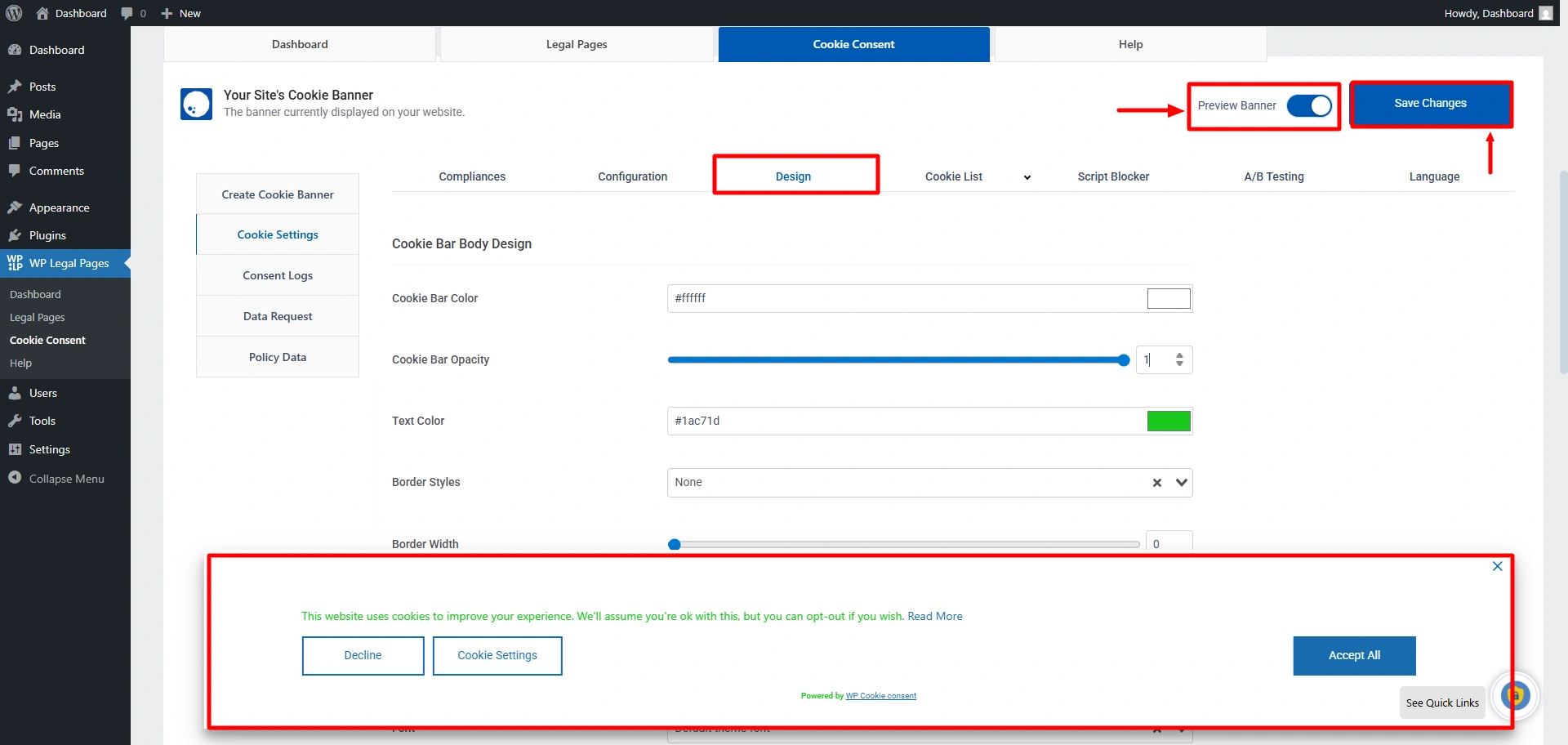
You get a free A/B testing feature, which allows you to create two different cookie banners for your website and see which one performs better.
You can start this simply by creating an account.
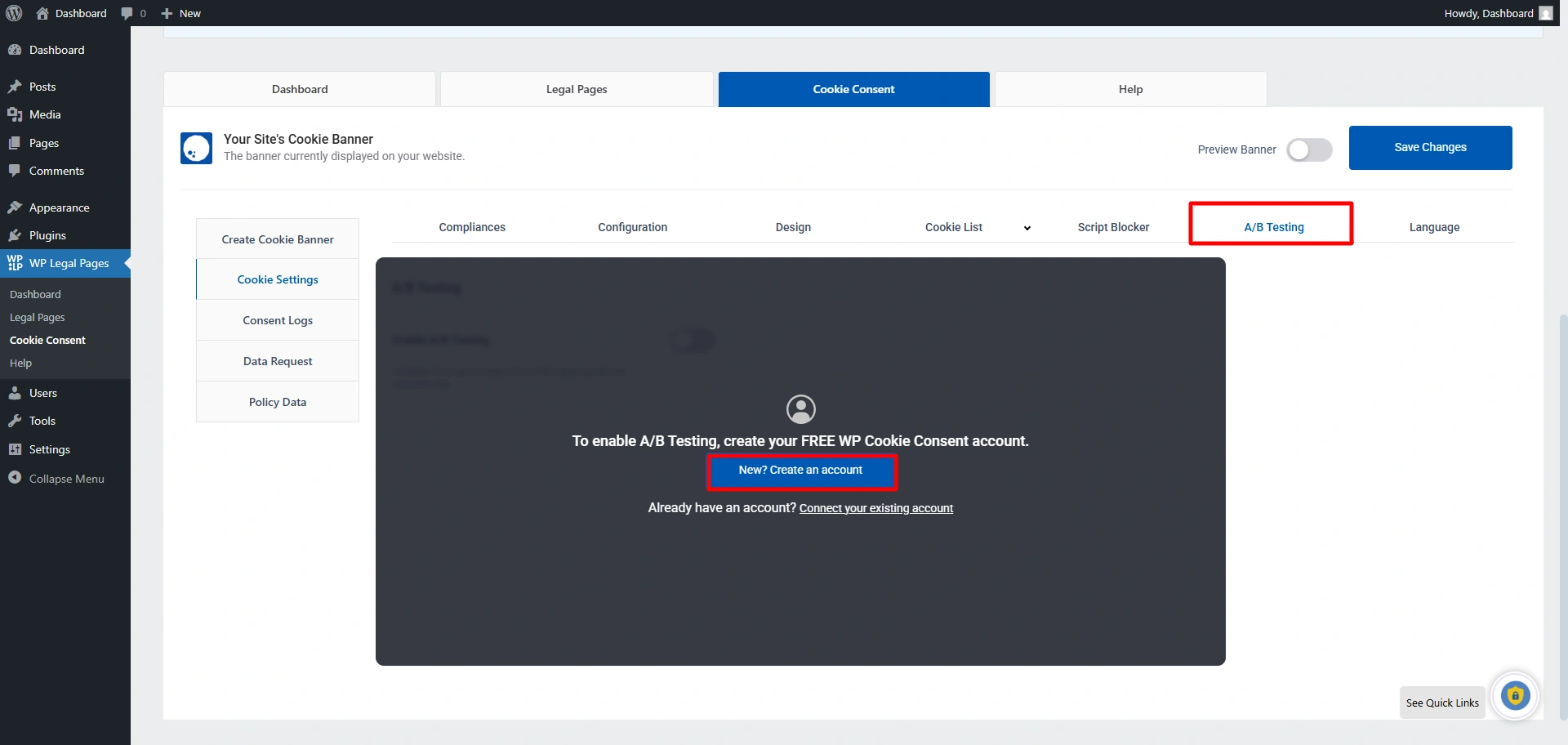
It will display the result in the form of a graph, which makes it easy for you to analyze the differences.
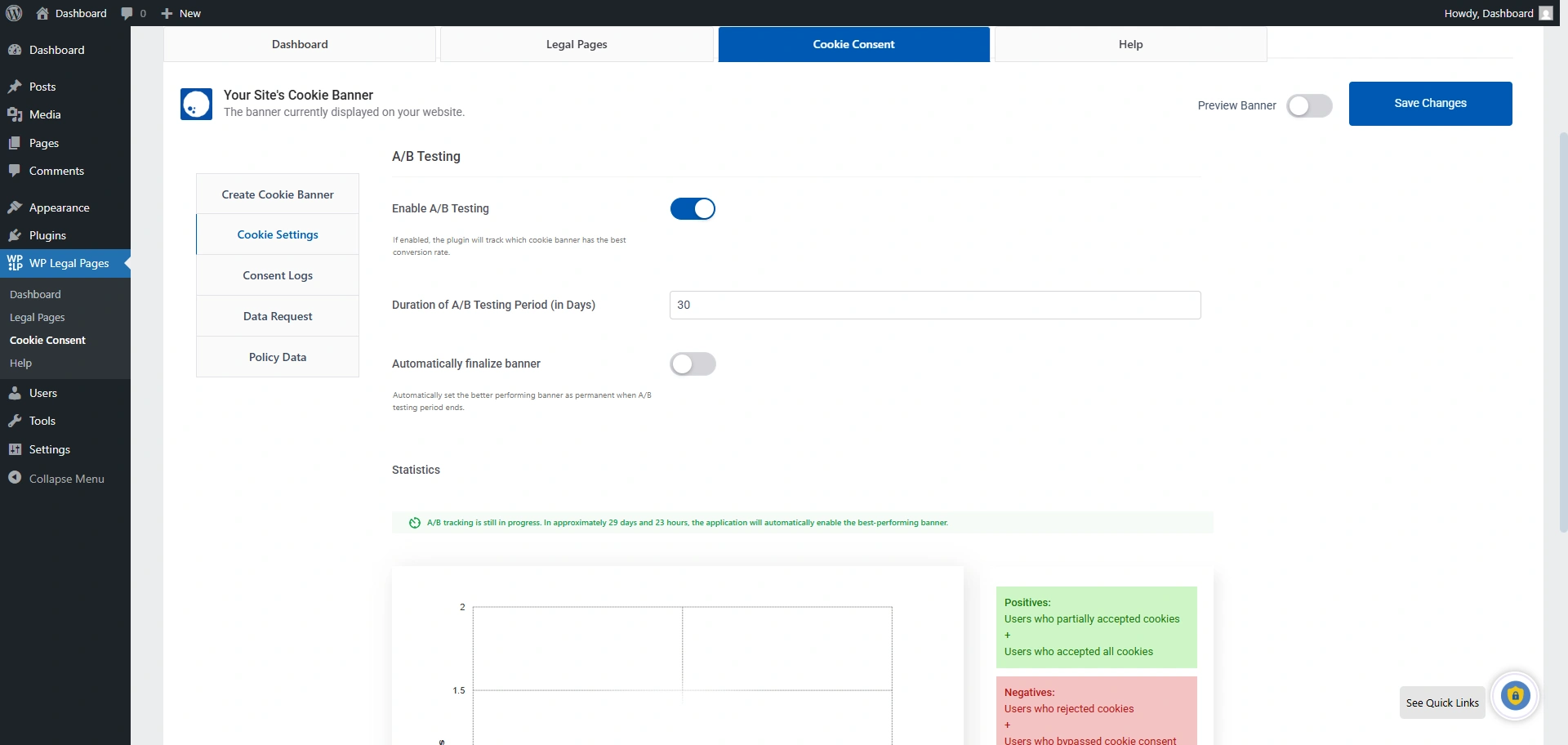
Lastly, you have the option to select the language in which you want to display your banner.
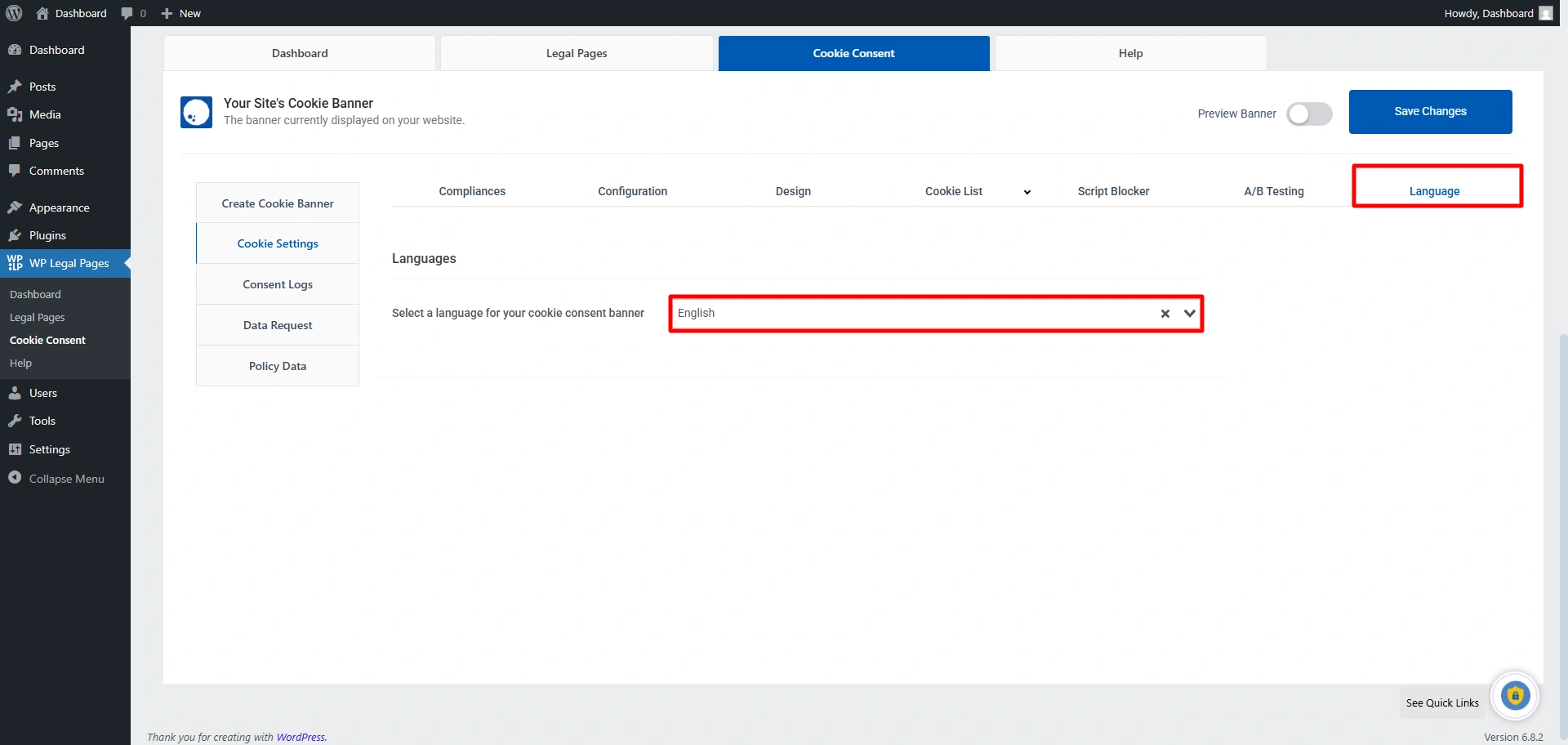
This is what the cookie banner looks like on my website.
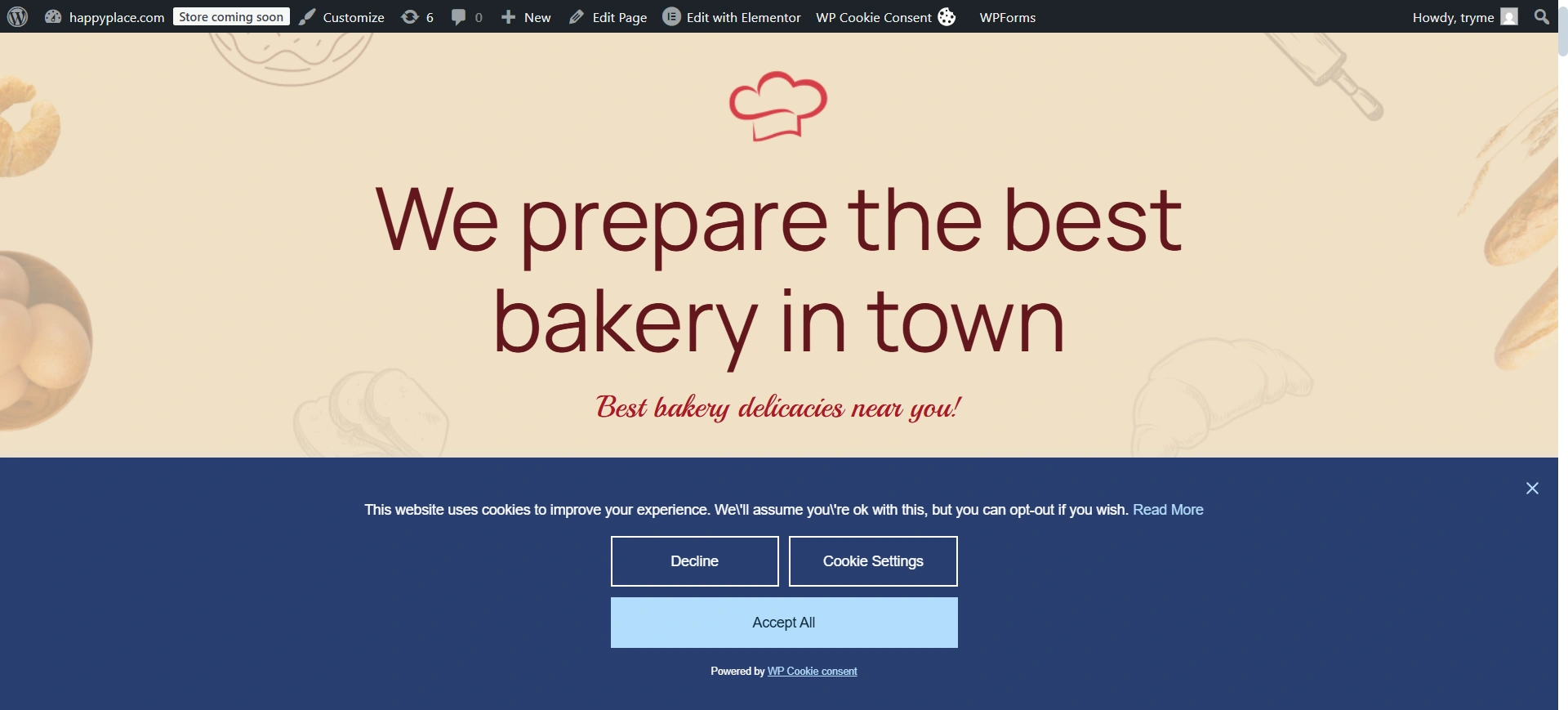
Interaction with the Cookie Panel
Now let’s see some of the options we have in our panel and know what they do.
Console log: When the person interacts with the banner and clicks on “Accept All,” that means the consent has been given, and all the basic data is stored in here accordingly.
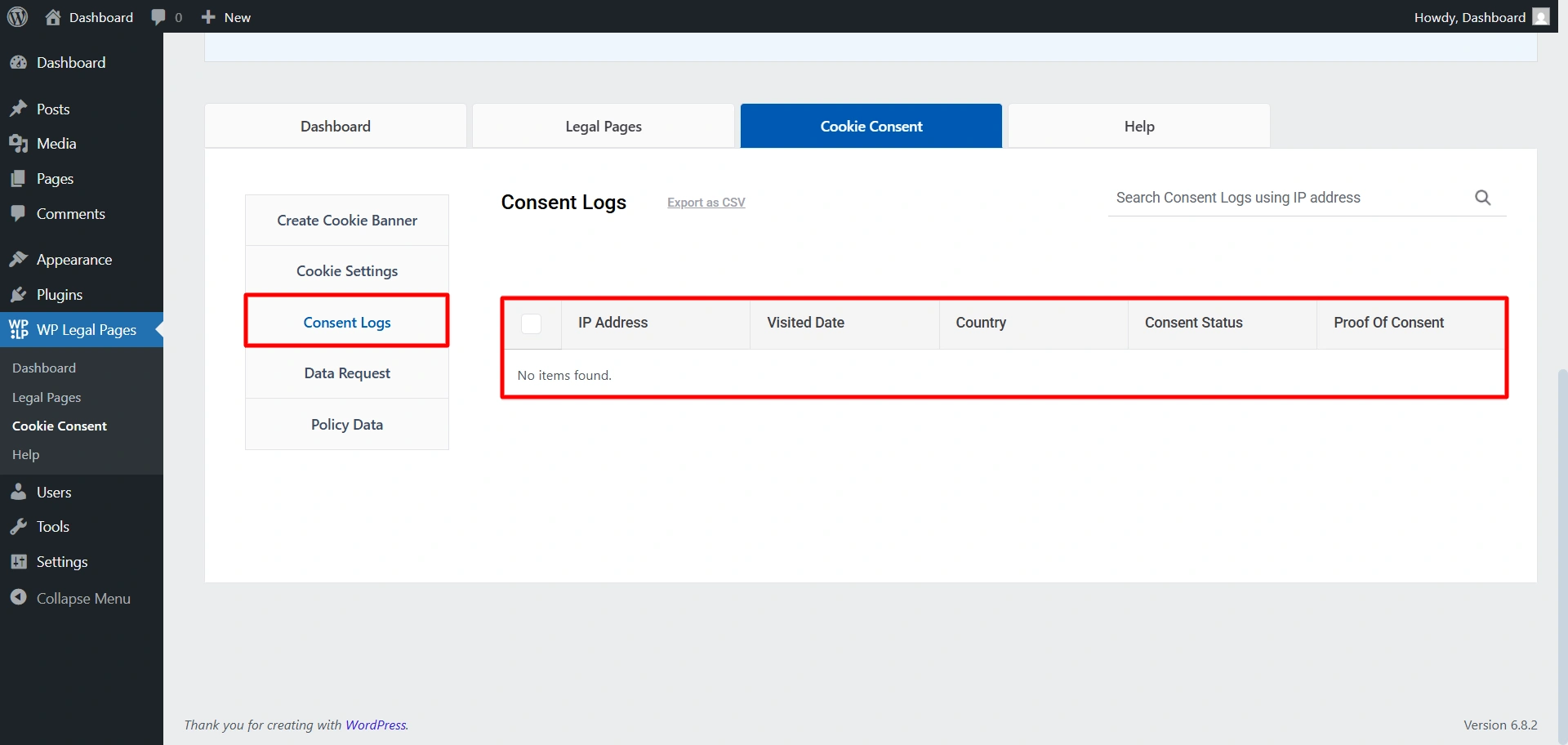
Data Request: This feature records data requests made by visitors on your website. In simple terms, if a user wants to know what personal data you’ve collected, they can submit a data request, which will be recorded here.
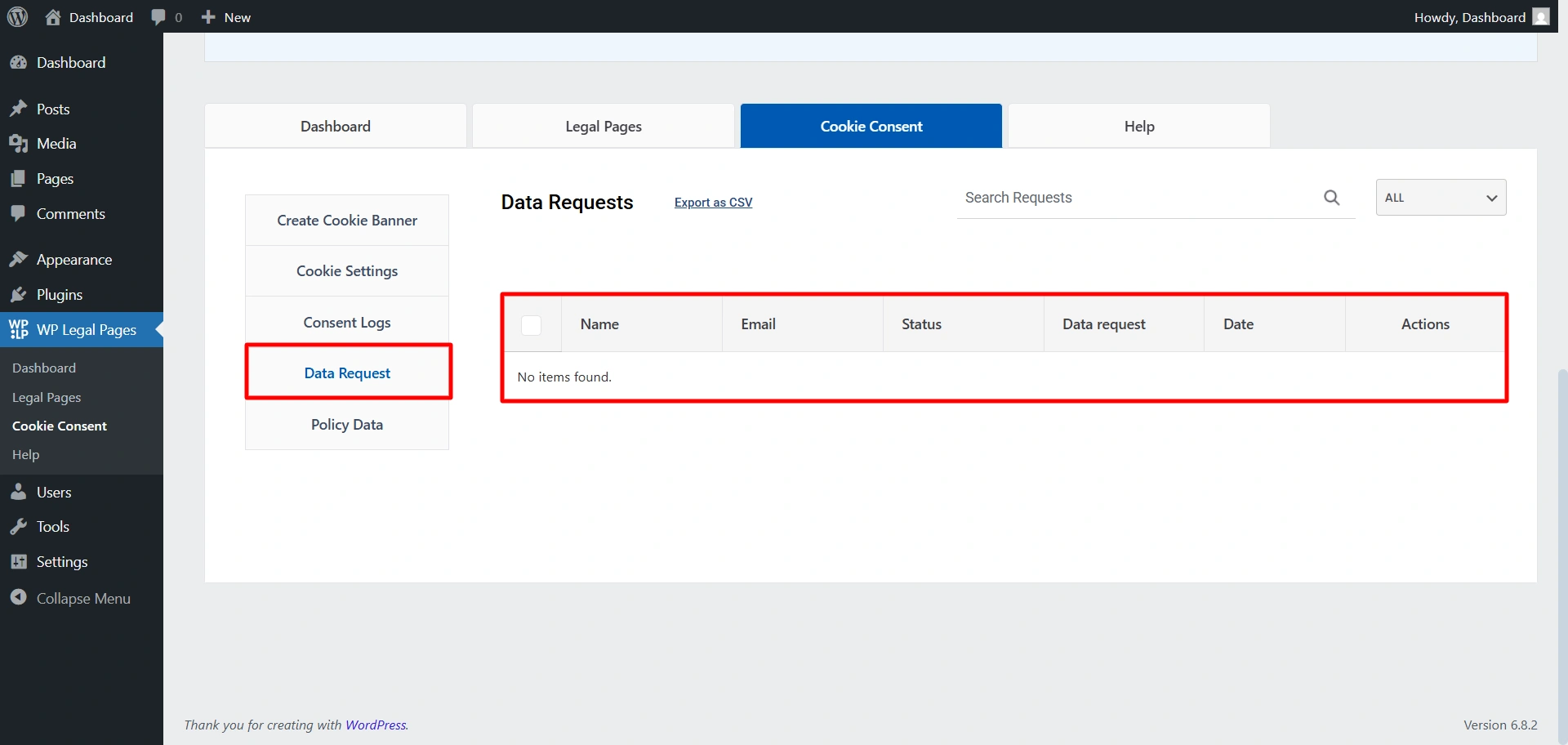
Policy Data: It is created when your site interacts with a third-party policy. Many websites have third-party policies, but they do not know how to display them. Using policy data, you can add a link to their policy and write about the purpose and company name as well.
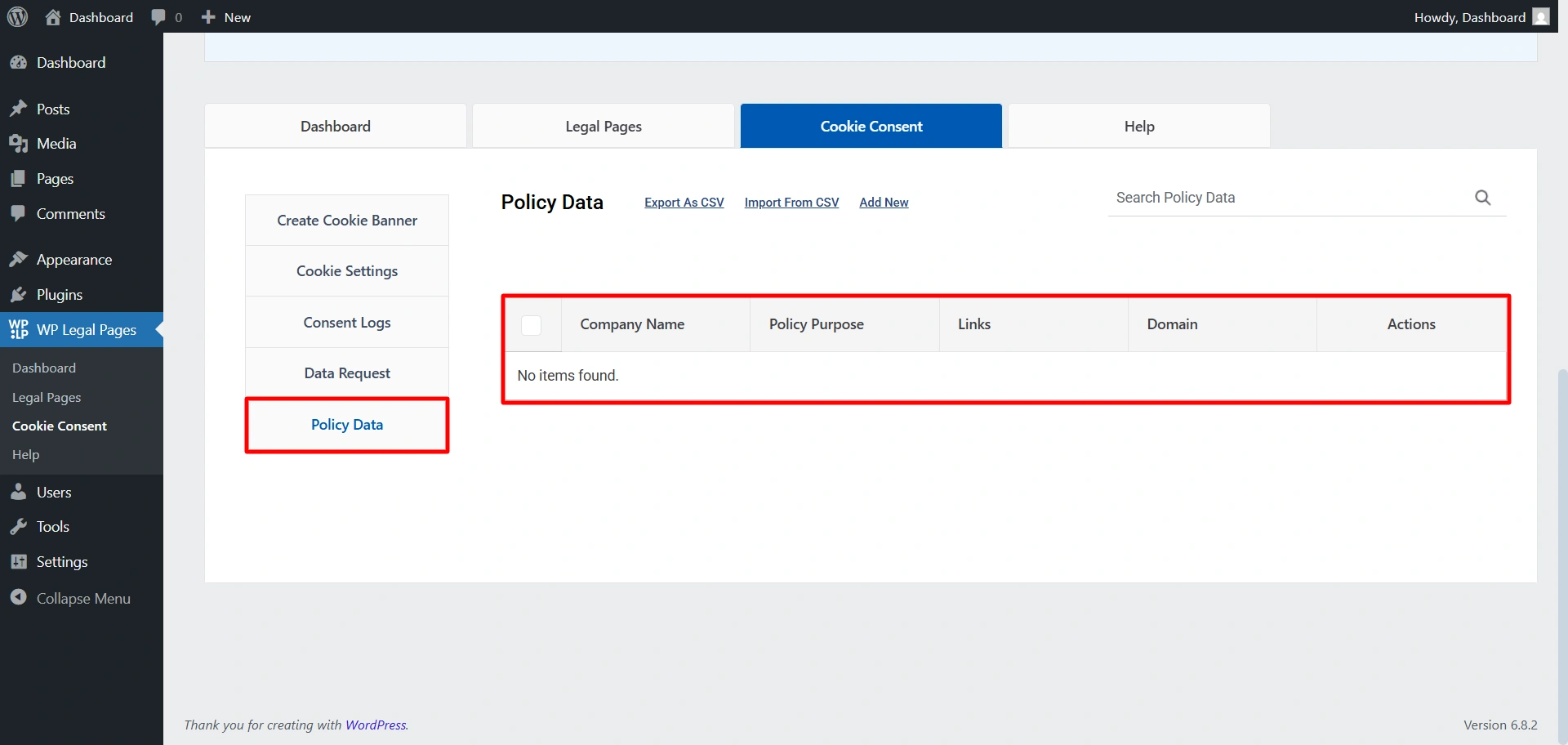
To do this, you need to click on Add New.
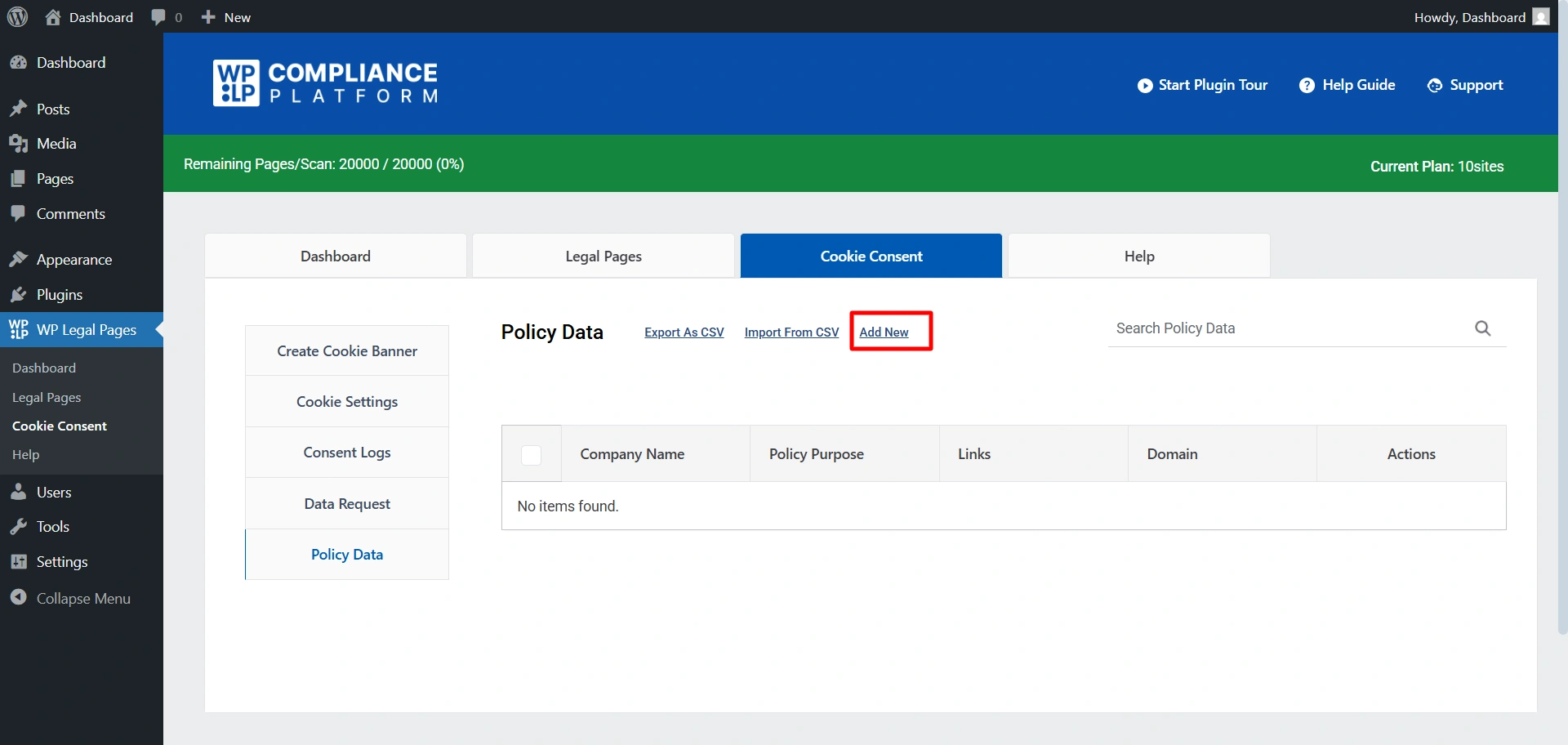
Fill in all your details and click on publish.
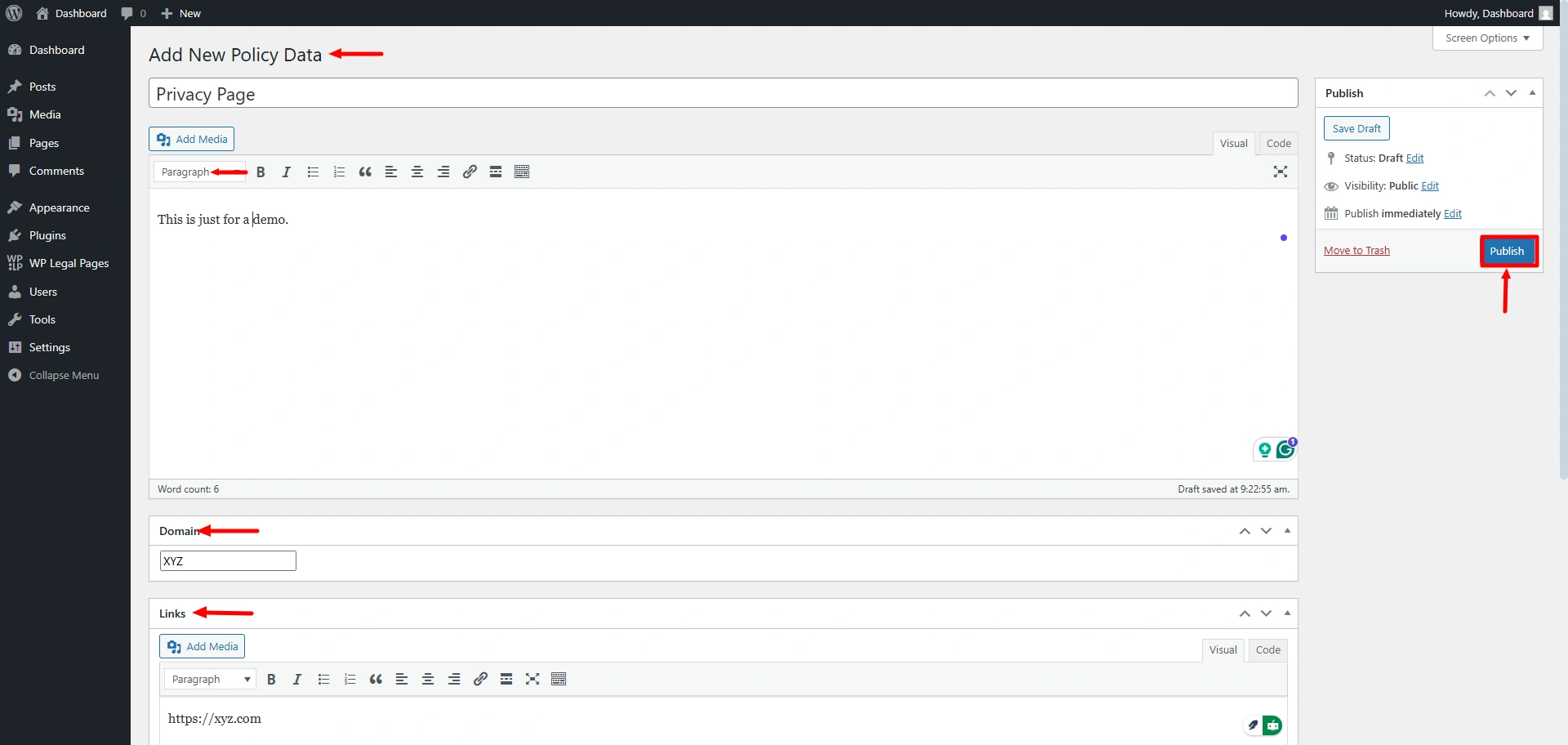
Then, add a new page and select the WP Cookie Details block from the blocks. It will display all the data in a well-structured form.
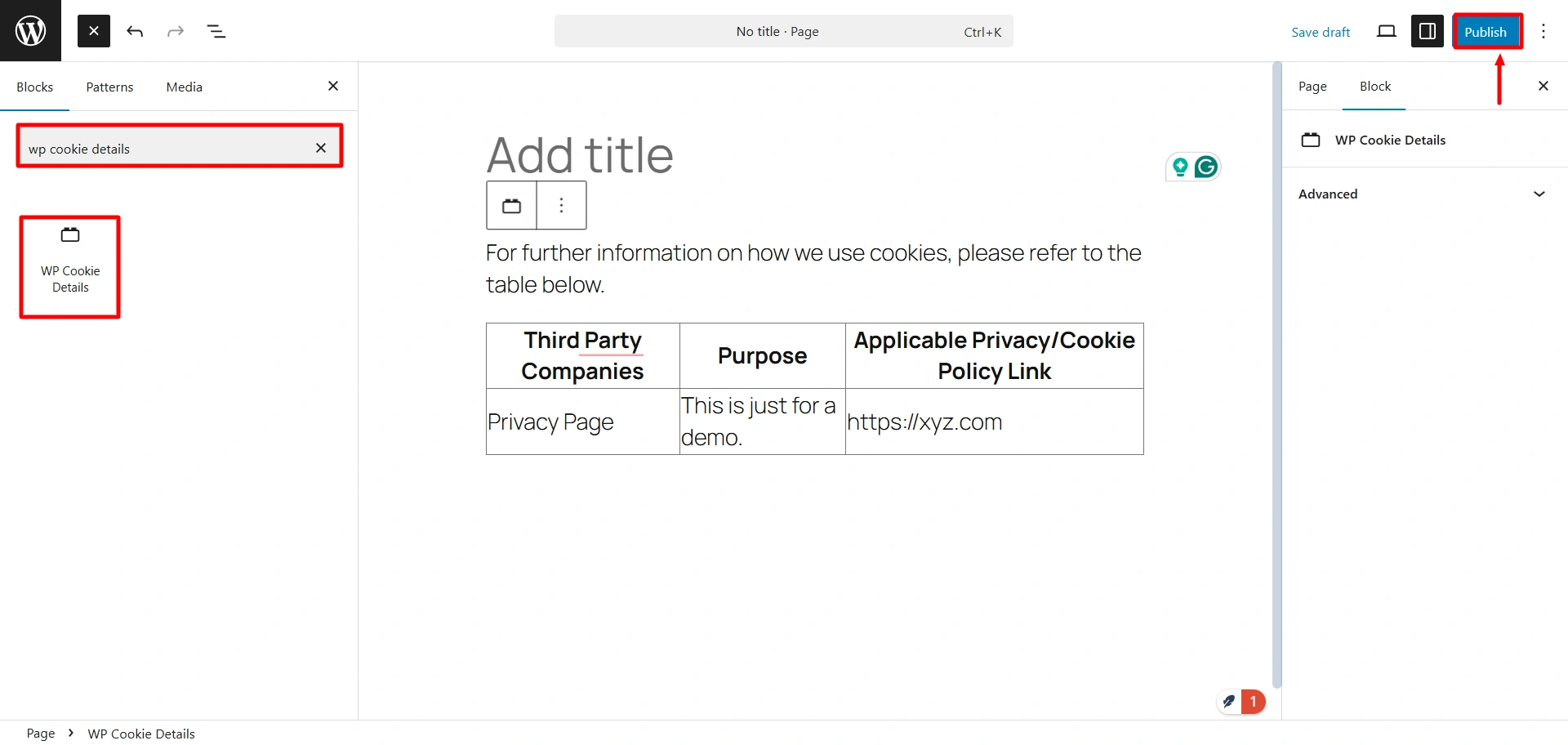
Lastly, you click on Publish.
FAQ
A cookie consent manager is a software tool that allows website owners to display a banner informing website visitors about the use of cookies and to collect their consent.
Key features include cookie consent banners, geo-targeting, consent logs, Google Consent Mode v2 support, GPC handling, and customizable user interfaces.
Having a Consent Management Platform (CMP) might not be required if your website does not use cookies or engage in any other type of data collecting or processing that needs user consent. However, a CMP will assist you in efficiently managing your website’s compliance.
A well-optimized CMP will not impact performance significantly, such as WPLP Compliance Platform cookie consent, which is lightweight and does not affect the performance of the website.
Conclusion
One of the most significant global data privacy regulations is getting user consent. Complying with laws using manual techniques is time-consuming, expensive, and dangerous. The organization can benefit from implementing the Privacy framework.
Given the increasing frequency and strictness of consent violation enforcement, it is advisable to have a consent management platform early in the compliance process. This will prepare your company for current and future global data privacy laws.
We recommend using the WPLP Compliance Platform to help you comply with consent management and protect your users’ data.
If you liked reading this article, don’t forget to read our other engaging articles:
- How to Add a Cookie Banner To Blog Website – A Beginner’s Guide
- Uncover Cookie Analytics: What Are Analytical Cookies?
- GDPR Cookie Consent Banner Examples
Are you excited to create a cookie banner for your website? Grab WPLP Compliance Platform now!
