Benefits of Whitelist Approach for Cookie Consent
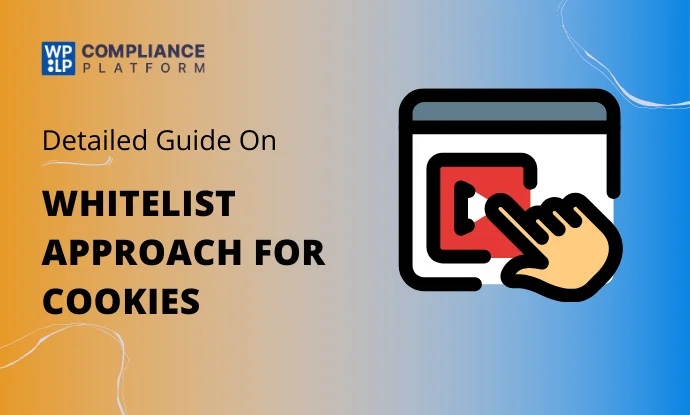
As data privacy regulations tighten and user expectations rise, the whitelist cookie approach is emerging as a powerful tool for ethical and efficient cookie management.
Traditional approaches generally allow data collection of any kind from any source. With a whitelist approach, only pre-approved, essential cookies are used, thus placing cookie management in the hands of both businesses and end users.
Why should it matter to you? The whitelist cookie approach helps organizations to fulfill compliance requirements and builds user trust and website performance as your brand leads towards a privacy-first environment.
The article discusses the merits of a whitelist cookie approach with several advantages for strengthening data security and improving performance.
- What is a Whitelist Approach for Cookies?
- Benefits of a Whitelist Approach for Cookies
- 1. Better Compliance with Privacy Legislation
- 2. Enhanced data fortification and minimization to exposure to needless cookies
- 3. Better User Trust Through Transparency and Control
- 4. Increased Performance of Website Through Cookie Usage
- 5. User-friendly and Simplified Consent Management with Specialized Options
- How to Implement a Whitelist Approach
- Tools and Platforms to Help with whitelist approach for cookies
- Best Practices for Whitelist Cookie Management
- FAQ
- Conclusion
What is a Whitelist Approach for Cookies?
The whitelisting principle gives privacy a higher priority, so that only specific cookies are allowed to function on any site. No collaboration is permitted with the rest of the cookies.
Instead of giving universal permission to all cookies, this system works on the guarantee that only those cookies which genuinely need to be working or are under the pressures of the law will do so. Whitelists work on the basis of each cookie being reviewed for whitelisting or for not being on the whitelist, thus providing clarity to data collection operations without forgetting the user.
Unless there is consent, all nonessential cookies are defaulted to be blocked; according to the other hand, enabling even rudimentary session cookies or rudimentary analytics cookies needs consent, whereas tracking, marketing, or advertising-related cookies are off until consent.
These help comply with privacy laws like GDPR and CCPA, which prioritize transparency and impose penalties for violations. They also enhance website usability, improve security, and build consumer trust.
As privacy is becoming an immobilizing core issue, the whitelisting method is more than just compliance- it goes a step beyond building a secure and reliable internet experience.
Benefits of a Whitelist Approach for Cookies
In this new digital age of privacy, the whitelist method for cookies has revolutionized companies.
Not as the other old ways of allowing all cookies in by default, this is a method by which use of cookies is restricted to a thoroughly vetted set of selected options. With this, companies find solutions to major privacy, compliance, and user experience difficulties.
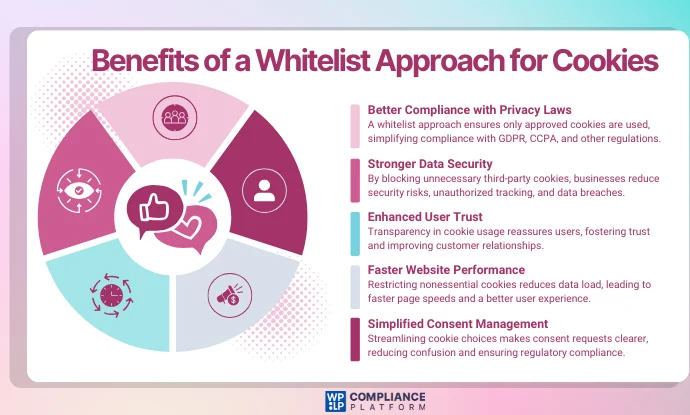
Hereunder, we elaborate on the specific primary benefits of the method.
1. Better Compliance with Privacy Legislation
The whitelist policy for cookies lays down an excellent ground for compliance with stringent data privacy laws, like Europe’s General Data Protection Regulation (GDPR) and the California Consumer Privacy Act (CCPA) in the United States.
Indeed, these laws require such stringent approvals of data processing as informing users that cookie tracking will take place, obtaining explicit opt-in consent, and providing possibilities to opt-out. Otherwise, companies may be faced with high fines and damage to their reputations.
Using a whitelist, companies proactively approve cookies compliant with the law. That is to say, non-compliant and even unauthorized cookies are never put up for users to see them.
The method simplifies consent management and is hugely beneficial for proving compliance in audits or checks by law enforcement. For example, GDPR obliges organizations to collect data for precise lawful purposes, and CCPA gives power to consumers to control their data, such as knowing, deleting, and opting out of sharing their data.
Having only essential, authorized cookies would lower the chances of being found out of compliance-thereby achieving these objectives.
It further improves the user experience by avoiding overwhelming options for consent and makes the cookie selections clear. It is also legally compliant, and therefore, informs the users that the business values privacy a lot, thereby creating trust, credibility, and close customer relationships.
2. Enhanced data fortification and minimization to exposure to needless cookies
This approach for whitelisting greatly improves security of data as it minimizes exposure to the risk of cookie practice. More often than not, the websites opt to deploy many third-party cookies, out of which most are superfluous, duplicated or even worse some may be malicious.
These cookies cause breaches in the data of the business and the user, unauthorized tracking of the user and exploitation from cyber criminals. With an approved pre-determined list for cookie usage, the organization can prevent itself from harmful cookies of the third party.
So only trusted and necessary cookies are turned on for secure personal data on users while protecting the organization from security breaches and other liabilities. Within an increasingly sophisticated era of cyber threats, the whitelist approach can be an integral and proactive measure to maintain data integrity.
The whitelist method can also lessen the bulk due to unnecessary cookies. Such cookies tend to keep track of the user beyond their specific purpose, which translates into tracking beyond bounds or collecting a lot of unnecessary information that ends up violating privacy.
Limiting the cookies makes the businesses expand the unrecoverable extent in which those businesses can record the data; thus ending up cutting short many ethical concerns along with regulatory risks. All this contributes to ensuring that compliance is met, in addition to streamlining operations through managing space and resource utilization.
It is encouraging for enterprises in implementing this strategy, focusing on the entrenchment of user privacy and cybersecurity. This leads to greater trust and commitment towards ethical data practices.
3. Better User Trust Through Transparency and Control
In a privacy-conscious world, user trust is the keystone. With many users increasingly dubious about the collation and use of data online, much is expected from the companies to act transparently and responsibly.
The whitelist approach effectively addresses these concerns by aligning with user expectations, allowing only necessary and pre-approved cookies. By limiting cookie usage and ensuring transparency, businesses demonstrate a strong commitment to user privacy.
This instills confidence in users, who would otherwise have experienced confusion or mistrust due to complex or vague cookie banners. Websites respectful of privacy are more likely to gain the trust of users, resulting in better customer relationships and improved reputation for the brand.
Indeed, the whitelist modus of controlled cookie usage creates a trust deficit. Users feel secure that their interaction is with a website that exercises constraint over its data collection practices. This transparency of handling user data becomes a differentiating factor for a company to earn user trust.
4. Increased Performance of Website Through Cookie Usage
The whitelist approach stands clearly on privacy and trust and gives direct technical benefits to improvement in performance. Nonessential cookies put pressure on the web by simply making unnecessary data processing demands, leading to low page load speed and affecting the user experience on the whole.
An excess of cookies will put a strain on the front-end-down back-end-resources, leading to inefficient operation. While with cookie usage restricted to the whitelist, businesses would be able to optimize the performance of their websites. With fewer cookies to process, transfers of data become optimized, leading to speedy loading of pages and smooth interaction for users.
This performance enhancement is paramount; page speed directly influences user satisfaction and SEO. Sites with higher speed are in the search engine’s good books-therefore getting high entries which in turn translates into high engagement metrics.
Excess cookies generated by excessive reliance on third-party tracking tools are usually a common problem that frustrates users and bumps the bounce rate. However, the whitelist approach deals with this by activating essential cookies and substantially reducing the data load.
This increases page load time and guarantees a seamless user experience.
Improving site performance within a controlled cookie usage environment allows businesses to set up an efficient yet user-friendly platform driving in more engagement and better long-term results.
5. User-friendly and Simplified Consent Management with Specialized Options
It is a thorn in the flesh because user consent may be as complex and resource consuming in business with regards to the several different privacy regulations across jurisdictions. The whitelist option makes this hurdle easy by narrowing the set of cookies to those relatively few that are the most critical for usage.
Rather than confusing users with a long list of cookie options, businesses could rather offer a simplified, focused consent experience that was in line with the privacy rules applicable such as GDPR and CCPA.
Two things happen. The confusion is reduced, and the clarity improves; thus informed consent by users is easier. Focused, pre-approved options for cookies can now set aside the complexities of a consent banner and promote it in a trust- and user-friendly experience.
It implies a reduced administrative burden for businesses, offering efficient consent record keeping while upholding regulatory compliance. They also limit the risk that consent would be blindly accepted or rejected without comprehension of the essential cookies.
This focus on portraying transparency truly builds relationships with the users and makes them better satisfied in the long run. Simplified consent management hence allows companies to pay more attention to enhancing user experiences while keeping privacy clear standards.
The whitelist solution to cookies is an important strategy in compliance with privacy laws, thus enhancing user trust, performance of the website, and simplifying consent management, which makes it such an important aspect. Such an important aspect in making every business a safe place for digitally simulated consumers.
How to Implement a Whitelist Approach
Lastly, it exercises the detailed process for implementing the whitelist strategy so that required and compliant cookies to grant the user a beneficial and timely site functionality.
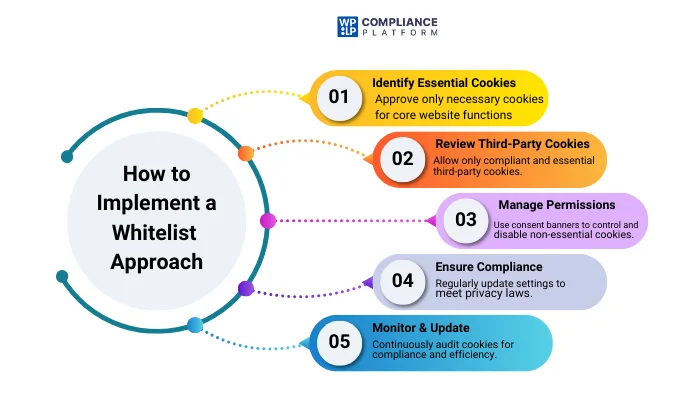
1. Identify Required Cookies.
- Criterion Setting: Required cookies give functions to web sites in providing their basic performance such as login sessions, shopping carts, and security protections.
- Functionality Consideration: Check what each cookie is doing, in order to evaluate whether it is required for user experience or website functions.
2. Checking Third-Party Cookies
- Understand Their Function: Analyze the function of every third-party cookie (analytics or advertisement).
- Compliance Check: All cookies gain civilizable rights and restrictions according to law-set character, such as GDPR or CCPA.
- Broad Terms: Third-party cookies are whitelisted only if they are considered necessary and compliant.
3. Manage Permissions and Settings
- Detailed Control Implement: The Consent banner control selects cookies from those permitted by the user.
- Allow Non-essential Cookies by Default: Ensure that by default, all cookies that are not required are switched off until active consent has been obtained.
- Periodic Review: Setting should constantly be updated to reflect the change in laws and website updates.
Tools and Platforms to Help with whitelist approach for cookies
Cookies classified under the whitelist approach denote those that are specifically allowed on a website. Thus, no cookies except those that are necessary and non-intrusive enter a user’s device, permitting the enhancement of user privacy and the compliance of the website owner.
The existence of a whitelist could further benefit the user experience because it establishes a high level of transparency in cookie management, thereby improving trust and engagement with the website.
There are several tools and platforms that help with the implementation of a cookie whitelist. Among them is WP Cookie Consent.
WP Cookie Consent
The WP Cookie Consent plugin is one of the most user-friendly and effective tools for implementing cookie consent on WordPress websites.
It plays a key role in assisting website owners to comply with data privacy laws such as the General Data Protection Regulation (GDPR), California Consumer Privacy Act (CCPA), and other privacy laws worldwide.
It allows website owners to notify visitors about the use of cookies, obtain their consent, and enable only necessary cookies until they receive active consent from the users for any other.
Key Features of WP Cookie Consent
Various Features Of WP Cookie Consent Features are:
1. Customizable Cookie Banners: Highly customizable banners for cookies are provided by this plugin, with which a website owner designs and makes banners to fit in with the brand.
2. Consent at Granular Levels: The visitor can choose cookies based on whether the cookie is strictly necessary, functional, performance, or marketing.
3. Categorization of Cookies: This classifies all cookies according to their function, thus making the cookies easy to manage. This include:
- Necessary Cookies
- Functional Cookies
- Analytics/Performance Cookies
- Advertising/Marketing Cookies
The classification will help the user know for what each cookie is used and thereby build trust.
4. Geo-Targeting: WP Cookie Consent dynamically displays cookie consent banners based on the user’s location, ensuring compliance with regional privacy laws.
5. Automated Cookie Scanning: The automatic cookie-scan of the plugin is able to identify all the cookies used in a given website.
6. Logging of Consents: User consents are logged for showing compliance proof in regulatory auditing.
7. Seamless Integration: It integrates pretty well with various other WordPress integrations or third-party services like Google Analytics and a range of different marketing platforms.
8. Multilingual Support: WP Cookie Consent offers multilingual support, making it ideal for websites catering to a global audience.
Let’s check how to use WP Cookie Consent plugin in the next section.
Step 1: Installing WP Cookie Consent Plugin
From your WordPress dashboard, navigate to Plugins > Add New.
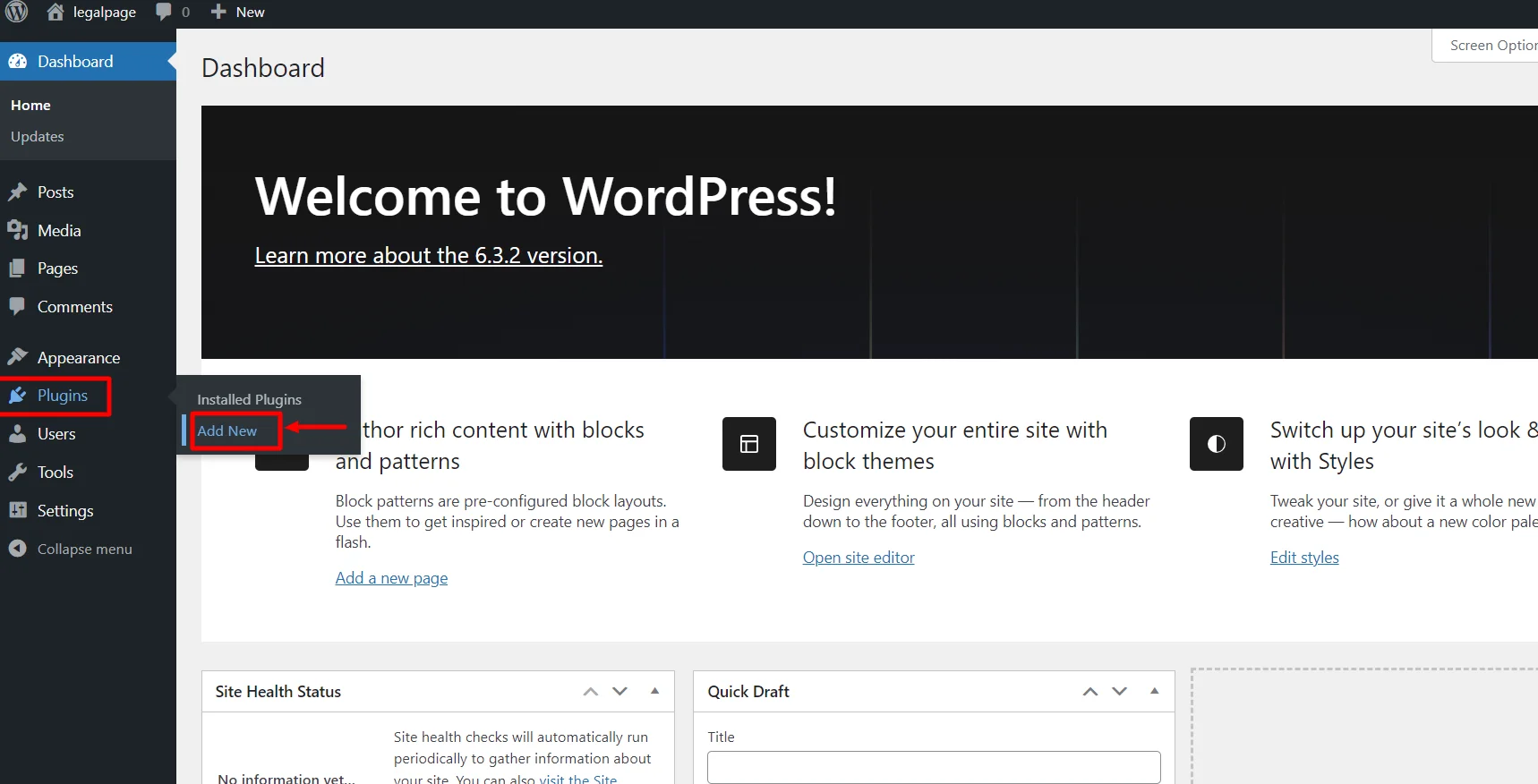
Search for WP Cookie Consent in the search bar.
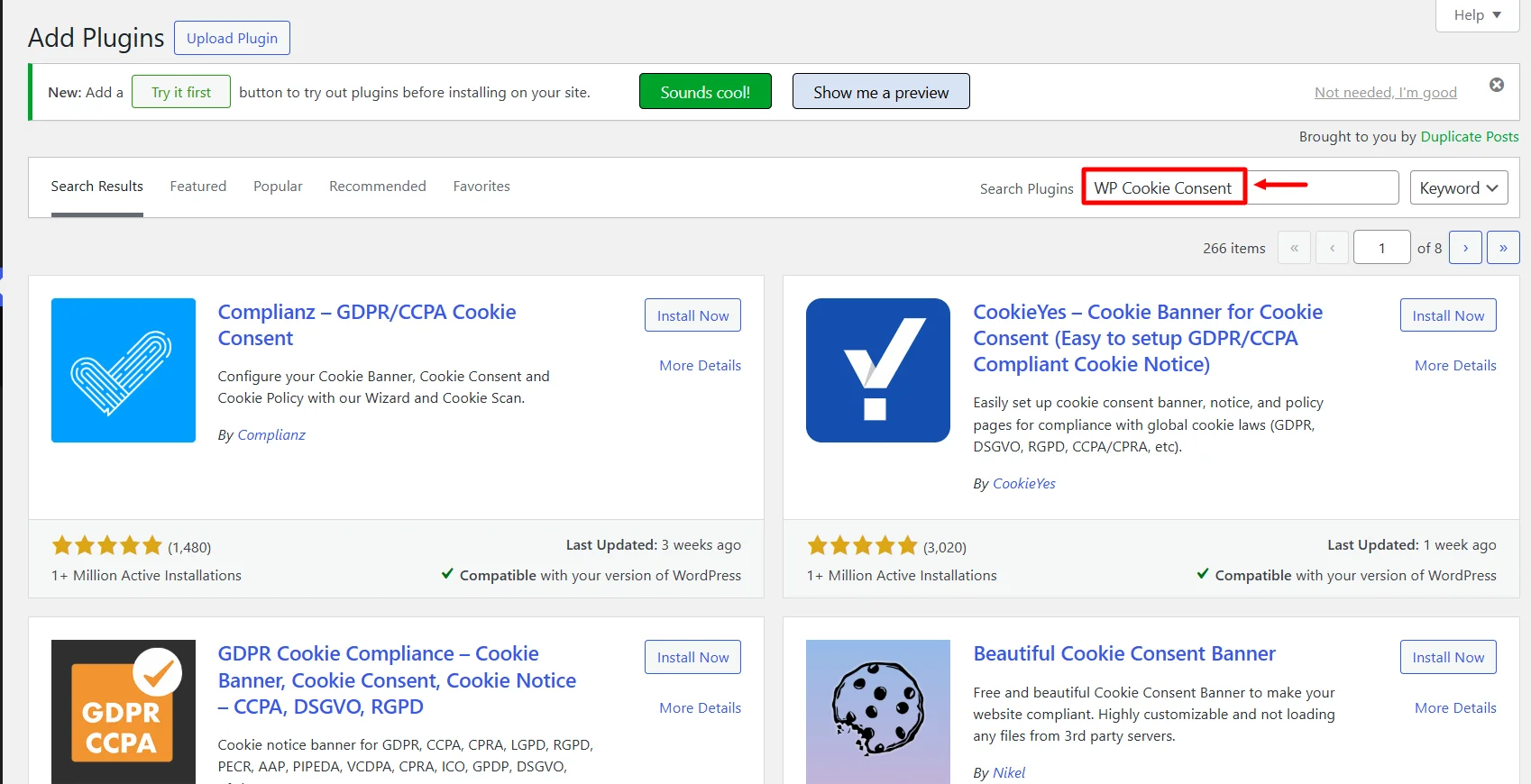
Click on the Install Now button.
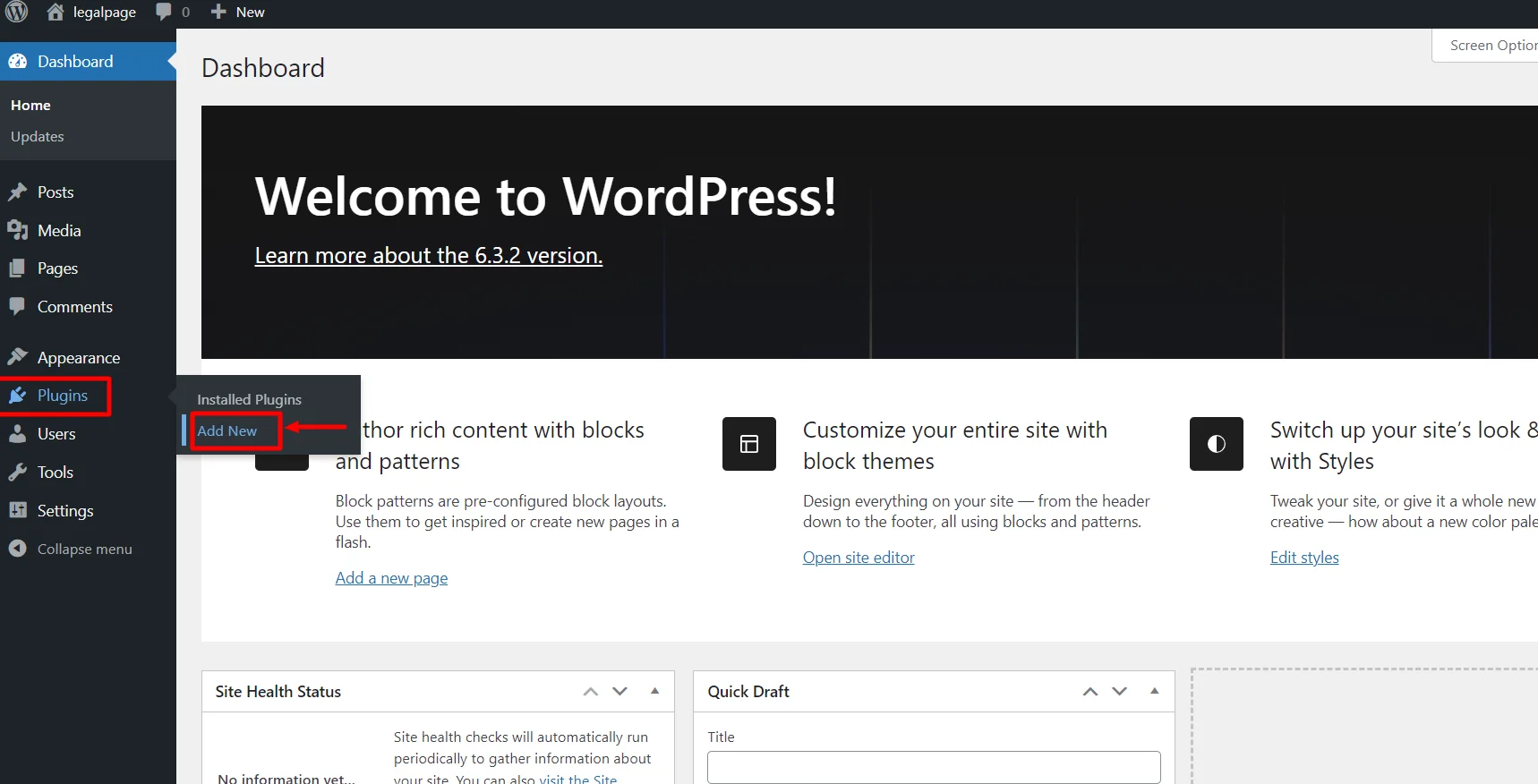
After installation, click on Activate to start using the plugin.
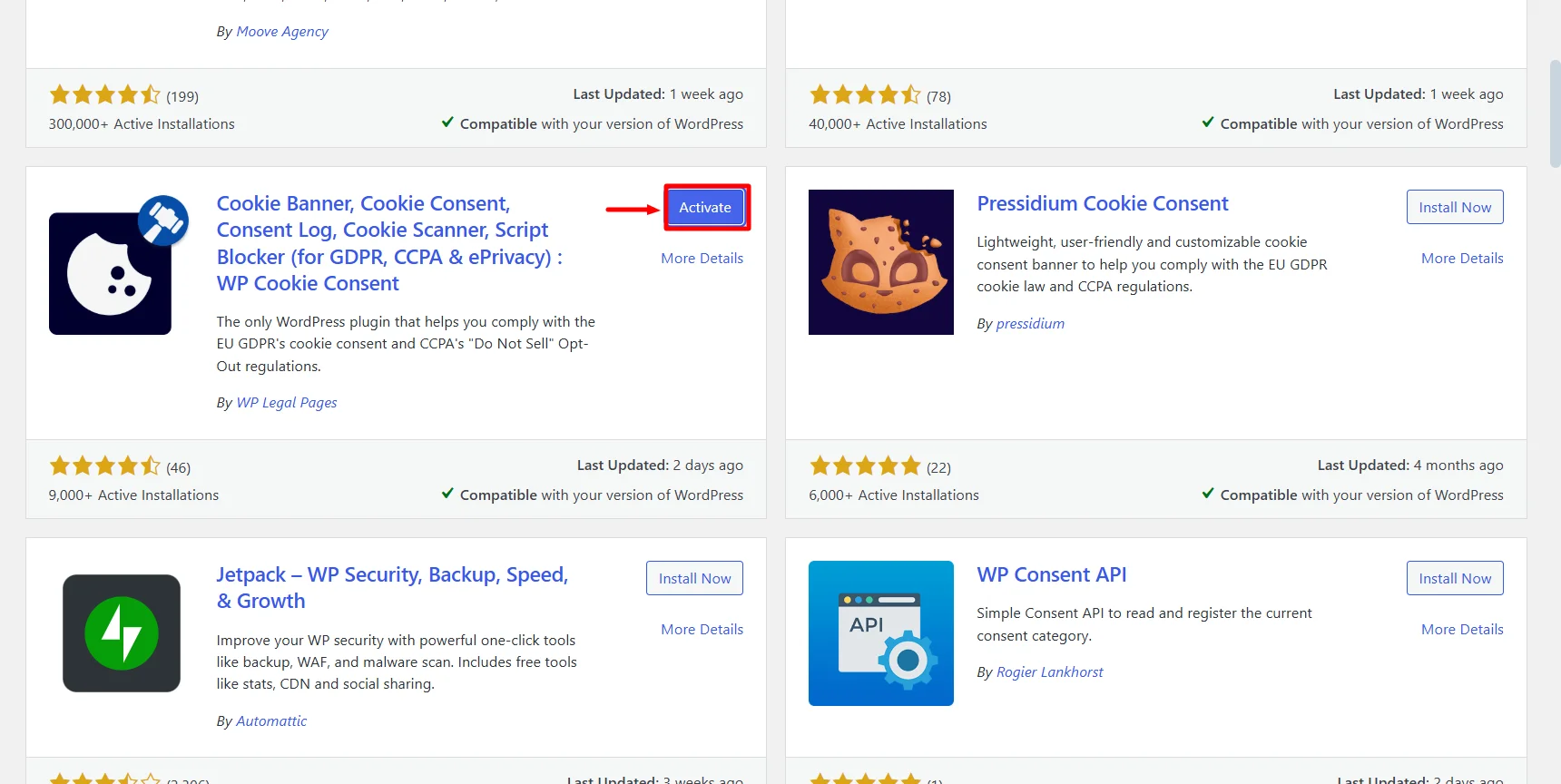
The WP Cookie Consent plugin is now installed and activated!
Step 2: Create an Account with the WP Cookie Consent Plugin
Now, to whitelist cookie, first you need to create an account, to do so follow these steps:
From your admin dashboard, navigate to WP Cookie Consent. This will open up the WP Cookie Consent Dashboard page.
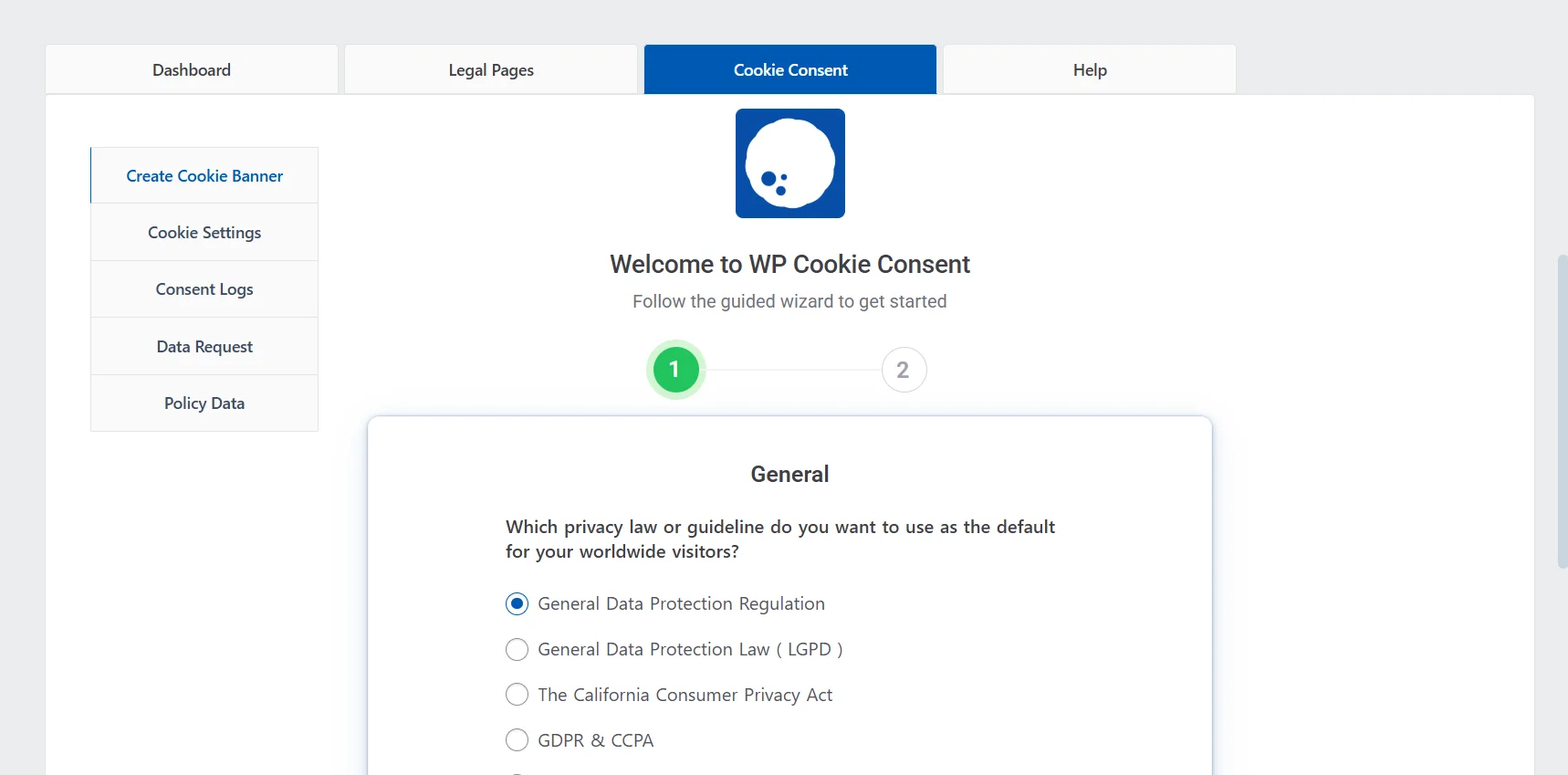
To create a new account, click on Signup for Free.
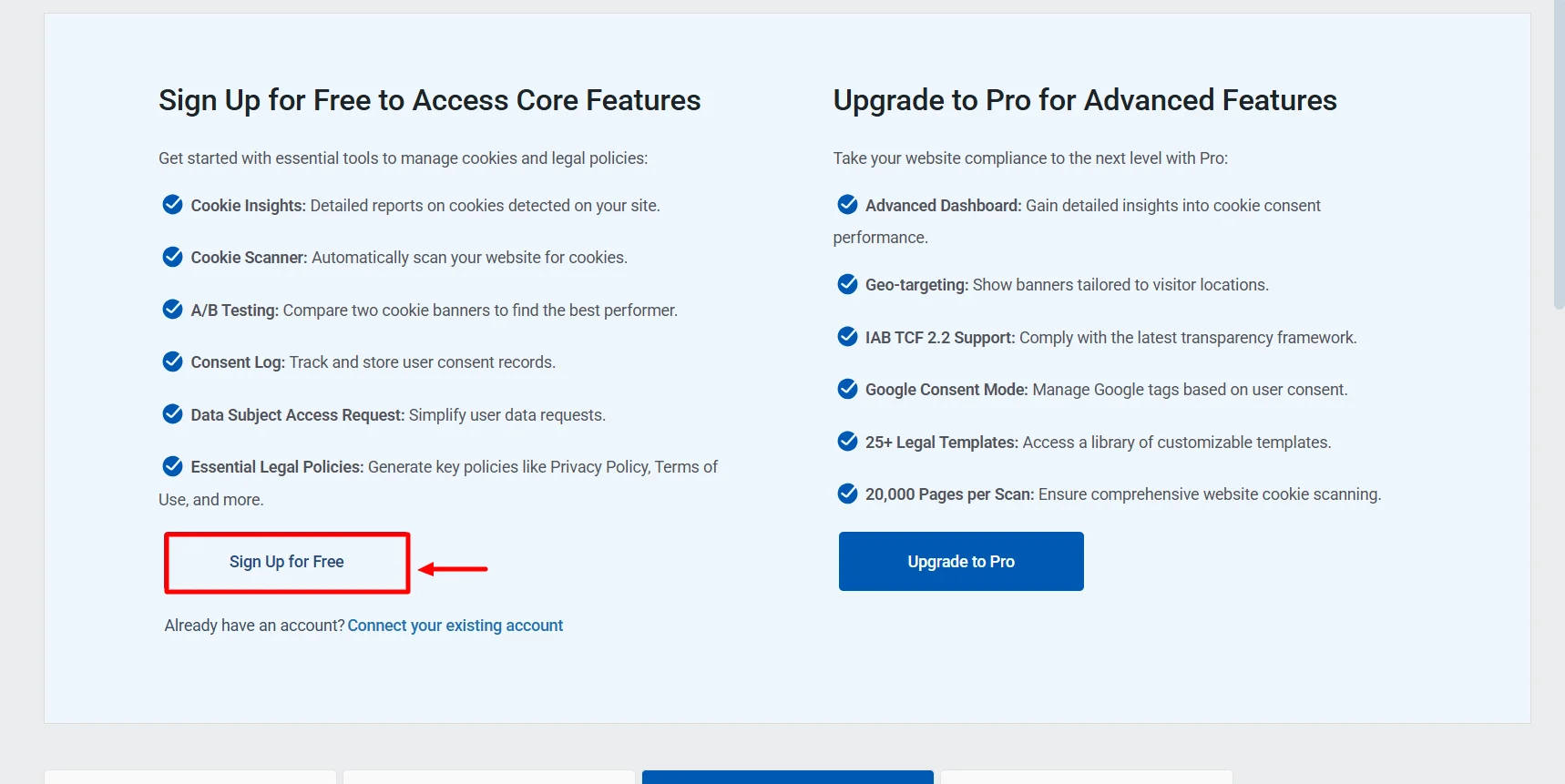
(Creating a new account will give you access to advanced features such as Cookie Scanner, Advanced Dashboard, and Geo-Targeting ).
A new pop-up will appear, prompting you to create an account. Clicking on this will redirect you to app.Wplegalpages.com.
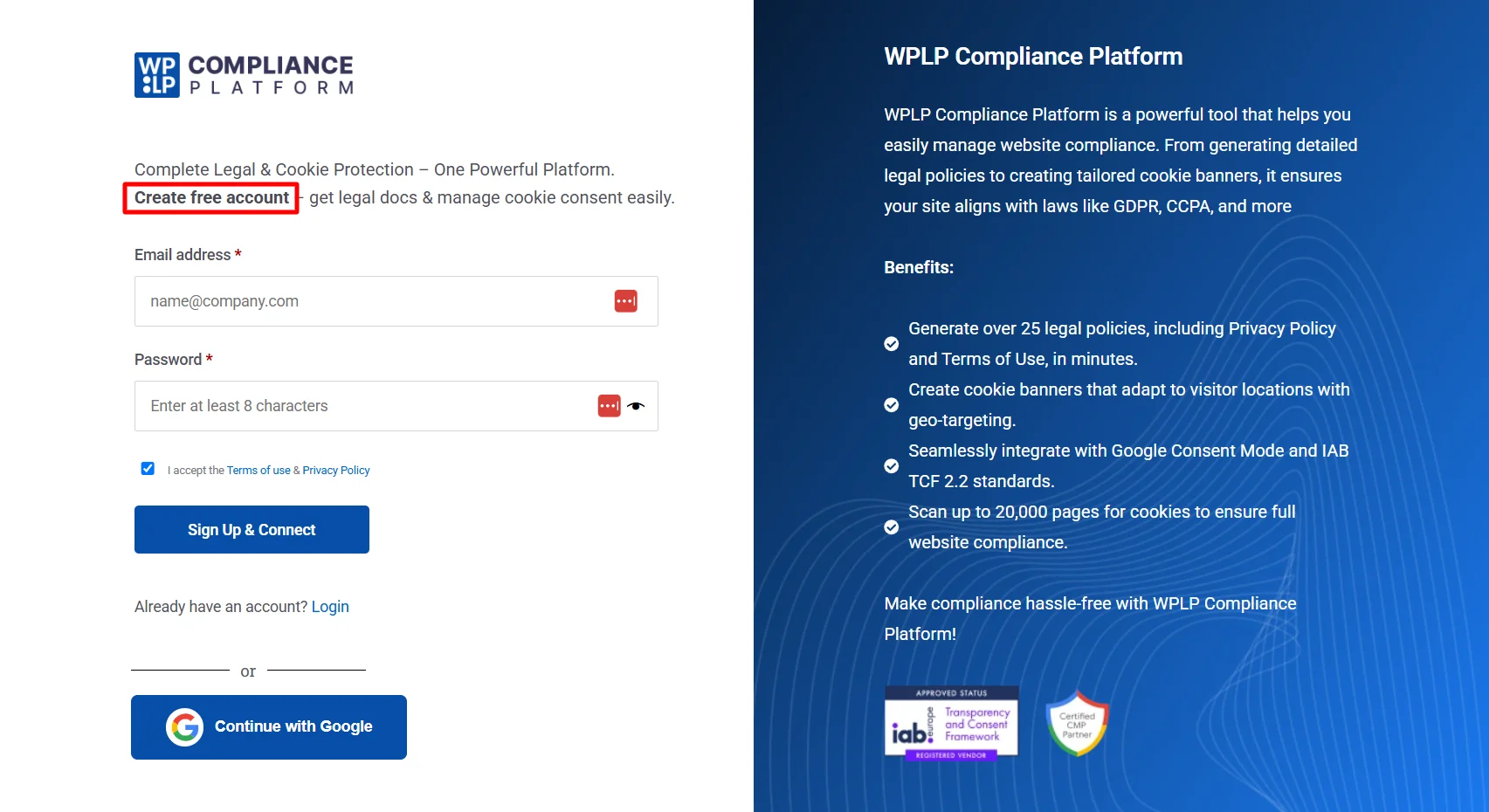
Sign up by entering your details and click on the Sign-up & Connect button
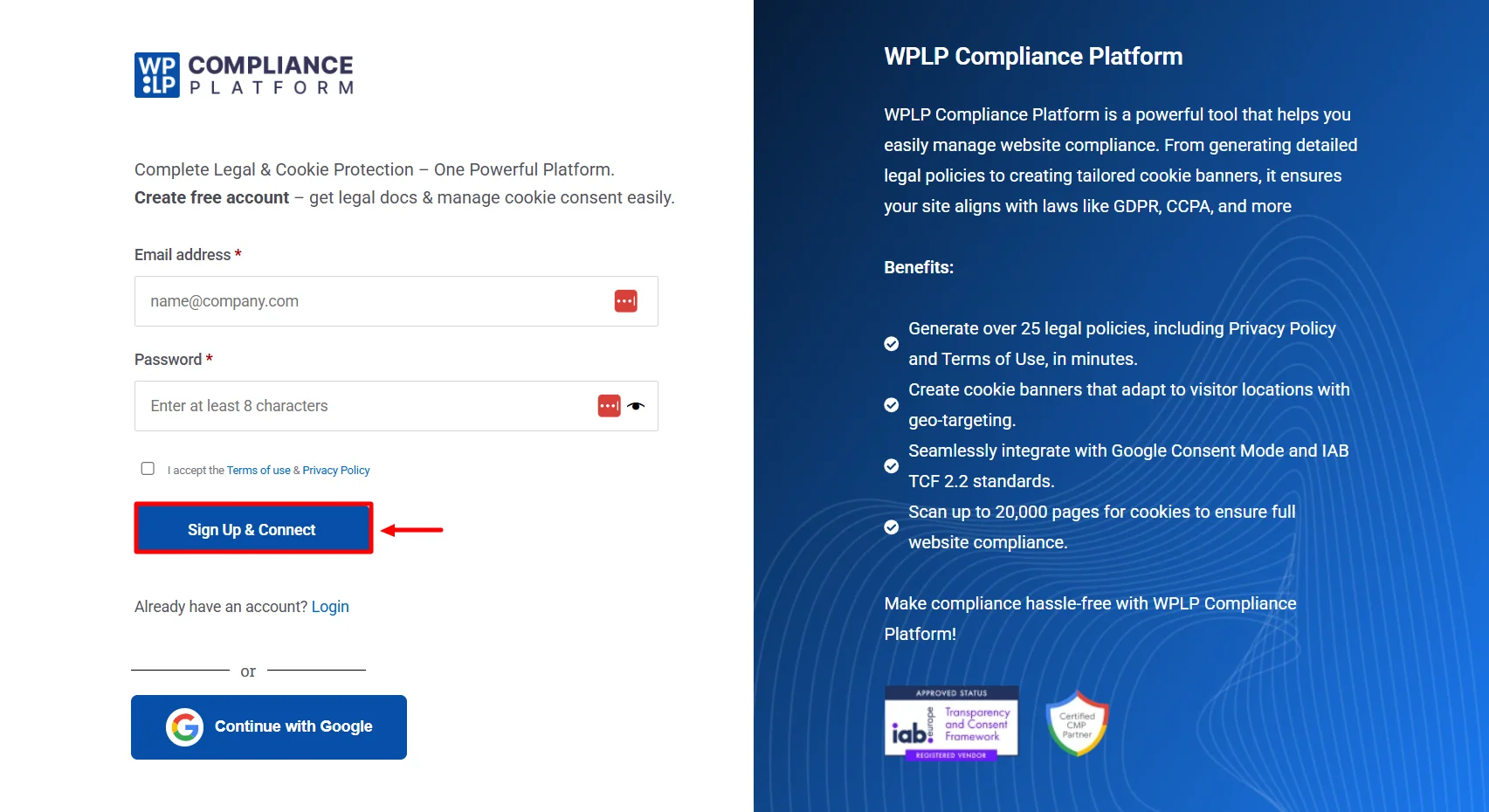
Click on Connect site to WP Cookie Consent plugin, and you’re done.
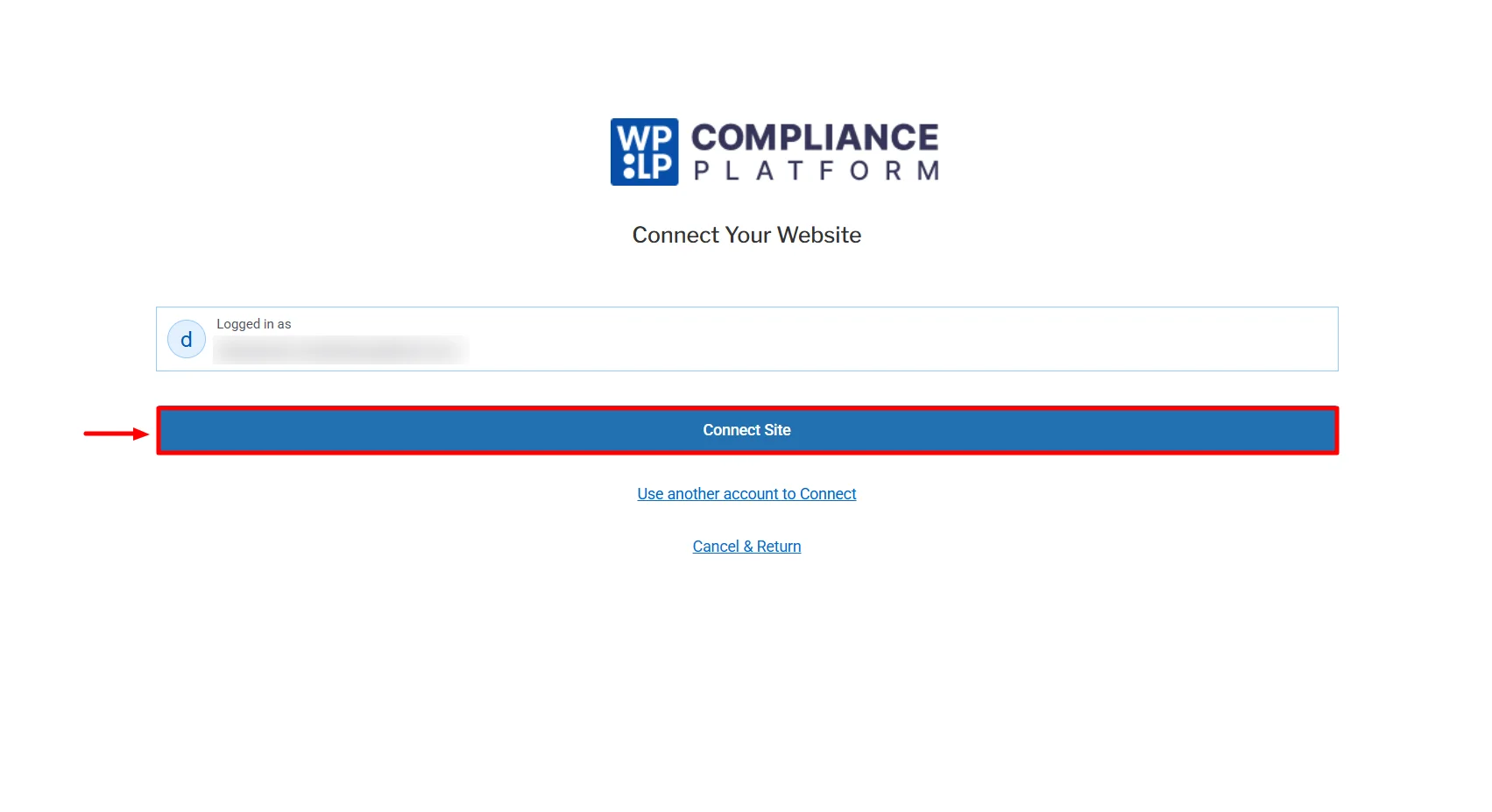
That’s it! Your account has been created.
Step 3: Whitelisting Approach For Cookies
From your WordPress dashboard, navigate to the WP Cookie Consent Plugin.
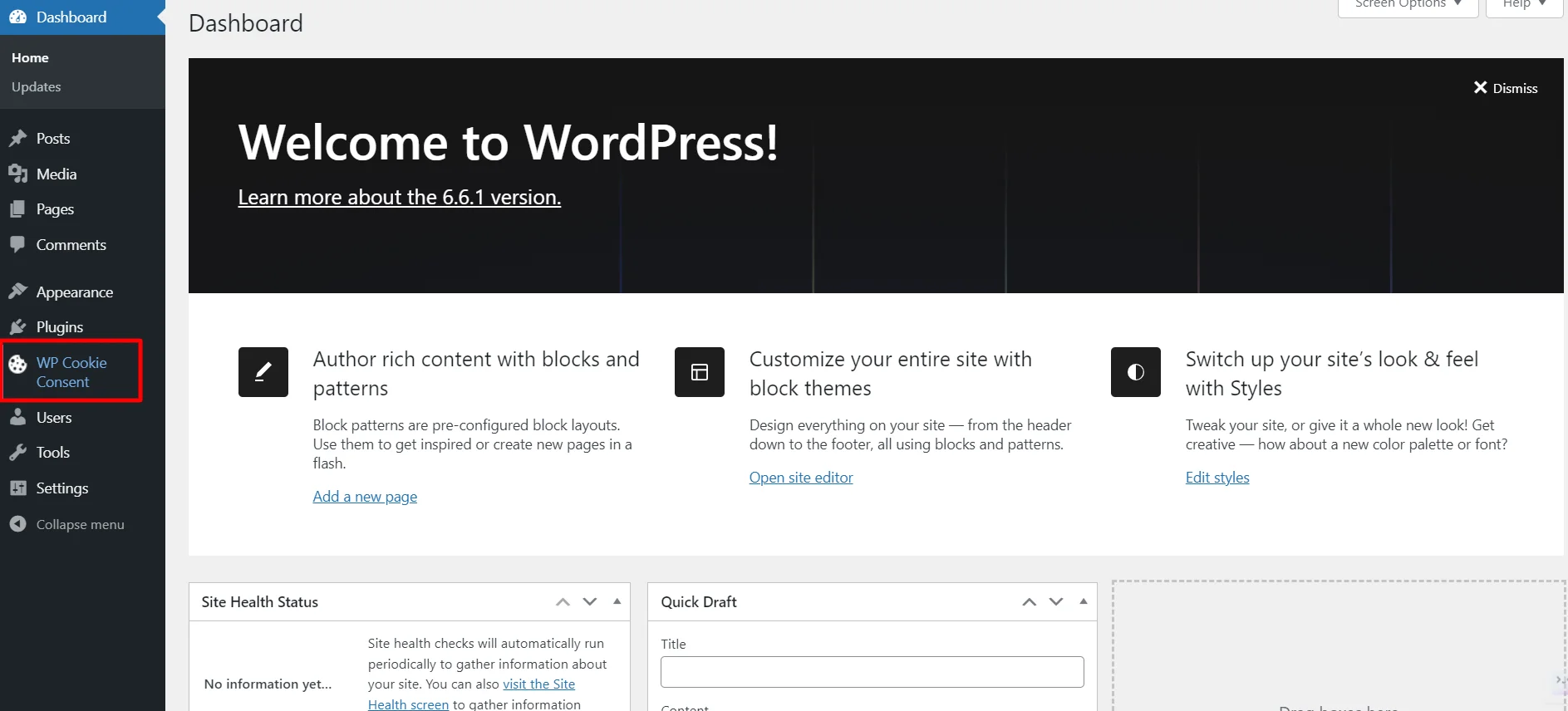
To implement IAB TCF on your website, click on cookie settings.
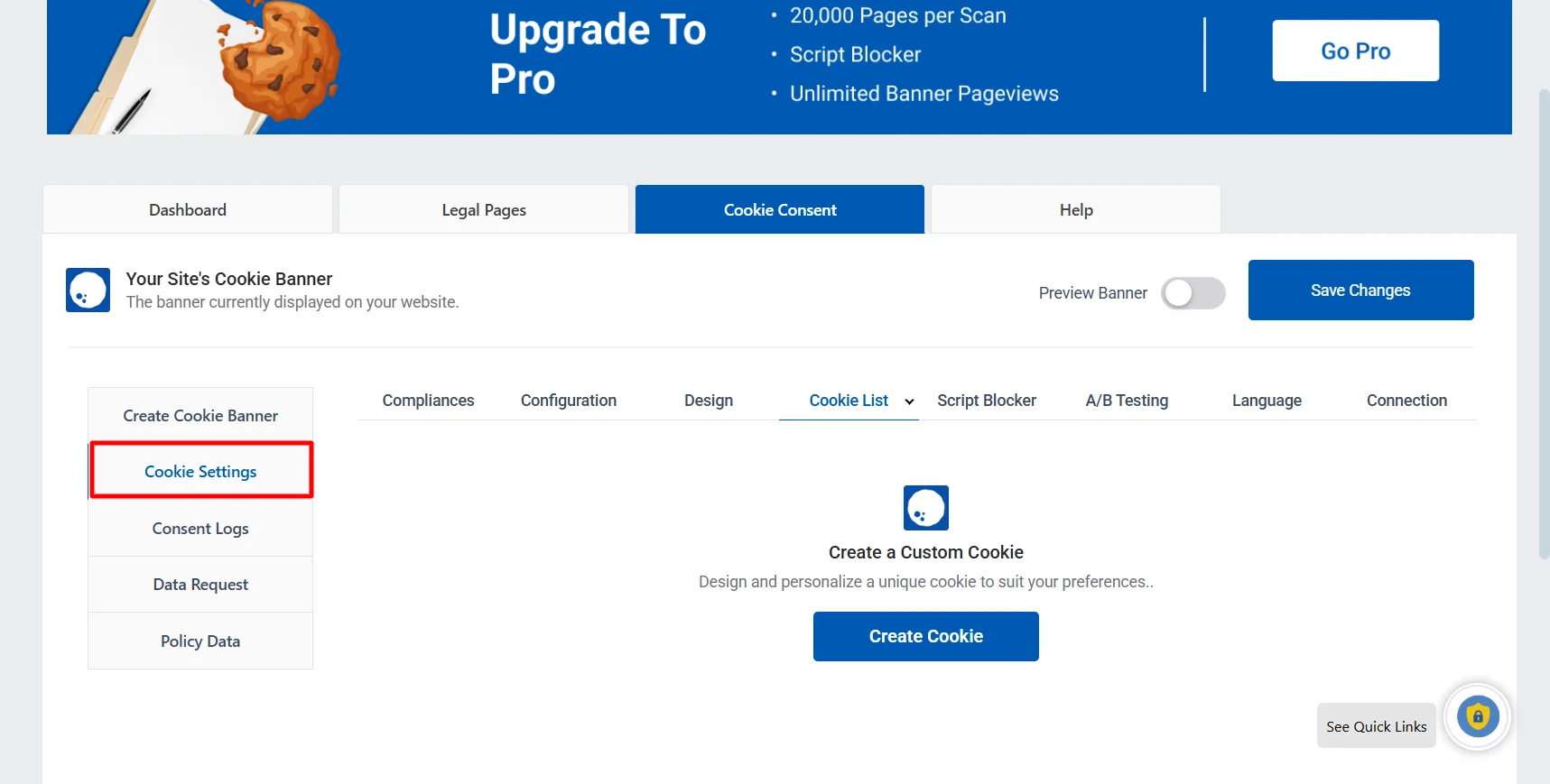
Click on the Script Blocker tab once in the cookie settings.
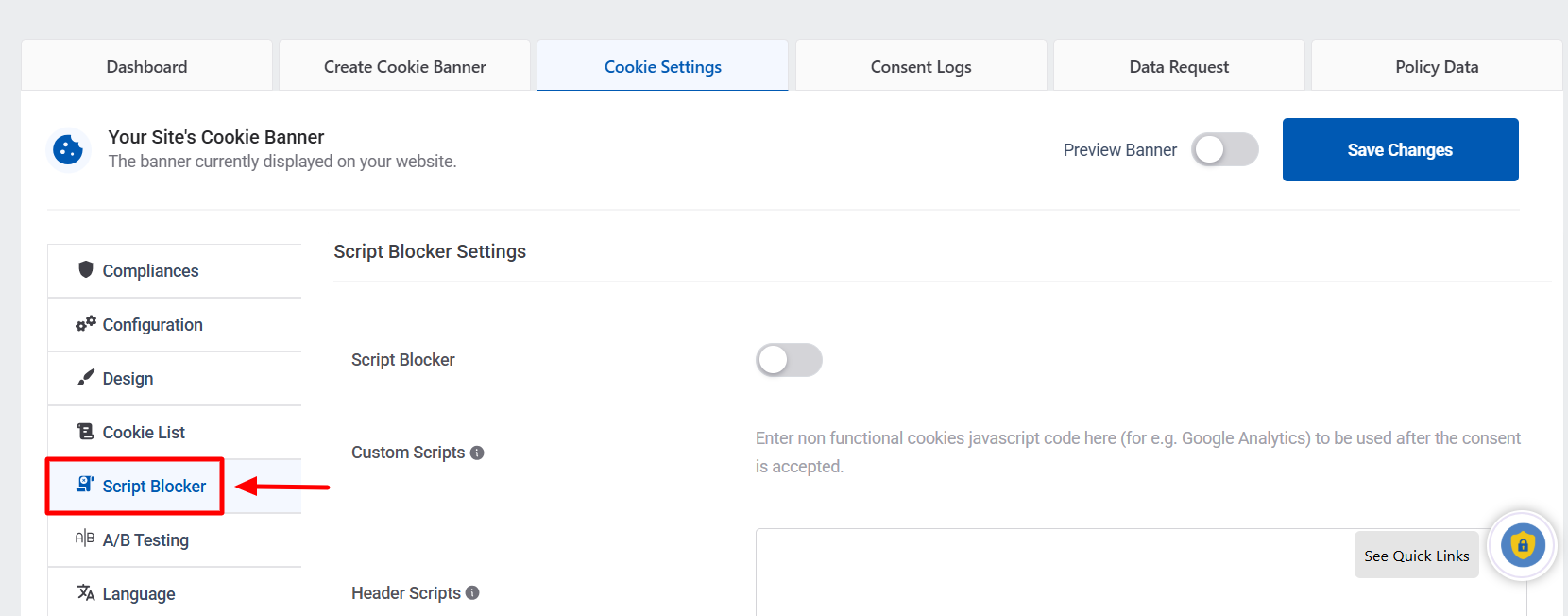
Now, Scroll down and look for the Whitelist Scripts option and enable the toggle button.
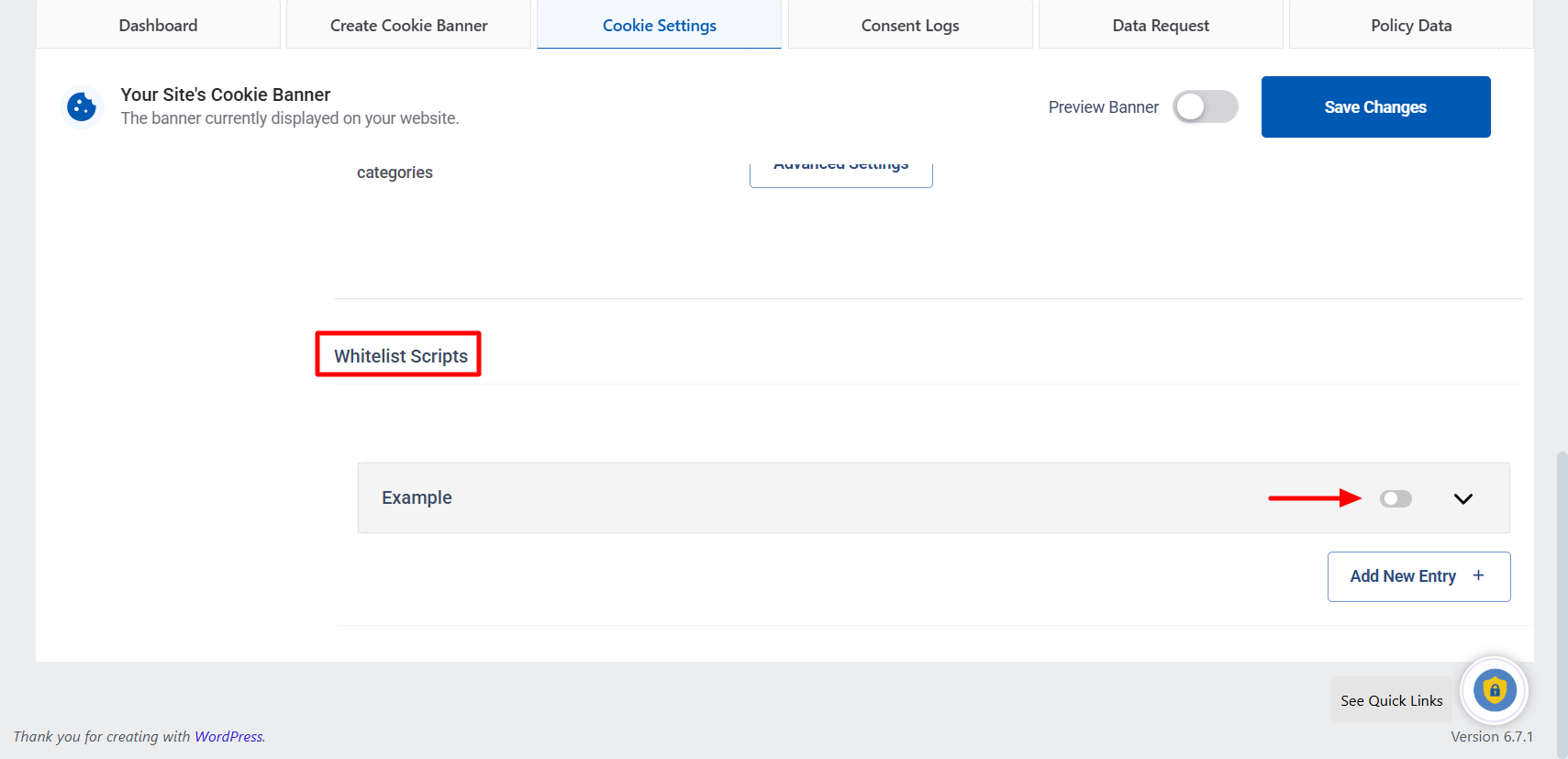
If your company has multiple YouTube videos on your website and you want only a specific video on the homepage to load without requiring user consent, the whitelist feature allows it to bypass restrictions for that particular video while keeping others compliant.
Now paste the particular video link you want to play without user consent and click on Save.
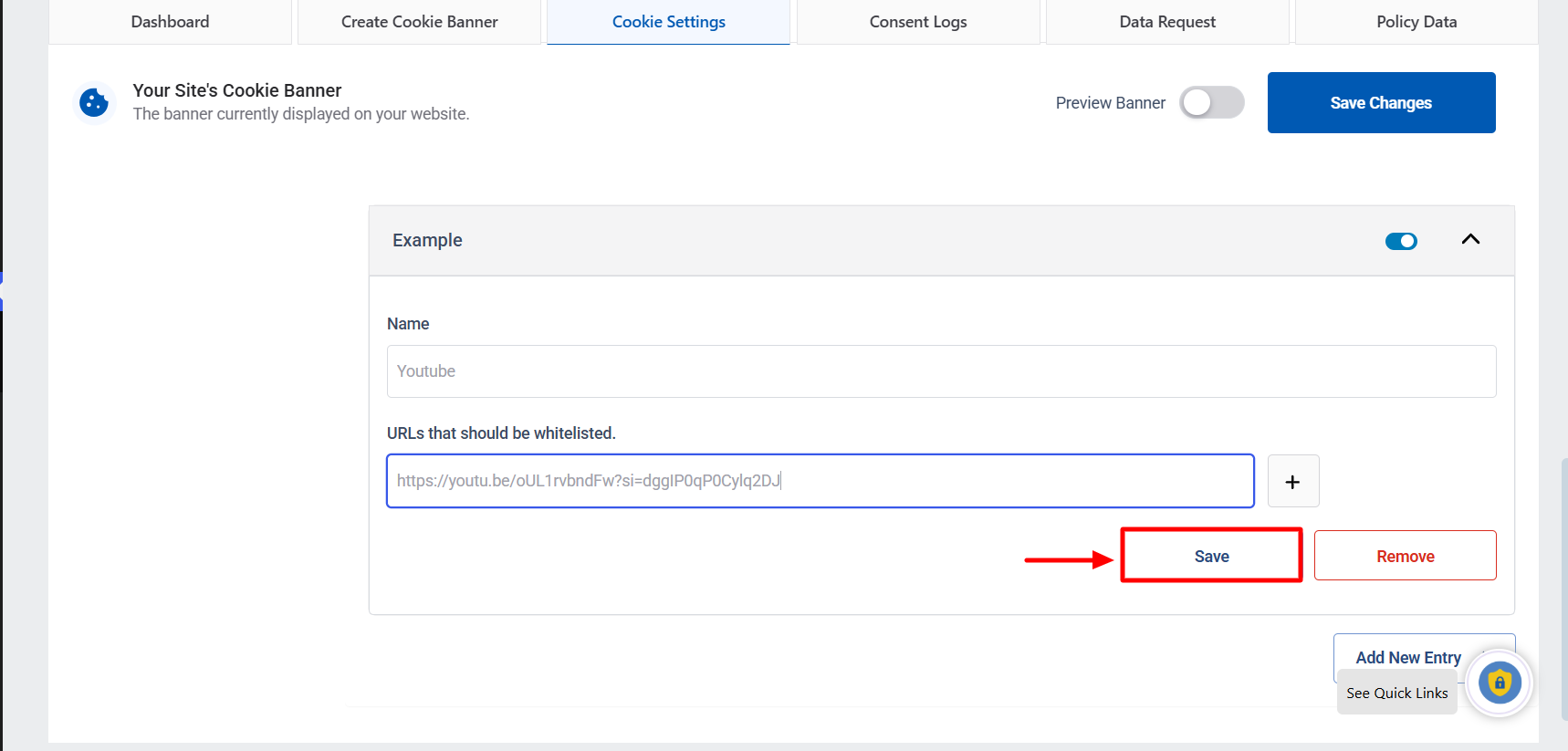
Thats it! With the help of whitelist now your video can play on your website without user consent.
Best Practices for Whitelist Cookie Management
Whitelist cookie management refers to principles under which only preauthorized cookies will be granted access to the site (generally the essential cookies). The following are some of the best practices:

- Cookie Audit : Identify and categorize all cookies on the website (that is, the necessary cookies, the functional ones, the analytical ones, and the marketing cookies) to take a decision as to taboo these cookies or not.
- Limit to Essentials: Necessary cookies to be accessible by default and all others to be barred unless they are specifically consented to by the user.
- Consent Management Tool: Useful tools like WP Cookie Consent help block cookies, manage user consent preferences, and ensure compliance by maintaining proper records.
- Transparency: Moreover, the cookie policy should state clearly and simply how cookies are utilized and for which purposes, alongside options for the user in respect of such utilization.
- Explicit Consent: Clear cookie consent banner with accept, reject, or opt for specific categories of cookies options should be there without pre-ticked boxes.
- Keeping Records for Consent: This pertains to keeping records for user preference auditing and consent.
- Geo-targeting: Customize cookie banners based on local regulations like GDPR and CCPA to ensure compliance.
With the above pointers, the organization is more likely to comply with the various relevant laws, hence boosting user trust on the privacy-aware environment.
FAQ
Whitelist cookie management involves allowing only pre-approved cookies to operate on your website, ensuring compliance with data privacy regulations and enhancing user privacy.
It helps restrict non-essential cookies by default, ensuring compliance with laws like GDPR and CCPA while maintaining transparency and building user trust.
Conduct a cookie audit to categorize cookies into necessary, functional, analytics, and marketing. Only essential cookies required for the website’s basic functionality should be whitelisted by default.
Popular tools like WP Cookie Consent, Cookiebot, and OneTrust provide features to block non-essential cookies, display customizable banners, and manage user preferences.
Regular reviews, ideally monthly or whenever significant updates are made to your website, ensure the whitelist remains accurate and compliant.
Conclusion
Implementing a whitelist approach for cookie management is crucial in ensuring user privacy and compliance with data protection laws. By allowing only essential cookies by default, businesses can enhance transparency, build trust, and create a user-friendly experience.
You can streamline this process using reliable tools like WP Cookie Consent, making it efficient and compliant. Adopting these practices mitigates legal risks and strengthens your brand’s reputation in an increasingly privacy-conscious digital landscape.
If you like reading this article, then you will love reading these as well;
- What is a Data Breach, and How to Prevent It?
- Ultimate Guide to Make Your WordPress Website Cookie Compliant
- EU-US Data Privacy Framework (DPF) – A Complete Guide
Grab the WP Cookie Consent plugin now!
