How to Make Your WordPress Website CCPA Compliant

Summary
Consumers have the right to know, delete, and opt out of data sales without discrimination. Non-compliance can result in fines up to $7,500 per violation. Use WP Legal Pages and WP Cookie Consent plugins to simplify compliance and build trust with users.
Wondering how to make your website CCPA compliant?
If your website collects users’ personal information in California, you are obligated under the California Consumer Privacy Act (CCPA) to make your website CCPA-compliant. The CCPA is among the strictest privacy laws in the US.
This act regulates personal data and requires companies to be transparent about gathering, storing, and using such data.
Failing to comply can lead to heavy fines and loss of customer trust. But don’t worry; it’s easier than you think to make your WordPress website compliant with CCPA standards.
This guide explains policy requirements, provides actionable steps to take, and suggests ideal resources for maintaining compliance.
So, let’s dive right in!
What is CCPA?
The California Consumer Privacy Act (CCPA) is an extensive data privacy legislation. The data privacy law of California aims to protect California citizens’ data.
The legislation was enacted on January 1, 2020. Under California’s privacy law, Californian consumers have more control over data and are subject to several obligations regarding businesses that receive and process information.
The CCPA gives California citizens the right to know what personal information is being collected about them, for what purpose, and whether it is shared or sold to third parties.
Under the law, consumers can request businesses to provide the categories and specific personal information collected. They also have the right to know the purpose of using their personal information.
In addition to these rights, the CCPA also places various obligations on businesses. Businesses need to provide clear and prominent notice to consumers regarding the collection, use, and sharing of their personal information.
This includes informing consumers of their CCPA rights and how they may exercise them.
Consumer Rights Under CCPA Law
The California Consumer Privacy Act (CCPA) gives customers the right to know how companies collect and share their personal information.
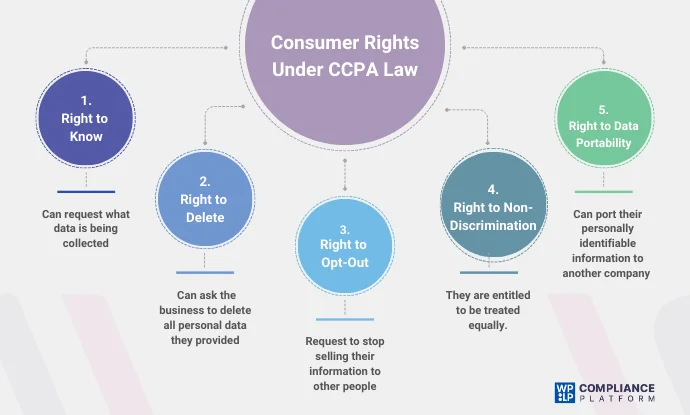
CCPA’s rights to consumers include the following:
- Right to Know: Can request what data is being collected about them.
- Right to Delete: Can ask the business to delete all personal data they may have provided.
- Right to Opt-Out: Can request to stop selling their information to other people if it is sold. This is typically termed as the “right to opt out.”
- Right to Non-Discrimination: As Customers put their CCPA rights into practice, they are entitled to be treated equally. This means not being denied goods or services and receiving pricing or rates otherwise.
- Right to Data Portability: Customers are able to port their personally identifiable information to another company and obtain it from a business in a structured, commonly used, and readable format.
The CCPA rights are intended to give Customers more control of how companies use their personal information.
Importance of CCPA Compliance for Websites
If your website is collecting personal information from users in California, you will need to follow CCPA compliance guidelines to abide by the law. The California Consumer Privacy Act (CCPA) is enforced to protect user privacy by giving users more control over their data.
It allows them to see what information you are collecting, or have it erased, and prevent data sharing. By not adhering to these regulations, you can be fined a hefty amount, damaging your business reputation.
To make your WordPress website CCPA compliant, you must clearly inform your visitors of the data you are collecting and provide an easy process for them to opt out. You must also have a CCPA-compliant privacy policy that outlines your data practices and the rights of your users.
If you are unsure how to make your website CCPA-compliant, using a CCPA-compliant WordPress plugin can make it easier. These plugins help automate most of the compliance work.
Who Must Comply With the CCPA Law
The California Consumer Privacy Act (CCPA) only applies to companies that collect personal information about California residents. Not all websites are required to comply, but if your company qualifies under certain CCPA compliance requirements, you are required to abide by the law.
You must get your WordPress website CCPA compliant if your company:
- Has a yearly revenue of $25 million or higher
- Purchases, sells, or resells personal information of 50,000 or more consumers, households, or devices
- Generates 50% or more of its revenue from selling personal data
Even if your company is not based in California, you are still required to adhere to CCPA website compliance regulations. In addition, if you have customers residing in California and you are not complying with the law, it can result in CCPA non-compliance fines.
Step-by-Step Guide To Make Your Website CCPA Compliant
Let’s now check out the various steps you need to follow to comply with CCPA law.
1. Creating a Privacy Policy
Having a Privacy Policy page has always been crucial. Both laws, GDPR and CCPA, have made it mandatory that every website must have a privacy policy. This legal document lets your users know what kind of information you’re collecting and how you plan to use it.
To create a Privacy Policy page, you can use a privacy policy generator like the WP Legal Pages plugin, which will help you create one in less than a minute.
Here’s a guide to make a privacy policy – How to make a WordPress privacy policy
2. Identifying the Personal Data You Collect
To make your WordPress website CCPA compliant, it is important to mention what personal data you collect from your website’s users.
In CCPA law, personal data refers to any information or data that pertains to or can be directly or indirectly associated with a particular consumer. This can include names, aliases, postal addresses, email addresses, driver’s license numbers, passport numbers, IP addresses, and so on.
3. Implementing a “Do Not Sell My Personal Information” Page
As we’ve previously mentioned, the CCPA laws allow users to object to selling their data to third-party businesses. So, another great way to make things easier for users is to add a Do Not Sell button to your site or on the cookie banner.
Doing this will enable Californian users to click on this button, which will be directed to a specific “Do Not Sell My Personal Information” page. There, they should be able to opt out of any sales involving their personal data.
Creating this button is easy to do with the help of a suitable plugin. CMP plugins such as the WP Cookie Consent plugin can help CCPA users with not selling their information with the help of cookie banners.
4. Managing Consumer Data Requests
Another thing to remember while making your WordPress website CCPA compliant is to offer access to individuals’ information to specific users whenever they request it.
You can manage this by displaying a basic form on your website or through a cookie banner. The users will have an opportunity to complete this form and send their data access requests.
We suggest using one of the contact form WordPress plugins available for this purpose, such as Contact Form 7 or WPForms.
Best WordPress Plugins for CCPA Compliance
Although these steps are necessary to make your WordPress website CCPA compliant, companies may want to look at many different tools and resources. WP Legal Pages and WP Cookie Consent plugins assist with complying with California Consumer Privacy Act (CCPA) laws.
But you might have a question about how these plugins make your WordPress website CCPA compliant, so let’s take a look at these plugin and their functionality:
WP Legal Pages – CCPA Privacy Policy Generator
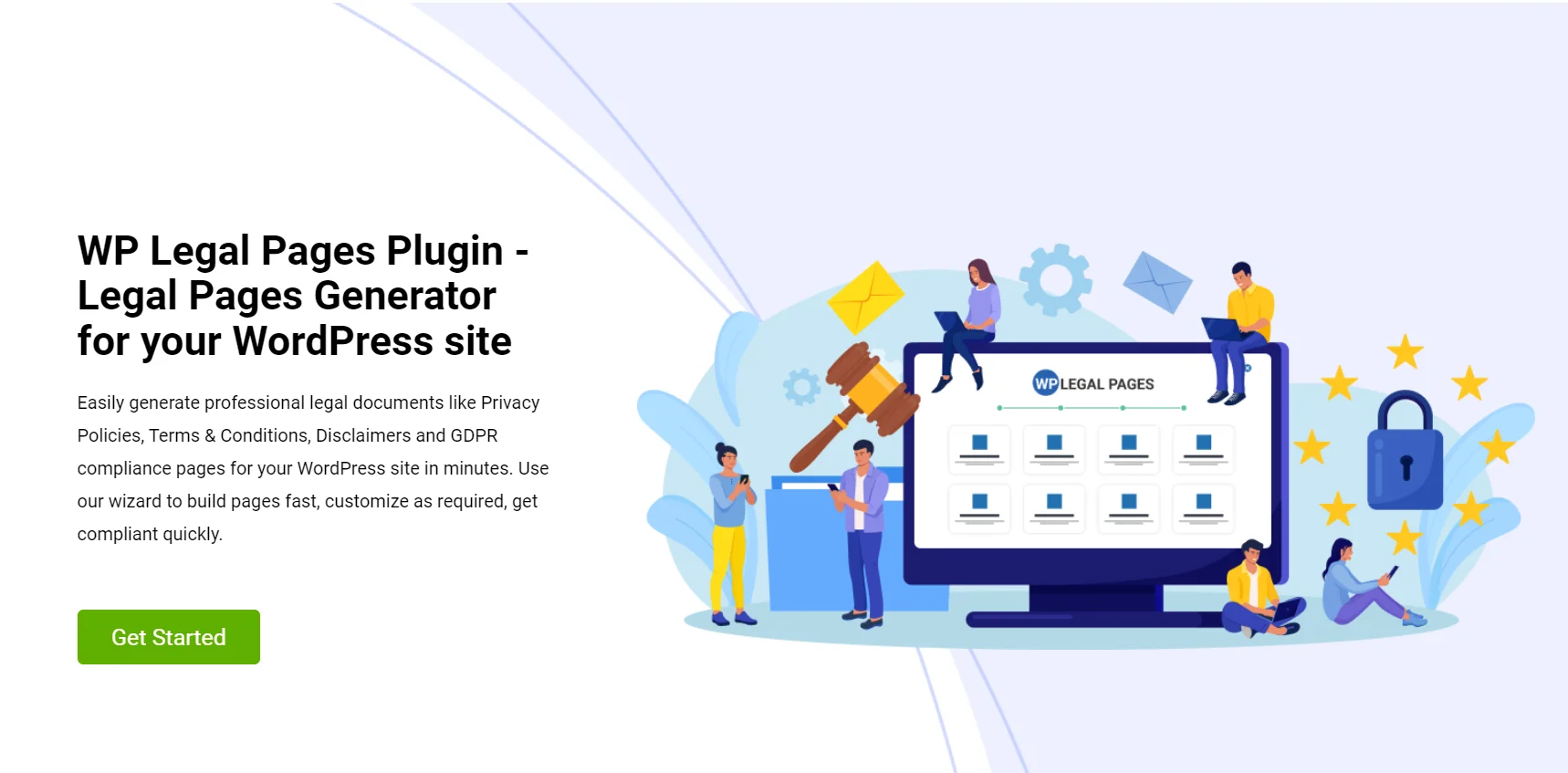
WP Legal Pages is a WordPress plugin that automates the generation of legal documents like privacy policies, terms of service, and disclaimer notices by using pre-made templates.
For compliance with CCPA regulation, companies need to create a CCPA compliant privacy policy that contains specific disclosures, a description of rights under the Act, and an explanation about the collection and processing of data.
This plugin will help businesses modify and create CCPA-compliant privacy policies that contain all required disclosures and clauses needed by law.
WP Cookie Consent – Cokie Consent Management
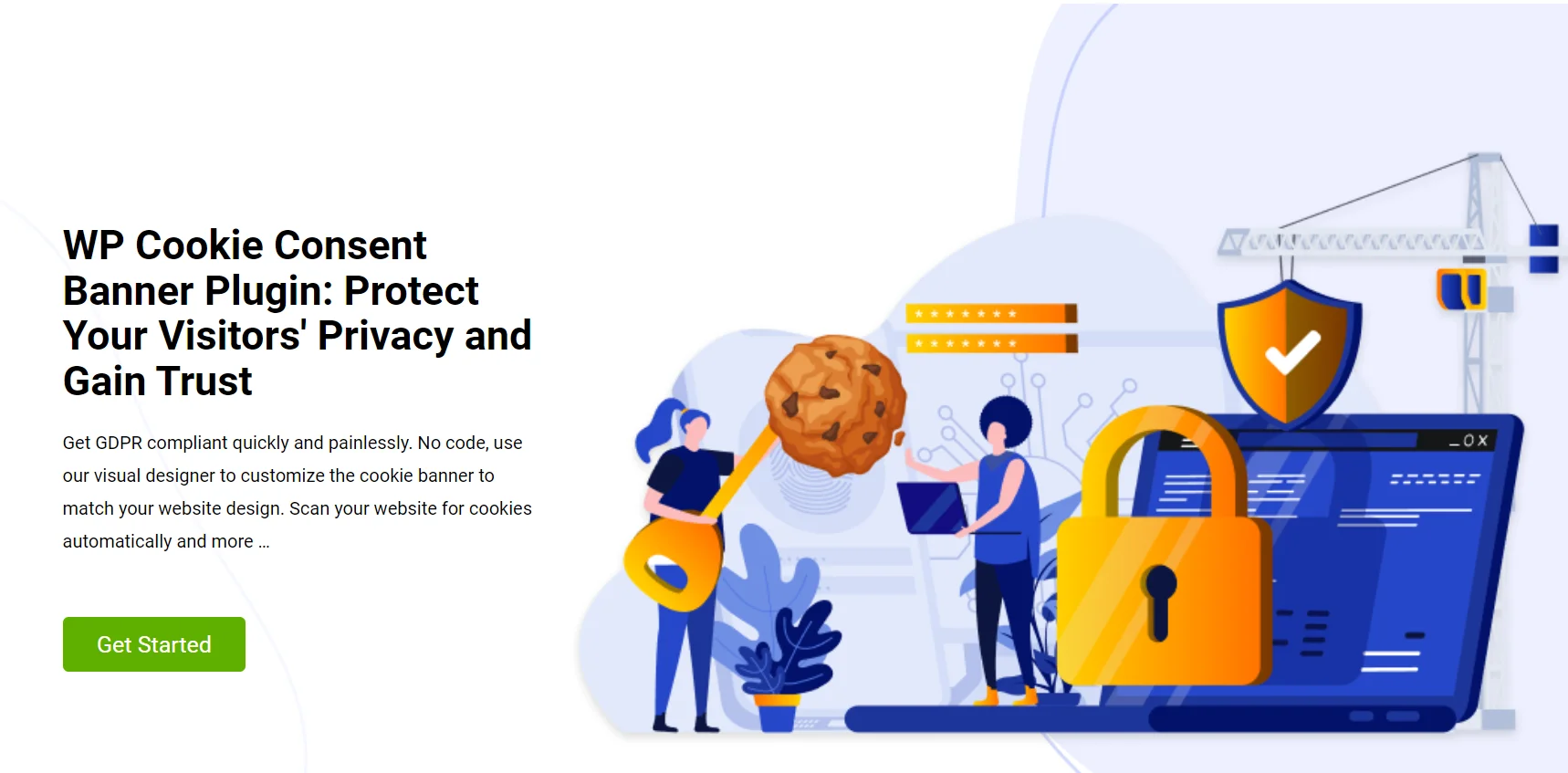
WP Cookie Consent is a plugin that helps design a cookie consent banner and collect users’ consent for cookies in accordance with privacy laws such as the CCPA and the GDPR.
The plugin allows the modification of the cookie consent banner to include relevant details concerning the cookies, their use, and user options regarding their preferences.
As per CCPA compliance guidelines, it is the responsibility of organizations to inform users of the cookies and any other tracking technology applied on their sites and seek explicit consent where necessary.
To ensure that your WordPress website is compliant with the CCPA, you need to stay updated with the updates regarding data privacy laws and regulations.
Penalties and Fines for Non-Compliance with CCPA
The CCPA requires fines and penalties for non-compliance. Non-compliance can lead to monetary penalties of up to $2,500 for each accidental violation and up to $7,500 for each willful violation.
Also, companies that do not correct violations within 30 days after notice are liable for further penalties. Companies should know and comply with the CCPA requirements to prevent possible fines and penalties.
FAQ
It is complying with regulations protecting user privacy, like telling visitors what data you’re collecting, making it possible for them to opt out, and having a clear privacy policy.
You can use a WordPress plugin created for CCPA compliance that deals with privacy policies, obtains consent regarding cookies, and acts upon users’ requests regarding their data. The best plugins are WP Legal Pages and WP Cookie Consent.
No, it only covers users collecting data from California residents who meet certain size or revenue threshold requirements.
If you fail to attain CCPA compliance, you can be charged fines and fail to gain consumer trust.
Conclusion
No matter the size of your business or where your organization is located, following CCPA compliance standards is an investment worth making.
By making your WordPress site CCPA compliant, you show that you’re concerned about the privacy of users and respect their personal information. This not only keeps legal complications at bay but also builds trust with the readers.
In order to stay compliant, put the critical steps we discussed into place, such as updating your CCPA-compliant privacy policy, giving an opt-out option, and using a CCPA compliance WordPress plugin to make it easier to maintain.
To make your WordPress website CCPA compliant, we suggest you use the WP Legal Pages Compliance Platform to implement cookie consent and add a privacy policy to your website.
If you’ve liked reading this article, check out our other engaging articles as well:
- General Data Protection Regulation (GDPR)
- The California Privacy Rights Act (CPRA)
- What is EULA and How to Create One For Your Website
Want to make your WordPress website CCPA compliant? Grab the WP Legal Pages Compliance Platform now!
