How to Create a Privacy Policy For Your Church Website
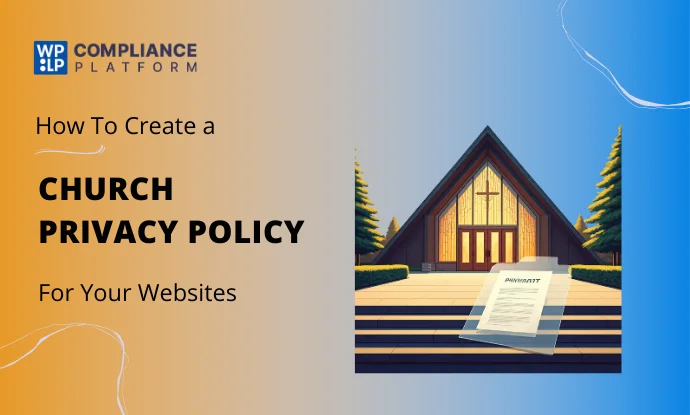
How can you ensure that your church website protects the privacy of its visitors?
Data protection is crucial in the digital age, and a comprehensive privacy policy is essential. A privacy policy serves as a roadmap, guiding your church on collecting, using, and safeguarding users’ data responsibly.
However, with various privacy laws, such as GDPR, CCPA, and others, navigating this regulatory landscape can take time and effort.
The good news is that creating a privacy policy for your church website doesn’t have to be complicated.
Let’s dive into how you can craft a privacy policy for a church website using a simple and efficient tool – the WP Legal Pages plugin.
What is Privacy Policy?
A privacy policy is a statement that outlines how a company or organization collects, uses, and safeguards users’ data.
It typically includes information about the types of data collected, how they are stored, and how they are protected.
The policy also usually explains how the organization complies with relevant laws and regulations, such as data protection acts and privacy laws.
Before sharing personal information, individuals must understand a website’s or app’s privacy policy. This transparency helps build trust and ensures responsible data-handling practices.
Global Privacy Laws Affecting Church Websites
Various state, federal, and international privacy regulations govern this process, including:
- General Data Protection Regulation (GDPR)
- California Civil Rights Act (CCPA)
- California Online Privacy Protection Act (CalOPPA)
- Personal Information Protection and Electronic Documents Act (PIPEDA)
- Colorado Privacy Act (CPA)
- Virginia Consumer Data Protection Act (VCDPA)
- General Data Protection Law (LGPD)
Businesses and organizations must adhere to these laws; nonprofits are not necessarily exempt from them.
It’s important to note that even if your church is tax-exempt, it may still be subject to privacy regulations. Each state has different specifications regarding which groups these regulations cover.
How to Create a Privacy Policy for Your Church Website
You might wonder how to create a privacy policy for a church website.
In this section, we will assist you in creating an example privacy policy for a church website using a privacy policy generator. The best way to do this is by using a WordPress plugin.
We advise creating a privacy policy and other legal pages for your website with the WP Legal Pages plugin.
WP Legal Pages – A Free Privacy Policy Generator Plugin
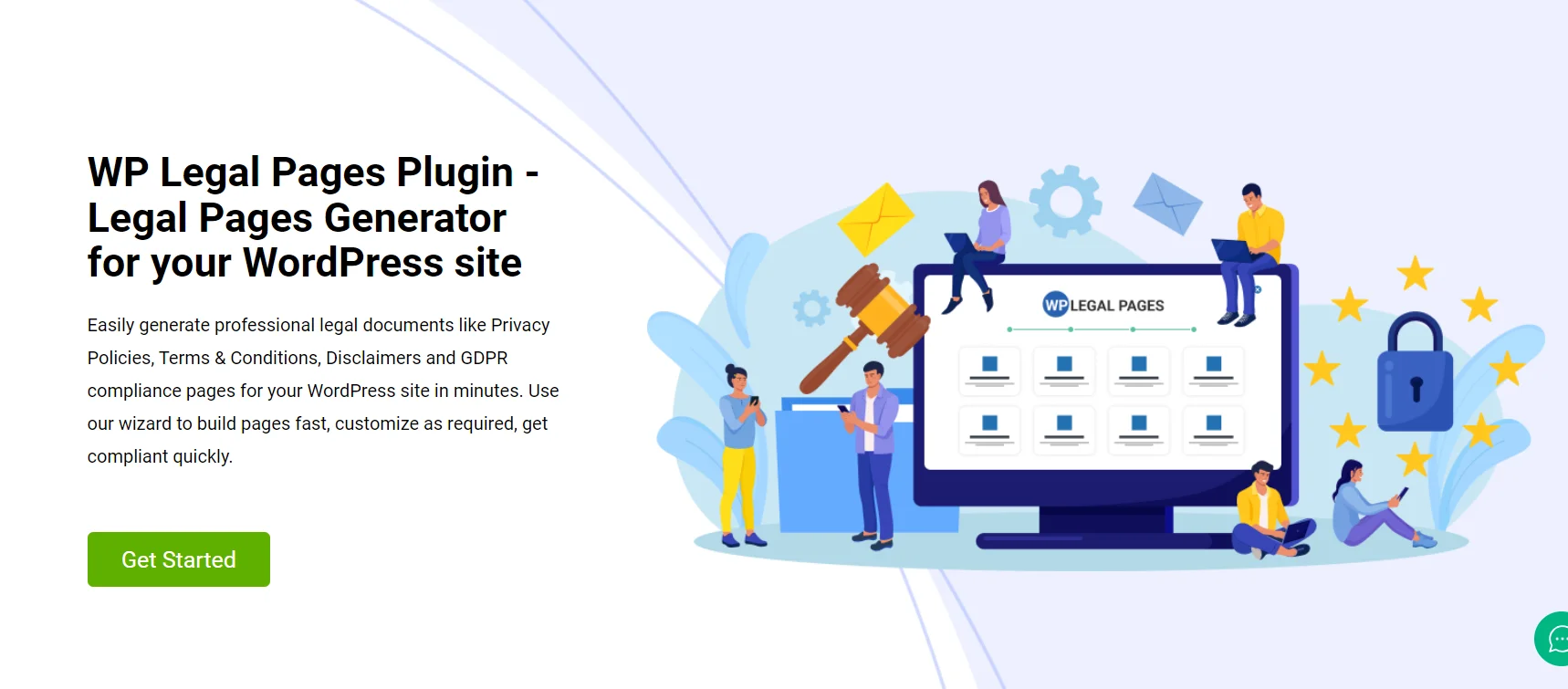
Using WP Legal Pages, an accessible privacy policy generator, you can easily create and customize privacy policy pages for your website.
With the help of pre-made templates, you can quickly and easily draft a privacy policy that meets your company’s requirements.
In addition, WP Legal Pages provides access to over 35 pre-made policy templates, allowing you to generate various legal pages for your website, including refund policies, terms and conditions, privacy policies, and disclaimers.
Since our goal is to draft a privacy policy for a website, let’s explore how to do so.
Step 1: Installing WP Legal Pages Plugin
From your WordPress Dashboard, click on Plugins > Add New.
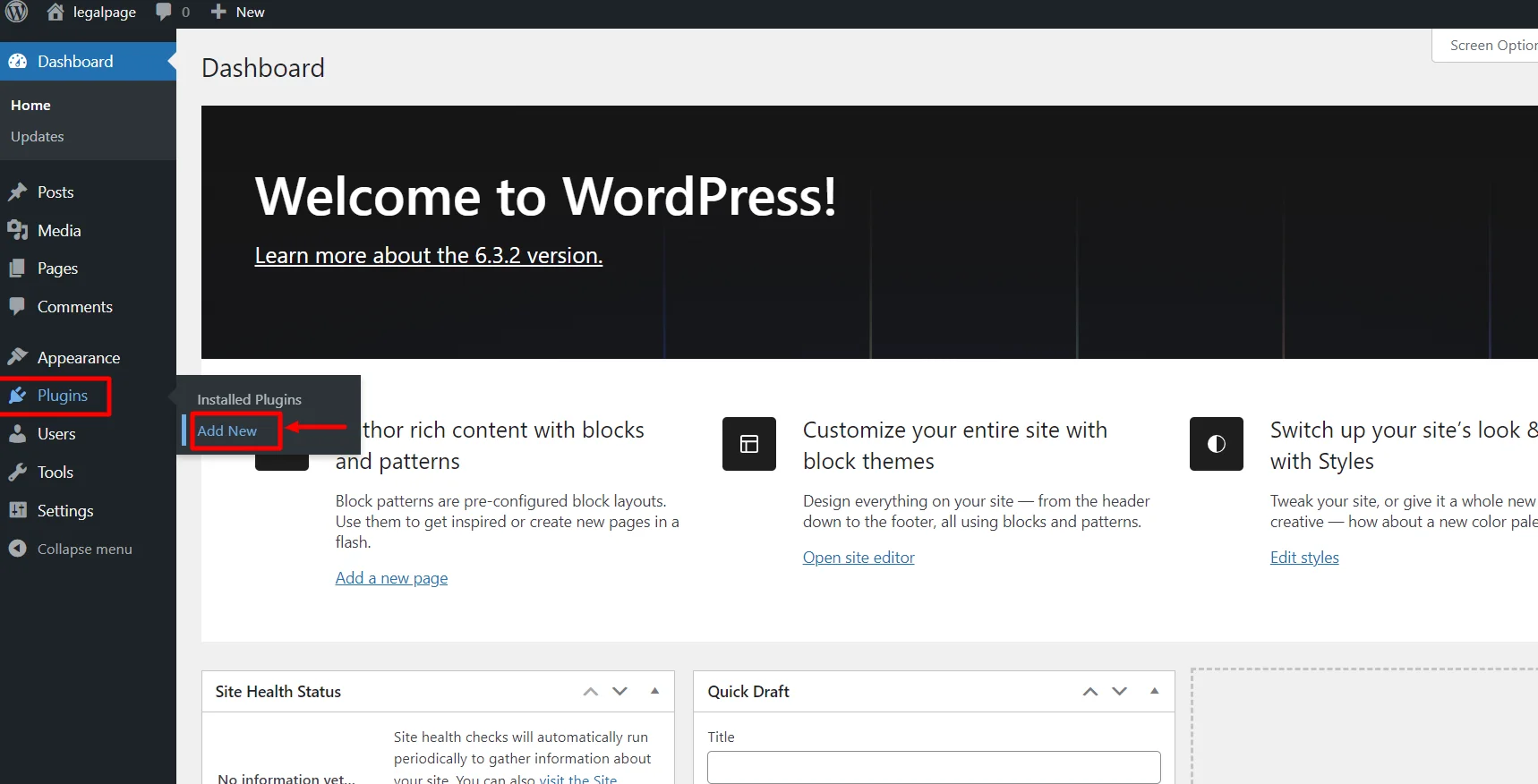
Search for WPLegalPages in the search bar.
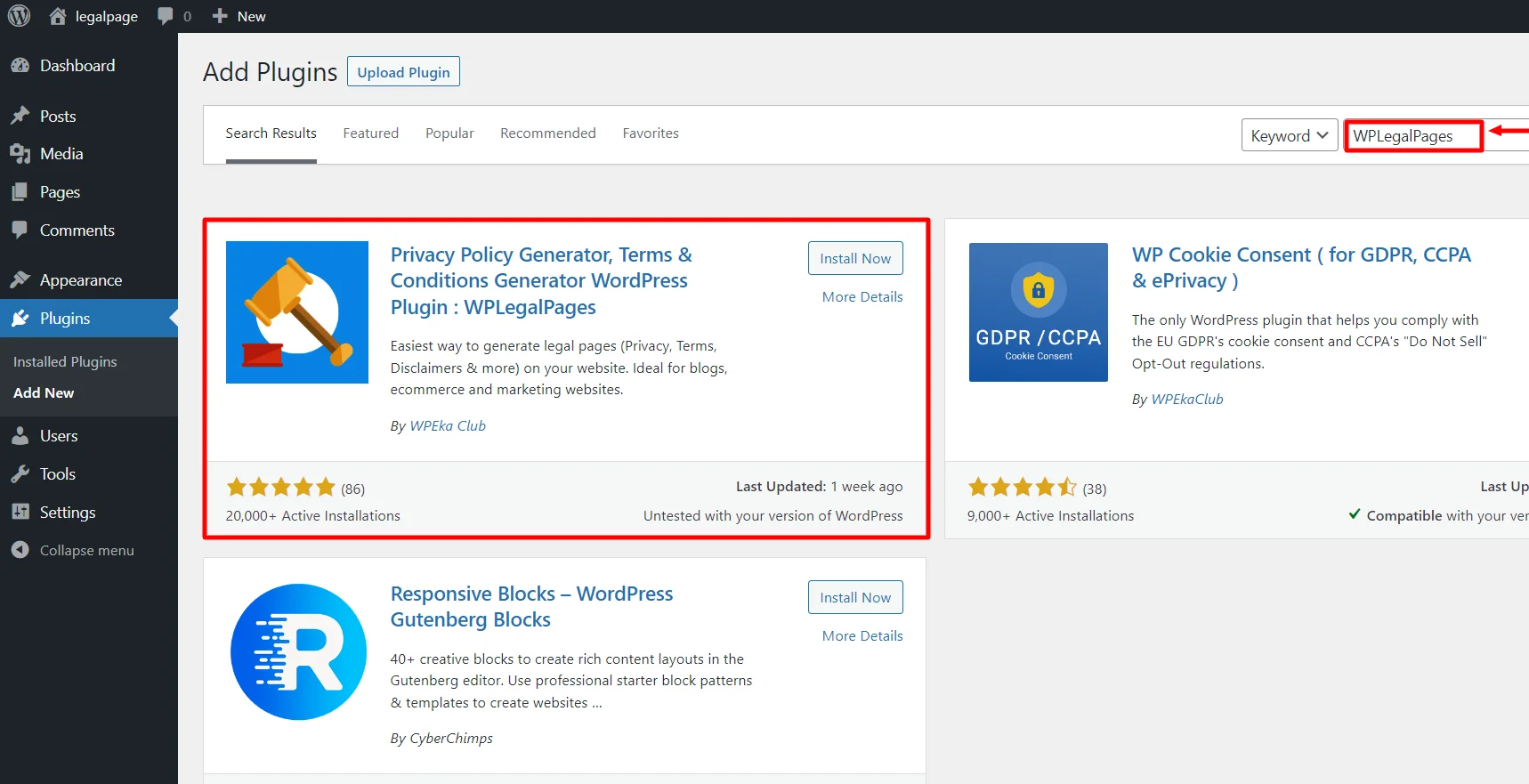
Click on the Install Now Button.
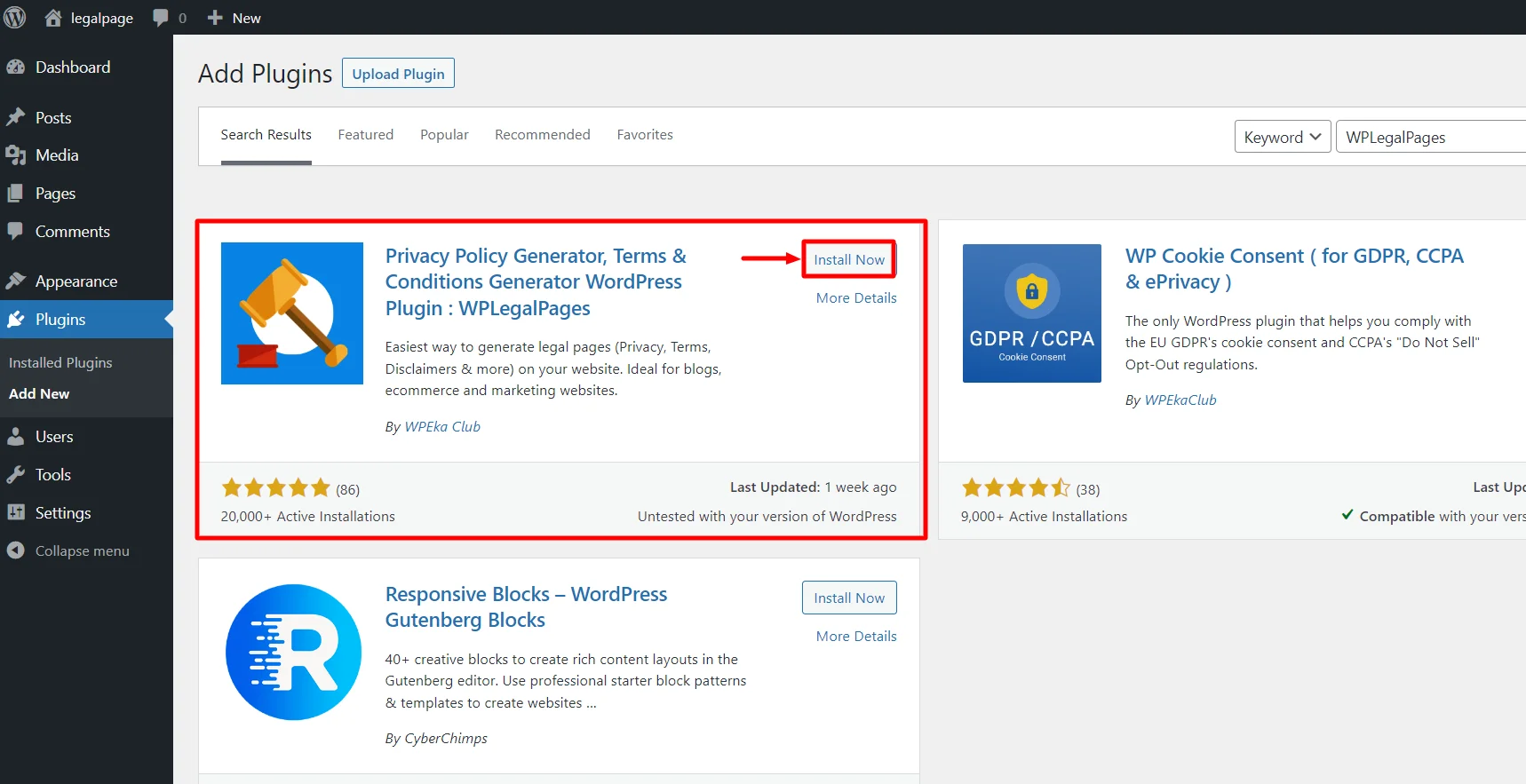
Activate the WP Legal Pages plugin by clicking the Activate button.
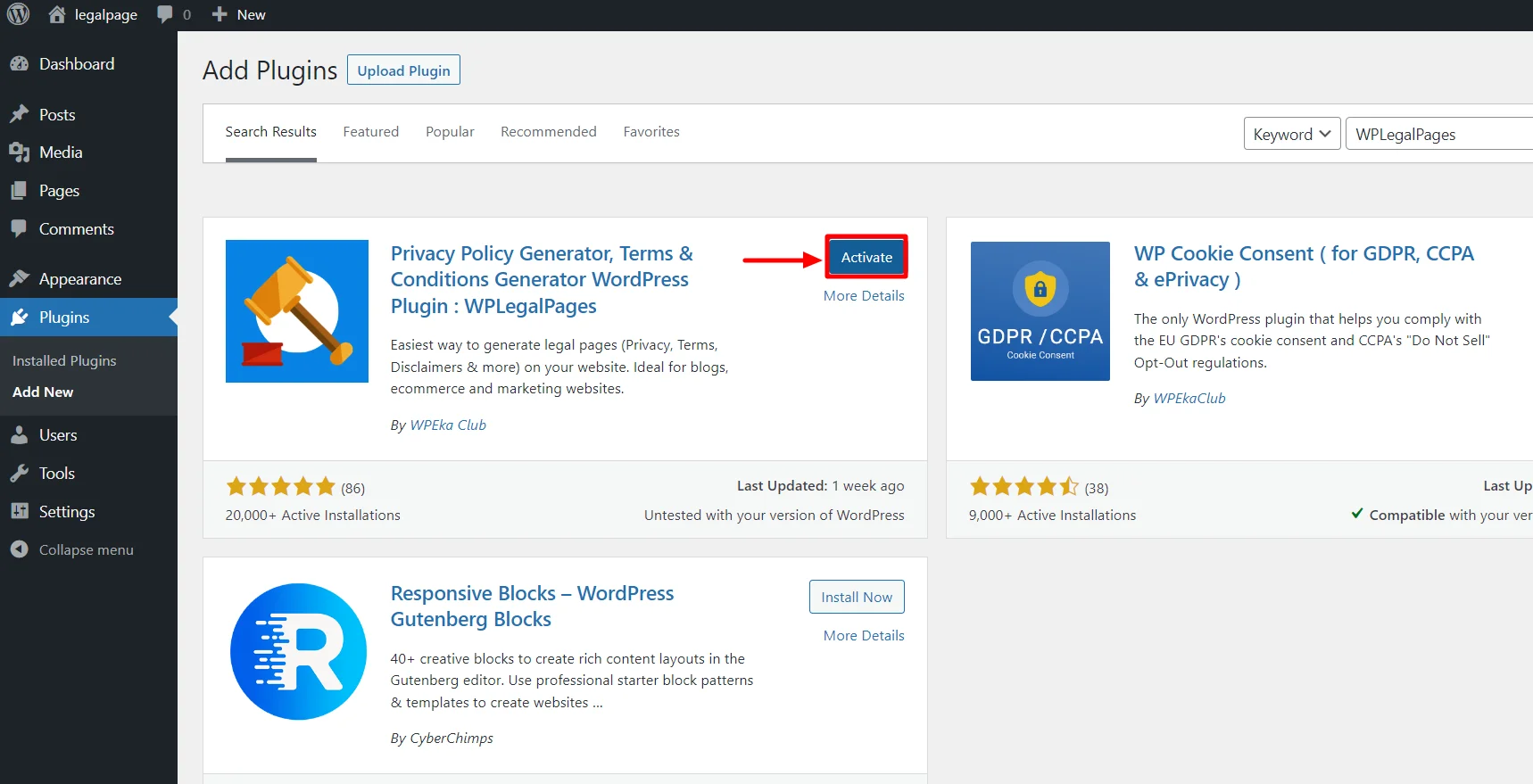
Step 2: Configuring WP Legal Pages Plugin
Once you have activated the plugin, you can access it directly from the Dashboard.
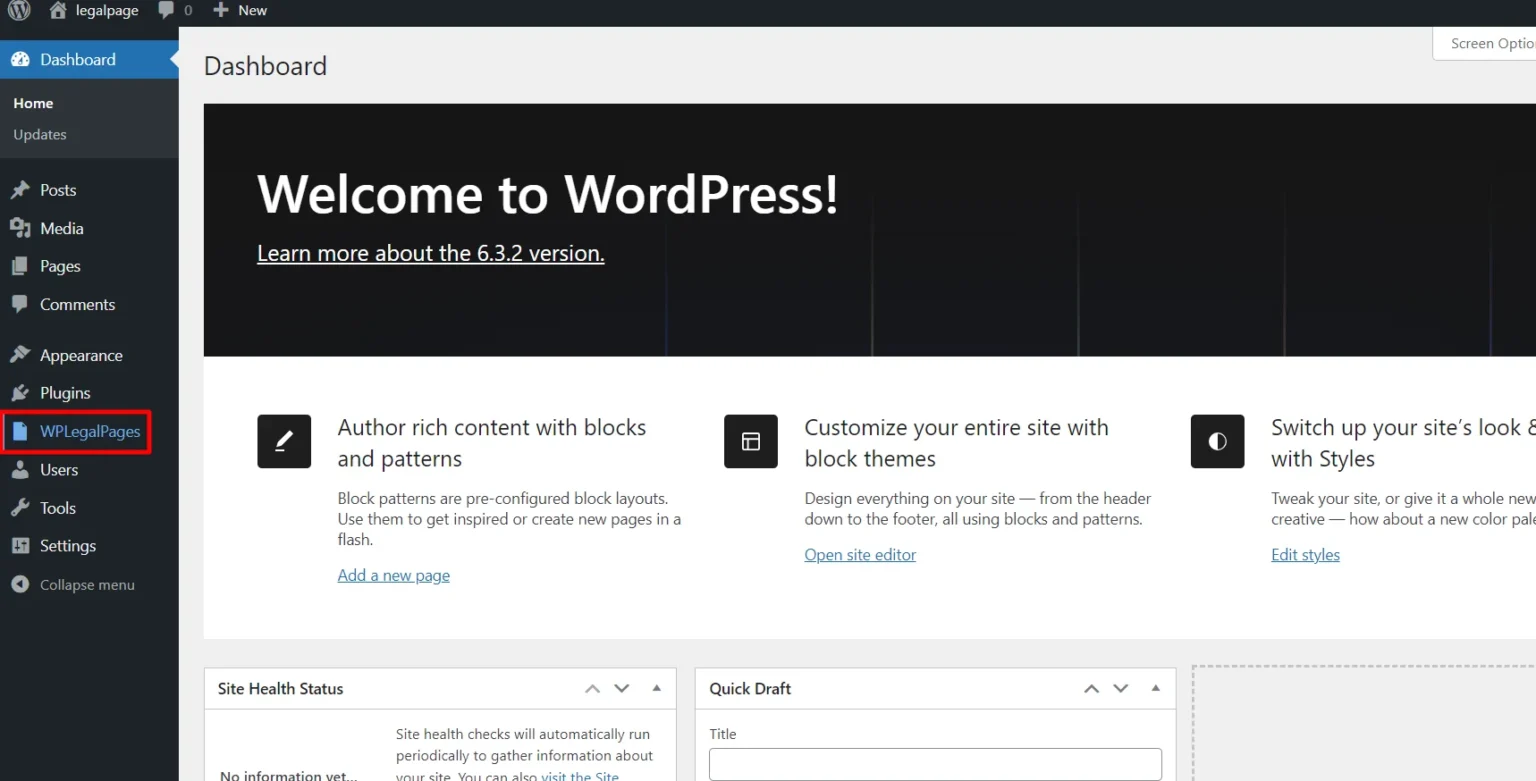
Next, accept the terms of use of the WPLegalPages plugin.
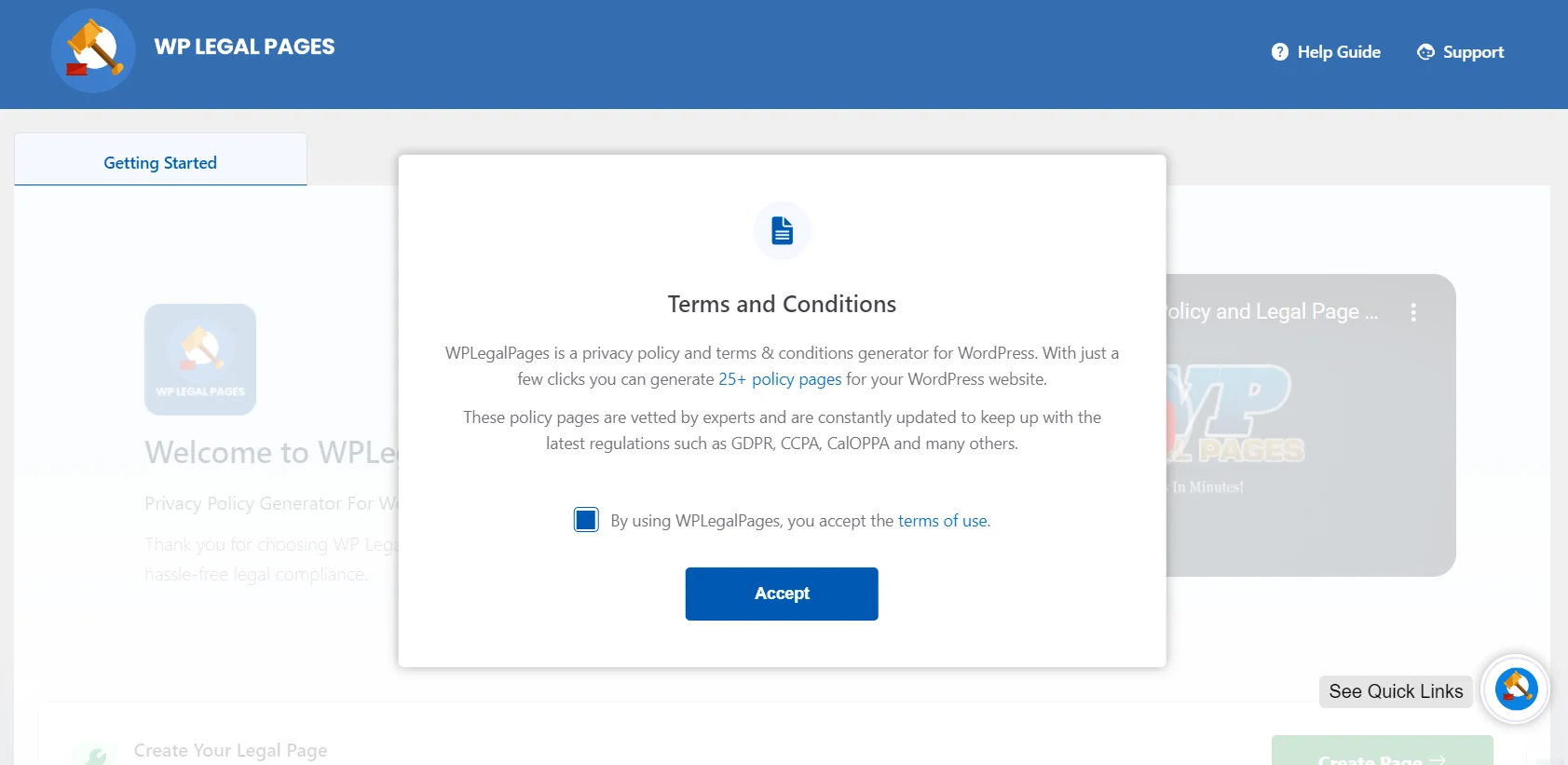
Step 3: Create an Account with WP Legal Pages Plugin
To generate legal pages for your website, click on the WP Legal Pages plugin from the dashboard and then click Create Page.
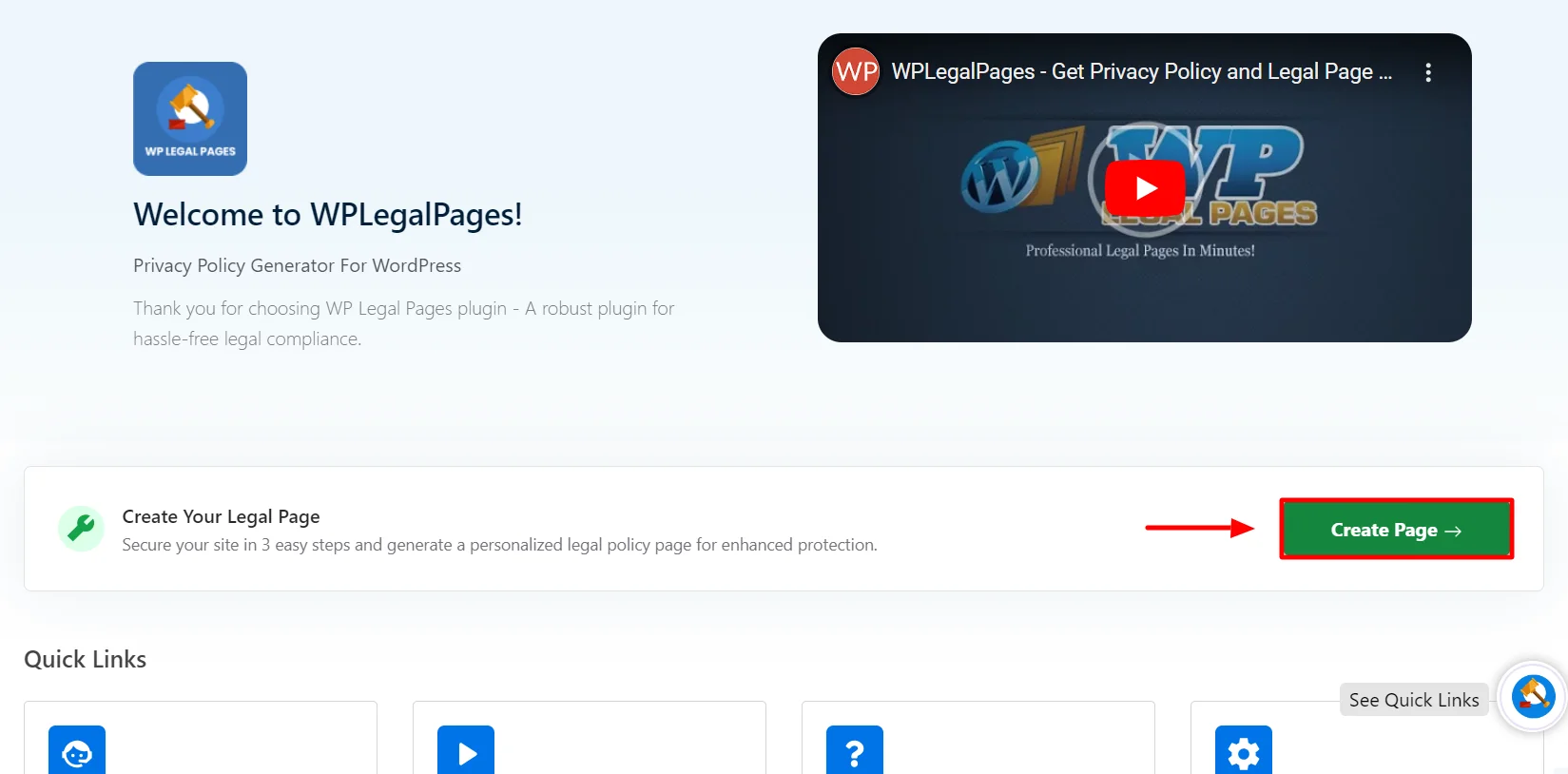
This will open the WPLegalPages wizard. From the WPLegalPages wizard, choose the template and click the Create button.
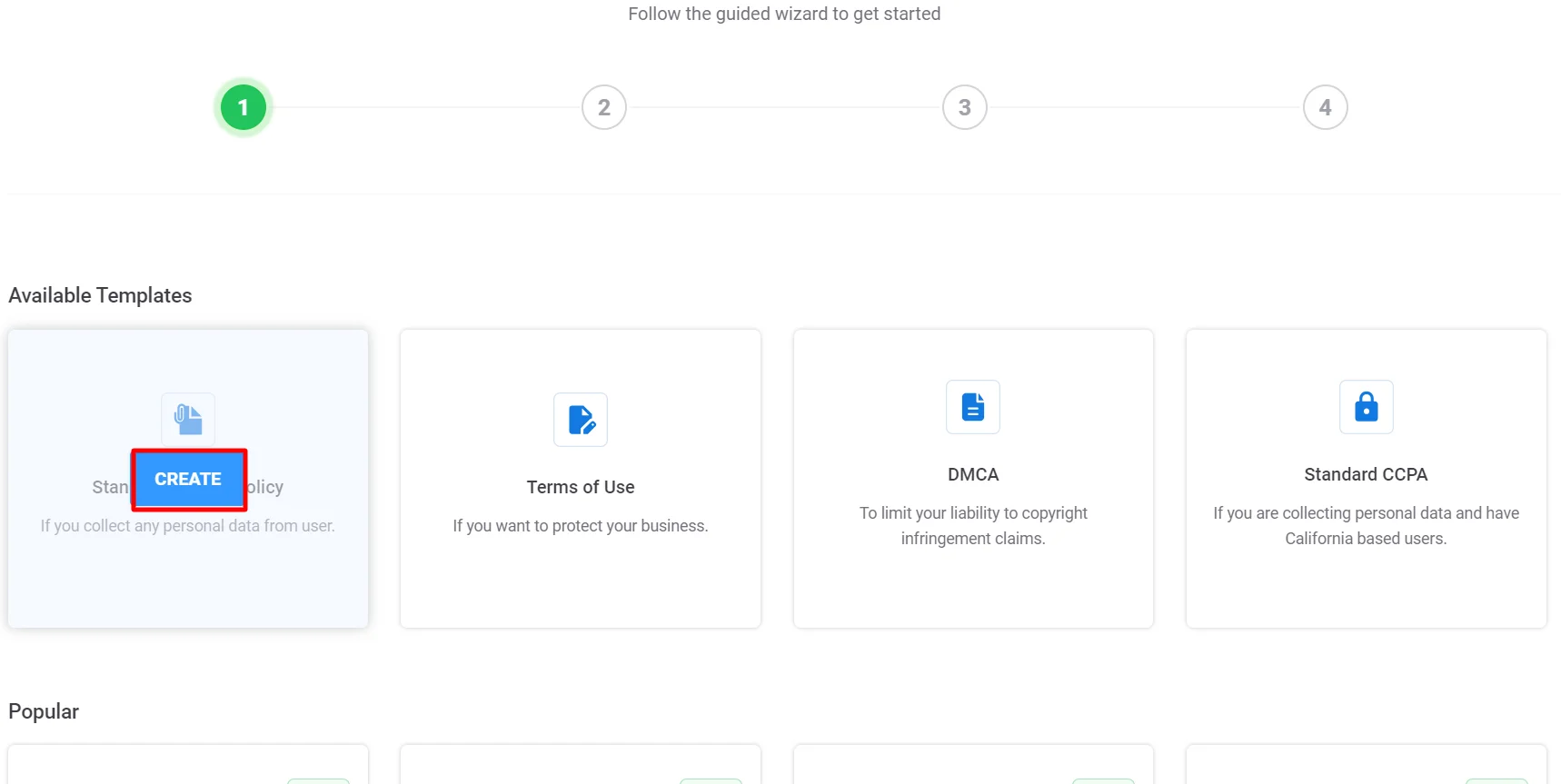
Once you click Create, a popup will appear, asking you to create a new account. Click on New? Create a free account, or if you are an existing user, you can click on Connect your existing account.
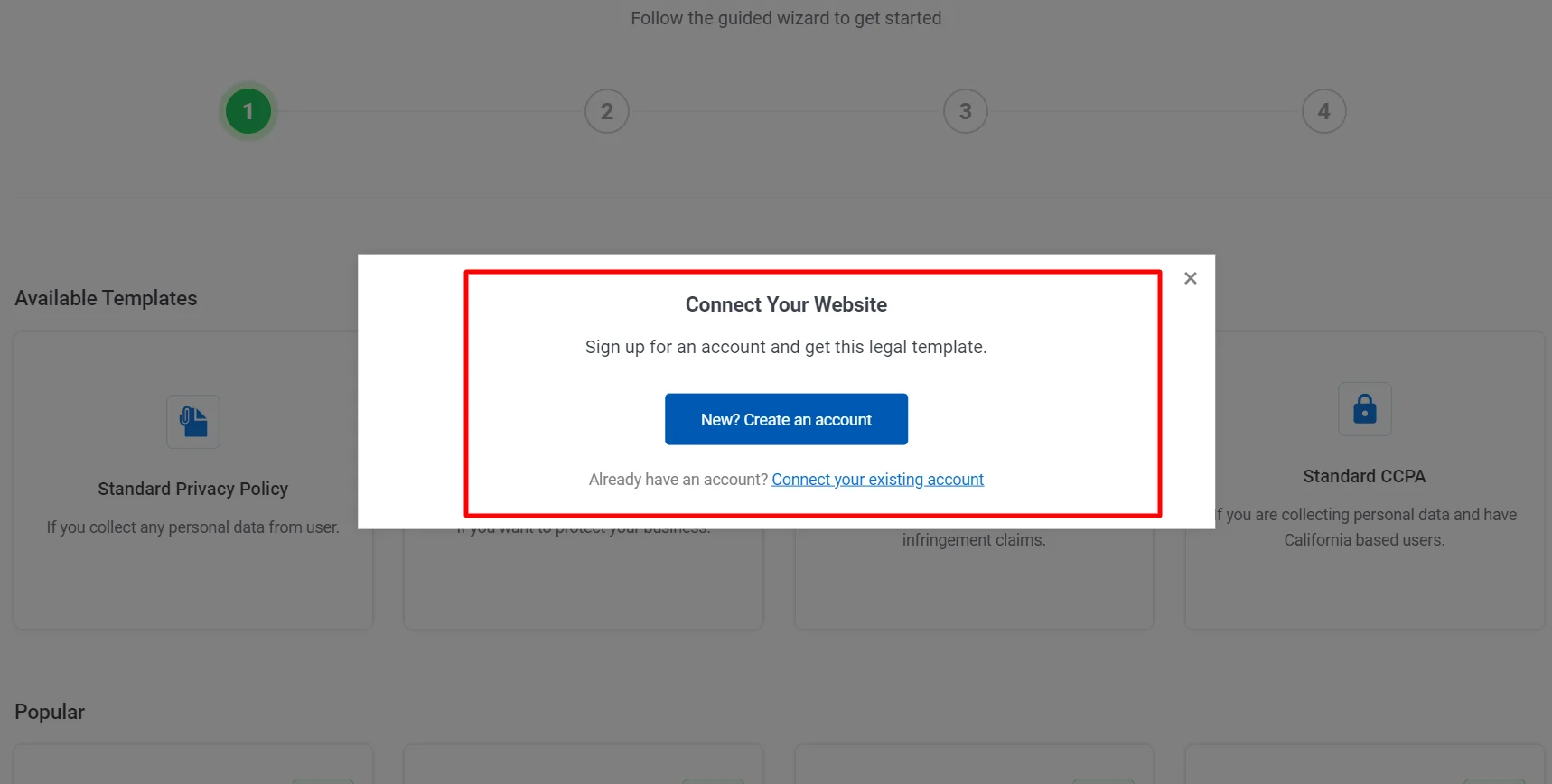
Once you Sign up, your account will automatically connect to your site, and you can start creating legal pages for your website.
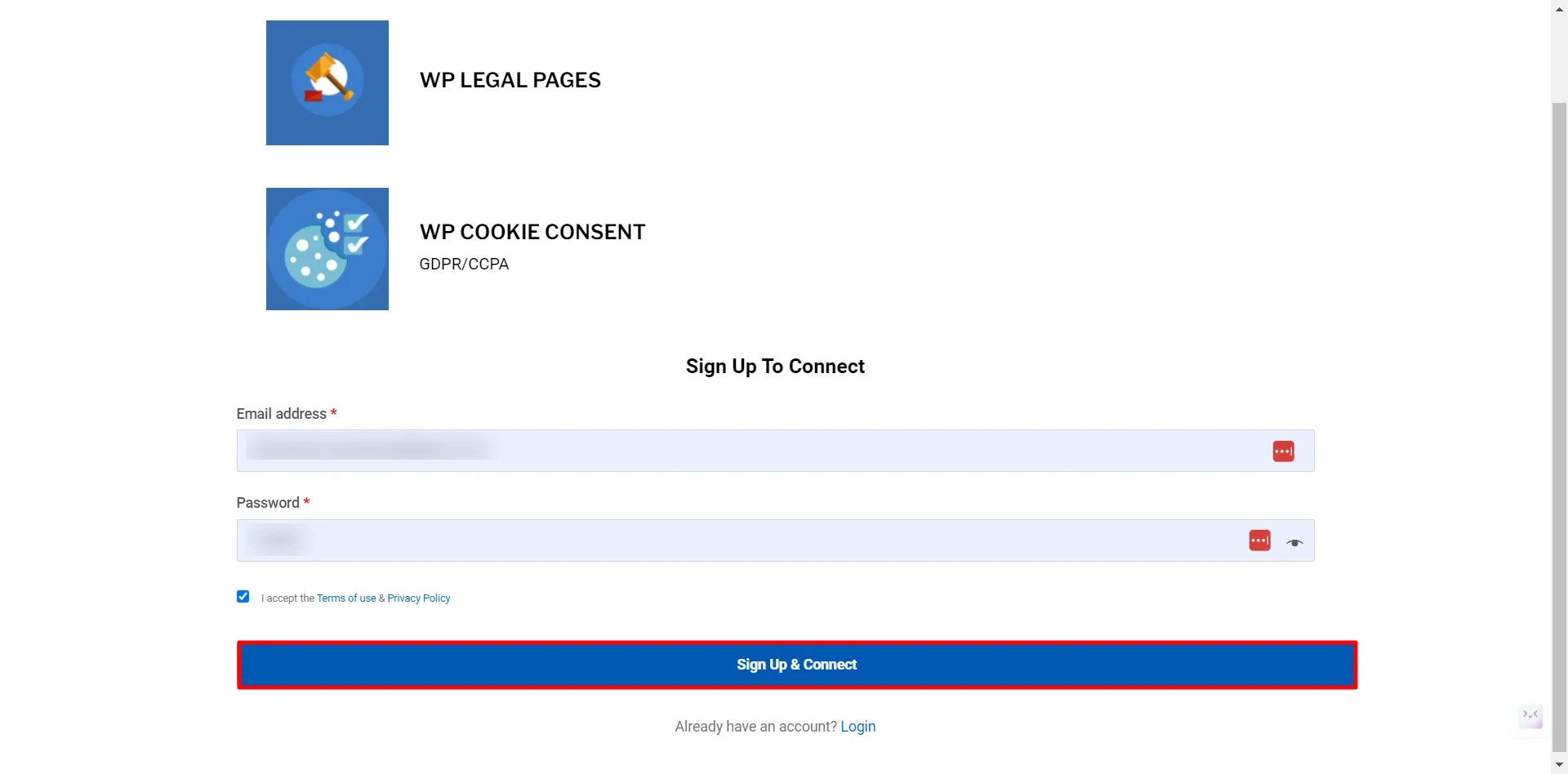
That’s it. You have created an account and can now start creating your website’s Legal Pages. Let’s see how we can create a Standard Privacy Policy for your church website.
Step 4: Making a Privacy Policy Page for the Website
You will now see Four Templates available in the free version. Click on the Standard Privacy Policy option to create a Privacy policy for your website.
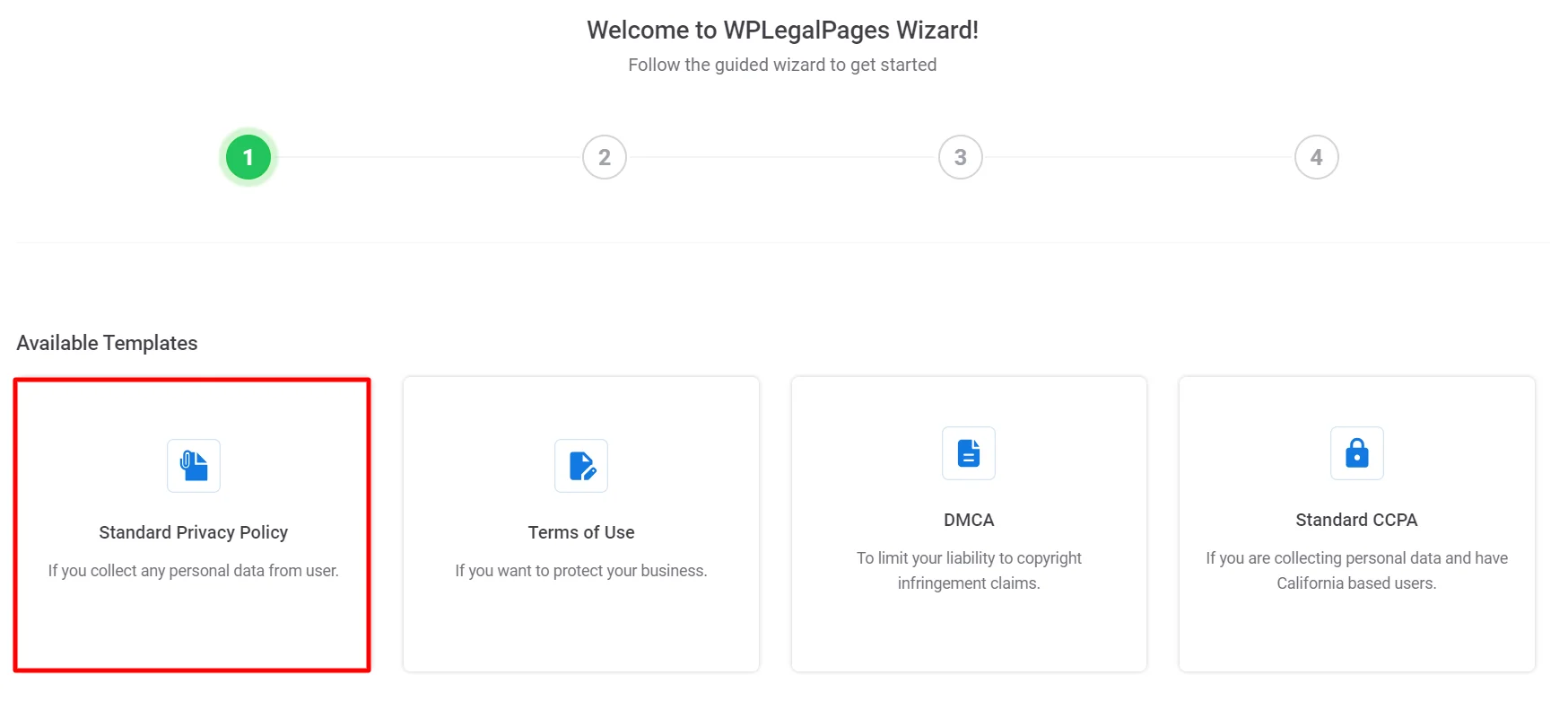
Fill in the Basic Details and click Next.
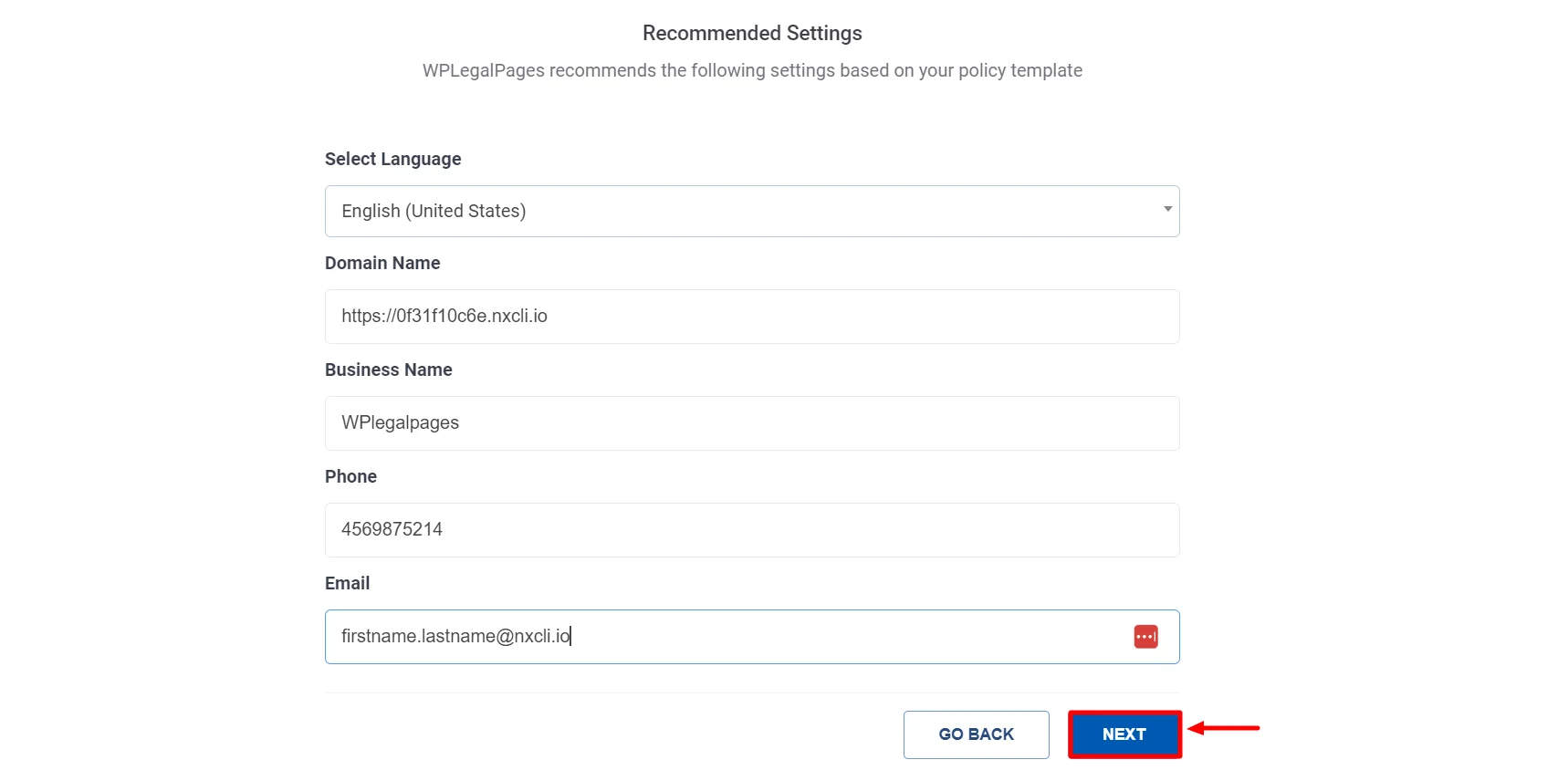
Select the appropriate section for your legal policy, then click Next.
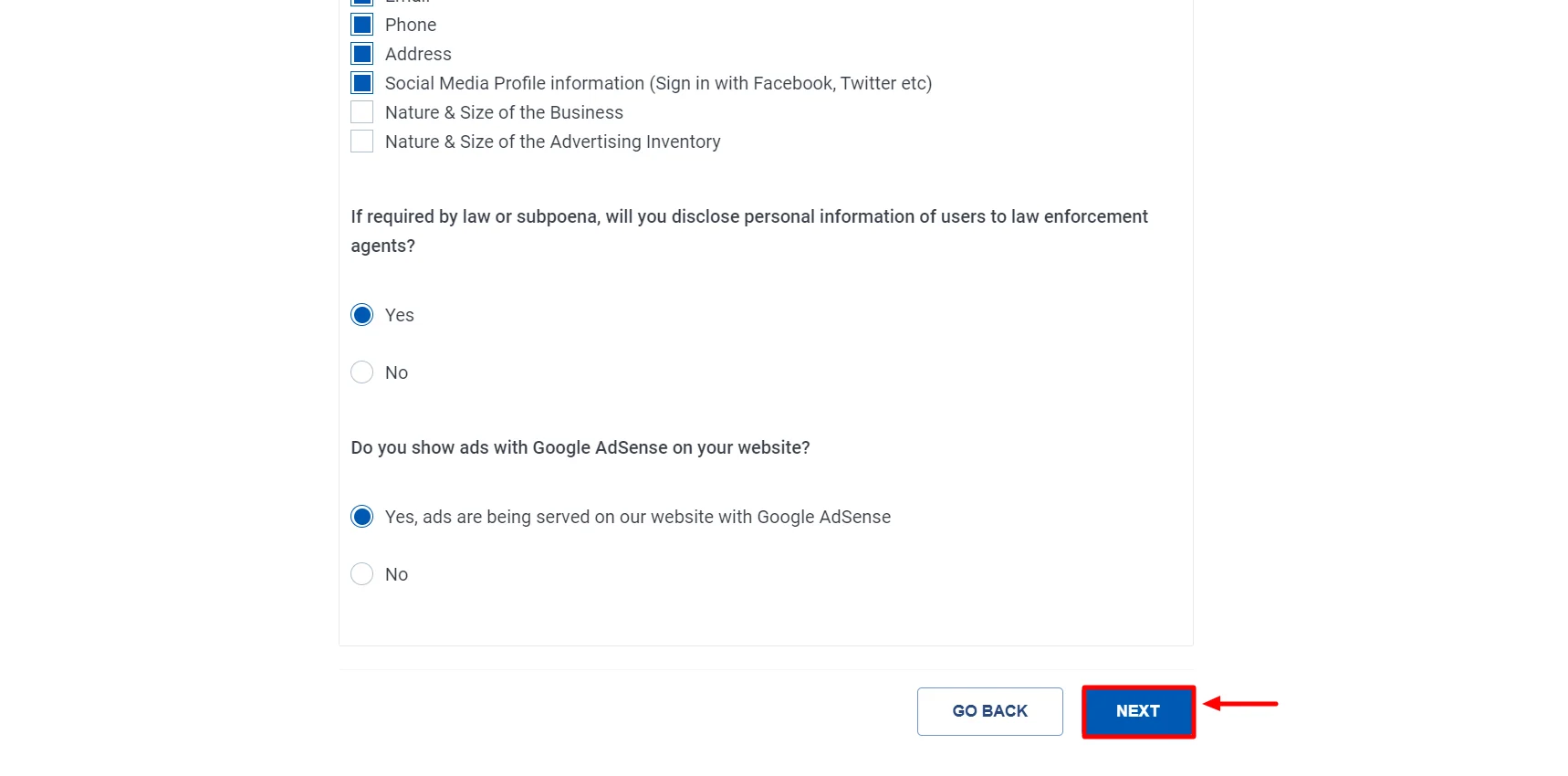
That’s it! Your privacy policy for the church website’s template Preview is ready.
Click the Create and Edit option to edit or add additional information to your privacy policy.
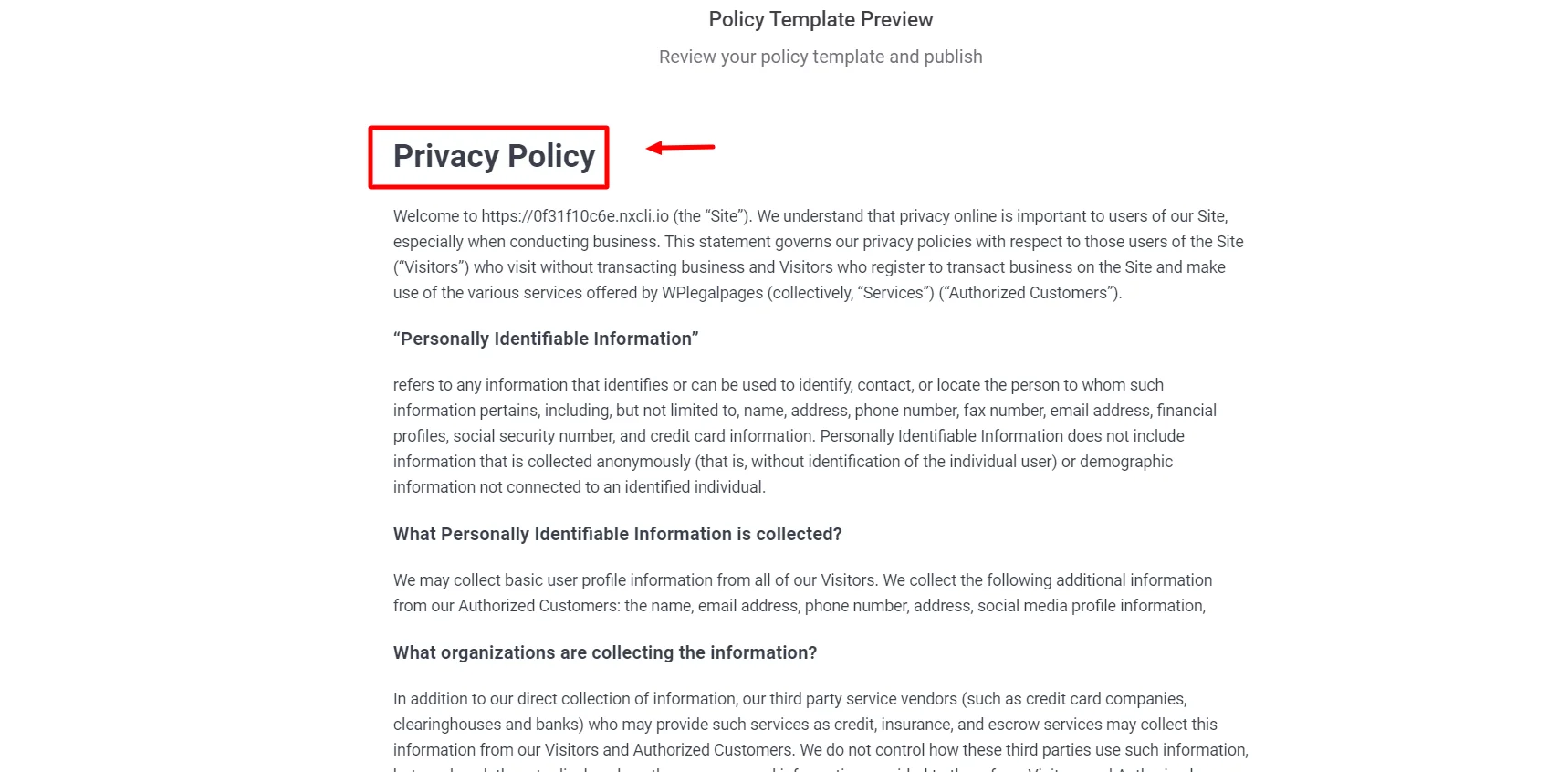
After you have made the necessary changes, click on Publish.
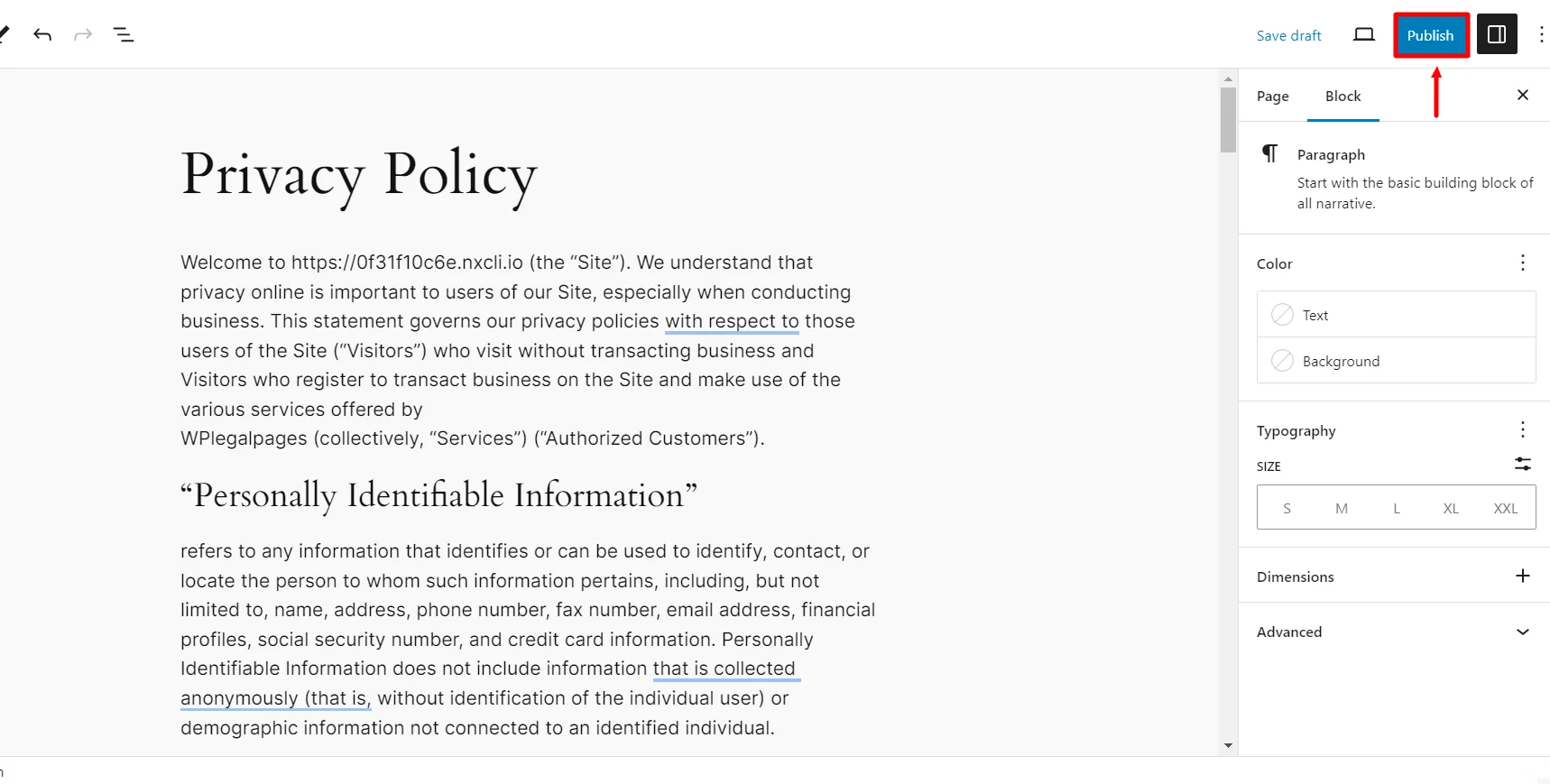
That’s all! Your Standard Privacy Policy is ready with just a few clicks.
Where Should You Display Your Church Website’s Privacy Policy?
Your privacy policy for the church website should be clear and readily displayed on the website so that users can easily access it.
The following are some particular locations where you should think about posting your privacy policy:
- Footer: Include a link to your privacy statement in the space at the bottom of your website. This common technique allows users to find the policy on any page easily.
- Header: For convenience, some websites include a link to their privacy statement in the header menu.
- Pages for Sign-Up and Registration: If you collect personal information from users during the sign-up or registration process, link to your privacy policy from these pages.
- Contact Forms: If your contact form collects personal information, you should think about putting a link to your privacy statement.
- Checkout Pages: When a user submits sensitive payment information on an e-commerce website, it’s essential to provide a link to your privacy policy on the page.
- In-App Settings: Make sure your mobile app or website has a link to your privacy policy in the settings or menu.
Displaying your privacy policy is essential so your customers find them easily.
FAQ
To write your own church Privacy policy, you can use any of the privacy policy templates available.
The free template from the WP Legal Pages plugin can be used to create a church privacy policy.
To create a privacy policy for a church website, you can use a free template offered by the WP Legal Pages plugin.
Suppose you collect personal information such as Names, email addresses, and phone numbers from customers visiting your church website to register for Catholic weddings or any other reason. In that case, you need a privacy policy for the church website.
Yes, free privacy policy generators are ideal for a church Privacy policy. These privacy policy generators can create any policy in minutes, adhering to privacy laws worldwide.
Conclusion
At this point, we have understood that if your church website interacts with the general public, then having a privacy policy for the church website is essential.
A Church privacy policy will help you adhere to rules and regulations worldwide and comply with data privacy regulations.
To comply with such requirements, we recommend using the WP Legal Pages Plugin, which will help you quickly create a privacy policy for your church website.
If you found this article informative, you can explore our other published articles for additional insights and knowledge:
- How to Create a Privacy Policy For Your Website
- How to Create a Privacy Policy For Hotel Website
- How to Create a Privacy Policy For Gym Website
Grab the WP Legal Pages plugin to create the best legal pages for your website.
