How to Create Privacy Policy For Your Website
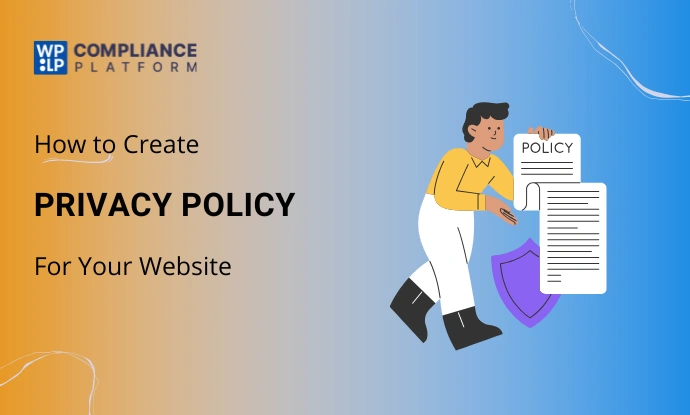
Summary
It offers a comprehensive solution at a very affordable starting price, helping you stay compliant with major regulations like GDPR, CCPA, UCPA, and more. Plus, it includes advanced features that many other platforms charge extra for, making it both a reliable and cost-effective choice for website owners.
Looking for a reliable platform to create a professional privacy policy for your website?
While there are plenty of tools available online, only a few truly deliver policies that are both legally compliant and tailored to your specific needs.
In today’s digital landscape, where data privacy is more important than ever, every website must ensure it complies with relevant laws. Hiring a legal expert can be expensive, but that’s where the WPLP Compliance Platform comes in, offering a fast, affordable, and efficient way to generate professional privacy policy pages in just minutes.
A well-written privacy policy not only keeps your website legally safe but also builds trust with your customers.
In this article, we’ll explore how a detailed privacy policy can boost user confidence and how you can easily create one using the right platform.
Let’s get started.
What is Privacy Policy?
A privacy policy is a legal document or statement that explains how a website, app, or organization collects, uses, stores, shares, and protects the personal information of its users or customers.
It is a communication tool to inform individuals about their privacy rights and how their personal data will be handled.
Key elements to include in a Privacy Policy are:
- Types of Information Collected: Description of the types of personal data collected, such as names, email addresses, payment information, etc.
- Purpose of Data Collection: Explanation of why the data is being collected and how it will be used, for example, to process orders, provide customer support, or improve services.
- Data Processing and Storage: Details on how the data is processed, stored, and protected, including information on data security measures.
- Data Sharing: Explain whether and with whom the data is shared, such as with third-party service providers, advertisers, or affiliates.
- User Rights: Information about users’ rights regarding their personal data, including the right to access, correct, and delete their information.
- Cookies and Tracking: This section discloses the use of cookies and tracking technologies and how users can manage their preferences.
- Compliance with Laws: Assurance of compliance with relevant privacy laws and regulations, such as GDPR or CCPA.
- Contact Information: How users can contact the organization regarding privacy concerns or inquiries.
A privacy policy helps establish trust with users by outlining how their personal information is managed and protected.
Furthermore, many privacy laws, such as GDPR and CCPA, require organizations to have a privacy policy to inform users about their data practices.
Global Privacy Laws That Impact Your Website
Several global privacy laws that affect websites include:
- General Data Protection Regulation (GDPR) – It was implemented by the European Union (EU) in 2018. It governs how personal data about individuals is processed within the EU and applies to any websites, regardless of location, that gather data from EU citizens.
- California Consumer Privacy Act (CCPA) – This went into effect in 2018. It grants people living in California certain rights regarding the personal data they provide to businesses and imposes obligations on businesses that collect their data, including many websites.
- Personal Information Protection and Electronic Documents Act (PIPEDA) – It is a Canadian law that controls how private sector businesses gather, use, and disclose personal data. Websites that are intended for Canadian users must abide by PIPEDA.
- Brazil’s General Data Protection Law (LGPD) – This law intends to safeguard Brazilian residents’ right to privacy. Websites that cater to Brazilian users are required to abide by this law.
- Personal Data Protection Act (PDPA) – This law governs how personal data is handled in Thailand. Websites serving Thai users must follow PDPA rules.
These laws have implications for websites regarding obtaining consent for data collection, securely handling user data, providing transparency about data practices, and fulfilling data subject rights, among other requirements.
How to Create a Privacy Policy for Your Website
Before creating your privacy policy, it’s important to choose the right platform. While there are many tools offering premium templates, not all of them are easy to use or tailored to your specific needs.
Make sure to select a platform that not only provides legally compliant templates but also allows for customization based on your business type and location.
We recommend using the WPLP Compliance Platform, as it offers:
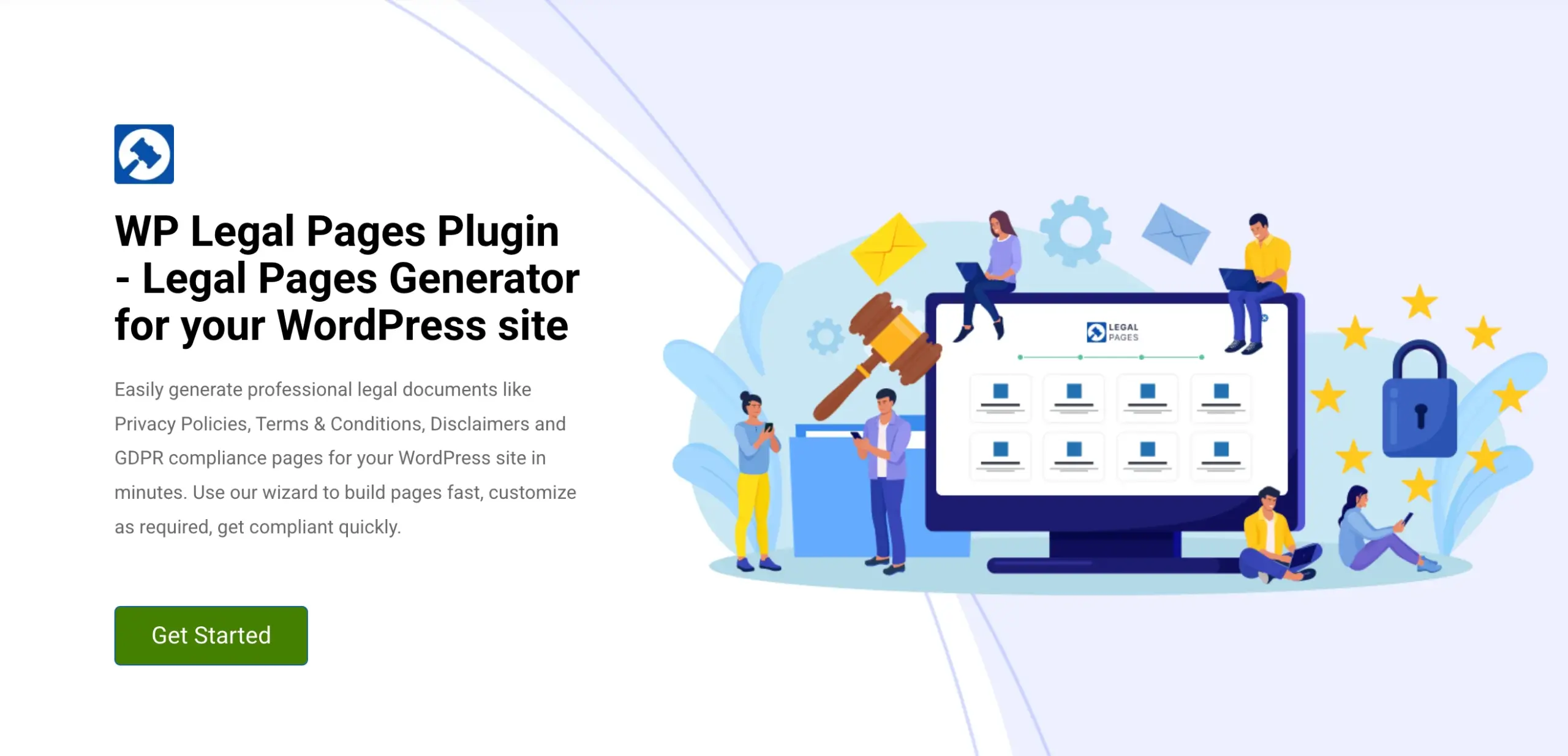
WPLP Compliance Platform is a professional privacy policy generator that lets you quickly create and edit your website’s privacy policy pages.
With the 35+ pre-made legal templates, you can easily create a privacy policy that meets the requirements of your business. The tool includes refund policies, terms and conditions, privacy policies, and disclaimers, among other legal templates.
Here are some key points:
- Templates compliant with major laws like GDPR, CCPA, UCPA, and more
- An easy-to-use interface that guides you through the setup step by step
- Flexible customization to match your industry and data collection practices
- Automatic updates to keep your legal pages compliant as laws evolve
Choosing the right platform from the start saves time, reduces legal risks, and ensures your privacy policy truly protects both you and your users.
Since the goal is to create a professional privacy policy, let’s explore how to make one for a website.
Step 1: Install the WP Legal Pages plugin
From your WordPress Dashboard, click on Plugins > Add New.
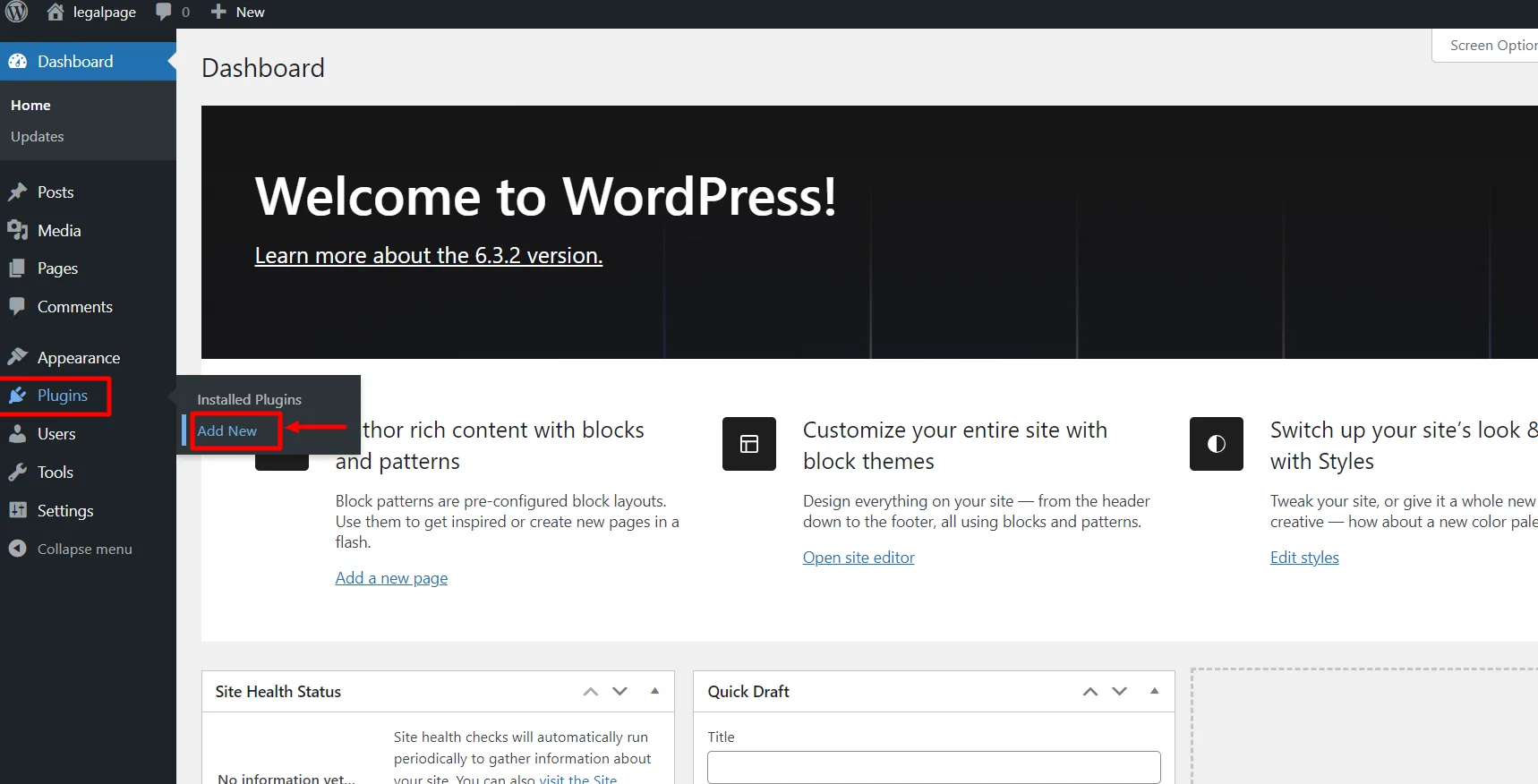
Search for WP Legal Pages in the search bar.
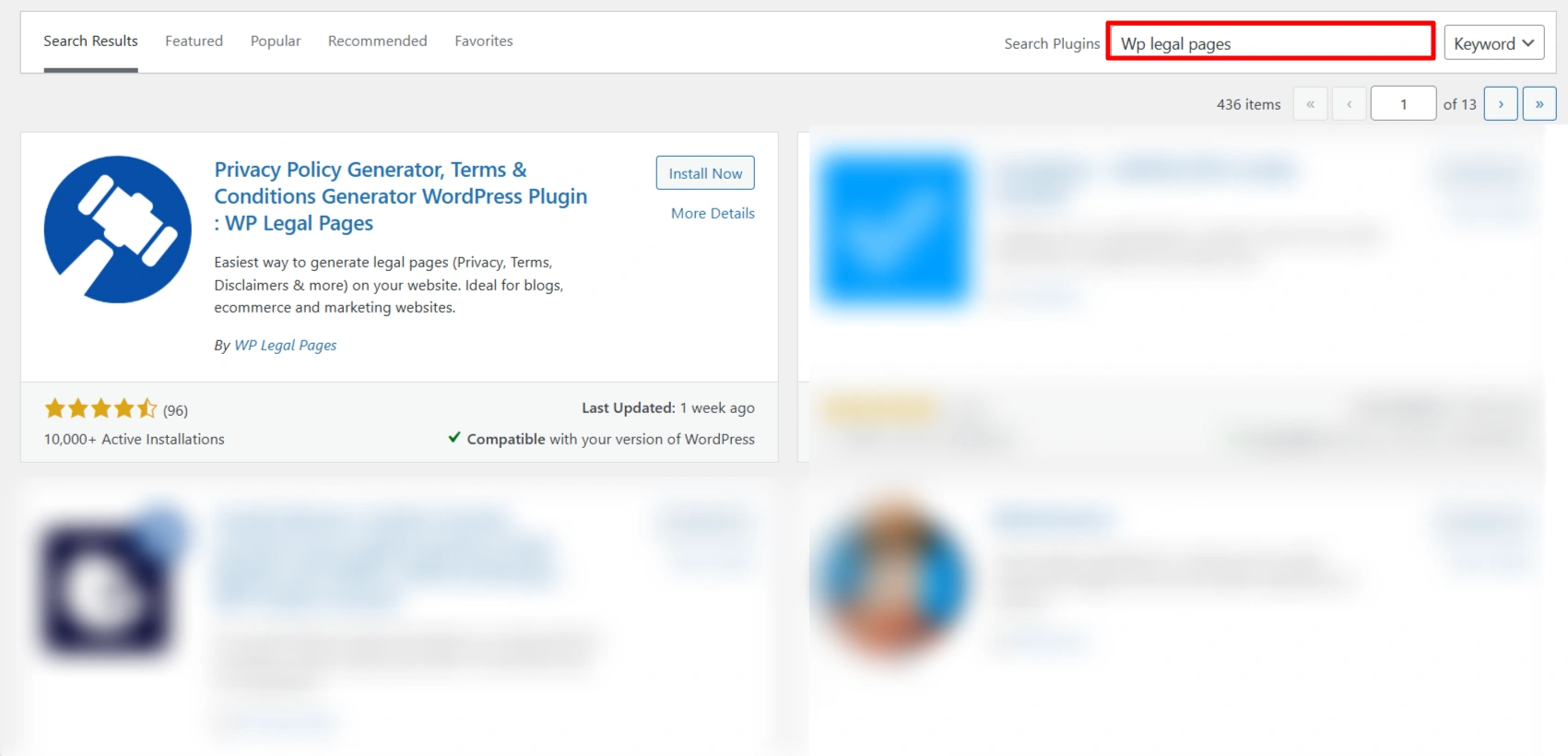
Click on the Install Now Button.
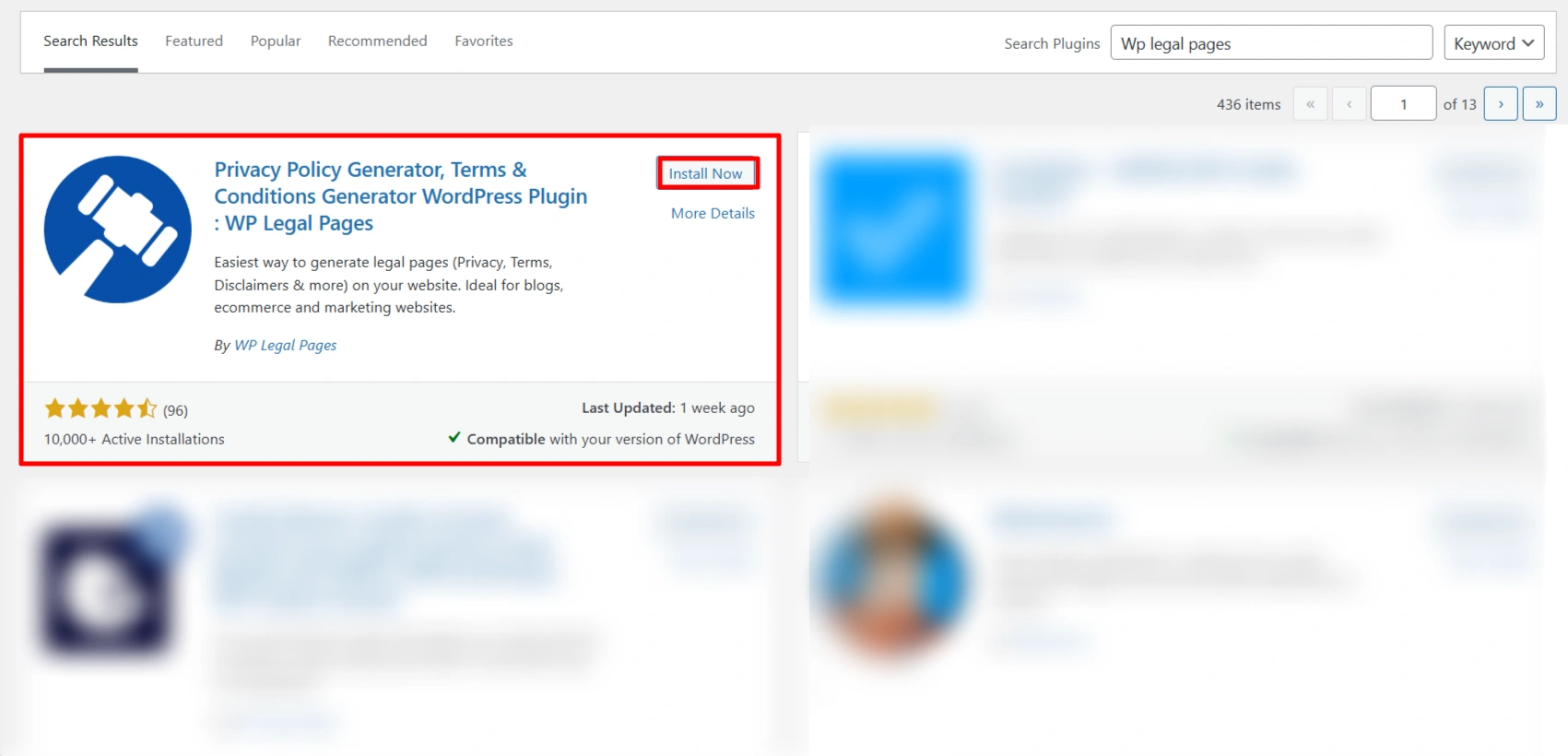
Activate the WP Legal Pages plugin by clicking the Activate button.
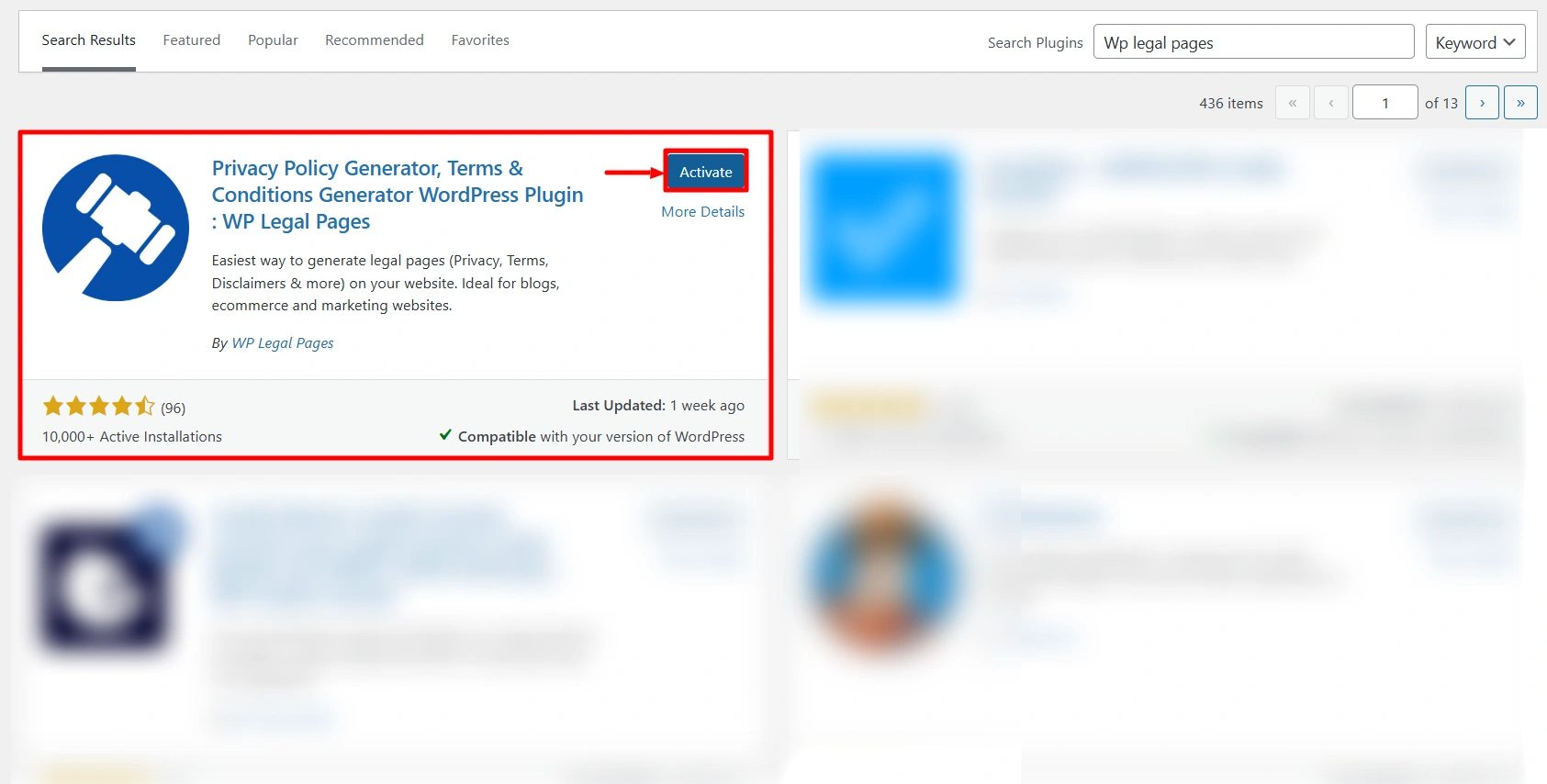
Step 2: Configuring WP Legal Pages Tool
Once you have activated the plugin, you can access it directly from the Dashboard.
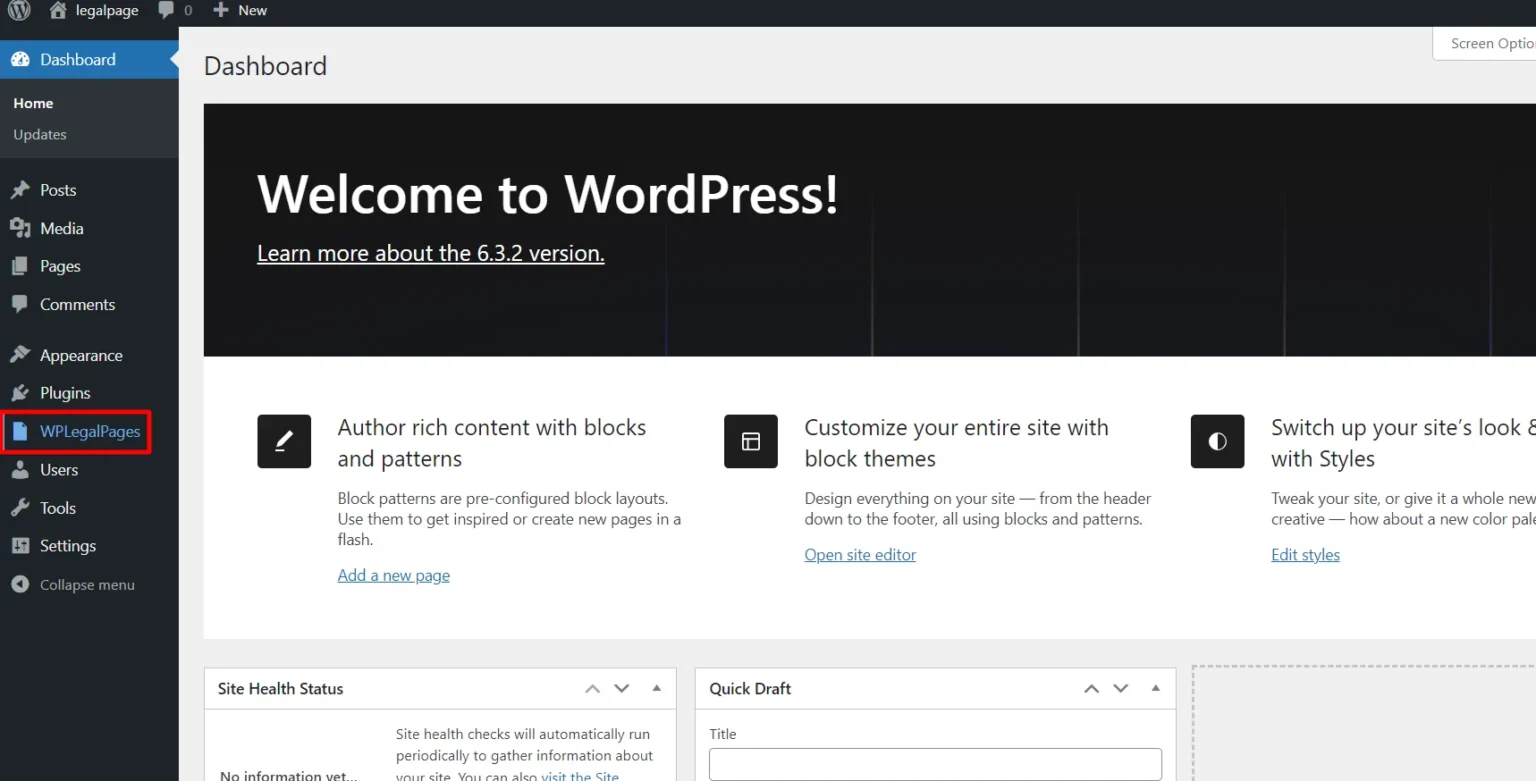
Next, Accept the terms of use of the WP Legal Pages tool.
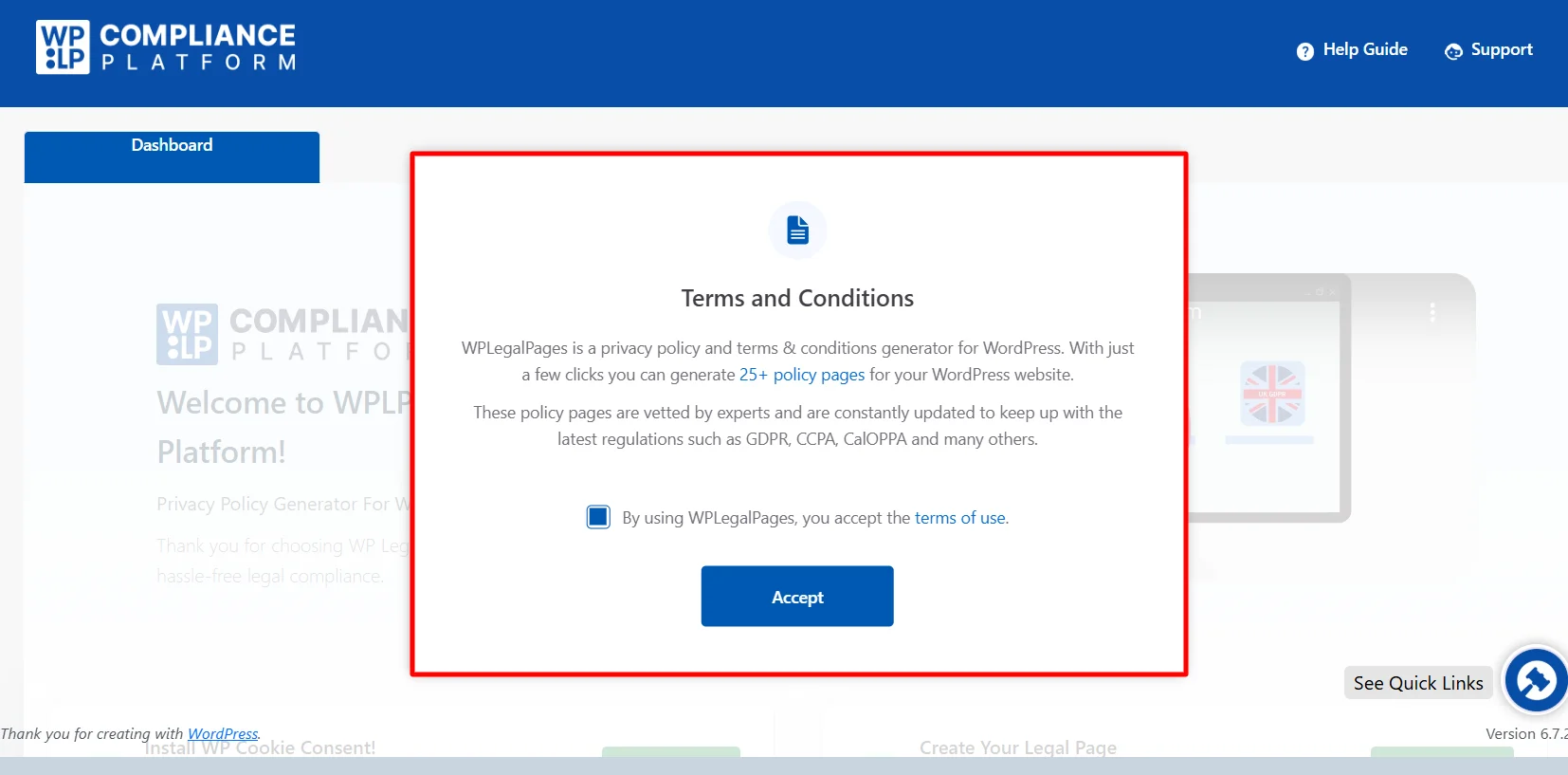
Step 3: Create an Account with WP Legal Pages Tool
To generate legal pages for your website, scroll down from the dashboard and click Create Page.
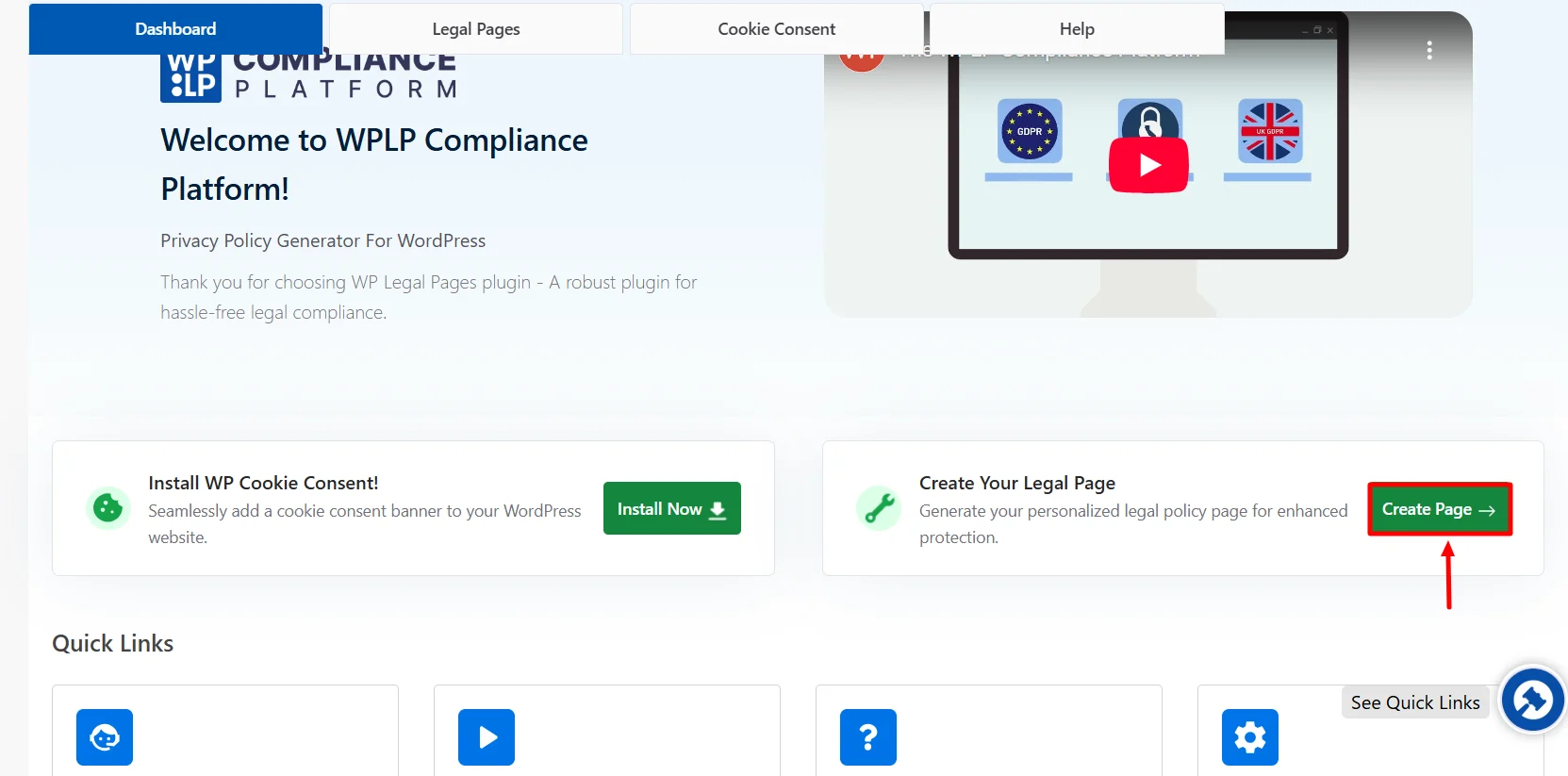
This will open the WP Legal Pages wizard. From the WP Legal Pages wizard, choose the Professional Privacy Policy template and click the Create button.
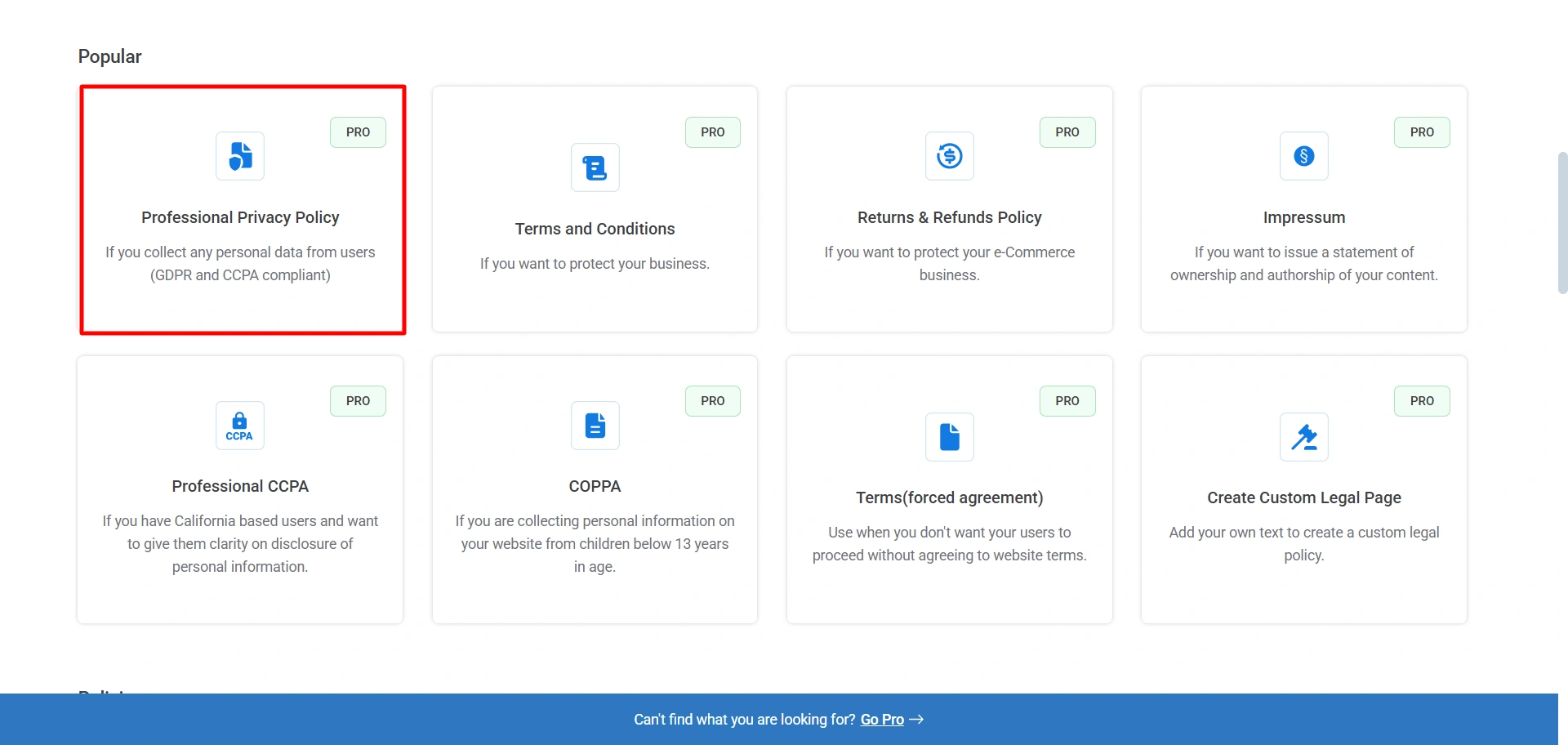
Once you click Create, a pop-up will appear, asking you to Upgrade to Pro.
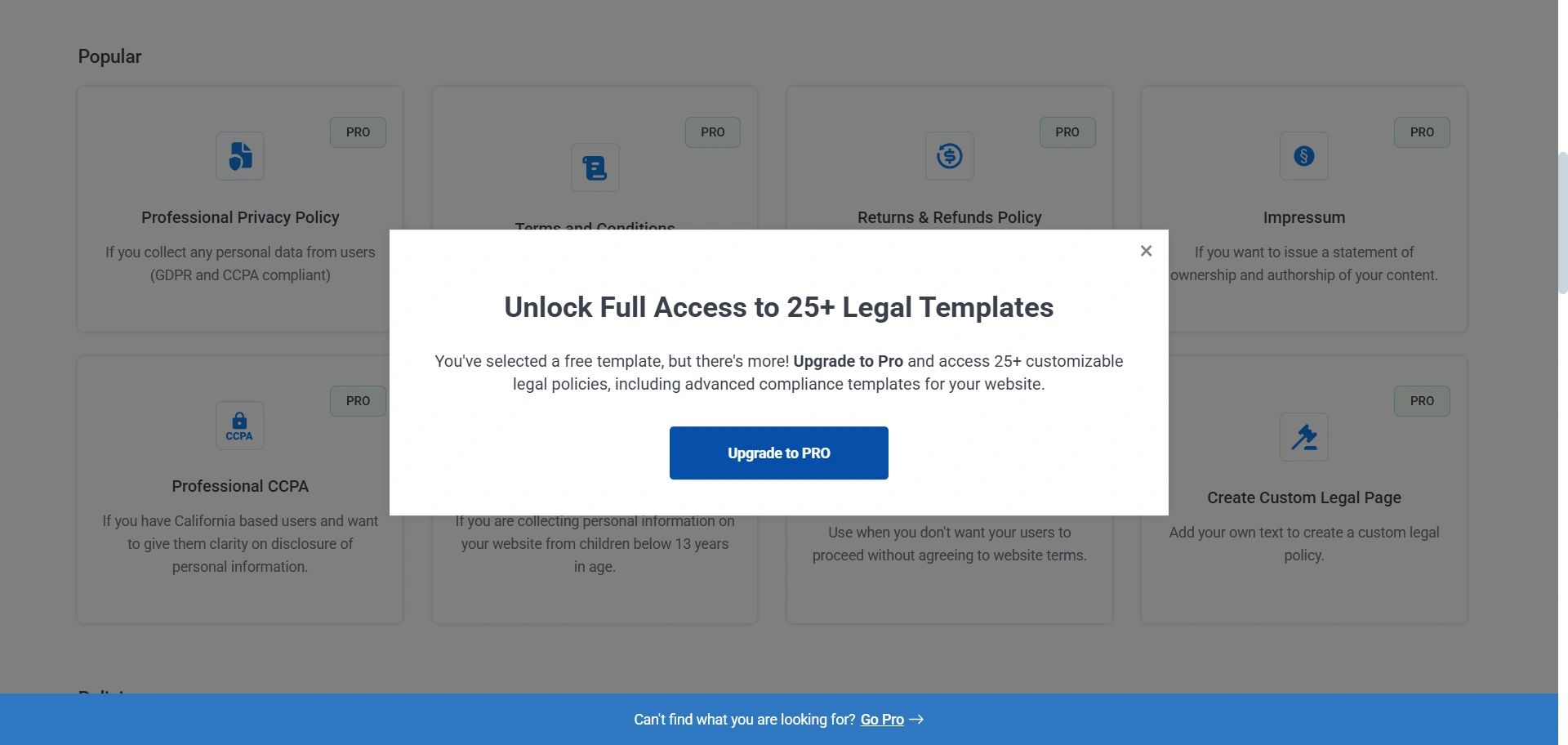
Choose the plan that your business fits into.
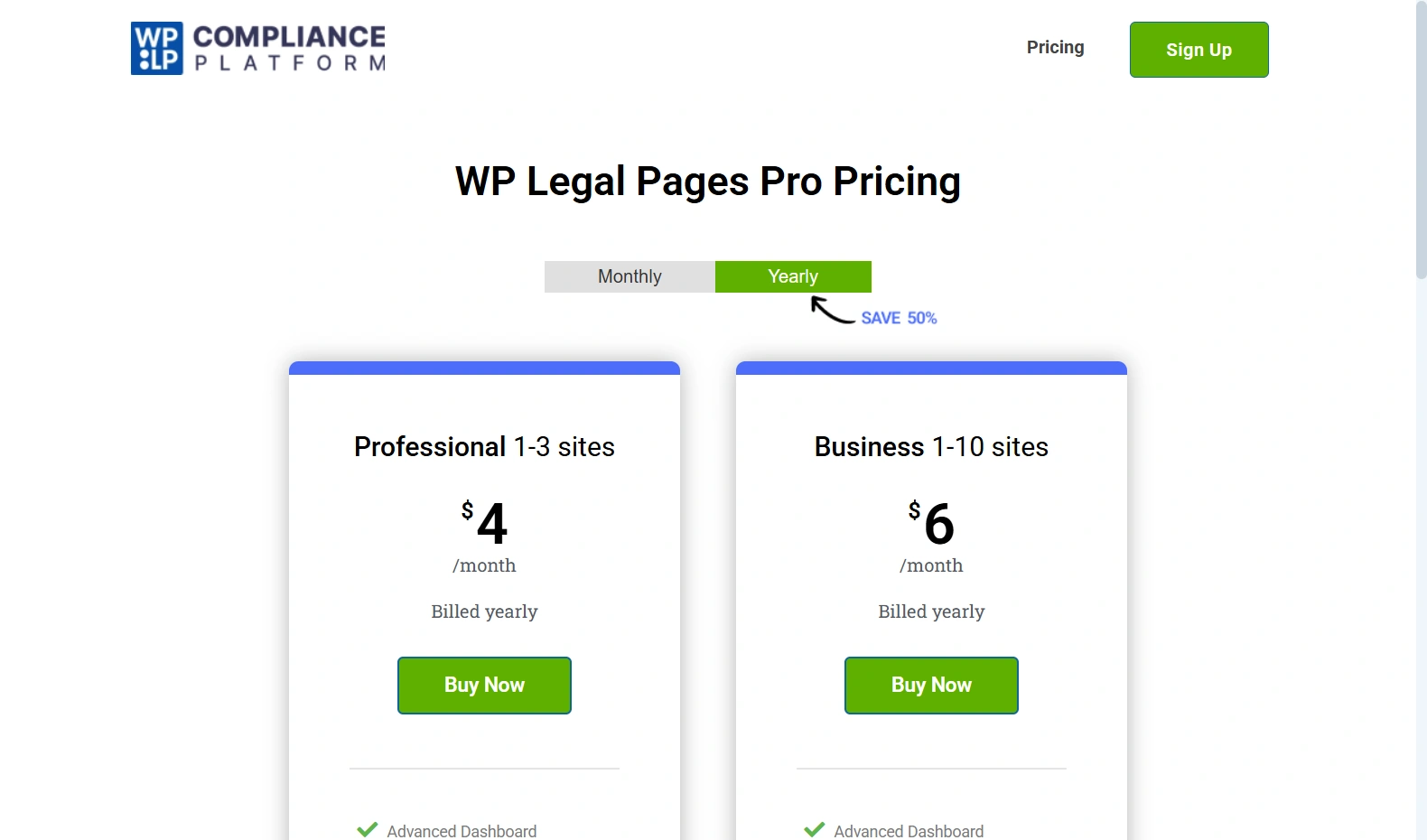
Fill in the Basic Details and click Next.
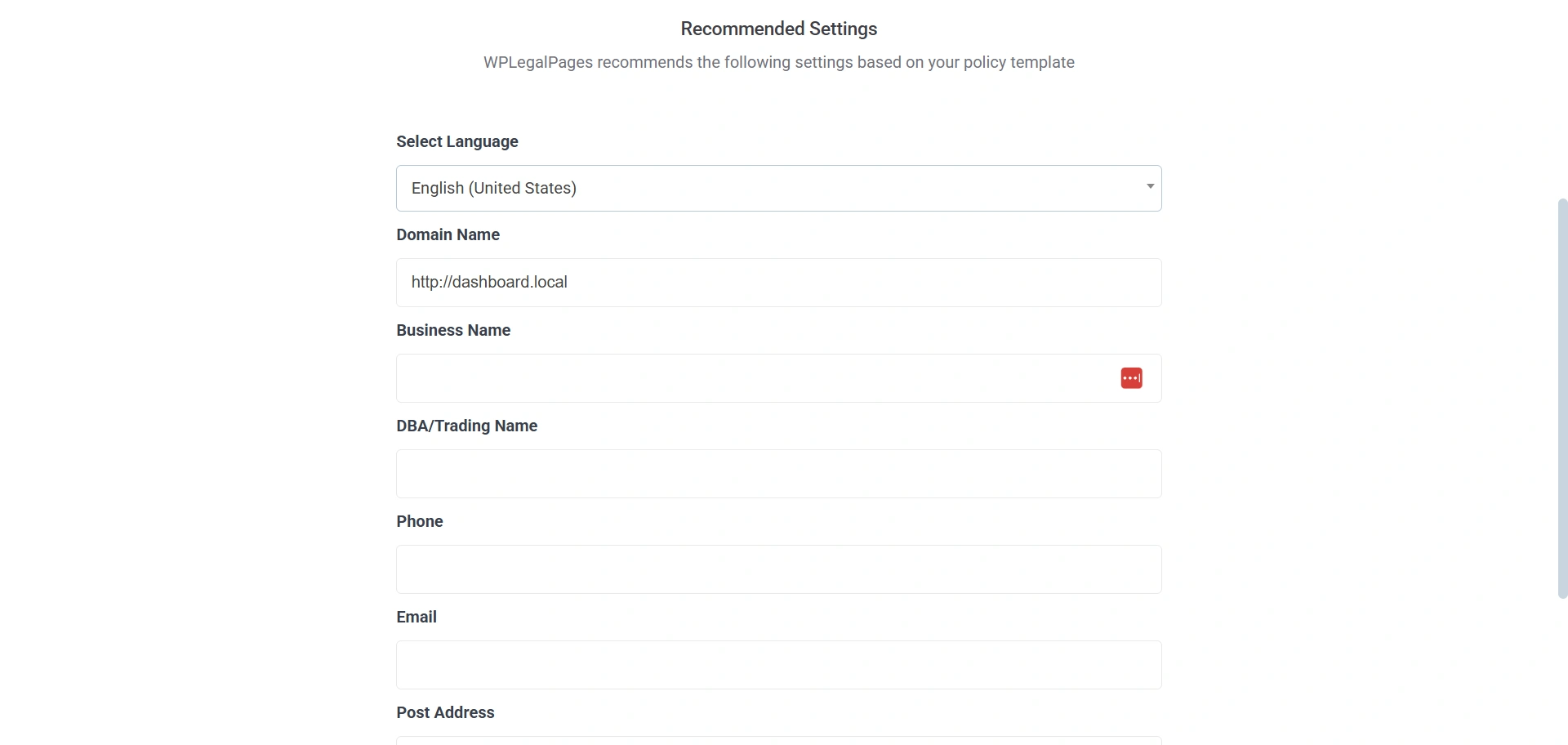
Select the appropriate section for your legal policy, then click Next.
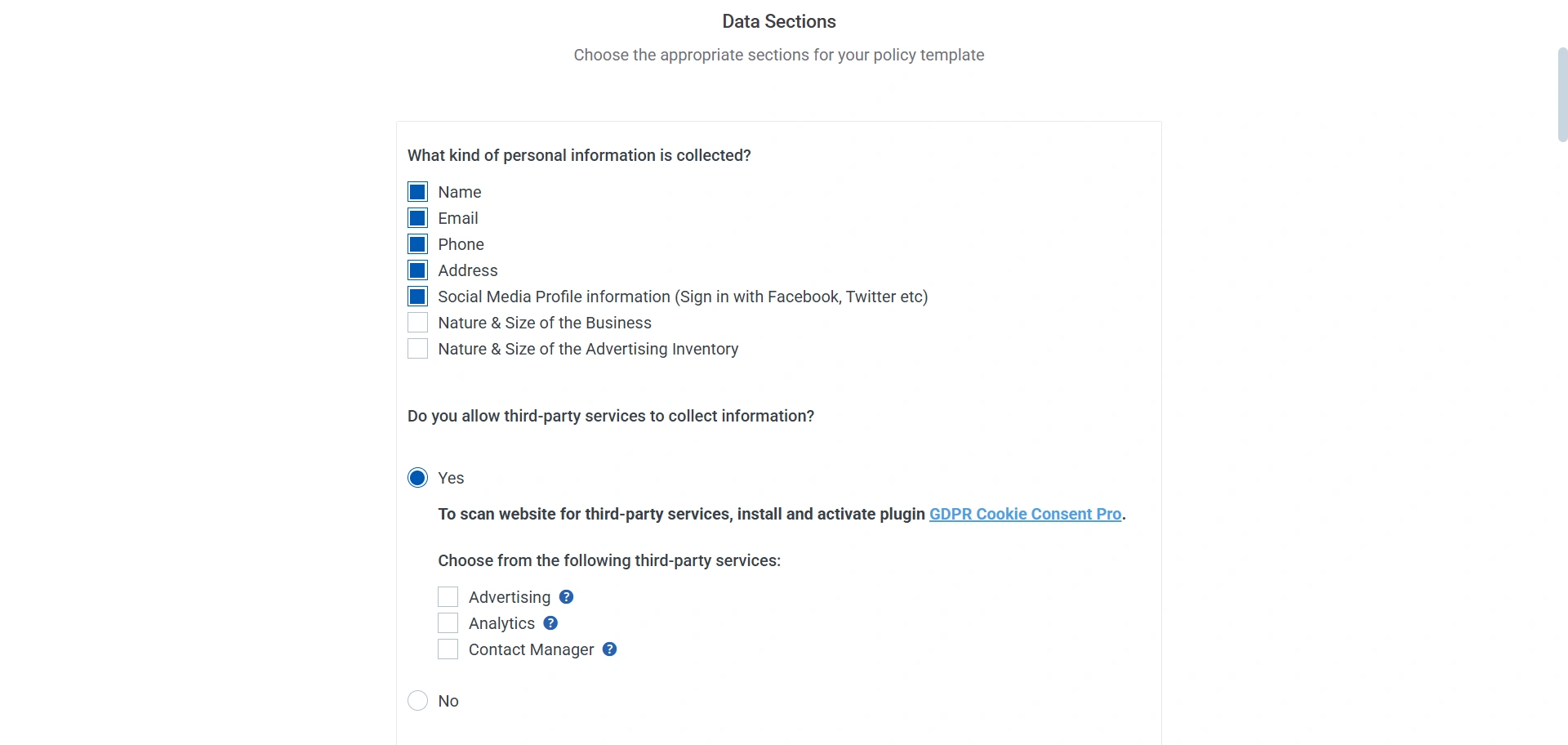
Click the Create and Edit option to edit or add additional information to your professional privacy policy.
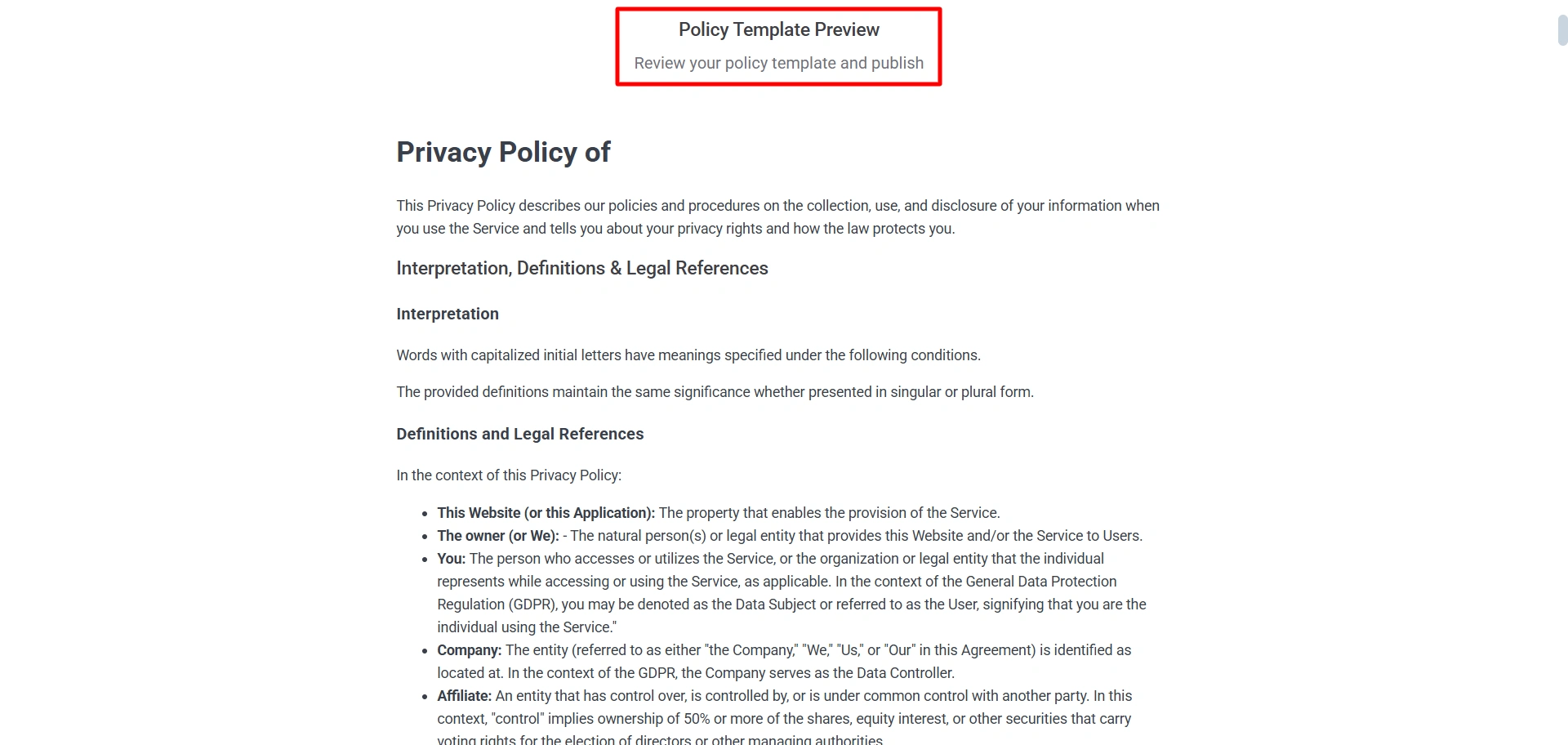
After you have made the necessary changes, click on Publish.
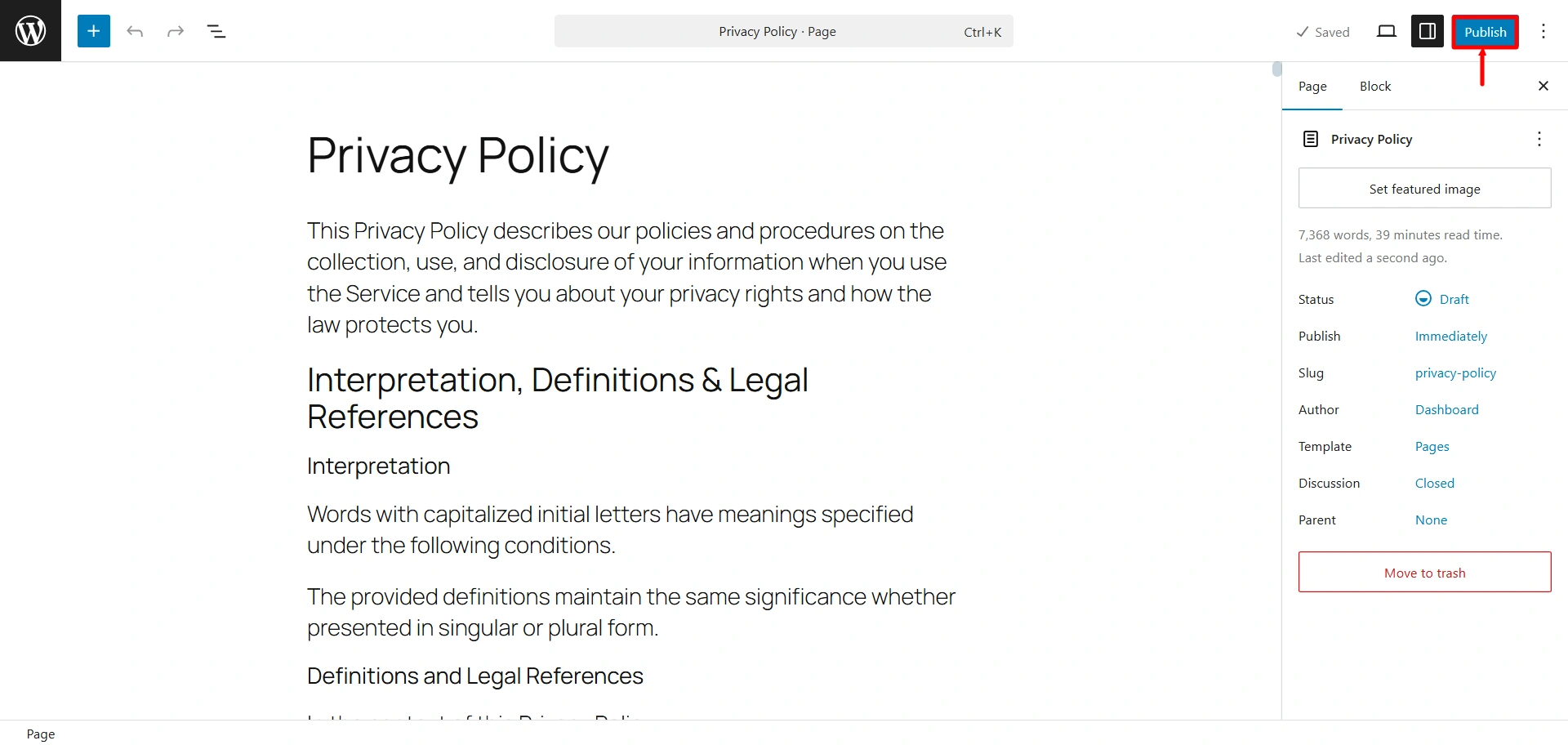
That’s all! Your Professional Privacy Policy is ready with just a few clicks.
Where Should You Display Your Privacy Policy?
Your privacy policy should be prominently displayed on your website, where visitors can easily access it. Here are some specific places where you should consider displaying your privacy policy:
- Footer: Provide a link to your privacy statement in your website’s footer section. This standard procedure makes it simple for users to locate the policy on any page.
- Header: Some websites place a link to their privacy statement in the header menu for easy access.
- Pages for Registration and Sign-Up: If you gather personal data during the registration or sign-up procedure, include a link to your privacy policy on these pages.
- Contact Forms: You should consider including a link to your privacy statement on any contact forms that gather personal data.
- Checkout Pages: When a user enters sensitive payment information on an e-commerce website, providing a link to your privacy policy on such pages is crucial.
- About Us Page: Many websites’ “About Us” or “Company” pages also link to their privacy statement.
- In-App Settings: Ensure your mobile app’s settings or menu includes a link to your privacy policy.
Recall that the objective is to guarantee transparency regarding the collection and use of visitors’ personal information by making your privacy policy easily visible and available.
FAQ
Yes, you can write your privacy policy for a website. To create one, use the basic website privacy policy (Standard) template from WP Legal Pages.
To create a privacy policy for your website, you can use the privacy policy page template offered by the WP Legal Pages plugin.
Yes, your website needs a privacy policy, which is a legal requirement in many countries.
Conclusion
You must create a privacy policy for your website to guarantee the security of your user’s personal information and show your dedication to data security and privacy.
Adhering to the rules and best practices can help website owners navigate the complex requirements of data privacy legislation, gain the audience’s trust, and reduce risks related to managing personal data.
WPLP Compliance Platform is a Privacy Policy Generator that offers a free, premium website privacy policy page. With this plugin, you can design the perfect privacy policy for your hotel website.
If you found this article informative, you can explore our other published articles for additional insights and knowledge:
- How to Create a Privacy Policy For Hotel Website
- How to Create a Privacy Policy For Gym Website
- How to Create a Blog Privacy Policy – A Detailed Guide
Grab the WPLP Compliance Platform to create the best legal pages for your website.
