How To Add Cookie Banner To Your eCommerce Website

Are you wondering how to add a Cookie banner to your eCommerce website?
Having a cookie banner on an eCommerce website is necessary because it helps users decide whether to provide consent towards data collection. In today’s digital age, when data breaches are very regular, having a banner will increase visitors’ trust in your website.
As a website owner, you are now responsible for safeguarding user data under the GDPR, CCPA, and ePrivacy laws. Understanding these laws is essential to protect both your users and your business.
A website must have a cookie banner; its importance cannot be overstated. These legal measures safeguard user information and encourage transparency among users.
In this article, we will explore how to add a cookie banner to your eCommerce website and what are the best practices for cookie banners.
What is a Cookie Consent Banner?
A cookie consent Banner is an alert on a website, either as a banner or popup, informing visitors about cookies and requesting their permission to use them.
The cookie banner alerts users that the website collects and processes personal data via cookies. Websites store cookies as small text files on a user’s device to save preferences and track online activity.
To adhere to data protection laws like the CCPA and GDPR, companies need to obtain users’ consent and disclose the use of cookies to their users.
What Are Cookies?
Web servers transmit small data files, known as cookies, to a web browser. Web browsers retain the cookies they receive for the duration of a user’s session on a website or for a predetermined period.
The web server links the relevant cookies to the user’s subsequent requests. Cookies provide websites with access to user data, allowing them to customize the user experience.
Cookies are used, for instance, by eCommerce websites to keep track of the goods that users have added to their shopping carts. Some cookies, such as login cookies, are required for security reasons.
Cookie Banner for eCommerce: Best Practices
Cookie banner that you place on your eCommerce website must be implemented in a compliant and user-friendly manner. Consider the following best practices:
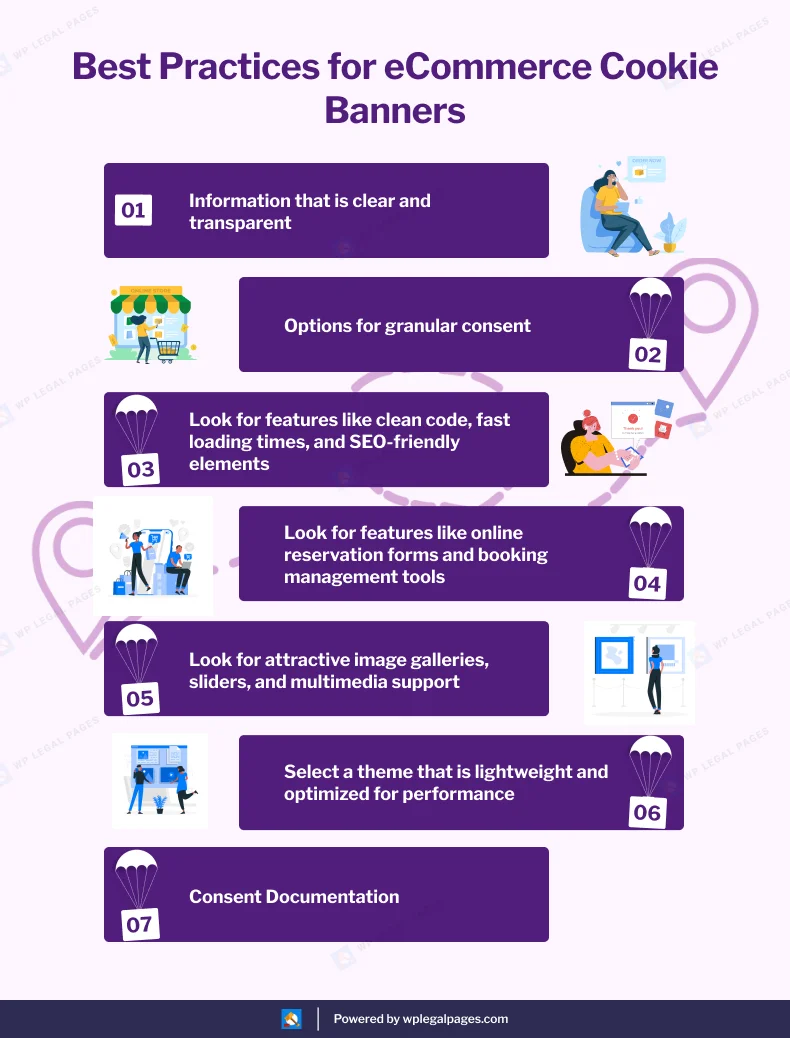
1. Clear and Transparent Information
Promoting transparency is one of the primary goals of regulatory bodies such as the GDPR and CCPA. These laws demand that companies openly declare the kind of data they gather and how they utilize it, including cookies.
eCommerce websites that depend on user data for their operations are required to give users clear, understandable information about the types and purposes of cookies employed and the advantages they offer.
It is important to use clear language when explaining to users what happens when they accept or reject cookies.
2. Granular Consent Options
On the cookie banner, users should have the choice to accept or reject different kinds of cookies, such as marketing, analytical, functional, and third-party cookies.
Your website must include comprehensive explanations for each cookie category to help users make educated decisions and customize their consent preferences based on the cookie categories.
3. Clear and Straightforward Design
Privacy regulations require websites to allow users to choose whether to accept cookies. It’s illegal to use complex designs to trick users into allowing cookies.
Ensure the cookie banner displays the option to opt in or out and does not block access to the website’s content.
4. Detailed Cookie Policy
Including a brief description of cookies and their function might not be sufficient. You must also explain the cookies the website employs and their functions thoroughly.
The ideal choice is a cookie policy (or privacy policy) page. From your cookie banner, provide a link to an extensive cookie policy.
This policy should include information on the used cookies, their lifespan, purpose, and any third-party involvement. Ensure that the banner or any pertinent website pages provide easy access to the cookie policy.
5. Responsive Design
Adding a cookie banner to your eCommerce website requires a responsive design. Most online buyers access eCommerce websites using smartphones and tablets, so ensure your cookie banner is mobile-friendly.
To ensure a seamless user experience, design the consent banner and cookie settings page to be responsive and adjust to different screen widths.
6. Regular Consent Renewal
Establish a deadline for cookie consent expiration so that users are reminded to reaffirm it regularly. Remind users regularly about the cookies used on your website and allow them to check and adjust their consent settings.
It’s also critical to keep up with changes to cookie rules and regulations so you can adapt your implementation as needed. Consider performing regular audits of your website’s cookies and consent processes to ensure that they are accurate and compliant.
7. Consent Records
Maintaining accurate records of your consent implementation, including consent preferences and related timestamps, is crucial under GDPR.
These documents can be used to prove compliance and provide proof in the event of an audit or regulatory inquiry.
Do You Need a Cookie Banner For eCommerce Website?
A cookie banner for eCommerce website will accomplish several goals. It will provide transparency to visitors and assist you in adhering to data privacy rules.
A cookie banner may be necessary for your eCommerce website for the following reasons:
- Adherence to the Law: Many countries have strict rules regarding the use of cookies and data protection, such as the GDPR in the European Union and the CCPA in California. A cookie banner can assist you in following these guidelines by obtaining consent from the user before using non-essential cookies.
- Consent from the User: You can use a cookie banner to inform website visitors about the different types of cookies your website uses and ask for their consent before setting up non-essential cookies. Users are now more empowered to make informed decisions about their privacy.
- Transparency: A cookie banner enhances transparency by clearly explaining the purpose and usage of cookies on your website. Your openness will win you greater respect from your audience.
- Personalization Options: A cookie banner may provide personalization options based on the type of eCommerce website and the cookies used. Users can choose which cookies to accept, such as functional, advertising, analytics, and marketing cookies.
Currently, we know why cookie consent banners on eCommerce websites are necessary. However, besides this crucial one, additional globally applicable reasons exist.
Laws Affecting Cookie Banners
1. General Data Protection Regulation, or GDPR: The GDPR requires websites to obtain user consent before installing non-essential cookies. It applies to both the European Union and the European Economic Area. Transparency and user control over personal data are emphasized.
2. California Consumer Privacy Act, or CCPA: Users can refuse to have their personal information sold regarding the CCPA implemented in California. Businesses must respect users’ choices and notify users about the tracking cookies they employ.
3. Lei Geral de Proteção de Dados, or LGPD: Under Brazil’s LGPD, user consent is required for any data processing activity, including cookies. User privacy and control over their personal data are emphasized.
4. e-Privacy Directive: The ePrivacy Directive, an addition to the GDPR, expressly covers cookies and electronic communications. EU websites must obtain consent before keeping or accessing user data on their devices.
5. Personal Information Protection and Electronic Documents Act, or PIPEDA, governs private sector enterprises’ gathering, use, and disclosure of personal data in Canada. Websites must obtain users’ consent and disclose cookies.
Websites must abide by these rules and legislation to safeguard user privacy and comply with the law.
How to Make a Cookie Banner -Easy Steps To Add it To Your eCommerce Website
After reading this, you may wonder how to add a cookie banner for the eCommerce website. A cookie banner can be added to your ecommerce website using a cookie consent platform. The fastest and most effective way to do this is with the help of this plugin.
We recommend using the WP Cookie Consent plugin to add cookie consent for eCommerce websites. This amazing plugin prioritizes customization, responsive design, and cross-browser compatibility.
WP Cookie Consent – A Free Consent Management Platform
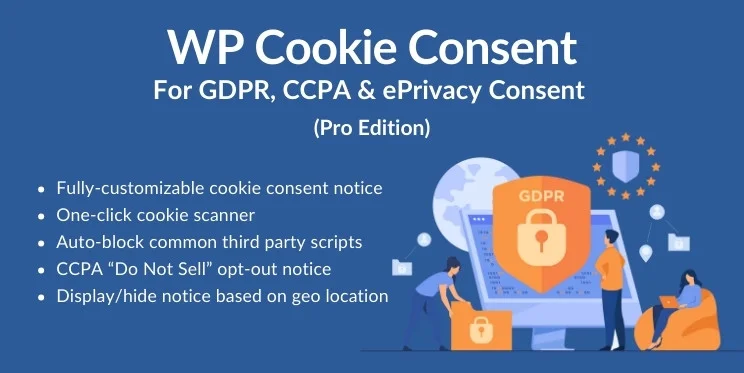
WP Cookie Consent is a free WordPress plugin that creates cookie consent banners and simplifies the process of creating one for eCommerce websites.
Although this incredible plugin offers many useful features, its primary features are customization, cross-browser compatibility, and responsive design.
The primary functions of the WP Cookie Consent Plugin are:
- Geo-targeting: Display or hide the banner message depending on the visitor’s location.
- Fully Customizable Banner notification: Provides an easy-to-use interface for modifying the text, design, positioning, and color scheme of your notification.
- Opt-out Log: By selecting the “Do Not Sell My Personal Information” option, visitors can opt not to have their personal information sold. This log records such visitors.
Creating cookie banners with unique characteristics for your eCommerce website is easy.
Let’s start with installing the WP Cookie Consent plugin and settings on your website. This user-friendly guide will help you guarantee a smooth setup and manage the complexity of data protection.
Let us examine the process of configuring WP Cookie Consent in its free editions.
Step 1: Installing WP Cookie Consent Plugin
From your WordPress dashboard, navigate to Plugins > Add New.
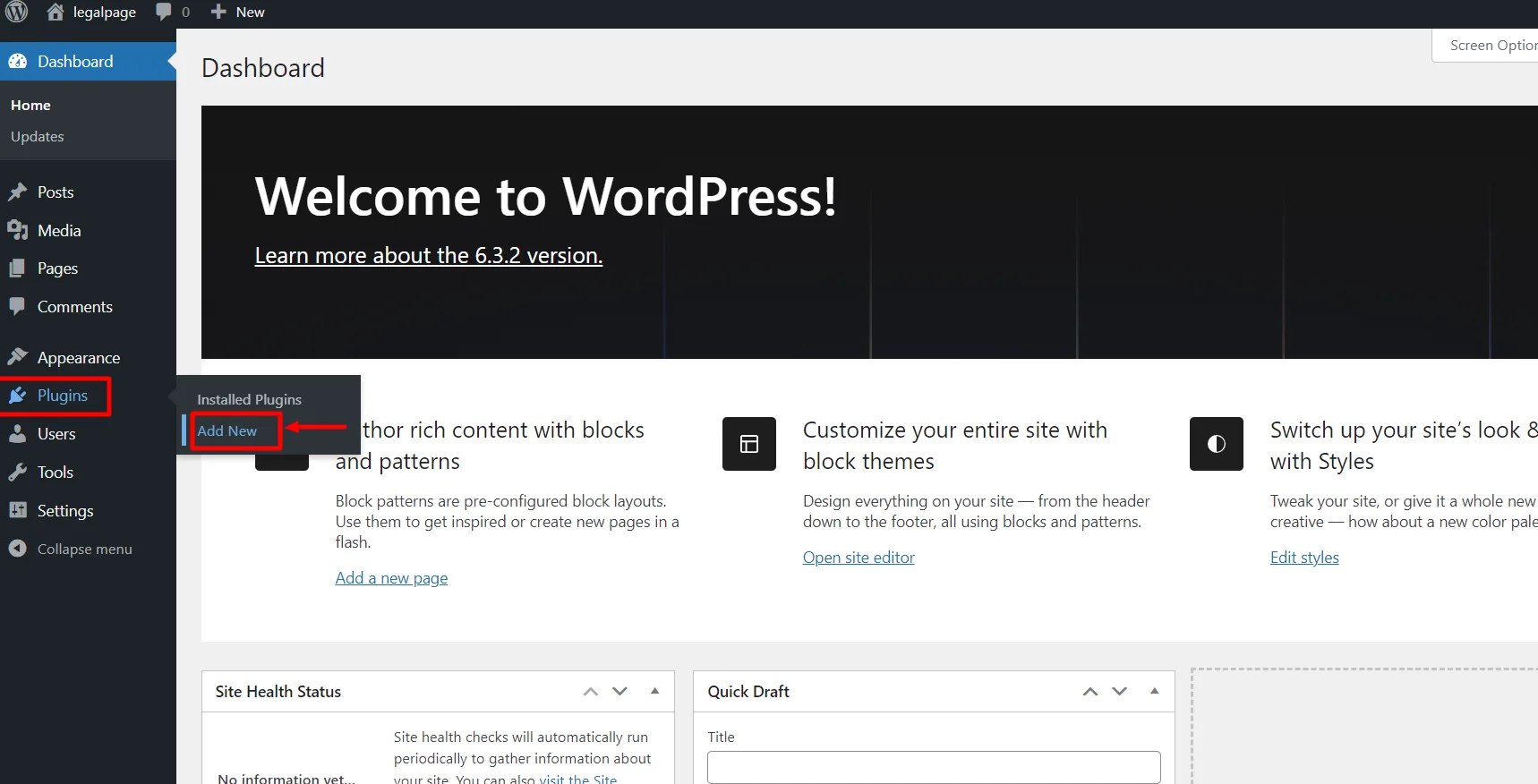
Search for WP Cookie Consent in the search bar.
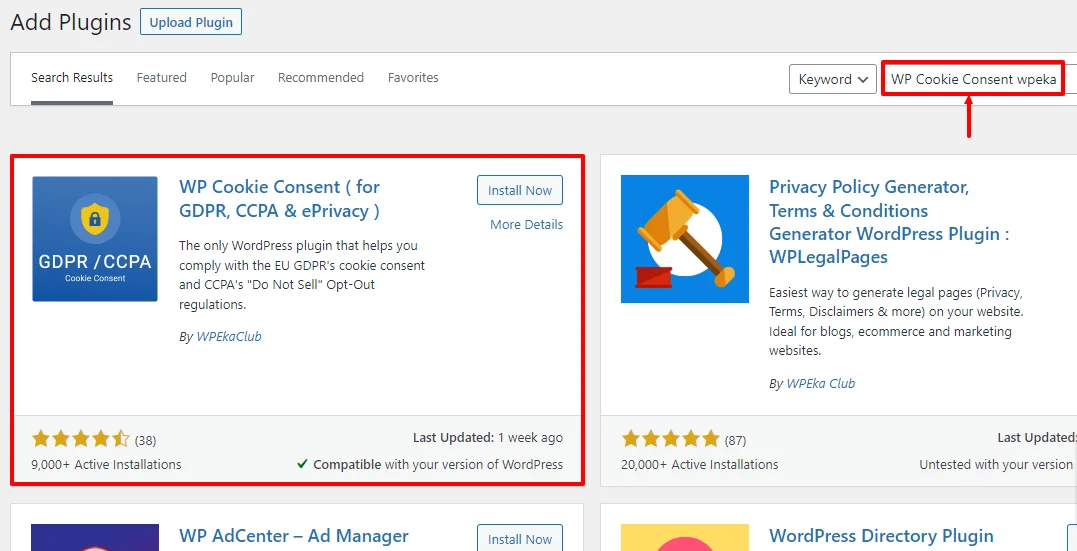
Click on the Install Now button.
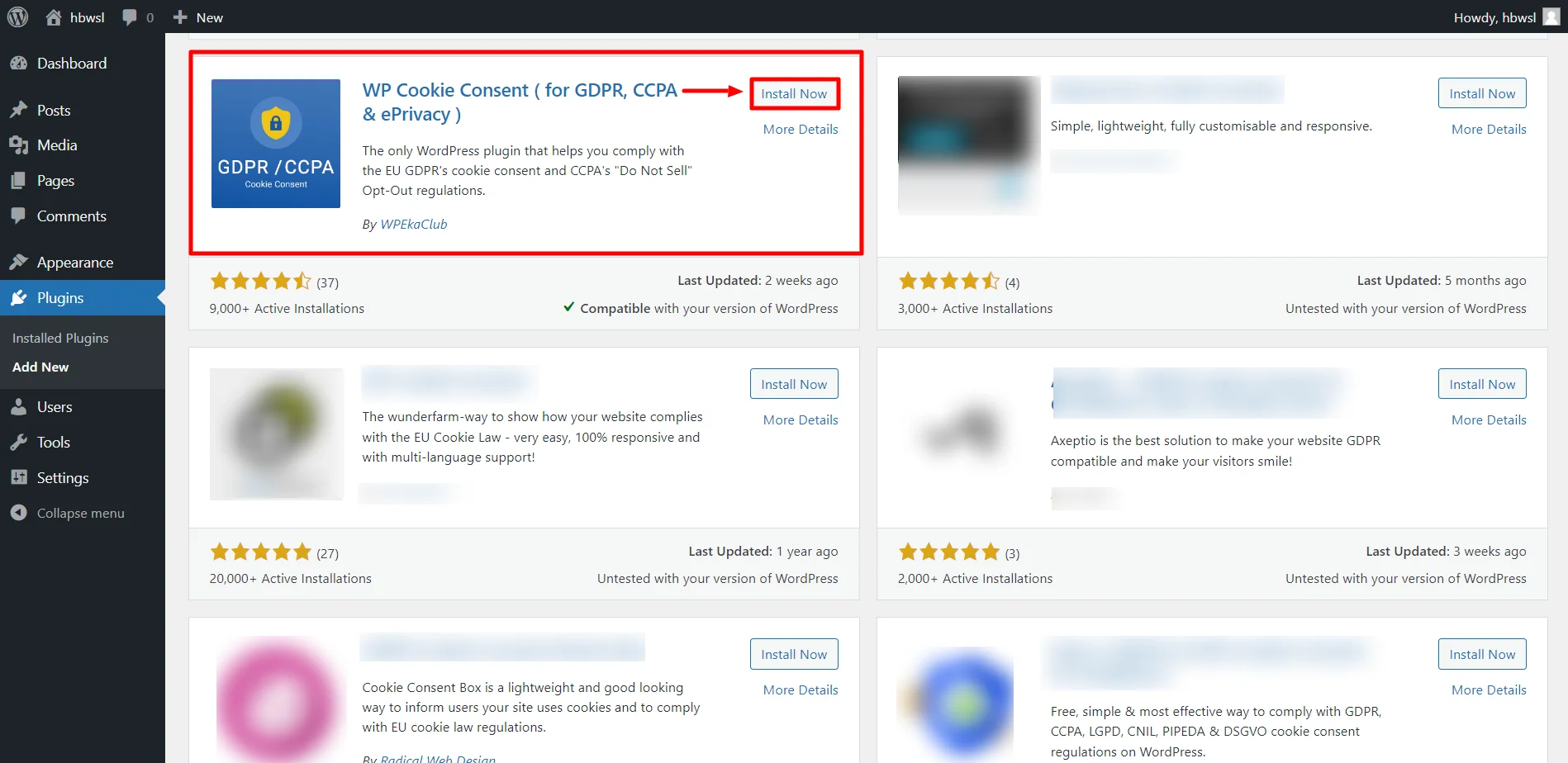
After installation, click on Activate to start using the plugin.
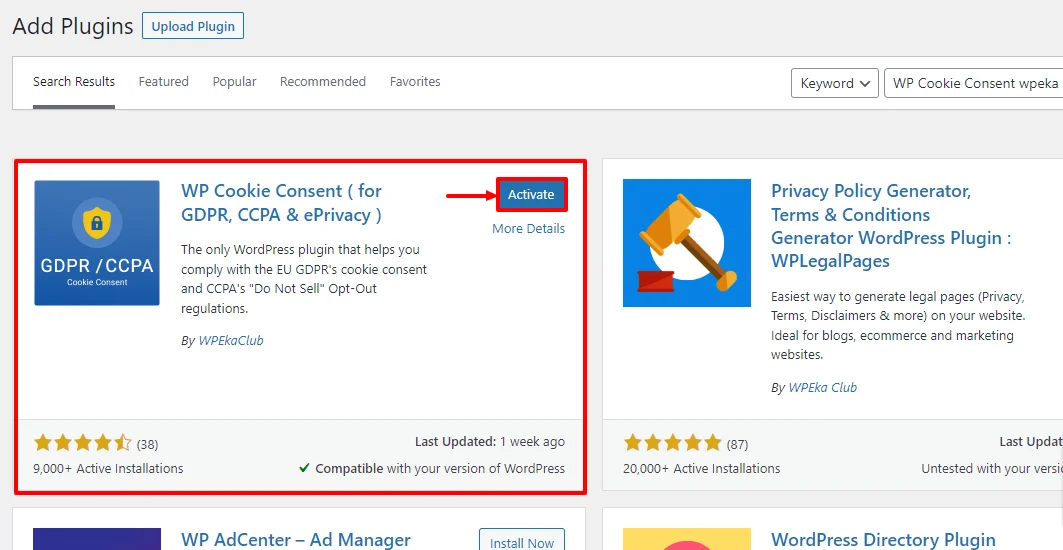
The WP Cookie Consent plugin is now installed and activated!
Step 2: Create an Account with the WP Cookie Consent Plugin
Now, to configure cookie settings, follow these steps:
From your admin dashboard, navigate to WP Cookie Consent. This will open up the WP Cookie Consent Dashboard page.
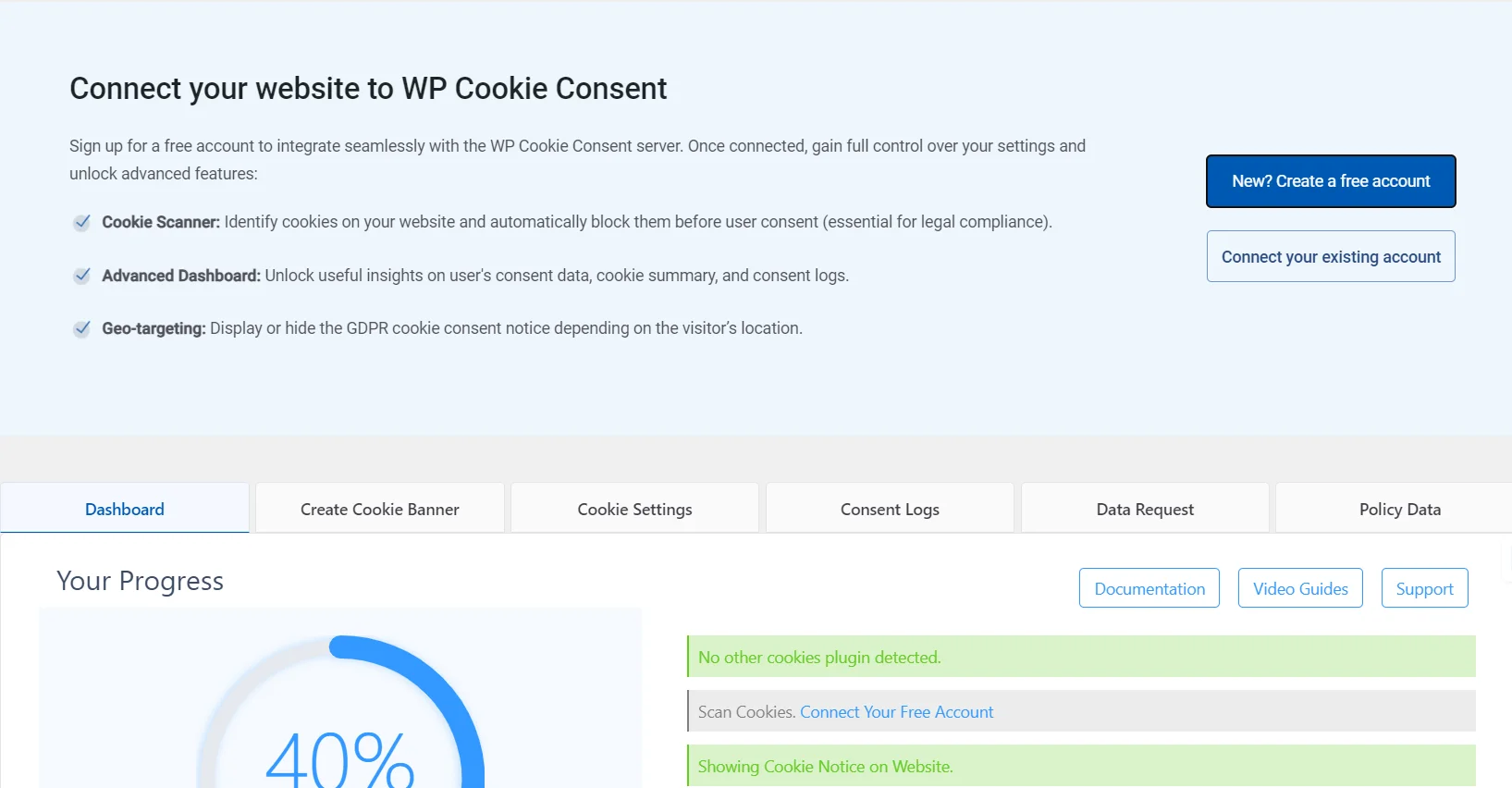
To create a new account, click on New? Create a free account. (Creating a new account will give you access to advanced features such as Cookie Scanner, Advanced Dashboard, and Geo-Targeting ).
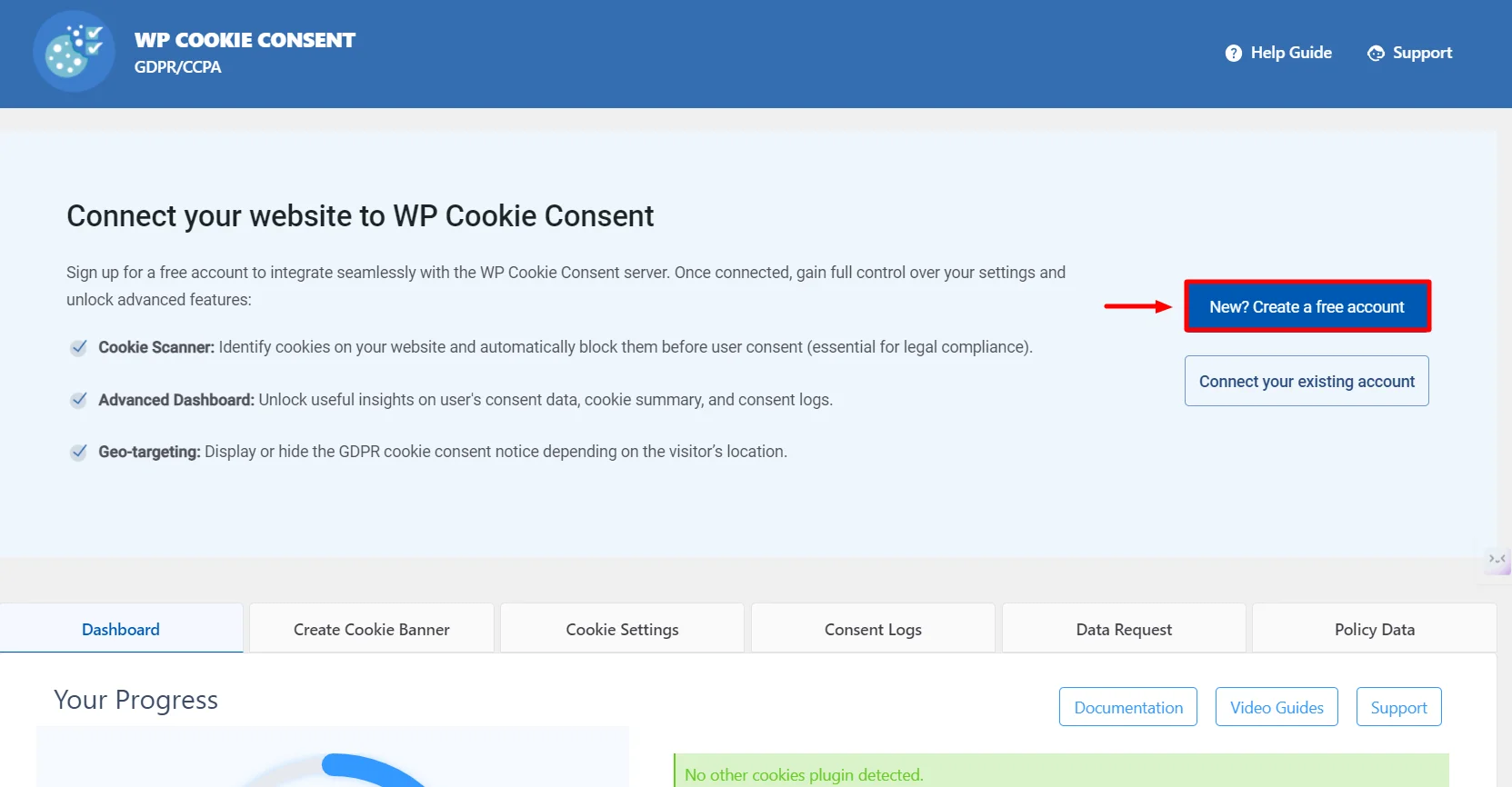
A new pop-up will appear, prompting you to create an account. Then, sign up for WP Legal Pages.
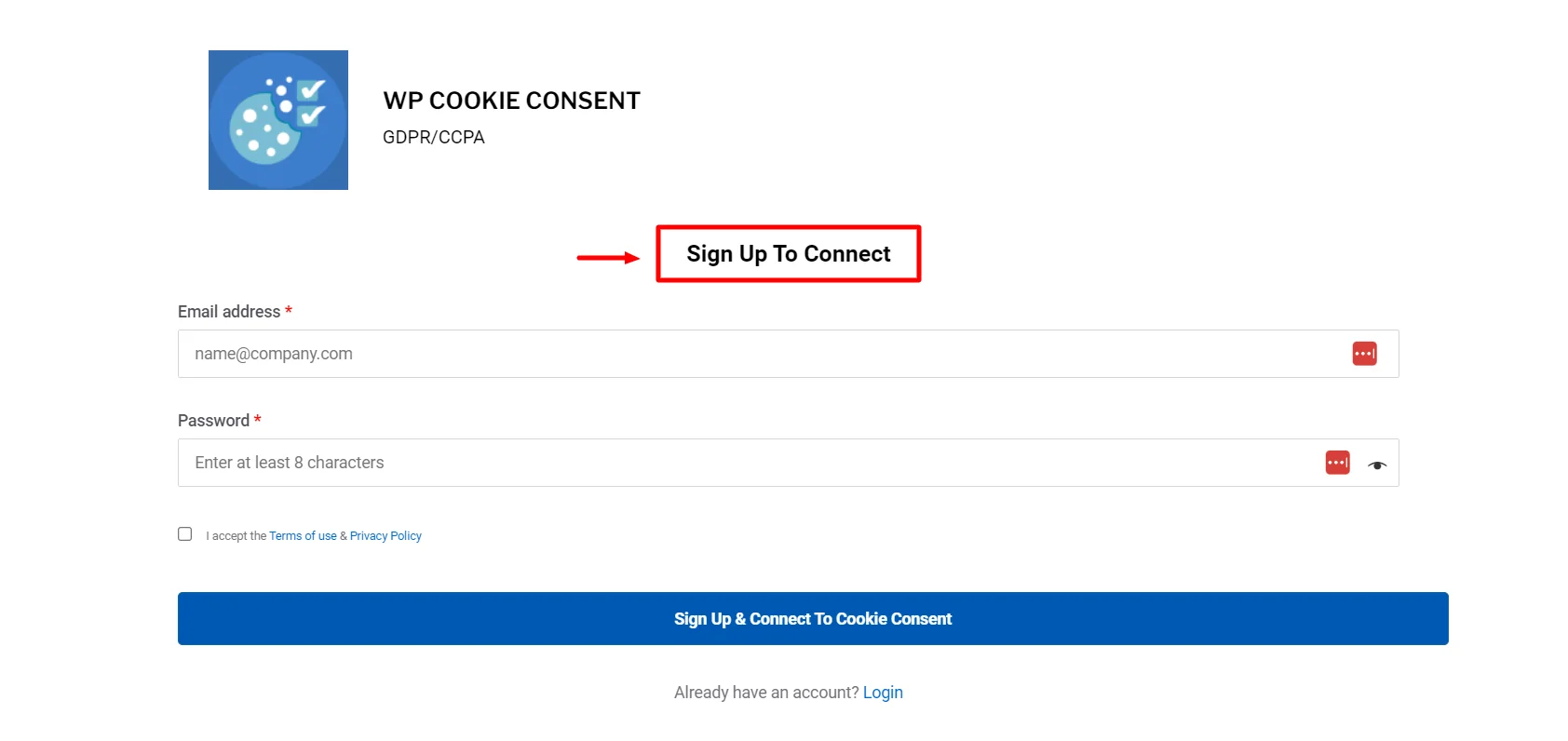
Sign up by entering your details and clicking on the Sign-up & Connect button.
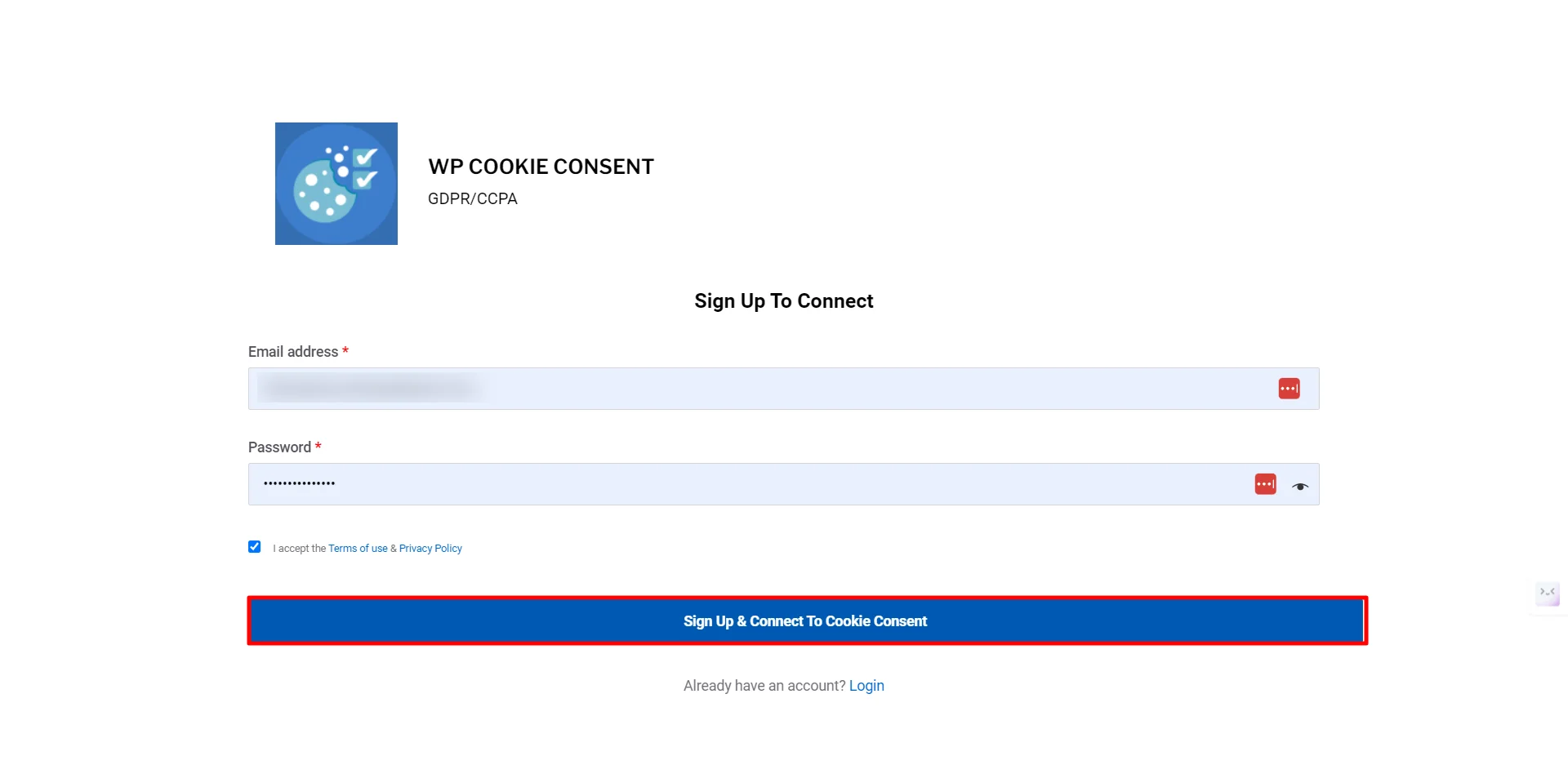
Now click on Connect site to WP Cookie Consent plugin, and you’re done.
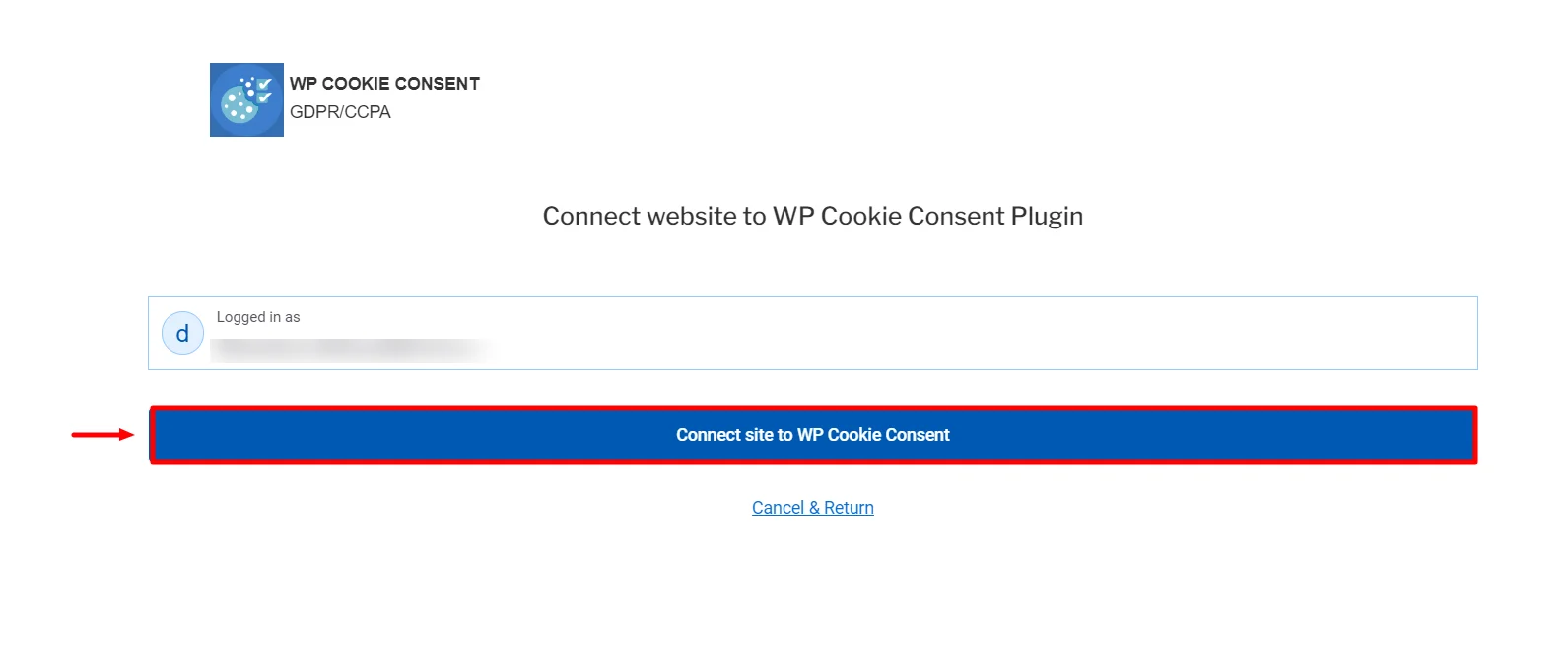
Step 3:Configuring WP Cookie Consent’s Cookie Settings.
Navigate to the WordPress dashboard and click WP Cookie Consent > Create Cookie Banner.
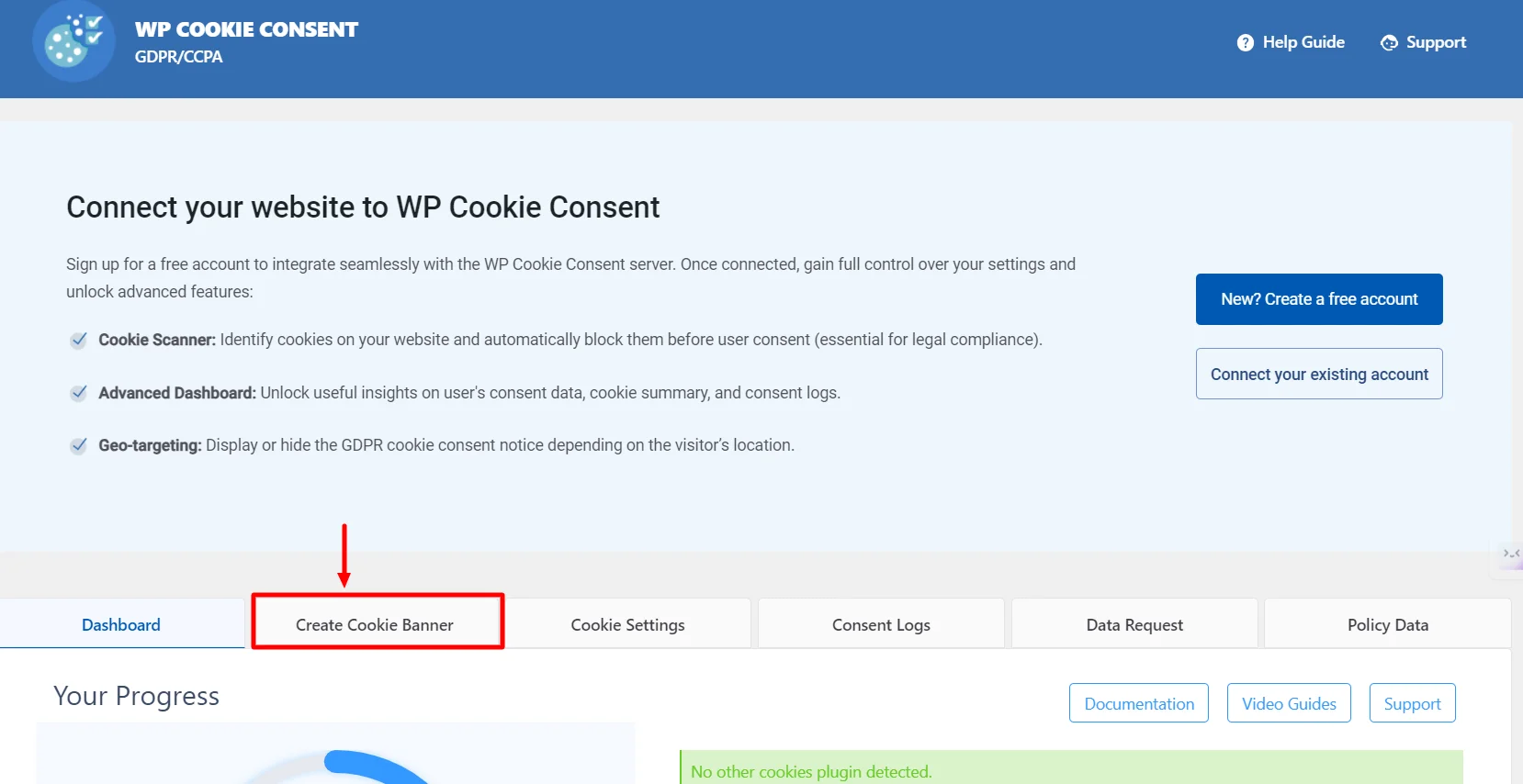
Then, the following screen will appear. Select the law you want to comply with, and the next question you receive will vary depending on the privacy law you selected. Click on Save & Continue.
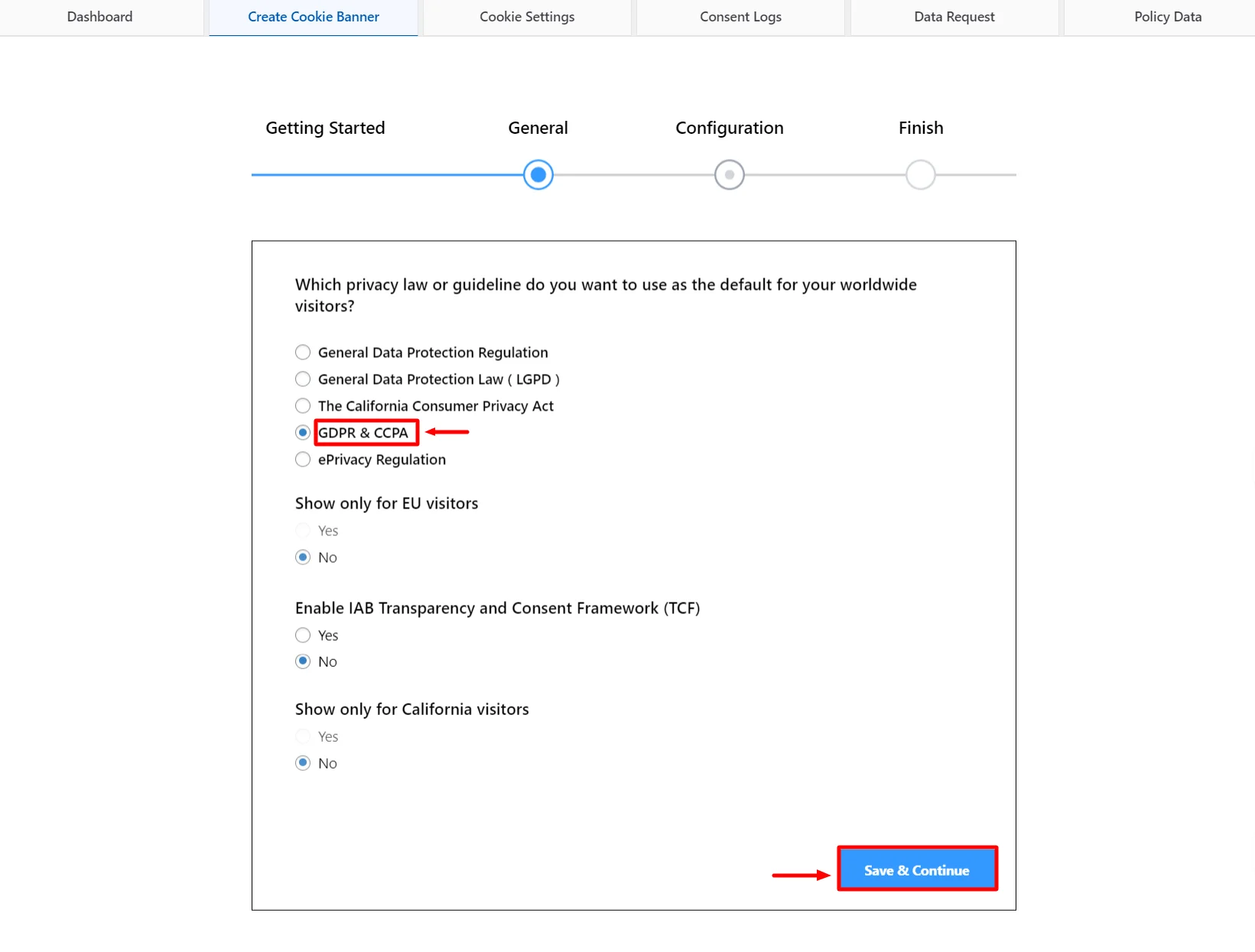
Now, it will take you to the Configuration tab. From the dropdown menu, select Show Cookie notice as a banner. Choose your template, and click on save & continue.
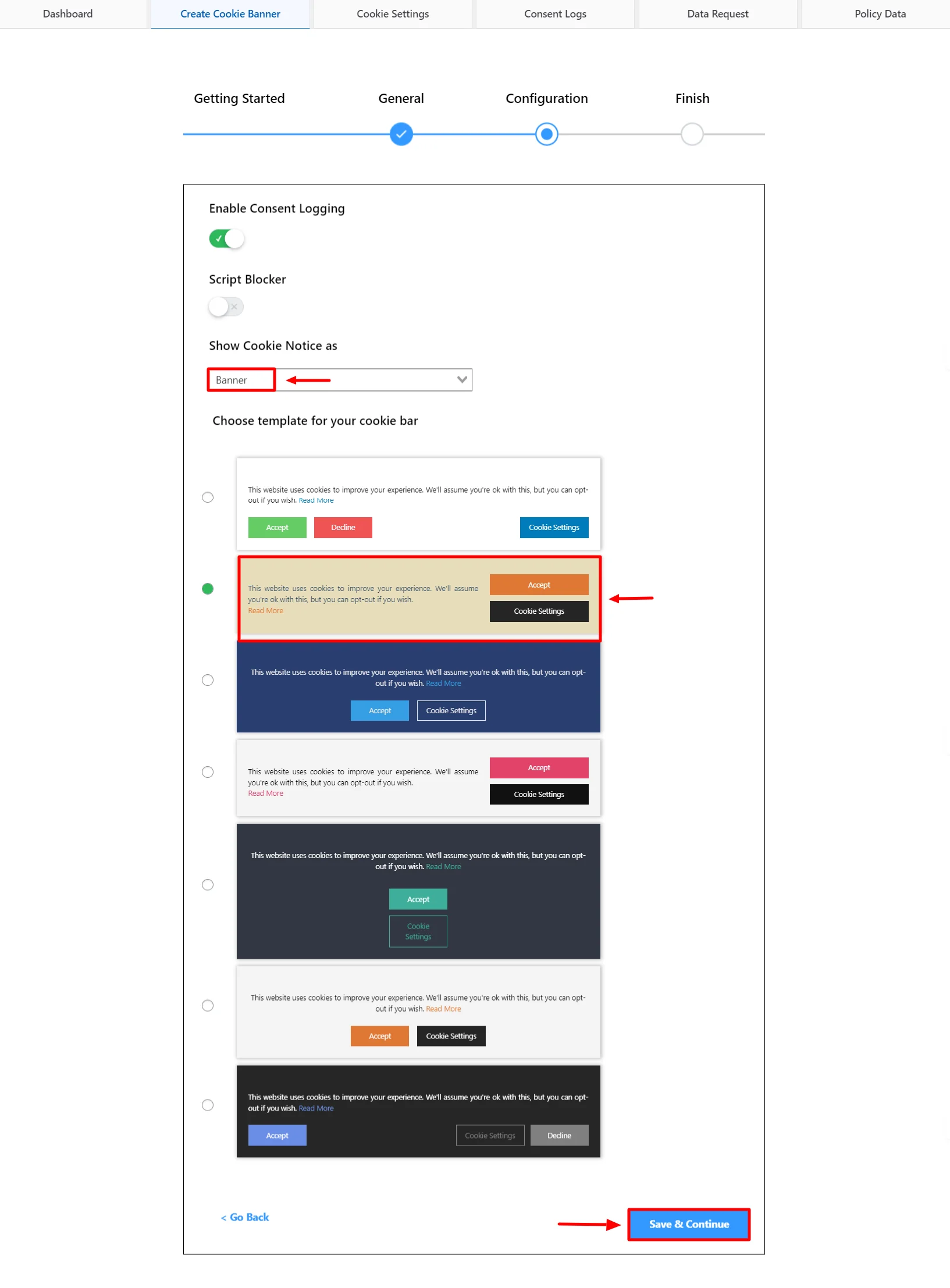
On the finish tab, click Save & Close, and you’ll be directed to the Dashboard.
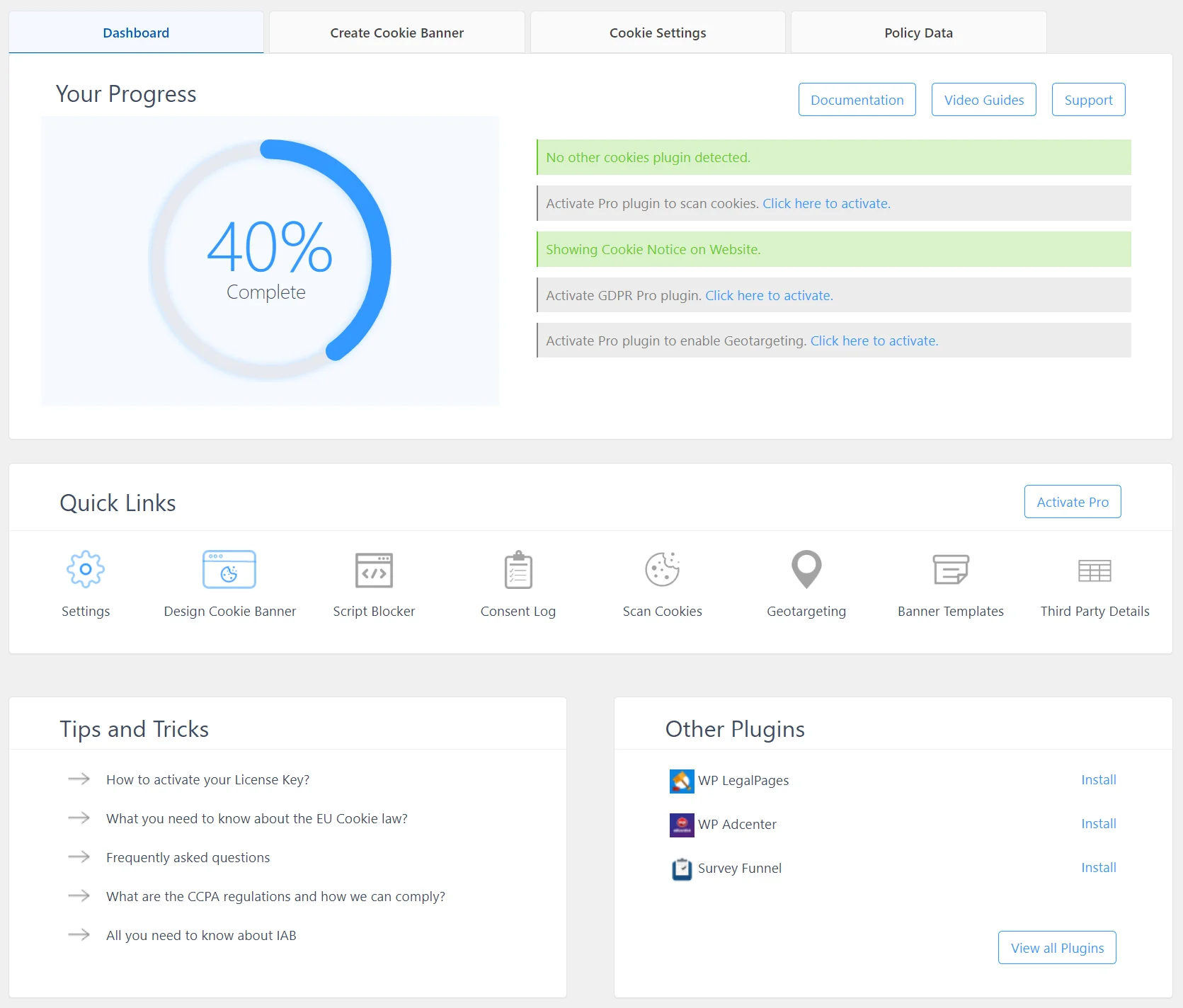
You can even add a link to your privacy policy by scrolling down and enabling the Enable Privacy Policy link. You also have the option to customize the text and text color and show it as a link or button, among other options.
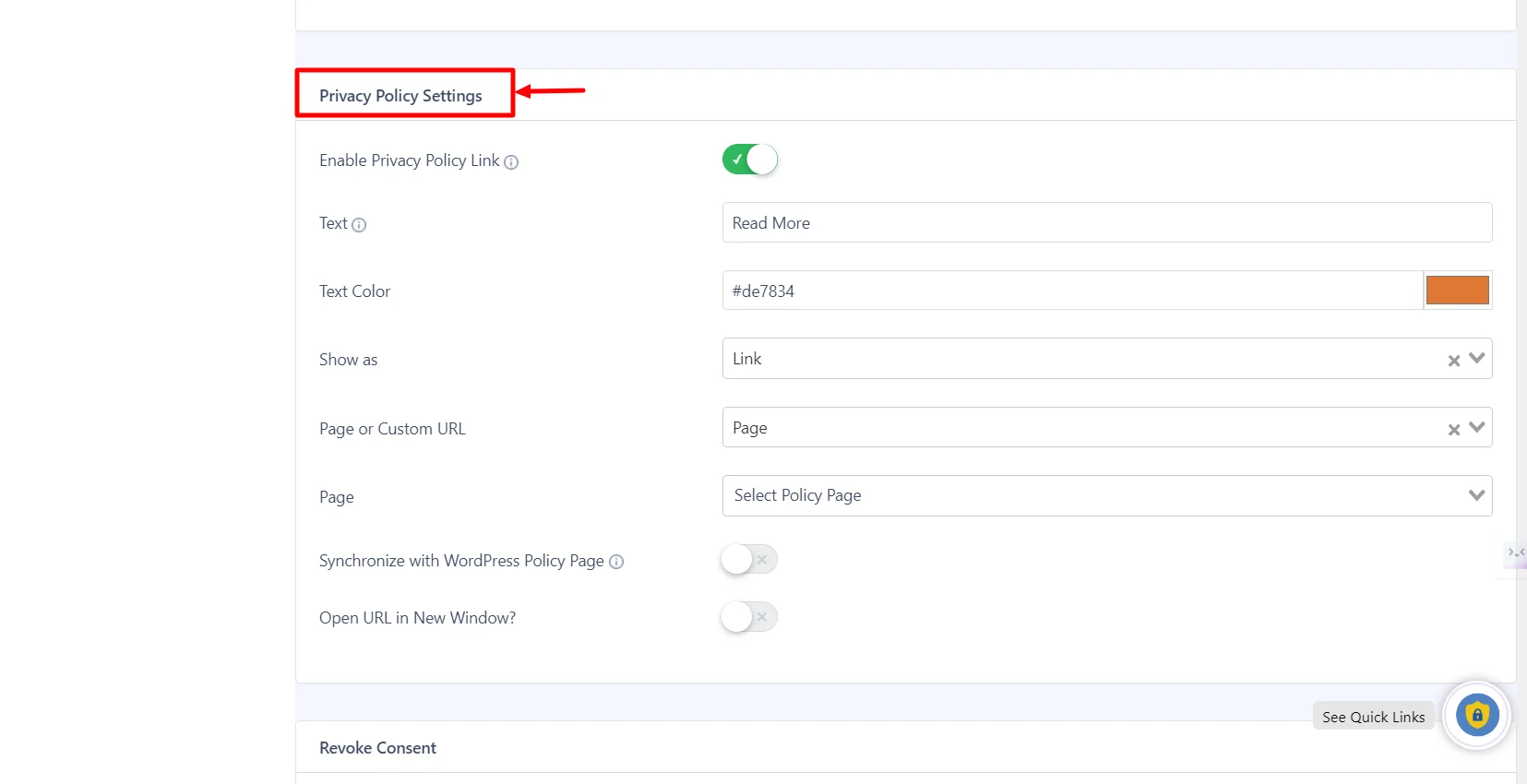
Step 4: Customizing The Cookie Consent Banner
Click on Cookie Settings > Configuration from your WordPress dashboard to customize the cookie banner for your blog website.
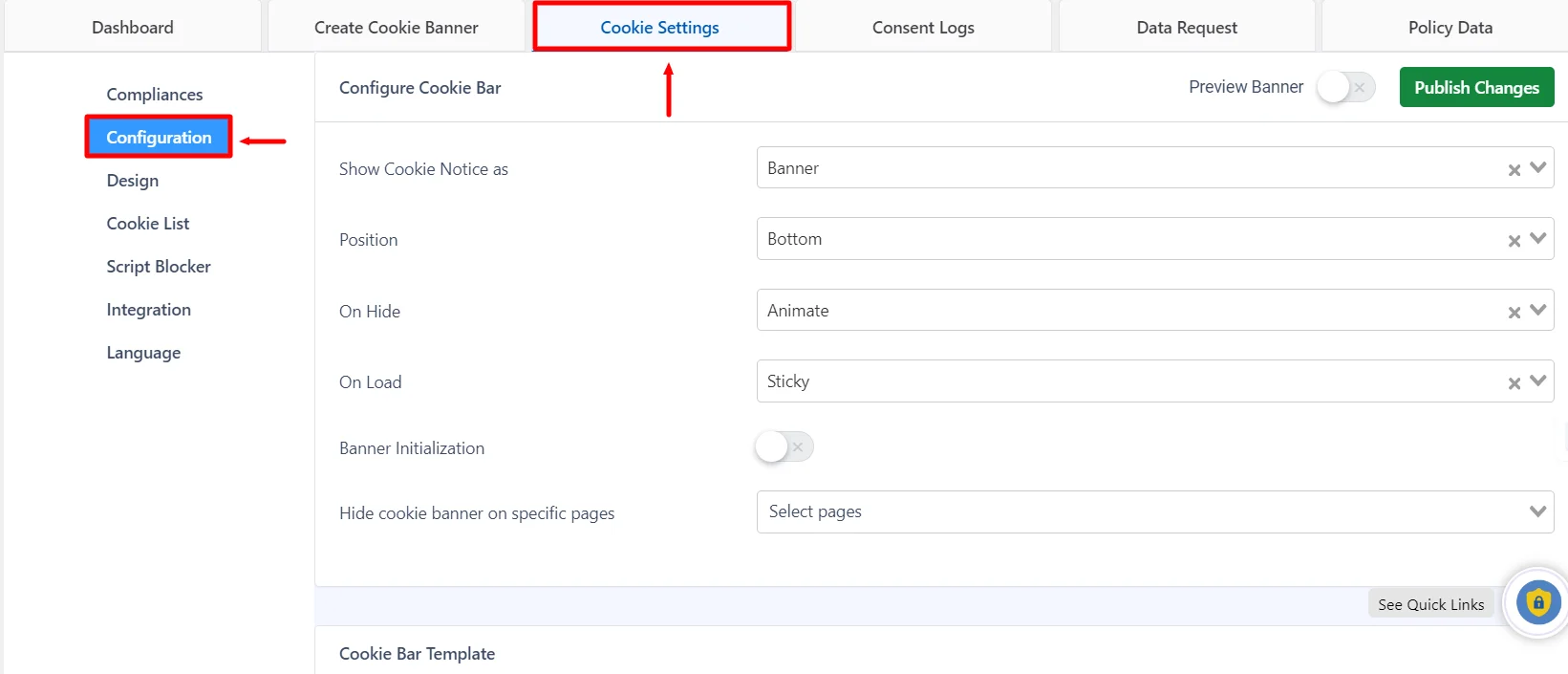
Select the position of your cookie banner from the Position menu, choose from the drop-down menu, and click Publish Changes.
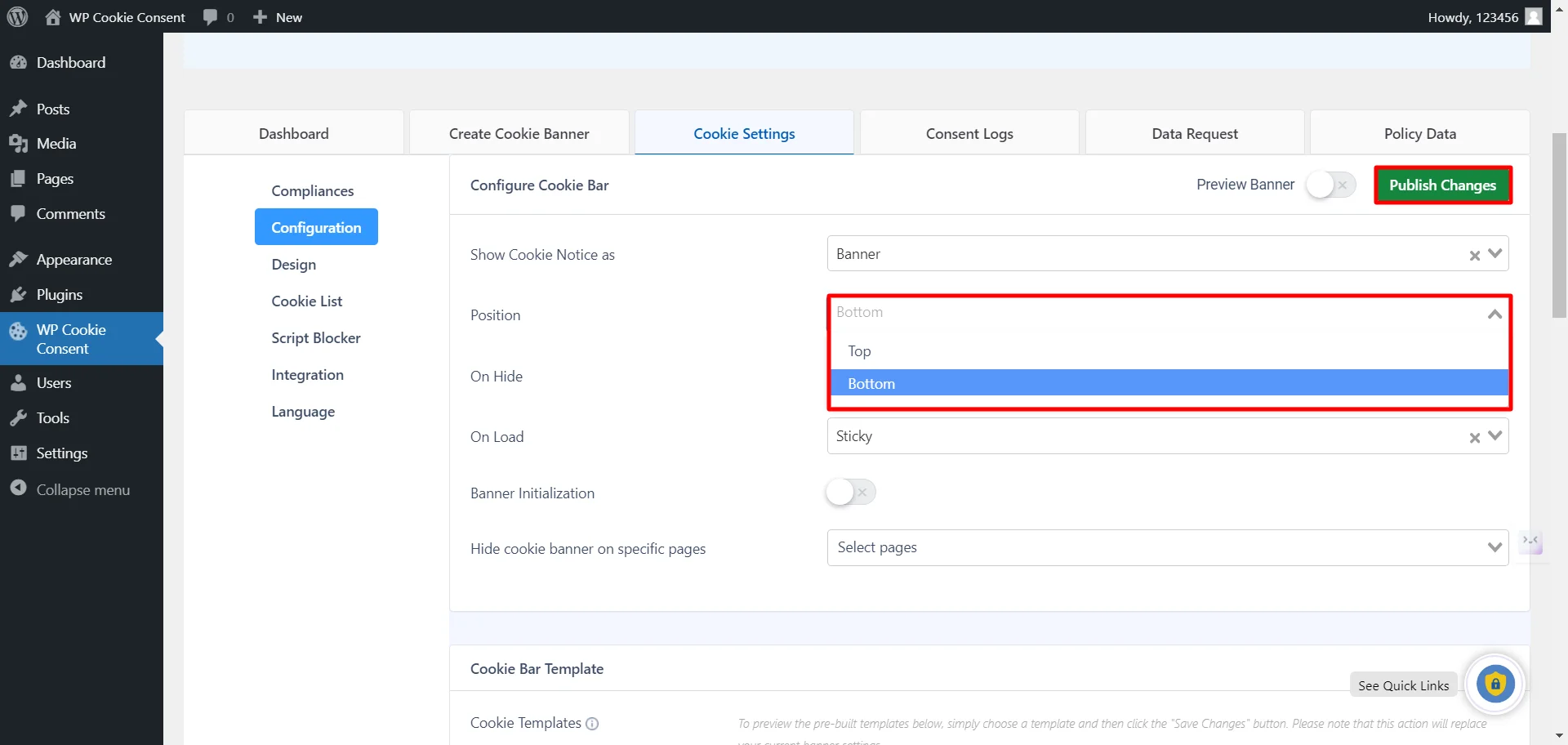
To see the banner preview, enable Preview Banner and click Publish Changes. ( This will show a cookie banner on the backhand of your website to make any necessary changes)
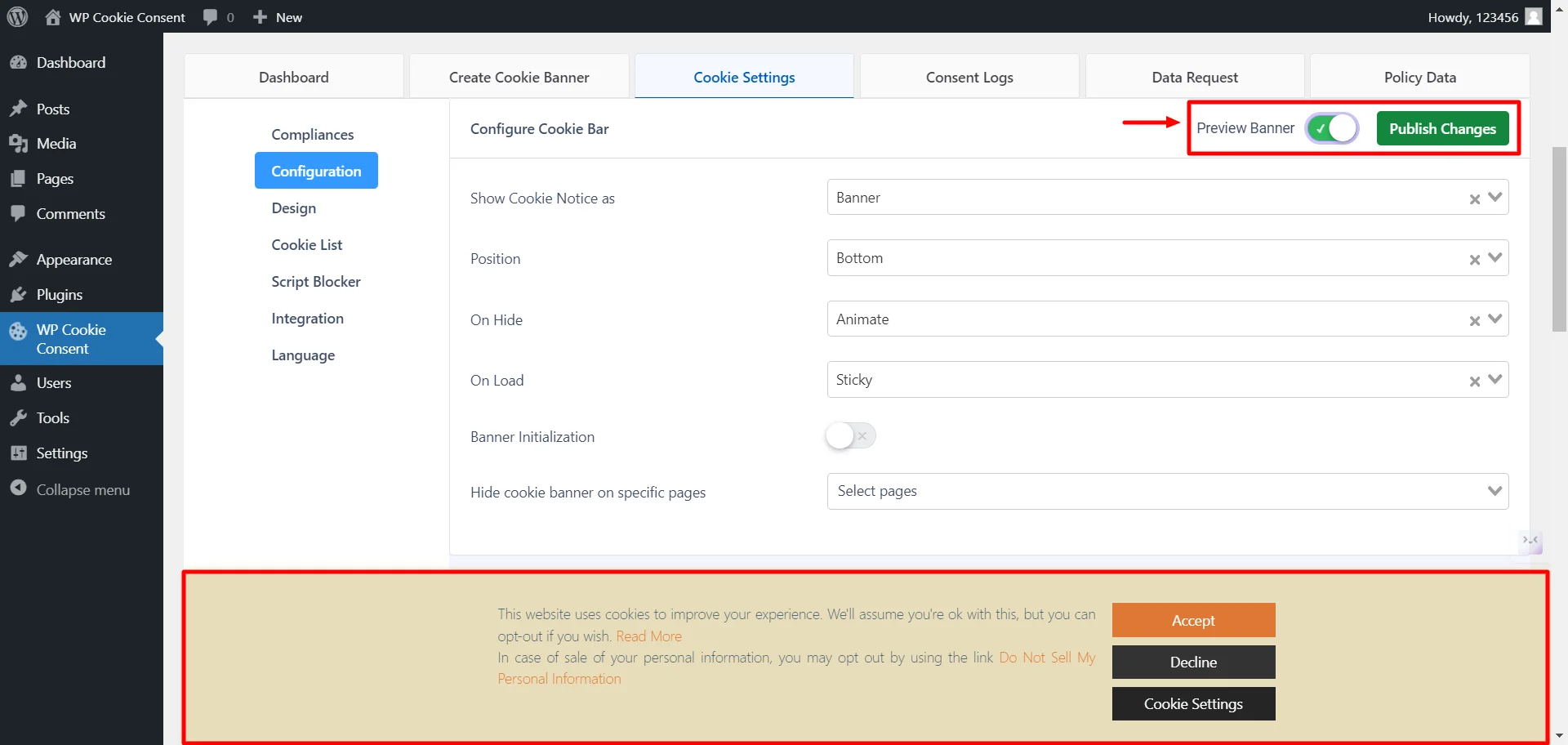
You can customize your cookie consent banner to match your website’s style. To customize the cookie popup design, switch to the Design tab.
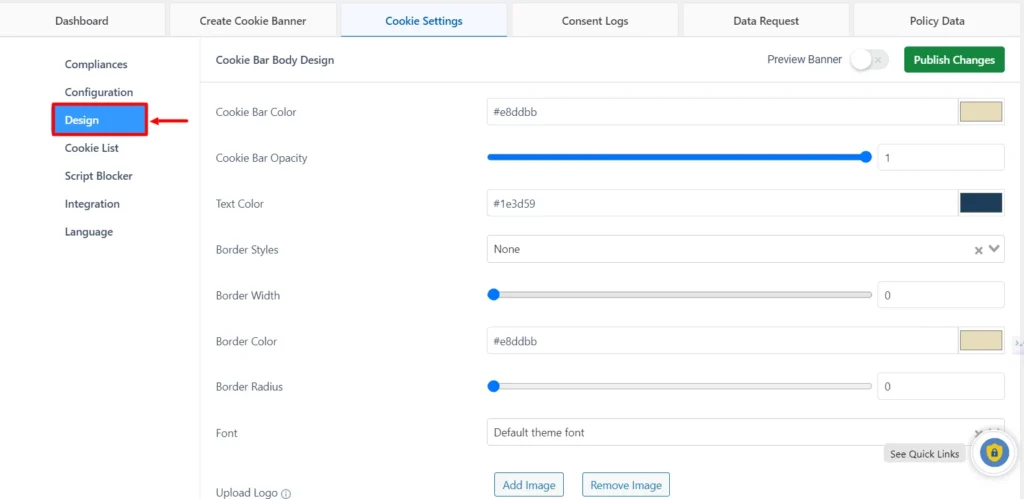
The design tab has five cards: the Cookie Bar Body, the Accept Button, the Accept All Button, the Decline Button, and the Settings Button.
In Cookie Bar Body Design, you will have 6 different customizing options to suit your website’s needs and requirements.
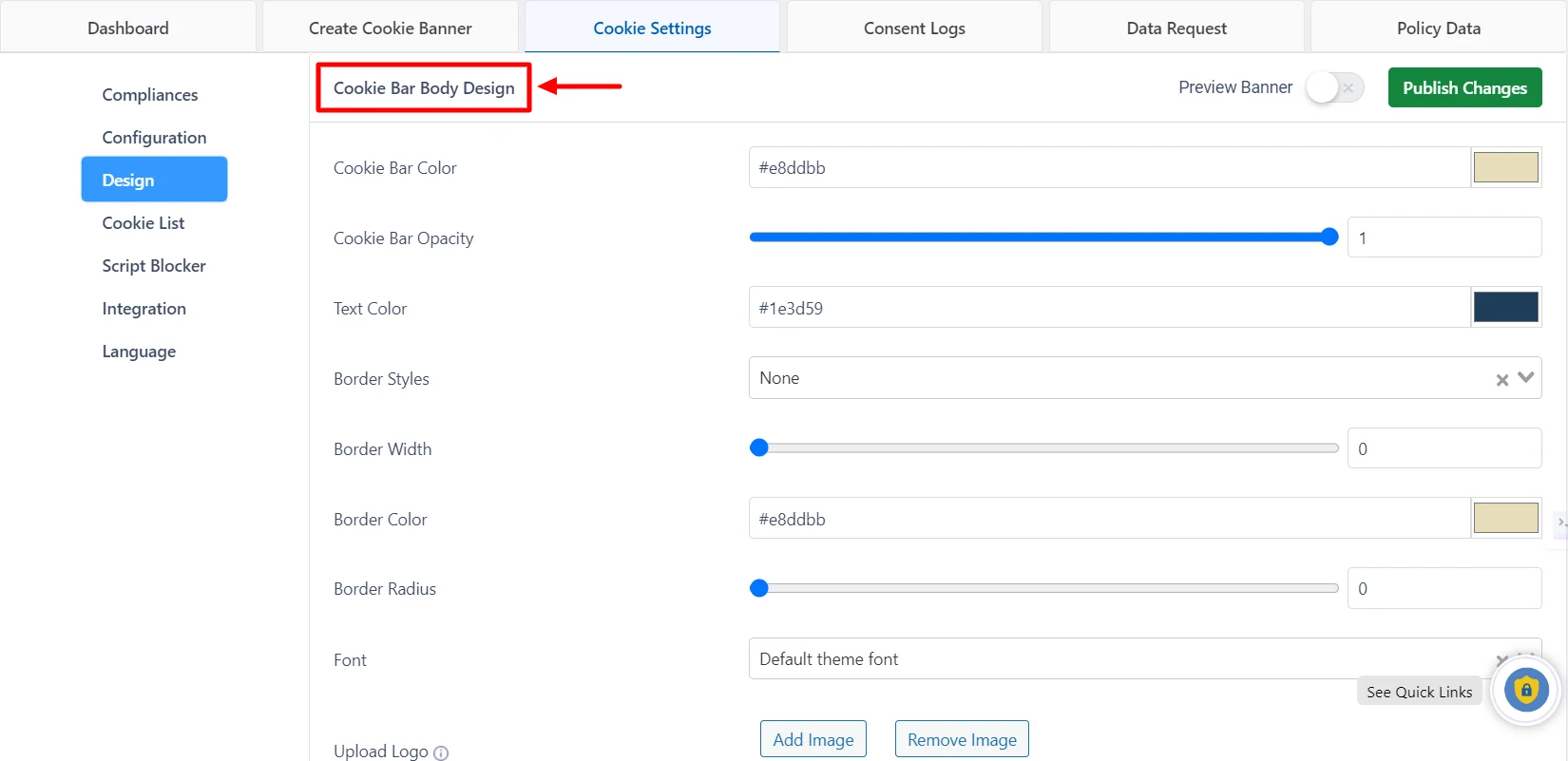
When you click the Configure Button, a popup containing the button options will appear. This allows you to access advanced settings for the Accept, Accept All, Decline, and Settings buttons.
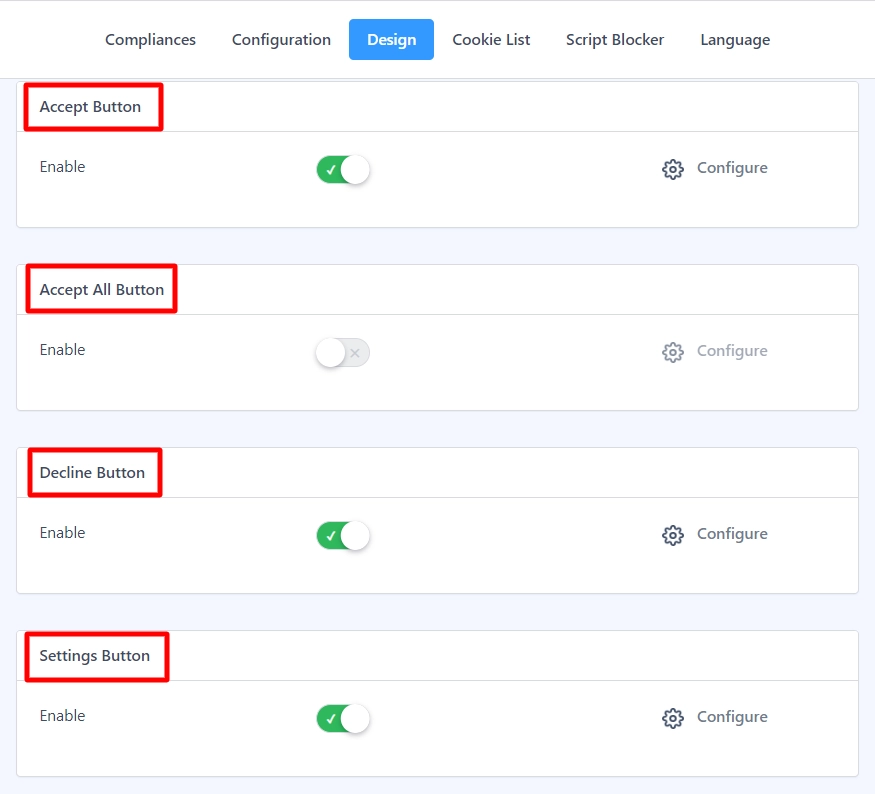
That’s it your cookie banner has been added to your blog website!
FAQ
Yes, you need a cookie banner for eCommerce website because it will help protect users’ information, create transparency, and comply with regulations.
To add a cookie banner to a blog website for free, you can use a free plugin like WP Cookie Consent, which will help you comply with laws worldwide.
To create a cookie banner for an eCommerce website, you can use a cookie banner plugin to help you create a banner for your website.
To add a cookie consent message to your website, you can use a WP Cookie Consent plugin, which offers easy customization for adding the cookie banner message.
Conclusion
Due to the rules and regulations, creating a cookie consent banner for an eCommerce website is also mandatory, as it is for any other website.
When collecting personal data from users who subscribe to your eCommerce website, it’s important to inform them about your transparent data collection process. Therefore, you should add a cookie banner to the WordPress website.
We recommend using the WP Cookie Consent plugin because it makes setting up cookie banners for your eCommerce website easy. The plugin’s design and compliance are perfectly balanced, making your website legally strong, as WP Cookie Consent complies with all privacy rules.
If you’ve liked reading this article, don’t forget to check our other similar articles:
- GDPR cookie consent: What’s really required and how to manage them?
- Understanding Cookie Consent: A Guide For Website Owners
- How WP Cookie Consent Helps Your WordPress Site Adhere to CCPA Regulations
Want to design a beautiful cookie consent banner for your eCommerce website? Grab the WP Cookie Consent plugin now!
