How to Make Your WordPress Site Cookie Compliant in 2026
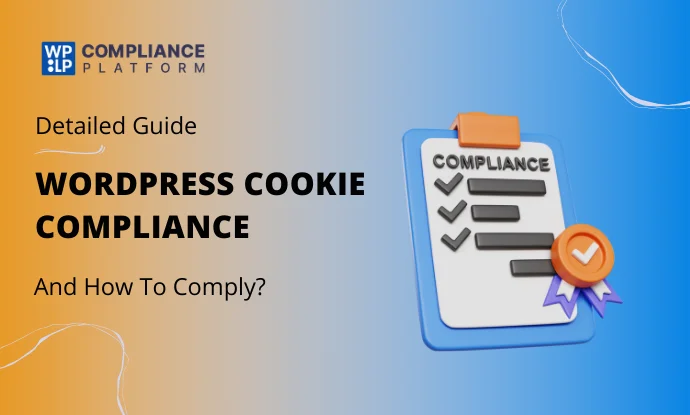
Summary
To achieve compliance, site owners must audit cookies, categorize them, display a consent banner, and provide users with control over their preferences. Plugins like WP Legal Pages and WP Cookie Consent simplify this process by automating legal page creation and managing cookie consent efficiently.
Wondering about the measures to be taken for WordPress cookie compliance?
WordPress cookie compliance represents the backbone for ensuring your site adheres to global data protection laws while gaining user trust.
But what would cookie compliance entail, and why is it so crucial for your WordPress website?
Cookie compliance requires laws and regulations about the use of cookies and related tracking technologies.
These laws specifically concerning cookies include the General Data Protection Regulation (GDPR), the California Consumer Privacy Act (CCPA), and the ePrivacy Directive. All of these require websites to obtain prior consent from the user before placing cookies on that user’s device or accessing cookies from that user’s device.
From a WordPress site owner’s perspective, these law requirements prevent the site owner from breaking the law, thus establishing credibility, strengthening user privacy, and threatening the possibility of getting penalized.
In this guide, we discuss, in detail, the various steps to WordPress cookie compliance.
What is Cookie Compliance?
Cookie compliance ensures your website is using cookies appropriately according to data protection laws. Cookies are files that store users’ data in their temporary memory for a specific time. The data is stored to make users’ browsing experience easier and more personalized, collecting analytics information while users navigate the website, and delivering tailored content.
Alternatively, if cookies do not get user consent properly, that may result in a bad user experience. Agree to the cookie banner main Compliance. To be more exact, that means that the user is made aware of the cookies being used and empowered to choose their preferences.
Why is Cookie Compliance Important for WordPress Sites?
Cookie compliance is an essential aspect for WordPress site owners for several reasons:
- Legal Protection: To avoid fines, DO adhere to the regulations such as GDPR and CCPA.
- User Trust: Respecting privacy builds trust and encourages users to stay on your page.
- SEO Benefit: Compliant sites would receive brownie points from search engines, which could potentially increase their ranking.
- Brand Reputation: Compliance shows you care about rights, enhancing your brand’s credibility.
Understanding Cookies on WordPress Websites
The use of cookies is essential to the operation of almost all modern websites, including those created in WordPress. They help provide a smooth experience and personalization to a whole new experience.
However, in the current and fast-moving data privacy culture, all WordPress users must be aware of this and understand the importance of having cookies on their site.
Once you have established your usage of which types of cookies on your website, communicating this to users will enhance trust with your legal obligations relative to data protection.
Be sure that rules around cookies are very flexible, whether the cookie type is strictly necessary (for the purpose of website function) or as a consideration based on user consent. You must ensure that consent is obtained before collecting such data.
What Are Cookies and How Do They Work?
Cookies are merely tiny data files that websites store on a user’s machine to recall data regarding their visit. Cookies here include staying logged in, recalling items inside a shopping cart, and personalizing the entire website experience.
Thus, a user, whenever visiting a particular site, initiates a browser communication with the server to store or retrieve cookie data, enabling the site to recognize the user whenever such user uses the site next time.
Cookies Typically Contain:
- A unique identifier.
- The name of the server that set the cookie.
- The cookie’s expiration date.
- Data related to the session or preferences of the user.
Cookies are vital for modern websites, but their ability to track user behavior has raised privacy concerns, leading to stringent regulations like GDPR and CCPA.
Types of Cookies
Knowing the types of cookies that are used on your WordPress site is very important for compliance purposes. Here is a detailed explanation of the different types:

1. Essential Cookies: These cookies are required for basic functionality of a site. Cookies for user login behavior or to keep track of a shopping cart are common examples. Cookies like these are generally considered not to need consent; however, some sort of disclosure is still required.
2. Analytics Cookies: These cookies track how a user behaves on a specific site. They track what pages are visited, how long the user spent on a page, and the navigation path through the site. These cookies provide the site owner with data to improve the performance and user experience of the site. An example of this would be cookies from Google Analytics.
3. Marketing Cookies: These cookies are designed to follow a user on several websites and serve personalized ads based on their actions and browsing habits. An example is Facebook Pixel cookies.
4. Functional Cookies: The cookies designed for additional functions, such as language preference or video playback, are not strictly essential; however, when activated, they significantly enhance the experience.
5. Third-Party Cookies: These are set up by services incorporated into the website, such as social networking plugins or embedded video. Ads or analytics are usually the categories these cookies fall into.
Identifying and adding these to the WordPress cookie compliance program can achieve transparency and regulatory compliance.
Common WordPress Plugins and Their Cookie Usage
WordPress plugins can greatly enhance the functionality of your site, but in doing so, they may also set cookies. Here’s a detailed breakdown of some of the common plugins and the cookies that can be used:
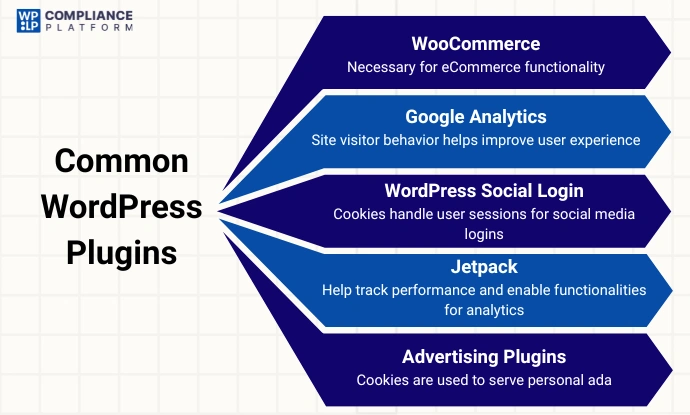
1. WooCommerce:
- Cookies are used for managing shopping cart functions, tracking customer sessions, and storing preferences.
- Examples are woocommerce_cart_hash and woocommerce_items_in_cart.
- These cookies are necessary for eCommerce functionality.
2. Google Analytics by MonsterInsights:
- Tracking cookies are those that place information to collect analytics data.
- Example: _ga, _gid (Google Analytics cookies).
- It gives a picture of site visitor behavior and helps improve user experience.
3. WordPress Social Login:
- Cookies here are used to handle user sessions for social media logins with added convenience for users.
- Login can now be via Facebook, Google, etc.
4. Jetpack:
- Cookies help track performance and enable functionalities for analytics and social sharing.
- Examples include stones and jetpack_comments_subscribe.
5. Advertising Plugins (e.g., AdSense or AdThrive):
- Cookies are used to serve personal ads and track their performance.
- They might include third-party cookies that require explicit consent from the user.
Steps to Make Your WordPress Website Cookie Compliant
Cookie compliance catalyzes systematic implementations in WordPress, a prerequisite for many modern-day privacy laws like the GDPR and CCPA.
Step one involves organized auditing of your site with a view to differentiating all cookies into their types: functional, analytical, and advertisement cookies.
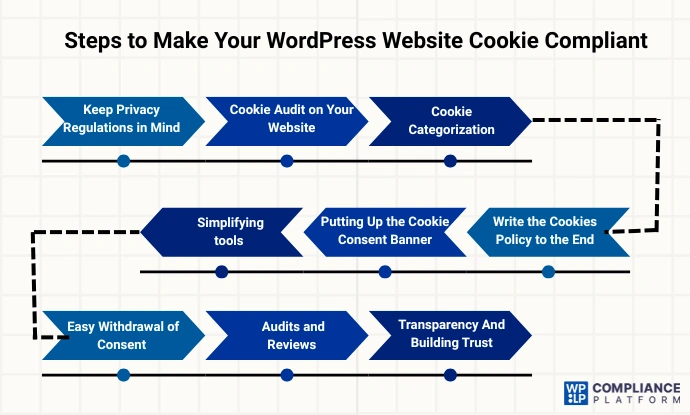
Step 1: Keep Privacy Regulations in Mind
Your cookie methodology should comply with the global privacy regulations in effect, namely, the GDPR and CCPA.
Step 2: Cookie Audit on Your Website
Determine whether those cookies are essential, functional, analytical, or advertising types. Check with WP Cookie Consent for all presently active cookies that are loaded onto your website.
Step 3: Cookie Categorization
Separate all cookies from essential cookies and take a decision whether to seek explicit consent for that type of cookie from the user.
Step 4: Write the Cookies Policy to the End
Explain the cookies that are loaded on the websites. Explain their functionalities and information that they will collect and what will be done with this information, if anything. Give an explanation for how long information will be stored, what rights a person has concerning management of consent or withdrawal, and why it should all be explained so as to comfort them.
Step 5: Putting Up the Cookie Consent Banner
Make the use of a banner in informing users about cookies allowing them to either accept, decline, or manage their settings through it. It should be made mandatory that non-essential cookies be disabled until explicit consent is gotten.
Step 6: Simplifying tools
Use plugins such as WP Cookie Consent that allow users to modify their cookie settings at any time through a customizable consent banner with the “Manage Preferences” button.
Step 7: Easy Withdrawal of Consent
Make withdrawing any consents given by users easy and ensure that the cookie states them.
Step 8: Audits and Reviews
Audit their use of cookies from time to time to satisfy evolving regulations and the site’s purposes, and revise the cookie policy as necessary.
Step 9: Transparency And Building Trust
Consideration for users’ privacy, as expressed by the law, engenders credibility among an audience and faith toward your website among its audience.
How WPLP Compliance Platform Simplifies Cookie Compliance
With two powerful plugins WP Legal Pages and WP Cookie Consent, The WPLP Compliance Platform complies with global compliance regulations such as the GDPR, CCPA and LGPD with ease. The WPLP Compliance Platform makes WordPress cookie compliance effortless for website owners.
The combination of legal page creation and sophisticated cookie consent management helps the platform maintain your WordPress site compliant while establishing trust among users.
How WP Legal Pages Simplifies Cookie Compliance
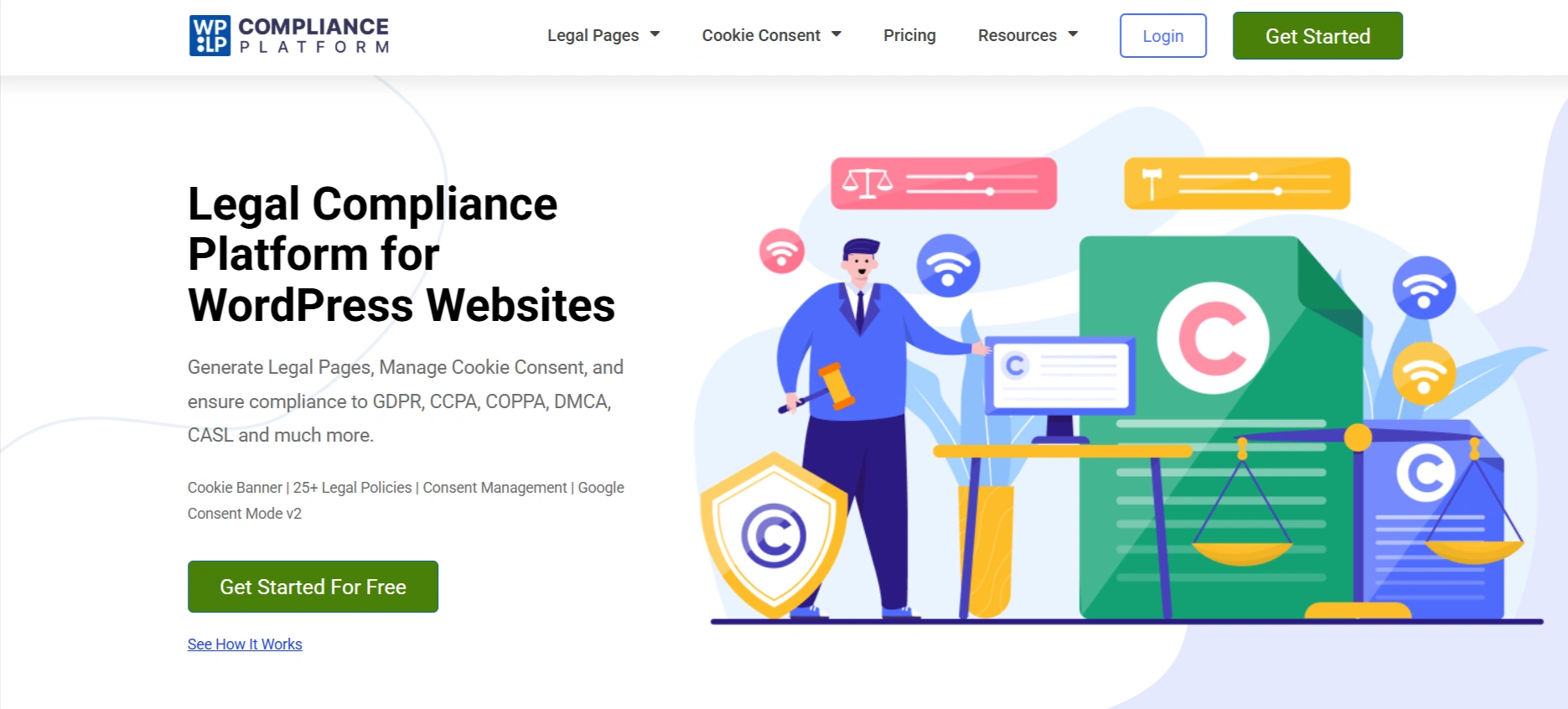
WP Legal Pages is an all-inclusive plugin that automates the generation of critical legal documents needed by your website. It has a growing list of customizable templates for privacy policies, cookie policies, terms of service, and others catering some unique complexity of different businesses.
Even without legal background, users can navigage its friendly user interface and quickly create detailed and compliant legal pages ensuring WordPress cookie compliance is achieved with ease.
Features of WP Legal Pages
WP Legal Pages is an all-in-one solution that enables creation of legal documents for WordPress websites in a matter of minutes.
Its features give focus on integration of processes for creation of legal pages to the accepted international standards, improving compliance, and increasing accountability.
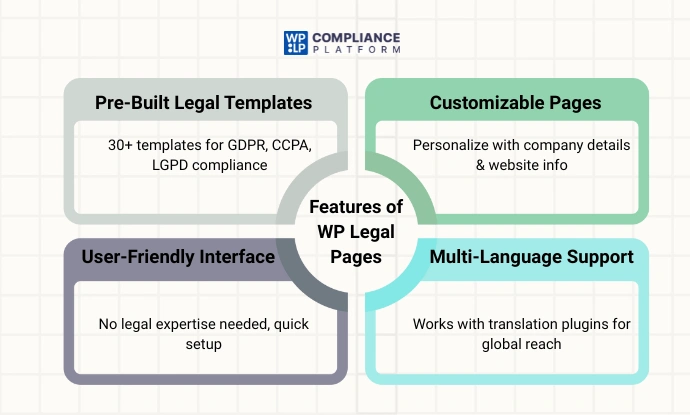
- Pre-Built Legal Templates:- Offers 30+ and above variable legal templates such as privacy policy, cookie policy, terms of service, disclaimer, and refund policy. All these templates are made suitable for different global legal requirements like GDPR, CCPA, and LGPD.
- Individual Customization:- Templates are to be customized by the user according to the requirements of the website, including particulars like the name of the company, website URL, and contact information.
- User-Friendly Interface:- Intuitive interface for generating legal pages without the need for legal expertise. Simple setup process for quick implementation.
- Language Support- It supports all translation plugins for creating legal pages in many languages. Perfect for international audience websites.
Here are some standout features that help you stay compliant with the law.
1. Creating a cookie policy using WP legal pages
WP Legal Pages offers creating a cookie policy in just a few clicks. This plugin provides a template according to all privacy laws: namely, the GDPR and the CCPA, and covers major points such as types of cookies, their purposes, and what rights the users have.
The policy also engages in site-specific practices, thus bringing transparency to its workings and making the whole process seamlessly compliant with WordPress cookie policies.
2. Integrating A Cookie Consent Banner
WP legal pages properly relate to cookie consent plugins using cookie policy links to consent banners. This setting ensures users’ easy access to your policy while they manage their preferences.
Thus, eliminate the hassle of manually linking legal pages with cookie management tools that are made for simple WordPress cookie compliance for website owners and maintain them well.
3. Real-Time Updates To Keep Everyone In Compliance
WP Legal Pages keep you up to date with the latest legal requirements as and when privacy regulations change. This means regular updates of up-to-date templates and features so your legal pages continue to stay compliant.
Hence, you can save lots of time and energy, keeping you safe from penalties, and align your WordPress website well with worldwide cookie compliance standards.
How WP Cookie Consent Helps in Cookie Compliance
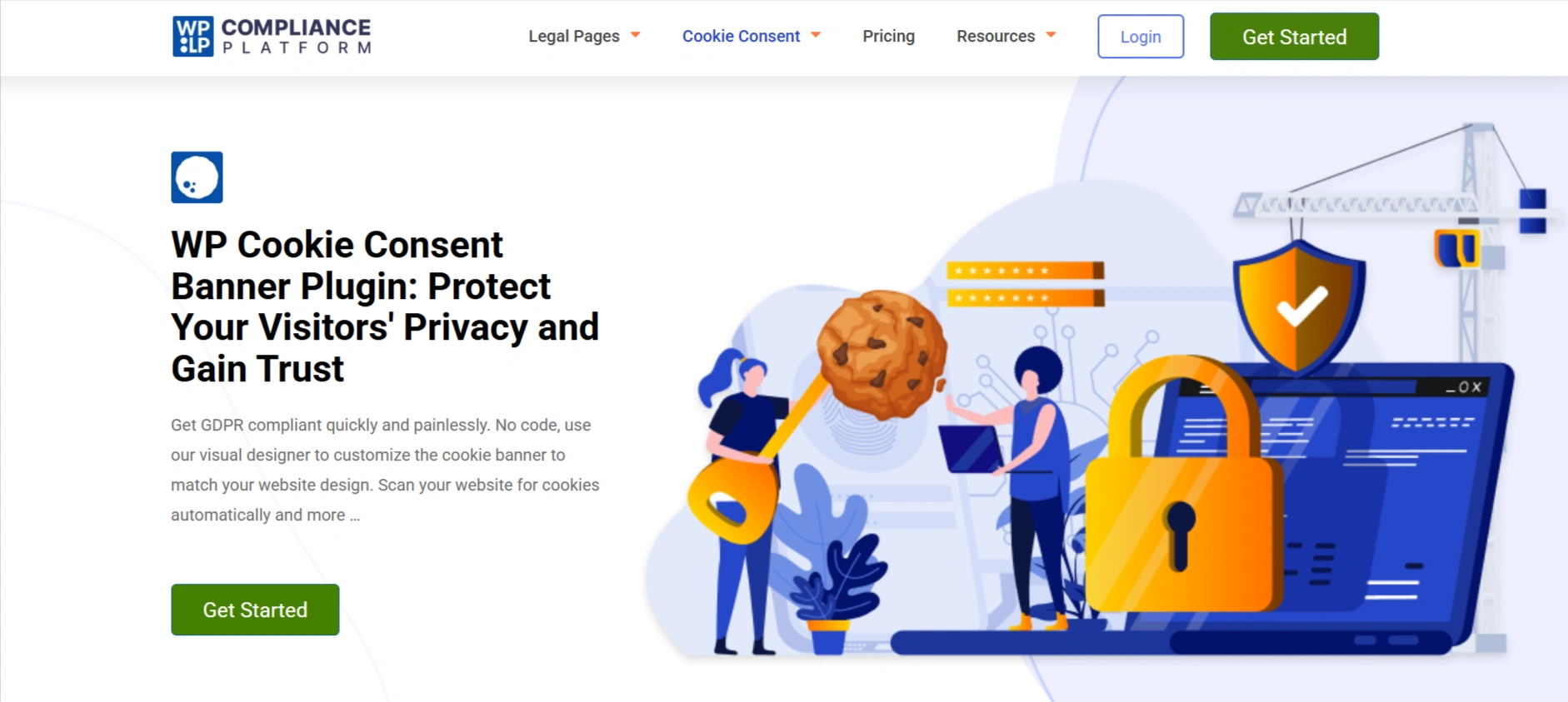
With the extensive features, the WP Cookie Consent plugin helps you install cookie compliance in your WordPress site’s pages. It has tools that make obtaining, managing, and monitoring consents from users for cookies easier.
Regardless of whether the website is a small blog or a big e-commerce website, this plugin offers all the flexibility and customization needed to meet the various demands of its owners while equally well complying with global privacy laws.
The Features of WP Cookie Consent Plugin
Emphasizing compliance with the cookie-related laws, Cookie Consent offers the tools to implement, customize, and monitor cookie banners and preference settings.
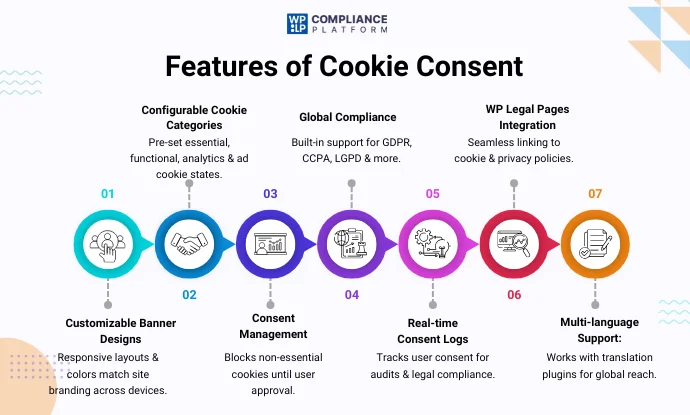
- Customizable Cookies Banner Designs:- Responsive designs to make the cookie banner suitable for different devices, apart from extensive layouts and colors matching the site branding.
- Configurable Cookie Categories:- This allows the categorization of cookies such as essential, functional, analytics, and advertising. There are also default states for such categories, that is, enabled or disabled for each category.
- Consent Management:- This refers to a means of acquiring explicit user consent before issuing the non-essential cookies. The cookies will be disabled until the user consents.
- Compliance with Global Privacy Laws:- It covers regulations as GDPR, CCPA, and LGPD. These tools are built in for compliance requirements under different legal jurisdictions.
- Real-time Consent Logs: – Tracks individual consent for audit purposes. Beneficial in showing the proof of compliance during legal inquiries or audits.
- Easy Integration with WP Legal Pages Plugin:- Directly links the cookie banner to any created cookie policy or privacy policy in WP Legal Pages.
- Multiple languages support:- Also compatible with translation plugins to display cookie banners in a variety of languages.
Here are a few of the world’s finest features that keep you compliant with it.
1. Cooking up the Ideal Design for Your Cookie Banner
Cookie Consent plugin provides different balanced designs that transform each of them according to your website’s needs. Choose from various layouts, colors, and styles to ensure your cookie banner matches your brand.
A great cookie banner will not only be compliant with the regulations but will also form a good user experience, which is a key factor in WordPress cookie compliance.
2. Configure Cookie Categories and Options for Consent
The Cookie Consent plugin enables you to configure cookie categories such as essential, functional, analytical, and advertising cookies. The plugin allows default states for each category and even allows obtaining explicit consent from users for non-essential cookies.
Like many other states, this ensures your website is legal while complying with WordPress cookie consent rules by making users master their data.
3. Cookie Preferences for Returning Users
Returning users will find their stored cookies and cookie preferences stored in a secure location at the platform, therefore presenting the settings they saved earlier and omitting the need for further consents.
That way, user experience improves and thus it ensures continuous WordPress cookie comp.
FAQ
Cookie compliance means making sure your WordPress website is compliant with privacy laws like GDPR, CCPA, and the ePrivacy Directive by collecting consent to place or use cookies on a user’s device.
Failure to be compliant may result in legal penalties, reputational damage, and loss of trust from website users. Following cookie laws will help to show users that you respect their privacy.
No. If the cookie is essential (i.e. required to use your website) then consent is usually not required, but analytics cookies, marketing cookies, and third party cookies usually require consent.
There are multiple ways to figure out what cookies your WordPress site is using, for example, by using the WP Cookie Consent plugin, or by auditing your website cookies with an online scanner.
Conclusion
It is crucial that you are compliant with WordPress cookie rules because you respect privacy legislation, you’d like to foster trust with your users, and you maintain a sense of transparency.
Following best practices such as completing a cookie audit, building a cookie policy, and utilizing tools such as WP Legal Pages and WP Cookie Consent plug-in can help speed up your compliance efforts, so you can provide a secure and user-friendly website.
Updating your level of compliance to new regulations on an ongoing basis will continue to provide your business with protection from legal issues and credibility, and enhance your website’s user experience.
Further, if you liked the article, you can also consider reading:
- 9-Step GDPR Compliance Checklist You Need To Follow
- The Different Types of Internet Cookies You Need To Know
- What Are Functional Cookies? – An Ultimate Guide
Grab the WPLP Compliance Platform now!
